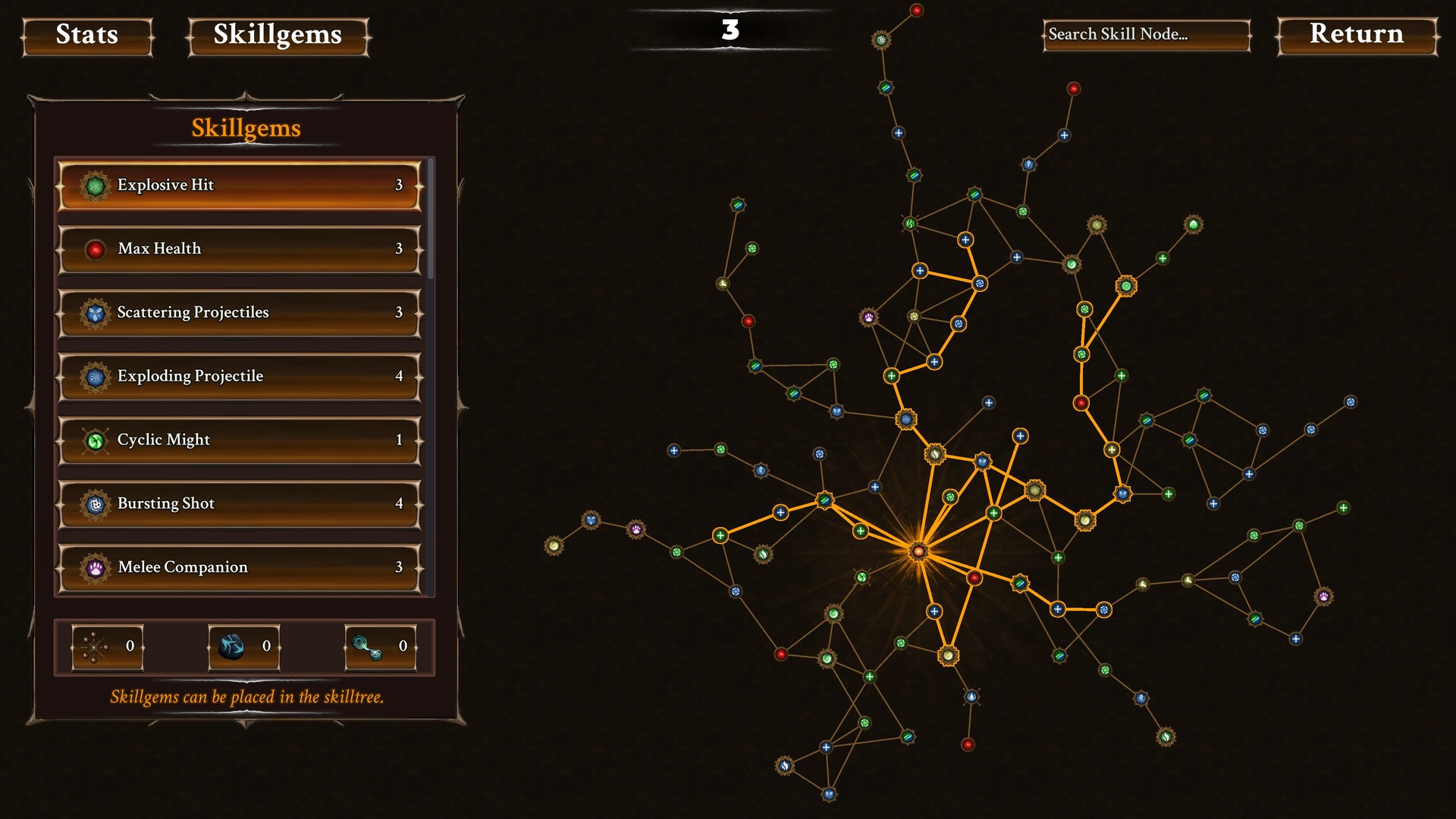Striving for Light is a rogue-lite ARPG where you utilise a unique infinite expanding skilltree to fight your way through the darkness, striving for light.
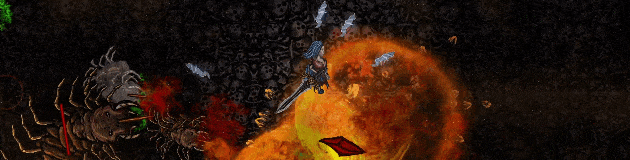
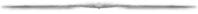
All about exploration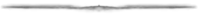
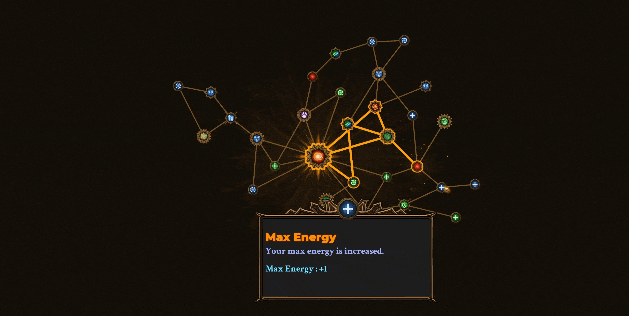
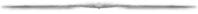
Skill system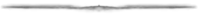

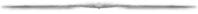
Combat system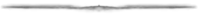
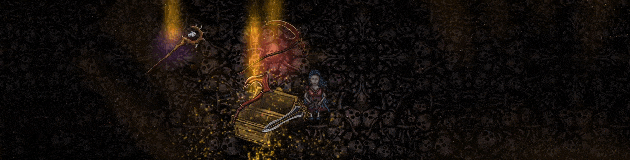
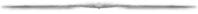
Weapons & Loot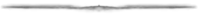

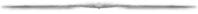
Story & NPCs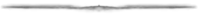
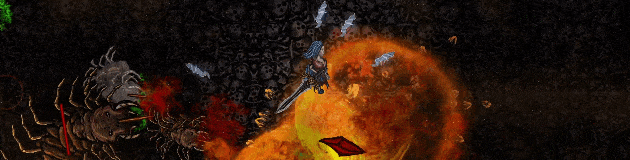
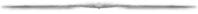
All about exploration
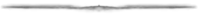
- Dive into a dark, mysterious world full of dangers
- Everything is hand drawn
- Explore a big variety of random generated maps
- Unique soundtracks for each environment
- Level up and utilise a unique random generated and infinite expanding skill tree
- Unlock new skills and weapons
- Endless progression system
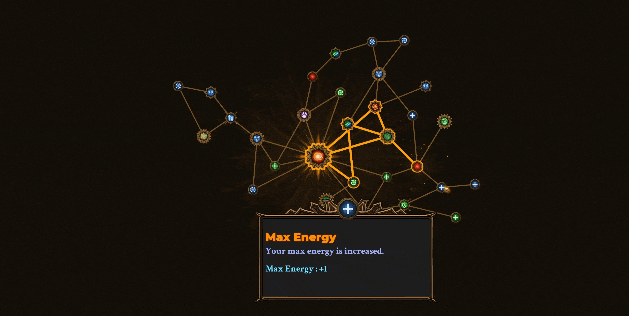
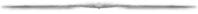
Skill system
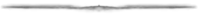
- Each run gives you a new unique skill tree to explore
- Dynamic expanding skilltree depending on your skill pathway
- Infinite skilltree for infinite progression
- Collect skillgems and shape your skill tree

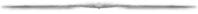
Combat system
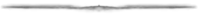
- Dynamically switch between melee and ranged weapons during fights
- Dual resource system to manage melee and ranged attacks
- Challenging enemies and boss encounters
- Dodge enemy attacks
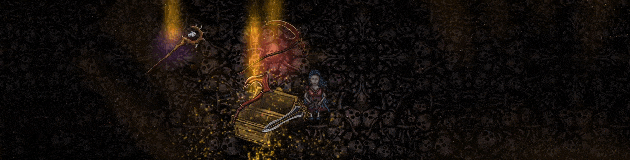
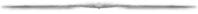
Weapons & Loot
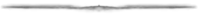
- Collect light shards to unlock weaons and skills
- Hunt for your perfect weapon and skill combination
- Weapons with unique mechanics for various different playstyles
- Loot is hiding in every corner waiting to be uncovered
- Find shards which grant additional skill points

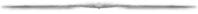
Story & NPCs
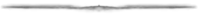
- Uncover a dark and mysterious story
- Town hub as a place to return and prepare for the next journey
- NPCs for unlocking new skills and weapons
Update 0.8.3.0
The very first Rush-Event will be on this Friday starting at 7am CET/ 2pm CEST at 28.04.2023 with a duration of 24h. Everyone is invited to try out this new event system and give us valuable feedback on how to improve this system.

How Rush-Events work
Whenever there is a planed Rush-Event it will show up in the main menu of the game with a countdown until the eventstart. Rush-Events are synced for all players around to world to our server time. Once the coutdown runs out you will be able to register and log into the event. It's important to note that Rush-Events will coexist next to our seasons and the offline save files. You can at any time switch between the Rush-Event, the current season or the offline save file from the save file manager on the top right in the main menu.
During the event
When you start playing the RushEvent you will notice a new timer on the right of the screen below your minimap. This timer always displays the remaining time within the Rush-Event. When this timer hits the last 10 minutes an additional highlight a sound effect and information is displayed to remind players to get to town on time or get defeated before the time runs out so that the score is updated.
If you encounter any bugs or issues please report them so that they can be fixes as soon as possible. The best way to engage in the ongoing development of Striving for Light is our discord:
Join our official discord!
Update 0.8.3.0 brings a new Rush-Event-System to Striving for Light, adds a loading screen which displays loading progress of the next scene, makes leaderboards available from the main menu, as well as further improvements and a fix for the crash on game start that could occur when no internet connection was available or API calls have failed.
New Features:
Rush-Event System
With this update we are adding a new type of timed adrenalin packed events into the game. These events are named Haste events and share some of the functionalities of a new season but with a much shorter timeframe. Haste events usually range from only a few hours to a few days. On Haste events all players start with equal conditions on a fresh save file.The very first Rush-Event will be on this Friday starting at 7am CET/ 2pm CEST at 28.04.2023 with a duration of 24h. Everyone is invited to try out this new event system and give us valuable feedback on how to improve this system.

How Rush-Events work
Whenever there is a planed Rush-Event it will show up in the main menu of the game with a countdown until the eventstart. Rush-Events are synced for all players around to world to our server time. Once the coutdown runs out you will be able to register and log into the event. It's important to note that Rush-Events will coexist next to our seasons and the offline save files. You can at any time switch between the Rush-Event, the current season or the offline save file from the save file manager on the top right in the main menu.
During the event
When you start playing the RushEvent you will notice a new timer on the right of the screen below your minimap. This timer always displays the remaining time within the Rush-Event. When this timer hits the last 10 minutes an additional highlight a sound effect and information is displayed to remind players to get to town on time or get defeated before the time runs out so that the score is updated.
Leaderboard in Main Menu
You can now access the leaderboard from within the main menu.Ranking on Game Over Screen
Your current ranking is now displayed on the game over screen. The screenNew Loading Screen
The simple scene transition has been replaced by a new loading screen also displaying loading progress and a loading animation. Most of the times switching scenes is nearly instant but on older hard drives/ rigs or on very large skill trees or pathfinder trees loading might take up to a few seconds. Previously you would see a frozen screen which fails to communicate if the game is just loading a heavy scene or if the game froze and is going to crash. In general the scene transition system has been reworked for much smoother scene transitions.Improvements
- Darokin now grants one light fragment for each removed weapon in town (was 1 light fragment for each 3 weapons)
Bugfixes
- Fixed crashes on startup due to failed requests in receiving data from our APIs
- Fixed controller navigation in skilltree/pathfinder for PS4 controllers (v.0.8.3.0b)
If you encounter any bugs or issues please report them so that they can be fixes as soon as possible. The best way to engage in the ongoing development of Striving for Light is our discord:
Join our official discord!
[ 2023-04-26 18:39:36 CET ] [Original Post]
Minimum Setup
- Processor: 3 Ghz or higherMemory: 4 MB RAM
- Memory: 4 MB RAM
- Graphics: Nvidia GeForce GTX650 or equivalent
- Storage: 500 MB available space
Recommended Setup
- Storage: 1000 MB available space
GAMEBILLET
[ 6377 ]
FANATICAL
[ 5870 ]
GAMERSGATE
[ 751 ]
MacGameStore
[ 2194 ]
FANATICAL BUNDLES
GMG BUNDLES
HUMBLE BUNDLES
INDIEGALA BUNDLES
by buying games/dlcs from affiliate links you are supporting tuxDB