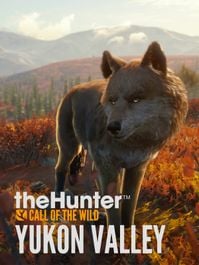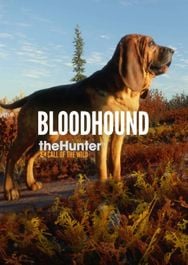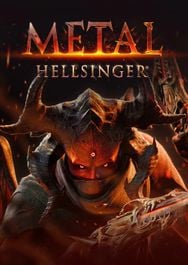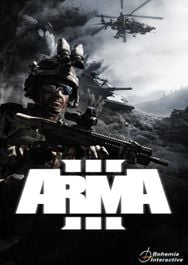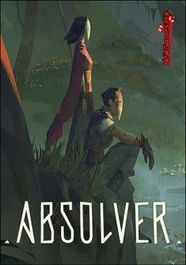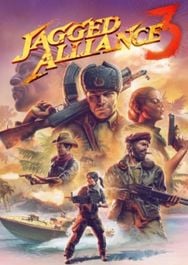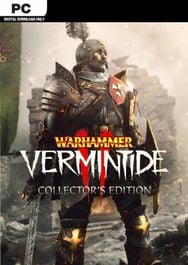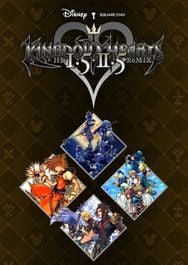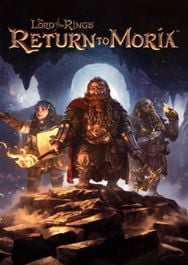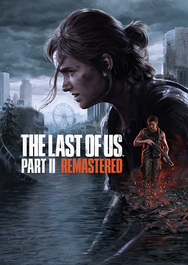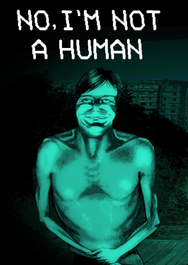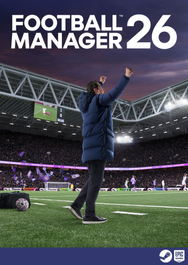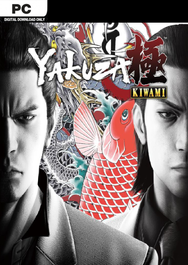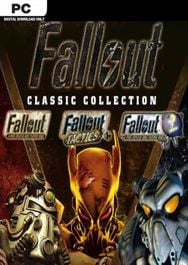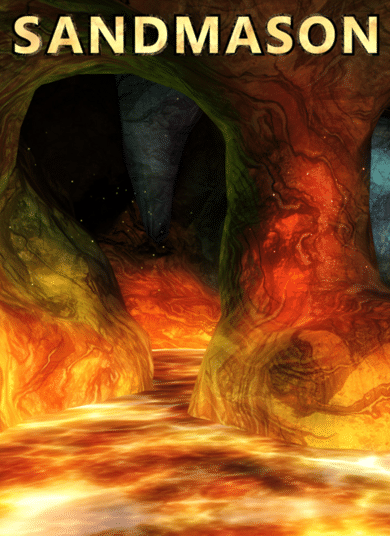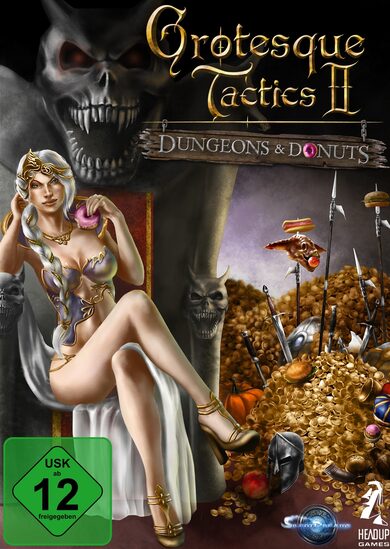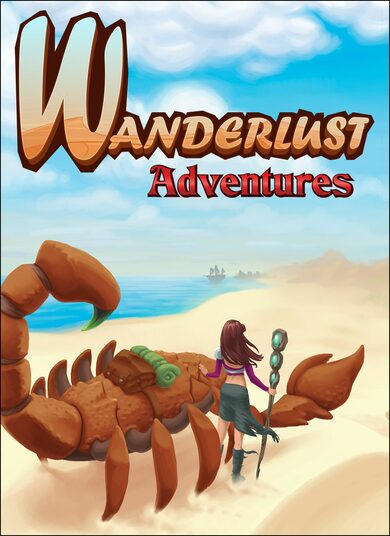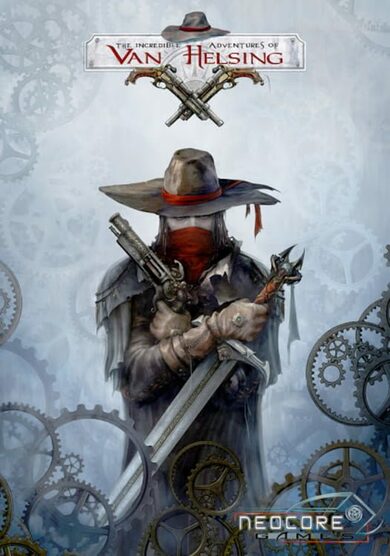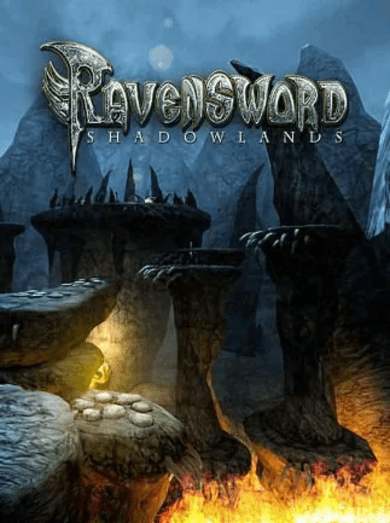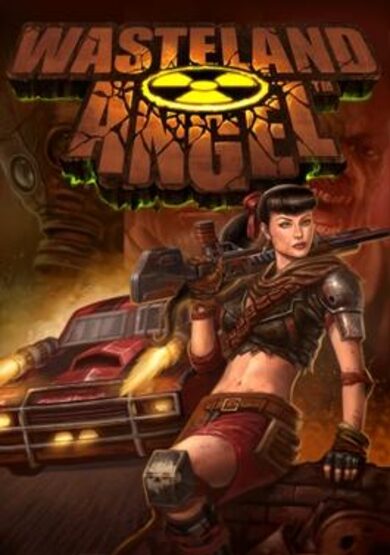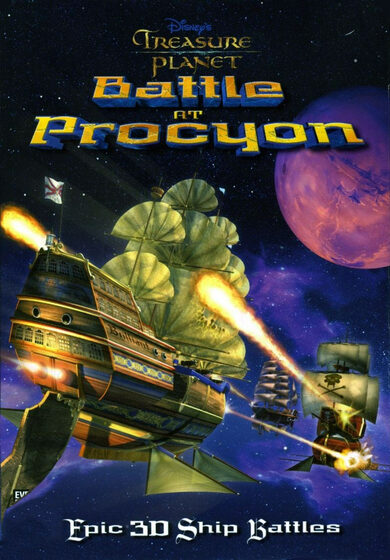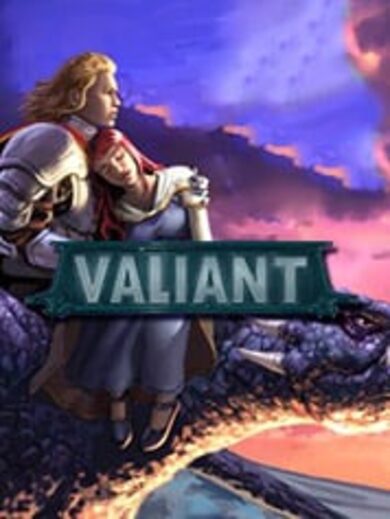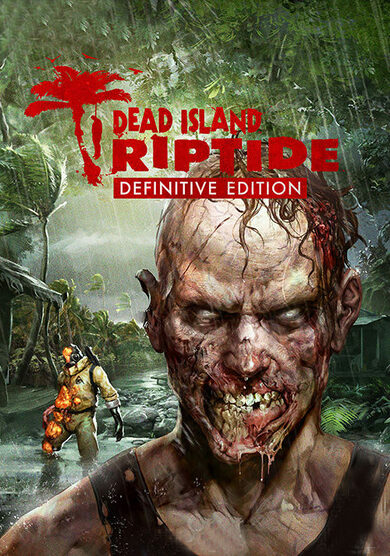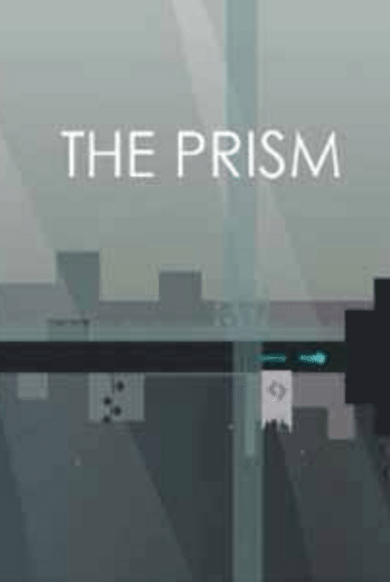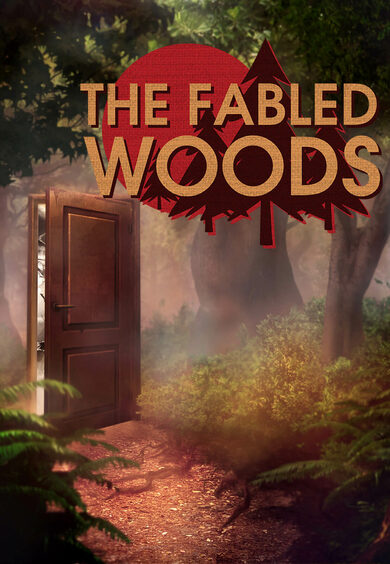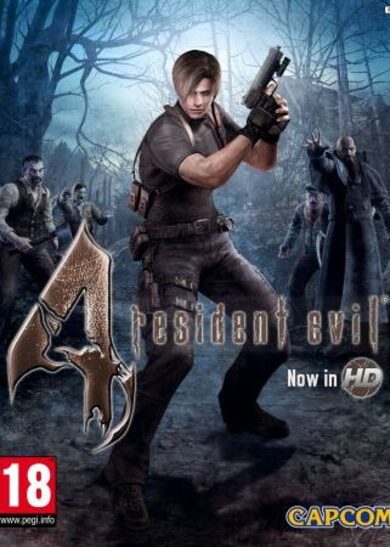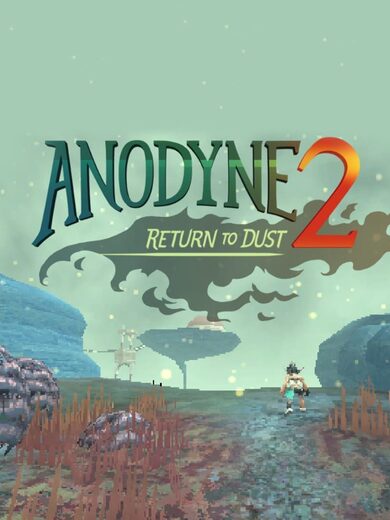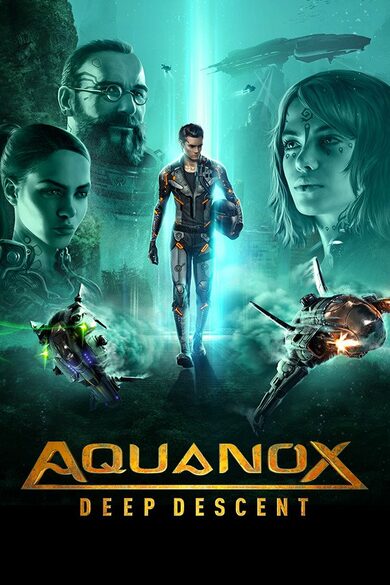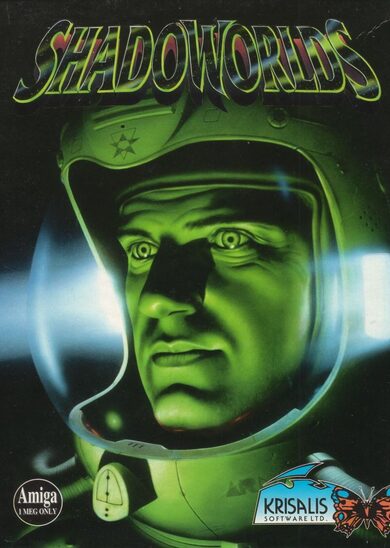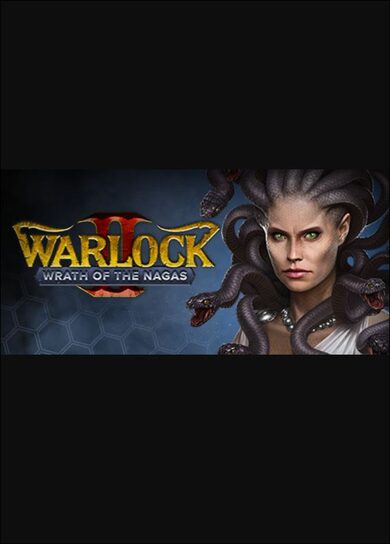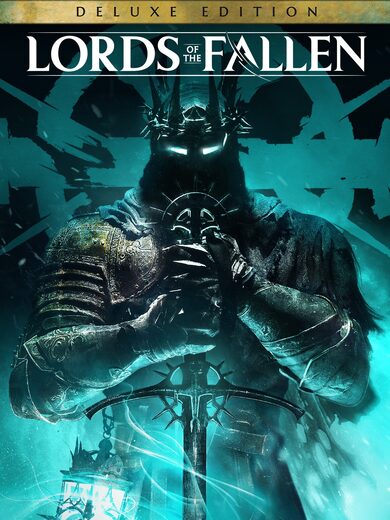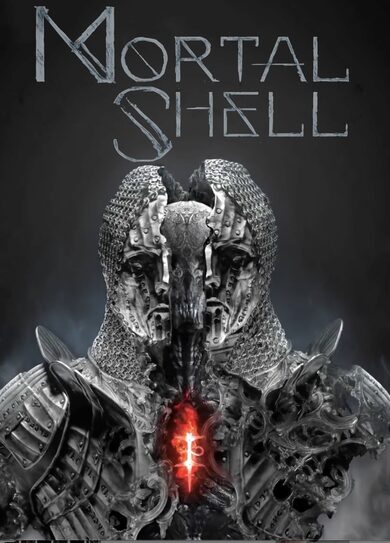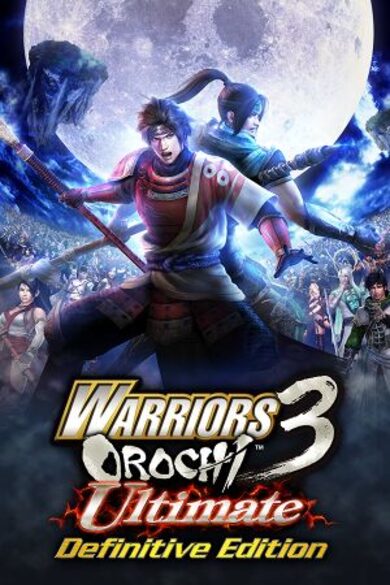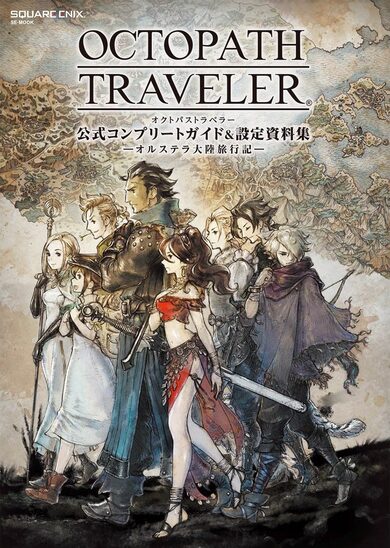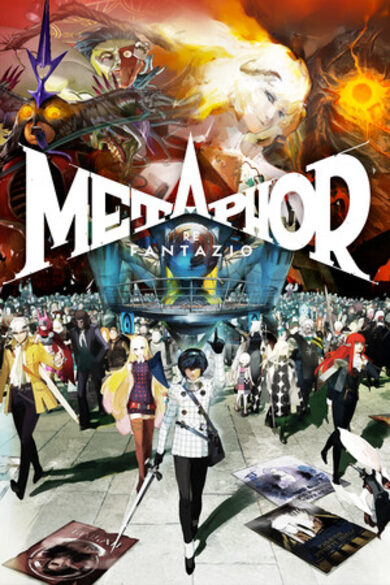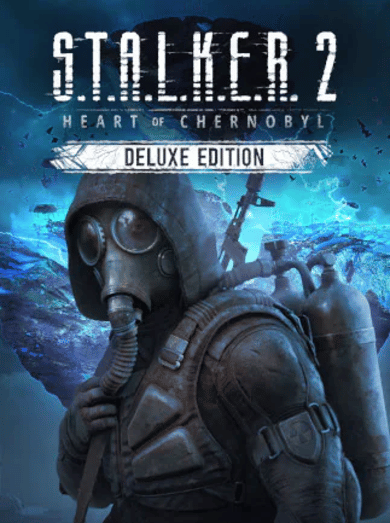Have you ever wondered how A Webbing Journey's interface has evolved over time? Our UI & UX designer, Noel, has some thoughts to share with you!
For those of you who have been part of our journey since the early days, you may remember our original interface from over three years ago. It looked something like this:

Since then, weve made major improvements, refining the UI into what you see today:

But how did we get here, and why did we make such a drastic transformation? Today, I want to take you behind the scenes of our design decisions and share how these changes improve the overall user experience.
Design Language & Visual Hierarchy
One of the first challenges we tackled was ensuring a consistent visual language across the entire interface. Our original UI had inconsistent button sizes, uneven spacing, and a layout that lacked clear structure. While functional, it felt more like programmer art rather than a polished, cohesive design.With the new UI, we introduced better visual hierarchy, ensuring that important elements stand out and navigation feels intuitive. Youll notice:
[b] Consistent button sizes & spacing
A modernized look with a friendly, welcoming aesthetic
Clearer navigation paths[/b]
Additionally, we implemented delightful micro-interactions, making every button press and transition feel satisfying. The new UI is not just easier to useits more fun to interact with!
 |  |
The Magic of Animation & Motion Design
A great interface isnt just about looking goodit should also feel great. I always say that good interfaces have "the sauce": the little details that make a UI feel polished and engaging.Our old UI lacked animation, making it feel static and somewhat lifeless. With the new UI, weve incorporated smooth animations and dynamic motion effects to enhance feedback and responsiveness. Now, youll notice:
[b] Fluid transitions when switching menus
Subtle hover effects and button animations
Animated gradients and background elements that bring the UI to life[/b]
These changes arent just for aestheticsthey provide important cognitive affordances, making it easier for players to understand whats happening on-screen and navigate effortlessly.

Expanded User Customization
One of our core design goals was to empower players with more control over their experience. Our old UI had only basic customization options, particularly when it came to graphics settings.With the new UI, weve dramatically expanded player customization, giving you:
[b] More granular graphics settingsso you can fine-tune performance for lower-end devices
Customizable keybindings for both controllers and keyboards
Better accessibility options to support different playstyles[/b]
We want A Webbing Journey to be as inclusive and player-friendly as possible, and these updates help ensure that everyone can tailor the experience to their liking.
 |  |
Seamless Controller & Keybinding Support
In our early versions, controller support felt more like an afterthoughtwhile you could navigate the menus, it wasnt a seamless experience. The new UI is built with controller-first navigation in mind, featuring:[b] A tile-based layout that makes navigation more intuitive
Full keybinding customization for both keyboard & controllers
Improved focus states to make selections clearer[/b]
These changes ensure that whether youre using a keyboard, controller, or even a touchscreen in the future, the experience feels natural and responsive.
 |  |
A More Engaging Wardrobe Experience
Customizing your spider should be just as fun as playing the game! While our old wardrobe system was functional, it wasnt particularly engaging. It lacked intuitive navigation and felt somewhat restrictive.The new wardrobe system makes customization more immersive and playful with:
[b] 360 rotation to view your spider from all angles
Easier navigation for switching between colors, hats, and accessories
New customization options for fluffiness, leg styles, and more![/b]
These improvements help make personalization a joyful and frictionless experience, giving players more creative freedom over their spiders look.
 |  |
Ongoing & Future Improvements
We see UI/UX design as an iterative process, and were always looking for ways to enhance the experience even further. Here are some exciting upcoming improvements were working on:Level Selection Carousel A more intuitive way to browse and select levels
Profile Selection System Easily switch between multiple save slots
Web Color Wheel Customization Making it easier to change web colors on the fly!
In-Game Shop A more streamlined item customization experience.
 |  |
Wed love to hear your thoughts! If you have any questions or ideas for future UI improvements, drop a message below. Your feedback helps shape A Webbing Journey into the best experience it can be.
Thanks for reading, and as always, happy web-spinning!

Minimum Setup
- OS: Ubuntu
- Processor: i5Memory: 1 GB RAM
- Memory: 1 GB RAM
- Graphics: GTX 1080
- Storage: 1 GB available space
[ 6417 ]
[ 5757 ]
[ 1960 ]
[ 2357 ]
[ 713 ]
[ 1040 ]
[ 32805 ]
[ 859 ]