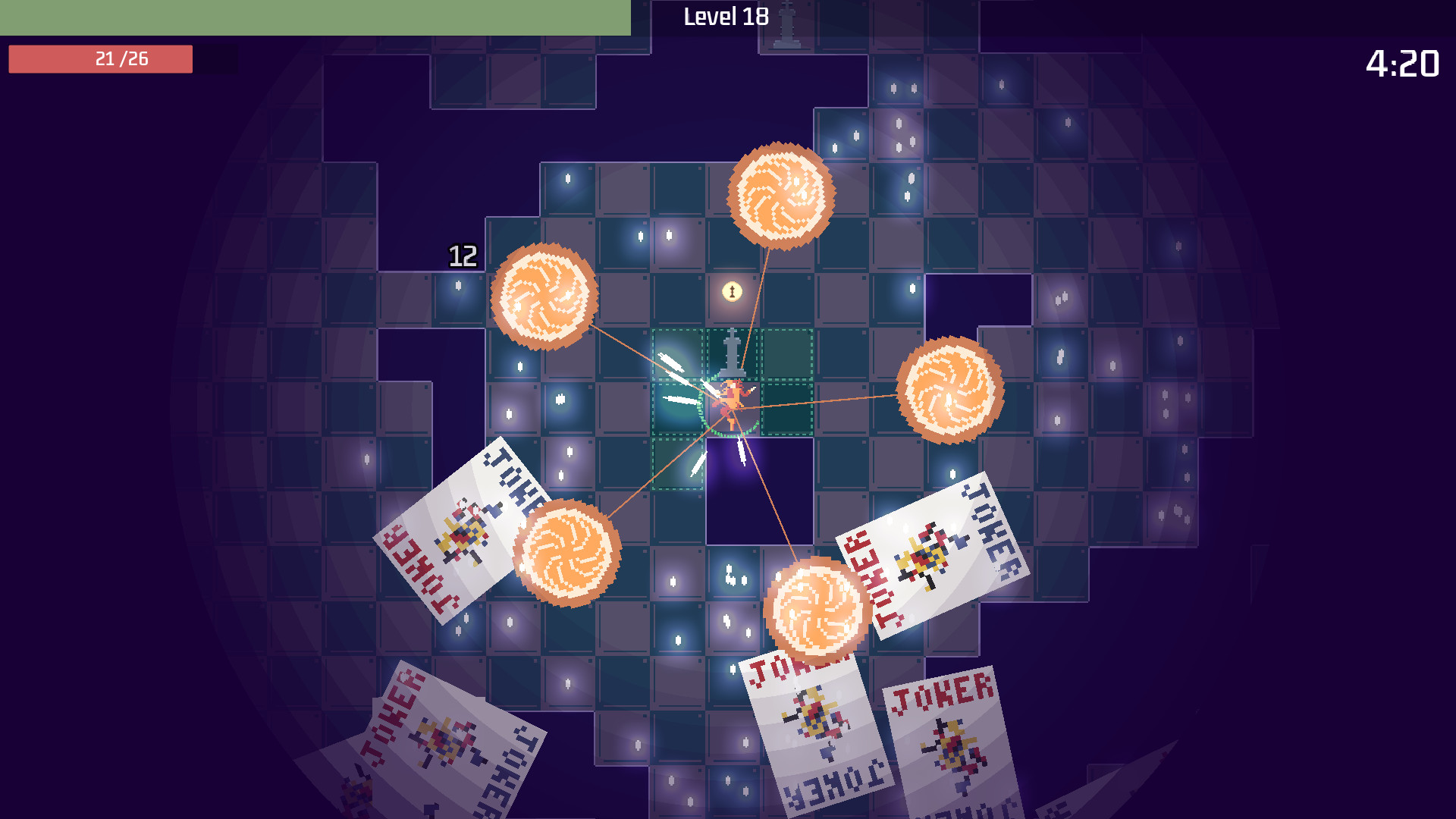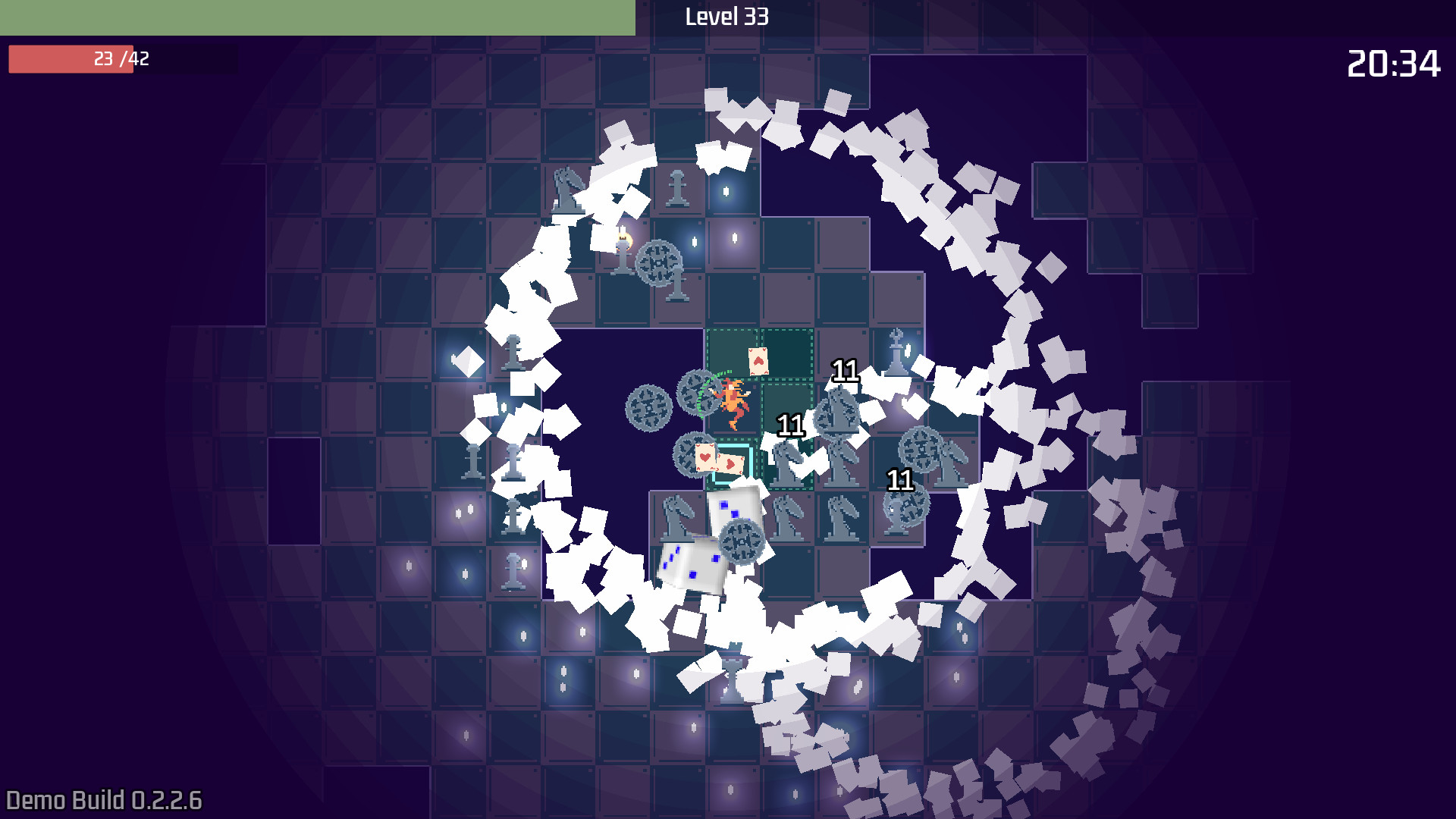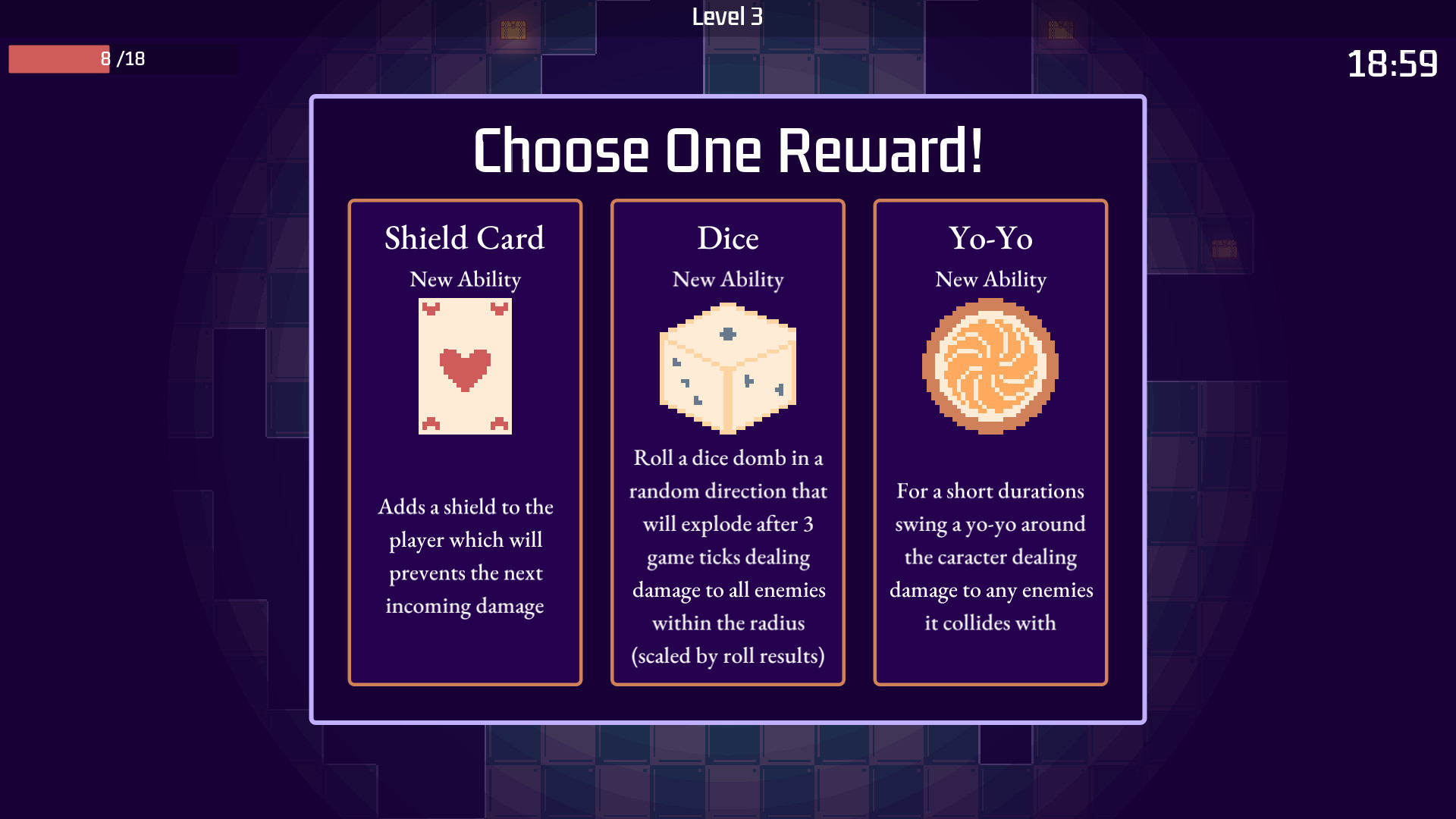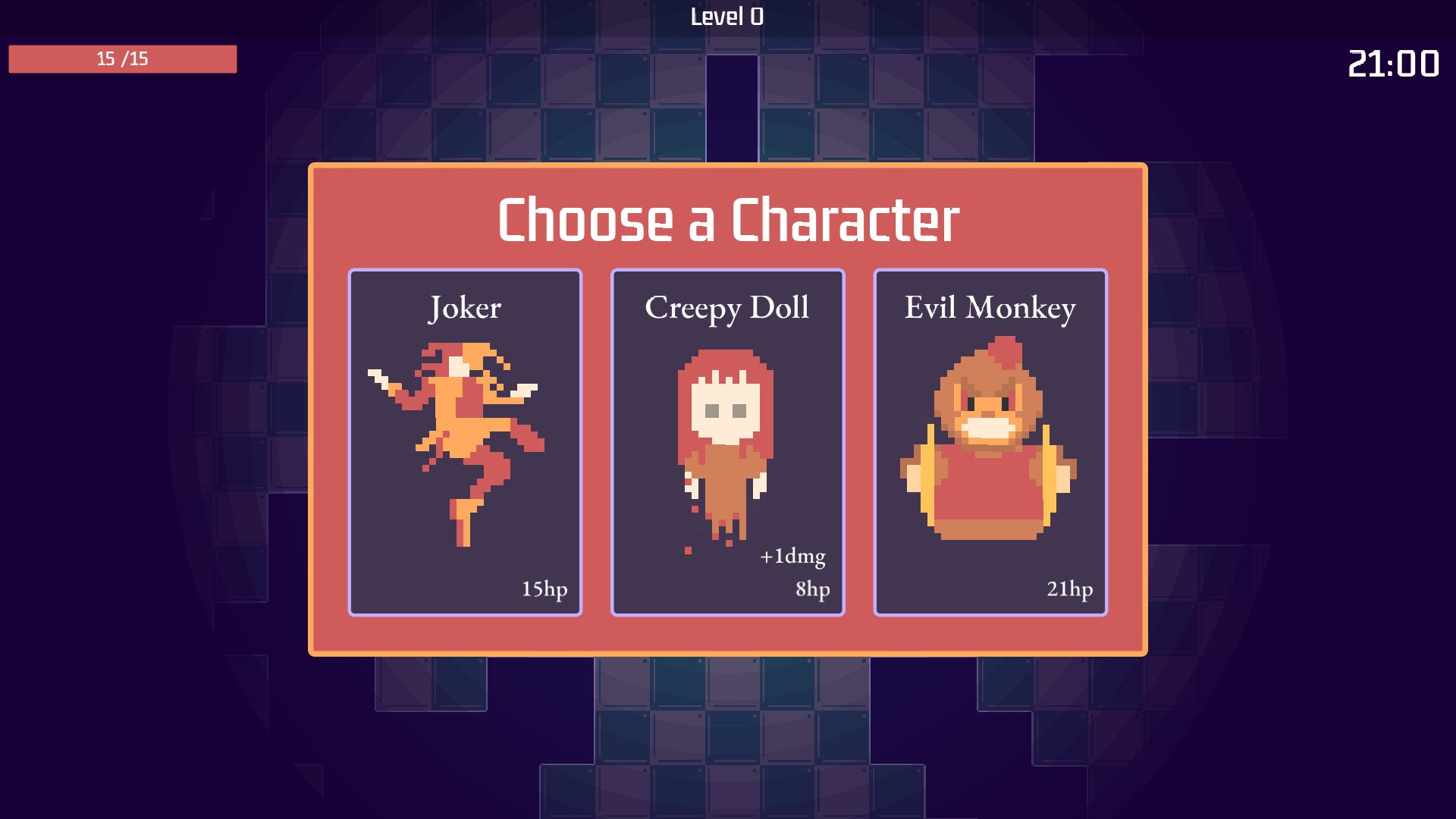Create Powerful Builds
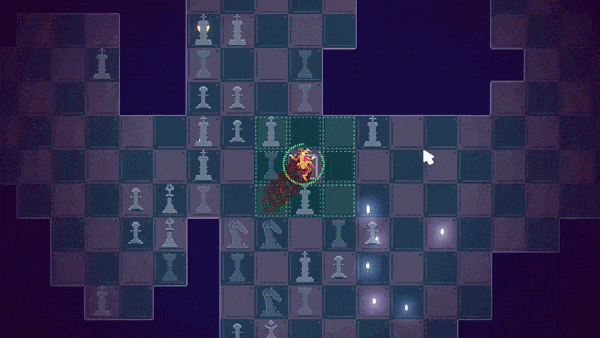
Quick Turn Chess Movement
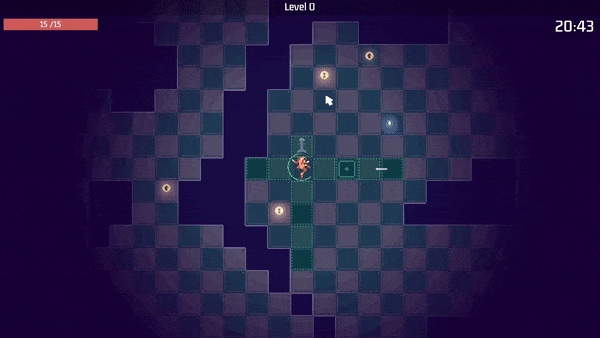
Break the Game
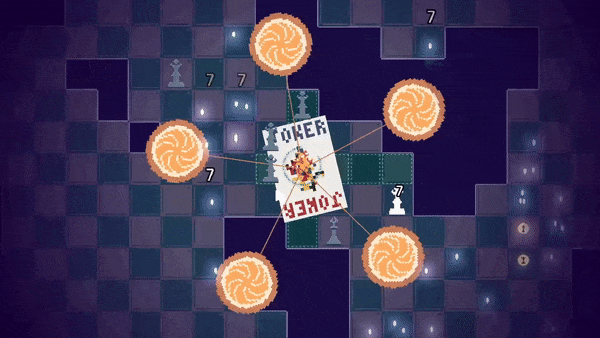
Die, Learn, Repeat
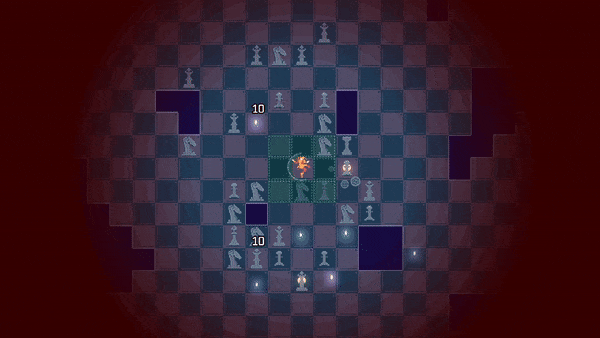
Features
- Chess based enemies and player movement
- Unique runs by choosing a Character, Starting Ability, and Relic
- Casual quick 10-21 minute play sessions, for busy gamers.
- Unlock new characters, cosmetics, and relics
tl;dr; New Features, Minion Abilities, Freeze, QOL changes, and Bug Fixes
Hi All,
The minion patch 0.9.0 is now live after a solid round of testing over on the the beta branch. This patch didn't end up having as many minions and is missing a minion based character, but hey that's life.
About 1 year ago I had my idea for Chess Survivors which was the result of asking "what would happen if you took Vampire Survivors + Chess". Since then the game has evolved into something I'm incredibly proud of. Thank you to everyone who has shared their ideas with me and help support this game. It would be nowhere near as good without your help. Thank you!
I'm starting to see the light at the end of Chess Survivor's development here are some thoughts on changes I'd like to make before the game get's fully release.
Act 2 & 3:
You can expect some pretty major changes to the act 2 & 3. Right now all the acts feel very similar and I'd like to change that, but more on that later.
Game Over/Win Screen:
Winning the game is fun, but right now it doesn't have the celebration of a well earned victory. I've purposely left any sort of story or lore out (since this is a mechanics based game), but it could be fun to sprinkle some things in after you win the game. This might also include some sort of build summary screen so you can relish in your victory/defeat.
Personal Run Records:
I'd like to add in a system to track your various personal run records like "Damage delt", "Healing", "Relics Collected", etc..
In Game Wiki:
As the game's systems have matured and grown I've realized there are some mechanics that are not easily understood from the gameplay. I've tried to fight this by creating simple and interesting mechanics, but sometimes interesting things are hard to explain in tweet's worth of words. For example the new freeze mechanic is easily understood since it visually freeze an enemy and stops them from acting. But what isn't as clear is freezing an already frozen minion will double the damage and not increase the freeze duration. This info isn't incredibly useful, but could have edge case applications. The stats and info screen does actually convey a lot of info, but an in game wiki would make some of these things a lot clearer.
You can message me with ideas or bugs on the Official Discord or via the Steam discussion boards and I will likely implement your idea! I truly love working on it and it's such a blast seeing you find Chess Survivors and enjoy it's unique take on the genre.
Thanks for playing my little game. :)
Much love,
Aarimous
0.9.0 Beta Patch Notes #1
New Features
- Enemies now have a small health bar once they take damage.
[list] - This health bar will appear on the base of the enemy. My goal for this was to allow the player to more easily know which enemies they can melee kill.
- I think this is a fairly clean implementation, but please let me know if you have any ideas to improve it further
[list]
New Content
- Minions are here! Ive wanted to add minions for a while now.
[list] - There will be two types of minions duration based, and health based.
- Both types of minions will take up a tile spot.
- Minions with a duration will exist in game for a set amount of turns and then de-spawn.
- Duration minions are not targetable by enemies.
- Health based minions are targetable by enemies and will exist in game until they run out of health, or the act ends.
- Minions will have their own ability cooldown and damage scaling properties.
- Right now there are no relics which will modify these values, but that will change in the next few patches.
Balance Changes
- Jak : now that increasing max health also grants current health, I decided to adjust the Jak character so it still feels weak early and strong later
[list] - Lowered max health from 3025
- Removed healing on level up
Bug Fixes and Miscellaneous
- Stats and Info screen will now only show the special modifiers when you they are enabled, this is to hide spoiling the unique effects certain relics can grant
- Fixed a bug where the Stats and Info screen was causing the game to crash
- Fixed a bug where increasing max health would fully heal the player
- Adjusted the level up screen so the ability/relic icons will be properly centered when they pop in
- Added and adjusted sound bus compressor and limiter to prevent audio spikes and clipping
- Adjust screen changes so they are quicker and take a standard amount of time
- Adjusted the game over screen text sizes and UI width
- Adjusted the game over unlocks to appear after leveling up, instead of all showing at the end of level up animation
- Relic rewards will now show in two columns, this is to allow for more rewards to fit onto the screen
- Adjusted % changes to now show the amount changed from base of 100% instead. For example instead of showing enemy health scaled changed from 100% -> 120%, it will now show 0% -> 20%. I think this should make it a bit cleared what the change is.
- Fixed a bug where minions were not removed at the end of an act
- Act choosing an act reward will now start the act, previously the player would be brought back to the act intro screen and would have to click "Start Act" button. I thought this was a useless click and thus have removed it.

[ 6359 ]
[ 3675 ]
[ 2899 ]