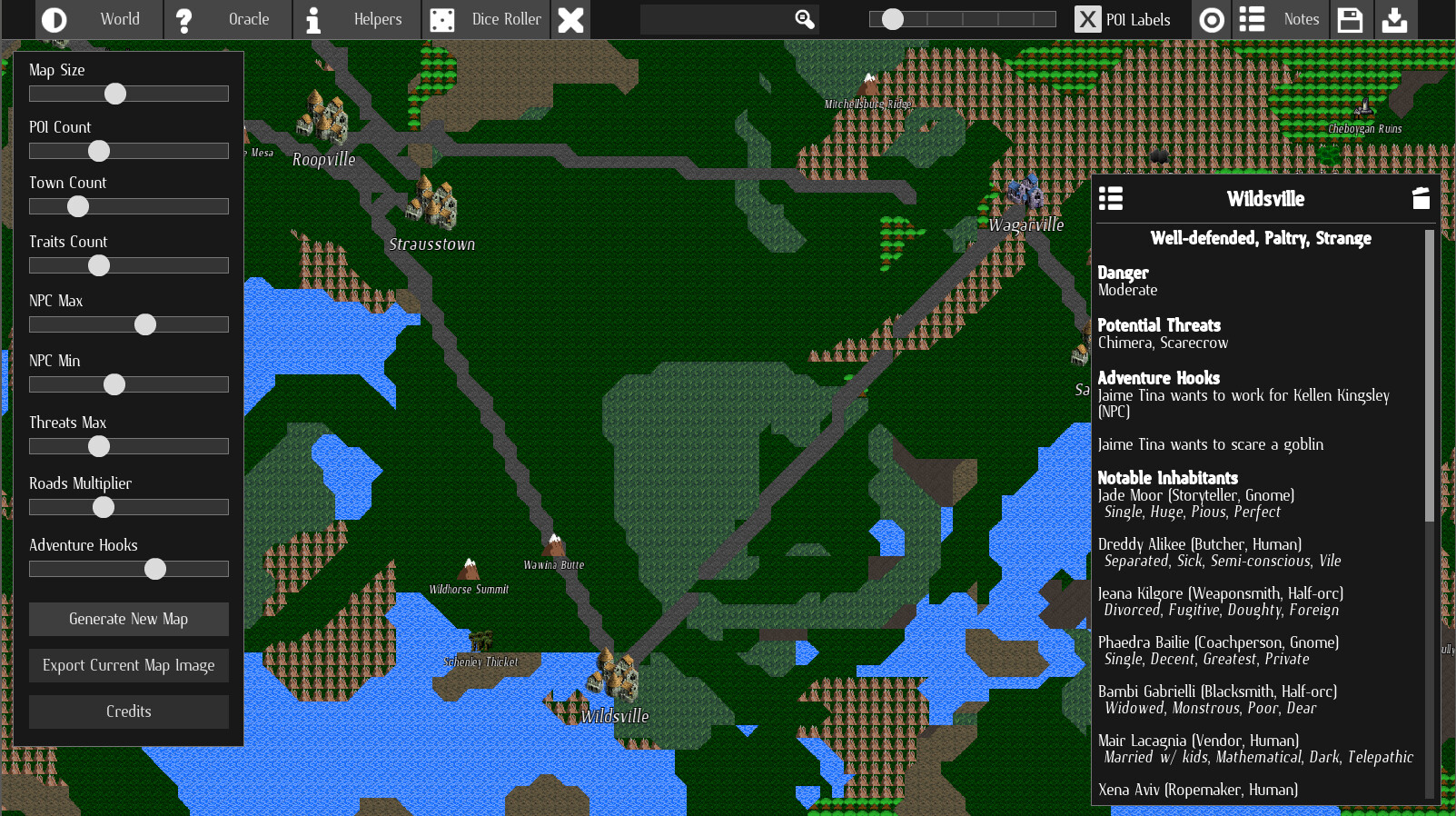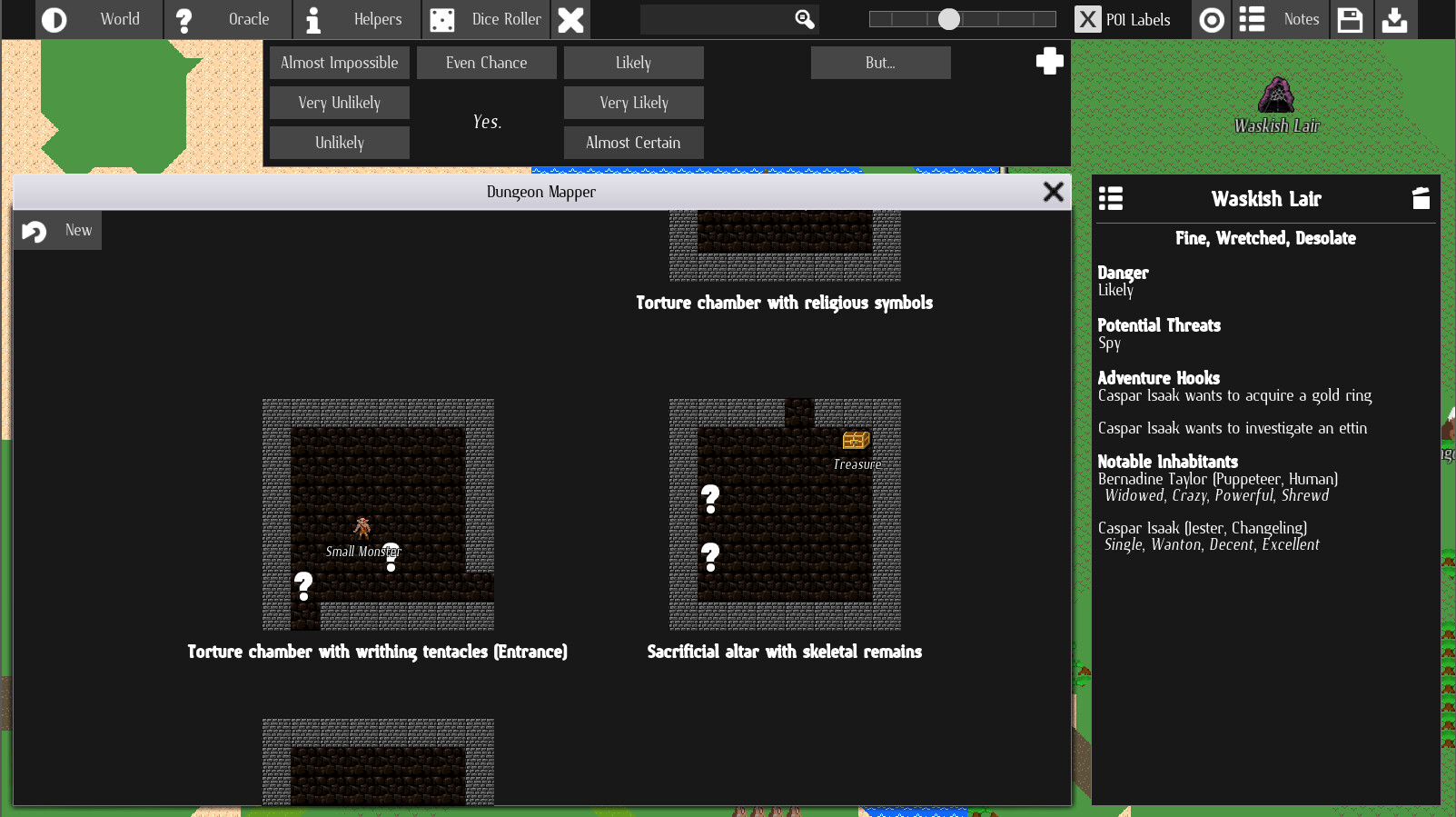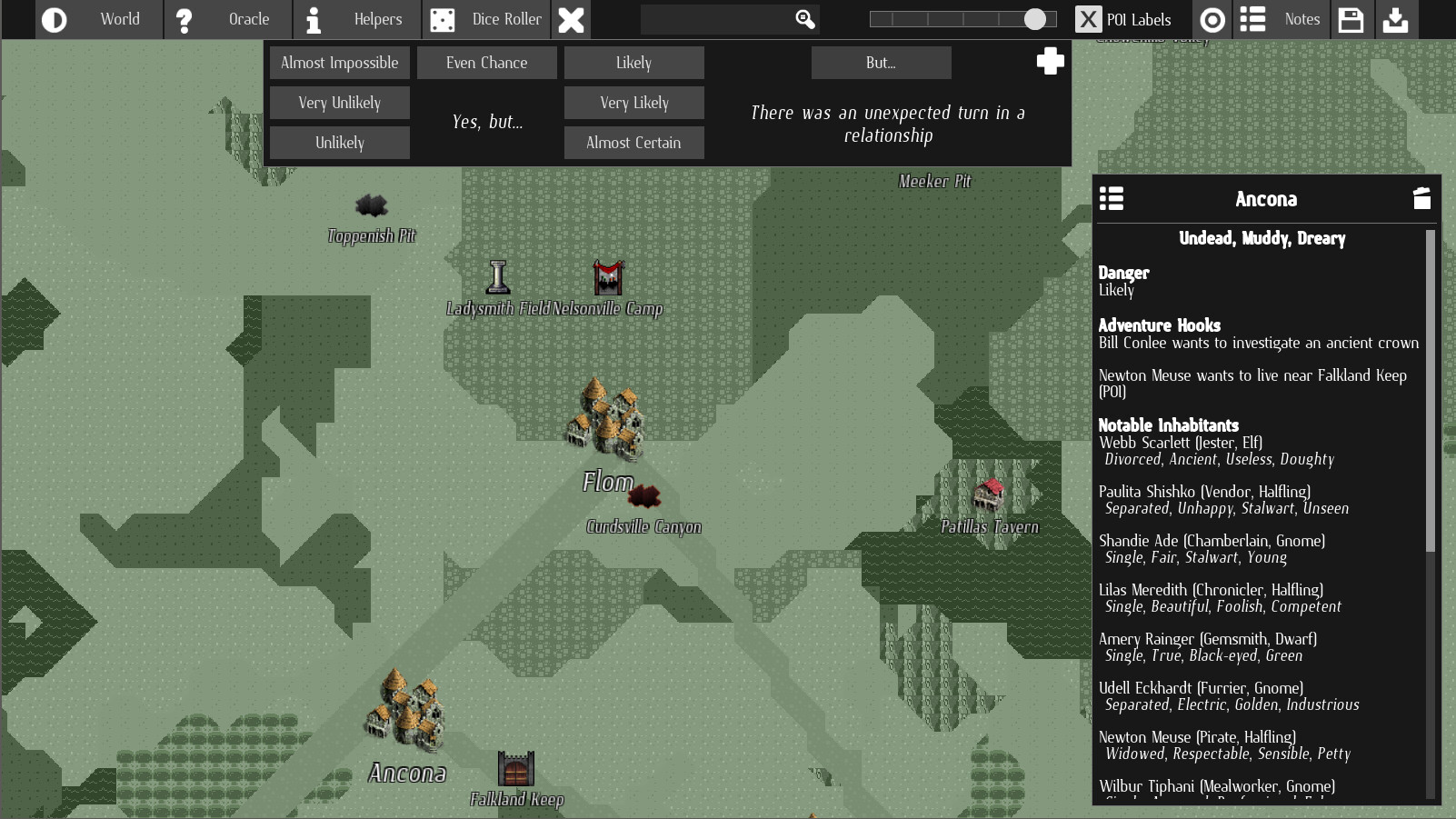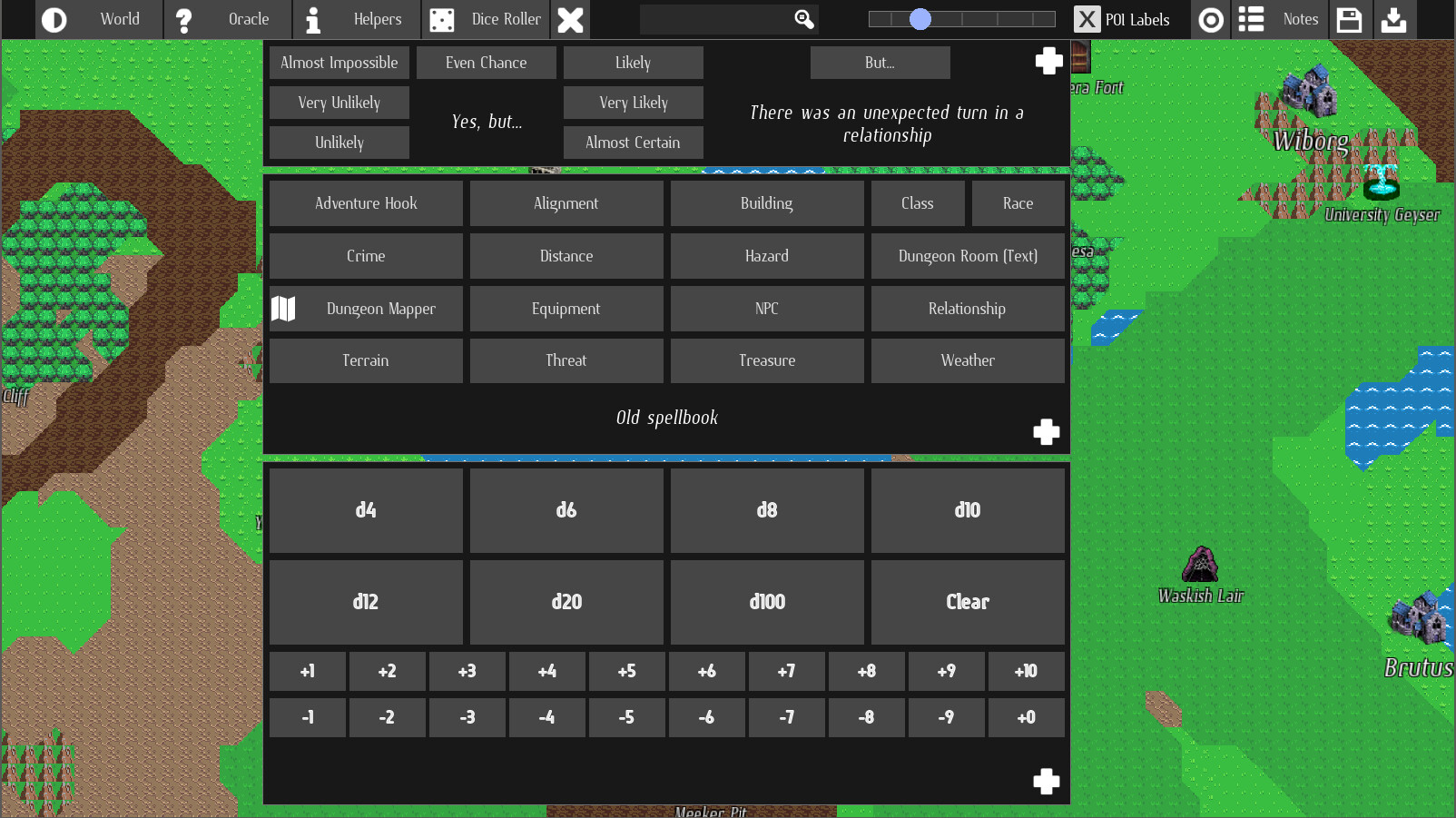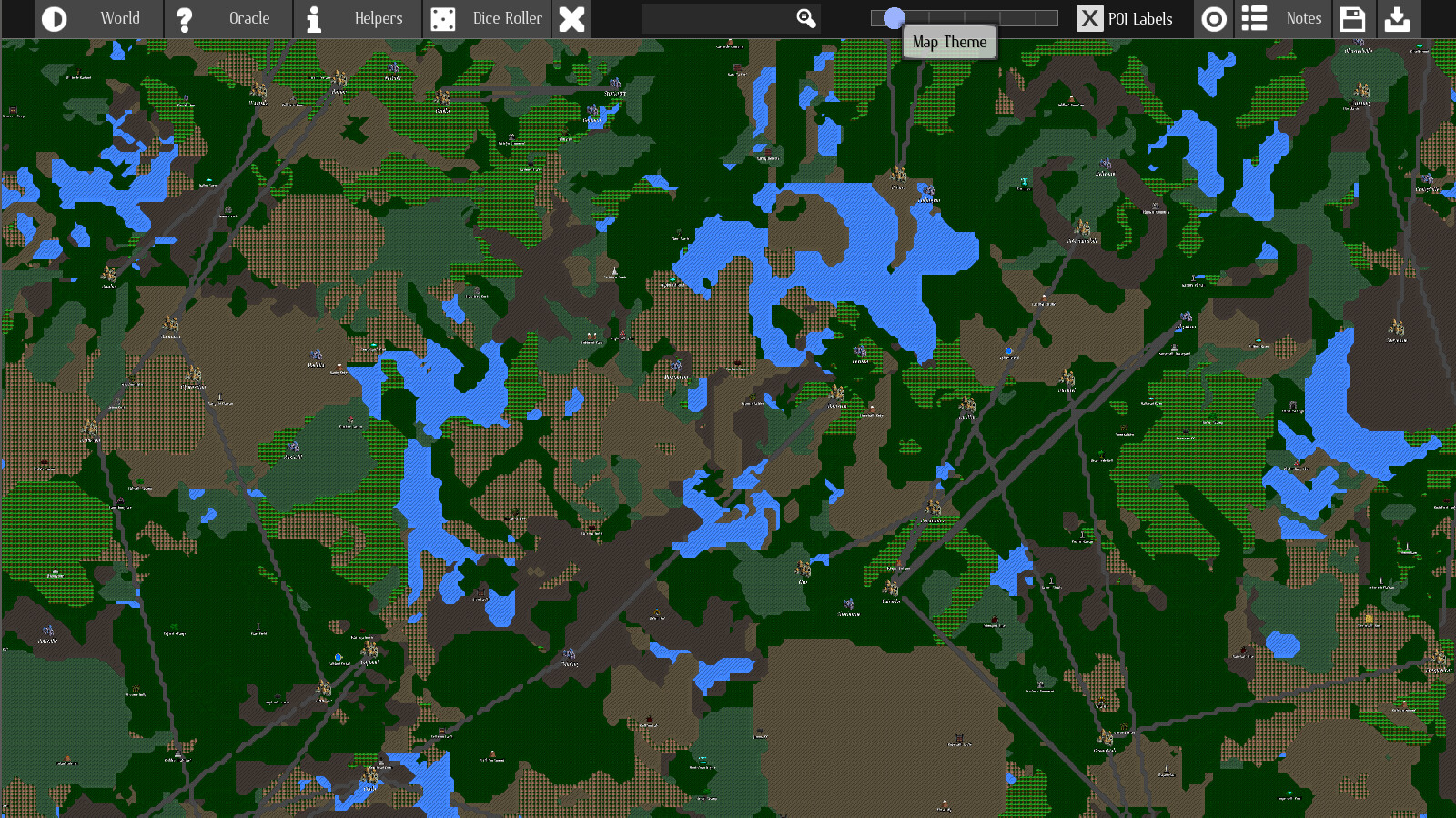Features list:
- Highly customizable world generator: Creates an interative, zoomable map with cities, points of interest, NPCs, adventure hooks, threats, and more!
- "Oracle" system that can help solo players and groups without a DM play their favorite TTRPG
- An extensive Dice roller
- A real-time Dungeon generator and mapper
- Helpful generators for: NPCs, adventure hooks, weather, relationships, treasure, and more!
- World notes and location-specific notes so you can track your adventures
- User-created points of interest and map markers
- Multiple map graphics themes
Coming soon:
Modding support
Join me on Discord! Even if you haven't purchased it yet, I'd love to hear your feedback.https://electricfalcon.net/drakkon/discord
Drakkon mods now can use higher-res textures and sprites!
Pretty basic QoL update to add sorting to various town properties
A small update has been released to enable modding of the default tileset used in Drakkon (both in 2d and 3d mode). To use your own tileset, simply open your AppData\Roaming\Godot\app_userdata\Drakkon World Builder folder and create a file called tileset.png
For those of you who want full customization of your maps, you can now choose to create a 'blank' map filled only with water tiles so you can create your own custom land masses and towns without needing to clear out the randomly generated ones.
The latest update adds a button to the Database and Notebook to add the current page to the Combat tracker automatically!
3D mode should load much faster now, and supports maps of any size. Enjoy!
Small update to fix a partially active 3d mode on startup. Also added options to toggle map layer visibility
Hello! The Creative Commons SRD 5.1 has been included in the new Database feature! Threats and NPC details will automatically have clickable links if they match a page in the Database or your Notebook.
There's even a handy button to save a page out of the database into your map's notebook!
I hope Drakkon users will join our Discord and release their own database.json files that contain extra info such as character sheets, monsters and spell lists for other systems!
Small update to add custom tokens, more NPC details and a challenge level helper
Its been a whirlwind of updates lately, and I'm happy to announce that dungeon maps can now be custom images! In addition, you can pick from a large variety of tokens to add to the map and click & drag around to track monsters, players, traps and more!
And yes... the image-based dungeons, and any active tokens are saved along with your dungeon into your POIs and map file!


Small changes to help laptop battery life if desired, and changed helpers into a popup menu style panel
Have you ever had your party get stuck in a spot and run out of ideas? Click the "events" helper to help you spice up their adventure!
The dungeon feature is (finally) now fully integrated into the map generator. Added an auto-expand option to the dungeon helper, as well as a button to bulk-add dungeons to 20 random POIs on your map. In addition, a dungeon slider has been added to the map generator itself!
Happy Friday!
The latest update now adds a simple Combat Tracker to the main toolbar. Add your players, enemies, and others into combat then track HP and rounds in a simple interface.
Enjoy!


After much delay, I am happy to announce that Drakkon is now available on the iPad as well as the App Store for Apple Silicon Macs. All the same great features in a nice, portable package.
Check it out on the App Store!
Per a user request, you can now create a "POI" that has no visible icon on the map. Additionally, its now possible to change the "type" of POI from the edit window. This will cycle through Town, City, POI, and Text-Only

Just a small update to move the dice roller to a location that makes it less intrusive to use while navigating the map or in 3d mode. Also added hotkeys for most items in the main menu.
F1-F10 (for the row of buttons) and Ctrl+S and Ctrl+O for save/load.
Hot off the back of saving and loading dungeons, comes the ability to explore them from 3D mode! Simply enter 3D mode, and interact with a POI containing a saved dungeon. When you select it from the POI map, you will be transported into a 3D view of your dungeon :)


I know many of you have been waiting for this... I'm happy to announce the release of 0.9.0.
You can now save dungeons you've generated to POIs so you can load them up later and continue to expand them! The dungeon "entrance", if the POI has one, will also show up as a clickable icon in the POI map.
More options will be built into the Dungeon Mapper in the future :)

Small update, just improving loading time of 3d mode to support larger maps better and fixing the ground textures being off-color
A new (rough) feature has been added, where you can click a POI's Map button on the right to open up a view with NPC buttons laid out over a small area. The NPC positions will always be the same when you save/load though there is no current feature to move them manually.
In 3D mode, this map view will open by default when pressing Space near a POI. There is a button to open the full POI panel from within the map.
The initial goal of this interface is to allow for more "exploration" feel when using Drakkon in live or solo play so you don't know which NPCs you will be talking to right away.
I have a *lot* of ideas and improvements for this map mode so rest assured this is just the start :)
Also, I added "Factions" to POI generation. By default there are 6 possible factions (all various colors). You can use your own factions via modding the factions.txt file. Join the Discord to view modding instructions!

When you are navigating 3d mode, if you walk right up to a POI or Town and press spacebar, the POI panel will pop up and allow you to make edits as if you were clicking on the 2d map!
Have you ever wanted to view your Drakkon world from ground level? Do you have a pining for ye olde CRPG games of the past that were full of magic and mighty things?
Now you can indulge in a little nostalgia and view your world from a new perspective!
Click the new "3D Mode" Gamepad-style icon in the toolbar to check it out :)

Hot on the heels of 0.6...
0.7.0 is out!
Editing and moving POIs has been added so you can now fully customize and tweak your world and its areas as place them exactly where you want!
The move button is located in the main top menu. The edit POI button is on the top right side of the POI information panel. In the edit screen, simply double click a property to edit it and press enter when done. You can also add newly generated properties and change them as well.


0.6.1 comes with a small new feature to assist "live play" via screenshare. Now you can turn on a "spotlight" to help hide some of the extra areas players shouldn't see both on the world map and in the dungeon mapper!


This feature took longer than anticipated, but I present you Drakkonians... 0.6.0, featuring a robust multi-page notebook to carry along with your world!
In the top menu you will now find a notebook button where you can store pages and pages of character sheets, stats, logs, and anything else you can think of using BBCode format to add images, links, and rich text.
In addition, I've added a button to the Options menu that opens your "user" data folder for quick access to drop images or make copies of your maps.

Thank you all for your continued support!
- Fixed PNG export to work with image-based maps
- Implemented new PNG export techniques to reduce issues with odd screen sizes
I have now enabled Steam Cloud saves for both Linux/Steam Deck and Windows platforms for Drakkon. Enjoy!
Hello Drakkonians!
I apologize for the lack of updates but the holiday season and some unrelated health difficulties prevented me from making much progress. However... NO MORE!
With version 0.5, some much-requested features have been added as well as an important crash fix.
New features:
- You can now generate maps that are wider than they are tall... because who likes squares, after all?
- You can now generate and build maps with your own custom image as the map background (such as a map from Azgaar's Fantasy Generator)! You can even paint the native Drakkon tiles and features over it :)
Fixes:
- Certain world slider configurations could cause a crash when placing a new POI such as a Town or City. This has been fixed.


Just a small feature update to make precision marker placement easier/possible. :)
Thanks to a user submitted log, I was able to track down a crash some users have been experiencing when placing a map marker. If you experience any crash, please follow the instructions below to email me your log! I can't fix them without your help!
https://steamcommunity.com/app/2117930/discussions/3/3361398061432594685/
Hello!
In the November patch theres two new features and a bug fix.
For the features:
- Added a Rivers slider that... generates rivers!
- POI names are now editable - Select a POI, then click its name in the POI window and edit it. Hit Enter to apply the change
Fixed:
- Saving a map with the wrong "map size" slider value than was originally selected could cause parts of the map to be lost when loading again later. This has been fixed.
Hello Drakkonians!
In the latest update, there are two new features that have been highly requested:
- A tile painter so you can edit your map layouts
- The ability to manually generate Cities and Towns with full NPCs, Adventure Hooks, etc
To use the painter, click the pointing finger hand icon in the toolbar. Then select the tile type and brush size to use and check "Enable Painting". Click and drag on the map to paint your tiles and customize your map! When you're done, uncheck "Enable Painting" and Drakkon will smooth your edits seamlessly into the world!

To use the City and Town generator, click the Add Map Marker button in the toolbar, then select City or Town as the type. Give it a name and click Create Mark to place your new city.
More updates are coming in the future, including the much-requested ability to edit the details of POIs (such as name, threats, NPCs, etc), so stay tuned!
- Added paths between dungeon rooms
- Moved POI Labels and Theme options to new options panel (gear icon) to free up menu space for future features
Hello! I hope you all are enjoying the many worlds created with Drakkon :)
I had some users reporting crashing when generating maps, and this hotfix should fix the issue. Please let me know if it doesn't!
Note: This hotfix removes the smooth zoom-out when generating worlds until I can track down a proper fix.
In addition, I've added an extra world slider called "Extra Water Passes" that can help you get a more oceanic layout in your world.

First update is live!
* Close POI button added
* More adventure hooks for all types
* Expanded a few data sets
* Moddable city and town sprites (small_city.png, large_city.png)
* Added tooltips to POI panel buttons
* Added confirmation dialog to POI delete button
* Added otherworldly tileset
* Fix for "Government" header showing on manually placed POI descriptions
Welcome! The launch weekend of Drakkon is underway, so here's a little insider info:
Drakkon is a personal project of mine, created to facilitate my own personal desire for an all-in-one tool to facilitate solo D&D and roleplaying, as well as DM-less roleplaying with one other person (aka "duets"). Of course it can be used as a DM assist tool for any number of players as well.
Your feedback is (truly) important! I will be building a rough roadmap over time based largely on the feedback I get on Discord and on the Steam forums. If there's a feature request thats within the intended scope of the app (or maybe even if not), there's a very good chance it will make it to the roadmap, so speak up
If you want Drakkon on the go, you can also purchase it on Android (and hopefully one day on iOS):
https://electricfalcon.net/drakkon/
Please join my Discord as well!
A modding guide has been posted, as well as the initial roadmap: https://electricfalcon.net/drakkon/discord
Day 1 update: Added new POI types.
Please let me know if you have suggestions for content. I will be releasing a mod pack in the near future!
Minimum Setup
- OS: 64 bit
- Processor: Intel or AMD CPUMemory: 2 GB RAM
- Memory: 2 GB RAM
- Graphics: OpenGL Acceleration
- Storage: 100 MB available space
Recommended Setup
- OS: 64 bit
- Processor: Intel or AMD CPUMemory: 4 GB RAM
- Graphics: OpenGL Acceleration
- Storage: 100 MB available space
[ 6409 ]
[ 7139 ]
[ 3628 ]
[ 4850 ]