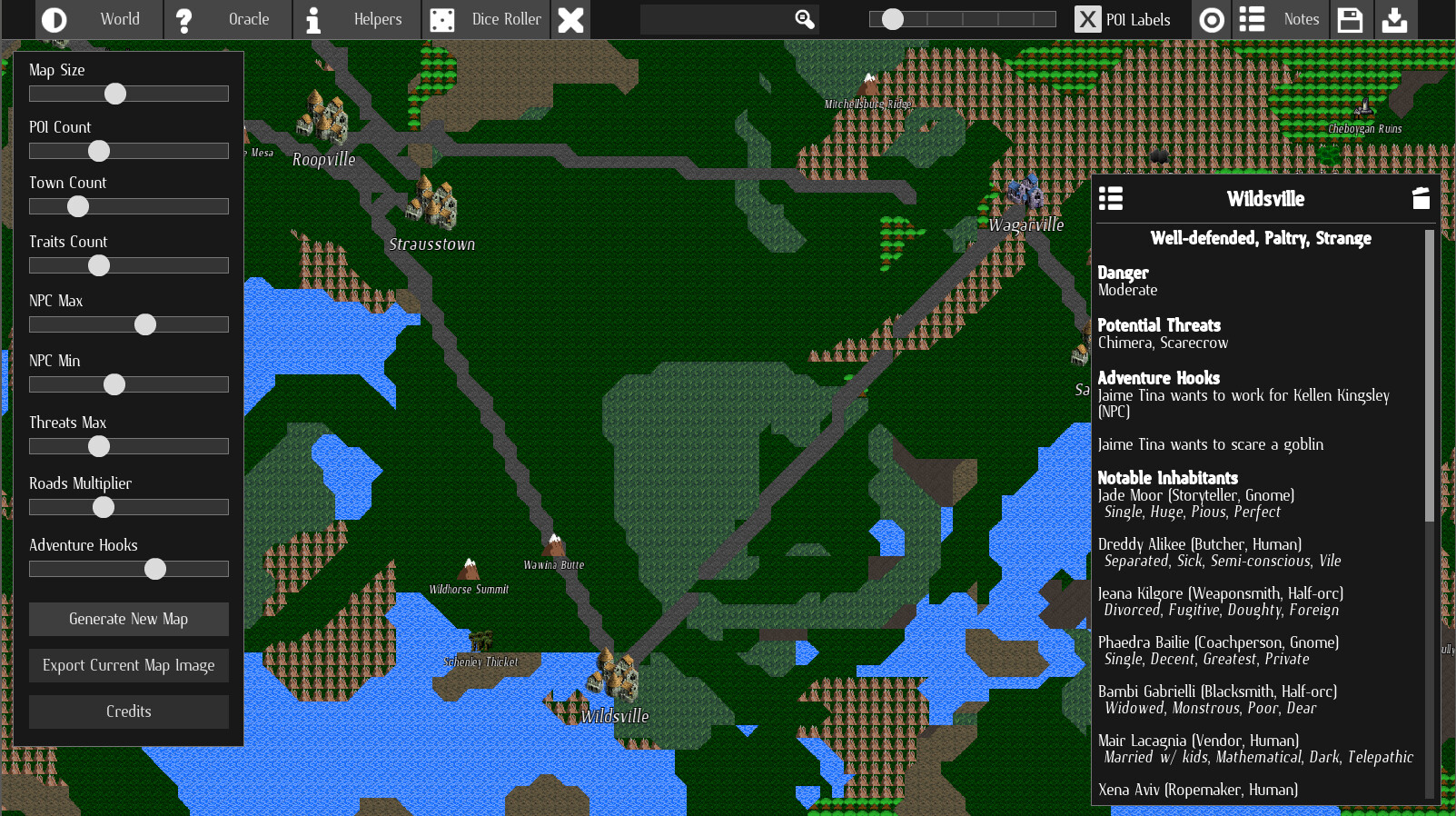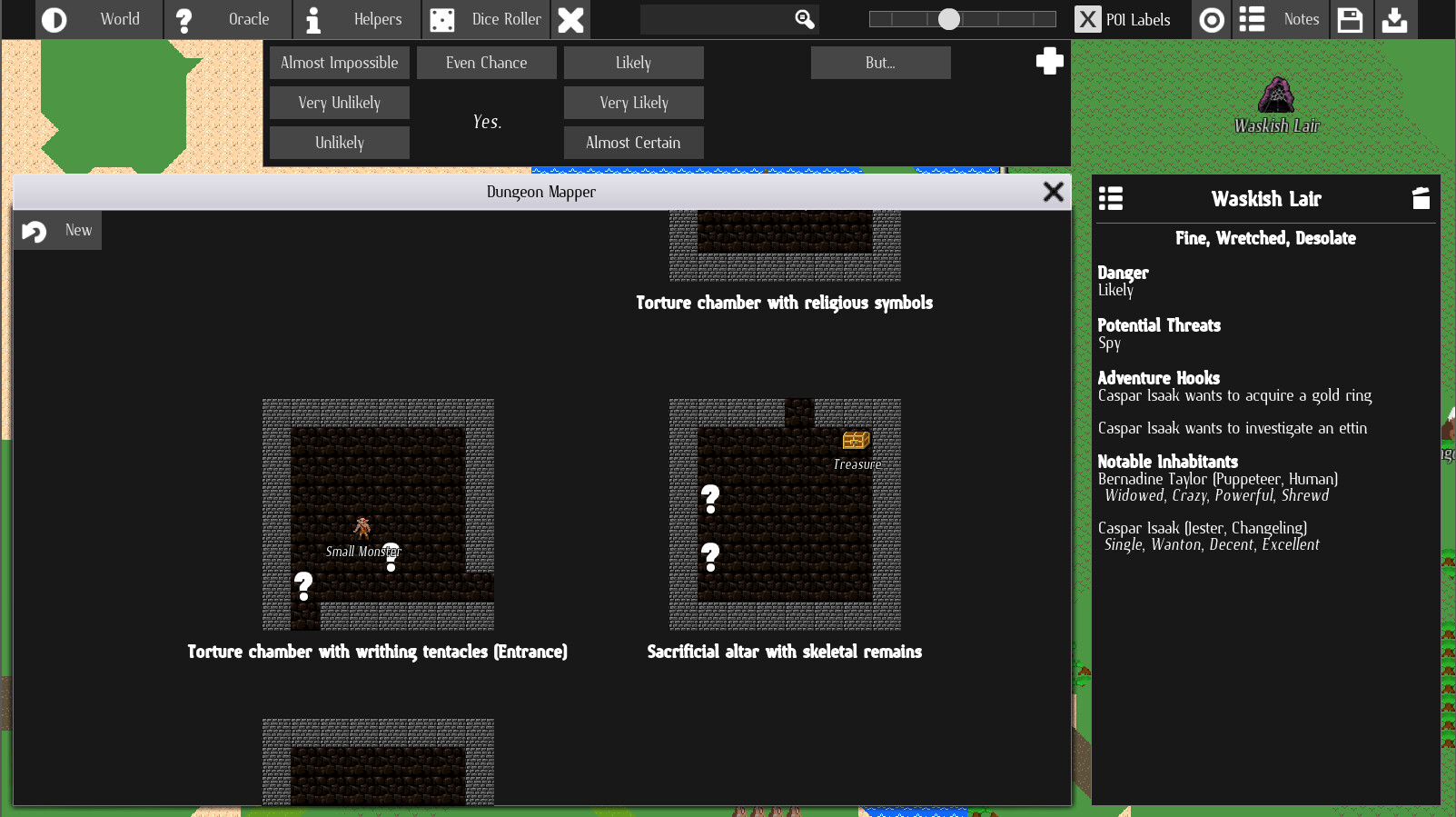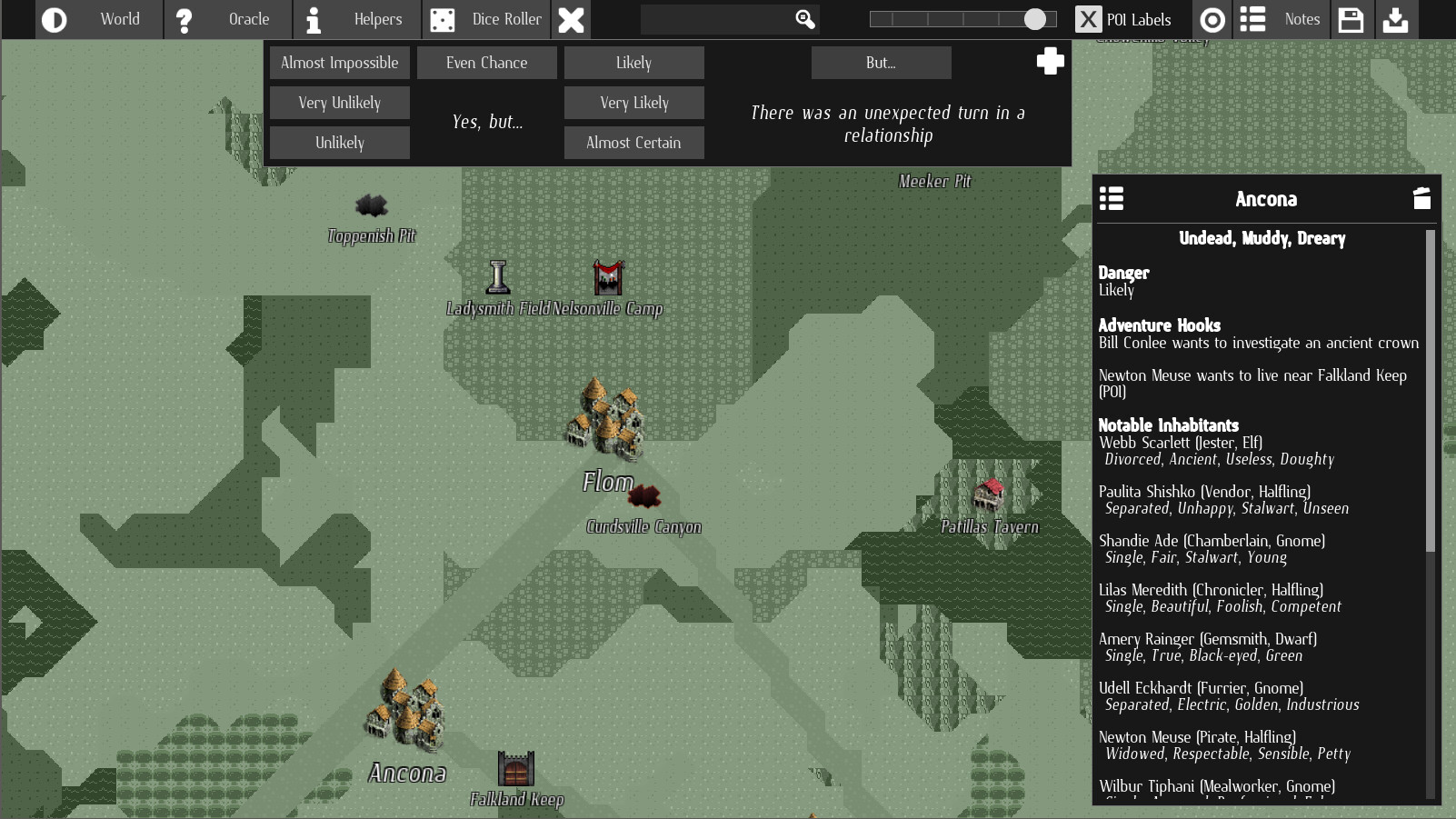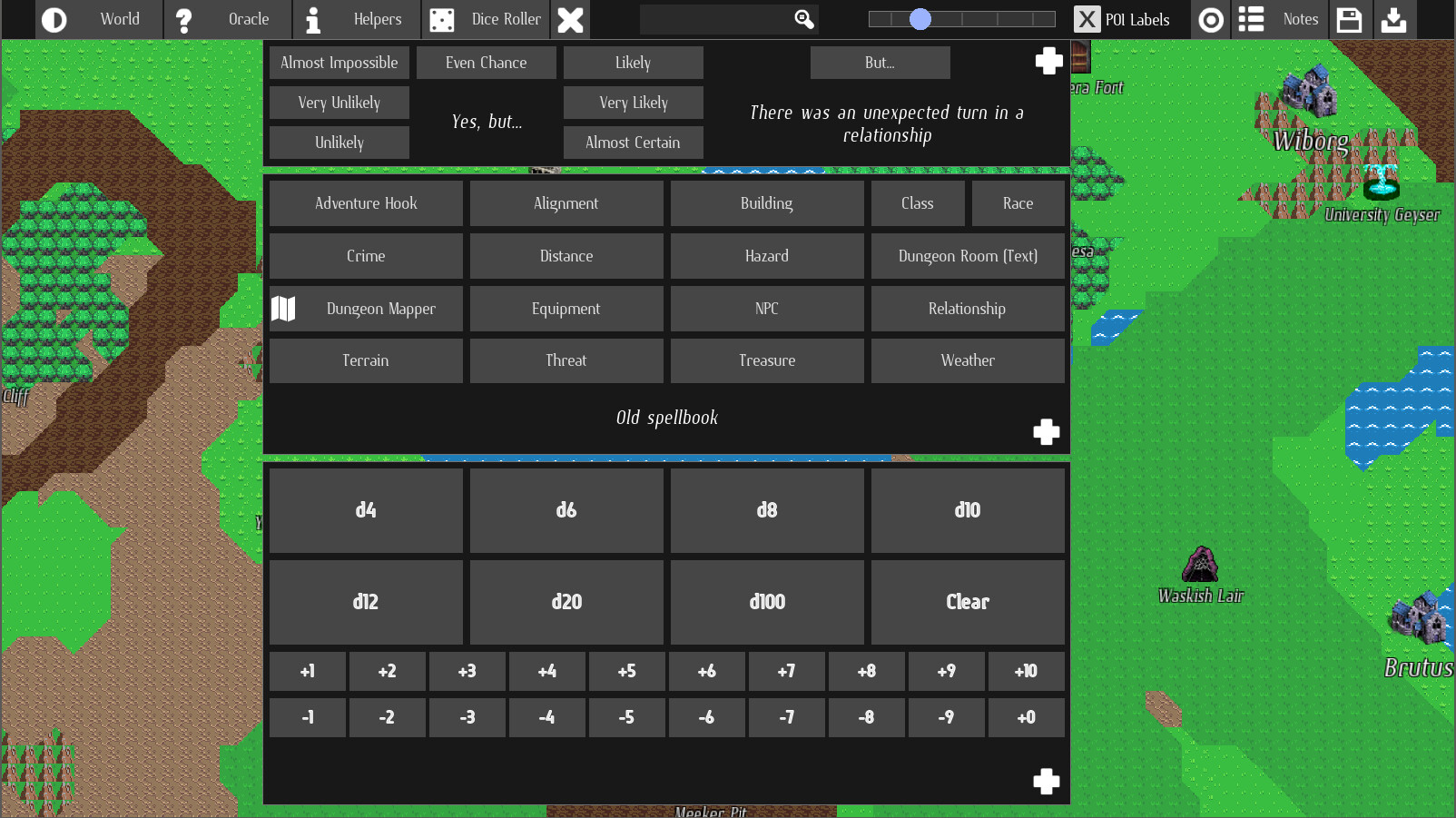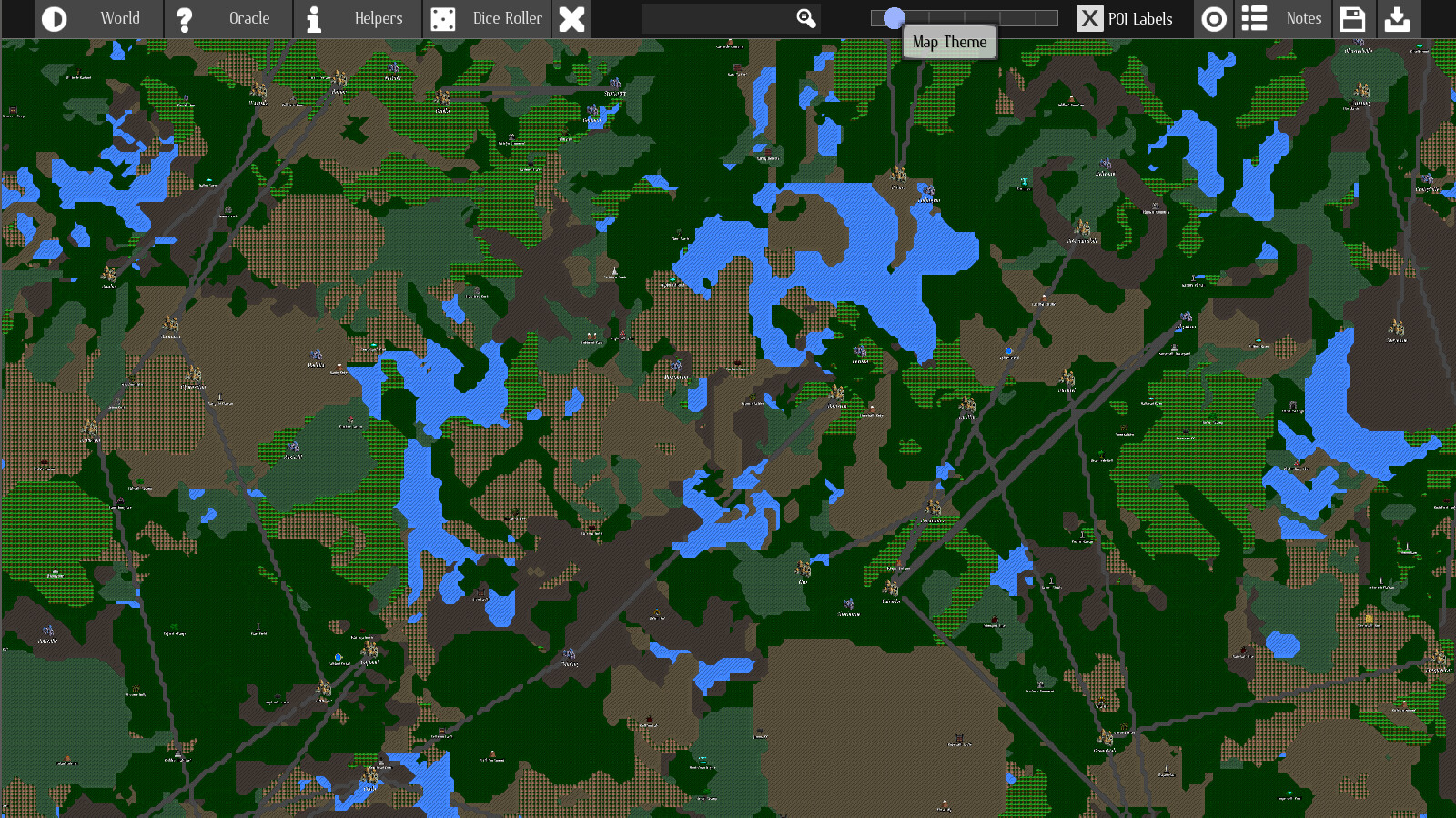Features list:
- Highly customizable world generator: Creates an interative, zoomable map with cities, points of interest, NPCs, adventure hooks, threats, and more!
- "Oracle" system that can help solo players and groups without a DM play their favorite TTRPG
- An extensive Dice roller
- A real-time Dungeon generator and mapper
- Helpful generators for: NPCs, adventure hooks, weather, relationships, treasure, and more!
- World notes and location-specific notes so you can track your adventures
- User-created points of interest and map markers
- Multiple map graphics themes
Coming soon:
Modding support
Join me on Discord! Even if you haven't purchased it yet, I'd love to hear your feedback.https://electricfalcon.net/drakkon/discord
Hello Drakkonians!
In the latest update, there are two new features that have been highly requested:
- A tile painter so you can edit your map layouts
- The ability to manually generate Cities and Towns with full NPCs, Adventure Hooks, etc
To use the painter, click the pointing finger hand icon in the toolbar. Then select the tile type and brush size to use and check "Enable Painting". Click and drag on the map to paint your tiles and customize your map! When you're done, uncheck "Enable Painting" and Drakkon will smooth your edits seamlessly into the world!

To use the City and Town generator, click the Add Map Marker button in the toolbar, then select City or Town as the type. Give it a name and click Create Mark to place your new city.
More updates are coming in the future, including the much-requested ability to edit the details of POIs (such as name, threats, NPCs, etc), so stay tuned!
Minimum Setup
- OS: 64 bit
- Processor: Intel or AMD CPUMemory: 2 GB RAM
- Memory: 2 GB RAM
- Graphics: OpenGL Acceleration
- Storage: 100 MB available space
Recommended Setup
- OS: 64 bit
- Processor: Intel or AMD CPUMemory: 4 GB RAM
- Graphics: OpenGL Acceleration
- Storage: 100 MB available space
[ 6505 ]
[ 4514 ]
[ 5360 ]