Enter a magical world where you build up and expand a lush garden at your own pace. In your journey, you attract adorable animals to inhabit every corner; uncover helpful upgrades; and assist quirky characters for rewards and story development—all while juggling decay and fending off corruption sent by your nemesis!


Build and expand the garden of your dreams with hundreds of unlockable surface types and items. You set the pace and what to do next, whether it be developing a new vegetable area, progressing a lucrative story arch, or just sitting back and admiring your creation.

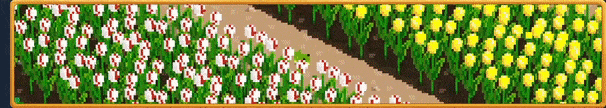
Create and preserve animal habitats to attract adorable creatures. Each species has its own requirements to fulfill before they pay you a visit, so you have to plan ahead if you want them all. Should you not take proper care of your inhabitants, they may leave you in pursuit of better luck elsewhere!


Immerse yourself in your personal garden diorama, complete with a day-night cycle and weather effects. But while a rainy and lantern-lit evening may be cozy, it is not just for show! You will find that darkness attracts unsavory characters, some animals prefer specific weather conditions, and lightning strikes loom under stormy skies.

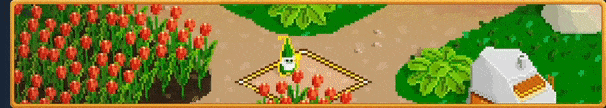
Nurture your garden with magic. Over time, you will have to deal with unhappy animals, garden decay, and corrupted agents sent by your nemesis. But with a combination of helpful gnomes and your own magical gloves, you are sure to keep an everblooming environment.

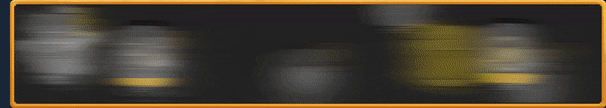
Choose how your gardening journey develops by upgrading abilities and investing in new items. Since you make the decision, every playthrough is personal. But worry not; no choice locks you out of content, and you are able to collect everything!

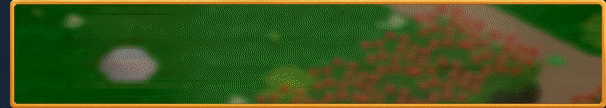
Encounter multiple quirky characters writing you letters throughout the story. Each individual has their own specialty, and they frequently give you tasks to carry out in exchange for a reward. What you decide to pursue is completely up to you, and there is always something waiting to be done.
And more...
- Rename inhabitants to personalize your garden.
- Measure your horticultural career during the in-world gardener competition.
- Exchange valuable plant nectar for new decorative items.
- Snap pretty pictures in the camera mode and share your creation with the world.
- Modify the game with easily accessed game data files and the included editor.
Welcome to the first devlog of Horticular! Im absolutely excited to finally be writing one of these, as it allows me to show the development progress in more detail than on Twitter.
My current development goal is to overhaul the first 90 minutes of playtime, supporting both future demos and improving playtest efficacy. As such, in this inaugural installation, Ill be going over the brand-new editor, as well as some other changes to the player journey.
As Ill be covering the editor, some descriptions will gravitate slightly in a technical direction. But if you want further technical deep-dives, check out the devlog on the Horticular website .
I hope you enjoy the read!
Editor v2
As advertised, Horticular will ship with the editor that I use to make the game. You will easily be able to make changes to metadata that govern the game and its storyline. Currently, that means changing or adding new items, surface types, animals, missions, and letters. With more added as needed during development.
So why spend time on replacing a working editor? Well, there were a few outcomes that I wanted to achieve:
- Multiplatform support (Linux and Windows as of now).
- Better performance.
- More control over the UI components.
- Resilience to user mistakes.
- Convenience features for general development speed.
Visual changes
As you can see below, the first thing you would notice with the new version is the overall visuals.


The old (bright) and the new (dark) editor. Each displaying a list of data entries in a tab-view per data type.
While both versions are basically glorified spreadsheets, the underlying technology is completely different in order to support Linux and give me better control over the UI. That is why the new editor looks quite different visually; its just what comes out of the box (albeit with some minor tweaks).
One detail to notice is the color-coding that was added to quickly communicate what you are looking at. Unique IDs for each entry are blue, names are green, and references to unique IDs of other data types are orange.
Sorting & Filtering
If you have ever used a table interface (rows and columns), you are probably accustomed to sorting its content on any column. Ascending or descending. You might also be used to filtering out or in entries to make the data relevant to your work.
Well, I expect both in a table, and I have severely been wanting those features while using the old editor. Therefore, I took some extra time to make sure both use cases are covered.
In particular, the filtering box was added, and it filters on all columns, whether that be a number or a name. If you know that your item has a particular name or is unlocked by a certain quest, just enter the name or quest ID in the filter box.

Filtered search result, showing only quest entries with the text Upgrading in it.
Preventing duplicate IDs
We all make mistakes, so I wanted to make sure certain mistakes were impossible to make in the editor. In other words, protecting the data from the user.
For now, the editor not only makes it impossible to let two entries have the same unique ID (a crash-worthy offense when loading the game), but it also automatically cycles to the next valid one instead of merely complaining.
A small change, but this will help me a lot when I want to change the ID of an existing entry. Which is usually when I make changes and want to keep related quests in a natural ID order (for ease of finding them).
Propagating ID changes
Similar to the previous point, many data types contain references to others by their unique ID. For instance, a specific item (say a Yarrow) may be unlocked by a particular quest (the tutorial, for example). And it therefore references which quest that unlocks it in its data (for instance, the quest with a unique ID of 5).
Should you change the ID of the quest (say from 5 to 17), it is crucial that the item also points to the new ID. This is why I made sure that any changes to unique IDs now also propagate to every referencing entry.
This will help immensely when restructuring the game, as the user doesnt have to manually track locations they would have to change. The editor does it for you automatically!
Whats next?
While Im sure some minor things will pop up during development, there are no new features planned for the editor. However, the aim is to keep all tooling in the same place. And I do have some ideas for how to manage and extract other metadata from the game into its configuration.
When code is moved out to the configuration file, the editor will be updated to support the data. The idea is to then make the data-model one bespoke section and add additional sections for each purpose.
Other than that, the editor is already ready to ship in the upcoming release of Horticular!
Intro & Saves
Before wrapping up, I just want to give a smaller update on the game itself. Prior to replacing the editor, work was started on the player journey from startup to being immersed in gameplay.
Firstly, I have added an intro-cinematic shown when starting a new game. Its purpose is to set the stage for why you are in the world of Horticular and to briefly foreshadow game-mechanics. Ill keep this under wraps a while longer, but its style is hinted at in a previous Tweet .
Similarly, I also added a skippable startup intro to set the theme of the game. Its style is very similar to the ending of the reveal trailer. You can check out the first iteration of the intro, sans music, here.
Finally, I also changed the slot-based save system for one that more resembles the conventional new/load/continue format. It was hard to motivate spending time on something else, as the previous setup showed player confusion in playtests and the conventional one is well established.

And that is that for this devlog! I hope you enjoyed the read. All feedback is welcome, so dont hesitate to get in touch. Either here or any other contact points.
I wish you a great day and I hope to see you next time!
Minimum Setup
- OS: 64-bit Linux
- Processor: 2.7 GHz Dual CoreMemory: 2 GB RAM
- Memory: 2 GB RAM
- Graphics: Intel HD 620. GeForce 730. Radeon R7 240 or equivalent
- Storage: 512 MB available spaceAdditional Notes: Low settings at 30-60 FPS
Recommended Setup
- OS: 64-bit Linux
- Processor: 3.5 GHz Quad CoreMemory: 4 GB RAM
- Graphics: GTX 970 or equivalent
- Storage: 512 MB available spaceAdditional Notes: High settings at 60+ FPS
[ 6382 ]
[ 5876 ]
[ 1265 ]
[ 2018 ]
[ 986 ]














































