Enter a magical world where you build up and expand a lush garden at your own pace. In your journey, you attract adorable animals to inhabit every corner; uncover helpful upgrades; and assist quirky characters for rewards and story development—all while juggling decay and fending off corruption sent by your nemesis!


Build and expand the garden of your dreams with hundreds of unlockable surface types and items. You set the pace and what to do next, whether it be developing a new vegetable area, progressing a lucrative story arch, or just sitting back and admiring your creation.

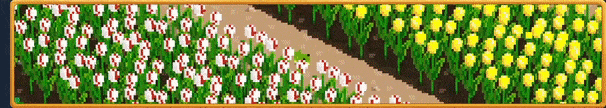
Create and preserve animal habitats to attract adorable creatures. Each species has its own requirements to fulfill before they pay you a visit, so you have to plan ahead if you want them all. Should you not take proper care of your inhabitants, they may leave you in pursuit of better luck elsewhere!


Immerse yourself in your personal garden diorama, complete with a day-night cycle and weather effects. But while a rainy and lantern-lit evening may be cozy, it is not just for show! You will find that darkness attracts unsavory characters, some animals prefer specific weather conditions, and lightning strikes loom under stormy skies.

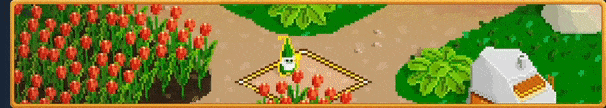
Nurture your garden with magic. Over time, you will have to deal with unhappy animals, garden decay, and corrupted agents sent by your nemesis. But with a combination of helpful gnomes and your own magical gloves, you are sure to keep an everblooming environment.

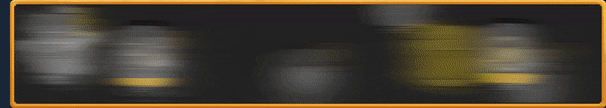
Choose how your gardening journey develops by upgrading abilities and investing in new items. Since you make the decision, every playthrough is personal. But worry not; no choice locks you out of content, and you are able to collect everything!

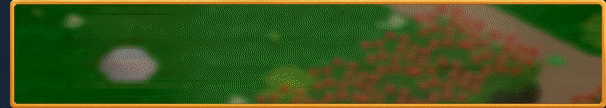
Encounter multiple quirky characters writing you letters throughout the story. Each individual has their own specialty, and they frequently give you tasks to carry out in exchange for a reward. What you decide to pursue is completely up to you, and there is always something waiting to be done.
And more...
- Rename inhabitants to personalize your garden.
- Measure your horticultural career during the in-world gardener competition.
- Exchange valuable plant nectar for new decorative items.
- Snap pretty pictures in the camera mode and share your creation with the world.
- Modify the game with easily accessed game data files and the included editor.
Hello, I hope you\'re doing well!\n\nThis is just a minor update that fixes an issue with the error reporter that prevented you from sending reports in some cases.\n\nShould there be any error reporting issues from now on, it will also give you an error code. Let us know the code if that happens! Unfortunately, we won\'t build an automatic error reporter error reporter to let you error report error reporting errors with the error reporter.
Hello again, fellow keepers!\n\nBefore ending the year, we\'re doing a larger improvements-and-fixes patch. It wouldn\'t warrant its own major release number, as additions are few, but the sheer amount of little things fixed in the game and its backend makes it a rather big update.\n\nSo here is 1.6.0!\n\nIn addition to improvements, the update also contains some neat modding functionality, required for an upcoming mod that we\'re keeping our eyes on.\n\nAdditions\n
- \n
- Browse album files button in the album menu.\n
- Added UI tutorial for skipping the first night.\n
- Added UI tutorial for making a habitat.\n
- Added spellcaster cheat.\n
- Added upgraded cheat.\n
- \n
- Major performance improvements all over the board. This includes some speed-ups for some more expensive UI components.\n
- Item catalogue groups are now sorted the same in the preview as in the group.\n
- Animated items are now animated in the item selector.\n
- UI guide is now disabled if tutorials are disabled in the settings.\n
- The blur effect has been overhauled for performance and quality.\n
- Improved gamepad interactions with the UI.\n
- Improved gamepad dead zones.\n
- Delivering goodies changed to non-story task.\n
- Nectar stock now fills a bit faster.\n
- Freeze spell is cheaper.\n
- Damage now temporarily slows creatures.\n
- Corruption alert cycling now prioritizes creatures over upcoming spawn points.\n
- Gamepad translation speed lowered slightly.\n
- Music is now streamed directly from data files, improving load times and solving a rare crash.\n
- \n
- Creative mode says \"Unlocked by finishing story\".\n
- Crash when deleting corrupt saves.\n
- Load game header wiggles if only one save exists.\n
- Missing DLC check defaulted to \"Missing Data\".\n
- Fixed weather not being disableable. This also fixes rain being possible before settling the first bumblebee.\n
- Fixed some missing texture accesses in gamepad mode.\n
- Fixed glitch that would allow for copying adaptation.\n
- Creative mode has the negative income alert enabled.\n
- Fixed minor memory leaks.\n
- Emissive not working on particles.\n
- Item shadows override particle rendering.\n
- Grass flickers when zooming in the top of the world.\n
- Fixed that closing nectar trading using a gamepad would close the whole nectar trader menu.\n
- Shadow issue with the stone step asset.\n
- First tutorial is not auto-focused when using a gamepad.\n
- Fade in doeesn\'t work on particles.\n
- Alert cycling would target creature heads and not their base.\n
- Enabling corruption in creative mode would soft-lock the game.\n
- Deleting a save would break its focus when using a gamepad.\n
- \n
- Temperature updates is now configrable.\n
- Added more arithmetic commands.\n
- Added kill entity by ID command.\n
- Added restorer behavior range.\n
- Added the option to deactivate nectar trading with a cvar.\n
Greetings again Keepers!
Were in December and the holidays are near! This year, the Keepers will be enjoying a white Christmas thanks to the winter biomes in Frozen Frontier. Look at them building a wonderful in the snow!
[img src=\"https://cdn.cloudflare.steamstatic.com/steamcommunity/public/images/clans/42957702/6e4053a0a245589ca5a31ca7a68606317dccc8e0.jpg\"][/img]
Now lets have a quick recap of November: the Keepers were once again on the road!
DreamHack
The Keepers went to DreamHack Stockholm this year to show off what theyve been working on. As always, our critters were delighted to meet everyone IRL. We even had an event-exclusive demo on display!
\n[img src=\"https://cdn.cloudflare.steamstatic.com/steamcommunity/public/images/clans/42957702/0e4417916752045b00320037fc8c147813af24c6.jpg\"][/img]
Community Gardens
Its been a while since we showcased a player-made garden, so heres one from SapphireDragon#0122. They made a sprawling arctic world using Anubscorpiaks Tiny Frozen World mod filled with pine trees and snowmen!
[img src=\"https://cdn.cloudflare.steamstatic.com/steamcommunity/public/images/clans/42957702/faf052e0447b36b2d8f088d6ada5a0583ec94c63.png\"][/img]
You might wonder what the special demo that we showed at events might be. While we cant talk about it (yet), the time to reveal everything is getting closer by each day. Please keep an eye on our official socials for more news of Horticular!
Hi Keepers!
Winter is fast-approaching are you ready for the cold? One thing Id recommend for everyone is to stay indoors and enjoy some pixelated gardening of Horticular. You can even enjoy the sight of snowfall early with Frozen Frontier in the warmth of your own home!
Heres a picture of Dan from Slug Disco\'s marketing team playing Horticular in cozy blankets and the company of a good boy.
[img src=\"https://cdn.cloudflare.steamstatic.com/steamcommunity/public/images/clans/42957702/a8894dad87e288ab4998043e382c87e13ffde5d9.png\"][/img]
Ignore the blur, though. Definitely not something you should pay attention to. And no, I cant talk about it, yet.
Mod Stream
Recently Ive been checking out more mods on stream, and I\'ve been really enjoying Tiny Magic by the amazing Anubscorpiak.
[dynamiclink href=\"https://www.youtube.com/watch?v=GdCidQpk1mk\"][/dynamiclink]
This fantasy and RPG-themed mod has a wide variety of colorful biomes, ranging from the spooky graveyard to the whimsical candy land. There are tons of unique items, animals and tiles to experiment with, and you should try it out too!
Thanks for checking in on our October community update. More news about Horticular will be coming soon so make sure to to follow us on our socials!
Hey Keepers!
Welcome back to our community update! September has been hectic for Horticular a packed schedule with Steam events and Tokyo Game Show right after! Lets quickly go through what weve been up to last month!
Tokyo Game Show 2025
[img src=\"https://cdn.cloudflare.steamstatic.com/steamcommunity/public/images/clans/42957702/8fe14272dd45ebd3bc8486f537a5b855cfc23b9a.png\"][/img]
Yep, we are back in Japan once again, this time at one of the largest gaming events in Asia Tokyo Game Show 2025! At our publisher Slug Discos booth, the Keepers were showing off the whimsical magic of Horticular far away from home with a demo specially prepared for this wonderful gaming event. It is something that has been in the works for a long time, and we cant wait to reveal it to you in the near future. Before then, please keep an eye on our socials, and check out some photos of our Keepers in Tokyo:
[carousel][img src=\"https://cdn.cloudflare.steamstatic.com/steamcommunity/public/images/clans/42957702/23b36d4d07eb75e3fb58fbd36e79a826557a9086.png\"][/img][img src=\"https://cdn.cloudflare.steamstatic.com/steamcommunity/public/images/clans/42957702/78730aff9a6320ab6c11046a03f5fdbe9e4db151.png\"][/img][img src=\"https://cdn.cloudflare.steamstatic.com/steamcommunity/public/images/clans/42957702/247655c4b0abc073eefb80ef2fbbad0862dcbb02.png\"][/img][img src=\"https://cdn.cloudflare.steamstatic.com/steamcommunity/public/images/clans/42957702/5e4c303d9571da9bf22c40846f54c591b18f5e8b.png\"][/img][/carousel]Steam Events
Our Keepers were extra active online as well. Not only were they part of the TGS 2025 Steam event, they also joined several other Steam celebrations, including a charity sale.
Games against living miserably
[img src=\"https://cdn.cloudflare.steamstatic.com/steamcommunity/public/images/clans/42957702/624af3fd52f5c30a68d0cc87be9a800990685be2.png\"][/img]
A Steam sale organized by Curve Games and Campaign Against Living Miserably, a suicide prevention charity. This event celebrated how games can help us unwind, connect and escape. On top of that, games on sale (including Horticular) will send a portion of our revenue to a charitable cause.
Wonders of wizardry
[img src=\"https://cdn.cloudflare.steamstatic.com/steamcommunity/public/images/clans/42957702/110ef79e7444afa9417cdda9dab11292eddfb68e.png\"][/img]
The Keepers joined this magical event to study everything arcane. After all, magic is a mysterious art with boundless possibilities, and theres still much to learn even if our gnomes are already magical beings. This event showcased a wide variety of games focused on magic and its wielders, from fantastic whimsies to eldritch terrors.
Summer postcard
[img src=\"https://cdn.cloudflare.steamstatic.com/steamcommunity/public/images/clans/42957702/b0308f3a2fc89908f703ea8c730fc91d9f14d906.png\"][/img]
At the tail end of summer, we took part in the Summer Postcard event to catch that one last ray of summer sun. Hosted by Ancient Forge Studios, it showcases a large collection of upcoming and released titles that let us visit breathtaking sceneries and relax in exotic landscapes.
What a month! And that\'s not over just yet we have more plans this year! Keep an eye on Horticular\'s socials for the latest updates!
Greetings Keepers!
Cant believe summer is already over! Where did all the time go? In this monthly round-up we\'ll have a quick recap on August and a tiny teaser for September. Let us dive in!
Debut Festival
[img src=\"https://cdn.cloudflare.steamstatic.com/steamcommunity/public/images/clans/42957702/a37bec4ca6f68d7db314ea58c4425e1c509c58c3.png\"][/img]
Earlier in August, Horticular took part in the Debut Festival organised by GameDev.ist as the first title released by inDirection Games. You can find many awesome debut games and promising upcoming projects from numerous indie developers. If you want to discover and support more new indie titles like Horticular, this is the perfect event!
Development Streams
[img src=\"https://cdn.cloudflare.steamstatic.com/steamcommunity/public/images/clans/42957702/a1d2f0948346c27bc334ceadd093e13429cd8dfd.png\"][/img]
Have you ever wondered what\'s going on behind all the colorful flora and fauna of Horticular? Robert has been doing development streams on YouTube to give everyone a sneak peek behind the scenes. In the latest stream he has been experimenting with some of the animals and controls. Check it out if you\'re interested in game development!
Tokyo Game Show
That\'s right! The Keepers and critters are going back to Japan again, this time for THE Tokyo Game Show! For this special occasion, weve prepared a surprise for everyone. If you are attending the event, be sure to stop by the Slug Disco booth and check out whats new to the game! Otherwise, stay tuned on our socials for more exciting announcements!
Greetings Keepers!
Hows everyone doing? Are your plants prospering in the summer heat, or have you decided to escape to the freezing Glacialis instead? The Keepers were also away for a short while to visit Japan, and they cant wait to share this news with you in our July round-up!
Return to BitSummit!
[img src=\"https://cdn.cloudflare.steamstatic.com/steamcommunity/public/images/clans/42957702/0acdbc8c20d8a95aa5141a9ed2f4ab0709bc8f10.png\"][/img]
Horticular was back at BitSummit, the largest indie game festival in Japan! With the event highlighting Yokais/folklore creatures, our Keepers were pumped to be back in Kyoto to meet some fellow magical beings and gamers intrigued by their mysterious presence. Of course, seeing so many players enjoying Horticular certainly put the Keepers and our critters in an excellent mood. A big shoutout to our helpers and BitSummits organiser for making this amazing event happen!
[img src=\"https://cdn.cloudflare.steamstatic.com/steamcommunity/public/images/clans/42957702/681613505ce2a5cb9918463ac8ff821b7e77516e.png\"][/img]
New Patches!
[img src=\"https://cdn.cloudflare.steamstatic.com/steamcommunity/public/images/clans/42957702/15dc36eb39bf7c03d90d741a7a48a2e3b4edc458.png\"][/img]
A couple new patches just hit Horticular in July with QoL improvements, fixes and even a new plant variant! The game might have seemed a bit quiet for a while, but keep your eyes peeled more news coming soon!
\n[img src=\"https://cdn.cloudflare.steamstatic.com/steamcommunity/public/images/clans/42957702/d1ed1c30b515174adf513758bbef76c48b098f51.png\"][/img]
Community Gardens
Its been some time since our last community garden showcase, and weve gotten quite a few submissions over the past couple months. So lets see what our community has conjured with their wildest imagination!
[img src=\"https://cdn.cloudflare.steamstatic.com/steamcommunity/public/images/clans/42957702/d4e347cd59826fc83f06a790a3ec1f6bbd951794.png\"][/img]Lets start with this submission from Zarah. A peaceful atmosphere in the story campaign. A few of our birds are roaming in the scene. Can you spot them?
[img src=\"https://cdn.cloudflare.steamstatic.com/steamcommunity/public/images/clans/42957702/ed8def58ff31901c9cae73ba36e4298bf5dace62.jpg\"][/img]From freezing glaciers to scorching lava, SapphireDragon made full use of Anubscorpiaks Tiny Magic mod. The variety of thematic biomes and items is absolutely incredible in this community creation, and really goes to show the boundless creativity of both our modders and players!
[carousel][img src=\"https://cdn.cloudflare.steamstatic.com/steamcommunity/public/images/clans/42957702/7d79e2094c71324b6963165c3140050d62a33d62.jpg\"][/img][img src=\"https://cdn.cloudflare.steamstatic.com/steamcommunity/public/images/clans/42957702/10938cac60f0764439aa3632df670ecd3aceedc6.jpg\"][/img][img src=\"https://cdn.cloudflare.steamstatic.com/steamcommunity/public/images/clans/42957702/c414e1a20aa4c2dc4559402315c0ec9068dcf937.jpg\"][/img][img src=\"https://cdn.cloudflare.steamstatic.com/steamcommunity/public/images/clans/42957702/f492e842f00e8a098996ae0b52707037e707c72a.jpg\"][/img][/carousel]Next Up, we have Arugiros impressive winter garden from the Frozen Frontier DLC with a few close-ups: An open-air space (with nice lighting too) for the Keepers; cabins hidden deep in the forest; a garden blurred by snowfall. This sprawling landscape really captures the various vibes of Frozen Frontier, dont you think?
Thats all we have for July the Keepers are back from Japan and are busy unpacking their bags in their tiny cottages. As mentioned earlier, there will be more news coming to Horticular in the future, so stay tuned and follow us on our socials!
It seems Nemesis has been busy...\n\nFirstly, it appears that I broke the initial loading screen a while back, which led to random sound and texture loading issues for some of you.\n\nSecondly, our Discord community member Anubscorpiak dug around in the official game files and found an unused assetan asset I haven\'t even seen before!\n\nAll very mysterious, but here is a patch to fix the loading issues and give you a consolation bonus item!\n\nAdditions
Added an unreleased second variant of the Escargot plant.
[/*]
Fixes
Fixed texture and sound effect loading issues leading to purple textures and high-pitched, screeching sound effects.
[/*]
Good evening keepers! Just a minor update to fix a couple of things.\n\nImprovements\n\n
- \n
- Creatures now show their hearts when at less than full health.\n
- \n
- Game would crash in rare instances of having boatloads of creatures. In particular, when fast-forwarding.\n
- Creatures without a favourite weather would not auto-heal when sheltering at home.\n
- \n
- Banisher routine got new settings (damage, cast time, and cast distance)\n
Hi Keepers!
How's everyone doing? I hope your gardens are thriving in the summer heat. July has started and it's time for another monthly round-up!
New Key Art
 Weve received a lot of feedback about the old key art not properly conveying Horticulars animal/Viva-Piata-inspired elements. Thats why weve decided to refresh our key art and highlight our adorable critters (I love the hedgehog. The cheeky snail, too). What do you think of our new key art?
Weve received a lot of feedback about the old key art not properly conveying Horticulars animal/Viva-Piata-inspired elements. Thats why weve decided to refresh our key art and highlight our adorable critters (I love the hedgehog. The cheeky snail, too). What do you think of our new key art?
Saturation Settings

Horticular has a very bright and colorful art style, though it can be a bit overwhelming for some players. To improve accessibility, we have added a saturation slider to Horticulars graphics settings. You can now adjust saturation in the game according to your needs.
Developer Mod Streams
 Want to explore our mod library but not sure where to start? Robert, Horticulars solo developer, has been streaming on YouTube and showcasing mods made by our creative community. Check out the VOD and other previous mod streams for some fun mod recommendations!
Want to explore our mod library but not sure where to start? Robert, Horticulars solo developer, has been streaming on YouTube and showcasing mods made by our creative community. Check out the VOD and other previous mod streams for some fun mod recommendations!
Before we go, just a cheeky reminder that the Steam Summer Sale is happening right now as of the time of this blog post, and Horticular is 50% off. If you want an extra copy of Horticular, this is the time! Join us on Discord to talk about all things Horticular, and follow us on X/Twitter , YouTube and TikTok for more Horticular updates!
Greetings Keepers!
Summer is here, and the Keepers are kicking off the season with an exciting update and awesome events. Shall we see what they are about?
1.5 Update Creative Mode Unlocked!

Our 1.5 Update was released last week, with an exciting change the Creative Mode is now immediately available. Thats right, under popular requests, we have decided to remove the unlocking condition for the game mode. Now you can sit back, relax, and build your garden to your hearts desire without worrying about resources or corruption!
There are also a myriad of fixes and optimizations introduced in this patch. You can see here for the full patch notes.
Indie Assemble

At the start of May, Horticular was in the Indie Assemble event from May 5 to May 11, which more than 600 development studios took part to showcase over 1,000 upcoming or released titles. The Keepers were thrilled to join such a massive event for indie games!
Little Critters Festival

An event with a focus on our adorable critters, the Little Critters Festival ran from May 13 to May 20, with numerous games featuring a reservoir of animal-themed titles. We were very happy to showcase our colorful collection of critters in this event!
That's all we have for May! Follow us on our Discord , Twitter and YouTube for more news on Horticular!
Tiny hotfix to rectify a crash with the editor when cloning surface entries.
Salutations keepers!
It's been a couple of months since the previous major update, but today we have one that addresses some pain points and bugs.
NOTE: This update disables channel point rewards for Twitch integration as that particular feature relies on an unavailable API. We aim to get this back at some point in the future.
That said, below is the full changelog!
Frozen Frontier
- Skis from a previous development live-stream added to the nectar store.
- Two more upgrade levels added to Vent Whisperer.
Additions
- Setting for which monitor to play the game on.
- Setting for Contrast.
- Setting for Saturation.
- An additional simple font.
- An alert for when having a negative income.
Improvements
- Load speeds have been greatly improved, especially on lower frame rates.
- Creative mode is now unlocked from the get-go, without having to complete the story.
- Sandbox modes now start with pond as well.
- Sunny weather is more likely to have calmer winds. Stormy weather is more likely to have stronger.
- Foundation now has the Land property.
Fixes
- Playing on multiple monitors doesn't constrain the mouse to the game window.
- Sheltering creatures get frozen, particularly in the base game world.
- Borderless window may break Windows colors when using an HDR display.
- Meteomatic doesn't affect weather, just wind speed.
- Flyers would bounce away from non-purchased areas and bounce around, messing up pathing and eventually making them upset.
- Changing photo mode settings on gamepad also moves the camera.
- Fireflies not visible at night since 1.4.
Modding
- Increased support to 30 upgrade levels from 15.
- Added support to disable dynamic fog for surfaces.
- Added support to make surfaces emissive.
- Added support for surface effects. NOTE: For now, only the light is functional. Not particles nor sound.
Hi Keepers!
Welcome to our April Community Update! Its been a month of events, and our Keepers were taking part in Steam events one after the other. Heres a quick summary of everything theyve shown up this month!
Earth Appreciation Festival

To celebrate Earth Day, the Keepers once again joined the Earth Appreciation Festival to display our work alongside many incredible titles. Just like Horticular, every game in the event shares the same passion and love for nature. ICYMI, heres the showcase video where Robert shows off Frozen Frontier and a few mod recommendations:
https://youtu.be/z1pSMFm_FQY
London Games Festival

The Keepers went to London (digitally) and took part in the London Games Festival 2025 . There were many amazing titles, both released and upcoming. And our Keepers felt very honoured to be part of this amazing event!
Lovecraftian Days

This definitely came as a surprise for many (including ourselves): the Keepers snuck into the Lovecraftian Days Steam Sale! For a cozy garden builder, Horticular actually has some pretty on-point Lovecraftian elements, with an eldritch being spreading corruption and decay across the world with its minions. To make this event even better, for the first time ever, Horticular went on a 50% discount!
Community Garden Showcase
Its been a couple months since Frozen Frontier is out. Lets have a look at what our community managed to come up with the winter items and plants!
Heres one of the many submissions from mothic, who also streamed Horticular on his Twitch channel . Seems like he has taken quite a liking to boggier environments, with mud tiles scattered across his garden.

An amazing piece by ckjr a completely filled out garden in Frozen Frontier. The extensive forests provide excellent habitats for a wide range of critters, while the stone and wooden bridges connecting different sections of the map act as highways for Keepers to quickly traverse.
And that sums up April for our Keepers! Join our Discord if you want to share your own designs with our gardening community, and dont forget to follow us on Twitter , Facebook , or YouTube for all things Horticular!
Minor patch to solve a gameplay blocker.
Frozen Frontier
- Fixed issue where the ending would not proceed due to an uninteractable state.
With the base game currently 50% off now is the perfect time to pick up the Horticular: Complete Edition bundle which includes:
- The base game
- The Frozen Frontier: Tundra Animals and Plants DLC
- The official soundtrack for the game!
You can find the bundle here:
https://store.steampowered.com/bundle/43514/Horticular_Complete/
And you can check out the trailers for both the base game and the Frozen Frontier DLC below!
Attention Keepers!
Horticular is part of the Lovecraftian Days Steam event from April 14-21!
Wait, Lovecraftian? In our cozy garden builder?
Hmm, lets see:
1.Ancient, mysterious entity check
2.Spreading decay and corruption check
3.Through its corrupted minions check
Yep, the Keepers are indeed threatened by an eldritch being, and could really use your help to fight back the corruption and rebuild their planet!
On top of the event, Horticular is now 50% OFF for the first time since release! A perfect time for everyone to check out our game and help the Keepers rebuild their once-magnificent gardens!

Hi Keepers!
Hows everyone doing? Did you manage to survive the bitter cold of Glacialis? Its March already and once again Spring is returning. Lets have a look at what the Keepers are up to in this monthly round-up!
DLC Release
A month ago, an ember was once again reignited on a frozen planet the Frozen Frontier DLC was officially launched! Introducing a separate story campaign with brand new mechanics, this DLC pack features new items, plants and critters adapted to the colder climate of Glacialis.
The release has been met with a lot of positive feedback and wed like to once again thank everyone for supporting us, whether youve been playing the game since the early demos or you just joined us recently. (Our Keepers are also very grateful for your help in reclaiming the lost research world of Glacialis!)
For more details of the DLC and the major update 1.4 that comes with it, please see the patch notes here .
Earth Appreciation Festival 2025

From April 1 to April 8, Horticular is taking part in the Earth Appreciation Festival ! From popular releases to upcoming titles, there are over 160 titles in EAF that celebrate our beautiful Earth, complemented by discounts to your favourite games and promising demos! (Horticulars complete bundle will be on sale too.)
This year the event features a showcase video for exciting announcements and updates of participating games. Our Keepers and critters got to join too so please check it out!
Thats all for this month! The Keepers are heading off for a nap in the warm sunlight of Spring. See you again next month, and dont forget to follow us on Twitter , Facebook , or YouTube for the latest Horticular news!
Minor patch to solve a gameplay blocker.
Frozen Frontier
- - Fixed crash when wolverine tried to return home if there was no shading in its habitat.
- - Animal home tag is now a suggestion and not a requirement. If no such tag is found, any tile is used in its home.
Fixes a string issue with tutorial in German.
What is a launch without an immediate hotfix? Thanks Anubscorpiak for reporting this one!
- Coolers were not enabled in Nemesis sandbox modes.
- New Nemesis sandbox saves didn't have temperatures enabled.
Attention Keepers! The Frozen Frontier is upon us!
This first DLC of Horticular takes us to the long-lost research world Glacialis. Rescue the frozen Keepers of the Cold Council, and uncover what happened to these poor gnomes.
Introducing the overworld, where you can travel between gardens and bring items and critters from your adventures back to the main world! Find out what's coming in this brand new expansion, alongside our 1.4.0 update:
Brand new mechanics unique to this adventure thaw and bring life to this frozen world!

Over 100 new items and 15 new animals adapted to the chilly climate

New Upgrades and spells to help you fight off the cold

New friends and enemies meet the unique Keepers of Glacialis!

And of course, new achievements for you to collect!
Before we go into the patch notes, we'd like to give a massive shout-out to everyone supporting us along the way. Thanks to you we are able to bring this glorious winter season to Horticular with all the new content! We hope you all enjoy exploring the frozen frontiers of Glaicialis and designing the winter gardens for our new Keepers and critters!
1.4.0 Patch Notes

While this update prepares the game for the DLC Frozen Frontier, it is also packed with improvements for the base game. Notably, we have the new particle system that breathes new life into your gardens, as well as the much-welcomed snow!
At one point in the storyline, Mercury will give you a small quest, unlocking our new cooling items. Use them to chill your garden and turn rainfall into fluffy white snow!
Improvements
- Snow accumulates in sufficiently cool (hehe) garden areas.
- New particle system with some existing items getting some polish.
- The UI now shows offending tags and missing ones when placing items.
- Hovering objects, such as nectar or cones, now shows their names.
- Water reflections have been polished.
- Rainy weather fog polished for ambience.
- Moving an item now shows the adaptation loss next to the cursor, not in the item information area.
- Main menu saves will now be sorted by last played.
- Magic UI improved to be more clear when the spell has charged fully.
- Day change UI polished.
- Add 1 introduction quest for temperatures.
- Add 1 new animal.
- Add 3 new plants.
- Add 2 cooling items to alter temperatures.
- Pine tree unlock point changed and it now drops cones.
- Mud visuals changed to look different than flower soil.
- Larger plants have two new sound effects.
- Log now looks better. And its walkable for your creatures. A twofer!
- Difficulty level now affects upkeep. Relaxed becomes less punishing in what you choose, and intense requires more optimizations.
- Objects now try to drop primarily in the foreground, not behind objects, to make them easier to find.
- Creatures arent evicted anymore if a habitat capacity decreases. However, all inhabitants will turn sad.
- UI system polished to fix some issues with elements showing a frame after it was expected.
- Flying creatures would sometimes always be hidden behind some objects they land on.
- Objects didnt fully respect world time and would break when not expected, such as when the game is paused.
- Some letters were never receivable but still counted as completion for contacts.
- UI now better follows animal heights.
- Locked creative mode was cut off on larger UI sizes.
- Surface layouting improved for less odd edge cases where your surfaces look strange.
- Shiny hunty quest triggered close to a new day, not the evening as the letter stated.
- Borders (e.g. habitat tool) rendered during cutscenes.
- Garden details could not be seen with gamepad in the overview mode.
- Opening a tool on gamepad would not start with the last used one.
- Stats page doesnt update while playing.
- Habitat marker could have a lingering error message.
- Quality is shown for non-learned species when their habitat forms by chance.
- Hopefully, an issue hiding the cursor when using OBS has been fixed.
- NOTE: Corrupted dont automatically spawn red nectar anymore. Its controlled with a new OnDeath property. Make sure to update existing mods if they add new corrupted!
- World Objects can now be marked as collected (by keepers).
- Items can now have special effects.
- Campaign worlds (like the DLC is).
- Heat mechanic for items.
- Power mechanic for items.
- More control over UI features in the game mode (e.g. disabling overlays).
- Quest deactivation conditions.
- Rewards can now bypass pooling and vice versa. Recommended flow now is to set the correct store for an item and then use ForceDirect if a quest specifically wants to directly award an item.
- Items can now require other items underneath as an override. Same goes for ground.
- Contacts can now reveal information a bit at a time (per level).
- Enabled spells are now configurable per game mode.
- Animal height property that helps the UI where to place markers.
- Adaptation rate can be changed by a constant.
- Items and surfaces can now be usable but not count as collected for completion.
- Fixed issue where multiple mod development folders at the same time didnt work.
- Custom quest categories.
- Custom game mode textures.
- Better inclusion/exclusion control for game modes.
As spring arrives in the Northern Hemisphere, we're not quite done with the cold weather (we got you Southern Hemisphere folks!)!
We're very excited to announce that the first paid DLC for Horticular, Frozen Frontier, will launch on February 28th alongside the free 1.4.0 update to the base game.

So what can we expect to see on update day?
Frozen Frontier
Frozen Frontier will introduce a completely new story on a frozen world that was thought forever lost.Your task is to help the Cold Council, led by the adorable Frostix, and in exchange you will hopefully learn new things about the Corruption.

DLC Highlights:
- Brand new story featuring frozen gnomes in hours of content.
- Arctic world, posing unique cold-based challenges.
- Completely new quests to progress through.
- New items and creatures befitting colder climates. How about a snowshoe hare?
- Snowfall covering your garden. Mostly as a cozy treat!
- Unique temperature-based expansion mechanic.
- Rely more on keepers who have distinct jobs.
- New upgrades specific to the world.
- Can be accessed from your existing save file.
- Achievements, of course.
- Most items and creatures will find their way back to your main world.

What could these orbs possibly be?
Update 1.4.0
The 1.4.0 update will be free and comes with some new goodies for new and returning players:
- Temperature has found its way to your garden, with new items to create chilly areas.
- Where there's cold, there's snow!
- A new creature and a couple of new items.
- Keeper chimneys finally show cookies are baking inside with the new particle system.
- Other minor QoL improvements and bug fixes.

Introduce a little cold to your original Horticular garden with the free 1.4.0 update.
To wrap up this post I wanted to share the new key art we've had created for the DLC - nothing like a bit of snow fun!

Welcome back Keepers!
Hope you had a wonderful Christmas. As the year is approaching its end, lets do a final monthly round-up for Horticular in 2024, and see what the Keepers are up to during the festive season!
Festive update

ICYMI, Horticular just had another festive update to celebrate Christmas in your garden. Check out the new lore book and find gifts left by a mysterious visitor. Remember, even if you missed out on the holiday event, you can still manually activate any time you want using the Festivity Spark item.
Steam Winter Sale

The Winter Sale is still ongoing until January 2 2025 so be sure to grab Horticular for your friends and family (and if you havent already, for yourself) on 30% discount! No better way to start your new year than being surrounded by our adorable gnomes and critters!
Somethings coming
Horticulars release this year is only the beginning, and we have more plans to expand your gardens with new plants, items and critters. We cant go into the details just yet, but heres a little teaser for whats to come:
If you wish to dig deeper, you can check out our Discord server . Robert, Horticular's solo dev, regularly shares work-in-progress content here and you can find out more about the future updates. You can also share your garden with fellow keepers and learn cool tips and tricks!
Before we end this post, we would like to take this chance to thank you, our amazing community, for supporting Horticular throughout 2024. Whether you are a veteran gardener since the early days of demo release, or a fresh Keeper recruit who joined us recently, we equally appreciate each and every one of you for your tremendous support and passion for our game.
 Keeper says thank you!
Keeper says thank you!Horticulars release this year would not have been the same without your positive response and thoughtful feedback, which really helped us nurture Horticular into the wonderful garden builder it is today. Thank you for accompanying us along our game dev journey and heres to more cheerful pixelated gardening in 2025.
That's all we have for this month (and this year). Besides Discord, you can also follow us on Twitter , Facebook , or YouTube for the latest Horticular news! We wish you an awesome start in 2025 and we shall meet again next year!
Minor hotfix for a regression where decay was duped to empty tiles if moving a full decaying item stack.
The last update for 2024 enables the Holiday festivity with some minor fixes.
Starfell Gathering
- New lore book added.
- Temporary (or is it?) visitor dropping gifts added.
- Added a couple of new items that can only be obtained through the event.
- Festivity Spark received a new variation to trigger the event at any time.
- Random in-tile item placement was affected when moving an item to the top of a stack.
- Festivity Spark wasn't unlocked in the nectar store until the day after the festivity mail is received.
- Fixed bug where item drops with a Min count of 0 would never drop, even if Max was much larger.
- Item drop max count has received some minor text polish to indicate that it's an exclusive upper end. Behavior can't unfortunately be changed to maintain full compatibility.
- Expansion costs can now be configured via constants.
- Added new item interaction effect where it is replaced with another item.
And with that, we wish you a wonderful end to the year. We can't wait to share more of what's coming up in the next one!
Greetings Keepers!
November kicked off with the Halloween Festive event that brought us a new critter and new items. If you missed it, worry not, because we got you covered. Simply purchase the Festivity Spark item in Corbetts nectar exchange and you can bring Halloween back anytime you want!

Now, the Halloween event only marked the start of our busy November, so lets hop right in on our monthly update and see what the Keepers were up to!
Patch 1.3 and More!

Before going into all the discounts and Steam events, we sneaked in a small in-between patch to lay down the groundwork for our next holiday event. You can find the patch notes here , with little teaser for whats coming to Horticular on December 18th!
Autumn Steam Sale and Steam Awards

With the season of autumn, comes the Steam Autumn Sale. As of the publishing of this post, the Steam Autumn Sale is still ongoing and Horticular will be 20% off until December 4th. A perfect opportunity to pick up some pixelated gardening on discount!

On top of that, the Steam Awards nominations has started and the Keepers are going for the Sit Back and Relax award! The competition will be intense and they would really appreciate your nominations and positive reviews!
Indie Arena Recap Event

Earlier this year, we were very honoured to be part of the Indie Arena Booth, showcasing our garden and critters at Gamescom in August. This month, we had another chance to display Horticular once again alongside all the amazing titles in the Indie Arena Recap Event , where you can revisit the best indie games of 2024.
Community Creations

Lets wrap up this community update with our garden appreciation section. This month we have a spectacular submission from Paintballdmon7 on our Discord server, featuring a megashot of a massive garden with an incredibly diverse variety of landscapes. The sheer amount of effort in this creation is truly impressive.

If you look closely, you can even see all the different sections of this garden connected via an intricate network of stepping stones. Sadly, due to Steams upload limit, we cant show you the full image with the best resolution. If you wish to see this garden in its full glory, join our Discord community where our players have been sending in some absolutely amazing garden designs!
This community update is long - what a hectic month it's been! And its time to get back to work on the next update again. Be sure to follow us on Twitter , Facebook , or Discord to get the latest updates of Horticular!
Hi everyone!
Autumn is here, and our gnome Keepers need your help! They are trying to run for the Sit Back and Relax category of Steam Awards 2024 and would really appreciate a nomination from you!

Horticular was released this July with an extensive catalog of adorable critters and vibrant plants. Since then, we have been consistently updating Horticular to craft the most fun and laid-back garden building experience. Changes include the habitat system overhaul, a Halloween festive event, and a myriad of improvements to the game. More content is in the works so please look forward to future updates!

Wed also like to take this chance to thank each and every one of you for supporting Horticular, whether youve just joined our community or have been following the game for a while. Your enthusiasm and feedback are what make the gardens of Horticular flourish with so many wonderful creations.
Wed be incredibly honored if you could nominate Horticular in the Sit Back and Relax category of the Steam Awards 2024 and leave a positive review for our game. Once again, thank you for your support!
Hello keepers!
This is a small in-between patch that prepares for the upcoming holiday event (coming December 18th!) but also includes a couple of bits and bobs:

Added:
Lore image for the runic resonator.
Setting for if variation is copied when copying items (defaults to on).
Setting for toggling musical stingers.
Polished:
Council member asset polished to be on par with other gnomes.
Slug Disco logo updated.
Fixed:
Visual glitch when the merchant has less than 9 available slots.
No sound on Steam Deck OLED without running with Proton Compatibility.
Modding:
Ability to spawn items when interacting with an object.
Ability to spawn objects when interacting with an object.
What's the holiday event I hear you ask? I shall just leave this here as a little tease!

Hey Keepers!
Happy Halloween! And welcome back to another monthly community update!
October has been a busy month for Horticular weve joined an event, got ready for a new platform and even had a festive update! Lets jump right in and see what weve been up to.
1.2 Halloween Update

Autumn is ending and the spooky season is here. Horticular is joining in on the festivities too and our 1.2 update features brand new Halloween content! Decorate your garden with new items and attract bats (new creature!) to settle. We also introduced a myriad of improvements and fixes in the update. Check out the full patch notes here .
Steam Deck!
Thats right, Horticular is verified on Steam Deck. This means you can now take Horticular on the go and keep working on your garden anywhere. To celebrate this occasion, we gave out 5 keys to players with the best gardening tips! Congrats to the winners!
In the meantime, a Mac version is in the works so please look forward to seeing Horticular on more platforms!
Animal Week

Last but not least, at the start of October, we got to participate in the Animal Week Steam event organised by Games Incubator in support of WWF Poland . Playing games AND helping out a charitable cause is always a great combo!
Phew, a lot has happened in October. Thats going be all for now and its time to work on the next update. If you want to get the latest news for Horticular, be sure to join us on Twitter , Facebook , or Discord to keep up with all things Horticular! See you next month!
Hey Keepers! Its update time!
Thats right! Horticular 1.2 is here for the spooky season! In this update, we are bringing Halloween to the gardens of Horticular, featuring brand new festive content. The event will be active throughout October 25th to November 8th, and can also be manually triggered any time throughout the year!
Here are some highlights of this patch:
- New animal!
- Themed main menu
- New letter introducing festivities
- New lore book
- Four new decorative items
Content
- Added Bat: This flappy little thing is a bit particular in its requirements and should be accessible midway through the game.
- Added Abandoned Cottage: A run-down version of the council's cottage, well suited for the season.
- Added missing statues: That's right, you can now unlock golden statues of the contacts that didn't have one.
- Added festivity item. Used to manually start the Halloween event and any upcoming future festivities.
- Polished Jack-o'-lantern assets.
- Polished council cottage asset.
Gameplay
- Added Untrack species: There is now a key binding for this and on gamepad there is a button from the planner tool.
- Some items now cost gold to use.
- The copy function now copies the item variation, too.
Gamepad
- We've polished gamepad inputs to make it more precise with the left stick.
- Movement: Made input more fine-grained at the lowest movement speed. This essentially fixes the sudden jump from zero movement by making it gradual all the way.
- Targeting: Gamepad now have double the distance to target creatures and objects compared to before.
Fixes
- Lots of items with 0 height now have a height.
- Sandbox titles didn't fit in German.
- Flyers could get temporarily stuck in air when lifting them.
- Randomized placement wasn't kept when moving an item.
- Moving an item to another tile would reuse the randomized placement from any previous items on that tile.
Modding
- Lots of modding changes this time that were introduced to support the update. WARNING: The game is backwards compatible but old versions of the game will obviously not pick up the new modding features.
- Item effects can now have a cost.
- New "Ruin" item tag.
- New Non-collectable usage for items and surfaces. These can only be accessed in creative mode and do NOT count to collection stats, useful for if creatures drop items that shouldn't be seen in lore or affect balancing.
- New IdleAir animation type for animals. While they still fallback to IdleGround, you can now specify one to specifically used when in air (including perched on items).
- Idle animation frequency can now be adjusted per animal.
- All flyers now respect preferred item tags in their behavior data. Previously, only erratic flyers did.
- Both entity spawn commands now also have a "-habitat" flag that creates a habitat and settles the creature in it. This is just for debugging and useful if a habitat is needed to test something.
- Animation rows can now specify secondary types. In other words, you can reuse animation rows for all other animation types, saving some space/load time/development time.
- Animal behavior data now has a home object that, for now, can be used to specify specific item tags they want to find to visit their home.
- Animation rows can now specify a rendering height offset for if needed.
- Height and Variations have been moved to a Variation Data list. Each element of the list denotes one variation and currently has its own height. This mean items now can have individual heights per variation. This setup may get additional variation-specific data in the future.
[/olist]
- Increased loading and splash font sizes.
- Fixed issue when opening menus on the gamepad in French.
- Fixed formatting issue in the German placer tutorial when using a gamepad.
This is a minor hotfix for exceptional states mainly caused by console commands such as "entity_spawn".
- Fixed: Game crashes when creatures without a home try to return home.
Hello Keepers!
Yes, you read that right, Update 1.1 for Horticular is now available for all players, after a successful open beta!
This update largely focuses on community feedback we received, with huge changes to how you build and manage habitats in your garden. As always, the full changelog will be at the end of the post, but let's take you through some of the biggest changes you'll notice in-game.

Habitat Updates
We saw a lot of feedback around the way that habitats work post-launch, and have made some exciting changes that should make them easier than ever to build and manage for the curious creatures that show up in your garden. Now, habitats will still spawn as per the whim of the creature in question, but they no longer automatically move around when a habitat is destroyed. You will be offered a replacement habitat in your garden, but you'll be required to move the creature in question yourself, allowing you more control over where your inhabitants end up.
Your creatures will also let you know much earlier on if they're unhappy with their habitat, giving you more time to fix it!
There have also been some changes to habitat borders, allowing you to clearly see where a creature has come from when it's selected, as well as clear colour differentiations for uninhabited, inhabited, and poor habitats.
UI Changes
There's now a larger interface available when playing Horticular - this will be the default for those of you playing on Steam Deck, and we've reoptimised the mod browser and tutorial page layouts to better accommodate the new option.
You'll also notice a brand new camera zoom level during gameplay, so there's one additional zoomed-out view prior to the map overview. This should make it easier than ever to see your garden clearly and plan out any new areas you're looking to create!
Additionally, the notebook been reimagined to work better with more UI sizes and monitor sizes, with some additional changes to how data is displayed. This includes things like automatically focusing your tracked creatures when opening the creature page.
Full Changelog
Habitat/Creature changes
- Creatures don't automatically move by themselves but instead stick to their assigned habitat, allowing you to fix whatever problems it has without having to figure out where the creature lived before. Poor habitats may get overlapping alternative habitats that the player may choose to move their creature to.
- The habitat tool now allows you to create overlapping habiats so you can move existing creatures. Note that overlapping habitats are invalid, so it isn't a good long-term strategy.
- Invalid habitats from overlap, not being traversable, or other issues not related to its conditions dont automatically turn 0%. This is to preserve the creature slots and not evict creatures.
- The habitat guide marker has been visually merged with the habitat overlay. Gone is having two habitat UIs at the same time. Additionally, hovering a habitat with the overlay active displays the same information as the habitat marker.
- Placing the habitat guide on an existing habitat center now marks it for constant tracking regardless of which species you have selected.
- You can now unhome creatures from their habitat using the action wheel.
- You can now send creatures away from the garden using the action wheel.
- New curious creature block item available from the nectar store.
- New curious creature speed-up item available from the nectar store.
- Species/Habitat tracker has gotten a visual overhaul.
- Holding a creature now always shows its habitat details in the habitat tracker.
- Homeless creatures (or those with poor habitats) now report their unhappiness much earlier to give more time to fix the situation.
- Creatures now get unhappiness damage slower on easier difficulty levels.
- There is now sticky icons over inhabitants of hovered or marked habitats to quicker see which creatures live there.
- Creature thoughts now are more dynamic and have additional contextual lines that can be said.
- Added more UI sizes, specifically ones that make the UI bigger. The largest one is now the default for Steam Deck and all parts of the game has been overhauled to support it.
- Added glyphs for more game controller vendors, including Steam Deck ones that are automatically selected.
- Added an item selector filter for unused items, so you can see what you havent tried yet.
- Added an item selector filter for item tags, letting you show only basking, only shading, etc.
- Added a new upgrade level to keeper healing that makes the keepers heal creatures preventively, effectively reducing the risk of creatures going ill at all.
- Photo mode now has a mega screenshot button that captures the whole garden at full resolution. Warning for 30MB screenshots!
- Photo mode now has bindable keys and the defaults have been changed to work better with more keyboard configurations.
- Setting to disable screen shake.
- Setting to adjust speech audio level.
- Added a secret hortic day quest.
- Added a Jukebox item.
- Gameplay camera now has a new zoom level just before the overview.
- Photo mode cameras last step is now much more zoomed out.
- Some Hortic Day quests dont trigger when they cant be completed (this could be improved more, but its a step in the right direction).
- Level 3 seeds no longer provide level 1 items (making them much better and their drops less painful to get).
- Keeper pathfinding improved which solves some situations where they could get lost while tending the garden. This also makes them faster at addressing issues.
- Corruption waves slowly increase in size as you progress through the game. Not by a lot, just to slightly increase pressure, make the advance notice upgrade more valuable, and make the corrupted events take less time.
- The diary has been fully remade for future-proofing, with lots of little QoL changes.
- Interaction prompts have bespoke text instead of just "Interact", such as Pet or Lift.
- Interaction prompts now show what holding the button will do, too.
- Made paused indication clearer with a large, non-intrusive icon.
- Upkeep and other expenses now have minus signs for clarity.
- Tool icons have been polished for consistency.
- UI should be more stable.
- The surface selector now has a scroll bar (hello modders with loads of surfaces!).
- Mod browser has been polished and now show better numbers for each mod.
- Tooltips now have a high-contrast background to be easier to read.
- Tutorial UI streamlined to conserve space.
- Tutorial menu option shows how many tutorials have been unlocked.
- and loads of little polish here and there while adding Big UI support.
- Mod browser was scrollable after opening the action popup for a mod.
- Keepers could get into a state where the next one would take a long time to spawn.
- Signpost text wasn't transferred when the signpost was moved.
- Hortic Day competitors could get a score over 9999.
- Oak tree had 0 height.
- Sick creatures wasn't shown as green.
- Pets insta-healed sick creatures.
- Watermelon can't go on raised beds.
- Barrier prevents flying creatures from traveling home.
- Barrier in the center of a habitat prevents creatures from being settled there.
- Crash when opening the mail archive and having no mail yet.
- Games by friends widget didnt remember that you closed it when clicking the cross icon.
- Fixed exploit where you could place items on leaf litter and then move the litter wherever while keeping the stack of items.
Hello Keepers!
We've got some exciting news for you today - there is now an open beta available for Horticular's 1.1 Update!
This first update has a huge focus on how you build and manage habitats, and incorporates a lot of the feedback we saw from you, our wonderful community, following the game's launch.
Shall we take a closer look at what you can expect in Update 1.1 before we dive into how to get involved with the beta? Let's!

Habitat Rework
We've had a bit of a habitat overhaul in this latest version of Horticular, based on some of the feedback we saw around the way they worked at launch. Now, habitats will still spawn as per the whim of the creature in question, but they no longer automatically move around when a habitat is destroyed. You will be offered a replacement habitat in your garden, but you'll be required to move the creature in question yourself, allowing you more control over where your inhabitants end up.
Your creatures will also let you know much earlier on if they're unhappy with their habitat, giving you more time to fix it!
Aside from the above changes, we've also reworked habitat borders, allowing you to clearly see where a creature has come from when it's selected, as well as clear colour differentiations for uninhabited, inhabited, and poor habitats. This should make it easier than ever to ensure your habitats are keeping your creatures happy!
UI Updates
You'll now be able to utilise a new large Interface Size when playing Horticular - this will be the default setting for those of you playing on Steam Deck, and we've reoptimised the mod browser and tutorial page layouts to better accommodate the new option.
We've also incorporated a new zoom level for the camera during gameplay, so there's one additional zoomed-out view prior to the map overview, which should make planning out your garden a little easier.
Joining the beta
There are tonnes more quality of life changes coming in Update 1.1 - see the full changelog below for more details!
However, if you're ready to jump straight in and join the beta for this update, here's what you need to do:
1. Make sure to [u]save and backup your current game[/u]!
2. Right-click on Horticular in your Steam library and select 'properties' from the dropdown menu.
3. In the pop up box that appears, select 'betas' on the left, then select the 'test' beta from the dropdown under Beta Participation.
4. That's it! Once your game has updated, you're ready to play!
Full Changelog
Habitat/Creature changes:
- Creatures don't automatically move around anymore but instead stick to their assigned habitat, allowing you to fix whatever problems it has without having to figure out where the creature lived before. Poor habitats may get overlapping alternative habitats that the player may choose to move their creature to.
- The habitat tool now allows you to create overlapping habiats so you can move existing creatures. Note that overlapping habitats automatically have 0% quality, so it isn't a good long-term strategy.
- The habitat guide marker has been visually merged with the habitat overlay. Gone is having two habitat UIs at the same time. Additionally, hovering a habitat with the overlay active displays the same info as the habitat marker.
- Placing the habitat guide on an existing habitat center now marks it for constant tracking regardless of which species you have selected.
- You can now unhome creatures from their habitat using the action wheel.
- You can now send creatures away from the garden using the action wheel.
- New curious creature block item available from the nectar store.
- New curious creature speed-up item available from the nectar store.
- Species/Habitat tracker has gotten a visual overhaul.
- Holding a creature now always shows its habitat details in the habitat tracker.
- Homeless creatures (or those with poor habitats) now report their unhappiness much earlier to give more time to fix the situation.
- Creatures now get unhappiness damage slower on easier difficulty levels.
- There is now sticky icons over inhabitants of hovered or marked habitats to quicker see which creatures live there.
- Creature thoughts now are more dynamic and have additional contextual lines that can be said.
- Added more UI sizes, specifically ones that make the UI bigger. The largest one is now the default for Steam Deck.
- Added glyphs for more game controller vendors, including Steam Deck ones that are automatically selected.
- Interaction prompts have bespoke text now instead of just "Interact".
- Interaction prompts now show what holding the button will do.
- Gameplay camera now has a new zoom level just before the overview.
- Added a paused indicator.
- Upkeep and other expenses now have minus signs for clarity.
- Tool icons have been overhauled.
- UI should be more stable, especially on lower framerates.
- Surface selector now has a scroll bar (hello modders!).
- Mod browser has been polished and now show better numbers for each mod.
- Tooltips now have a high contrast background.
- Tutorial menu option shows how many tutorials have been unlocked.
- Setting to disable screen shake.
- Setting to adjust speech audio level.
- Tutorial UI streamlined to conserve space.
- Keepers could get into a state where the next one would take a long time to spawn.
- Signpost text wasn't transferred when the signpost was moved.
- Hortic Day competitors could get a score over 9999.
- Oak tree had 0 height.
- Sick creatures wasn't green.
- Pets insta-healed sick creatures.
- Watermelon can't go on raised beds.
- Barrier prevents flying creatures from traveling home.
- Crash when opening the mail archive and having no mail yet.
- NOT ALL OF THE GAME SUPPORTS LARGE UI MODES YET!!! Feel free to try the feature but you won't likely play on much larger than 100%.
- Some tutorials are off/outdated. In particular a couple of gamepad ones.
- Leaf litter allows moving items anywhere.
- Photo mode as issues with AZERTY keyboards.
- Magic cave is too rare.
- You get a dig tool guide when opening any tool for the first time.
Howdy Keepers!
August is very nearly over, and the days are getting shorter, colder and greyer (for those of us in the Northern Hemisphere, at least!) - luckily, things are always growing in the gardens of Horticular, and this month has been no exception.
Shall we take a look at the highlights August brought with it?

Roadmap Revealed
ICYMI, we revealed our full Horticular Roadmap for the rest of the year - take a look at the above image or head over to the post to discover more!
Revamped Horticular Wiki
Thanks to some of our incredible community members over on the Horticular Discord and Subreddit , there is now a new & improved Horticular Wiki available for all players of Horticular - so far, it covers various creatures and some early gameplay tips & tricks, so make sure to check it out!
Something's Coming...
And, finally, it wouldn't be a monthly round-up without a small tease, would it? We've got a brand new Quality of Life update coming for you by the end of September, so make sure to keep your eyes on our channels to be first to know when it drops!
That's everything we've got for this month, but follow us on Twitter , Facebook , or Discord to keep up with all things Horticular!
How has it been a month already
Hey everyone, that's right it's been one month now since the release of Horticular and we just want to say thank you to everyone who has bought or wishlisted the game since it's first announcement right up to release and beyond.
Because of the great support you've shown it's allowing us to continue adding to Horticular in a range of fun and exciting ways - we've had a lot of people asking about future plans for the game and we wanted to share with you the initial roadmap which will hopefully take us into the start of 2025 (how is August already!?)

AS WITH ALL ROADMAPS, THIS IS SUBJECT TO CHANGE AS DEVELOPMENT CAN BE A PESKY LITTLE THING AND SOMETIMES LITTLE KEEPERS GET INTO THE CODE AND JUST MAKE THINGS NOT PAN OUT FOR VARIOUS REASONS.
With that said, what do we have planned for the next few updates outside of hotfixes?
Well, the first thing is going to be a big QoL patch which sets its sights on addressing some of the issues players are having with the habitat mechanic. It won't fully resolve all issues as some of these are by design for the game (you have control over the placement of plants and garden items, the creatures have control over their own lives gosh darn it).
However we do understand some mechanics either haven't panned out as intuitive or fun as initially planned so here is what the first update is looking like it will consist of...
Root Refinement (September) - FREE UPDATE
Refines the existing experience with the goal of making the game more approachable via QoL, without adding new mechanics or major alterations. Below are some of the planned changes, anything that says Testing is well, in testing, and may not make it to patch.- Large UI settings tailored for small devices or playing on screens farther away. The notable example is the Steam Deck which defaults to the large UI mode.
- New controller glyphs for common brands Playstation/Switch/Steam Deck.
- Polishing the habitat experience to make maintaining existing habitats smoother.
- Add a method to peacefully let a creature leave or leave a habitat. (No more needing to banish the poor things)
- Unify the UI experience more as the current habitat overlay displays less info than the tool, forcing players to use the tool on habitats just to see its details.
- New ways to control habitat formation. Think scarecrow but for all creatures.
- Some way to prohibit curious creatures altogether for given species.
- Booster item or so for creature attraction speed.
- Testing: Warning when an item wrecks a habitat.
- Testing: Habitat nudging.
- Testing: Will try to think outside the habitat square to see if theres a different way to go about the habitats that doesnt alter the mechanics and still keeps the independent nature of the animals. For example not concretizing habitats until the player settles a creature, allowing for a larger range of settling options.
- Will not: Allow the player to freely add/zone habitats as the puzzle and joy of discovering species depends on the independent nature of the animals.
- Settings to customize the experience further.
- Further tutorial polish.
- Some minor content cut from the initial release.
We would have hoped to have this out sooner but Horticular has been chosen to be shown at the Indie Arena Booth at Gamescom this year (come say hi if you're attending for some sweet Horticular swag)! This means Robert will be out of development action whilst manning the booth - though it does mean we can see some of this update in action and see how players respond to some changes.
Following the meaty QoL patch work will begin on the next major update with some seasonal stuff released in the mean time such as:
Halloween Update - FREE UPDATE
Minor content update providing a spooky theme, some minor temporary themed gameplay, and a new creature (bat).December Holidays Update - FREE UPDATE
Minor holiday-themed update with some temporary associated gameplay.After the themed updates we then move on to the first DLC for the game. Our philosophy with our paid DLC is to release a free update alongside them which will add new QoL mechanics and new features that work with the base game and it's content, alongside a chunk of new content that works directly in unison with these new mechanics. With that said, here is what we have planned
Colder Climates (Winter 2024-2025) FREE UPDATE & PAID DLC
Update that takes the game into colder climates, adding snow and alpine landscapes with new properties, some mechanical twists, and content holistically packaged. The DLC portion of the update will have most if not all of the major additions, but the free update might still contain some mechanical additions.2025 Onwards
We have some interesting things planned after this first DLC (again, subject to change) but here is a couple of hints for future things in emoji form - leave a comment if you can guess what they hint at (one emoji per update / DLC)
Again, thank you all so much for the interest you've shown in Horticular, whether you've played the main game, the demo, wishlisted it, made a mod, or even just interacted on a steam post or our socials - it's been a wild ride and we're glad to have you along for the next leg of the adventure.
Quack quack!
While we plan some larger future updates, here's a small duck-themed patch to start the week off with!
Improvements
- Item placement sound logic now has a smarter method of deciding which sounds to play. In particular, you now get the rubber duck's quack when stacking them on other items, too!
- The see-through effect was polished. Its bottom side is now smaller but the height is infinite, making it less intrusive while providing more visibility. Never was it so easy to see the rubber ducks!
- Pilferlings now help collect and deposit nectar.
- Some item categories have changed to better reflect their archetype.
- Rubber duck is now allowed on foundation.
- Sign posts can now be placed in water, perfect for labeling your duck area!
- Sunflower now has the tall property.
- Roses are now stackable.
- Rubber duck was slightly offset and didn't have an occlusion shadow.
- Items without a soil or water requirement weren't able to be stacked on flower pots. You can now place the rubber duck in the pot!
- Hint-text when subscribing/unsubscribing was sometimes rendered under the mod item or outside the screen.
- Header for task completion when reading a letter was cut off in some languages.
- Crash when the graphics adapter doesn't report any supported resolutions.
- All items now have a group by default.
Howdy Keepers!
How is it the end of July already?! We're over half way through the year...where did the time go?
Well, maybe it's not so surprising that July passed us by, with how huge a month it was for us. Shall we take a look at some of the things we got up to this month?

Release
Horticular has now officially fully launched! 3.5 years of love went into this game, and to see it out in the world, where it's being enjoyed by so many of you, has been a wonderful experience. Whether you played the demo when it first came out, or didn't discover us until launch day, we're so appreciative of each and every person who has taken time to play, provide feedback, or support us on our social media channels - as a solo dev and a small publishing team, every single piece of support means the world
You can find out more about the full launch version of Horticular, including some of the new features, over in our launch post .
Launch Livestream
Of course, we had to celebrate the run-up to launch with a livestream! Fran, Mike, and John from Slug Disco were joined by Robert, the incredible solo developer of Horticular, for a pre-launch chat and some slightly chaotic gameplay. You can catch up above, or click here to watch the VOD on YouTube if you missed out!
Free Demo Update
With our demo having been out for a while, it only felt natural to give it a bumper update ahead of launch, so that those of you just discovering Horticular could still try it out before committing to buying the game. We added a new creature tool to help you build your habitats, made adjustments to the quests, animals, and decorations, and even gave our beloved Keepers some fancy upgrades.
You can read more about the changes here - the demo is still available, so if you haven't had a chance to try Horticular yet, you've got plenty of time to fall in love with it!
Community Creations
Since Horticular is now out in the world, we thought we'd share some of our favourite community gardens and habitats that you've been making with the full game!

This incredible garden comes from Aly on Steam - we're absolutely in love with the use of lighting and the amazing pathways!

Atweeds on our Discord channel shared this phenomenal garden - between the incredible vegetable patches and the stunning randomised flowers, we're sure they have plenty of happy creatures lurking!

Our final garden to share comes from ThePillowFortG on Twitter - we're in awe of how many creature habitats they've managed to create in one space!
We'll be sharing some of our favourite gardens every month in our round-up posts, so be sure to send us your screenshots on Twitter , Facebook , or Discord if you'd like the chance to be included!
That's everything we've got for July, but be sure to check back next month for more monthly round-up goodness!
This patch's main purpose is to roll out more robust error reporting, as there is still at least one unsolved crash in the wild. That said, there are some small goodies included:
Changed
- Overhaul to crash reporting and internal logging, especially around start-up. Errors will now be caught for reporting even earlier, and a bespoke live launch log was added for fatal crashes that normally prevent error information from being written.
- Launcher optimized to not read crash data unless a crash was detected, thus exiting faster on normal usage.
- Crash reports now include the program exit code.
- UI spinners now have a bespoke and larger icon.
- Mod category pages now show a spinner when loading.
- Mod actions can now be exited by right-clicking the mouse.
- Snail wander distance decreased.
- Poison no longer deals 1 damage upon immediate ingestion to not overly punish the player. This is especially important for any future animals (or mods) that only have 1 heart.
- Keeper's Paradise now advances when corruption is disabled via the inhibitor item.
- Keeper's Paradise would not reset the streak properly when having decay after starting the quest during an existing streak. This meant that you'd have to work your way back to the previous streak + 5 to beat the quest.
- Product year was outdated and hardcoded in the credits.
- Minor issues with the Beetle textures.
- Creatures no longer get sick in creative mode when ingesting poisonous items.
At last! This minor update should fix rare crashes related to audio interfaces.
Fixed
- Fatal crash without logging during the initial loading screen.
- Crash during the initial loading screen, mentioning being unable to initialize OpenAL.
Heading into the weekend, it seems like a good idea to get the latest fixes and small improvements out!
We're still investigating a rare crash when the game launches. It seems to be fully related to Audio setups, and we're currently testing an experimental fix. Reach out if you experience the issue and would like to help try out the fix!
Added
- Tiny rare easter egg to the Hortic Day.
- Creature health is now visible when using the magic tool. This includes when you're charging a spell that will affect creatures but not spells that won't.
- Unfriendly corrupted now show a different heart to make it easier to distinguish friend from foe.
- Item see-through effect is now slightly larger.
- Achievement description has been made clearer for Party Vexer.
- Sound settings did not persist when playing in German.
- Singing stones no longer stack things on top, but they can now be stacked on things.
- Removed chance of getting double Rory entries in the Hortic Day.
- Fixed rare crash during the ranking part of the Hortic Day.
- Fixed crash that sometimes happens when interacting with a lightning rod on the world border.
- Fixed ModMaster slow page opening when running through Steam on Linux.
Additions
- Help text added to the crash reporter if a crash seems to be caused by audio issues.
- Corbett now gains nectar faster on easy difficulty and even more so in peaceful mode.
- Fruit drops are much more common now but have smaller yields so there's no risk for going extreme amounts of time before getting one.
- Hortic day love numbers don't round up anymore.
- Creature pre-sickness effect now shows up later.
- Barrier spell no longer affects habitats (unless you make it fully untraversable).
- Plantain Lily renamed to Hosta to minimize the risk of accidentally thinking it's the water lily.
- Fixed issue making flyers, especially the owl, look ridiculous but also hilarious.
- Buffoon quest would get reset on loading a game with the quest active, resulting in multiple buffoons but only one that would finish the quest.
- Animals couldn't make use of shelter if it was placed on top of something, including moss or leaves.
- German text for Plantain Lily didn't have the same name in the item as in the quest description.
- Archived mail was retroactively updated when read in the mail archive.
- Auto surface unlock constant added.
To mark off the end of the launch week, this patch, while minor, contains quite a few fixes bundled with some QoL goodies.
Added
- Copy from the Spade and Placer tools has made its way to the Habitat tool. It lets you quickly track the species of the hovered habitat center.
- When tracking a new species, the habitat marker is now reset automatically.
- English (other languages localized at a later date) text for the Twitch channel setting now has a hint that it's the name and not URL that is needed.
- Added English (other languages localized at a later date) interactability hint to signpost.
- Sometimes upgrade costs were slightly off when you had the upgrade to reduce allocated animal energy.
- Dance Ritual quest wasn't completable with stacked items.
- Some menus could end up in an uncloseable state if pressing the hotkey quickly enough after closing it.
- Currently dug tiles look strange in the main menu.
- Hortic Day showed the wrong value for Layout. It actually used an internal value and didn't correspond to the one you would see in the game details UI.
- Piranha was misspelled.
- Add support for setting a surface tag as forbidden.
Added
- Crash reporter now gives hint text if the problem seems to be an outdated graphics driver.
- Fixed rare crash when using the signpost.
- Fixed issue with initial Mercury portrait.
- Fixed issue with Spender medal being way too hard to max out.
Added:
- Button to disable Games by Friends from the main menu without having to enter the settings.
- Tutorials had errors when using French.
- Some characters not showing in the letters when using French.
- Fixes a UI size issue that affects people launching under a resolution threshold. Horticular would auto-select a currently non-supported UI size.
This. Is. Not. A. Drill
Horticular is officially available!
After 3.5 years of development and love, we're so excited to be able to finally share the full game with you! Whether you've been supporting Horticular from the beginning or you're new around here, every single wishlist, share, and demo play means so much to us
For those of you who have played the free demo, there'll be a tonne of new features you'll notice in the full game, so we'll go over some of the highlights for you. Shall we jump right in?

New Game Modes & Difficulties
First up, you'll notice that there are new game modes now available when you're starting the game; you'll have three difficulty levels for the Story Mode, and you can now select three variations of Sandbox Mode, too: Storyless, Peaceful and Creative.
New Decorations, Creatures, and Quests
Naturally, Horticular has expanded from the tutorial - now you'll have the full range of creatures, decorations, and quests available to unlock in-game, so you might see a few new additions during your gameplay this time around!

Mod Support
You'll now be able to access mods for Horticular using an in-game editor, so you're free to create or download any mods you like to the game. This includes Steam Workshop support, so we've made it as easy as possible for you to share any mods you might create - or download those that you're a fan of. We can't wait to see what you create!
Twitch Integration
Streamers and content creators can now enjoy full Twitch Integration in-game, allowing you to incorporate your community even more whilst playing. Viewers will be able to use Bits to add their name to the naming pool for all incoming creatures and Keepers to the garden, as well as sending mail for streamers to receive in-game.
Full Controller Support
For those of you who prefer to use a controller over keyboard and mouse, Horticular has full controller support. This also means you can play on your Steam Deck!
And, finally, if it's been a while since you've played Horticular, don't forget we've recently updated our free demo to include lots of new features - go and give it a try if you're wanting a little taste of the game to refresh your memory ahead of purchase!
Don't forget you can also follow us on Twitter , Facebook , or Discord if you want all the latest news, memes, and UGC we have to share!
Hey Keepers!
With Horticular's full release fast approaching (less than a week to go, ahhhhh!), we've decided to bring you a demo update to tide you over until the game launches on July 11th!
Keep reading for all the details about what you can enjoy in the latest version of the demo! Spoiler: there are a lot.

New Creature Tool
We're sure a lot of you will be excited for this big addition to the demo; we've now added a creature habitat tool to your toolbar, which will help you to build the correct habitat for the creature you're targeting, instead of having to rely on the overlay (although your creature overlay will still be available).

Story, Decoration and Animal Adjustments
We've made some adjustments to how the story progresses in the demo, which also means you'll notice some differences in the quests, which animals you have available, and which decorations are obtainable in the demo. We've given you some new decorations and animals too, so there's still plenty to do - this just makes it a little simpler to progress in the demo story.

Keeper Upgrades
Your Keepers are now better than ever at helping maintain your garden - especially when they've been upgraded! This should make handling any decay much smoother in-game, giving you a little more freedom to focus on your overall garden health. Decay has been overhauled, too, so you'll be very grateful for this adjustment - trust us on that one!

Major Polishing
Almost all of the UI and in-game assets have had an overhaul in this patch, giving a lot of Horticular a brand new look and feel. We're excited to see what you think!
Of course, there are lots of new QoL updates and bug fixes in this update, too. You can see the changelog below, and all you have to do to enjoy these improvements is update your version of the demo.
If you'd prefer to stay on the older version of the demo for now, you can do so by clicking on the settings next to Horticular in your Steam library, then selecting 'properties' and 'beta', then choosing 'beta3' from the dropdown list.
If you have been enjoying the demo so far and haven't had a chance to wishlist the game yet, please do - it helps Horticular massively in the run-up to launch, plus you'll get notified as soon as the full game is available to purchase on the 11th of July!
Changelog:
- Fresh lick of paint: Most assets and UI elements have had some polishing.
- Story adjustments: While most things remain the same, a quest or two have been replaced, and some aspects have been tweaked.
- Item adjustments: Some items have been moved to further in the story and have fallen off the demo. But there are a couple of new additions to look at as well.
- Animal adjustments: The game has a larger overhaul to animal habitats, and we've replaced the demo moth with the snail to match the story progression.
- New creature tool. Habitat planning can now be done with a bespoke tool to help you design habitats. This replaces the awkward overlay usage (but the habitat overlay is still there).
- New item selector grouping: All your yarrows now live in the same place.
- New contact page in the notebook that lets you see your contacts and their completion.
- New photo album viewer. Browse your captured screenshots from the game.
- Decay has been overhauled to be less annoying but also potentially more dangerous.
- Keepers are really good at their job now and even better when upgraded!
- You can now pause time in-game if you need to think a bit.
- There's a copy button that lets you copy the hovered surface/item without entering the catalogue.
- Rumble on gamepad.
- Curbs can be manually adjusted if you don't like the auto-selection.
- See names of creatures when zoomed out.
- TONNES of polish and touching up the experience. From bug fixes to QoL and performance boosts.
- BETA Twitch integration. Let chat interact with the game.
- More settings to tweak including Mouse Size and Alternative Fonts (latin languages).
- Automatic crash reporting: should the worst happen, you will get a prompt to send an automatic crash report.
Hi again Keepers!
Phew...you might have already seen, but June was a huge month for Horticular! Not sure what we're referencing? Luckily, we've got another monthly round-up for you, so let's recap everything that's happened with Horticular in June!
Launch Date Announcement
Yep, that's right - June was the month we officially announced our official launch date for Horticular! ICYMI, Horticular will launch on 11th July (this year)! If you haven't added Horticular to your wishlist yet, make sure you do so you're alerted as soon as it's ready to purchase.
You can read all about what's coming in the full release here , if you want to get even more hyped.

A Chaotic Mini-Competition
If you're following us over on Twitter , the fact that we've done another slightly chaotic thing on the platform...this time, in the form of an impromptu competition! We asked our followers to photoshop one of the Keepers into another game and got some...interesting results. You can see them here , or enter yourself to be in with a chance to get a Steam Key!
You've got til tomorrow to enter, so get photoshopping...
That's everything we have for you for June, but be sure to check back next month, after our official launch!
As of July, we'll be sharing some of our favourite screenshots and videos from your gardens in each of our monthly round-ups. Want a chance to be included? Be sure to send us your screenshots on Twitter , Facebook , or Discord if you'd like the chance to be included!
We're very excited to announce that Horticular will be launching into 1.0 July 11th 2024! To celebrate, we've released a brand new trailer for the game!
If you're new here Horticular is a cozy garden-builder in which you have been magically summoned by mysterious gnomes to restore a long-lost garden. Youll be tasked with attracting adorable animals, building a lush environment, and utilising ancient magic to keep your garden thriving and fight off looming corruption.
The full release of Horticular on 11th July 2024 will also include new features for the game, including full mod support and Twitch integration.
Full Release Highlights:
- Complete Story: Launching straight to 1.0 - Through the course of the game you will receive letters from The Council, a collection of garden gnomes that will guide the player and allow them to defeat a mysterious entity known only as The Nemesis.
- Varied Game Modes: Alongside the main story mode the game will feature a story mode with 3 different difficulty balance settings as well as a storyless sandbox mode with a further 3 play styles such as Storyless, Peaceful and Creative.
- Controller Support: Full controller support means that you can sit back, relax, and experience the game from start to finish without needing to touch your keyboard and mouse - perfect for those lazy TV days. This means it also plays great with the Steam Deck!
- Twitch Integration: Streamers and content creators can now incorporate their community into their Horticular gameplay like never before. Viewers will be able to use Bits to add their name to the naming pool for all incoming creatures and Keepers to the garden, as well as sending mail for the streamer to receive in-game.
- Mod Support: Horticular will feature full mod support on launch via an included editor, allowing the community to contribute their own additions to the game. Steam Workshop is also fully integrated, meaning installing mods will be quick and easy.
If you haven't already be sure to wishlist the game to be notified when the game goes live!
https://store.steampowered.com/app/1928540/Horticular/

Today (8th June) is World Oceans Day, which catalyzes collective action for a healthy ocean and a stable climate. That's why we're pleased to share that Horticular is taking part in Games for Waves , to help support Whale and Dolphin Conservation!
Games for Waves features over 100 games, and all purchases made during the event will help to support Whale and Dolphin Conservation's vital conservation work to create safer seas for whales and dolphins, so make sure you check out the full line-up of demos and games available here !
Hey again Keepers!
It's time...for another monthly round-up! We hope May treated you well, wherever in the world you are
Livestreams
Robert, our wonderful developer, managed to stream twice this month, creating even more incredible pixel art for Horticular. You can check out one of these above, but can watch the rest over on our YouTube channel if you missed them - don't forget to subscribe if you want to be able to watch 'em live!

Froggy Friends Club
If you follow us on Twitter, you might have seen that we joined in on Valley Peaks' Froggy Friends Club - can you spot our Horticular frog in the above image?
That's everything we have for you for May, but be sure to check back next month!
Want to be featured in our next round-up? Be sure to send us your screenshots on Twitter , Facebook , or Discord if you'd like the chance to be included!
Hey Keepers!
April was a lovely month full of Horticular magic, so we're bringing you a little round-up of some of the things we got up to!
Earth Appreciation Fesitval 2024 & WASD London
Horticular was part of not one, but two events in April! We took part in Earth Appreciation Festival 2024 to help celebrate the incredible eco-diversity of our planet, and headed to WASD in London, where our latest demo update was available to play.
Whether you've just discovered us recently, or have been on this journey with us for a while, we appreciate each and every wishlist & demo download!
Livestreams
Our lovely developer, Robert, did another one of his fantastic pixel art streams recently - if you didn't get the chance to watch, you can do so below, and don't forget to subscribe to our YouTube channel so you can get notified when the next one is happening!
That's everything we have for you for April, but be sure to check back at the end of this month for another round-up!
We'll be featuring some of your creations in our next round-up, so be sure to send us your screenshots on Twitter , Facebook , or Discord if you'd like the chance to be included!

Today marks World Earth Day, an occassion where we mark the importance of our planet and the factors that are impacting it. But with human-made issues such as climate change, pollution, overpopulation, lack of sustainability, and conflicts, it's a stark reminder not to take our planet for granted.
That's why we're taking part in Earth Appreciation Fest 2024, which contains both post-apocalyptic games that remind us of what we stand to lose, and nature-based games to help celebrate the incredible bio-diversity of the planet we call home.
You can check out the full range of games taking part in Earth Appreciation Festival here .
Psst! Don't forget Horticular is also exhibiting at WASD 2024 , where you'll be able to try out the latest build of the game from 25th - 27th April!
You may have noticed the Games in Sweden event running right now on Steam (in fact that may be how you found out about the game in the first place!) and we're thrilled to be taking part.

Horticular is developed by solo developer, and full-time Swede Robert Kaufmann aka inDirection Games so it was no a brainer to take part in such a cool event celebrating the games and studios of Sweden.
To celebrate our inclusion, Robert did a livestream the other day in which he created the Dala horse you see above and which will be available in the full game as a little easter egg to decorate your garden with.
Every other Wednesday Robert streams his pixel art creations for the game so it's definitely a great place to stop by and say hello.
Finally, if you'd like to learn more about the game in general, then below you can find our debut trailer and don't forget to play the free demo here on Steam.
Thanks to Fireshine for putting this wonderful event together!
Whilst we may not be nominated for any of the awards we're more than made up to part of the official Steam Event selection for this years DreamHack Beyond - check out the even page below!
https://store.steampowered.com/sale/DreamHackBeyondGameAwards2023
If this is your first time coming across our cozy little game, why not check out the trailer below!
Hey everyone, Dan here the community manager for Horticular, with what is hopefully a nice and juicy development update!
What will we be talking about?
- New Trailer
- New Key Art
- Next Fest Recap
- Road To Release
- Creator Highlight
- Community Garden Spotlight
So let's get right into it!
New Trailer
Since Horticular's debut trailer a lot has changed in the game, from UI to whole mechanics, so we thought it was about time for a brand new trailer.
We actually worked with YouTuber KatherineOfSky to debut the new trailer, so massive thanks to her for agreeing to do that!
My hope with this new trailer is that if anything changes again in the future it will be easy to drop in new footage of the game and keep the general flow showing off the various elements that make up Horticular!
New Key Art
Alongside the new trailer we commissioned two new pieces of key art, which we have shown off previously, but we love it so much we thought we'd share it again below in case this is the first time seeing it properly.
We got a nice warm feeling one, and a more bright colourful version done. We love them both and we are currently swapping them in and out on the store page to see which people are more drawn too.
Which do you prefer?


Next Fest Recap
We decided to enter the October Edition of Next Fest with a new demo update that brought a lot of quality of life fixes to the demo.
The reception was amazing, whilst we didn't hit the top of any of the big front page charts, we got wayyyyy more wishlists than we thought we had planned for, driven by a lot of passionate new fans over on the Horticular X/Twitter account .
The patch notes for the demo felt more like those you'd see on an early access game update haha.
Road To Release
For this section, I will hand you over to Robert, Horticular's (only) developer!
--
As were barrelling towards the winter break, Im currently wrapping up the big-ticket features and tech for Horticular. The goal is to become feature complete, taking the game into an internal Beta to spend the remaining time on polishing the experience and fleshing out content. The list of remaining work for this isnt too big, but it contains some crucial items that I thought Id share with you!
Habitat Tool
Starting on the gameplay side, Ill be diving into habitats yet again. While Im happy with their overall reception and generally being like small puzzles, habitats still dont fully feel like a first-class feature. For example, important information is hidden away in various UI elements and there is no direct player interaction. Ive also heard feedback that habitats may spawn in unfortunate places, messing up garden planning.Now, the general premise will stay the same, but Im leaning towards introducing another tool for the player: the habitat tool. While it needs some experimentation, the idea is to give the player easier access to plan habitats, while keeping the challenge and mastery of species. For instance, one option is to allow the player to mark areas as planned habitats to show planning details.
This tool would also mean that I can move the hacky logic of the animal overlay (tracking a creature changes its behavior) into the dedicated tool. And since tools are all interactive, it could perhaps be used to nudge or move existing habitats for people who want more control over their garden.
Hortic Day Overhaul
While not a primary game mechanic, the Hortic Day needs some love. Truth be told, the current implementation almost hasnt changed since the initial gameplay prototype of Horticular. So Im looking forward to both introducing some quality of life (skippable pages perhaps?) and fleshing out some of its features.Steam Deck UI
You may already have tried Horticular on the Steam Deck and found that it works pretty well. However, there are some text elements that are illegible, which needs to be sorted out before the game is launched.I dont know exactly what that means in practice and I need to try some things out. It could be enough to revamp some of the UI elements, but I could also introduce an additional UI size intended for small or distant screens. Regardless, it is work that will help us launch the game on further platforms, so it will be a welcome change.
Steam Integration
Speaking of Steam, I need to get it integrated into Horticular! This basically means getting achievements and stats up and running. Fortunately, I have already prototyped it and I hope it will be a rather quick integration.Modding
Which leads us into modding. While Horticular is pretty easy to mod as is, I intend to fully support mods before launch. That means that it should not only be easy to make them but it should be even easier to install them, for example via the Steam workshop.For this I need to make some backend changes to how files are loaded as well as creating additional tools to make and upload mod packages. In particular, this needs to play nicely with any official post-release content, and it needs to be simple enough so that any non-technical player can just download some new animals and have them show up without fiddling with configs.
I cant wait to wrap up the above so I can focus fully on the gameplay in the time leading up to Horticulars launch in 2024.
---
Creator Highlight
With the excitement around Next Fest we got some new coverage on YouTube that I'd love to highlight so you can see the game in action and support those who have supported the game by giving them a watch and a like!
First on the list is Yogscast(!?!) in August this year we were selected to be in Tiny Teams 2023, and Loli, Rythian and Briony played the demo on stream!
The Pillow Fort
2DKiri
ToastBurn
Community Garden Spotlight
Over the Horticular Discord we have a channel to showcase community gardens that people have shared and below are just a couple of our favourites!
First up we have CoffeeBean:

Here with have Cryp's heart-shaped swamp:

And finally here is cdev's neatly organised garden:

Thank you
That's it for this development update, thanks so much for reading and supporting Horticular! If you haven't already, please feel free to have a play of the demo and be sure to leave your feedback!
Hello everyone!
To celebrate our inclusion in Steam Next Fest we have two special pre-recorded streams that are going to be on loop during the event.
We will have a two hour stream from solo developer Robert, playing through the demo. And we will also have Dan from publisher Slug Disco playing the game for around 90 minutes.
If you'd like a little more concise insight into the gameplay of Horticular, why not check out the brand new gameplay trailer:
If you can't manage to catch them on the store page you can find the VODs over on YouTube:
Robert's play through:
Dan's play through:
Hello everyone!
To celebrate our inclusion in Steam Next Fest we have two special pre-recorded streams that are going to be on loop during the event.
We will have a two hour stream from solo developer Robert, playing through the demo. And we will also have Dan from publisher Slug Disco playing the game for around 90 minutes.
If you'd like a little more concise insight into the gameplay of Horticular, why not check out the brand new gameplay trailer:
If you can't manage to catch them on the store page you can find the VODs over on YouTube:
Robert's play through:
Dan's play through:
Hello everyone - I'm pleased to announce that just in time for Steam Next Fest starting Monday 9th October we have just released an update for the Horticular demo, bringing all the latest gameplay tweaks and features to the demo.
IMPORTANT - Saves from the old version of the demo won't work in this new update. We have created a branch of the demo called "demo2" which will allow you to carry on playing your old gardens if you so desire. Leave a comment if you'd like full instructions how to access this.
Also, in case you missed it, we debuted a brand new gameplay trailer yesterday that shows off a more recent build of the game than the old trailer:
This release is about improving existing gameplay systems and making them more fun, easy to use, and prepare them for how the game will work when it's full of content in the future launch of Horticular.
The headline items are:
- Upgrade system has been overhauled to support a wide variety of unlockable species, focusing on gathering energy to allocate for upgrades instead of having specific species. In particular, this makes sure you aren't punished for going with your favorite animals while adding prioritization between animals based on their energy value.
- Creature collecting experience has been overhauled, adding mastery of creatures, dedicated UI, and letting you earn animal information from visiting guests.
- Lots of work has gone into the first 15 minutes of the game to make the introduction easier for new players. This includes overhauling all tutorials and making sure the initial tutorial quests make sense and aren't in the way of getting introduced.
- World interaction has been overhauled, letting you make higher item stacks and move individual items between stacks. The game also only highlights the item/creature/object that will be interacted with instead of everything on the tily. Finally, lifting creatures doesn't require an exact tile but also checks the current cursor position, making it much easirer to do, especially on gamepad.
Full changelog
Loads of little changes have been made in addition to the main overhauled systems. Here is the full changelog (I'm sure something was missed).Added
- Player guides: Teaches new players about the verious UI elements in the game. Can be disabled with the tutorials setting.
- New upgrade system: Works better with a large amount of species. Each animal now provides energy that can be allocated in the upgrade screen. Allocation is permanent so you have to settle more animals to keep upgrading. This affects upgrade balance, so be mindful that loading an old save may net you a large energy deficit.
- Tutorial for the upgrade system.
- You can now move individual stacked items, letting you make changes to your stacks.
- Setting for disabling notifications.
- Hotkeys for overlays.
- Action wheel for held items that work the same as for creatures. This prevents accidentally reclaiming items and also allows you to reset an item position once held.
- Button (rebindable) to quickly reclaim an item without the aciton wheel.
- Guests: Animals you haven't collected yet but know about sometimes show up. When you interact with them, they give you some partial information on their species.
- Creature mastery letting you know the exact requirements for species that you have collected enough of in your garden. Once mastered, the status is not lost if the creatures leave.
- Creature collection UI: Popup for creature knowledge changes and collection information in the Creature tab of the Journal.
- Flags to language setting.
- Interaction circle icons for digging/lifting/interacting with the world.
- Center cursor when playing with gamepad, making interactions more intuitive, especially creature interactions.
- Peek through when working behind items, letting you see through them to whatever you are doing. Can be disabled in the settings.
- Visual effect for when decay state changes.
- Decay tutorial.
- Corruption wave overhaul. Corrupted now spawn in telegraphed waves, with an upgradeable advance notice affected by the difficulty. This lets the player prepare (the wave can be manually started). Day won't progress while in these events, so there's no risk of a Hortic Day interrupting any longer.
- Cycle notification button. This replaces the original notification button (spacebar) with keyboard and adds a button for gamepad. This new one cycles important events, such as notifications, but also alert locations (corrupted/decaying/curious).
- Corruption tutorial.
- Minor tutorial challenges to learn the action wheel.
Improvements
- When lifting a creature, the game now check if any creature is close enough instead of the exact tile. This makes it much more forgiving when trying to pick up creatures, especially when they move between tiles. This is also a huge improvement for gamepad players.
- World interact has been overhauled to only show highlighting/outlines for the item, creature, or world object (e.g. Nectar) that will be interacted with.
- Stack height limitation increased to 4.
- Notifications do not overlap anymore.
- Curb has new tech that automatically chooses the curb type based on the surrounding surfaces, essentially making curbs a divider between surfaces. This upgrade also allows you to place most items on a tile with a curb.
- Hortic Day quest can now be seen in the alert so you don't need to dig up the letter anymore.
- Losing creatures now take the reason into account. For instance, a creature leaving because of unhappiness or being sick are two different reasons. This means some better notifications and journal stats.
- Plot buying is now a hold action instead of a button, preventing accidental changes.
- Plot buying now shows a border for the affected area and items reclaimed when releasing a plot.
- Main menu background environment is now randomly selected from presets instead of a rolling day-night cycle.
- Occlusion shadows are now rendered between stacked items.
- Holding a stack of items now shows the combined values for all items instead of just the bottom one.
- Pitch torch animation is now faster in higher wind speeds. This tech will be used on items in the full game.
- Creature page in the Journal now sorts unknown creatures last.
- Notebook now has scroll cursors where applicable.
- Initial intro pan now shows a skip prompt on any input instead of a popup on escape.
- Removed "Recent item" icon in surface and item selector. No one knew what it was and it was just a confusing old icon from very early builds.
- HUD elements have been reorganized to be more intuitive, putting letters and quest next to each other. This also optimizes percieved space on the right side of the screen.
- Weather no longer affects day payout. Thematically it doesn't work and is not something the player can control anyway.
- Decay is no longer affected by rain (still is by wind) and does spread when an item goes critical.
- Made implication of difficuly settings clearer.
- Credits updated with more names.
- Creatures targeting other creatures (e.g. Keepers with healing) now only choses ones they can path to.
- Unlock UI element is now smaller to give space for other UI elements and not block too much of the player's view.
- All existing tutorials have been polished. They are now shorter, have input buttons, and have dedicated versions for gamepad.
- Various UI elements have been polished, either visually and/or their layout.
- Most letters have been made more concise.
- Lots of UI improvements when playing with a gamepad
- Ambient light now changes gradually, resolving jarring weather changes at the start of day
- New particle effect that indicates that a habitat was destroyed
Design
- Creatures get happier in their loved weather.
- Creatures don't need loved weather to show up. They still don't in hated weather.
- Animal info cost has been reworked to be consistent per species.
- Keepers now heal sick animals.
- Expansion costs have been rebalanced. Be mindful of that when loading an old save, as it can negatively affect your daily expenses.
- Creatures are no longer critically affected by friends leaving. This prevents extreme cascades where one creature leaving could mean most of your garden eventually leaving.
- Both habitat overlays have been merged into one.
- The quest to settle a bumblebee now awards two additional creature infos to give some early encouragement.
- Soil nomenclature has been polished. "Soil+" is now "Loam" and the Soil surface type is now "Flower Bed". Supporting this change, the "Bed" surface is now called "Raised Bed".
- Critical items no longer create moon nectar.
- Corruption darkness is not as intense at night.
- Corrupted Keeper renamed to Corrupted
- Corrupted only decays one tile now instead of all surrounding it.
Fixed
- Journal tab order wrong when playing with a gamepad.
- Keybind settings did not load the correct language font after changing language.
- Menu garden not reloading after playing a game.
- Moth could sleep in mid-air.
- Corrupted nectar would only spawn by the player banishing corrupted, not by the keepers helping out or other reasons.
- Added missing poisonous tag to the scattered ancient plants.
- Merchant notification for new wares triggered even if there were no new available (out of items to unlock).
- Healing or attacking keepers could chase their target too far away from their home, getting them lost in the process. They now stop chasing instead.
- Gamepad could fast forward even if the feature was locked.
- Wishlist button was missing the gamepad prompt
Hello everyone!
We've been very busy this year showing off Horticular around the world! From WASD in London, to Gamescom in Germany as well as in Kyoto and Tokyo at Bitsummit and Tokyo Game Show respectively!
You'd think now would be the time to relax and unwind, but we're heading straight into our next marketing drive with our inclusion in the upcoming October edition of Steam Next Fest!
To celebrate our inclusion in Steam Next Fest we have a brand new, updated, game play trailer to debut.
YouTuber KatherineOfSky has kindly agreed to debut it on their channel before NextFest starts on Monday 9th October. Take a look at the trailer below!
As well as the new trailer, we're going to be doing some livestreams this week on the Slug Disco channel showing off the latest version of the game.
And last but not least, to celebrate the new trailer we commissioned two piece of key art for the game from artist Ella Frehtman . It would be great to know which your favourite is below!

Variation 1

Variation 2
Hello everyone!
We're just about recovered from Gamescom 2023 where Horticular was chosen to be part of this years Indie Arena Booth (as well as taking part in the official stream schedule !)

This was the Gamescom 2023 team outside of the Cologne Cathedral! From left to right: John, Mike, Matt, Robert, Dan P, Liam
Robert, the developer of Horticular, was on hand to showcase the game (minus a couple of days due to being poorly) along with the entire Slug Disco publishing team!
You can hear from Robert in this below interview he did with Mike - you'll have to excuse the lighting making him look like a crazy scientist!
Over 320,000 people attended Gamescom this year and I think I'm only just now getting back to normal, but I can't get comfy as me (Dan P) and Liam are jetting off to Tokyo in two weeks to showcase Horticular at the Tokyo Game Show as part of the Slug Disco booth!
If you're there we will have a new stock of Horticular pin badges for you to grab as well as a Japanese localised version of the game.
Hello everyone!
We're very excited to be part of the Tiny Teams event happening right now on Steam and across the Yogscast network.
And what's even more exciting is that Briony and Bekki will be playing Horticular on stream on Sunday 6th August between 2pm and 5pm BST.

Be sure to check out Yogscast on Twitch and the event here on Steam for lots of awesome indie games!
To celebrate our inclusion in this years SimFest we are pleased to offer an update to the Horticular demo!
You check out the full patch notes for the demo below!

Major Changes:
Added a new animal: Rat.
Added Japanese language (99% translated).
Added new animal traversal and animation systems. Certain creatures now traverse multiple mediums, such as water and land.
Added creature swimming particle effect.
Reworked all existing animal assets to be in line with the overall aesthetics. This includes new idle animations to add more life.
Ground cursors polished to be more distinct.
Removed traversal overlay.
Fixed rare path-finding crash.
Fixed incorrect granite fact.

Hello!
We have some exciting news to share with you all - the Horticular demo has just received an extensive update to celebrate our inclusion in the Cozy & Family Friendly Games Celebration event which is running from RIGHT NOW(!!!!) to June 5th.

The event has a range of other cozy games taking part in it all with a lovely cozy and family friendly atmosphere (hence the name!).
One of the games we'd like to highlight is Circle of Kerzoven, which is currently running a Kickstarter campaign . The game is a settlement builder game with an extensive simulation of both plants and animals, which is why I think you all may enjoy it. Feel free to check out the demo here on Steam too!
With that out of the way, let's get to the juicy demo patch notes:
Description
The major theme of this update is to address feedback from the previous demo and continue building the tech/features towards the final release.Note that this version is not compatible with saves from the first demo. Should you want to go back, you can still play the first demo using the Beta branch called demo1.
Saves, screenshots, and logs, can be found in:
- Windows: "%localappdata%/inDirection Games/Horticular Demo/"
- Linux: "~/.local/share/inDirection Games/Horticular"
Additions
- Sandbox modes that don't follow nor gatekeep items behind a story.- Difficulty settings for the story mode, letting you choose between easy/medium/hard.
- Spells replacing the generic magic system. You find and upgrade them through the upgrade system.
- More natural looking plant placement with randomized positioning for many items.
- Quick select recent choices for the spade and item placer.
- Photo mode letting you change game parameters and take screenshots stored in the screenshot folder.
- Subtle ambient shadows for items. Toggleable in the settings.
- Habitat quality, making animals happier the better their habitat is.
- Habitat capacity, where good habitats can contain more than one animal.
- Habitat planning overlay, showing the suitability of an area for the tracked habitat.
- Traversable overlay, showing where your inhabitants can navigate.
- Keeper coverage overlay, showing where keepers are tending your garden.
- Indication of required amounts (non-exact) to make a habitat.
- Keepers can now fight back if upgraded to do so.
- Keepers can now heal creatures if upgraded to do so.
- Keepers now collect nectar for you if they find any.
- Archaeology. You find gold and some items by digging through the wasteland. Replaces the old gold reward system.
- Experimental accessibility setting for overlays.
- Brightness setting.
- Lore section of the notebook to show information on items you can't place yourself.
- Diary entries from Nightshade added to the lore section.
- Crash reporting launcher. Hopefully you never have to see this one.
- Seismometer item.
Improvements
- Creatures can now traverse most plants, meaning keepers can get to most things in the garden.- Replaced the day transition with a non-interrupting UI.
- Made income and expenses explicit in the details fly-out.
- Saves better indicate corruption or being an unsupported version.
- Keepers now restore before decay alerts happen, and they have become smarter in their decisions.
- Water rendering now has transparency and reflections.
- Main game UI has been overhauled for visual space.
- Overlays now use gray-scale for visual ease.
- Starting area is now consistent and easier to understand for a new player.
- Habitats only form for the medium of the animal (e.g. fish don't get a habitat from land plants).
- Critters are better at moving from disturbances (e.g. digging up ground).
- You can now pick up the council members if they are in the way.
- Borders are now rendered in some situations around habitats and creature drop-off points.
- Selecting "No" now takes you back to the main menu from the intro.
- Item categories have been reworked in the selector.
- Every item has been visually updated. Many have received additional variations.
- Flying animals now have a shadow to easier see where they are.
- Weather is now more designer-controlled and can never end up with a single perpetual weather.
- Land borders now look more magic.
- Saves/Logs/Settings are now in a shared and fixed location (see above).
- Lots of performance fixes. Path finding is 300x faster for instance.
- Game does now pause if a controller is disconnected.
Fixes
- Resolution wasn't disabled in borderless mode.- Bees unable to fly over unfinished ground.
- Nectar trading crash when obscenely rich.
- Render artefacts on tile edges when zoomed out.
- Larger habitats no longer can overlap with others of the same species.
- Keybinds bypassing disabled features.
- Keepers moving outside their home radius on their own, meaning they get lost.
- Camera panning affecting water movement.
...and so much more in terms of tweaks and small changes.
Known issues
Flickering or black screen in full-screen modes on AMD GPUs with FreeSync enabled.Workaround is currently to play in windowed mode or disabling FreeSync. If you experience this, feel free to let us know your specs and OS.
Mouse disappearing when tabbing out of Horticular in full-screen mode
Workaround is to restart Horticular. We currently, don't know the root cause of this, so any additional information would be invaluable.
Music stops playing intermittently
Rare bug where the music stops abruptly in the game, continuing again with a new track after a few seconds.
Crash if a held item is destroyed
Holding an item when it is destroyed by decay crashes the game. Can happen in edge-case circumstances but I haven't seen it happen in actual gameplay.
Hey folks!
At 4pm BST, Robert, the developer of Horticular will be jumping on a stream to play through some of the game, feel free to submit any questions for him here or during the livestream and they may be answered!
And don't forget to check out the other awesome games taking part in the Earth Appreciation Festival:
https://store.steampowered.com/sale/appreciateearth2023
Cheers
Dan, Slug Disco!
Welcome to the first development update post-demo launch!
January 20th was a huge day for Horticular, as I launched the demo into the world and for the first time the wider public had access to my game and the reception was so lovely. We had some amazing support from content creators, and got a lot of excellent feedback to make the demo (and the future game) an even better experience.
We've got a lot to cover in this update so let's get into it!
Horticular Hits The Road

For the first time I'm taking Horticular to an event! The game was lucky enough to be chosen to be part of WASD Curios, which will be a collection of games at WASD in London at the end of this month. I will be there along with a few team members from Slug Disco, Horticular's publisher!
If you're there, be sure to stop by, try out the latest build, and say hello!
Community Feedback
As mentioned, this was the first time a wider audience had played Horticular, something both terrifying and exciting at the same time! Nearly 13,000 people installed the demo, 3,000 people played it, and 56% of those played the game for over an hour (2% played it for 10 hours!!!)
Below I want to go through some of the updates I'm making to the main game, these may or may not make their way into the demo - we'll have to see how development goes!
Sandbox Mode

Image depicting the current new game screen. The player can select whether they want to play the story at a given difficulty, or a particular sandbox mode.
I have had my eyes on making a sandbox mode for a while now (in fact, I've even used a hacky version for development purposes). And with the demo, one of the more requested features has been to have either an easier difficulty or a sandbox mode and I thought, why not both!?
A difficulty setting to let you choose the intensity of the story playthrough. Maybe you want a more relaxed setting for the after-work wind-down. Or you're looking to challenge yourself for a second run-through. These will need some wider playtesting to really nail down the balance of each difficulty level, and we will definitely involve the community in that.
The Sandbox mode will disable the story altogether, and allow me greater creative freedom in changing the rules (since there's no story progression to upend). For now, that means a mode with everything enabled from the get-go. And one that additionally removes antagonistic elements, appropriately dubbed Peaceful.
Spell Wheel

Work-in-progress spell wheel where you select an effect and then charge it up to the desired size.
The magic system of Horticular has gone through multiple iterations and mechanics. In the demo, youre currently charging up a multi-purpose effect, selecting the area of effect that you want in a spell wheel. However, previously, there was no wheel, and the area was decided by the timing of your input. It turns out that both were key ingredients to the next iteration of the magic system.
One of the design principles of Horticular is that most (if not all) actions should be accomplishable by mouse only. So I never went with multiple spells and opted to keep a simple multi-purpose one instead, even though choosing the effect felt like the better option.
So, when I returned to upgrade the magic system once again, it finally clicked. Combining both the previous input methods would give a system where the player had to choose the intended effect and be able to charge it up to a greater level. It feels a bit like coming full circle with the magic system, but I think this way gives more agency to the player and makes actions feel more intentional.
Furthermore, since each spell is shown to the player, the usages for magic are clearer and play on existing conventions, making the system easier to understand as a whole.
Finally, it is now possible for me to balance effects independently, which previously was a big hindrance to not having magic either too powerful or too slow or too expensive.
Its still a work in progress and there are still three spells missing, but in the picture you can see the restore spell for restoring your garden; the finisher spell that wraps up your surface changes quickly; the healing spell that keeps your creatures healthy; the banish spell to deal with corrupted minions; and the freeze spell that stops time for creatures.
Translation Tech

Two examples of different writing systems. Dont mind the actual text or visual as it was machine translated and quickly thrown together.
Finally, a smaller development but an important one for the upcoming launch of Horticular. I have long thought about supporting multiple fonts, so I researched its feasibility and what it would take to get in. Turns out it was absolutely feasible.
The reason why this is big is that it enables two things. The most obvious is that we can now translate to non-Latin based languages such as Japanese, Korean and Chinese. But this also paves the way for accessibility fonts, where a setting can toggle to use more legible text for people who have a hard time with the default pixelated font.
I don't have a list of confirmed languages for translation just yet, and some may be added after release, this is currently just getting the technology in place to allow for them. That said, if English isn't your first language, leave a comment to let me know which languages you would like to see in Horticular.
Creator Support
For any indie game visibility from content creators is very important and Horticular was lucky enough to be covered by a wide range of people across Twitch and YouTube, and I just wanted to highlight some of the videos here (YouTube only as it's easiest to embed):
Ash's Cozy Corner
The Geek Cupboard
Katherine of Sky
Nookrium
Community Gardens
It's been so lovely seeing how different everyone's gardens in the demo have turned out, I've collected some of my favourites below from the games Discord! The gardens below we submitted by Yuuko, Matcha, Reetno & Velocity!




That's it for this development update, if you want to see more Horticular in the mean time, subscribe to the Slug Disco YouTube channel where every other month Horticular will feature in the Slug Disco vlog!
Welcome back! If youre reading this, the first Demo for Horticular is out (or will be during the day). Thats right, it finally happened!
As the Demo speaks for itself, this will be a small entry on the process of cooking the demo. So, read this (obviously), then try the demo and tell me what you think!
Wrapping up
Since last time, most work has been focused on wrapping up existing features and content. It doesnt mean that development is done, but that the current experience should be able to stand on its own, albeit in a limited fashion.Polish
On the polishing side, that means making sure all UI share the same level of quality; weeding out any bugs; making sure all text is decent; and adding tutorials (see the previous devlog).With hundreds of items, letters, upgrades, etc., in the game, thats a lot of flavor text to write, mostly from scratch! All in all, the game currently has about 700 text strings, and I went through all of them to increase readability and remove oddities.

Lots of text strings!
Speaking of doing things from scratch. One of the menus in-game (the nectar trader) was only a placeholder, so just before the holidays, I envisioned and fully implemented that.

UI for the new menu.
Prioritization
But all was not just polishing existing content. When youre in development, it makes sense to deprioritize some features so you can move faster and test out ideas. However, these become essential once you want to get your product into peoples hands. A couple of examples this time were key-binding and native text input.The key-binding feature allows players to set their own preferred keys to play Horticular with, just as you would expect from games.
The native text input was a technical change that captures text input from the operating system (OS) and, as such, uses OS typing settings, keyboard layout, and keyboard language. Without this, I would have had to manually add special character logic for different languages (e.g., adding diacritics) or limit players to only English characters.

Non-English characters entered.
Making the Demo
With the game prepared to be seen by the public, the fun of cutting out content and preparing a representative chunk began. After some playtesting, a good cut-off point for the demo story was decided. After which, I started pruning all other content around it to make a cohesive experience.In the end, I got help from testers to try the Demo out and was able to take some actions on the feedback. Mostly quality of life changes and adding clarifications to some concepts that were still poorly explained.
And thats it. Now go play the Horticular demo!
Its that time again. Welcome to the second instalment of the Horticular devlog. This time, youre looking at a shorter issue. As most changes have been relatively minor, it would make a bad read should I go over it all.
Last time, I had been working to overhaul the first 90 minutes of playtime, requiring me to rework the game editor in the process. With the brand-new editor in place, I have now continued that work, with the goal of eventually having a demo-worthy version in place.
That mostly means bringing existing visuals up to the gold standard, as well as polishing current mechanics to improve the player experience. However, there have also been a couple of larger additions that I find worthy of some spotlight.
I hope you enjoy the read!
Tutorials
Horticular is set up to gradually introduce new mechanics using diegetic communication (in the form of letters). The idea is to allow the player to safely explore features in contextually relevant situations. However, playtests have shown that some details got lost in the midst of flavour text or story.As such, I made the decision to introduce tutorial screens that have the sole job of putting a spotlight on game mechanics and concisely explaining details.

Work-in-progress picture of an early tutorial screen.
The implementation is nothing revolutionary and works like you have come to expect in the medium. New gameplay feature getting introduced? Heres how it works and, should you forget, you can always revisit the tutorial from the pause menu.
It may sound like a minor addition, but I really want to make sure that key information reaches the player, so that they never feel unintentionally lost. Its been on my radar for a while, and now its another piece crossed off in order to get Horticular in your hands.
Translations v2
This change is invisible for the general player, but I have upgraded the localization tech to support modifications.Previously, all text in the game was bundled into the game, which meant you couldnt modify or add text after the fact. This has changed with the upgrade. Now, all text lives within individual language files.
This is big as it makes sure that community made translations are easy to add, and it is a requirement in order to translate new content, such as new items or animals.
For a couple technical comments on the subject, check out the devlog at horticular.net.
Visual completion
While there isnt much to say about this one, its an important piece of the puzzle. As Horticular has been in development for a while, some assets have just never been a priority to work on. For instance, the pause menu was based on an old popup tech and therefore wasnt following the newer design guides.
Picture of the new pause menu, using the new popup design.
As such, some larger and many smaller elements have been revisited to be in line with the overall visual target. It is not the end of the visual work, but getting rid of legacy assets means the experience is cohesive enough for a future demo.
Check out this Tweet for a clip of some new menu action.
Story
Finally, for today, I have been using the new editor to rework the story progression. In particular, large changes were made to how game mechanics are introduced to the player.While I wont go into story specifics, one previous issue was that key mechanics were being introduced too slowly and didnt ramp up to the intended gameplay until the player was deep in the game.
For instance, animals are a big part of Horticular, but it wasnt until 30 minutes in or so that the player was able to attract any. Now, you start with some critters and are tasked to attract your first animals within a few minutes of playtime.
While there is still some polish needed, so far, the feedback I have received indicates that the game is moving in the right direction.
And that is that for this devlog! I hope you enjoyed the brief read. All feedback is welcome, so dont hesitate to get in touch anywhere, such as on Twitter or via email.
I wish you a great day and I hope to see you again next time!
Welcome to the first devlog of Horticular! Im absolutely excited to finally be writing one of these, as it allows me to show the development progress in more detail than on Twitter.
My current development goal is to overhaul the first 90 minutes of playtime, supporting both future demos and improving playtest efficacy. As such, in this inaugural installation, Ill be going over the brand-new editor, as well as some other changes to the player journey.
As Ill be covering the editor, some descriptions will gravitate slightly in a technical direction. But if you want further technical deep-dives, check out the devlog on the Horticular website .
I hope you enjoy the read!
Editor v2
As advertised, Horticular will ship with the editor that I use to make the game. You will easily be able to make changes to metadata that govern the game and its storyline. Currently, that means changing or adding new items, surface types, animals, missions, and letters. With more added as needed during development.
So why spend time on replacing a working editor? Well, there were a few outcomes that I wanted to achieve:
- Multiplatform support (Linux and Windows as of now).
- Better performance.
- More control over the UI components.
- Resilience to user mistakes.
- Convenience features for general development speed.
Visual changes
As you can see below, the first thing you would notice with the new version is the overall visuals.


The old (bright) and the new (dark) editor. Each displaying a list of data entries in a tab-view per data type.
While both versions are basically glorified spreadsheets, the underlying technology is completely different in order to support Linux and give me better control over the UI. That is why the new editor looks quite different visually; its just what comes out of the box (albeit with some minor tweaks).
One detail to notice is the color-coding that was added to quickly communicate what you are looking at. Unique IDs for each entry are blue, names are green, and references to unique IDs of other data types are orange.
Sorting & Filtering
If you have ever used a table interface (rows and columns), you are probably accustomed to sorting its content on any column. Ascending or descending. You might also be used to filtering out or in entries to make the data relevant to your work.
Well, I expect both in a table, and I have severely been wanting those features while using the old editor. Therefore, I took some extra time to make sure both use cases are covered.
In particular, the filtering box was added, and it filters on all columns, whether that be a number or a name. If you know that your item has a particular name or is unlocked by a certain quest, just enter the name or quest ID in the filter box.

Filtered search result, showing only quest entries with the text Upgrading in it.
Preventing duplicate IDs
We all make mistakes, so I wanted to make sure certain mistakes were impossible to make in the editor. In other words, protecting the data from the user.
For now, the editor not only makes it impossible to let two entries have the same unique ID (a crash-worthy offense when loading the game), but it also automatically cycles to the next valid one instead of merely complaining.
A small change, but this will help me a lot when I want to change the ID of an existing entry. Which is usually when I make changes and want to keep related quests in a natural ID order (for ease of finding them).
Propagating ID changes
Similar to the previous point, many data types contain references to others by their unique ID. For instance, a specific item (say a Yarrow) may be unlocked by a particular quest (the tutorial, for example). And it therefore references which quest that unlocks it in its data (for instance, the quest with a unique ID of 5).
Should you change the ID of the quest (say from 5 to 17), it is crucial that the item also points to the new ID. This is why I made sure that any changes to unique IDs now also propagate to every referencing entry.
This will help immensely when restructuring the game, as the user doesnt have to manually track locations they would have to change. The editor does it for you automatically!
Whats next?
While Im sure some minor things will pop up during development, there are no new features planned for the editor. However, the aim is to keep all tooling in the same place. And I do have some ideas for how to manage and extract other metadata from the game into its configuration.
When code is moved out to the configuration file, the editor will be updated to support the data. The idea is to then make the data-model one bespoke section and add additional sections for each purpose.
Other than that, the editor is already ready to ship in the upcoming release of Horticular!
Intro & Saves
Before wrapping up, I just want to give a smaller update on the game itself. Prior to replacing the editor, work was started on the player journey from startup to being immersed in gameplay.
Firstly, I have added an intro-cinematic shown when starting a new game. Its purpose is to set the stage for why you are in the world of Horticular and to briefly foreshadow game-mechanics. Ill keep this under wraps a while longer, but its style is hinted at in a previous Tweet .
Similarly, I also added a skippable startup intro to set the theme of the game. Its style is very similar to the ending of the reveal trailer. You can check out the first iteration of the intro, sans music, here.
Finally, I also changed the slot-based save system for one that more resembles the conventional new/load/continue format. It was hard to motivate spending time on something else, as the previous setup showed player confusion in playtests and the conventional one is well established.

And that is that for this devlog! I hope you enjoyed the read. All feedback is welcome, so dont hesitate to get in touch. Either here or any other contact points.
I wish you a great day and I hope to see you next time!
Minimum Setup
- OS: 64-bit Linux
- Processor: 2.7 GHz Dual CoreMemory: 2 GB RAM
- Memory: 2 GB RAM
- Graphics: Intel HD 620. GeForce 730. Radeon R7 240 or equivalent
- Storage: 512 MB available spaceAdditional Notes: Low settings at 30-60 FPS
Recommended Setup
- OS: 64-bit Linux
- Processor: 3.5 GHz Quad CoreMemory: 4 GB RAM
- Graphics: GTX 970 or equivalent
- Storage: 512 MB available spaceAdditional Notes: High settings at 60+ FPS
[ 6377 ]
[ 5871 ]
[ 751 ]
[ 2194 ]






















































