Enter a magical world where you build up and expand a lush garden at your own pace. In your journey, you attract adorable animals to inhabit every corner; uncover helpful upgrades; and assist quirky characters for rewards and story development—all while juggling decay and fending off corruption sent by your nemesis!


Build and expand the garden of your dreams with hundreds of unlockable surface types and items. You set the pace and what to do next, whether it be developing a new vegetable area, progressing a lucrative story arch, or just sitting back and admiring your creation.

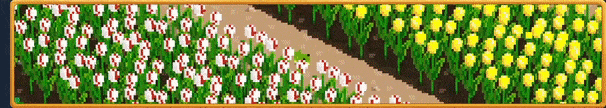
Create and preserve animal habitats to attract adorable creatures. Each species has its own requirements to fulfill before they pay you a visit, so you have to plan ahead if you want them all. Should you not take proper care of your inhabitants, they may leave you in pursuit of better luck elsewhere!


Immerse yourself in your personal garden diorama, complete with a day-night cycle and weather effects. But while a rainy and lantern-lit evening may be cozy, it is not just for show! You will find that darkness attracts unsavory characters, some animals prefer specific weather conditions, and lightning strikes loom under stormy skies.

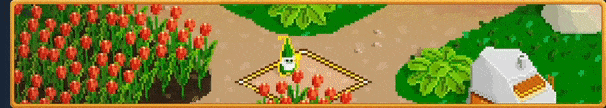
Nurture your garden with magic. Over time, you will have to deal with unhappy animals, garden decay, and corrupted agents sent by your nemesis. But with a combination of helpful gnomes and your own magical gloves, you are sure to keep an everblooming environment.

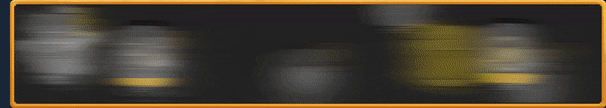
Choose how your gardening journey develops by upgrading abilities and investing in new items. Since you make the decision, every playthrough is personal. But worry not; no choice locks you out of content, and you are able to collect everything!

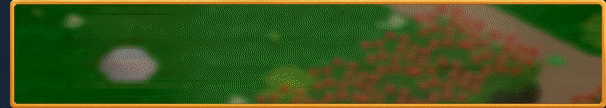
Encounter multiple quirky characters writing you letters throughout the story. Each individual has their own specialty, and they frequently give you tasks to carry out in exchange for a reward. What you decide to pursue is completely up to you, and there is always something waiting to be done.
And more...
- Rename inhabitants to personalize your garden.
- Measure your horticultural career during the in-world gardener competition.
- Exchange valuable plant nectar for new decorative items.
- Snap pretty pictures in the camera mode and share your creation with the world.
- Modify the game with easily accessed game data files and the included editor.
Hello!
We have some exciting news to share with you all - the Horticular demo has just received an extensive update to celebrate our inclusion in the Cozy & Family Friendly Games Celebration event which is running from RIGHT NOW(!!!!) to June 5th.

The event has a range of other cozy games taking part in it all with a lovely cozy and family friendly atmosphere (hence the name!).
One of the games we'd like to highlight is Circle of Kerzoven, which is currently running a Kickstarter campaign . The game is a settlement builder game with an extensive simulation of both plants and animals, which is why I think you all may enjoy it. Feel free to check out the demo here on Steam too!
With that out of the way, let's get to the juicy demo patch notes:
Description
The major theme of this update is to address feedback from the previous demo and continue building the tech/features towards the final release.Note that this version is not compatible with saves from the first demo. Should you want to go back, you can still play the first demo using the Beta branch called demo1.
Saves, screenshots, and logs, can be found in:
- Windows: "%localappdata%/inDirection Games/Horticular Demo/"
- Linux: "~/.local/share/inDirection Games/Horticular"
Additions
- Sandbox modes that don't follow nor gatekeep items behind a story.- Difficulty settings for the story mode, letting you choose between easy/medium/hard.
- Spells replacing the generic magic system. You find and upgrade them through the upgrade system.
- More natural looking plant placement with randomized positioning for many items.
- Quick select recent choices for the spade and item placer.
- Photo mode letting you change game parameters and take screenshots stored in the screenshot folder.
- Subtle ambient shadows for items. Toggleable in the settings.
- Habitat quality, making animals happier the better their habitat is.
- Habitat capacity, where good habitats can contain more than one animal.
- Habitat planning overlay, showing the suitability of an area for the tracked habitat.
- Traversable overlay, showing where your inhabitants can navigate.
- Keeper coverage overlay, showing where keepers are tending your garden.
- Indication of required amounts (non-exact) to make a habitat.
- Keepers can now fight back if upgraded to do so.
- Keepers can now heal creatures if upgraded to do so.
- Keepers now collect nectar for you if they find any.
- Archaeology. You find gold and some items by digging through the wasteland. Replaces the old gold reward system.
- Experimental accessibility setting for overlays.
- Brightness setting.
- Lore section of the notebook to show information on items you can't place yourself.
- Diary entries from Nightshade added to the lore section.
- Crash reporting launcher. Hopefully you never have to see this one.
- Seismometer item.
Improvements
- Creatures can now traverse most plants, meaning keepers can get to most things in the garden.- Replaced the day transition with a non-interrupting UI.
- Made income and expenses explicit in the details fly-out.
- Saves better indicate corruption or being an unsupported version.
- Keepers now restore before decay alerts happen, and they have become smarter in their decisions.
- Water rendering now has transparency and reflections.
- Main game UI has been overhauled for visual space.
- Overlays now use gray-scale for visual ease.
- Starting area is now consistent and easier to understand for a new player.
- Habitats only form for the medium of the animal (e.g. fish don't get a habitat from land plants).
- Critters are better at moving from disturbances (e.g. digging up ground).
- You can now pick up the council members if they are in the way.
- Borders are now rendered in some situations around habitats and creature drop-off points.
- Selecting "No" now takes you back to the main menu from the intro.
- Item categories have been reworked in the selector.
- Every item has been visually updated. Many have received additional variations.
- Flying animals now have a shadow to easier see where they are.
- Weather is now more designer-controlled and can never end up with a single perpetual weather.
- Land borders now look more magic.
- Saves/Logs/Settings are now in a shared and fixed location (see above).
- Lots of performance fixes. Path finding is 300x faster for instance.
- Game does now pause if a controller is disconnected.
Fixes
- Resolution wasn't disabled in borderless mode.- Bees unable to fly over unfinished ground.
- Nectar trading crash when obscenely rich.
- Render artefacts on tile edges when zoomed out.
- Larger habitats no longer can overlap with others of the same species.
- Keybinds bypassing disabled features.
- Keepers moving outside their home radius on their own, meaning they get lost.
- Camera panning affecting water movement.
...and so much more in terms of tweaks and small changes.
Known issues
Flickering or black screen in full-screen modes on AMD GPUs with FreeSync enabled.Workaround is currently to play in windowed mode or disabling FreeSync. If you experience this, feel free to let us know your specs and OS.
Mouse disappearing when tabbing out of Horticular in full-screen mode
Workaround is to restart Horticular. We currently, don't know the root cause of this, so any additional information would be invaluable.
Music stops playing intermittently
Rare bug where the music stops abruptly in the game, continuing again with a new track after a few seconds.
Crash if a held item is destroyed
Holding an item when it is destroyed by decay crashes the game. Can happen in edge-case circumstances but I haven't seen it happen in actual gameplay.
Minimum Setup
- OS: 64-bit Linux
- Processor: 2.7 GHz Dual CoreMemory: 2 GB RAM
- Memory: 2 GB RAM
- Graphics: Intel HD 620. GeForce 730. Radeon R7 240 or equivalent
- Storage: 512 MB available spaceAdditional Notes: Low settings at 30-60 FPS
Recommended Setup
- OS: 64-bit Linux
- Processor: 3.5 GHz Quad CoreMemory: 4 GB RAM
- Graphics: GTX 970 or equivalent
- Storage: 512 MB available spaceAdditional Notes: High settings at 60+ FPS
[ 6488 ]
[ 2221 ]
[ 1907 ]













































