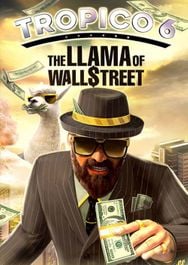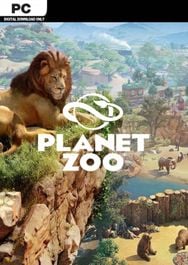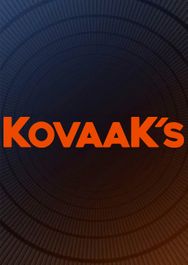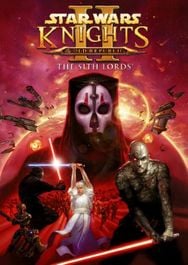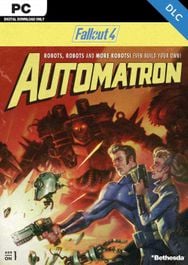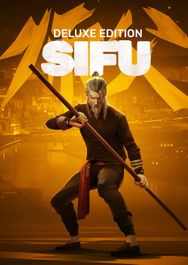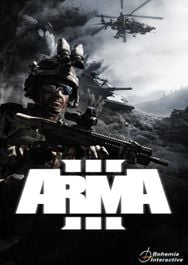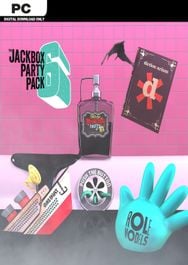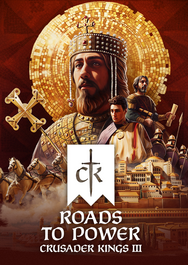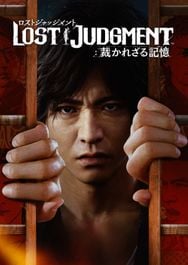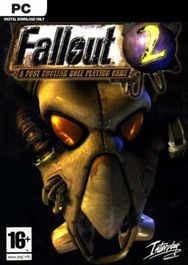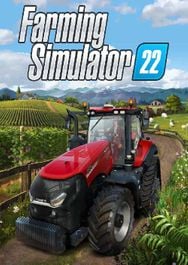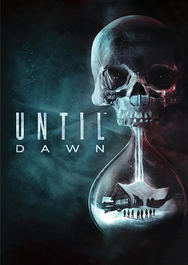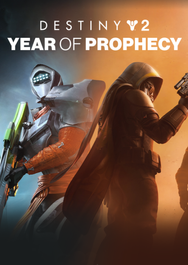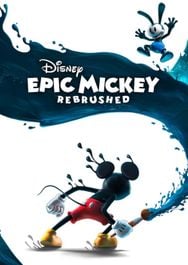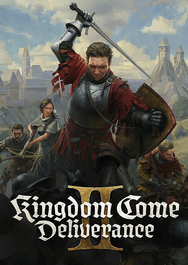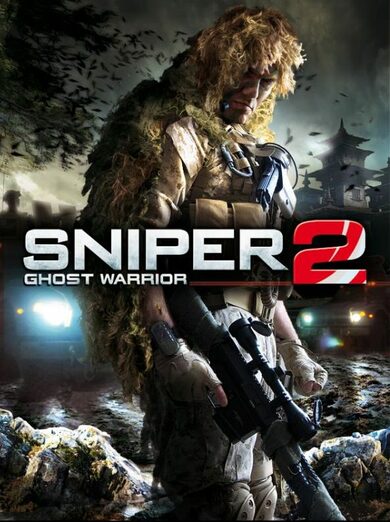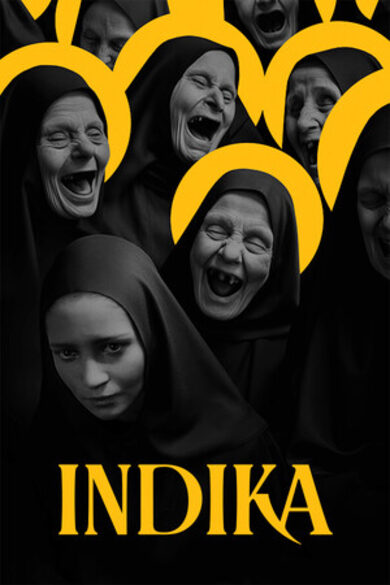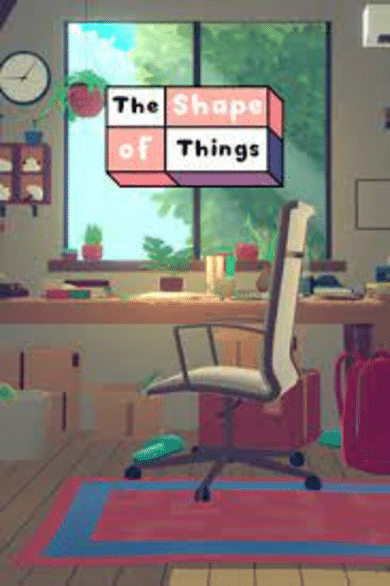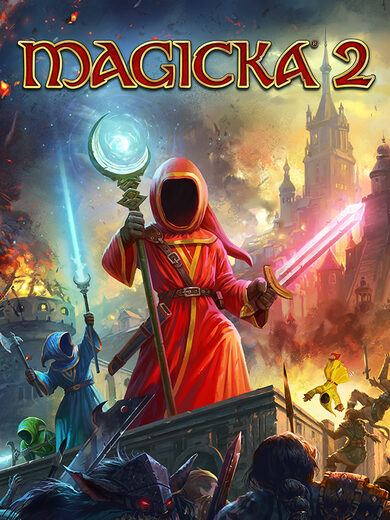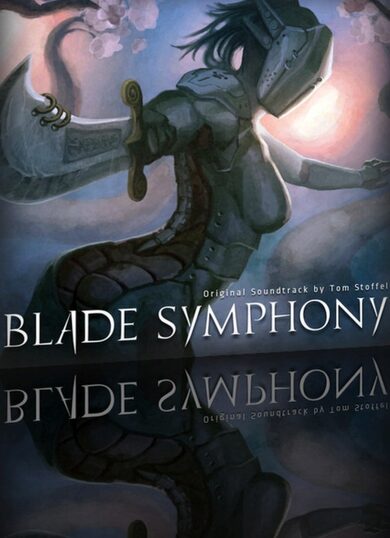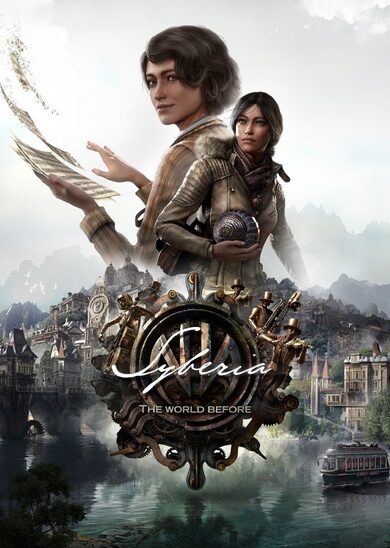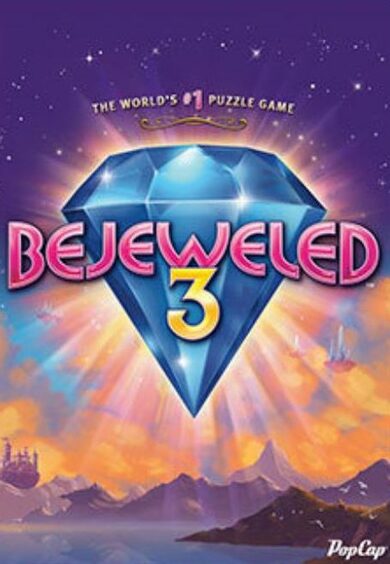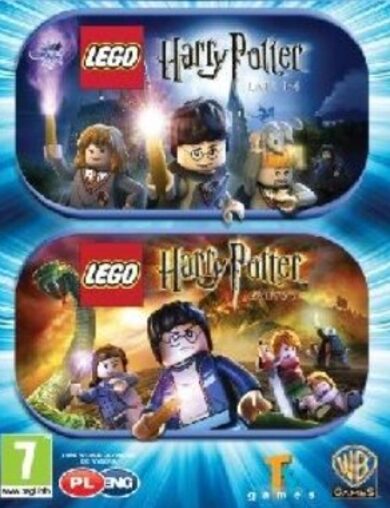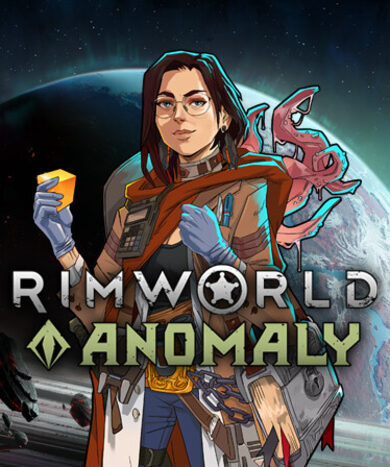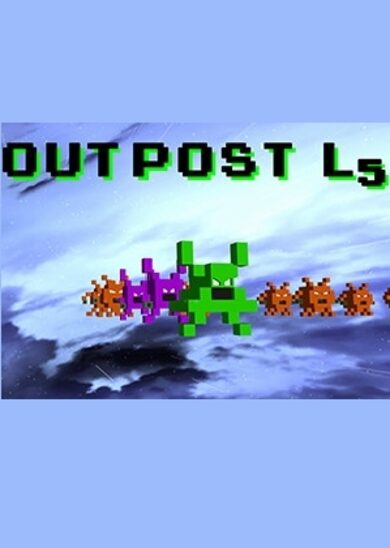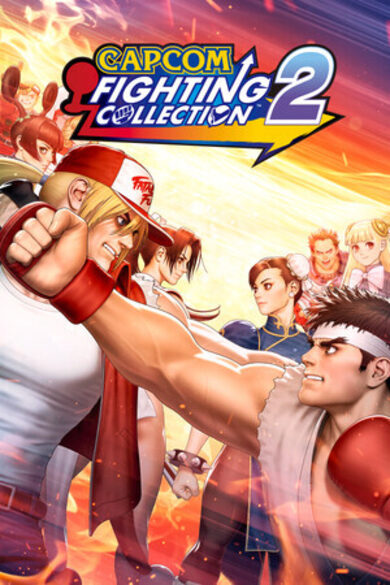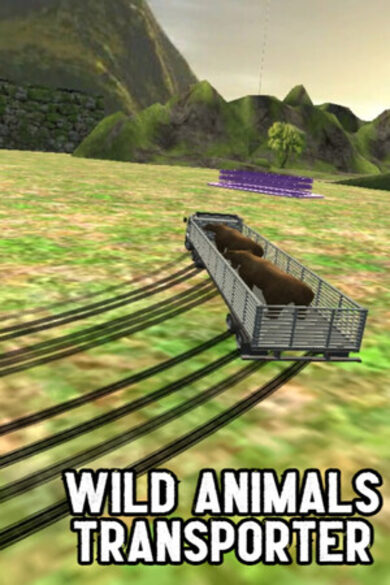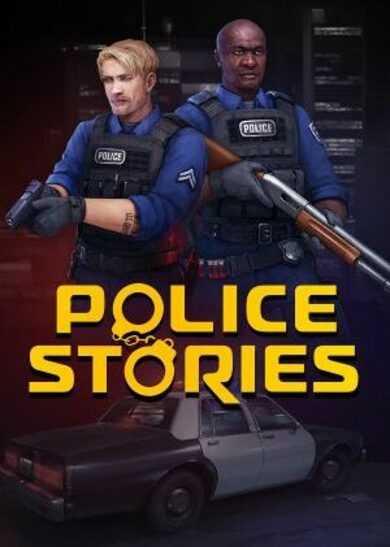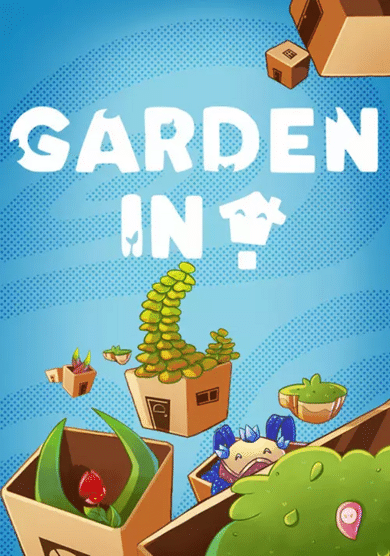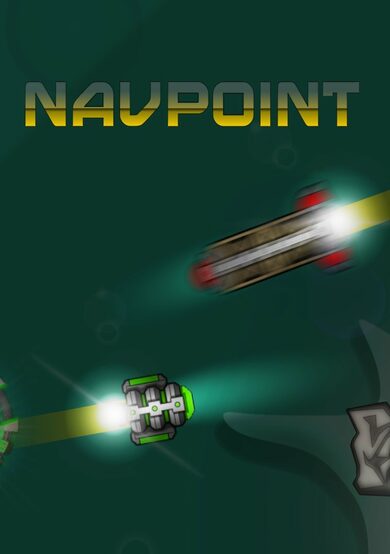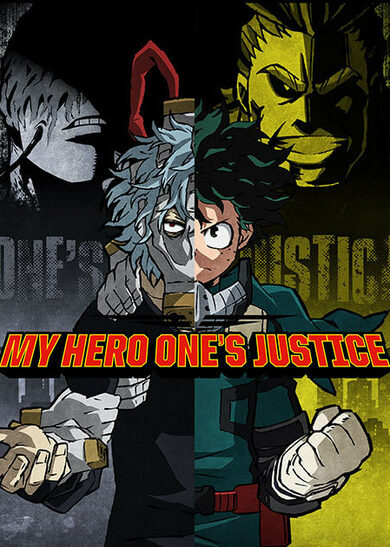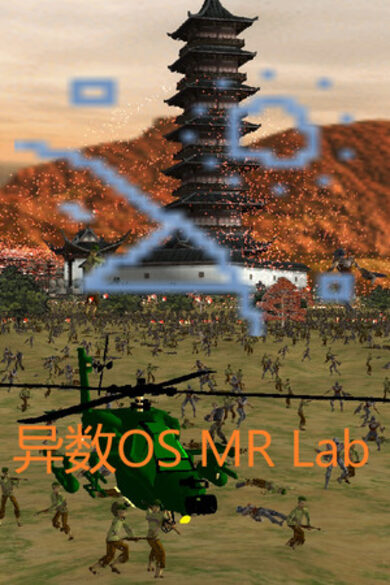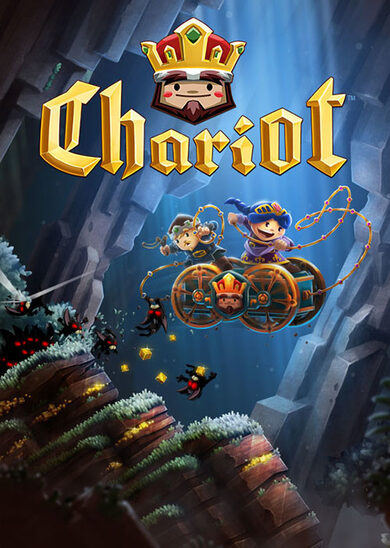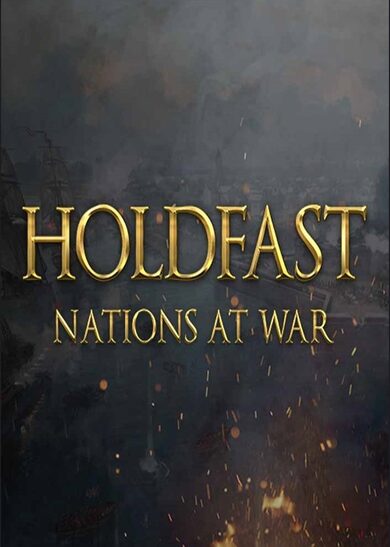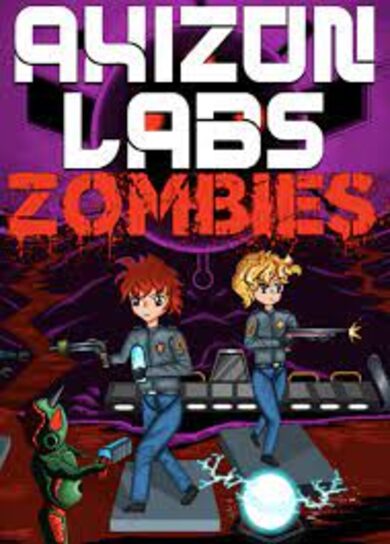Enter a magical world where you build up and expand a lush garden at your own pace. In your journey, you attract adorable animals to inhabit every corner; uncover helpful upgrades; and assist quirky characters for rewards and story development—all while juggling decay and fending off corruption sent by your nemesis!


Build and expand the garden of your dreams with hundreds of unlockable surface types and items. You set the pace and what to do next, whether it be developing a new vegetable area, progressing a lucrative story arch, or just sitting back and admiring your creation.

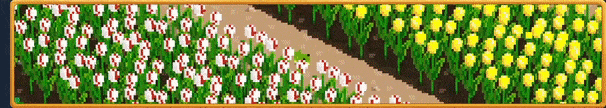
Create and preserve animal habitats to attract adorable creatures. Each species has its own requirements to fulfill before they pay you a visit, so you have to plan ahead if you want them all. Should you not take proper care of your inhabitants, they may leave you in pursuit of better luck elsewhere!


Immerse yourself in your personal garden diorama, complete with a day-night cycle and weather effects. But while a rainy and lantern-lit evening may be cozy, it is not just for show! You will find that darkness attracts unsavory characters, some animals prefer specific weather conditions, and lightning strikes loom under stormy skies.

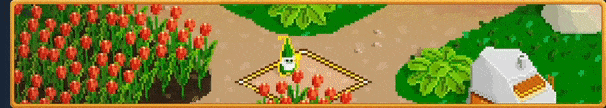
Nurture your garden with magic. Over time, you will have to deal with unhappy animals, garden decay, and corrupted agents sent by your nemesis. But with a combination of helpful gnomes and your own magical gloves, you are sure to keep an everblooming environment.

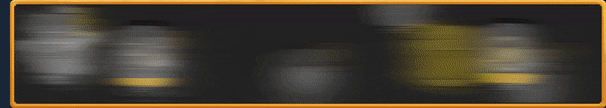
Choose how your gardening journey develops by upgrading abilities and investing in new items. Since you make the decision, every playthrough is personal. But worry not; no choice locks you out of content, and you are able to collect everything!

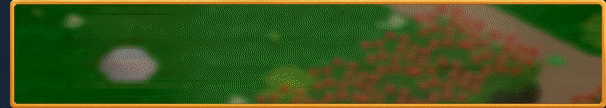
Encounter multiple quirky characters writing you letters throughout the story. Each individual has their own specialty, and they frequently give you tasks to carry out in exchange for a reward. What you decide to pursue is completely up to you, and there is always something waiting to be done.
And more...
- Rename inhabitants to personalize your garden.
- Measure your horticultural career during the in-world gardener competition.
- Exchange valuable plant nectar for new decorative items.
- Snap pretty pictures in the camera mode and share your creation with the world.
- Modify the game with easily accessed game data files and the included editor.
Hello Keepers!
Yes, you read that right, Update 1.1 for Horticular is now available for all players, after a successful open beta!
This update largely focuses on community feedback we received, with huge changes to how you build and manage habitats in your garden. As always, the full changelog will be at the end of the post, but let's take you through some of the biggest changes you'll notice in-game.

Habitat Updates
We saw a lot of feedback around the way that habitats work post-launch, and have made some exciting changes that should make them easier than ever to build and manage for the curious creatures that show up in your garden. Now, habitats will still spawn as per the whim of the creature in question, but they no longer automatically move around when a habitat is destroyed. You will be offered a replacement habitat in your garden, but you'll be required to move the creature in question yourself, allowing you more control over where your inhabitants end up.
Your creatures will also let you know much earlier on if they're unhappy with their habitat, giving you more time to fix it!
There have also been some changes to habitat borders, allowing you to clearly see where a creature has come from when it's selected, as well as clear colour differentiations for uninhabited, inhabited, and poor habitats.
UI Changes
There's now a larger interface available when playing Horticular - this will be the default for those of you playing on Steam Deck, and we've reoptimised the mod browser and tutorial page layouts to better accommodate the new option.
You'll also notice a brand new camera zoom level during gameplay, so there's one additional zoomed-out view prior to the map overview. This should make it easier than ever to see your garden clearly and plan out any new areas you're looking to create!
Additionally, the notebook been reimagined to work better with more UI sizes and monitor sizes, with some additional changes to how data is displayed. This includes things like automatically focusing your tracked creatures when opening the creature page.
Full Changelog
Habitat/Creature changes
- Creatures don't automatically move by themselves but instead stick to their assigned habitat, allowing you to fix whatever problems it has without having to figure out where the creature lived before. Poor habitats may get overlapping alternative habitats that the player may choose to move their creature to.
- The habitat tool now allows you to create overlapping habiats so you can move existing creatures. Note that overlapping habitats are invalid, so it isn't a good long-term strategy.
- Invalid habitats from overlap, not being traversable, or other issues not related to its conditions dont automatically turn 0%. This is to preserve the creature slots and not evict creatures.
- The habitat guide marker has been visually merged with the habitat overlay. Gone is having two habitat UIs at the same time. Additionally, hovering a habitat with the overlay active displays the same information as the habitat marker.
- Placing the habitat guide on an existing habitat center now marks it for constant tracking regardless of which species you have selected.
- You can now unhome creatures from their habitat using the action wheel.
- You can now send creatures away from the garden using the action wheel.
- New curious creature block item available from the nectar store.
- New curious creature speed-up item available from the nectar store.
- Species/Habitat tracker has gotten a visual overhaul.
- Holding a creature now always shows its habitat details in the habitat tracker.
- Homeless creatures (or those with poor habitats) now report their unhappiness much earlier to give more time to fix the situation.
- Creatures now get unhappiness damage slower on easier difficulty levels.
- There is now sticky icons over inhabitants of hovered or marked habitats to quicker see which creatures live there.
- Creature thoughts now are more dynamic and have additional contextual lines that can be said.
- Added more UI sizes, specifically ones that make the UI bigger. The largest one is now the default for Steam Deck and all parts of the game has been overhauled to support it.
- Added glyphs for more game controller vendors, including Steam Deck ones that are automatically selected.
- Added an item selector filter for unused items, so you can see what you havent tried yet.
- Added an item selector filter for item tags, letting you show only basking, only shading, etc.
- Added a new upgrade level to keeper healing that makes the keepers heal creatures preventively, effectively reducing the risk of creatures going ill at all.
- Photo mode now has a mega screenshot button that captures the whole garden at full resolution. Warning for 30MB screenshots!
- Photo mode now has bindable keys and the defaults have been changed to work better with more keyboard configurations.
- Setting to disable screen shake.
- Setting to adjust speech audio level.
- Added a secret hortic day quest.
- Added a Jukebox item.
- Gameplay camera now has a new zoom level just before the overview.
- Photo mode cameras last step is now much more zoomed out.
- Some Hortic Day quests dont trigger when they cant be completed (this could be improved more, but its a step in the right direction).
- Level 3 seeds no longer provide level 1 items (making them much better and their drops less painful to get).
- Keeper pathfinding improved which solves some situations where they could get lost while tending the garden. This also makes them faster at addressing issues.
- Corruption waves slowly increase in size as you progress through the game. Not by a lot, just to slightly increase pressure, make the advance notice upgrade more valuable, and make the corrupted events take less time.
- The diary has been fully remade for future-proofing, with lots of little QoL changes.
- Interaction prompts have bespoke text instead of just "Interact", such as Pet or Lift.
- Interaction prompts now show what holding the button will do, too.
- Made paused indication clearer with a large, non-intrusive icon.
- Upkeep and other expenses now have minus signs for clarity.
- Tool icons have been polished for consistency.
- UI should be more stable.
- The surface selector now has a scroll bar (hello modders with loads of surfaces!).
- Mod browser has been polished and now show better numbers for each mod.
- Tooltips now have a high-contrast background to be easier to read.
- Tutorial UI streamlined to conserve space.
- Tutorial menu option shows how many tutorials have been unlocked.
- and loads of little polish here and there while adding Big UI support.
- Mod browser was scrollable after opening the action popup for a mod.
- Keepers could get into a state where the next one would take a long time to spawn.
- Signpost text wasn't transferred when the signpost was moved.
- Hortic Day competitors could get a score over 9999.
- Oak tree had 0 height.
- Sick creatures wasn't shown as green.
- Pets insta-healed sick creatures.
- Watermelon can't go on raised beds.
- Barrier prevents flying creatures from traveling home.
- Barrier in the center of a habitat prevents creatures from being settled there.
- Crash when opening the mail archive and having no mail yet.
- Games by friends widget didnt remember that you closed it when clicking the cross icon.
- Fixed exploit where you could place items on leaf litter and then move the litter wherever while keeping the stack of items.
Minimum Setup
- OS: 64-bit Linux
- Processor: 2.7 GHz Dual CoreMemory: 2 GB RAM
- Memory: 2 GB RAM
- Graphics: Intel HD 620. GeForce 730. Radeon R7 240 or equivalent
- Storage: 512 MB available spaceAdditional Notes: Low settings at 30-60 FPS
Recommended Setup
- OS: 64-bit Linux
- Processor: 3.5 GHz Quad CoreMemory: 4 GB RAM
- Graphics: GTX 970 or equivalent
- Storage: 512 MB available spaceAdditional Notes: High settings at 60+ FPS
[ 6366 ]
[ 6510 ]
[ 3327 ]
[ 2497 ]
[ 1732 ]
[ 1040 ]
[ 32822 ]
[ 955 ]
[ 45582 ]