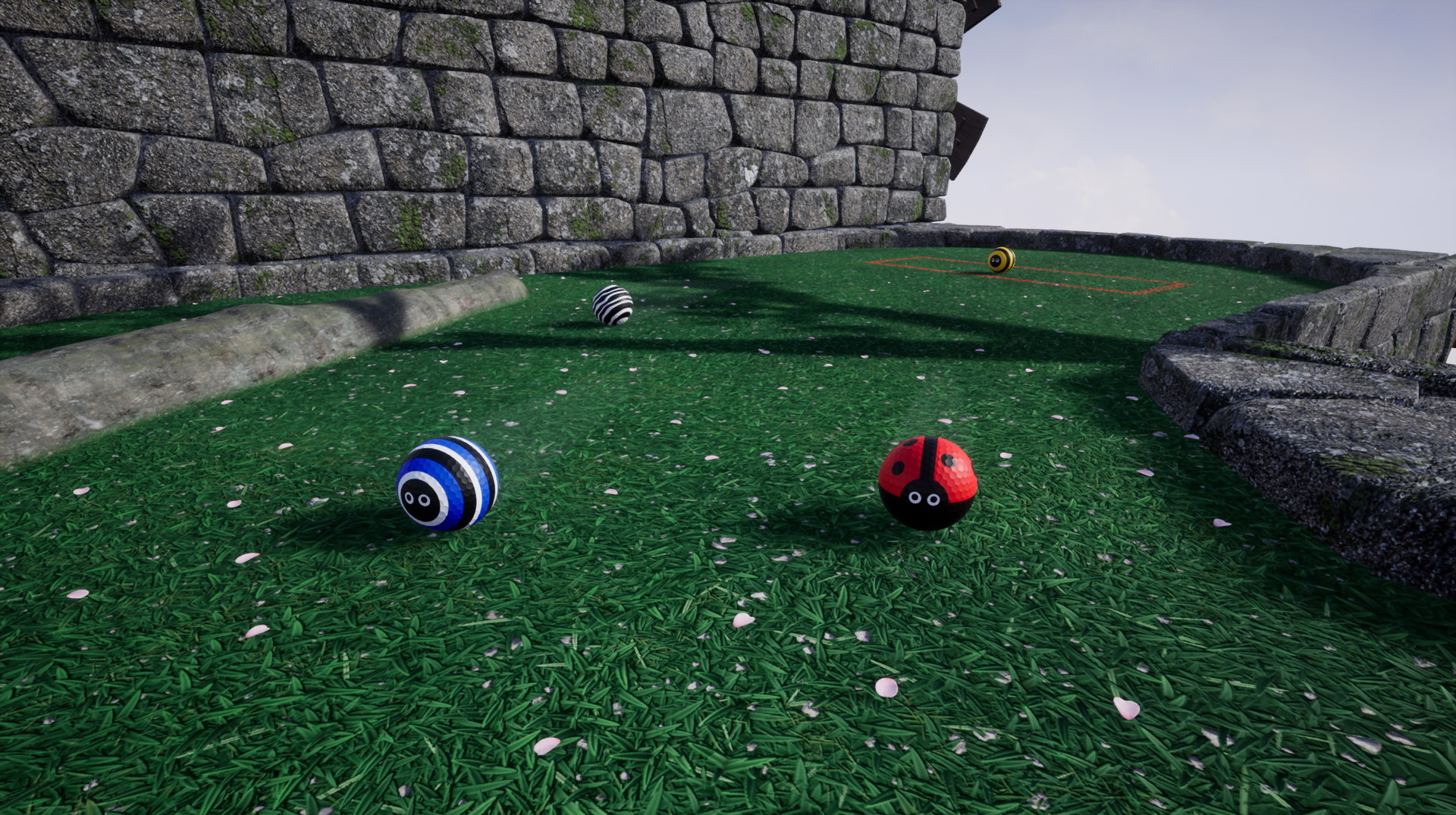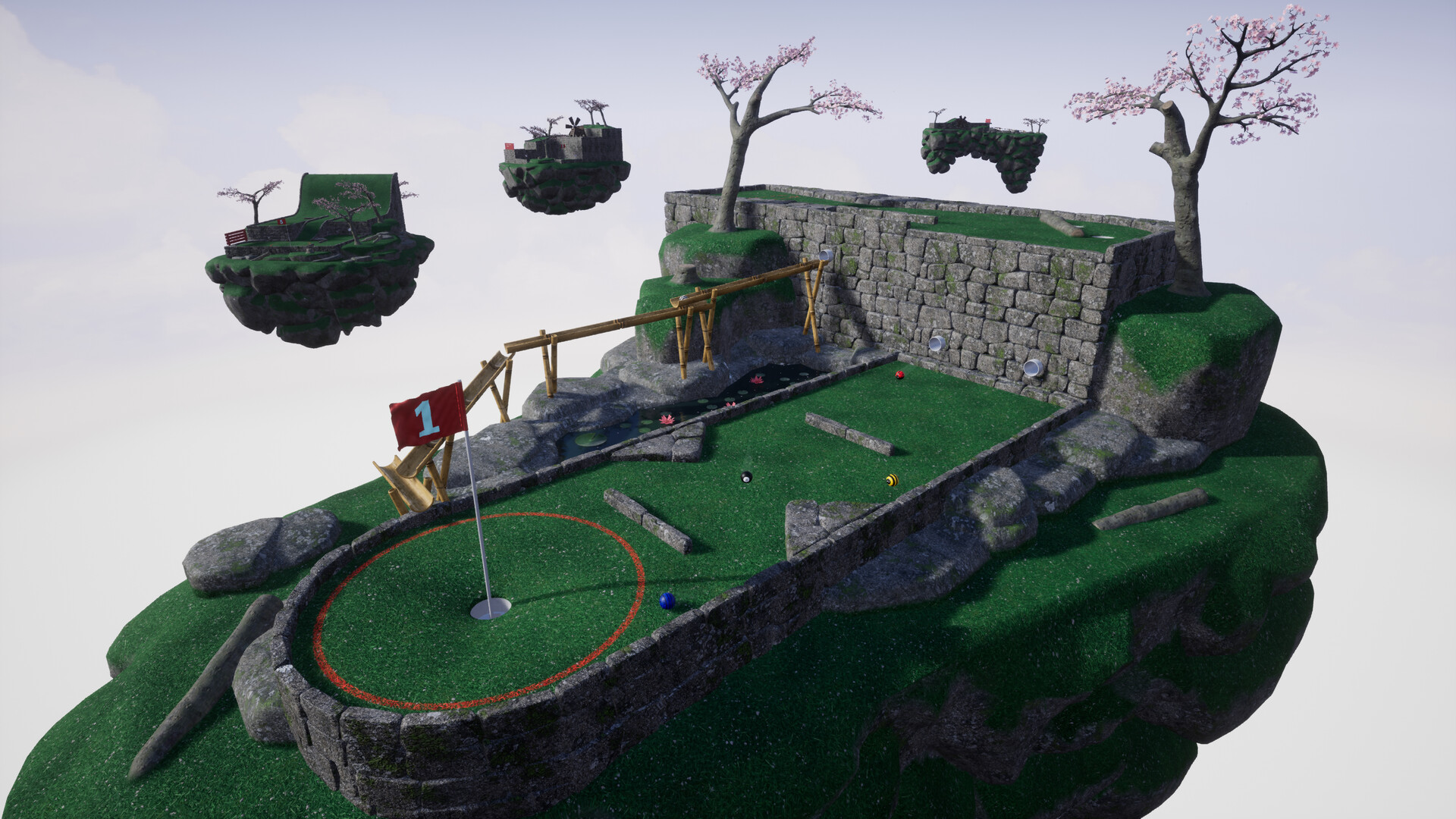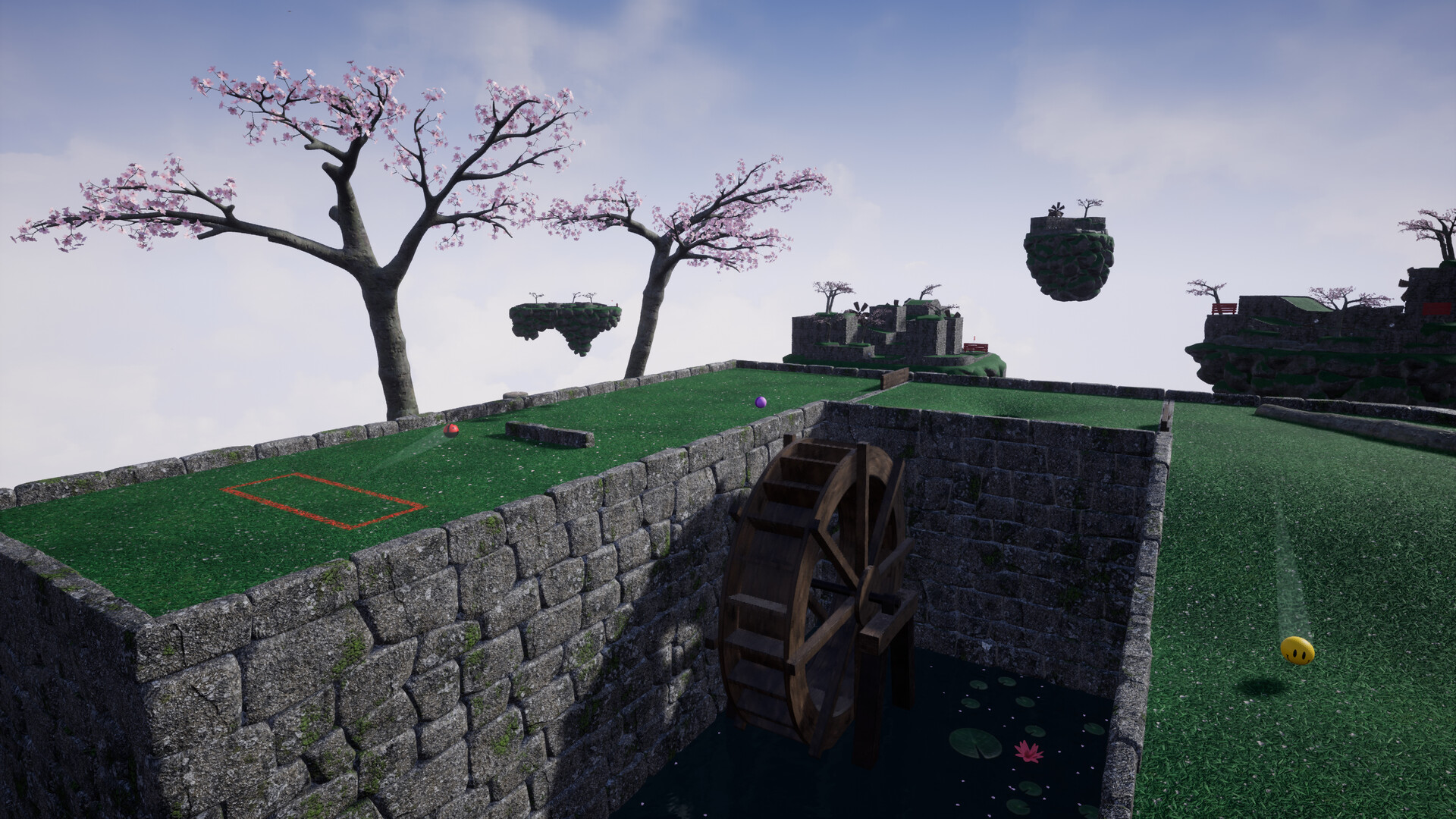- Unique overall course layout for each session. Golfing In Aether accomplishes this through having each of the holes being its own independent floating island. The game will choose these at random from a pool at the start of a session and procedurally create the overall course layout.
- Get-together with friends in sessions supporting up to 16 players online and 4 players locally. You can take any additional local players into online sessions with you. Online sessions also support joining as a spectator.
- Freedom to choose different modes such as playing together in real time (local players use split screen) or taking it in turns via hotseat.
- Compete against ghosts in practice mode for the top spot in an individual level with both global and friends only leaderboards.
- Replay your previous sessions via the session replays feature. This allows you to spectate previous sessions you've played with options such as being able to see from another players perspective, use free camera, and the ability manipulate playback rate.
- Customize through a range of color-pickable designs for your golf ball. Five designs are available from the start with others being unlocked as you earn XP through playing and level up.
- Accessible with full gamepad support through the inclusion of an on-screen keyboard and ability to create local player profiles for saving any customizations, player names or gamepad settings.
Golfing In Aether Update Released [1.1.3]

To access this mode, you just need to have created or joined a hotseat game, which can be competitive preset or custom, and youll then be presented with an additional button at the bottom of the choose players menu. When you press the "Shared Input", youll get the new interface where you can instead pick players with just the primary controller.

All the features like picking profile, customization, settings, and saving stuff like names work here, essentially you pick one player after another, and they get added to a list. These are the same profiles as you normally use in local play. You can go back and edit each player, remove any, and then when ready just press the main ready button at the bottom of the list.
I will also add that while the primarily intention is to play on TV with controller in this mode, you can just as easily use a mouse or keyboard here. So if sat at computer or want to 'pass the laptop' its certainly possible. Both gamepad and keyboard / mouse inputs remain live, so you can also have one person using mouse, and another using a gamepad as-well.


However I know having volumes for each music can be a pain at types when you want to switch between playing and turning off certain types for recording videos or streaming. To solve this Ive gone and added an overall option that will toggle off specific combinations. Here you have the choice between default, which is the default balance for everything enabled, and then options to disable just the main menu music, or only have the opening sequence music. These later two options will come in handy when streaming or certain types of recording. Finally, theres and option to set it all off, if thats what you wish.
If you are doing a clips video or plan on talking over your gameplay then I recommend the Level Sequence preset, as it will only play music during the opening part of the level. You can of course play with all the balances and disable in any combination you wish.
https://store.steampowered.com/app/1914980/Golfing_In_Aether/
In todays update I've added one of the major features of the season one development roadmap, the shared input mode. This essentially allowing you to play pass-the-pad local multiplayer with a single controller during turn based play. In case you didn't already know, Golfing in Aether already has split screen local multiplayer, and this new shared input mode is an additional way of playing.

Shared Input mode
In the season one development roadmap I posted a couple weeks back one of the things I discussed wanting to look at was a way for local players to also be able to share a single controller, at least when playing hotseat sessions.
To access this mode, you just need to have created or joined a hotseat game, which can be competitive preset or custom, and youll then be presented with an additional button at the bottom of the choose players menu. When you press the "Shared Input", youll get the new interface where you can instead pick players with just the primary controller.

All the features like picking profile, customization, settings, and saving stuff like names work here, essentially you pick one player after another, and they get added to a list. These are the same profiles as you normally use in local play. You can go back and edit each player, remove any, and then when ready just press the main ready button at the bottom of the list.
I will also add that while the primarily intention is to play on TV with controller in this mode, you can just as easily use a mouse or keyboard here. So if sat at computer or want to 'pass the laptop' its certainly possible. Both gamepad and keyboard / mouse inputs remain live, so you can also have one person using mouse, and another using a gamepad as-well.

Improvements to Sound Settings
I wanted to take another look at the sound settings menu as after putting out the previous update that now includes in-game music I felt it could be better. Specifically, I wanted to give balance control over the playing music independent from main menu and sequence music.
However I know having volumes for each music can be a pain at types when you want to switch between playing and turning off certain types for recording videos or streaming. To solve this Ive gone and added an overall option that will toggle off specific combinations. Here you have the choice between default, which is the default balance for everything enabled, and then options to disable just the main menu music, or only have the opening sequence music. These later two options will come in handy when streaming or certain types of recording. Finally, theres and option to set it all off, if thats what you wish.
If you are doing a clips video or plan on talking over your gameplay then I recommend the Level Sequence preset, as it will only play music during the opening part of the level. You can of course play with all the balances and disable in any combination you wish.
https://store.steampowered.com/app/1914980/Golfing_In_Aether/
Patch Notes
General
- Added various backend changes involving some files moved around to reduce packaging times.
- Added new shared input mode, allowing you to play pass-the-pad when creating or joining a hotseat game. Select "Shared Input" during an applicable session type on the choose players menu to enter this mode.
- Added small game thread performance improvement when using multiple local players.
Engine
- Added tweaks to configuration to support 8 local players for the shared input mode.
Environment
- Fixed a wall in Spin City.
- Fixed some weird physical material behaviour in mid-hole madness when stopping in the upper back right section.
- Added a small performance improvement to most grass track pieces.
Interface
- Added improved sound settings menu with overall preset settings and individual volume balances for music.
- Fixed a navigation behaviour issue that was potentially possible in menus with elements of varying sizes were to be navigated in a specific sequence. I dont know if any menus were affected by it, but its fixed as was noticeable when working on the new shared controller menu.
- Added a timer to auto close quick chat when left on screen for 30 seconds. This will help instances when playing in local play and one of the other players has knocked a button while not actually being that familiar with the controls.
- Fixed editing a local profile, proceeding to enter the on screen keyboard for name changing, not changing the name at all and then the system not letting you return to previous menu.
- Fixed an instance where quick chat wasnt showing up on each split screen correctly.
- Adjusted the highlight colors to improve readability, and contrast with text. Colors like Cyan, light green and pink were especially hard to read so just got darkened a bit. Im open to feedback on any of these changes.

Discord Server
Be sure to check out the official discord server with channels for Golfing In Aether and my other various projects.[ 2022-10-13 12:01:33 CET ] [Original Post]
GAMEBILLET
[ 6491 ]
GAMERSGATE
[ 2221 ]
MacGamestore
[ 1907 ]
FANATICAL BUNDLES
HUMBLE BUNDLES
by buying games/dlcs from affiliate links you are supporting tuxDB