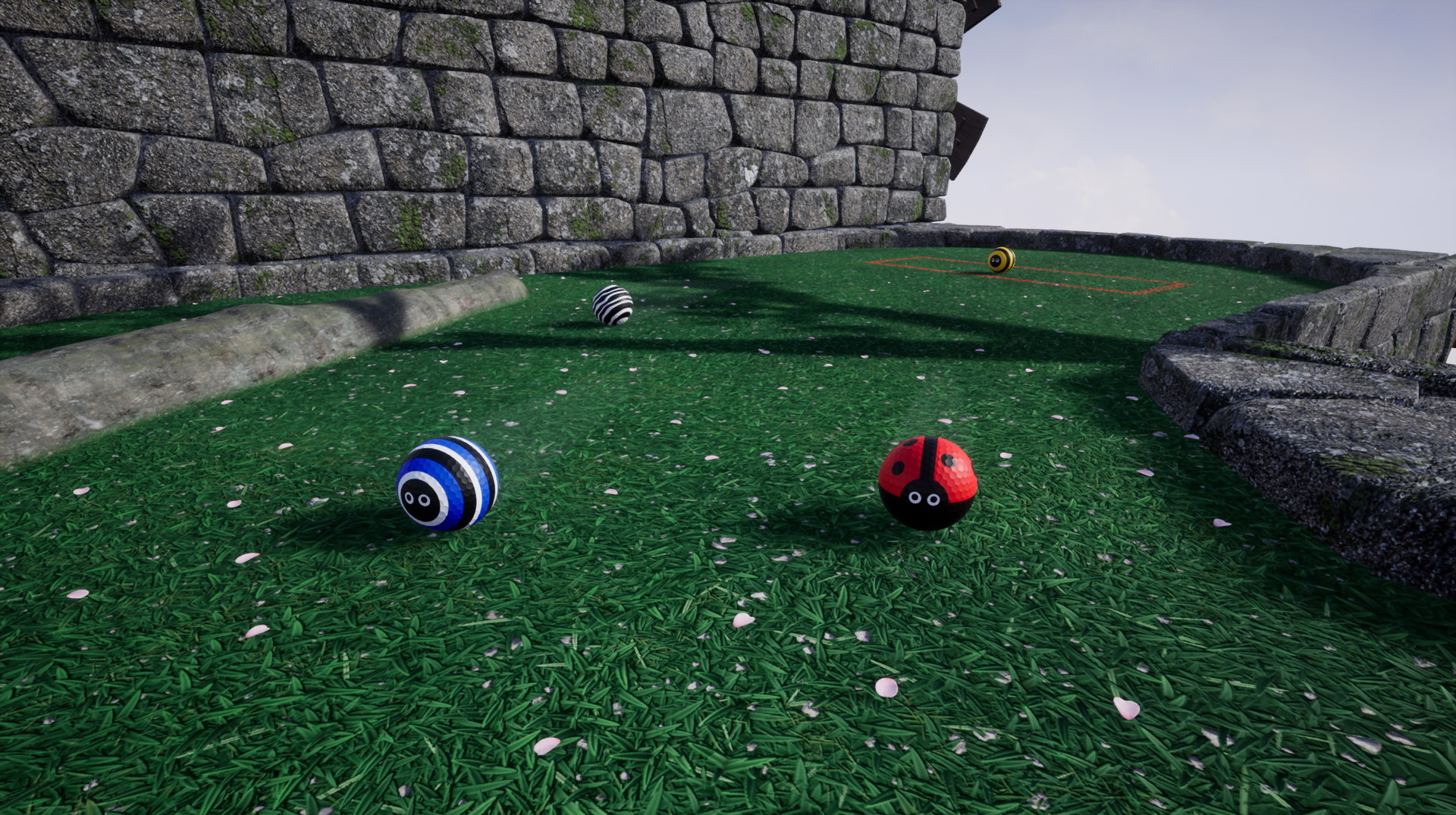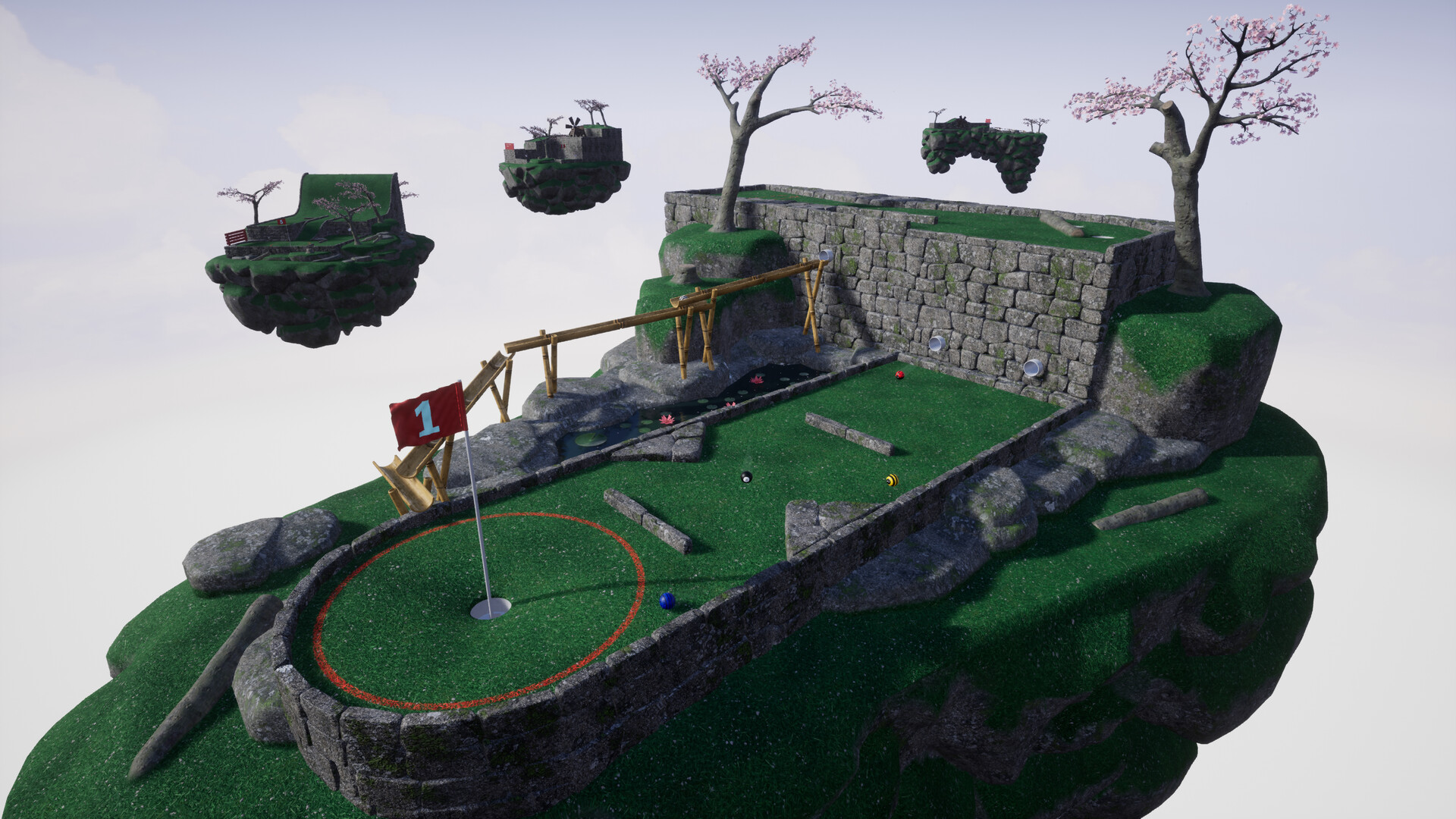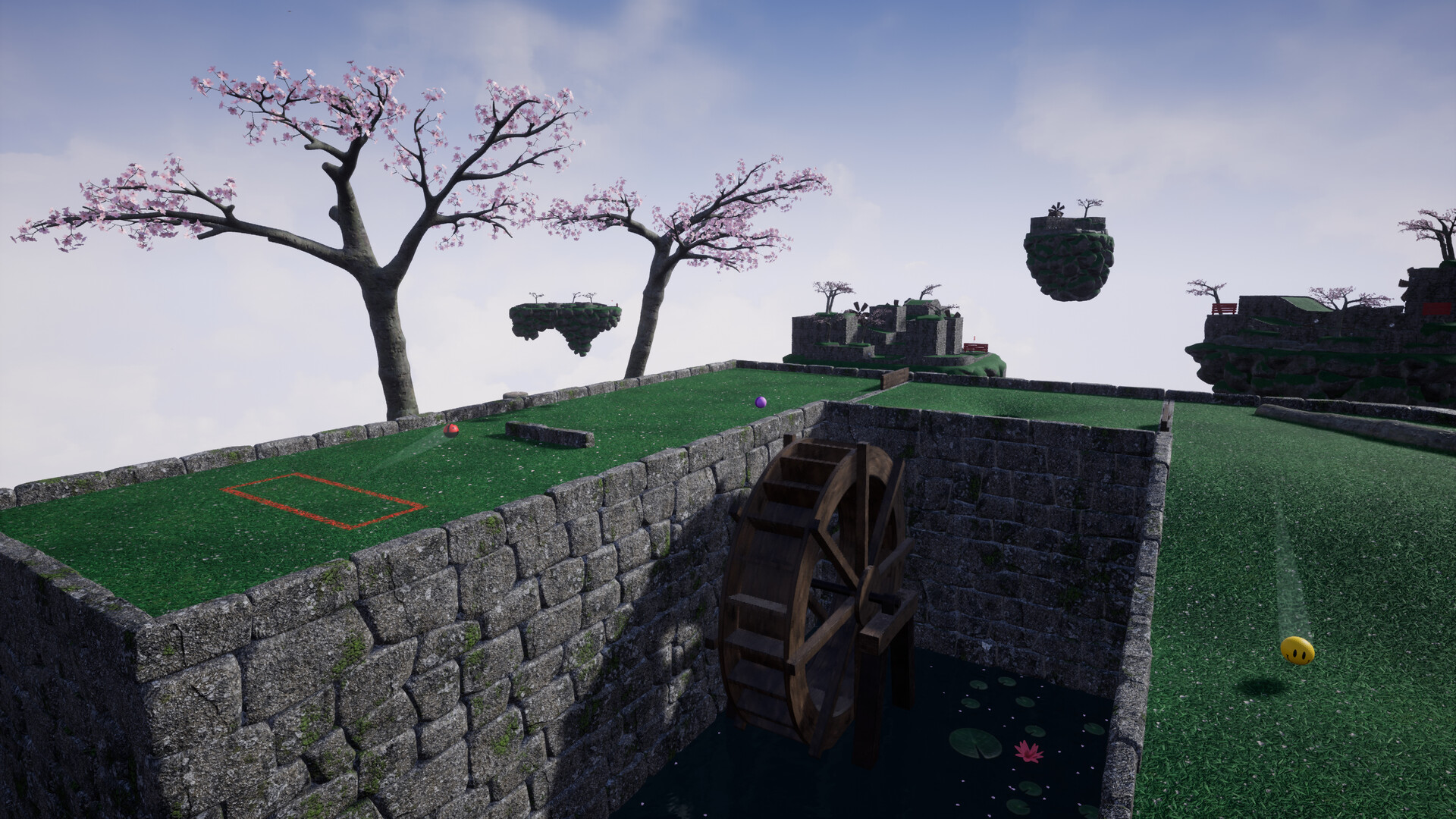- Unique overall course layout for each session. Golfing In Aether accomplishes this through having each of the holes being its own independent floating island. The game will choose these at random from a pool at the start of a session and procedurally create the overall course layout.
- Get-together with friends in sessions supporting up to 16 players online and 4 players locally. You can take any additional local players into online sessions with you. Online sessions also support joining as a spectator.
- Freedom to choose different modes such as playing together in real time (local players use split screen) or taking it in turns via hotseat.
- Compete against ghosts in practice mode for the top spot in an individual level with both global and friends only leaderboards.
- Replay your previous sessions via the session replays feature. This allows you to spectate previous sessions you've played with options such as being able to see from another players perspective, use free camera, and the ability manipulate playback rate.
- Customize through a range of color-pickable designs for your golf ball. Five designs are available from the start with others being unlocked as you earn XP through playing and level up.
- Accessible with full gamepad support through the inclusion of an on-screen keyboard and ability to create local player profiles for saving any customizations, player names or gamepad settings.
This update brings Italian localisation to Golfing in Aether, as well as an additional customisation slot for eyewear options. There are also numerous bug fixes, and improvements to some levels.

New accessory customisation
Golfing in Aether now features wearable accessories including glasses and eye patches for characters. Currently 10 different wearable items are available (excluding left / right options for patches) with 8 of these being unlocked in the base game from the start and a further two unlocked as part of owning the deluxe edition (or upgrade).
 These can be selected for all ball customisations that feature a character design with eyes such as the faces or insect designs. We have different models or adjustments to enable them to fit with each design. Each also has colour options like the previous hats that you can select from.
These can be selected for all ball customisations that feature a character design with eyes such as the faces or insect designs. We have different models or adjustments to enable them to fit with each design. Each also has colour options like the previous hats that you can select from.
When you pick these the appearance will also be reflected in the game menu's (e.g. leaderboards and animations) as part of your characters look.
Level improvements
Several levels have undergone minor changes to address minor issues, enhance the flow, and eliminate any frustrations. The level cauldron has a few additional rocks to make jumps possible when far back from the ramp. Previously it was needed to move closer to the ramp to be able to jump the gap at full power.
The level cauldron has a few additional rocks to make jumps possible when far back from the ramp. Previously it was needed to move closer to the ramp to be able to jump the gap at full power.
Additionally the level scorcher has a small tweak to make sure players can make the jump diagonally if a little way back from the ramp.
 The holes on Goofy Golf have been made slightly oval to make it easier to enter. While it won't make it easier to get a hole-in-one, it will make it less frustrating if you initially missed a hole and are trying to enter at an angle.
The holes on Goofy Golf have been made slightly oval to make it easier to enter. While it won't make it easier to get a hole-in-one, it will make it less frustrating if you initially missed a hole and are trying to enter at an angle.
 The internal pipe on Railroad crossing could sometimes backtrack or take longer to exit than intended. This has been reworked to make the exit flow much smoother.
The internal pipe on Railroad crossing could sometimes backtrack or take longer to exit than intended. This has been reworked to make the exit flow much smoother.
Other levels including Leapfrog, and Behind the Tee have also received minor tweaks to improve gameplay flow.

Italian localisation
This is the third update introducing additional localizations, and with this update we have introduced Italiano.
Its worth noting that even though this additional localisation has undergone QA, mistakes can still occur, especially since its not our native language. Please let us know if you have any feedback, as it may be improved in future updates.
Also as part of this update, we have also performed several updates to previously added localizations to improve the quality of those.

Canotier Hat
In addition to adding Italian language we have also added a themed hat, the Canotier, sometimes also referred to as a Gondola hat. This is available right away for all players and comes in various colour variations.
Various bug fixes
Check the full notes below for all the changes made, if you are aware of any issues then please let us know so they may be fixed for a future update.
https://store.steampowered.com/app/1914980/Golfing_In_Aether/
Patch Notes
General
Added Italian localization.
[/*]Fixed an issue where consistent achievement could unlock when using skip.
[/*]Ball isnt aligned until after movement is allowed.
[/*]
Customisation
Added Canotier Hat.
[/*]Added Sunglasses, Heart glasses, Star glasses, Square Glasses, Oval Glasses, Eye patch, Pilot glasses to unlock imediately.
[/*]Added Pirate eye patch and Round glasses to deluxe edition.
[/*]
Environment
Fixed movers behaving back to front in distance (sliding going out of bounds).
[/*]Added a change to Goofy Golf to make holes more oval.
[/*]Added changes to Cauldron and Scorcher levels to make long jumping easier.
[/*]Fixed an issue where Railroad crossing would allow for the ball to backtrack up one hole.
[/*]Added changes to Leapfrong and Behind the Tee rock placements to make some jumps easier.
[/*]
Interface
Fixed position of some numbers on scoreboard details.
[/*]Fixed flag icons missing on shared input menu.
[/*]Fixed German text not fitting correctly on shared input menu.
[/*]Fixed pressing skip on tee in hotseat leaves overlapping its your turn message.
[/*]Fixed pressing skip on tee in hotseat one after one another makes balls physical.
[/*]Fixed a potential issue where a resetting.. widget could remain on screen.
[/*]Added additional accessory slot for customization. Currently this includes eyewear for ball designs with eyes e.g. Insects or Faces.
[/*]
In this update, weve introduced team and co-op game options as part of custom sessions. Additionally, weve added an extra XP level and new customisation unlocks.
There is also an option for always-on player collisions as well as several other quality-of-life improvements.


Team and Co-op gameplay
When creating a custom session online or offline, you now have the option to choose team scoring options. In this system, all scores on a team are summed up and divided among the team members, with rounding.
There are several options available. The auto option can include two or four teams, while there its a single team option for cooperative play. If you prefer to manually select and assign teams, a custom option is also available.


When set to custom, in offline local play you pick a team on the player select screen. For online play teams are assigned in the lobby, to access this select the view button to switch menu pages.
In both online and offline sessions, you can also opt to not assign players to a team, thereby treating them as individual players. This option enables you to play mixed teams against players.

Improved Player collisions and options
A requested feature was to allow always on collisions, we also found online play needed improvements to be able to accomplish this. A key change was making the collisions server sided (on the p2p host) so that there is a single point of authority rather than a miss-match of ball movements.
We have enabled collisions to be on always as part of the "Race" preset, but you can customise whether to be on or off, as well as only while moving, as part of custom session settings.

New XP Level
In this update we are introducing XP Level 6 to give something extra for players who have played for a long time to progress towards.The XP amount to complete this level is the same for each levels 4 and 5. When completed you will receive an additional three ball unlocks.

Spring Customisation Unlocks
For playing between March and end of May (while running this update) you will unlock the above customisation. Each feature a colour customisable design.
Bunny ears hat
We have added a bunny ears hat to the customisation available at the start of the game. The hat works particularly well with the Whisker ball customisation in the new XP level.
Various other improvements
In this update you will also find a number of other improvements such as tweaks to the camera to be smoother in certain situations when using the no bounce mode. There are also a number of fixes so check the full notes below.https://store.steampowered.com/app/1914980/Golfing_In_Aether/
Patch Notes
General
- Fixed an issue where leaderboard scores could be reported higher than they should be.
- Fixed various instances where master sound settings were not being respected. This included lava, an impact sound, and XP ticker.
- Added additional smoothing behaviour when camera is in 'no bounce' mode so it will not track ball as it goes into a sloped hole (and instead will remain at static height).
- Added a change to enable collisions between players during practice mode.
- Fixed an issue where resetting a replay wouldn't correctly orientate the ghost.
- Fixed an instance where you could loose input when skipping a level while in shared input mode.
- Fixed a logic problem where if you nudged a player into a hole and used skip level in the process.
- Added a sync mechanic for the level sequence playing where a client running faster hardware must wait for the host to complete loading.
- Added a tweak to reduce stuttering in level sequences on particually low end hardware by delaying ending the loading screen by a few seconds.
Customization
- Added rabbit ears hat.
- Added Shelly, Coil, and Waves as part of Spring unlocks.
- Added Whisker, Donut, and Streak to XP Level 6 unlocks.
- Fixed sun hat clipping at low quality / LOD levels.
Environment
- Fixed cup material friction to enable balls to stop quicker.
- Fixed a small wall gap on Center Path.
- Fixed a small wall gap on Putt Pendulum.
- Fixed alignment of some walls on Behind the Tee.
- Fixed a raised log on Up the Stairs.
- Fixed a wall gap on Speed Bump.
- Fixed alignment of a wall on Right Angle.
- Fixed placement of a log on Right Angle.
- Fixed Don't Fall In has a log raised too high.
- Fixed a small wall gap on Don't Fall In.
- Fixed some minor material detail on Rock Bottom.
- Fixed placement of a stump on Hole in Fun.
- Fixed a collision with ramp on Curve It.
- Fixed some minor material detail on Rail crossing.
- Fixed some minor material details on Cliffhanger.
- Fixed LOD quality on wall some wall pieces to ensure no stand-out brick gaps far from camera.
- Fixed rock placement on Bridge hole.
- Fixed a minor wall gap on Up, Down, and Around.
- Fixed flag raise radius on sinkhole being too small.
- Added new blocking volumes for camera so when in 'no bounce' smoothing mode the camera will not follow the players ball into out of bound pits e.g. water.
- Fixed a small collision issue on the first corner of Cauldron.
- Added a tweak to fences to make them fade out a bit further from the camera so your view is obstructed less by then. You can disable this feature in graphics settings by turning off proximity dithering.
- Added improvements to rock placement on leapfrog and crazy golf.
- Fixed an issue where an out of bounds part of a water wheel wouldn't reset the player.
- Fixed rock placement on What goes around.
- Fixed an issue where free camera wouldn't work when the game timer was set to none but free camera was still a percentage of the game timer. It will now be 50 seconds in this situation.
- Fixed rock placements on Deja vu.
- Fixed a small wall gap on Millpond.
- Fixed placement of rocks and log on Serpentine.
- Fixed some leaves floating, notably on Spin City.
- Fixed inconsistent Lilly appearance on Angler.
- Fixed appearance of rotators in distance levels.
- Added improvements to the replication of movers, these will now be exactly in sync. This is to accommodate for minor network time drift.
Interface
- Fixed an instance where returning to the main menu during split screen wouldn't promptly disable split screen while fading to white.
- Fixed new game menu having inconsistent icon.
- Fixed an issue where when player 2 pauses during split screen, background blur will overlap hole info.
- Added a change to hide some developer scores from leaderboard menus where testing was done on multiple different platforms (now only 1 will be shown).
- Fixed some rare quality issues with various text on XP screen.
- Fixed a potential issue where view button wouldn't work on some menus.
- Fixes scroll-bars out of alignment for session replay.
- Fixed appearance of some keys for replays.
- Added an adjustment to the contrast of some text such as 'its your turn'.
- Added various improvements to better support ultra-wide resolutions, e.g. 21:9. This includes tweaking how menus scale at extreme horizontal sizes and correctly highlighting these ratios in resolution settings.
- Added team option to custom session settings.
- Added a reorganisation of custom settings menus so they follow a consistent layout between online and offline.
- Added team selection function to player selection screen when using custom team options. Also added team selection to lobby when using custom and playing an online session.
- Fixed a navigation menu in progress saves menu.
- Fixed an instance where local settings wouldn't open.
- Fixed an issue where local players wouldn't be able to trigger the level name as part of focusing not the flag.
- Fixed an instance where the next hole number wouldn't display correctly while a spectator.
- Added a few changes to copywrite and credit screens.
- Fixed contrast of some faceplates.
- Fixed unnecessary countdown when using skip level in Hotseat.
- Fixed an issue where ending a turn could occur while in a menu didn't correctly transfer input.
- Fixed some instances where player names wouldn't appear in lobby right away.
- Fixed button to save progress save being incorrectly visible when watching a replay.
- Fixed opening social menu while on the scoreboard for the last hole could display a negative timer remaining for the level.
- Fixed instance where if in free camera and the player you were spectating completed the hole you would have 'free camera' displayed on the screen still while focusing on the flag.
The mac OS version of Golfing in Aether is now available, and its part of the ever-expanding cross-play support! This means you can play with your friends on Windows, Linux, or mac OS through Steam, as well as on other PC game stores like the Windows Game Store or console platforms like Xbox One, Xbox Series, PlayStation 5, and Nintendo Switch.
This is a free update so if youve already bought the game on Steam you can also run it on a Mac should you wish to do so. We are performing a very small Steam specific update on Windows and Linux as part of this release to ensure save games will continue to work across platforms.
What is Golfing in Aether?
We'd like to start off with a short introduction for any new players who are first reading this annoucement. Golfing in Aether is a minigolf game that allows for cross platform online play for up to 16 players, and 4 players local via split screen.
Golfing in Aether stands out from other minigolf games in that it doesnt revolve around fixed courses. Each time you play a new course, its assembled from the pool of 80 currently available levels. This different approach offers increased replayability, ensuring that each playthrough is slightly different.
You can also play with your friends on other platforms, including all the current generation of consoles. Weve also released a native Linux version before this native mac OS version so it will run great on the Steam Deck.
https://store.steampowered.com/app/2999530/Golfing_in_Aether__Cauldron/?snr=1_5_9__405
We keep adding to the game. Since our 2022 release, weve released five free expansions, introducing three new themes and 48 levels with new mechanics not present in the original release. Our most recent expansion, Cauldron, added a couple of volcanic levels amonst several other levels and new mechanics also added.

Accessibilty is a priority to us, and youll find extensive options in the game to ensure everyone can participate. Check out our website for a full list of supported accessibilty features and settings: https://www.vetron.net/golfinginaether-accessibility/ .

More generally, youll also find helpful features such as the ability to create local profiles for each player. This way, when you want to play local multiplayer, you dont have to repeatedly setup each players accessibility settings or type in their name. You can play with four gamepads in splitscreen or hotseat, and if playing hotseat mode, you can optionally share the same input device for up to eight players.

You can pick from cute color-pickable designs for your golf ball as well as various accessories such as hats. New ball customizations are unlocked as you complete levels and level up.

mac OS Release & Performance
Golfing in Aether doesnt require much RAM in general, so it will run smoothly under 8GB of RAM, provided you dont have too many other applications open simultaneously. As shown in the screenshot above, the games memory footprint during testing never exceeded 4GB.Current Mac Mini's should have no problem playing the game at 60+fps but may wish to play at either high settings or just manually disable some expensive graphical features such as the planar reflections on highest settings. For older generation mini's you may wish to lower settings to medium.
Note that this is a universal binary, but we are only testing against the latest version of mac OS. Any hardware that apple defines as obsolete may not work and we aren't supporting that.

Unlock seasonal customization
Each Christmas, we offer some additional customization options as an unlock for playing the game. If youd like to access these options, make sure to log in between now and January.https://store.steampowered.com/app/1914980/Golfing_in_Aether/
We have a demo!
Check out the store page above and click the download button to try out the game on your Mac or other platform before buying. This makes it easy to answer any 'will it run' questions. We hope you like the game and will want to purchase the full version!If you have any questions then don't hesitate to reach out in the discussion forums or our support email and we'll do our best to answer them.
This update brings four new localizations, plus adds additional progress save features for when playing in singleplayer. There are also several other fixes and small improvements.

Progress save system
Golfing in Aether now features a progress save system that allows you to make mid-game manual saves and reload them at any point.
When in-game you can find the progress saves menu by opening the ingame/pause menu (esc/start) and then selecting the Progress save button at the bottom. Note that progress saves only work in singleplayer, and not any competitive mulitplayer online or local.

Loading a save involves from the main menu selecting "New game" and you'll find progress saves button at the bottom of the green. There is also autosaves and checkpoint saves automatically created so you can recover most recent game progress and resume playing right away. Autosave frequency can be adjusted in game settings.
Typical and overall game progress is independent of this system and will continue to be saved automatically.

Remove timers and allow manual progression through offline scoreboard
We've done further improvements to the scoreboard during offline play so there are none of the timers that are typically found in multiplayer e.g. "next game in 10 seconds..." you now press a button to advance to the next screen or game as you wish.This will allow you time to look over scores for longer or jump to the next hole quicker if thats more your thing. Timers will remain in online multiplayer along with the vote system as its required for synchronization.

Portugus and Espaol localization
This is the second in a series of updates introducing additional localizations. In this update we have introduced Portugus with both Brazil and Portugal variations, we have also added Spanish.It should be noted that even though these additional localizations have gone through QA, that mistakes can still happen, especially as these are not our native language. So please let us know if you have any feedback on these translations as they can be improved in future updates.
As part of this update, we have also performed several updates to previously added localizations French and German to improve the quality of these.

Sky menu background color option
We've added the ability to change the background sky as seen on the main menu between the standard day to 'night' as seen in winter theme.This is a small cosmetic change that may look good for playing over the winter season, it maybe can help with contrast as well.
Various bug fixes
Check the full notes below for all the changes made, if you are aware of any issues then please let us know so they may be fixed for a future update.https://store.steampowered.com/app/1914980/Golfing_In_Aether/
Patch Notes
General
- Added Spanish, Latin Spanish, Portuguese, and Brazilian Portuguese localization.
- Fixed an issue where it was unable to pause while using Free Camera.
- Fixed an issue where if all players open the in-game menu during offline play the game wouldnt pause.
- Fixed the power indicator flickering if you reset the ball and then move on the tee.
Environment
- Fixed a rare issue of where the ball could sometimes stop on the very edge of a hole.
- Fixed occasions where bamboo could cause camera to jump.
- Fixed an issue where on Rail Crossing it could be possible to fall off the rail when entering from a particular pipe.
- Fixed an issue where a leaderboard ghost may show up in tutorial upon replaying it.
- Added rework to the level Mind the Gap to make it easier to clear the ledge and achieve a hole in one. Visual quality of the level has also been improved.
- Fixed cloud positioning during practice mode.
Interface
- Fixed an issue with remapping keyboard controls when not using a mouse.
- Fixed some high contrast text issues on the practice, leaderboards and scoreboard.
- Added improvements to the scoreboard during offline play where the timers have been replaced with manual button presses. This allows you to skip in seconds or take as long as you want to look through stats.
- Fixed an issue where account username is shown on the podium in offline play, instead the player name (i.e. created character) is shown.
- Fixed an issue where going to inspect a player, selecting report then pressing back has navigation problems when done via the practice leaderboards menu.
- Added additional context when joining via a session invite code as to why the session may not be accessible, such as permissions or full.
This update introduces two new localizations, adds new customization, as well as adds a new tutorial system. There are also several other fixes and small improvements.

Franais and Deutsch localization
We've begun to look at additional localizations to the game and in this first in a series of updates we will start by introducing both French and German. Other languages will be added over the coming months in future updates.It should be noted that even though these additional localizations have gone through QA, that mistakes can still happen, especially as these are not our native language. So please let us know if you have any feedback on these translations as they can be improved in future updates.

Beret and Tyrolean hats
As a fun addition to localization we looked at some regionally themed hats to add. Each of these can be color customized and are available to all players to equip with no unlock requirements.
Tutorial system
Golfing in Aether now features an on-demand tutorial to teach you basic controls and how to play. When starting from a fresh saved-game you will be prompted on first launch of the game if you wish to play it, but it is not a requirement to do so. The tutorial can be started at any other point from the button on the main menu.For most players it will take only around five minutes to complete. Its possible we will add additional steps to this tutorial in the future, but for now we wanted to start with the basics of how to launch the ball and other common mechanics.

Cancel new game auto start
We've added an option to cancel the automatic starting of a new game upon completing an offline 9 hole game. To do this there will be a button on the scoreboard that can be pressed, or press e.g. B on gamepad.After this is pressed the text in the bottom left will change from "new game starting in..." to "returning to main menu in...". You can of course press skip at any point to speed that action up.
Various bug fixes
Check the full notes below for all the changes made, if you are aware of any issues then please let us know so they may be fixed for a future update.https://store.steampowered.com/app/1914980/Golfing_In_Aether/
Patch Notes
General
- Added German and French localization.
- Added change to camera switch behaviour when spectating. Now when you press camera switch the free camera will engage right away. When playing it will remain as before and enter top camera or hold to enter free camera.
- Added a short tutorial that goes over the controls of launching the ball. This is very brief and may be expanded on later.
Customization
- Added Beret hat.
- Added Tyrolean (aka Bavarian) hat.
Interface
- Fixed an issue when selecting player reports for a user already on your friend list using a controller.
- Fixed an issue when as a dedicated spectator, when going between social menu / inspect and scoreboard the scoreboard time remaining wasnt exact. This didnt effect players.
- Added improvement to loading screen so that the custom scale is used, so will be much bigger at 150% to improve readability.
- Added ability to return to main menu in offline mode after the podium, on the scoreboard. This is Cancel new game button. The way this works is similar to how selecting restart level works in practice, in that the time is not skipped when pressed, but you can also press skip right away if you want to go now or continue looking at scores.
- Fixed an issue with the appearance of some how-to-play button prompts.
- Added further increase to font size on the hole info.
- Fixed various Japanese localization issues.
- Fixed an inconsistency where entering an invite code did not take you to the session info but rather to the session directly. You now go to session info to choose to play or spectate.
- Fixed joining via invite code not having correct loading screen text.
This is a update primarily containing fixes following on from the recent major update, which you can read about via the link below.
https://steamcommunity.com/games/1914980/announcements/detail/6122166977349061820
There are also a few quality of life additions such improving the line during level into sequences so it can be recolored, and adding a level skip option for offline play.

Level intro line color option
The effect has been updated to support color options as part of either accessibilty or personal preference. We've also made the line a bit thicker and tapered the starting point as part of improving the appearence and making it easier to see.
You can find a seperate color option under HUD color settings, when changing the HUD color preset this will also change to match.

Skip level for offline play
This is somewhat a 'puzzle skip' function for accessibility purposes, and only works in offline play (excluding practice, which is a single level). Its particually helpful if you were to disable all time time limits so you can 'give up' or just 'skip' a level if you no longer wish to keep playing it. When playing local play such as split-screen this can work per player as well.If you've taken no strokes at all you'll be given par (but no XP), and otherwise be indicated as if you've played it. Whereas if you've already taken a number of strokes beyond that this will instead be the score recorded. You'll only get Style XP and not any holeout XP.
Achievements cannot be earned using this, nor as already stated can you earn XP either so it has no negative effect on anything.
Its also worth noting if you don't like playing a particular level you can always use the custom settings to pick and choose which levels will be in the random rotation. With there being 80 in the game now theres plenty of variety.
Various bug fixes
Check the full notes below for all the changes made, if you are aware of any issues then please let us know so they may be fixed for a future update.https://store.steampowered.com/app/1914980/Golfing_In_Aether/
Patch Notes
General
- Fixed an issue relating to timed Halloween content (not available yet).
- Added ability to change the level intro sequence line color. When changing a preset this is set to the same color as idle power, but you can set individually if you wish.
Environment
- Fixed an issue where rotators in ES3.1 mode didnt cast shadows.
- Fixed an issue relating to shadow bias in ES3.1 mode.
- Fixed a floating stump on boneyard.
- Added improved level intro sequence line.
Interface
- Added skip level button to in-game menu when playing offline menu. This is per player (when split screen etc.) and allows you to give up or skip puzzle for the current level. Either your current strokes or Par, whichever is greater will be recorded on the scoreboard. You will not get holeout or time XP, and will be ineligible to earn any score based achievement.
- Added slight increase in font size for the level info HUD element for hole and par text.
This update coincides with the second anniversary of the game, and is probably our largest update yet. We have a brand new expansion, Cauldron which is free and contains new levels including a couple of new Volcanic levels.
https://store.steampowered.com/app/2999530/Golfing_In_Aether__Cauldron/
In addition to that weve spent the last couple of months bringing several improvements to most areas of the game, with a lot of interface improvements, camera behaviour improvements, new achievements, better session lookup for multiplayer, controller remapping improvements, and a whole bunch of additional accessibility options. The list really does go on and Ill cover as many of the highlights as I can below, but do check the full notes for the long list of changes.

Free Cauldron Expansion
This features ten new levels, two of which feature a volcanic environment and others that feature new gameplay mechanics.https://store.steampowered.com/news/app/1914980/view/4188989767908120552
We first showed off the levels Cauldon and Scorcher a couple of months ago in the above article, but for those of you who didnt read about those here is a brief recap. The level Cauldron features a volcanic cauldron you have to navigate your way though and offers some distinctive scenery and hazards.


Upon reaching the first hole you will be transported to the lower portions against the lava flow. Upon finding your way through you have to make a large jump back out to safety, where you'll find the final goal.

Scorcher meanwhile features a river of fire you have cross. You can either make use of the floating boulders (which move down river) for a tricky shot or take safer longer ramped route.

The next bunch of levels are Bridge Over Par, Putt the Gap, Putt & Dunk. These levels use a new moving platform mechanic in various configurations. Shown above is the level Bridge Over Par which have platform bridges which move side to side in sequence.

Meanwhile in the level Putt the Gap has a singular bridge platform which moves. The goal with this level is to aim your putt power so it travels on the bridge in motion without rolling off before it reaches the other side.

Rail run makes use of rails we first introduced in the free autumn expansion. It has a pair of different routes you can take as well and offers a challenge to get that hole in one.

For players who prefer simpler levels that focus more on the basics of angling your shot we also have an additional variety of small levels as well.

The cauldron free expansion also brings two new dinosaur themed headwear options. These are available to use right away and each come with a selection of color options.

New Camera Behaviour
There are two parts to this, the first is that when in proximity to a wall or object the camera will now automatically put you into top camera, and then return after a short delay when sufficient space is available. We have prepared a short gif above which you can see this in action.
If you dont like this behaviour you can disable it via Game Settings menu. You can also adjust the distance to which it is triggered as well. We were finding a lot of players didnt know about the Top Camera and automating it can make it easier. The camera itself has also been improved slightly be raising it a bit higher to 3 meters and generally polishing the whole process.

The second improvement is that weve added some Smooth Camera options. Most notably a way to cancel out small bumps which weve enabled by default. This works by the camera automatically snapping to the ground if it is within a short distance vertically below. You can also disable this setting if you dont like it, and we have also provided additional options such as to lag the camera if you wish.

New achievements
We have three new achievements, the first is Recovery which is about achieving a par or better after going out of bounds. For Expert Navigator you have to complete 9 holes without going out of bounds. Finaly there is Consistent for getting a consecutive score across three holes.
These on the easier side to obtain but balance out some of our existing ones we think, and are just something extra to aim for during additional play sessions.

Improved Accessibility Menu
We have overhauled the accessibility menu that appears on first launch with several additional options. To start with you will find existing volume controls now here in addition to the sounds menu, but also an option to disable spatial audio if you require it.
For visual we have added a new high contract option shown above, this in addition to previous options. When enabled you will have a unique set of highlight colors specific to this mode and whether you are using light or dark overall theme.
There are also additional input options which will talk about in the next section.

Improved Input Remapping
We now provide a more streamlined way of setting a single stick mode preset if you require it, we also allow several menu buttons to be remapped.
You will also find a new option to disable button holds in both the controller / keyboard menus and accessibilty menu. Button holds include having to hold the A button to launch or skip some sections for example. Instead this becomes a toggle, press to start the hold and press again to release the equivalent to hold.
Additional options found in the controller menu include the ability to set the sensitivity of power up / down independently.

Keyboard only / keyboard camera
You can now play entirely with a keyboard if you wish, as-in, not require a mouse, by using arrow keys to control the camera. You can also remap these inputs as well as various others in the keyboard settings menu.All additions to the controller menu such as menu button remapping and no button holds can also be found here.

Pausing Improvements
You can now pause the level intro sequences while playing singleplayer or in offline local multiplayer. This will help if you need a bit of extra time to inspect the level you will be playing.
New difficulty options
We have made improvements to how the Custom Game settings menu is laid out when playing in offline gameplay. In particular we have split the settings into two sections, one for the game mode itself and another for difficulty.
You will find new difficulty presets that will control these settings a whole. But as an additional feature you may also set an override in game settings for all offline gameplay without having to use custom.
Also in game settings is an ability to slightly reduce game speed by one sixth when playing offline. Level sequences and music will play at original speed in this mode still because those are synchronised.

Various other improvements
In this update you will also find various minor improvements such as water wheels having a basic water effect, the stone around some movies will now correctly have snow or ice on it. Some constructions such as windmills will have minor visible damage in the dustbowl theme but not in others too.Tree's have had their texture mapping improved in places, some rocks have been given better LOD models as well. ES3.1 mode in particular also got some improvements to shading and ambient occlusion. You'll notice especially around the flag pole this does look a bit more consitent with the regular graphics mode.
This is a huge update so check the full notes below for the full list of changes. Also of note, Golfing in Aether will be on sale for the next week for 75% off if you haven't yet played the game - do note that a demo is available is if you wish to try it first (the demo will get all these improvements too).
https://store.steampowered.com/app/1914980/Golfing_In_Aether/
Patch Notes
General
- Added new camera behaviour so by default you will automatically be taken into the top camera when the camera is too close to a wall or other obstacle (less than 60cm). Upon space being available after a few seconds it will revert again. This does not impact your ability to manually enter top camera.
Hopefully this helps in some situations and especially when you are playing local play perhaps with friends or family members who arent aware of the switch camera button. - Added a tweak to make top camera raise to 3 meters from 2.25 meters by default to help clear some obstacles. You can still use the zoom but as required.
- Fixed bobble hat black and yellow selection options being in wrong place.
- Fixed an issue where if you held the focus on flag then went to open the pause menu, you would be stuck in restricted input until then toggling the focus flag again.
- Added achievements Recovery, Expert Navigator, and Consistent.
- Added rate optimization to stat and friends list creation.
- Fixed a rare issue relating to top camera behaviour at the start of a level.
- Added improvements to custom inputs being loaded at game launch.
- Fixed an issue in hotseat mode where if playing with local players, all other local players have reached the goal, and then the remaining player were to go out of bounds they would become hidden.
- Added improved session join behaviour. Should an error occur after clicking on a session in the session list, this error will initially fail internally, a new search will be performed for that session and a second attempt at joining will be attempted. This can work to the extreme of a player starting a session, killing it, then creating another while you have yet to refresh the list and are clicking join on the original.
- Added some improved rate limit behaviour for friends and blocked player list queries.
- Fixed an issue where invalid player controllers may be referenced internally.
- Fixed an issue where crossplay preference wasnt factored in when creating a session via the no sessions found on join menu.
- Fixed an issue where offline achievement progress wasnt registered at game launch following successful login.
- Fixed an issue where some remappings of inputs didnt function.
- Added steady camera behaviour in two flavours. First is an option to help remove very small vertical bounces only (about 30 cm) by having the camera move to the ground when available. Second is a more indepth option that will also introduce camera lag, this means the camera will not track the ball exact, and instead at a slightly slower speed than the ball transition towards its position. This helps reduce pinball-like camera movements.
- Added no button holds setting. Instead of having to hold the launch button you will press it once to begin the launch and then press the button again at an ideal moment. Other holds such as reset, skip and focus flag will be toggle as well.
- Fixed a logic issue where if two local players were to start an offline competitive session. Player one times out, and then player two disconnects. In this situation the game detected an end of round situation twice because of the disconnecting local player.
- Fixed logic issue relating to timed out players that could be potentially be omitted from voting totals for scoreboard.
- Added ability to control the camera additionally with keyboard, by default mapped to arrow keys.
- Fixed a logic problem when selecting Early or Mid + Late for levels when youd already played all levels the game was unable to correctly pick a level.
- Added some improvements to balls entering holes in regard to camera. The camera will be kept out of the hole in more cases thus reducing clipping effect that can occur.
- Added improvements to invitation acceptance flow. A number of additional steps and checks are performed in the event of a failure to help bring you to the correct session.
- Fixed a memory leak that could occur when the game was minimised following doing alt+enter from fullscreen. When minimised the game will run at your capped menu framerate.
- Fixed an issue where if you started a hotseat game, playing by yourself with no other players, local or online, then immediately on your first shot launched the ball into some water it would go invisible until you took another shot.
Engine
- Added optimization to package size for future updates.
- Added refactor of various subsystems.
Platform
- Added support for platform blocked players which will match behaviour of shared friends lists.
- Fixed an issue that could occur with game versioning and multiplayer compatibility. This will enable ongoing hotfix releases without causing a version mismatch (with other platforms that might be slower to patch).
Environment
- Fixed a rock partially poking through the track on law of reflection.
- Added a change to the multi-holes on Goofy Golf so that the holes are easier to enter, and less likely to roll over the hole itself. The level layout itself is unchanged.
- Added a change to the ramp hole on Go for it to make it more accepting of the ball. The outer dimensions are unchanged (but the outer edges painted with grass), but the internal part is wider initially so it doesnt role back out so easily.
- Added water exiting pipes near waterwheels. This includes two different kinds for different graphical quality levels as well as added sound effects.
- Fixed some movers having a too low restitution in their physical material (ball wasnt bouncing off them sufficiently).
- Fixed an issue with the alignment of wall back faces on one of the ramps.
- Fixed various reflection issues after checking all water reflection volumes.
- Added various visual assets that will be used for the upcoming free expansion later this year.
- Fixed some collision profiles relating to red fences particularly the one on See you on the other side which was causing unwanted behaviour.
- Added baked ambient occlusion to the base of the flag pole, which will show up most prominently while running ES3.1 graphics mode.
- Added improvements to wall LOD colouring during winter in ES3.1 graphics mode.
- Added improvements to LODs of some rock models.
- Added a minor performance optimization to water wheels that are static.
- Fixed some parts of the hole in one pipe on pick a hole level so that the trajectory will more reliably send you into the hole. Given the difficulty of getting into this pipe, to then miss would be frustrating.
- Fixed an inconsistent material between base and wheel during winter for the waterwheel.
- Fixed some texture mapping on one of the cherry tree branch lower quality levels.
- Fixed a small wall gap on bogey town.
- Fixed an odd piece of behaviour where if the flag was raised due to being within proximity of it, and you re-applied some graphics settings, it would return to its default position until raised again.
Interface
- Fixed the scoreboard having potential to have bleed-through from the selection color between advanced scores at very low resolution / screen sizes.
- Fixed a couple of text strings.
- Fixed some Japanese localization that I felt needed improvement.
- Added option to set the distance at which the camera will automatically switch when in proximity to obstacles, off is also an option.
- Added a tidy up to game settings menu to get rid of some duplicated settings and make it more streamlined for ease of use.
- Fixed inconsistent shadows on achievement icons.
- Fixed an issue with scoreboard advanced details showing.
- Fixed incorrect level name and number showing when loading a replay.
- Fixed the display of some achievements during an offline state.
- Added the level info to list of widgets hidden when hiding the replay HUD, so you can now have a screen without UI for screenshots.
- Added changes to select profiles menu wording. Profiles is replaced with players and any reference to create is replaced set up. This is to avoid any ambiguity with the wording used on some platforms used for system functions.
- Added changes to language used on leaderboards. Instead of global it will instead clarify as cross-platform, and you will then have e.g. Steam Top Players when youve changed the view/filter. The same will apply for friends leaderboards.
- Added changes to language used in friends list to specifically say which is cross-platform friends and which is e.g. Steam friends (before it just said friends).
- Fixed some text strings relating to friends lists.
- Fixed an issue where the scroll bar wouldnt inherit the correct theme I the social friends list.
- Fixed an issue where you could press Y in the social friends list and bring up a invite code prompt when not in a session.
- Fixed some balls such as pool eight ball having unreadable activity message when joining a session, in the recently added pre-game lobby chat due to text being white on a white background. Normal messages had already been fixed but this is now fixed too.
- Fixed the text size of the level name that appears following the level sequence and being in three player split screen. Long text would sometimes go beyond the bounds of the screen.
- Fixed an instance where local players wouldnt initially gain access to quick chat following level start.
- Fixed some issues with input mapping for local players.
- Fixed an issue relating to interface scaling in some graphics settings menus.
- Fixed a potential text string issue when inviting a friend to a session.
- Fixed an issue with the level name appearing incorrect in hotseat session.
- Fixed the appearance of some menus opened by local players in a hotseat session.
- Added loading dots to player names in the pre-game lobby for when the player information is still being replicated.
- Fixed an instance where account name would not be visible in pre-game lobby.
- Added improvements to keyboard remapping by reserving esc key and allowing this as a cancel remapping function.
- Fixed an instance where credits menu could be accessed when button prompt was hidden in-game.
- Fixed an issue where remapping a keyboard input to an identical key wouldnt clear the icon for a duplicate entry.
- Fixed a behaviour issue where if a local player were to open the in game menu while its their turn the HUD wouldnt become hidden.
- Fixed a behaviour issue where if a local player were to disconnect from a hotseat session the HUD would potentially remain hidden in some situations.
- Added context sensitive string for the where it would normally say main menu in the ingame menu for local players. I.e. to disconnect them.
- Added improvement to recent players so only real players are recorded using their original account names. Local players will not be included in the list.
- Added improvements to friends list refreshing from actions such as accepting friend requests.
- Added a change to how some credits are displayed, for the music we licence we will only mention the company name and not the url to avoid advertising language issues on some platforms.
- Added a change to some terminology. All references to Gamepad are replaced with Controller to be consistent with platform terminology.
- Fixed an issue where the scrollbox in one of the gamepad settings menus wouldnt apply dark theme.
- Fixed an issue where one of the social menus was not displaying the correct side description text.
- Added improvements to the blocked player list to list both cross-platform and platform specific (i.e. Steam) blocked players.
- Added improved context to the player inspect menu when a player is blocked on the local platform. When this happens you cannot perform social actions to invite or add them, until they are unblocked on the local platform as this takes priority.
- Added context to hide/show the sound test button in sound options when only highlighting options that can make use of it.
- Fixed an issue where the host in a session would send an activity message (to themselves) when ending the session.
- Fixed potential issue where joining a session via the join menu quick join and backing out immediately could result in a duplicate menu prompt appearing.
- Added a change so menu scale is now 125% by default when starting a new savedgame. All options to tweak it as before remain.
- Added a slight change to the menu titles. The main text is reduced from 48 to 44, and shifted to the left by a few pixels. Right text is adjusted to remain aligned centre. The point of this change is accommodate longer player names in menus with long menu titles.
- Fixed an issue found where it would be possible to interact with the mouse or keyboard, release it, but gamepad prompts return, until moving again and then sticking to keyboard. Prompts will now persist correctly.
- Fixed an issue where it would be possible to join a session via invite code if either your or the host were on a different network and disallowed crossplay.
- Added a limit to the name length of additional player characters created for local players, this is 16 characters.
- Added improved behaviour to the scoreboard podium so a players account ID can be shown below their character name. Character names will better handle long strings and automatically be resized to fit.
- Added improvements to how player names are displayed on the scoreboard, there is now room for a few extra text characters. Plus when then player has a really long character name and a long account id, the account id will be placed vertically below the character name, and the character name set to same font size as the id.
- Added account id to the its your turn hotseat screen. Adjustments have been made to fit very long character names, such as 16 character using double spaced letters.
- Fixed the in game / pause menu player name clipping if the name was very long, names will be scaled if really long.
- Added a tweak to how Recent players is labelled. During an active session this menu will be called Players, and Recent players when not. When the menu is Recent players a sub-section for current session will be hidden as its not relevant.
- Fixed activity messages for players with long names clipping in some menus.
- Fixed an issue where it was not possible to endlessly toggle between shared and regular input in the choose players menu.
- Fixed an issue where the button text for shared input didnt change in the choose players menu.
- Fixed a navigation issue with the dpad only on the settings menu from a previous update.
- Added improvements to the accessibility settings menu with options for volume control, spatial audio, steady camera, center dot and no button holds.
- Added rework of the sounds menu to be consistent with accessibility menu order and added spatial audio control. Names for settings have been changed but the function they relate to is unchanged. Applause was renamed to Win / Loss, Effects is Action, Level Sequence is Level Intro, Interface is Menu and Environment is Ambient.
- Added ability to remap additional menu buttons.
- Added ability to adjust increase and decrease power sensitivity independently.
- Added ability to remap the pause button.
- Fixed an issue where triggers wouldnt be considered as a duplicate input during remapping due to both analog and digital states.
- Added new keyboard and mouse settings menu which also contains additional mappings for keyboard camera, pause, and menu functions.
- Added input function to keyboard menu that works in similar way to gamepad button, this means you can remap keys purely using the keyboard optionally without any mouse input.
- Added improved duplicate detection to keyboard settings.
- Fixed an issue where if you held the Thumbstick directionally and selected apply settings it were possible for navigation to continue while the prompt were visible.
- Added sound test functionality to volume controls now added to accessibility menu.
- Added a limit to 20 player character profiles being creatable as well as added an error prompt should there be insufficient storage space to store a profile.
- Fixed the delete profile button having an incorrect icon in the choose players menu when editing a profile.
- Added additional difficulty preset settings including a fixed override option found under game settings. When enabled any offline game you start will use these preset settings, these presets are also found under custom settings.
- Added optional reduced game speed option which will work when playing offline. When enabled gameplay will be reduced in speed by one sixth, this will not include the level sequences as the music is timed to match.
- Added improved contrast options with a new high contrast mode with existing option renamed to medium. In all settings various text that doesnt not have a background will have a faint outline to make it more distinguishable against really bright sky.
- Fixed ability to select a unused element on the choose players menu.
- Fixed an issue relating to padding when changing the view in lobby.
Today I want to share some screenshots of the upcoming free expansion coming later this year which you can find listed below as coming soon.
https://store.steampowered.com/app/2999530/Golfing_In_Aether__Cauldron/
Please note that this is work in progress and not due to release till sometime in Q3-Q4 if everything goes to plan, which is to coincide with releasing console versions of the game which have been in development for some time.

Level 'Cauldron'
This is the fifth free expansion, featuring ten levels, two of which will be feature the new volcanic elements, and the rest will be an assorted mix to bring further variety to the game including some new mechanics or hazzards. Shown above is the titular level which is one of the new late game ones. This features a volcanic cauldron you have to navigate your way though and offers some distinctive scenery and hazards.

Upon reaching the first hole you will be transported to the lower portions against the lava flow. Upon finding your way through you have to make a large jump back out to safety, where you'll find the final goal.
This level, like all in this expansion, works with all existing themes so can be played in Autumn, Winter, or Dustbowl appearance in addition to the default Spring.

Level 'Scorcher'
The second volcanic themed level in this expansion features a river of fire you have cross. You can either make use of the floating boulders (which move down river) for a tricky shot or take safer longer ramped route.https://store.steampowered.com/app/2293060/Golfing_in_Aether__Leviathan/
This expansion will be similar in setup to the third free expansion, Leviathan, where the focus is more on having distinct new environment elements rather than a specific overall level theme. When adding lava as part of levels I wanted there to be gameplay here that couldn't already be done with the existing water and this level is a good example of that.

Coming later this year
There will of course be more levels than previewed here in the final expansion release which is still quite a bit away, so I may do further teasers including to show off in detail some new gameplay mechanics / hazards that some of the new non-lava levels will feature.https://store.steampowered.com/app/2999530/Golfing_In_Aether__Cauldron/
Just to repeat, this expansion will be entirely free, and you can wishlist today to be notified of its later release.

Discord Server
Be sure to check out the official discord server with channels for Golfing In Aether and my other various projects.This update contains a handful of quality of life additions, several bug-fixes, and also adds a couple of new hat options as part of an update to the free Dustbowl DLC.

New hats as part of free Dustbowl DLC
In the previous update I added some hats to the free Leviathan DLC to match the earlier DLC's, such as Autumn and Winter, which include some seasonal content. So as part of this update I've added the 'Race' and 'Safety' helmets as part of the free Dustbowl DLC.
Each of these hats are well detailed for their size and come with all the usual color options included with other hats. You will find these available right away when you look in the hat/accessory options.
https://store.steampowered.com/app/2577930/Golfing_in_Aether__Dustbowl/
Dustbowl was the fourth free expansion released last November. It introduced a desert-like environment featuring sand and dust covering the usual grassy levels. The theme supports all existing levels as well as the DLC adding ten additional levels to the game.
While I'm not ready to reveal what the next free expansion will be, there is some work towards it underway.

Improved social menus
The invite and block menus have been reworked to focus on the consistent inspect menu for actions. Improvements have been made so you can maintain additional friends/block list in-game on top stream friends list.The point of this is so when the game is available on other platforms as crossplay you also have this as an option as a fully functional alternative than having to use accounting linking already provided if its not something you want to do.
When in the friends menu, by default you'll only see your Steam friends list until you add a player from another platform, then you'll have an ability to switch views and interact with a combined list if you wish.

A report players menu has been added, these are automated reports based on options you pick and are sent to us to look into. The primary point of this menu is should you encounter players from other platforms outside Steam you have issue with.
You can still reach out to us at our support email with any specific issue, but if its with another Steam player your best bet is to just report them directly in Steam as all we will be doing is interfacing with platform account providers in most cases ourselves.
For proactively dealing with things like offensive names and that kind of thing we will be maintaining a basic filter list but are not expecting much in the way of problems.

You can also access this social menu now via the "Online" menu, it doesn't have to be solely done in-game.
We still don't have an launch date in mind for other platform versions of the game, such as consoles, but hopefully later this year.
It should be said the game is functional for crossplay already (it was developed originally from the start with this in mind) so don't expect any changes to how the game behaves beyond a few tweaks here and there to things like improving the in-game social menus.

Online settings menu
Some of the settings found in 'game' settings have been moved to a dedicated 'online' menu as I thought it was a bit packed, especially with all the quick chat options in it.You'll find an additional option for "Crossplay". When you disable this you'll only encounter non crossplay sessions and wont have any interactions beyond other Steam users. Leaderboards menu's will only display the Steamworks leaderboards and not the option to switch between those and global.
Functionally the game remains the same, its just a series of flags to provide a block to interacting with players not from Steam if thats something you wish. You can also set a separate setting as part of creating a custom session and filter for these sessions if you wish that as well.

Gamma setting
In graphics settings you will find an additional option to change the overall display gamma. This has a helpful widget in side description to assist with calibrating if needed.Providing your monitor is set right and you don't usually have to worry about it in other games this likely isn't something you'll need to play with, this is just a per-game option if needed.

Various menu performance improvements
This wont be something thats hugely noticeable, but you will notice slightly more responsive leaderboard and friend list fetching for example. If you run the menu's at uncapped framerate rather than the default 60 then some menu's such as practice menu have been reworked internally to be less of a performance drain here.The point of these changes was mostly for very low end hardware where even instances of a few too many UI elements could cause slowdowns. From a front end perspective you won't notice any functional difference.
Various bug fixes
A couple of levels got some minor fixes and tweaks where issues were identified, one such example was on the level "Mind the gap" where there was a chance to get stuck in the pipe leading to the waterwheel.The geometry for this pipe has been reworked so should no longer happen.
Additionally while testing this I noticed a behaviour issue where if you reset the ball during a session (not practice) after going down a waterwheel, you would then fall off the waterwheel after exiting the pipe again. Maybe a niche issue but has now been fixed.
Please check the full notes below for all the changes made as its hard to mention everything, if you are aware of any issues then please let me know so they may be hotfixed.
https://store.steampowered.com/app/1914980/Golfing_In_Aether/
Patch Notes
General
- Added additional gamma display settings. Existing brightness has been made to better reflect this is a world brightness setting.
- Fixed pathfinder mistakenly triggerable on Birdies nest.
- Fixed an issue where if in a standard game (not practice) you were to traverse a waterwheel, then immediately reset to the pipe exit just before the waterwheel, you might not correctly exit the waterwheel due to a change in collision state.
- Fixed a trigger for Ghost Buster achievement as it was possible to achieve it in an instance where it shouldnt be achievable.
Platform
- Added improvements to the rich presence strings as well as improved support for Japanese.
Engine
- Added update to FSR to latest FSR3 version.
- Added updates to various online subsystems.
Environment
- Fixed appearance of some blending glass pieces up close.
- Added a couple of rocks and tweaked the appearance of a few placements on Tee Time to improve quality.
- Fixed an instance where pipes on Mind the Gap had potential to stop the ball.
- Fixed a small gap in the water on "Up to Par".
Interface
- Fixed demo main menu string not fitting nice.
- Fixed an issue with manually disconnecting a local player after recent update.
- Added performance boost to the practice menu. Note: If capped at 60fps on a recommended spec machine you wont notice this but extremes for low spec / high framerate will.
- Fixed view button visible in leaderboard-less mode on XP screen.
- Added very small performance boost to the HUD. This is a very small change and more noticeable on CPU bound systems trying to support 8 players.
- Added slight tweak to padding values around HUD elements so a couple more characters for names can fit. Also added dynamic scaling so longer names will have their size reduced to fit. This works fine for names 12 to 16 characters, and any longer names will just get cropped.
- Added additional header strings for end practice and end the game when playing offline.
- Added a display gamma slider to graphics settings for all graphical modes. This also includes calibration helper widget in the description field.
- Fixed some brightness configuration values between 125 and 150% missing.
- Fixed an issue where horizontal navigation while using a gamepad in select settings menu (e.g. gamepad) would not update the description on the side bar.
- Added tweaks to text on loading screen to instead of saying loading will more accurately describe the process such as starting new game or connecting to online session etc.
- Fixed an instance where global player leaderboards could be found in global friends leaderboards.
- Fixed the default state for win rate displaying as 100% when starting the game for the first time.
- Fixed an instance where the play offline new game theme select menu may inconsistently show Invite only rather than new game as a menu title.
- Fixed a left and right navigation issue on some prompts.
- Fixed the season menu not displaying the correct menu name for the back button in some instances.
- Fixed some navigation issues on the player inspect menu.
- Fixed an issue with dpad navigation on the session info menu.
- Added a rework to how the session info screen is updated. Previously was based on lobby update bindings but Ive noticed some unreliable behaviour so the cache of this data is checked every couple of seconds (while in this one menu) and refreshed if need be. This will help catch any network related or timing problems that could occur to the visual information displayed.
- Added new Online settings menu to the Settings menu. This has news settings such as to disable cross-network interactions with a Crossplay setting. Some of the settings from game settings such as leaderboards and quick chat have been moved here instead (this menu was particularly large so this should make it easier to navigate).
Keyboard settings has been moved to a second column, and Online settings placed in its place, so this shouldnt disrupt the navigation flow for gamepad users. - Added an option to reach the social menu via the Online menu.
- Added new friends list menu which works more traditionally in that you select each friend and then get to perform an action, e.g. invite.
The previous menu with having to use input button to select friends you wished to invite was a bit awkward. This new menu will also make use of the same customization as found on the leaderboards menu. - Added localization into Japanese of various legal texts where possible.
- Added ability to remove friends youve added that arent Steam friends. Steam friends cannot be managed in-game.
- Added various performance improvements to the backend flow relating to generating friends lists so it should be more responsive.
- Added ability to report players for online behaviour issues such as offensive names, spamming, or cheating. This would come in particular use for any players you encounter that dont have a steam profile to be reported via.
- Added some refresh-rate improvements for leaderboards on scoreboard.
- Added ability to unblock players from the player inspect menu with the blocked players menu now taking the player to this menu instead following selecting the player you wish to unblock.
- Added some refresh rate improvements to the blocked players list and friends list.

Discord Server
Be sure to check out the official discord server with channels for Golfing In Aether and my other various projects.For this update some of the themes included in free DLC such as Winter and Dustbowl have been each given some small visual improvements. There is also a bunch of general quality of life additions, and two new hat customizations.

Theme updates
The first addition is frost detailing on stone or wood surfaces, which takes advantage of some of the back-end support introduced with Dustbowl for these parts dynamically being changed as part of the level construction. This isn't a major change but does bring a bit of added natural coloring to levels running this theme.
Dustbowl has had some models such as the windmill and its bases tweaked to reflect a more worn out and damaged look.

For all themes the tracks for movers have been adjusted to have a terrain blending effect, making the gaps the boards raise from or run along seem more natural. This is a small change but particually in the winter and dustbowl themes this helps a lot with the look.

New hats as part of Leviathan DLC
Earlier free DLC "Winter" and "Autumn" both recieved some additional customization even if they were part of timed events or just timed unlocks and I wanted to add some in-theme customization as part of this DLC as well. So now included are two novelty knit hats titled "Shark" and "Fish" somewhat matching the theme of the expansion. Just a little fun extra and these can be color customized like other accessories.https://store.steampowered.com/app/2293060/Golfing_in_Aether__Leviathan/
DLC store pages in general have been been given fresh images and added information, the only one I've yet to do is Dustbowl which may also get some themed customization in a future update.
Various bug fixes
Please check the full notes below for all the changes made as its hard to mention everything, if you are aware of any issues then please let me know so they may be hotfixed.https://store.steampowered.com/app/1914980/Golfing_In_Aether/
Patch Notes
General
- Added support for time based seasonal content for instance, decorative items such as the pumpkins will now show up automatically around Halloween and the main menu text wishing Merry Christmas or Happy Halloween.
Platform
- Added new images to store pages as well as added information in cases.
Engine
- Added various internal refactoring of files as part of a general tidy up.
Environment
- Added additional frost layer for winter theme (from 2nd free expansion) on all wood, stone walls, and trees. This helps improve the theme with a bit more of a natural color rather than reused textures from the base game. The more recent Dustbowl expansion had this treatment.
- Added blended terrain to the mover stone piece so appears more seamless. This particularly helps the winter and dustbowl themes.
- Fixed snow coverage on a triangle piece on Rebound.
- Fixed flag raise range on Up the stairs being a little too short given the speed of shots taken.
- Added themed versions of the support posts holding up rails in some levels.
- Added visually damaged model of the windmill for Dustbowl theme.
- Fixed a couple levels lacking snow on windmill wall mounts.
- Fixed position of flippers in some levels to be more seamless with terrain for placement (as well as added blended terrain like other movers).
- Fixed some wall placement on Zig Zag.
- Fixed some minor wall gaps on Fore Fun.
- Fixed a stump too high on Hill climb.
- Fixed incorrect physical material on a decorative wall piece on Behind the Tee.
- Fixed the two top holes on Tee Time having a swapped camera.
- Fixed some rock placement on Centre Path.
Interface
- Fixed draw order of the X when no hat is selected on the choose players menu.
- Fixed incorrect main menu message shown in demo.
- Fixed some loading text not displayed if starting a custom game / session.

Discord Server
Be sure to check out the official discord server with channels for Golfing In Aether and my other various projects.This is a small update primarily containing fixes following on from the recent update, which you can read about via the link below.
https://store.steampowered.com/news/app/1914980/view/3989693438984004136
There are also a few quality of life additions such as a new achievements menu and improved loading screens.

Improved achievements menu
The stats menu now has a view toggle button which includes combined progression and achievement information. This is instead of the previous two additional sub menus. In this menu page you can navigate to select either your XP level or one of the achievements to read a description as well as any additional progress infromation.A new achievement "Breakfast Ball" has also been added. This achievement can be obtained during practice mode, with the requirements of "undo your first shot and then finish the hole with par or better".

Improved loading screens
You will now see a clearer description of what the loading state is as well as additional information such as when starting a new game that a course is being constructed. Previously the screen just said "Loading...". After a game is complete it will also state the completion state plus specifically that the game has ended and a new game is starting. To the left of the text is also a segmented progression wheel that will update as each stage of the loading is complete so you can get a clear indicator of progress.The loading times were already very short so the focus of these changes was more on giving clearer information as to what is actually going on if not aware.
Various bug fixes
Check the full notes below for all the changes made, if you are aware of any issues then please let me know so they may be fixed for a future update.https://store.steampowered.com/app/1914980/Golfing_In_Aether/
Patch Notes
General
- Fixed an issue where if a player brings additional split screen local players into the session, and as the level timer is almost up so they are forced as spectator for the remainder of that round, the screen would still divide into split screen rather than stick to player 1 only moving camera around.
- Added breakfast ball achievement. In practice mode, use the reset button to undo your first shot. Then finish the hole with a par or better.
- Fixed an issue where incorrect time would be applied to the time stat total during a late session join.
- Fixed an inconsistency with an achievement internal name. As this is a steam stat achievement this didn't effects its unlocking but would impact its result being displayed in achievements menu.
Engine
- Added latest versions of various online subsystems and various other engine plugins used.
Environment
- Fixed an overlapping wall in Drop to the left.
- Fixed a slightly low tree in Shortcut.
- Fixed some shadow pop in on some lods of one of the rock types.
- Fixed some incorrect physical behaviour applied to bamboo.
- Fixed some minor wall gaps on Around the bend.
Interface
- Fixed level par information not being shown on level title for split screen player on later rounds following various spectating actions in a previous round.
- Fixed the faceplate for melon not tiling on really wide menus such as new pre-game lobby.
- Fixed two quick chat messages being a bit too long to fit in quick chat side menu.
- Added internal refactoring for various menu interfaces with various cleanups where needed.
- Added support for additional application states to pause game when required.
- Added a change to the title of the previous custom session menu when exclusively playing offline to instead say custom game, same for the level picker. Various other references to online play are removed for consistency.
- Fixed some inconsistent styling with a scroll bar on practice menu.
- Added layout improvements to the custom game/session levels menu to better handle the scroll bars.
- Added improved scrollbar shadows to all menus. This gives a smoother blending effect rather than abrupt dark shadow that was previous.
- Added new combined achievements and unlocks page to the stats menu. This replaces the previously two individual menus. All information is retained in this new menu along with it being much easier to get an overview of your current game progress in one single spot.
- Added a tweak so the stats animation will only play coming from the main menu, not going back from session replay.
- Added improved combo buttons which will render better at extreme resolutions.
- Added change to how in-game menu is constructed, with more of a shift to runtime with a singular widget rather than the ever growing pre-set variations needed. This will ease development and debugging.
- Added improvements to how replays are handled in game menus with some custom strings such as continue watching rather than the generic playing.
- Fixed a minor padding issue with the horizontal scroll theme select.
- Added a confirmation prompt to starting a replay via the practice and leaderboard menus. Other actions involve different menus you have to pass through such as picking your ball when you want to play for example, whereas a replay would just instantly start which can be annoying if you press the wrong button, so an extra step to confirm the action has been added.
- Fixed some minor padding that was inconsistent in the ES3.1 graphics menu.
- Added additional input check mechanism to all menus which can better handle blocking of inputs when required due to application state change.
- Added additional explanation text to the theme select menu that states choice does not have an impact on the levels chosen.
- Added some loading screen improved descriptions to better explain current loading action be it loading a practice level, generating a course for a new game, or starting a new game after the previous one was complete for example.
- Added a segmented progress wheel to loading screen for loading actions involving levels to give an indicator of actual progress.
- Added a minimum loading time of 2 seconds to loading, this is primarily for user experience and reliability, particularly as hardware advances to avoid timing related issues, both local and network related. It would also be the case that any information on these screens wouldnt be readable at all if the screen became just a white flash.
- Added a slight reduction in hold to skip level sequence time by around 0.2 seconds as various platform and user operations have been moved earlier in the loading stack.
- Added an X instead of a blank space for the none accessory/hat option in the combo select area.
- Fixed some minor padding on the blocked players menu.
- Fixed an issue with the secondary view for the race scoreboard due to changes in recent update.
- Fixed some shadow behaviour relating to the player widget in the scoreboard.
- Fixed an issue where Thumbstick navigation in the scoreboard was inverted (dpad was correct) as part of added input from previous update.
- Added some increased minimum padding to the on HUD player widget during race mode so double digit race positions have sufficient space.
- Added a quality pass on all menu icons with better targeted resolution in cases where it was required or a few cases entirely new icons.
- Added new stat for fewest strokes during race mode to replace previous strokes stat. In this game mode as strokes dont matter towards score an uncapped strokes will be shown without par factored in.
- Added a tweak to the pregame lobby added in previous update so the visual look of scrollbars is more consistent with other menus.
- Added a player has left the session activity message which will also show up in menus with the embedded quick chat like scoreboard and pre-game lobby.
- Added improved rendering quality for the holeout animations when using split screen. Particularly the text wasnt scaling nice so these have been tweaked to be as consistent as on a single screen.
- Fixed some race place behaviour relating to on screen HUD where it was possible to display a place incremented beyond total players by one in some instances when playing with multiple players in both split screen and online multiplayer.

Discord Server
Be sure to check out the official discord server with channels for Golfing In Aether and my other various projects.This is a fairly sizable update featuring a rework of various online multiplayer menus, some new achievements, various quality of life additions, and bug-fixes.

New Pre-Game Lobby
The previous lobby has been completely re-done, instead of a small widget this is now a full size menu with access to lots of different information and function. For starters the quick chat is available on the side list rather than to side of the menu so have dedicated space to see messages.At the bottom of the menu is a brief description of the current game mode including what you have to do to win. You can via gamepad or the onscreen buttons at the bottom of the screen reach the full social menu if you wish to invite friends, block players, or send a friend invite.
This menu now has a 'ready' system rather than direct host control for starting sessions. The host still has some control, as when the host selects ready the session will begin a 20 second countdown, if all bar one player has readied up this will be immediately cut down to 10 seconds, and if all players are ready then it will begin in 3 seconds. The point of this timer is give players a chance to perform any actions in the menu's if they need to without it holding up the game starting by any more than a few seconds.

By pressing tab or start button you can switch the menu view where you can instead of accessing quick chat be able to navigate the player list and inspect anyone as needed. Once you inspect someone you get direct access to any actions such as sending friend request or blocking.
At the bottom of this page is also a more detailed breakdown of the settings the sessions have set. So if this were a custom session in particular you'd be able to see any changes to the standard preset the host had chosen if you've forgotten since reading via the session list info.

Reworked Online Multiplayer Scoreboard
On the scoreboard when playing in online multiplayer you will now have the ability to use quick chat in a right side panel. Previously on some small screens the menu would kind of get in the way when the chat was to the side. An option to reach the full social menu is accessibly by Y or by pressing the button at the bottom.To make room for this a slightly different stats layout features in this mode. You can press the view button to view scoreboard details as previous, and this will hide the quick chat to make room.
On the details page you can inspect players in the same way as added on the new pre-game lobby menu.

Improved player inspect
This menu was introduced in the last update but has been updated to now include all the back-end support to offer a link the players steam profile (providing that player is playing on steam).If you open this while in a scoreboard or pre-game lobby you will see any relevant countdowns such as till next hole start or session start. This is replicated across all social menus.
Cross network leaderboards
This is in addition to existing steam leaderboards, but you will now be able to switch the menu on any menu where leaderboards are displayed between the current platform (steam) and a more global leaderboard set that includes players from anywhere.These global leaderboards obviously do not make use of Steam leaderboards so lack functions like being able to compete against another players ghost, or watch their replay. Your highest score (as well as ghost) will however be uploaded to both leaderboards going forwards (if you view the leaderboards or replay a particularly level this action will occur then).
As previously mentioned, Golfing in Aether is only available on Steam but was developed in a way to allow cross network play so some day it may be available on consoles or other pc store fronts. I like supporting Steam specific features such as the leaderboards so you'll basically have both systems working along side one another with the default visible being Steam.
New achievements and icons rework
This update features 4 new achievements, two of which I felt offered a fun side challenge, and two others that are more of a progressional metric to track.
The first is "Speedrun", which is a reasonably difficult challenge of having to complete a 9 hole session in under 90 seconds. This only factors in actual gameplay time, so is the time stat shown on the scoreboard.
You don't need any particular stroke count to complete this challenge, so using a mode such as race may be easier. You can use custom session settings and pick 9 levels you feel most confident in. Generally you'll want to have a bunch of levels that you can complete in around 5 seconds to free up some extra time for other levels that take longer than 9 seconds to complete.
In testing it took me a few attempts as it is fairly difficult but as its a time focused one it isn't a long grinding one to complete.

The second achievement is "Barkie", which is a fun one where you have to complete a hole with a score of par after for whatever reason hitting a tree with your ball. Full size tree's or just stumps will count, but logs (like you find on the course itself) will not. You can do this in any mode including practice, but cannot use the reset or undo function after hitting a tree (as you've un-done your shot you'll have to hit a tree again for it to count).
This is one you can chase after as a side challenge or you may end up with it someday following a questionable shot, as you only need par following it's not supposed to be particually difficult and just a bit of fun.

Next is "Fashionista", this is a straight up tracking achievement I've placed to really gauge how many players are making full use of customization. To complete this you just need to have any ball design other than the default white ball, as well as equipping any accessory / hat option other than the default none option.

Finally is "On the Green", which makes use of an added additional style XP rule where if your ball comes to a stop within the marked area surrounding the hole on your first shot you will receive an on the green bonus of 50 XP. I added this XP bonus as a way to highlight particually a shot in a hard level that would otherwise of been a hole in one if playing on easy (due to the sloped holes). The achievement will unlock when reach XP / Scoreboard menu following this action.

All the achievement icons have been reworked to feature a border showing their type. Bronze achievements are relatively easy to complete, Silver are more time or progression focused, and Gold offers some difficult challenges including the completionist achievement.
The goal was always to offer a balanced mix of your standard progression types as well as some more unique fun side challenges to complete. I'm not against adding more in future but I would want those to fall more in the 'fun side challenges' category rather than progression.
I deliberately avoided arbitrary ones for say getting birdies, bogies, par a hundred times as nobody wants that. Some progression or tick box achievements such as "watch a replay" or "reach XP level 3" are always necessary as it helps with gauging players interest. This lets more development be put either into better explaining how features work so more players know how to use it, or just focusing on features that players actually are using.
I'm always open to hearing feedback on these. Long term I'd like to look at doing more with how achievements are represented in-game and perhaps offer some rewards for completing the actions that leads to them being earned.

Focus flag and level name widget behavior
When you use the focus flag button (middle mouse or right thumbstick press) after holding for a second or so the name of the level and any other relevant information will fade into view. This is the same widget that is displayed at the start of the session following the level sequence.This widget has also been tweaked to appear on each screen during split screen and fade out rather than disappear as it did previously when playing local multiplayer.

Skip Level Sequence during singleplayer
A requested feature, like with what was previously implemented for practice mode, you can now hold down either spacebar or A on gamepad (or equivilant) and be able to skip the level sequence.This will also work when playing a session with local players in any combination. However online multiplayer sessions do not feature skip behavior due to issues it could cause.

Level tweaks
The level short spring now has one of the flipper obstacles that was added in the dustbowl expansion. This I feel adds to the gameplay of the level, it was originally something I wanted to have feature. It also offers an additional route to getting a hole in one, to aid perhaps overly high previous difficulty.Various other previous levels I have gone back and improved sound placement, and several have various small tidy ups as well.

Levels that include the rotator obstacles have had their ground pieces reworked to fix a an issue that could occur where was possible for a player not able to regain input if the ball stopped in a particular spot where the rotator couldn't hit them, but were still considered in the bounds.
Various bug fixes
As this is a fairly large update please check the full notes below for all the changes made as its hard to mention everything, if you are aware of any issues then please let me know so they may be hotfixed.https://store.steampowered.com/app/1914980/Golfing_In_Aether/
Patch Notes
General
- Added change to flag raise detection on short spring.
- Added Speedrun achievement for completing a 9 hole session in under 90 seconds. This only factors in gameplay time (so from point of hole starting to holeout etc. not scoreboard/menu time), which you can see as a stat thats displayed on the scoreboard. You can do this with a custom level selection via custom session if you wish.
- Added new readying up system for multiplayer sessions to replace sole host starting. This behaves somewhat similar to existing scoreboard skip behaviour. The way this works is if the host sets ready the game will begin a 20 second countdown, alternatively if 50% of players (when total players is greater than 2) set ready this countdown will be set to 10 seconds. If all players go ready the session will begin immediately.
As a note, existing behaviour is that any player whos idle during the first hole once they receive their 30 second countdown is removed from the session. This way youll never get stuck on that 1 player who doesnt ready up or just goes idle. - Added ability to skip the level sequence in any offline mode similar to how practice behaves.
- Added ability to pause the game session when playing with local players in any hotseat mode.
- Added a tweak so when playing hotseat with local players, if a player doesnt take their turn they are made invisible again so dont overlap the next player taking their shot.
- Added a tweak so when playing hotseat if a player goes out of bounds while on the tee they are made hidden again.
- Added tweak to how FOV is handled with two player splitscreen as it was a little close.
- Added additional rule check for the situation where one play finishes a round while the other is still on the tee and thus hidden. Now when spectating the selected player will always be visible regardless of any override.
- Added ability to pull down previous leaderboard scores and xp stats to update save-games in case of a cloud save sync failure at platform level.
- Added an additional check for out of bounds water using different method to help with reliability.
- Added a remote play touch input configuration for mobile. I would recommend playing with some kind of controller but if you absolutely have to use purely touch input this will make it playable.
- Fixed values for Completionist and Around the World achievements not factoring in level totals from recent free expansion which introduced 10 new levels bringing total levels to 70 (not 60).
- Added new function where if you hold the flag focus button down for more than a second the level title (as shown at the start) will reappear. It will fade out again as you release the hold.
- Added fashionista achievement for both customizing your ball (to any configuration besides default white) and equipping a hat.
- Added additional style XP rule where if during a Hard level (i.e. without sloped holes) your ball comes to a stop within the marked area on your first shot you will receive an on the green bonus of 50 XP. You will not receive this as part of a hole in one, its simply a way to differentiate a shot that was close to being a hole in one. You will not be required to get the ball in the hole on the next shot to get this bonus, simply come to a stop in the marked area (usually marked in yellow on a hard level).
- Added On the Green achievement which makes use of the above mentioned on the green bonus.
- Added Barkie achievement, which you can get for hitting both par (or better) and a tree during a level. Note if you use reset/undo this will also undo registering hitting a tree. Trees and Stumps count, logs do not.
Platform
- Added new achievement icons featuring bronze, silver, and gold outlines which give a difficulty or value indicator of the achievement.
- Added an official touch controls controller config for Remote play on Phone and Tablet.
Environment
- Added Flipper from recent Dustbowl expansion to previous Short Spring Level. This is a balance to bring an additional little bit easier method to get a hole in one as well as at same time adds a fresh hazard to the level that can add a bit of challenge if you arent careful.
- Fixed a slightly incorrect fence collision.
- Fixed various physical materials to compensate physics at an engine level have shifted over time (things should be more consistent now as UE5 matures).
- Fixed a physical material generation issue on some ground pieces in some rotator configurations such as on What goes around, Downhill from here and Waterhole that could cause a ball to not trigger the power meter upon stopping.
- Fixed one of the grass physical materials not having the sufficient restitution.
- Added logs to list of meshes that wont block the camera.
- Fixed a small wall alignment issue on Ponds of rage
- Fixed sound placement of various levels from Leviathan Expansion.
- Fixed a scalability issue that could lead to a hole blocked on Whirly Fun preventing holeout.
- Fixed a small wall gap on boneyard.
- Fixed a small gap that could occur on some cornered walls.
- Fixed flag not rendering correctly for remote client players on Up, Down, and Around.
- Added unique surface type to differentiate between trees and logs.
Interface
- Added improvements to the subtitles on all main menus to show the current active platform player e.g. if playing on Steam your Steam name.
- Added tweaks to the news area on the main menu to be more consistent.
- Fixed editing an existing profile the text entry field would display a helper text in the wrong state.
- Added improvements to how alignment of scoreboard headers is handled at extreme or irregular resolutions.
- Added improvements to quick chat search when typing Japanese.
- Added character limit to quick chat search function.
- Fixed an issue where if you searched for quick chat message, sent it, then opened a fresh search and pressed a number key without typing the same message could be sent.
- Added new text strings (including localization) for all stats displayed on the scoreboard.
- Added ability to quick chat within the scoreboard with it visible when not in details view.
- Added replaced emoji set for quick chat using Noto fonts, this replaces previous emoji licenced from Twitter.
- Fixed an issue where vote skip would be shown if you had leaderboardless mode enabled in some game sessions when on the XP page.
- Added ability to open full player inspect menu from either session replay, recent players, or in detailed view on the scoreboard.
- Added ability to open the players steam profile from the player inspect menu.
- Fixed some inconsistent shadows on the main menu.
- Added tweaks to spacing of bottom glyphs to help fit more text on some smaller menus under localization.
- Added a change to how multiplayer custom sessions are setup by removing the session name option. Sessions are shown in the session list and info by player names anyway so this just simplifies things.
- Fixed an issue with very slightly inconsistent shading on some menu widgets.
- Added levelname console command which will display the current level name.
- Fixed some wrap behaviour on button glyphs when moving between some menu states.
- Fixed inconsistent corners on some description boxes.
- Added ability to open social menu from scoreboard.
- Fixed a padding issue with the quick chat search box in which some menu combinations an inconsistent spacing could appear.
- Fixed an issue relating to overlapping inputs that could potentially occur in some menus when using both a prompt and quick chat search at the same time.
- Fixed an issue where if you picked a local player profile for player 1 you would see the settings menu for primary profile and not that specific local profile.
- Added optional non-steam leaderboards which will work across all platforms. On leaderboards menus you can press the view button to toggle between seeing either global or platform specific (steam). Note that steam leaderboards make use of ghosts for other players whereas global do not. When viewing the leaderboards menu or completing a level the best score will be submitted to each leaderboard automatically, including copying an existing better leaderboard score from one to the other.
- Fixed an issue with playing in shared input competitive mode during offline where it could be possible to open more than one pause menu as any other player besides player 1.
- Added an indicator to all in-game menus that highlight the name of the player the menu relates to as well as whether this is a local or platform profile.
- Added additional text to pre-game lobby and scoreboard (as well as session replays) which indicate the account name the local player is tied to.
- Added an additional check to handle local players quick chat in split screen when playing with keyboard on player 1 to retain gamepad glyphs for other players.
- Fixed an issue where the HUD would be temporarily hidden while in local multiplayer and one of the players opened a sub menu from the game menu.
- Fixed some local player menus able to stay open in some combination when a round ends.
- Fixed some local player menu background blur having inconsistent sort order.
- Added a prompt explaining player was automatically removed from a session due to inactivity.
- Fixed some standalone scrollbars that had an inconsistent appearance during hover (theyd loose their round corners).
- Fixed an issue where it were possible if a local player left, on the next hole a name widget would be shown with invalid information. The widget for this player is now removed properly.
- Fixed some states where if players spammed the quick chat before game was properly loaded it was possible to trigger a message without a valid player name.
- Fixed an issue where player name was not visible on quick chat prompt when in sequence and playing with multiple local players.
- Added level title widget to each player screen during split screen and fade out.
- Added new achievements and updated achievement icons to the achievements menu.

Discord Server
Be sure to check out the official discord server with channels for Golfing In Aether and my other various projects.This is a small update containing a couple of fixes following on from the recent update, which you can read about via the link below.
https://steamcommunity.com/games/1914980/announcements/detail/3870345047345223950
Various bug fixes
Check the full notes below for all the changes made, if you are aware of any issues then please let me know so they may be hotfixed.https://store.steampowered.com/app/1914980/Golfing_In_Aether/
Patch Notes
Interface
- Fixed a text string on the scoreboard not behaving correct when in leaderboardless mode.
- Fixed various text strings.

Discord Server
Be sure to check out the official discord server with channels for Golfing In Aether and my other various projects.This update adds some seasonal christmas items you can unlock as well as various bug-fixes and quality of life improvements.
Christmas Unlocks
Until the 14th of January you will be able to unlock some seasonal items just by logging into the game.
Firstly a repeat of last years reward which is the Candy ball which can be color customized.

Also new for this year in addition to the candy ball are two themed hats, an elf hat, and a festive bobble hat. These can also be picked in all typical pickable color options as-well.
These are just some fun customizations to add to your seasonal game sessions.


New Social Menu
Also as part of this update is a new menu system that will expand upon the previous invite menu by letting you inspect recent players and managing a block list.When blocking a player you won't see any messages for them, their sessions won't show up, and they won't be able to join your session. This block list is independent to the Steam block list as it will support blocking players that are playing the game through potentially other networks (currently the game isn't available for sale anywhere else besides steam but crossplay with consoles is being looked at and the game was designed around it being a thing someday).
As part of this new social menu it will now always be visible even during sessions where you lack invite permissions. Essentially when you go to select the invite button it will tell you that session doesn't allow you to invite, but you'll be still able to check out recent players and other menus.
Various bug fixes
Check the full notes below for all the changes made, if you are aware of any issues then please let me know so they may be hotfixed. I've been doing some extended testing of levels so have caught a bunch of minor things that you'll find fixed.https://store.steampowered.com/app/1914980/Golfing_In_Aether/
Patch Notes
General
- Added improved handling of invite menu in relation to game or waiting for players menu.
- Added improved friends list loading behaviour when visiting new social menu (will load much faster).
- Added Christmas event. This is a return of last years unlock event with the addition of two extra reward items, the Elf hat, and the festive bobble hat. Simply log in to obtain this reward.
- Added multiplayer server versioning so only servers that match your game version number will show up.
- Added support for player blocking. When blocked (via social menu / online service) the player will not be able to join your session. The blocked players hosted sessions will not show up to you either. If you join someone elses session and they also join, you will not see their messages.
Customization
- Added Elf hat as reward item for Christmas login event.
- Added Festive bobble hat as reward item for Christmas login event.
Engine
- Added various refactoring of network plugins.
- Added various refactoring of some internal networking references.
Environment
- Fixed a mover using the wrong type on Speed Bump.
- Fixed vertical 2-blade windmill using an incorrect material in dustbowl theme.
- Fixed one side of an inverted vertical mover using an incorrect material in dustbowl theme.
- Fixed the flag raising detection area for Drop to the Left, Zig Zag, and Turn Ahead.
- Fixed a physical material on the hole in one path for Sink Hole.
- Added a change to the hole-in-one pipe entrance area in Fork in the road to swap it to the more sloped kind to reduce ball coming to a stop there.
- Fixed an issue with the snow on walls in low settings on the level shortcut.
- Fixed the appearance of snow on the level Rebound.
Interface
- Fixed the theme select menu sometimes not cancelling highlight when hovering over a new button with the mouse following recent update.
- Fixed level up text description in Japanese doesnt fit the space.
- Fixed description for text entry (e.g. player names) not disappearing after recent engine update.
- Added new social menu which will be hub for the sending invites, friend requests or blocking players without having to leave the in-game interface.
- Added new recent players menus for sending a friend request or blocking.
- Fixed the Waiting for players menu not being removed immediately during returning to main menu.
- Fixed formatting of invite code entry when pressing buttons rather than typing.
- Added new blocked players menu where you can choose to unblock any players you previously blocked.
- Added a size increase to the waiting for players menu so you can see more players without scrolling. This also makes it consistent for size with the game and social menus.
- Added filter to restrict cross-network sessions. Enabling this setting would filter out sessions that would allow players from other networks to join.
- Added custom session setting to restrict session to players from the same network (Steam) only.
- Added change to invite menu displays, now the social menu will appear in its place and always be visible even when you cannot invite players. On this menu will the context specific options.
- Fixed various very small alignment issues with the game / pause menus (there was about one pixel of extra padding causing a visual inconsistency).
- Fixed invite menu not inheriting the custom UI scale setting.
- Fixed some localized level names.
- Fixed a scoreboard countdown issue where if playing multiplayer, one player skips the xp screen then triggers a skip, the other player would briefly see an out of sync countdown.
- Fixed an issue where skip wasnt always visible on the XP screen.
- Added improved contextual appearance for the bottom glyph buttons on scoreboard (e.g. details button will only be visible on the scoreboard page, not podium).

Discord Server
Be sure to check out the official discord server with channels for Golfing In Aether and my other various projects.This update contains a handful of fixes to the recent major update in which the fourth free expansion was released, which you can read about via the link below.
https://steamcommunity.com/games/1914980/announcements/detail/3794906412775124389
Various bug fixes
Check the full notes below for all the changes made, if you are aware of any issues then please let me know so they may be hotfixed.A couple of noteworthy things fixed that showed up since last update was a small wall gap in one of the new expansion levels, also some wierd physics behavior on a couple of the large ramp levels such as "See you on the other side" and "Go for it".
https://store.steampowered.com/app/1914980/Golfing_In_Aether/
Patch Notes
Environment
- Fixed a minor wall gap on Fork in the road.
- Fixed a issue with physical materials notably for level See you on the other side and "Go for it".
Interface
- Fixed an issue where the scroll bar on the new level theme select menu wasnt inheriting the dark theme when enabled.
- Fixed a text string not correctly localized in the custom levels menu.
- Fixed a text string not correctly localized as part of the XP breakdown.

Discord Server
Be sure to check out the official discord server with channels for Golfing In Aether and my other various projects.The fourth free expansion to Golfing in Aether is here, bringing ten new levels for all modes and themes as well as introducing the new "Dustbowl" level theme.
https://store.steampowered.com/app/2577930/Golfing_In_Aether__Dustbowl
Free DLC - "Dustbowl" theme + 10 new levels
Above is a link to the free DLC (it should be downloaded automatically). The levels will work with all previous themes and in all game modes.




The level breakdown is as follows, one large late game level, one mid-game, and eight early. This brings the total number of levels to 70, with 10 being late, 30 mid-game, and 30 early, overall balancing out the random level selection more evenly.
Remember via custom sessions you can individually pick levels you want to play, as well as preset playlists such as 'early only' or 'mid and late' only depending on how you wish the play the game. All levels work with all existing themes so if you wanted to check out all these new levels in the winter level theme instead (with the seasonal holidays soon approaching) then its perfectly possible to do so!
As an additional note the new level theme will be made available to the demo version of the game but the same demo limitations such as only 18 levels and only able to reach XP level 3 are in place.
Unreal Engine 5 updated
With this expansion release the game engine has also been move forwards to the latest version of Unreal Engine 5 so please let me know if you encounter any issues as I'll be doing hotfixes to any issues over the coming weeks. The primary reason for this engine version change is to keep overall support with newer devices and latest versions of SDK's. This includes the latest DLSS3, and FSR2 versions made available.Enjoy playing the fourth free expansion and I welcome any feedback you may have.
https://store.steampowered.com/app/1914980/Golfing_In_Aether/
Patch Notes
Engine
- Added migration to game engine from Unreal Engine 5.1.1 to 5.3.2.
- Added latest plugin versions for DLSS3 and FSR2.
Environment
- Added dustbowl expansion assets and content.
- Added flipper obsticule as part of new levels.
Interface
- Added improved theme select menu which will add support for additional themes. Scrolling to the right is where you will find the new Dustbowl theme and others in the future.

Discord Server
Be sure to check out the official discord server with channels for Golfing In Aether and my other various projects.Today I want to show off the upcoming free expansion coming this November which you can find listed below as coming soon. It will include a new theme that works with all existing levels as well as introducing 10 new additional levels.
https://store.steampowered.com/app/2577930/Golfing_In_Aether__Dustbowl/
Please note that this is work in progress and not due to release till November 14th so some visual elements could well change in between now and then.

Dustbowl theme
For this theme it introduces a desert-like environment, with as the title suggests a lot of sand and dust has been thrown up, covering the otherwise grassy levels. You will also find the water areas dried up and lots of things normally found in the levels worn down compared to usual.Beyond the reskinning you'll find a few new art assets such as animal skulls in some of the dried up water areas, and music specific to the theme. There is also a new obstacle type / mechanic which I will discuss later in this post.


The above screenshots are from existing levels 'Leapfrog' and 'You feeling lucky?'. All existing levels will be able to work with this new theme.


Levels 'Through the gap' and 'Go for a putt'
For this expansion I wanted to add some more earlier levels to help improve the balance when it comes to how levels are chosen as part of the random courses. Following feedback these levels also have more of an emphasis purely putting rather multiple holes.While these levels are small they still do offer an element of challenge if aiming for a hole in one.


Levels 'Fore fun' and 'Mini jump'
These next two levels I'm showing how they look with existing 'Spring' and 'Winter' themes, all new levels will work with previous themes adding to the overall diversity when it comes to playing a random course whichever theme you wish to play with.The levels shown above also feature a new obstacle type know as the 'Flipper'. This behaves similar to vertical movers (barricades that go up and down) except in this case offers a ramp, which can be to your or advantage or not depending on the level. A few of the levels will feature this new mechanic in different ways.



Level 'Fork in the road'
Of course not all levels are small in this expansion and this is a late level included which includes a similar theme of maze-like behavior as found in some of the existing late game levels. There is about a half dozen or more possible ways to complete this one, so you'll have to find the best path to a hole in one.https://store.steampowered.com/app/2577930/Golfing_In_Aether__Dustbowl/
Coming this November
Just a reminder that this expansion is entirely free and will be available November 14th. If you wish to keep track of when this will be released then add it to your wishlist.https://store.steampowered.com/app/1914980/Golfing_In_Aether/ Golfing in Aether is currently on sale for 70% off till the 8th November along with a currently running halloween event ending on the 14th. Dustbowl will be the fourth free expansion released bringing the games included level count to a total of 70. More content is planned.

Discord Server
Be sure to check out the official discord server with channels for Golfing In Aether and my other various projects.This is a small update that implements the Halloween Event content which you can read about in the event post below.
https://store.steampowered.com/news/app/1914980/view/3701455448016933705
There are no other changes in this update besides enabling the event content but if you are aware of any issues then please let me know so they may be hotfixed.
https://store.steampowered.com/app/1914980/Golfing_In_Aether/
Patch Notes
Environment
- Added pumpkins to the Autumn level theme for the duration of halloween event.
- Added pumpkins to all newer levels added to the game since previous Halloween event.
Interface
- Added pumpkin hunt tracker to main menu for duration of event.

Discord Server
Be sure to check out the official discord server with channels for Golfing In Aether and my other various projects.For update 1.6.1 we are bringing back our Halloween pumpkin hunt event from last year, we've also updated the two more recent level expansions to include the Pumpkins as well. Hunting 10 Pumpkins will unlock you three Halloween themed balls :)

Pumpkin Hunting 101
What do I have to do?
To hunt a pumpkin you simply need to hit them with your golf ball. There are 60 purple pumpkins in the game (one per level), but you only need to find 10 to unlock all the rewards. There is no reward for hunting the orange ones, but feel free to smash them to your hearts content.
What do I get from doing this?
The above three golf ball designs are unlocked from completing this event. Each feature color options and an accompanying faceplate.If you successfully hunted 10 pumpkins last year then this reward will remained unlocked.
How do I track my progress?
A progress bar and counter can be found on the main menu below a description of the event.How long will it take me to complete this event?
This is not supposed to be a grind, and if playing as normal you'll probably complete it a couple of hours after playing a few different sessions. If were to do it solo in purely in practice mode you could probably do it in 10 to 15 minutes. Some levels will be harder than others to get the pumpkin, but theres enough of them that its just a bit of fun to enjoy the halloween theme rather than be an overall challenge.Can I complete this in local play?
Yes :) If any local players hits a pumpkin it will count for the primary profile so you can enjoy sort-of a co-op activity while you hunt them down.How long does the event last?
The event will conclude on November 14th giving you more than a couple of weeks to complete it.https://store.steampowered.com/app/1914980/Golfing_In_Aether/
Can I play this event using the demo?
Yes - simply grab the demo from the store page and you play through this event with that. You can also join your friends who own the game in multiplayer while hunting for pumpkins.If you enjoy playing the game then you'll find it on sale for 70% off till the 8th November! Any demo progress will carry over to the regular game too when you purchase.
The demo only comes with 18 levels (but you can join other players online sessions fine) and is locked to level 3 for regular progression.

Discord Server
Be sure to check out the official discord server with channels for Golfing In Aether and my other various projects.For this update Japanese Localization has been added as well as several quality of life improvements.

Added Japanese Localization
Localization for Japanese includes all in-game texts, store pages, and achievements.When playing by using the in-game quick chat these messages are all translated automatically (players see these messages in their local language) so you can play and communicate with players at a basic level without the language barrier.

Another feature is the on-screen keyboard when using this localization supports hiragana and katakana.
https://store.steampowered.com/news/group/4145017/view/3684558162504860650
Controller support improvements
Steam recently announced changes to how controller support is listed on the store page specifcally to list support for DualShock and DualSense.There was already support for these controllers and you may of noticed the option to set the glyphs ingame but as part of this update we've added the ability to automatically detect and set the glyphs for them when Steam Input is enabled. When controllers are disconnected the game menu will appear with a 'controller disconnect' warning.
Vibration support
Its now possible to have controller vibration with various settings to adjust how it behaves. Firstly you can set it to be either 'On' with full surface feedback, or can limit it to just impacts and hits, such as bouncing off a wall. You also have the option to disable it.We've set impacts only enabled by default - as this will work with the widest range of devices. Official controller types for the various consoles tend to have much better vibration than third parties or 'officially licensed' copies - to the point where having full surface feedback can be rather unpleasent and annoying. We've also given an intensity setting you can adjust as well.

Menu layout improvements
As part of this update is a change to layout of the main menu and placement of online functions. Previously there was a general new game menu and then a join game menu but we've instead moved all online functionaliy behind the online button. This lets us have a clear dedicated offline section of the game, centalize online multiplayer to one spot and also offer us more space to implement additional functions in the future.
The online menu has buttons to either join sessions, or create a public or invite only session.
To create a custom session you select a base permissions type, and then press custom session on the next menu or after selecting which preset initially. The idea is you can go through the standard menu flow and only have to customize the final result if you wish.
The overall thought process behind these changes is to make things more straight forward for either playing offline with say singleplayer or local play, or when you specifically want to play online. Overall the same options are available and you can customize as you could previously could in the custom sessions menu.

Another small change is we've hid the third button on the customization menu for now (until such feature is implemented) and also when selecting no headware option you'll see a faint X rather than purely empty box.

Invite code improvements
This has been given some tweaks so the code is displayed to you in a 111-111-1111 format and when you go to enter it will automatically handling the seperation. The point of this being to make it easier to read as much easier to keep track of 3 to 4 number blocks than a ten number block.
Menu scaling options
A new option to game and accessibility settings is to adjust the scaling of the overall UI independent of regular DPI scaling. This lets you effectively zoom in the UI so it fills your screen, something that can be very useful when playing on a small screen such as a handheld device.It also just makes everything a bit bigger if you have trouble reading the text and the default scale.

Additional achievements
You'll find two new achievements - "Seasonal" for playing a session in each of the three seasonal themes, and "Levelling Up" for reaching Level 3 or 18,000 XP.Both these achivements have had existing stat tracking so you may find yourself mid way through progress or even completed right away.
The reason behind these two is we can look at overall playerbase figures to get a good sense of feature utilization. All of this including existing achivements paints a picture of what players are using as a whole, where to focus our energy and any improvements we may need to make so players understand features.

New balls and hat added to Deluxe Edition
We've expanded the deluxe edition with two additional ball options - firstly for the Sports Balls we added a baseball, and for the seasonal halloween content we added a Vampire ball (which goes pretty well with various hats). Also in the deluxe edition is a new hat the Capotain.https://store.steampowered.com/app/2138970/Golfing_In_Aether__Deluxe_Edition_Upgrade/
If you already have the Deluxe Edition, then you will get these new items automatically at no additional cost.
Note there will be a halloween event later this month so do keep an eye out for halloween ball items you can unlock in-game via that (these are different to the deluxe edition).
Various other changes
Check the full notes below for all the changes made, if you are aware of any issues then please let me know so they may be hotfixed.Coming Soon!
A halloween event will be available sometime next week so keep an eye out for that!Also as part of the 1.6.x series we are migrating Golfing in Aether to Unreal Engine 5.3 and also releasing a new free expansion sometime in November. We'll do seperate news posts about those nearer the time.
https://store.steampowered.com/app/1914980/Golfing_In_Aether/
Patch Notes
General
- Added support for Japanese localization. This includes custom on screen keyboard support. Please share any feedback you may have.
- Fixed an issue where if you played a practice level with split screen enabled, then via the game menu selected retry, after the restart the other split screen players wouldnt function correctly.
- Added controller vibration support.
- Fixed an issue where if an initial player were to time out in shared input the second player wouldnt get correct camera until pressing camera button.
- Fixed a camera delay for the Level Sequence for "Around the Bend'.
- Added 'Vampire' and 'Baseball' balls as well as the Capotain hat to the Deluxe Edition DLC.
Platform
- Added store page translation in Japanese.
- Added achievement translation in Japanese.
- Fixed some achievement global progress values.
- Added new achievement Seasonal for playing a session of each of the three seasonal themes.
- Added new achievement Levelling Up for reaching level 3 or 18,000 XP.
- Added some Steam Input API support to track disconnects and specific glyphs. We already have built in input remapping and support for various glyphs this change will just hook it up to Steam when enabled. Disconnects for player 1 will pause the game where applicable.
Environment
- Added LOD models for falling leaves and petals.
- Added support for falling leaves and petals in ES3.1 mode.
- Fixed a physical surface inconsistency with Autumn and Winter themes.
Interface
- Fixed potential issue where if you held the Thumbstick navigation while pressing ready up on the choose players menu it could be possible to hear ongoing navigation sounds.
- Added change to Text contrast to instead name it High Contrast and give the options as on or off rather than the previous medium or high to make things clearer.
- Added change to Highlight color and instead named it accent color. This is because its used in more than just highlighting.
- Added number prefix to level names in practice menu.
- Added small layout change to main menu to free up room for localization.
- Added new DPI setting for interface to replace previous DPI scaling. This is to solve the problem of ever increasing resolution handheld devices that still have small screens. With this setting enabled youll have the UI expand outwards to fill the screen, essentially remove the empty space. Ive set a flag so if running a Steam Deck then by default this will get set enabled.
- Added significant improvements to UI scaling during split screen modes. Menus will now correctly factor in both vertical and horizontal minimum scaling, as well as auto hiding of HUD elements when absolutely necessary.
- Added additional options for configuring controller vibration. You have to option to set it to full surface feedback, hits and impacts only, or off. There is also a setting for intensity.
- Added additional prompt when naming a local profile that it cannot contain invalid characters (due to file names e.g. ! * @ etc.). This is existing behaviour as it wouldnt allow you save previously, but now there is a message saying specifically why it wont save.
- Fixed navigation and gamepad behaviour with enter invite code prompt.
- Fixed a potential issue relating to the animation for the flashing timer (< 30 seconds) on the HUD.
- Added a credits/legal menu accessible via settings menu from the main menu.
- Added improvement to the format of 10 digit invite codes. Codes will now be displayed and entered in 123-123-1234 format (- spacing) to make entry easier (you dont have to type the -).
- Added improvements to how the holeout animations are played in various split screen modes, previously I felt they would be a bit small so Ive cropped the edges and zoomed where appropriate.
- Fixed a navigation issue with returning to practice menu after entering a leaderboard.
- Fixed pressing back on a invite code entry being treated as entering a code.
- Added additional option to set glyphs to Auto in the gamepad and local settings menus. When set to this it will try pull the glyphs from Steam Input. You can set to any other value to override as you wish.
- Added improved handling of the level title at start of session where it will be hidden immediately should you open the game menu to prevent an overlap.
- Added a tweak so the 'waiting for players' menu does not occur when playing an exclusively offline session.
- Fixed D-Pad navigation of the achievements menu not working correctly.
- Fixed various minor navigation issues.

Discord Server
Be sure to check out the official discord server with channels for Golfing In Aether and my other various projects.For this weeks update I've implemented a couple quality of life improvements as well as fixes to any reported issues.


Join via invite code
With this additional feature you can now invite players who aren't on your friends list to private or friends only sessions. The way this works is via generating an invite code which will be a unique 10 digit code that is only valid for that session. You can share this outside the game via any means you want, and then players will be able to enter that code on the join game menu to reach your session.An example where this could be useful is perhaps if you were to have a clan or group you play with, but don't have every member you want to invite on your friends list. So rather than have an open session you can still create a private one but just share this code with whoever you want.
In terms of security the invite code is only created when you request it. The number itself is 10 digits and unique, plus only valid to that session. This means if you end the session and create a new one you'll need to generate a fresh code. You can press the invite code button again within the same session and it will display the code previously given to you.

Onscreen keyboard improvements
This is whats used by gamepads when creating a local player profile or naming your multiplayer session. What I've changed is build in support for more characters for localization in a future update, I've also made some of the buttons more pronounced and use more recognisable symbols so its easier to tell what does what.Various other changes
Check the full notes below for all the changes made, if you are aware of any issues then please let me know so they may be hotfixed.One thing I specifically fixed this update after it was reported earlier today was an issue with the shared input mode not working correctly. This has all been fixed and I've corrected a few other minor things while testing it.
https://store.steampowered.com/app/1914980/Golfing_In_Aether/
Patch Notes
General
- Added ability to create an invite code you may share with other players as an additional method of joining. The point of this is so you can have a private or friends only session but allow someone not on your friends to join if given the code. Invite codes are only generated upon request and unique to that specific session.
- Fixed an issue relating to shared input mode with hotseat mode. Other local shared input players were not getting loaded in correctly.
- Fixed an issue where mouse and keyboard inputs were not loading seamlessly with other shared input players.
Environment
- Added improvements to lighting in ES3.1 for winter theme in order to make more consistent with appearance as found in the full DX12/Vulkan render.
Interface
- Fixed potential to open accessibility menu and a different menu at the same time with gamepad (if pressing multiple buttons).
- Added improved onscreen keyboard for create player and server names.
- Fixed the local player settings (via game menu) not allowing gamepad navigation to reach zoom out button for remapping due to an incorrect column span.
- Fixed some text strings.

Discord Server
Be sure to check out the official discord server with channels for Golfing In Aether and my other various projects.This weeks update features a couple of quality of life improvements such additional mesh quality levels for snow, and an additional cloud layer effect. I've also included bug-fixes to anything found or reported during the past week.

Additional cloud layer
I wanted to start out with something that could work well with lower settings first. Essentially it adds an additional light layer of clouds like seen in the background that will render in front of the islands for addditional effect. Depending on the lighting conditons and current level theme it will adjust accordingly.This is intentionally minimal, you may not always notice it and will fade away as your camera comes within proximity of it. This will get tweaked over time and may be combined with additonal effects.

Additional snow quality levels
The snow found on wall meshes has gotten an additional quality level thats better poly count optimized for low and medium settings. This will give a performance boost when playing the winter theme on low end devices, with greater gains while playing with other islands active.Each of the low and high versions of the models have their own LOD models for when seen in the distance like on other islands.
Various other fixes and tidy ups
Check the full notes below for all the changes made, if you are aware of any issues then please let me know so they may be hotfixed.https://store.steampowered.com/app/1914980/Golfing_In_Aether/
Patch Notes
General
- Added change to how system save games are saved, moved from asynchronous to immediate. Because the amount of data in this file is tiny it can get it out the way before saving profile data would save at the same time (which is more of an issue for some low end systems).
- Fixed an issue where ES3.1 brightness settings wouldnt always apply correctly.
Environment
- Added improvements to levels All Teed up and Stroke of Luck to add more visual detail to back sides of levels and optimize overall triangle counts.
- Fixed camera on Law of reflection not being smooth.
- Added improvements to flag raising detection radius to give more room for ball speed.
- Fixed a clipping rock on Now where do I go.
- Fixed a small wall gap on Tee Time.
- Fixed hats appearing a bit overly shiny on lower settings on non-windows platforms.
- Added additional mesh quality level for level snow which will be used for low and medium settings.
- Added additional light cloud layer that will render in front of distant other islands.
- Added version of the snow covered fence for lower quality settings.
- Added tweaks to some wall models that were had lod models with excessive spacing that stood out.
Interface
- Fixed Q and F1 keys not having consistent appearance in dark mode.

Discord Server
Be sure to check out the official discord server with channels for Golfing In Aether and my other various projects.This is a large quality of life update with various improvements and several bug-fixes. I put off doing multiple updates while the summer sale was active so there's a lot of changes in this one.

Improved Island Visuals and Performance
First up is I've reworked all the island models for every level to both give better visual quality and also bring some performance gains.https://steamcommunity.com/games/1914980/announcements/detail/3663164071049247637
Specifically what I did was expand on the 3D baking I was able to do with the complex wall models in the 1.5.8 update and apply this to the island meshes themselves. This was a very time consuming process as while some models are re-used, there is still 48 unique island meshes to rework. These are also very large and very complex models, so getting them to bake properly took quite a bit of work. Additionally the grass on the island's rocks is now generated from the baked data rather than general vertex normal information which removes some blurry artifacts in places.
There are two models for each island now, a high quality which is identical poly to before but with the baking on top - so looks really good, and a lower poly also with the baking. The lower poly looks better than it did previously but at the cost of some visual quality, though for low-end hardware this helps for performance.
Additions to view distance and foliage settings
For view distance when set to low, and other islands set to enabled, only the local island group will be rendered. In a standard session this will be either hole 1-4, 5-8 or hole 9. The idea is that you can still see some islands but culling a few to save on performance.With foliage settings there will also be an affect on the quality of the island mesh itself as described above. When set to Low or Medium the lower quality mesh will be used, else the regular poly will get used. When testing on a Ryzen 3200G without a dedicated GPU in the levels I tested there was a 3-5 FPS gain on average, with greater gains when playing with other islands present.

Better local profile management
You can now delete local profiles on the select profiles menu. Only player 1 can do this, and the menu can be accessed by entering the edit profiles menu via Y gamepad button (or onscreen button) as before. When there you will see ability to delete the profile in addition to the apply changes.Local profiles only store the name, customization, and any controller settings for local players, so if they are deleted even on accident (would be hard to do...) nothing really important is lost. There is of course a prompt asking if you are sure you want to delete the specific profile beyond the button press.

Optional leaderboardless scoreboard
A leaderboardless version of the scoreboard has been added which will be picked automatically by default when in local play. This is because leaderboards only work for player 1, so I've put more focus on immediate scores and progression instead.
If you would like this either disabled or perhaps enabled always, you can find a setting under game settings and set it based on your preference. I know not everyone likes leaderboards so if you want to just hide them then this will do exactly that.
Note that when leaderboards are hidden you will still submit a score to the leaderboards as before, its just the displaying of them on the scoreboard thats hidden.

HUD performance improvements
I've made some changes to the backend of the HUD to better cache information and only re-render parts when needed. This will help with performance on very low end hardware where CPU may be a bottleneck area (which is very hard to achieve in this game).Specifically I've tweaked the player widget and current hole info widgets at the top of the screen. I've also tweaked the player names that float above other players in the game world as-well.
Tweaked ball rolling
I tidied up the graphs that handle some of the corrective dampening that is applied onto the ball in specific situations. There are no drastic changes here but a couple of improvements have been made such as to specifically fix balls stopping too suddenly at the base of a ramp, and in cases rolling a little too much.Several bug-fixes and other changes
A lot of play testing was done given all the features in this update so numerous minor or behavioural issues were caught and fixed. You can see the full list in the notes below.Hotseat / competitive mode was tested a lot in particular to really refine various little things that stood out. Examples include inconsistencies with remote players holing out vs the host, remote players ball's not being angled identical at the start of the round, fixes to the reset to checkpoints, and a bunch of camera related refinements.
As this is a very large update despite me including lots of fixes to various elements theres always a chance I've either missed something or a new issue will show up somewhere thats slipped through testing so do let me know if you encounter anything so I can get it hotfixed.
https://store.steampowered.com/app/1914980/Golfing_In_Aether/
Patch Notes
General
- Added setting of field of view to 75 down from 90 when playing for the first time on a steam deck. This is a local system setting, which you can override / change at any time from game settings. The reason for the lower FOV is it will help with seeing things better. This will not have any effect on anyone who has already played the game as it is purely the default setting.
- Added mechanic for deleting local profiles, it was already possible to edit them.
- Fixed updating some graphics settings such as other islands not immediately resulting in changes.
- Added backend changes to how the level sequence stage is executed, specifically it is now created on the fly based on the level index rather than performing a lookup for an existing reference. This can help with loading reliability by removing a potential point of failure where a reference in the chain may not be replicated in time.
- Fixed an issue with creating a session, proceeding to complete or end that session, then creating a new session in the active session, which would lead to an incorrect sync of joinable information in the steam lobby. Ive exposed more information to -log from the connecting / joining process to make this easier to debug in future.
- Fixed an instance where a couple of graphics settings wouldnt immediately be saved. This is specifically settings such as Other Islands which is tied to the players profile as an accessibility setting. All specifically system settings were saving fine.
- Fixed a potential issue where it was possible for a remote player to launch their ball during a competitive match during a latency period.
- Fixed an issue in hotseat mode where if a remote player were to holeout it would immediately proceed to the next player, end their turn rather have the short delay showing them in the hole as it would be for the host. This could also be a of cause of the power meter to be visible when moving.
- Fixed an issue in hotseat mode where if a player you were spectating were to enter a hole (that isnt the cup) and then on your turn you were to enter that same hole the cameras initial position was incorrect.
- Added a tidy up of some of the ball rolling behaviour by simplifying the backend graph. A couple of improvements have also been made to specifically fix balls stopping too suddenly at the base of a ramp, and in cases rolling a little too much.
- Fixed a potential issue where if you created a custom session, picked custom levels, but didnt choose any custom levels, while it did pick levels it wasnt identical behaviour to default. Instead when custom is picked but no levels chosen earlier on in the process the session will just go with default levels.
- Fixed an instance where resetting in a session to checkpoint (a pipe) the velocity was not being set correctly.
- Added improvement to spectating another player exiting a pipe to help with camera seamlessness.
- Fixed a potential failure that could occur with the hotseat player order when a remote player establishes themselves as first in order, then proceeds to disconnect during state where player order is determined. Players will be actively checked during this stage.
- Fixed when a remote hotseat player is first in turn order for holes other than the first they had an incorrect initial rotation.
Environment
- Added a performance setting to other islands being rendered via the view distance setting. When set to low only the local island group will be rendered. In a standard session this will be either hole 1-4, 5-8 or hole 9. The idea is that you can still see some islands but culling a few to save on performance.
- Added additional mesh quality level as part of the foliage setting. When set to low an even lower poly set of models will be used for a few things such as the cherry branches. This does reduce the poly of the higher poly models a little further (about 25%) at loss of some quality. This will specifically help very low end hardware.
- Fixed normal of some rotators, particularly vertical windmills when seen in distance as part of a LOD island.
- Fixed the appearance of a hole mesh on boneyard which had a minor gap.
- Fixed alignment of a pipe and ground piece on around the bend.
- Fixed appearance of some movers seen on LOD islands. Some inversed types werent moving the correct direction.
Interface
- Added option to delete a local player profile on the choose players menu. This option will only appear when player 1 selects edit profile on a local profile. After pressing delete an on-screen prompt will appear confirming if you really want to delete this local profile. It should be noted that local profiles only store things like their name, customization, and any controls/accessibility settings. There is no progression or stats for local profiles.
- Fixed an issue where status updates for the bottom glyphs of the shared input menu could be set while in non-shared state.
- Fixed an issue where editing a local profile and then creating a new profile would begin with that player names set rather than blank.
- Fixed various instances of create new profile not starting blank if that specific player had previously created a profile in that menu session.
- Fixed an issue where after saving edited profile changes the edit profile button prompt was no longer visible until you reselected the profile or selected another that could be edited.
- Fixed an issue where if you change the customization to an existing local profile, then edit the local profile and save changes the customization changes you had just made are not reflected in the interface.
- Added contextual string to distinguish between initially creating and saving an edited local profile.
- Fixed an issue where it was possible to enter editing local profile before having pressed a to join.
- Added improved caching to player name widget which will offer a small performance gain on very low end hardware.
- Added improved caching to the HUD. Most of the values will do render updates based on value changes. This will help very low end hardware by freeing up a few ms of rendering.
- Fixed a small navigation history issue relating to selecting custom on the theme select menu, exiting from the custom menu which will take you to the root new game menu, and then re-navigating to the select theme menu where the previous state was shown.
- Fixed Thumbstick navigation on the theme select menu when creating a full session.
- Fixed an instance where two navigation sounds would play while using the d-pad when opening the ingame menu.
- Fixed a couple of instances where holding down the navigation and pressing back in a menu could still result in active sounds.
- Fixed navigation sounds able to be triggered on the scoreboard (when no navigation was possible).
- Fixed an instance where a session on the session browser would only indicate in lobby or hole 1 of 9.
- Added a leaderboardless version of the scoreboard which will be picked automatically by default for local play. Via game settings you can specifify to also either have it always disabled or enabled based on preference.
- Added improvement to player name behaviour in hotseat. When it is your turn, the floating name above your ball will disappear immediately vs fade out but other players names will fade appear as before.
- Fixed an relating to session identifiers which could sometimes lead to a session replacing another on the session list.

Discord Server
Be sure to check out the official discord server with channels for Golfing In Aether and my other various projects.A small hotfix to fix a reported issue relating to save-game loading that could occur for new players.
I found some odd behavior at engine level when it comes to storing some settings where specific files required weren't being created properly so have temporarily made a manual work-around to bypass the engine function for now.
If you encounter any issues then please let me know either in the steam discussion forums, discord or via the support email :)
https://store.steampowered.com/app/1914980/Golfing_In_Aether/
Patch Notes
General
- Fixed a save-game loading issue that could occur for new players.
- Added a custom mechanism for saving game user settings reliably to get around an issue in this version of the engine.
Discord Server
Be sure to check out the official discord server with channels for Golfing In Aether and my other various projects.This update looks into another performance improvement idea for low end hardware as well as improving the visual quality of some meshes, including notably distance island wall meshes.

Wall LODs improvements
The lower LOD (level of detail) levels of walls, noticably when used on other islands in the distance had three areas I felt could be improved. First, the blocky-low-poly appearance is not nice to look at. Second, I felt even with this amount of poly the poly could still come down. And finally, the shadows / ambient occlusion didnt react well to low poly mesh causing weird artifacts on occasion when the sun hits at a low angle.So, to approach solving all three I began experimenting with baking the high poly mesh onto essentially jig-saw shaped layered planes. The idea is that when far enough from the camera the walls can transition to a mix of height and normal detail on 2D surfaces and blend it convincingly together so not only do you not notice it, but it looks way better than the low poly 3D. Specifically look at the second row of images and notice how the lighting artifact is no longer present.
There will be performance improvements for very low-end devices when playing with other islands enabled specifically. This is achieved through the triangle count reduction between the two techniques of wall LODs. Playing on individual levels such as in practice mode will make little difference however because of the distances involved before you'd see these far LODs.
When testing on a Ryzen 3200G APU (with no dedicated GPU) at medium settings 90fps was mostly achieved with smaller levels exceeding a hundred fps. A few levels still dropped to mid 70s, and they may need specific tweaks over time. Having a buffer from 60fps is especially helpful when playing with lots of players, including split-screen so the performance does hold up.
For comparison testing on a 3060TI typically gives 200-300 fps, sometimes more and there isn't really any particular performance issues to speak of when it comes to reasonably recent dedicated GPUs that I'm aware of.

Wall shadow casting improvements
Another quality change with this update is slightly better shadow detail relating to walls as a result of the better LOD models used. Essentially the LOD models get used for shadow casting simply because the poly involved would make shadows pretty costly, so improvements here does result in slightly better casting, especially for smaller details. A couple other elements such as pipes have improved shading as well.Due to the randomness of levels and lighting it was very hard to get two exact images, but other than the pipes the most noticable improvement will be the gaps between stones give small shadow detail when at certain angles to the sun where previously they'd come off more flatter in shadow appearence. Other meshes and overall scene brightness will be down to just the random dynamic lighting, which could include something like varying cloud shadows etc.
Various bug fixes
I've also gone through every level quite extensively as a result of the changes made to lower wall LOD levels so I've fixed a bunch of minor visual issues. If you are aware of any issues I haven't fixed then please let me know so I can quickly hotfix them. You can find full patch notes below.https://store.steampowered.com/app/1914980/Golfing_In_Aether/
Patch Notes
Environment
- Added improvements to wall shadow casting.
- Fixed various minor wall gaps across several levels.
- Fixed a shading issue relating to the cup LOD.
- Added a couple of new wall meshes to better help joining in places.
- Fixed a tiny pipe alignment issue to a pipe in Tee Time.
- Added improved LOD models for fences.
- Added new LOD models for walls.
- Added new LODs for level LODs.
- Added improved shading for pipes.
- Fixed an issue with the snow on downhill from here.
- Added improved LOD models for rocks at low foliage quality settings.
- Added improved models for ground petals at low foliage quality settings.
Interface
- Fixed a behaviour issue with navigation in the choose players menu when pressing 'back' and rejecting the prompt.

Discord Server
Be sure to check out the official discord server with channels for Golfing In Aether and my other various projects.For this update I targeted more performance improvements for low end devices with new foliage quality levels offering noticeable gains when playing at medium settings.

Performance Gains
A new foliage quality setting has been added to graphics settings. This setting will control the method and quality of meshes that will be used. Specifically, a lower poly set of models has been made for trees and similar assets. Depending on the quality level of this foliage setting will determine what meshes get used. The screenshot above compares lowest and highest settings for just the foliage setting, it may be hard to notice major changes at a glance as it was always the intention to not sacrifice too much visual quality.The goal of this setting is to increase the frame rate of very low end hardware, any computer with a dedicated GPU is probably not going to see that much of a meaningful change here, but APUs such as early gen Ryzen and anything that happens to offer lower graphical performance will see a small bump.
To accomplish this two things were done. The first was to remove a subdivision level or reduce the number of poly by half for the trunks and branches. To avoid it looking blocky/low-poly it was then shrinkwrapped with various smoothing to fit the higher poly models. A few additional tweaks such as to make the chopped off branch bits still look round were done so overall you'd have to look close to notice. The second is petals and leaves which are normally fully 3D (most levels only have maybe 3-5 trees) are replaced with an older 2D masked plane method. This means they are essentially 2D looking but there are some tricks such as offsetting the center of the face to still allow for side on appearance at a glance.
As a result of these two changes the triangles of tree's can be reduced by anywhere between a third to a fifth of the original which does help specifically very low end hardware. For actual performance numbers I was able to get the following in medium settings on my AMD 3200G test pc which is similar ball park to the steam deck (though steam deck is bit faster having that RDNA2 not Vega graphics).
Small Levels
Gentle Swing - 113 fps to 127 fps, 14 fps gainedAround the pond - 104 fps to 117 fps, 13 fps gained.
Tee Time - 117 fps to 125 fps, 8 fps gained.
Large Levels
Waterhole 89 fps to 100 fps, 11 fps gained.Go For it - 103 fps to 111 fps, 8 fps gained.
See you on the other side - 99 fps to 106 fps, 7 fps gained.
The fps gains do vary, but if just looking at the lowest fps in a level, then around 100fps is now obtainable at 1080p, this is up from the around 90 fps of previous. Benchmarking when nine random levels are present is much harder to be consistent with, but in previous updates this was already above 60 fps and you can expect some gains here as well.
Various bug fixes and engine plugin updates
I've fixed a couple issues found and updated a few of the engine plugins used, such as for Steam, and AMD FSR2 (DLSS is up-to-date). If you encounter any issues please let me know so I can quickly hotfix them. You can find full patch notes below.https://store.steampowered.com/app/1914980/Golfing_In_Aether/
Patch Notes
General
- Fixed an instance where a ball would be visible during the waiting for players state.
- Fixed an issue where sending an invite to a single friend wouldnt work in some session types.
Engine
- Added update to AMD FSR 2 plugin by applying FSR 2.2.1 hotfix.
- Added update to various online subsystems plugins including Steam.
Environment
- Added improved performance from snow found on walls by tweaking how shadows are cast (only low end devices will notice any performance benefit and there should be no visible difference).
- Added new tree models as part of new foliage setting that will offer better performance at lower setting levels. Difference ranges from maybe a 1/3rd to a 1/8th the triangles.
- Added alternate whale bone models for lower foliage settings. These are lower poly but shrink wrapped to fit the normal models. These use about 1/5th the triangles of the originals.
- Added additional far tree LOD level.
- Added improved LOD models for the Whale Bones.
- Added improved LOD models for the Snowman.
- Fixed a 0.3 mm offset issue relating to the ramp mesh used on Leviathan which could cause a flicker at extreme angles.
- Fixed some very minor track placement in one hill over.
- Fixed the sequence path being very slightly crooked in waterhole when entering the cup.
- Added improved LOD for level 'deja vu'.

Discord Server
Be sure to check out the official discord server with channels for Golfing In Aether and my other various projects.A small hotfix to yesterdays update to fix a partial loading issue with one of the levels. All other levels have been checked and there are no outstanding known issues with anything else that Im aware of.
https://steamcommunity.com/games/1914980/announcements/detail/3673295266813011241
You can read about yesterdays update via the link above.
ES3.1 Tree Models
I've also started work on some new tree models for low settings and ES3.1 rendering mode, the spring blossoms for ES3.1 are in this update as they were done at the time of me discovering this level load issue but the rest will come in next weeks update as they get completed.Demo file changes
As mentioned in the previous update the demo now uses shared depots of the release game directly, keeping it in sync with the purchased game and allowing features like multiplayer between the two. It also means when upgrading to a purchased copy of the game no new files will need to be downloaded.If you have any issues relating to a prior installation of the demo or are not receiving the latest update as a result of these depot changes on the steam backend then you will need to uninstall the demo and then install it again. It will do a fresh 800 MB download and I apologise for any inconvience. However it will be a one time thing and be in sync going forwards with the full game.
https://store.steampowered.com/app/1914980/Golfing_In_Aether/
Patch Notes
General
- Fixed a loading issue with Rock Bottom.
Environment
- Added some new tree models for ES3.1 to better help with performance. The specific change vs the ones previous are when in this low end render mode an older method of masked planes are used for the blossoms rather than mesh. Other seasonal tree versions will get updated in the next update.

Discord Server
Be sure to check out the official discord server with channels for Golfing In Aether and my other various projects.This update tackles various updates to the multiplayer backend as well as bring a new invite menu and various additional feedback elements across various other menus. Support for demo players being able to join sessions hosted by players from the full/release game has also been added.

New invite friends menu and other multiplayer improvements
On the waiting for players lobby menu or the game menu (when in a multiplayer session) you can now open an in-game invite players menu instead of just a button to open the overlay. This will make it much easier on gamepad users especially. You can of course still open the overlay as normal and invite players in any typical way in Steam like you did before.The way this menu works is you will click the tickbox for all your friends you wish to send an invite, and then when you press accept it will prompt you if you really wish to invite however many players you selected.

Other changes you can in this update are feedback prompts for joining or getting disconnected from sessions. This is just giving more foward facing information even if its as simple as saying its currently trying to connect or perhaps your connection timedout. Especially for the connecting stage there would of previously just been a second delay without any visual cue after clicking join so this will help tell you whats actually happening.

The session list will now show the progress as part of the sate on list itself. This could be what hole the session is at or if is still at the lobby stage. Full information as before including the new state to indicate session is still at the lobby stage can be found on the session info menu when when you pick a session.

Multiplayer now compatible between demo and full game
Next up is a pretty big thing and thats the ability for both demo and regular players to play together, seeing and joining the same sessions. This means if youve bought the game, but perhaps some of your friends havent, you can tell them to just grab the free demo and they will then be able to join your multiplayer session.Golfing in Aether has a really uphill battle to get visibility on Steam, so Im hoping making this change will encourage more players to try the game. The demo is available for both Windows and Linux (natively).
When playing this way the same demo limitations apply, demo players wont get achievements, and customization is locked to level 3 at most. Plus, if demo player were to create a session theyll only have levels randomly picked from those in the demo (the demo only has access to 18 levels when creating sessions).
Also, you wont be able to invite players between demo and regular with the steam client itself because steam considers the demo and release game different apps/games. But you can join just fine via the in-game session list where you'll find friends sessions grouped nicely at the top. If you dont want your session public, then create a custom session and set permissions to friends only.
Other fixes and improvements
See the full update notes below for several other fixes and improvements made, some stand-out mentions are improving the behavior of late joining sessions or when as a spectator. I did a lot of testing for this and worked out any issues or odd behaviour. If you encouter any issues please let me know.https://store.steampowered.com/app/1914980/Golfing_In_Aether/
Patch Notes
General
- Added improvements to way lobby updates are handled.
- Added reworked backend behaviour to the intro screen to simplify timing execution in relation to following join session info.
- Added clean-up of some un-used states and functions.
- Added change to level balance by moving learning curve from early to mid game random selection pool. This is because of the water hazard which from perspective of absolutely new players could be pretty challenging. With this change no gameplay is affected this level will simply show up randomly in mid game instead of early.
- Added improved batching for save-game updates with scoreboard.
- Fixed appearance of other players not being correct while spectating.
- Added some additional behaviour checks for hotseat mode for when you go out of bounds on the tee so you enter a hidden state. This has checks for both entering e.g. water or flying off the level. The point of this is so as the next player takes their turn they dont see your name and ball in the way.
- Fixed some behaviour issues relating to the power arrow projection, the head will no longer separate from the line.
- Added additional checks to prevent the cosmetic issue of the power meter becoming visible while moving (and unable to take launch the ball).
- Fixed a potential level loading issue in networked sessions for Up the stairs and hill climb. All levels have been checked and preventative measures added.
- Added a behaviour change for late joining a hotseat session so that the player is hidden while spectating for their initial join round.
- Added behaviour so when late joining active sessions youll correctly see other players visibility state as early as the sequence.
- Added some rate limiting for applying customization to help reduce calls at the start of a session.
- Added ability to play online multiplayer in the demo with the release version of the game. There only limiting factor here is that you cannot invite demo players to a release game via the steam overlay as it is considered a different app. But you can look up your friends session be it invite only or public via the session list. When demo players create a session theyll only be able to call on the levels available to them in the demo, but when joining a release game session theyll see all the levels just fine, same for any ball customization they dont have.
- Fixed a network timing issue relating to the replication of race positions and times. A request to the server is now sent to begin the holeout animation which in some extreme cases may lead to a few ms delay but ensures the time reported particually for race mode is acccurate.
- Fixed an issue where a spectating player joining may still spawn a visible ball.
Customization
- Added two new hats. a bowler hat and a floppy/dog ears version of the bell hat.
Engine
- Added update to various plugins including steam implementation.
- Added more streamlined network back-end utilizing standard engine functions where available to make engine version migrations easier.
Platform
- Added changes to demo steam depots to make them shared with the release game version. The installation folder will also be the same as the release game. This change means when you purchase the game you will not have to then redownload files used in the demo. Existing installations will be unaffected by this change and these changes may take a few days to become effect as they get made on Steam.
- Added missing library capsule and updated images for the demo version of the game.
Environment
- Fixed a wall gap on see you on the other side.
- Added improvements to shadow bias and slope bias. This will remove gaps between start of shadow and e.g. walls that could be more noticeable at very low end graphics settings.
- Added a slight blue tint increase to the faked skylight as part of ES3.1 rendering. This is to help bring rendering appearance closer to the default renderer.
- Fixed shadow appearence on the LOD level for 'Hill Climb'.
- Fixed some bamboo clipping a wall on 'Getting Tee'd Off'.
- Fixed LOD level of 'HIll Climb' not having its rotator visibly move.
- Added improved LOD model for smaller top wall pieces used which will help remove a gap that can sometimes appear.
- FIxed a small wall alignment issue on 'Behind the Tee'.
- Fixed a small wall gap on 'Little Gap'.
- Fixed a very small alignment issue with the cup on 'Speed Bump'.
Interface
- Fixed an incorrect string on the Sessions List.
- Added various prompts and information when joining sessions via the session browser so you get feedback for when you cannot connect or a session is no longer available.
- Added a status to the session info that indicates session is still waiting for players vs previously indicating hole 1. The string will be in lobby in order to fit space. The status will also be displayed on the server browser too.
- Added built in invite friends to session menu which can be found on both the waiting for players lobby screen and the game/pause menu via the y button. This will replace the standard button to open the overlay via the lobby which wasnt always gamepad friendly. You can of course still invite this way or any other method via the steam overlay from your standard shortcut trigger if you so wish (e.g. shift tab).
- Added prompt background when selecting spectating from the session info menu.
- Fixed shared input button visible at bottom of the select players menu while playing as a spectator.
- Fixed appearance of the choose players menu when playing as a spectator so other boxes are present that say not available while spectating.
- Fixed various description strings.
- Fixed instances where a name and score widget would display on the HUD when joining as spectator.
- Fixed an issue where a duplicate free camera timer could remain on screen. Both an initial check to clear previous widget has been added as well as an active timer check to clear the widget if it isnt used.
- Added a block to empty system messages that could appear as a result of connection timeout.
- Fixed inconsistent behaviour when clicking glyphs on prompts.
- Fixed width of achievement menu progress bars not being consistent as a result of longer text strings.
- Fixed achivements menu scroll bar not following the dark theme.
- Fixed appearence inconsistency with scroll bar on the waiting for players lobby.
- Fixed an instance where a custom session would be indicated as a race session from the session list.

Discord Server
Be sure to check out the official discord server with channels for Golfing In Aether and my other various projects.For this update I've implemented an in-game help menu with a few basic information topics. I've also published two steam guides covering the basics of the achivements and one with specifics on how the XP works for S-Ranks.

How-To Play
In these menus you'll find various information ranging from launching your ball, and the power indicator behavior, to how earning XP works such as for when chasing S-Ranks. It is available to all local players in addition to player 1. A noteworthy feature is that it will pull data from the specific player so anything like controls or how HUD elements look will be mimiced to reflect that.

This section can be found in the game menu such as when pausing the game. Over time the topics covered can be expanded up-on, to start with I just wanted to provide answers to commonly asked questions and anything I think might be especially helpful to know.
I welcome any feedback you may have and suggestions to topics to cover, also nothing is too 'basic' to cover if you can think of something.
https://steamcommunity.com/sharedfiles/filedetails/?id=2902748855
https://steamcommunity.com/sharedfiles/filedetails/?id=2980309900
Steam Guides
I've posted two guides, the first giving a bit of additional information relating to each of the achivements, and the second a break down of how scoring works for S-Ranks.You are free to take any information, images, and so-on from these two guides i've specifically made to write your own guides if you feel you can do a better job, or to post on other websites. I just wanted to get the information kind-of out there and felt this was a good medium to do so.
Where it will differer to what I've included in the game is that I can go into a little more in-depth and you will be able to ask questions in the comments if you feel I've missed something.
Other fixes and improvements
See the full update notes below for other fixes and small improvements made, if you are aware of any issues not fixed by this update please let me know so I may address them.https://store.steampowered.com/app/1914980/Golfing_In_Aether/
Patch Notes
Interface
- Added tweak to hide the HUD when using the game menu with no local players. This frees up room for other UI elements in some menus.
- Added How-To Play menu from game menu. From this menu are various information topics such as how to launch your ball, how the scoring works, and what various scoring terms mean.
- Fixed various scaling issues on some menus.

Discord Server
Be sure to check out the official discord server with channels for Golfing In Aether and my other various projects.This update comprises of various fixes and quality of life improvements following on from the recent major update which introduced the ability to customize your golf ball with hats.
https://steamcommunity.com/games/1914980/announcements/detail/3707070361895144099
You can read about that previous annoucement via the link above.

Ability to skip XP / Leaderboard screen
This is new for sessions and will function similar to how the existing practice mode skip behaves, in that the timer will be reduced down to at most three seconds, leaving enough time to update leaderboards and prepare any data for the scoreboard. Once you press skip in this case you will only be taken to the scoreboard on the next page, where you may skip again if you wish.Skipping this menu will only be available during local or singleplayer sessions. This is because online multiplayer sessions may have players take varying times to sync with leaderboards and for any data required for later menus.

Various HUD scaling improvements
A handful of changes have been made to specifically help with smaller screens or when the screen is divided for split screen. First the quick chat menu has been raised sligthly to help with overlap with the lower spectating widget. The spacers for all widgets are a little more consistent now too.
Another change is when playing in two player split screen the hole out animation will be cropped slightly to show the text more prominently on the screen.
Several bug fixes and other improvements
See the full update notes below for other fixes and small improvements made, if you are aware of any issues not fixed by this update please let me know so I may address them.https://store.steampowered.com/app/1914980/Golfing_In_Aether/
Patch Notes
General
- Fixed an issue where the ball or hat could draw in front of the flag when in the cup.
- Added small improvement to fixed rotation behaviour for ball or hat when resetting. It will now have the correct rotation instantaneously rather than require aligning.
- Added improvements to pixel depth masking in relation to new hats. They should closer match the ball appearance when seen through walls (become semi-transparent).
- Fixed various miss-matches in transparency relating to hats and non-collision states from alternate perspectives.
- Fixed a potentially incorrect opacity issue due to a miss-match in ownership when watching a replay for hats.
- Added some backend applying of hat optimizations. Specifically removing some redundant functions and tidying up.
- Fixed a potential transparency issue with the knight helmet.
- Fixed a potential crash with ES3.1 relating to material velocity.
- Fixed knight helmet lacking metallic properties on low quality material levels.
- Added some improvements to hat rotation for other players and replays.
Environment
- Fixed a rock on all teed up that could cause problems with resetting once entering the water.
- Fixed shadows on ramps of a handful of LOD levels.
- Fixed a normal issue with a half height wall piece.
- Fixed a weird looking wall gap material on Boneyard.
- Fixed a small wall gap on Speed Bump.
- Fixed a quality issue with a pipe exit on Now Where Do I Go.
- Fixed a tiny pipe gap on See you on the other side.
Interface
- Added ability to skip the XP / Leaderboard page of scoreboard in a regular session while playing in single-player or local multiplayer. This will just take you to the next page.
- Added scaling change to holeout animations when playing two player local. The animation is zoomed and cropped a little so text is more prominent.
- Added improvements to various HUD element scalings. As part of this the quick chat prompt has been raised and anchored more vertically centered. This prevents overlap with the 'specating' widget that can appear in the lower center.

Discord Server
Be sure to check out the official discord server with channels for Golfing In Aether and my other various projects.With todays update you can now accessorize your golf ball with various hats! Each of these models has received tons of little details and come with color options like youll find on the golf ball.

These are designed to fit with the ball pattern designs with an adjustment to how they sit if the design needs it. A good example is when you compare say the lady-bug design to the smiley face. The face has a higher angle so you can see more, whereas it looks better with less for the bug. Its a small detail but makes everything look a bit nicer.

Hats can be equipped in the next box over from where you would normally customize your ball. Ill now show off a bunch from each of the different themes of hats. Note: check full notes for complete list of hats, also as hats are supposed to be rendered at a few centimeters in size in-game, so may have specific texture tile rates or other details suited for that.



Fancy Hats
First up is a selection of common headwear items such as fedora, a straw sun hat, and newsboy. Youll be able to notice detailed headbands, and for the newsboy in particular little bits of stitching detail. The sun hat has a bow element on the rear of the hat.
Novelty Hats
In a different direction are these novelty hat items featuring various ears, tomato, and propeller. The base of these is from two models, a bucket, or a bell hat. I thought having those models as-is wouldnt be that interesting so came up with these modified versions. I will most likely be adding more variations of these with more ear types especially as think will be fun, especially in a multiplayer session where players are using different ones.A fun little addition to the propeller hat is it not only moves in the wind when stationary, but as you hit your ball the velocity can make it move directions faster.



Deluxe Edition Additions
All previous hats mentioned are included in the game but Ive also added five hats to the existing deluxe edition DLC. These hats are specifically an attempt to match with some of the ball designs (such as the seasonal ones) already in this DLC.These all come with color options, for the knights helmet which comes in an all metal appearance by default has color options via a painted-look visor.

How do I get more hats?
I looked at a few different ways to have the hats unlock, ranging from item drops, to an built in item shop, or even just having them as part of existing progression levels from where you obtain ball designs but I kind-of felt for this type of game it was very forced progression. My intent for Golfing in Aether is its a game you can just pick up and play with family or friends for any occasion without a ton of stuff you have to do to obtain basic customization.So my plan here is that all items Ive mentioned today will either be unlocked at the start of the game right away, or those five specific ones will be part of the Deluxe Edition DLC. Upgrading to the Deluxe for me is a few extra dollars more towards development for what normally is a pretty cheap game, and it will let me pursue the free expansions and other cool stuff. Development simply isnt free and I feel this is the nicest way of doing it without being another of those games that spams hat dlc.
However there will be two routes that new hats will be added in the future, the first is I will be adding to the selection periodically with regular updates as little extras as Ive made a new model. The second is I want to look into events or challenges, whether its gameplay based like I did for Halloween or just a give-away for a certain holiday like with Christmas. I feel there is simply no fun in grinding away or idling in a game with hope you might get the hat you want, but I think events with a theme and actual stuff to do throughout the year (perhaps around specific holidays) will offer something of genuine interest. So, this is basically my thinking and what Ill be looking at as time goes on.
Feel free to make suggestions on items you'd like to see, I can't promise I'll be able to add every one, but I'll certainly keep note :)

But I dont like hats!
Ive added two new settings for you to adjust how you see both the ball and accessories. The first is whether the ball visibly rolls at all, this is more an accessibility option to reduce motion on screen. When disabled the ball will only slowly rotate towards its direction of travel but otherwise remain upright.The second of the new settings allows you to adjust the visibility of these new accessories. There are three options, on, in which you will always see the hats, stationary only; the hats will disappear while your ball is rolling, and third is off, in case you dont want to see the hats at all, and the game will be as it was before. Some of you may not want or like the hats and this way you can all play the game you want to play it without it affecting anyone elses experience.

Demo Support
I recently put a demo of the game out to play and yes hats have been added to that demo! A selection anyway, so you can experience a portion of the game as it truly is in the paid version. Hope you like it!Various fixes
Also in this update are a few fixes to issues found since the update earlier this week, if you encounter any problems please let me know and I can certainly look into doing a hotfix.You can do this publically either on the forums or discord, or via the support@vetron.net email if you'd rather not post on either of those. It certainly helps and I can get things quickly sorted then.
https://store.steampowered.com/app/1914980/Golfing_In_Aether/
Patch Notes
General
- Added accessories (specifically hats right now) as an additional customization element.
- Added several options available to pick from at the start and an additional handful available for users who own the deluxe edition of the game. More will be added over time.
- Fixed an issue from previous update where some ball customization wasnt showing up in the menu.
- Added backend extension to replay system to support hats. All previous replays will remain working and when hat data isn't found will simply show no hat.
Customization
- Added Sun Hat (available immediately).
- Added Newsboy Hat (available immediately).
- Added Fedora Hat (available immediately).
- Added Homburg Hat (available immediately).
- Added Cat Hat (available immediately).
- Added Bear Hat (available immediately).
- Added Cow Hat (available immediately).
- Added Tomato Hat (available immediately).
- Added Propeller Hat (available immediately).
- Added Top Hat (available as part of deluxe edition).
- Added Bicorn Hat (available as part of deluxe edition).
- Added Santa Hat (available as part of deluxe edition).
- Added Knight Hat (available as part of deluxe edition).
- Added Mage Hat (available as part of deluxe edition).
Environment
- Fixed a wall piece on Rebound being lower than it should.
Interface
- Added element to select hats on the customization screen, this is the second box, next to where you would already customize your ball.

Discord Server
Be sure to check out the official discord server with channels for Golfing In Aether and my other various projects.
Golfing in Aether is participating in the Steam Sports fest this week. As part of this event, we will be offering a playable demo and running a 70% discount!

Playable Demo
The demo which is compatible with both Windows and Linux (natively) comes with 18 playable levels and capped XP progression to level 3. You will be able to continue your progress in the full game from the point you reached.Beyond these above restrictions you can play the demo in any single or multiplayer mode, with full options available, including all three seasons, and split screen play.

70% Discount
The base game will be 70% off for the next week, the largest discount so far. If you like what you see in the demo, then youll find a total of 60 levels in the full game.https://store.steampowered.com/app/1914980/Golfing_In_Aether/ https://store.steampowered.com/bundle/27771/Golfing_In_Aether__Deluxe_Edition/
The deluxe edition upgrade is also available for 15% off. The discount on this DLC specifically, which is the only paid DLC to the game will not increase any time soon as essentially its a handful of non-gameplay cosmetics for a few dollars extra which really does help put more funds towards on-going development.
https://store.steampowered.com/app/2168440/Golfing_In_Aether__Autumn/ https://store.steampowered.com/app/2168441/Golfing_In_Aether__Winter/ https://store.steampowered.com/app/2293060/Golfing_In_Aether__Leviathan/
You can see this reflected in the fact this past year I have released three completely free expansions, containing 28 levels in total. I plan to do more, and these will remain free additions to the game.
Keep an eye out for more news!
For those of you who already own the game then please do check back this coming Thursday where Ill be announcing a pretty cool addition to the games customization thats been underworks these past couple weeks.In the mean time if you want to be a big help in supporting the game, then please do mention the availability of the demo to any friends you think might be interested or put a review for game. As Golfing in Aether is a solo developed project and theres no big publisher backing, any added exposure can really help with how crowded Steam can be for games these days.

Discord Server
Be sure to check out the official discord server with channels for Golfing In Aether and my other various projects.Todays update comprises of various bug-fixes following on from the recent major update. Golfing in Aether will also be taking part in the Steam Sports Fest due to start later today and I wanted to get various fixes to the game in before that goes live.
As part of the Sports Fest there will be a playable demo version of the game and a store discount. I also have something fun to announce relating to ball customization later in the week on Thursday. So keep an eye out for that!
If you are aware of any issues not fixed by this update please let me know so I can address them.
https://store.steampowered.com/app/1914980/Golfing_In_Aether/
Patch Notes
General
- Fixed Snowman and Pudding balls not correctly unlocking initially with deluxe edition purchase.
- Added a change to how v-sync setting is stored as built in engine setting in proving unreliable. It is now stored as part of the system savegame, and will be enabled at the same stage as the frame limit. You will need to re-enable vsync one time as a result of this change.
Environment
- Added further tweaks to shadows for highest quality settings following on from recent update that tweaked shadows at all quality levels.
- Fixed a wall placement on See you on the other side.
- Fixed a wall gap on Speed bump.
- Fixed a floating set of petals and wall gap on Spin Cycle.
- Fixed a duplicate wall on Crazy Golf.
- Fixed a wall gap on What goes around.
Interface
- Fixed a couple of transparency sort order issues with interface shadows relating to customization items from recent engine update.
- Fixed rendering of some shadows on the ball selection widget.
- Fixed placement of global header on leaderboard screen.
- Fixed a couple color/hole out issues with the scoreboard from recent update.
- Added some background improvements to the customization screen for future feature support.
- Fixed incorrectly giving retry button when opening the game menu in a replay from the practice menu.
- Fixed edit profile button not appearing immediately after creating profile.
- Fixed a couple overlapping sounds relating to replays when navigating with a gamepad and opening a settings menu.
- Fixed a scoreboard color issue from recent ruleset change.
- Fixed a couple of scoreboard number padding issues so everything is more seamless.
- Fixed a display issue with levels played on the stats menu.

Discord Server
Be sure to check out the official discord server with channels for Golfing In Aether and my other various projects.This update started with migrating to the newest version of Unreal Engine 5 (5.1.1 from 5.0.3), but following on from that I've also taken a good amount of time to complete various performance improvements and add quality of life features.

New random level ruleset
After listening to various feedback Ive worked on a new rule set for how levels get divided up with the idea of adding to diversity. Previously levels had three stages, Early, Mid, Late, with groupings being every 3 levels. For a new rule set Ive changed the Early and Mid-categories to be groups of four, with a final late game level chosen. Additionally, some levels have been moved to different categories.For the most part baring a few exceptions (such as mid-hole madness) multi-hole levels are now not part of the early category and now part of the mid category. With plenty of mid levels not having these multiple hole setups there should be a better divide up of levels. Part of the feedback received was too many of these were getting picked, and with random being random there was a case where you could have some in both early and mid making the game very focused on that. With there being no shortage of variety this change will help show that off a bit more.
After recategorizing it works out as 23 early levels in the game, 28 mid, and 9 late. When I get to working on a next free level expansion, I will be balancing those numbers out better. Its worth noting that no repeats will be picked when creating a session until youve played through every level in a category. Also this is only the default preset and via custom session settings you could already pick various presets or individually whatever levels you want.
I did move some levels around in the practice level menu, specifically mid-hole madness is now fifth in the list. Just to space things out a bit better so the first level people play isn't one with multiple holes like that.

Improved Water and Shadows
For all quality levels (but more noticeable for the lower settings) is the quality of the water has been improved. Specifically you'll see visible depth even though the water is still plane based for performance. Secondly I wanted to make the lower settings a lot closer to how higher settings render it, to this end I've faked the reflection using essentially a cube map capture of the sky, so you get the appearance of a kind-of reflection based on your camera angle. Of course this is no where near as good as having actual reflection capture but at quick glance it will still look a lot better than it was.
Besides water I've also taken another look at the shadows. Specifically far shadow cascades have been added (replacing distance fields) which actually led to a performance improvement. The number of shadow cascades in the near scene has been increased slightly too, which should give a better overall shadow appearance. In the above image you can see how in close scene vs far scene how the quality of shadows transition.
I came up with idea of basically doing proxy shadowing for several geometry pieces. Essentially some wall pieces cast as if they are low poly plane object which considerably reduces the shadow cost. This way as a whole better shadow quality can introduced for the objects you'd actually notice for a net similar performance.
This is an area I will likely continue to improve, theres always the balance of both not impacting performance too much and also not overdoing the sharpness of shadows via too many cascades given things like tree branches are what you commonly see most.
Performance Gains
Continuing on from the 1.40 update which focused on an improved instancing setup to reduce render primitives, this update now includes an overhaul of shaders to significantly reduce their cost as well. Medium (and below) and ES3.1 modes have their own material variations that reduce the cost even further. Quality in some cases has been improved including notably a much better water setup, but I'll cover that in a separate section below.For actual performance numbers I was able to get the following in medium settings on my AMD 3200G test pc which is similar ball park to the steam deck.
Small Levels
Gentle Swing - 95 fps to 113 fps, 18 fps gainedAround the pond - 81 fps to 104 fps, 23 fps gained.
Tee Time - 81 fps to 117 fps, 36 fps gained.
Large Levels
Waterhole 67 fps to 89 fps, 22 fps gained.Go For it - 84 fps to 103 fps, 19 fps gained.
See you on the other side - 86 fps to 99 fps, 13 fps gained.
The fps gains do vary, but if just looking at the lowest fps in a level, then around 90fps is obtainable at 1080p. While its harder to benchmark the randomness of having nine islands rendered, in tests at least 60fps was present, meaning you can now have the 'other islands' option enabled as part of medium settings. If you were running on a Steam Deck then it is actually a bit faster than the 3200G mentioned here, plus the fact it only renders at 1280x800p on its screen means you should see a fair bit higher performance.

Newer Engine Version
Previously the game ran on version 5.0.3 of Unreal Engine 5 which was released back in July 2022, and Ive instead moved the game to the newer version 5.1.1 released February 2023. The primary reason for the change was to improve platform support and just keep things up-to-date.A couple of small benefits to this newer engine version is firstly the included SDK version for Steamworks has the function to identify if the device being played on is a Steamdeck, so I'm able to make sure the medium graphics preset is set correctly when you launch the game for the first time on these devices.
Next static meshes can have functioning wind without artifacts (some engine fix occurred) in the forward rendering mobile config Golfing in Aether uses for the ES3.1 mode, so the flag will be able to have visible wind movement. Note in regular graphic modes there was already flag wind movement, it was only this low-end performance mode that lacked it.
Ive also been able to enable a couple of material optimizations game-wide after some specific graphical artifact issues were fixed at an engine level (specifically to do with vertex fogging in the forward render). This will give a very slight performance boost.


Addition of AMD FSR 2 and Nvidia DLSS
Ive looked into and implemented various methods of upscaling including a better setup of Temporal Super Resolution, Nvidias DLSS (and DLAA), and AMDs FSR. Nvidia DLSS has specific hardware/driver/OS requirements whereas FSR and the built in TSR are way less restrictive. For the ES3.1 performance mode there is a mobile orientated version of FSR1 available.In the graphics settings menu you'll find the new "Anti-Aliasing and Upscaling" section with more options than previous.
At first I was looking at better image quality for really low settings such as in the ES3.1 mode which by default has a 75% 3D resolution setting. Using the included FSR1 you can get a mostly close to 1080p image and at very least looks a lot better than before. As upscaling can also help when you want to hit higher resolutions such as 1440p or 4K while still maintain a decent framerate, I went and added both DLSS and FSR2 to the regular version of the game.
I will be enabling DLSS when supported automatically (set to auto) and TSR as a fallback. This will only apply to new players during the benchmark stage, so if youve already played the game before then you will have to enable the method you wish to use from the graphics settings menu.
It should be noted that its probably more than possible to hit 1440p resolutions on a 360hz monitor without any need for upscaling at all with where the game is at (with a recent mid-high end gpu) It is certainly not a demanding title to run. But as you start to look upwards of that, with 4K or more resolutions and still want those kinds of framerates they'll become really useful to have.

Installation Size reduction
Installation size has been reduced by more than 700 MB on Windows (a reduction of 42%) to just under 1.0 GB with a download of 920 MB and a slightly smaller 400MB (33%) reduction on Linux for 1.0 GB install and 880MB download.This is achieved though a one-time redownload of most of the game (which isn't very much, see above) to take advantage of newer packaging such as IO store rather regular pak method earlier unreal engine versions used. To make full use of this one-time redownload Ive done a bunch of other changes such as taken time to better divide up the chunks better to push patch sizes smaller and have enabled Oodle Texture RDO. All of this will make the game much lighter on disk space and perform some loading operations slightly quicker.

Improved UI scaling for portable devices (e.g. Steamdeck)
Ive played around with how the UI scales which should benefit portable devices especially (such as the Steamdeck). At 720p the menu will remain a constant size as if it was 1080p, essentially loosing just the empty space and making full use of the space for readable text. Outside of these ranges it will continue to scale as it did before, so if you are using 1080p or above you will notice no changes.
Improved menu navigation for portable devices (e.g. Steamdeck) and gamepads
Firstly as shown in the screenshot above I've made scroll-bars proportionally a bit wider so users with a touch screen can better select them. Overall these have an improved appearance that better fits the menu theme as well.Secondly when using either a d-pad or thumbstick and holding a specific direction the menu will now cycle through options after a delay. So if you hold e.g. down for 0.5 seconds, following on from this while still holding down every 0.125 seconds it will move an additional step. For some menus that are really long like the practice menu this will be a big help for navigation.

Particle effect improvements and perfect stroke effect
Most notably when getting a perfect stroke you'll see an added particle orb effects emit as part of the trail. This is just a small addition to mostly more behind the scenes work as I improved and tidied up various effects with performance optimization in mind.When playing in ES3.1 mode you should now see particle emitters such as from tree's (petals, leaves etc.)

Various bug fixes
Fixes to several issues that showed up while testing as well as for issues previously mentioned, please see the full notes below for these. Of course this is a huge update so its quite possible there are issues introduced somewhere, please let me know if you spot any as they can be hotfixed pretty quick.https://store.steampowered.com/app/1914980/Golfing_In_Aether/
Patch Notes
General
- Added some tidy ups to optimize frequency of saving events, specifically from choosing profile to beginning a level.
- Added improved asset parenting to ball materials to help with error prevention.
- Added restructure of game files to further improve loading times and reduce future patch sizes.
- Added small addition to ball trail particle effect when a perfect stroke.
- Added change to ball trail particles and level sequence spline so in ES31 mode they will run on GPU not CPU. This is because some really low end systems can cause artifacts with the particle failing to follow the target accurately. CPU based particles for path-based stuff visually look better as was how they were previously set, and on PC you are more likely going to be GPU bottlenecked anyway.
- Added small tick optimization to movers by implementing similar world position offset behaviour to the rotators so only the active level is ticked on CPU.
- Fixed field of view not setting when changed while playing.
- Added improvements to temporal AA implementation, specifically to help reduce shimmering.
Engine
- Migrated from Unreal Engine 5.0.3 to Unreal Engine 5.1.1.
- Added change to re-enable vertex fogging for the forward render now that this version of the engine no longer produces artifacts. This gives a very slight performance boost.
- Added change from pak to io store for files, as well as enabled Oodle RDO.
- Added change to force SM5 when using DX12 as no SM6 specific features are used (plus SM5 gave higher fps in testing).
- Added FSR Mobile (FSR1) exclusive to ES3.1 mode.
- Added improved temporal super resolution support.
- Added FSR2 support.
- Added DLSS and DLAA Support.
- Added replacement to rotating movement for e.g. windmills/waterwheels due to engine level issues.
Platform
- Added Cross Platform Steam Cloud support (previously only worked with local platform).
Environment
- Fixed a small wall gap on see you on the other side.
- Fixed a tiny ground gap on across the pond.
- Added moving flag in wind in ES3.1 mode.
- Fixed pipe alignment on 'Center Path'.
- Added small shader instruction optimization to the sky, reducing instruction count by about 12%.
- Added significant shader instruction optimization to red wood fences, windmills, and water. Reducing by 11% for High, 45% for Medium, and 73% for ES3.1.
- Added rework of all wall meshes to be both higher quality and slightly reduced triangle counts. Higher quality involves giving all ramp walls consistent depth with normal walls, these were only 6cm deep due to an alignment issue with ramps but this has been worked around and these have now been given the full 12cm appearance. Triangle reduction is from a combination of better boolean accuracy and re-running simplification for LODs. Visually theyll be the same, just some triangles you would never see on the back face have been removed.
- Added improved LOD models for all aquatic plants. Primarily for performance but should also give better performance as these LODs changes are more targeted.
- Fixed one end of the back wall of the ramp in learning curve not being seamless.
- Added improvements to the angle of a few exit pipes so they do not dip below the exit height. This means they dont have to rely on ball speed for the ball to exit, which should help clear up some very rare cases of the ball not behaving when entering these specific pipes.
- Added improvements to various levels by trimming any wall meshes that intersect with terrain.
- Added improved LODs for windmills and movers. This is better targeted so should be both better visual quality and lower poly at the same time. Added improved ground to top of tower.
- Fixed some tree placements on 'All teed up'.
- Fixed a wall gap on Law of Reflection.
- Fixed some wall gaps on 'now where do I go".
- Fixed a few unneeded wall pieces not visible under one of the structures in Spin City.
- Added improvements to All teed up by trimming several wall pieces intersecting with terrain to save on poly. Some of the trees and rocks outside playable area have had their placements tweaked slightly to improve visuals on lower graphics settings.
- Fixed an issue with collision on a half meter height corner piece.
- Added improvements to Speed Bump by reducing the level triangle count via trimming of several walls intersecting with terrain. The primary pipe has also been adjusted. Several rocks and trees have been shifted around to fix various issues. A couple rocks were completely occluded by other rocks or walls so have been removed.
- Fixed various rocks clipping with walls on Spin City.
- Added a rework of all island meshes to bring additional LOD levels.
- Added improvements to normals on various pipe meshes.
Interface
- Added usability improvement to scroll bars by increasing their width by 50% (12 to 18px) as on small touch screen displays it could be a little awkward to select them.
- Fixed a typo on the hole-out screen.
- Added visual improvements to scroll bars by using rounded corners like other elements feature and adjusting the top/bottom padding so it sits in line with other elements.
- Added new Anti-Aliasing and Upscaling section to the graphics settings menu with added options for FSR and DLSS. These two new options have their own sharpening methods and screen percentage is controlled, so you will find a sharpening setting where 3d resolution normally is.
- Added re-order of some levels on the practice menu. Specifically moved mid-hole madness to the fifth level in the list and gentle swing to the first. My reasoning is for players who first play the game and pick a practice level, I didnt want to introduce the multiple holes as the absolutely first level they play.
- Added improvements to ES3.1 graphics menu, with similar Anti-Aliasing and Upscaling section available. Because not all AA methods work in this mode (it is mobile rendering after all) you will find a reduced list of MSAA,TAA, and FSR1 compared to the regular desktop renderer.
- Fixed gamepad navigation on the custom levels menu.
- Fixed thumbstick navigation on the achievements menu.
- Fixed the right scrollbar in the custom levels menu not inheriting dark theme correctly.
- Added improved navigation behaviour allowing continuous movement in a direction after a short delay.

Discord Server
Be sure to check out the official discord server with channels for Golfing In Aether and my other various projects.Todays update has various bug-fixes and a few quality of life improvements. Notably included is improved loading behavior, and the ability to skip level sequences while playing practice mode.
Loading Screen Improvements
Some backend engine work was done to remove dependency on a plugin used for handling loading transitions in favour of a more native implementation that will help with future migration to newer engine versions.Some discrete loading text has been added to the bottom corner of the screen while level loading is underway. Loading is practically instantaneous on recent hardware (and this update increases that speed slightly) however some older devices can take a few seconds.

Skip Level Sequence (Practice Mode)
While in practice mode during a level sequence you can press and hold either the menu reset, or accept button (space bar, gamepad A or X etc.) and you'll be able to skip the sequence. A prompt showing the hold progress will be visible (and takes about 2 seconds) as shown in the screenshot above.
Skip XP Animation (Practice Mode)
Another change for practice mode is you can press the skip button (gamepad X) while in the scoreboard and the ten second countdown will be reduced to 3 seconds with the final score shown imediately. If less than three seconds remain you can skip instantly. This also works in combination with the 'retry' button pressed, so you can play the same level again.Hard to show off with a screenshot, but you can see the button prompt at the bottom of the above image.
Various bug fixes
Following on from the previous major update there were a few issues caught and these have now been fixed, see the full notes below. If you are aware of any issues not fixed by this update please let me know as I'm not aware of them.https://store.steampowered.com/app/1914980/Golfing_In_Aether/
Patch Notes
General
- Fixed some redundant code that would cause a 0.2 second delay in total during loading all levels.
- Fixed an instance where restarting the level could cause the ball to sometimes roll from its start point before playing.
- Added ability to skip level sequence when playing practice mode. Hold either the menu reset, or accept button (space bar, gamepad A or X etc.) and a indicator will appear, hold for 2 seconds and the sequence will be skipped.
- Fixed restarting a level, taking a shot and then resetting not allowing tee movement until one further reset.
- Fixed an instance where it was possible to time out while playing competitive mode with local players if the level has already ended within a set time.
Engine
- Added a reduction in plugin dependency by removing a plugin used for handling loading screen effects. This has been replaced with a more native solution that will make updating the engine easier.
Environment
- Fixed main menu sky not loading correct preset in some states.
- Fixed some bones having incorrect ground blending material.
- Fixed a sequence camera on center path.
- Fixed an inverted wall piece on 'learning curve'.
Interface
- Added discrete loading text while transitioning.
- Added ability to skip the scoreboard animation when in practice mode, this will reduce the timer to at max 3 seconds depending what time you have remaining.
- Fixed an instance where restarting a level cosmetically didnt reset the timer to zero until the level starts.
- Fixed achievements menu displaying incorrect total for completionist and around the world (wasnt factoring in the new leviathan expansion).

Discord Server
Be sure to check out the official discord server with channels for Golfing In Aether and my other various projects.The third free expansion to Golfing in Aether is here, and the first update of season two, bringing ten new levels for all modes and themes. Update also brings a significant performance increase for lower-end systems, along with several quality of life improvements. There is also a 66% discount on purchasing the base game till Monday!
https://store.steampowered.com/app/2293060/Golfing_In_Aether__Leviathan/
Free DLC - 10 New Levels
Above is a link to the free DLC (it should be downloaded automatically). The levels will work with all previous themes and in all game modes.




Slightly more levels this time around than previous expansions, as well as distinctive titular level featuring the large leviathan skeleton.
The level breakdown is as follows, one large late game level, four mid-game, and five early. Remember in a previous update there was the added ability to indivudally pick levels you want to feature in a session, as well as preset playlists such as 'early only' or 'mid and late' only depending on how you wish the play the game. This setting can be found in the custom sessions menu.
Improved instancing and LODs
Levels are now constructed internally quite differently through a more efficient instancing (switched from using newer auto instancing with static meshes to instead using traditional hierarchical instant static meshes which does give greater performance) along with a fresh pass at the LODs of nearly all meshes to really push greater performance gains in the specific area of triangle rounds and render primitives. This is something that will effect low end systems more, but will also benefit high end systems when rendering all 9 islands at once, specifically if youve manually chosen to play on just large levels for example.Below is performance numbers from testing on a Ryzen 3200G, no dedicated gpu, 1080p, medium settings. If comparing to a Steamdeck do note that not only is the deck slightly faster but it only has to handle 800p in handheld mode.
Small Levels
Gentle Swing, 94% reduction in prims, fps increased from 84 to 95 fps. 11 fps gained.Around the pond, 96% reduction in prims, fps increased 68 to 81 fps. 13 fps gained.
Tee Time 94% reduction in prims, fps increased 69 to 81 fps. 12 fps gained.
Large Levels
Waterhole, 97% reduction in prims, fps increased from 51 to 67 fps. 16 fps gained.Go For it, 92% reduction in prims, fps increased from 75 to 84 fps. 9 fps gained.
See you on the other side, 95% reduction in prims, fps increased from 68 to 86 fps. 16 fps gained.
Larger levels will typically see bigger gains as there was more in them to begin with, but most small levels tested still gained at least 10 fps. There is a greater jump playing with other islands checked, which means rendering 9 islands at once, and average frame rate jumped from mid 30s to high 50s on average. It will be other factors such as shader cost and or shadows now being the bottleneck for this hardware.
Improved Navigation History
When navigating menus previous navigation states will persist if you return to a previous menu if the current game state allows for it. This really helps for example if in practice menu, you pick a season then press back, the level you had selected will remain. The same will also happen when returning to the practice menu after playing a level.Various other fixes and improvements
Also included are various bug-fixes to issues found or reported which you can see in the full notes below. This is a very big update so its quite possible some minor issues slipped through testing, so if you encounter any then please let us know so they may be promptly fixed.https://store.steampowered.com/app/1914980/Golfing_In_Aether/
Patch Notes
General
- Added restructure of backend code to better handle platform specific code i.e. Steam. Platform ids are also handled to make them independent of any specific platform sdk, this will help with error prevention and make it easier to update sdks.
- Fixed a potential issue with camera fade behaviour when returning to the main menu from a practice session.
- Added improved interfaces to reduce initial main menu memory usage. While the overall memory is low at about 1.5GB this will specifically help very low speed devices by spacing out when assets are loaded into memory.
- Added a new customization applying system backend to help target some memory savings. Specifically this will separate out textures used in the front end and in-game, and specifically load in-game textures asynchronous instead. This will make memory savings of around a hundred mb.
- Added new backend system to improve how levels are constructed at runtime. This should see big improvements on low end devices.
- Fixed an issue where if playing hotseat mode in singleplayer and you launch yourself into some water from the tee, your ball would be hidden.
- Added tweak to random level selection by increasing the no repeat pool once youve played all levels at least once to be based on number of DLC (the free expansions) you have active. For every expansion enabled (which are enabled by default) the no repeat pool will increase by 9 up to half the total level count. So for example if you have no expansions active this number will be 10, but with all 3 expansions it will be 30. This means no matter how random or not random the level selection is, a level will not be repicked until other levels have been picked for the next 30 levels. Do note that a level is a level is only stored in this system if it has actually been played, so if you quit on e.g. hole 3, levels that would of made up 4-9 are not stored as you didnt play them. If you deactivate an expansion the no-repeat pool will shrink again accordingly.
Environment
- Fixed a rock clipping with a wall near cup on level behind the tee.
- Fixed appearance of some island meshes that had excessive amounts of grass covering on their underside. Only a few levels had this issue and as its on the underside it was quite hard to spot, but Ive done a check of all 50 levels to be sure.
- Added Leviathan expansion assets and content.
- Added improvement to error prevention for the background construction of island meshes.
- Fixed the flag raising detection on Tee Time not fully covering the bamboo path so the flag would raise up and down slightly initially.
- Added improved LODs for nearly all wall and dcor meshes to bring about performance improvements.
- Fixed and improved culling behaviour on leaf particles.
- Added distance fade to the snow of fences and trees when the camera is close similar to base mesh behavior.
- Added tweaks to the collision of the center part of windmills.
- Added tweaks to the flag raise position of various levels.
- Fixed a waterwheel rotating the incorrect way on take swing.
Interface
- Added new navigation history system to remember navigation states as you go back several steps. For instance, if you selected practice, a specific level and then a season, as you press back on each menu the previously selected element will be the default selection when the menu opens. This works with both mouse and gamepad navigation, and you can interact with one menu with mouse, switch to a gamepad and previous navigation will be seamless. Several menus had selective history for the previous step but this unifies the system and expands to all menus with no limit to the steps.
- Fixed an issue with the timer display flashing (as if time is running out) during the start of a new level if you were to receive a time out via the six stroke limit while the game has no set time limit in the previous level.
- Fixed a potential issue with button click handling in graphics settings menus.
- Added memory improvement to all level preview pictures through repackaging with better compression.
- Added memory optimization to the intro logos by only referencing specific assets on demand. This is a minor saving but basically means a few MB of textures dont need to be loaded on first visiting the main menu.
- Fixed an issue with saving theme settings from accessibility menu on first start of the game.

Discord Server
Be sure to check out the official discord server with channels for Golfing In Aether and my other various projects.Today I want to share some screenshots of the upcoming free expansion coming this March which you can find listed below as coming soon.
https://store.steampowered.com/app/2293060/Golfing_In_Aether__Leviathan/
Please note that this is work in progress and not due to release till sometime in March so some visual elements could well change in between now and then.

Level 'Leviathan'
There will be several levels as part of this expansion, I can show off three of them today including the titular level which is one of the new late game ones. This features a large leviathan skeleton you have to navigate and offers some distinctive scenery from afar.

The goal of this level is to have your ball directed into the correct part of the lower vertical windmill so it can shoot through for the hole in one.


If you fail to reach the hole in one there is an additional shortcut route you can take to keep your overall stroke count to two. This involves aiming for the specific point on the slope so your ball enters the hole and travels along the shortcut pipe.
Also shown in the above screenshots is that this level works with all existing themes so can be played in Autumn or Winter appearance.


Levels 'Zig Zag' and 'Rebound'
At the other end of the scale is two new small early levels that offer a simple challenge of reflecting your ball for the hole in one. Both of these are designed to be introductory levels you'd have appear at the start of your session but will still offer some challenge as you figure out how to get a hole in one.'Zig Zag' features cross like sections where if you angle incorrectly over two reflections you'll miss the hole and roll down a ramp the other side of the hole. 'Rebound' is more focused on getting your power dialled in so you hit the a block on the other side of a jump ramp which will as the name suggests, rebound you into the hole.
Coming this March
There will of course be more levels than this in the final expansion release which is still quite a bit away, so I may do further teasers over the coming month. Unlike the previous two expansions this will not introduce a new overall theme/season per se ( autumn/winter etc.) but more about bringing distinctive levels that will continue to bring variety to the overall level pool.There are also more additions on the way beyond this expansion throughout the year that are pretty significant, but I cant quite talk about them just yet. I will however say the game will be continuing to receive development with this being the first addition of 'Season 2' so do keep an eye out for future news over the coming year.

Discord Server
Be sure to check out the official discord server with channels for Golfing In Aether and my other various projects.For the first update of 2023 I wanted to target some quality of life additions including both user interface and graphical improvements. The size of the update at nearly 400 MB is due to the significant number of assets that have been tweaked.
ES3.1 Improvements
First up is some improvements to the ES3.1 graphics mode. This is the graphics rendering you get when you pick ES3.1 (for low end pcs) from the launch options, essentially this is the lowest rendering quality and uses mobile level rendering rather than the typical DirectX or Vulkan, so something like youd find from a game being played on Android for example. The point of this is to make the game playable on really low-end hardware without having to turn regular graphics settings down so low that the game looks terrible.PLEASE NOTE: The following in-game screenshots are of these lowest quality graphics. You may need to view these in a web-browser at larger size to see specific details.

Material based ambient occlusion
For starters Ive improved the material based ambient occlusion previously just on some wall pieces as it will really help with wall definition, especially more noticeably when running on a low-quality graphics preset or in ES3.1 mode. Every wall piece has had its mesh piece reworked to support this, with ones that previously had some shading being redone to a higher standard. Various other items such as fences, bamboo, and pipes have all been updated to feature better shading as well.You will now see some material based ambient occlusion when running regular graphics mode (e.g. DX12/Vulkan) however as the shadows/lighting were already good here you wont notice as significant of an improvement.

Better LOD island quality
All meshes used for walls and for LOD islands you see in the distance have been reworked to feature a much better quality low LOD level that better holds its form and feature material based ambient occlusion.Ive also tweaked the distant islands to get shaded a little darker outside the range of shadows so it appears a little more natural. The reason this occurs at all is because in ES3.1 mode there is essentially no sky lighting and instead the meshes are given emissive values to mimic the effect. When you combine this with shadows only being in the immediate surroundings of the player this would leave the far islands looking a little poor quality.

Water improvements
Because the game uses forward rendering, that means there are no screen space reflections, so water without planar reflections like higher graphics levels feature it would typically have looked underwhelming. ES3.1 came off the worst, but Ive been able to fake the reflections and give water an overhaul for quality in general. The idea being where certain graphical features are lacking Ive faked features to at least visually get it close to how the higher end settings would look. Its a lot better than it was.
Ball shadows
Another improvement is Ive got shadows for the balls working, this was kind-of a resolution related problem but Ive been able to shift things around a bit to get these working properly. Ive also tweaked the shadow bias to make things hold their form as the camera moves further away.User Interface improvements
Ive also done some user interface improvements specifically to better handle the switching between mouse/keyboard and gamepad mode. One improvement is that the mouse cursor will disappear when you are using the gamepad and will not cause hover/selections to occur. The other change is that Ive added a threshold-based movement detection for the mouse to enter keyboard/mouse mode. This means that instead of having to click somewhere, simply moving the mouse beyond a small amount will show the cursor again as well as keyboard glyphs.Various other fixes and improvements
Also included are various bug-fixes to issues found or reported which you can see in the full notes below. If you encounter any issues then please let us know so they may be promptly fixed.https://store.steampowered.com/app/1914980/Golfing_In_Aether/
Patch Notes
Environment
- Added improved material based ambient occlusion for most wall meshes. This will improve the all-graphics quality levels but stand out more at lower settings where weaker simpler is used.
- Fixed various small wall gaps.
- Fixed some wall alignment on see you on the other side.
- Fixed a ground alignment on center path.
- Added material ambient occlusion to fences.
- Added improvements to distant islands in ES3.1 mode so they get better shading.
- Added slightly improved water appearance when not using planar reflection.
- Fixed ball shadows not rendering in ES3.1 mode.
- Fixed Shadow bias causing shadows to sometimes end abruptly in lower end settings.
- Fixed some rocks having low LOD levels a little close.
- Fixed a small quality issue with one of the pipes on Speed Bump.
- Added some ambient occlusion to pipes for ES3.1 mode to help give more depth where these appeared very flat due the limited lighting. This was unneeded for regular graphics mode.
- Fixed a slightly overlapping pipe join on Midhole Madness.
- Fixed various rocks clipping through walls such as in Turn Ahead and Goofy Golf.
- Fixed a tiny track gap on Cliffhanger due to incorrect scaling.
- Fixed a poly count inconsistency with a pipe on drop to the left.
- Fixed a wall incorrectly assembled on curve it.
- Fixed a few unnecessary wall pieces below the terrain on What goes around.
- Added a performance optimization to the ramp in go for it.
- Added reworked inside corner wall mesh piece at a higher and consistent quality with other pieces.
- Fixed a pipe alignment on Spin City.
- Added reworked pipe for one of the pipes used on Rock Bottom. Specifically this was the pipe you go through when heading to the left path at the start, not a hole in one route, so wont effect leaderboards in any way.
- Fixed some wall alignment on go for it.
- Added improved lods for all wall meshes.
- Added improved meshes for all LOD islands. The tracks better hold their form over distance and support the material based ambient occlusion.
- Added material ambient occlusion for the bamboo pieces.
- Added memory reductions to all levels by removing excess wall pieces occluded by terrain.
Interface
- Added improvements to mouse/gamepad control switching, by mouse cursor being invisible and unable to interact with UI elements while in gamepad mode.
- Added improvements to glyph mode switching by having a mouse threshold return to keyboard mode rather than have to click or press a specific button.
- Added new thumbnail for level hop and jump.

Discord Server
Be sure to check out the official discord server with channels for Golfing In Aether and my other various projects.This update focuses on some tidy ups and improvements to the ES3.1 low end graphics mode. Notably Ive fixed some lighting problems with the new Winter expansion and added in support for bloom.
Bloom is now enabled by default, but of course you can disable the feature if you wish by the added graphics setting for it. The performance cost for enabling is minor I found during testing and does help with the visuals a bit.
Other than ES3.1 stuff there are various bug-fixes to issues found or reported which you can see in the full notes below. While I won't be doing any feature updates over the holidays, do please let me know if you encounter any issues at all as these can promptly be fixed :)
https://store.steampowered.com/app/1914980/Golfing_In_Aether/
Patch Notes
Environment
- Fixed some lighting with the Winter expansion in ES3.1.
- Added bloom to ES3.1 mode. It can be disabled in settings if you wish.
- Fixed some fences and windmill supports lacking snow in winter theme.
- Fixed a rock clipping through a wall on all teed up.
- Fixed some windmills not rotating on LOD islands.
- Fixed an issue where if in ES3.1 mode you created a winter session, returned to main menu immediately and then begun a practice session set to winter the lighting would appear incorrect.
- Fixed some redundant calls to set the lighting, it is now more centralised for error prevention.
- Added material based ambient occlusion to walls. This will be most prominent when in ES3.1 mode. It will help a bit with shaded faces by giving more visible depth, normally in ES3.1 these appear a little flat due to the lack of SSAO in forward rendering.
- Fixed a flag not correctly aligned with a pole in rail crossing as well as preventing it occurring in other levels.
Interface
- Fixed some padding in the graphics settings menu.
- Added option to toggle bloom in ES3.1 mode.

Discord Server
Be sure to check out the official discord server with channels for Golfing In Aether and my other various projects.This update comprises primarily of bug-fixes but I've also added the ability to choose what level selection you get to play with during custom sessions.

Session Level Selection
Now that the game through its two free expansion packs has 50 levels there is enough variety where Im able to add the feature where you can specify which levels to be randomly picked during a custom session.
There is preset options for like early levels and mid-late levels, but also the ability to fully pick each level individually by a new menu giving you complete freedom on the session you wish to play.
If your chosen levels number less than 9 then the remaining levels required will be pulled from the full available list. For instance maybe you only pick the first 3 levels to be chosen at random, then remaining six will be made up of any remaining levels you havent picked. If you have more than 3 of each early/mid/late stage the stage structure will be the same as the default (3 of each type) otherwise it will be completely random.
The levels you picked will still try to follow the convention of sorting levels early, mid, late, so if you specify lets say the 3 late levels, youll see those at the end of the game, not the opening levels. If you pick lets say one early level, it will show up within any of the first bunch of levels, it doesnt specifically mean it will be the first level as everything is still shuffled around. As the selection is a bit more random here you may not get specific 3,3,3 grouping of levels unless youve specifically picked at least 3 for each.
There are buttons to add all or remove all from the list for convenience, so if maybe you just want to remove 1 or 2 levels you dont like, thats also a good use of this feature.
Players seeking to unlock the Perfect achievement (which less than 0.1% of players have earned) can use this feature to pick levels they are more familiar with or simply find easier. As you have to pick 9 different levels and then hit hole in ones in a row, its still a challenging achievement.

Achivements Menu Tidy Up
Another few changes in this update is tidying up the achievements menu a bit as felt this could do with a quality pass. The images are now cached differently so should be more responsive, and Ive tweaked the formatting of selected items to be easier to see. The button to actually access this menu was overhanging a bit with the back button on stats menu so Ive fixed that too.The remaining updates up till Christmas will primarily be bug-fixing now if anything does need fixing, Ive been doing some extended testing but at the moment there are no outstanding known issues. In the New Year there will be continued development and I'll talk about future stuff then.
https://store.steampowered.com/app/1914980/Golfing_In_Aether/
Patch Notes
General
- Fixed an issue where the release press of the top camera / camera toggle could conflict with pressing B to exit out of the game menu.
- Added ability to choose what levels are played during custom sessions. Youll find ability to change a Levels setting in the custom sessions menu, when set to custom an additional button prompt will appear at the bottom of the screen to take you to the new menu.
Environment
- Fixed some level LODs not loading correctly. Ive made a workflow adjustment to simplify the process so will help with error prevention in future.
- Fixed a island lod for Short Spring not being consistently performance optimized.
- Fixed the area for the flag raising up on levels Water Hole, Speed Bump, and Getting Teed Off.
- Fixed ball stopping a little short on midhole madness.
- Fixed ball exiting pipe a little too quick on Go for it.
Interface
- Fixed the alignment of lower glyphs on the scoreboard (especially via session replay) overhanging to the right.
- Fixed some text getting cropped off on various prompts by widening the size of the prompt slightly.
- Fixed achievement icons sometimes not loading in the achievements menu. Ive instead triggered the caching of these icons when opening the stats menu.
- Added improvement to achievement menu by having the progress bar selection colors going white when selected and color when unselected.
- Fixed text minimum width on achievement menu so progress bars remain consistent length.
- Added level selection menu, accessible via pressing Y or the levels button when level setting is set to custom in the custom session menu.
- Added remembering last practice menu index when opening the season menu and pressing back. This behaviour previously worked for the leaderboards.
- Fixed some gamepad navigation issues on the theme/season select menu.
- Fixed some max values on the achievement menu being incorrect.

Discord Server
Be sure to check out the official discord server with channels for Golfing In Aether and my other various projects.Todays update is just a small hotfix following on from yesterdays major update which you can read about in the link below.
https://store.steampowered.com/news/app/1914980/view/3613605906276861875
If you encounter any issues then please let me know as Ill be doing small updates once anything is found or reported that needs fixing.
https://store.steampowered.com/app/1914980/Golfing_In_Aether/
Patch Notes
Environment
- Fixed a small wall gap on rail crossing.
Interface
- Fixed button width on Stats menu for achievements overhanging the back button.
- Fixed an instance where it was possible for the launch intro to not close correctly under some join conditions.

Discord Server
Be sure to check out the official discord server with channels for Golfing In Aether and my other various projects.The second free expansion to Golfing in Aether is here, introducing a winter theme along with several new levels. Theres is also a fair bit to talk about with there being a christmas gift log-in event, the deluxe edition getting updated with extra customization and the game also being on sale for 50% off.
https://store.steampowered.com/app/2168441/Golfing_In_Aether__Winter/
Free DLC - 9 New Levels and Winter Theme
Above is a link to the free DLC (it should be downloaded automatically). The levels will work in both the new winter theme shown or in the previous spring and autumn themes.




The level breakdown is one late game level, then five early and three mid game levels. The total number of levels in the game is now 50 excluding variations. As this is a free DLC, both achievements and the store page have been updated to factor in these new levels.
Hope you enjoy playing these levels, I'm fully open to feedback on any of them :) Hitting the 50 levels milestone means the game does have a fairly good level selection with it taking several sessions worth of random levels before you encounter a repeat level. You can of course also play each of these new levels individually via practice mode and compete against other players via the leaderboards.
https://store.steampowered.com/news/app/1914980/view/3613605906276984454
Christmas Gift Event
Above is a link to a seperate blog post discussing a christmas event currently active. Essentially if you play the game between now and January 15th you will unlock a Candy ball customization gift automatically.
The above image is of the balls you can unlock. These are only available via this event and for a limited time. You have till January 15th to play the game and get the gift.

Deluxe Edition Updated
Three new balls (shown above) have also been added to the Deluxe edition based around the Christmas Theme. The Belt design features color customization options whereas the Snowman and Pudding are fixed.https://store.steampowered.com/app/1914980/Golfing_In_Aether/ https://store.steampowered.com/app/2138970/Golfing_In_Aether__Deluxe_Edition_Upgrade/
15-50% Sale
For the remainder of this week Golfing in Aether will have a 15-50% off sale, with 50% being on the base game and 15% on the deluxe edition DLC. So if Golfing in Aether has been on your wishlist then its a perfect time to pick it up and also get a free seasonal gift.https://store.steampowered.com/news/app/1914980/view/5723537538091769835
https://store.steampowered.com/news/app/1914980/view/3413191463111280586
It's worth mentioning the two previous major updates since launch, including native Linux support and the previous Autumn Expansion which also added a bunch of a new levels.
Patch Notes
General
- Added support for Christmas Gift Event.
- Added support for Free Winter DLC, which includes the Winter Seasonal theme and 9 new levels.
- Added five holiday themed quick chat messages including Merry Christmas!, Happy Christmas!, Happy New Year!, Happy Holidays!., and Bah Humbug.. You can find these using the search function on keyboard (5 key), or add them to your quick chat choices under game settings if using gamepad.
- Added internal stat for number of different themes/seasons played.
- Added improved packing to the decal faceplate texture.
Customization
- Added Christmas candy themed ball unlockable by completing Christmas gift event.
- Added three Christmas themed balls as part of the Deluxe Edition (different to the event ball).
Environment
- Added improved tangents to the ramp in Goofy Golf. While not immediately apparent with darker grass, it showed up looking rather poor once testing with snow added so I reworked it.
- Added improved tangents to various hole meshes.
Interface
- Added option to select new Winter theme when starting either a session or practice.

Discord Server
Be sure to check out the official discord server with channels for Golfing In Aether and my other various projects.As a Christmas gift, by launching the game between now and January 15th will automatically unlock a Candy themed ball customization. Enjoy!
This is a pretty straight-forward event but I'm creating a post to answer any questions you may have and so the event duration can be tracked.
Christmas Gift Event
What do I have to do?
To get this gift simply launch the game and it will become automatically unlocked as you reach the main menu.
What do I get from doing this?
You unlock the above ball customization which is a single design featuring color customization.How do I track my progress?
You should see the Candy customization unlocked right away. However to check, simply start any session or practice game and look through the ball customization to find it.How long will it take me to complete this event?
You only have to launch the game and reach the main menu, so seconds at most.How long does the event last?
The event will conclude on January 15th giving you more than a month to complete it. This is indeed a long time, but will mean any players who purchase the game over Christmas and New Year also have a few weeks to obtain it.https://store.steampowered.com/news/app/1914980/view/3613605906276861875
Is that it?
Check out the above post for the major update and free winter expansion release which brings both a new Winter theme and several new levels all completely free.
Discord Server
Be sure to check out the official discord server with channels for Golfing In Aether and my other various projects.Todays update has lots of bug-fixes and quality of life improvements, I had delayed doing updates during the autumn seasonal sale so more to talk about than usual this week. For those of you who have just started playing I hope you are enjoying it, I typically do small updates at least once a week so if you encounter any issues or have suggestions let me know as theres generally quick turn around on that.
https://store.steampowered.com/news/app/1914980/view/3464985397053869703
If you haven't yet seen the post for the upcoming free winter expansion then be sure to check that out in the link above. All level/theme expansions are free with Golfing in Aether but if you wish to support this kind of developement then please consider picking up the Deluxe Edition as its a big help :)

Game Requirements
Game requirements indicated on store page have been lowered for both minimum and recommended. Specifically, the memory requirements, which I have it now listed as 4 GB. Going with a total system value here and its working with the presumption windows will gobble up more than 2 of that. For Linux Ive listed the minimum as 2GB. The game only uses around 1-1.5 GB even when running on highest settings loading all 9 islands.I had it listed as 8GB previously as wanted to see how the expansions would work out first. According to the steam survey only 0.18% of users have less than 4GB so Im not going to worry about it beyond this. This is really just so players using systems such as portables with 4GB can see they can run the game.
For installation size Im keeping the 2GB install for future proofing, but the actual install size has dropped from 1.9 to around 1.7 GB. This was achieved through compression of uncommon color textures, which will not have a meaningful effect. A Linux install is only 1.4GB. Upcoming Winter assets are already in the game files so there won't be much of an increase as remaining levels get completed.

Out of Bounds and Rolling Behavior
I did a few tidy ups to out of bounds respawning and some connected quirks with ball roll behaviour on specific surfaces.Firstly some ground surfaces around holes were being misread and causing the ball to roll greater than they should. Essentially the ball would roll over certain tiny sections and its was then no longer behaving physically correct and would appear to lose the friction slowing it down.
Another area I targeted was falling into water, I found the ball could still move quite freely so added a bit of resistance to slow it quicker. Exiting pipes has also been tweaked so the ball will read the ground surface more responsively and act accordingly. There were examples of it rolling too much so Ive fixed this as well.
I also found some examples of the ball not rolling enough due to a miss match on the physical materials in a couple of levels and these have been fixed. They were pretty apparent after making the above changes.
Please share any feedback you have and do let me know if you find areas you feel things could be improved as it helps to have feedback to refine this.

Obstacle Determinism
Next up I looked at some bugs/behavior with obstacles determinism. Previously if you reset back to the start of the level, including using the undo feature these were always syncronised. However, if you undid your shot from say 4 back to 3, the obstacles were not undone correctly. Ive fixed this and reworked the system behind it to run off a single time variable and be standardised where its declared so this will help a lot with future error prevention.
Game Menu Improvements
Another thing Ive done is made a couple changes to the game menu, firstly pressing escape or B on a controller will be treated as having selected resume. Secondly player 1 during practice will get a dedicated option to restart the level. This will behave identically to the button on the scoreboard.Note: You can just press backspace or back/select to reset back to the start of the level, it will cycle through each of the shots youve taken. So you do not have to restart the level via this game menu thing, but Im adding it as the reset functionality isnt immediately clear.

Single Joycon Support
I got my hands on a pair of Switch Joycons in the Black Friday sales to test out and build a configuration for which I have now done. So if you wish to play with a singular joycon, select Left Joystick Only (Joycon) from the gamepad settings menu for overall layout presents.Essentially this will only use the left joystick for all actions, and the configuration is similar to the D-Pad only config. I did however find the process of connecting Joycons to Steam via Big Picture a bit involved at current as for whatever reason the triggers and some buttons didn't map correctly so you may have to set that up first. Essentially ZL and L should be mapped to triggers, for me at least, I found they weren't automatically mapped to anything at all.
So far Ive personally tested Xbox controllers 360 through Series X/S, PS4 Dualshock, and PS5 Dualsense, Switch Pro, Joycons (in both dual and single), Steam Controller, and various RetroBit six button controllers (Megadrive and Saturn). You can have a different controller type per each local player and store configurations on each profile too, options for both glyphs and control preset are available for easy picking so its really easy to switch stuff around if need be.
https://store.steampowered.com/app/1914980/Golfing_In_Aether
Patch Notes
General
- Fixed a rare possibility to end up reset onto an out of bounds area. Ive added a check so the ground surface you are being reset to must be valid, if it is not it will return you to the spawn. Through a chain of events I saw it was possible to get respawned in water, so this just clears up this rare event from being possible.
- Added a slight redesign of the slope in Downhill from here, specifically reduced two rows of the pinball-like obstacle at the edges and one from the middle. The point of this is to give the ball exit a greater roll speed so you more likely make it to the vertical windmill. By removing a single center post theres a greater chance of getting the hole in one.
- Fixed when restarting a level the reset steps from the previous level hadnt been cleared so it was possible to reset out of bounds.
- Fixed when restarting a level planar reflections for water would stop working.
- Fixed various timing visual bugs when restarting a level.
- Fixed some issues where some reset steps werent correctly resetting various obstacles to the correct positions when in practice mode. E.g. reset to tee worked, but going from step 3 to 2 didnt correctly handle the obstacle.
- Added new uniform system to handle mover reset stepping with the purpose of error prevention, this will handle both the various horizontal, vertical, and inverse variations.
Environment
- Fixed a ball bouncing over a flat hole (e.g. like in Midhole Madness causing the ball to roll longer than it should). Essentially it was reading the surface of the pipe angle and the ball was being treated as if entering a pipe it shouldnt stop in. Instead, there is a delay check for entering this state overriden by transitioning to a pipe hole state in which it will begin immediately.
- Added a bit more resistance from water when your ball lands in it, this will mean less time waiting for it to come to a stop.
- Fixed some pipes having a bit too much delay with detection of next physical surface during exiting, this would sometimes cause a delay on the ball knowing it was on ground again (and thus rolling a bit much).
- Added a revised mesh for the square hole areas you typically fall into off the edge of ledges, this is sloped better to avoid getting stopped in parts, which would disrupt the gameplay flow.
- Fixed some wall gaps on Spin Cycle.
- Fixed various issues with resetting during practice mode and how some obstacles were handled.
Interface
- Fixed a padding issue on the replay buttons.
- Fixed a glyphs issue with the session replay being incorrect.
- Added ability to exit game menu with the esc key or b button.
- Fixed an issue where switching glyph mode while in a session replay didnt update the glyphs for the replay buttons.
- Fixed an issue where setting Glyphs keyboard only in the gamepad menu would cause some gamepad glyphs in that menu not to render correctly.
- Added dedicated Restart Level button to the game menu when playing practice. While it is possible to reset the level just by pressing the backspace or back button to undo back to the tee, this offers an alternative method, and will behave as if restarting the level via the scoreboard.
- Added a single joycon config to the gamepad settings. Essentially this just picks the left joystick as the device for everything. Everything else should work as is, but I found the process of connecting a Joy Con to Steam a little more involved as by default triggers werent mapped correctly in big picture, so you may have to set that up first (this is nothing to do with, and outside this game though).

Discord Server
Be sure to check out the official discord server with channels for Golfing In Aether and my other various projects.Today I want to share some screenshots of the upcoming free expansion coming this December which you can find listed below as coming soon.
https://store.steampowered.com/app/2168441/Golfing_In_Aether__Winter/
Please note that this is work in progress and not due to release till sometime in December so some visual elements could well change in between now and then.

Winter Season
Like the previously released autumn expansion, the seasonal theme is a reskin of levels to match the seasonal appearence. This includes not just new textures, but also several new or significantly changed models.

Every existing level in the game will work with this theme chosen, and you'll see in the pictures above that the levels are visually quite different during winter. For starters all ponds are covered in ice and water wheels no longer function. For levels that revolve around a water wheel you'll still be able to play these but will find the wheels covered in snow and essentially roll over that.
All the walls, tree's, fences, windmills and all other elements have received variants covered in snow. This is actually a custom mesh rather than just a texture change, and took quite a bit of time to make.
Playing in this theme has new in-game music that fits the season and you'll also find falling snow particles while playing on higher graphics settings to add to the ambience. There is even little details like particales where snow has been kicked up from initially hitting your ball.

Unlike previous themes this one is set at night and is illuminated by a combination of moonlight and glow from aurora. Specifically for gameplay purposes I didn't want to make these levels overly dark, so they should be as navigatable as you'd find in regular themes, just with lighting to fit the theme.
[hr][/hr]

Level 'Sinkhole'
There will be 9 new levels as part of this expansion, and the first which I'll be showing off today is one of the late game ones. This as name suggests features a large downward area which leads to different directions depending on how you enter it,

One of the exits leads to the hole in one while the other leads to this lower section near the goal via a section involving rails.

This level like all added levels will also work across all seasonal themes and game modes so you can play them as you want to. With the 9 new levels from this expansion, this will bring the total in-game levels playable across all modes and themes to 50.
The rough date for this expansion being released is December 5th, but that could change if I feel it needs more time. I'll update the DLC page nearer the time with an exact release date, but if you add it to your wishlist you'll get a notification when its available.

Discord Server
Be sure to check out the official discord server with channels for Golfing In Aether and my other various projects.This update contains several fixes after doing some extended testing to ensure everything is working correctly as both the holidays are soon approaching and Ive been doing a lot of feature updates recently.
Most of what I found was minor stuff as a result of recent updates and Im not aware of any outstanding issues, so if you encounter or know of anything else then please let me know :)
Ill be holding off on any feature updates over the next week to ensure everything remains playing nice. But I can certainly do a hotfix or two if any issues are discovered. Otherwise my focus will be getting levels done for the upcoming free winter expansion that I hope to put out in early December. Keep an eye out for a blog post on that soon.
https://store.steampowered.com/app/1914980/Golfing_In_Aether
Patch Notes
General
- Fixed an issue with the inversion of the x axis during free camera movement.
Environment
- Fixed a camera on Drop to the left being connected to the wrong hole.
- Fixed a half corner ground mesh like found on Mind the gap clipping through the wall slightly.
- Fixed small gaps on some ground pieces with hole parts.
- Fixed an overlapping ground piece on the three hole ground piece.
- Fixed a very small out of alignment ground piece on mid-hole madness.
- Fixed non smooth normal appearance on the cup.
- Fixed normal and optimized the large ramp on downhill from here.
- Fixed various minor alignment issues on Drop to the Left.
- Fixed an issue with physical materials that would stop the ball a little too quick in some spots.
- Fixed some seasonal behaviour with water wheels.
- Fixed winter coming a little too early via the presence of a rouge snowman.
- Fixed placement of some fences that were a little too close to the track on rounded end pieces. This includes levels like drop to the left, curve it, bogey town, and one hill over.
Interface
- Fixed an issue where the fading in of top HUD was no longer seamless since a recent update.
- Fixed an instance where the achievements menu couldnt load an image putting a bad texture instead.
- Fixed an issue where creating several profiles one after the other during shared input mode would not reset settings to default during each new creation.

Discord Server
Be sure to check out the official discord server with channels for Golfing In Aether and my other various projects.Just a small update today to remove the now expired Halloween Event. Any rewards earned will remain and so will the Autumn seasonal theme, just without the pumpkins. Hope you enjoyed playing it!

Achievements Menu
Since yesterdays update I got chance to make an achievements menu found via the stats menu. This is nothing fancy and the information you'll find here is identical to the info you'll find in Steam. The point is just that it is more easily navigatable when using a controller in-game, as well as being a press away from the rest of your stats,https://store.steampowered.com/app/1914980/Golfing_In_Aether
Patch Notes
General
- Removed Halloween 2022 event. Rewards unlocked from completing event will remain.
Environment
- Fixed minor wall gaps on Crazy Golf'.
Interface
- Added changes to main menu and season select menu to remove references to Halloween event. Autumn season minus the pumpkins remains.
- Added achievements menu found via the stats menu.

Discord Server
Be sure to check out the official discord server with channels for Golfing In Aether and my other various projects.This is a quality of life update that also includes various fixes. I saw room for improvement when it comes to the gamepad controllers and setting them up, especially when factoring in local play.
The update is a few hundred mb due to upcoming free winter DLC content continuing to be added to the game as well as various background changes to support it. This is due for release in December and I'll discuss it more in a seperate event post soon.

Gamepad Improvements
Support for single stick or D-pad only controllers
Firstly I wanted to support controllers that arent your standard twin stick variety, this could be perhaps a single switch joycon or even retro controllers like the Six Button Control Pad which have several remakes by companies like RetroBit and 8BitDo. These may only either have a single stick or dpad input, and/or not have the full button set.To solve this Ive given the option to define what controls the camera, which can include mapping to a DPad. Ive added button behaviour for switching to free camera, allowing you to press and hold the mapping previously assigned to just top camera so you can also enter free camera. When free camera is mapped to the same control as regular camera a combination mode that lets you move forwards and back, and turn side to side. When enabling free camera in any mode Ive set it so the vertical camera is aligned flat as well.

Local player controller remapping
Secondly, I wanted to allow local player controllers to be remapped. For this end Ive created an independent system from the keyboard and mouse remapping that handles gamepad mappings on the fly based on what local profile youve chosen.To make remapping controls to the types of controllers I described above an easy experience Ive added a DPad only preset. Ive also added a Southpaw layout (swaps sticks) for anyone who would want that. I dont currently have an individual Joy Con preset but plan to test these in the future and set this up. If you can think of other preset configurations that would be desirable to have then please let me know.
Previous button mapping settings for the gamepad will be lost, but everything relating to deadzones and sensitivities will remain. Local players couldn't remap controls previously so the only place you will need to adjust anything is in the main gamepad settings, but this is only if you wish to have a custom mapping.

Gamepad Settings menu tidy up
A third improvement I wanted to make was to group remappings and settings by an overall category. For instance youll see Camera Adjust which groups the Zoom and Switch camera buttons together, which is found directly below Camera Movement. I also wanted to reduce the vertical rows so achieved this by having some options such as for zoom in and out, next to one another on the same row with an indicator for + or -.
Additional glyphs for Six Button Sega Controllers
Another addition is Ive made further improvements to controller glyphs and also added a new option for Sega pads. This was born out of personal interest in getting a pair of RetroBit controllers I had working seamlessly. By default, triggers are mapped to C and Z, so those glyphs have been changed to match. Ive also given a matching look select and start buttons.Ill be testing other pad brands over time and perhaps other kinds of retro pads, but these were just controllers I already had and used. But by all means discuss controllers you have and your experience with them, as Id be happy to expand support where it makes sense to do so.
As part of this update I've also allowed local players to set their own button glyphs with the default being Xbox. These are only displayed in places like the settings menu itself and game menu.
https://store.steampowered.com/app/1914980/Golfing_In_Aether
Other fixes
I was able to identify and fix a few other issues while doing testing for the gamepad changes including instances where the quick chat appeared as if it was hotseat mode when playing split screen, and i've also tidied up some non-clipped text for player names on the HUD if you have a really long name.Please let me know if you encounter any issues, I'll be doing a small update tomorrow to remove the Halloween event and can include hotfixes to any issues then.
Patch Notes
Environment
- Fixed minor wall gaps on various levels.
- Fixed lilly blocking camera when you fall in the water which could cause abrupt camera movements.
Interface
- Fixed an issue with overflowing text when the player has a very long name and you are playing split screen.
- Fixed Quick Chat not appearing on each players screen in split screen. It was only showing on screen one due to a behaviour issue treating regular play as hotseat.
- Fixed scaling of gamepad settings menu for player 1 in split screen.
- Added controller remapping to local player settings.
- Added glyph setting for local players.
- Added ability to define the input for camera, free camera and quick chat in gamepad settings. Presets for D-pad only and Southpaw have been added to quickly change stuff.
- Added improvement to gamepad settings menu by condensing and categorising options to reduce the number of vertical rows.
- Added glyphs to match Sega six button control pads.

Discord Server
Be sure to check out the official discord server with channels for Golfing In Aether and my other various projects.While starting work on the upcoming free winter expansion I was able to make some performance improvements and fix various issues found. This update makes a lot of changes to various level geometry and shaders, so why it is a few hundred MB. Normally I try spread updates out but due to certain fixes being made and the decent improvements to performance I didn't want to delay it till next week.
https://store.steampowered.com/app/1914980/Golfing_In_Aether/
Performance Improvements
Before I get into explaining the improvements I just want to say as always the FPS in this game is certainly not low, pretty far from it. None of these changes are reactionary, its simply a case that I continuously like to make improvements where and when I identify them.While users running mid-high end systems already will have fps in the hundreds, improvements like these can let lower systems reach higher settings easier as well as save on energy when running identical settings if a battery powered portable for example.
Reflections
Ive managed to come up with an additional way of reducing the reflection pass, by around 40% this time. Essentially what I went and did was disable the full lighting pass from being executed in the reflections. Now normally this would of course leave you with essentially full bright meshes and it would look horrendous, but by going a step further I instead set specific meshes for the reflection capture with identical color to what they would have previously been when shaded.Essentially, youll be able to notice no difference from a visual standpoint but with a 40% reduction in rendering cost of the reflections.
Shader Costs
A second idea I came up with was to reduce the shader cost of rocks either surrounding ponds or those closest to the track. Basically the rocks normally have a form of terrain blending so they arent sharp against the connecting terrain of the island and this is relatively costly to perform.But what I noticed was in a lot of levels if you have a stack of rocks, only the very outer rocks actually connect visibly with the terrain, so from your gameplay perspective most rocks dont actually need to perform this function. Of course these rocks are generally the closest to ponds as well, so a bonus benefit here is the secondary rendering cost of these going via the planar reflection is reduced as well.
Shadows
Next refinement was to manually optimize shadows for specific levels and geometry. Due to the unique circumstances of having isolated floating islands, and each level being independent this gives real opportunity go that extra level with tailoring the shadows to certain setups.Essentially if a level is small the shadow range can be decreased, meaning a side effect is the resolution over range increases, thus this and the cascades can be reduced boosting performance. In fact due to these tweaks the relative shadow resolution has actually been increased at the same time as performance being increased. A number of meshes I also gave custom geometry for shadows to help reduce noise.
With such targeted shadows you start to notice things like normal irregularities and general quality issues more significantly, so I also did a full pass on every single track mesh to really bring in line the seamlessness of the modular parts. I also noticed some bizarre behavior in one of the shaders relating color between pipe meshes, rocks a couple other things and have fixed this.
Various Other Fixes
I identified one of the season select menus had an issue with dpad navigation after the recent update (thumbstick worked) so thats been fixed. There are also various collision and physical material related issues on different levels and these got tidied up as well.If you encounter any issues let me know as I can often hotfix them pretty quick.
Patch Notes
Environment
- Fixed several very minor visible seams on grass where track pieces connected.
- Fixed some collision gaps with some wall mesh types, such as found around the edges of the ponds in Ponds of Rage.
- Fixed a coloration mismatch between rocks with moss/grass on top vs ones without.
- Added significant performance optimization to shadows so that the render cost is around half of that previously while also improving the overall resolution slightly.
- Added performance optimization to water reflections by faking the lighting pass on the meshes inside the reflection.
- Fixed various wall gaps on Rock Bottom.
- Fixed a coloration miss-match between different parts of pipes.
- Added some assets and tweaked existing to provide support for future Winter Expansion (December).
Interface
- Fixed an issue with navigating one of the season select menus when using the dpad.

Discord Server
Be sure to check out the official discord server with channels for Golfing In Aether and my other various projects.This update gives the interface a tidy up, brings new controller gylphs and lets you navigate via the thumbstick. There are also some in-game performance improvements and several bug-fixes.
https://store.steampowered.com/app/1914980/Golfing_In_Aether/
Performance Improvements
This update continues the trend of various tidy ups and small improvements. I was able to reduce the render cost of the water reflections in highest quality mode by quite a bit so expect performance improvements if you are still GPU bound.Highest settings make use of a planar reflection for water, which is pretty costly in relative terms, probably occupying about a 3rd of the whole GPU pass. However, in actual numbers this still leaves FPS very high in the hundreds, so its use here is fine. In this update I set the planar scene captures to use a manual list of objects rather than the whole scene as previous, this also takes the island LOD rather than the current visible. At no noticeable difference the cost here has been reduced by more than half. As this reflection type is exclusive to highest settings you will not see any difference or performance gain on other settings.
I also managed to identify a graphical glitch relating to the priority of the reflections which could see them not being visibly active during sessions and this is now fixed.

Interface Improvements
Thumbstick menu navigation
Ive added in the ability to navigate all menus using the Thumbstick, previously only the dpad was supported. Operating the Thumbstick will behave identical to the Dpad.
Reworked Text
The font itself has been changed very slightly for practical reasons. Specifically, the previous font didnt have the characters and formatting in an ideal setup for localization and required fallback fonts which just made everything looking mismatched and tacky. The new font is very similar in type to the old one.This does however bring general improvements to the readability on small displays and Ive done a ton of fixes to alignments to make sure everything is consistent.


Reworked Icons
Every icon graphic has been reworked to appear sharper at higher display resolutions as some were appearing very slightly blurry previously. This includes the controller and keyboard button glyphs which have been completely reworked. The keyboard glyphs specifically now use images rather than text on-screen so take up the same room as the controller glyphs would.The light and dark options are now directly hooked into your menu theme choice. Essentially when you pick the dark theme you get the light icons that appear against the dark background in places. Having white on white was pretty pointless, and dark only icons without an outline didn't show up too well against dark backgrounds.
There is support for Xbox, PS4, PS5 and Switch Glyphs as before.
Various Other Fixes
With more testing and various issues being reported there are several fixes in this update which you can read about in the full patch notes below. If you encounter any issues then please let me know as this can likely get hotfixed pretty quick.Patch Notes
Environment
- Fixed a rock clipping a wall on Goofy Golf.
- Added performance improvement to water reflections when in Highest quality settings (specifically targeting planar reflections). This makes the water use the reflection of the island LOD meshes instead of the active meshes, which are much cheaper to render and in the reflection hard to really notice the difference.
- Fixed some T pieces with ledges having slight wall gaps.
- Fixed the intro being cut-off when accepting an invite mid process.
- Fixed a graphical glitch that could leave the water reflections sometimes being disabled while playing a session with other islands active.
- Fixed an issue with bamboo path on Tee Time.
- Fixed a roll issue on some levels like Mid-Hole Madness due to taking physical material from the wrong mesh lod.
- Fixed an issue with the right hole on Mid-Hole Madness not triggering camera.
Interface
- Fixed progress indicator for pumpkin event (and what Ill use for future events) not inheriting the correct highlight color.
- Added revised bottom glyphs text appearance, this uses a regular font rather than a bold upper case.
- Added changes to the fonts used to better improve character support, notably with localization.
- Added rework of the prompt background for all menus that make use of it. This will fully support extreme resolutions and peculiar ratios.
- Added new controller and keyboard glyphs set that scale better and focus on improve readability.
- Added new menu icons for various setting menus and the return to main menu button.
- Fixed an issue where the Free Camera Remapping icon in gamepad settings wasnt updating when the glyph set was changed.
- Added Enter as select button in menus and set as the default Glyph for keyboards. Spacebar is still present as a means of select but not advertised.
- Fixed accessibility menu not showing deadzone in the camera axis widget.
- Added ability to navigate all menus with the Thumbstick which functions identically to the dpad.

Discord Server
Be sure to check out the official discord server with channels for Golfing In Aether and my other various projects.This update focuses on various tidy ups and bug-fixing any issues found. Ive started working on localization and this update comprises of the work to the back-end of the interface as-well.
https://store.steampowered.com/app/1914980/Golfing_In_Aether/
Localization Started
The first language Im working on is Japanese, for the simple reason that its one of the languages I speak. Following on from I will start to look at the common European languages. If anyone wants to help speed translations along then I can certainly provide the .po files / string tables at some-point, just get in touch. Other than that, please dont expect translations to be a quick process if you want them to be actually correct, but it will be progressing along.https://steamcommunity.com/games/1914980/announcements/detail/3413191463116412908
Performance Improvements
As with last update, the performance numbers are already very good but that doesnt mean things cant be constantly improved as this can benefit the energy consumption of devices at very least. Specifically in this update I was able to reduce the shader instruction cost notably of the flat track pieces and a few other parts of the track. As part of changes every level got a slight update and check to ensure there are no artifacts from changes made. This helped catch a few unrelated minor stuff too.Various Fixes
With more extended testing following on from the recent major update I was able to identify a few more minor issues and fix them, you can see all of these in the full notes below. As always if you encounter something odd or broken please let me know.Patch Notes
Environment
- Fixed a mesh in Speed Bump where a hole was out of alignment.
- Added performance improvements to all flat ground meshes without holes.
- Added performance improvement to the ramps in learning curve and curve it.
- Added performance improvement to the multi hole piece in Mid-hole madness.
- Added performance improvement to the square hole mesh piece found in various levels.
- Added performance improvement to the round areas that vertical windmalls spin in.
- Added slight performance improvement to the really tall ramp in Go for it.
Interface
- Fixed an inconsistency where the graphics settings menu had the title Graphics and not Graphics settings despite it being called that on the previous menu.
- Fixed Player on scoreboard not working correctly with text contrast setting.
- Added improvements to the Nintendo Switch Glyphs by switching the order around where the layout typically differs.
- Fixed an incorrect difficulty string being displayed on the session list.
- Fixed the resume button on Game Menu or Local Game menu having incorrect icon for Resume.
- Fixed a quit game description string referring to Exit to windows when running Linux, the menu now says Exit to desktop instead.
- Fixed back button on the season select menu when creating a custom session not working.
- Fixed various string inconsistencies.
- Fixed a few stat display inconsistencies.
- Fixed a typo in the Gamepad settings menu.
- Fixed Switch glyphs incorrect for the + and buttons.
- Fixed the save prompt not inheriting the glyph changes immediately after youve changed them in the gamepad settings menu.
- Fixed some settings menus going small compared to other menus on very small screen sizes.

Discord Server
Be sure to check out the official discord server with channels for Golfing In Aether and my other various projects.Following on from the recent major update I went and did some tidy ups and quality of life improvements. I also came up with some creative ways of squeezing even more performance out of the game, which does help those running the game on an APU.
Performance Improvements
Given the performance in the game was already very good I had to get a bit creative here with these gains. I was however able to find some shader instruction reductions as well introduce more specific levels of material quality for low end hardware. Ive also introduced some targeted LODs for specific meshes that use the distance dithering so when further away the cost for those is much lower as well. Other changes include some hole meshes getting changed slightly to help with material cost.To translate into actual FPS numbers I booted up my AsRock DeskMini with its Ryzen 3200G, which for those not familiar this is an apu based machine, not something with a dedicated graphics card. Its also one of the older Vega 3 kind, not the newer fancy RDNA2 kind you find in the SteamDeck. Because im testing specifically graphics the game was fullscreened on a 1920x1200 resolution display, running stock medium settings. I had not changed any of the quality settings between updates. This test was done in the native Linux build on SteamOS.
Around the pond 32% improvement
1.2.0 = 50 FPS
1.2.1 = 66 FPS
Hillclimb 14% improvement
1.2.0 = 61 FPS
1.2.1 = 70 FPS
Tee Time 40% improvement
1.2.0 = 54 FPS
1.2.1 = 76 FPS
So a range of 15 to 40% performance gains on this system. These gains wont happen on high end systems simply because performance is already so high on these machines youll long be CPU bottlenecked in most cases with hundreds of FPS. The level with the least gain is partially because that level already had the highest fps numbers to begin with. If comparing these numbers to what you would get on a SteamDeck then do note not only is the SteamDeck much faster (it has RDNA2 not the vega3 like in mine), it also only has to contend with 720p, not the 1920x1200 resolution I was running this machine at, so performance would be quite a bit higher.
It should be noted that Golfing in Aether also has an ES3.1 mode that low end machines can run on, and even on this little machine the performance can easily exceed 100 FPS in that mode and go beyond 120 FPS in several levels too.
Various Fixes
A combination of feedback from players and the time to do some more extended testing did identify a few issues that I've been able to fix, you can see all of these in the full notes below.If you encounter any issues at all then please let me know as I'll be happy to hotfix them pretty quick.
https://store.steampowered.com/app/1914980/Golfing_In_Aether/
Patch Notes
Environment
- Fixed too much subsurface effect on some tree leaves.
- Fixed a wall gap on Ponds of Rage.
- Added shader instruction reduction to track pieces, rocks, trees, and fences.
- Added additional LODs for trees and fences.
- Added slight change in position to a triangle stone rebound mesh in Rock bottom.
- Added change to a mover in Rock Bottom so it is better aligned with the wall.
- Fixed some collision issues on Learning Curve.
- Fixed some bamboo that could block the camera.
Interface
- Fixed an instance where it was possible to not trigger the correct score output and animation in local play when you have a really high number of strokes.

Discord Server
Be sure to check out the official discord server with channels for Golfing In Aether and my other various projects.The first free expansion to Golfing in Aether is here, introducing autumn colors along with several new levels. This is also a very packed news post, with both a seasonal event starting, a 15-30% sale on the game, and the deluxe edition DLC being updated as well.
https://store.steampowered.com/app/2168440/Golfing_In_Aether__Autumn/
Free DLC - 9 New Levels and Autumn Theme
Above is a link to the free DLC. The levels will work in both the new autumn theme shown or in the default spring appearence.




The level breakdown is one late game level, then both four early and mid game levels. The total number of levels in the game is now 41 excluding variations. As this is a free DLC, both achievements and the store page have been updated to factor in these new levels.
Hope you enjoy playing these levels, I'm fully open to feedback on any of them :) The goal was to provide greater variation, and some of these have some pretty distinct new mechanics. My plan is to do another free level expansion sometime in December, so keep your eyes open for that.
https://store.steampowered.com/news/app/1914980/view/5723537538088182980
Halloween Event
Above is a link to a seperate blog post discussing a halloween event that is currently running. The goal is to hunt pumpkins and you'll unlock some sweet limited-time halloween themed balls.
The above image is of the balls you can unlock. These are only available via this event and for a limited time. You have till November 14th to complete the event, so more than three weeks. These are all color customizable. Check out that other blog post for details :)

Deluxe Edition Updated
Two new balls (shown above) have also been added to the Deluxe edition based around the Halloween Theme, these are seperate designs to what you can unlock with the event above. Each of these has color customization options as well as a fitting faceplate.https://store.steampowered.com/app/1914980/Golfing_In_Aether/ https://store.steampowered.com/app/2138970/Golfing_In_Aether__Deluxe_Edition_Upgrade/
15-30% Sale
For the next two weeks Golfing in Aether will have a 15-30% off sale, with 30% being on the base game and 15% on the deluxe edition DLC. So if Golfing in Aether has been on your wishlist then its a perfect time to pick it up and enjoy the seasonal event.https://store.steampowered.com/news/app/1914980/view/5723537538091769835
It's worth mentioning again that since launch, Golfing in Aether was updated to include Native Linux support. So if playing on that platform then the game is now fully playable as-well :)
Patch Notes
General
- Added support for Halloween Event.
- Added support for Free Autumn DLC, which includes the Autumn Seasonal theme and 9 new levels.
- Added five holiday themed quick chat messages including Happy Halloween, Trick or treat?, Boo!, Eeek., and Look out!. You can find these using the search function on keyboard (5 key), or add them to your quick chat choices under game settings if using gamepad.
Customization
- Added three Halloween themed balls unlockable by completing Halloween event.
- Added two Halloween themed balls as part of the Deluxe Edition (different to the event balls).
Environment
- Added an increase to friction when falling into water.
- Fixed a rock placement on Behind the Tee.
- Fixed an issue where pixel depth offset wasnt correctly handled on logs and rocks.
- Added Halloween Pumpkins.
- Fixed various wall gaps on Speed Bump.
Interface
- Fixed an issue with the shadow of the padlock icon on the New Game menu.
- Fixed some padding inconsistencies on the New game and Join Menu with regard to the description panel.
- Fixed an incorrect description on the new game menu when hovering over the Custom button on the second page.
- Added theme select menu when starting a session or practice level. This is to support the new Autumn DLC and Halloween event content.

Discord Server
Be sure to check out the official discord server with channels for Golfing In Aether and my other various projects.Track down the troublesome purple pumpkins that have escaped their patch and are hiding in each of the levels! Earn some sweet limited-time Halloween themed customization!

Pumpkin Hunting 101
What do I have to do?
To hunt a pumpkin you simply need to hit them with your golf ball. There are more than 40 purple pumpkins in the game (one per level), but you only need to find 10 to unlock all the rewards. There is no reward for hunting the orange ones, but feel free to smash them to your hearts content.
What do I get from doing this?
The above three golf ball designs are unlocked from completing this event. Each feature color options and an accompanying faceplate.How do I track my progress?
A progress bar and counter can be found on the main menu below a description of the event.How long will it take me to complete this event?
This is not supposed to be a grind, and if playing as normal you'll probably complete it a couple of hours after playing a few different sessions. If were to do it solo in purely in practice mode you could probably do it in 10 to 15 minutes. Some levels will be harder than others to get the pumpkin, but theres enough of them that its just a bit of fun to enjoy the halloween theme rather than be an overall challenge.Can I complete this in local play?
Yes :) If any local players hits a pumpkin it will count for the primary profile so you can enjoy sort-of a co-op activity while you hunt them down.How long does the event last?
The event will conclude on November 14th giving you more than three weeks to complete it. The autumn seasonal appearence, minus the pumpkins and this event will be a permanent addition to the game.
Discord Server
Be sure to check out the official discord server with channels for Golfing In Aether and my other various projects.Today Im happy to announce the release of Golfing in Aether running natively on Linux, and that includes SteamOS. An open beta was previously run with no outstanding issues found at this point.
https://store.steampowered.com/app/1914980/Golfing_In_Aether/
To play this version just launch Golfing on Aether on your Linux distro you normally use with Steam games and you'll get the native Linux version when you install the game. If you've previously set the game to run a specific version of Proton (e.g. experimental) then remember to opt out of that.
The Linux version is functionally identical to the Windows version with full cross-platform mutliplayer.
If you enounter an issue or require assistance then please reach out either on the discussion forums or discord and either myself or the community would be happy to help :)

Discord Server
Be sure to check out the official discord server with channels for Golfing In Aether and my other various projects.In todays update I've added one of the major features of the season one development roadmap, the shared input mode. This essentially allowing you to play pass-the-pad local multiplayer with a single controller during turn based play. In case you didn't already know, Golfing in Aether already has split screen local multiplayer, and this new shared input mode is an additional way of playing.

Shared Input mode
In the season one development roadmap I posted a couple weeks back one of the things I discussed wanting to look at was a way for local players to also be able to share a single controller, at least when playing hotseat sessions.
To access this mode, you just need to have created or joined a hotseat game, which can be competitive preset or custom, and youll then be presented with an additional button at the bottom of the choose players menu. When you press the "Shared Input", youll get the new interface where you can instead pick players with just the primary controller.

All the features like picking profile, customization, settings, and saving stuff like names work here, essentially you pick one player after another, and they get added to a list. These are the same profiles as you normally use in local play. You can go back and edit each player, remove any, and then when ready just press the main ready button at the bottom of the list.
I will also add that while the primarily intention is to play on TV with controller in this mode, you can just as easily use a mouse or keyboard here. So if sat at computer or want to 'pass the laptop' its certainly possible. Both gamepad and keyboard / mouse inputs remain live, so you can also have one person using mouse, and another using a gamepad as-well.

Improvements to Sound Settings
I wanted to take another look at the sound settings menu as after putting out the previous update that now includes in-game music I felt it could be better. Specifically, I wanted to give balance control over the playing music independent from main menu and sequence music.
However I know having volumes for each music can be a pain at types when you want to switch between playing and turning off certain types for recording videos or streaming. To solve this Ive gone and added an overall option that will toggle off specific combinations. Here you have the choice between default, which is the default balance for everything enabled, and then options to disable just the main menu music, or only have the opening sequence music. These later two options will come in handy when streaming or certain types of recording. Finally, theres and option to set it all off, if thats what you wish.
If you are doing a clips video or plan on talking over your gameplay then I recommend the Level Sequence preset, as it will only play music during the opening part of the level. You can of course play with all the balances and disable in any combination you wish.
https://store.steampowered.com/app/1914980/Golfing_In_Aether/
Patch Notes
General
- Added various backend changes involving some files moved around to reduce packaging times.
- Added new shared input mode, allowing you to play pass-the-pad when creating or joining a hotseat game. Select "Shared Input" during an applicable session type on the choose players menu to enter this mode.
- Added small game thread performance improvement when using multiple local players.
Engine
- Added tweaks to configuration to support 8 local players for the shared input mode.
Environment
- Fixed a wall in Spin City.
- Fixed some weird physical material behaviour in mid-hole madness when stopping in the upper back right section.
- Added a small performance improvement to most grass track pieces.
Interface
- Added improved sound settings menu with overall preset settings and individual volume balances for music.
- Fixed a navigation behaviour issue that was potentially possible in menus with elements of varying sizes were to be navigated in a specific sequence. I dont know if any menus were affected by it, but its fixed as was noticeable when working on the new shared controller menu.
- Added a timer to auto close quick chat when left on screen for 30 seconds. This will help instances when playing in local play and one of the other players has knocked a button while not actually being that familiar with the controls.
- Fixed editing a local profile, proceeding to enter the on screen keyboard for name changing, not changing the name at all and then the system not letting you return to previous menu.
- Fixed an instance where quick chat wasnt showing up on each split screen correctly.
- Adjusted the highlight colors to improve readability, and contrast with text. Colors like Cyan, light green and pink were especially hard to read so just got darkened a bit. Im open to feedback on any of these changes.

Discord Server
Be sure to check out the official discord server with channels for Golfing In Aether and my other various projects.Todays update brings several quality of life improvements from a mix of feedback and continued playtesting. Most notably I've added in-game music and improved the flow of some levels.
Before I give a run down of whats in this update, I want to make a quick mention of both the simultaneous open-beta for Linux support and the development of Autumn expansion teased last week. You can read about both of these below, I'll have another developement news post hopefully tomorrow for the Autumn Expansion as I was able to get another four levels completed over weekend.
https://store.steampowered.com/news/app/1914980/view/3296096514954667078
https://store.steampowered.com/news/app/1914980/view/3296096514940897017
As always, if you have feedback, suggestions, or ideas about the game Im always happy to hear them :)

Music
The trigger is when you launch your ball. Originally I was picturing how a new player might first play the game, and I thought it would have a better kick-in effect to start up the music when they actually launch the ball. Let me know what you think of this :)This comprises of more than half a dozen different background tracks that will spawn based on the season you are playing in as well as the stage of the level. There is random variation too on top of this. New games will be a bit more energetic but begin to slow as later large levels are played.
Of course this can be disabled independently of all other music in sound settings as youll probably want to do this when making videos if you are talking over stuff or plan to do clips.

Sequence and Level Flow Polish
I identified two levels that had sequences that could do with some very minor tidy ups, this was Tee Time and Gentle Swing. Specifically there was very small parts of the path that looked tad wonky and fixed that.The second thing is to do with how levels flow, and one unnecessary stopping point I identified was the square hole sections. These are ones youll typically encounter if you roll off a ramp or ledge, or maybe bounce up into in levels like See you on the other side. Anyway, previously these were square sections with a round slopped hole in the middle but otherwise flat in the corners. If the ball got into the corners was a chance of it stopping, and youd need to take an extra shot. This isnt really what Id consider difficulty or a good use of gameplay, so Ive given those corners a bit of elevation so the ball should roll into the hole easier.
Another area that Ive targeted improvements is some specific pipes on various levels that were a bit slow or simply could be better. One specifically was on Waterhole where Ive made a whole new model for it that will make things better. 'Speed Bump' has had its pipe sped up a bit as it was a little slow previously.

Restart Level Button Changed and Added Scoreboard Switch Stats Button
I added the restart level button in a recent update for Practice, there was already a full reset system, however this let you restart a level from the XP screen after completing it. Anyway, the button was X same as Skip typically in regular sessions. After playing this more I found moving this to the same button as reset would reduce pressing by mistake. For mouse only users this makes no difference as its only the key press thats changed.Also, did you know that the scoreboard actually had 3 pages of stats? No? Well probably not surprising as there was no visible button glyph to indicate what to actually press. Ive fixed this and also added a button mouse users can click.

Extra Holeout animation
I went and added an extra animation for the Eagle with the text swooping down and almost catching your golf ball as I thought this would give a bit of added variation. You can see this animation in the gif above.https://store.steampowered.com/app/1914980/Golfing_In_Aether/
Patch Notes
General
- Added some ambient music to the game that fades in gradually after the sequence finishes. There are several different tracks that spawn based on conditions such as level stage and season. You can disable this music independently in the sound options. This would be useful if you are creating a video and plan to cut and edit clips, so dont want this background music.
Environment
- Fixed wall gaps on Waterhole.
- Added new hole in one pipe for Waterhole as the old one was a bit slow.
- Added a rework of the square hole areas you drop into. Previously the hole was sloped rounded in the middle which left a chance of you getting stopped I the corners and disrupting the flow of the levels. Now youll always roll into the hole when in these areas. Note these are the holes you find when you roll off an edge, or perhaps manage to bounce your ball into on top of towers like in see you on the other side and not the actual main level holes.
- Added tweak to the pipe in Speed Bump so it moves the ball a little faster.
- Fixed a small wall gap on Take a swing.
Fixed quality of sequences for Gentle Swing and Tee Time. This is just checking the path doesnt have any wonky angles in places, other than that its the same. These were some of the first levels made. - Added tweak to a pipe in 'Crazy Golf' being a little slow.
Interface
- Added additional option to Sound Settings to disable new ingame music.
- Added feedback sound to navigating left or right on scoreboard to view different stats.
- Added visible onscreen button and glyph for switching stats page on scoreboard.
- Added change to the Restart Level button by changing the button and glyph to the back button which is whats used for reset in game. This is to avoid players clicking too quickly before differentiating between Skip and Restart etc.
- Added slight change to intro small legal text to give credit to creators of music added. While not required, I do like to give credit to any other creators work used in this project where I can. For reference all 3D assets and most of the stuff in the game is entirely my own work, the exceptions are a few things like music and the emoji icons which are used under licence.
- Added back-end support for additional onscreen glyph types.
- Added additional holeout animation for eagle.

Discord Server
Be sure to check out the official discord server with channels for Golfing In Aether and my other various projects.Today Im happy to announce open beta support for running Golfing in Aether natively in Linux, and that includes SteamOS. Before this becomes official with support indicated on the Store Page, I do wish to collect feedback and fix any reported problems should they arise. For me personally Ive found the game to be running seamless at this point.

FAQ
How do I get access to the Linux version?
Just launch Golfing in Aether from your favourite Linux distro you normally use with Steam games and you'll get the native Linux version when you install the game. This is a free update and you'll automatically have access.Cross Platform Multiplayer?
Yes, the game is functionally identical to the Windows version. You can also play in both Vulkan and Vulkan Mobile (ES 3.1) graphics modes on Linux and they all work together in multiplayer.Steam Deck Support?
At this stage the game should in theory be playable, however Ive not tested it personally as I dont have access to one. Please let me know how you get on if you do have one to hand as Ill certainly fix any reported issues.For reference, Golfing in Aether has full controller support, including on-screen keyboard for any text input built in. It was designed around being played on a TV for local play with a controller from the very get go, so there should be nothing here that conflicts with playing on the Steam Deck in general. If there are any problems then this should be very minor and easy to fix, so do let me know :)
My testing is done on an Asrock DeskMini with a Ryzen 3200G APU running SteamOS via holo ISO. Id like to have access to a Steam Deck in the future but its just currently not in my budget.
Will this effect Windows development?
In short, no, not at all. The game is cross compiled meaning both platforms are done at the same time, from a single device using the same game code and assets. Linux has been in internal testing since very early in development so there are no specific workflow changes to how I've been doing things all along.How long will the open beta last?
Maybe a week or so, it will depend if any issues are found. If it all looks good then I'll then list support for Linux on the store page. If you try it and encounter no issues at all that would be as useful to know as reporting any issues.https://store.steampowered.com/app/1914980/Golfing_In_Aether/
Known Issues
- Currently no initial benchmark to set graphics quality on first launch. I found this to crash so have disabled it currently.
- Intro video logos are replaced with fading images like running in the ES 3.1 mode. This is to do with engine / plugin issues, but not a particularly important issue overall.
- Running under SteamOS Steam wanted to force steam input enabled which would cause duplicate controllers to be detected. Disable steam input for the game as Golfing in Aether has its own input system built in.
- Having no audio in the system causes the game to take a long time to load up while it keeps trying to find an audio device. Whether this is an issue with the engine or the distro I tried it on I don't know at this point, simply having any audio device in the system or connected bypasses this issue.

Discord Server
Be sure to check out the official discord server with channels for Golfing In Aether and my other various projects.For this update Ive gone and tidied up the LODs of the various wall meshes, especially from the point of view of when you look at other islands. Now youll be able to see the actual brick detail rather than the previous flat surface appearance, there will also be more stand-out detail such as the white of pipes preserved. Originally the game did look similar to this if you played way back with the Next Fest Demo but there were a few generation problems that required fixing.
The size of this update is due to every single wall mesh, and every single island lod mesh being reworked. Numerous meshes got improved collisions or fixes to minor problems found. This was absolute ton of work, but it does make the game look so much visually better.
https://store.steampowered.com/news/app/1914980/view/3296096514954667078
In other news Golfing in Aether now has native support for Linux in open beta. As this is relatively big news Ive made a separate blog post about it. In essence all users are opted in automatically, and you will find a native Linux version available when running on Linux.
If any of you have feedback, suggestions, or ideas about the game Im always happy to hear them :)
https://store.steampowered.com/app/1914980/Golfing_In_Aether/
Patch Notes
General
- Fixed some initial back-end startup behavior to be compatible with Linux.
- Fixed various back-end compatibility issues with Linux.
- Added improved initial player collision detection. You will need to move just over a meter away from a player before collisions will enable, this is really to account for latency or when stuff doesnt behave as it should.
Environment
- Added improved collisions for several wall meshes.
- Added improved LODs for every single wall mesh.
- Added improved visual quality to other islands.
- Fixed some walls out of alignment on See you on the other side.
- Fixed some elements absent from island lods.
- Fixed various issues to support Linux.

Discord Server
Be sure to check out the official discord server with channels for Golfing In Aether and my other various projects.Todays update is focused on quality of life, fixing any outstanding issues found and polishing the game further as feedback is received. Also included is a lot of the back-end changes and some of the assets to support the free autumn expansion DLC coming later this month. If you wish to read more about the autumn expansion then you may do so here .
https://steamcommunity.com/games/1914980/announcements/detail/3296096514940897018
Course Generation Changes
Ive improved the way course generation happens by adding in two additional rules. The first is that a level is only saved to your profile as part of the next-game no repeats when youve actually started that very specific level.Previously all nine holes were cached when you join, not factor in late joins or leaving mid-way through. This helps address the behaviour issue of where players complete their first game, then proceed to test how random level variation is by creating games over and over. What was happening is after doing that and then deciding to actually play a round, by random chance they were seeing levels theyd seen previously just by putting into the no-repeat pool levels they hadnt actually played.
The second improvement is there is now a priority pool for levels you havent previously completed. Random by nature can sometimes be perceived as not random enough so this rule will just make sure youll see all unique courses before seeing repeats at all. Youll have to have played each of these levels and completed under any rank, difficulty, or season to remove from this priority pool.
Ball Roll Behaviour
I made changes to ball roll behaviour at low speeds, these are small tweaks as I want to see how it goes and get feedback rather than over do it. Specifically changed here is some additional dampening via a curve as the ball slows to 150 cm/s. This is multiplied against a clamped range of ground normal, so only something that kicks in on flat or very near flat surfaces. For reference 150 cm/s is roughly equal to firing the ball with the lower part of the power meter filled, so this shouldnt really affect levels as a whole.Some changes were also made to the vertical windmill radius areas as sometimes the ball would stop in these areas when really the intended point is for the blades to push you out of them.
Please do share any feedback you have on these changes or anything else in the game as there will absolutely be continued polishing along-side content additions.
https://store.steampowered.com/app/1914980/Golfing_In_Aether/
Patch Notes
General
- Added improvements to pipe exit detection with improved radius, this will reduce delay in some rare cases.
- Added improvements to course generation by only restricting a level from pool after youve started it, rather than saving all 9 holes at the start. This means if you begin a 9 hole game, but quit round 2, those levels you didnt play are still in the pool for the next game. Secondly a pool priority is given to levels youve not earned a rank on. If no such levels exist only then will the game pick from the wider pool.
- Added improvements to level streaming by reducing the time taken to load levels by around 60%. It should be noted in most cases youd already have been hard to notice any loading event at all as they would load quicker than the couple seconds of fading in and out for transition.
- Added system for handling seasonal switching while using the same levels. This means the levels will be dynamically changed to reflect the season chosen. This will be usable when the Autumn Expansion releases later this month.
- Added back-end system to handle level unlocking via DLC ownership. This is for when the free Autumn DLC is released later this month. This is so I can test unfinished levels without maintaining separate builds.
- Added ability to restart a practice level from the xp screen. Any XP gained is kept, essentially instead of returning to the practice menu and re-picking the level, this just skips that step for you if you wish.
- Added slight tweaks to ball roll behaviour when it is at low speeds.
- Added improvements to the areas of vertical windmills by not allowing the ball to be launched from a spin area.
- Added small tweaks to enable collision detection radius to account for player latency.
Customization
- Fixed the Eagle and Double Bogey hole out animations not using the players customization.
Environment
- Added improvements to lillypads. These now include slightly different tones for future support of autumn season.
- Added back-end support for future autumn ground variation.
- Added improvements to cherry trees with future support for autumn.
- Fixed a pipe alignment in See you on the other side.
- Fixed a physical material for the Go for it hole in one ramp, which was slowing the ball incorrectly.
- Fixed some ground pieces particularly around hole areas not giving a correct sound response when hit with ball.
- Fixed an overlapping ground piece on Speed Bump.
- Fixed placement of a tree on Speed Bump.
Interface
- Added a change to the dark interface theme so level transitions will fade to a 70% white.
- Added backend improvements to camera fade so it is now called more unified, any fades part of sequences has been moved and instead called the same way as all other fades. The point of this is just tidy ups and error prevention.
- Fixed an initial white flicker when booting up the game due to a timing inconsistency with the fade behaviour.
- Fixed an issue relating to the wrapping of text on the intro screen. Text will now fade in after automatic wrapping has occurred.

Discord Server
Be sure to check out the official discord server with channels for Golfing In Aether and my other various projects.Last week in the Season 1 Development Roadmap post I said I'd share some development screenshots and talk a bit more about what the in development expansion will include. Today I can show off both the overall Autumn season and two of the levels, there is also a teaser video at the end of this post showing parts of the levels being played.
https://store.steampowered.com/app/1914980/Golfing_In_Aether/
Please note that this is all in development and not due to release till later this month so some things could well change in between now and then. One thing that won't change is that this is a completely FREE 'DLC'. While it will have its own store page for promotion, again, it will be free.

Autumn Season
Okay, so what is the season? Well the season is effectively akin to a theme or a reskin of levels to match the actual seasonal appearence of autumn. This includes not just new textures, but also several new or significantly changed models.

This will work in the same way for the later Winter expansion, and the idea of this is you get at least a visual experience more fitting to the conditions around specific seasonal holidays. I deliberately don't restrict levels as a whole to each theme as I want to continuously add to a global level pool that can be picked each time you play.

From a gameplay perspective you will be able to choose the season when you start a session, this includes both custom and presets. I don't yet have the menu made for it, but you'll have a 3 way selection similar to what you find on the join menu as an extra step. Your choice will not effect the preset category e.g. Casual or Competitive etc. so you won't need to be in a custom match to specifically choose the season.
[hr][/hr]

Level 'Downhill From Here'
The first new level is a mid game level featuring pinball-esc obstacles you have to navigate your ball into with a loosely random chance of where you'll exit. This will mean the difference between hole in one, a shortcut or the long route around the vertical windmill.
Once you do reach the final part of the level you have one last challenge to navigate and thats getting around the corner while avoding falling into the pond that has no wall stopping you.
[hr][/hr]

Level 'Wild Rail'
A late game level that easily covers the largest area in the game so far with gameplay being taken across three seperate islands. Traversing the islands is done by rails, specifically I had the idea of the ball rolling across the spacing of the third rail.

To start with you have to navigate a windmill obstacle thats blocking your path, this is mixed with reflecting around a couple corners. Your exit from this section will determine which rail you take, whether its the outer rail to the hole-in-one, or the shorter one to the central island where you have to navigate your way to the next rail which will take you to the final island where the hole is.
[hr][/hr]
Teaser Trailer
If you've read this far then heres a very quick teaser trailer showing off of the mechanics found in the new levels actually in action.I'll likely do another development update in a weeks time to show more progress being made, but what do you think so far? Please let me know in the coments :)

Discord Server
Be sure to check out the official discord server with channels for Golfing In Aether and my other various projects.Now that any significant launch fixes are out of the way I wanted to share the development roadmap for the coming season. This will focus on the major stuff I've got pre-planned. If you have suggestions for other stuff by all means share them as I'm sure there will room for other quality-of-life updates beyond whats discussed here :)
https://store.steampowered.com/app/1914980/Golfing_In_Aether/
Autumn Expansion Mid/Late October
This will be a free DLC that will be more than just a map pack. The notable addition will be the game will be able to played in an autumn theme with likely some seasonal specific decorations added as well. This will be another session setting you get to pick when starting the game. Along with this seasonal theme will be the addition of lots of new levels playable in all seasonal themes. I have no screenshots to show off yet as I only started work on it this week. I will maybe do a development post in a week or so to show how its progressing :)I just want to reiterate that this will be free, and not a paid addon. I fully intend to make it a DLC in the steam store as this helps with promotion, but it will be free. I know some of you like to look at packages added to steam in advance of release, so want to be extra clear on that. I actually have no plans for any paid addons for the remainder of this season. If you wish to support the game then please consider writing a review, and/or just let your friends know about the game.
Native Linux Support
This is something Im actively working on but will be second to the expansion development. The game was built around native Linux support in mind with its choice of engine and any plugins used. There is a handful of things I need to tidy up and fix at this stage, but overall it is working and progressing along nicely.Why not proton?
While proton works for lots of games, I found it not to work flawlessly with Golfing in Aether, identifying a few issues. I also like to be in control of my own support rather than rely on others. If proton does end up working then great, that'll be two ways you play the game on Linux.Steamdeck?
Once Linux support is added then the game should play just fine on Steamdeck. There is full controller support and is quite suited for it. I did do a compatibility post on the forums here , but until I put out this Linux build (or proton improvements happen) the game isn't playable yet.Shared Controller Mode
This hasnt yet been actively requested but it is something I want to look into as other games have it. Initially as you know, I focused on Split Screen play where everyone uses their own controller. There is a 'hotseat' mode, which also works during online play, but this is more of game mode than a means of sharing controllers.This shared controller mode will just mean when playing hotseat if you only have one controller you can optionally pass the pad instead. I will be looking at extending the number of local player numbers in this mode, perhaps to 8 or even more.
I have nothing to show off at this time and no set release date. However I wish this to be in the game for upcoming holidays.
Winter Expansion Coming December
This will be similar in feature to the autumn expansion except will feature a winter theme. I have nothing really to say about this as I likely wont begin work on this till sometime in November. But in short, expect a new winter theme and more levels.
Discord Server
Be sure to check out the official discord server with channels for Golfing In Aether and my other various projects.This update contains a mix of fixes, various quality of life additions, and some tidy ups in the direction of supporting post launch content coming this season. There are also a bunch of items from my quality-of-life list that I hadn't got done prior to launch ticked off.
The size of the update is mostly due to a one-time moving of files around and clearing up some references. Normally updates wont be anywhere near this big.
If any of you have feedback, suggestions, or ideas about the game Im always happy to hear them :)
https://store.steampowered.com/app/1914980/Golfing_In_Aether/
Patch Notes
General
- Fixed a delay timer potentially interfering with camera reset in practice mode.
- Fixed ability to fight the yaw while focusing flag and an instance where it may become stuck if you mashed buttons and reset camera.
- Added tweaks to scoring of levels. Ive adjusted the timing value to have a 2.5 second offset, which will mean net 10XP difference. This is to bring some later game levels into a more ideal difficulty for achieving S Ranks. The early levels Ive so far not experienced any issues with. Always open to feedback on the levels however.
- Added change to waiting for players menu by showing the preset image and icon rather than a picture of the first level. This helps players joining see easier what kind of session they are in and is consistent with the join menu behavior, plus that first level picture was often incorrect as it only shows the base version and isnt correct for hard etc.
- Added independent graphics quality settings to the system save game when running in ES3.1. This means that while stuff like display and frame rate settings will be shared, the quality and some of advanced settings will be only to that specific mode.
Environment
- Fixed a couple minor wall gaps on See you on the other side
- Added a tidy up by reducing number of materials for track pieces. This wont affect performance in a meaningful way but will help with error prevention.
- Added internal changes to future support additional ground types. No new ground types are currently included.
- Fixed a wall gap on spin city.
- Fixed a wall on Getting Teed off out of alignment.
- Added improved round corner and round end cap wall meshes. These were earlier made meshes and compared to other wall meshes I simply felt quality could be better. A positive side effect of this rework will see triangle count of these meshes be reduced by around 25%.
Interface
- Fixed an issue with displaying XP level after reaching level 5 in the scoreboard.
- Fixed an element pressable that shouldnt be (and has no effect) on the stat menu. The container for holeouts had visual pressable feedback when it shouldnt, it also has no reason to have this.
- Added to stats menu a stat that specifically shows how many levels excluding difficulty variations youve played. This is same progress as the Around the World achievement.
- Added time to be displayed as part of the holeout animation when in a race session.
- Added dedicated graphics settings menu for when running in the ES3.1 performance mode. Given most graphical features dont work or are simply disabled in this mode you will find less options here compared to normal. However, if your goal is to tweak to get more performance then only showing actually valid options is a huge help. Essentially this mode is low/med in terms of regular DX12 features. Shadows are supported, if you disable these via the settings you will get further performance improvements.
- Fixed some container text strings being incorrect on the graphics menu.

Discord Server
Be sure to check out the official discord server with channels for Golfing In Aether and my other various projects.Small update with a mixture of fixes and some tweaking of the scoring values based on feedback. Id already made some animations for Eagle and Double Bogey and so on but just forgotten about them. But after it was brought to my attention I got those fixed up and implemented fully. I would like to make additional animations so theres more variation for all existing categories at some point, its on the list of things to get done just not top of the priority list.
If any of you have feedback, suggestions, or ideas about the game Im always happy to hear them :) Updates for Golfing in Aether should slow down in a day or so to hopefully something more weekly, being launch day I didnt want to sit on fixes or easy to implement feedback.
https://store.steampowered.com/app/1914980/Golfing_In_Aether/
Patch Notes
General
- Added tweaked XP values for Eagle. Normally XP values are 200 for Par, 350 for Birdie and 500 for Hole In One. For Par 4 courses, Birdie is now worth 300 and Eagle 400. Any number of bogeys are still worth 100 XP.
Interface
- Added animations for Eagle, Double and Tripple bogey. The double and triple reuse the same animation just with text changed.
- Added improvements to the back-end of how animations are selected. In order to implement this I figured Id mays well do some tidying up in the process. This will help with error prevention.
- Fixed an issue where the score was always described as birdie in small text on the XP screen.
- Fixed XP screen showing incorrect item unlocks. This was a visual issue only.

Discord Server
Be sure to check out the official discord server with channels for Golfing In Aether and my other various projects.Small update containing fixes to a couple minor issues found or reported. If you have encountered any other problems, then please let me know :)
https://store.steampowered.com/app/1914980/Golfing_In_Aether/
Patch Notes
General
- Added 2 second cooldown for using quick chat.
- Fixed an issue where searching for quickchat messages could cause problems for the regular message picking.
- Fixed Eclectic achievement progress popping up when no progress had actually been made. This is supposed to pop up on the last round only usually. The achievement does refresh every end-of-round as a just-in-case way of making sure everything is kept up to date.
Interface
- Fixed some quick-chat messages getting cut-off due to a long player name.

Discord Server
Be sure to check out the official discord server with channels for Golfing In Aether and my other various projects.Small update containing hotfixes to a couple minor issues found. If you have encountered any other problems, then please let me know :)
https://store.steampowered.com/app/1914980/Golfing_In_Aether/
Patch Notes
General
- Fixed a hole exit not re-enabling top camera correctly on You Feeling Lucky.
- Fixed system that detects bouncing out of a hole youve just entered not clearing a state on the hole leading to incorrect camera being played on re-entry.
- Fixed an issue with handling of permissions for sessions as there was a state where private sessions were partially indicated as visible for a time when they havent entered a playing state.

Discord Server
Be sure to check out the official discord server with channels for Golfing In Aether and my other various projects.Golfing in Aether is now available for purchase. There is also a deluxe edition which contains a few extra ball customizations.
https://store.steampowered.com/app/1914980/Golfing_In_Aether/ https://store.steampowered.com/app/2138970/Golfing_In_Aether__Deluxe_Edition_Upgrade/
About This Game
- Unique overall course layout for each session. Golfing In Aether accomplishes this through having each of the holes being its own independent floating island. The game will choose these at random from a pool at the start of a session and procedurally create the overall course layout.
- Get-together with friends in sessions supporting up to 16 players online and 4 players locally. You can take any additional local players into online sessions with you. Online sessions also support joining as a spectator.
- Freedom to choose different modes such as playing together in real time (local players use split screen) or taking it in turns via hotseat.
- Compete against ghosts in practice mode for the top spot in an individual level with both global and friends only leaderboards.
- Replay your previous sessions via the session replays feature. This allows you to spectate previous sessions you've played with options such as being able to see from another players perspective, use free camera, and the ability manipulate playback rate.
- Customize through a range of color-pickable designs for your golf ball. Five designs are available from the start with others being unlocked as you earn XP through playing and level up.
- Accessible with full gamepad support through the inclusion of an on-screen keyboard and ability to create local player profiles for saving any customizations, player names or gamepad settings.

Discord Server
Be sure to check out the official discord server with channels for Golfing In Aether and my other various projects.This update is fixes to various small issues found. At this point the game is playing really well I think so not far off a release candidate. If you are aware of anything I've missed at this point then do let me know.
As release is just over a day away now I have disabled access to join the Beta, but those of you already in can continue playing up till launch. Please don't forget to add the game to your wishlist :)
https://store.steampowered.com/app/1914980/Golfing_In_Aether/
Patch Notes
General
- Fixed an instance of other player names and ball being visible on the tee.
Customization
- Fixed an issue with the Burger Faceplate appearance.
Interface
- Fixed closing a quick chat message interfering with back on waiting for players menu. Quick chat will take priority and when closed you will next be able to press back in this menu.

Discord Server
Be sure to check out the official discord server with channels for Golfing In Aether and my other various projects.For this update I focused on the ES 3.1 mode which did appear to develop a few issues after very recent updates. Ive changed how this mode is handled to avoid a repeat of it developing issues in this way as well as tidied up any issues I could see.
Running in ES 3.1 from the launch options essentially puts the game in a form of DirectX mobile emulation meaning the performance cost of specifically graphics is much much lower, even against the lowest settings in DirectX12. It of course doesn't look as good visually as the regular DirectX12 version, but it does allow the game to run on very low end hardware with pretty decent performance.
I've attached a couple comparison screenshots below if you are curious as to how 'bad' running Golfing in Aether in this mode actually looks.


Can you guess which is which? [spoiler]Upper image is ES 3.1 and lower image is DirectX12, a give-away kinda is theres some lower quality assets like flag in play but overall its certainly not a bad experience.[/spoiler] It should be said that the game will comfortably run at well over 60 fps on something like a Vega 3 Ryzen APU in DirectX12 mode on medium, but I wanted to ensure as many people could play the game as possible.
If you are enjoying playing the beta then please don't forget to add the game to your wishlist :)
https://store.steampowered.com/app/1914980/Golfing_In_Aether/
Patch Notes
General
- Fixed a crash running in ES 3.1 mode as a result of recent power meter changes.
- Fixed ball being overlapped by power meter in ES 3.1 mode.
- Added improvement to the way ES 3.1 is detected and handled within the game. Its now detected and defined in a singular spot to improve error prevention.
Environment
- Added improved flag quality for ES 3.1 mode.
- Fixed appearance of water in ES 3.1 mode.
- Fixed appearance of bamboo looking very dark in ES 3.1 mode.
- Fixed appearance of flag having various artifacts in ES 3.1 mode. Ive moved the flag to a static version but will look at adding a custom wind effect when the engine better supports it. This only effects ES 3.1 not the regular appearance.

Discord Server
Be sure to check out the official discord server with channels for Golfing In Aether and my other various projects.Todays update is a follow-on from some extended testing of local profiles, in regard to the creating, editing, and all the various connected settings. Ive managed to isolate a couple of small issues and fixed them.
If you are enjoying playing the beta then please don't forget to add the game to your wishlist :)
https://store.steampowered.com/app/1914980/Golfing_In_Aether/
Patch Notes
General
- Fixed a state where the local player settings wouldnt be saved if you quit the game immediately following on from changing settings and saving. This was due to a deferred saving, that has instead been moved up and done immediately as an asynchronous.
Interface
- Fixed pressing back while editing a local profile in the choose players menu and then editing local profile immediately again would default some settings. This appeared to be a visual only bug in the UI as no setting data was lost unless you went ahead and saved with those changes.

Discord Server
Be sure to check out the official discord server with channels for Golfing In Aether and my other various projects.This is a small update that contains various fixes as well as makes a couple changes to the level 'Bogeytown' after playtesting it a bit more. I've changed the camera sequence as I felt it was a bit erratic in the later half and I've also changed one of the mover obstacles to make the hole-in-one a slightly bit easier to pull off outside of practice mode.
If you are enjoying playing the beta then please don't forget to add the game to your wishlist :)
https://store.steampowered.com/app/1914980/Golfing_In_Aether/
Patch Notes
General
- Added improvement to the camera sequence on Bogeytown. Ive merged the second two cameras in sequence as it was a bit erratic compared to other cameras in the game.
- Fixed an issue where camera would appear stuck when resetting due to a previous active flag lock return being in progress.
Environment
- Fixed a small wall gap on Curve It!.
- Added a change to Bogeytown so that one of the movers is now a vertical mover. This gives a fraction of extra time more to move with which I think makes the hole in one less frustrating and easier to pull off outside practice mode.
Interface
- Fixed an unnecessary scrollbar on the progression unlocks menu.
- Added tidy ups to various string table references.
- Fixed the gamepad movement widget under accessibility not getting updated in color after changing the menu theme highlight color.
- Fixed points on stat menu graphs not making use of highlight color.
- Fixed Level 5 unlocks not appearing unlocked on the progression unlocks menu.

Discord Server
Be sure to check out the official discord server with channels for Golfing In Aether and my other various projects.Ive reworked the level Speed Bump as I thought it could be a little more interesting, it was also very easy at first, so Ive tweaked that ;) I went and made a new obstacle type which is the vertical movers which raise and lower blocking parts or all of path depending on configuration. Ive replaced a couple of the regular movers with these on the levels Water Hole and Rock Bottom just to give a bit more diversity.
If you are enjoying playing the beta then please don't forget to add the game to your wishlist :)
https://store.steampowered.com/app/1914980/Golfing_In_Aether/
Patch Notes
Environment
- Added a layout rework to Speed Bump level as I felt it was a little weak as is.
- Added new vertical mover obstacle type, these are present on the reworked Speed Bump level and also got placed in place of some regular movers on Water Hole and Rock Bottom.

Discord Server
Be sure to check out the official discord server with channels for Golfing In Aether and my other various projects.This update focuses on the faceplates with a minor memory optimization as well as a few fixes. If you are encountering any issues not fixed in this update then please let me know as I'm not aware of any outstanding issues as of writing this. If you are enjoying playing the beta then please don't forget to add the game to your wishlist :)
https://store.steampowered.com/app/1914980/Golfing_In_Aether/
Patch Notes
General
- Added memory optimization to faceplates by reducing texture usage by 30%. This is a very minor improvement but essentially it allows all current balls as well as room for some future balls to use the same texture.
- Fixed various inconsistencies with faceplates.
- Fixed Stinger ball having incorrect faceplate.

Discord Server
Be sure to check out the official discord server with channels for Golfing In Aether and my other various projects.This update contains fixes to a handful of reported issues from the Open Beta. If you are encountering any issues not fixed in this update then please let me know as I'm not aware of any outstanding issues as of writing this. If you are enjoying playing the beta then please don't forget to add the game to your wishlist :)
https://store.steampowered.com/app/1914980/Golfing_In_Aether/
Patch Notes
General
- Fixed some custom session settings not being recalled correctly.
- Fixed ghosts not undoing a step when you undo a step during solo practice.
Environment
- Fixed some minor wall gaps on Pick a Hole.
- Fixed a collision issue with a hump ramp side wall.
- Added additional collision layer to water to help with resetting to track.
- Fixed a lod material for Speed Bump.
Interface
- Added button glyphs to the game menu.
- Added extra behaviour to skip xp screen on scoreboard if you were just a round spectator. There was previous rule for being a session spectator but not for this late join state.

Discord Server
Be sure to check out the official discord server with channels for Golfing In Aether and my other various projects.This update contains a handful of small fixes to early reported issues from the Open Beta. If you are enjoying playing the beta then please don't forget to add the game to your wishlist :)
https://store.steampowered.com/app/1914980/Golfing_In_Aether/
Patch Notes
General
- Fixed part of the power indicator not working correctly under certain conditions in hotseat local play.
Customization
- Fixed an issue with colors on the Zebra ball.
Environment
- Fixed a small gap on Stroke Of Luck.
- Fixed a few small wall gaps on Behind the Tee.
- Fixed a blocked hole on Spin City.

Discord Server
Be sure to check out the official discord server with channels for Golfing In Aether and my other various projects.This update is the transition from the previous alpha demo to a beta playtest. Feature wise the game was complete at time of the removal of the demo but you will find several quality of life improvements and just general bug-fixes from the last couple weeks in the notes below. Please note that stats, achivements, leaderboards etc. will NOT be carried over to the release version of the game.
Open Beta Playtest
Starting today and up till release on the 23rd there will be an open playtest for Golfing In Aether. All those of you who have already taken the time to request access as well as anyone this point onward should now be able to play.This is the second open test period for the game. The first was June till end of August. This betas focus is to look for any outstanding issues not caught.
Please report any issues you encounter, however minor, be it a gameplay problem, a crash, or maybe a bit of the world that doesnt look right like a floating rock, or even if you find a game menu with incorrect text formatting or padding, dont worry about sounding critical, its all-important, please report it.
You can report on the beta discussion forums here , the official discord here , and if you do not wish to report issues publicly you may also send an email to support@vetron.net. Turn-around for fixing issues will be quick and updates will be posted potentially multiple times daily. Do not worry about making duplicate reports, or not reporting the right way, whats important is any issues found get fixed.
If you have suggestions or ideas then feel free to make them also.
Please also don't forget to add the game to your wishlist :)
https://store.steampowered.com/app/1914980/Golfing_In_Aether/
Patch Notes
General
- Added system to one-time reset to progression if you have an existing save game. A lot of the systems are handled differently to the demo so even for the bits that would still work this does just reduce the risk of issue starting fresh.
- Added changes to ghost leaderboard structure to fully make use of compression.
- Added improvements to session join behaviour in regard to handling of player counts and join checks.
- Added 12 achievements. Progress will not carry over to release.
- Added improvements to the hotseat inactive state in regard to being able to open the game menu. You can now open the pause menu when it isnt your turn, however local players (players other than player 1) will have to wait for their turn.
- Fixed replay strokes not being reset during a new hole.
- Fixed an instance where it was possible to earn 25 XP while sitting inactive till time runs out.
- Fixed 0 XP leaderboards being recorded.
- Fixed instances where local profile settings were not properly being recalled when editing local profiles.
- Fixed instances where local profile settings for camera movement was being overwritten.
- Fixed various instances where local profile settings were getting lost or not being recalled correctly when editing profiles.
- Fixed an issue with the hotseat play order, where if a player were to hole out the next player in queue would appear to skip a turn. This was due to an issue with the order of which player was removed from the start order and next player being picked.
- Fixed power accuracy meter appearing slightly incorrect when in local play and hotseat. You shouldnt see the accuracy part when you have no power selected, this has been fixed. This had no gameplay issue it was just untidy.
- Added a transparent white/grey arrow underneath the power arrow to help with orientation based on feedback. The size of the arrow is exact to the maximum power value. The arrow fades in over a second except upon a reset.
- Added setting for power overall sensitivity. This can be found under gamepad, keyboard and mouse, and local settings menu.
- Fixed an issue with sensitivity values greater than 200% not being set or recalled correctly.
- Added an improved late join state for when everyone has already holed out. In this state youll be shown the scoreboard immediately with correct timings till next round.
- Added late join state for when at least one player has holed out, but not all, or the round has already been going for longer than a minute. When this happens the player will become a spectator only for the duration of the round. Hotseat games behave slightly different in that once the round has started a player will join the next round and spectate for the duration.
- Added Spin City late game level.
- Added All Teed Up early game level.
- Added changes to level pools with more unique variety given to early game including notably first level.
- Fixed an instance where the focus flag could become locked on if you mashed buttons while resetting.
- Added Around the Bend mid game level.
- Added change to random level loading by saving the previous level selection to the primary profile during hosting or joining. All of these levels will be excluded from the next pick of levels chosen when hosting so you are guaranteed to have a completely different game to your last. This is to address some random selections that didnt feel very random.
- Added Now Where Do I Go? late game level.
- Added a first launch accessibility settings menu. This contains purely the basic settings to be sure you can actually read the screen and see the HUD. Full settings as usual found under the settings menu. You can re-open this accessibility menu by pressing Y on the main menu with gamepad.
- Added Whirly Fun mid game level.
- Fixed an issue where the gamepad camera could behave weird at over 200 fps.
- Added Rock Bottom late game level.
- Added Water Hole late game Level.
- Added Speed Bump early game level.
- Added change to end of round behaviour by opening a new level instead of reusing the existing. This means all data is reset besides a few specifically marked elements which will help with error prevention and mean each game is starting from a fresh slate essentially. Normal procedure would be to either just unload / load levels or do a seamless travel. However, I found a nasty performance bug when doing this for successive rounds thus this works instead by opening a new level and having clients reconnect. It will take a few seconds for everyone to reconnect, and thus I have the waiting for players menu at the start of the next round.
- Fixed a chain of states that could lead to holeout not working correctly.
- Fixed an issue where toggling Other Islands for a second time e.g. disable and then re-enable wasnt doing anything until the next round was loaded.
- Fixed an issue where joining quickly after server creation was putting you as a late join spectator.
- Added change to scalability so anisotropic filtering is increased for lower settings. Also disabled other islands for medium scalability by default.
Customization
- Added improvements to the backend system handling materials for balls and reduced the number of unique files.
- Added improvement to ball applying process to reduce the number of operations required.
- Added Battenberg ball, which comes in all colors.
- Added changes to Beach by adding purple instead of the white. Coloured versions of the ball will use the two tone color rather than their color and white (the exception being the black and white ball option).
- Added change to Stripe ball by renaming it Zebra.
- Added change to Swirl by changing its default thumbnail to be red.
- Added Stripe ball which is a 3 tone vertical stripe ball which comes in all colors.
- Added changes to the ball selection order.
- Added Weevil ball.
- Added Snail ball.
- Added Stinger ball.
- Added reorder of texture maps and indexes to reduce file sizes where possible.
Progression
- Added Burger, Beach and Snail to Level 2 unlocks.
- Added Zebra, Split and Monarch to Level 3 unlocks.
- Added Swirl, Battenberg and Weevil to Level 4 Unlocks.
- Added Melon, Stripe and Stinger to Level 5 Unlocks.
- Added level cap of 5. This will increase over the lifetime of the game with new seasons and meaningful content additions.
Environment
- Fixed all levels that didnt have their bounds cantered correctly.
- Added improvements to hit sounds when impacting some stone walls so even at the lowest of speeds there is a slight sound.
- Added improvements to the mesh of the hole in one route in go for it.
- Fixed behaviour of falling into water on Spin Cycle. Water was quite deep and view from camera wasnt pretty.
- Added improvements to sequence on levels Mind the Gap, Pick A Hole, What Goes Around, and Bogey Town. This fixes behaviour where the path wasnt starting exactly on the tee.
- Fixed an issue relating to tree collisions that could cause the power arrow to behave erratic on very specific spots if very close.
- Fixed a minor collision issue in Crazy Golfs hard variation.
- Fixed collision on one of the corner wall meshes that was beyond the visible bounds.
- Added change to how environment sounds are spawned for rotators such as windmills and water wheels. These sounds are now part of the actor rather than in the level similar to the behaviour of movers.
- Added performance optimization to planar water reflections.
- Added visual improvements to level Law Of Reflection plus set new thumbnail.
- Fixed some ground to wall gaps on various meshes.
- Fixed some floating blossom petals on Curve It!.
- Fixed some bamboo pieces causing camera collisions.
- Added improvements to Goofy Golf and Behind The Tee levels by placing more environment assets.
- Fixed some wall gaps on Stroke Of Luck.
- Added more detail to the back portion of Tee Time.
- Fixed a misplaced wall piece on the ramp on Go For It.
- Added several draw performance optimizations to various wall meshes.
- Added improvements to water reflections by reducing render cost by half.
- Added performance optimization to shaders by disabling a number of unused feature instructions.
- Added a triangle reduction of 50% to all distant islands.
- Added LOD meshes to replace distant island tracks reducing draw calls by >90%.
- Added improvements to performance from water/pond foliage.
Interface
- Added change to the ball customization menu so that when you have less than 7 items unlocked you will only see 5 buttons.
- Added background mechanics for handling unlocks.
- Added LEVEL UP! and New Items Unlocked! animation to the XP page of the scoreboard. This will show the items youve unlocked for your level up. This page has had its visibility extended by 1 second to fit in the animation.
- Added improvements to initial XP Screen setup by precaching some values so it appears more responsive.
- Fixed showing option for local players when joining as a spectator.
- Fixed clicking on a session in the session browser not working in similar behaviour to practice leaderboard.
- Fixed session info menu not appearing when accessing a session via the session browser.
- Added improvements to the state switching between join menu, session browser and session info. Back button will now work as youd expect.
- Added improvements to the responsiveness of the quick join session feature and given the whole back-end system an overhaul to improve reliability.
- Added Back button to the waiting for players menu. This gives a prompt if you really wish to return to the main menu and if hosting mentions it will end the session for other players.
- Added change to the button order on the stats menu. Session replays has been changed to X to be more consistent.
- Added Unlocks menu accessible via a button on the stats menu. This menu just shows what items you have unlocked and what items you can unlock in future levels.
- Fixed an issue in the choose players menu where if player 1 changed their customization from their loaded values, then any other local player went and created a new profile and saved it, a chain of events would lead to player 1s customization being reset to their initial menu state.
- Fixed replays having incorrect coloured buttons when the interface theme is set to dark.
- Fixed an issue where the game settings menu would call the incorrect menu theme to active widgets when applying.
- Fixed inability to navigate left and right on camera and HUD settings when editing a local profile with gamepad.
- Fixed edit local profile button not appearing immediately if a player joins that last used a local profile.
- Fixed a handful of minor padding inconsistencies on the choose player menu when transitioning to the create profile page.
- Fixed instances where its your turn wasnt appearing for the 3rd local player in a row.
- Added more specific icons for public and invite only sessions. Previously a controller icon was used, but now a padlock being unlocked or locked is used. This carries over to the next menu page where you select session preset.
- Added slight dimming to background when in main menu depending on theme setting to help with contrast and focus.
- Added a gradient darkening behind the lower button text to improve readability.
- Fixed a potential issue with XP level display on scoreboard.

Discord Server
Be sure to check out the official discord server with channels for Golfing In Aether and my other various projects.Todays update is just a handful of small fixes and tidyups to the interface. Please note as previously announced this weekend is the last chance to play the demo as it will be disabled on Wednesday 31st.
There may be a playtest before release so keep an eye out for that. If you enjoyed playing the demo then please add to your wishlist :)
https://store.steampowered.com/app/1914980/Golfing_In_Aether/
Patch Notes
Interface
- Fixed description strings for Spectator options in both New Custom Session and Filter Session.
- Added reset buttons to game and sound settings menus.
- Fixed icons for some menu options not loaded correctly.
- Added icon for the spectate button.
- Fixed a small padding inconsistency between the primary settings menu and child menus.
- Fixed a small padding issue with the description box in the graphics, keyboard and gamepad settings menu.
- Fixed a small padding issue relating to a spacer in the New Game menu.
- Fixed some button to menu title naming inconsistencies on the main menu to child menus.

Discord Server
Be sure to check out the official discord server with channels for Golfing In Aether and my other various projects.Today update is just a small one following on from yesterdays. I've added in the ability to join servers as spectators via an all-new session info menu as well as tidied up graphics settings a bit by adding in automated hardware benchmarking for your first launch of the game.

Join As Spectator
Something I saw requested a lot on the suggestion forums for other games is players wish to join sessions as a spectator. This can especially make sense if you are having a mini tournament or something and you want others to perhaps stream it in real time with more camera angles than just the ones you would have from a players perspective.In case you are wondering why you cant just have more players on your server instead of added spectators, the answer is simply spectators are not the same resource load as players. When you join as a spectator you are mostly only listening for data sent from the server and not sending very much back. Your camera isnt visible, your position isnt replicated, you arent scoring or part of the gameplay logic in any way, you wont even show up on the scoreboard etc.
Features spectators do have is they will be able to save a session replay like any regular player would. They can also make use of the quick chat and communicate with the active players.

Spectating will be enabled by default when you quick create a session. The default value will be 2 spectators. You can pick on the custom session menu between 0 and 4 spectators. The process of joining as a spectator is picking from the new session info menu that you wish to be a spectator. This menu also has frequent updates to current session information, including current progress.

Hardware Benchmark
The ideal minimum framerate for this game is 60 fps, and when I state requirements on the store page, Ive specified too at these frame rates. This game is exceptionally well optimized for performance and doesnt even need a dedicated GPU to run it. For machines without a dedicated GPU, such as the AMD 3200G Vega APU I play Split Screen on the TV with, you will need to have the graphics settings set to medium. With this update these settings will be applied automatically on first time you load up the game. A value is saved to your system save-game file that the benchmark has been run once.Note that if you play in four player splitscreen this will cost slightly more performance than it would just for singleplayer. If you have a regular Desktop from within the last few years with any common dedicated GPU then youll very easily max out the quality settings for this game. I havent yet got my hands on a Steam Deck or an equivalent RDNA APU but Id imagine High settings in most cases should work fine based on hardware alone.
There are a few other changes in the full patch notes below so please check those out. Please note as previously announced this weekend is the last chance to play the demo as it will be disabled on Wednesday 31st. If you enjoy playing the game then please add to your wishlist :)
https://store.steampowered.com/app/1914980/Golfing_In_Aether/
Patch Notes
General
- Added ability to join sessions as just a spectator via new session info menu.
- Added a primitive hardware benchmark to run one-time on game startup. It will save to your system save game that its been run once. You can re-run this benchmark via the Graphics Settings menu. It takes less than a second to complete so you may not even notice it being run. This is a feature of the engine and not something specifically Ive developed.
- Added a change to the level One Hill Over to make it not be one of the first levels in a session due to difficulty level.
- Added improvements to how some hotseat variables are replicated to reduce number of calls.
- Fixed an issue with gamepad camera deadzone values not being applied correctly.
- Added various backend improvements to the spectating system to especially make behavior more seamless.
- Added improvement to how player names are rendered, they are now more relative based on your current focus. This means for spectating the distances revolve around the player you are watching, not the position of your own ball.
Interface
- Added Benchmark button to Graphics Settings menu. This runs the built in Unreal Benchmark took, which may take a second to complete and then will pick recommended settings in the menu. You will have to press apply to store them.
- Added reset button to Graphics Settings menu which will reload setting so the state you had them when you entered the menu.
- Added extra validation to scoreboard stats construction.
- Added a quality-of-life change hotseat HUD by fading in the spectating player widget and removing any overlap with level intro title. The Its Players Turn text still loads as normal.
- Fixed an issue where inputs werent blocked in the spectator HUD during end of round.
- Fixed an instance where some variables were not reset during a new level in relation to spectator HUD.
- Added extension to activity messages to add in reporting of player is spectating when they join a server instead of a regular join message.
- Added additional row of characters to name sessions with when using gamepad keyboard.
- Added filter to session filter menu to narrow down if a server has spectators or not.
- Added custom session option to set number of spectators.

Discord Server
Be sure to check out the official discord server with channels for Golfing In Aether and my other various projects.This update introduces a complete replay system with full support for playback of 16 player matches. It also overhauls replication, and brings many other quality of live improvements.

Session Replay
The goal for this replay system was to develop something of not only high quality, but to actually make something functionally relevant. My intentions here are to use this system for producing trailers and other marketing materials, so it has to be good and not instead some after feature thrown in for the sake of it. If any of you make videos and can suggest additions or improvements to this system I'm happy to hear them.Besides making videos, internally there is another use to which makes this system incredibly valuable; debugging, especially for things like replication. If while playing the game something seems visibly off or I have a hunch something isn't quite right I can bring the replay file to the editor and essentially recreate the game state as it was when playing. Essentially it reduces the time needed to recreate a bug if I have pretty decent record of how the match played out.

So the menu where you access all this, is what was previously called the session history menu, found under the stats menu. It is now renamed session replay. You'll also find improvements to the menu in general in that it now displays eight entries rather than the previous six. To achieve this, I just ditched the WIN or LOSS text and coloured the placement instead. No changes to font sizes were required.
In the picture above the yellow entries marked as "-" relate to incomplete sessions where you disconnected part way through. I have a lot of these in my menu from testing, and mere fact I don't have to play a complete 9 hole game to create a replay file is a huge time saving.

Compression
To keep file sizes small Ive implemented a compression algorithm for storing ghosts which reduces file size by about a third. Previously a 35 second ghost would have been about 25 KB, but this has been reduced to <15KB. This may sound small, but this change adds up when you factor in full session replays over 9 holes with 16 players. A replay file for 16 player game with 9 levels is down from 3.6 MB to 2.16 MB. If you were to store 40 of these, thats a difference of 144 MB vs 86.4 MB, or a saving of 57.6 MB.
Session replays will be updated per hole. Essentially the save file is created as you start a game, and its filled out at the end of each hole. This means if you join on hole 2 and disconnect or quit on lets say hole 7, youll have a partial session replay for the duration of the session you were present. From a performance standpoint this helps spread the load rather than handling all 9 holes worth of session replay data on the final scoreboard.
Average XP and Hole in One % will be saved to your stats at the end of each hole, and win-rate is factored at the end of the session. An session you left mid-way through will be marked in yellow as incomplete.

Replication Improvements
For replays to work well I had to improve the replication and timing. A significant change is youll see all obstacles synchronised, including being reset in practice mode as you reset. This means new leaderboard ghosts will be synchronised, meaning that windmill blade or mover will be in the exact position each time you start.
Other changes to replication involve the balls, which now have a much better rotating appearance, this is because the replicated balls are now simulated with interpolated angular velocity. All variables such as for impacts, power accuracy, and various states are also replicated.
Last Chance To Play The Demo
The availability of the demo will end on the 31st, next Wednesday. My entire focus then will be on the launch build to come in September. I may do a closed playtest or something during next month before release once various systems are in place and the primary application running okay. There is improvements to leaderboards, saved-games and a few other things I have to do first though.As always, please let me know if you find any issues in this update as I can quickly hotfix them. I would love to hear any feedback you have from playing the game over these last couple months, also don't forget to add the game to your wishlist as this really helps with how the game is ordered in the store and will help expose it to other players as-well :)
https://store.steampowered.com/app/1914980/Golfing_In_Aether/
Patch Notes
General
- Added complete replay system with full support for playback of 16 player matches.
- Added further improvements to replication and replay playback, now factoring in power accuracy. A change to the rotation rate has also been added to better interpolate angular velocity.
- Added compression algorithm for storing ghosts which reduces file size. Previously a 35 second ghost would have been about 25 KB, but this has been reduced to <15KB. This may sound small, but this change adds up when you factor in full session replays over 9 holes with 16 players. A replay file for 16 player game with 9 levels is down from 3.6 MB to 2.16 MB. If you were to store 40 of these, thats a difference of 144 MB vs 86.4 MB, or a saving of 57.6 MB.
- Added better time handling to various obstacles including rotators and movers.
- Added improvements to practice reset behaviour by also resetting obstacles. This will mean newly recorded ghosts and replays will be in the same world conditions you are seeing.
- Added improved return to menu state handling with additional context for being in a replay or specific modes. If you return to main menu while in practice, you will return to the practice menu. If watching a standard game replay, you will return to the scoreboard for the session replay.
- Added a up to one second rotation function when your ball comes to a stop to remove pitch and roll. The purpose of this is to have your ball is visibly the right way up so you can see your customization. This behaviour will be replicated and featured in replays.
- Added mouse controls for replay playback. Thumb buttons will let you skip time back and forwards. Mouse wheel will adjust playback rate.
- Added various improvements to scoreboard background processes. Construction of initial stats and scoreboard will begin 3 seconds before changing page to help spread the load out a bit. This allows the construction of the second half of the session replay to complete during the podium page.
- Fixed an issue where there was a rare chance of getting stopped leaving the hole in one path on Gentle Swing due to incorrect surface type.
- Fixed a potential latency-based timing issue with player names during hotseat mode in an online session.
- Fixed an issue in hotseat mode where the active player wasnt correctly visible at the start of the sequence on some clients.
- Added improvement to time tracking in hotseat mode.
- Added various improvements to functions behind undo in practice mode in relation to handling of replay file.
- Added additional rich presence for watching replays.
- Added an additional level of fallback for when even if rarely, something potentially goes wrong with entering a hole. For your next stroke it will reset the camera if by some rare chance you are treated as being in a hole.
- Added improvement to how ghosts are spawned and watched when in replays. Now only the active focus ghost will be visible on the tee mimicking the behaviour you would have if these were players.
- Added improvement to the return to main menu state when you are playing in split screen. Previously it would snap return to single immediately, however this has been pushed back until after the fade-to-white happens.
- Added replication of various hit, stroke and enter hole sounds. Each category is network rate capped to 0.05 seconds so some very high frequency events (such as with hits bouncing off a very narrow space) might not be 1:1 but very close.
Engine
- Updated various engine plugins.
Environment
- Fixed a tree placement on Drop to the left.
- Fixed various minor collision issues on "Gentle Swing".
- Fixed an issue with fence shadows.
- Added tweaks to physical materials on bamboo wood pieces.
- Added improvements to the blending with ground on trees in relation to the proximity dithering.
- Fixed an issue where some tree's lacked shadows.
- Fixed a graphical quality issue relating to water reflections in high graphics settings appearing white in the distance.
Interface
- Added improvements to the session replay menu so 8 items fit on a page instead of the previous 6. Some redundant information such as WIN was removed and instead just the placement is put in same colors.
- Added various performance improvements to the session replay menus opening.
- Fixed an issue where you couldnt always select previous in the spectating menu for players to spectate.
- Fixed an instance where the main menu music wouldnt play. This could occur when returning to the main menu from an atypical state.
- Added return to main menu description to end the replay on game menu.
- Added ability to hide the HUD watching a replay with the H key or B Button.
- Added changes to active HUDs during session replays, the hole info menu at the top of the screen is no longer present. Information such as current time in the round is displayed in the replay timeline anyway.
- Added background work for future localization with string tables about half-way constructed.
- Added improvement to spectating HUD so that when you are in free camera specifically it will state 'Free Camera' instead of just hide the focus player widget.
- Added improvements to various text padding on the spectating text widget.
- Fixed an issue where the text 'Spectating' wouldn't appear during casual mode.
- Fixed a potential scoreboard scrollbox clipping issue.
- Added change to Score breakdown text to instead be shortened to just Details.
- Added change to the keyboard input for Gamepad Button Y, typically used for Inspect / Leaderboard etc. The key has been changed from TAB to F to resolve a confliction.
- Added improvements to scrollbox behavior for scoreboard.
- Added ability to 'Inspect' players and bring up their steam profile page in the session replay scoreboad menu.

Discord Server
Be sure to check out the official discord server with channels for Golfing In Aether and my other various projects.Todays update focuses on improving ghost recording, overall replication, and replay playback. Thanks to the replay mode in yesterdays update I was able to scrutinise the playback of ghosts and significantly improve them. Only new ghosts will contain added data required, but leaderboards will be reset before launch anyway.
In case you dont happen to care about replays as a feature, how ghosts and replays are handled is basically using the same functions as what multiplayer replication uses, so improving one can also improve the other. Plus given it can also be a bit hard to see what some other player is doing as their ball wizzes past you in multiplayer, the ability to record and play this replication back over and over is very useful for debugging purposes as you can imagine.
If you want to see a replay with these improvements then I recommend playing one of recently added levels such as Bogeytown, Spin Cycle, Drop to the left etc. as its quite possible you havent played these yet and thus will be easy to set a new leaderboard entry. Also if you are enjoying playing the demo then please don't forget to add the game to your wishlist :)
https://store.steampowered.com/app/1914980/Golfing_In_Aether/
Patch Notes
General
- Fixed up an issue with replicated rotation for newer method.
- Fixed resetting in replay not undoing a balls rotation.
- Fixed undoing in practice mode not completely undoing data destined for leaderboards.
- Added various performance optimizations via reducing calculations needed to replicated movement.
- Added change to how ghosts and replays are handled to have much greater rotation accuracy while at same time decreasing data size. All previous leaderboard ghosts will no longer work with rotation as a result of this change but they are due to be reset before launch anyway. Location replication still works fine.
- Added improvements to saved leaderboards data by moving to a more event driven array setup. What this means is only changes need to be stored per index reducing data needed considerably.
- Added power level at stroke to stored data in ghost. This allows for reproduction of sound.
- Added marker for holeout to stored data in ghost. This allows for more precise replay length. Additional changes have been made so the entering hole sound plays when entering the hole.
- Added markers for hit sounds to stored data in ghost. This allows for reproduction of a hit sound when a ball impacts a specific surface. A limit of 1 sound per 0.05 seconds is in place.
- Added additional stroke launch sound level.
- Added improvement to the spawning of practice levels so they inherit the expected location range as you would find in a standard session. This specifically may affect lighting and other environmental factors.
Interface
- Added improvements to replay HUD timeline and skip time functions. The end time for newly recorded ghosts will be the holeout time and not end of recorded data. Also while the ball will play naturally beyond the holeout time, if you skip backwards the skip will start at the hole entry time.

Discord Server
Be sure to check out the official discord server with channels for Golfing In Aether and my other various projects.This update introduces the replay system starting out initially with available playback of leaderboard entries via the practice menu.

Leaderboard Replays
The replay HUD lets you adjust the play rate, skip time, and reset. As of the previous update you can also activate free camera and fly around to get any view you wish as well in any spectating state.Please note that existing leaderboard entries simply lack specific data so a few things like stroke counts and rotation may appear odd depending how old the entry is.
Specific issues include stroke counts were not factoring in undo, so in some cases youll just see 7 as stoke number because the player probably had a dozen attempts and then reset before the final ghost was recorded etc. In other cases, youll see entries with a previous rotation method being stored which can be a bit wonky. Additionally, some levels have been moved around since the first leaderboard entries were made.
All of these will be cleared before launch and new leaderboard entries record better already. With this system Ill be able to observe and fix things a lot easier too. Also an area where definite improvement is needed is to synchronize the obstacles, and that will be something for a future update.
The end-goal with this replay system is to extend it to be able to playback all holes of full 16-player games which will work via the previously added session history menu. The point of it so you can go back and take screenshots, record video, or just check out how a specific shot was made. I welcome feedback on the quality and overall usability of the interface as it gets expanded over time.
There are a few other changes in the full patch notes below so please check those out. If you are enjoying playing the demo then please add the game to your wishlist :)
https://store.steampowered.com/app/1914980/Golfing_In_Aether/
Patch Notes
General
- Fixed an instance where a local controller wasnt removed correctly.
- Added improvements to local controller handling so they can be used out of order. I.e. start a game with player 1 and player 3 on the profile select screen.
- Added various backend tidy ups to player name fading in and out.
- Added added rule to block entering free camera when the player you are spectating is inside a hole (or pipe).
- Added ability to watch a replay of your own leaderboard ghost, or others via the leaderboard menu in practice menu.
- Added ability to control game speed during replay playback. The environment including sounds will be effected by these changes but your ability to move the camera will not.
- Added improvements to all inputs to account for global time dilation.
- Fixed various ghost related issues relating to stroke count handling.
- Fixed an instance where the top camera could interfere with spectating.
Environment
- Fixed a few wall gaps on Bogeytown.
Interface
- Fixed an instance where the next available player name was shown during hole out in the spectating screen for a spectator who is in free camera.
- Added various tidyups to back-end logic handling for spectator names.
- Fixed game menu showing disconnect from the session instead of simply end session as a description for returning to the main menu.
- Added improvements to how keyboard keys are represented, and defaulted to some common symbols instead for keys that cannot be condensed. So Backspace got changed to etc. Ive kept others like TAB as simply TAB as it wouldnt be saving space and Im not sure every user would recognise symbols for those anyway.
- Fixed an instance where opening the game menu would still send input to the spectator menu.

Discord Server
Be sure to check out the official discord server with channels for Golfing In Aether and my other various projects.Todays update is mostly quality of life with a few bug-fixes thrown in too. Included is the ability to pause the game when playing solo, see-through some close camera blocking obstructions like trees, and use free camera while spectating.

Pause
While playing solo in any mode and proceeding to open the game menu it will now pause the game, and visibly show in menu subtitle paused like in the screenshot above. Only the element of the game 'pausing' is new, the interface was already present. If you are in game with other people, this cannot be paused and it instead say, not paused. Should a player join the game via either being public or you are inviting them, while the game is paused, the game will un-pause.
Free Camera while spectating
When spectating other players, typically it will follow the current active player but instead you have the option to activate free camera and fly around the level without restriction. When its a local players turn in hotseat mode the camera will be returned as normal. When not playing hotseat the text will just say 'Spectating' as you are not focusing on a specific player, however in hotseat as only one player may be active it will always display the active player.
Proximity Dithering
What you are looking at in the picture above is a specifically set object type such as the tree appearing translucent as your camera is close it it and its obstructing your view. Currently the only other mesh type supporting it is those red fences but I may look into other objects should any prove problematic. If you don't like the effect you can disable it under graphics settings, given theres typically no more than four or five trees per island the performance benefit of disabling would be very small even on low end systems.There are a few other changes in the full patch notes below so please check those out. If you are enjoying playing the demo then please add the game to your wishlist :)
https://store.steampowered.com/app/1914980/Golfing_In_Aether/
Patch Notes
General
- Added proximity dithering effect if your camera is in proximity to the base of a tree or one of the fences. This effectively lets you see through these meshes when really close to them.
- Added graphics setting option to disable proximity dithering. Given the number objects that use this is small (trees and fences) I would say the performance gain from disabling would be minor at best, however the option is present regardless.
- Added ability to pause the game. Way this works is if you are playing in any mode solo, when you open the game menu it will pause the game, and visibly show in menu subtitle paused. If you are in game with other people, this cannot be paused and it instead say, not paused. Should a player join the game via either being public or you are inviting them, while the game is paused, the game will un-pause.
- Added various blocks to prevent the game menu opening during holeout. You can open the game menu however while spectating.
- Fixed an instance where the new rotation replication of previous update wasnt correctly handling instances where balls where spawning at exactly zero rotation. This occurred only in hotseat and only on a handful of levels, notably Time To Reflect.
- Added ability to activate free camera while in spectating.
Environment
- Fixed a collision problem on One Hill Over due tree proximity to the track.
- Fixed fences obstructing camera on Gentle Swing and See You On The Other Side.
- Added change to collisions on movers so they dont obstruct free camera, or regular camera.
Interface
- Fixed a visual error for the scoreboard break down when looking at it from an early round. This did not effect any of the actual handling of placement, your simple score, or the final reported result.

Discord Server
Be sure to check out the official discord server with channels for Golfing In Aether and my other various projects.Todays update fixes a few more issues found in testing as well as introduces optional on-screen player names.

On Screen Player Names
I wanted to give the option for these as I see it commonly suggested for other games. I always like to keep things minimalistic and not have the screen over-crowded, so this isn't just functionally floating text, theres quite a bit of added behavior to both fade out the names over a distance of 7 meters, as well as follow various other rules to just help in keeping things tidy. These names are enabled by default, you'll find the option to disable these in game settings. If you encounter any issues with player names please let me know.There are a few other changes in the full patch notes below so please check those out. If you are enjoying playing the demo then please add the game to your wishlist :)
https://store.steampowered.com/app/1914980/Golfing_In_Aether/
Patch Notes
General
- Added player names. These are visible up to 7 meters and will fade in or out based on varying conditions.
- Added game settings option to turn player names on or off. They are enabled by default.
- Added an Inspect feature to the practice leaderboard menu which will let you view a players Steam Profile. Works via standard Steam APIs so usual privacy options apply.
- Fixed an issue with applying game settings while in split screen which could affect the field of view.
- Fixed when disconnecting a local player, you would have a low field of view.
Environment
- Fixed a blocked hole on Pick A Hole due to recent update.
- Fixed a small missing wall piece on Gentle Swing.

Discord Server
Be sure to check out the official discord server with channels for Golfing In Aether and my other various projects.Todays update continues on with various fixes and tidy-ups, but also introduces a new early game level and some additional environment sounds.

Spin Cycle
This is a slightly different take on the vertically orientated windmills found in recently added level What Goes Around... with you being required to trick-shot your way to hole-in-one. Overall this level is a relatively simple one and can be found in the early game. Its designed to introduce the mechanic more-or-less without other hazards to really contend with.
Environment Improvements
Ive added a few more sounds such as for the plop sound when you fall in the water, and the hit sound effect of impacting the wooden windmills. In addition to theres been various mesh tidy-ups where minor stuff like gaps were found.There are a few other changes in the full patch notes below so please check those out. If you are enjoying playing the demo then please add the game to your wishlist :)
https://store.steampowered.com/app/1914980/Golfing_In_Aether/
Patch Notes
General
- Added new early game level.
- Added improved replication for rotation which will also affect ghosts. Because this involves recording data differently, existing leaderboard ghosts will not take advantage of this behaviour, but as these will be reset soon enough, I figured it was best to leave these as is with additional support for them. In the release game only the new rotation values will be stored.
- Added graphics option to disable planar reflections found on water.
- Added improvements to ball stopping behaviour by factoring in floor normal. If the surface is essentially flat and the ball is at a very low speed about to stop it will stop much quicker rather than the previous what felt like a half a second wait for it truly stop at times.
Environment
- Added sound effect for impacting wood constructions e.g. water wheels, windmills, fences etc.
- Added sound effect for impacting rocks.
- Added sound effect for landing in water.
- Added performance optimization to water plane.
- Fixed a section of water lacking planar reflections on mind the gap.
- Fixed assorted alignment issues with water on various levels.
- Fixed a missing rock on What Goes Around.
- Fixed red fences blocking camera.
- Fixed a gap on Getting Teed Off.
- Fixed some ground pieces not lining up with walls correctly on Gentle Swing.
- Fixed vertical orientated windmills physical material having its restitution set a little high.
Interface
- Fixed release references from Fall to September.

Discord Server
Be sure to check out the official discord server with channels for Golfing In Aether and my other various projects.This is another follow-up from the update a few days ago with additional fixes and a bunch more levels added.


'What Goes Around...' and 'Curve It!'
These are a pair of mid-game levels making use of different mechanics to previous levels. 'What Goes Around...' features a pair of vertical orientated windmills to try make your way through to reach the hole. It takes some timing and choice of direction in order to get the hole in one.'Curve It!' makes use of a large sloped wall where your goal is to control the angle of your ball's curve to make it down the central path to reach the hole-in-one. This has added difficulty when trying to accomplish this in 'Hard' mode as you have to be extra precise with curve you take.

One Hill Over
This is an early level where your goal is to reflect your ball into the hole while controlling your power so you don't overshoot. This is another where it can be quite tricky in 'Hard' mode even if you find the easy level, easy.So that brings total levels in the game to 23, with of course more to come! If you are enjoying playing the demo then please add the game to your wishlist :) The demo will go away on the 31st of this month as I move to a launch build for release next month.
https://store.steampowered.com/app/1914980/Golfing_In_Aether/
Patch Notes
General
- Added three new levels, two mid-game and one early.
- Fixed the raise flag detection radius on various levels which wasnt ideal placement in cases.
- Fixed an instance where you couldnt reset on the Tee in practice mode since recent update.
Engine
- Updated plugin for Steamworks.
Environment
- Fixed a ramp mesh having overly close LOD changes.

Discord Server
Be sure to check out the official discord server with channels for Golfing In Aether and my other various projects.This is a follow-up from yesterdays update with a few small fixes and some additions too. Included is a new mid-game level and some changes to how resetting works.


Drop To The Left...
Added is a new mid-game level featuring the new mover obsticules from yesterdays update. Theres a handful of ways you can complete this one, but getting the Hole-In-One can be tricky.
Reset Changes
A change made means you now have to hold the reset button for a few seconds in order to reset. There are rules to this, for instance you wont have to do this when already on the Tee (you also can't reset in this state, but I'll get to that in a minute) or in practice mode, which will remain as before.Also added is a tweak to how resetting is handled when you are already on the Tee in a session. Instead of 'Resetting' and giving you a stroke penalty, it will now just reset your orientation/position. If you have moved from the Tee, then standard one stroke penalty will remain.
These changes don't effect practice mode and are just about giving visual feedback / tiding things up for people pressing buttons not knowing what they are doing.
If you are enjoying playing the demo then please add the game to your wishlist :)
https://store.steampowered.com/app/1914980/Golfing_In_Aether/
Patch Notes
General
- Added improvements to the reset button turning it into a hold-to-reset. This does not need to be held in practice mode.
- Added change to reset behaviour in non-practice modes when on the tee. You now cannot /reset/ when on the tee, but your orientation will be reset at no cost to strokes as you havent moved.
- Added new mid-game map Drop To The Left.
- Fixed a potential back-end xp handling issue relating to the hole-out.
- Fixed a couple of paths relating to the particle effects.

Discord Server
Be sure to check out the official discord server with channels for Golfing In Aether and my other various projects.[ 6417 ]
[ 7152 ]
[ 3628 ]
[ 4850 ]