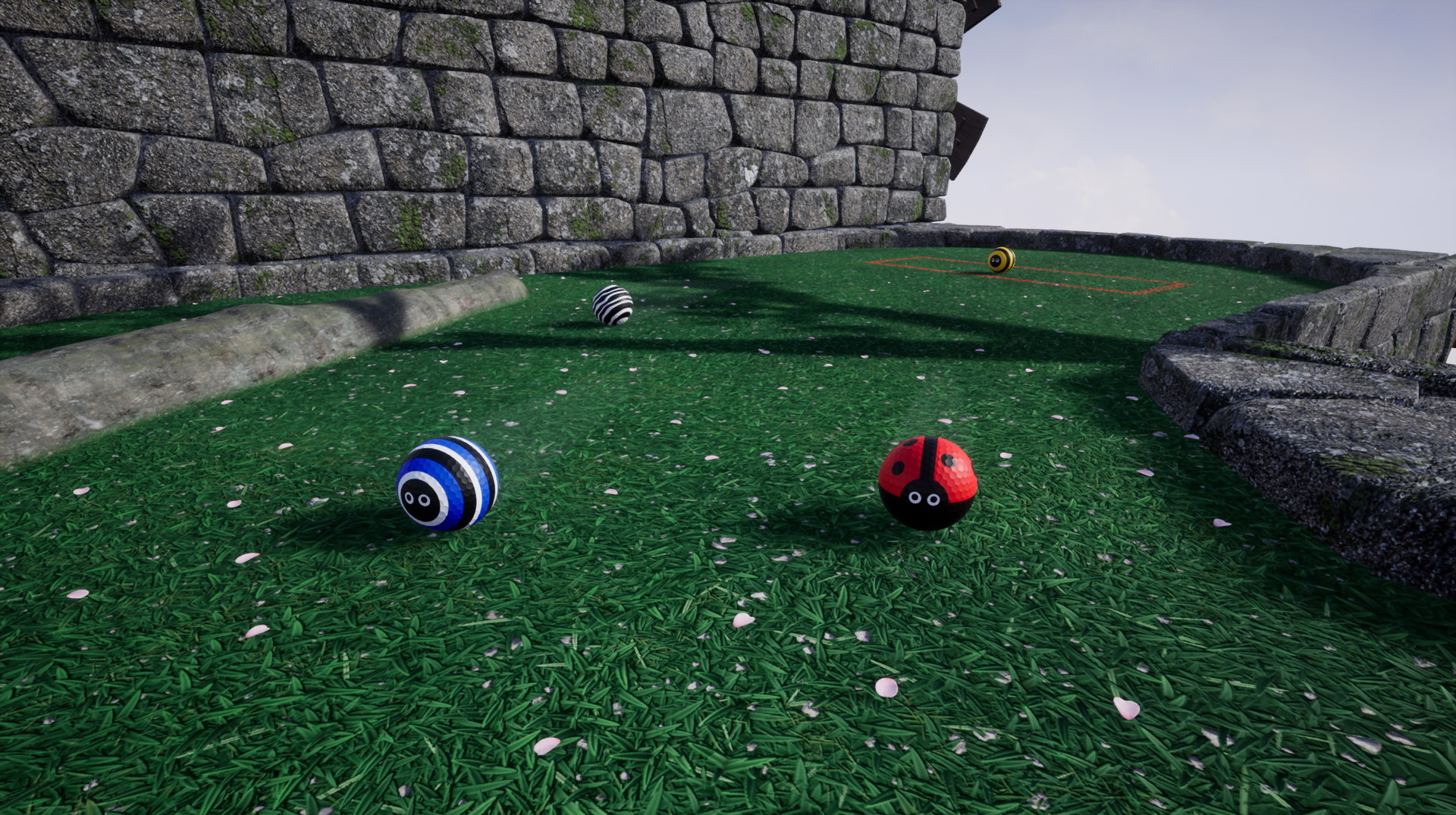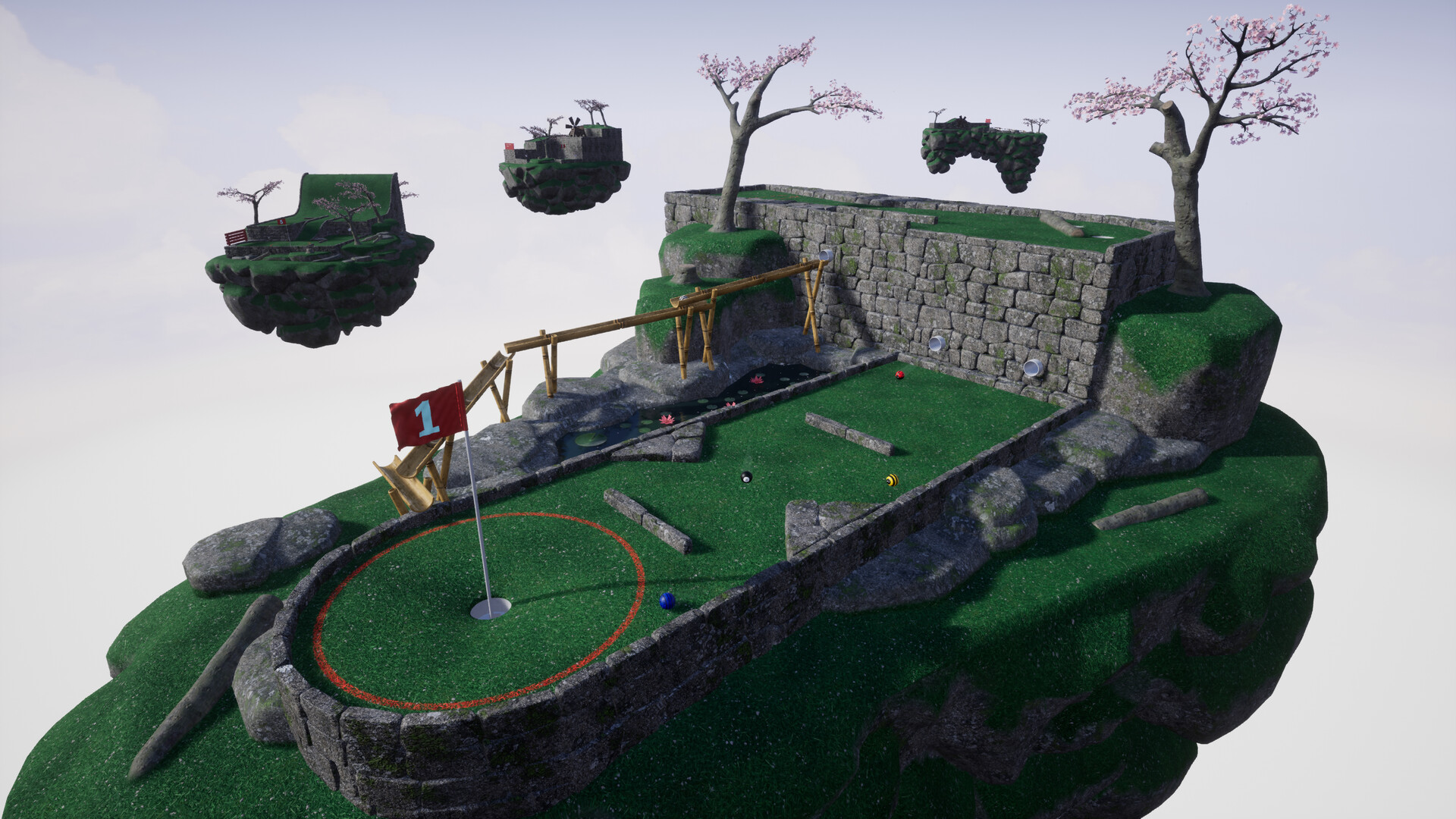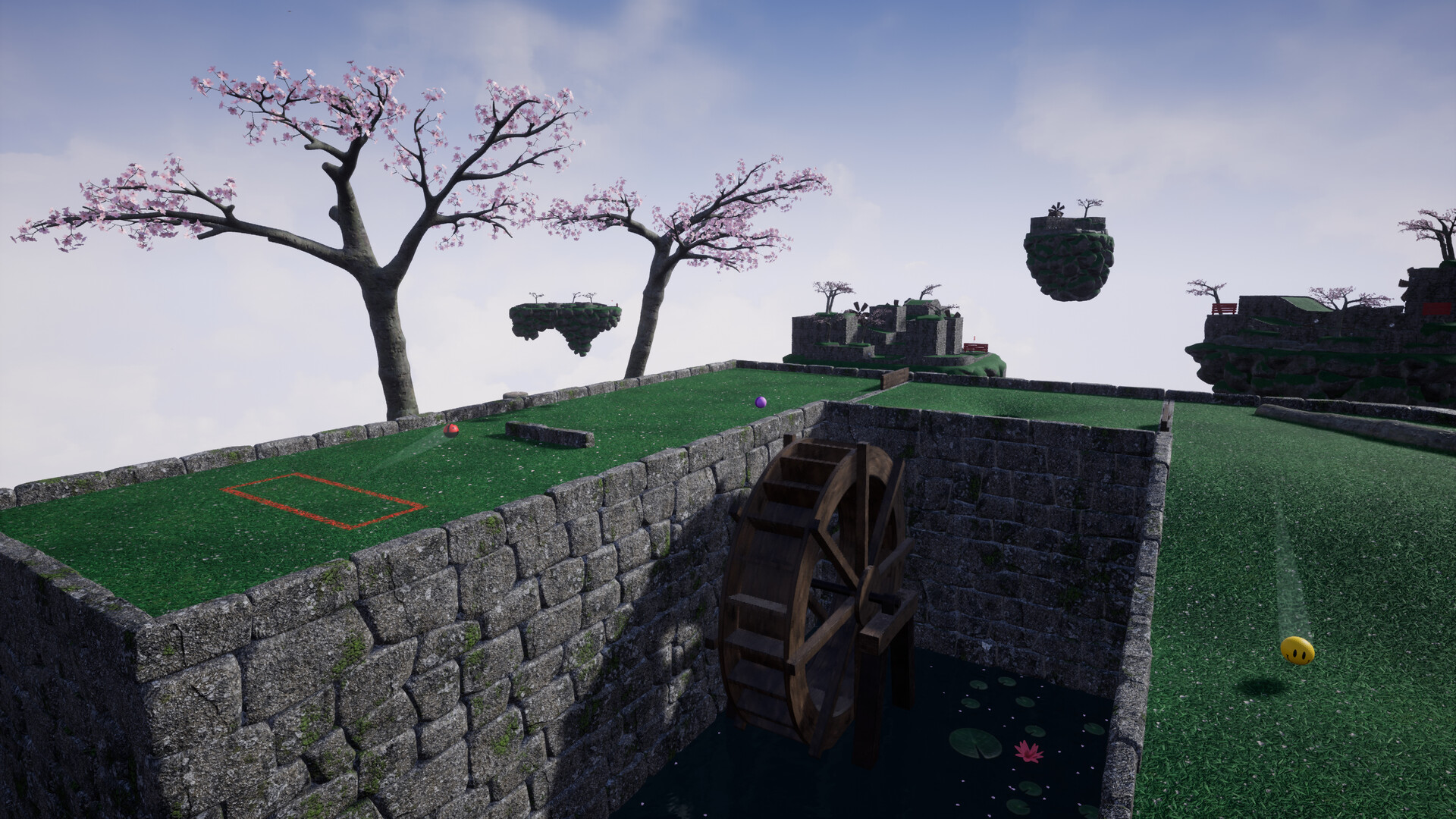- Unique overall course layout for each session. Golfing In Aether accomplishes this through having each of the holes being its own independent floating island. The game will choose these at random from a pool at the start of a session and procedurally create the overall course layout.
- Get-together with friends in sessions supporting up to 16 players online and 4 players locally. You can take any additional local players into online sessions with you. Online sessions also support joining as a spectator.
- Freedom to choose different modes such as playing together in real time (local players use split screen) or taking it in turns via hotseat.
- Compete against ghosts in practice mode for the top spot in an individual level with both global and friends only leaderboards.
- Replay your previous sessions via the session replays feature. This allows you to spectate previous sessions you've played with options such as being able to see from another players perspective, use free camera, and the ability manipulate playback rate.
- Customize through a range of color-pickable designs for your golf ball. Five designs are available from the start with others being unlocked as you earn XP through playing and level up.
- Accessible with full gamepad support through the inclusion of an on-screen keyboard and ability to create local player profiles for saving any customizations, player names or gamepad settings.
Golfing In Aether Update Released [1.2.5]
To solve this Ive given the option to define what controls the camera, which can include mapping to a DPad. Ive added button behaviour for switching to free camera, allowing you to press and hold the mapping previously assigned to just top camera so you can also enter free camera. When free camera is mapped to the same control as regular camera a combination mode that lets you move forwards and back, and turn side to side. When enabling free camera in any mode Ive set it so the vertical camera is aligned flat as well.

To make remapping controls to the types of controllers I described above an easy experience Ive added a DPad only preset. Ive also added a Southpaw layout (swaps sticks) for anyone who would want that. I dont currently have an individual Joy Con preset but plan to test these in the future and set this up. If you can think of other preset configurations that would be desirable to have then please let me know.
Previous button mapping settings for the gamepad will be lost, but everything relating to deadzones and sensitivities will remain. Local players couldn't remap controls previously so the only place you will need to adjust anything is in the main gamepad settings, but this is only if you wish to have a custom mapping.


Ill be testing other pad brands over time and perhaps other kinds of retro pads, but these were just controllers I already had and used. But by all means discuss controllers you have and your experience with them, as Id be happy to expand support where it makes sense to do so.
As part of this update I've also allowed local players to set their own button glyphs with the default being Xbox. These are only displayed in places like the settings menu itself and game menu.
https://store.steampowered.com/app/1914980/Golfing_In_Aether
Please let me know if you encounter any issues, I'll be doing a small update tomorrow to remove the Halloween event and can include hotfixes to any issues then.

This is a quality of life update that also includes various fixes. I saw room for improvement when it comes to the gamepad controllers and setting them up, especially when factoring in local play.
The update is a few hundred mb due to upcoming free winter DLC content continuing to be added to the game as well as various background changes to support it. This is due for release in December and I'll discuss it more in a seperate event post soon.

Gamepad Improvements
Support for single stick or D-pad only controllers
Firstly I wanted to support controllers that arent your standard twin stick variety, this could be perhaps a single switch joycon or even retro controllers like the Six Button Control Pad which have several remakes by companies like RetroBit and 8BitDo. These may only either have a single stick or dpad input, and/or not have the full button set.To solve this Ive given the option to define what controls the camera, which can include mapping to a DPad. Ive added button behaviour for switching to free camera, allowing you to press and hold the mapping previously assigned to just top camera so you can also enter free camera. When free camera is mapped to the same control as regular camera a combination mode that lets you move forwards and back, and turn side to side. When enabling free camera in any mode Ive set it so the vertical camera is aligned flat as well.

Local player controller remapping
Secondly, I wanted to allow local player controllers to be remapped. For this end Ive created an independent system from the keyboard and mouse remapping that handles gamepad mappings on the fly based on what local profile youve chosen.To make remapping controls to the types of controllers I described above an easy experience Ive added a DPad only preset. Ive also added a Southpaw layout (swaps sticks) for anyone who would want that. I dont currently have an individual Joy Con preset but plan to test these in the future and set this up. If you can think of other preset configurations that would be desirable to have then please let me know.
Previous button mapping settings for the gamepad will be lost, but everything relating to deadzones and sensitivities will remain. Local players couldn't remap controls previously so the only place you will need to adjust anything is in the main gamepad settings, but this is only if you wish to have a custom mapping.

Gamepad Settings menu tidy up
A third improvement I wanted to make was to group remappings and settings by an overall category. For instance youll see Camera Adjust which groups the Zoom and Switch camera buttons together, which is found directly below Camera Movement. I also wanted to reduce the vertical rows so achieved this by having some options such as for zoom in and out, next to one another on the same row with an indicator for + or -.
Additional glyphs for Six Button Sega Controllers
Another addition is Ive made further improvements to controller glyphs and also added a new option for Sega pads. This was born out of personal interest in getting a pair of RetroBit controllers I had working seamlessly. By default, triggers are mapped to C and Z, so those glyphs have been changed to match. Ive also given a matching look select and start buttons.Ill be testing other pad brands over time and perhaps other kinds of retro pads, but these were just controllers I already had and used. But by all means discuss controllers you have and your experience with them, as Id be happy to expand support where it makes sense to do so.
As part of this update I've also allowed local players to set their own button glyphs with the default being Xbox. These are only displayed in places like the settings menu itself and game menu.
https://store.steampowered.com/app/1914980/Golfing_In_Aether
Other fixes
I was able to identify and fix a few other issues while doing testing for the gamepad changes including instances where the quick chat appeared as if it was hotseat mode when playing split screen, and i've also tidied up some non-clipped text for player names on the HUD if you have a really long name.Please let me know if you encounter any issues, I'll be doing a small update tomorrow to remove the Halloween event and can include hotfixes to any issues then.
Patch Notes
Environment
- Fixed minor wall gaps on various levels.
- Fixed lilly blocking camera when you fall in the water which could cause abrupt camera movements.
Interface
- Fixed an issue with overflowing text when the player has a very long name and you are playing split screen.
- Fixed Quick Chat not appearing on each players screen in split screen. It was only showing on screen one due to a behaviour issue treating regular play as hotseat.
- Fixed scaling of gamepad settings menu for player 1 in split screen.
- Added controller remapping to local player settings.
- Added glyph setting for local players.
- Added ability to define the input for camera, free camera and quick chat in gamepad settings. Presets for D-pad only and Southpaw have been added to quickly change stuff.
- Added improvement to gamepad settings menu by condensing and categorising options to reduce the number of vertical rows.
- Added glyphs to match Sega six button control pads.

Discord Server
Be sure to check out the official discord server with channels for Golfing In Aether and my other various projects.[ 2022-11-14 14:07:40 CET ] [Original Post]
GAMEBILLET
[ 6491 ]
GAMERSGATE
[ 2221 ]
MacGamestore
[ 1907 ]
FANATICAL BUNDLES
HUMBLE BUNDLES
by buying games/dlcs from affiliate links you are supporting tuxDB