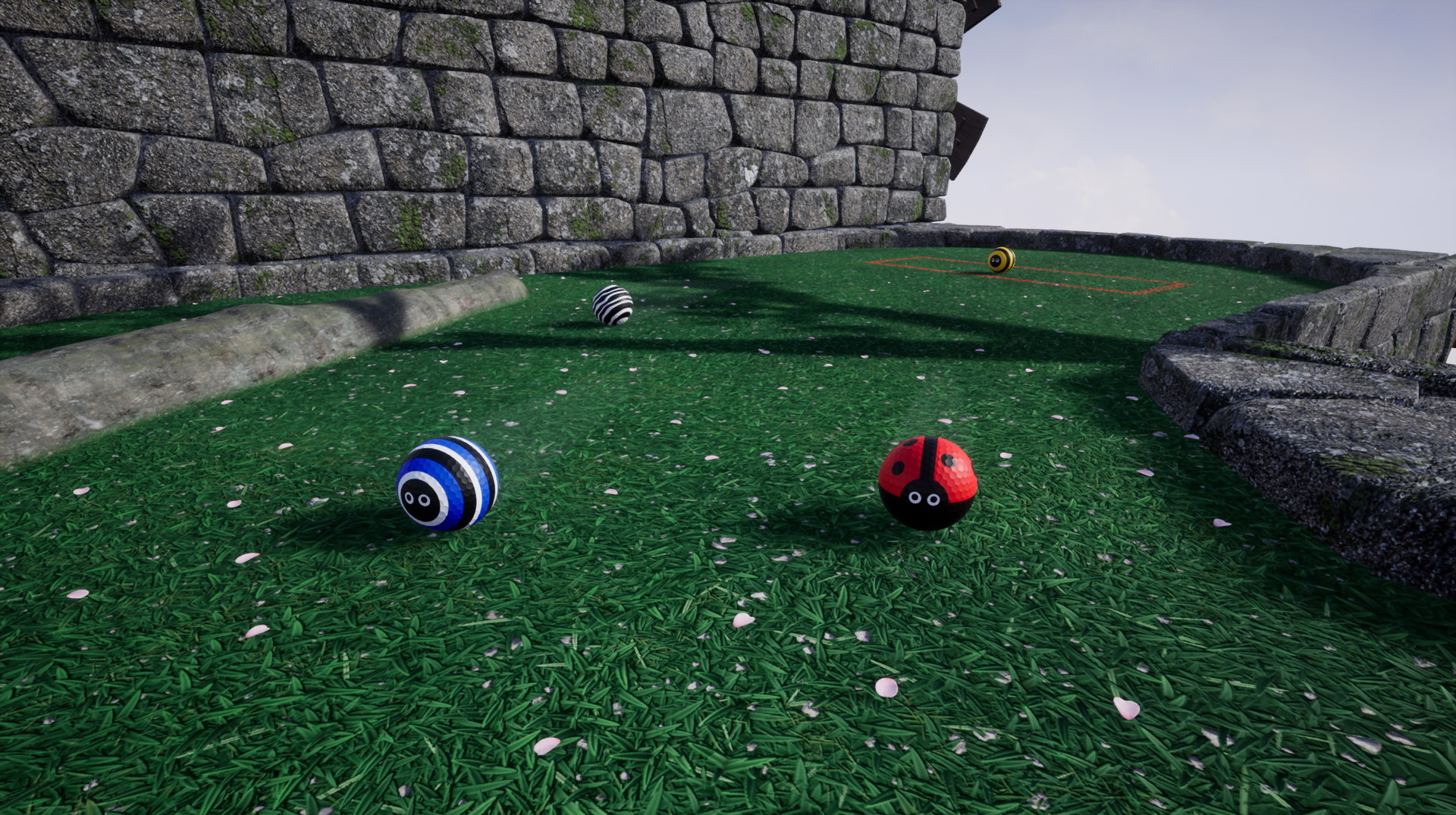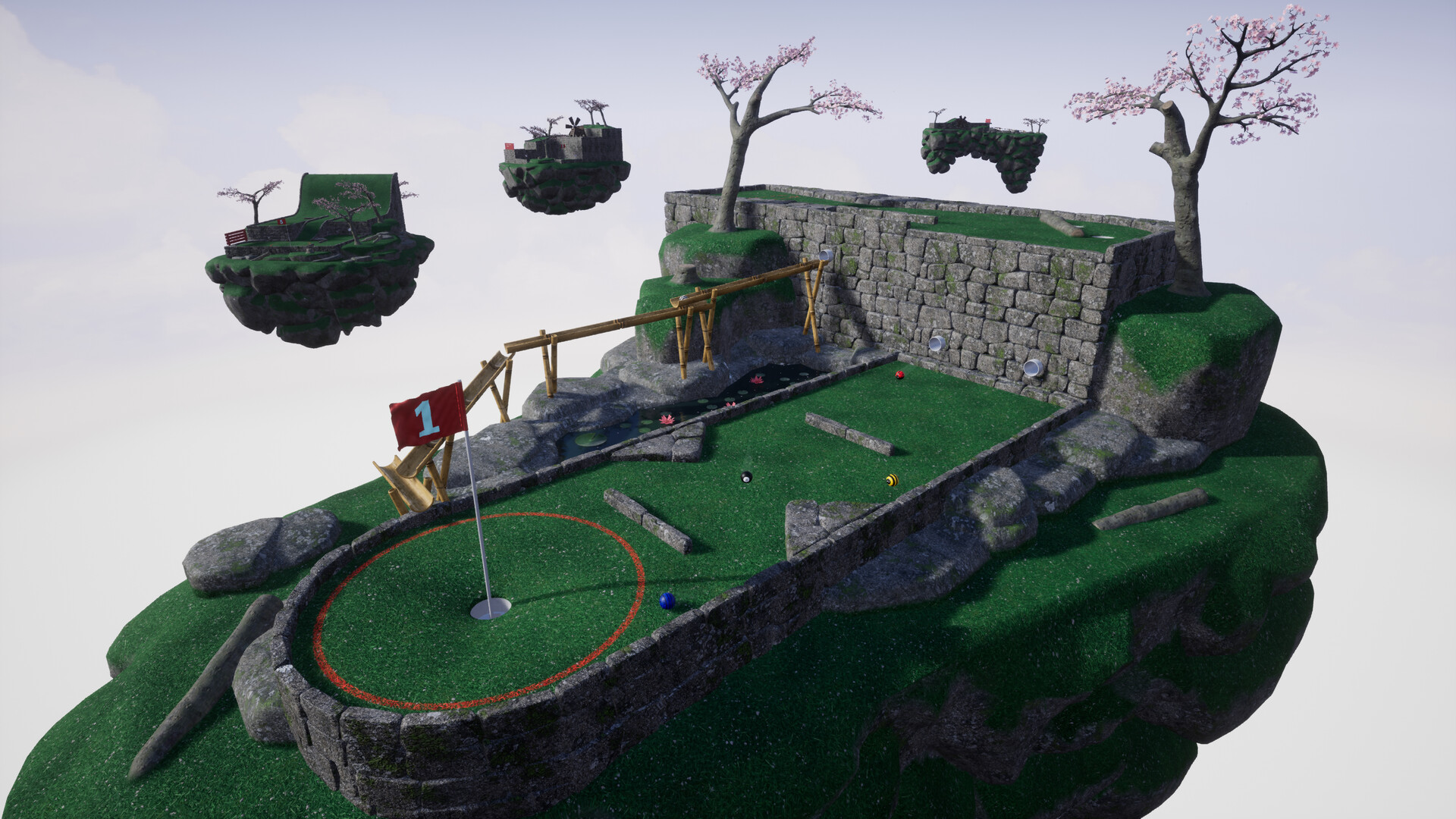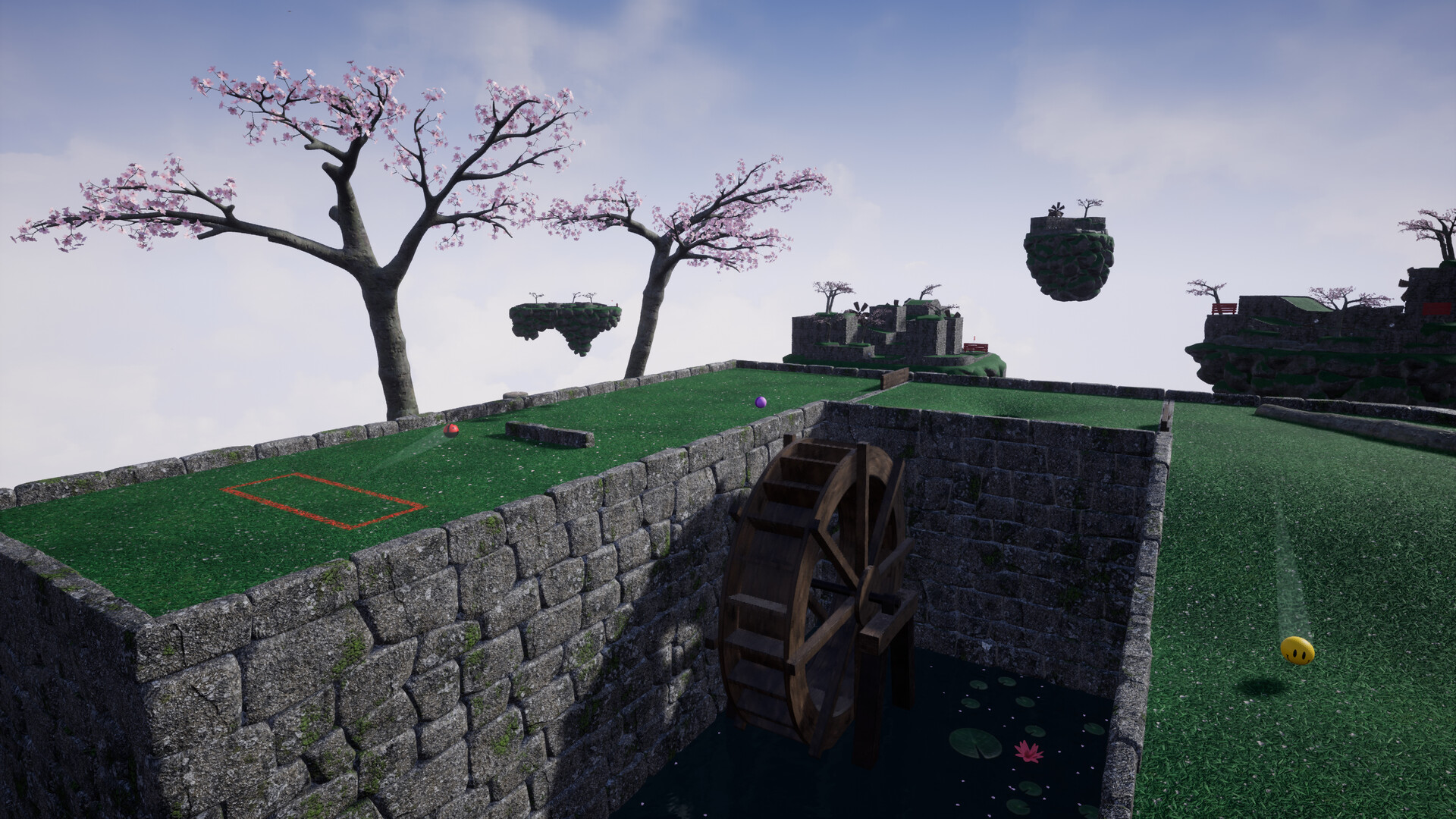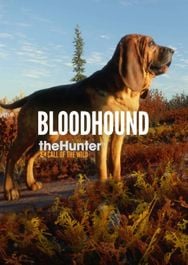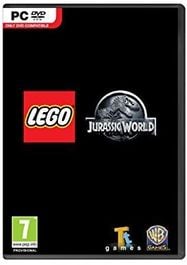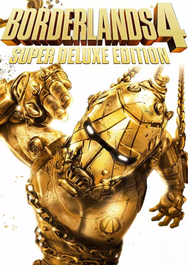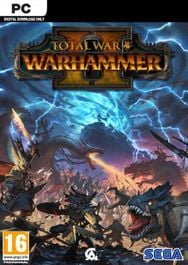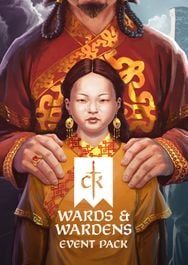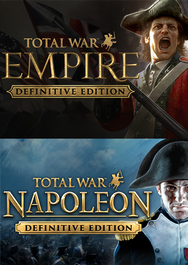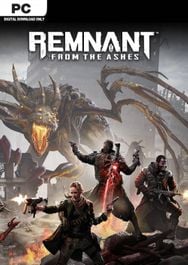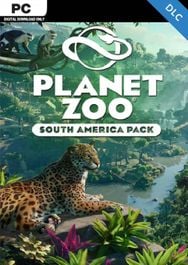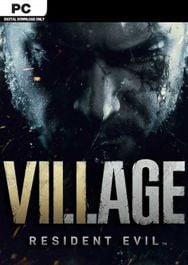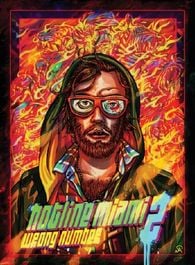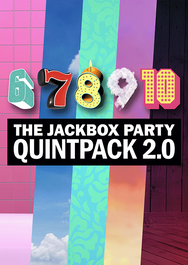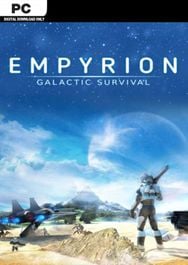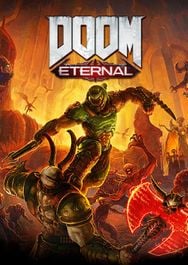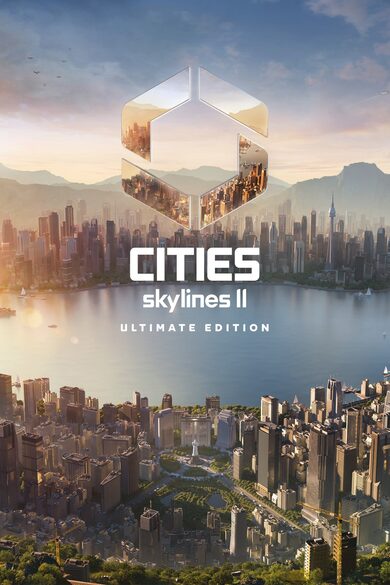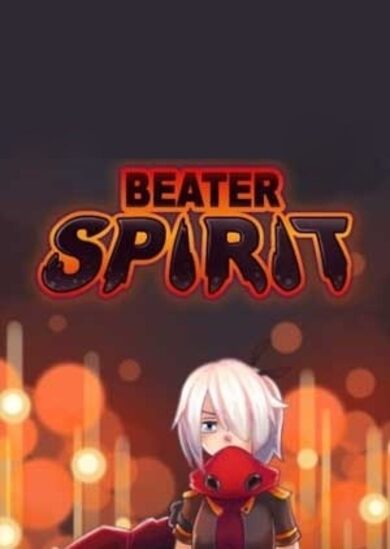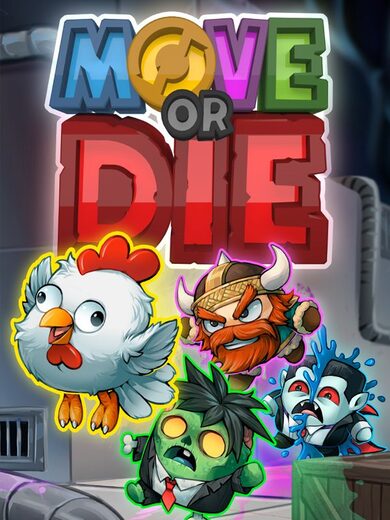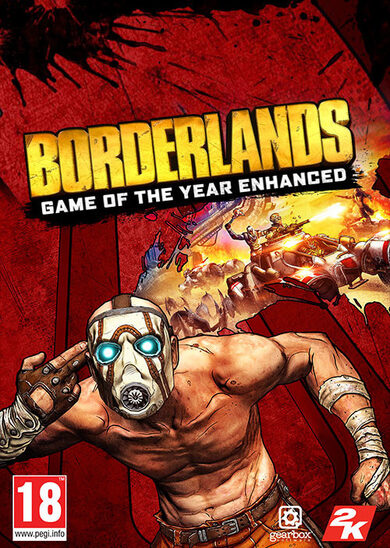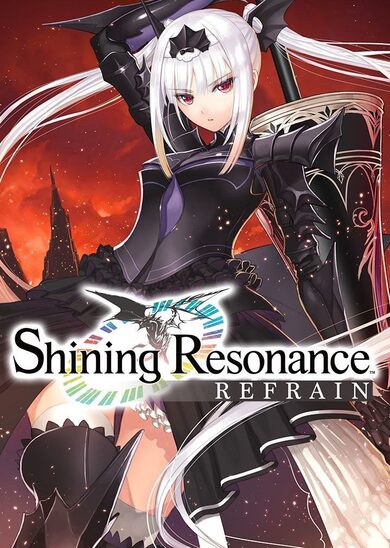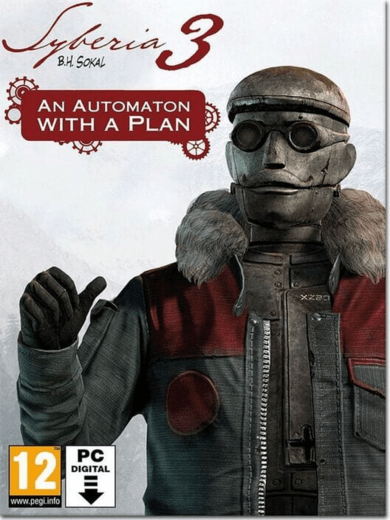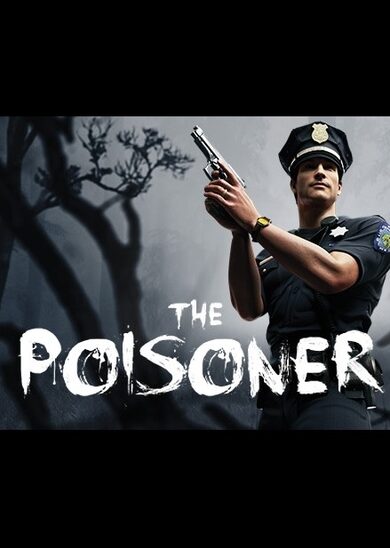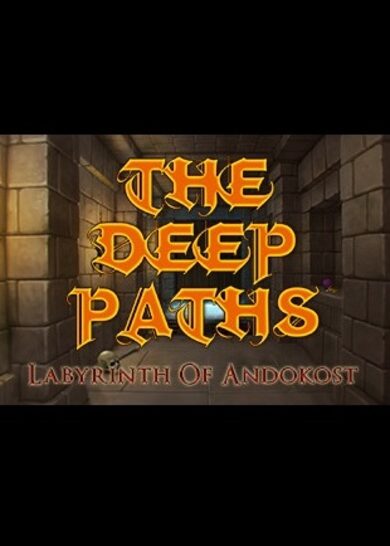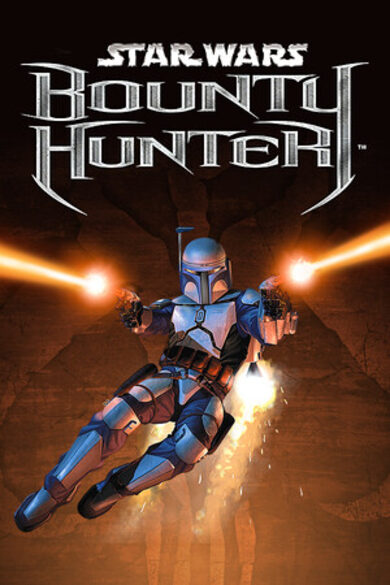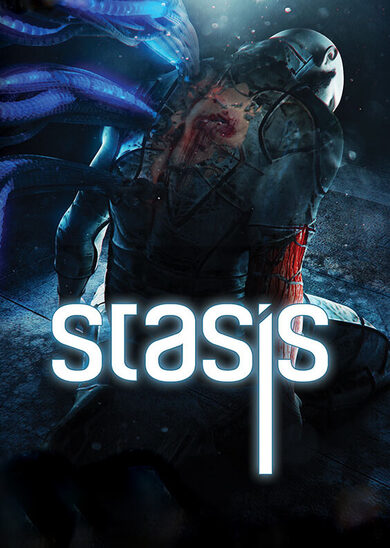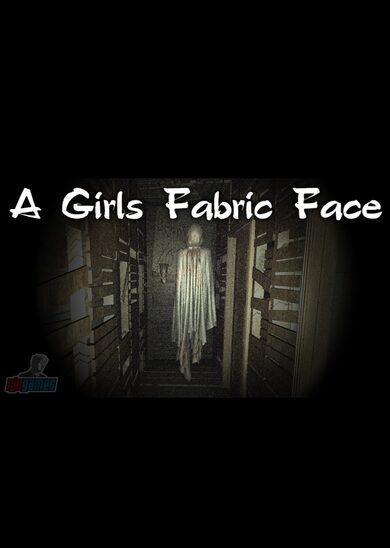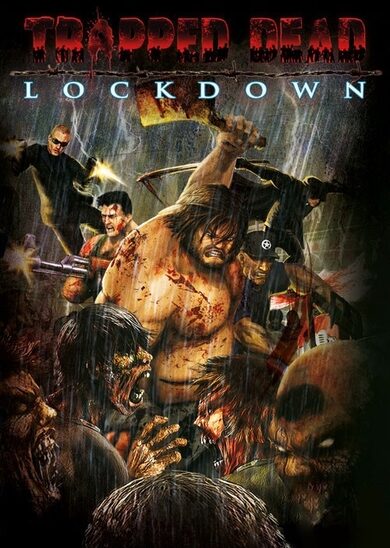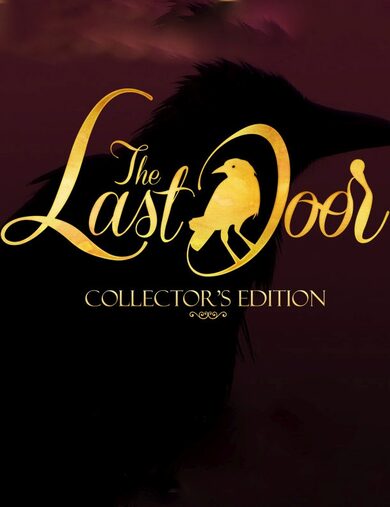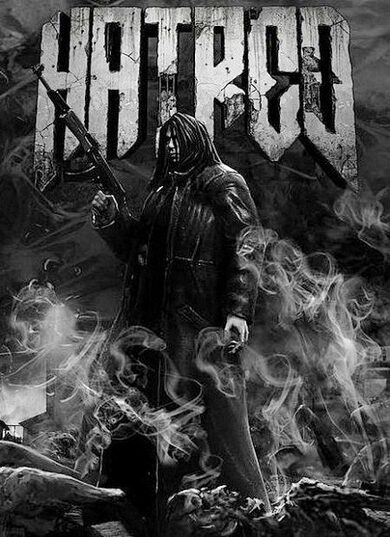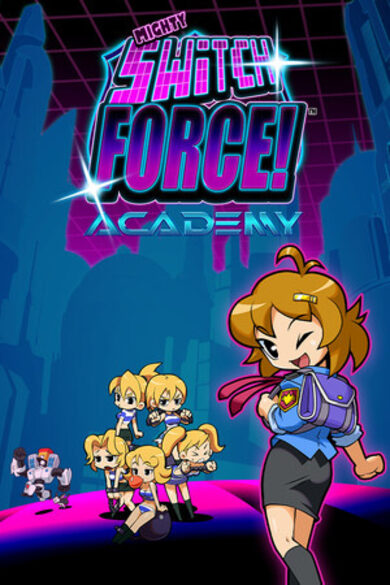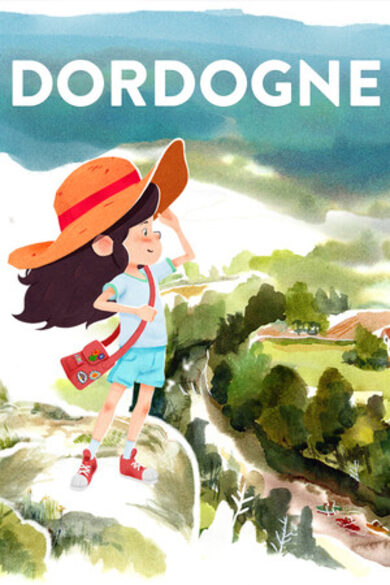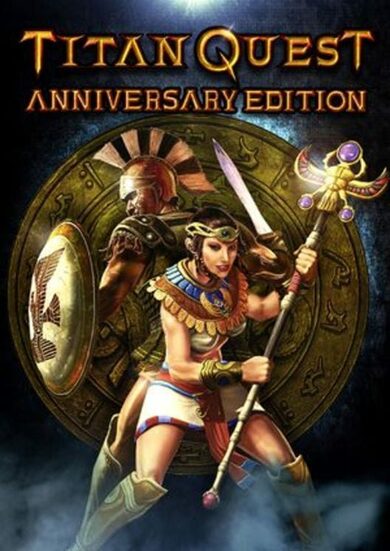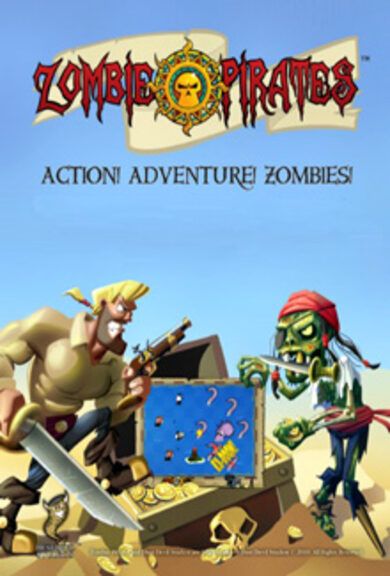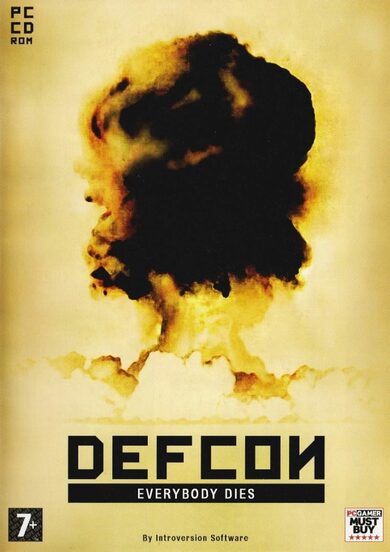- Unique overall course layout for each session. Golfing In Aether accomplishes this through having each of the holes being its own independent floating island. The game will choose these at random from a pool at the start of a session and procedurally create the overall course layout.
- Get-together with friends in sessions supporting up to 16 players online and 4 players locally. You can take any additional local players into online sessions with you. Online sessions also support joining as a spectator.
- Freedom to choose different modes such as playing together in real time (local players use split screen) or taking it in turns via hotseat.
- Compete against ghosts in practice mode for the top spot in an individual level with both global and friends only leaderboards.
- Replay your previous sessions via the session replays feature. This allows you to spectate previous sessions you've played with options such as being able to see from another players perspective, use free camera, and the ability manipulate playback rate.
- Customize through a range of color-pickable designs for your golf ball. Five designs are available from the start with others being unlocked as you earn XP through playing and level up.
- Accessible with full gamepad support through the inclusion of an on-screen keyboard and ability to create local player profiles for saving any customizations, player names or gamepad settings.
Golfing In Aether Update Released [1.5.7]
The goal of this setting is to increase the frame rate of very low end hardware, any computer with a dedicated GPU is probably not going to see that much of a meaningful change here, but APUs such as early gen Ryzen and anything that happens to offer lower graphical performance will see a small bump.
To accomplish this two things were done. The first was to remove a subdivision level or reduce the number of poly by half for the trunks and branches. To avoid it looking blocky/low-poly it was then shrinkwrapped with various smoothing to fit the higher poly models. A few additional tweaks such as to make the chopped off branch bits still look round were done so overall you'd have to look close to notice. The second is petals and leaves which are normally fully 3D (most levels only have maybe 3-5 trees) are replaced with an older 2D masked plane method. This means they are essentially 2D looking but there are some tricks such as offsetting the center of the face to still allow for side on appearance at a glance.
As a result of these two changes the triangles of tree's can be reduced by anywhere between a third to a fifth of the original which does help specifically very low end hardware. For actual performance numbers I was able to get the following in medium settings on my AMD 3200G test pc which is similar ball park to the steam deck (though steam deck is bit faster having that RDNA2 not Vega graphics).
Around the pond - 104 fps to 117 fps, 13 fps gained.
Tee Time - 117 fps to 125 fps, 8 fps gained.
Go For it - 103 fps to 111 fps, 8 fps gained.
See you on the other side - 99 fps to 106 fps, 7 fps gained.
The fps gains do vary, but if just looking at the lowest fps in a level, then around 100fps is now obtainable at 1080p, this is up from the around 90 fps of previous. Benchmarking when nine random levels are present is much harder to be consistent with, but in previous updates this was already above 60 fps and you can expect some gains here as well.
https://store.steampowered.com/app/1914980/Golfing_In_Aether/
For this update I targeted more performance improvements for low end devices with new foliage quality levels offering noticeable gains when playing at medium settings.

Performance Gains
A new foliage quality setting has been added to graphics settings. This setting will control the method and quality of meshes that will be used. Specifically, a lower poly set of models has been made for trees and similar assets. Depending on the quality level of this foliage setting will determine what meshes get used. The screenshot above compares lowest and highest settings for just the foliage setting, it may be hard to notice major changes at a glance as it was always the intention to not sacrifice too much visual quality.The goal of this setting is to increase the frame rate of very low end hardware, any computer with a dedicated GPU is probably not going to see that much of a meaningful change here, but APUs such as early gen Ryzen and anything that happens to offer lower graphical performance will see a small bump.
To accomplish this two things were done. The first was to remove a subdivision level or reduce the number of poly by half for the trunks and branches. To avoid it looking blocky/low-poly it was then shrinkwrapped with various smoothing to fit the higher poly models. A few additional tweaks such as to make the chopped off branch bits still look round were done so overall you'd have to look close to notice. The second is petals and leaves which are normally fully 3D (most levels only have maybe 3-5 trees) are replaced with an older 2D masked plane method. This means they are essentially 2D looking but there are some tricks such as offsetting the center of the face to still allow for side on appearance at a glance.
As a result of these two changes the triangles of tree's can be reduced by anywhere between a third to a fifth of the original which does help specifically very low end hardware. For actual performance numbers I was able to get the following in medium settings on my AMD 3200G test pc which is similar ball park to the steam deck (though steam deck is bit faster having that RDNA2 not Vega graphics).
Small Levels
Gentle Swing - 113 fps to 127 fps, 14 fps gainedAround the pond - 104 fps to 117 fps, 13 fps gained.
Tee Time - 117 fps to 125 fps, 8 fps gained.
Large Levels
Waterhole 89 fps to 100 fps, 11 fps gained.Go For it - 103 fps to 111 fps, 8 fps gained.
See you on the other side - 99 fps to 106 fps, 7 fps gained.
The fps gains do vary, but if just looking at the lowest fps in a level, then around 100fps is now obtainable at 1080p, this is up from the around 90 fps of previous. Benchmarking when nine random levels are present is much harder to be consistent with, but in previous updates this was already above 60 fps and you can expect some gains here as well.
Various bug fixes and engine plugin updates
I've fixed a couple issues found and updated a few of the engine plugins used, such as for Steam, and AMD FSR2 (DLSS is up-to-date). If you encounter any issues please let me know so I can quickly hotfix them. You can find full patch notes below.https://store.steampowered.com/app/1914980/Golfing_In_Aether/
Patch Notes
General
- Fixed an instance where a ball would be visible during the waiting for players state.
- Fixed an issue where sending an invite to a single friend wouldnt work in some session types.
Engine
- Added update to AMD FSR 2 plugin by applying FSR 2.2.1 hotfix.
- Added update to various online subsystems plugins including Steam.
Environment
- Added improved performance from snow found on walls by tweaking how shadows are cast (only low end devices will notice any performance benefit and there should be no visible difference).
- Added new tree models as part of new foliage setting that will offer better performance at lower setting levels. Difference ranges from maybe a 1/3rd to a 1/8th the triangles.
- Added alternate whale bone models for lower foliage settings. These are lower poly but shrink wrapped to fit the normal models. These use about 1/5th the triangles of the originals.
- Added additional far tree LOD level.
- Added improved LOD models for the Whale Bones.
- Added improved LOD models for the Snowman.
- Fixed a 0.3 mm offset issue relating to the ramp mesh used on Leviathan which could cause a flicker at extreme angles.
- Fixed some very minor track placement in one hill over.
- Fixed the sequence path being very slightly crooked in waterhole when entering the cup.
- Added improved LOD for level 'deja vu'.

Discord Server
Be sure to check out the official discord server with channels for Golfing In Aether and my other various projects.[ 2023-06-21 17:01:01 CET ] [Original Post]
GAMEBILLET
[ 6355 ]
FANATICAL
[ 6590 ]
GAMERSGATE
[ 3177 ]
MacGameStore
[ 2532 ]
INDIEGALA
[ 1655 ]
LOADED
[ 1040 ]
ENEBA
[ 32822 ]
Green Man Gaming Deals
[ 867 ]
AllKeyShop
[ 45625 ]
YUPLAY
[ 6040 ]
Gamivo
[ 17230 ]
HUMBLE
[ 819 ]
FANATICAL BUNDLES
GMG BUNDLES
HUMBLE BUNDLES
INDIEGALA BUNDLES
by buying games/dlcs from affiliate links you are supporting tuxDB