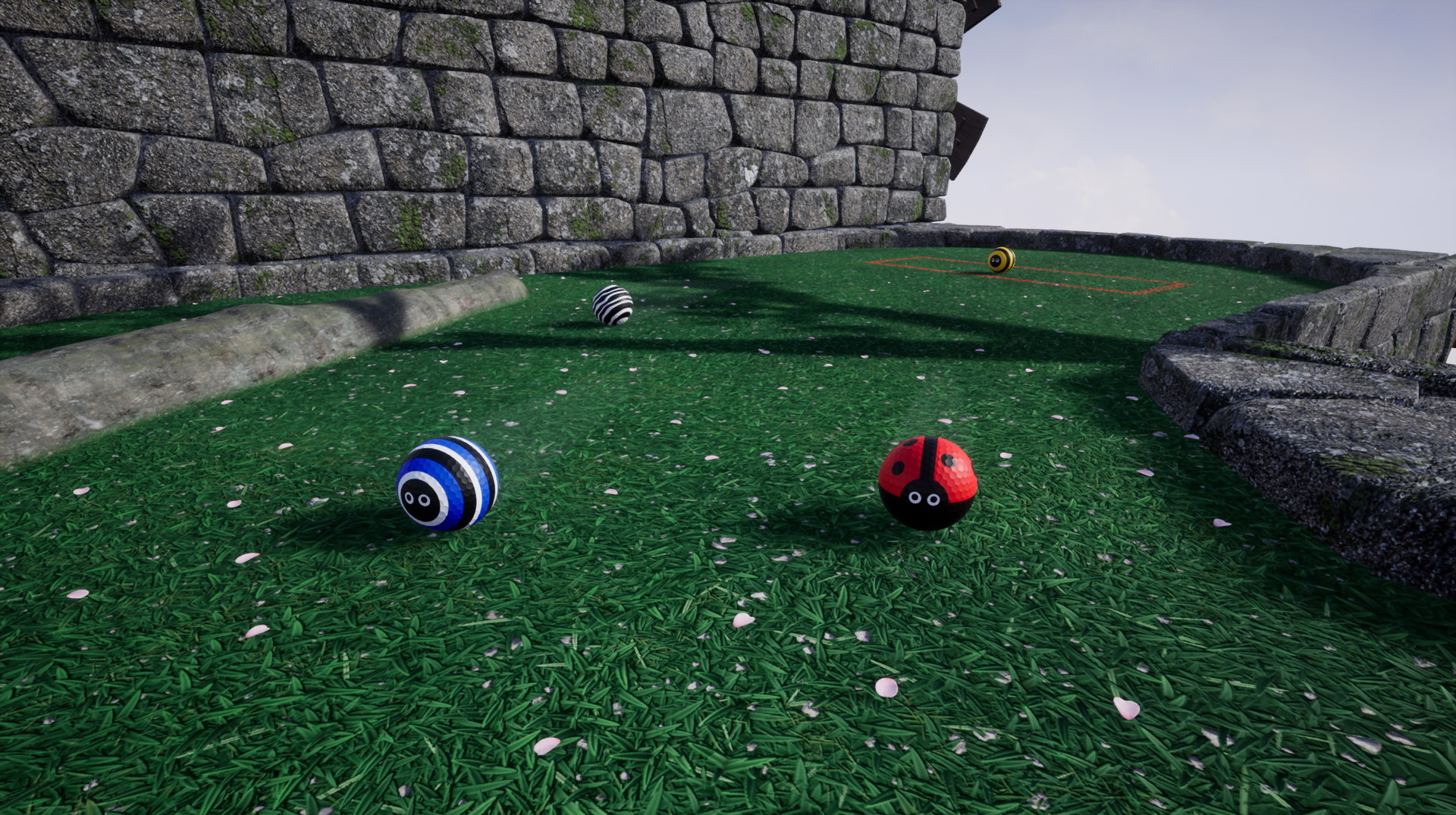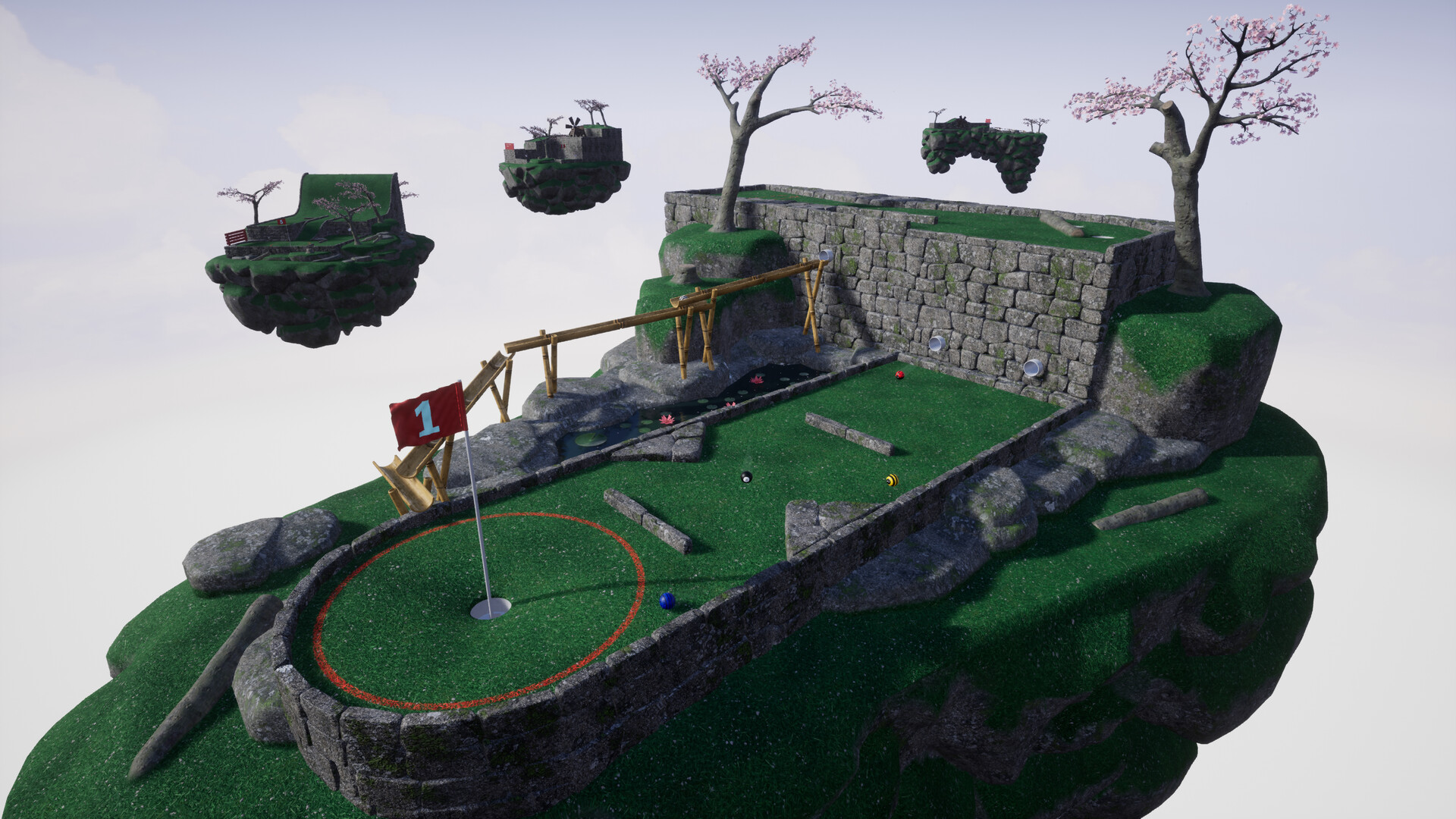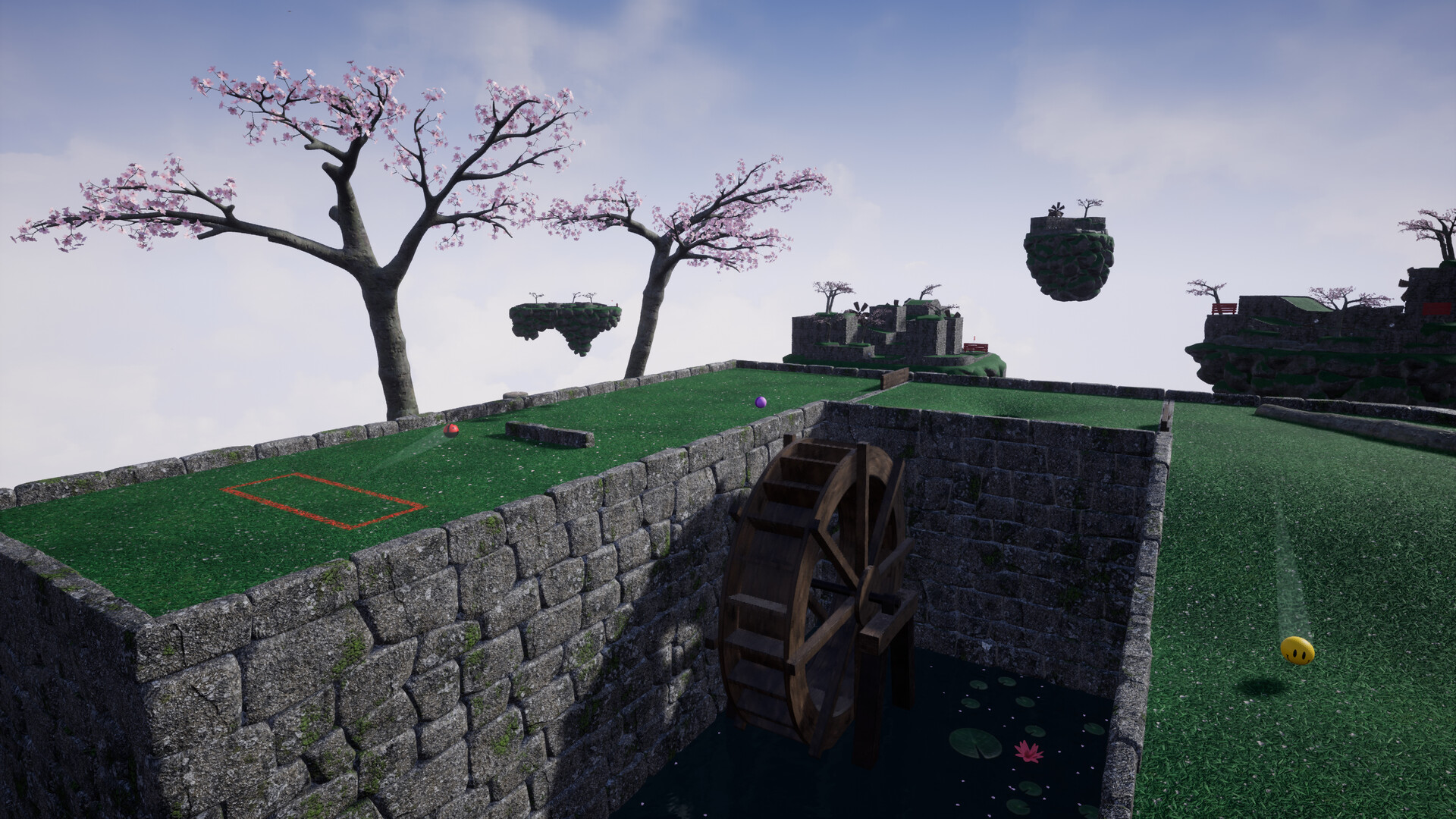- Unique overall course layout for each session. Golfing In Aether accomplishes this through having each of the holes being its own independent floating island. The game will choose these at random from a pool at the start of a session and procedurally create the overall course layout.
- Get-together with friends in sessions supporting up to 16 players online and 4 players locally. You can take any additional local players into online sessions with you. Online sessions also support joining as a spectator.
- Freedom to choose different modes such as playing together in real time (local players use split screen) or taking it in turns via hotseat.
- Compete against ghosts in practice mode for the top spot in an individual level with both global and friends only leaderboards.
- Replay your previous sessions via the session replays feature. This allows you to spectate previous sessions you've played with options such as being able to see from another players perspective, use free camera, and the ability manipulate playback rate.
- Customize through a range of color-pickable designs for your golf ball. Five designs are available from the start with others being unlocked as you earn XP through playing and level up.
- Accessible with full gamepad support through the inclusion of an on-screen keyboard and ability to create local player profiles for saving any customizations, player names or gamepad settings.
Golfing In Aether Update Released [1.6.7]
A new achievement "Breakfast Ball" has also been added. This achievement can be obtained during practice mode, with the requirements of "undo your first shot and then finish the hole with par or better".

The loading times were already very short so the focus of these changes was more on giving clearer information as to what is actually going on if not aware.
https://store.steampowered.com/app/1914980/Golfing_In_Aether/
This is a small update primarily containing fixes following on from the recent update, which you can read about via the link below.
https://store.steampowered.com/news/app/1914980/view/3989693438984004136
There are also a few quality of life additions such as a new achievements menu and improved loading screens.

Improved achievements menu
The stats menu now has a view toggle button which includes combined progression and achievement information. This is instead of the previous two additional sub menus. In this menu page you can navigate to select either your XP level or one of the achievements to read a description as well as any additional progress infromation.A new achievement "Breakfast Ball" has also been added. This achievement can be obtained during practice mode, with the requirements of "undo your first shot and then finish the hole with par or better".

Improved loading screens
You will now see a clearer description of what the loading state is as well as additional information such as when starting a new game that a course is being constructed. Previously the screen just said "Loading...". After a game is complete it will also state the completion state plus specifically that the game has ended and a new game is starting. To the left of the text is also a segmented progression wheel that will update as each stage of the loading is complete so you can get a clear indicator of progress.The loading times were already very short so the focus of these changes was more on giving clearer information as to what is actually going on if not aware.
Various bug fixes
Check the full notes below for all the changes made, if you are aware of any issues then please let me know so they may be fixed for a future update.https://store.steampowered.com/app/1914980/Golfing_In_Aether/
Patch Notes
General
- Fixed an issue where if a player brings additional split screen local players into the session, and as the level timer is almost up so they are forced as spectator for the remainder of that round, the screen would still divide into split screen rather than stick to player 1 only moving camera around.
- Added breakfast ball achievement. In practice mode, use the reset button to undo your first shot. Then finish the hole with a par or better.
- Fixed an issue where incorrect time would be applied to the time stat total during a late session join.
- Fixed an inconsistency with an achievement internal name. As this is a steam stat achievement this didn't effects its unlocking but would impact its result being displayed in achievements menu.
Engine
- Added latest versions of various online subsystems and various other engine plugins used.
Environment
- Fixed an overlapping wall in Drop to the left.
- Fixed a slightly low tree in Shortcut.
- Fixed some shadow pop in on some lods of one of the rock types.
- Fixed some incorrect physical behaviour applied to bamboo.
- Fixed some minor wall gaps on Around the bend.
Interface
- Fixed level par information not being shown on level title for split screen player on later rounds following various spectating actions in a previous round.
- Fixed the faceplate for melon not tiling on really wide menus such as new pre-game lobby.
- Fixed two quick chat messages being a bit too long to fit in quick chat side menu.
- Added internal refactoring for various menu interfaces with various cleanups where needed.
- Added support for additional application states to pause game when required.
- Added a change to the title of the previous custom session menu when exclusively playing offline to instead say custom game, same for the level picker. Various other references to online play are removed for consistency.
- Fixed some inconsistent styling with a scroll bar on practice menu.
- Added layout improvements to the custom game/session levels menu to better handle the scroll bars.
- Added improved scrollbar shadows to all menus. This gives a smoother blending effect rather than abrupt dark shadow that was previous.
- Added new combined achievements and unlocks page to the stats menu. This replaces the previously two individual menus. All information is retained in this new menu along with it being much easier to get an overview of your current game progress in one single spot.
- Added a tweak so the stats animation will only play coming from the main menu, not going back from session replay.
- Added improved combo buttons which will render better at extreme resolutions.
- Added change to how in-game menu is constructed, with more of a shift to runtime with a singular widget rather than the ever growing pre-set variations needed. This will ease development and debugging.
- Added improvements to how replays are handled in game menus with some custom strings such as continue watching rather than the generic playing.
- Fixed a minor padding issue with the horizontal scroll theme select.
- Added a confirmation prompt to starting a replay via the practice and leaderboard menus. Other actions involve different menus you have to pass through such as picking your ball when you want to play for example, whereas a replay would just instantly start which can be annoying if you press the wrong button, so an extra step to confirm the action has been added.
- Fixed some minor padding that was inconsistent in the ES3.1 graphics menu.
- Added additional input check mechanism to all menus which can better handle blocking of inputs when required due to application state change.
- Added additional explanation text to the theme select menu that states choice does not have an impact on the levels chosen.
- Added some loading screen improved descriptions to better explain current loading action be it loading a practice level, generating a course for a new game, or starting a new game after the previous one was complete for example.
- Added a segmented progress wheel to loading screen for loading actions involving levels to give an indicator of actual progress.
- Added a minimum loading time of 2 seconds to loading, this is primarily for user experience and reliability, particularly as hardware advances to avoid timing related issues, both local and network related. It would also be the case that any information on these screens wouldnt be readable at all if the screen became just a white flash.
- Added a slight reduction in hold to skip level sequence time by around 0.2 seconds as various platform and user operations have been moved earlier in the loading stack.
- Added an X instead of a blank space for the none accessory/hat option in the combo select area.
- Fixed some minor padding on the blocked players menu.
- Fixed an issue with the secondary view for the race scoreboard due to changes in recent update.
- Fixed some shadow behaviour relating to the player widget in the scoreboard.
- Fixed an issue where Thumbstick navigation in the scoreboard was inverted (dpad was correct) as part of added input from previous update.
- Added some increased minimum padding to the on HUD player widget during race mode so double digit race positions have sufficient space.
- Added a quality pass on all menu icons with better targeted resolution in cases where it was required or a few cases entirely new icons.
- Added new stat for fewest strokes during race mode to replace previous strokes stat. In this game mode as strokes dont matter towards score an uncapped strokes will be shown without par factored in.
- Added a tweak to the pregame lobby added in previous update so the visual look of scrollbars is more consistent with other menus.
- Added a player has left the session activity message which will also show up in menus with the embedded quick chat like scoreboard and pre-game lobby.
- Added improved rendering quality for the holeout animations when using split screen. Particularly the text wasnt scaling nice so these have been tweaked to be as consistent as on a single screen.
- Fixed some race place behaviour relating to on screen HUD where it was possible to display a place incremented beyond total players by one in some instances when playing with multiple players in both split screen and online multiplayer.

Discord Server
Be sure to check out the official discord server with channels for Golfing In Aether and my other various projects.[ 2024-02-10 15:26:21 CET ] [Original Post]
GAMEBILLET
[ 6491 ]
GAMERSGATE
[ 2221 ]
MacGamestore
[ 1907 ]
FANATICAL BUNDLES
HUMBLE BUNDLES
by buying games/dlcs from affiliate links you are supporting tuxDB