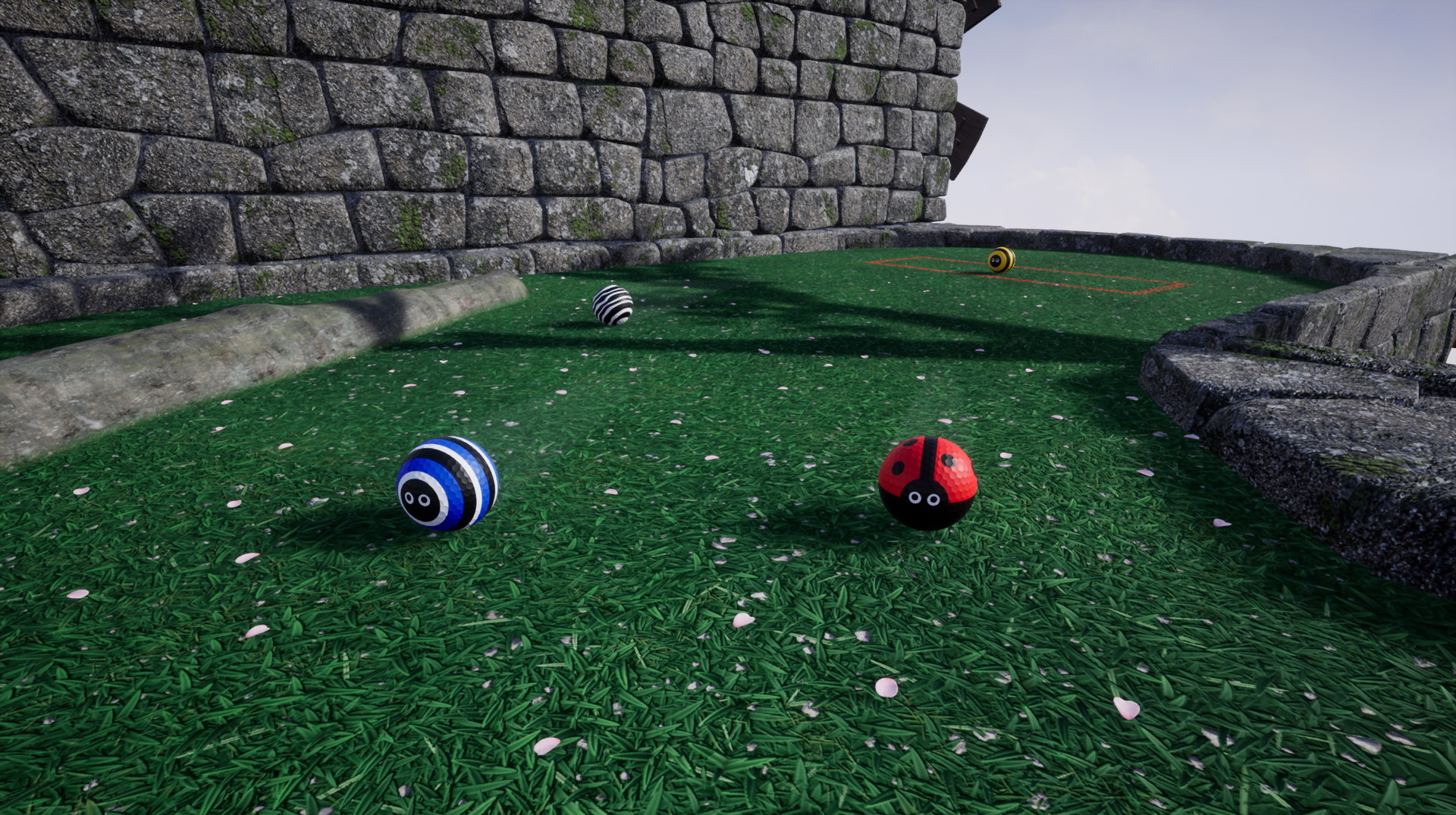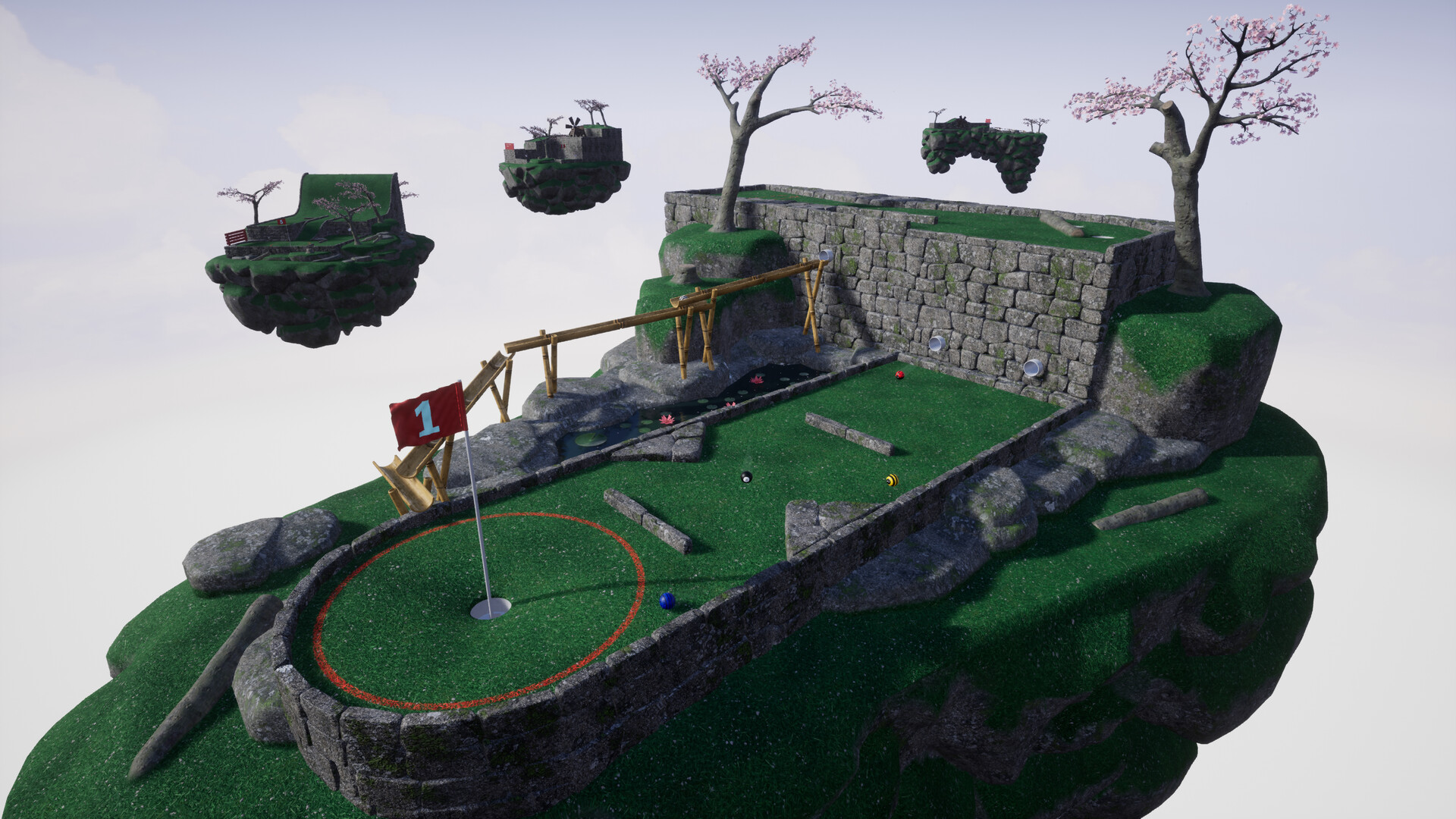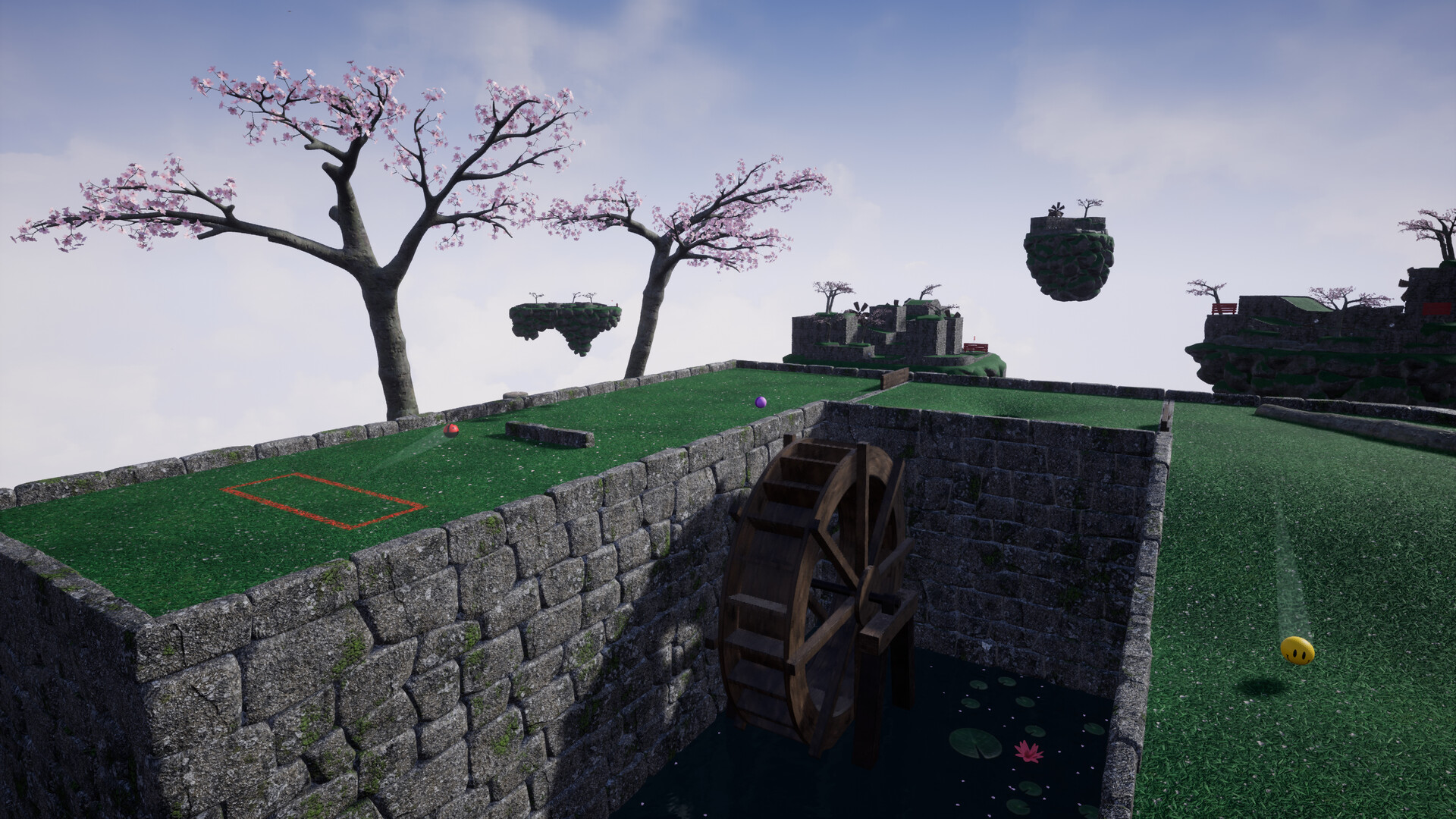- Unique overall course layout for each session. Golfing In Aether accomplishes this through having each of the holes being its own independent floating island. The game will choose these at random from a pool at the start of a session and procedurally create the overall course layout.
- Get-together with friends in sessions supporting up to 16 players online and 4 players locally. You can take any additional local players into online sessions with you. Online sessions also support joining as a spectator.
- Freedom to choose different modes such as playing together in real time (local players use split screen) or taking it in turns via hotseat.
- Compete against ghosts in practice mode for the top spot in an individual level with both global and friends only leaderboards.
- Replay your previous sessions via the session replays feature. This allows you to spectate previous sessions you've played with options such as being able to see from another players perspective, use free camera, and the ability manipulate playback rate.
- Customize through a range of color-pickable designs for your golf ball. Five designs are available from the start with others being unlocked as you earn XP through playing and level up.
- Accessible with full gamepad support through the inclusion of an on-screen keyboard and ability to create local player profiles for saving any customizations, player names or gamepad settings.
Golfing in Aether Update Released [1.7.3]

When in-game you can find the progress saves menu by opening the ingame/pause menu (esc/start) and then selecting the Progress save button at the bottom. Note that progress saves only work in singleplayer, and not any competitive mulitplayer online or local.

Loading a save involves from the main menu selecting "New game" and you'll find progress saves button at the bottom of the green. There is also autosaves and checkpoint saves automatically created so you can recover most recent game progress and resume playing right away. Autosave frequency can be adjusted in game settings.
Typical and overall game progress is independent of this system and will continue to be saved automatically.

This will allow you time to look over scores for longer or jump to the next hole quicker if thats more your thing. Timers will remain in online multiplayer along with the vote system as its required for synchronization.

It should be noted that even though these additional localizations have gone through QA, that mistakes can still happen, especially as these are not our native language. So please let us know if you have any feedback on these translations as they can be improved in future updates.
As part of this update, we have also performed several updates to previously added localizations French and German to improve the quality of these.

This is a small cosmetic change that may look good for playing over the winter season, it maybe can help with contrast as well.
https://store.steampowered.com/app/1914980/Golfing_In_Aether/
This update brings four new localizations, plus adds additional progress save features for when playing in singleplayer. There are also several other fixes and small improvements.

Progress save system
Golfing in Aether now features a progress save system that allows you to make mid-game manual saves and reload them at any point.
When in-game you can find the progress saves menu by opening the ingame/pause menu (esc/start) and then selecting the Progress save button at the bottom. Note that progress saves only work in singleplayer, and not any competitive mulitplayer online or local.

Loading a save involves from the main menu selecting "New game" and you'll find progress saves button at the bottom of the green. There is also autosaves and checkpoint saves automatically created so you can recover most recent game progress and resume playing right away. Autosave frequency can be adjusted in game settings.
Typical and overall game progress is independent of this system and will continue to be saved automatically.

Remove timers and allow manual progression through offline scoreboard
We've done further improvements to the scoreboard during offline play so there are none of the timers that are typically found in multiplayer e.g. "next game in 10 seconds..." you now press a button to advance to the next screen or game as you wish.This will allow you time to look over scores for longer or jump to the next hole quicker if thats more your thing. Timers will remain in online multiplayer along with the vote system as its required for synchronization.

Portugus and Espaol localization
This is the second in a series of updates introducing additional localizations. In this update we have introduced Portugus with both Brazil and Portugal variations, we have also added Spanish.It should be noted that even though these additional localizations have gone through QA, that mistakes can still happen, especially as these are not our native language. So please let us know if you have any feedback on these translations as they can be improved in future updates.
As part of this update, we have also performed several updates to previously added localizations French and German to improve the quality of these.

Sky menu background color option
We've added the ability to change the background sky as seen on the main menu between the standard day to 'night' as seen in winter theme.This is a small cosmetic change that may look good for playing over the winter season, it maybe can help with contrast as well.
Various bug fixes
Check the full notes below for all the changes made, if you are aware of any issues then please let us know so they may be fixed for a future update.https://store.steampowered.com/app/1914980/Golfing_In_Aether/
Patch Notes
General
- Added Spanish, Latin Spanish, Portuguese, and Brazilian Portuguese localization.
- Fixed an issue where it was unable to pause while using Free Camera.
- Fixed an issue where if all players open the in-game menu during offline play the game wouldnt pause.
- Fixed the power indicator flickering if you reset the ball and then move on the tee.
Environment
- Fixed a rare issue of where the ball could sometimes stop on the very edge of a hole.
- Fixed occasions where bamboo could cause camera to jump.
- Fixed an issue where on Rail Crossing it could be possible to fall off the rail when entering from a particular pipe.
- Fixed an issue where a leaderboard ghost may show up in tutorial upon replaying it.
- Added rework to the level Mind the Gap to make it easier to clear the ledge and achieve a hole in one. Visual quality of the level has also been improved.
- Fixed cloud positioning during practice mode.
Interface
- Fixed an issue with remapping keyboard controls when not using a mouse.
- Fixed some high contrast text issues on the practice, leaderboards and scoreboard.
- Added improvements to the scoreboard during offline play where the timers have been replaced with manual button presses. This allows you to skip in seconds or take as long as you want to look through stats.
- Fixed an issue where account username is shown on the podium in offline play, instead the player name (i.e. created character) is shown.
- Fixed an issue where going to inspect a player, selecting report then pressing back has navigation problems when done via the practice leaderboards menu.
- Added additional context when joining via a session invite code as to why the session may not be accessible, such as permissions or full.
[ 2024-11-28 23:31:53 CET ] [Original Post]
GAMEBILLET
[ 6491 ]
GAMERSGATE
[ 2221 ]
MacGamestore
[ 1907 ]
FANATICAL BUNDLES
HUMBLE BUNDLES
by buying games/dlcs from affiliate links you are supporting tuxDB