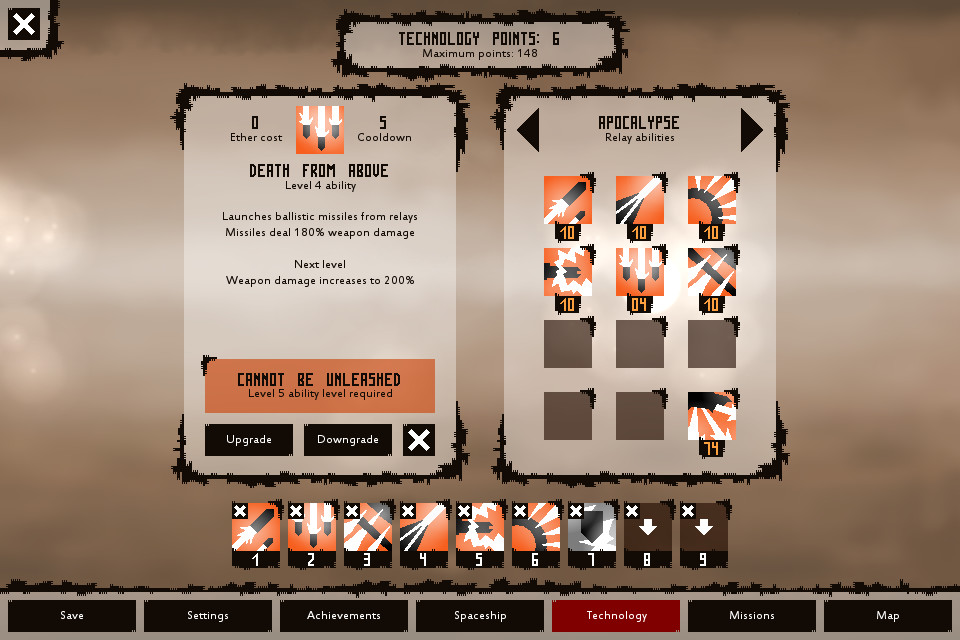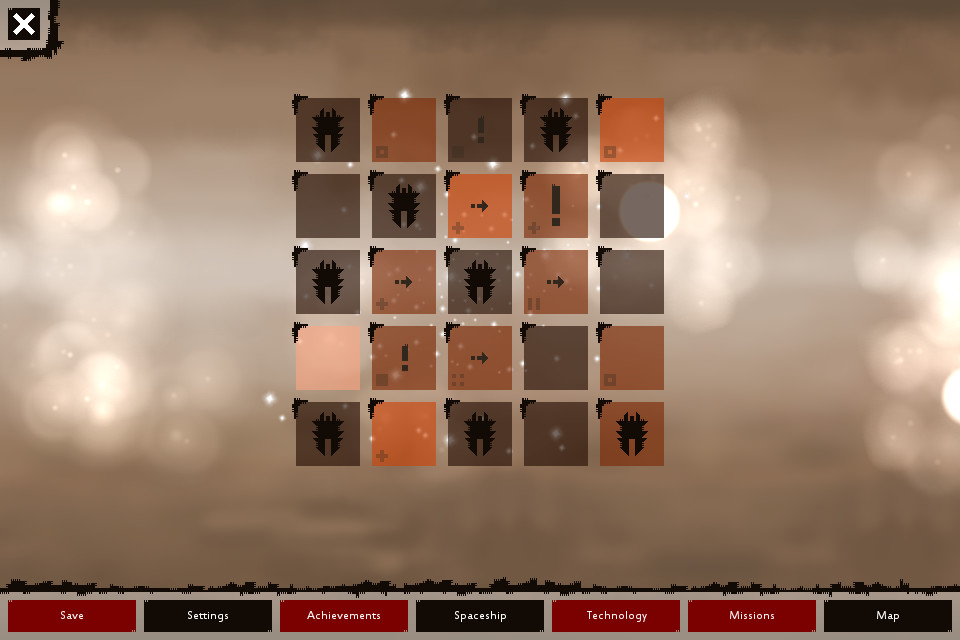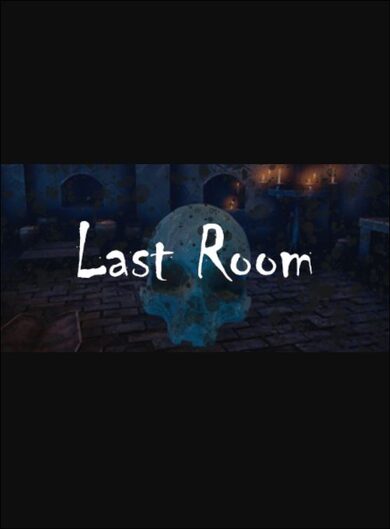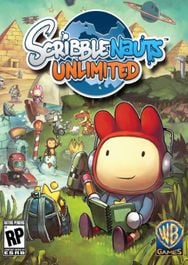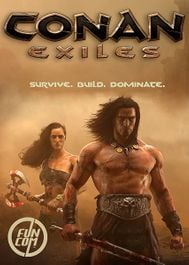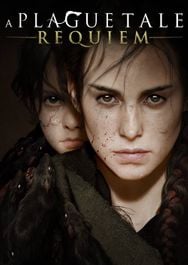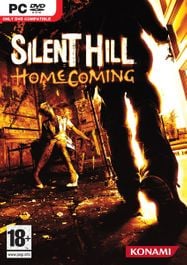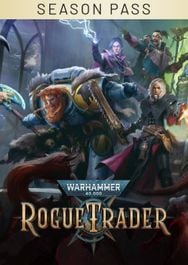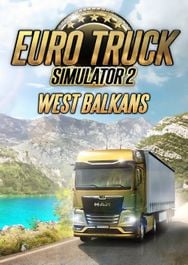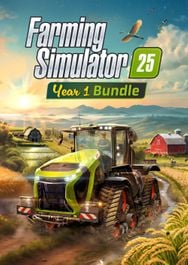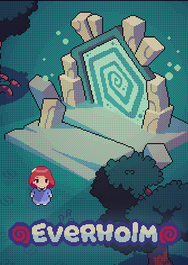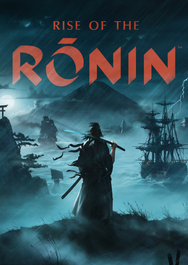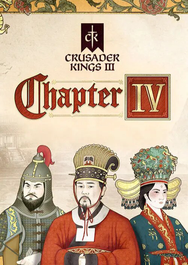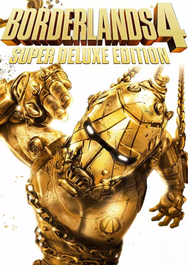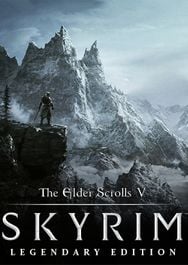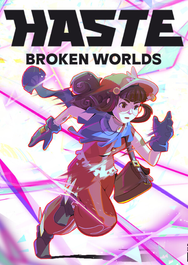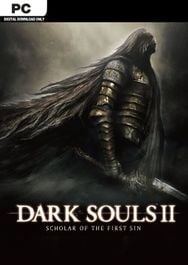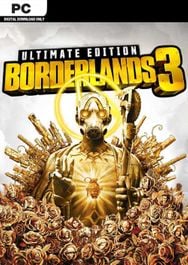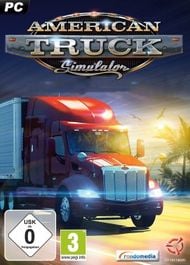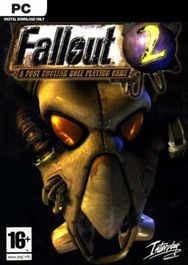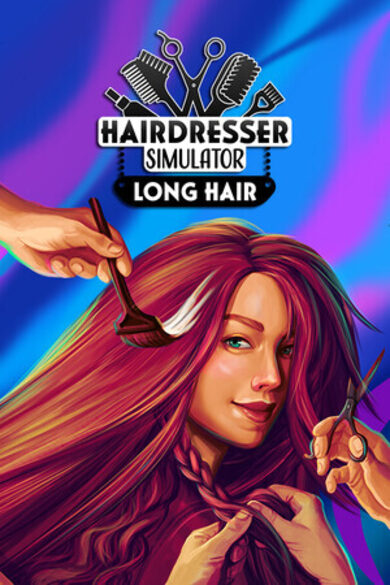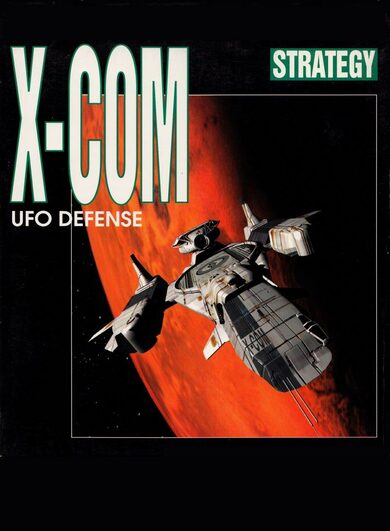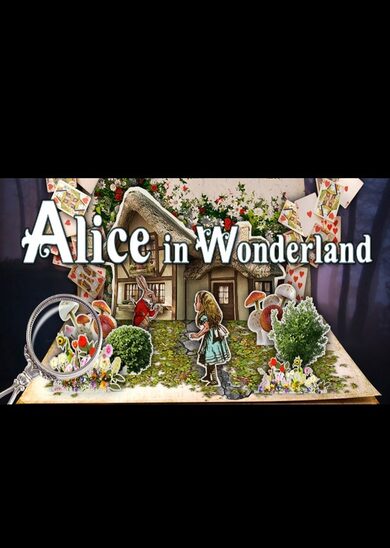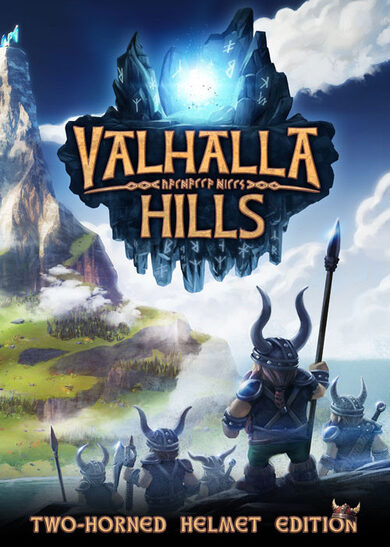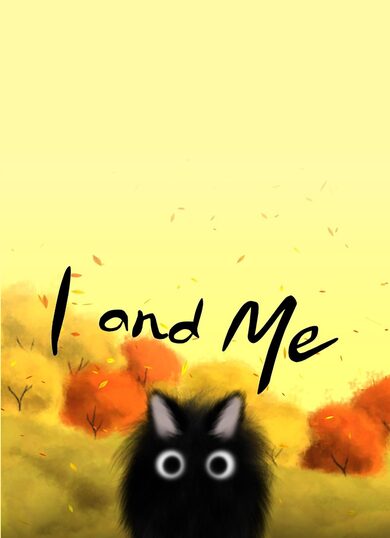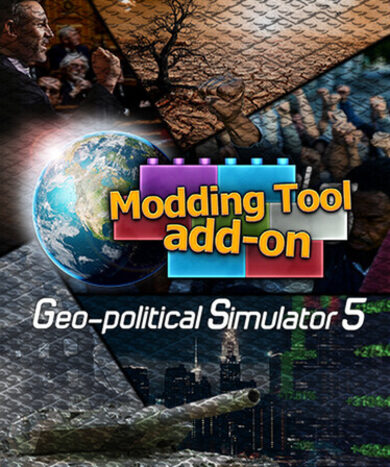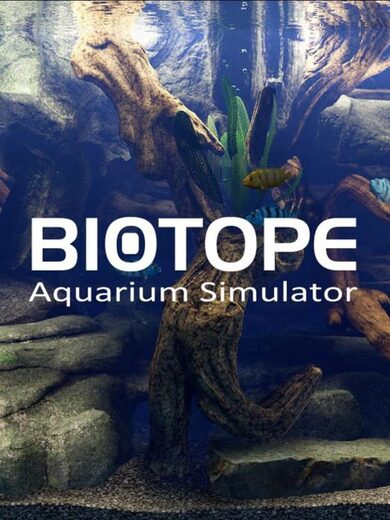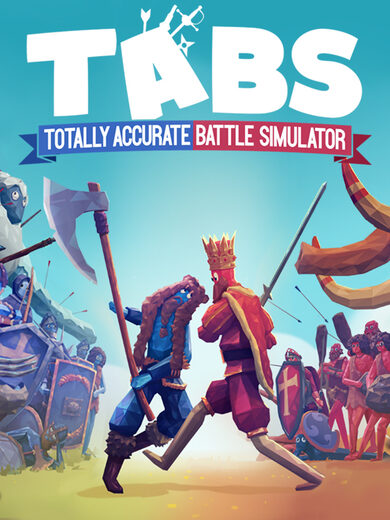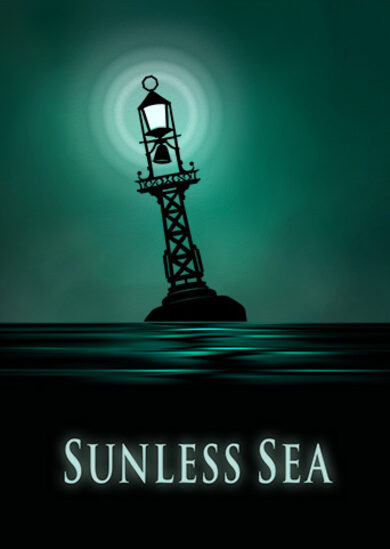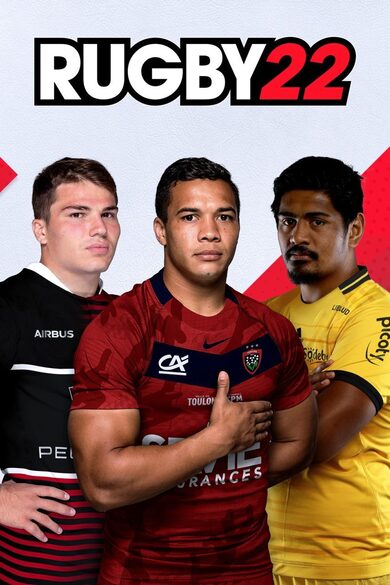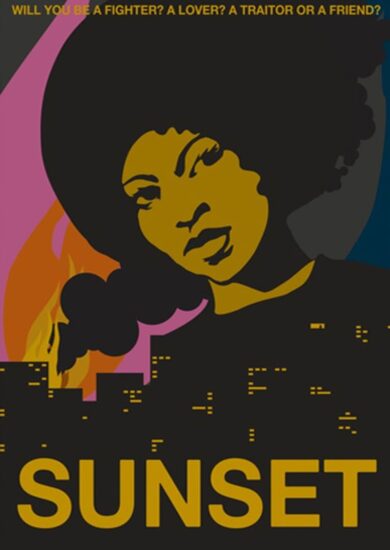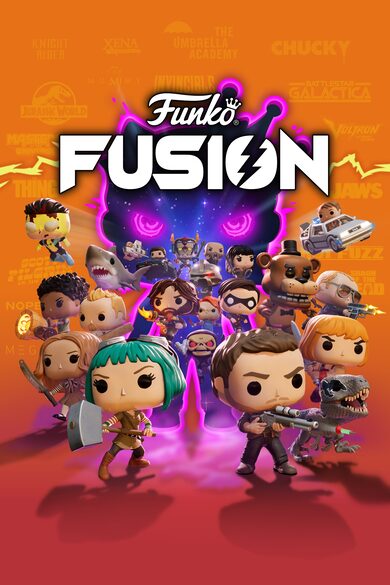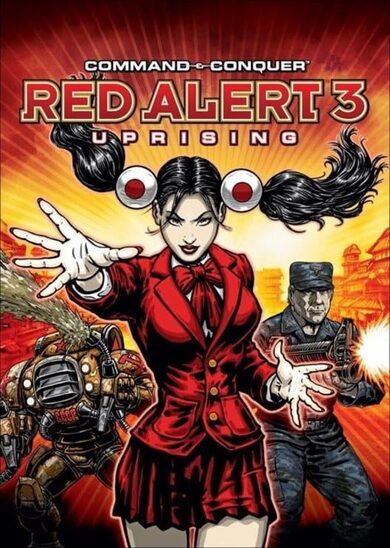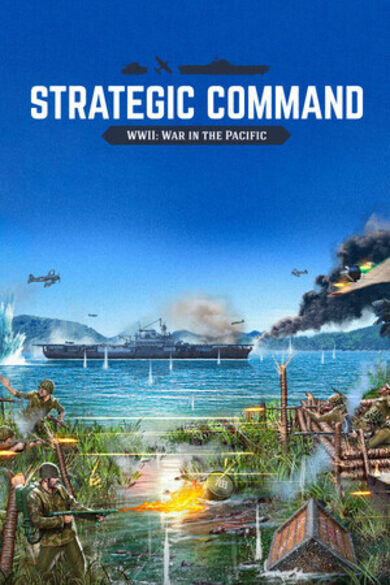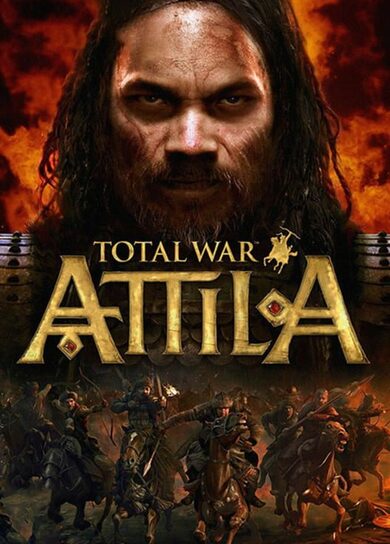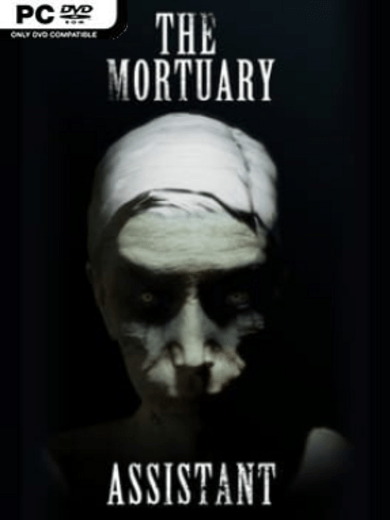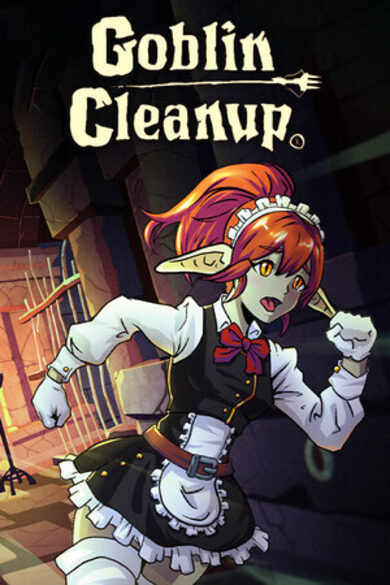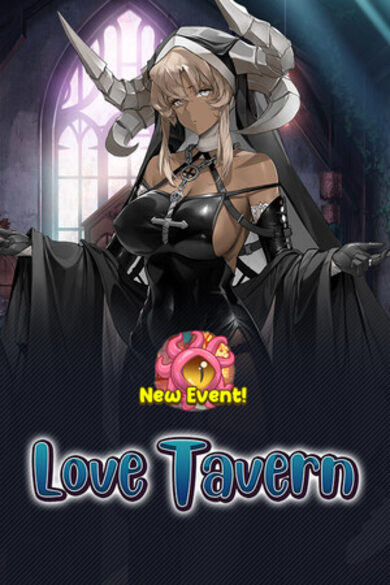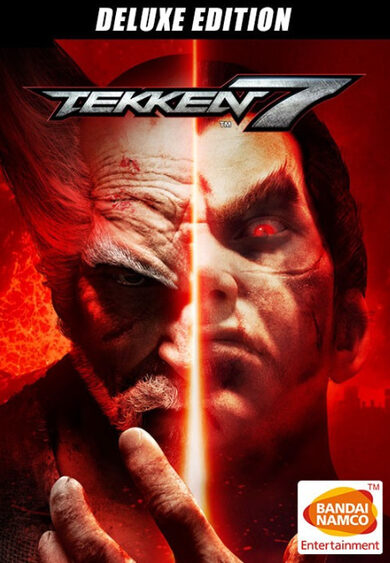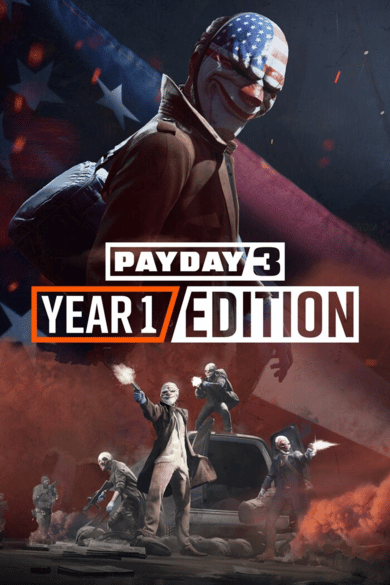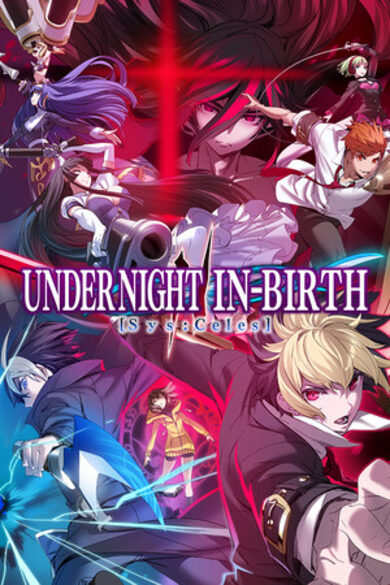You take the role of the Negati Armada's best fighter, who, due to a dramatic chain of events receives the Elder Mechanism. Go on an epic journey across the mysterious Sector, develop your spaceship, activate the Elder Mechanism and defeat the Machines, before it's too late!
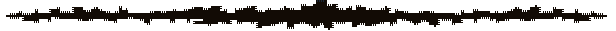
Battle intelligent machines and salvage their remains for your ship!
Sector Six is an elegant and innovative Sci-Fi RPG/Shoot 'em Up hybrid.
The core feature of Sector Six is the unique spaceship building from randomly generated parts, which can be obtained by destroying enemies - the minions of the Machines.
Other key features are:
- Story driven missions including cutscenes and dialog
- Unique silhouette art style
- Complex combat system
- Deep character customization
- Millions of randomly generated items
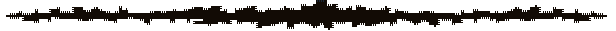
The new relic - Amplifier Well, Upgrade Sockets - crash the game. Not instantly, but after you save and press "Start" on the main menu - so avoid installing this relic.
If you already have Amplifier Well installed and saved in your save file, you have two options:
1)
Wait for the update.
2)
Erase save files with Amplifier Well, Upgrade Sockets.
To do that, run Sector Six, then go to C:\Users\
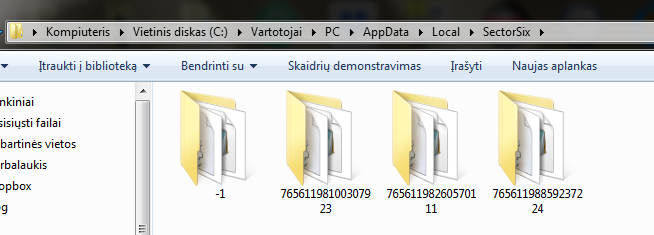
It should look something like this
Note: If you want to keep backup copies of your save files, don't keep them in SectorSix folder.
I'm very sorry!
Minimum Setup
- Processor: 1.2 GHz or better
- Graphics: 256 MB
- Storage: 100 MB available space
[ 6421 ]
[ 5843 ]
[ 1960 ]
[ 2357 ]
[ 546 ]
[ 1040 ]
[ 32768 ]
[ 177 ]