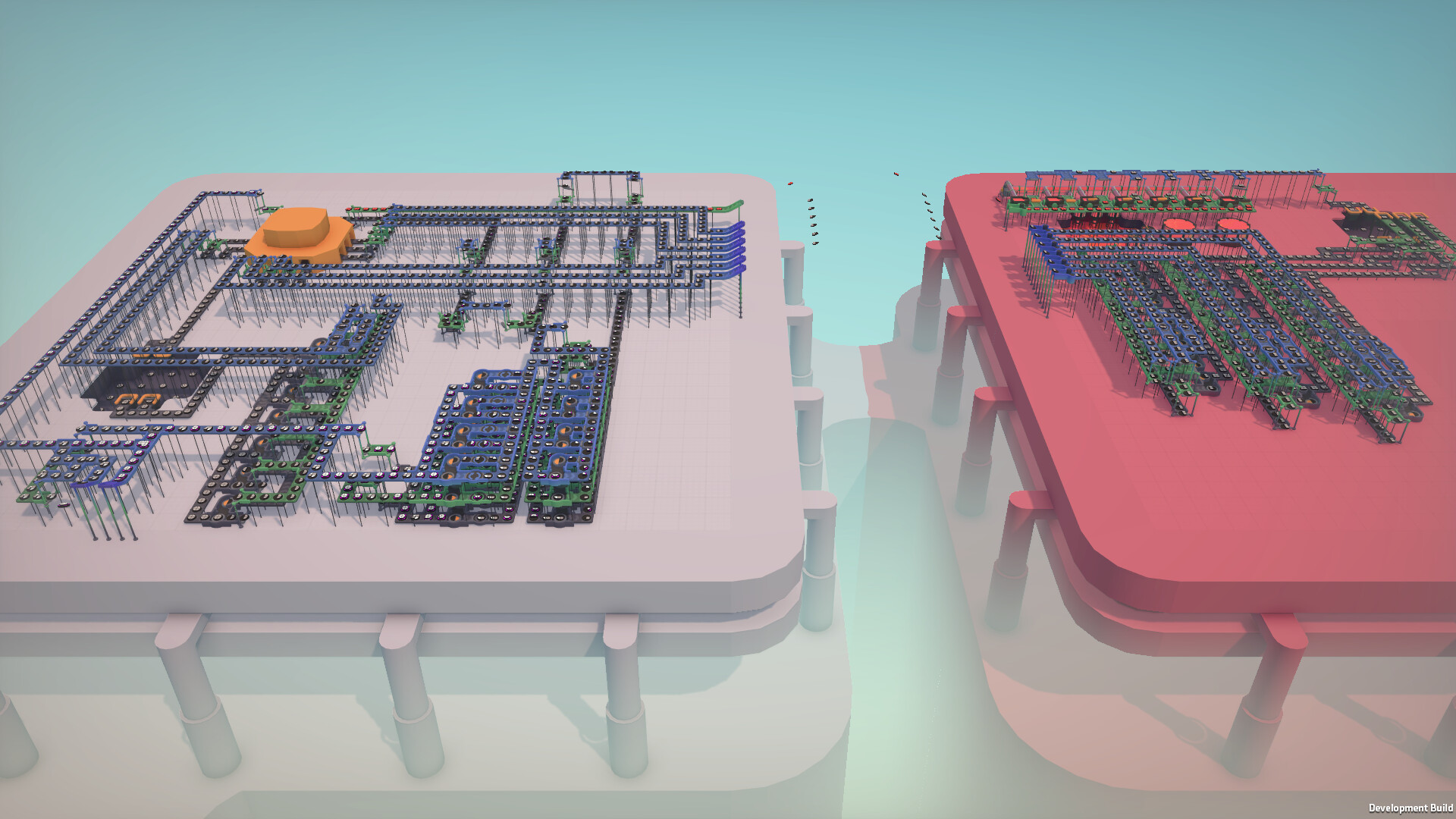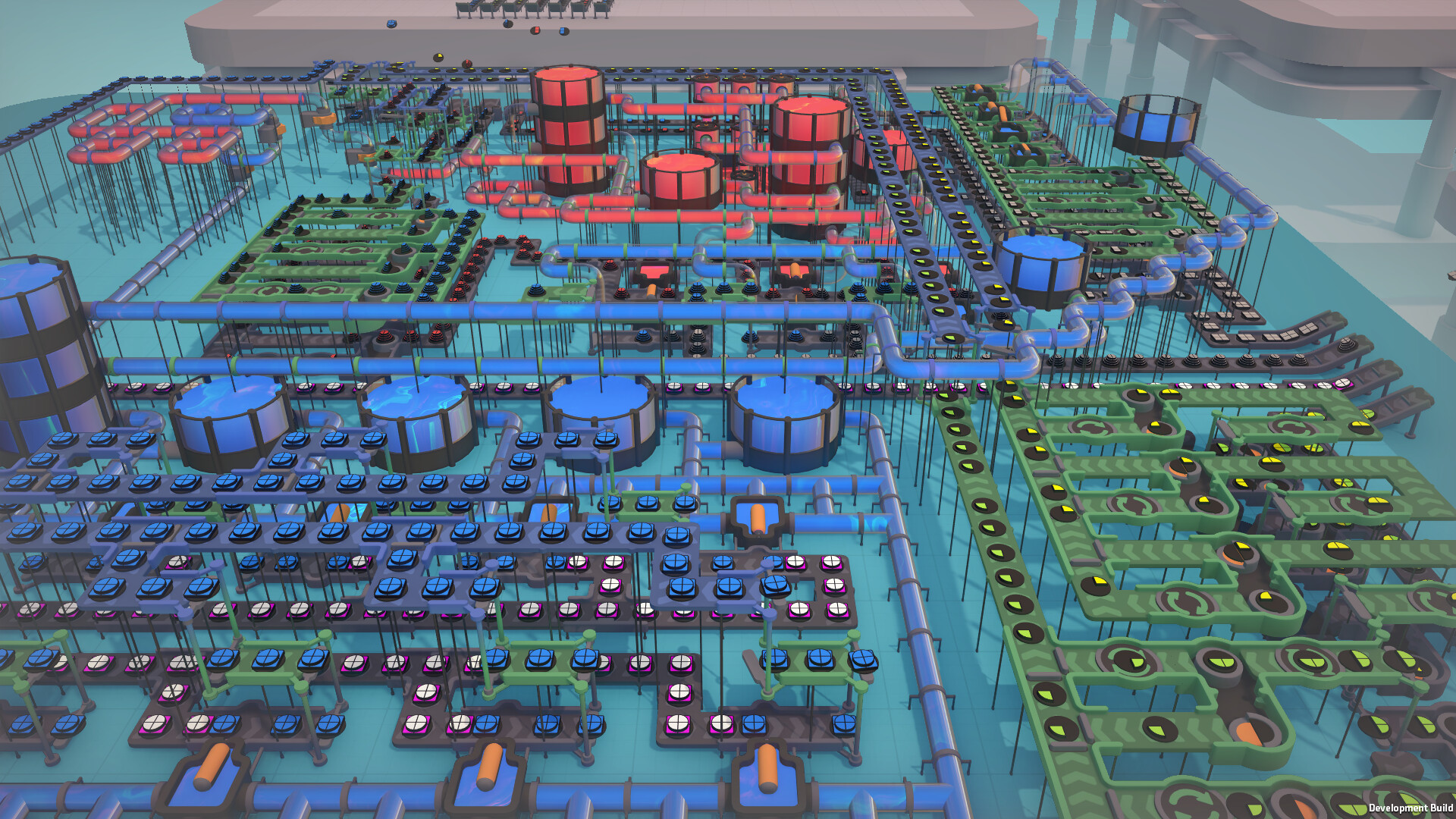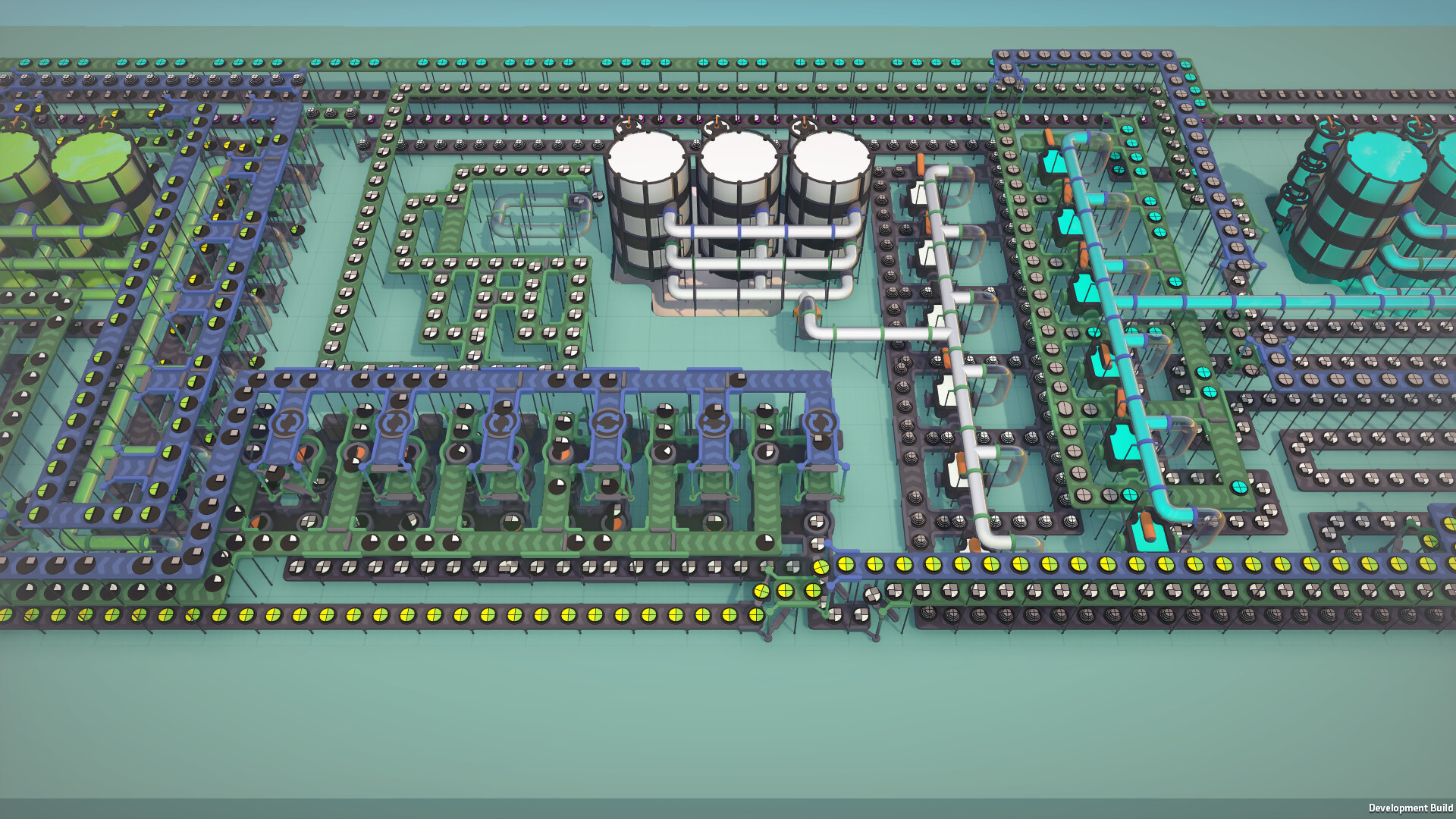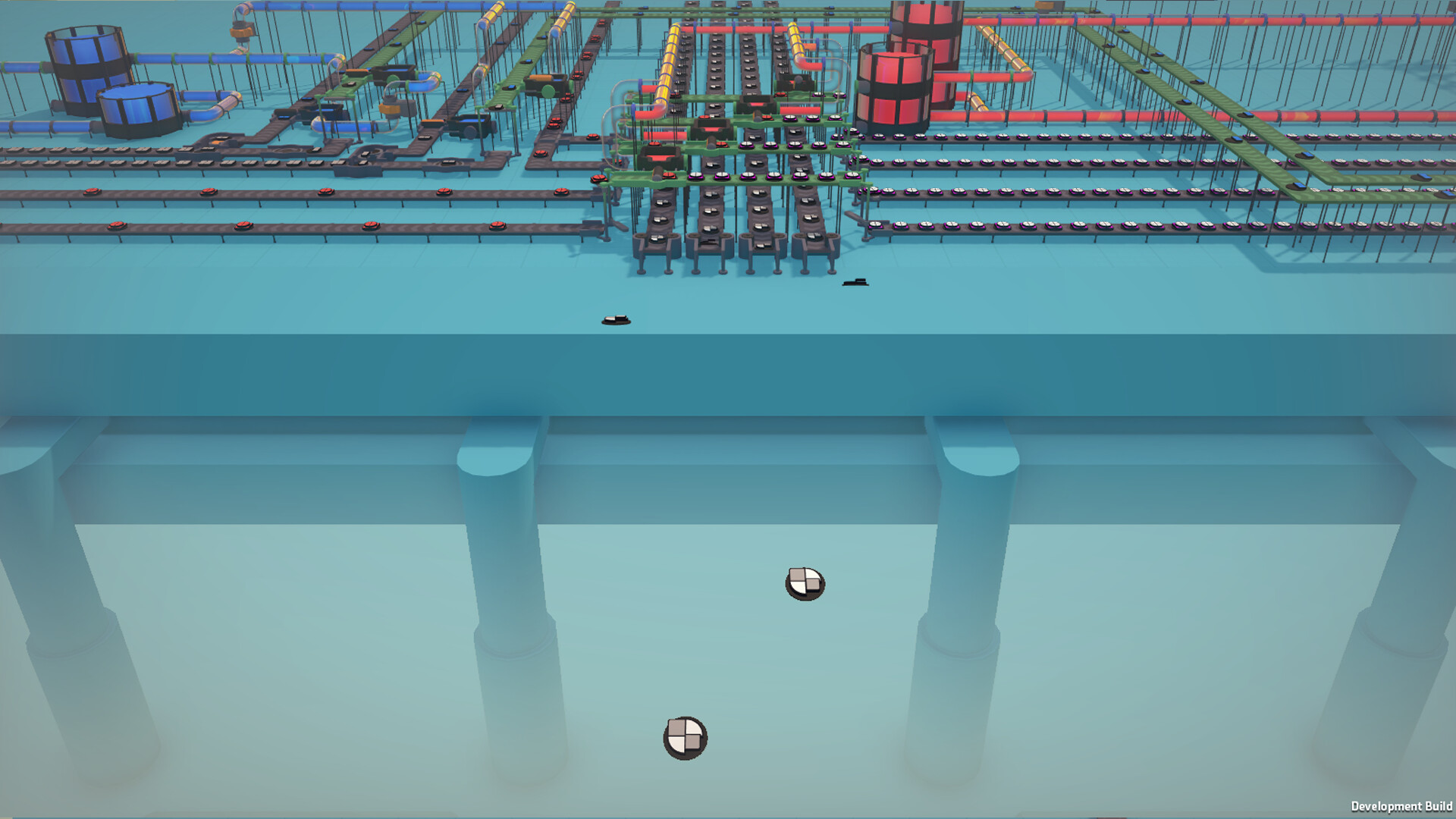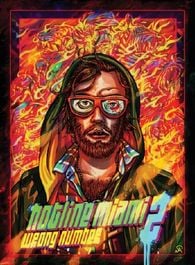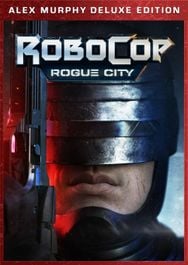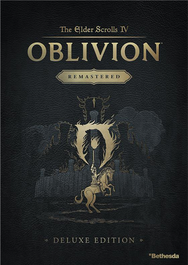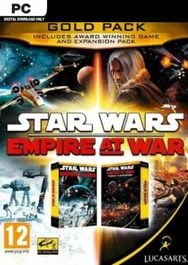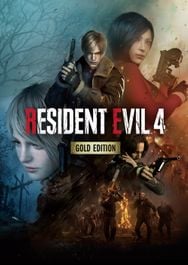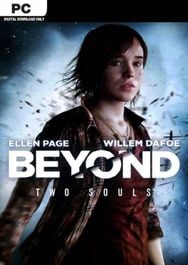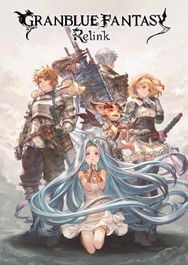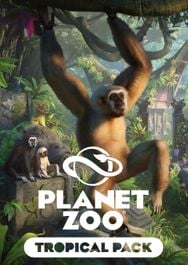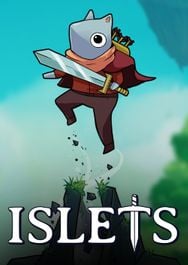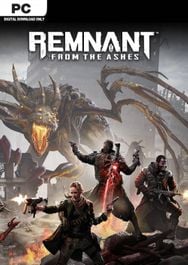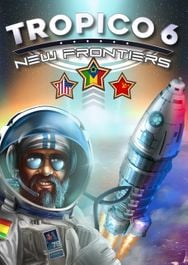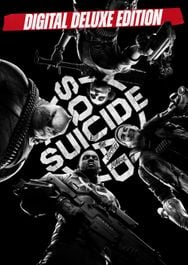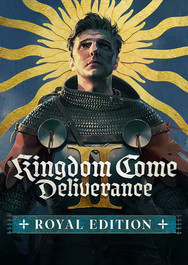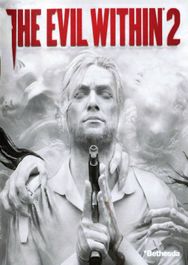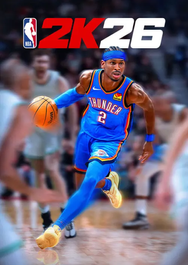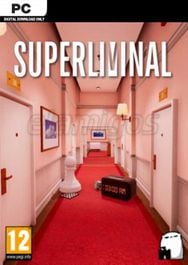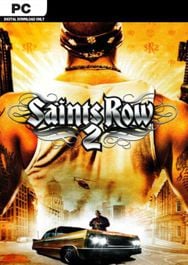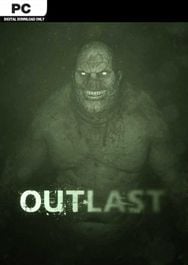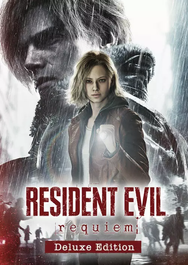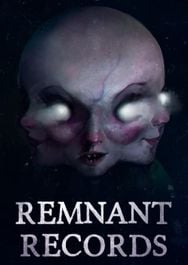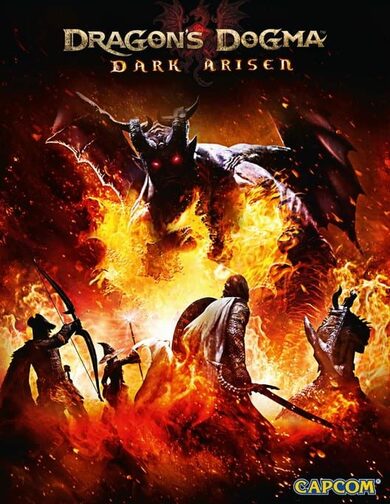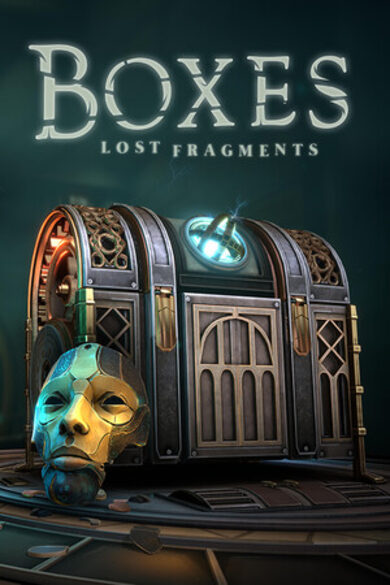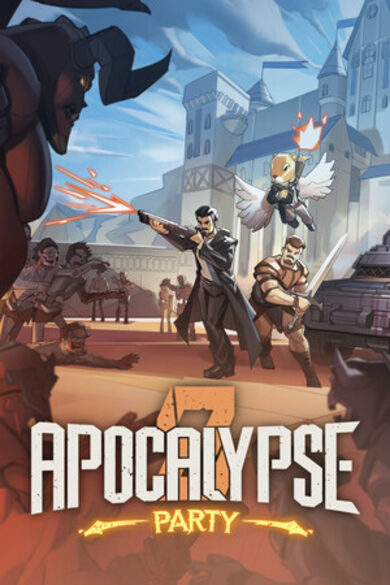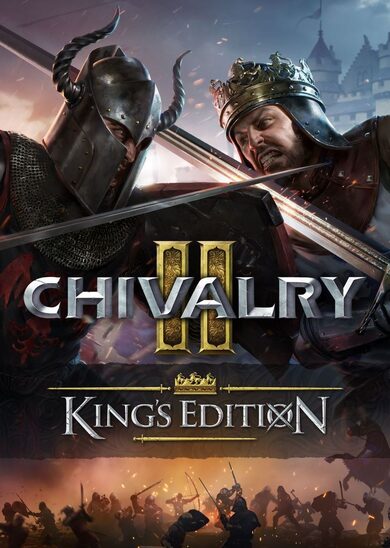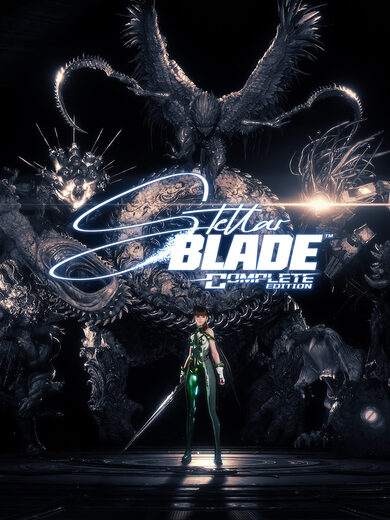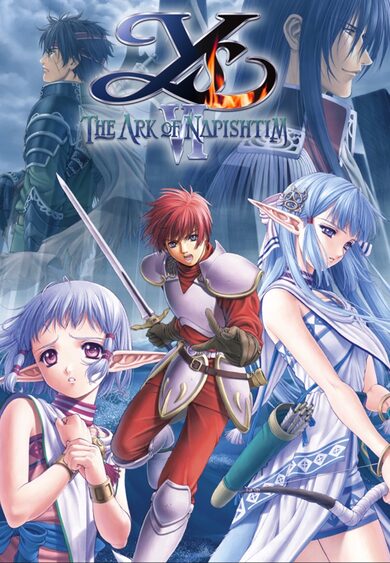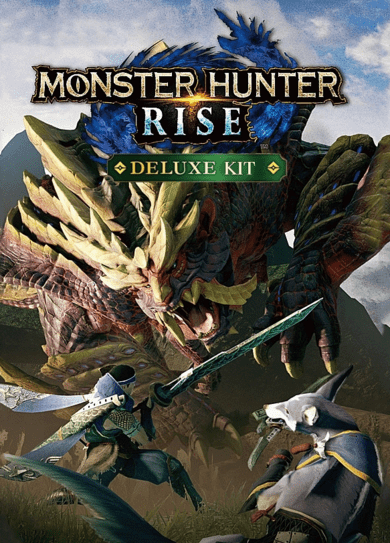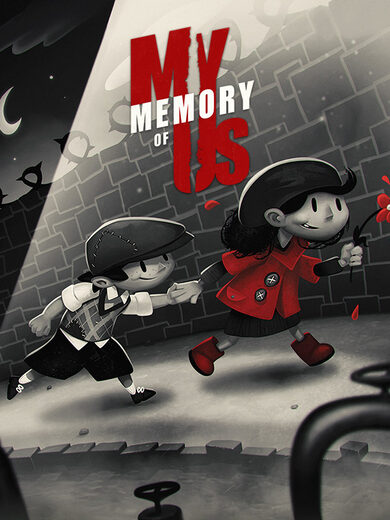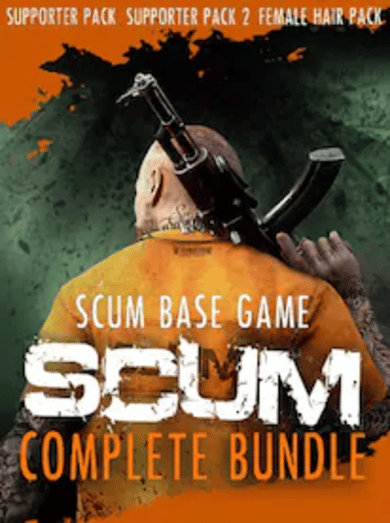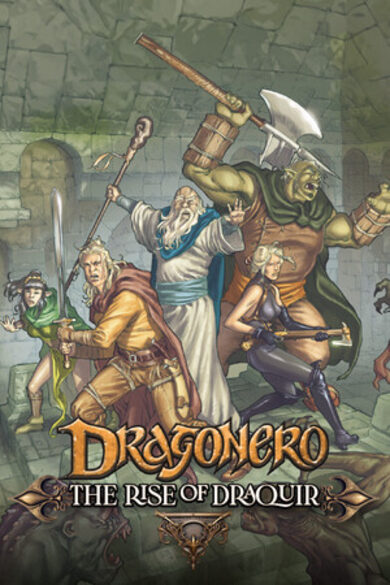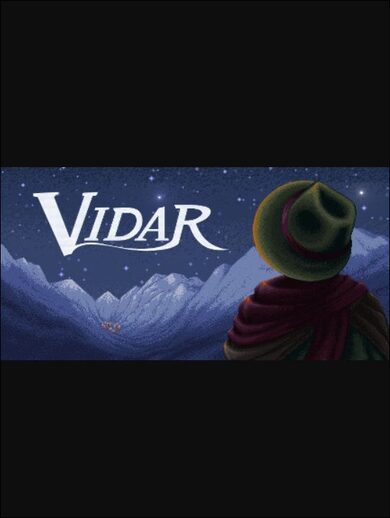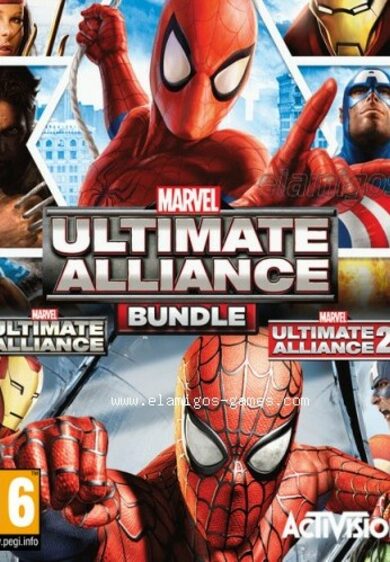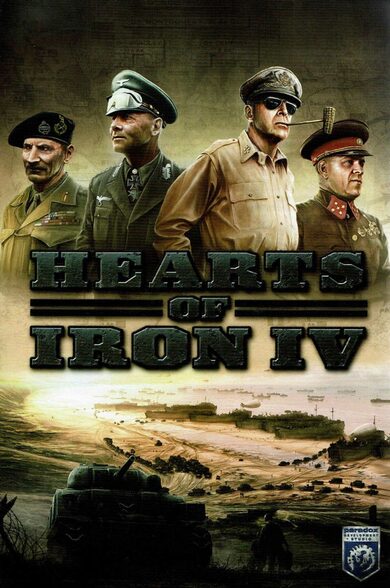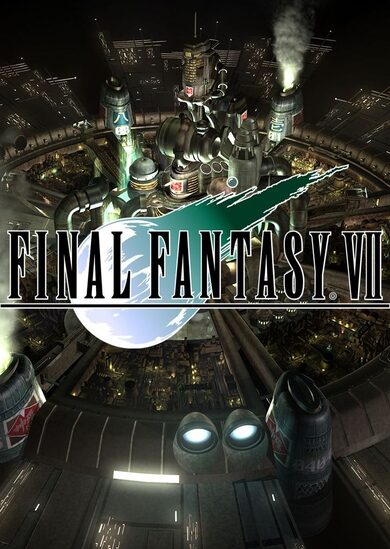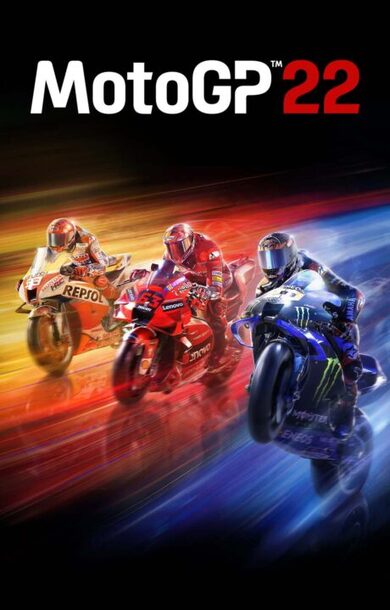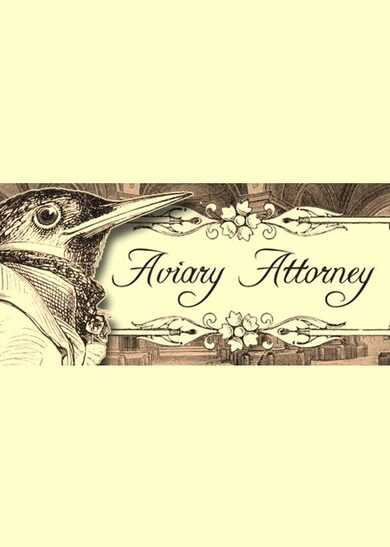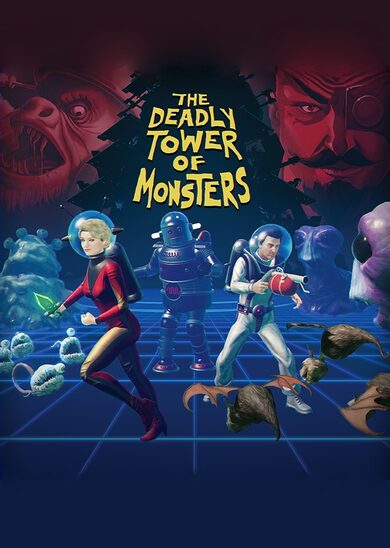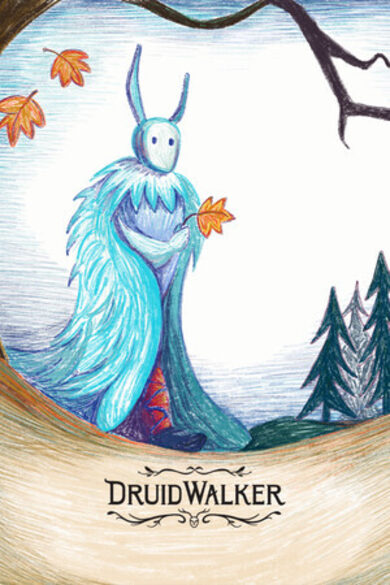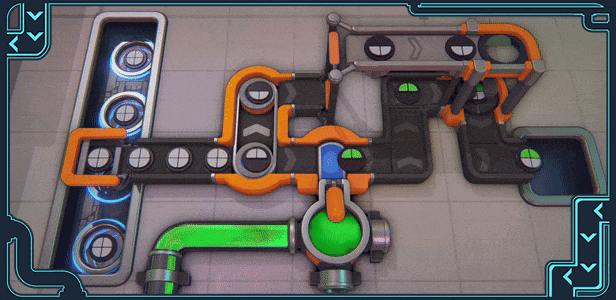
shapez 2 is supposed to be the long-awaited sequel to the original shapez - an automation, management & factory-building game currently available on Steam - built for audiences both new and old.
Our aim with shapez 2 would be to create a worthy successor to our original title - one which has a much higher production value, more content, better replayability and, crucially, looks more visually pleasing - this means that we’d like to include many more features for you… And we’ve outlined some of our ideas below!
Though we're still working on the prototype, we've got a solid vision of how the game could look - one that we'd love to share with you and get your feedback on. We would also like to point out that funding for shapez 2 isn’t yet fully secured - so whilst we’ll do our best to see this project through to completion, the outline below is our vision for our ideal game, rather than a set of specific promises.
Gameplay Overview
The goal of shapez 2 is to build, automate, and scale your factory in order to process increasing numbers, types, and colours of shapes! You’d be building machines, placing conveyor belts, and designing vast networks in order to transport your goods. Whilst to begin with you’d be focused on extracting pure shapes from the ground, you would soon discover a vast array of colours - unlocking an even vaster number of combinations... And, well, then the fun begins.All sounding a bit familiar? Don’t worry, we plan to shake things up a bit this time… As you’ll see below.
2D + 3D
shapez 2 will, by default, have a 3D view. However - we know how crucial being able to build efficiently is, so you will be able to seamlessly toggle between 2D and 3D!Layers
Complementing our new 3D view, shapez 2 will also feature multiple layers! Whilst in shapez there was only one additional layer (the wires layer), shapez 2 will provide players with up to 3 layers to switch between. You'll be able to place buildings, conveyor belts, and wires on each of them! (And, don't worry if you like to keep things simple - the additional layers are completely optional!)View into the machines
Whilst shapez only had ‘closed' buildings (which could sometimes make it difficult to see what was going on!), in shapez 2, all buildings are ‘open' - allowing you to see exactly how your shapes are being processed! This is a big one for us - and we're hoping it'll make it easier for new players to get into the game. It'll be a much more visual process!New engine, better performance, better accuracy
We're writing shapez 2 completely from scratch in an entirely new engine! This'll allow us to maximise performance (using all available cores & GPU power), leading to vastly improved performance, even with our new 3D visuals. (It's actually insane to us how many different buildings shapez could handle, considering it's basically a website!)Islands
shapez had a very uniform map (which severely limited exploration) - and that's something that we wanted to change this time. In shapez 2 space will no longer be unlimited - instead you need to craft islands to expand your base!This feature works well with our next one… Mass Transport!
Mass Transport
With the addition of new biomes, you'll be needing new infrastructure to transport your resources over long distances! In shapez 2, there will be a mass transport feature unlockable through the research tree. (More on that later!)Whilst these may not look exactly like trains, they'll behave in a very similar way!
Pipes & Fluids
Another new addition for shapez 2 - pipes! Not only will there be a number of new fluids, but colors will be fluids rather than being transported on a belt. (Not to worry, though - you'll still be able to package them on belts with a new building that we're introducing!)Research Tree
On the topic of replayability, we're introducing a new research tree - featuring a number of branches designed to make progress less linear! Whilst there will still be a main branch (i.e. cutters, rotators, pipes, stackers), there will be additional sub-branches, allowing you to focus on each of the available buildings and unlock upgrades for them (for example, the 180-degrees rotator is an available upgrade after unlocking the default rotator. You don't have to unlock it, but if it looks useful to you, go for it!)Blueprint Library
This was a feature that was actually planned for shapez, but sadly never made it into the original game. We'll fix this in shapez 2 by adding a complete blueprint library, as well as the ability to load/share blueprints easily!... and more:
- Modding support
- New shape mechanics
- Multiple game modes
- Customizable game creation
- All-new soundtrack
Devlog 006 - Fluids
Shapez 1 didn't have fluids, and colors were simply items that you could mine, just like shapes. The painter would then take those items as an input and modify the shape color:

This worked, but for Shapez 2 we wanted something more interesting and also more "visual" and easy to understand. This is why we are introducing fluids:
The first step to acquire fluids is to find a fluid resource on the infinite map. In the area close to the HUB you will be able to find the 3 primary colors: red, green and blue. Farther apart, we can imagine that there will also be secondary colors, but that's not settled on yet.

We still haven't figured how those fluid resources should look, so they are still placeholders in the game.
Daniel already made some concepts for them, but all of these are super early!

Once you found a resource to mine, you can place a fluid extractor island on it. Again, this is only a placeholder:

There is already a concept for it as well, but again, very early!

On the miner itself, there will be a fluid patch, similar to the shape miner, where you can place pumps to extract fluids. Pumps currently extract 1200 Liters per minute, but this is not final. Currently the unit used to measure fluid volume is liters, although we could imagine introducing additional units in case we ever want to add steam for example.

To transport fluids on the island, you can then place different types of pipes. There are straight, corner, junction and cross pipes. As everything in the game is open, we wanted the pipes to also be open so you can see the fluids actually flow through your factory!

Fluids are simulated at a fixed tickrate right now. Basically every pipe has a "storage" called "FluidContainer" internally. The size of that storage is 50 L for pipes currently.
Every container then stores the current flow to the adjacent containers.
When updating the simulation, it basically goes like this:
1. Iterate over all containers and "spread" fluids.
Every container can only store one fluid at a time, so once it is "tagged" with that fluid, it can only store that fluid until it is entirely empty again. More about that in the "Mixed Pipes" section.
2. Compute & propagate pressure differences
Pressure in a container is simply computed as value / maxValue. The simulation then tries to achieve a state of "balance" where all containers the system have the same pressure.
However, just trying to average the container levels won't work great, because then the throughput will be extremely low at some point.
Thus, instead of storing only the pressure, we also store a flow rate, which is determining how much fluid from one container flows to another container in one tick. The flow rate only changes very slowly, and increases / decreases based on the pressure difference.
There are still some issues that a lot of fluids simulations typically have, for example dealing with waves. But we already have a few ideas how to tackle them!
3. Clamping & clearing
In the last step, all containers that are empty are now un-tagged, so they can receive a different type of fluid again. Also in case any container did over- or underflow, it will be clamped.
While the fluid simulation can be a little technical, our goals is and was that if you just want to use fluids, it should be intuitive and "just work". With the current system in place and the visual indicators, we feel that already is the case, but we are very interested in your feedback!

There are also buttons to flush pipes or the entire network, in case you mess up.
In order to produce secondary and/or tertiary colors, you can mix colors with the color mixer:

Fluids can be transported up and down, however, in order to transport them up you will have to place a pump:

The pump will limit the flow to one direction, so you can also use it as a gate to prevent backflow:

We are also considering to add a building just for that, in case it becomes a commonly used pattern.
Instead of going for an overly complex system, the rules for cross-layer transport are very simple: Fluids only go up in a pump, and they go down in regular pipes. This should be very intuitive and still allow for some interesting designs. However since it's not final - let us know what you think!
In case you want to store some fluids, there is also a fluid tank, and because of the cross-layer pipes, you can also stack them on top of each other:

Keep in mind that, because the simulation effectively averages the pressure, the tanks will only fill once you have a surplus of fluid in the system.
There will be different types of painters in the game, for now we have planned a topmost painter and a full painter. The topmost painter only paints the highest layer of a shape where as the full painter paints the whole shape (and needs more paint in exchange).
Here's an early concept of the topmost painter in action (the animation is currently broken):

As you might have seen, there are multiple inputs - and again, due to the multi-dimensionality of the game, you can build some pretty cool & compact setups!

If you read the past devlogs, you might wonder how you actually transport fluids between islands, since there is no building space for pipes in between.
Disclaimer: The following mechanics are work in progress and we don't know whether they will end up exactly like this in the game. However, let me explain what we have right now!
To transport fluids, first you have to produce barrels. Barrels are produced from shapes, and the size & color of the barrel depends on the used shape:

Once you produced the barrels, you can now fill them using the fluid packer:

Then transport them between islands and unpack them again.

Since barrel production is pretty slow, you can also recycle the production by returning the empty barrels again (as seen in the above gif)
We are not 100% certain this feature will be a great fit, so be sure to leave your feedback on it, so we know whether you like it or not!
As soon as colors are a crucial part of the gameplay, we have to think about color-blind support as well.
We are still looking for good ways to make it easier in case you are affected, such as patterns, or different symbols for fluids. If you have any ideas please let us know!
I hope you enjoyed the devlog, and I wish you a nice remaining weekend!
And as always, be sure to wishlist & follow Shapez 2 to get a notification on important updates:
https://store.steampowered.com/app/2162800/shapez_2/
~Tobias
Hey everyone!
Today I wanted to give you some insights about the fluids in Shapez 2!
As always, be sure to wishlist & follow Shapez 2 to get a notification on important updates:
https://store.steampowered.com/app/2162800/shapez_2/
Alright, so let's dive into the devlog!
Devlog 006 - Fluids & Painting
Recap - Shapez 1
Shapez 1 didn't have fluids, and colors were simply items that you could mine, just like shapes. The painter would then take those items as an input and modify the shape color:

This worked, but for Shapez 2 we wanted something more interesting and also more "visual" and easy to understand. This is why we are introducing fluids:
Fluid Extraction
The first step to acquire fluids is to find a fluid resource on the infinite map. In the area close to the HUB you will be able to find the 3 primary colors: red, green and blue. Farther apart, we can imagine that there will also be secondary colors, but that's not settled on yet.

We still haven't figured how those fluid resources should look, so they are still placeholders in the game.
Daniel already made some concepts for them, but all of these are super early!

Once you found a resource to mine, you can place a fluid extractor island on it. Again, this is only a placeholder:

There is already a concept for it as well, but again, very early!

On the miner itself, there will be a fluid patch, similar to the shape miner, where you can place pumps to extract fluids. Pumps currently extract 1200 Liters per minute, but this is not final. Currently the unit used to measure fluid volume is liters, although we could imagine introducing additional units in case we ever want to add steam for example.

Fluid Transport & Simulation
To transport fluids on the island, you can then place different types of pipes. There are straight, corner, junction and cross pipes. As everything in the game is open, we wanted the pipes to also be open so you can see the fluids actually flow through your factory!

Fluids are simulated at a fixed tickrate right now. Basically every pipe has a "storage" called "FluidContainer" internally. The size of that storage is 50 L for pipes currently.
Every container then stores the current flow to the adjacent containers.
When updating the simulation, it basically goes like this:
1. Iterate over all containers and "spread" fluids.
Every container can only store one fluid at a time, so once it is "tagged" with that fluid, it can only store that fluid until it is entirely empty again. More about that in the "Mixed Pipes" section.
2. Compute & propagate pressure differences
Pressure in a container is simply computed as value / maxValue. The simulation then tries to achieve a state of "balance" where all containers the system have the same pressure.
However, just trying to average the container levels won't work great, because then the throughput will be extremely low at some point.
Thus, instead of storing only the pressure, we also store a flow rate, which is determining how much fluid from one container flows to another container in one tick. The flow rate only changes very slowly, and increases / decreases based on the pressure difference.
There are still some issues that a lot of fluids simulations typically have, for example dealing with waves. But we already have a few ideas how to tackle them!
3. Clamping & clearing
In the last step, all containers that are empty are now un-tagged, so they can receive a different type of fluid again. Also in case any container did over- or underflow, it will be clamped.
While the fluid simulation can be a little technical, our goals is and was that if you just want to use fluids, it should be intuitive and "just work". With the current system in place and the visual indicators, we feel that already is the case, but we are very interested in your feedback!
Mixed Pipes
Since mixed fluids in the same pipe wouldn't really make sense, we don't allow them. Instead, every fluid container can only store one fluid and is tagged with that. Transfer between containers then only works if they have the same fluid:
There are also buttons to flush pipes or the entire network, in case you mess up.
Secondary & Tertiary colors
In order to produce secondary and/or tertiary colors, you can mix colors with the color mixer:

Cross-Layer Transport
Fluids can be transported up and down, however, in order to transport them up you will have to place a pump:

The pump will limit the flow to one direction, so you can also use it as a gate to prevent backflow:

We are also considering to add a building just for that, in case it becomes a commonly used pattern.
Instead of going for an overly complex system, the rules for cross-layer transport are very simple: Fluids only go up in a pump, and they go down in regular pipes. This should be very intuitive and still allow for some interesting designs. However since it's not final - let us know what you think!
Buffering
In case you want to store some fluids, there is also a fluid tank, and because of the cross-layer pipes, you can also stack them on top of each other:

Keep in mind that, because the simulation effectively averages the pressure, the tanks will only fill once you have a surplus of fluid in the system.
Painting
There will be different types of painters in the game, for now we have planned a topmost painter and a full painter. The topmost painter only paints the highest layer of a shape where as the full painter paints the whole shape (and needs more paint in exchange).
Here's an early concept of the topmost painter in action (the animation is currently broken):

As you might have seen, there are multiple inputs - and again, due to the multi-dimensionality of the game, you can build some pretty cool & compact setups!

Fluid Packing & Cross-island transport
If you read the past devlogs, you might wonder how you actually transport fluids between islands, since there is no building space for pipes in between.
Disclaimer: The following mechanics are work in progress and we don't know whether they will end up exactly like this in the game. However, let me explain what we have right now!
To transport fluids, first you have to produce barrels. Barrels are produced from shapes, and the size & color of the barrel depends on the used shape:

Once you produced the barrels, you can now fill them using the fluid packer:

Then transport them between islands and unpack them again.

Since barrel production is pretty slow, you can also recycle the production by returning the empty barrels again (as seen in the above gif)
We are not 100% certain this feature will be a great fit, so be sure to leave your feedback on it, so we know whether you like it or not!
Color Blind Support
As soon as colors are a crucial part of the gameplay, we have to think about color-blind support as well.
We are still looking for good ways to make it easier in case you are affected, such as patterns, or different symbols for fluids. If you have any ideas please let us know!
Wishlist Shapez 2
I hope you enjoyed the devlog, and I wish you a nice remaining weekend!
And as always, be sure to wishlist & follow Shapez 2 to get a notification on important updates:
https://store.steampowered.com/app/2162800/shapez_2/
~Tobias
[ 2023-05-21 17:16:40 CET ] [Original Post]
Minimum Setup
- Processor: 3Ghz+ dual coreMemory: 4 GB RAM
- Memory: 4 GB RAM
- Graphics: DirectX 10.1 capable GPU wit 1024 MB VRAM
- Storage: 2000 MB available space
Recommended Setup
- Processor: 3Ghz+ quad coreMemory: 8 GB RAM
- Graphics: DirectX 11 capable GPU with 2048 MB VRAM
- Storage: 2000 MB available space
GAMEBILLET
[ 6357 ]
FANATICAL
[ 6590 ]
GAMERSGATE
[ 3177 ]
MacGameStore
[ 2532 ]
INDIEGALA
[ 1655 ]
LOADED
[ 1040 ]
ENEBA
[ 32822 ]
Green Man Gaming Deals
[ 867 ]
AllKeyShop
[ 45625 ]
YUPLAY
[ 6040 ]
Gamivo
[ 17229 ]
HUMBLE
[ 819 ]
FANATICAL BUNDLES
GMG BUNDLES
HUMBLE BUNDLES
INDIEGALA BUNDLES
by buying games/dlcs from affiliate links you are supporting tuxDB