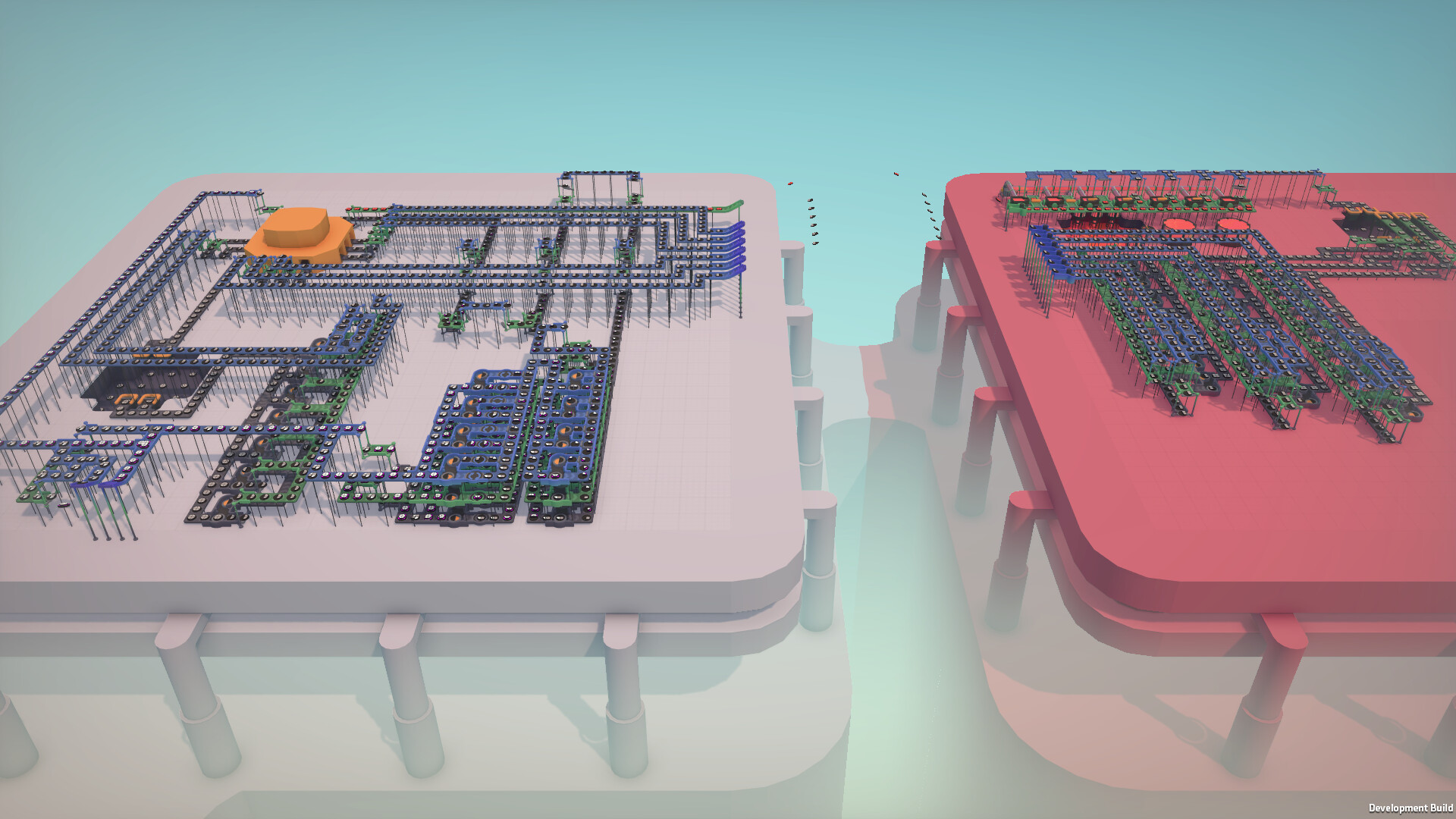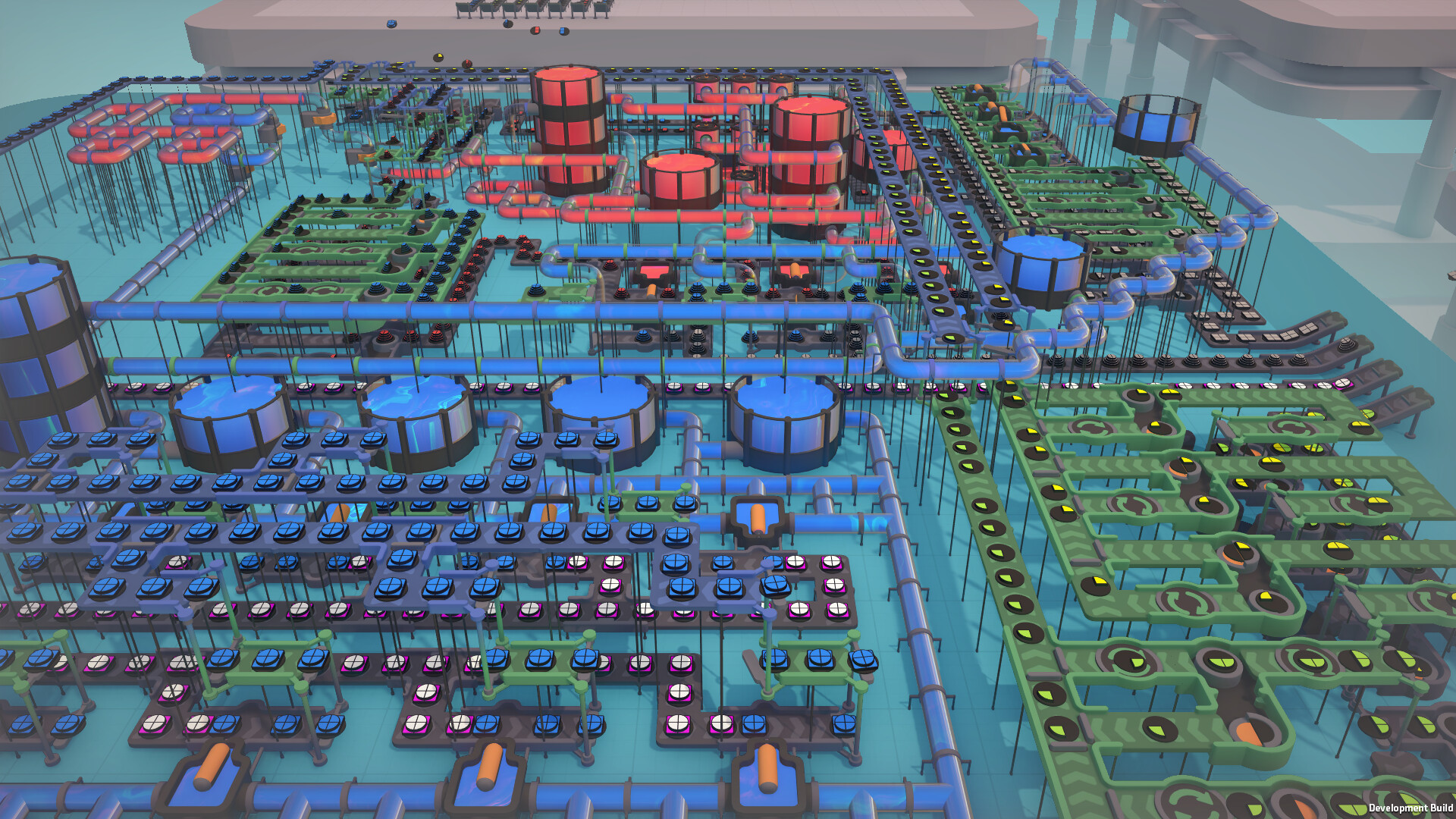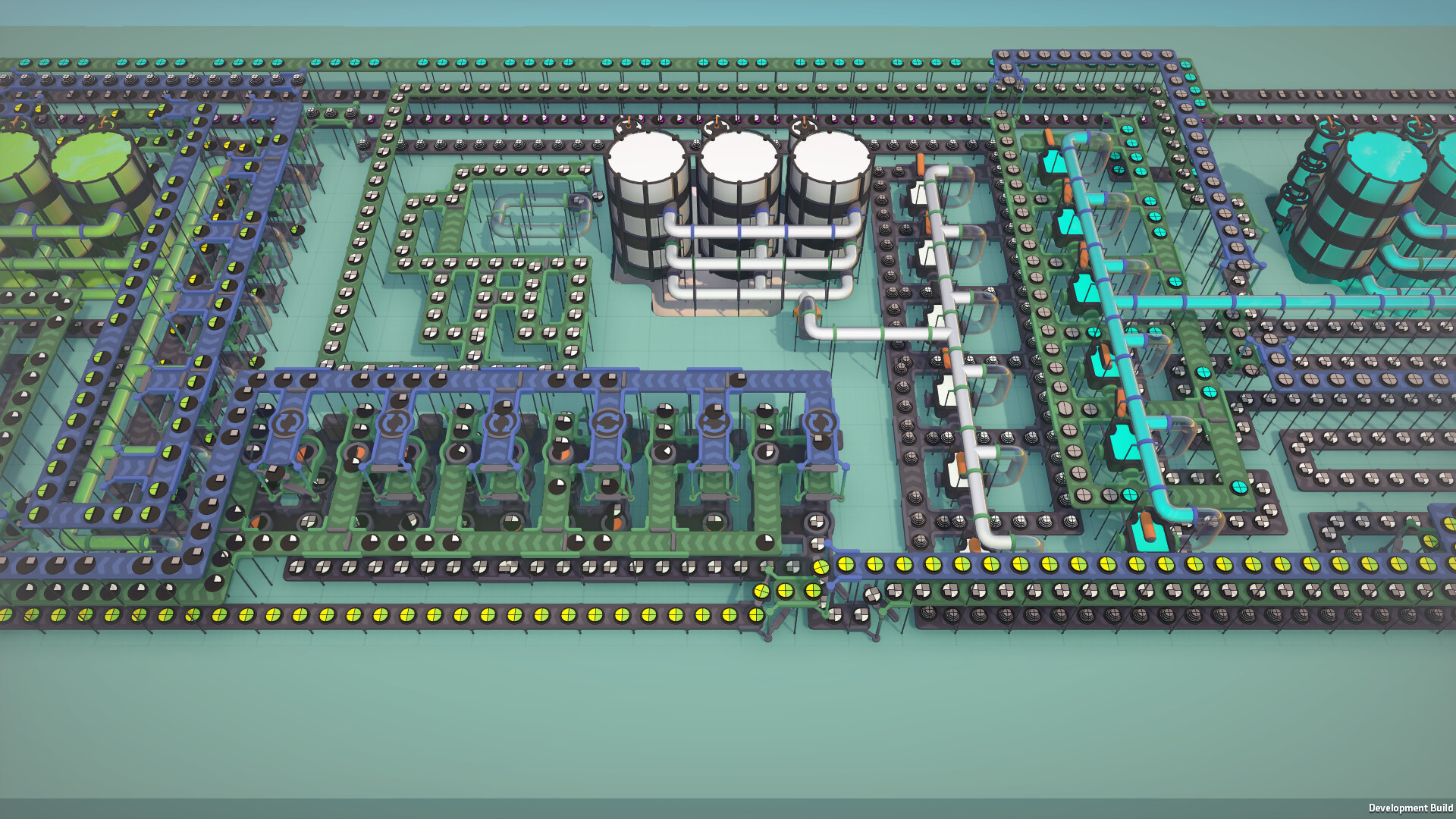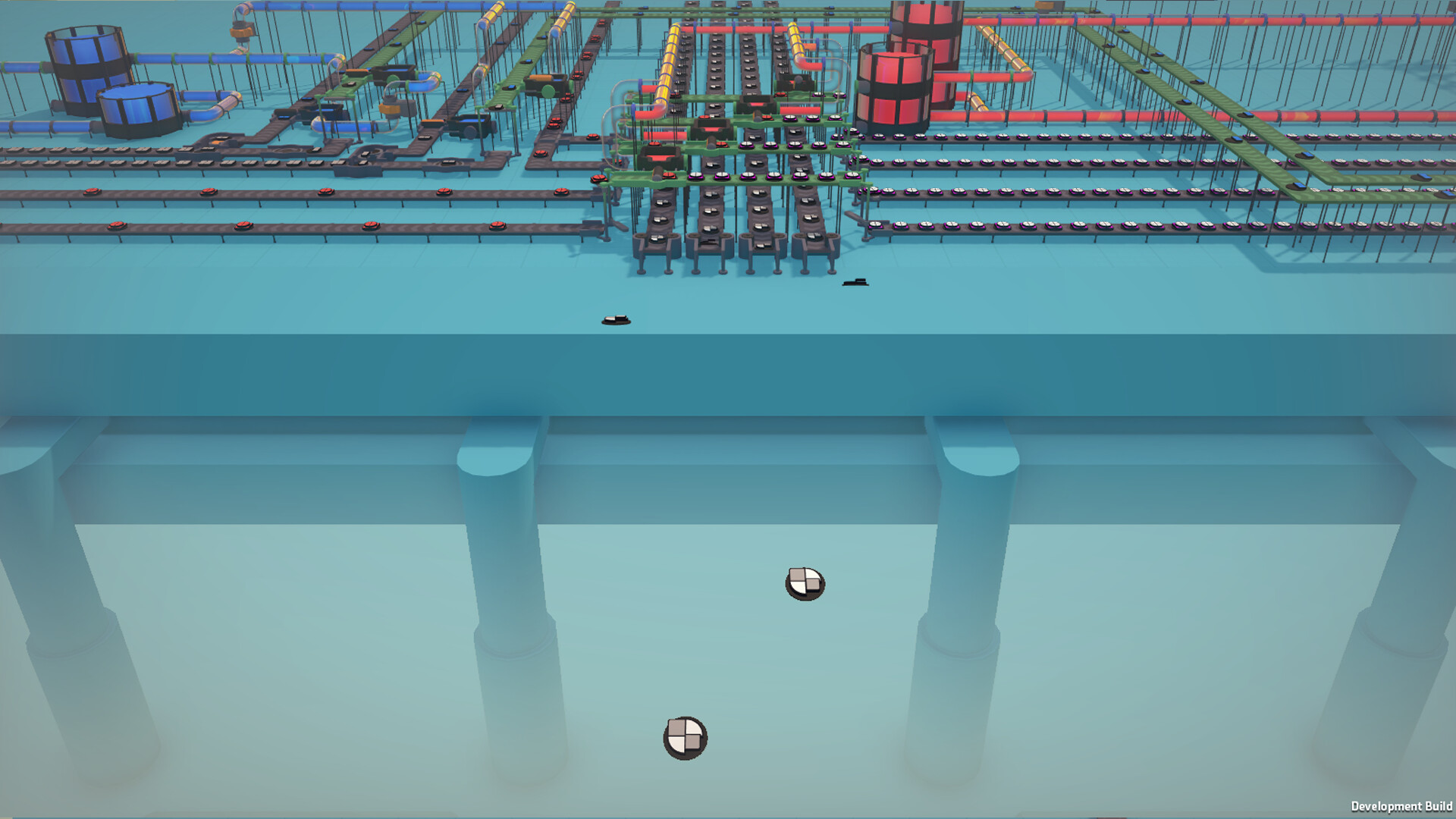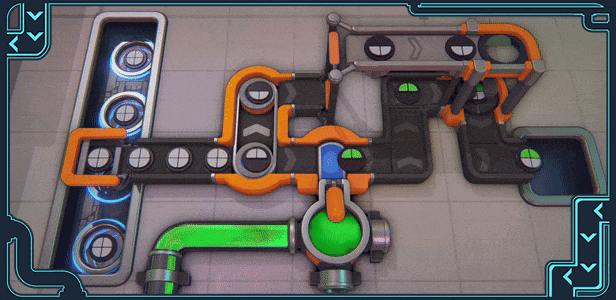
shapez 2 is supposed to be the long-awaited sequel to the original shapez - an automation, management & factory-building game currently available on Steam - built for audiences both new and old.
Our aim with shapez 2 would be to create a worthy successor to our original title - one which has a much higher production value, more content, better replayability and, crucially, looks more visually pleasing - this means that we’d like to include many more features for you… And we’ve outlined some of our ideas below!
Though we're still working on the prototype, we've got a solid vision of how the game could look - one that we'd love to share with you and get your feedback on. We would also like to point out that funding for shapez 2 isn’t yet fully secured - so whilst we’ll do our best to see this project through to completion, the outline below is our vision for our ideal game, rather than a set of specific promises.
Gameplay Overview
The goal of shapez 2 is to build, automate, and scale your factory in order to process increasing numbers, types, and colours of shapes! You’d be building machines, placing conveyor belts, and designing vast networks in order to transport your goods. Whilst to begin with you’d be focused on extracting pure shapes from the ground, you would soon discover a vast array of colours - unlocking an even vaster number of combinations... And, well, then the fun begins.All sounding a bit familiar? Don’t worry, we plan to shake things up a bit this time… As you’ll see below.
2D + 3D
shapez 2 will, by default, have a 3D view. However - we know how crucial being able to build efficiently is, so you will be able to seamlessly toggle between 2D and 3D!Layers
Complementing our new 3D view, shapez 2 will also feature multiple layers! Whilst in shapez there was only one additional layer (the wires layer), shapez 2 will provide players with up to 3 layers to switch between. You'll be able to place buildings, conveyor belts, and wires on each of them! (And, don't worry if you like to keep things simple - the additional layers are completely optional!)View into the machines
Whilst shapez only had ‘closed' buildings (which could sometimes make it difficult to see what was going on!), in shapez 2, all buildings are ‘open' - allowing you to see exactly how your shapes are being processed! This is a big one for us - and we're hoping it'll make it easier for new players to get into the game. It'll be a much more visual process!New engine, better performance, better accuracy
We're writing shapez 2 completely from scratch in an entirely new engine! This'll allow us to maximise performance (using all available cores & GPU power), leading to vastly improved performance, even with our new 3D visuals. (It's actually insane to us how many different buildings shapez could handle, considering it's basically a website!)Islands
shapez had a very uniform map (which severely limited exploration) - and that's something that we wanted to change this time. In shapez 2 space will no longer be unlimited - instead you need to craft islands to expand your base!This feature works well with our next one… Mass Transport!
Mass Transport
With the addition of new biomes, you'll be needing new infrastructure to transport your resources over long distances! In shapez 2, there will be a mass transport feature unlockable through the research tree. (More on that later!)Whilst these may not look exactly like trains, they'll behave in a very similar way!
Pipes & Fluids
Another new addition for shapez 2 - pipes! Not only will there be a number of new fluids, but colors will be fluids rather than being transported on a belt. (Not to worry, though - you'll still be able to package them on belts with a new building that we're introducing!)Research Tree
On the topic of replayability, we're introducing a new research tree - featuring a number of branches designed to make progress less linear! Whilst there will still be a main branch (i.e. cutters, rotators, pipes, stackers), there will be additional sub-branches, allowing you to focus on each of the available buildings and unlock upgrades for them (for example, the 180-degrees rotator is an available upgrade after unlocking the default rotator. You don't have to unlock it, but if it looks useful to you, go for it!)Blueprint Library
This was a feature that was actually planned for shapez, but sadly never made it into the original game. We'll fix this in shapez 2 by adding a complete blueprint library, as well as the ability to load/share blueprints easily!... and more:
- Modding support
- New shape mechanics
- Multiple game modes
- Customizable game creation
- All-new soundtrack
Hey everyone!
Happy progress blog day! Weve been working a lot on the visual presentation of Shapez 2. This includes everything from making the game easier to navigate, as well as making the whole factory-building aspect (which is quite important in Shapez 2, Id say) smoother and a bit faster.
As always, these blogs are bi-weekly! One week, it's all about the progress we made developing the game. Two weeks later, we do a deep dive into one specific mechanic or feature that warrants some explaining. We plan to keep this cadence going until the full release of the game, and probably even after!
While youre here, make sure you have Shapez 2 wishlisted ! Not only does it allow you to stay up to date with the latest know-how on the game, it also gives Shapez 2 a better shot at getting featured by Steam. It would help us out a ton, thanks!
https://store.steampowered.com/app/2162800/shapez_2/
News
Alpha 11
Alpha 11 is available to our Patreon supporters and features all the improvements we mention in this blog, alongside a handful of smaller changes (like bug fixes). These alphas are as per usual available for Windows, Mac and Linux systems.
[hr][/hr]
Devlog 012
Well first tackle some changes that directly impact how you build your factories. We will then move on to the visual changes that will improve the overall gameplay experience.
Game Design
It's finally here: Introducing the Blueprint Library! While still a work-in-progress, it allows you to save and load blueprints to your heart's content. You can also copy the blueprint to share with others through a simple text message, or dive into your game files to find the Blueprints folder. From here, you can share the blueprint files with others or back them up for later use.
This is just the start of our plans for the Blueprint Library. We'll be adding a bunch of features to organize your library, like folders and customizable icons.
You can now also research discounts for your blueprints that allow you to place the specified amount of buildings free of charge.

We made some changes to the way you connect two space stations to each other using belts. When placing belts, the game will automatically place receivers on station notches for you when you place the catapult. There is now also an indicator for this mechanic to make it more clear.

Deleting one of the outputs of a belt splitter or merger will now automatically remove the left-over connection of the deleted output. So, when deleting an output, a three-way splitter will turn into a two-way splitter and a two-way splitter will turn into a regular belt.

We added some new station platform designs. Have a look!

The shape & fluid patches have been updated with a new potential layout. These changes are accompanied by updated visuals for the fluid patches, as well as the outer walls of fluid and shape miners.


Additionally, a starting map will now spawn resource patches closer to the HUB, lowering the amount of transportation necessary in the early stages of the game.
Visual Updates
A new design for the Full Cutter has been added, and the name for the Full Cutter will just be Cutter going forward.

New Halves Swapper design & animations have been added.

The HUB was rotated 90 degrees so the initial camera position now faces north. This should make it easier to get your bearings when starting a new game!
The tunnel entrances and exits are now finally centered! No more throwing shapes through solid walls.

New indicators for mismatched belt directions have been added. Weve all messed this up before, so now it should be easier to notice when something is off! The current visuals are placeholders and will be changed in the near future.

UI/UX
Weve been putting a lot of work into updating the UI and UX in the latest Alpha versions. Lets take you through the highlights!
The icons for the toolbar, all the buildings and some UI elements have been updated in a new style. Thank you to the people in the Discord for your initial feedback on these new visuals!

Additionally, the icon for certain key bindings have been updated to be more readable. For example, the 'SHIFT' key binding is now reflected with [strike]a single-family home[/strike], the arrow you see on most keyboards.

The Skill Academy we covered in Devlog 010 is now implemented, and will give you quick tips on newly unlocked features. Be sure to read them if you ever run into a skill, uh... issue.

Unlock notifications now display videos of the newly unlocked buildings, which show how theyre used.

Updated placement grid and Layer UX visuals now indicate which layer is selected. This should make it easier to build across multiple layers and keep track of the layers on which youre building.

The lock indicators are now always shown, so youll always know which slots are locked and which ones aren't.

Building descriptions are now shown when selected and are unique per variant. The descriptions for every building and its variants have been updated along with this change.
Several improvements have been made to the main menu and settings page. These improvements include drop-down lists for most settings and clearer key bind settings, as well as a confirmation prompt when leaving the graphic settings page with unsaved changes.


Were experimenting with hover indicators when hovering buildings or islands. Hovering is the state the building is in when the building is selected but not yet placed. Please let us know your thoughts on these indicators!

Balancing
Were working on rebalancing various goals to make the progression of the game feel more rewarding. The Tunnels, Chunk Limit 1 and Blueprints have been moved to unlock slightly earlier, while the splitter & merger goal will take more shapes to unlock. Platform and chunk limits have been increased.
Half Swapper and Full Cutter speeds have been changed. For both, youll now only need 4 to keep up with a full belt.

[hr][/hr]
And that wraps up everything for this devlog! Be sure to leave your thoughts in the comments, or join the discussions on the Discord server .
https://store.steampowered.com/app/2162800/shapez_2/
We hope you enjoyed reading devlog 012, see you again in two weeks!
~Tobias & the shapez 2 team
Join the community:
Twitter / X YouTube TikTok Discord Reddit PatreonMinimum Setup
- Processor: 3Ghz+ dual coreMemory: 4 GB RAM
- Memory: 4 GB RAM
- Graphics: DirectX 10.1 capable GPU wit 1024 MB VRAM
- Storage: 2000 MB available space
Recommended Setup
- Processor: 3Ghz+ quad coreMemory: 8 GB RAM
- Graphics: DirectX 11 capable GPU with 2048 MB VRAM
- Storage: 2000 MB available space
[ 6370 ]
[ 5870 ]
[ 1265 ]
[ 1943 ]
[ 986 ]