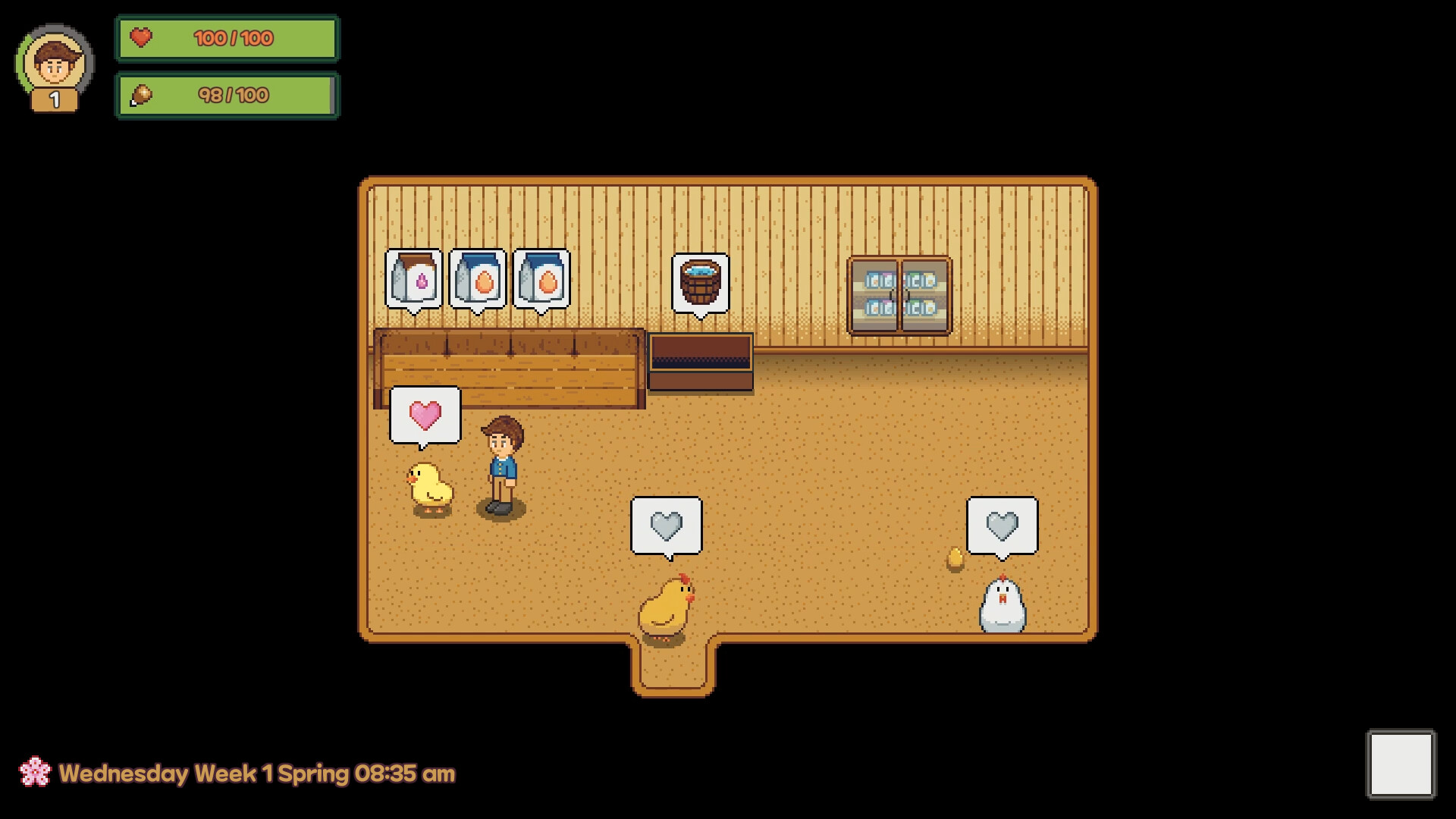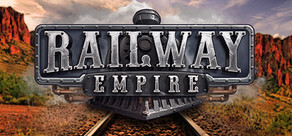The first title of the Ninano series, the story of Green Ranch unfolds!
One day when you are tired of your work, you happen to see an advertisement. They want to find someone to run a ranch in a village. Tired of working overtime every day, you decide to quit and go to the ranch!
The key to this game is to soothe the tired mind by raising animals, and to enjoy interacting with the villagers and growing up.
Raising an Animal
When it's a baby animal, it grows into different individuals depending on what kind of food it eats. The items that you can get are different depending on the type of adult, and you need to take care of each animal continuously!
Food and Cooking
You have to eat food whenever you get hungry. If you don't eat, you'll collapse and wake up the next day. You can cook with various ingredients. Ingredients can be obtained by raising animals, buying them at shops in villages, or collecting them near mountains or rivers.
Fishing
Depending on the level of the fishing rod, the place where you fish, and the time, the fish you can catch changes. There are also some interesting fish that don't exist in reality. Catch over 80 kinds of fish!
Participation in the Festival
Various kinds of festivals and competitions are held every year in the village. There are cherry blossom viewing, fireworks, and horse racing competition, fishing competition, etc. Among them, the key is the Animal Contest, where people from nearby villages also participate. Let's raise animals to win the contest!
Communication with the Villagers
There are more than 30 residents living in the village. Some residents can meet only when certain conditions are met. There are 10 residents who can date and get married. If you want to be close or approach someone, talk to them and give them a gift!
There are many other contents waiting for you. Come to the ranch!
One day when you are tired of your work, you happen to see an advertisement. They want to find someone to run a ranch in a village. Tired of working overtime every day, you decide to quit and go to the ranch!
The key to this game is to soothe the tired mind by raising animals, and to enjoy interacting with the villagers and growing up.
Raising an Animal
When it's a baby animal, it grows into different individuals depending on what kind of food it eats. The items that you can get are different depending on the type of adult, and you need to take care of each animal continuously!
Food and Cooking
You have to eat food whenever you get hungry. If you don't eat, you'll collapse and wake up the next day. You can cook with various ingredients. Ingredients can be obtained by raising animals, buying them at shops in villages, or collecting them near mountains or rivers.
Fishing
Depending on the level of the fishing rod, the place where you fish, and the time, the fish you can catch changes. There are also some interesting fish that don't exist in reality. Catch over 80 kinds of fish!
Participation in the Festival
Various kinds of festivals and competitions are held every year in the village. There are cherry blossom viewing, fireworks, and horse racing competition, fishing competition, etc. Among them, the key is the Animal Contest, where people from nearby villages also participate. Let's raise animals to win the contest!
Communication with the Villagers
There are more than 30 residents living in the village. Some residents can meet only when certain conditions are met. There are 10 residents who can date and get married. If you want to be close or approach someone, talk to them and give them a gift!
There are many other contents waiting for you. Come to the ranch!
Update Notes For Nov 19 (Opened Discord server and Change controls)
Since I am not familiar with Discord, I have hired a Discord manager to help me run Discord for a while.
The manager will manage the server and respond to users for about 2~3 months, but the period may change.
I will also check Discord from time to time.
You can enter Discord through the link below.
https://discord.gg/XwRXkRYKXu
If you configure the control keys only with the keyboard without a mouse, some functions may not work. I will support perfect control without a mouse through a future update.
I tested various things on my own, but since I modified a large part of the game, there may be parts that I missed, so things that worked before may not work in the current version. If you find any strange problems with the controls, please let me know and I will fix them.
- When purchasing an item while using a gamepad, the size of the item description text has been increased so that it is more visible.
- The UI explaining the control keys in the tutorial has been resized and positioned to match the new control key setting system.
- When selecting to create or move a building in the carpenter's shop while using a gamepad, it has been changed to start in the center of the ranch.
- Fixed some pixels of the shorts being empty during the player character tool charging animation
- Fixed the strange shadow of the bag inside the house when the character is first created
- Fixed the control key help not appearing in the lower right corner when creating a building, moving, etc. in the carpenter's shop
- Fixed the cursor position error when using a gamepad in the map app
- Fixed the cursor appearing when selecting the quantity of items while using a gamepad at the workbench
- Fixed the item selection cursor moving when selecting the quantity of items while using a gamepad at the workbench
- Fixed the item name being cut off because it was too long when operating with a gamepad when purchasing items in the store
Discord server opened
I created a Discord server to receive your opinions, bug reports, etc. smoothly.Since I am not familiar with Discord, I have hired a Discord manager to help me run Discord for a while.
The manager will manage the server and respond to users for about 2~3 months, but the period may change.
I will also check Discord from time to time.
You can enter Discord through the link below.
https://discord.gg/XwRXkRYKXu
Improved convenience
Change control keys
From now on, you can change the control keys as you like in Options - Controls. (Some special keys such as Insert and Home are not possible)If you configure the control keys only with the keyboard without a mouse, some functions may not work. I will support perfect control without a mouse through a future update.
I tested various things on my own, but since I modified a large part of the game, there may be parts that I missed, so things that worked before may not work in the current version. If you find any strange problems with the controls, please let me know and I will fix them.
Workbench UI
When crafting items at the workbench, the UI has been modified so that you can craft items in units of 1, 10, or 100 instead of just 1. You can change the quantity by pressing the button with the mouse, or by using WASD based on the basic control keys.Changes:
- When the decision button cannot be pressed while using a gamepad, only the reason why it is impossible is displayed and the control key icon is not displayed (to display the text better).- When purchasing an item while using a gamepad, the size of the item description text has been increased so that it is more visible.
- The UI explaining the control keys in the tutorial has been resized and positioned to match the new control key setting system.
- When selecting to create or move a building in the carpenter's shop while using a gamepad, it has been changed to start in the center of the ranch.
Bug Fixes:
- Fixed the game freezing at the logo screen when running the game with a corrupted options file. From now on, if there is a problem with the options file, automatically delete the existing file and create a new one.- Fixed some pixels of the shorts being empty during the player character tool charging animation
- Fixed the strange shadow of the bag inside the house when the character is first created
- Fixed the control key help not appearing in the lower right corner when creating a building, moving, etc. in the carpenter's shop
- Fixed the cursor position error when using a gamepad in the map app
- Fixed the cursor appearing when selecting the quantity of items while using a gamepad at the workbench
- Fixed the item selection cursor moving when selecting the quantity of items while using a gamepad at the workbench
- Fixed the item name being cut off because it was too long when operating with a gamepad when purchasing items in the store
[ 2024-11-19 04:58:54 CET ] [Original Post]
Minimum Setup
- OS: Ubuntu 12.04 or newer
- Processor: 2 GHz +Memory: 2 GB RAM
- Memory: 2 GB RAM
- Graphics: Intel HD 4000
- Storage: 1 GB available space
Recommended Setup
- OS: Linux Mint
- Processor: Intel Core i7-3770Memory: 8 MB RAM
- Graphics: NVIDIA GeForce GTX 780
- Storage: 2 MB available space
GAMEBILLET
[ 6375 ]
FANATICAL
[ 5746 ]
GAMERSGATE
[ 1265 ]
MacGameStore
[ 1943 ]
INDIEGALA
[ 986 ]
FANATICAL BUNDLES
GMG BUNDLES
HUMBLE BUNDLES
INDIEGALA BUNDLES
by buying games/dlcs from affiliate links you are supporting tuxDB