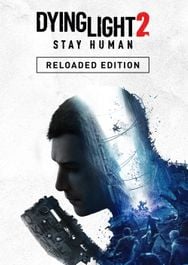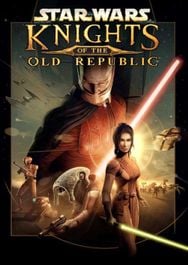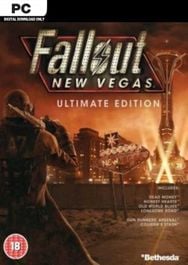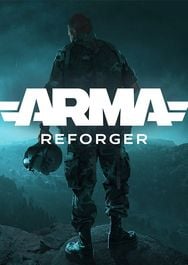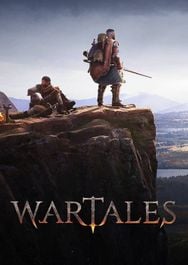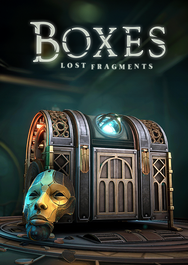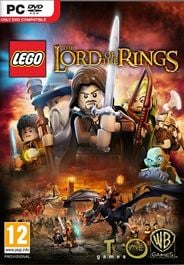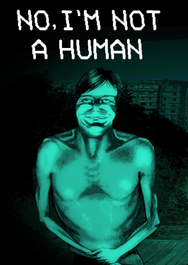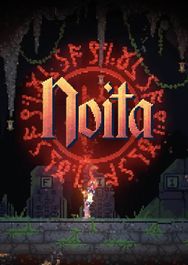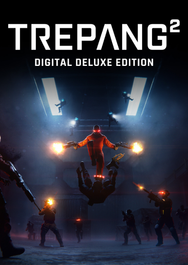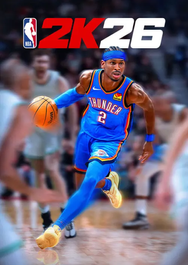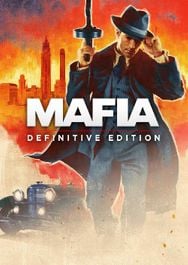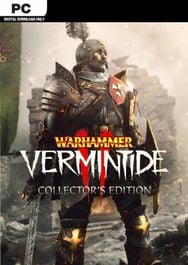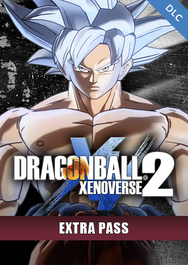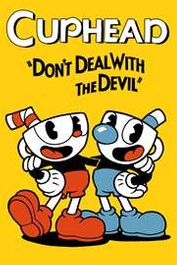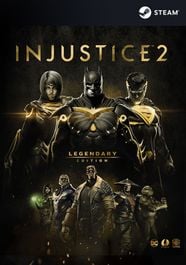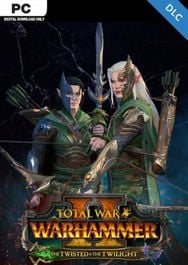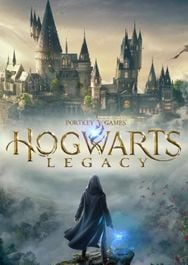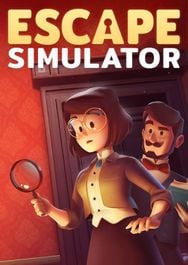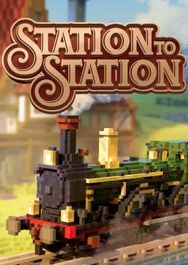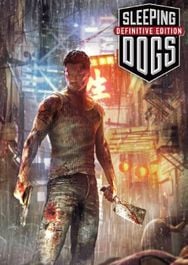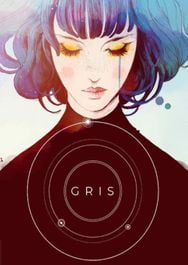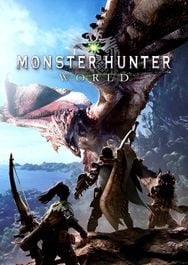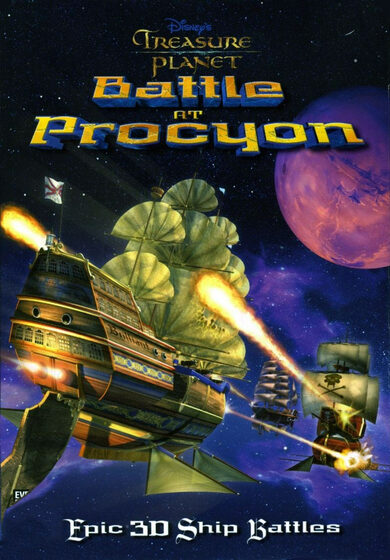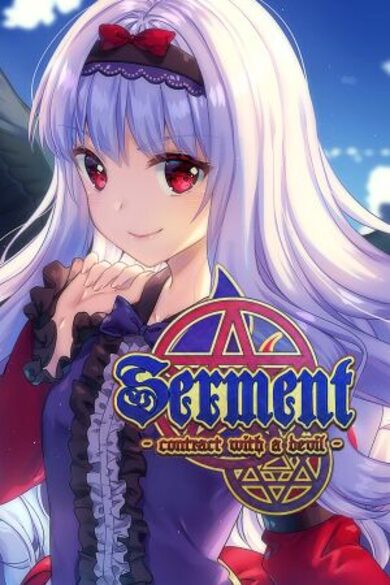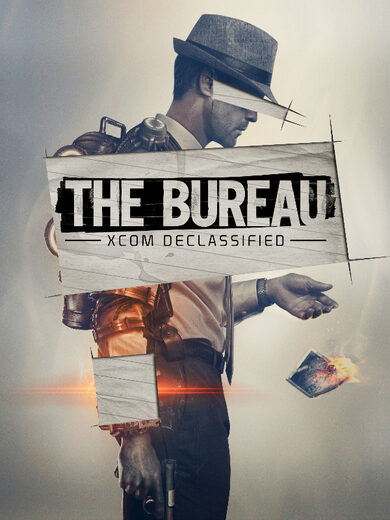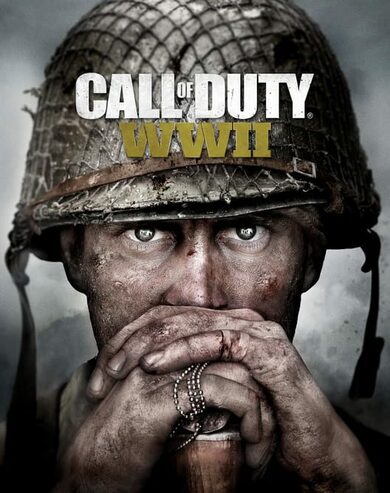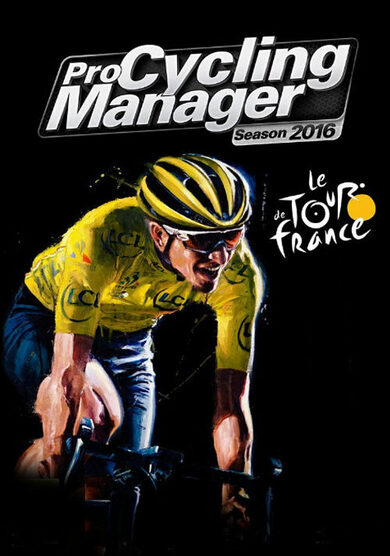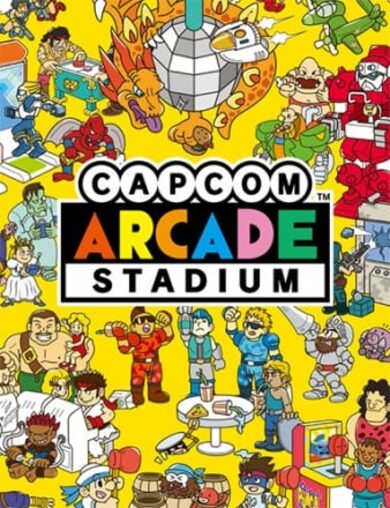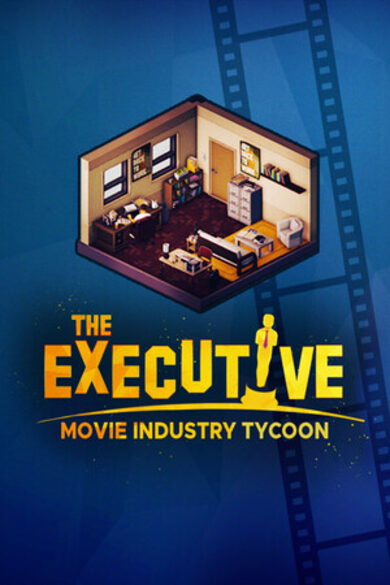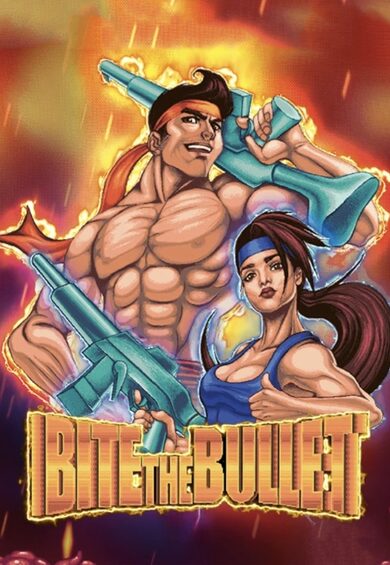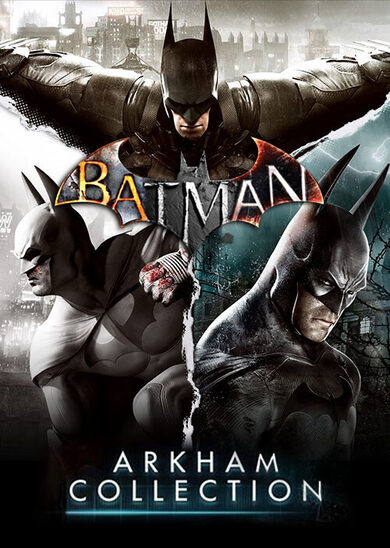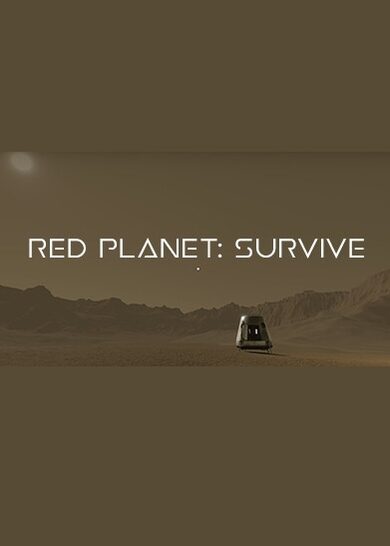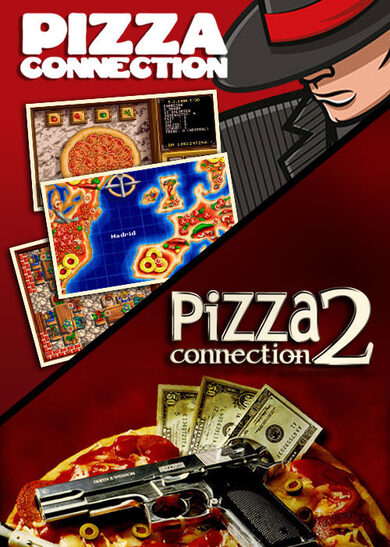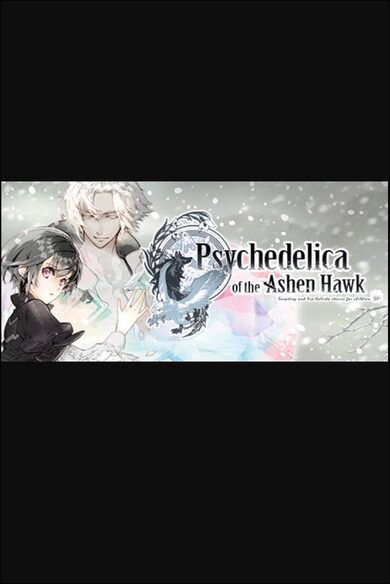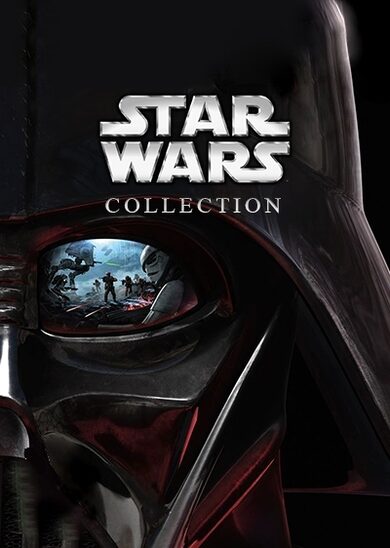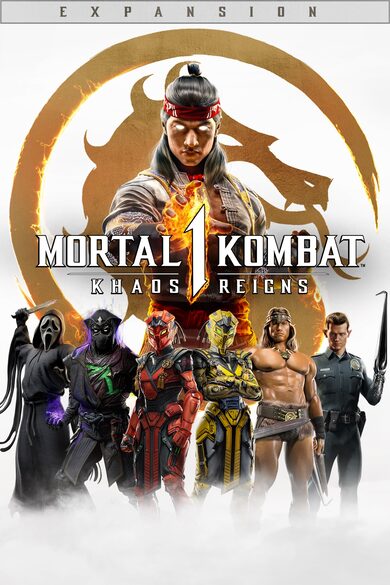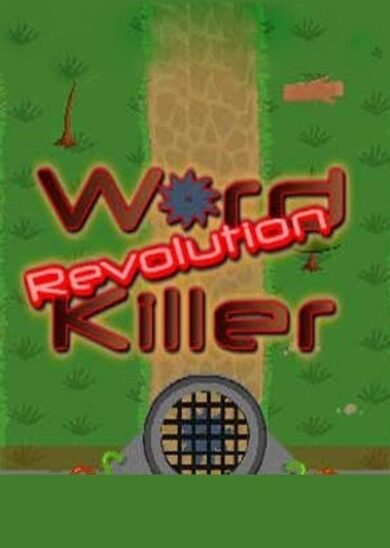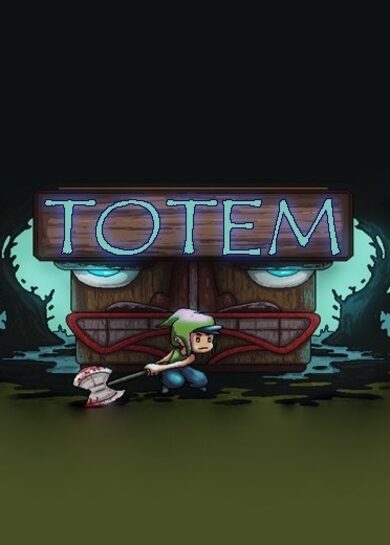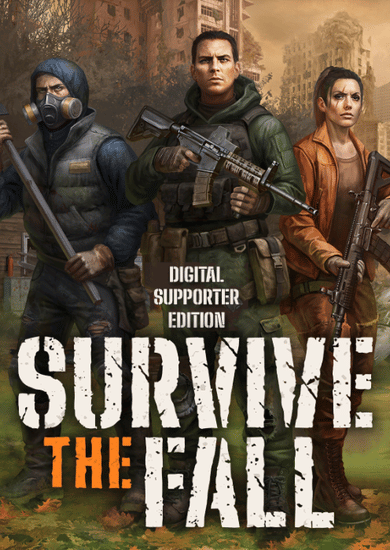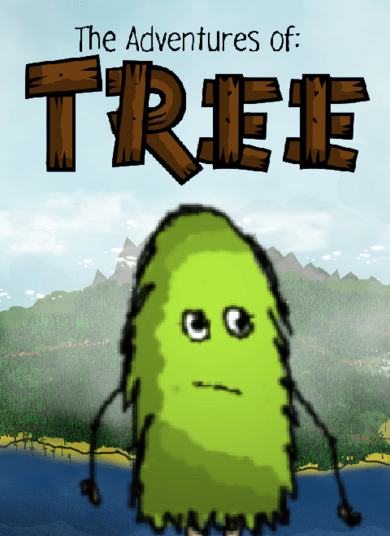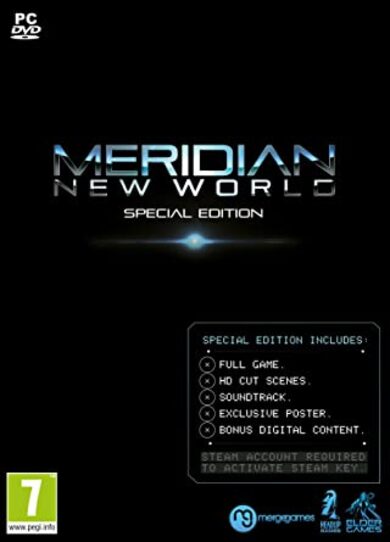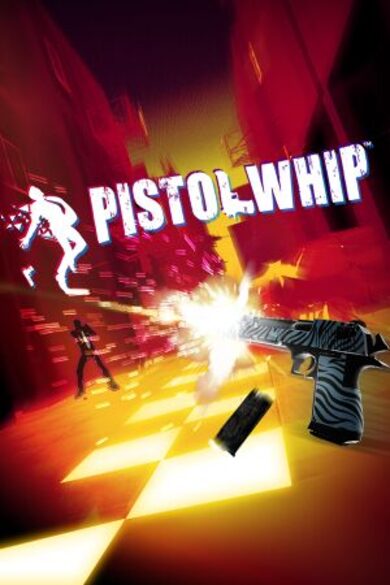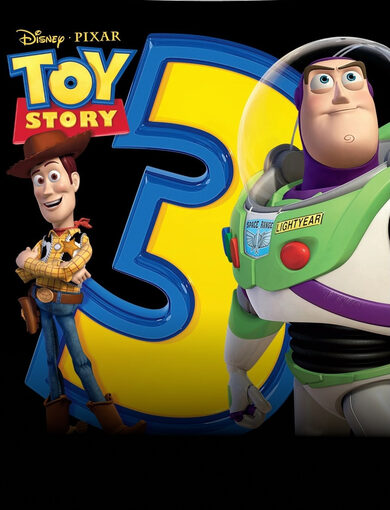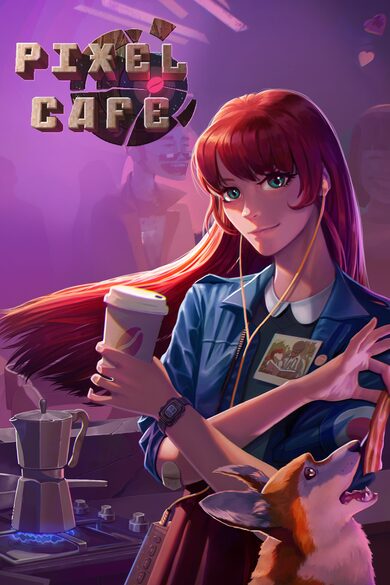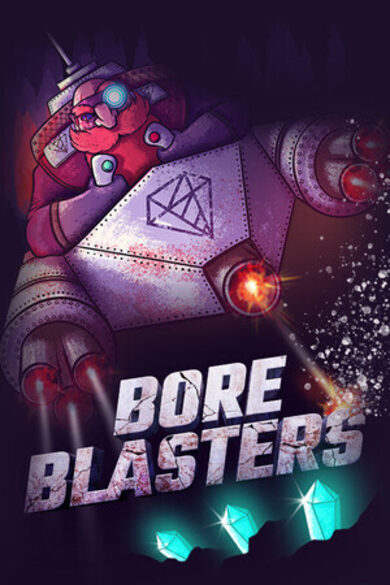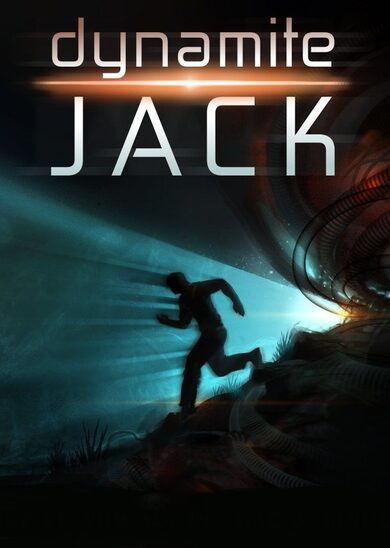Tiny Glade is a relaxing free-form building game. Tap into the joy of making something pretty with no management, no combat, or wrong answers - just kick back, doodle some castles, and turn forgotten meadows into lovable dioramas.


Explore gridless building chemistry, and watch the game carefully assemble every brick, pebble and plank. Draw a path through a wall? An arch pops up! Widen the arch? Pillars line up. Lower the wall? Arches turn into fences and gates.

There are no wrong answers or failure states. You can change your mind at any time, and whatever you make will look cozy out of the box.


Let yourself unwind to the chill vibes, and escape into a world that feels alive. Ivy envelops your buildings, sheep waddle through your paths, and fireflies light up the night.
The game is being actively developed. Make sure to follow us to stay up to date!
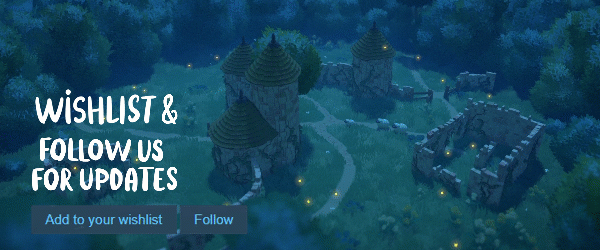
Patch 1.10.0 PREVIEW


Thank you!
Love,
Ana
Hi, everyone!
Just like I mentioned in our previous post , I'm tinkering with two new Quality of Life additions If you'd like to help test them, I'd be very grateful I made a new beta branch called "beta-1_10_0". if you'd like to opt into the beta, go to Tiny Glade in your Steam Library, then Properties Betas Beta participation Select "beta-1_10_0".
Option to remove merlons and railings
There's a new option in the color customization wheel to remove merlons & railings - no more need to overlap two blocks to get rid of them!
Your last color edit is remembered
Whenever you use color wheel, your color choice is remembered and applied to the next shape, wall, window, flag, etc you create.
Testing this patch preview
The save files of this beta are separate from the main version of the game, and this is a beta rather than a regular patch. What does that all mean?- When using the beta, you won't see the glades you've built in the default branch.
- You can however copy your saves manually into the beta if you like.
- Saves for the beta are in the "beta-saves" folder alongside "saves" in "C:\Users\YOUR_USER_NAME\Saved Games\Tiny Glade\Steam\YOUR_STEAM_ID" ("~/.local/share/Tiny Glade/Steam/YOUR_STEAM_ID" on Linux)
- Please see our troubleshooting guide for more information about saves.
- The beta saves are not synchronized to Steam Cloud.
- Some stuff might misbehave, and we might need to makes changes if necessary. Beware that your beta builds might change
- We made beta saves separate from the regular saves because the beta branch contains new code unavailable in the default branch. Thus, the save files created in beta won't work in the default branch until we merge the beta into the default branch.
- After the beta is closed, you'll be able to just (manually) copy over your beta saves into the default branch.
Thank you!
Love,
Ana
[ 2024-10-09 14:19:14 CET ] [Original Post]
Minimum Setup
- Processor: Intel Core i5 or AMD equivalentMemory: 4 GB RAM
- Memory: 4 GB RAM
- Graphics: Radeon R9 270. GeForce GTX 760. or similar
- Storage: 1 GB available space
Recommended Setup
- Processor: Intel Core i5 or AMD equivalentMemory: 4 GB RAM
- Graphics: Radeon RX 580. GeForce GTX 1060. or similar
- Storage: 1 GB available space
GAMEBILLET
[ 6354 ]
FANATICAL
[ 6591 ]
GAMERSGATE
[ 3177 ]
MacGameStore
[ 2532 ]
INDIEGALA
[ 1655 ]
LOADED
[ 1040 ]
ENEBA
[ 32822 ]
Green Man Gaming Deals
[ 867 ]
AllKeyShop
[ 45625 ]
YUPLAY
[ 6040 ]
Gamivo
[ 17232 ]
HUMBLE
[ 819 ]
FANATICAL BUNDLES
GMG BUNDLES
HUMBLE BUNDLES
INDIEGALA BUNDLES
by buying games/dlcs from affiliate links you are supporting tuxDB