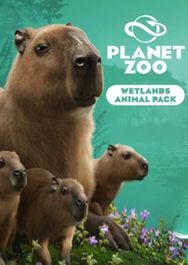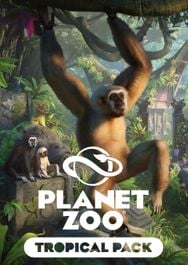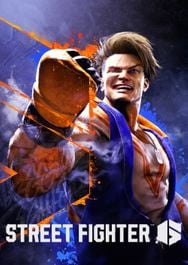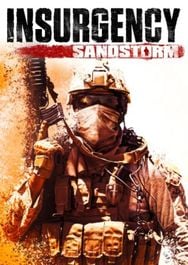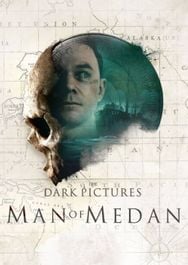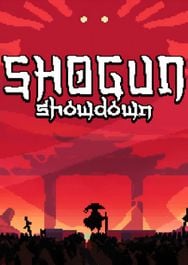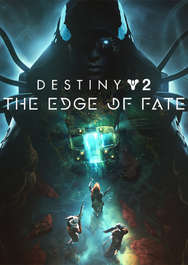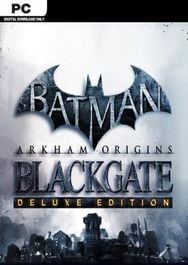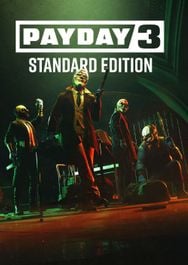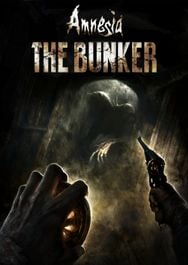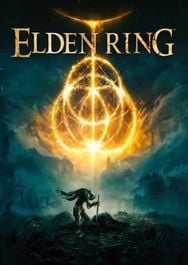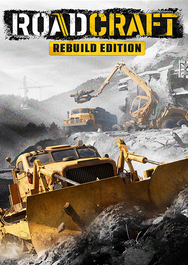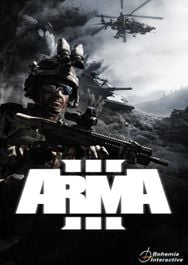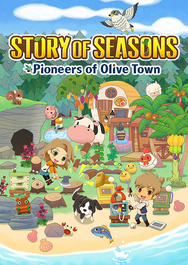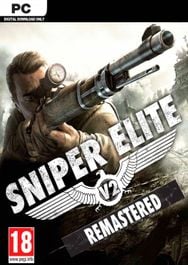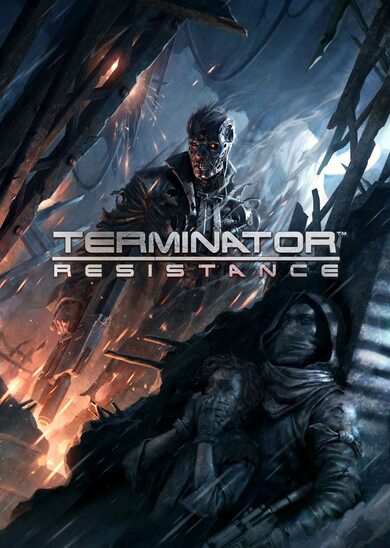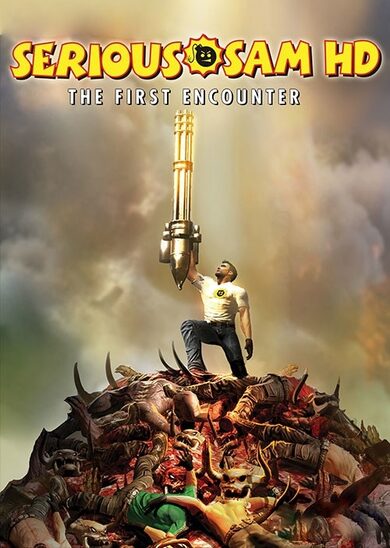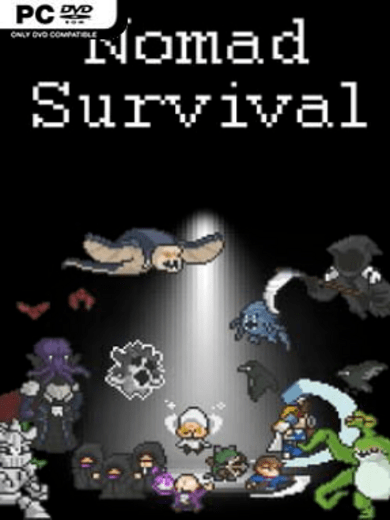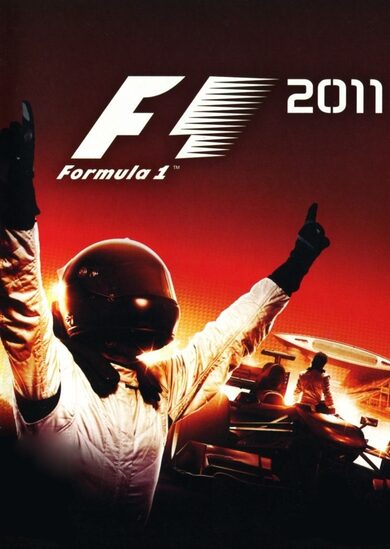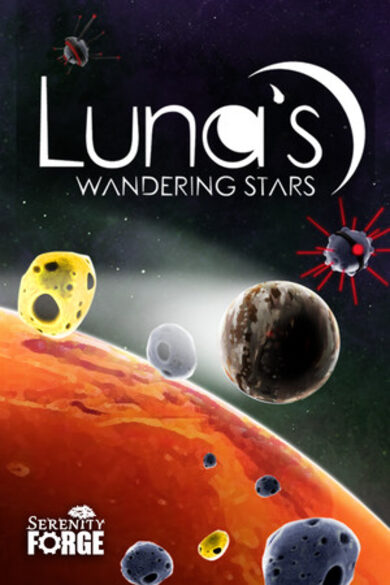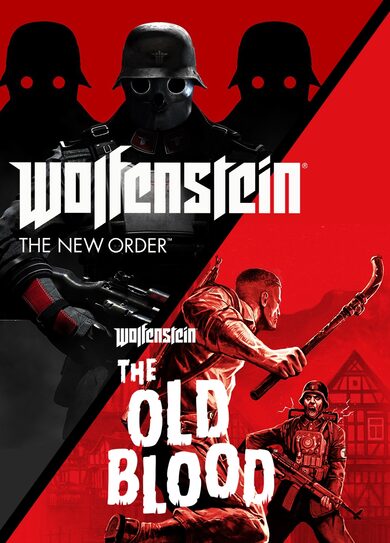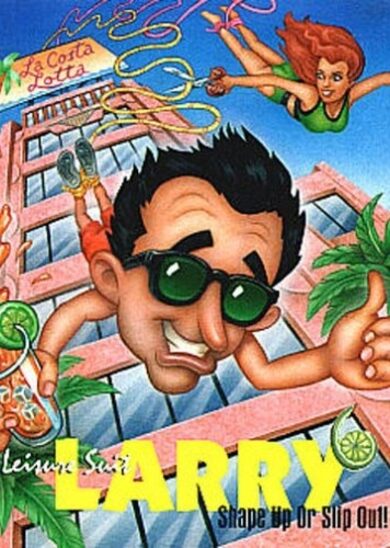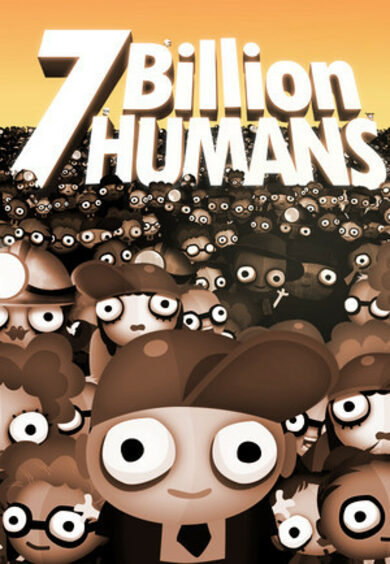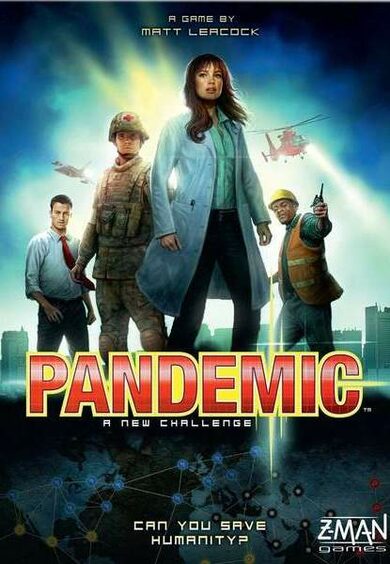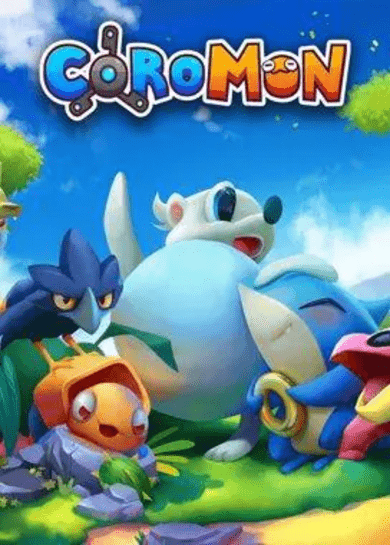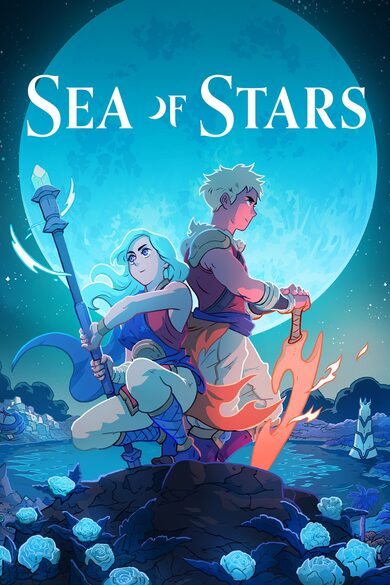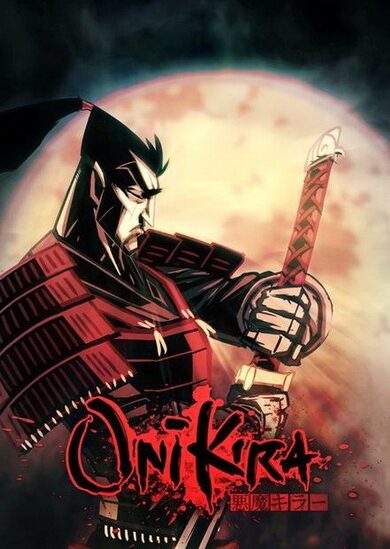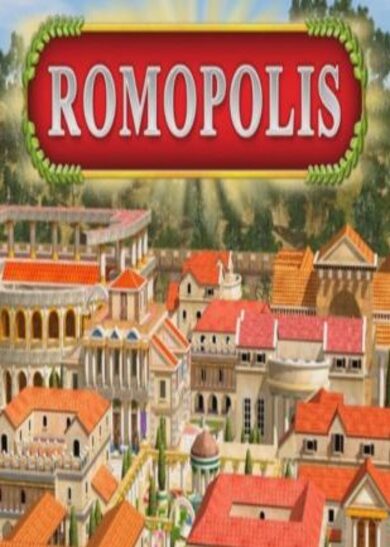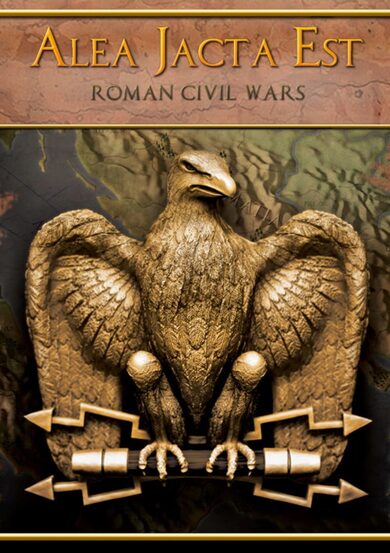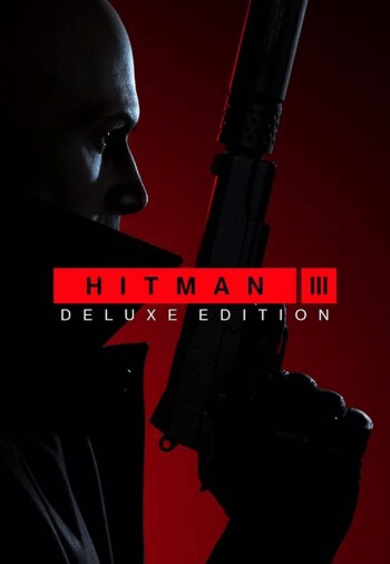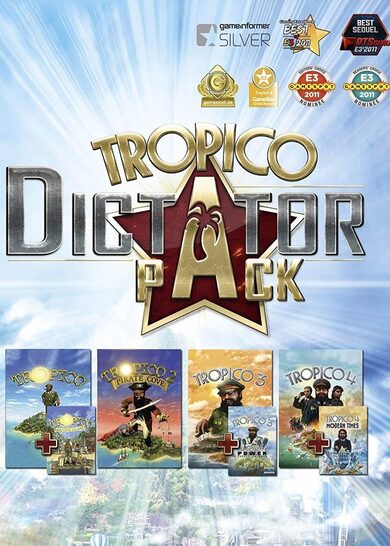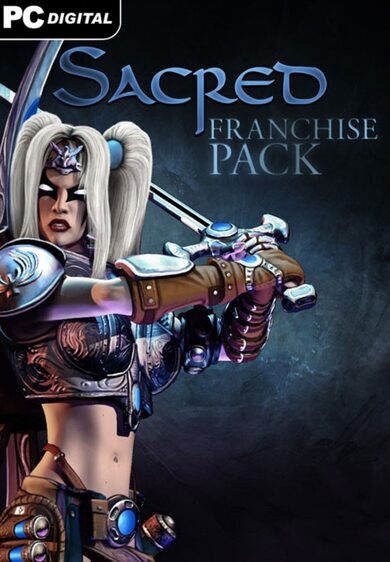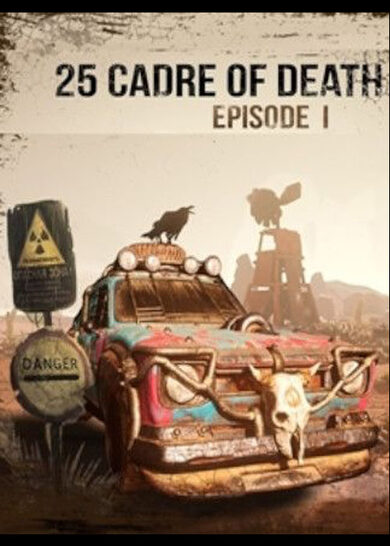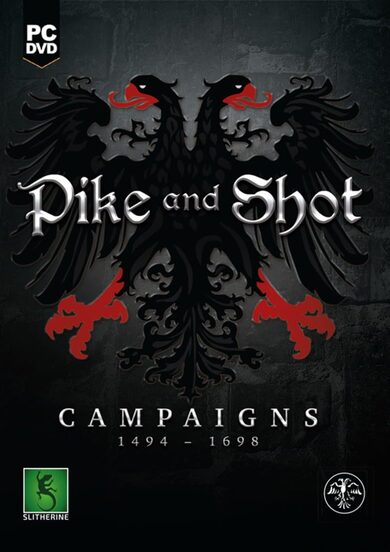Tiny Glade is a relaxing free-form building game. Tap into the joy of making something pretty with no management, no combat, or wrong answers - just kick back, doodle some castles, and turn forgotten meadows into lovable dioramas.


Explore gridless building chemistry, and watch the game carefully assemble every brick, pebble and plank. Draw a path through a wall? An arch pops up! Widen the arch? Pillars line up. Lower the wall? Arches turn into fences and gates.

There are no wrong answers or failure states. You can change your mind at any time, and whatever you make will look cozy out of the box.


Let yourself unwind to the chill vibes, and escape into a world that feels alive. Ivy envelops your buildings, sheep waddle through your paths, and fireflies light up the night.
The game is being actively developed. Make sure to follow us to stay up to date!
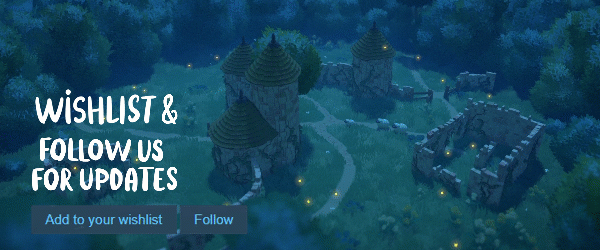
 \n\nHello hello! This is Oda speaking As some of you might now, Im the composer on Tiny Glade, and today I have a special announcement that will hopefully make your hearts sing \n\nFor the past few months Ive been working on something special, and that something special is a new version of the soundtrack, made especially for vinyl!\n\nIt features new mixes of my favorite tunes from each glade, carefully pieced together using instrument and ambience files from the game. It also contains the five new compositions I wrote for the stairs update, making it a total of 14 tracks. I think it captures the atmosphere of Tiny Glade, and I hope it can be your source of good vibes while reading, drawing, studying, or you know, going for a casual stroll with your vinyl player \n\nThe vinyl will be released in Q2 2026, and can be preordered through Stumpy Frog Records\' website .\n\nIts also possible to pre-order a digital version on Bandcamp , which will be released at the same time. The digital version will also contain the beautiful artwork by Thomas Chamberlain-Keen as a bonus download \n\nI wish you all cozy Winter holidays \n\nP.S. Ive also updated the original soundtrack (on both Steam and Bandcamp ), adding the new compositions from the stairs update!\n\n
\n\nHello hello! This is Oda speaking As some of you might now, Im the composer on Tiny Glade, and today I have a special announcement that will hopefully make your hearts sing \n\nFor the past few months Ive been working on something special, and that something special is a new version of the soundtrack, made especially for vinyl!\n\nIt features new mixes of my favorite tunes from each glade, carefully pieced together using instrument and ambience files from the game. It also contains the five new compositions I wrote for the stairs update, making it a total of 14 tracks. I think it captures the atmosphere of Tiny Glade, and I hope it can be your source of good vibes while reading, drawing, studying, or you know, going for a casual stroll with your vinyl player \n\nThe vinyl will be released in Q2 2026, and can be preordered through Stumpy Frog Records\' website .\n\nIts also possible to pre-order a digital version on Bandcamp , which will be released at the same time. The digital version will also contain the beautiful artwork by Thomas Chamberlain-Keen as a bonus download \n\nI wish you all cozy Winter holidays \n\nP.S. Ive also updated the original soundtrack (on both Steam and Bandcamp ), adding the new compositions from the stairs update!\n\n
Hullooooooooooooo here\'s a small patch with a few tweaks & fixes we\'ve gathered recently:\n\n Halloween weekly theme (it will be available from the 24th of October until the 31st of October) \n [strike]Fix ivy growing over doors & windows (finally!)[/strike] (it seems we haven\'t caught all the rogue ways it sneaks onto doors & windows yet ^^\")\n Add our own mouse cursor (disabled by default) for when the OS cursor refuses to show up to work\n Detect if running in GeForce NOW, work around session freezing when using the photo mode folder button\n Bundle parts of our asset pipeline to make texture replacement easier\n Slightly reduce video memory utilization\n Don\'t load old texture assets that Steam failed to delete\n Fix some crashes when very low on video memory\n\nAskion kataski! (we\'re definitely not playing too much Hades 2)\nAna & Tom
Hey, y\'all! Hope the start of autumn is treating you well. I could use a bit more summer, to be honest; but there is a certain charm to the chill of the wind - the kind that pulls you back to your computer :P\n\nThis post is a bit unusual for us, but I figured it is worth a small announcement. \n\nWe\'ve made two new bundles, which give you 10% discounts for the games inside.\n\nhttps://store.steampowered.com/bundle/59018/Tiny_Towns/\n\nThe first one is with the lovely folks who work on Town to City. I suspect a lot of you have already heard of it! They\'ve just launched their game into early access. It\'s very cute and chill. It even has people (! :D).\n\n\nhttps://store.steampowered.com/bundle/59147/Tiny_Glade_x_MakeRoom/\n\nAnd the second one is with Make Room, which also released recently. If you\'ve been craving interiors, that one might be for you!\n\n\nAaaand, that\'s all for now (^^)\n\nLove,\nAna & Tom\n\n\n\n\n\n
Howdy! We continue monitoring the game\'s stability and your bug reports following the launch of the stairs update, and we\'ve noticed a few reports of stairs climbing invisible terrain upon loading a glade. We saw this during the beta, and thought we\'d fixed it, but it still managed to sneak through. This patch should finally resolve it.\n\n \n\nWe\'ve also noticed that owners of GeForce RTX 50-series GPUs are experiencing crashes when launching the game. Those crashes are linked to the just-released 580.88 driver. We\'re in contact with NVIDIA about the issue, and we\'ve added an in-game warning with a link to download the 577.00 driver, which works fine. Thanks for all the crash reports and troubleshooting help!\n\n
\n\nWe\'ve also noticed that owners of GeForce RTX 50-series GPUs are experiencing crashes when launching the game. Those crashes are linked to the just-released 580.88 driver. We\'re in contact with NVIDIA about the issue, and we\'ve added an in-game warning with a link to download the 577.00 driver, which works fine. Thanks for all the crash reports and troubleshooting help!\n\n \n\nBTW, a few folks are experiencing crashes on startup due to Steam incorrectly deploying the patch. There\'s a handful of old files that it failed to delete, and Tiny Glade crashes while trying to load them. Our crash reporter detects and highlights this problem - if you see it complaining about problems with the game\'s installation, try the steps it outlines, or reinstall the game, so that the old files get deleted.\n\n
\n\nBTW, a few folks are experiencing crashes on startup due to Steam incorrectly deploying the patch. There\'s a handful of old files that it failed to delete, and Tiny Glade crashes while trying to load them. Our crash reporter detects and highlights this problem - if you see it complaining about problems with the game\'s installation, try the steps it outlines, or reinstall the game, so that the old files get deleted.\n\n \n\nPatch notes:\n
\n\nPatch notes:\n
- \n
- Fix phantom terrain for real this time\n
- Add warning for broken NVIDIA driver 580.88 on RTX 50-series cards\n
- Add additional resolution advice to the crash reporter for a few external factors that mess with the game\n
Hi, all! Here comes a small patch with a few fixes:\n\n Detect the presence of stale game files upon a crash - Steam failed to delete them for some folks, the game tries to load them, and then crashes\n Hopefully fix inability to delete glades - if a glade with the same folder name existed inside the deleted-saves folder, the deletion would fail. Now it will rename the save folder, and proceed to moving it into deleted-saves \n Fix floor pattern not being inherited when creating a snapped shape\n Display a small link when a stair node is attached to a wall (before it was displaying a small circle around the node and that was not very clear ^^\")\n Add a tutorial hint on how to detach stairs from a wall\n Sanitize a crash when using coloring menu on a wall that was just undone\n Sanitize a crash related to zero length curves when drawing walls and fences\n and while I was at it, I figured I\'d finally improve the wall snapping UI. When snapping to a wall while drawing a wall or a fence, the game will display a solid line with a dot that follows the shape of the wall you\'re snapping to, instead of two straight dashed lines.\n\nLove,\nAna & Tom
Hi, everyone! I\'m so happy to share that the stairs update has finally landed in the main branch of the game. This is by far our biggest update, and we\'ve been cooking it since *checks calendar* omg, since March x_x Huge thanks to everyone who helped us test it while it was in beta <3 It includes a lot of complicated changes since we\'ve rewritten multiple systems to support stairs, and I\'m so happy that it\'s finally liiiiiiiive. Phew, okay, without further ado, lemme walk you through all the new shinies :3\n\n
Stairs tool
\n\n \n\nThe star of this update is of course the new stairs! Initially the tool set was intended for stairs alone, but we\'ve designed it to also accommodate bridges and walkways. You click to place individual nodes, and you can access a detailed editing mode by right-clicking existing stairs. They come with customization of color and railings, and you can even place clutter on top.\n\n
\n\nThe star of this update is of course the new stairs! Initially the tool set was intended for stairs alone, but we\'ve designed it to also accommodate bridges and walkways. You click to place individual nodes, and you can access a detailed editing mode by right-clicking existing stairs. They come with customization of color and railings, and you can even place clutter on top.\n\n \n\nStairs turn into platforms & ladders depending on steepness, and can be attached to walls and flattened roofs. \n\n
\n\nStairs turn into platforms & ladders depending on steepness, and can be attached to walls and flattened roofs. \n\n \n\nStairs understand if you place them on buildings - they snake around towers, and automatically create little platforms to go around corners.\n\n
\n\nStairs understand if you place them on buildings - they snake around towers, and automatically create little platforms to go around corners.\n\n \n\nAt some point we realized that it would be nice to have the ability to delete supports where you don\'t want them. But what should happen if all supports are deleted? Should we still try to create a pillar or stilts? Well, luckily we know a few wizards, and they happily lent us some of their spells Thus, when stairs are unsupported, a magical effect will appear to help them levitate. Of course we conform to the Mana Conservation Act of 2016, and don\'t cast those spells for nothing - stairs can be non-magically supported by many things, for example a building, a wall, even other supported stairs.\n\nOkay, let\'s see if there is anything else on my list... ohh! yes! There is also a secret feature If you want a hint: [spoiler] cart + stairs = ??? [/spoiler]. If you want another hint: [spoiler] SHOW ME THE SECRET FEATURE [/spoiler]. The secret feature comes with additional controls: [spoiler]You can use WASD to go faster, slower as well as lean left and right[/spoiler]. There\'s also an advanced version: [spoiler] cart + cart + cart + stairs = ???[/spoiler]. \n\nFull spoilers:\n\n
\n\nAt some point we realized that it would be nice to have the ability to delete supports where you don\'t want them. But what should happen if all supports are deleted? Should we still try to create a pillar or stilts? Well, luckily we know a few wizards, and they happily lent us some of their spells Thus, when stairs are unsupported, a magical effect will appear to help them levitate. Of course we conform to the Mana Conservation Act of 2016, and don\'t cast those spells for nothing - stairs can be non-magically supported by many things, for example a building, a wall, even other supported stairs.\n\nOkay, let\'s see if there is anything else on my list... ohh! yes! There is also a secret feature If you want a hint: [spoiler] cart + stairs = ??? [/spoiler]. If you want another hint: [spoiler] SHOW ME THE SECRET FEATURE [/spoiler]. The secret feature comes with additional controls: [spoiler]You can use WASD to go faster, slower as well as lean left and right[/spoiler]. There\'s also an advanced version: [spoiler] cart + cart + cart + stairs = ???[/spoiler]. \n\nFull spoilers:\n\n \n \n\n
\n \n\nCobblestone
\n\nAnother new addition is cobblestone roads. They are located under a path tool, and they come in 3 variants.\n\n \n\n
\n\n \n\nYou can combine the variants, and blend them with paths, creating more run-down or chaotic surfaces. Me, I\'m more of a lawful-alignment cobblestone person, but Im very curious how youre gonna use them! Could this be the sunset of using platforms for cobblestone-clad towns? :o\n\n
\n\nYou can combine the variants, and blend them with paths, creating more run-down or chaotic surfaces. Me, I\'m more of a lawful-alignment cobblestone person, but Im very curious how youre gonna use them! Could this be the sunset of using platforms for cobblestone-clad towns? :o\n\nNew floor textures
\n\n \n\nThe old floor pattern got a visual uplift, and acquired new friends: 2 stone and 3 wood patterns. They can be accessed via the customization tool.\n\n\n
\n\nThe old floor pattern got a visual uplift, and acquired new friends: 2 stone and 3 wood patterns. They can be accessed via the customization tool.\n\n\nPlaster peel parameter
\n\n \n\nBuildings with plaster got a new customization option: the intensity of plaster peeling off.\n\n\n
\n\nBuildings with plaster got a new customization option: the intensity of plaster peeling off.\n\n\nAbility to cycle through clutter
\n\n \n\nYou can now select which clutter you want by entering its focus mode (by default, right-click). This also includes additional clutter with carved pumpkins with glowing eyes from the Halloween update, so you don\'t need to have a special glade anymore to get them.\n\n\n
\n\nYou can now select which clutter you want by entering its focus mode (by default, right-click). This also includes additional clutter with carved pumpkins with glowing eyes from the Halloween update, so you don\'t need to have a special glade anymore to get them.\n\n\nPhoto mode filters in build mode
\n\n \n\nThe filters, brightness, contrast and saturation adjustments will now also be applied in build mode. So if you want to make it more spoopy, or turn summer into a chilly day, now you can do that even while building. To reset it all back to default, select the first filter in the gallery (the one with a bookmark icon), and click the reset buttons next to sliders.\n\n
\n\nThe filters, brightness, contrast and saturation adjustments will now also be applied in build mode. So if you want to make it more spoopy, or turn summer into a chilly day, now you can do that even while building. To reset it all back to default, select the first filter in the gallery (the one with a bookmark icon), and click the reset buttons next to sliders.\n\nAuto-save & backup menu
\n\n \n\nWe\'ve rewritten our save system, and added autosave in the background. Previously saving the game was an expensive operation, and happened only if you pressed the ESC key, entered photo mode, quit the game, or if the game panicked (crashed in a controlled manner). While this worked fairly well, if your computer lost power or hard-crashed, you could lose progress. Now the game saves automatically and transparently in the background after *every* operation you perform (don\'t worry about your hard drive\'s longevity - only the relevant updates are sent to disk).\n\nIn addition to that, Tiny Glade will automatically backup your save every 5 minutes, keeping four of those backups around, approximately 5, 10, 60 and 120 minutes old (additional backups are also created upon panics too). This means that if something catastrophic happens to your system, or Steam Cloud goes haywire, you should still be able to load a relevant backup. There\'s also UI for loading those now.\n\n
\n\nWe\'ve rewritten our save system, and added autosave in the background. Previously saving the game was an expensive operation, and happened only if you pressed the ESC key, entered photo mode, quit the game, or if the game panicked (crashed in a controlled manner). While this worked fairly well, if your computer lost power or hard-crashed, you could lose progress. Now the game saves automatically and transparently in the background after *every* operation you perform (don\'t worry about your hard drive\'s longevity - only the relevant updates are sent to disk).\n\nIn addition to that, Tiny Glade will automatically backup your save every 5 minutes, keeping four of those backups around, approximately 5, 10, 60 and 120 minutes old (additional backups are also created upon panics too). This means that if something catastrophic happens to your system, or Steam Cloud goes haywire, you should still be able to load a relevant backup. There\'s also UI for loading those now.\n\nNotable visual changes
\n\nCircular half-timber rework + roof tiles
\n \n\nTimbering on towers has received a visual uplift too! They\'re no longer made out of small wooden pieces (which could look broken in certain configurations), but instead are one continuous curved wooden beam. The roof tiles have also been upgraded to have more detail.\n\n
\n\nTimbering on towers has received a visual uplift too! They\'re no longer made out of small wooden pieces (which could look broken in certain configurations), but instead are one continuous curved wooden beam. The roof tiles have also been upgraded to have more detail.\n\nFix snow on platform borders
\n \n(thank you, anonymous player, for sending us a bug report with this beautiful scene attached) \n\nThe snow on auto-generated stairs and platform borders has been cleaned up, so the snowy towns should look more consistent now!\n\n
\n(thank you, anonymous player, for sending us a bug report with this beautiful scene attached) \n\nThe snow on auto-generated stairs and platform borders has been cleaned up, so the snowy towns should look more consistent now!\n\nNew music
\n\nOda Tilset has composed 5 new music tracks one for each glade type.\n\nOptimizations
\n\nThis patch also includes a number of optimizations, primarily on the CPU side. If the performance on your system was limited by the graphics card, they won\'t do much, but otherwise you might notice your frame rate doubling in more complex builds.\n\nExperimental Mac compatibility
\n\nWhile we don\'t yet have a Mac build that we can share, we\'ve been working on it in the background, and made some progress. The fixes and workarounds for Mac\'s quirks are in our codebase now, and it\'s now possible to run the Windows version inside a patched CrossOver 25 on macOS on Apple Silicon.\n\nPlease note that this is still experimental, and we can\'t offer assistance with running the game on Mac - we\'re still unfamiliar with the platform, and the WindowsmacOS translation layers are outside of our control.\n\nPlease read our guide for more details. \n\nMore disclaimers and stuffs: This is a temporary workaround until we\'ve resolved all remaining issues with native macOS support. Also note that we don\'t plan to support Intel Macs via macOS - most couldn\'t run the game due to hardware & driver limitations, and the ones with Radeon cards that could, have been able to run it all along on Linux/Windows via Boot Camp\n\nCopying your beta saves into the main game
\n\nIf you helped us testing the beta, first of all, a huge thank you!! If you\'d like to transfer your beta saves into the main game, you need to manually copy them from the beta saves folder:\n* Each save folder is named with a bunch of numbers. You can see which save it is by looking at \"screenshot.jpg\" inside the folder.\n* Copy the desired saves from the \"beta-saves\" folder into \"saves\" in \"C:/Users/YOUR_USER_NAME/Saved Games/Tiny Glade/Steam/YOUR_STEAM_ID\" (\"~/.local/share/Tiny Glade/Steam/YOUR_STEAM_ID\" on Linux)\n\nStaying on the old version
\n\nIf you wish to stay on the old version for any reason, it\'s still available. To switch to the old build, right-click Tiny Glade in your Steam Library, then go to Properties Betas Beta Participation, and select \"old-1_13_2\". Please note that we won\'t support the old version with any new features or fixes.\n\nPlease note that an older version of the game won\'t be able to load saves made by a newer version. Tiny Glade automatically upgrades saves upon loading, so if you downgrade Tiny Glade, it won\'t be able to load saves that you\'d previously saved or loaded in the new version. When in doubt, manually back up your \"saves\" folder.\n\nIf your save file has already been upgraded, and you can\'t load it in the old game, you can restore the save from a special backup automatically created when upgrading (more info here ).\n\n----------------------------------------------------------------------\nPatch notes:
\n\n\nMajor:\n- \n
- Stairs tool\n
- 3 variants of cobblestone\n
- 5 new floor variants\n
- [spoiler] Roller coaster mode[/spoiler] \n
- Background autosave and backups\n
- \n
- Add ability to cycle through the available clutter in the clutter focus mode\n
- Update starting builds with new features + add 3 new ones\n
- Add customization of plaster peel amount\n
- Add UI for loading game backups\n
- Holding \"disable snapping\" key (default: LCtrl) now prevents windows from turning into doors\n
- Rectangle editing now behaves itself when in low camera angles\n
- Rectangle rotation is now snappier & no longer does a small jump at the start of an edit\n
- Prevent sheep pet hand from taking over the screen\n
- Don\'t offer window light customization for trapdoors (since they dont emit light)\n
- Adapt object highlight color to surrounding lighting (to avoid excessive contrast at night when hovering over building elements)\n
- Fix stuttering when building on water (fix intermittent misses in cursor-terrain intersection)\n
- Fix first-person ghost mode (noclip) toggle not working on gamepads/controllers\n
- Fix Steam Deck being hesitant to switch to mouse & keyboard mode\n
- Bump max wall limit to 20,480\n
- \n
- Apply photo mode filters in build mode too\n
- Add subtle edge damage and remove green noise overlay from roof tiles\n
- Rework circular half-timbering\n
- Fix snow on platform borders and auto-generated stairs\n
- Add random slits to lilypads\n
- Update stone floor texture\n
- Add parallax mapping to floors (ray march all the things!)\n
- Remove diagonal supports from wooden pillars on towers if there is not enough space\n
- Prevent platforms from going below minimum height limit in very old save files\n
- Fix cottage window outlines being glitchy / black / colorful\n
- \n
- Add five new music tracks\n
- Tweak undo sounds \n
- Add an additional audio detail when moving a building overlapping other buildings\n
- Fix volume difference between placing decorators and moving them\n
- Make path draw sounds quicker to stop\n
- Slightly reduce latency of all audio events\n
- Fix window audio not playing when moving camera instead of cursor\n
- \n
- Speed up brightness adaptation, and fix flicker therein\n
- Add subtle glare (bloom) around bright objects\n
- Fix gradient inversion / dark outline around the sun\n
- Improve quality of indirect lightings rough specular reflections\n
- Improve image upsampling quality with \"resolution scale\" < 1.0 (use edge-adaptive spatial upsampling)\n
- Make \"white wall\" albedo actually white in global illumination (it was greenish)\n
- Fix tree branches abruptly disappearing close to the camera\n
- Fix depth of field artifacts in close-up tree branches\n
- Fix color banding on sky by dithering it\n
- Fix additional color banding on sky and other smooth gradients coming from image rescaling\n
- Fix black halos around bright objects (clamp negative ringing in image resampling)\n
- Fix colors of trees & terrain in global illumination\n
- Fix indirect light leaking through terrain\n
- Improve accuracy of shadows in global illumination\n
- \n
- Make the processing of decorators (windows etc.) lazy, so we dont burn CPU cycles for nothing\n
- Parallelize the processing of in-world 3D UI\n
- Tweak level of detail selection for plank meshes (make planks faster and prettier)\n
- Discard tiny distant objects from being shadow casters\n
- Parallelize Vulkan command buffer recording\n
- Fix duck trajectory planner wasting CPU cycles if ducks cant find landing spots\n
- Limit max anisotropy of textures from 16 to 4\n
- Enable BC7 texture compression for more assets\n
- Switch some assets to BC4 texture compression\n
- Limit menu frame rate to <= 60 (to save power)\n
- \n
- Add Qualcomm Snapdragon X as a recognized platform (add driver version check & download links)\n
- Fix color channel swap on Linux + Wayland\n
- Maybe fix Linux crash reporter copy-to-clipboard\n
- Add experimental compatibility with patched CrossOver 25 on MacOS\n
- Add CrossOver/WINE - specific workarounds for the driver info screen being black\n
- Fix out-of-bounds GPU buffer writes on Mac\n
- Add compatibility with MoltenVK 1.3+\n
- \n
- Handle more silly graphics drivers (swapchain image acquisition freezing the game)\n
- Add diagnostic tool for detecting game freezes/hangs (--detect-hang launch parameter)\n
- Gracefully handle disk write errors in the save system, and surface them via UI\n
- Slim down save file size a bit\n
- Default FPS limit to 60 for new game installations\n
- Fix numerical overflow crashing long sessions (recycle render instance identifiers)\n
- Fix a crash related to near-zero-sized gates\n
- Fix half texel offset in CPU-side texture sampling (fix applies only in new glades)\n
- Fix ghost lantern & crash when switching from lantern mode to wall eraser\n
- Fix an assortment of numerical errors in curve processing\n
- Fix a few graphics validation errors revealed by Vulkan Configurators extra tests\n
- Move from compute- to raster-based presentation for improved compatibility\n
 \n(or, should I say, the remainder of summer )\n\nLove,\nAna & Tom\n\nP.P.S. build 1.14.0a contains a quick crash fix: sometimes when switching to Halloween glades, the music system was trying to incorrectly reference one of the new tracks (thank you for the swift crash report!)
\n(or, should I say, the remainder of summer )\n\nLove,\nAna & Tom\n\nP.P.S. build 1.14.0a contains a quick crash fix: sometimes when switching to Halloween glades, the music system was trying to incorrectly reference one of the new tracks (thank you for the swift crash report!)Hi, folks! Usually our betas last only a week or two. and so we keep the patch notes in Discord. This update is way bigger and thus is taking longer to test, so we figured it would be nice to keep you all updated on how it\'s going. We will be adding the notes into this event as new patches come \n\n
July 28
\n\n1.14.0-beta34 is up!\n [color menu] When stairs have both magic supports & railings, first offer customization for magic, and then for railings\n Don\'t render the world while in the main menu\n Limit menu frame rate to <= 60 (to save power)\n\nJuly 27
\n\n1.14.0-beta33c is up!\n Optimize stair floor (walkway) rendering by moving it to our GPU-driven pipeline\n Fix stairs glitching upon cursor hovering control hints\n Tweak interaction geo of stairs attached at 90 degrees to walls (it was hard to grab them)\n\nJuly 25
\n\n1.14.0-beta32 is up!\n Fix stair snapping behavior\n Removed the toggle to switch to pre-1.14.0 tower timberframing. This old version of timberframe doesn\'t work with stairs, since it\'s, well, old ^^ and we\'re getting bug reports on that. We\'ve concluded that it\'s confusing to have this option offered, since the expectation is that it would work with the rest of the features of the game.\n Tweak sensitivity of stair recalculation (should reduce reshuffling on glade reload)\n [Steam Deck & Gamescope] Fix the cursor staying visible and moving while rotating the camera\n\nJuly 24
\n\n1.14.0-beta31 is up!\n Fix magic effect not disappearing for grounded ladders with removed supports\n\n1.14.0-beta30 is up!\n Optimization for the stairs magic effect - recalculate the effect only when needed (if you used the magic stairs, we\'d greatly appreciate if you check that it still works in your build correctly)\n Offer magic effect coloring on ladders too\n Don\'t offer magic effect coloring when no magic effect is present\n Reset camera lens & artistic effect settings when creating new glades\n Don\'t add magic effect if stairs are grounded\n\nStatus update: we\'re getting to the finish line! The biggest remaining piece, the optimization for magic effect, has landed, and now we will be monitoring whether it\'s stable and works as expected. Assuming no major fixes are required, we\'re estimating we can ship the update early next week\n\nJuly 23
\n\n1.14.0-beta29 is up!\n Add color customization to the stairs magic effect\n Magic effect will no longer be reshuffled when moving/changing stair segment, but stay consistent\n Update starting builds with new features from the update + add 3 new ones\n Fix stairs UI gizmos sometimes treated as obscured when they shouldn\'t\n Fix another crash related to hovering over an add supports button on stairs\n\nJuly 22
\n\n1.14.0-beta28b is very unexciting, and just reduces some internal log spam\n\n1.14.0-beta28 is up! Just fixing an oopsie:\n Fix a crash when hovering over an add supports button on stairs for a longer section (tysm for the crash reports!)\n\n1.14.0-beta27 is up! \n Fix stair floors missing a bottom\n Show approximate preview of arches when hovering over the re-add supports button in stairs focus mode\n We\'ve run into too many issues with building support removal. We thought we could quickly sneak this into this update as a cool bonus, but it turned out more complicated than we\'d anticipated, and we don\'t want to ship something half-broken We\'ve decided to look into it again later to avoid delaying the stairs update any further. Thus, this feature is removed for now. (if you used it in your saves, the effect will remain). Thank you for all the feedback & bug reports P.S: the stairs no-supports work as before, this only affects buildings.\n\nJuly 21
\n\n1.14.0-beta26 is up! \n Deduplicate pillars between stair segments\n Random crash fixes\n\n1.14.0-beta25 is up! \n Fix inability to delete stone supports in stairs that were attached between two different walls/buildings \n Fix stair stone railing being distorted even when no magic effect was present\n\nJuly 20
\n\n1.14.0-beta24 is up! \n Add ability to remove stair supports by using hammer tool (you can re-add them back in focus mode)\n Add ability to remove building supports by using hammer tool (you can re-add them back in focus mode)\n Toggle for no-supports for stairs has been removed in favor of the new UX\n Add Qualcomm Snapdragon X as a supported platform\n Add experimental compatibility with patched CrossOver 25 on MacOS\n(Needs MoltenVK 1.3. You can use CXPatcher for this; before patching, go to\"Advanced Options\", and from the \"Patch MoltenVK\" drop-down at the top, pick \"Latest MVK (...)\")\n\nYou can now remove supports per stair segment. When no supports are present, the stairs will become suspended mid-air with the force of magic However, if a stair section overlaps with any other structure, it will be considered supported, and the magic effect will not appear.\nSome of the new code is a bit slow. Please mind the performance gap while we carry out the optimizations \n\nJuly 17
\n\n1.14.0-beta23 is up!\n Fix crash on RMB of newly dragged clutter\n Fix clutter being nuked from stairs on insert or delete point\n\n1.14.0-beta22 is up!\n Fix crash when moving clutter to an invalid location\n\n1.14.0-beta21 is up!\n Add a \"will be changed\" warning to the no-support toggle\n Don\'t offer to insert a new stair point when dragging any other gizmo\n Fix light leaking through terrain in GI\n Fix misc stair-related crashes\n Fix crash with near-zero-sized gates\n\nJuly 16
\n\nA quick status update: we\'re getting closer to wrapping up the bug fixing, however, we\'ve realized that the current option for \"no supports\" on stairs we added in `beta19` doesn\'t feel like Tiny Glade. We don\'t want to remove it though, as we see its potential and the fun you can have with it. Therefore, we\'re going to spend additional time finding a UX that feels at home with Tiny Glade. We\'re guessing we need an extra week, and the beta will hopefully be finished at the end of next week. \n\nJuly 15
\n\n1.14.0-beta20 is up!\n Translations\n Auto-attach newly inserted stair points to an appropriate wall or flat roof, if they\'re inserted into an edge that\'s attached to same wall/roof\n Split the building category of the toolbar into two rows\n Fix leftover plaster on fences for reallzz (it will also be automatically removed if your build has any)\n Fix continue stairs not always retaining stair style\n Fix stairs reacting to phantom terrain\n\nJuly 14
\n\n1.14.0-beta19 is up!\n No supports option for stairs (available in the customization menu)\n Remember last used stair color, railing type and ladder color\n Don\'t create half arches if the attachment wall doesn\'t have enough space for it\n Sanitize rogue plaster on fences (thank you for the reports! unfortunately, we still can\'t find a repro for it, but this fix should at least prevent this from happening; if it happens again, please shout!)\n Fix single node stairs rotation gizmo being misaligned when on flat roofs\n Don\'t offer rotating single node stairs if they\'re wall-attached \n Don\'t offer inserting a new point if it\'s a single node stair\n\nStatus update: we\'re currently wrapping up the remaining issues and bugs. We\'re hoping to be done by the end of this week / beginning of next week!\n\nJuly 13
\n\n1.14.0-beta18 is up!\n Allow rotating single node stairs\n Fix roof-attached single node stairs having pillars going all the way down to terrain\n Fix pillar bottoms stealing \"insert point\" focus\n Fix ladders slightly floating above terrain/roofs\n Fix ladders creating floor supports when elevation wasn\'t high enough\n\n\nJuly 12
\n\n1.14.0-beta17 is up!\n Add a toggle in game settings for the old-style timberframe\n Fix phantom lantern & crash when switching from lantern mode to wall eraser\n Fix crashes in assembly of near-zero-length railings\n Fix flicker of clutter move UI, and related random crashes\n\nJuly 11
\n\n1.14.0-beta16 is up (just a few smol things cause we\'re taking a mini break)\n Extra check for railing generation on two separate buildings\n:blame_AMD: Add an extra AMD driver DLL check to the crash reporter\n Fix instance index overflow crashing long sessions\n Maybe fix Linux crash reporter copy to clipboard\n Fix coaster flicker & excessive stair-attached deco recalc\n Harden save file writing some more against disk errors\n\nJuly 09
\n\n Wooden railings for stairs\n Fix stairs undo/redo weirdness when splitting walls\n Input prompt for rollercoaster now correctly displays with controller\n Fix UI gizmos sometimes splitting into two (thank you for the F6 reports!!); turns out the camera distortion from photomode was applied to one rendering pass, but not the other\n Disallow diagonal supports for wooden pillars on towers if the pillar is too short\n Tweak sensitivity of discarding railing ends\n Fix bald grass after last stair segment is removed (fr fr no cap this time)\n Fix color flashes in bloom when resizing the window sometimes\n Make bloom scale resolution-independent\n Fix black halos around bright objects\n Improve image upsampling quality with \"resolution scale\" < 1.0 (use edge-adaptive spatial upsampling)\n Fix walls blinking out of existence during replay\n Gracefully handle file \"access denied\" operating system errors in the save system\n:blame_AMD: Handle more silly behavior of graphics drivers (swapchain image acquisition hanging)\n Add game hang/freeze detector (--detect-hang launch parameter)\n\nJuly 07
\n\n1.14.0-beta14 is up!\n Stairs have proper SFX now~\n Control hints/tutorial for stairs\n Add railing to the ends of wall-attached stairs\n Fix gaps in curved timberframing\n Fix decorator & wall sfx not playing when moving the camera with wasd, but keeping the cursor still\n Gracefully handle disk write errors in the save system\n\nJuly 06
\n1.14.0-beta13 is up, with some rollercoaster silliness from last night\'s hacking, and one fix from Ana who\'s doing real work\n Fix the disappearing cart problem\n Don\'t forget the last segment for closed tracks\n Add WASD controls\n Don\'t play footstep sounds in coaster\n Make the simulation framerate-independent\n Tighten tree border control\n\nJuly 05
\n\n1.14.0-beta12 is up!\n Fix duck trajectory planner wasting CPU cycles\n Fix fences contracting plasteritis\n Implement tree border control\n Fix window-related crashes when merging walls\n Eat the balcony cake and have it too\n\nJuly 04
\n\n1.14.0-beta11 is up!\n Added ability to cycle through the available clutter in the clutter focus mode (ideally, we\'d have a proper menu, but this should help meanwhile!)\n Make stair bricks look more random\n Prevent sheep pet hand from taking over the screen\n Revert LCtrl preventing windows from turning into doors, but make smallest width stairs not create doors\n Keep stair stubs when you click and don\'t move \n When placing stairs, they no longer disappear when you hover over other decorators\n Fix decorators not recomputing on changing terrain\n Fix ladder floors not having edges (oopise from adding railings)\n Fix newly-connected stairs not inheriting the parameters such as ladder color, railings and color (otherwise, things get mismatch in history when coloring)\n Prevent stair steps sinking too low \n Undo accidental rotation change of clutter on round towers (affects clutter on round roofs, but matches non-beta)\n Fix photomode icon playing brick sound\n ????????\n\nJuly 03
\n\n1.14.0-beta10 is up!\n Added stair railings\n Prevent stairs trying to snap to angled roofs\n Don\'t offer attachment to existing stairs if snapping is disabled\n Don\'t snap stairs to walls if snapping is disabled\n Reverse color of plaster icons\n Fix pillar collision geometry preventing interaction with stairs gizmos when in water\n Fix ghost mode toggle not working in FPS camera with controller input\n\nJuly 02
\n\n1.14.0-beta is up!\n Make path draw sounds quicker to stop\n Prevent stairs from splitting into ladders & walkways in edge cases where you don\'t expect it\n Arrest illegal ladders & arches that would fix themselves upon reloading the game\n Fix color banding on sky\n Fix DoF artifacts in close-up tree branches\n Fix tree branches abruptly disappearing close to the camera\n ????????\n\nJuly 01
\n\n1.14.0-beta8 is up! \n Holding \"disable snapping\" key (default: LCtrl) now prevents windows from turning into doors\n Rectangle editing now behaves itself when in low camera angles\n Rectangle rotation is now snappier & no longer does a small jump at the start of an edit\n Fix cases when stair gizmos become unresponsive in focus mode when there are lots of stairs around\n Fix volume difference between placing decorators and moving them\n\nJune 30
\n\n1.14.0-beta7 is up! It\'s a very patch\n Fix building pillars ignoring stairs\n Fix stair placement disappearing when hovering over existing stair nodes\n Fix single node stairs not offering to be connected to existing stairs\n Fix stairs UI being shown in main menu\n Misc crash fixes\n:blameintel: Fix stutterfest on Intel UHD\n\nJune 29
\n\n1.14.0-beta6 is up!\n Railings/merlons are now removed around stairs, walkways & ladders\n Slightly increased the slope at which walkways turn into stairs, to make ramps more useful\n Fixed visual glitches on sloped walkways\n\nThis will likely affect some features of your builds, especially if you overlapped buildings & stairs a bunch, e.g. for making bridges with railings. Those are still possible using similar approaches, just might need a slight nudge to the stairs and/or platforms.\n\n1.14.0-beta5 is up!\n fix missing stair pillars when underwater\n fix single node stair supports being too skinny after the previous patch (oops)\n better stairs UI responsiveness when hovering over gizmos\n derive edit highlight from sky brightness (to avoid overly bright highlight at night)\n ladder bottom point no longer offsets forward if it\'s connected to another ladder (for more continuous ladder sculptures and masts ;D)\n\nJune 28
\n\nA new build is up! (1.14.0-beta4)\n When in focus mode, you can interact with move, height & insert point gizmos even when obstructed by a wall\n Single-node stairs now have arches\n Stair-attached decorators can be rotated\n Stairs can have a slightly smaller min width\n\n Your stair-attached clutter will likely change its rotation due to this update. Pardon the inconvenience, but \'twas necessary to allow rotation editing.\n\n1.14.0(beta3) is up\nFix doors not spawning :sheephammer:\n\nJune 27
\n\n1.14.0(beta2) is up!\n Ladders can now be colored\n Fixed the ghost stairs that rotated with the camera\n Fixed plaster peel leaking wall preview color when hovered\n Offer plaster peel option for freehand walls as well\n Made gizmos smaller in focus mode when stair nodes are close to each other\n Modified min width for stairs to be no slimmer than brick depth (otherwise it exposed gaps)
Helloooo, everyone! We're finally ready to start testing our biggest update yet
There are a looooot of misc fixes and smaller things - we'll do the full notes once the patch is released in the game proper, but for the sake of brevity, for now I'll highlight only the main stuff. That's where we'd appreciate your help testing - we'd be super grateful if you report bugs (via F6) and crashes (via the crash reporter's pop-up window) Tom & I will be actively monitoring and fixing things as they pop up. If you need a reminder on how betas work and how to opt-in, please see instructions at the bottom of the post. All righty! Without any further ado:
Stairs

The biggest addition is of course stairs! They turn into platforms & ladders depending on steepness, and can be attached to walls and flattened roofs. You can access a detailed editing mode by right-clicking them, and you can even place clutter on top of them. Please note that the SFX is a work-in-progress. We didn't want to stall the playtesting, and we still need to add the final sounds (the ones in the game are placeholders, and will change).
Cobblestone

There are 3 new cobblestone variants of path tool!
New floor patterns

The old floor pattern got a visual uplift, and acquired new friends: 2 stone and 3 wood patterns. They can be accessed via the customization tool.
New music
Oda Tilset composed 5 new tracks for us one for each glade season.
Circular timbering rework

Timbering on towers has received a visual uplift too! They're no longer made out of small wooden pieces, but instead are one continuous curved wooden beam. This should look way neater, especially on narrow towers :3
Photomode filters in game mode

The filters, brightness, contrast or saturation adjustments will now be also applied to the game mode. So if you want to make it more spoopy, or turn summer into a chilly day, now you can do that even while building. To reset it back to default, select the first filter in the gallery (the one with a bookmark icon).
Auto-save & backup menu

We've rewritten our save system, and added autosave in the background. Previously saving the game was an expensive operation, and happened only if you pressed the ESC key, entered photo mode, quit the game, or of the game panicked (crashed in a controlled manner). While this worked fairly well, if your computer lost power or hard-crashed, you could lose progress. Now the game saves automatically and transparently in the background after *every* operation you perform (don't worry about your hard drive's longevity - only the relevant updates are sent to disk).
In addition to that, Tiny Glade will automatically backup your save every 5 minutes, keeping four of those backups around, approximately 5, 10, 60 and 120 minutes old (additional backups are also created upon panics too). This means that if something catastrophic happens to your system, or Steam Cloud goes haywire, you should still be able to load a relevant backup. There's also UI for loading those.
Testing this beta patch
If you'd like to help out and opt into the beta, go to Tiny Glade in your Steam Library, then Properties Betas Beta participation Select "beta-1_14_0".
The save files of this beta are separate from the main version of the game, and this is a beta rather than a regular patch. What does that all mean?
- When using the beta, you won't see the glades you've built in the default branch.
[/*] - We made beta saves separate from the regular saves because the beta branch contains new code unavailable in the default branch. Thus, the save files created in beta won't work in the default branch until we merge the beta into the default branch.
[/*] - You can however copy your previous saves manually into the beta if you like.
[/*] - Saves for the beta are in the "beta-saves" folder alongside "saves" in "C:\Users\YOUR_USER_NAME\Saved Games\Tiny Glade\SteamYOUR_STEAM_ID" ("~/.local/share/Tiny Glade/Steam/YOUR_STEAM_ID" on Linux)
[/*] - The beta saves are not synchronized to Steam Cloud.
[/*] - Some stuff might misbehave, and we might need to make changes if necessary. Beware that your beta builds might change
[/*] - After the beta is closed, you'll be able to just (manually) copy over your beta saves into the regular saves folder.
[/*] - Please see our troubleshooting guide for more information about saves.
[/*]
How to report a bug
If you encounter something broken, or would like to send any feedback about this beta, we'd appreciate an in-game report using the F6 key If the matter would benefit from a discussion, you're also welcome to write a comment to this post or on Discord.
Thank you for reading and playing! We hope you have fun
Love,
Ana & Tom
Hi, everyone! Hope youre well and starting to feel all summery Weve been working on the next update, which has now accumulated quite a few goodies. Lemme give you a tiny sneak peek :3
Were adding cobblestone! At some point I started toying with parallax mapping , and after a few promising experiments, Tom & I had a Bilbo Baggins moment of why shouldnt we make cobblestone with it. We both got super geeky tweaking the art & shaders, and it was some of the most fun I had in recent memory of Tiny Glade development. After multiple very obsessive days, we've arrived at three cobblestone variants. Im chuffed that we got it to perform well too (thanks, Tom!).

You can combine the variants and blend them with paths, creating more run-down or chaotic surfaces. Me, I'm more of a lawful-alignment cobblestone person, but Im very curious how youre gonna use it! Could this be the sunset of using platforms for cobblestone-clad towns? :o

Still, the most exciting feature were working on is stairs. Up till now, youd make those by manually aligning tiny wall pieces, which gets, ummm, rather laborious I did that for two daily themes, and it will forever be etched in my memory T_T Welp, perhaps soon we can say goodbye to that! Here is a GIF of what we have now (but please bear in mind this is very work-in-progress stuff, and will change).

Were now ironing out various edge cases, of which there are many... Stairs are the biggest and most complicated change weve done since Tiny Glades launch. For them to feel the way we want, weve reworked several systems around object generation, attachment, and various bookkeeping. Its our 5th prototype now; this one is finally starting to feel good, and, dare I say, fun to play with (Tom screaming in the background: nooo, dont say the f-word, youll jinx it!). Anyway, thats very motivating, compared to when, you know, you just conclude its a dead end, and throw everything away >_<. So were quite excited! Hope youre excited too :D
Therere more (smaller) things coming too, but Im gonna keep them a surprise
Anyhoo, thats all~ Thank you for reading, and we wish you a lovely day!
Love,
Ana & Tom

This feels kinda crazy but Tiny Glade has been nominated for Technical Achievement at BAFTA 2025 alongside Astro Bot, Black Myth: Wukong, Call of Duty, Senua's Saga, and Warhammer

It's a huge honor for Tom & me and our little home-baked loaf of tech Were grateful for having had the chance to channel our nerdiness into a game that makes people smile.
Thank you all for playing and being in this small corner of the internet with us
Love,
Ana & Tom

Wooo! We just got an email from Valve that Tiny Glade is now officially Steam Deck Verified.
That's all I wanted to share
Hope you have a good rest of the week!
Love,
Ana & Tom
P.S.: if you were waiting for Steam Deck verification to get Tiny Glade, you may want to wait just a bit longer - the Spring Sale should start any moment now, and we'll have a discount!
Howdy! Just a quick fix here. In the process of allowing buildings to go lower in 1.13.0, we accidentally broke timber framing under roofs. Sorry for the breakage - it's managed to sneak past our automated tests.
Here's the broken version:
And here's how it should look like:
Thus, the change list:
- Unshiver me timbers
Love,
Tom & Ana
Hullo! This was going to be a smol sneaky patch, but the powers that be decided that the 20 line code change would be a 200MB update. Compilers, how do they work? Nobody knows...
*cough*, anyway xD
- Fix startup crash if audio fails to initialize (say, you have no sound card, or it has a borked driver)
Love,
Tom & Ana
Welp that's embarrassing, looks like we broke the loading of your Halloween builds due to an invalid asset reference... Sorry about that It was a silly thing, so I'll make sure to harden our build process against this kinda mistake in the future.
It also took us way too long to spot the crash, as our file integrity checker was incorrectly claiming that it was due to messed up files in your game installation. The incorrect diagnosis was due local changes I had in our build tool that prepares file manifests for those integrity checks. My bad.
Without further ado:
- Fix crash when loading Halloween music.
Love,
Tom (& Ana is asleep, but she'd certainly send love too)
Hello~! The new update is finally properly cooked Many thanks to everyone who helped us test it If you've seen the beta preview post from the last week, we've accumulated a few new fixes - you can see the new additions at the bottom. Hope you enjoy this update!
2x terrain height
You can simply extend terrain higher now, making builds more epic, and ensuring that every day is leg day for the imaginary inhabitants.

Movable terrain chunks
You can now right-click on terrain chunks, revealing the ability to move them. This mode also shows all the other available controls, like changing height and falloff.

Rotatable towers
Circular buildings shall no longer look upon rectangular ones with jealousy. If you right-click a round building, you'll now see a curved arrow that lets you adjust rotation. Now you can get those support pillars juuust right.

Lower minimum height for buildings with roofs
We wouldn't want to break any laws of physics, so now that we've allowed higher elevation of terrain, we figured that to compensate, we could also allow buildings to go lower.
For buildings with roofs, we'd previously restricted their minimum height such that you could still have wooden gates in them, but we figured that's not a necessary restriction. You can now make them very short, almost tent-like.

Tiny Glade Super Resolution (TGSR)
We've been hearing here and there that Tiny Glade can turn graphics cards into leaf blowers The main reason is that we render the image at full resolution, whereas most graphically-intensive games these days support upscaling via DLSS, FSR or XeSS. With those, games render at a reduced resolution (which is cheaper), and then synthesize full-res images by correlating information across frames.
We've now added TGSR - our own technique sporting competitive image quality and performance. Compared to TAA with 100% resolution scale, "TGSR Quality" can result in ~50% less GPU power use while maintaining good image quality (note that this is not 2x frame rate, as performance and power have a non-linear relationship). You can enable TGSR in Settings Video Image.

(Illustration only; TGSR Ultra Performance is only recommended for very weak graphics cards)
(Why not integrate DLSS, FSR or XeSS? We still might, and we've internally tested the former two. DLSS has funny licensing requirements though, the public XeSS 1.x doesn't support Vulkan yet, and we'd have to ensure our integration of all of those matches the expectations of their vendors)
Steam Deck video settings change
If you play on the Steam Deck, you may notice a change in visuals. We've optimized the default settings to strike a better balance between performance, image clarity, and power use. The Deck now uses "TGSR Quality" by default, and an FPS limit of 30. In our tests, this allows the device to stay cool and quiet, and last around 3h on a full battery, whereas with the previous settings, it was rather loud and power-hungry.Other
* Toggleable chimney smoke* Settings: add an option to hide the glade border (it will still appear when you're trying to build outside of it)
* Glade border is now a dashed line instead of a solid one
* Music system has been completely reworked, which should fix stuttering on game startup, rare hiccups and properly randomize the tracks when starting a new glade.
* Fix trees placed on water sinking underwater when grabbed
* Fix path-x-water erase SFX being too loud when undoing
* Remove obvious repetition and sharp cutoff from water erase SFX
* Save backups: renamed history.json.datetime.bak into history-backup-datetime.json, to make renaming easier, since the file extension is not shown by default in Windows
* Save backups: add a 30 sec cooldown before a new backup is made
* Reduce temporal smearing and edge artifacts on water.
* Fix clutter refusing to sit on elevated terrain if there's a wall behind it.
* Add graphics quality presets
* Add brightness and gamma settings
* Iterate on path-x-water SFX
* Bump solid vertex color object limit to 32k (things like cloth hangers, some clutter objects)
* Fix a bug where dawn jingle volume didn't correspond to music volume (and it would play even when the music was muted)
* Fix a gap between terrain and water on the glade border
* Add misc missing localizations (the display settings descriptions are coming soon!)
* Add localization of Steam Actions (the controller layout menu)
Oh, and last but not least, we fixed large wooden brackets, so now they are properly removed to make space for windows, doors, etc. They will also disappear for buildings with lowest height (for nicer overhangs).

Aaaand, that's all :3 Have a lovely weekend
Love
Ana & Tom
PS: if you helped us test the beta and would like to transfer your beta saves into the main game, see "testing this beta patch" notes in the beta preview post .
Hullo-hullo! We have a bag of goodies for you today! As we hide away in our coding cave, a sound of intense keyboard tapping echoes in the background, whispering faint secrets of our stair tool prototypes. And while that will take some time to emerge, we've also accumulated a variety of smaller improvements, and figured we could package them up into their own update :3
Please see the bottom of this post for info about testing this patch preview.
2x terrain height
You can simply extend terrain higher now, making builds more epic, and ensuring that every day is leg day for the imaginary inhabitants.

Movable terrain chunks
You can now right-click on terrain chunks, revealing the ability to move them. This mode also shows all the other available controls, like changing height and falloff.

Rotatable towers
Circular buildings shall no longer look upon rectangular ones with jealousy. If you right-click a round building, you'll now see a curved arrow that lets you adjust rotation. Now you can get those support pillars juuust right.

Lower minimum height for buildings with roofs
We wouldn't want to break any laws of physics, so now that we've allowed higher elevation of terrain, we figured that to compensate, we could also allow buildings to go lower.
For buildings with roofs, we'd previously restricted their minimum height such that you could still have wooden gates in them, but we figured that's not a necessary restriction. You can now make them very short, almost tent-like.

Tiny Glade Super Resolution (TGSR)
We've been hearing here and there that Tiny Glade can turn graphics cards into leaf blowers The main reason is that we'd render the image at full resolution, whereas most graphically-intensive games these days use upscaling via DLSS, FSR or XeSS. Those let games render at a reduced resolution (which is cheaper), and then synthesize full-res images by correlating information across frames.
We've now added TGSR - our own technique sporting competitive image quality and performance. It is now enabled by default, replacing our temporal anti-aliasing (TAA, which is still available). Compared to TAA, "TGSR Quality" can result in ~50% less GPU power use overall, while maintaining good image quality. You'll find options in a new menu under Settings Video Image.

(Why not integrate DLSS, FSR or XeSS? We still might, and we've internally tested the former two. DLSS has funny licensing requirements though, the public XeSS 1.x doesn't support Vulkan yet, and we'd have to ensure our integration of all of those matches the expectations of their vendors)
Other
* Toggleable chimney smoke* Settings: add an option to hide the glade border (it will still appear when you're trying to build outside of it)
* Glade border is now a dashed line instead of a solid one
* Music system has been completely reworked, which should fix stuttering on game startup, rare hiccups and properly randomize the tracks when starting a new glade.
* Fix trees placed on water sinking underwater when grabbed
* Fix path-x-water erase SFX being too loud when undoing
* Remove obvious repetition and sharp cutoff from water erase SFX
* Save backups: renamed history.json.datetime.bak into history-backup-datetime.json, to make renaming easier, since the file extension is not shown by default in Windows
* Save backups: add a 30 sec cooldown before a new backup is made
* Reduce temporal smearing and edge artifacts on water.
* Fix clutter refusing to sit on elevated terrain if there's a wall behind it.
Testing this beta patch
If you'd like to help out and opt into the beta, go to Tiny Glade in your Steam Library, then Properties Betas Beta participation Select "beta-1_13_0".The save files of this beta are separate from the main version of the game, and this is a beta rather than a regular patch. What does that all mean?
- When using the beta, you won't see the glades you've built in the default branch.
- We made beta saves separate from the regular saves because the beta branch contains new code unavailable in the default branch. Thus, the save files created in beta won't work in the default branch until we merge the beta into the default branch.
- You can however copy your previous saves manually into the beta if you like.
- Saves for the beta are in the "beta-saves" folder alongside "saves" in "C:\Users\YOUR_USER_NAME\Saved Games\Tiny Glade\Steam\YOUR_STEAM_ID" ("~/.local/share/Tiny Glade/Steam/YOUR_STEAM_ID" on Linux)
- The beta saves are not synchronized to Steam Cloud.
- Some stuff might misbehave, and we might need to make changes if necessary. Beware that your beta builds might change
- After the beta is closed, you'll be able to just (manually) copy over your beta saves into the regular saves folder.
- Please see our troubleshooting guide for more information about saves.
How to report a bug
If you encounter something broken, or would like to send any feedback about this preview, we'd appreciate an in-game report using the F6 key If the matter would benefit from a discussion, you're also welcome to write a comment to this post (but we might take a few days to respond cause we're a bit busy with dev and life things right now).Thank you!
Love
Tom & Ana
Hulloooo, just a couple of small fixes here:
- Fixed the right trigger not working in external controllers hooked up to a Steam Deck.
- Fixed mouse button remapping affecting controller bindings.
Love,
Tom & Ana
Hellowdy there, how are thee? I hope the frosty season is treating you well Here in the land of fika, the sun is slowly awakening from its nap, and the cold will only last three more months
While not great for vitamin D, the darkness does align with productive game development. We've finished conjuring the ancient incantations of Steam Input, infused the magicks of VDFs and action glyphs into Tiny Glade, and the tickbox of "Controller Support" is now officially ticked! Thanks to everyone who helped us test the beta :3

Your Steam may need booping
Steam sometimes caches old controller layouts, and you may need to restart it and/or reapply the official layout. Otherwise it might end up being an odd crossbreed of our new one and something from the before times.Control hints
If you'd like to see the control hints/tutorial again, make sure to click Settings -> Game -> Control Hints -> Reset.What's there
- All the menus and UIs can now be navigated using controllers: DPad/Left Joystick, A/B, L1/R1.
- The same is also true for the keyboard: Arrow keys, Enter/Esc, PgDown/PgUp.
- There's now two action sets in Steam Input: one for gameplay, and one for the menu.
- Action sets expose a whole bunch of extra controls useful for custom layouts.
- Tutorials/input hints in the game show controller glyphs.
- The game will dynamically detect any connected controllers, and seamlessly read input from all of them and/or keyboard + mouse.
- On Steam Deck, the folder icon in photo mode now shows an info screen for where to find screenshots in SteamOS's menus.
- There's now a "Controller Bindings" button in the Controls menu (only shows if you have a controller connected).
- Ditto for key bindings; they have been moved to their own sub-screen.
- You can now draw walls & fences by clicking and moving the camera instead of the cursor.
What's not there yet
There's a few things that we'll address in future patches:- There's a bunch of new strings that we haven't yet localized to other languages.
- If you change the toolbar alignment in settings, you'll need to restart the game, or controller mapping will be all borked.
- Our graphics driver warning/information screen doesn't support controllers yet.
What's next
Our next step in controller land is to fix a few small things, and then ask Valve to have another look at our Steam Deck support. Then we can hopefully get "Deck Verified" soon :3Beyond that, we have a few updates cooking, ranging from optimizations to gameplay features, but more on that soon, so make sure to keep those radio receivers well tuned
Stay awesome!
Love,
Tom & Ana
Hey y'all! You may remember that we've been working on proper Steam Deck support. As a side effect of that, we're adding general controller support too
Before we make it official, we'd love to hear from you. While we do have hands, and we did our best to roll, boop, and pat them all over PS4, Xbox and Steam Deck controllers, we trust that you'll do that more expertly.
Let us know what you think about the default controller mapping, and please poke us if you encounter any usability issues

Note on left vs right triggers
A likely thing that might throw some folks off is that we've put the primary interaction ("left mouse click") on the left trigger, while it might be expected on the right. We found it physically tricky to use the right joystick for precise manipulation in the game while also holding the right trigger at the same time, so we put them on separate hands. If you find that a different configuration works better for you, let us know!Testing this beta patch
If you'd like to help out and opt into the beta, go to Tiny Glade in your Steam Library, then Properties Betas Beta participation Select "beta-1_12_0".Unlike some of the other betas, no shenanigans are needed with save files.
Please note that if you've previously played using the controller, you may need to switch to the new official layout.
What's there
- All the menus and UIs can now be navigated using controllers: DPad, A/B, L1/R1.
- The same is also true for the keyboard: Arrow keys, Enter/Esc, PgDown/PgUp.
- There's now two action sets in Steam Input, one for gameplay, and one for the menu.
- The action sets expose a whole bunch of extra controls.
- The default controller layout uses those actions instead of emulating mouse/keyboard interactions.
What's not there yet
There's a few things that we'll address in future patches:- Tutorials still only show keyboard/mouse controls. We still need to extend our code to add support for acquiring the correct icons from Steam. Meanwhile, you can check the bindings in Steam's own controller mapping menus.
- There's a bunch of new strings that we haven't yet localized to other languages.
- If you change the toolbar alignment in settings, you'll need to restart the game, or controller mapping will be all borked.
- Hot-plugging of controllers doesn't work, and if you have multiple controllers attached, only one is recognized.
Feedback
You're welcome to share it in this post's thread Thanks a lot :3Love,
Tom & Ana
Hi everyone! Here comes the first patch of 2025 :3 As you might have read in our latest dev diary , we're currently working on improving the Steam Deck experience, and this is the first patch towards that goal!
New camera options
Rotation
Rotation around the cursor (PC Default)
Currently, when holding RMB, the camera rotates around the point under the cursor. Conceptually, you can think of the cursor "grabbing" the point. For example, in the gif below, because the cursor is over the pumpkins, the camera rotates around them.

Rotation around the center (New option, Steam Deck default)
The new option allows to rotate around the center of the screen instead. Thus, in the example below, even though our cursor is over the pumpkins, the camera will rotate around the house.

This mode should improve the Steam Deck experience, and if youre on PC, and youve been struggling with the camera suddenly yeeting itself as you try to rotate, we recommend checking it out too! You can switch the mode in Settings Controls Camera (2/7) Camera Rotation Pivot Center Region.
There's two variants of this: "Center point" and "Center region". The former rotates around the point that is directly in the center of the screen. While precise and easy to understand, it is often surprising, especially with tall builds -- you might want to rotate around a tower, but the screen center is just to the side of it, causing the rotation to be anchored on the background. The "Center region" variant aims to address that by considering points in a square around the screen center, and finding the most promising rotation pivot within it.
Tiny Glade on Steam Deck will now use the "Center region" variant by default. If you'd like to switch back to the old default, select "Cursor point" in the settings menu.
Zoom
Zoom towards the cursor (PC Default)
Same applies to the zoom. By default, the camera will zoom in/out the point under the cursor.

Zoom towards the center (New option, Steam Deck default)
The new option allows to remap the camera to zoom in/out the center of the screen instead.

You can switch the mode in Settings Controls Camera (2/7) Camera Zoom Pivot Center Region.
Tiny Glade on Steam Deck will now use the "Center region" variant by default. If you'd like to switch back to the old default, select "Cursor point" in the settings menu.
Misc
Aaaand we also did a few miscellaneous fixes, here is the full list:- Toolbar will no longer exceed the bounds of the game window
- Toolbar's subcategories are now correctly sorted when cycling through them by repeatedly clicking the main category buttons
- Default resolution scale to 0.7 on the Steam Deck (the game might look blurrier on Steam Deck, but will run considerably faster)
- Iteration and small fixes for clutter SFX
- Fix a potential synchronization bug in presenting rendered images to the screen (another wild guess that might help with NVIDIA crashes)
- Fix resolution scale shrinking and staying low upon alt-tabbing in memory-constrained conditions (the game will attempt to restore the desired resolution scale once VRAM is available again, and will no longer save the automatically-reduced scale to settings)
- Add more graphics troubleshooting options to "Vulkan extension settings"
That's all for now. Thank you for reading, and stay awesome!
Love,
Tom & Ana
Hello-hello! We hope you had a lovely winter break, and the new year had started with a good dose of fun hobbies, warm beverages and baked goods
Were baking something too, and though not edible, it will be a good contribution to the cozy evenings. Were working on controller support & improving the experience on Steam Deck

A good chunk of this work will be general QoL improvements and fixes, so weve decided to break the work up into multiple smaller patches, and make them live as soon as theyre ready in the coming weeks. One such update is already available, where weve added an alternative mode for camera rotation and zoom. This mode should improve the Steam Deck experience, and if youre on PC, and youve been struggling with the camera suddenly yeeting itself as you try to rotate, we recommend checking it out too! See here for the full patch notes.
We expect that these patches will take our time until early February(ish). Afterwards we plan to switch to improving more gameplay stuff.
Aaaand thats all for this short dev diary. Thank you for reading and hope you have a good day
Love,
Ana & Tom
P.S. were also preparing a batch of 30 new daily themes, and they will start on January 22
Hey y'all! :3 Hope you're having a wonderful holiday break filled with the scent of pine tree and cinnamon
If Tiny Glade runs well for you, keep enjoying it with your favorite pairing of pepparkaka / tomtegrt / glgg / julmust. If the game is giving you trouble however, read on!
We're having an influx of new players, so I'm also noticing a spike in crash reports. Most seem to be coming from external sources, so I've upgraded our crash reporter to detect those, and provide specific advice. Our nemesis, graphics crashes, have also appeared again. In order to help diagnose them, the patch now adds automatic logging of our internal rendering operations, and also links to a new troubleshooting section about those graphics issues. Hopefully this helps a few folks
Details:
- Add "rendering workarounds" to "Vulkan extension settings"
- Link to troubleshooting advice on "DEVICE_LOST" (GPU hang)
- Improve reliability of graphics driver crash detection
- Detect crashes due to a broken Vulkan subsystem (vulkan-1.dll)
- Detect crashes (potentially) due to ASUS GPU Tweak III
- Add logging of internal renderer operations
Stay awesome!
Love,
Tom & Ana
P.S. We always test our patches, but if you start having issues with the game, and you think it's due to our latest patch, we usually move the previous build to a Steam "beta". In this case, the previous build is available in the beta called "old-1_11_1a" (Right click Tiny Glade in your Steam Library Properties Betas Beta Participation).
Oh my gosh, folks, you did it! Thanks to your nominations, Tiny Glade is one of the finalists in the "Sit Back and Relax" Steam Awards category We can hardly believe it, this is already beyond what we've ever expected :DD
if you'd like to vote for us in the finals too, you can do so in the box above.
Thanks again, you're all awesome!

Lots of love,
Ana & Tom
Oops! We accidentally gave fish and birds too many treats and they were being extremely hyperactive This is fixed now! Sorry for the inconvenience, and thanks to everyone who reported the bug
(You might need to restart your Steam client to prompt the update)
Love,
Ana & Tom
Hi, everyone! This is just a small patch with a few fixes:
- Fix trees hovering above ground when grabbed from elevated terrain
- Add missing translations for the "Control Hints" sub-category in the settings menu
- Change settings menu overlay from green to white when in Winter glade during the day
- Fix volume of placing lanterns & flags into water
- Add a unique sound for placing arrow slits
- Tweak water draw and erase sounds in Winter glade
- Greatly reduce column sounds intensity to avoid the cacophony when they spawn and despawn in a quick succession
- Tweak raise building sounds and moving half-timbered buildings
- Fix water ambience being too strong dependent on where the camera is
- Add ray-traced occlusion for water ambience and duck landing & takeoff SFX
- Fix first person footstep sounds playing the water/path/garden when walking on structures
Have a good day!
Love,
Ana, Tom & Martin
Hello-hello! Hope you're well and feeling festive You might have noticed that we've been beta testing new features You might even have participated, in which case - wholeheartedly thank you We're happy to say that it is time to release this update into the wild!
Highlights
Movable clutter

First highlight of the update is the ability to adjust the automatically spawned clutter. You can now move, rotate, delete and clone it. I can't wait to see what you make - picnic spots, taverns, a hut where a hoarder of food baskets dwells? :DD
Many lights

build by Omayli
You might have noticed that only 32 lights illuminated things before. Not anymore! We've cooked fancy lighting tech that has allowed us to remove the light count limit as well as adjust the intensity of lights. Just in time for the festive season :3
Daily themes + Winter music

We've prepared 7 festive daily themes that will run from Dec 19 until Dec 26. And we've also updated Winter music with new layers for the holiday season
New clutter objects

I couldn't resist a fantasy of making a market for the holiday season, so there's now a stall with bread and a stall with veggies. And then I thought a crate of fish would go well too. A few evenings later, there were also an anvil, fabric rolls (Tom says they look like bedrolls, heh), a rack with brooms, a door bell, a drrkrans and a new flower box. And then I thought, why not bring back Halloween clutter too (a barrel with candles, 2 variants of pumpkins, a cart with pumpkins, boxes with pumpkins). Hopefully these will be fun to play with, especially now that you can arrange them to your liking
Okay, phew, this covers the highlights and below you can find the full changelog
Changelog
Major:
Minor:
Fixes:
Aaaaand that's all for now. Thank you for reading :3 We wish you happy holidays!

Love,
Ana, Tom, Martin & Oda
Hi, everyone!
We're wrapping up the movable clutter and many lights that we mentioned in our last dev diary . We aim to make the update live next week, and we'd like to make sure that these new features work well in the wild

Testing this beta patch
If you'd like to help out and opt into the beta, go to Tiny Glade in your Steam Library, then Properties Betas Beta participation Select "beta-1_11_0".The save files of this beta are separate from the main version of the game, and this is a beta rather than a regular patch. What does that all mean?
- When using the beta, you won't see the glades you've built in the default branch.
- We made beta saves separate from the regular saves because the beta branch contains new code unavailable in the default branch. Thus, the save files created in beta won't work in the default branch until we merge the beta into the default branch.
- You can however copy your previous saves manually into the beta if you like.
- Saves for the beta are in the "beta-saves" folder alongside "saves" in "C:\Users\YOUR_USER_NAME\Saved Games\Tiny Glade\Steam\YOUR_STEAM_ID" ("~/.local/share/Tiny Glade/Steam/YOUR_STEAM_ID" on Linux)
- The beta saves are not synchronized to Steam Cloud.
- Some stuff might misbehave, and we might need to make changes if necessary. Beware that your beta builds might change
- After the beta is closed, you'll be able to just (manually) copy over your beta saves into the regular saves folder.
- Please see our troubleshooting guide for more information about saves.
How to report a bug
If you encounter something broken, we'd appreciate an in-game report using the F6 key and there is also a beta testing channel on Discord you're welcome to join.Thank you!
Love,
Ana & Tom
Oh, hey, it's Steam Awards time :DD If Tiny Glade was your moment of zen this year, consider nominating it for "Sit Back and Relax" Thank you

Love,
Ana & Tom

(I really wanted to use this GIF. Thanks to Onyxia for making it :3)
Hey everyone! How have you been? Hope all is good? Seems like nothing has exploded while we were away *looks around*. Mostly intact I see! Phew, good
Tom and I are finally back from our semi-break, and we continue tinkering with Tiny Glade. I say semi-break, because we still ended up doing some work stuff, just not coding. But now that the physical reality is taken care of, we can go back to our little dev cave and indulge in ALL the coding, hehe. We also synced with Martin & Oda, our audio peeps, and they will continue collaborating with us on Tiny Glade! Woo! Full steam ahead :DD So, what are we working on right now?
Toms cooking fancy lighting tech that will let us remove the light count limit (you might have noticed that only 32 lights actually illuminate things around them atm). Its looking very promising so far, and Im personally brimming with anticipation for fully-lit towns and [strike]creepy[/strike] very wholesome dungeons

And Im looking into the ability to move the automatically-spawned clutter. The GIF below is a work-in-progress prototype, but I think its gonna be pretty awesome once its wrapped up :33 Finally, you will be able to put benches anywhere and end the tyranny of birdnests

Were planning to bundle those two into one update, along with some smaller fixes. We aim for the end of December, hopefully in time for the holidays
Anyway, Ill be going back to my tinkering now. Hope youve enjoyed this little sneak peek, and thank you for reading & playing
Love,
Ana & Tom
P.S: Tiny Glade won Coziest New Release of 2024 in the Cozy Quest Steam festival, and it was nominated for Gameplay Design in Indie Game Awards!
P.P.S: You might have noticed familiar Daily Themes recently. Weve decided to start rotating them, since we want to fully focus on the upcoming update, and we figured not everyone has seen all the 50ish themes weve had so far. Let us know what you think!
Hey'all!
We recently participated in the Save & Sound Steam festival celebrating audio & music in video games.
As part of our participation, Oda shared a deep dive into the music system of Tiny Glade It was streamed on the first day of the event, and here is the recording in case you're curious:
Have a good rest of the week!
P.S. in case you're curious about the sound design, we wrote a blogpost about it last year
Love,
Ana, Tom, Oda & Martin
Hi, everyone! This patch is specific to the upcoming Daily Theme The next theme (going live at 4PM GMT Oct 28) is going to be a bit different, as it will not be a daily one, but will last for a whole week. So, a Weekly Theme It's also a bit special, because it has a slightly different ambience and selection of clutter including a few Halloween specific clutter pieces. Oh, and different flag patterns :3 These are only available with the starting build of that theme.

Happy Halloween!
Love,
Ana, Tom, Oda & Martin
P.S.: also fixed a bug when a chimney had a wrong color when placed on a mid-grey colored wall
P.P.S.: if you're still suffering from intermittent NVIDIA crashes, while we all wait for a new driver, try the "1_10_3-ssbo_constants" Beta in Steam (Right-click Tiny Glade in your Steam Library, then go to Properties Betas Beta Participation, and select the beta)
Hi y'all! Tom and I are still technically on a break, but we couldn't resist adding a few small fixes here and there:
* Better naked tree creation for Olden & Winter glades: now every 2nd tree will be deterministically a naked one, no more randomness
* Don't auto-delete nearby trees when editing or moving a sufficiently elevated shape (should be esp useful for the upcoming daily theme :3)
* Wooden arches (when a paths meets a fence) now have collision of their upper beam so you can walk on top of them and use the color tool on them
* Daily themes welcome message now will have a field with credits for the theme idea and/or inspiration
And that's all for this one ^^
Love,
Ana & Tom
Hey, folks!
We have a workaround for the random crashes with NVIDIA GPUs If you haven't experienced those - nothing to see here, stay awesome, and have a good day! :3
... but if the game's been crashing for you, and you have a GeForce graphics card, this should help.
If you've read our previous posts , you may remember that we've been struggling with crashes that randomly start happening for some owners of NVIDIA GPUs, and then explode either at launch or a few minutes in. Sometimes it's just crashes, but sometimes it's reboots or other nasty stuff.
Those turned out to be two separate driver bugs; one is already fixed in the 565-series driver, and a driver fix for the other one should be coming soon. Meanwhile, this patch implements a workaround on our side. Huge thanks to Piers & team from NVIDIA for their help
And also thanks to everyone who sent us crash reports - they were essential in nailing this down
We'll probably still have some random graphics-related crashes here and there (*cough* Intel iGPU owners, update your drivers *cough*), but between this and the Radeon 5000-series workaround, the vast majority should be fixed now
... and with that, I'm gonna have a drink and chill for a bit... Mmm, green tea with ginger & apple juice.
Love,
Tom & Ana
Hi, everyone Patch 1.10.0 is now live on the default branch :3 it brings a few Quality of Life additions, such as:
Option to remove merlons and railings
There's a new option in the color customization wheel to remove merlons & railings - no more need to overlap two blocks to get rid of them
Your last color/style edit is remembered
Whenever you use color wheel, your color or style choice is remembered and applied to the next shape, wall, window, flag, etc you create. The choices are also saved together with your game session, so they will be preserved when you come back :3
Other small fixes
- when merging fences, inherit the color of the fence you're merging with
- when creating a shape A snapped to a shape B with a flat roof, shape A will also be created with a flat roof
- when roof is intersecting with half-timbered building, it will have a row of short bricks to outline the connection instead of merlons

Okie-dokie, I think this is it for this patch ^^
Thank you everyone who helped us test it when it was in a beta branch
Love,
Ana & Tom
Hi, everyone!
Just like I mentioned in our previous post , I'm tinkering with two new Quality of Life additions If you'd like to help test them, I'd be very grateful I made a new beta branch called "beta-1_10_0". if you'd like to opt into the beta, go to Tiny Glade in your Steam Library, then Properties Betas Beta participation Select "beta-1_10_0".
Option to remove merlons and railings
There's a new option in the color customization wheel to remove merlons & railings - no more need to overlap two blocks to get rid of them!
Your last color edit is remembered
Whenever you use color wheel, your color choice is remembered and applied to the next shape, wall, window, flag, etc you create.
Testing this patch preview
The save files of this beta are separate from the main version of the game, and this is a beta rather than a regular patch. What does that all mean?- When using the beta, you won't see the glades you've built in the default branch.
- You can however copy your saves manually into the beta if you like.
- Saves for the beta are in the "beta-saves" folder alongside "saves" in "C:\Users\YOUR_USER_NAME\Saved Games\Tiny Glade\Steam\YOUR_STEAM_ID" ("~/.local/share/Tiny Glade/Steam/YOUR_STEAM_ID" on Linux)
- Please see our troubleshooting guide for more information about saves.
- The beta saves are not synchronized to Steam Cloud.
- Some stuff might misbehave, and we might need to makes changes if necessary. Beware that your beta builds might change
- We made beta saves separate from the regular saves because the beta branch contains new code unavailable in the default branch. Thus, the save files created in beta won't work in the default branch until we merge the beta into the default branch.
- After the beta is closed, you'll be able to just (manually) copy over your beta saves into the default branch.
Thank you!
Love,
Ana

Hi, yall! Phew, I dont know about you, but its been two crazy-hectic and overwhelming weeks I think its fair to say both Tom & I are feeling a tad exhausted, but its a very happy kind of exhausted ^^ Happy because every day were delighted to see that youre enjoying your time in Tiny Glade. Seeing your creations, both big and small, kind comments and excitement is pure joy wholeheartedly thank you for the amazing reception and support I cant fully express how much energy it gives us to watch your creativity and imagination come to life. More than 500k people have played the full version of Tiny Glade by now, and I believe the technical term for that is *bonkers* :D I was quite worried and stressed just before the release, since we already knew that we wanted to continue making Tiny Glade we just didnt know whether itd be viable. Well, now we certainly can, and we will!
So, whats next?
[gives the mic to Tom]
Im happy to report that our inboxes, forums, pneumatic tube mail and homing pigeons are absolutely overflowing with feature requests and ideas Its lovely to see it all, and we try to read or at least skim them all ^^ Theres a ton of stuff yall would like us to add, and we certainly see patterns. Theres a lot of stuff that vibes with us too.
So wheres the roadmap, and when are hedgehogs coming to TIny Glade?
this is where we sneakily escape through the back door we do have a list of features that wed love to see in Tiny Glade, but that list is not a roadmap, and we dont really want to have a roadmap.
Weve developed Tiny Glade organically, evolving and adapting the design as needed, driven by our own intuition as well as your feedback - we intend to continue doing just that. Its the only approach that works here really; Tiny Glade is in large part an experiment in procedural generation, and beneath the simple surface lurks devilishly complicated machinery that makes it all tick. To add or change a feature is to make all others work with it. Sometimes its a breeze, but sometimes it just doesnt click.
We enjoy working on Tiny Glade, and keep brainstorming whats next, just like we did a year or two ago. Well keep tinkering - but were still a tiny team, and it is still a tiny game. New features will take time to design, develop and test - so please hold on, and keep your eyes peeled for our postal pigeons
But before we jump into developing the Next-Big-Feature, Ana & I need to take a break. Weve been in a non-stop work mode for a really long time now, and we need a moment to breathe , pet grass, hang out with friends and family, and finish that nth Baldur's Gate playthrough. We still have a few things to wrap up though. So, before we disappear for a bit, here are the things that are happening this week:
The graphics crash hunt continues
If youre one of the unlucky players, or if youve been following our updates, you may have noticed Tiny Glade struggling with random graphics-related crashes. Most players arent affected at all, but some cant play for an hour without seeing five of those. Ive made it my personal quest to pinpoint those issues, and deployed workarounds in the previous patches: one for the Radeon RX 5x00, and another for an NVIDIA crash that we could reproduce. Still, the fixes resemble stepping over a hole in a road instead of filling it in, and theyre not 100% reliable.
Ive reached out to AMD and NVIDIA as soon as we started seeing the crashes, and as far as I know, theyre investigating, but those investigations take time. Ive also spent several days trying to figure it out on my own, but the deeper I go, the less sense it all makes. In hopes that more data will help, Tiny Glades latest patch now integrates Nsight Aftermath whose job is to provide extra diagnostics when GPU crashes happen. Fingers crossed well see some useful clues.
Programming is often a lesson in humility - if you blame someone else, most of the time youll eventually find that its been your own mistake all along. The odd behavior like PCs shutting down are driver and/or firmware bugs, and I could point fingers at them, but in the end, it is likely my own bugs that upset the drivers. Hopefully in a few days, Ill stare at the code, slap myself on the forehead, change one line, and the bugs will disappear. Or maybe the good folks and NVIDIA & AMD will come back with Tom, you forgot a semicolon here.
Two small QoL things
[Ana] Meanwhile, I have two Quality of Life additions coming: an option to remove merlons & railings (no more need to overlap two blocks to get rid of them!), and the game remembering your last color/style choice, and applying it to future shapes (so you can batch-place pink windows or straightened walls). I just need a few more hours of focus to wrap it all up, and then I'll prepare a beta branch for testing, which should be live tomorrow or a day after. By the end of the week it should make it into the base game, assuming no blocking issues are uncovered during testing :3
Aaaand thats it for now ^^ Thank you so much for reading and being awesome We wish you a lovely day!
Lots of love,
Ana & Tom
Hi, y'all! Here comes another small patch with misc fixes:
- Unless you'd manually set a language in settings, our daily themes were being displayed in English (). That is now fixed, and the themes are properly localized!
- Fixed timeout errors when downloading daily themes
- Fixed "continue wall" gizmo being very hard to grab when underwater
- Added some more wood sounds when moving fences
- Fixed audio glitch when undoing a deletion of many flat roofs with merlons
- Bumped brick limit from 750,000 to 1 million
- Integrated NVIDIA Nsight Aftermath to help catch us more info about GPU crashes
- Slightly lowered min fence height for all the bench crafters among you :D

(before/after min height)
That's it for this patch
Love,
Ana, Tom & Martin

Oh my! We just found out that Tiny Glade has been nominated for Best Self-published Indie Game in the the Golden Joystick Awards 2024 It was totally unexpected We're so happy and grateful
If you'd like to vote for us, you can do it here: http://goldenjoysticks.com/
Hi, everyone! After a few days of testing, no blocking issues were found, and the patch 1.9.0 is now live on the default branch This should hopefully address the last batch of critical fixes and we can take a breath :D
So, here is what's new:
(our favorite) Graphics fixes:
* Workaround for crashes on the Radeon RX 5x00 XT series of graphics cards (for more info, see the patch preview post )* Memory optimizations, that reduce VRAM usage by some 100-200MB, which should help startup crashes that were due to out-of-memory conditions.
* A few folks have run into window count limits, so we've bumped those.
New customization for freehand walls:
* The option tells the wall whether it should follow the terrain slope or whether it should maintain a constant max height.
Transferring beta saves:
If you joined the beta branch to help us with testing, thank you so much Your beta saves are now compatible with the base game. You can find your beta saves at:
Windows
* C:\Users\YOUR_USER_NAME\Saved Games\Tiny Glade\Steam\YOUR_STEAM_ID\beta-saves
Linux
* ~/.local/share/Tiny Glade/Steam/YOUR_STEAM_ID/beta-saves
Simply move all the subfolders into `..\Tiny Glade\Steam\YOUR_STEAM_ID\saves`
Thank you for reading, and I wish you a good day/evening :3
Love
Tom & Ana
Hello-hello! We've added a simple backup system for save files, juuuuuuust in case. You never know when your computer decides to take an unexpected nap, or Steam Cloud goes out of sync
If you ever find yourself in a situation where you need to restore a backup, we've added instructions in our troubleshooting guide .
Another small thing: now when downloading a Daily Theme, the sheep will no longer look confused, but thoughtful -- it's thinking very hard on a prompt to give you
That's all! Wishing you lovely day
Love,
Ana & Tom
Hey y'all!
We have some new flavors for you to sample today A sweet & spicy stew including a new feature and a dash of your favorite spice - graphics fixes. The current batch has a bit of a kick though, so unless you're in the mood for that, you might want to come back once we've refined the recipe.
We've prepared a Steam "beta" that you can opt into if you'd like to preview this patch. There's also one more twist: the save files for this beta are separate from the base version of the game - but more on that in a bit.
New option for freehand walls
We've added a new toggle in the color customization menu for freehand walls. The option tells the wall whether it should follow the terrain slope or whether it should maintain a constant max height. This will hopefully eliminate the need to meticulously cut a wall into small chunks just to straighten it Additionally, if constant height is chosen, the top row of bricks will be filled-in and arches will also maintain constant max height.

Graphics fixes
This new branch integrates fixes from the "rad5k" beta, together with the "lower-gpu-mem-req" beta, and further includes some memory optimizations, that reduce VRAM usage by some 100-200MB. Together, those should also help startup crashes that were due to out-of-memory conditions.
We've been struggling with the Radeon RX 5x00 XT (RDNA 1.0) series of graphics cards being just odd and crashing in mysterious ways. We still don't know the root cause, and it's proving difficult to find. Sometimes random poking at some of our rendering code seems to make it go away, only for it to resurface in a few minutes. AMD's public tools for investigating those issues require at least the RX 6000 series, but we verified our code on NVIDIA machines using their Aftermath SDK, and only spotted one benign issue. The workaround from the "rad5k" branch is the only consistent thing that resolves the crashes so far, which is why we'll be going with that.
We're not integrating the "vk10" or "vk11" betas yet, as we haven't heard enough evidence that they actually helped anyone. If you're an NVIDIA user struggling from the "ERROR_INCOMPATIBLE_DRIVER", do give them a try, but if that doesn't help, the steps on our dedicated troubleshooting page might.
Misc
A few folks have run into window count limits, so we've bumped those.Testing this patch preview
As mentioned earlier, the save files of this beta are separate from the main version of the game, and this is a beta rather than a regular patch. What does that all mean?- When using the beta, you won't see the glades you've built in the default branch.
- You can however copy your saves manually into the beta if you like.
- Saves for the beta are in the "beta-saves" folder alongside "saves" in "C:\Users\YOUR_USER_NAME\Saved Games\Tiny Glade\Steam\YOUR_STEAM_ID" ("~/.local/share/Tiny Glade/Steam/YOUR_STEAM_ID" on Linux)
- Please see our troubleshooting guide for more information about saves.
- The beta saves are not synchronized to Steam Cloud.
- Some stuff might misbehave, and we might need to makes changes if necessary. Beware that your builds might change ^^
- We made beta saves separate from the regular saves because the beta branch contains new code unavailable in the default branch. Thus, the save files created in beta won't work in the default branch until we merge the beta into the main game.
- After the beta is closed, you'll be able to just (manually) copy over your beta saves into the default branch.
With all that in mind, if you'd like to opt into the beta, and help us test this new batch of changes, go to Tiny Glade in your Steam Library, then Properties Betas Beta participation Select "beta-1_9_0".
Thank you!
Love
Tom & Ana
Hi y'all! Another day, another patch
- Fix crash when merging two walls whose points already share same position thus resulting in duplicate points and failing an internal assertion check
- Fix brackets gap in half-timbered jettying
- Fix audio not playing when adjusting wall or fence height when it's fully covered in arches
- Don't offer continue wall gizmo if in fence mode and vice versa
- Disable "Try new glade?" first-time menu in favor of classic main menu since it was confusing people
- Experimental camera keyframe controls: fix F8 not working. Turns out we were filtering it out as a developer hotkey. Oops! My bad ^^"
Thank you for reading and have a good day!
Love,
Ana & Tom
Hi, everyone! Hope you're having a nice weekend :3 We continue being mostly in bug hunting/support mode, while adding low-hanging additions here and there. We'll prepare a more comprehensive post in the coming days. Meanwhile, here comes a small update and a few fixes:
Switch glade type
In the gallery, there is now a new button on the bottom of the preview image. If you click it, it will let you switch the glade type of a save file or your current session

Fixes
- Fix distant grass being removed if a building touches the glade border
- Fix a jump when starting to move or edit a fence or a freehand wall underwater
- Add a temporary translation for deleting glades
Experimental
A few folks asked us about additional camera controls to allow for cinematic camera movement. While we currently don't have the time to make a fully-functioning keyframe editor, there are some tools that we wrote for ourselves when making trailers. These camera tools are now available under a tab called "experimental" in Settings -> Controls (last page). You'll need to bind a key to summon the in-game GUI. Note: these camera keyframes currently only work in build mode, not in photo mode. Please note on Linux, disk saving/loading of camera keyframes only works with Proton right now.
Aaaand that's it for now! Thank you for reading
Love,
Ana & Tom
Good day, lovely people :3 Here comes another patch
Fixes
- Fix rare save file corruption where brush size was saved as NaN and history could not be loaded
- Add additional check to catch rare cases where brush size could become NaN
- Relax constraints for creating balcony doors next to platforms (sometimes they wouldn't spawn even though it looked like they have enough space)
- Relax flag placement constraint when under merlons
- Rename the video setting "Render scale" to "Resolution scale"
- Nerf the footgun that Resolution scale turned out to be, and make the UI top out at "1.5". If you need higher values, the value is still unclamped in "settings.ron".
Ongoing issues
- We're still working on the crashes affecting Radeon 5000 XT-series graphics cards . If you're affected, try the "rad5k" beta in Steam.
- A few players with NVIDIA cards are facing "ERROR_INCOMPATIBLE_DRIVER" which prevents Tiny Glade from launching. If you're affected, there are two betas for you to try: "vk10" and "vk11". Failing that, if you have an AMD CPU, try installing the driver for its built-in graphics. Please let us know if any of that helps (or doesn't help).
- A few players with integrated graphics are experiencing out-of-memory errors at startup as a result of our own bug. If you suspect you might be affected, please try the "lower-gpu-mem-req" beta.
- To opt-in to a Steam beta, right click Tiny Glade in your Steam Library, and use Properties Betas Beta Participation.
Our next steps will be integrating all those individual fixes into the default build, testing it thoroughly, and deploying to everyone.
We also keep updating out Troubleshooting guide with additional tips, so please check it out if the game doesn't work or misbehaves.
New stuff
To give ourselves some creative breaks from purely bug fixing and crash hunting, we've added a small additional thing:
Window lights
You can now choose which color the windows emit at night! (the secondary half ring). Shoutout to Brooke for sharing a sketch of how the UI could look like.

Arrowslit color customization
It turned out it was tricky to customize the light of arrowslits in code without giving them the full color customization, so... arrowslits can now be colored too :D

Aaaand that's it for now! Thank you for reading and have a good day/night :3
Love,
Ana & Tom
Hi, everyone Here comes a small patch with a few fixes.
Fixes
* Potential fix for accidental enabling of photomode filters while you're in build mode
* Fix haunted rocks in Olden (they were sometimes floating mid-air when you make a new Olden glade)
* Fix crash when invoking focus mode with RMB on a wall that technically no longer exists
* Add a link to troubleshooting guide in crash report window
Update on crashes affecting Radeon 5000 XT series
We're now in touch with AMD, and both sides are trying to figure it out. We've acquired one of the problematic cards, and could reproduce the issue locally. There's no proper fix for it yet, but we've created a temporary workaround that seems to fix it for at least for some people. See this post for details. We'll keep you posted
This is it for this one Hope y'all have a good day!
Love,
Ana & Tom
PS: If you see Steam cloud "out of sync" error, backup your saves! They are located in C:\Users\YOUR_USER_NAME\Saved Games\Tiny Glade\Steam\YOUR_STEAM_ID\saves. We've seen multiple players lose parts of their work because Steam proceeds to download an older save it has in the cloud and just overwrites the current progress without asking.

Hi all Here comes our first patch for the full game. It's just a few quick fixes + we are adding a new door creation method.
More ways to create doors
Before, to get a door from a window, you needed a platform under it. Now, the window will turn into a door if it's close to ground, water or a bottom of a building Thanks to the community for the suggestion and to everyone who tried the `new-door-chemistry` beta branch yesterday. There were no critical issues, thus we decided to merge it into the main game, and the beta branch will now be closed.

(small) Fixes
* Fix camera rotation key bindings being reversed
* Fix image corruption on Adreno (Snapdragon)
* Fixed a crash when hovering over a 3d gizmo
* Don't offer coloring menu for metal pipes since they don't have other colors
Current issues
We've seen a lot of crashes on Radeon 5xxx XT series. If you're experiencing them, here is a post with current updates and some potential workarounds . Meanwhile, we're talking with AMD and trying to resolve it as quickly as possible.
We've also heard some reports of the game becoming black and white, or turning the "sculpture" mode on (the one that removes textures). It seems like photomode filters sometimes invade the building mode. We're currently investigating the cause. Meanwhile, if you restart the game, it should restore the correct colors.
Aaand, thats all for now
We continue to monitor our bug and crash reporting. Thank you for taking your time to submit a report
Love,
Ana & Tom
Tiny Glade is released! Well run a 15% launch discount until the 3rd of October, and you should be able to see the final price in your local currency below:
https://store.steampowered.com/app/2198150
We hope you have fun, and we cant wait to see what you make If you can, leave a review, even if its just a few words - it helps us a lot
Small changes from the streamer version
Of course, we continue tweaking things. You thought the launch would stop us? If youve seen early footage from streamers, Im happy to report that weve addressed the lack of pink color, improved flag placement, gothic door merging, and many other misc tweaks and fixes. (I totally did not binge-watch a dozen videos )
You might have also seen Daily Themes during streams and YT videos. We used the first 7 themes to give an early preview of what these themes could look like. Therefore, during the launch week you might see these themes again, but after, there will be new ones :3 We currently have 30 themes prepared

(the pink! how could I forget about pink? :D)
Beta branch
While some tweaks are easy to add, there are a few things that need a bit more testing.
If you feel adventurous, Ive prepared our first beta branch. It has one new feature: windows that touch ground or the bottom of a wall will now also turn into doors Big thanks to our community for the suggestion. This new interaction has additional chemistry, like getting railings when elevated, or stairs when in water. If youd like to try it, the beta branch name is `new-door-chemistry` (how to switch to a beta branch ). Otherwise, expect this new feature to come to the main game in a few days!

Wholehearted Thank You
Thank you so much for following the development and being so supportive of our little diorama builder. You might not know but Tiny Glade started as my escape hobby from a bad creative burnout. Without getting too sentimental, I just want to say - thank you for making me believe that I can make something worth sharing again, and I hope Tiny Glade can do the same for some of you too. As Im writing this, I have no idea how the release will go - someone from the future, please tell me haha :D All I know is that Im grateful for the chance to make Tiny Glade and share it with you.
There is no concrete roadmap yet, but I really hope Tom and I (together with our audio duo, Martin & Oda) will be able to continue developing Tiny Glade further. Meanwhile, we do have a few little bits and bobs planned that will come your way soonish. Stay tuned!

Lots of love,
Ana, Tom, Oda & Martin
Hullo again!
Here's another small hotfix of a patch. If the game works for you, there's nothing to see here - carry on, have a good day, and don't forget to pet the floofs
... but if you're a user of integrated AMD graphics and the game fails to launch for you, this patch might help! Here's the extensive list of changes:
* Add video memory fallback for integrated graphics chips.
Nerd note: we've noticed that we were being too picky with what kind of memory we request for our buffers and textures, requiring DEVICE_LOCAL memory. But on integrated graphics, that memory may be absent or very scarce. We'll now always fall back to host memory. We got lucky/unlucky that all the integrated chips & drivers just happened to work in our internal testing, but that's certainly not the rule.
P.S. We continue seeing crashes from owners of integrated Intel Graphics with outdated drivers. If you have Intel graphics and you ignore our driver version warning, you will almost certainly get a crash, and it's important that you update your drivers. Intel drivers were historically buggy in Vulkan, and only the recent versions work correctly.
Love,
Tom & Ana
Hullo everyone
We continue fixing bugs and smoothing things out for the full game's launch. We still see a few reports of the demo crashing at startup, but we've hopefully just fixed one of the causes!
[i]TL;DR:
* Improved video memory management (less VRAM use, by around 700MB)
* Render scale now goes > 1.0 (higher quality image if you have GPU power to spare)
* Render scale is automatically clamped by your video memory (hopefully no more out-of-memory startup crashes)
* Optional image sharpening[/i]
Improved video memory management
We've reduced the video memory requirement by around 700MB (around 370MB of that is moved to system memory instead). This should help the game launch on systems with low VRAM, such as GeForce GTX 1050.On older systems, this may also have a positive impact on performance. In particular, the framerate on our test machine with a Radeon R9 270 has doubled. It's an outlier for sure, but a nice bonus nonetheless.
Automatic render scale clamp
The primary means of controlling performance vs quality in Tiny Glade is the "Render scale" video setting. It changes the internal resolution that the game draws at, making the graphics cheaper at the cost of visual quality.You could previously set it the [0.1 - 1.0] range. We've now unlocked the top end, so you can set it as high as your video memory allows. If you have the GPU power to spare, you can improve image quality this way. If your screen resolution is 1920x1080, and you set render scale to 2.0, the game will internally render at 3840x2160, and then shrink it down to 1920x1080. In the end you'll see the same number of pixels, but the image will be cleaner.
This automatic render scale clamp also means that if you have very little video memory but high screen resolution, the game will automatically reduce its internal resolution instead of crashing.
Optional image sharpening
Tiny Glade's visual presentation is intentionally soft, but whether you like the softness or not is a matter of personal taste, display device, and visual ability. We've now added a simple contrast-adaptive sharpening filter to the game. It's disabled by default, but you'll find the tweaker in video settings.Other stuff
* Added sliders for path & garden brush size. Gone are the three separate buttons for path size.* Tweaked music mix & instruments
* Fixed slightly excessive aliasing & flicker at low resolution scales
* Fixed a crash when splitting windows/doors while mashing clicks
* Fixed a crash when trying to split a floor hatch
* Fixed a crash when previewing a window placement, and then switching to bulldozer/hammer via the keybind, and using the tool in the very next frame
* Tweaked logic of tree canopy see-through (to make the full game's tree tool function better)
Love,
Tom & Ana
Hello-hello, lovely people! I hope youre doing well and youre as excited for the release as we are. This is going to be the last dev diary before launch, and its a chunky one So, lets dive right into it.
For the past few weeks, weve been testing the game to make sure it runs well, and that no nasty bugs plague our launch Weve shared a build with a few folks, aaaaand well, I think Ill just show you what they made To say I feel inspired doesnt begin to express it - Im brimming with anticipation to see what yall're gonna build once the game is out

(Higher res version here )
You might notice that the water in some of the screenshots looks a bit different. Thats because it slightly changes its appearance based on the glade you choose - and even turns into ice in Winter. Here is the same build in different glades. It really changes the mood :3

Speaking of mood, weve added camera filters to the photo mode They can drastically alter the tone, and turn a cutesy house into a sinister manor Heres just a few of them:


(build by Private117)
In addition to the color filters, weve also added two artistic effects: painterly, which overlays brush strokes (similar to the main menu effect), and what we call a sculpture mode, which turns everything white, leaving only the interplay of geometric details and light.

Another thing weve been working on is Daily Themes Each theme is a short prompt and a starting build. Hopefully they will provide a fun little challenge, and inspire you to try something new. Weve already prepared 30 for the launch month

Right now, were making sure everything is ready for the release day, and ironing out as many kinks as we can. While were actively playtesting the full version, it is with a tiny group, and you never know what kinds of quirks can pop up in the wild. Weve been diligent with backporting engine changes to the demo version - so most of the big internal modifications will have been battle-tested by launch. Even then, during the launch week well be obsessively monitoring our crash database and bug reports, and actively patching the game (if you were around during the Steam Next Fest demo, were probably gonna have a similar patch cadence ^^).
Once the first wave of patches is done, our next big step will be Steam Deck verification. While you can play Tiny Glade on the Deck at launch, we dont really recommend it yet. We dont have a proper control scheme, so unless youre using a mouse and a keyboard, it will be quite clunky
Oh, and last but not least, were releasing the soundtrack for Tiny Glade It will be available on Steam on the 25th of September, and on Bandcamp on launch day, 23rd of September.
Okie-dokie, I think this is it for now Im gonna go back to other launch preparations :3 Thank you for reading, and we look forward to seeing your creations!
Much love,
Ana & Tom
Oops, looks like a crash has slipped past our testing. Here's a quick patch to address that.
* Fix crash if clicking to resize a wall, but not moving the cursor.
The engine was just a bit too paranoid, thinking the world was on fire, and intentionally crashing to avoid state corruption... Except the edge case was just fine ^^; Sorry about that, and thanks or the crash reports, so we could quickly identify it and fix it <3
Cheers,
Tom & Ana
Good evening/morning/your-local-time, everyone! We're hard at work getting the game in shape for launch, and in the process we've improved a lot of stuff that also benefits the demo. And so we have another patch for y'all :3
Here's a couple of highlights!
Fixed seams in gates
We've fixed a long-standing bug where you'd sometimes get this odd seam in the middle of a gate or an arch. It was an artifact from the early times, as Tiny Glade started as just a toy for drawing wall segments. At some point we added support for gluing those together into closed shapes, but a lot of the underlying generators still couldn't deal with the concept of closed loops.
Now utilizing the breakthrough technology of Euclidean division, we bring you a fix. Behold!

Reduced CPU utilization
A few of you have reported excessive processor utilization while playing the game. Thanks for reporting it! This was due to a combination of a bug and optimization skewed in favor of performance over efficiency. We've now fixed the bug, and switched our task scheduler to let the CPU sleep more. The latter comes at a slight performance hit, so if you don't mind the extra heat, you can turn off "Eco mode" in the game's settings.
The complete list
* You might see two new tutorials: terrain steepness and roof shape profile
* The "move wall" gizmo is now scaled down if the wall is short
* Fix gaps in stone floor mesh on narrowest towers
* Fix excessive CPU utilization
* Add CPU "eco mode" setting (on by default)
* Misc color tweaks for roofs and walls
* Brick column sound cannot play more often than 40ms now
* New platform stairs indicator (instead of vertical lines, there is now a horizontal decorative element)
* Fix cottage dormer gap between roof tiles and window frame
* Fix for intermittent audio-related hard crashes that were not captured by our crash reporter
* Add shadows under main menu for better readability
* Fix brightness icon in photo mode
* Fix a bug where you couldn't create any more terrain strokes after doing 100 terrain operations
* Revamped tree see-thru; it should now work consistently regardless of camera position
* Fix camera viewfinder/focus rectangle glitches
* Fix toolbar button feedback loop
* Fix double expand/shrink sounds from toolbar autohide
* New instrument layers in music
* Tweaks in SFX & music
* FPS limiter shall no longer go brrr after restoring a minimized window
* Wall lanterns are slightly less restrictive with arches
* Fix the seam of doom that existed in enclosed shapes / buildings, splitting gates and arches in half
* Assorted crash fixes
And that's it for now!
Love,
Tom & Ana
Heyyyyyy folks! Just one thing here:
- Fixed a rare timing-sensitive crash when moving windows between buildings.
This one has been puzzling us for a while , but with enough data from y'all, we've managed to piece it together, and find a fix. Thanks for sending the crash reports our way!
Love,
Tom & Ana
Howdy folks! We continue focusing on wrapping up the full game, but we've accumulated enough fixes relevant to the demo, so here's another patch!
We've also finally replaced the placeholder Time of Day UI. The new one comes with the space-age technology of circular sliders, allowing more precise control over sun angles

And then there's an assorted list of tweaks and fixes:
* Allow a wider range of arch heights
* Fix lanterns glitching on & off when you have a lot of them
* Fix music looping glitches
* Misc audio & music tweaks
* Misc roof gap fixes
* A number of random optimizations
See y'all in the next one!
Love,
Tom & Ana
Hi, y'all! Hope you are having a good weekend
We are mainly focusing on the full version of the game right now, but whenever there're small fixes that we can easily add to the demo, we will. So, here are a few:
* Fixed a gap between roofs and walls visible from low angles
* Fixed a rare crash when editing terrain
* Halved the minimum wall length requirement when editing points of freehand walls (for those of you who enjoy making furniture out of thin wall pieces )
* Added extra CPU & GPU info to our crash reporting, to help us catch some voodoos
Aaaand that's all for now
Love,
Ana & Tom
Hi, y'all! We have some big news - Tiny Glade has a RELEASE DATE! It launches on...
September 23
on Steam for PC (Windows & Linux)To celebrate, we've prepared a shiny trailer that gives you a glimpse of new glades, new tools, ducks and how large you can build in the full version.
But wait! There is MORE As a part of Wholesome Games Festival , we're bringing the DEMO back It will stay up all the way until the release :3 This will hopefully sweeten the wait :D Even for myself, as I've really been missing your creations
The demo has been updated with small birdies, trapdoors, ability to move freehand walls, color lanterns, and many other tweaks across the smrgsbord.
Okie, *checks her notes* I think that's all for now~
We hope you have fun, and are as excited for the release as we are!

Love,
Ana, Tom, Martin & Oda

Hey folks!
Hope you're all well, and get to enjoy some summer lazies We're meanwhile laser-focused on preparing the game for its release. While we were making intense keyboard typing sounds, the good folks at The Yogscast selected Tiny Glade to participate in the Tiny Teams festival they host
If you've never heard of it, Tiny Teams is an annual indie festival celebrating games created by a core team of five devs or fewer. It's quite fitting that Tiny Glade has a tiny team too - our full-time crew is just me (Ana) & Tom, although Tiny Glade certainly wouldn't be what it is without the phenomenal contributions of our audio duo, Martin & Oda.

We're also preparing a BIG announcement, dropping next week! Ok, ok, I'll say mid next week, but that's all you're getting out of me Have a lovely day! *runs off*
Love,
Ana (&Tom)

*Peeks out of the dev cave* Hello-hello! Hope youre well and the sun has been kind to you Luckily for us, summer in the North has been very mild so far, and we can engage full vampire mode with only slight help from our thick curtains. Fueled by the grace of the Coffee Goddess (may her reign be long and prosperous ), we bring your another dev diary
Even in our early playtests, some folks have attempted assembling half-timbered buildings. The methods have been creative, inventive, outright mad-scientist-like, but the demo players have really raised the bar! We got so inspired that we figured we have to find time and make them real. And so we did
The half-timber pattern adapts to where you place windows, and the flat roof gets framed with wooden railings instead of battlements. The trickiest part was making the gable roof - since our generators assemble things brick-by-brick, cutting them into the right shapes was hard work; I feel like I can put digital mason in my CV now
With half-timbered buildings, Tiny Glade has such a village vibe now. I never thought wed get here when we were starting out I feel like its a whole new fantasy available in the game now. I can't wait to see what yall do with this!
Another thing weve been working on is the flag tool. You can place flags on walls, roofs and terrain, and you can also change their patterns and colors When two wall flags are close to each other, they will connect into a series of smaller flags. Village fair, anyone? :D

(flag maker lives here )
Okay, what else *checks her list* Oh! A very important announcement: the most critical bug has been fixed - the sheep heart is now visible in screenshots taken with the first person camera

Anyhoo, I think that should be it when it comes to visual things ^^ Our composer Oda Tilset is wrapping up the music for the new glades, theres been more optimization and SFX work, and more updates are coming
Thank you for reading, and I hope you have a wonderful day
Love,
Ana & the tiny crew
Hi everyone! The demo period has come to an end, and the demo is now closed (see a note about what that means & how to backup save files here ). Weve received over 12k in-game feedback reports, on top of comments in Steam and Discord. So many of them were super heartwarming, and had great suggestions and points to consider (and someone even got our Monty Python reference about a castle on a swamp, tee-hee). Once again, a huge thank you for the incredible reception and support. We are the happiest devs ^^
Over the past two weeks weve been reading your feedback, and doing initial rounds of prioritization. Our plan is to finish the features wed already planned, add & tweak some things based on your feedback, and do a ton of optimization (weve measured the full game area, and it is 23.9x of the demo - Im totally not sweating having seen some crazy builds yall have squeezed into the demo area!).
While the upcoming months are going to be intense, we want to continue posting dev diaries to give you a sense of how things are progressing. Soooo, let me show you what weve been up to recently ()

During the demo, we saw some very inventive approaches to creating chimneys They looked so good that weve decided to add a chimney tool right away. You can place them on walls and roofs, and if there isnt enough space, they turn into small vent pipes
Many of you were asking for the ability to build smaller shapes. The previous minimum sizes were calculated so that you could always make a gate, but the narrowest gates were still rather chonky. Weve rejigged the geometry, making gate widths adaptive, so you can build slightly slimmer turrets and towers now.

We also saw that freehand walls could use a bit more control, so now when you right-click them, you can move them around, and edit individual control points.

Aaand last but not the least, weve wrapped up the fence tool. Fences have the same controls as freehand walls, and leading a path through them will make a wooden arch.

Thats all the visuals :D There's also been some optimizations and engine plumbing work and were wrapping up other features that we cant wait to show you (0)
Oh, and we are still figuring out the release schedule: while the exact release date is still up in the air, Q3 2024 is still our target.
Thanks for reading, and stay awesome
Love,
Ana & Tom
Hey, y'all! Just a quick heads-up: we'll take the demo down today at 22:00 CEST / 13:00 PT / 16:00 ET .
What will happen then? We'll press the big "De-Activate Demo" button in Steam's secret control center. According to that button's bio, this will prevent new downloads, and also prevent existing players from launching the demo.
If you have any builds to finish or sheep to pet, there's still a few hours left
The demo will disappear, but your builds (save files) will stay on your computer, and you'll be able to load them into the full game once it releases. If you don't plan to reinstall your system or switch computers until Tiny Glade ships, all shall be fine. Otherwise, read on:
Your saves also exist in Steam Cloud, and would normally work in the full game even if you change computers or delete your local files, but there's a gotcha. The demo relies on Steam's automatic cloud storage solution; we've run into technical issues with it, and will reimplement the functionality ourselves (by manually using Steam Cloud APIs). We'll do what we can to make the transition seamless, but it's not fully under our control.
If you'd like to back up your save files manually to feel extra safe, they're located at:
- Windows: %USERPROFILE%\Saved Games\Tiny Glade\Steam\[your steam ID]\saves
- Linux: ~/.local/share/Tiny Glade/Steam/[your steam ID]/saves
That's it for now - we'll post a larger update (very) soon
Cheers,
Tom & Ana
Hey y'all,
We've noticed that a lot of players are still discovering the demo, so we've decided to keep it up for another week
We ourselves are now fully focused on 1.0
P.S. you might see that the demo build has an update - we've simply removed the Daily Theme button from the main menu (since it was updated only during the Steam Next Fest ^^)
Love,
Ana & Tom

(screenshot by pewpew )
As Steam Next Fest is coming to a close, we just saw this morning that Tiny Glade has passed 1 million wishlists We dont know what to say! Honestly, this is crazy and unbelievable and mind-boggling Tom & I always thought that Tiny Glade would be a -very- niche game, a little thing to enter the indie games scene with. Were continuously surprised by the love & attention, and were over the moon that Tiny Glade has found its audience in so many of you (or, should I say, that youve found Tiny Glade!)
Thank you.
Weve decided to keep the demo live for another week until June 23rd - just in case anyone missed Steam Next Fest. However, we wont be as active here anymore. There will be no more demo patches, and Martin & Oda are also wrapping up the Tiny Dailies today.
Whats next, you might ask? Weve been in non-stop demo mode for about a month now, so next for us personally is a well-needed break Perhaps we can even finally clean our kitchen *glances at the ominous tower of plates*. And then? Then we will read the mountain of your lovely feedback, and enter goblin mode to finish the game :D
We will continue sharing dev updates here on Steam and via our newsletter , so stay tuned :3
Thanks again for the most wholesome vibes, and stay awesome!
Lots of love,
Ana, Tom, Oda & Martin
Good day everyone!
Wow, it is already almost the end of Steam Next Fest, huh?
For our last #TinyDaily, we figured it would be nice to go somewhere where we can celebrate all the wonderful demos that have been featured this week.
And where better to share stories about adventures past than at
A Tiny Tavern
...bursting with good vibes and lively music to dance to
Thank you everyone for sharing your builds this week, its been crazy inspirational to see! Hope youve enjoyed these little challenges, and that youll share what you build today as well. This is the last daily prompt we're hosting for the demo, but we'll see each other again for full game!
Lots of love,
Oda and Martin
Hiya everyone!
A new day dawns upon us, which means its time for yet another #TinyDaily!
As were getting close to the end of Steam Next Fest, we thought it would be nice to spend some time remembering and appreciating whats been, and our theme today is
Mysterious Ruins
As always, we hope you will share what you create in the replies, or if you share on Twitter , make sure to add #TinyMysteriousRuins
It really warms our hearts to see all of your wonderful builds
With love,
Martin and Oda
Hi, y'all Small hotfixes:
* We had an oopsie, patch 1.5.1 broke the ability to place lanterns on flat roofs since we changed how the collision geometry was generated. Sorry about that! This is now fixed.
* We got reports that if you walk to the edge of the map, you can fall under. Turns out we only had a soft constraint that was pulling you back in, like a rubber. In FPV mode, the constraint is now a hard one, preventing you from exceeding the walkable map bounds.
Thank you for reporting these to us
Love,
Ana & Tom
Hi, y'all! Another small patch is coming your way :3
* Tweaked global illumination. Light now bounces more naturally, and has less noise, especially in the shadows and on grass.
* Fixed a bug when the "continue wall" gizmo would pop up even if you're holding the "disable snapping" key
* Fixed a bug where placing a wall lantern on an invalid location would delete all terrain lanterns
* You can now enjoy the views from your windows when inside a building! (no, we're still not adding interior decoration )
* The first person camera now correctly collides with columns and freehand walls, and can fly through roofs in ghost mode (LCtrl)

Cheers,
Tom & Ana
Good day folks! Its another day of Steam Next Fest, which means a new #TinyDaily
Todays theme is
Wizard Tower
Please share your magical builds in the replies or, if you share on Twitter, mention #TinyWizardTower so we (and others) can find them
Cheers,
Oda and Martin
Hi, y'all! A small patch again, but potentially huge for owners of older NVIDIA cards.
- Improved rendering performance on NVIDIA GTX-series graphics cards
We had an oopsie. Somewhere in the middle of last month's optimizations, we missed a performance regression on pre-RTX cards. As a result, owners of e.g. GTX 1080 Ti have been getting terrible performance, in the ballpark of 40 FPS, and it would not get better with lower screen resolutions. That should be greatly improved now. Older GTX cards should see a boost as well.
This required some plumbing work, so please let us know if you experience any new graphical errors or corruption. FWIW, we've tested on RTX 3080, RTX 2080, GTX 1060, GTX 760, RX 6800 XT, Vega 5, R9 270, Arc A380, and UHD 630, so it should be fiiiine.
Notes for nerds: turns out that if you use "vkCmdDrawInstancedIndirectCount" on pre-RTX NVIDIA hardware, you'll be paying a hefty price for that "maxDrawCount" parameter. Wish I had known before changing most of our rendering to use it RTX, GCN-generation AMD hardware, and even Intel UHD were all fine with it, but we've failed to benchmark older NV.
Cheers,
Tom
P.S. Thanks to LordMustang for help tracking this down
Hi, y'all! This is a very tiny patch
- Added option to save screenshots as PNGs (in Settings->Game)
- Brought back `H` key to hide Photomode UI (you can rebind it in the Settings->Controls)
- Swapped order of pages in Controls tab to show the key rebinding options right away, since reading through feedback it seems some were missing that it was possible. Hopefully, it's more discoverable now ^^
- Added some additional checks to help us catch the cause for a crash when splitting compound windows
Love,
Ana & Tom
Wow, we are already halfway into Steam Next Fest, time sure flies!
We all love the little fluffy friends who wander around in our glades. Theyve been very busy receiving all the pets and now they need a rest
Lets see if you can make them a sweet little spot for a nap. Todays #TinyDaily is
Where the sheep go to sleep
As always, we would love to see what you come up with, so make sure to share in the replies or mention #WhereTinySheepSleep on Twitter!
PS: a pro-tip, sheep follow you for a bit after you pet them :3
Love,
Martin and Oda
Hello-hello Here comes another patch:
First person mode
* We added collisions So you can now walk up stairs and platforms :3* Hold LCtrl to disable wall collisions (in case you get stuck or wanna fly up to the tallest tower )

ReShade compatibility
* We've identified the code that was upsetting ReShade, and implemented a workaround.* ReShade is no longer blocked by default
Misc
* Small audio fix: 1st person audio mix snapshot is now only active while actually in that camera mode, rather than constantlyLove,
Tom & Ana
Heya!
We hope youre having a good time with all the cool demos at Steam Next Fest and are ready for day three, we sure are! Were so impressed by everything youve been sharing with us so far, and we love how you interpret the prompts so differently
We cant wait to see what you come up with today - without further ado, todays #TinyDaily is
Tiny Neighborhood
Dont forget to share your builds in the replies, and mention #TinyNeighborhood if you post on Twitter
Love,
Martin and Oda
Hello hello!
We hope you all had a great first day with Steam Next Fest. It was wonderful seeing your hilltop houses yesterday.
Today we bring you a new #TinyDaily theme, which is
Secret Garden
We look forward to seeing what you all create! Share your builds in the replies, or if you share on Twitter, mention #TinySecretGarden so we (and others) can find it
Cheers,
Martin and Oda
We know from personal experience that sometimes you need a bit of inspiration to get doodling, and so we thought what a better way to kick off Steam Next Fest than to introduce some daily building themes! Each day of the festival we will share a new prompt, which will hopefully awaken that dormant creativity in those of you who struggle with a builders block (or perhaps youre just looking for a fun challenge )
Our very first theme for #TinyDaily will be
House On A Hill
Share your build in the comments If you share your builds on Twitter, make sure to mention the prompt #TinyHouseOnAHill so we (and others) can find them!
We look forward to seeing your creations and well be keeping a close eye on what you all post.
Lots of love,
Martin and Oda
Good day, folks! Its been slightly over a week since we released the demo, and weve had an absolute blast seeing your creations, reading your messages and investigating bugs and crashes (wait, mmm, maybe a teeny bit less of a blast with that last part ). Thank you for being such a wonderful community and infusing us with a ton of positivity and inspiration
As a lil thank you weve decided to add a new feature to the demo - a first person mode
Its still a work in progress, and we dont check for collisions with what youve built - so be careful walking through walls But we made sure you can still pet the sheep, walk up the hills, and our sound designer Martin even added footstep sounds on a short notice (thank you, Martin!)
You can find this new mode in the toolbar, under photo modes camera categories:

Another lil announcement is that our audio duo Oda & Martin are organizing #TinyDaily - a daily building theme for yall Each day of the Steam Next Fest they will share a new prompt. The prompt will be shared in Tiny Glade Steam News Hub , and also displayed in the main menu in the bottom right corner. The very first theme is House On A Hill Share your creations here .

What else *checks her notes* Oh yes! Weve partnered with other indies for the duration of Steam Next Fest, and we made a small section on our Steam page called Check out our friends games. If you liked Tiny Glade, chances are you might like these too!

(House Flipper 2 , Airborne Empire , Minami Lane )
Okie dokie, I think that is it for now
Thanks again for all the good vibes, and we wish you happy building!

(screenshot by Charlietzen )
Love,
Tom, Ana, Oda & Martin
Hello, lovely peeps! Here comes another patch:
Shiny new stuff
* First person mode! You can find it in photomode toolbar, next to other camera modes.
* Daily theme button in main menu (for more info, check out our recent blog post )
* Ported our crash reporter to the Rust `iced` GUI toolkit, and gave it some emoji sparkle
Nerdy technobabble
* (Windows) Fixed crash on AMD graphics cards when entering exclusive fullscreen mode
* (Windows) Fixed unusable display adapters being shown if Parsec's virtual display driver is installed
* (Linux) Removed a number of shared library dependencies
* Fixed glitch characters being displayed in the driver selection screen in some locales
* Fixed Vulkan layers being forced on instead of allowed
Love,
Tom & Ana
Hello, folks! In this update we're deploying a whole rainbow of changes, primarily focusing on startup crashes due to other apps interfering with Tiny Glade's rendering. See here for some background . There's also a few fixes of our own bugs, and a handful of improvements too
A gentle cleanse of "implicit Vulkan layers"

* Automatically prevent graphical overlays, FPS counters, ReShade-likes, etc. from injecting themselves into Tiny Glade. This should fix a bunch of startup crashes.
* Added a "Vulkan extension settings" launch option in Steam, so you can re-enable anything you need. OBS and Valve stuff are allowlisted by default.
* Added a "Graphics card selector" launch option in Steam, which causes the graphics card/driver screen to pop up.
Please let us know if you encounter any new graphical issues, or whether this fixed the startup crashes for you Just in case, the previous version is available under the "1_3_1" beta in Steam.
Misc
* We'd heard reports that ivy was still levitating inside arches, so we've done some additional gardening
* Added a time of day speed setting You can now have very long or short day cycles! (You can find it in Settings -> Game)
* Doubled firefly count at night because who doesn't want more fireflies!
* Making a new glade will now load the starting glade instantly (instead of showing a super quick creation process which can look noisy)
* (Windows) Enanced our crash reporter to also catch heap corruption errors
Fixes
* (Windows) Fixed the game window not showing on old graphics cards/drivers. Tiny Glade still won't work on those, but at least now you'll get an information screen.
* (Windows) Fixed a crash when a monitor's ICC profile path contained invalid Unicode characters.
* Fixed a crash when loading odd font files from the system. We now bundle our own fonts, and only use those.
* (Linux) Fixed a bug where the graphics card selection screen would be black until you moved your mouse.
Thank you for sending us crash reports! They've been very helpful in identifying these issues.
PS: aaaand we're also preparing a small feature update for the upcoming Steam Next Fest Stay tuned!
Love,
Ana & Tom
Beep boop apparently we need an event to add side banners to our stream
The footage is a pre-recorded loop of me (Ana) building two 15-minute'ish dioramas, where I show the tools and some building tips & tricks. I hope you like it and maybe pick up a few techniques
These are the two scenes


We will be available in chat for questions during the Steam Next Fest stream . See you then!
Love,
Ana & Tom
TL;DR: Help us test a beta that might fix startup issues. Beta: "graphics-init2". Let us know if this fixes/introduces startup crashes or issues with other apps
Hey y'all! Some of you have been unable to launch Tiny Glade due to startup crashes Many of those were due to outdated or faulty drivers, and reinstalling the drivers helped
We've been chasing the other crashes, and very often it turns out to be some overlay application, FPS counter, or video capture thing. Those apps inject themselves into Tiny Glade, and cause crashes. Due to buggy uninstallers, sometimes they break our game long after they've been uninstalled from your systems. Other games might still work for you, but games using Vulkan are likely all affected.
We've been selectively blocking those rogue apps, but their list just keeps growing, and we can't keep up This is why we've decided to block everything by default, with the exception of OBS and Valve's software. Worry not, you'll still have the option to re-enable what you need.
(Also please note that we're not modifying any of your programs - we're only asking the graphics driver not to inject all those extensions into Tiny Glade)
We're going to roll this out soon, but we'd love if you could help us test it. What we're looking for is whether this helped you with any crash. And if the default demo runs for you, but this beta crashes, please let us know as soon as possible Oh, and please also poke us if this causes Tiny Glade not to cooperate with some major video recording or broadcasting software.
To opt in to this beta, right-click Tiny Glade Demo in your Steam Library, select Properties, and then under Betas, choose "graphics-init2 - test blocking Vulkan hooks". If the beta is not visible, you may need to restart Steam.
You should see "DEMO v.1.4.0 BETA" in the top-right corner of your screen while running this beta.
Love,
Tom & Ana
Hello! Here comes a tiny patch:
* Undo/redo tutorial popup now goes away after 10 seconds
* Tutorial popups are now hidden when in photo mode
* Discord button should now correctly appear next to the Wishlist button in the main menu once you've reached 10 minutes of active playtime. (the bug was very embarrassing, I was accidently counting the duration of -tutorials- being displayed to you, not how long you've been playing. Apologies! - Ana)
Aaaaaand we continue to investigate startup crashes. If youre still experiencing issues with the game crashing for you on launch, please check our troubleshooting guide and if the game still doesn't work, please let us know!
Hello, lovely tiny gladers! This time we're adding some improvements to our game onboarding experience
Onboarding
* Added a contextual hint about undo/redo. Now the first time you erase or bulldoze a wall, a small hint will pop-up telling you the key bindings (to make it go away simply press undo to complete the tutorial).
* Changed slightly the starting build in Summer glade, and added two new starter build variants. Each acts as a collection of hints of what's possible inside the game. Now whenever you make a new glade, you will get one of these (rather than always a wall with archways). Hopefully this will spark a chain of delightful discoveries, or serve as a starting point for a new build :3

Misc
* (Linux) Fixed camera rotation bug (where the camera would rotate in an unpredictable way)
Aaaaaand we continue to investigate startup crashes. If youre still experiencing issues with the game crashing for you on launch, please check our troubleshooting guide and if the game still doesn't work, please let us know!
Hi folks! A [strike]small[/strike] follow-up patch fixing a few crashes and streamlining graphics error reporting
Fixed game crashes:
- Rebinding to a key we didn't have a string for. Now, instead of crashing the game, rebinding to a non-recognized key will display "???" (but will still allow you to rebind to it).
- Sometimes going to the main menu while hovering over a gizmo was causing a crash.
- Sometimes when placing a window or a lantern, the dormer roof assembly system couldn't get information about how that window or lantern was being transformed, given the context of its environment, and it made it everyone else's problem! How inconsiderate!
- The graphics initialization error screen now uses the same format as the graphics card selection screen, and is easier to read
- Graphics initialization failure is no longer reported as a crash, but instead includes a few troubleshooting tips.
- (Windows) The missing NVIDIA graphics cards have been found. We've noticed that sometimes players have faulty Vulkan graphics drivers. When this occurs, other games might work fine if they use Direct3D, but Tiny Glade couldn't see any cards using those drivers. We now use DXGI (DirectX Graphics Infrastructure) to find the missing cards, and report that their drivers need to be reinstalled.
- Replaced the thinking sheep emoji with a game banner, as some players reported the that the sheep looked shady

(and yea, we've just noticed the "your your" here )
Thank you for sending us crash reports! They've been very helpful in identifying these issues.
P.S. We've noticed that Twitch Studio overlay prevents the game from starting on some Intel cards. We're still figuring out a workaround, but meanwhile, disabling the overlay or uninstalling Twitch Studio should help.
Aaaaaand we continue to investigate startup crashes. If youre still experiencing issues with the game crashing for you on launch, please check our troubleshooting guide and if the game still doesn't work, please let us know!

(photo by Lian @Aikebert)
In celebration of our Steam Next Fest participation, we will be streaming Tiny Glade on the store page and answer questions about the game. Join us for some cozy diorama building
Stream starts 06/11/2024 6:00 PM CEST / 12:00 Noon ET / 9:00 AM PT
See you there!
Love,
Ana & Tom
Here comes another patch, this time addressing a few building bugs
Building:
* Placing windows & lanterns next to stone columns is now less restrictive. This should also address not being able to place a window if there is a hidden column on the inside of the building
* When a flat-roofed shape is fully inside another flat-roofed shape, the merlons are now correctly removed (just like they would be, if the shapes were only intersecting). This should make platform stacking easier and discovering it more intuitive ^^

* When erasing a wall, ivy is now more eagerly removed to prevent leftover bits left hanging mid-air
* Speaking of ivy, ivy is now properly removed from inside tall arches

Misc:
* We heard that the in-game Discord button wasn't working for some of you. Hopefully it will now correctly redirect you!
We continue to investigate startup crashes. If youre still experiencing issues with the game crashing for you on launch, please check our troubleshooting guide and if the game still doesn't work, please let us know!
Aaaand another follow-up patch addressing gameplay crashes this time
Fixed gameplay crashes:
* Splitting a freehand wall with an eraser would sometimes result in an invalid state.
* Placing a corner window would sometimes result in a negative wall hole dimension, thus breaking the laws of the Tiny Glade universe!
Thank you for sending us crash reports! They've been very helpful in identifying these issues.
Quality of Life improvements:
* When panning the camera with keyboard keys in tilt-shift photo mode, it is 4x slower now. This should hopefully make it easier to frame your shots. The speed when panning with mouse MMB hasn't changed.
* Graphics card selection screen now says "Ignore & Play" instead of "Continue" to make it clearer that launching the game will not forcefully update your drivers.
We continue to investigate startup crashes. If youre still experiencing issues with the game crashing for you on launch, please check our troubleshooting guide and if the game still doesn't work, please let us know!
Aaaand another follow-up patch addressing startup crashes
(Some) startup crash fixes:
* (Windows) Try harder to create the "Saved Games" folder. If the "Saved Games" folder is missing and Windows doesn't tell us where it should be, we'll now create it in the %USERPROFILE% folder.
Improved error reporting
* If anything goes wrong in the early stages of the game while we don't have logging or crash reporting initialized yet, we'll now show a message box with the error. This will hopefully catch any errors that we've been missing.
We continue to investigate startup crashes. If youre still experiencing issues with the game crashing for you on launch, please check our troubleshooting guide and if still doesn't work, please let us know!
Hello again Here comes a follow-up patch, right after the first! Its a small one this time.
(Some) startup crash fixes:
* Disable AMD switchable graphics. This will hopefully fix startup issues for many players with AMD processors and NVIDIA graphics cards. This functionality seems to be broken in drivers, and we found out the hard way
We continue to investigate startup crashes. If youre still experiencing issues with the game crashing for you on launch, please check our troubleshooting guide and if still doesn't work, please let us know!
Hello, everyone Here comes our first patch of the demo build When you launch the game, you should now see "Demo v1.1" in the top right corner (you might need to restart Steam client to prompt the update to load).
(Some) startup crash fixes:
* (Windows) Vulkan is now statically linked into Tiny Glade, which should fix Vulkan driver loading errors.* Tiny Glade now temporarily disables ReShade and a few HUD/overlay applications, which weve found to sometimes interfere with our rendering. Well relax this later, after weve identified the root causes.
Improved crash reporter:
* Weve added a unique ID for every crash report, which you can copy and reference to us This will make it easier to discuss your specific crash, and make it quicker to investigate!Bug fixes:
* Stone columns now properly recalculate if you change terrain under them. No more anti-gravity!* Fixed texture seam in path texture
* Removed an unused keybinding for hiding UI in photo mode. That was a legacy leftover. The UI is auto-hidden when you take a screenshot.
* Freehand walls that form a closed loop can now be cut with scissors upon right-clicking the wall (just like their non-closed siblings).
* The game now correctly fetches your Steam language and will use it as a default (you can overwrite the language in Settings)
Aaand, thats all for now!
We continue to investigate startup crashes. If youre still experiencing issues with the game crashing for you on launch, please check our troubleshooting guide and if still doesn't work, please let us know!
Tiny Glade Demo has now been out for about a day and we'd like to thank you all for such a heartwarming reception Were inspired, touched, grateful all at once! and were absolutely floored by the beautiful dioramas youve been creating. THANK YOU for being such a wonderful community!

The demo will be stay up throughout Cozy & Family Friendly Games Celebration and Steam Next Fest. So at least until June 17th!
Next steps
Our plan is to continuously patch the demo while its live, mainly focusing on crashes and bug fixes
Startup crashes
Right now, our top priority is investigating startup crashes that prevent folks from getting into the game. It's the first time we release a build to a large number of people, so there is bound to be some issues. Thank you for reporting these to us and bug kudos to those who helped us debug them
Theres a range of potential causes and were looking into them. Meanwhile, here are potential solutions that might help (thanks to kaceby and BasicallyRybread for finding some of the workarounds!).
[u]Vulkan-related errors or crashes[/u]
Weve seen issues where the game fails to load the Vulkan driver even though its available in the system (Tiny Glade uses Vulkan for rendering). Weve also noticed that ReShade messes with Vulkan - if youve ever used ReShade, it may have left registry entries that now cause Tiny Glade to crash.
Tom has just pushed an experimental build that might help with both of those issues; If you'd like to give it a try, it's under the "static-vulkan" beta. In your Steam Library, right click on Tiny Glade Demo, select Properties, then under the Betas tab, to the right of "Beta Participation" select "static-vulkan".
[u]Windows 11 & HDR[/u]
Weve heard reports that HDR on Windows 11 causes the game to crash. Here is how you can disable it.
[u]Laptops with an AMD processor and an NVIDIA graphics card[/u]
If you have a laptop with an AMD processor and an NVIDIA GPU, these are the steps you can try to work around the crash.
We will look into ways of simplifying/automating these steps. Meanwhile, please let us know in the comments if any of these worked for you
Feedback
While we are mostly focusing on bug & crash fixes in the upcoming weeks, please keep the feedback and suggestions coming! Hearing your thoughts really helps us know what to prioritise (or de-prioritize) and what rough edges are the most prominent For example, we have plans to change the Time of Day UI, but it's great to hear the same desire voiced by the players.
Building tips & tricks
If you havent yet uncovered all the little interactions between the building elements in Tiny Glade, may I recommend this tutorial/guide by freakout3516 Concise, to-the-point and wonderfully put together!
Okie-dokie *checks the notes* I think that is all for now Thanks again, folks! Hope you have a wonderful day!
Love,
Ana, Tom, Oda & Martin
PS: anyone else getting photobombed by sheep?

(photo by ovolord )
Tiny Glade Demo has been released into the wild and is now available for everyone to try!
We couldnt resist, and we've revamped the photo mode UI for mooarrrr pretty pictures ) Weve also added a mode that makes everything look suuuuper tiny

(new photomode UI)
Small note about fences: you might have seen our old GIFs where brick walls turn into fences when intersected with paths. During our playtests we noticed it was hard to use, thus we have moved fences into their own tool and are still iterating on the design. They will come back in the full version of the game!
Bug reports
* Since were still actively working on the game, you likely will encounter bugs here and there . Hopefully most major things weve caught during the playtests, but if you notice anything weird, wed be grateful if you report it via our in-game feedback tool summoned with F6 or an icon with the exclamation mark in a speech bubble
Feedback
* You are also welcome to share your thoughts and suggestions via our in-game feedback tool (same as with bug reports). Please bear in mind that we probably wont implement your suggestions literally, as were always balancing many factors
How long will the demo last?
* The demo will be up throughout Cozy & Family Friendly Games Celebration and Steam Next Fest. So.. *checks calendar* at least until June 17th!
Can I play on my Steam Deck?
* Tiny Glade Demo doesnt have controller support. While you technically can launch the game, it will be a very clunky experience and we recommend waiting for official support.
Does it run on Linux?
* Yes! If youre a Linux user, we recommend disabling Proton, as we ship native builds. Wayland on Linux is not supported yet.
Apple Silicon support
* Right now, Tiny Glade is planned for Windows and Linux. We've done some early tests of the game running on a MacBook Pro M1, but it needs a lot more work, and since neither Tom or I are proficient with the Apple development, we've decided to revisit it after the 1.0 launch on PC.
Streaming
* Quick tip: if you're streaming or making a video, you don't have to mute the music
Since were a very small team handling all the things (Ana & Tom + our lovely composer Oda and sound designer Martin), our responsiveness might be limited based on how many things we're juggling at the moment However, we try to read every comment and we will definitely be spying on all of your creations If you post on Twitter, feel free to tag us @PounceLight or mention #TinyGlade. We'd love to see what you make!
Anyhoo, I think thats all!
We hope you have a good time with the demo and it brings a smile to your face.
PS: if you're experiencing issues with launching the game, please check this troubleshooting guide .
Love,
Tom, Ana, Oda & Martin
Hello-hello, folks! I just wanted to update you that we now have a time for when the demo will be out
It's gonna go live tomorrow May 30th at 7pm CEST (Central Europe) / 1pm ET (East USA) / 10am PDT (West USA)
[url=https://www.timeanddate.com/worldclock/converter.html?iso=20240530T170000&p1=tz_cest&p2=tz_et&p3=tz_pdt]
Check for your local time with a time zone converter[/url]
We will also be part of the Cozy & Family Friendly Games Celebration festival on Steam which goes online at the same time
If you'd like to be extra prepared, please make sure you have the latest drivers for your graphics card (note: Windows doesn't keep your drivers up-to-date). Tiny Glade uses a few advanced graphics effects, and older drivers aren't kind to us which can cause the game crashing for you on start . You can find the latest drivers here for NVIDIA , AMD and Intel Arc & Xe . Please note that we don't support Intel (U)HD Graphics (but if you reeaally want to try it, here are the drivers ).
Aaand that's all. Hope to see your creations very soon!
Meanwhile, here are three small timelapses to spark some ideas
Love,
Ana, Tom, Martin & Oda
Good day, folks! Its time to bring a new update Weve been hard at work prepping the demo of Tiny Glade, and Im happy to say that it will be available on May 30th Wooop! Itll stay up throughout Steam Next Fest in June, and perhaps for a week or two after - we shall see once when we get there
Meanwhile, let me show you a sneak peek:
In the demo, you will be able to play in the summer glade - one of the five glades well have in the final version, and this is the toolset that will be at your disposal

The demo will be accompanied by four beautiful tracks composed by Oda Tilset. The tracks adapt to time of day, and how built-up your glade is (You can listen to the WIP album on bandcamp for free).
Below you can see the area that will be available in the demo (the circle in the middle where the yellow cottage is) VS the full games buildable space (dashed white line):

Thanks to the optimizations that Toms been doing, weve actually increased the total buildable area by almost 2x from what weve been showing before (not so tiny Tiny Glade anymore? ).
After weve expanded the map boundaries, the scenery started to feel a tad empty on the borders. So we added distant hills, clouds , sun , and a dramatic moon (vampire castles on cliffs anyone?)

Building grander castles is definitely a possibility now

Weve also added a highly-requested feature: photo mode - making it easier to take dramatic or close-up shots, or position your camera juuuuust the way you want it :3

The photo mode also prompted us to update our Steam page with new screenshots

(Shout out to pewpew and Ana's mom for three of these images )
We cant wait for you to sample what weve been cooking 30th of May, lets do this!
Love,
Ana & Tom
Emerges from the familiar pile of TODO stickies. Oh, hello-hello! I hope youre doing well, and have already had a chance to enjoy any hints of the upcoming spring Spring *is* coming, right? Peeks outside the window to humid grayness and biting wind Ehh!
Well, at least in Tiny Glade its always sunny Tom and I have been spending a loooot of time in it - this month has been an intense whirlwind of improvements, bug fixes, and preparations for a v0.1 demo build. The list of TODOs is still formidable, but so far were on schedule, and everything is going according to plan o7
Theres a million things to wrap up, but this month one of our main efforts has been completing the code for window interactions.

Windows can now be placed on roofs, on edges between roofs and walls, and they turn into doors atop a stone floor. Corner windows are also a thing now. We saw a few folks trying to attach windows to corners in playtests, so we made that a proper feature
For now, weve wrapped up one window family: cottage windows, which well have in the demo. Its a thread thats been in development for multiple months now, so were very happy its finally coming to fruition.
Changing the roof shape will make windows re-adapt as well. You can say our windows are like chameleons : very blendable with their environment!

Speaking of roofs, weve expanded rectangular roof controls, and added a new roof type where two sides are a wall - a so-called gable. (and yes, you can place windows on both the roof and the wall parts!)

Tom and I continue to optimize the game. Since one element in Tiny Glade often affects other nearby elements, the biggest improvement is doing computations only when and *where* necessary. In the GIF below, you can see a special developer view: drawing a path/terrain affects only some regions (highlighted as white squares), and then only those cause walls (red outlines) to recompute. Its an ongoing effort to make every game system as sleepy as possible so your computer stays cool and quiet.

Having done some preliminary optimizations, were even considering expanding the glade size from what weve shown. More on that in a future update
Theres been a lot of other changes, small and large (for example, more music ), but I shall keep this update short and sweet, for I must return to gnawing on my TODO stickies
As always, thank you so much for reading :3 I wish you a wonderful week full of warm thoughts. Until next time!
With love,
Ana & Tom
PS: Tom recently shared his thoughts on what makes a game cozy in this PCGamer interview . Check it out!
PPS: If youd like to receive our dev diaries straight into your mailbox, we have a newsletter
Oh my, our first update of 2024. What is a rad way to greet folks in this new day and age? Hi, ahoy, salutations, sup choom! I hope you had a lovely winter break, with a belly full of deliciousness, surrounded by cozies and your loved ones. Even Tom and I broke our hermit mode for a bit, and re-emerged into society to join in on the festivities But now, back to Tiny Glade
Ever since the Autumn playtest, I wanted to add bridges (seeing as many people were trying to make them with varying degrees of pain ). It took some thinking and iteration on what kind of control scheme would work best, and the design eventually evolved into a more generic system for making buildings elevated!

(are those actually called overhangs? I dunno, but we needed some naming convention in code :D)
This opened up a whole new dimension, literally Here are some quick tests I did with the new system.

You can make way stranger things now Im sure yall come up with something even crazier and cooler looking! Oh and look, bridges work too! (welp that was the motivation after all)

In Tiny Glade, we want the elements to look cohesive with each other, so adding elevated buildings meant additionally designing a set of systems that would glue the pieces together. Thus, we automatically place brackets, supports and stone pillars, which will re-adapt if you move the elevated pieces.

There will of course always be cases we havent thought about, considering the freeform nature of the game, but we try to address anything that stands out too much. For example, tiled roofs and flat roofs used to have an unsightly seam - now they will have a row of merlons

The largest chunk of our time is now dedicated to preparing the game for release, as well as crafting a demo. Were porting prototype systems into shippable code, and doing a lot of improvements across the board. Optimization is an oddly satisfying process, as you have a clear and measurable objective - make the (CPU/GPU) time necessary for a single frame go down. Tom made an automatic system that tracks performance for each of our builds, so were now addicted to watching this little crawly critter descend

Most of our days look something like this Investigating performance, analyzing debug plots, and optimizing the data flow between subsystems. Lots of code, lots of coffee, a touch of zen.

We have a few more shiny gameplay additions, but we want to avoid the remainder of our updates looking programmery like that So we wont spoil them all, and instead, pace the new things throughout the future write-ups :3
That brings me to the topic of the release. We said wed ship in 2024, and its 2024, right? Let me just put on my Production Lead hat for a moment ok, all set We have a plan and a launch window in mind. Woo! So, heres the plan: we know we want to have a demo, so people can try the game, and see if its their cup of tea. Since well have a demo, we will want to participate in a Steam Next Fest. The February one is too soon, so were aiming for the next one, in June. We want to launch shortly afterwards. Thus, our current guesstimate for Tiny Glades release window is Summer 2024. The exact release date will depend on whether we have any major issues to patch, or whether theres a large game launching next to us, and possibly other factors: maybe we get lucky, and Steam offers to feature our launch on a specific day (anyone from Valve reading this? :D). So yeah, well see how our plan survives contact with reality, but we have a decent degree of confidence (or yoloness). Well keep you updated!
With all that said, its time to wrap up this update. I wish you a beautiful day, and thank you for reading~
Love,
Ana & Tom
Hello-hello! Hope the season is starting to look festive where you are. If not, worry not, weve got a winter treat for you

Weve been pondering for a while what the theme of our fifth glade would be. One day, while nature was still trying to make up its mind whether to shed its rusty leaf attire, a myriad of snowflakes blanketed the land, creating this delicious caff-latte collage of white on orange brown We instantly went home to try it out in Tiny Glade, and we knew that was it
We love how the colorful buildings really pop on the white canvas of snow, prompting you to build islands of warmth and coziness amidst the frosty landscape - an ambience distinct from the other glades (if you missed what those are, check out our previous A lil sneak peek tour'' update ).
Long winter nights can feel dark and gloomy, but thats just an opportunity to cheer them up with some lights! In Tiny Glade, you can now plop lanterns on walls, and if you move them on the ground, they will get wooden supports, and stand on their own.

Oh, and we have one more thing to share. I (Ana) am a fan of House Flipper, which - like Tiny Glade - is hugely about enjoying the experience of making something pretty. Our friends at Frozen District have just released the highly anticipated sequel - House Flipper 2! Here's a short message from them:
Dear Tiny Glade fans!
We promised our players that House Flipper 2 would be their best holiday gift And who knows, maybe youll like it too!
If you enjoy being creative (I know you do ), and you're into interior (and exterior) design, you might enjoy some house flipping! Take a look at the release trailer and decide for yourself!
https://store.steampowered.com/app/1190970/House_Flipper_2/
Cheers!
Aaaand, thats all for now! We've got much more to share, but that will have to wait until 2024
Meanwhile, from the frosty land of Sweden,
we wish you God Jul! (and Gott nytt r )
Love,
Ana & Tom (and Oda & Martin pass their God Jul too )
Hello-hello! Hope youre doing well, and are settling into the snow-peppered winter moods. We (Ana & Tom) are deep in the woods of prototyping right now. We can't wait to show you all the specials weve foraged, but for this dev update, we're giving the mic to our sound designer, Martin Kvale!
*Taps microphone* Hey folks, this is Martin speaking! I always feel warm on the inside whenever I notice people enjoying the soundscape of Tiny Glade, so I thought Id share a bit of what goes into crafting the games audio!
Most of the sounds in Tiny Glade have been recorded out in the real world. Some of them come from actual bricks, doors, wood planks. But a fun little secret with audio is that things dont always need to match reality, and theres quite a lot of expression to be had from experimenting, and from finding odd sources for sound.
For example, I flip the pages of a small notebook for the flopping roof tiles as we change roof height.
And I use my fingers to go tippy tappy on a table for fences.
Oh, and some sounds that fences make are from chess pieces from my grandfathers chessboard.

kudos to grandma for taking this illustration photo <3
Just like other aspects of Tiny Glade, designing sound is an iterative process. Initially we even had four bespoke audio themes that could be selected in the game, including an instrumental one, and one made with mouth sounds only Those were fun, but we quickly settled on the one rooted in the real world - theres just something viscerally pleasant about hearing all the bricks, rocks and paths responding to you, and it helps sell the visuals too. It sorta makes you intuitively understand the texture and weight of the building blocks. Still, Tiny Glade is not about simulating reality - its about doodling charming dioramas. Thats why we blend the real with the playful - the subtle tippy taps, chess piece clacks, and the like When in doubt, we always let vibes lead the way!
If you are interested in the more technical details of our procedural implementation, I recently did a small showcase for the Save & Sound Steam festival to highlight a few ways we work the sounds into the game. You can see it, and more importantly, hear the examples in this YouTube video .
Thank you for reading, and I hope you have a great week!
Love,
-Martin & the Tiny Glade team
Hello-hello! I hope your Halloween was filled with just the right blend of chills, thrills, and pumpkin spice Now as the crisp air settles in, its time to snuggle back into something cozy again... Although, wait, come to think of it, maybe there is a spooky-wholesome crossover somewhere *scribbles in the heavy notebook of wild ideas* umm, anyway, where were we? Ah, yes!..
Lets discuss whats new in the world of Tiny Glade!
Up until recently weve been prototyping and developing individual features. While those are certainly important, we really wanted to find out how the whole package might feel once finished. Thats why weve spent some time weaving it all together, improving the interface, adding menus, settings, saves, and so on. It would take too long to list it all Luckily, they say that a picture is worth a thousand words, so heres a video with 9,241 frames, worth 9,241,000 words!
Hopefully that gave you a glimpse of where were at!
Right now, Tom and I are working on technical foundations to enable roof attachments, like dormers and chimneys, as well as gluing buildings together through additional architectural elements and cute clutter. Were also tinkering with the existing tools to better support some types of builds weve spotted in playtests. All the while were also continuously evaluating potential release windows, when to run a demo, planning optimizations, testing on various hardware, etc., etc. So, in short - lots to do, as usual
We will continue updating you as we go!

(The manor from the video in Autumn & Olden glades. I liked how different the moods felt, so I had to add some gifs ^^)
Thank you so much for reading, and we hope you have a great weekend!
Love,
Ana & Tom
Hello there, my favorite traveling companion! I hope Im not interrupting your binging of Baldurs Gate 3, as I bring forth news from the lands of Tiny Glade The totally-not-rigged dialogue options are yesss, yes please, and show me naaaawww!
First and foremost, we have a shiny new trailer If youve managed to catch it during the Future Games Show, thank you so much for tuning in, and I hope you enjoyed it But if you havent seen it yet, worry not, here it is:
(While the trailer was a combined effort of everyone in the team, wed like to give a special shoutout to our music composer, Oda Tilset, for writing such a beautiful track )
Having finished the new trailer, we also had a quick look at our Steam page, and realized that it too needed some updates. Its now full of fresh GIFs and screenshots for you to peruse, like thes ones below :3

If you look closely, you may notice that the game feels somewhat refreshed. Thats because weve completely replaced the lighting code (haha, yes, again! ). We now have ray-traced global illumination, which is a fancy way of saying that objects bounce light between each other (dont worry, no fancy new graphics card required; our hardware requirements stay the same!)
This feature has been brewing in the background for over four months, but now that it has landed, we simply cannot go back :D Below is a comparison of old vs new lighting

(The castle above was made by one of our playtesters.
Thank you so much, Sebastian! )
Previously, we had three individual settings, which we hand-tuned to look OK: noon, sunset, and midnight. Now all times of day are consistent, and can even smoothly transition into each other! This means we can finally enable the passage of time, and let you raise buildings in the day, watch them bask in the last rays of the setting sun, and finally unwind to night ambience or whatever works for you!

This is but one of the new features wed love for you to try in our upcoming closed playtest in October! We will send out a signup form in the next newsletter , so keep your eyes peeled
Aaaand, thats all for now Thank you so much for reading, and I hope you have a wonderful rest of the week!
Love,
Tom & Ana
Hello Hope youre enjoying a lovely summer We had a small holiday break ourselves, and took a trip to Sigtuna, one of the oldest Swedish towns with stone ruins dating back to the 11th century! We also visited a few nearby castles, and of course we took a million reference photos. Some people take pictures of beautiful sunsets or well-plated meals; our photo galleries are filled with walls

(Totally normal holiday pictures)
It was a soothing change of pace from the intensity of the past few months. As you may have read in our newsletter, wed been working hard to prepare Tiny Glade for the world, and just last month we had our very first closed playtest Wed been mega nervous, but the vibes turned out to be the wholesomest! Every screenshot of what folks made was like opening a gift on Christmas morning
We were relieved by everyones positive reactions, and floored by the mountain of great feedback. The combined creative juices swirled into spicy new ideas, a few of which weve already started cooking They will of course need to be tasted too, so were already planning the next playtest As before, we will be recruiting from our newsletter !
Meanwhile, weve also been preparing a new trailer The old one is no longer representative, and weve been itching to update it for a while. Then the perfect opportunity arose as we were invited to participate in the Future Games Show ! The new trailer is almost finished, and looks incredible if I may say so myself If youd like to see it live, the show will be broadcast on Wednesday August 23, 2023 at 11am PT / 2pm ET / 7pm BST / 8pm CEST.
The past few months we were busy with mostly invisible architectural work, so its been fun to switch to improving visuals :D Paths finally got some well-deserved love

we also added a flowery variant of ivy, and made it avoid growing on windows

and finally the plaster prototype is getting into the game alongside neater cornerstones.

However, the shiniest improvement Im keeping for the trailer
Aaand, thats all Have a wonderful remainder of summer, and go get that vitamin D!
Love,
Ana & Tom
Hello-hello there How are you? OMG so much sun, right? Is Vitamin D overdose a thing? Weve been talking to ducks lately (maybe thats the overdose?), and watching Double Fine PsychOdyssey. Both are great!
In the last update we gave you a peek behind the curtain at our early coloring prototypes and windows. This month, we've been forging ahead on that path, turning those prototypes into a colorful reality!
Below is an in-game replay of Anas test build showing the new color tweaking. Originally, she had planned to create a hobbit cottage, but somewhere along the way, it took on a bit of a grimsical twist.
We still need to finish up our plaster experiments, as the walls currently only have four brick variants:

Still, even just the simple coloring is already a lot of fun Youll be able to make your dreams come true, particularly if they involve vampire manors sitting alongside cute fairytale castles
Naturally, we ensured that the windows and coloring play nicely with the rest of the building tools

We love tinkering with joyful interactions, so we couldnt stop ourselves from letting windows gossip, hang out, and exchange handshakes As it turns out, windows are peculiar little critters that communicate through clotheslines! Who would have guessed?

And that's a wrap, folks! Stay awesome, be healthy, and eat delicious edibles!
Yours truly,
The tiny Tiny Glade team
P.S. If you'd like to follow the development of Tiny Glade even closer, and get those updates straight into your inbox along with a few extra personal bits, you're most welcome to join our newsletter
Greetings! Has Spring already settled in with you? Our outside view is looking better and better, and even in the frosty Scandinavia, nature is awakening Finally, lush meadow references for Tiny Glade will be just a short bike ride away!
We have another update for you, and boy is it a lengthy one! Theres a lot to cover, from improvements and shiny new features to news about the release. Maybe grab some tea or coffee or any beverage of your choice, and get comfy. No rush, well wait
Tiny Glade is about to become a whole lot more colorful Our trusty beige bricks have served us well, but weve been itching to add some customization for a while. We think youll like the new possibilities

Quick disclaimer: youre looking at cherry-picked images from various prototypes. Weve been too excited not to share these, but please keep in mind that its all an early work in progress, and well be iterating on color schemes, windows, interface, code, and so on

One of the things we love about Tiny Glade is the way elements play with each other: for example, how paths and walls come together to form arches, or that stairs appear when a path climbs a steep hill. The windows were adding will have the same kind of joyful chemistry.

Here you can see just some of the interactions between windows: they fuse, adapt, bloom with plants, and become adorned with miniature clutter.
Oh, oh, and we have *two* styles of windows: cottage (gif above) and gothic (gif below).

Were also improving the existing building blocks and their robustness. Weve recently finished a big rewrite of our procedural arch generator, which allowed us to address a few edge cases.
The arch algorithm was one of the oldest pieces of code in Tiny Glade, from back when the meadow was completely flat. Once we added terrain, the poor thing couldnt handle elevation, and produced rather avant-garde results

We still have a few minor issues to solve, but the new version is looking a lot better now Weve also implemented one of your suggestions: when the wall is raised high, the wooden lintels and posts turn into stone arches and pillars to support the additional weight.

We often get questions about what magical algorithm were using, and the real answer is: a lot of them! There are entire chains of bespoke procedural algorithms feeding into one another, creating the final experience that will (hopefully) feel easy to use, and look effortlessly beautiful.
Now that the bigger pieces of the project are beginning to solidify, we could finally make a realistic attempt at planning the release of Tiny Glade.
Apart from wrapping up windows, doors, color customization, and adding some polish all around, there are still a few game features we want to prototype - continuous time of day, water, and plant brushes. There are many "invisible" things too, such as optimization, accessibility, localization, load & save & options menus, running playtests, and making it easy for you to send us bug reports.
Thats a lot of stuff, and when we arranged it on a timeline, no matter how we reshuffled the to-do stickies, the potential release ended up beyond the end of this year. We will refine the estimate as we go, but for now, we can say that Tiny Glade will ship in 2024.

We know that many of you have been eagerly awaiting the games release, and were truly humbled. Thank you for sticking with us so far, and following the development journey. Reading your messages, and seeing your posts and videos about Tiny Glade have all been tremendous motivation boosts.
Tiny Glade is a passion project for our small team, and were working our very hardest to make it into a lovable experience for you. We will continue sharing monthly updates, and keep you up to date.
With love ,
Tom, Ana, Martin & Oda
PS: last month, we revealed our plans for a closed beta this Summer. Some of you have been asking how to participate. We will be sending a signup form with our newsletter closer to the first playtest. First, you say? Yes! We are thinking of doing multiple smaller playtests. Were still figuring out the details! More info to come. Stay tuned!
*Emerges from a pile of TODO notes* Hi there! *Takes a sticky off of her forehead* What a busy month! We've been deep in focus mode with numerous UX improvements for the upcoming beta.
This is going to be a long post, so before we go into too much bla-bla, let me first show you what we have right now Keep in mind that everything is a work in progress, and still subject to change (I mean, look at that beautiful UI on the left ).
We originally envisioned the game being mostly about tiny castles & ruins. However, during the early playtests we saw that grander castles, countryside manors, or even small villages were a fantasy that the game naturally gravitated towards.
Making those larger builds wall-by-wall was pretty cumbersome and time-consuming though. Thus, we set out to design additional tools that would make it easier to create architectural structures, while keeping the playfulness of our gridless drawing.
Five discarded prototypes later (), we now have dedicated circle and rectangle shapes!

...as well as alignment and snapping helpers for the freeform walls...

...and for the new shapes.

Those additions really expanded the variety and complexity of builds! At the same time, the game still plays like doodling It's just easier and quicker to build something larger now.
We've also been working behind the scenes to improve the game's robustness, and make sure it survives whatever you throw at it. For example, wall pasta!

Our next planned additions are doors & windows We'll keep you posted on their progress!

I mentioned a beta earlier, so let's talk about that! When is it happening? For now we'll just say "Summer" We don't yet know how big the (closed) beta will be, but our newsletter will be the main source for recruiting for help If you are interested (or simply would like to keep up-to-date), you're welcome to join our mailing list
Aaaaand, that's all for now, folks
Thank you for reading all the way here, and have a lovely rest of the week
-Ana & the Tiny Glade team
Good day! Or evening, or afternoon. Whichever phase of our planet's rotation youre currently in
I hope you had a charming Valentine's day Tom and I made a carrot cake and had a long walk in a forest Oh, wait, that was yesterday... Ah, right, we were fixing bugs on the 14th of Feb, very romantic too
Fixing bugs, you ask? Yes! We've been hard at work preparing our codebase for the upcoming features. So, refactoring, cleanups, optimizations. All the good but invisible work
Weve ported our graphics engine from OpenGL to Vulkan, finally catching up with the times, and getting some sweet performance improvements. Grass in particular is now twice as fast, and with a screen full of it on the Steam Deck, Tiny Glade runs at around 84 FPS That still drops to 30 FPS in a complex build, but well be optimizing some more
We made walls respond to how quickly theyre being drawn, so you easily get both smooth and sharp corners (we also reduced input latency, so drawing feels good even at lower framerates).

And most importantly, we made sure sheep cannot get stuck on rocky terrain

We also had our very first super tiny playtest with close friends and family. Were learning how to run playtests in preparation for an eventual beta, and this gave us a chance to dip our toes in the water
While the game is still feature-incomplete and rough around the edges, it was fun to see the vastly different things everyone made: castles, cottages, ruins, wizard towers. The craziest and most intricate build was made by my mom. I love seeing her creative process reflected in this in-game timelapse!
Aaaaand, that's all for now, folks
Have a delightful weekend, and we'll see each other again soon
Ana & the Tiny Glade team
Hello there again~ We're back with a new update. Freshly out of the oven! We've been hard at work revamping terrain systems in Tiny Glade.

If you've been following us for a while, you might remember these early prototypes.

Landscaping has always been a key feature we wanted in the game, as it adds a lot of variety and storytelling to castle designs. However, with so many other things asking for our attention, the terrain has been somewhat neglected. This month we've finally rolled up our sleeves, and gave the terrain some well-deserved love!
The terrain is drawing-based, just like paths and walls. Each stroke creates a hill with its own height...

... as well as steepness that you can edit at any time. The steeper the hill, the rockier it is.

If you lead a path through the rocks, the path will turn into stairs.

By layering a few hills, you can create more complex shapes. All hills stay editable, can be changed at any time, and the affected structures will adapt on the fly.

We don't know how we've lived without proper terrain all this time! It adds so much, and we can't wait for you to try it! There're still a few kinks to iron out, such as making sure that arches and pillars look good on steep hills, but overall it's coming together better than we hoped for! (a very welcome surprise )
Aaaaand that's all for this update.
See you later Take care of yourselves!
Best wishes.
Ana, Tom, Oda & Martin
Happy New Year, and welcome to our first post of 2023! We hope you had a wonderful holiday and plentiful cozies. We ourselves took some time to recharge, and we're now getting back into focus mode
Hopefully you are itching for more Tiny Glade news, since we have a couple remaining features to cover from the trailer (and a little something on top )
Time of day
As you've probably noticed from our screenshots, Tiny Glade has different times of day: noon, dawn, and night. Right now those are just presets, but we're planning to add smooth time passage.

This is a part of a larger theme in the game: you can directly sculpt human-made structures like walls and paths, but the glade is home to animals and plants, and nature has its own ways. We want the world to have natural cycles, to give you moments of focus and building, but also times when you can take a break and relax.
We also have some plans for making each day and night feel a bit different, but more on that another time
Lighting
If you followed our game just before its Steam announcement, you might notice that it looks smoother and more visually cohesive than before. That's because we've rewritten most of the lighting code

Previously everything had its own lighting calculations, so the planks in a fence reacted to light differently than the pillars, the bricks, and so on. They all lived in their own tiny universes with different laws of physics This gave us control in a single lighting situation, such as noon, but made it hard to achieve a pleasing look across all times of day.
We've since unified all the lighting, and moved to deferred shading . The latter also allowed us to switch from multisample anti-aliasing (MSAA) to temporal anti-aliasing (TAA) . The result is a game that looks better _and_ runs faster Just the way we like it!

Of course we couldn't keep ourselves away from Tiny Glade for long, so during the Christmas break we did a bit of cleaning, refactoring, and added a few small things here and there. Not all of them are visual, but this one is pretty fun - now if you raise a tower quickly, a few roof tiles will bounce up

Aaaand that's all for now. Thank you for reading, and for the overwhelmingly positive response so far Many of your comments have put gigantic smiles on our faces We aim to return the favor once the game is in your hands :3
Until the next update
Ana, Tom, Martin & Oda
Hello again!
Welcome to our first developer update! In the month leading to the Steam page reveal we've been rather secretive, so as not to spoil any surprises As such, we have a few features to show that premiered in the trailer.
Roofs
We now have roofs which can be placed atop towers! What are towers, you ask? They're walls drawn in the shape of a circle: simply keep holding the mouse or controller button after drawing a loop, and the game will straighten it for you:

Once your tower is built, click its top, and a roof will pop up:

Just as walls are constructed from individual bricks, roofs are assembled from tiles, creating intricate and unique detail. Each roof can be tweaked, changing its profile and alignment.

Initially we didn't think roofs would be that big of a deal, but the moment we added them, they instantly changed the kinds of dioramas we build when playing the game. We would no longer just create ruins -- suddenly we were building cozy cottages and palaces. It seems like a promising direction, so now we really need to add doors and windows too
Sheep
We've recently added sheep to the game, and they were quick to make the meadows their own We plan to give them all slightly different looks and personalities, along with varying tones of "baaaaah". What role will they play in the game? Who knows! Will they secretly scheme to take over the world while looking all cuddly and adorable? We cannot say

Music
You can't have a cozy game without cozy music -- and we shall have the coziest music! The trailer features an original score composed by Oda Tilset, who is also making music for the game. We're only just starting, but you can already find the work-in-progress soundtrack on Bandcamp . Be sure to check it out, and let us know what you think. We'd love to hear your feedback!
...... aaaaand that's it for now, folks! We haven't covered all the new goodies yet, so pay us a visit again next month, in 2023!
Meanwhile, we'll be taking some time off to unwind and recharge during the holidays, so we can start the new year full of energy, and running full-steam ahead.
We wish you the coziest holidays and we hope you have a wonderful time with your loved ones Take care of yourselves, and we see each other again next year
XOXOXOXO,
Tom, Ana, Oda & Martin
Hello, world!~~
We'd like to extend our warmest welcome to everyone new, and also to those who have been following our game from its early stages. It's great to have you :3 Please take a seat, brew your favourite beverage, and enjoy our cozy corner of the interwebs.
In case you haven't seen our announcement trailer yet, we've just revealed it at Wholesome Snack: The Game Awards Edition You can watch it below
Wow, it's a bit surreal to be showing it here on Steam It feels like only yesterday the game was but a tiny spare-time passion project, and now it's here!
But this doesn't mean we're done. Therere a lot of features we're still planning to add before we ship. For example, it's possible to make cute towers and cottages by drawing circular walls, but those could really use some windows and doors. Terrain variation is another thing we're experimenting with, and we will want to add water too.
We are aiming to actively post developer updates here! So follow us if you're curious about the game, and how it's going. We're already preparing a post about the new features we've revealed along with the trailer.
If you wanna know how much the game might cost, which engine we're using, or whether there will be a demo, please check out our Frequently Asked Questions section -- and if we've perhaps missed something important, come over and say hi in the discussions We'd love to hear from you!
Oh, wait, how rude of us, we haven't even introduced ourselves... Hi! We are a small team of just four: two at Pounce Light, full time on the game, and two audio friends at Nok Nok:
And before you go, please consider wishlisting our game if you haven't already -- it lets us know how much interest there is, and helps the game gain visibility
Thank you for coming along for the adventure!
Ana, Tom, Martin & Oda
Minimum Setup
- Processor: Intel Core i5 or AMD equivalentMemory: 4 GB RAM
- Memory: 4 GB RAM
- Graphics: Radeon R9 270. GeForce GTX 760. or similar
- Storage: 1 GB available space
Recommended Setup
- Processor: Intel Core i5 or AMD equivalentMemory: 4 GB RAM
- Graphics: Radeon RX 580. GeForce GTX 1060. or similar
- Storage: 1 GB available space
[ 6354 ]
[ 6528 ]
[ 3177 ]
[ 2532 ]
[ 1655 ]
[ 1040 ]
[ 32822 ]
[ 867 ]
[ 45625 ]
[ 6040 ]
[ 17230 ]
[ 819 ]