
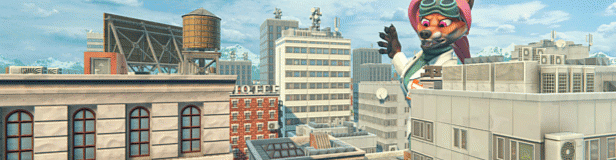
Oh no, you've turned into a giant and the more you destroy, the more you grow! What to do? Maybe you should find a way to shrink back to normal size... Wait, NO. This is your chance: It’s payback time!
Cause as much destruction as you can, grow as tall as possible—no one can stop you!
Gameplay
- Destroy to grow: Smash, kick and stomp!
- Throw cars to hit far away targets
- Eat vehicles to instantly refill your stamina
- Strike VIP targets for bonus damage
- The more property damage you cause, the higher you score
- The higher you score, the bigger you grow!
Features
- Choose your look: 4 colorful characters
- One city level: Level one city.
- Rampage alone or with up to 3 friends, locally: Split Screen Player-vs-City
- Remote Play support
Thank You!
"This has been my passion project for the past 2.5 years, developed entirely in my spare time. Pawperty Damage is a small game for big players, but a big game for a small developer! I want to thank my friends and all the wonderful people who have helped and supported me—hope you enjoy!" -Marig (Dare Looks)
Version 1.5 | Pose Feature

In Photo Mode, there is now a new options menu that gives you control over the character's pose!
You can select from four pre-defined poses:




Characters will now also change expressions during regular gameplay: Every time they attack, their expression switches to angry.
Note: These facial expressions will only work for custom characters that have set up their 'angry' and 'joy' blend shape expressions, during VRM export!

You also have the option to customize a pose, or create an entirely new one: When activating the 'customize pose' tool, the game will display a number of handles that allow individual bones to be rotated or moved. To reposition the camera, simply toggle the HUD (the 'H' key, by default).
Note: This tool is only available when using keyboard & mouse, it has no controller support!

Poses

In Photo Mode, there is now a new options menu that gives you control over the character's pose!
You can select from four pre-defined poses:
- Wave
- Peace Sign
- Flex
- Sit



Happy/Angry Facial Expressions
In the pose options menu, you can also change the facial expression of the character!
Characters will now also change expressions during regular gameplay: Every time they attack, their expression switches to angry.
Note: These facial expressions will only work for custom characters that have set up their 'angry' and 'joy' blend shape expressions, during VRM export!
'Customize Pose' Tool

You also have the option to customize a pose, or create an entirely new one: When activating the 'customize pose' tool, the game will display a number of handles that allow individual bones to be rotated or moved. To reposition the camera, simply toggle the HUD (the 'H' key, by default).
Note: This tool is only available when using keyboard & mouse, it has no controller support!

Patch Notes
New
- Pose options in Photo Mode: Change facial expressions and select one of four different poses
- High Score menu now has an option to show the leader board for Atro City
- When using keyboard & mouse, you can set an exact value for player/starting size
Changes
- Button to select next/previous character skin now doubles as input to switch tabs (i.e. in the Photo Mode options), RB/LB by default
- Game options such as starting size and level atmosphere are saved between sessions
- Characters will change their facial expression, when attacking
- Slow-motion range increased to a max speed of 50%, instead of 25%
- VRM import: Bones in SpringBone chains with the suffix "_IGNORE" will be excluded from in-game BoingBone chains (useful to fix issue with branching bone chains)
Fixes
- Several small fixes
Known Issues
- Linux/SteamOS: The main menu's background video is broken on Linux versions of the game, as workaround you can try to force running the Windows version, using Proton
[ 2024-11-28 19:58:06 CET ] [Original Post]
Minimum Setup
- Memory: 4 GB RAM
- Graphics: NVIDIA GTX 1050
Recommended Setup
- Graphics: NVIDIA GTX 1070
GAMEBILLET
[ 6376 ]
FANATICAL
[ 5865 ]
GAMERSGATE
[ 751 ]
MacGameStore
[ 2194 ]
FANATICAL BUNDLES
GMG BUNDLES
HUMBLE BUNDLES
INDIEGALA BUNDLES
by buying games/dlcs from affiliate links you are supporting tuxDB





































