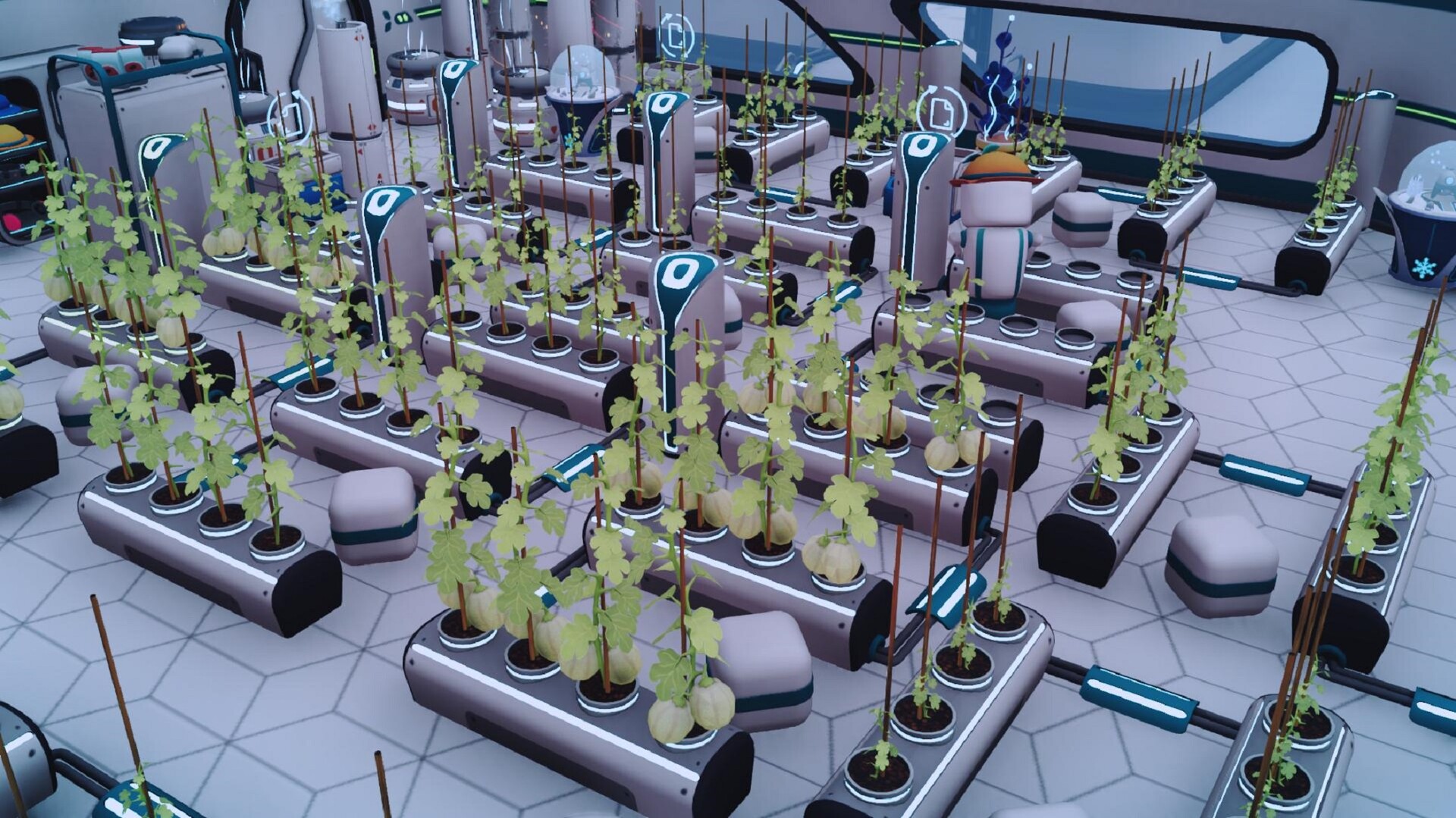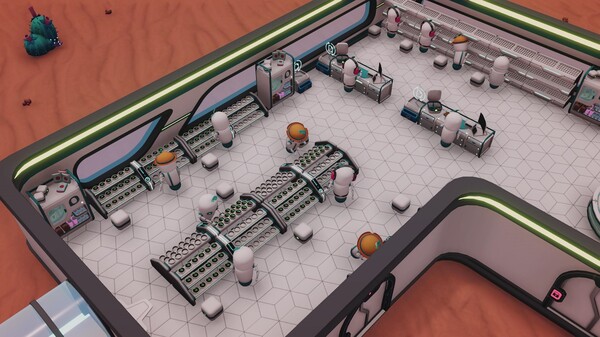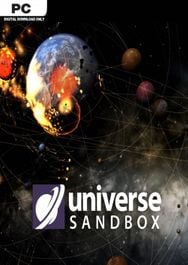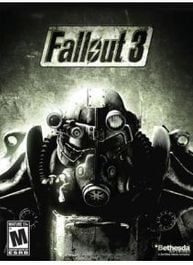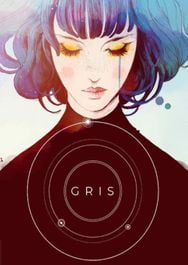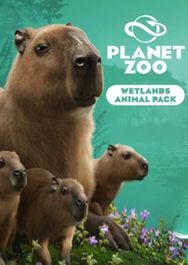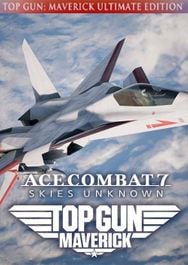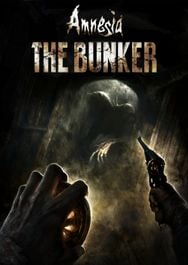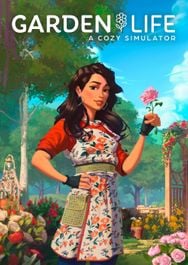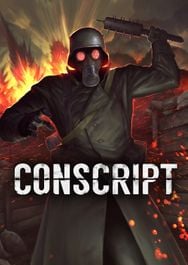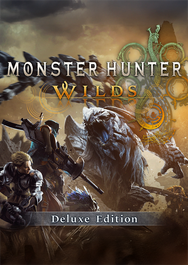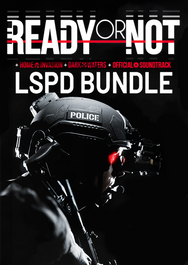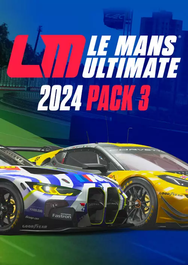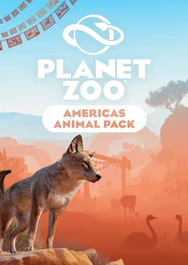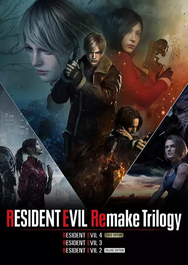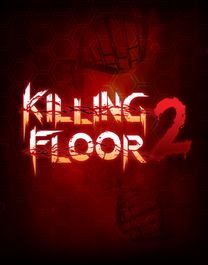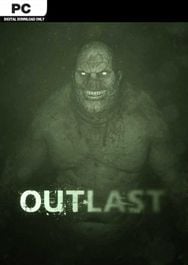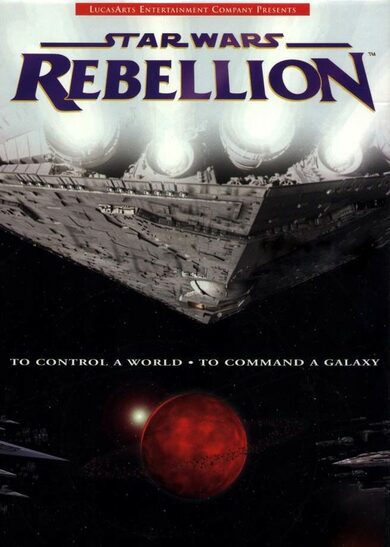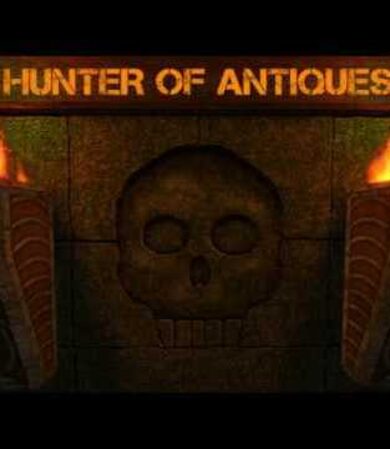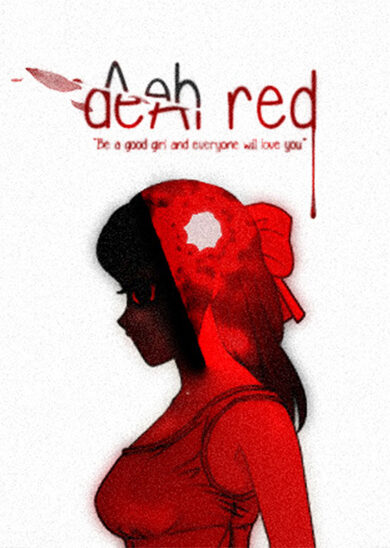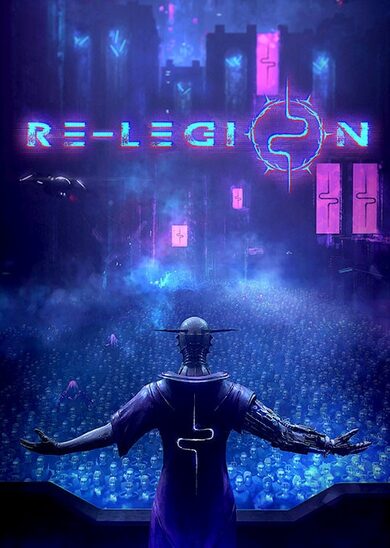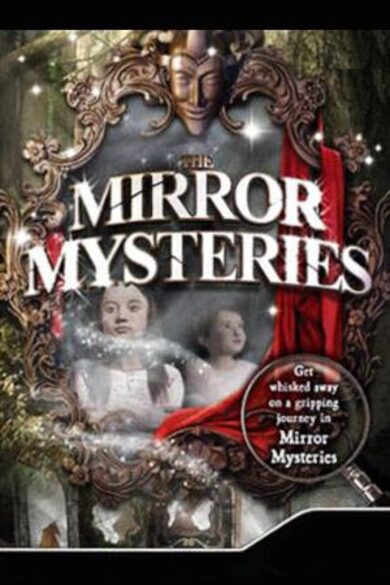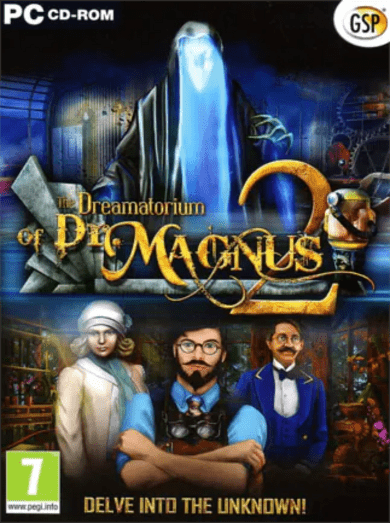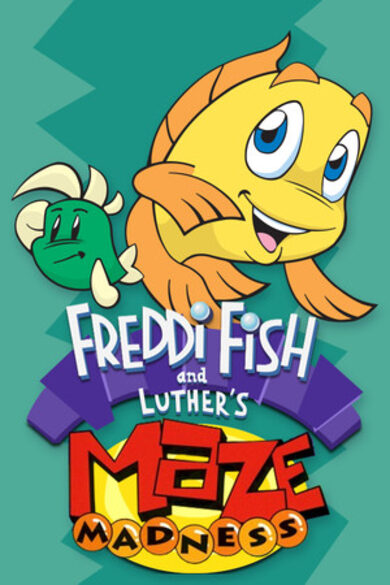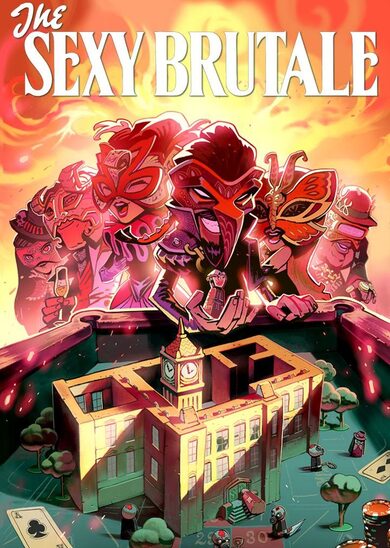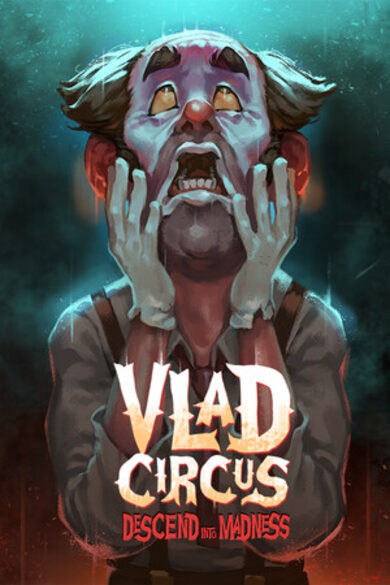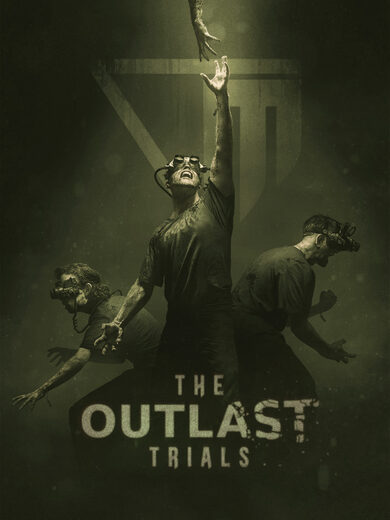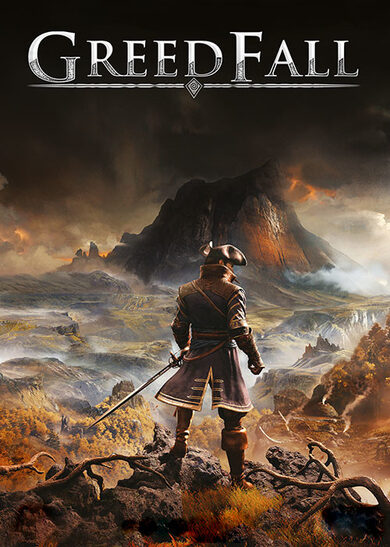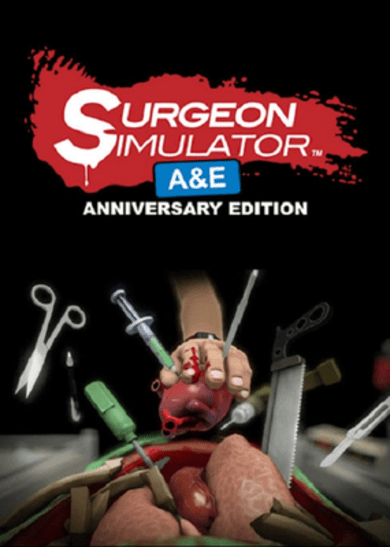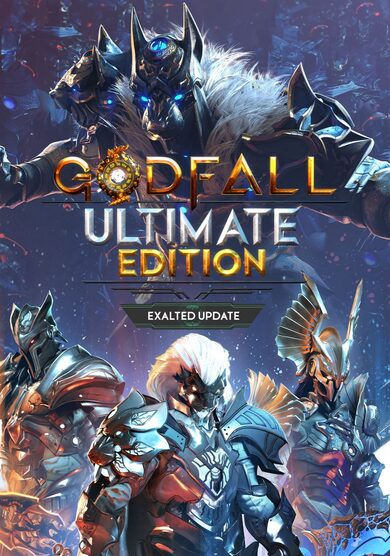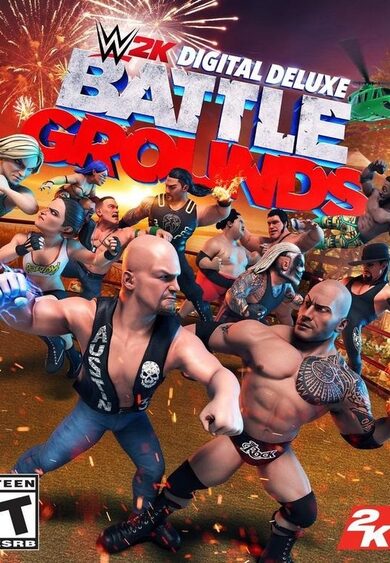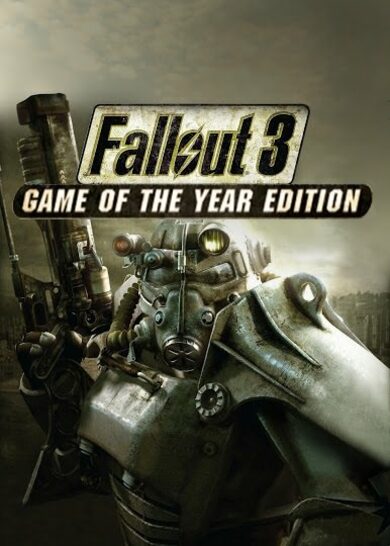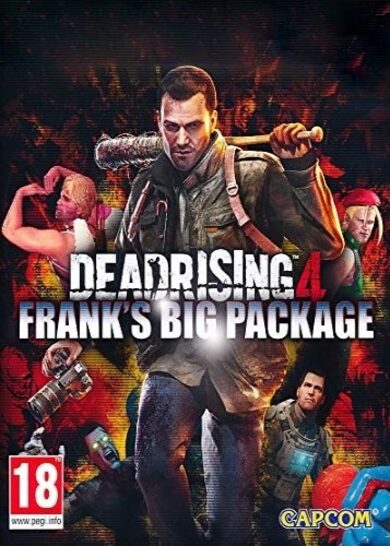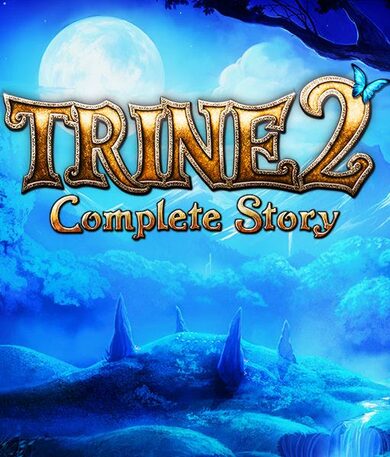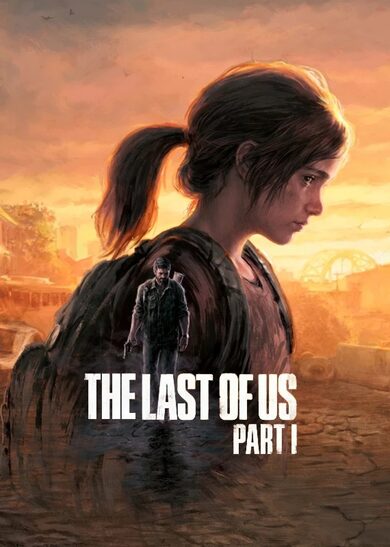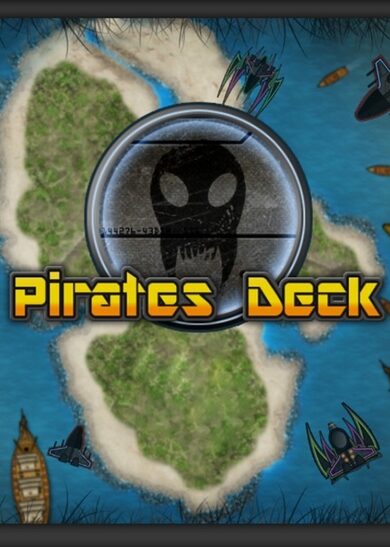Embark on a new journey with your team of robots called Beebop 179. Build and manage a new factory, grow delicious plants and survive the mysterious challenges of the planet you chose.
🚀 BUILD YOUR SPACE BASE 🪐

You have landed on a new planet and it is time to build your factory piece by piece. Set up rooms and corridors and add hydroponic machines, lab equipment and decorations to give life to your settlement and start your business.
🌱 GROW PLANTS 🍓

From fresh green lettuce to sweet blue melons: choose if you want to grow native plants from Earth or explore alien alternatives. Be careful though, it is important to create the right conditions for them to grow.
⚙️ TAKE CARE OF YOUR FACTORY AND ROBOTS 🤖

If you want to expand your establishment, you need to plan your actions carefully. Learn how hydroponic machines work, sell your products to make money and increase production. Lastly, don't forget about the well-being of your robots: create a space for them to relax, socialize and recharge their batteries.

So, there you have it. Are you ready for a new adventure in outer space?
⬆️ Wishlist our game and stay up to date! ⬆️
https://store.steampowered.com/app/1613470/Roboplant/Hello everyone,
We hope you are having a great time! We are here again with another update for the Preview branch (at the bottom the instructions on how to access it if you want). And yes the update on the default branch is still planned for the end of the month
We have to start with the usual warning about this update: the new and cool features in the preview branch can be a bit buggy and not balanced perfectly. Also, they are not translated in all languages as we can only do big patches of translation at a time. We are sorry for this but we hope you can understand. You are truly helping us out by giving us feedback on these new features in preview mode and we are ever so grateful for that.
But lets get straight to the heart of this update!
PRODUCERS NOW CAN BE PRIORITIZED

Now, from the warehouse panel, you can view all of your producers, what they're producing, and prioritize them so that your workers focus more on those. You can even filter by plant type and prioritize all of them at once! This is a highly requested feature to give you more control over your priorities. Let us know if it meets your needs.
BALANCING
With the January update we made playing Roboplant pretty hard, we started balancing this off and this is what we did:- Reduced the amount of time workers spent managing the production
- Reduced the time needed by workers to refill their needs
- Increased refill per minute of relax machines
- Decreased performance of vertical seeder
This should help you produce more with less time and therefore help you make more money. Come and complain if its still too unbalanced
NEW TUTORIAL AND ADDITIONAL SUPPORT PANEL

We are working on a new and more comprehensive tutorial, both for those that are starting from scratch and those that need additional tips.
Now the first time you open a panel Beebop will tell you a bit more about it, and if in case later on you need a reminder you can always click on the question mark in the top right corner.
Please let us know what you think and if you think something should be added.
OTHER MINOR CHANGES
Some other changes have been made to make it easier and more clear what you are doing. Plus some other boring bug fixes. We wont bother you with that!Instructions on how to change Steam branch:
- In Steam, click on Library > Games.
- Scroll down to Roboplant.
- Right-click and select Properties.
- Go to the BETAS tab.
- In the dropdown, select the name of the branch you want to play.
- In that same Properties window, go to the Local Files tab and press "Verify Integrity Of Game Files."
- Your game will be updated to the new branch.
- Launch and play Roboplant
Well, that's it for this update. Please, let us know what you think! You can reach us in different ways:
Steam forum: Link Rebelpug external forum: Link Rebelpug discord server: Join Discord Link
See you soon!
Minimum Setup
- OS: Linux
- Processor: Intel i3-3220. AMD FX 6300 equivalent or betterMemory: 8 GB RAM
- Memory: 8 GB RAM
- Graphics: NVIDIA GeForce GTX 650 equivalent or better
- Storage: 4 GB available spaceAdditional Notes: SYSTEM REQUIREMENTS WILL BE UPDATED BEFORE RELEASE
Recommended Setup
- OS: Linux
- Processor: AMD or Intel, 4 GHz (AMD Ryzen 5 3600, Intel i5 8600)Memory: 8 GB RAM
- Graphics: AMD/NVIDIA dedicated GPU, 4GB dedicated VRAM (Radeon RX 580, Geforce GTX 1080)
- Storage: 4 GB available spaceAdditional Notes: SYSTEM REQUIREMENTS WILL BE UPDATED BEFORE RELEASE
[ 6408 ]
[ 5915 ]
[ 1967 ]
[ 2356 ]
[ 1046 ]
[ 1040 ]
[ 32805 ]
[ 867 ]