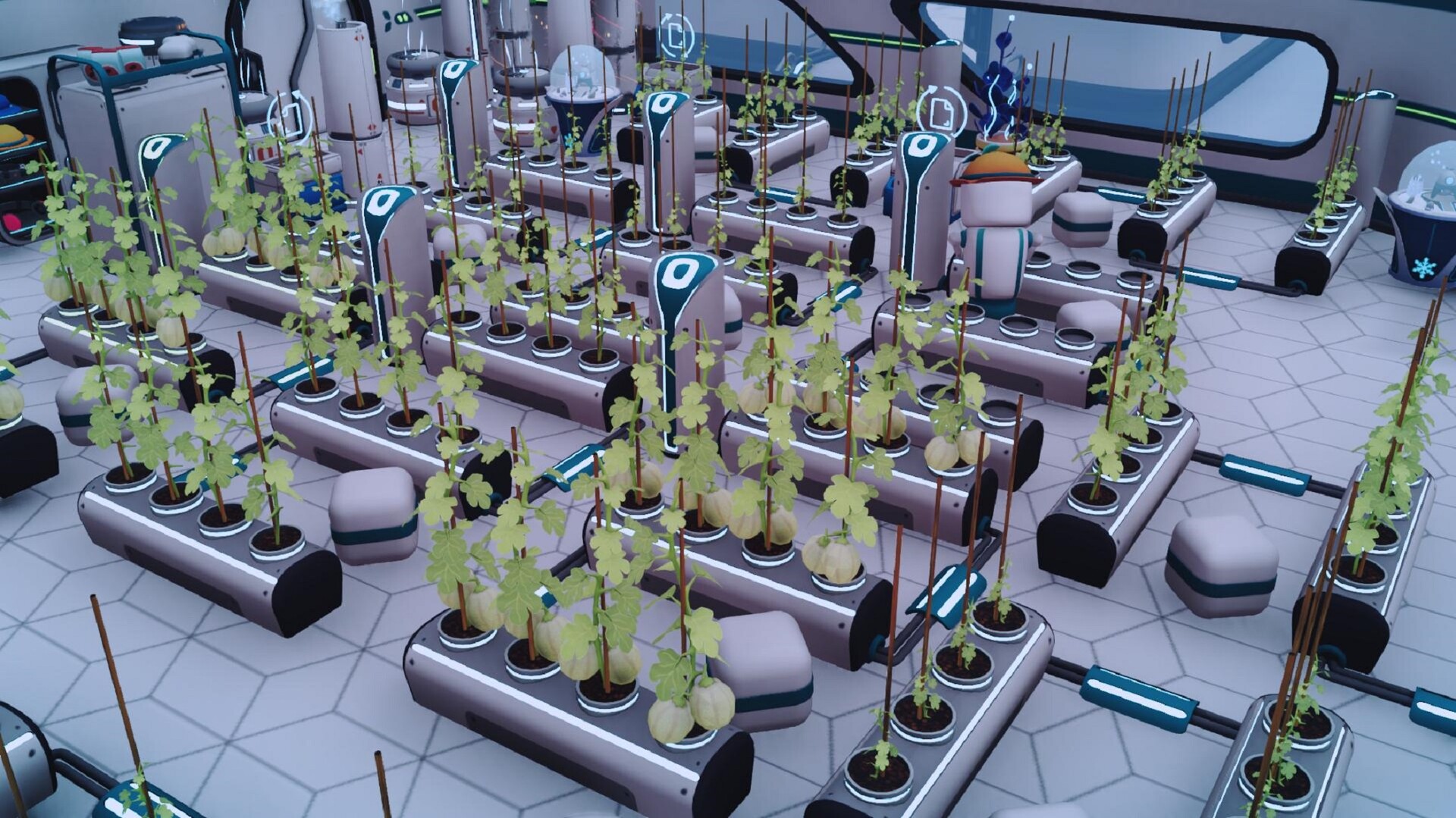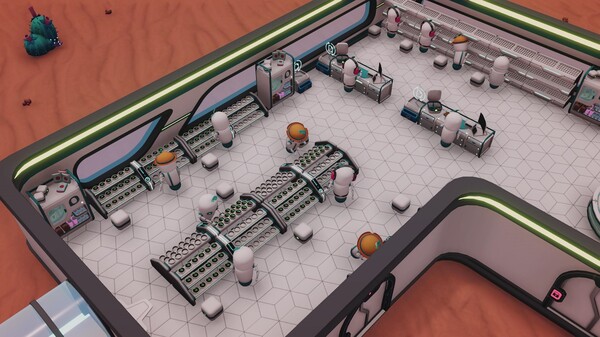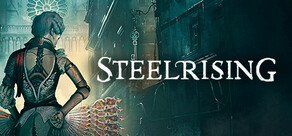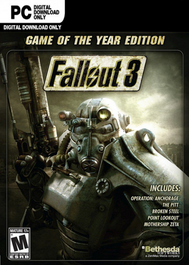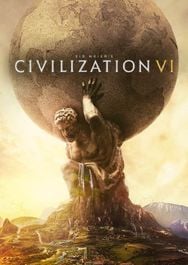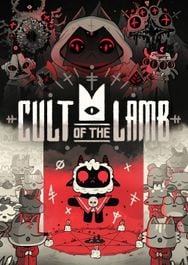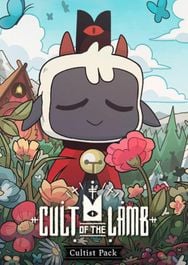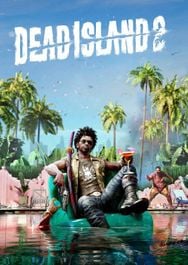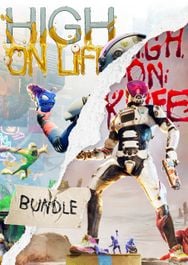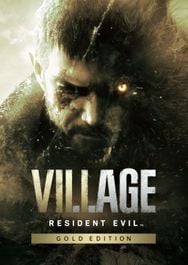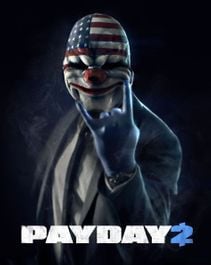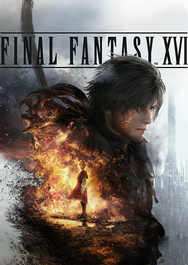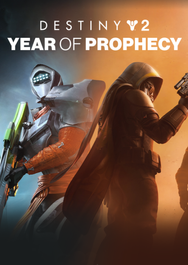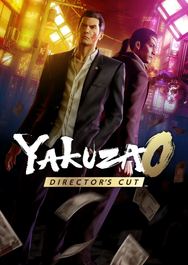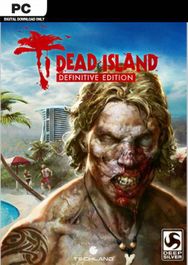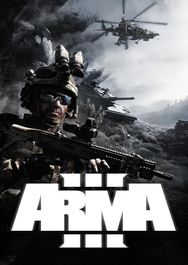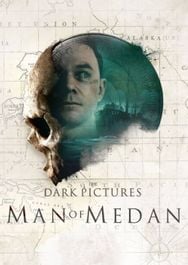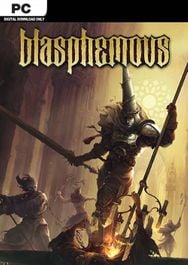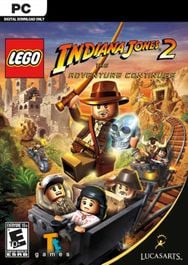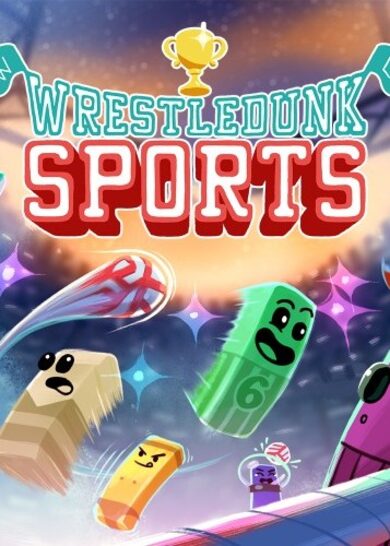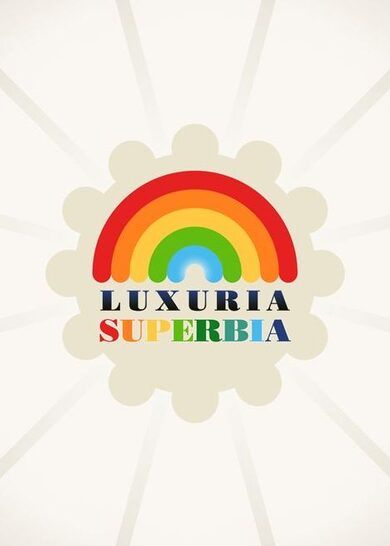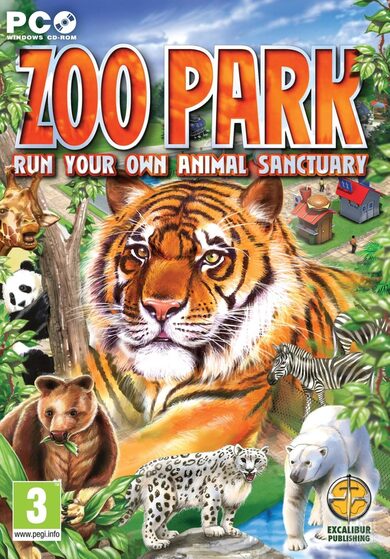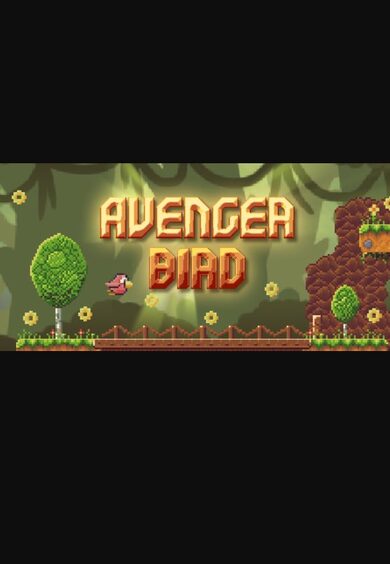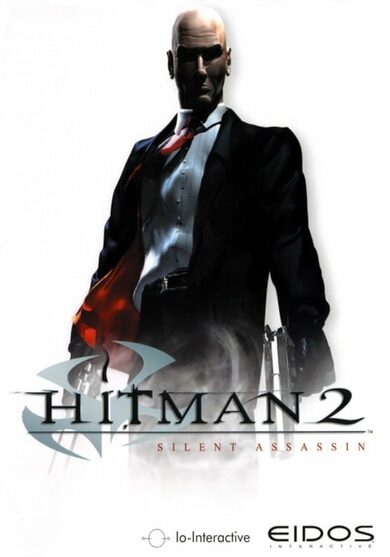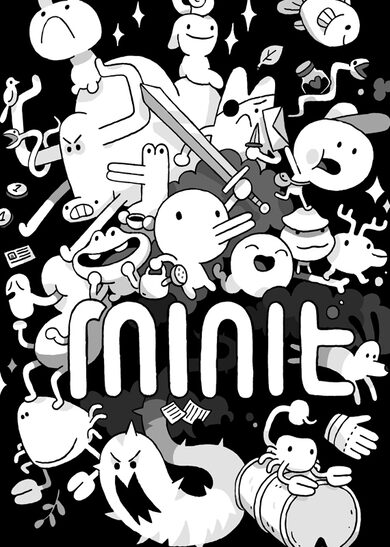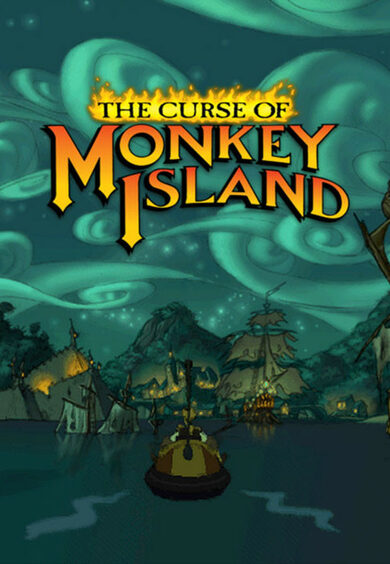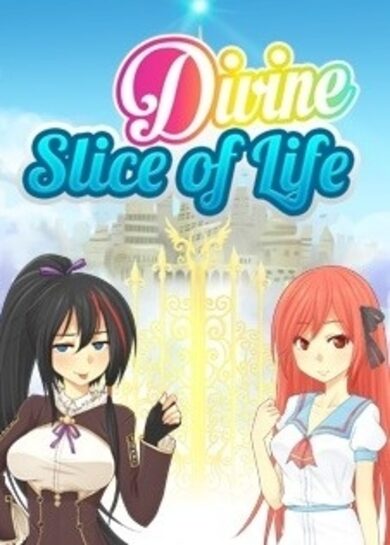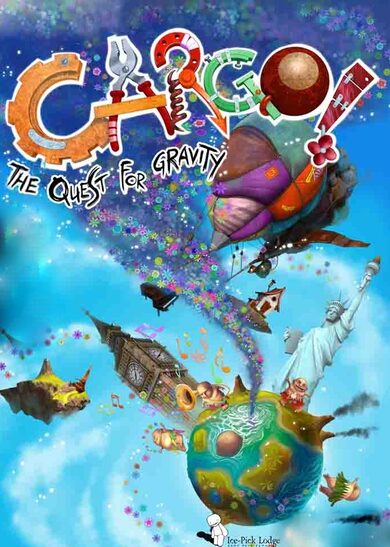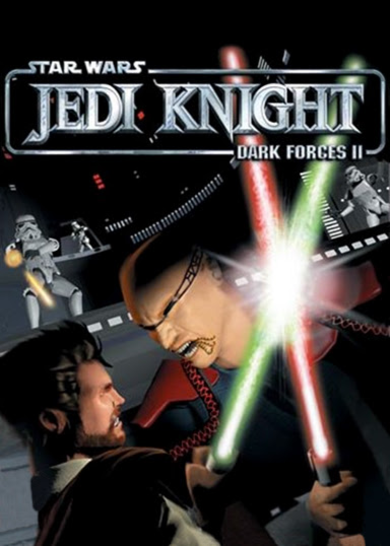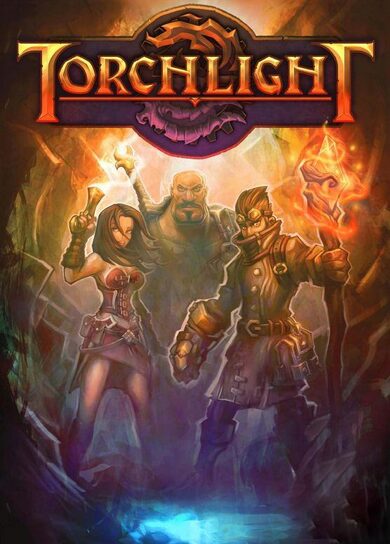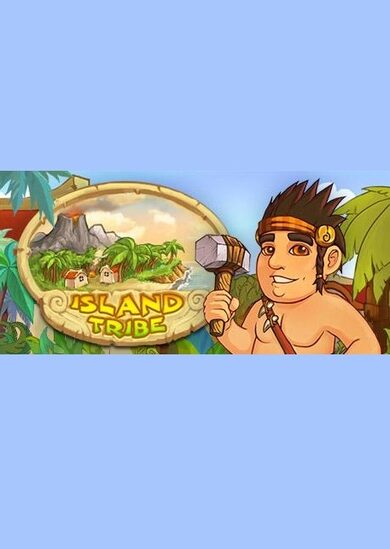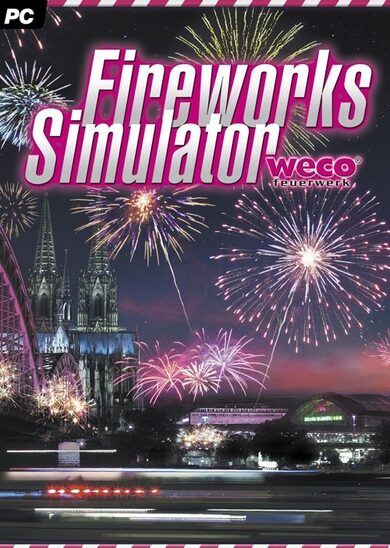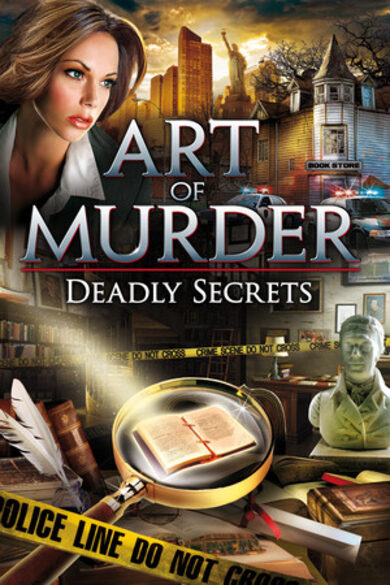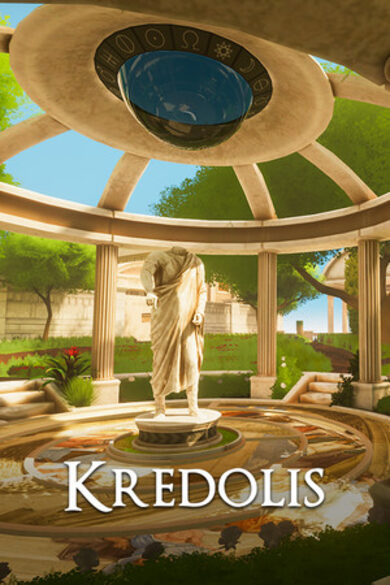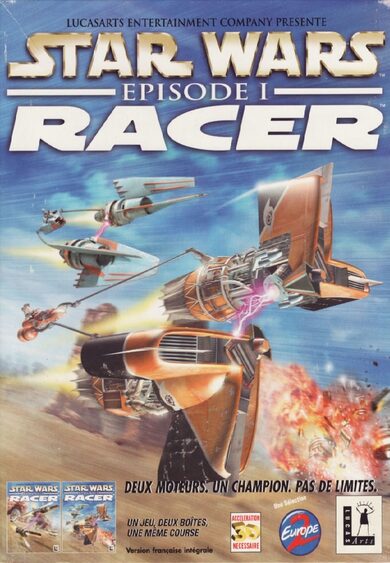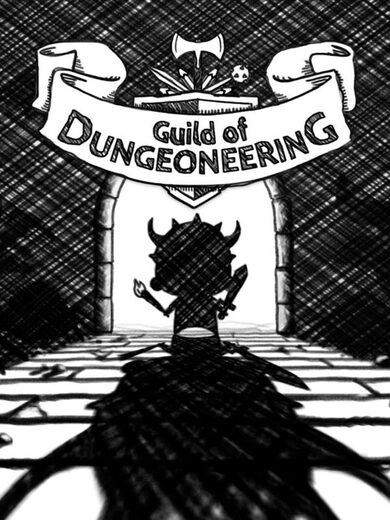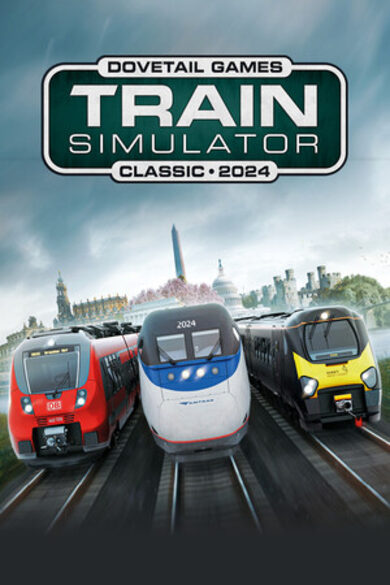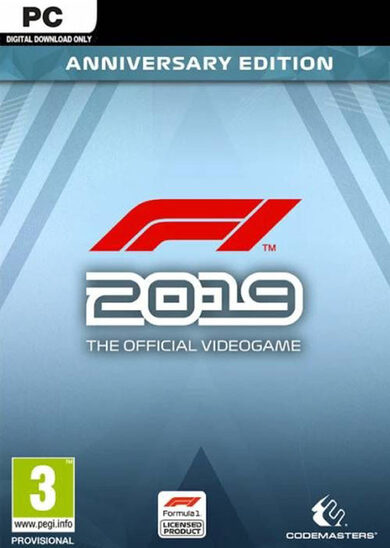Embark on a new journey with your team of robots called Beebop 179. Build and manage a new factory, grow delicious plants and survive the mysterious challenges of the planet you chose.
🚀 BUILD YOUR SPACE BASE 🪐

You have landed on a new planet and it is time to build your factory piece by piece. Set up rooms and corridors and add hydroponic machines, lab equipment and decorations to give life to your settlement and start your business.
🌱 GROW PLANTS 🍓

From fresh green lettuce to sweet blue melons: choose if you want to grow native plants from Earth or explore alien alternatives. Be careful though, it is important to create the right conditions for them to grow.
⚙️ TAKE CARE OF YOUR FACTORY AND ROBOTS 🤖

If you want to expand your establishment, you need to plan your actions carefully. Learn how hydroponic machines work, sell your products to make money and increase production. Lastly, don't forget about the well-being of your robots: create a space for them to relax, socialize and recharge their batteries.

So, there you have it. Are you ready for a new adventure in outer space?
⬆️ Wishlist our game and stay up to date! ⬆️
https://store.steampowered.com/app/1613470/Roboplant/Hey there!
I hope you're having an amazing day and are as excited as we are about this. Finally, after months of work, we can release the new update in the "Preview" branch. It will stay there for about a week, which should be enough time to finish off two missing features, balance what's currently there, and of course, squash some bugs!
As usual, I need to send out a warning: in the preview version of Roboplant, you may encounter bugs, unbalanced elements, and the possibility of save files breaking (hopefully not!). We'll do our best to fix everything as quickly as possible. If you spot something that doesn't seem right, please let us know.
With this update, we bring five big new things to the table:
- Storage filters: Now you can filter what goes into a storage area and set the desired amount to keep in there. Full description here
- Custom difficulties: When starting a new game, you have more control over the game's settings. You can set starting money, adjust workers' needs, and much more. Full description here
- Price fluctuations: The market reacts to your selling and buying activities. Selling too much saturates the market and lowers prices, while buying more increases prices. Diversification is key to staying profitable. Full description here
- Workers' experiences: Workers gain experience as they work. After a while, they'll be able to level up and obtain unique enhancements. Full description here
- New reputation system (Part 1): the contract system has been simplified, making it easier to use and more straightforward. You get to choose a partner and receive unique rewards from them. Next week, we'll release the two missing features related to this system. Full description here

Isn't the new social media table for the office pretty cool? There are other cool things we added to enhance your overall experience, but I won't spoil the surprise!
Instructions on how to change Steam branch:
- In Steam, click on Library > Games.
- Scroll down to Roboplant.
- Right-click and select Properties.
- Go to the BETAS tab.
- In the dropdown, select the name of the branch you want to play.
- In that same Properties window, go to the Local Files tab and press "Verify Integrity Of Game Files."
- Your game will be updated to the new branch.
- Launch and play Roboplant
Rebelpug discord server: Join Discord Link Steam forum: Write to us here Rebelpug external forum: Write to us here
Oh, and if you want to stay up-to-date with all the cool features we're working on, sign up for our newsletter here ! We won't spam you; we'll be like ninja pugs!
Stay tuned for more updates and happy gaming!
Minimum Setup
- OS: Linux
- Processor: Intel i3-3220. AMD FX 6300 equivalent or betterMemory: 8 GB RAM
- Memory: 8 GB RAM
- Graphics: NVIDIA GeForce GTX 650 equivalent or better
- Storage: 4 GB available spaceAdditional Notes: SYSTEM REQUIREMENTS WILL BE UPDATED BEFORE RELEASE
Recommended Setup
- OS: Linux
- Processor: AMD or Intel, 4 GHz (AMD Ryzen 5 3600, Intel i5 8600)Memory: 8 GB RAM
- Graphics: AMD/NVIDIA dedicated GPU, 4GB dedicated VRAM (Radeon RX 580, Geforce GTX 1080)
- Storage: 4 GB available spaceAdditional Notes: SYSTEM REQUIREMENTS WILL BE UPDATED BEFORE RELEASE
[ 6408 ]
[ 5915 ]
[ 1967 ]
[ 2356 ]
[ 1046 ]
[ 1040 ]
[ 32805 ]
[ 867 ]