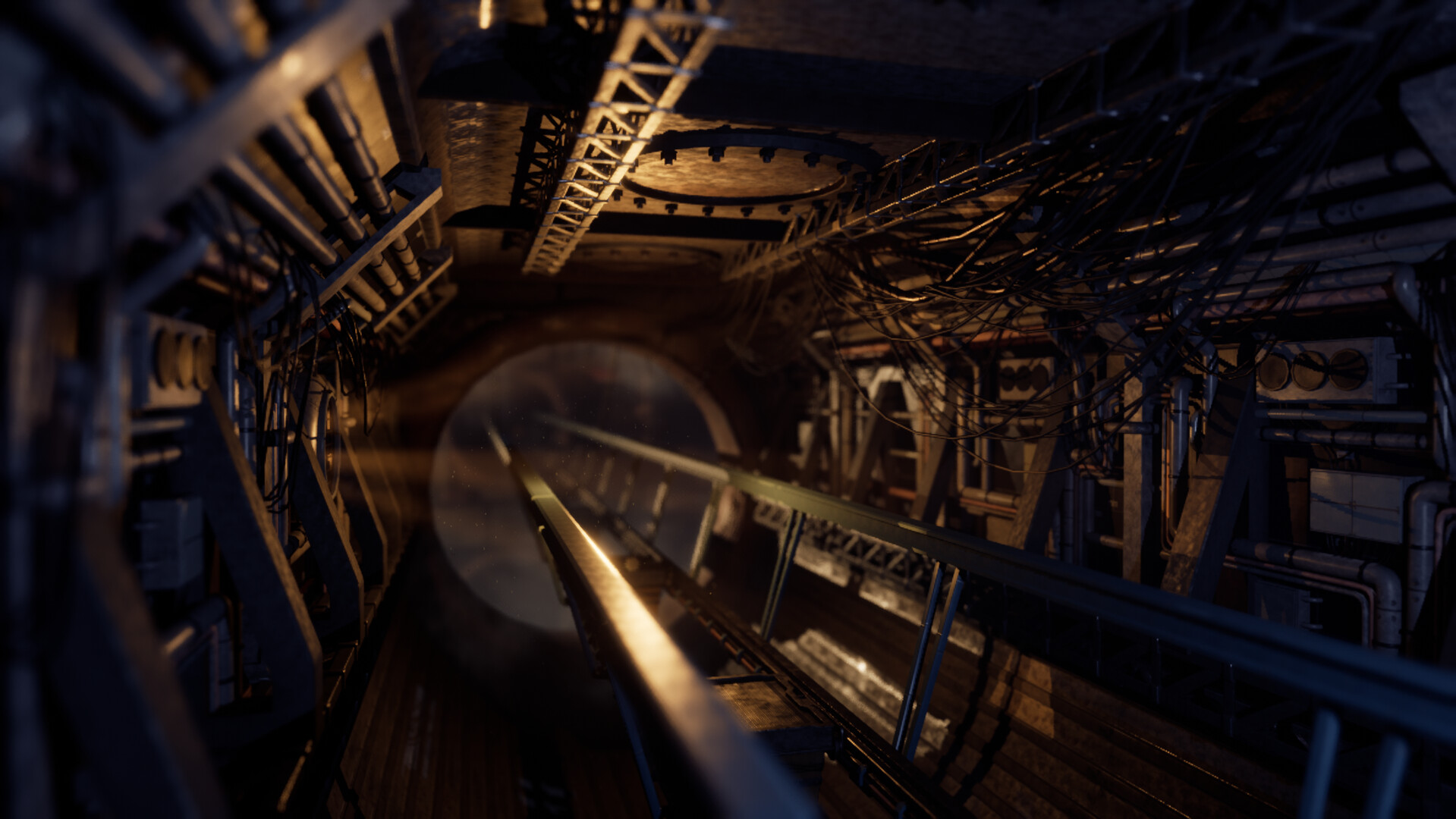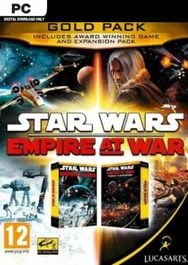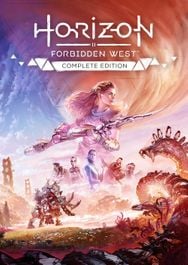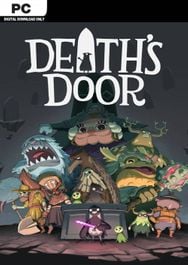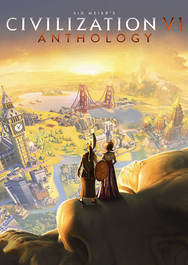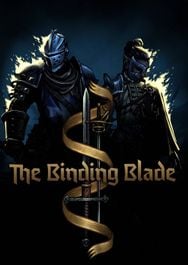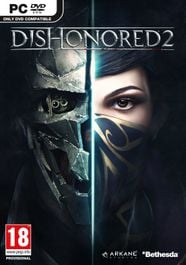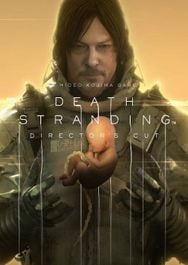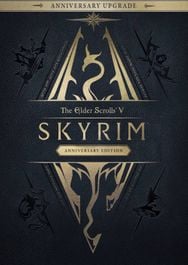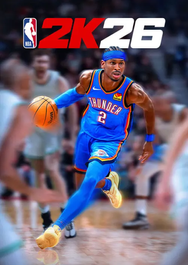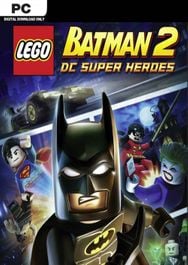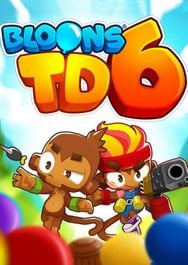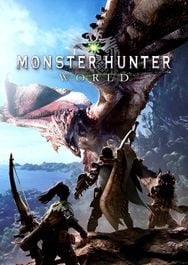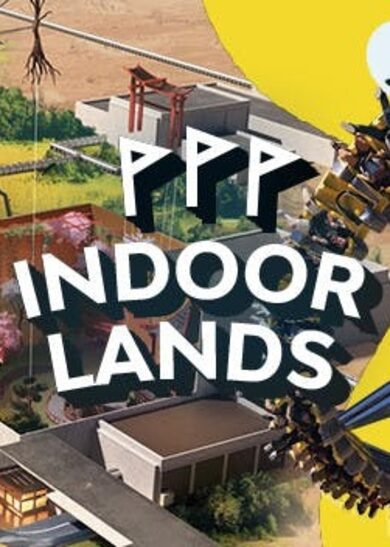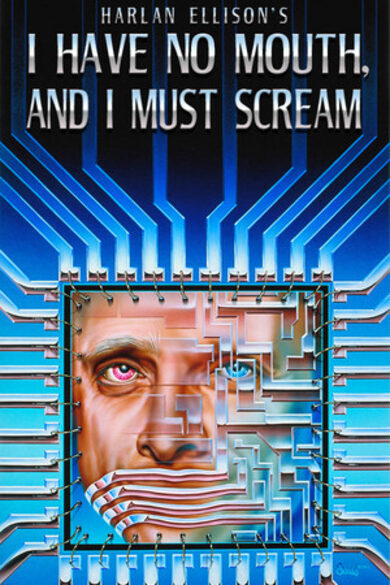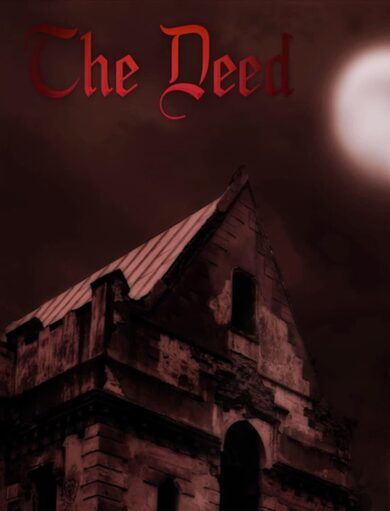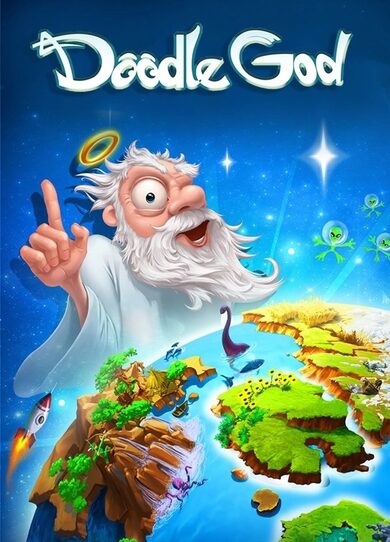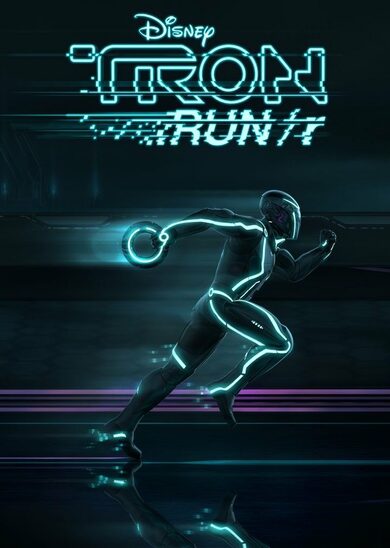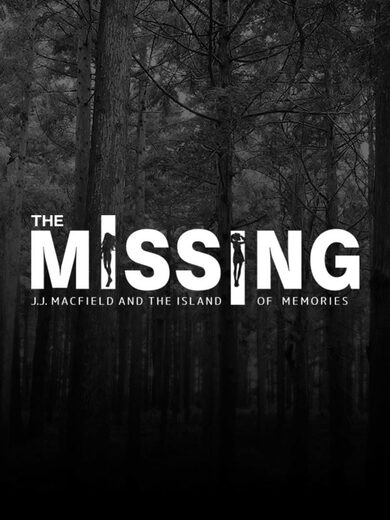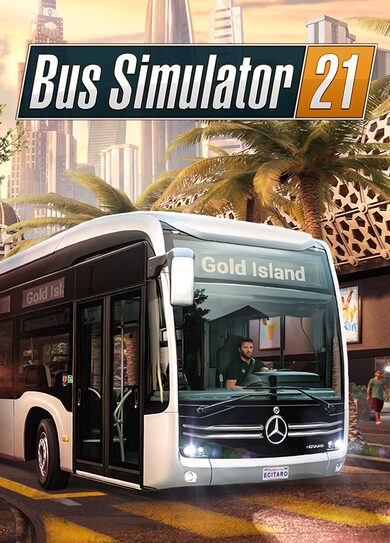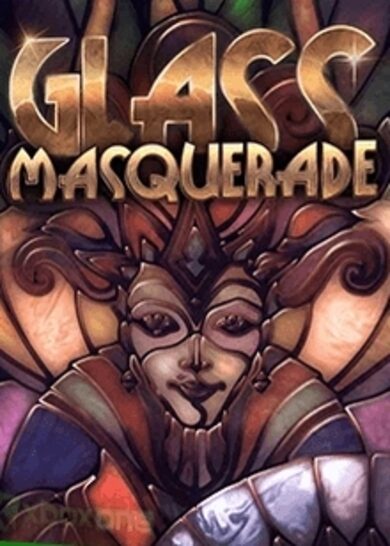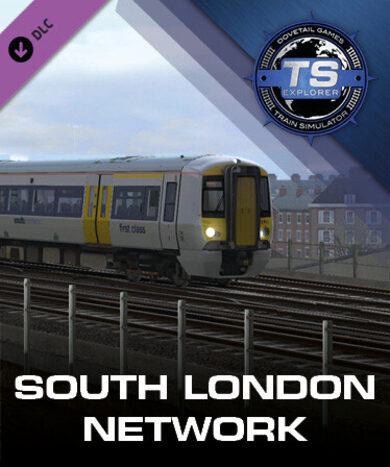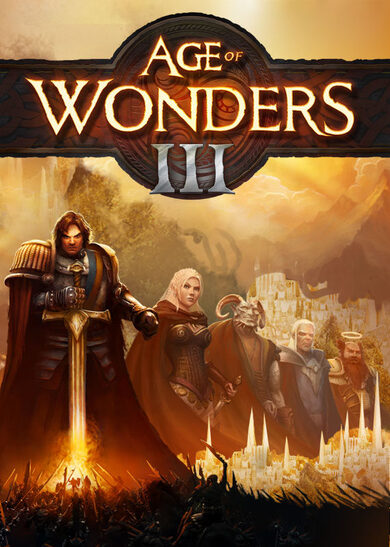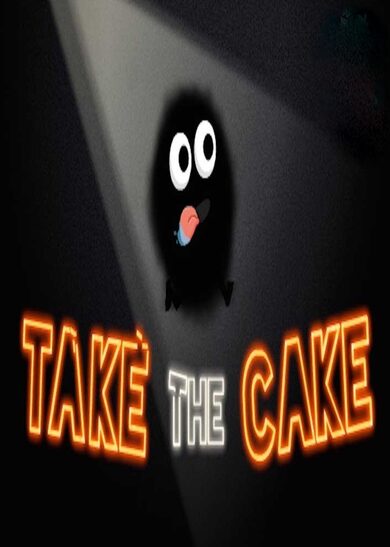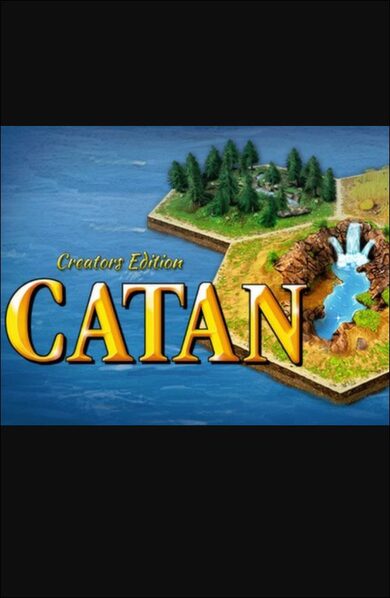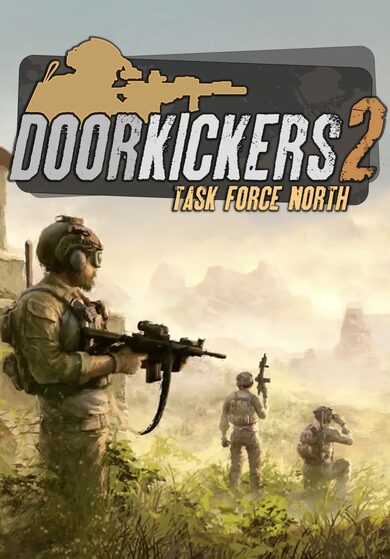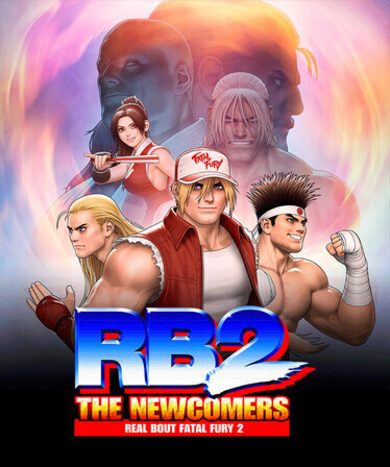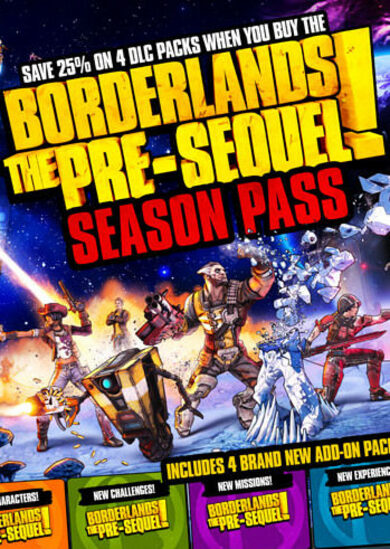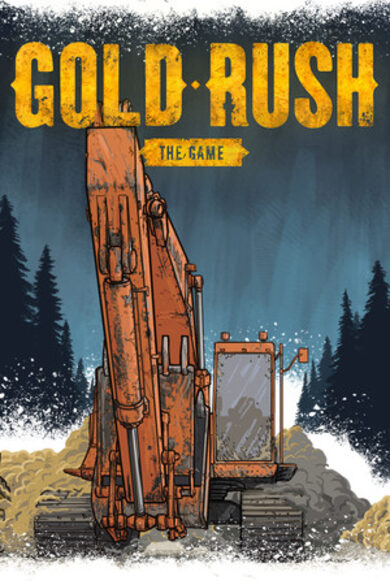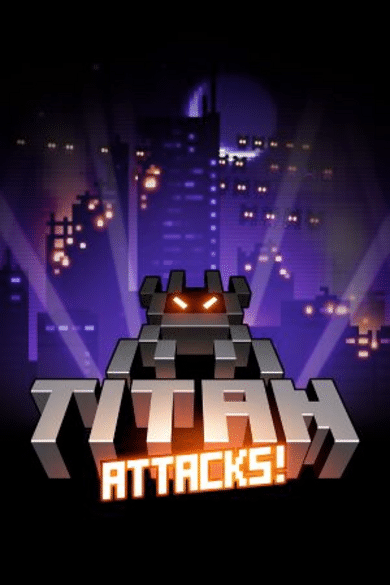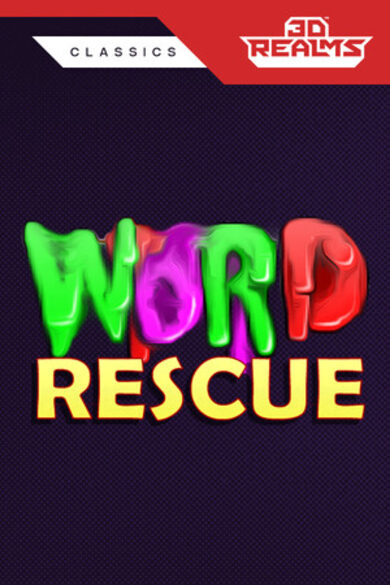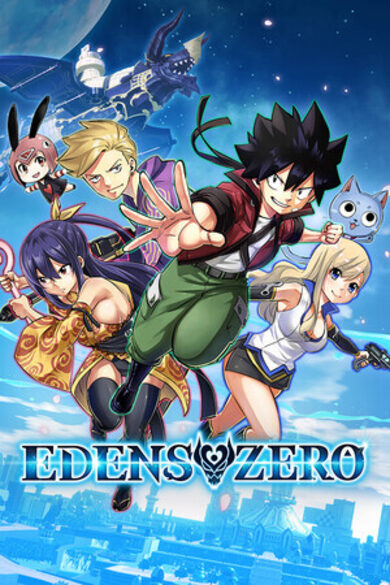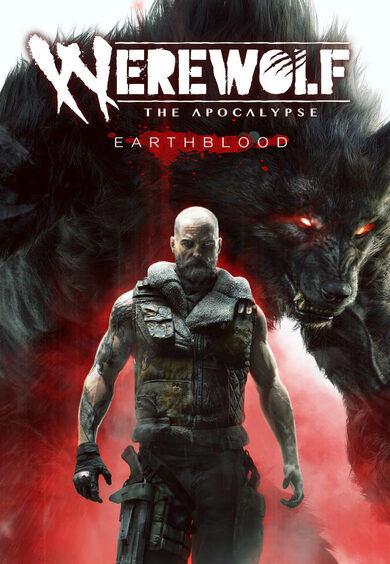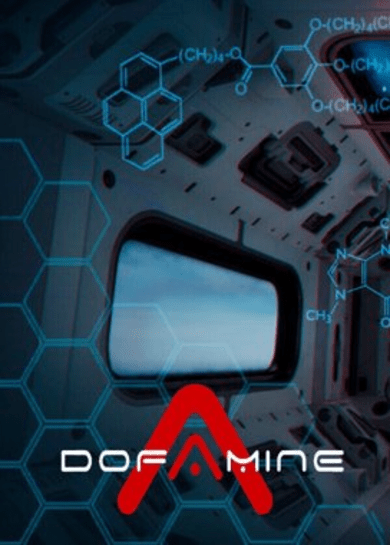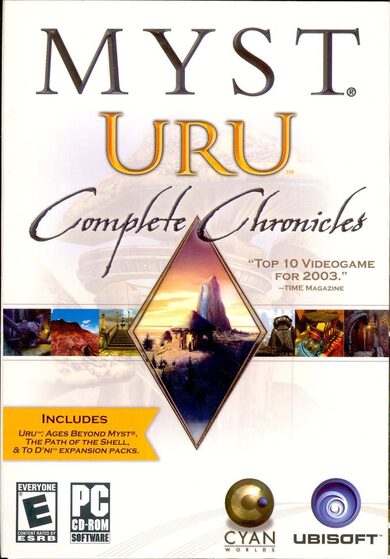a Restless wanderer
The City of Machines wanders restless through the barren wastes. Here, everything is machines; even the inhabitants. Ever onward, the City chases Optimum: the last, fleeting oasis of time left in the world.However, A New Threat Looms On the Horizon.
a Mechanical Puzzle Adventure
Mechanical Sunset is a mechanical puzzle adventure. In the game, the player will get the chance to explore The Wandering City of Machines; a place its robotic inhabitants have made home. This is a bizarre place where the warm, inviting lights of a cabin mingles with heavy machinery, cascades of sparks, and forests of wire and pipe.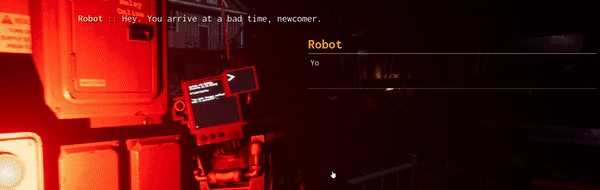
On their way through the metal jungle, the player will have to learn to operate the aging machinery; buttons, levers, gauges and lights guide you as you awaken the slumbering leviathan.
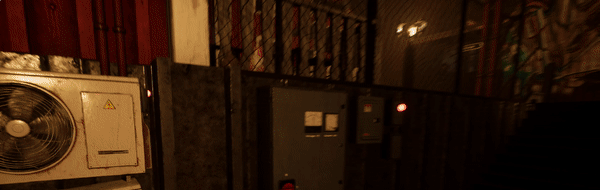
Features
- Navigate through the bizarre and unfamiliar world of the Walking City of Machines, where
mechanical meets countryside comfort. - Encounter obstacles that must be overcome by learning to operate large and unfamiliar machinery.
- Learn to interpret what the machines are telling you by reading indicator lights and gauges;
connected to accurately physics-simulated components. - Manipulate the world around you using old, analogue control panels. Satisfying buttons and
chunky levers are your means to get the old machines running again.- Careful: the inattentive player may end up breaking the machinery and have to rely on
alternative solutions to get what/where they want.
- Careful: the inattentive player may end up breaking the machinery and have to rely on
- Talk to the interesting robotic lifeforms around the City.
- Discover their Wishes, Dreams, and Ideals.
- Help them With their Tasks – Or Don’t.
- Ask them for help with puzzles that you can’t crack on your own.
- Discover the truth behind the temporal apocalypse.
- Time is freezing, and it is up to the player to figure out why, and how to stop it.
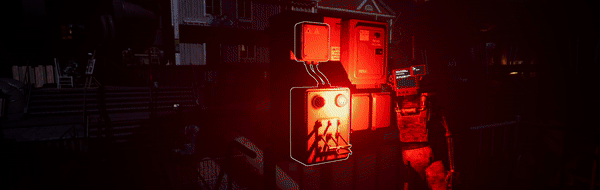
This is a game for people who like pressing buttons.
A week fraught with hardship and frustration. Battling deadlines and the very essence of Unreal Engine 5 itself
But now, devlog time!
--- Author: Carl "Floof" Appelkvist ---
Hello everyone, this is a continuation of our new weekly devlogs. This week its my turn at the helm. My main focus this week has been fixing some pesky packaging issues with our game.
We use a couple of plugins to aid in the production of Mechanical Sunset. We use FMOD for audio, Houdini for the creation of sick tools like our ivy tool and snow tool (check last weeks devlog) but none has been as problematic as Geometry Scripting. We use Geometry Scripting for our procedural machine walls and its an excellent plugin, when in the editor.

Now, the hard part comes when trying to package the game for runtime (i.e taking the project files and turning them into the standalone game) as editor only plugins are not supported, this throws an error when packaging the game. So I thought, naively, What if I just remove the plugin? It shouldnt need to depend on an editor-only plugin when running. And then the pain started, errors left and right. Enabling it again didnt help and trying to make the base classes editor only really messed it up!
The Unreal Engine documentation really lacks in this department so I turned to Discord, and thanks to an amazing user over at the Unreal Engine Discord server we got it working, it now builds and runs smoothly out of editor. And the worst part was that it was a relatively simple fix, IF YOU KNEW TO DO THAT that is. And now.. You will know too! (This will get technical).

Emotional support Gumlin for the ride.
First of all: https://unrealcommunity.wiki/creating-an-editor-module-x64nt5g3 this is a great tutorial for making an editor module but there are some key things that arent in this tutorial that ill share with you.
Begin by checking your .uproject file, i use Notepad++ to edit its plugin and dependency settings:
Make sure your plugins are enabled, even if they are editor only.
[code] {
"Name": "GeometryScripting",
"Enabled": true
}
[/code]
Then go back to the top, here youll find your base module with the type Runtime, for us its Maskinspelet. Now youll have to make a similar module below, the key differences are changing the name, the type to Editor and i changed the loading phase:
[code]"Modules: [
{
"Name": "Maskinspelet",
"Type": "Runtime",
"LoadingPhase": "Default"
},
{
"Name": "MaskinspeletEditor",
"Type": "Editor",
"LoadingPhase": "PostEngineInit"
}
],
[/code]
I also made an error here at first, in your .uproject file you might find the "AdditionalDependencies" line. Kill it with fire. Theres no reason to declare your dependencies here, its something reserved for the .Build.cs script, of which you create in the tutorial linked above. Having the "AdditionalDependencies" line AND declaring your dependencies in the build script WILL break it, so dont do it. This was the main problem I encountered, and it was the problem the users of the Unreal Engine Discord helped me fix.
Also, when editing your new .Build.cs file, make sure to but your third party, editor only and experimental plugins (along with UnrealEd) in the private section:
[code]PrivateDependencyModuleNames.AddRange(new string[] {"UnrealEd", "GeometryScriptingEditor" });
[/code]
And last but definitely not least, the thing that brought it all together, addthe following to all your .build.cs scripts, even the runtime module. This bit of code was the thing that finally resolved the case.:
[code]if (Target.Configuration == UnrealTargetConfiguration.DebugGame
|| Target.Configuration == UnrealTargetConfiguration.Debug)
{
bUseUnity = false;
}
[/code]
And to summarize
[olist][/olist]
Whew, and all that had to be completed by this week. We promised a publisher that well have it up on Steam before today. Also, this is my and Lukas "Gs" Rabhi Hallner's last day of work before our vacation!
Taking some time off will be great and the rest of the Gumlin team will be hard at work to keep updates regular and prepare our game for Gamescom!
(Editors note, we're not currently on vacation, this is just a re-upload of an old dev log to our Steam community page)
[ 6357 ]
[ 6590 ]
[ 3185 ]
[ 2507 ]
[ 1655 ]
[ 1040 ]
[ 32822 ]
[ 883 ]
[ 45621 ]
[ 6040 ]
[ 17222 ]
[ 819 ]