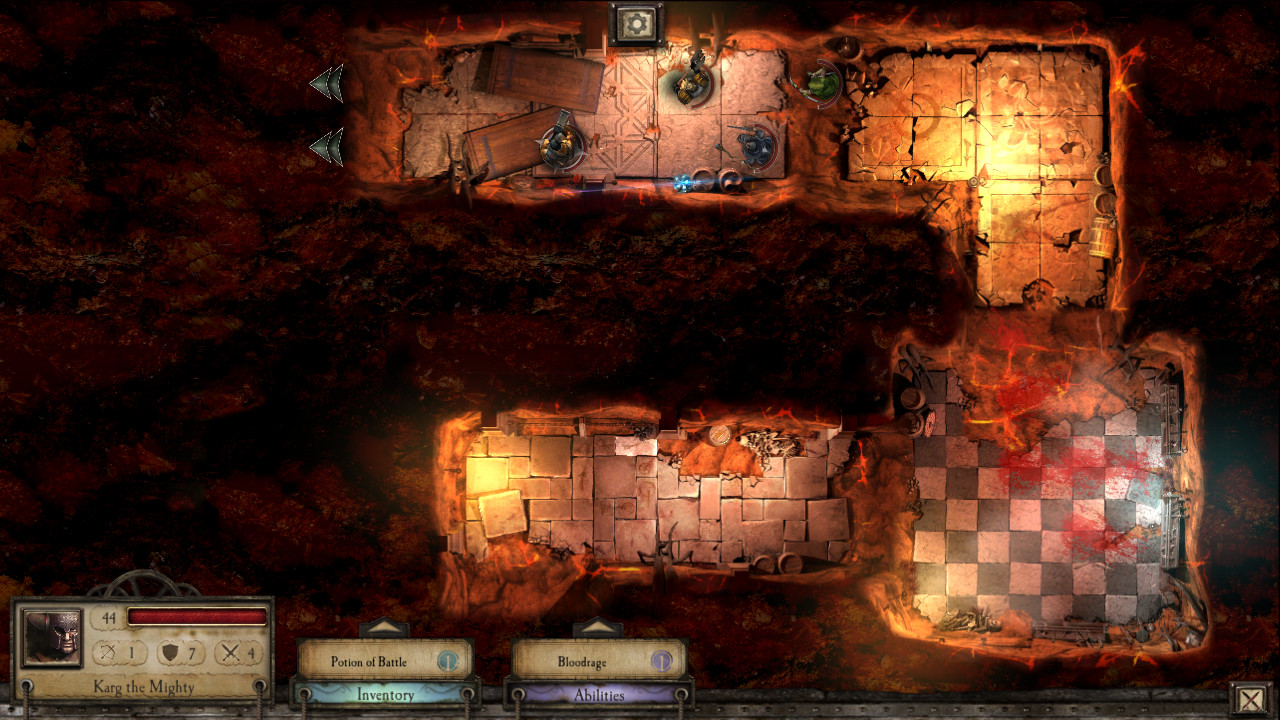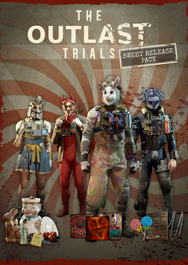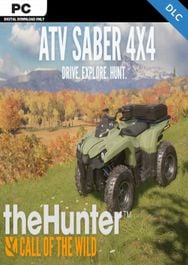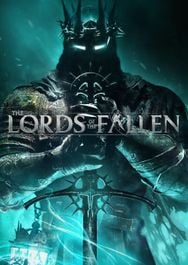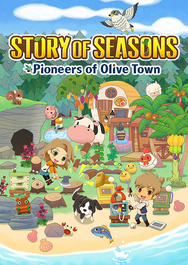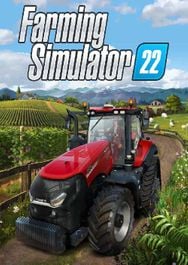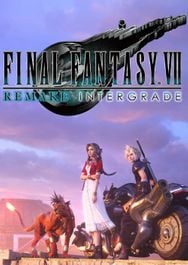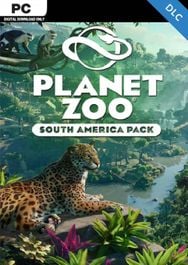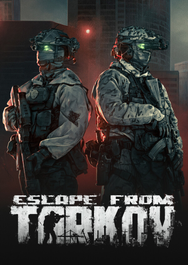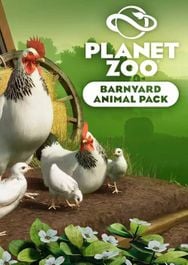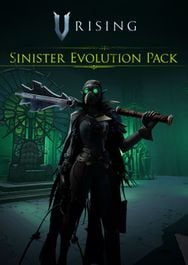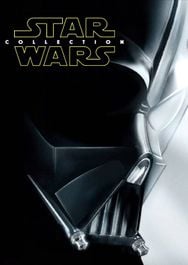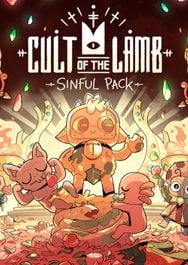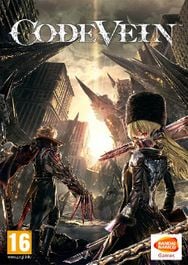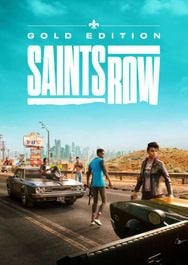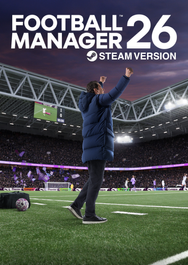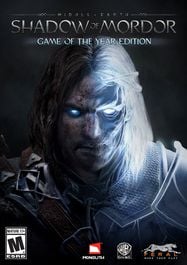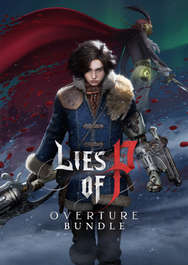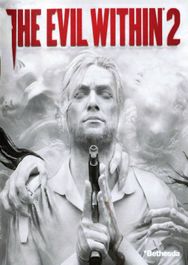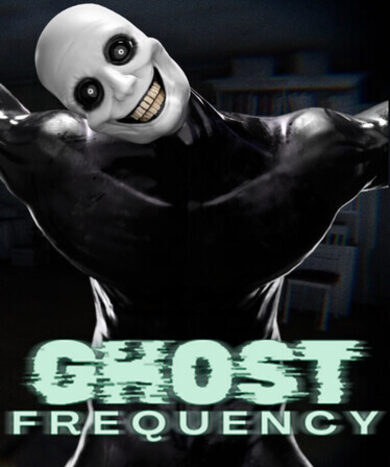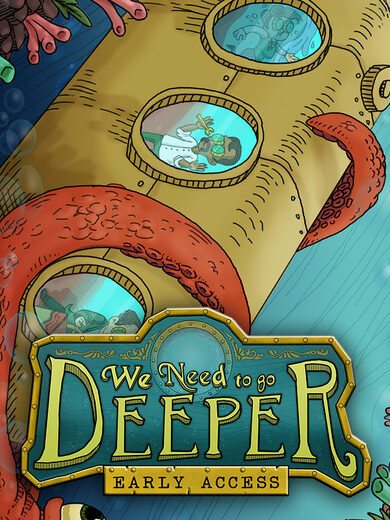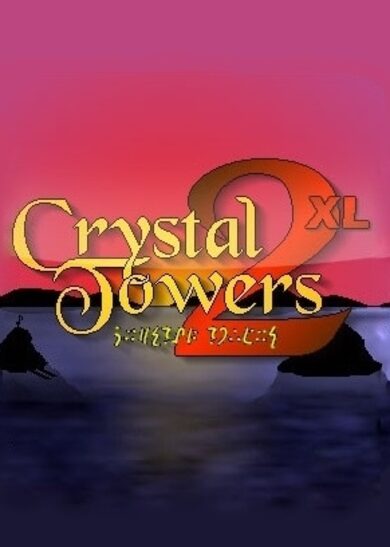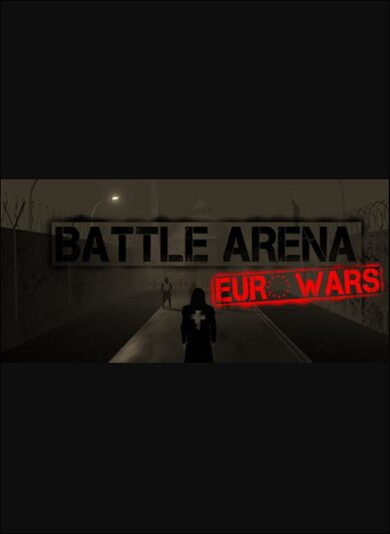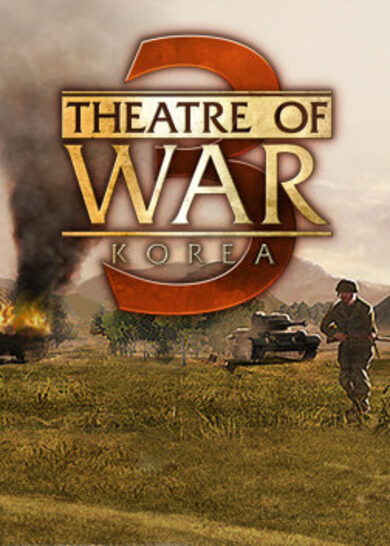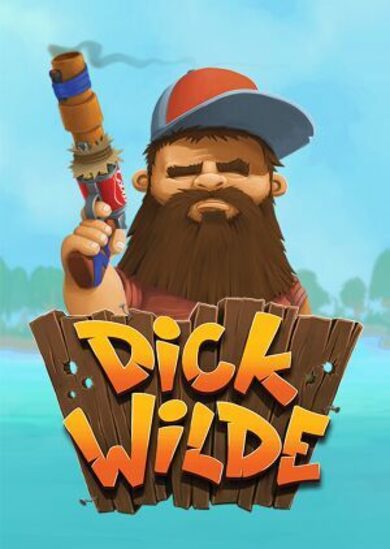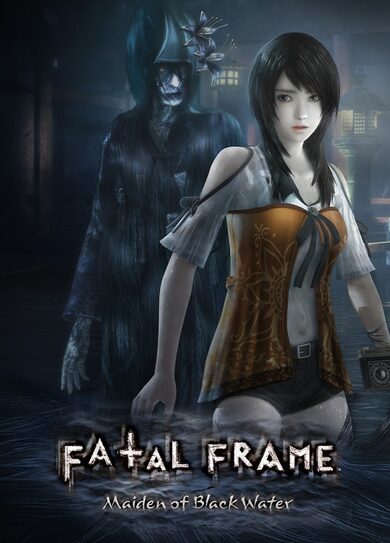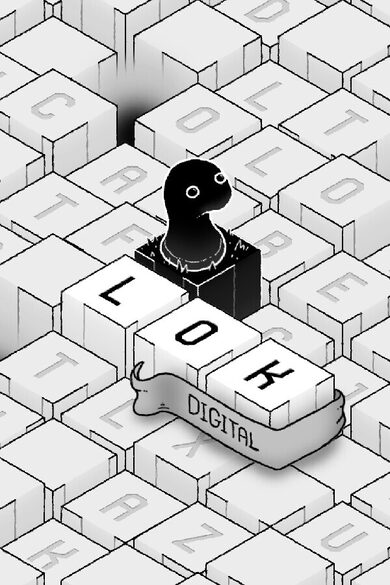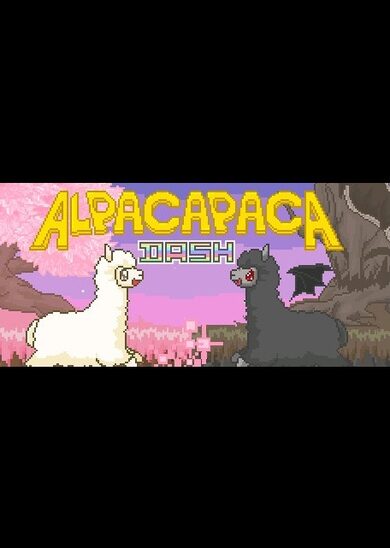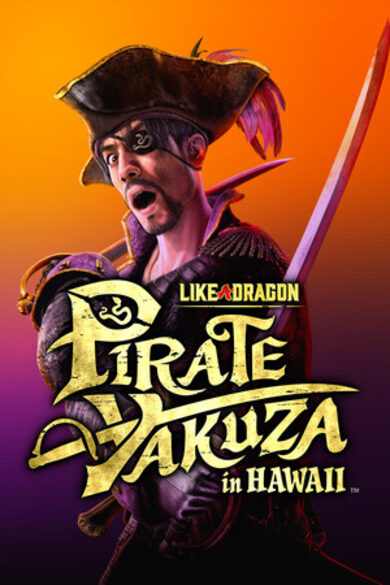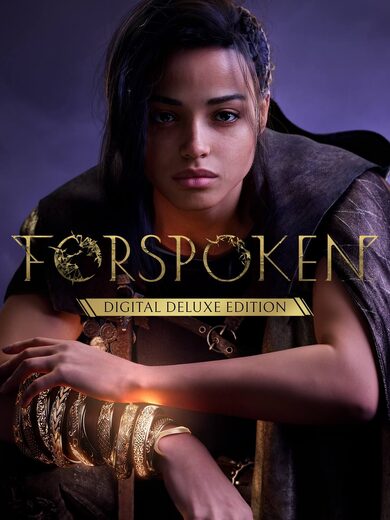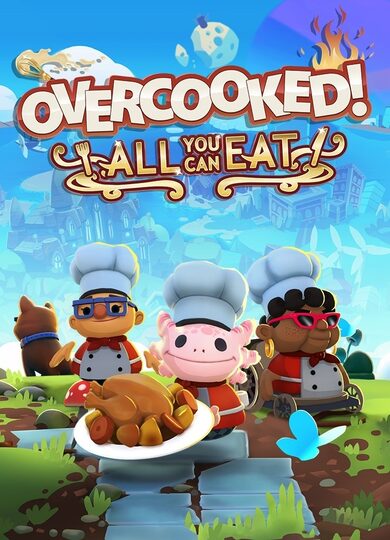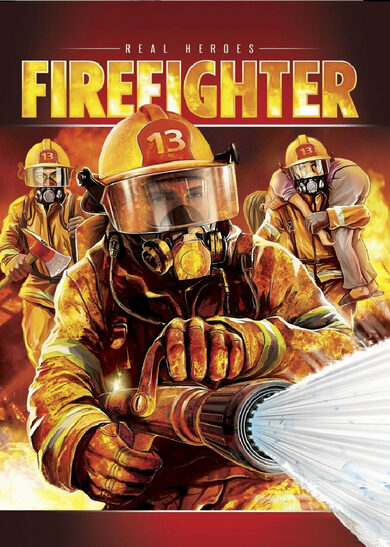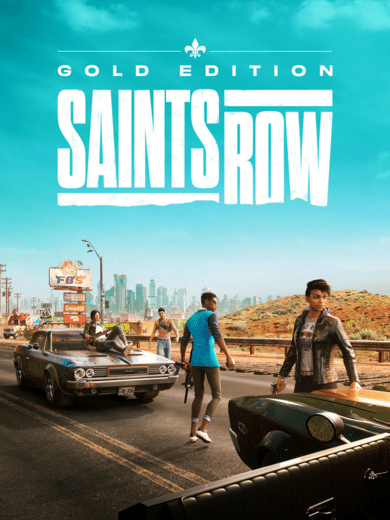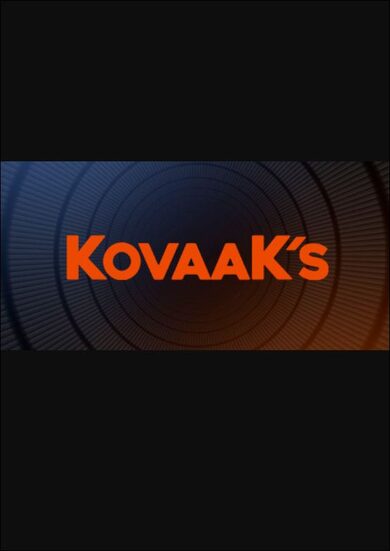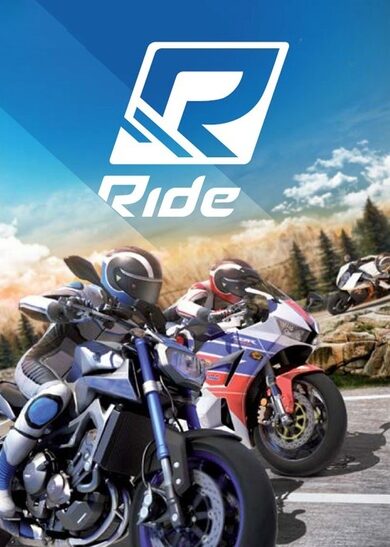Lead your group of brave adventurers through the perilous dungeons of the Warhammer World in the search for wealth and glory!
Level up your party of heroes. Loot weapons, armour and mysterious artefacts from fallen enemies. Crush Orcs, Goblins, Trolls and more ferocious enemies!
What perils lurk in the darkness? Only the mightiest warriors will survive.
The standard edition includes 4 heroes, 3 game areas and a special Vampires and Zombies tileset & enemies pack. There are additional in game options to buy up to 7 more heroes, 5 extra weapons and a Skeletons & Necromancers enemy pack. The Warhammer Quest Deluxe pack includes all of these extras.
Each of these should fix it, if not, then follow the next step! E-mail us at support@chilledmouse.com so we can resolve this for you asap!
1) turn it on and off again
2) Settings > additional content > restore purchases
3) Confirm your steam profile ID: http://steamometer.com/support/steamprofile
4) Exit Steam completely and run it again as administrator: https://answers.yahoo.com/question/index?qid=20111207213507AA8DxlW - instructions:
To get steam to run as administrator, you can right click on the shortcut, then go to "compatibility" and then at the bottom you should see run this program as an administrator. You could also go to the executable which should be located in my computer>Local disk(what ever letter)>program files(maybe x86, depends on 32/64 bit i believe)>steam and in there should be the application. Just right click on it and do the same thing as stated before. For the game it self, you pretty much do the same thing except when you get to steam do steamapps>common>and then look for skyrim. The one that you right click should be the application or executable. It should be the one with a picture of the logo of the game. Not to sure what it looks like because i don't have the game. But if you double click on it, it should be the one that opens the game.
5) If that still doesn’t work, please can your send your log file to support@chilledmouse.com, which should be found under:
PC - C:Program Files (x86)SteamSteamAppscommonWarhammer QuestWarhammerQuest_Dataoutput_log.txt
Mac - ~/Library/Logs/Unity/Player.log
Linux - ~/.config/unity3d/ChilledMouse/WarhammerQuest/Player.log
6) If it’s still not working (e.g. you can’t get to the restore purchases button), try clicking on the following URLs, and let us know on support@chilledmouse.com what happens in each case please:
https://api.parse.com/1/
(should give a picture of faces etc. as the “0” of a 404 message)
https://api.parse.com/1/login
(should prompt for a login, just click cancel
http://www.parse.com
(should be the public parse.com website)
If the first 2 of these fail, our suspicions is that your internet connection is unable to connect to the Parse server (possibly a blacklisted IP address). First please ensure you don’t have any router or firewall settings that might block access, or that it might be blocked by your ISP. If not go to: http://www.whatsmyip.net/, let us know your external IP address, and we will ask our server provider to investigate.
Minimum Setup
- OS: Ubuntu 12.04LTS+
- Processor: Dual Core. Intel Core i5 (3rd generation Ivy Bridge)+Memory: 4 GB RAM
- Memory: 4 GB RAM
- Graphics: GeForce 200 series+
- Storage: 2 GB available space
[ 6355 ]
[ 6588 ]
[ 3177 ]
[ 2532 ]
[ 1655 ]
[ 1040 ]
[ 32822 ]
[ 867 ]
[ 45629 ]
[ 6040 ]
[ 17235 ]
[ 819 ]