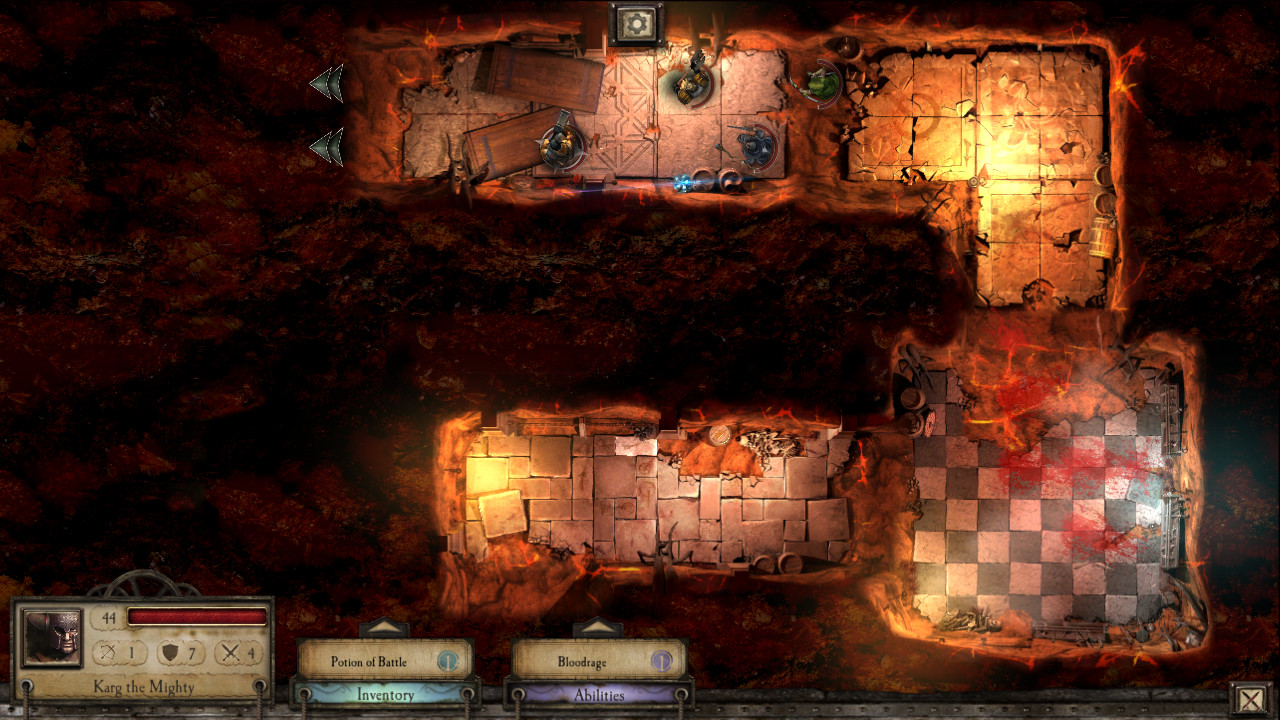Lead your group of brave adventurers through the perilous dungeons of the Warhammer World in the search for wealth and glory!
Level up your party of heroes. Loot weapons, armour and mysterious artefacts from fallen enemies. Crush Orcs, Goblins, Trolls and more ferocious enemies!
What perils lurk in the darkness? Only the mightiest warriors will survive.
The standard edition includes 4 heroes, 3 game areas and a special Vampires and Zombies tileset & enemies pack. There are additional in game options to buy up to 7 more heroes, 5 extra weapons and a Skeletons & Necromancers enemy pack. The Warhammer Quest Deluxe pack includes all of these extras.
If you ever thought about buying Warhammer Quest on Steam, now's your chance! This is the final ever sale on Steam at a massive discount.
After 9 years, new sales of the original Warhammer Quest on Steam (and Steam key resellers) will end on December 12th 2023.
Thanks very much to all the fans and players of the game over that time.
For clarity, this announcement does not affect other Warhammer Quest titles on Steam.
New sales of Warhammer Quest will end shortly on Steam. Thanks for all your support for this game over the years.
Chilled Mouse are proud to be part of the Skulls for the Skull Throne 3 festival of Warhammer gaming!
During this celebration Warhammer Quest will be in an 80% sale. Check the Steam Store for all the other Games Workshop discounts.
We're part of a whole festival of Warhammer Gaming going on right now.
Warhammer Quest is 90% off.
There's loads of other great Warhammer games and DLCs in the sale as well as newly announced add features.
See the sale!
Hello everyone,
You may have noticed a recent update to WHQ so have a look below at what's new.
Controller
Particularly for those players who enjoy a gamepad based experience (for example the Xbox 360 controller for Windows), we have completely reworked the control model.The characters tabs for abilities/inventory/spells etc. can now quickly be accessed with button presses - a single press to activate the currently shown ability, or hold down that button and move the d-pad to quickly change abilities.
Tips show what action will occur if you press A or B when moving your cursor around the dungeon, and many actions now only require a single press rather than a double press. For example, firing is now one press of A rather than having to tap to aim first: your direction of aim is determined automatically as you move the cursor around
There are button tooltips showing which buttons do what throughout gameplay. RB now accesses the inventory in the dungeon, for example, and weve added button tips for how to quickly move items between your stash and what your character is armed with.
For everything else not marked with tooltips (the various menu buttons), just use the standard d-pad/stick controls and press A to use that button.
The tutorial has been rewritten to account for all of this too - so if you have a controller plugged in, the tutorial will tell you which button presses do what (and will revert back to the original mouse based scheme if you unplug the controller).
If you have a Steam Controller, we recommend setting it to emulate a 360 gamepad, which can be done in the Steam Big Picture settings (first go to Big Picture mode by pressing the gamepad on the top right of the Steam client). Support for other controllers hasnt been validated at the moment, so please do let us know what else works.
It should also also be possible to play with the 360 controller on an Apple Mac: check out this article for how to install the drivers: [u]http://www.cultofmac.com/198535/use-your-xbox-360-controller-on-your-mac-os-x-tips/[/u]
However, your mileage may vary depending on your OSX version, wired vs wireless etc.: getting Microsoft and Apple products to talk to each other is notoriously difficult!
There are some newer drivers here that may work better with El Capitan: [u]https://github.com/360Controller/360Controller/releases[/u]
Other
Aside from the above, weve made a few tweaks to performance and compatibility, and how quickly things load, so it should altogether be a much smoother experience.But please do let us know if you find anything that isnt quite right, and well investigate for you.
Thanks!
Hello everyone,
You may have noticed a recent update to WHQ so have a look below at what's new.
Controller
Particularly for those players who enjoy a gamepad based experience (for example the Xbox 360 controller for Windows), we have completely reworked the control model.The character’s tabs for abilities/inventory/spells etc. can now quickly be accessed with button presses - a single press to activate the currently shown ability, or hold down that button and move the d-pad to quickly change abilities.
Tips show what action will occur if you press A or B when moving your cursor around the dungeon, and many actions now only require a single press rather than a double press. For example, firing is now one press of A rather than having to tap to aim first: your direction of aim is determined automatically as you move the cursor around
There are button tooltips showing which buttons do what throughout gameplay. RB now accesses the inventory in the dungeon, for example, and we’ve added button tips for how to quickly move items between your stash and what your character is armed with.
For everything else not marked with tooltips (the various menu buttons), just use the standard d-pad/stick controls and press A to use that button.
The tutorial has been rewritten to account for all of this too - so if you have a controller plugged in, the tutorial will tell you which button presses do what (and will revert back to the original mouse based scheme if you unplug the controller).
If you have a Steam Controller, we recommend setting it to emulate a 360 gamepad, which can be done in the Steam Big Picture settings (first go to Big Picture mode by pressing the gamepad on the top right of the Steam client). Support for other controllers hasn’t been validated at the moment, so please do let us know what else works.
It should also also be possible to play with the 360 controller on an Apple Mac: check out this article for how to install the drivers: [u]http://www.cultofmac.com/198535/use-your-xbox-360-controller-on-your-mac-os-x-tips/[/u]
However, your mileage may vary depending on your OSX version, wired vs wireless etc.: getting Microsoft and Apple products to talk to each other is notoriously difficult!
There are some newer drivers here that may work better with El Capitan: [u]https://github.com/360Controller/360Controller/releases[/u]
Other
Aside from the above, we’ve made a few tweaks to performance and compatibility, and how quickly things load, so it should altogether be a much smoother experience.But please do let us know if you find anything that isn’t quite right, and we’ll investigate for you.
Thanks!
Hello everyone,
A bit lengthy but informative wall post is here. The game update is now live so read on to see what's new.
tl;dr The control model for the controller has been reworked and is much more enjoyable to play now.
Controller
Particularly for those players who enjoy a gamepad based experience (for example the Xbox 360 controller for Windows), we have completely reworked the control model.
The character’s tabs for abilities/inventory/spells etc. can now quickly be accessed with button presses - a single press to activate the currently shown ability, or hold down that button and move the d-pad to quickly change abilities.
Tips show what action will occur if you press A or B when moving your cursor around the dungeon, and many actions now only require a single press rather than a double press. For example, firing is now one press of A rather than having to tap to aim first: your direction of aim is determined automatically as you move the cursor around
There are button tooltips showing which buttons do what throughout gameplay. RB now accesses the inventory in the dungeon, for example, and we’ve added button tips for how to quickly move items between your stash and what your character is armed with.
For everything else not marked with tooltips (the various menu buttons), just use the standard d-pad/stick controls and press A to use that button.
The tutorial has been rewritten to account for all of this too - so if you have a controller plugged in, the tutorial will tell you which button presses do what (and will revert back to the original mouse based scheme if you unplug the controller).
If you have a Steam Controller, we recommend setting it to emulate a 360 gamepad, which can be done in the Steam Big Picture settings (first go to Big Picture mode by pressing the gamepad on the top right of the Steam client). Support for other controllers hasn’t been validated at the moment, so please do let us know what else works.
It should also also be possible to play with the 360 controller on an Apple Mac: check out this article for how to install the drivers: http://www.cultofmac.com/198535/use-your-xbox-360-controller-on-your-mac-os-x-tips/
… however your mileage may vary depending on your OSX version, wired vs wireless etc.: getting Microsoft and Apple products to talk to each other is notoriously difficult! There are some newer drivers here that may work better with El Capitan: https://github.com/360Controller/360Controller/releases
Other
Aside from the above, we’ve made a few tweaks to performance and compatibility, and how quickly things load, so it should altogether be a much smoother experience.
Please do let us know if you find anything that isn’t quite right, and we’ll investigate for you.
Thanks,
Chilled Mouse WHQ Team
Recent fixes:
- Achievements issue
- Some IAP store issues
Recent fixes:
- Achievements issue
- Some IAP store issues
- Purple square bug fixed
- The mailto: address on the about screen now points to Chilled Mouse
- Fix for outro text not playing after Grey Minstrel’s revenge
- Purple square bug fixed
- The mailto: address on the about screen now points to Chilled Mouse
- Fix for outro text not playing after Grey Minstrels revenge
Updates + Fixes
- you can now play WHQ with a controller (let us know how it feels for you and any suggestions for controls)
- gold purchasing still appearing after you run out of gold has been removed
Updates + Fixes
- you can now play WHQ with a controller (let us know how it feels for you and any suggestions for controls)
- gold purchasing still appearing after you run out of gold has been removed
You can purchase the upgrade from base to deluxe now!
Find it by typing in Warhammer Quest - Deluxe Pack Items or just follow the link here: http://store.steampowered.com/app/334740/
*IMPORTANT*
Regarding legen- wait for it -DARY weapons - make sure you have enough item slots available for these to fit. Around 5-6.
You can purchase the upgrade from base to deluxe now!
Find it by typing in Warhammer Quest - Deluxe Pack Items or just follow the link here: http://store.steampowered.com/app/334740/
*IMPORTANT*
Regarding legen- wait for it -DARY weapons - make sure you have enough item slots available for these to fit. Around 5-6.
We haven't forgotten! We are working on it and are almost done. Just a few things to go over with Steam.
Will announce it when it's available!
We haven't forgotten! We are working on it and are almost done. Just a few things to go over with Steam.
Will announce it when it's available!
- Sounds now play when hitting Orc
- Increased mouse scroll speed in settlement markets
- Fix for freeze when monsters spawn randomly right at end of combat
- Fixed some animation glitches
- When Waaagh spell is cast by Skabnoze (in Ice Palace) just before teleporting, allow warriors to recover from being stunned
- Fixed in game images (e.g. exclamation mark when stunned, spider’s webs) so they appear over top of warrior
- Special effects for dungeon (e.g. fog, light rays) now render correctly over top of characters
- Helmets now sit better on heads (e.g. on the marauder)
- Some performance improvements
- Sharpened rendering of dungeon tiles
- Improved lighting on characters
P.S. Working on the upgrade "Base to Deluxe" right now, keep you posted!
- Sounds now play when hitting Orc
- Increased mouse scroll speed in settlement markets
- Fix for freeze when monsters spawn randomly right at end of combat
- Fixed some animation glitches
- When Waaagh spell is cast by Skabnoze (in Ice Palace) just before teleporting, allow warriors to recover from being stunned
- Fixed in game images (e.g. exclamation mark when stunned, spiders webs) so they appear over top of warrior
- Special effects for dungeon (e.g. fog, light rays) now render correctly over top of characters
- Helmets now sit better on heads (e.g. on the marauder)
- Some performance improvements
- Sharpened rendering of dungeon tiles
- Improved lighting on characters
P.S. Working on the upgrade "Base to Deluxe" right now, keep you posted!
- Fix for Linux version failing to load on particular combinations of country and Linux configuration
- Fix for texture quality issue in dungeons
- Fix for “long press” for character info accidentally appearing when you want to pan around the dungeon
- Fix for Linux version failing to load on particular combinations of country and Linux configuration
- Fix for texture quality issue in dungeons
- Fix for long press for character info accidentally appearing when you want to pan around the dungeon
Todays fixes:
- Counter Strike on Shadow Warrior
- Ice palace graphical issues + overlapping rooms
- Formatting of gold multiplier text for item descriptions (e.g. Goldreaper)
Working on others still :)
We are in the Games Workshop Humble Bundle Weekend Sale! If you've missed out on Steam discount, you can get Warhammer Quest base and deluxe packs for -20% off until the end of the weekend on the Humble Store website: https://www.humblebundle.com/store/promo/gamesworkshop
We have updated the game with the Reaction Strike fix so everything should be back to normal!
Thanks to everyone who has sent us their log files, they helped a lot!
Happy Questing!
We are aware this is a bug! Please send your log files to support@chilledmouse.com
Save files are located at:
Windows: C:Users
OSX: ~/Library/Application Support/unity.ChilledMouse.WarhammerQuest
Linux: ~/.config/unity3d/Chilled Mouse/Warhammer Quest
And are called earheart.local, armstrong.local and scott.local
ALSO, so send us the output files too (found here):
PC - C:Program Files (x86)SteamSteamAppscommonWarhammer QuestWarhammerQuest_Dataoutput_log.txt
Mac - ~/Library/Logs/Unity/Player.log
Linux - ~/.config/unity3d/ChilledMouse/WarhammerQuest/Player.log
We shall resolve it ASAP!
*edit*
We will be releasing a temporary patch that disables "reaction strike" so you can still play the game while we fix it. Until you install the update, keep sending us log files!
- Vorchdof blank bug fixed
- Reaction Strike ability fixed
- Fix for item information (e.g. in market) not being visible occasionally
- Gold purchasing removed
- Error message displayed when making purchases for users whose Steam overlay isn’t enabled
- Method to add special weapons (e.g. Staff of Volans) back to the stash of an existing save game if you can’t access Restore Purchases in the in-game Additional Content screen (the limited number of users who find they need this should please contact support and we’ll tell you how)
Please check our pinned discussion for more information about this:
http://steamcommunity.com/app/326670/discussions/0/616198900651545217/
Thanks!
We haven't forgotten about them and are working on an update.
We will let you know exactly what we're doing at the beginning of next week!
Until then, hope you're enjoying the game, thank you very much for the positive reviews AND the criticism, we are definitely listening to your input and working on new updates!
We will be up on support for a short while over the weekend in case you run into any problems or have questions.
New WHQ build (489086) is now live on Steam that should fix the issue certain deluxe pack owners were having with items not being unlocked.
Please close and reopen the Steam client to ensure the update is picked up and let us know in the comments whether it has fixed the issue for you!
A new build is now live on Steam (488283). You may need to exit and restart Steam for it to be detected and installed.
Changes are as follows:
[b]- Support for Steam installations folders with # character in folder name (fixes a hang on loading adventures)
- Fix for renaming your characters in settlement screen
- Extra diagnostics in the log file to help us determine why certain users can’t connect to the server[/b]
People who have contacted support because they are missing deluxe items or can’t connect to the store, please can you try again after this update has installed, and send us the logs files? (info on how to find them is in the previous announcement) It will help us a lot to narrow down the issue.
Each of these should fix it, if not, then follow the next step! E-mail us at support@chilledmouse.com so we can resolve this for you asap!
1) turn it on and off again
2) Settings > additional content > restore purchases
3) Confirm your steam profile ID: http://steamometer.com/support/steamprofile
4) Exit Steam completely and run it again as administrator: https://answers.yahoo.com/question/index?qid=20111207213507AA8DxlW - instructions:
To get steam to run as administrator, you can right click on the shortcut, then go to "compatibility" and then at the bottom you should see run this program as an administrator. You could also go to the executable which should be located in my computer>Local disk(what ever letter)>program files(maybe x86, depends on 32/64 bit i believe)>steam and in there should be the application. Just right click on it and do the same thing as stated before. For the game it self, you pretty much do the same thing except when you get to steam do steamapps>common>and then look for skyrim. The one that you right click should be the application or executable. It should be the one with a picture of the logo of the game. Not to sure what it looks like because i don't have the game. But if you double click on it, it should be the one that opens the game.
5) If that still doesn’t work, please can your send your log file to support@chilledmouse.com, which should be found under:
PC - C:Program Files (x86)SteamSteamAppscommonWarhammer QuestWarhammerQuest_Dataoutput_log.txt
Mac - ~/Library/Logs/Unity/Player.log
Linux - ~/.config/unity3d/ChilledMouse/WarhammerQuest/Player.log
6) If it’s still not working (e.g. you can’t get to the restore purchases button), try clicking on the following URLs, and let us know on support@chilledmouse.com what happens in each case please:
https://api.parse.com/1/
(should give a picture of faces etc. as the “0” of a 404 message)
https://api.parse.com/1/login
(should prompt for a login, just click cancel
http://www.parse.com
(should be the public parse.com website)
If the first 2 of these fail, our suspicions is that your internet connection is unable to connect to the Parse server (possibly a blacklisted IP address). First please ensure you don’t have any router or firewall settings that might block access, or that it might be blocked by your ISP. If not go to: http://www.whatsmyip.net/, let us know your external IP address, and we will ask our server provider to investigate.
We're calling it a day!
Anyone in-game at the moment that faces any issues please e-mail support@chilledmouse.com and we will get back to you first thing tomorrow.
Hope you are enjoying the game so far!
Warhammer Quest is Now Available on Steam and is 10% off!*
Based on the classic tabletop game, Warhammer Quest is an addictive mix of role-playing and strategy.
Lead your group of brave adventurers through the perilous dungeons of the Warhammer World in the search for wealth and glory!
Level up your party of heroes. Loot weapons, armor and mysterious artifacts from fallen enemies. Crush Orcs, Goblins, Trolls and more ferocious enemies!
What perils lurk in the darkness? Only the mightiest warriors will survive.
*Offer ends January 14 at 10AM Pacific Time
Minimum Setup
- OS: Ubuntu 12.04LTS+
- Processor: Dual Core. Intel Core i5 (3rd generation Ivy Bridge)+Memory: 4 GB RAM
- Memory: 4 GB RAM
- Graphics: GeForce 200 series+
- Storage: 2 GB available space
[ 6414 ]
[ 7148 ]
[ 3628 ]
[ 4850 ]