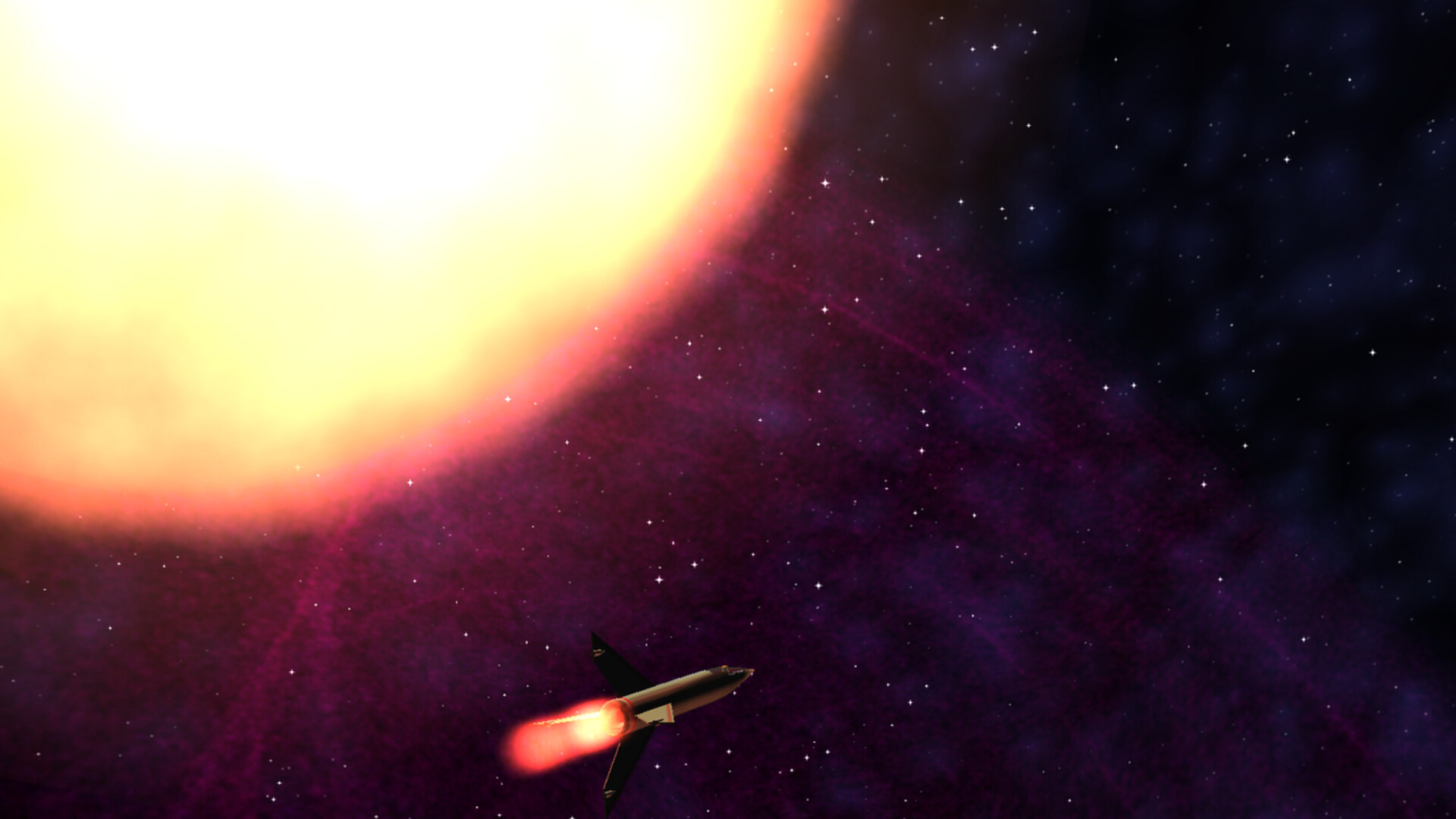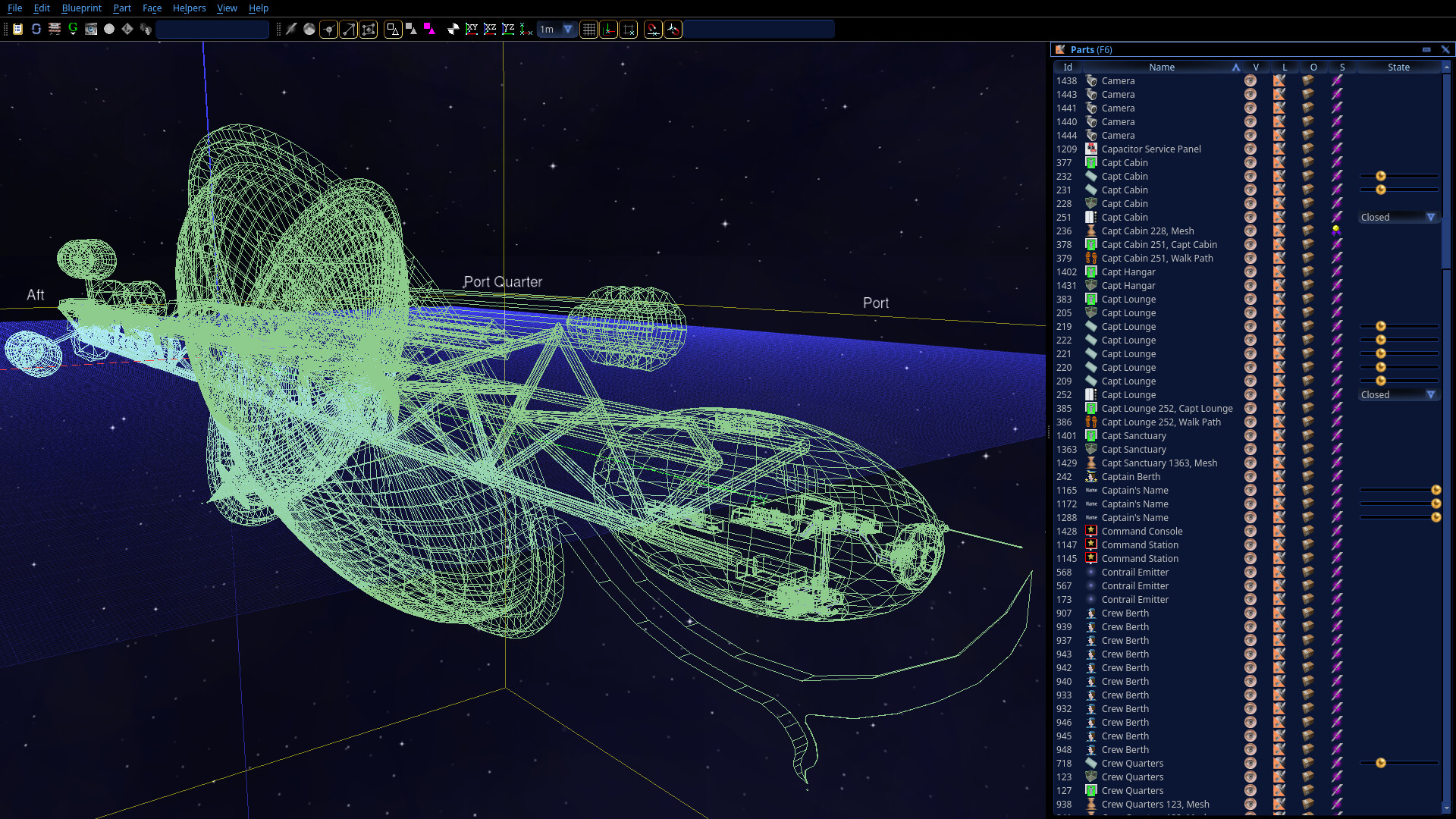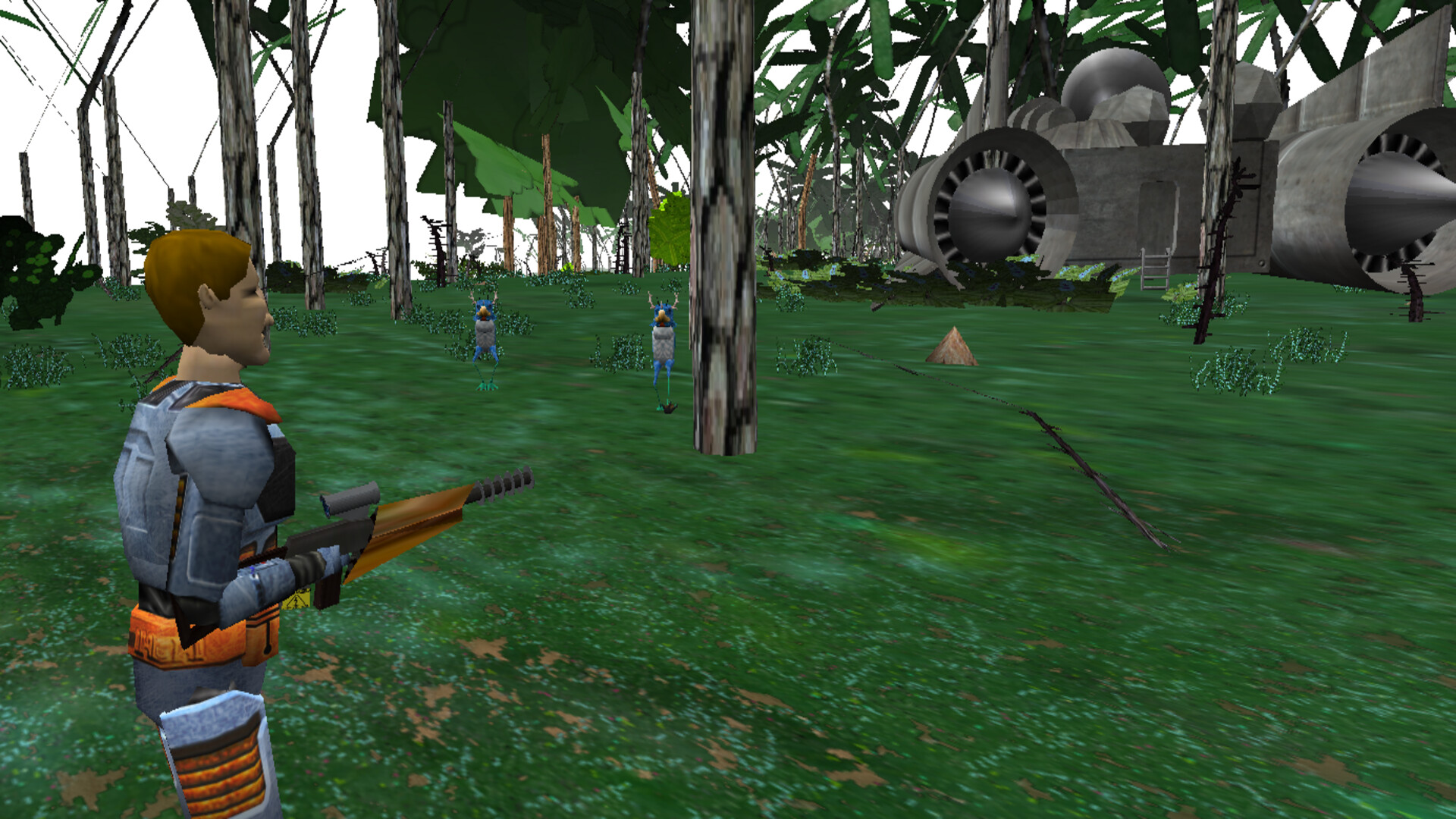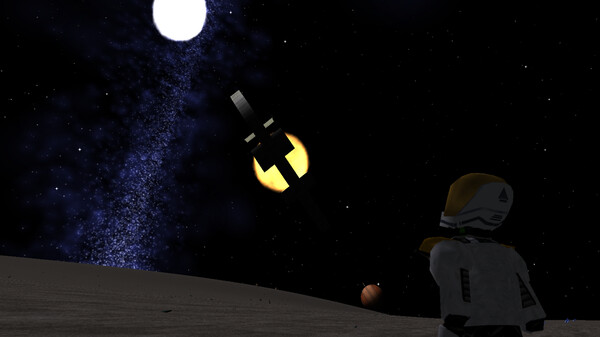Start as an indigenous person on an undeveloped world. Hunt for food. Survive wild animals. Build a home.
Discover natural resources. Build mines and wells to gather resources from the land.
Establish an empire to govern your work.
Found a city to manage its buildings. Build more buildings to manufacture things from natural resources and other things.
Advance your civilization. Make space rockets to explore space. Venture out into your home solar system.
Discover exotic natural resources in dangerous environments on other worlds. Build cities there to harvest resources and send them to factories on the home world.
Travel directly to any star in the sky using a space rocket, a daunting task.
Develop technology to make starships that can travel instantly through wormholes to other solar systems. Walk aboard them. Operate their controls. Command a crew of NPCs. Lift off. Fly up through the atmosphere to outer space. Land on other worlds, anywhere, not at designated places.
Discover natural resources on other worlds, on land, beneath seas, in rings like those of Saturn, in coronas of stars, and in seas of liquefied gases on giant worlds like Jupiter.
Design unique spacecraft and buildings with the built-in 3D modeler. Make them function, with operable doors, landing gear, lights, turbo lifts, transporters, engines, shields, weapons, and more. Share your designs with others in the Steam Workshop.
Not everyone is a 3D modeler; it is not easy. The Steam Workshop offers a growing assortment of fantastic spacecraft and buildings designed by people with a gift for 3D modeling. Their work is there for you to enjoy.
Runways
Space Vehicle Recovery System. Hmm. That's a mouthful.
Changed this to Runway everywhere.
Recover Vehicles
Drop pods are fun but they can be impossible to get back aboard without a runway.
Any vehicle can now request recovery by a spacecraft if they are close enough. A Recover button appears among the on-screen buttons while you are in a vehicle.
"Close enough" is inside the shield bubble ellipse, regardless if the ship has shields.
Vehicle must also keep pace with the ship.
The ship must have a parking spot for the vehicle. As with runway landings, the vehicle will be placed in 1) an empty spot, 2) replace a new vehicle of the same kind, 3) replace a used empty vehicle of the same kind, 4) replace a used vehicle of the same kind containing items, in that order of preference.
There is some communication from the ship to help you succeed. This has some intentional delays so it's not faster than using a runway, if the ship is so equipped.
Orbit Altitude
It would be nice to specify the altitude when issuing an orbit order. This became more important with the drop pod launch direction, as discussed below.
Orbit orders now offer a Low or High altitude orbit option. Low altitude is the altitude that space stations orbit and new spacecraft are launched. High altitude is the altitude that NPCs orbit a world when flying around it. In the past, all orbit orders resulted in a low orbit.
Preview Bug
When previewing a spacecraft in the designer, the 'Empty Space' option is weird. It's like I am floating inside the ship model but I'm not "in" the ship.
Fixed.
Drop Pod Launch Direction
Launch direction of drop pod could be smarter.
Done.
In low orbit, drop pod launches in orbit, perpendicular to the path to the world.
In high orbit, drop pod launches toward the world.
If the ship is moving fast enough, drop pod launch direction is adjusted to be perpendicular to the path of the ship.
Eden Story Bug
Eden story started while I was in orbit.
Fixed. You must be on the ground in the atmosphere for the Eden story to start.
Lost Atlantis Lights
In the Lost Atlantis scenario, all the interior lights on the ship are dim instead of the brightness in the blueprint.
Fixed. This was also true in the ship in the Stowaway scenario.
Drop Pod Death
Launched a drop pod from Atlantis at 58k m/s and the drop pod was instantly destroyed.
Fixed.
Drop Pod Life Boats
Drop pods should act like life boats when the ship is destroyed.
Done. Each person and NPC aboard locates the nearest drop pod to them, by straight line distance. A dice roll is made to see if they made it to the pod, modified by distance. If they make it they are placed into the pod and launched.
It is possible for drop pods to go unused if people aren't lucky or they are too far away.
Human players are checked before NPCs.
Minimum Setup
- OS: Ubuntu 22
- Processor: As many CPU cores as possible.Memory: 4 GB RAM
- Memory: 4 GB RAM
- Graphics: OpenGL 3.2
- Storage: 500 MB available space
[ 6313 ]
[ 5793 ]
[ 1933 ]
[ 2282 ]