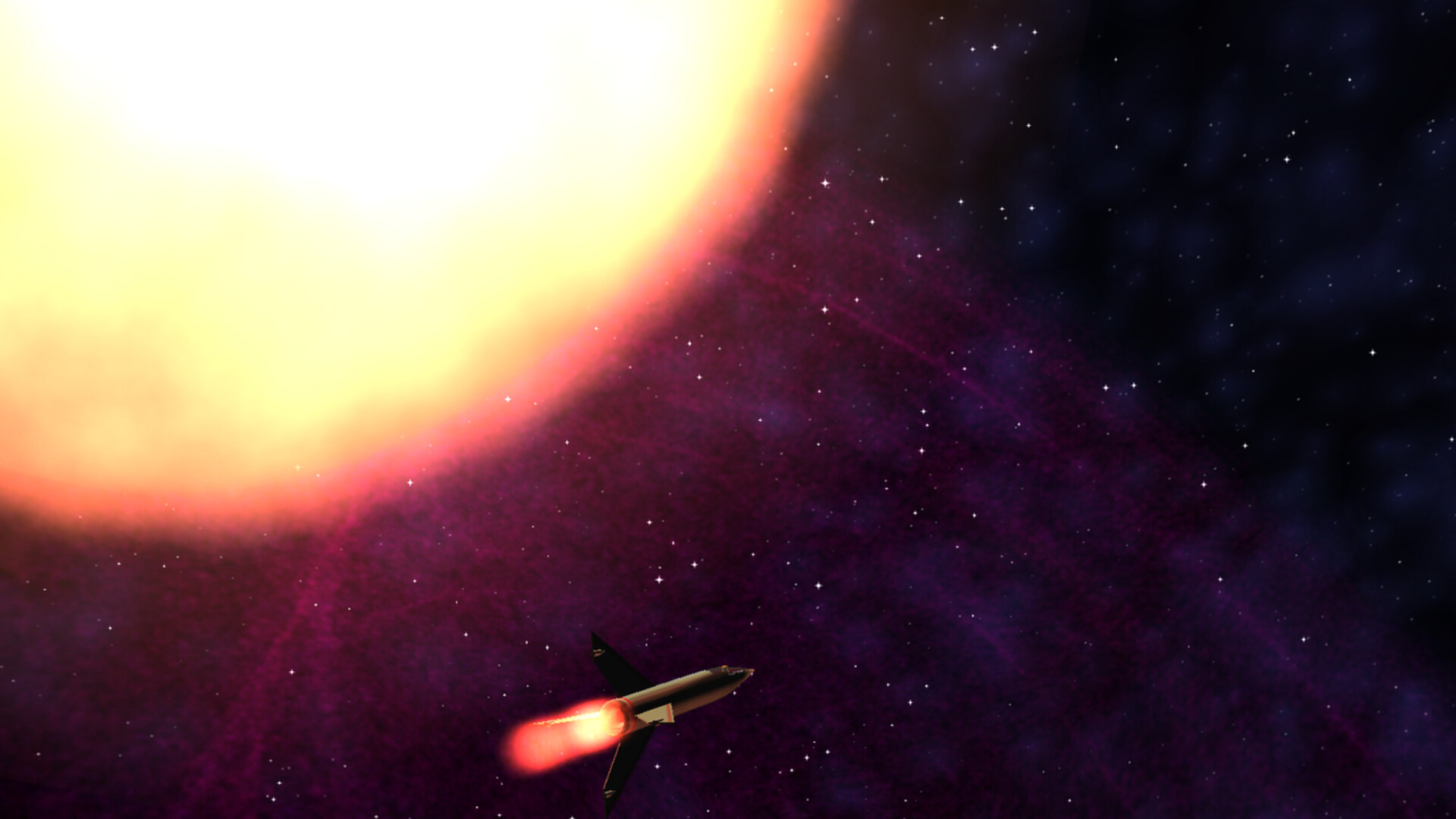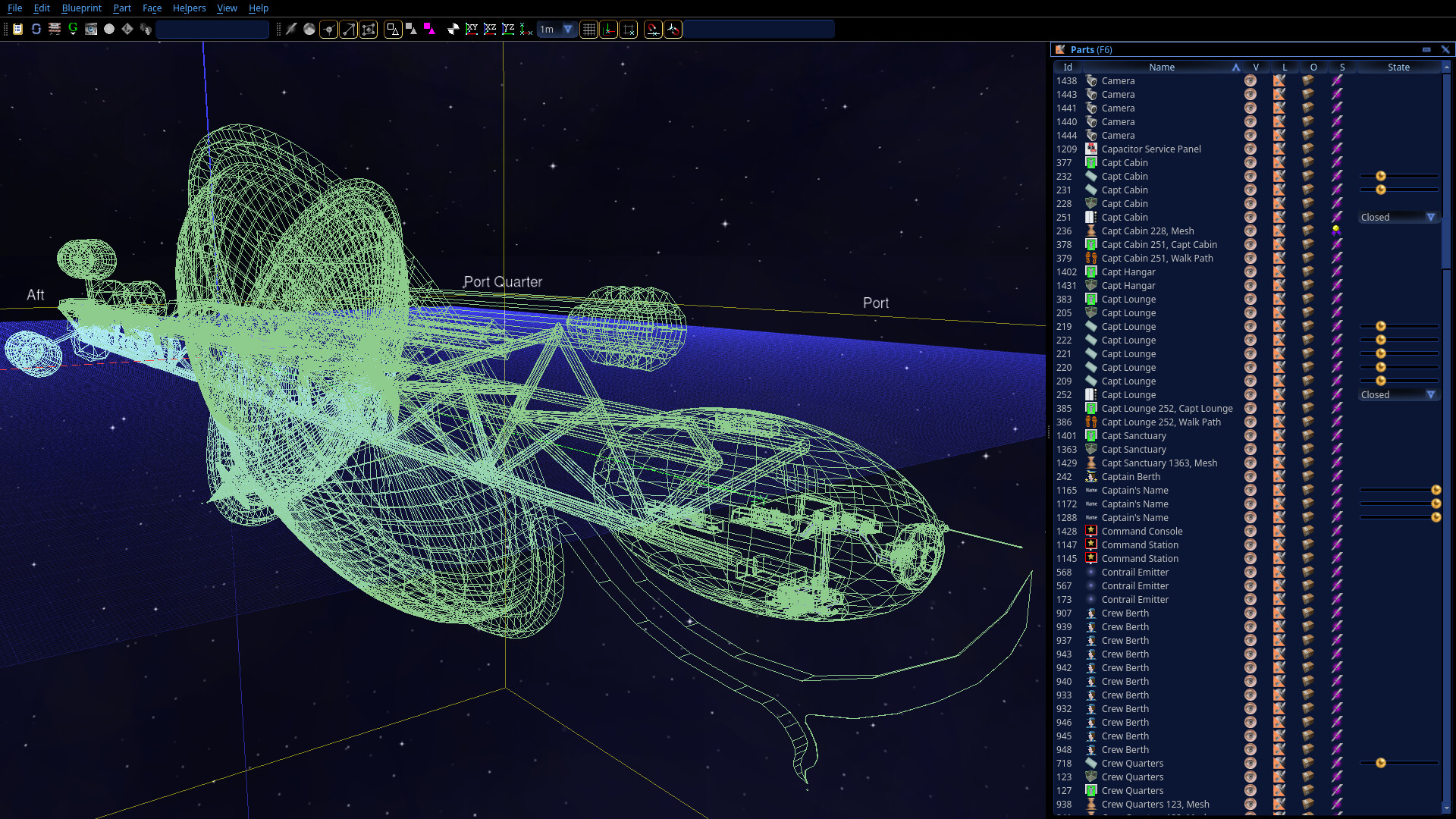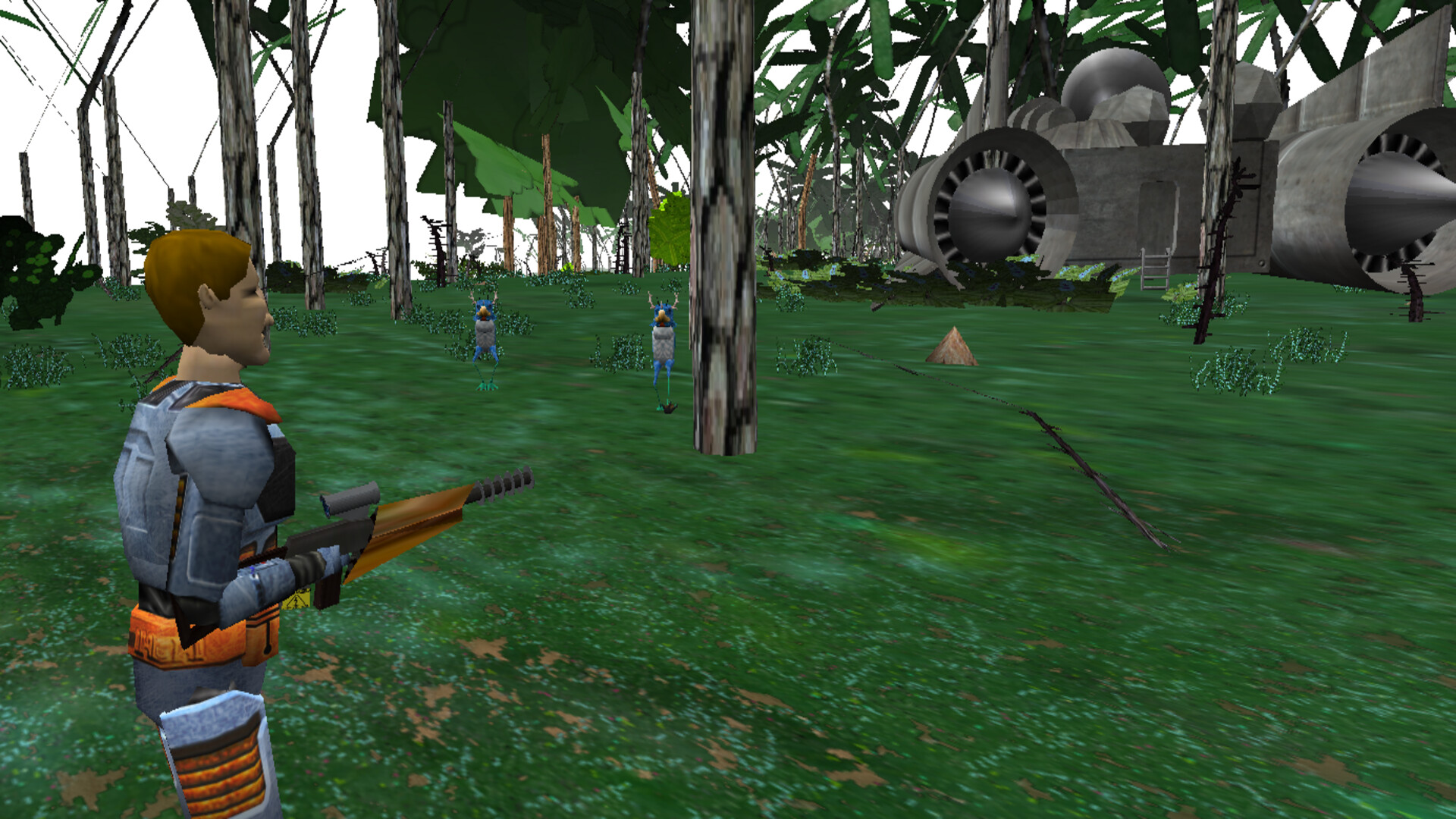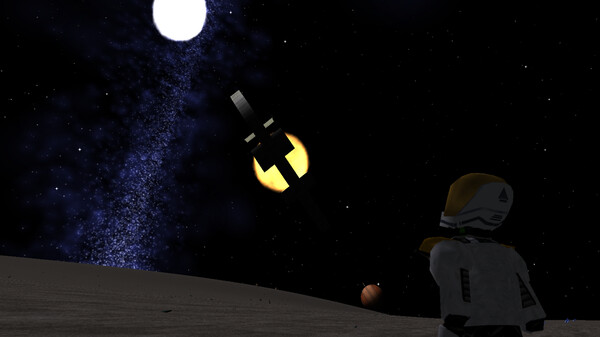Start as an indigenous person on an undeveloped world. Hunt for food. Survive wild animals. Build a home.
Discover natural resources. Build mines and wells to gather resources from the land.
Establish an empire to govern your work.
Found a city to manage its buildings. Build more buildings to manufacture things from natural resources and other things.
Advance your civilization. Make space rockets to explore space. Venture out into your home solar system.
Discover exotic natural resources in dangerous environments on other worlds. Build cities there to harvest resources and send them to factories on the home world.
Travel directly to any star in the sky using a space rocket, a daunting task.
Develop technology to make starships that can travel instantly through wormholes to other solar systems. Walk aboard them. Operate their controls. Command a crew of NPCs. Lift off. Fly up through the atmosphere to outer space. Land on other worlds, anywhere, not at designated places.
Discover natural resources on other worlds, on land, beneath seas, in rings like those of Saturn, in coronas of stars, and in seas of liquefied gases on giant worlds like Jupiter.
Design unique spacecraft and buildings with the built-in 3D modeler. Make them function, with operable doors, landing gear, lights, turbo lifts, transporters, engines, shields, weapons, and more. Share your designs with others in the Steam Workshop.
Not everyone is a 3D modeler; it is not easy. The Steam Workshop offers a growing assortment of fantastic spacecraft and buildings designed by people with a gift for 3D modeling. Their work is there for you to enjoy.
Leaky EV Suit
It would be nice to see a visible effect when an EV suit or helmet is leaking.
EV suit and helmet now emit a stream of steam/smoke when they are leaking.
Distance Sort Planets List
When the mission order to orbit a planet or sun is selected, the distance sort does not work.
Fixed.
Asphalt Roads on Inferno World
Asphalt roads are not supposed to be allowed on inferno worlds. Cursor used to show a flaming icon but now it does not. Nothing stops me from building an asphalt road on an inferno world.
Fixed.
Pirates
Pirates got some improvements in this update.
- Pirate marauders will form into fleets.
- Pirates sometimes escort a pirate freighter that could have any sort of cargo.
- Pirate scouts will sometimes be encountered.
Encounter size has always been determined by the relative mass of the pirate vs the human vessel. Previously the encounter size was limited to three; now it may be as many as five. Up to six if they are escorting a freighter.
Pirate scouts play an important role in the creation of pirate bases. Previously, the first pirate ship encountered triggered the creation of a pirate base somewhere in the sector.
Now a pirate scout is encountered when there is no base in the sector. It will move somewhere in the solar system and perform a sensor scan. If it completes the scan, a pirate base is created somewhere in the sector.
Scouts may also be encountered after a base exists so seeing a scout is not an indication that no base exists.
As before, once pirate base exists in a sector, pirate encounters are more frequent.
Designer Vertex Normals
Some actions in the designer cause the normals at the face vertices to get broken.
Fixed.
Designer Paste At Orientation
Orientation of pasted objects is wrong when using the Paste At function.
Fixed.
Ramp Bug
Try to walk on cargo ramp of Gulliver while it is hovering and I end up on the ground instantly as soon as I cross the threshold.
Fixed a hull void in the model.
Orchard Bug
I constructed an orchard but it did not start growing the product I selected initially.
Fixed.
Blueprint Not Loaded Bug
"Blueprint not loaded. Server is loading it." What server?
Removed exchange entries when the program starts if there is no corresponding blueprint.
Windmill
Can we have a single windmill model, instead of groups of four of them?
Done.
Near/Far Clip Bug
Planets morph strangely at a certain distance away. They seem to ooze into the scene.
Fixed.
Fleet Ship Maneuver
Will a fleet ship with 0 maneuver drive cause the entire fleet to fall into the sun?
When a fleet ship's maneuver acceleration drops below 10m/s, it will drop out of the fleet. When the flagship's acceleration drops below 10m/s, it dissolves the fleet.
Corrosion Shield
It would be nice to have some protection from insidious and corrosive atmospheres. A shield module was suggested.
Corrosion Shield Module added. It blocks 80% of kinetic and energy damage. It blocks 90% of acid damage and 100% of corrosion damage.
The name "atmosphere shield" was suggested. I did not choose that because atmosphere's cause other kinds of damage besides just corrosion.
Fleet Orbit Bug
Atlantis orbited a gas giant with half the fleet hanging down into the atmosphere.
Fixed.
On Screen Avatar Buttons
Move the Recall Home and Avatar Selection Page buttons to the Avatar menu. They would be appropriate there and that would remove two buttons from the screen.
Done.
Huge Thorns
Thorns on plants are often huge, like walls of broomsticks sticking out of the trunks of plants.
Thorns were toned down a bit. They still don't cause any damage.
Fleets
I don't always know what I'm going to work on next. Sometimes the current sweeps me away. This past two weeks I found myself unexpectedly delving into fleet formations of spacecraft. Here is the result.
A ship can be designated as a flagship of a fleet. Any number of ships can be joined to that flagship's fleet. An empire can have more than one flagship thus more than one fleet.
A new Fleet order was added to the Mission Orders list. Using a Fleet order, you can order a ship to become a flagship, to join a flagship, or to depart from their fleet. Ordering a fleet ship to become a flagship promotes it to the flagship and the previous flagship is demoted. Ordering a flagship to exit the fleet dissolves the fleet.
A new Fleet page was added to the Spacecraft window tabs. There are some fleet management controls to designate the ship as a flagship, to join a fleet, and to exit a fleet. Fleet ships check in with the flagship periodically. The flagship lists those ships in a table with information about them on the Fleet page. Right click them to manage them.
One handy action that is not obvious is that you can select multiple ships in your fleet and right click on the one that will be the new flagship. Then select the Make Fleet menu option and they will split off into a separate fleet with the new flagship.
The Fleet page also has a combo box to select the fleet formation. This determines where the ships in the fleet belong relative to the flagship. Formation changes happen instantly; locked ships immediately change positions rather than have a gaggle of ships trying to rearrange themselves.
At the helm, you see a box indicating your ship's position in the fleet when it is not locked into position. Once you are close enough to that spot, you can use a helm button to lock your ship into its formation position. At that point, your ship is slaved to the flagship and it will move in sync with the flagship until it is unlocked, which the pilot (or the flagship) can do at any time.
NPC pilots of fleet ships always try to reach their formation position so they can lock in to the fleet. They are more successful when the flagship is not moving. Some formations, such as column formation, make it easier for the ships to get locked into their positions.
I tried having NPCs fly in formation and I tried it myself. That was a fools errand with ships that accelerate or decelerate at hundreds of meters per second constantly and that lack the ability to achieve that fine of control. Airplanes and navy ships can easily move at the same speed as each other, making formations a bit easier. Not so with spacecraft trying to go the speed of light as fast as possible all the time.
The locking mechanism proved to be the answer. It might not be super realistic but it gets the job done and it looks pretty good. It also keeps the fleet together very well through wormholes and at warp speed. The NPC pilot of the flagship considers the radius of the entire fleet when avoiding obstacles.
The fleet ship checkin information shown in the Fleet table is used to limit the maximum warp and maximum acceleration of the fleet to the slowest ships. If anybody can't warp the flagship will not go to warp. Likewise, if anybody can't wormhole the flagship will not go through wormholes.
When flying to a space station, the flagship moves the fleet next to the station as if it were one huge ship. All the locked ships in the fleet are considered to be in range of the station for trade purposes.
Fleet ships are free to have their own individual missions. They just can't move if they are locked. There are a few mission orders that become the current order for the entire fleet when they are the current order for the flagship. They are: Attack, Plunder, Hide, and Stand Down.
I haven't tested every possible situation with fleets. Beware of "Land" orders. I'm not sure how that would go. If you have trouble with fleets, avoid using them until the next update. I'm sure there will be improvements between now and then.
Starforce
The addition of fleets introduced a nomenclature problem. Previously all government owned spacecraft were called fleet ships. Privately owned vessels are called company ships.
I struggle with this one. I almost went with Navy but that is just too nautical. Space Force? Not a chance. Space Fleet? Space Navy? Ho hum. Star Fleet? :/
Searching did not turn up any existing trademark on the term Starforce. There was a video game called Star Force, two words, but I figure that's no more of a problem than saying star fleet, instead of starfleet(tm). If anybody knows of a conflict please tell me and I will consider changing it.
I did in fact change the term Star Fleet Academy to Starforce Academy.
There is now a Starforce comm channel and a Fleet comm channel. The Starforce channel talks to all ships in your empire that are not fleet vessels under a flagship. In other words, only the flagships and ships not in fleets will answer on the Starforce channel. Of course, only ships with an officer will answer hails.
The Fleet channel communicates with other ships in the same fleet.
C4 Doors
Someone commented that explosives like C4 and dynamite do not open the doors of spacecraft.
The code for explosives required them to be very close to the door switch, not the door. I fixed that. This works well now. You can stick a bomb onto a door anywhere and it should blow open.
Incidentally, a door that is blown open becomes jammed open. A jammed door will not close itself and it cannot be closed with a remote door switch. It requires someone to physically touch the door to close it.
Shield Types
There are three kinds of energy shields but they all do the exact same thing.
This is finally done. Here is the result.
Cloaking shield was renamed to Stealth shield. The name is more indicative of what it does. Unlike the cloaking shield of popular scifi which acts more like an invisibility cloak.
- Kinetic Shield - Provides full protection against kinetic damage. Provides 20% less protection against energy damage.
- Energy Shield - Provides full protection against energy damage. Provides 20% less protection against kinetic damage.
- Stealth Shield - Provides 20% less protection against kinetic and energy damage. Reduces sensor detection range based on shield module quality. If sensor can't detect your ship, weapons cannot lock onto it.
Missiles
Missiles don't seem to hit their targets very often, if ever.
Fixed numerous issues with guided missiles and other projectiles.
Ordnance Window
Ordnance window doesn't work correctly on Gulliver when I access a weapon station from a captain's chair.
Fixed. This would have also been a problem at a weapon station when trying to operate a different weapon system than the default system for that station.
Sensor Lock Update Bug
Sensor lock reticle range does not update if I lock on to a target then switch to the captain's chair.
Fixed.
Sensor Lock Linger
Sensor lock reticle remains in space after destroying a target, when there are no other targets to lock onto. It just seems to drift away.
Fixed.
Salvage Order
Salvage order needs to be easier to issue instead of being way down the list of orders. I find myself frantically trying to issue the salvage order before the TEUs drift away.
Salvage order is now the first order on the list.
Pirates
Pirates got some minor improvements as a result of many battles with them.
Pirate Encounter Frequency
It seems like pirates are pretty rare.
Pirate encounters should occur more often now.
Pirate Plunder Bug
Pirates showed up. I ordered my crew to stand down. The pirates parked in a nice line out in front of my ship but they never plundered my ship. They kept calling out to wait until they arrived.
Fixed several problems with this whole encounter.
Sensor Screen Bug
When the info pane is displayed for an object on the sensor screen, sometimes I can't scroll it back up to the topmost line.
Fixed obob (off by one bug).
Sensor Contact Long Lat
It would be nice if contacts on the sensor screen showed their longitude and latitude.
Sensor screen contacts now show their longitude and latitude on the info pane if the object is inside the atmosphere of a world.
Christen Ship Vehicles
After I christen my ship, its vehicles still identify themselves using the id only.
When a ship is christened, it now updates the mothership name info on all of its vehicles in the solar system.
TEU Containers
Deantwo suggested that exploding spacecraft should leave cargo containers behind.
When spacecraft explode their cargo is now disbursed in cargo containers. The algorithm for this insures that no ship will ever leave more than 100 containers behind when it explodes.
Access Containers
A TEU containers sitting on the ground begs for a way to access its contents.
A UI was added to access the contents of any container you are looking at. A Content button appears on the screen to do this.
TEU Containers on Sensors
TEU containers should show up on sensors.
Done.
TEU Containers on Helmet HUD Radar
TEU containers should show up on the radar display of my EV helmet.
Done.
Transport TEU Containers
Transporter should be able to beam up a TEU container.
Done. When beaming up a TEU container, the contents are placed directly into the hold. If the entire contents cannot fit, nothing happens. Messages report the various results.
When beaming to a TEU, nothing special happens. You just beam down somewhere near the container.
Salvage Order
A mission order is needed to salvage cargo from nearby TEUs.
Done. A Salvage Cargo order was added. Every TEU in range is collected one-by-one until no more will fit into the hold. Range is 500m. If the ship has a transporter, the range is the transporter range.
Messages report progress. This order is reported by the officer if there is one but the ship actually carries out the order; no officer or crew are required.
Pirate Crash
A crash happened when a pirate was encountered.
Fixed.
Pins at Site Vertices
Sites drawn in a building design respond to red glow at the vertices, to decide how much influence each vertex has on the terrain. This is impossible to see.
Added "pins" at the vertices that have a non-zero red glow. If a vertex has red glow, a cap is placed 1m above the vertex. A line is drawn from the vertex to the cap. The length of the line, from the vertex to the pin, is modulated by the amount of glow. A vertex with .75 red glow will have a line that is .75m tall, then there is .25m gap before the cap at 1m, to assist in visualizing the amount of red glow.
This revealed errors in the default coastal and agricultural sites. Those were fixed.
Buildings that used those sites were also fixed. This will not affect buildings that were already built.
Paths in Preview
There is a way in the code to show the paths in a design. Could this be useful in the designer preview?
Done, whether or not it is useful. Preview settings now has a check box to show the paths through the buildings or spacecraft.
Designer Repeat Command
It would be nice if there was an easy way to repeat the last command that was used in the designer.
Done. Esc key kills the current command. When there is no current command, Esc key now restarts the last command.
Designer Esc Key
Esc key in the designer kills all running commands. Could this step down by one command when they are stacked?
Done. For example, if you start drawing a mesh extrusion, then use the command to reposition the grid, the Esc key will kill only the grid movement command and fall back to where you were in the mesh extrusion command. Previously one hit on the Esc key would kill both commands.
Map Orbit Bug
Right-click menu on the world map shows two options to orbit low and no option to orbit high.
Fixed a copy constructor bug in the orbit at coordinates order.
Orbit Altitude on Every Order
The mission order UI shows the combo box to select orbit altitude on the options for every order, even those where it is not relevant.
Fixed control visibility bug.
Runways
Space Vehicle Recovery System. Hmm. That's a mouthful.
Changed this to Runway everywhere.
Recover Vehicles
Drop pods are fun but they can be impossible to get back aboard without a runway.
Any vehicle can now request recovery by a spacecraft if they are close enough. A Recover button appears among the on-screen buttons while you are in a vehicle.
"Close enough" is inside the shield bubble ellipse, regardless if the ship has shields.
Vehicle must also keep pace with the ship.
The ship must have a parking spot for the vehicle. As with runway landings, the vehicle will be placed in 1) an empty spot, 2) replace a new vehicle of the same kind, 3) replace a used empty vehicle of the same kind, 4) replace a used vehicle of the same kind containing items, in that order of preference.
There is some communication from the ship to help you succeed. This has some intentional delays so it's not faster than using a runway, if the ship is so equipped.
Orbit Altitude
It would be nice to specify the altitude when issuing an orbit order. This became more important with the drop pod launch direction, as discussed below.
Orbit orders now offer a Low or High altitude orbit option. Low altitude is the altitude that space stations orbit and new spacecraft are launched. High altitude is the altitude that NPCs orbit a world when flying around it. In the past, all orbit orders resulted in a low orbit.
Preview Bug
When previewing a spacecraft in the designer, the 'Empty Space' option is weird. It's like I am floating inside the ship model but I'm not "in" the ship.
Fixed.
Drop Pod Launch Direction
Launch direction of drop pod could be smarter.
Done.
In low orbit, drop pod launches in orbit, perpendicular to the path to the world.
In high orbit, drop pod launches toward the world.
If the ship is moving fast enough, drop pod launch direction is adjusted to be perpendicular to the path of the ship.
Eden Story Bug
Eden story started while I was in orbit.
Fixed. You must be on the ground in the atmosphere for the Eden story to start.
Lost Atlantis Lights
In the Lost Atlantis scenario, all the interior lights on the ship are dim instead of the brightness in the blueprint.
Fixed. This was also true in the ship in the Stowaway scenario.
Drop Pod Death
Launched a drop pod from Atlantis at 58k m/s and the drop pod was instantly destroyed.
Fixed.
Drop Pod Life Boats
Drop pods should act like life boats when the ship is destroyed.
Done. Each person and NPC aboard locates the nearest drop pod to them, by straight line distance. A dice roll is made to see if they made it to the pod, modified by distance. If they make it they are placed into the pod and launched.
It is possible for drop pods to go unused if people aren't lucky or they are too far away.
Human players are checked before NPCs.
Drop Pod
This one has been on my list for a long time. There is a room on the Atlantis called the Pod Bay that has always been empty.
This has been a fun one. I added a new vehicle called a Drop Pod. The model was designed in the Designer.
- Drop pod is rocket propelled, like a space rocket.
- Flight controls use the Space Rocket controls.
- Drop pod is manufactured at aircraft factories.
- Drop pod has retractable landing gear. The default key for this is I. You also get an on-screen 'Landing Gear' button. That button appears and the state of landing gear is depicted on the screen when the current vehicle has retractable gear.
- New Aircraft Factory and Colony Aircraft Factory blueprints are included. They now have a drop pod shop so there is a place for the drop pod to be parked when manufactured. There is a dozen parking spots so there will be a lot of pods handy when a ship needs to load them.
- Buildings do not fetch drop pods to drop pod parking spots, in case the aircraft factory is used for some other purpose.
- A 'Launch' button appears when you are in a drop pod aboard a spacecraft. The engine does not have to be on. Launch is immediate, placing the pod just outside the bottom extent of the hull heading away at 200m/s with its engine on and gear retracted.
- Recovery system can recover drop pod if the ship has a drop pod parking spot.
- Atlantis was updated to carry drop pods in the Pod Bay.
The retractable gear was fun. The pod falls over on its side when the gear is not down.
Landing is fun when you get a feel for the pod. Standing in the pod looking out the big front window, you almost have the feeling of being a superhero flying in and landing on your feet. Don't forget to put the gear down.
This work caused me to flesh out the vehicle design portion of the Designer quite a bit. It isn't ready for the general public but it can make vehicles that I can use.
This created two new to-do items. 1) Troops need to know how to fly drop pods, which also teaches them how to fly space rockets. 2) Order needed to launch drop pods to a specific long lat, that can be selected off the map or input directly.
I am currently working on a bug related to drop pods. I am aboard an Atlantis decelerating from about 58,000m/s. When the pod launches it gets destroyed by a collision with the ship.
Mine
A new Mine 10 blueprint was added. It features an underground area that is accessible via turbo lift from the building.
Capitol Buildings
It was so nice to be able to go inside the undersea capitol building.
I designed Capitol Spire for habitable climates and Colony Capitol Command Center for harsh environments. They feature interior spaces. Capitol Spire has a turbo lift.
Parts Columns
Parts window stopped letting the icon-only columns be very narrow. This is a waste of space.
Fixed.
Workshop Blueprints
All of my spacecraft and building blueprints in the Steam Workshop have been updated, with the exception of the new aircraft factories. I just finished updating the blueprints before this update. I will update them in the workshop eventually.
Turbo Lift Jig
Turbo lift jig is broken after cutting through a hull.
Fixed bug when turbo lift part was in an unexpected state during the cut.
Designer Item Placer
The item placer in the Designer does not remember my preferred on/off state for each new item.
Fixed.
Turbo Lift Bogus Error
I designed a building with a turbo lift. The finalize process kept telling me the turbo lift was outside the hull but it wasn't.
Fixed.
Unpublish Blueprint
Cannot unpublish my own blueprint from the workshop if the blueprint is not in my local library.
Fixed.
Login Whereabouts
Login whereabouts information should say if an avatar is in a designer.
Done.
Pose on Sailboat
The sailboat is supposed to allow different body poses besides standing. It doesn't.
Fixed. Sitting is a great pose because you can see under the sail. You can also lie prone.
Creatures Attack
Creatures attacked me when I was inside a drop pod. It is considered an enclosed vehicle.
Fixed bug that allowed creatures to see people inside enclosed vehicles.
Design Modified State
When I use the designer in the game, it always warns me that I will lose changes, even if I just saved the drawing.
Fixed.
Undersea Buildings
Someone reported being unable to place a wharf at an undersea city. This prevented the undersea city from being connected by sea with surface cities that have wharves.
Fixed an error checking placement of coastal buildings at underwater cities.
Designed a few buildings specifically for undersea cities. They can be found in the exchange.
- Undersea Capitol - I decided to give this building an interior, so I could go inside while building and managing my underwater city. It features a bottom entry up into a dive chamber, like on Voyage to the Bottom of the Sea and other sea fiction. This presented some challenges because a number of small bugs prevented this from working properly; they are fixed.
- Undersea Factory 5 - A basic factory with 5 shops.
- Undersea Nuclear Power - Single generator nuclear power, nothing fancy.
- Undersea Wharf - A simple wharf with a few submarine parking spots.
Submarine Parking
My submarine would not autopark itself at my undersea buildings.
Fixed.
Also fixed a positioning bug that would have pulled the sub down to its CG into the dirt if it had worked. They would also have been placed that way when fetched from a shipyard. That positioning is needed when placing water vehicles on the sea surface.
Decorative Potted Plants
Potted plant growth should not affect potted plants with DNA that is not viable, i.e. those put on static display. They are considered to be decorations.
Fixed. Decorative plants always appear at full mature size with flowers.
The overall size, whether live or decorative, can still be adjusted with the pruning control on the flower pot. You can adjust the size without picking up the pot if you click on the control inside the lip of the pot. If you pick it up you can adjust the size on the item's properties in your gear but then a live plant must start growing all over again when you drop it.
Military Headquarters Flag
The flag at the Military Headquarters building is only visible from one side.
Fixed.
Hull Volume Calculation Inconsistency
Hull volume is not calculated consistently between unfinalized and finalized blueprints that have a turbo lift. This makes finalizing the blueprint impossible.
Fixed.
Hull Volume Calculation Error
Buildings do not consider weapon bays when reconciling hull volume. This makes it impossible to finalize a building with a weapon bay.
Fixed.
Helmet Status Indicator for Suit Broken
When my suit is broken, the status indicator in my helmet blinks faintly yellow.
Fixed. Blinks red now like it was supposed to.
Season on Planetoid
Compass should not show season on a planetoid.
Fixed.
Disable Subscribe Button
Subscribe button should be disabled while a blueprint is being downloaded.
Done.
UI Freeze Making Spacecraft
Selecting a huge spacecraft in the spacecraft buy/commission/build dialogs causes a gigantic lag.
Fixed.
Achievements on Accounts Page
Accounts page should show my Steam achievements.
Done.
Exchange Size Sort
Size column does not sort properly in the building and spacecraft exchanges. Sorts alphabetically.
Fixed.
Finalize all Spacecraft and Buildings
All of the spacecraft and building blueprints included with the software were finalized. A few of them needed slight changes.
Done.
Achievement Graphics
The last of the basic set of achievement graphics were received from the graphic artist. Now all achievements have a graphic.
Done.
Lockup Bug
Two different cases of program lockups were reported. One occurred at the moment the avatar gave the vulcium knife to Xian at the University, something I have done hundreds of times. The other lockup occurred at the moment a spacecraft entered a wormhole, another activity I have done hundreds of times. Both of these juicy bugs were captured in save game files.
I lumped these two bugs together because the same program error was causing the problem. Oddly the bug was introduced some time in 2015. It is fixed.
Billion Hit Point Buildings
Pirate buildings report billions of hit points. This makes them very difficult to destroy.
This problem is caused by an inconsistency between the building subsystem volumes and the overall volume of the building itself. This error also afflicts some spacecraft blueprints.
I updated the building and spacecraft blueprint finalize functions to catch this situation and report it as an error. It also tells you how to fix it, which simply requires a refresh of the obstacles data and then to Ok the properties. A careful look at the subsystem volumes is recommended.
I also fixed the total hit points function to return a reasonable number when this situation occurs.
The default building and spacecraft blueprints should be reviewed and republished as necessary. There is no time for that today. I'll do it some time next week.
Parts of My Hull are Orange
Some parts of the hull of my ship were weirdly orange. Later they were black and green striped.
Fixed a texture error that was introduce when making decals respond to room lighting. A texture was not restored after rendering the decals.
I regret that this bug made it into the final Win32 build. I will build a Win32 update with the latest changes if someone asks for it.
Empty Transporter Module
A ship built with empty transporter modules can still use its transporters.
Fixed.
Ringworld Seasons
"It is always summer on ringworlds but the plants have their flowers. Think of it as early summer."
I could not be satisfied with this. After mulling over several possible ways to induce seasons on a ringworld, I settled for modulating the day length as follows.
Shadow panels now modulate the width of the sunlight gap, down to half the normal day length in winter. This is done continuously around the ringworld so all four seasons are present all the time, each in a different quadrant of the ringworld.
When a stargate is opened the shadow panels retract to their summer configuration, with maximum aperture. This means you can no longer look up to see when the shadow panels are in position to open a stargate. Instead the obelisks at the corners now show a light at the top when the shadow panels are in position to open a stargate.
The Control Center story chapter was updated to impart this information.
Ringworld Shadow Panel Connecting Cables
The shadow panels orbit independently of each other. They should be interconnected to give them a coherent structure.
Cables were added at the corners to connect adjacent shadow panels. These "cables" appear to be very thin; they are 90m in diameter. They look as thin as hairs on the statue at the control center if you actually see them.
Potted Plant Growth
Potted plants should grow.
Potted plants now start as a tiny seedling. The plant grows to full size in 5 minutes for ground cover, 10 minutes for shrubs, and 20 minutes for trees. They flower at that time. That is also the first time the plant can be harvested. A potted plant can be harvested every 10 minutes after that.
Tropical and Polar Latitudes
Tropical and polar latitude calculations should consider axial tilt. Current calculation is still a holdover from before worlds had axial tilt.
Done. This will affect existing worlds.
Atmosphere Density Description
Improve atmosphere description with some adjectives at key transitions.
Atmosphere density description now includes these terms. This only applies to worlds in the inner, habitable, and outer orbit zones. Frigid and inferno atmospheres are never breathable or ok for plants.
- Vacuum = 0% density, not breathable, no plants
- Trace = 1% to 9%, not breathable, no plants
- Very Thin = 9% to 14%, not breathable, plants ok
- Thin = 15% to 39%, breathable but not good enough for a homeworld, plants ok
- No density term = 40% to 70%, breathable, plants ok
- Thick = 71% to 85%, breathable but not good enough for a homeworld, plants ok
- Oppressive = 86% to 100%, too much pressure to breath, plants ok
System Survey Information
Show world season, axis and period information on reports.
City reports now show the season in the header information.
Survey scan and XML export now contain the following information.
- Suns - Axial Tilt, Orbital Period for companions.
- Spherical Worlds - Axial Tilt if not a planetoid, Orbital Period, Rotation Period if not a planetoid
- Ringworlds - Orbital Period, Day Period
Seasons
There have been requests for seasonal variations of plants.
Planets now determine the current season at the viewer's location. This is shown on the Compass window, where the current weather conditions are shown.
Season determination is based on the position and movement of the world's sun. Other suns in the solar system do not affect season.
Plants and ground texture change appearance with season. Season changes are not gradual. There is no scene generation time between scenes; the rendering change is instantaneous. Winter to spring is quite abrupt when all the trees and plants suddenly have leaves and flowers and everything turns green.
Non-aquatic plants:
- Spring - Leaves, flowers
- Summer - Leaves, no flowers
- Autumn - Leaves in fall colors, no flowers
- Winter - No leaves or flowers.
Aquatic plants:
- Spring - Leaves, no flowers
- Summer - Leaves, flowers
- Autumn - Leaves, no flowers
- Winter - Leaves, no flowers
Season affects the outside air temperature calculation.
Work on this revealed that a large number of worlds have very little axial tilt. Axial tilt is needed for seasons to change; Earth's is 23.5 degrees. The axial tilt calculation was changed so habitable worlds have a mean of 24 and a standard deviation of 7. Other worlds have a mean of 45 with a standard deviation of 15. This change will affect all existing worlds.
Depending on axial tilt and orbital configuration, it is possible for a world to have areas that never change season. Seasons can change from autumn to spring with no winter in between if the sun doesn't retreat far enough. Likewise the season can change from spring to autumn if that area never gets sunny enough for summer.
It is always summer on ringworlds but the plants have their flowers. Think of it as early summer.
Potted plants in the environment do not show flowers until they have been planted for ten minutes. This coincides with the first time the potted plant is ready to be harvested for its fruit or seeds.
Potted plants in your hand always show flowers but they will disappear as soon as the flower pot is dropped. The seed planted time is reset at that time. This causes the flowers to appear at the same time the potted plant is ready for harvesting.
Delete Blueprints
It is necessary to enable deletion of any blueprint, so the user can manage the blueprint libraries.
Delete blueprint window in the designer now has a checkbox to show all blueprints, not just your own. Blueprints that are currently distributed with the software are not listed.
It is safe to delete any blueprint. Deleted blueprints are not actually removed until no game object is referencing them anymore.
Celarious' saved game file contains a large number of blueprints that he likely could not access. They show strange inconsistencies including broken architect information. Removing them reduces the size of the saved game file considerably.
This is a slight rollback because of a critical error that was made in the very last update.
Celarious' Game File
Celarious allowed me to download a large saved game file, in excess of 4gB. He was curious about why the file was so large. That file flushed out some bugs.
The original file is used more or less like this:
- 5mB of game data, empires, and species.
- 4gB of building blueprints, 329 of them.
- 300mB of spacecraft blueprints, 32 of them. Nice spaceships!
- 30mB of Universe and its atoms.
A big surprise was watching memory usage. As soon as QFile::open is called on the file, 8gB of memory gets consumed. That is without reading any data from the file. The memory does not appear to be released after I close the file. I am continuing to research this feature. Total memory usage only gained 1gB after that, for a final total of 11gB virtual and 8gB resident.
Another surprise was the 2,626 sectors, 52,526 solar systems, and 2,383 ringworld arc sections. This led to some improvements to the solar system decay logic, which reduced these numbers to 606 sectors, 13,615 solar systems, and 28 ringworld arc sections.
A small number of obsolete blueprints were deleted automatically.
Some of the decay logic happens in stages. After running the game a few times, the save game file lost about 110mB of size.
Decay Solar Systems
A ringworld prevents the solar system contents from decaying.
This was improved to allow ringworld solar systems to decay when there are no dependencies.
Save Large Game to File Fails
Saving the Current Game to a file fails when the game data is larger than 2gB.
The code to save a game to a single file does about the same thing as zipping the two files together into one. My code to do this is very simplistic, simply loading the entire file into a QByteArray at once. Well a QByteArray is limited to 2gB in size.
This function is not important enough to do the work necessary to overcome this limitation.
Instead a message is presented now, when the file size is too large. The message advises the user to simply zip the files, and it reports the full path to the two files that are needed.
Save Game to File Fails
Saving any game to a file, other than the Current Game, does absolutely nothing.
Fixed file path error.
Save Customizations to Gear
Deantwo suggested that the spacecraft customizations be stored into the avatar's gear, rather than to a disk file.
This was such a good idea that I dug into it right away. It is done.
Terrain Improvement Option
Improvements were made to terrain generation. The changes do not affect worlds that have already been created. Can this be done?
A message now appears when an old version game file is loaded. The message box offers to fix the terrain. After the game is saved, the message does not appear again.
City Lights
Cities do not look like cities at night. There isn't enough light. They should glow more.
Added blobs of light to buildings at night, if they have power.
Custom Spacecraft Manufacture
The ability to customize a spacecraft blueprint at the time of manufacture has been requested quite a lot, in one form or another.
Done. This was a ton of work but I think you will like the result. You can replace modules but you cannot add or remove them. You can also adjust the volume assigned to each subsystem. You can even save/load your customizations.
Customizations can be applied when scheduling regular production at a spacecraft factory, when buying a company spacecraft, and when commissioning a fleet spacecraft.
Some modules can be replaced with empty modules, as a placeholder. That does not reduce the number of crew berths so the ship will have extra crew. Empty modules can be upgraded later, when appropriate modules are available.
Decal Lighting
Decals should be lit according to their group. Currently they are always lit as if they are outside the hull.
Done.
Targoss Says Mint Money with Metal
Targoss tells you to build a bank to mint money using metal. That won't work.
Changed the script slightly.
Manufacture Options Idle, Make, and Every
When a mine is placed, add a process to mine everything that is there.
To address this suggestion I changed the Make checkbox on the Construction window into a combo box with three options.
- Idle - Building will not make anything.
- Make - Building will devote as many shops as possible to making the commodity in the combo box. Mines select a resource at their site.
- Every - Building will devote one process to each thing it makes, starting with the commodity in the combo box, in the order of things in the combo box. Farms skip silage and irrigation processes. Mines devote as many shops as possible to each resource at its site, with stone always being last in the list.
Rocket Autopark
I landed a rocket next to the aircraft factory and it did not autopark. In fact, no vehicles autopark themselves in outdoor parking spots.
Done. Previously vehicles made no attempt to park themselves in outdoor parking spots.
Add Shop to Oil Donkey
The default oil donkey blueprint takes up a lot of land for only one shop. Can this be improved?
There is now an Oil Donkey 3 blueprint that has three shops.
Flat Terrain
I made some tweaks in a previous update to eliminate the weird blobby shorelines that appear on worlds with generally flat terrain. In testing, I still got a homeworld with these ugly shorelines everywhere.
I made some further tweaks to the terrain parameters. This change will not affect existing worlds.
Warp Field Gone
My ship went warp speed and there was no warp field effect around the ship.
Fixed a clipping bug that I introduced in the previous update.
Office Assignment Bug
I assigned a government office to a citizen. The tree control did not update to show the change. This was confusing because when I redisplayed the window it was correct.
Fixed.
Native File Dialogs
Some file dialogs were not observing the setting for using native file dialogs or not.
Fixed.
Window 32 Bit Build
This update includes an updated 32 bit build for Windows. I couldn't stand the thought of the final 32 bit build having the warp field bug. Ugh.
Memory Usage
I did an analysis of the memory used by the program to determine if there was any significant leakage or overuse.
All the big memory consumers in the game were accounted for. There were a few surprises.
It surprised me that initializing the OpenAL sound system used up 500MB of memory. That was simply initializing the system, without loading any of my own sound files.
It also surprised me that each atom manager used 100MB of memory. They contain very few variables and a couple of thread objects. I presume the thread objects were responsible for the overhead. You can control the number of these. The default on my system was 10, which used up 1GB of memory.
I loaded a game that has several cities in multiple solar systems, with spacecraft flying around harvesting things. This game ran all night long. In the morning the overall memory usage was not significantly higher than when I went to bed. I do not believe there is a memory leak, at least not a large one.
As a game develops, memory usage soon approaches 4GB resident, with that much or more in virtual memory. A 32 bit computer can only address up to 4GB of memory so I decided not to bother building a 32 bit version of the game after the update today. Today's update will be the last 32 bit build unless someone speaks up.
Item Models
A few commodity items did not have models to represent them in the game. Some items needed an update to their model.
These things now have new or updated 3D models.
- Adamantine
- Adamantite
- Blueprints
- Borexino Precipitate
- Certificate for Spacecraft Title
- Computer
- Dynamite
- Gold
- Gold Ore
- Gold Ring
- Ice Cream
- Microscope
- Myrasplicer
- Nanopath Calibrator
- Nuclear Fuel Rod
- Plutonium
- Red, Green and Blue Binders
- Storage Crystal
- Tesloid Dissipator
- Thumb Drive
Dynamite Fuse
It would be fun if the dynamite looked lit.
Dynamite fuse now has a burning sprite when lit and when carried as your current item. It also emits light.
Smoke in Dynamite Crater Not Toxic
I created a few craters with dynamite. The smoke inside was not toxic.
Fixed an altitude bug that affected craters that were some distance above sea level.
Building Under Construction Bug
Airport was under construction. I could open the front door and walk inside.
Fixed. Building controls no longer respond until the building construction is completed.
Building Page Update Bug
Current item selection is lost on the Building page when it updates anything.
Fixed.
Store Page Update Bug
Store page loses current item selection if the item list updates.
Fixed.
Vegemite
Vegemite should be added as a commodity.
Done. I'm afraid the process for making it isn't very accurate as we do not have brewer's yeast as a commodity. I substituted beer since that at least requires a brewer.
Sensor Bug
The officer decided to attack an asteroid far out in deep space. I could not see it on the sensor screen. How did he know it was there?
The ship I was aboard had a huge sensor range. Fixed sensor station maximum range to accommodate sensor range of the ship.
Sensor Lock On Bug
Sensor lock on reticle is red when locked onto an asteroid. When I switch to the command station the reticle turns blue and loses its target.
Fixed.
Asteroid Dust
Approaching an asteroid, the dust cloud sprites are small until I get close then they fill the area like they are supposed to.
Fixed.
Asteroid Approach
Crew does a really bad job of approaching an asteroid when told to attack. They fall in behind it and pace it too far away to fire at it.
Fixed.
Pilot Stop Bug
Pilot used to just coast ahead when mission was stopped. Now he turns the ship. This is annoying. I want to shoot the pilot.
Fixed.
Aquatic Plant Fade
Aquatic plants should not fade into view like surface plants. The alpha blend doesn't work with the water and it makes a sudden black spot instead. That is distracting.
Fixed.
Door Button Icon
When I look at a door on a ship or building an on-screen button appears to operate the door. It would be nice if the icon on the button matched the type of door I am looking at.
Done.
Helicopter Too Feeble
Helicopter is too feeble to taxi up the ramp on Gulliver.
Fixed a bug that determined the air pressure in a room, due to the ramp room being an outside room. The helicopter was unable to move because it was reading zero air pressure in its environment.
Helicopter Stuck in Ceiling
Helicopter in vehicle bay on Gulliver gets stuck in the ceiling quite easily. Just take off.
Fixed.
Prone Movement Buggy
Moving on a hill while prone is quite an experience. Sometimes you get dragged uncontrollably around the terrain.
Fixed.
Falling Damage
Creatures, vehicles and spacecraft are not damaged by crashing into terrain. I can fall from orbit and land unhurt on the terrain.
Falling damage was disabled for a long time due to the previous prone movement bug. That bug invariably ended up killing you due to falling damage.
This is reported as "collision with terrain" in messages that report damage.
Due to the deadly nature of this change, a setting was added to enable/disable falling damage. It can be found on the Program page of the Settings window.
Lighting on Gulliver Ramp
Lighting of the helicopter is incorrect on the vehicle ramp on Gulliver. It is pitch black.
Fixed.
Toxic Smoke
When real bombs explode, there is a high concentration of carbon monoxide in the crater. Could the smoke in bomb craters be toxic in the game?
Smoke in bomb craters is now toxic. It causes suffocation damage, not poisoning.
Smoke from fissures is also toxic.
Smoke from volcanoes is not toxic.
New Avatar Bug
I started several new avatars that never seemed to enter the game.
Changed the algorithm for finding a homeworld. The requirement for a neighboring ringworld became more stringent, causing the old algorithm to spend a lot of time searching, sometimes with no success.
Game Restore Crash
The Feb 21 update introduced an unfortunate bug that caused a crash when attempting to restore a saved game, including the Current Game.
Fixed a streaming bug in the player stat object that tracks how many times you have burnt up in the sun, by vehicle. If no avatar in the game had ever burnt up in the sun there was no problem.
Saved games that were crashing will load properly after this update. The data was saved correctly. The error was in reading the data.
Obsolete Objects Bug
While working on the crash bug, I found/fixed a bug that occurred when loading data that included references to obsolete commodities.
Remove Unreferenced Deleted Blueprints
While working on the crash bug, one of the games I loaded had a large number of deleted spacecraft and building blueprints in its library. These only need to be kept if they are used anywhere in the game.
Added a cleanup function that runs when loading a saved game. It removes blueprints in the Deleted state that are not referenced by any objects in the game.
A problem was reported with the saved game files.
The release was rolled back to the last good build that was posted on January 19.
If you created any spacecraft or building designs, they may not load with the old version. Don't delete them. They will be fine in a few days after this problem is resolved.
I apologize for the trouble.
Asteroid Lost
If you login after the asteroid is supposed to hit your homeworld, you never see the asteroid.
Asteroid impact time is now set to one hour past the current time if you load the game after the impact time.
Scenario text was updated to not say the asteroid will pass harmlessly if you are not on line.
Scroll Bar Colors
My old eyes have a hard time seeing the handle widget on scroll bars.
Scroll bar handles now stand out quite well.
In the process of working on this I discovered that Qt added the ability to control the style of menu separators, either that or it was always there but undocumented. Either way those separators look right now. They used to look really bad on Windows. I hope this is an improvement. Will check on my Windows box.
Empire Name Generator
Add random empire name generator to empire creation dialog.
Done.
System Generation Error
I have seen an occasional error message complaining that an orbit could not be found for a companion star. This would explain the occasional companion star that orbits too close to the primary.
Fixed. This could cause a change to the contents of some solar systems. If they have already been generated, they will be fine the way they are. If they decay and get regenerated later, the extra star will be gone.
Yeet Bug
This bug has been reported a few times. I have never experienced it so finding it is not easy. The bug manifests as a spacecraft getting thrown far outside the galaxy for no apparent reason.
I learned something from the atom desync bug. Armed with that knowledge, I hardened some code in various places against similar problems. There is a chance it will eliminate the yeet bug.
Hazeron.com Https Urls
Urls embedded in the software that point to hazeron.com should be updated with https protocol specifiers, now that the SSL certificate is back.
Done.
Gulliver
I wanted a relatively low tech spacecraft design to adventure with, one that was more interesting than the Basic Design or the Particle Harvester.
Gulliver design was added to fill this role.
Design Checklist
As I started designing Gulliver I couldn't remember exactly how to make a turbo lift or a turret. Some little memory jogger would be handy.
Design checklist added. It contains useful tips and it provides a general overview of how to createa design. This was added to the Blueprint menu.
Designer Breaks Vertex Normals
Various operations caused the vertex normals on faces to get broken. I constantly found myself flattening vertex normals after doing something like a symmetrical copy. That is a nuisance if you worked hard to smooth just the right ones.
Fixed.
Designer Microscope
It is impossible to work on tiny things in the designer because of the near clip plane. You can't get close enough to see tiny things.
Microscope mode added to designer to allow for a super close near clip plane. You can effectively use the millimeter grid now, instead of it just looking like a white shaded square in the distance.
You may wonder why this view transformation cannot be used in the game. It is because distant objects would collide with each other farworse than they do now. The game scenes already push the limits of the view matrix. That is why you see polygon collisions at certain scene distance transitions when approaching a planet or ringworld.
Designer Snap/Select Close Bug
Designer won't snap or select things that are close to the eye. I can see them but they won't snap or select. I have to back away. Grrr.
Fixed.
Designer Group Names
It would be helpful if the group naming window would explain how group names are used by the various parts.
Done. Checklist gives good info about this.
Designer Berth Orientation
When placing a berth, it would be nice to have an indicator of which end is the head end.
Done.
Designer Turbo Lift Lighting
Turbo lift initial lighting state and sunlight exposure cannot be set in the designer.
Fixed.
Designer Vehicle Parking Spots
The generic vehicle parking spots have a role on a carrier but what if I just want to have a motor bike aboard?
Designer now allows placement of specific vehicle parking spots. When placing these, you see a 3D model of the vehicle and that model appears on its spot in the design, for reference.
These vehicle spots are filled from accessible factories when a spacecraft is manufactured. After that they are filled just like any other parking spot, whenever you are in trade range of a city that has the vehicles needed.
Drop pod parking spot and space rocket parking spot were removed as they became redundant. They can no longer be placed in a design but they will continue to exist and function in existing designs that have them.
I started working on a drop pod vehicle model. That is what led me to make this change. When it is completed I will just add it as a vehicle.
Designer Equipment in Designs
While working on a drop pod design, I thought it would be nice to place items in the design like a medical kit and a rifle.
Designer now enables commodity items to be placed in a design.
When a design is manufactured/constructed commodity items in the design are populated from the city inventory that is accessible to the factory.
After manufacture, those equipment items can be grabbed by any player. In design preview, equipment items cannot be taken.
Spacecraft restock their equipment items from the hold, about one item per minute.
Buildings restock their equipment items from their hold, about one item every six minutes. Buildings also maintain their supply of this equipment by importing one of each item from other buildings it can access.
Firearms are not loaded with ammo. Place ammo nearby if you want it to be available.
Initial on/off state of items can be specified so you can place things like burning candles and torches in your design.
Equipment items are listed on the design analysis report in an EQUIPMENT section.
Designer Show Ground Error
The plane shown to depict the ground level under a design does not change when landing gear is deployed.
Fixed. Ground plane now adjusts to landing gear. It also moves to the appropriate side of the model depending on the landing orientation specified in the properties.
Designer Input Focus
When I select parts I should be able to enter a vector and press Enter to move them or Ctrl+Enter to copy them. Instead I have to click in the input box which can be clunky, especially when that gigantic tool tip appears and covers half my screen.
Fixed redirect of characters entered in the design view so this works as expected.
Added a Clear Input button next to the input box to clear its contents and give it the input focus.
Moved the ginormous but valuabletool tip from the input box to the Clear Input button. The input box now has no tool tip at all.
Designer Preview Turbo Lift Bug
If a turbo lift is in the wrong state it will not work properly when the design is previewed.
Fixed.
Designer Preview Crash
Designer preview crashes [u]a lot[/u] when I fly the ship down into an atmosphere.
Fixed.
Designer Associate Doors With Launcher
The space vehicle launcher opens doors that are associated with it when it launches a vehicle. It then closes those doors after launching. This association is made automatically.
Doors that are intended to open and close with the operation of a space vehicle launcher should now be associated with the launcher for positive identification.
The code that makes the association automatically still works when no association has been made. It looks for doors that are intersected by the launcher path when the door is in its closed state.
Designer Associate Doors With Turbo Lift
The turbo lift responds to calls by turbo lift doors associated with the turbo lift. This association is made automatically.
Turbo lift doors should now be associated with their turbo lift for positive identification.A warning will alert you to this condition when finalizing.
A turbo lift door created by a turbo lift jig will automatically be associated with the turbo lift.
The code that makes the association automatically still works when no association has been made.
Designer Decor Door
A door can be used for any detail that has multiple states, like a cabinet that opens, a drawer that pulls out, a trunk lid, etc. This works ok but I dont like getting a warning about not associating the door with a room void.
Decor type door was added. This works like a regular door except that it makes no noise and it does not cause warnings. Use door properties to change a door to a decor door.
Rearranged door properties window. Hid the wall of text in tool tips.
Designer Finalize Cancel
When I cancel the finalize process, usually because I forgot to select the picture to go with it, the buttons are left grey. The finalize dialog has to be closed and reopened to start again.
Fixed.
World Map
It would be nice if the world map showed my current location.
Done aboard spacecraft. Buildings do not do this.
Cargo Door Ramp Air
Gulliver has a large door that deploys a ramp when it opens. While recognized as a hull door, opening the door did not allow air pressure in the room to equalize with the external environment.
Fixed confusion caused by the association of a named room void and an unnamed room void with the open state of the door. The unnamed room void creates the accessible space on the ramp itself.
Ramp Obstruction Bug
While working on the ramp I encountered a weird hull obstruction bug that prevented me from ever getting on the ramp in the preview.
Fixed.
Helicopter Taxi
I put a helicopter in the vehicle bay on Gulliver. I couldn't taxi it out of the bay. When I tried flying it out I got stuck in the ceiling.
Helicopter now has taxi forward (F), taxi backward (V), and taxi brake (Space) controls so it can taxi.
I saved the stuck in ceiling bug for another day.
I had a situation where the helicopter was too feeble to taxi up the ramp of Gulliver without getting a run at it. The ship was on the raised landing pad at an airport, which could have been a factor. I will work on this.
Planetary Approach Too Slow
When approaching a planet, the pilot reduces speed far too early and approaches the planet slowly from a long distanceaway. Zzzzzz.
Fixed.
Harvester Quantity
The quantity that is harvested by harvester bays is far too low.
Fixed an incorrect calculation that increased harvester quantity significantly. Fixed a bug that resulted in harvesting nothing. Now you will get at least 1 unit if any amount of harvester energy hits the target.
No Unobstructed Parking Spot
Spacecraft factory manufactured a Gulliver class ship in a little over 5 minutes. Then it complained there was no unobstructed parking spot. It is a big ship for spawning on the ground but there were no units in the area.
Improved the function that looks for obstructions to be much more precise.
Beer Process
Beer process makes a LOT of beer, many times more units than the commoditiesconsumed by the process.
Fixed.
Persistent Paralysis
A creature stuck me with paralysis. It seemed to never go away.
Fixed decay time on all conditions.
Colony Factory Needed
A basic factory that can be used in a harsh environment is needed.
Done.
ParcX Delivery Guy Died
ParcX delivery guy suffocated and died aboard Del Rey Station when I opened the door to get inside.
ParcX guy now dons an EV suit if the air pressure drops. Previously he wore one if the air was already low. If it started out ok he did not wear a suit, thenhe died if it dropped after that.
Flying Sailboats
When sailboats spawn at a vehicle factory they go shooting up in the air, eventually settling on the water where they belong. I think they do this when fetched by wharves too.
Fixed.
Rocket Parking
Rockets are parked in rocket parking spots and also space vehicle parking spots. They don't really work that well when parked sideways in a space vehicle parking spot; they can be hard to get out of a hangar. Is this feature needed?
Space rockets are no longer parked in space vehicle parking spots.
Solar System Map Names
Right-click menu on worlds in the solar system picture lists worldswith their catalog name, not the name of the solar system.
Fixed.
Comm Channel Column Width
Comm channels have a column that only shows an icon. For some reason, that column started taking extra room.
Fixed. I just noticed this on the mission orders window also. It's on my fix list now but I'm not going to rebuild everything just for that.
Passengers in Restricted Areas
In my design I can restrict passengers from certain rooms. However I constantly find passengers in those rooms.
Fixed maybe. As I write this I caught a passenger in my cabin. :/
Hospital
I entered the examining table at a hospital because I was injured. Nobody showed up or did anything.
Fixed hospitals. A doctor will show up shortly after you enter the examining table, if one is not already there.
Spacecraft Designs Updated
Several of the stock spacecraft designs were updated with minor improvements due to the designer changes. They are included in this update. It may take a day or so to update them in the workshop.
All designs were finalized. Every warning was eliminated. In some cased, the analysis was updated to be more precise about what things deserve a warning. This meant adding warnings for things that did not previously cause a warning.
Ships using the older designs will not be affected. None of the warnings was severe. Resolving them mostly fixed consoles being unlit in some of the oldest designs.
Harles Trick Blueprint
Harles gave me a blueprint of a space station. Later it was gone from my gear.
Fixed story item that vanished when the story ended. Set it to permanent so it would remain in the game.
Delete Game Confirmation
Delete saved game at startup should have a confirmation dialog.
Done.
Rocket Can't Get Service at Station
Rocket holding next to station can't get service. Says "Stop moving" but I am stopped.
Fixed.
Design Report
Move shields, sensors and life support to the top of the AVIONICS/ELECTRONICS section of the design report. I don't care as much about the list of consoles and panels.
Done.
Redundant Comm Message
Atmosphere Condenser Bay Module harvested 55 Hydrogen Fair Q174, 55 units. <- Redundant count of units.
Fixed.
Ringworld Sector
Sector containing dig site was diagonal to my starting sector. I thought this was changed.
Fixed. Starting location was good. Story found the wrong sector with a ringworld when more than one neighboring sector contained a ringworld.
Black Hole Sun Wormhole
Pilot in black hole system could not hit wormhole at sun orbiting black hole. The nav point was too far off to the side.
Fixed.
Harvest Attitude
When parked in orbit for harvesting, rotate ship so it's not facing the target.
Done.
Hold Windows
Windows and tool tips that refer to accessing the hold incorrectly state that your sea chest is different in conflict vs neutral zones. What zones?
Fixed.
Too Many Surgery Modules
A surgery station adds two surgery medical modules to the manufacturing process.
Fixed.
Solar System Survey Report Broken
When requesting a survey report from the star map of a system I surveyed, the solar system map came up blank.
Fixed.
Stargate Blocked
Pilot cannot enter stargate at companion star. Says "Stargate blocked by the sun." when it's not.
Fixed.
Helicopters Aboard Atlantis
Atlantis' vehicle bay looked funny full of helicopters.
Spacecraft no longer fetch helicopters to space vehicle parking spots. They will only fetch helicopters to specific helicopter parking spots.
Location Desync
I saved the best for last. This bug has been a plague for years. It happened to me most often when getting into a new vehicle. About one in twenty tries or so I would suddenly find myself at the bottom of the sea instead of on the vehicle.
Fixed. It turned out the vehicle did not have to be new; you just had to be moving when you got into it. This could also affect moving vehicles and spacecraft if you were controlling them when they changed atom domains.
Web Site SSL Certificate
I finally got the SSL certificate for the web site. I will proceed with setting it up after this update is posted.
Spawn Recall and Settings Buttons Restored
Those buttons were put back on the button list in the view.
Harvest Ring Bug
Harvesting operations at rings are broken due to parent planet's axial tilt.
Fixed.
Render Ring Bug
Rendering of rings when you are inside them is broken due to parent planet's axial tilt.
Fixed.
Story Typo
A typo was reported in the story.
Fixed.
Snow Capped Peaks
Snow capped peaks were lost when worlds changed to the Perlin noise generated terrain. I never see snow capped peaks any more.
The bottom of the clouds and the snow line were both lowered, among other related changes. This does not consider air temperature so don't be surprised if its too warm for snow on a snow capped peak at the equator.
This change will affect worlds that already exist. Tall hills may become snow capped. This will cause a slight change in resources because ice will appear as a resource in the snowy areas.
Smooth Terrain
Sometimes the bumpiness of terrain is so smooth it creates weird shorelines that look like big round blobs.
A slight change was made to the initialization of the Perlin noise parameters so terrain will not be so flat. This change will not affect worlds that already exist.
Ring Rendering
Rings around planets suffer from a number of rendering problems.
- Rings overlap the planet incorrectly as you approach the planet from a distance. They look correct up to a point then suddenly they overlap the planet completely, incorrectly, where the back side of the ring is in front of the planet instead of behind it.
- Rings are clipped by the atmosphere incorrectly when you are close to the planet. This is seen as a ring seeming to disappear as it passes behind the transparent layers of the atmosphere.
Today I bit it off and did the work to split up the ring model into multiple pieces that are individually rendered. This appears to have done the trick.
Grass in Snow
The grass plants should be removed from areas of snow. Shrubs and trees can stay. This would help the appearance of snow coverage.
Done.
Snow Sound
When walking in a forest with snow on the ground, I hear forest noise instead of snow noise. This seems wrong.
Fixed. Snow now takes precedence over foliage.
Snow Transition
The drop off of snow density going from solid snow to areas without snow is linear. This would be prettier if a cosine interpolation was applied.
Done.
Stargate Beams Render
The energy beams from the cones to the sun are clipped incorrectly by the ringworld arc section I am on.
Fixed.
Commodity Demand Prices
Commodity prices used to be modulated by local supply and demand. That was lost when the new cities were implemented.
Done.
Ladder Pose
When climbing a ladder my body is straight and stiff, not animated.
Finished ladder stationary and climbing poses.
Close Stories Bug
I started a new game and created a new avatar. I didn't like my starting location so I returned to the main screen, deleted my avatar, and started again. This time Targoss never appears even though the story shows as running.
Fixed data cleanup error when restarting the universe from scratch.
UTC Nerf
Dates and times are expressed using UTC notation. Is this necessary?
All dates and times are now expressed in the local time. The UTC was a holdover from when the server was formatting some of those strings. They won't be doing that any more.
Mission Orders Crash
The Harvest Minerals mission order causes a crash when it is selected and your ship is not near a world.
Fixed the crash. This mission order is obsolete and it was removed in a previous update. I restored the obsolete commands to reproduce this crash, mainly to insure the crash could not be cause in any other way.
System Gen for Scan
Solar system scans and starmap searches must regen solar systems in memory to search or display them. This is due to the fact that the server does not send the entire universe to the client so the client must improvise. Unfortunately the result is not always correct, particularly in systems where one or more worlds have been destroyed by asteroids.
Solo game now accesses the full game universe data rather than regening systems for that kind of information. This applies to several processes: solar system survey scan, starmap search, mission orders, XML export.
Mission Orders
Mission orders are limited to the data available to the client. This results in buggy feeling things like the Go To Space Station order not listing any space stations in the system until you get near them.
Mission orders ui was changed to access the full game universe data.
Starmap Search
The starmap search ui needs work. There are too many controls on one dialog box. It is difficult to see the results.
Starmap search ui was split into two pages. The first page contains the search criteria. The second page contains the search results.
Added a button to the range section of the search criteria to fill in the galaxy location with your current location.
Eliminated the use of solar system regen to display results. Solar systems are displayed using global universe data.
Citizen of the Galaxy Story
I used the Citizen of the Galaxy scenario to add another emperor to my empire. It seemed like a new player could use a few tips on how to do this.
A very brief story chapter runs when you enter the Citizen of the Galaxy scenario. The story provides a few useful tips including how to become a vice emperor.
Particle Harvester Story
The final two chapters of the Relic story are finished. It is final in the sense that the conclusion I was after has been reached. The goal of the story was to teach a new player how to use a stargate, which is a big feature that is not at all obvious how to operate.
It is hard to say final. I fully intend to continue writing more stories. At this point there is little left to teach, which is a nice turning point. It means future stories can be written purely for the purpose of telling a fun story.
The story ends with finality; there is no suggestion of more to come so the story can rest for awhile. I will work on the AI avatar emperor now. That is going to take a lot of work.
Particle Harvester
A new small spacecraft blueprint was published, 1011 Particle Harvester. It is needed by a new story chapter that was added. In developing this ship I found that it was not possible to make a small particle harvester because of the range required to harvest from a sun.
Harvester range calculation was changed to produce a minimum of 6000m, enough to harvest particles from a star even with the smallest particle harvester. You might only get one particle per sweep but it will work.
Officer Doesn't Harvest
There are harvest orders to configure the harvester bays. The officer never marks those orders completed. The ship gets stuck there.
I fixed that problem only to discover those harvest orders were obsolete. The obsolete harvest orders were removed from the order list. They will function if you have them in a mission but you can't add them to new missions.
Village Encounters Aboard Vehicle
Village encounters only happen when you are on the ground not in a spacecraft or vehicle. That means you can never find the village while searching on a motor bike or a sailboat.
Village encounters can now occur while you are aboard a vehicle or in a spacecraft, on the ground or in the air. If you are moving quickly in a vehicle you might not notice as you whiz past the indigenous people who show up to greet you.
Bulk Mail
Bulk mail does not work in solo play. I discovered this after adding a second emperor to my empire. Neither of them received city reports by mail any longer, because they are sent to multiple recipients.
Fixed.
Henge Fire
Henges should not have a pile of logs at the center when the world does not have an indigenous species. There might not even be logs in the environment there.
The fire already did not burn when there was no indigenous people. Now there are no logs either.
Henge Point of Interest
World maps do not show henges on the list of points of interest.
Fixed. Henges are now listed on the points of interest of a world map. That enables them to be selected as a transporter destination.
Henge Portal Fire
When the henge portal is open, a fiery effect appears. Some changes were made here.
- Henge portal fire color is no longer always blue. Instead it is the same kelvin temperature as the ringworld sun to which it is connected.
- Henge portal fire is now bigger and more vigorous than the bonfire that burns there when the world has indigenous people. This helps to distinguish the portal from the fire since the kelvin color of the portal can be very close to the bonfire color.
Henge Portal Vehicles
Henge portals do not work if I am aboard a vehicle. Can this be changed?
Henge portal now allows vehicles. They also recognize when a person aboard a vehicle has a portal key ready to open the portal.
Ringworld Sector Diagonal
In the Reach for the Stars scenario, your homeworld sector is always within one sector of a sector that contains a ringworld. The intent was to keep the distances shorter as the story plays out. However this allowed the ringworld sector to be at the corner diagonal of my starting sector. I had to deadhead across two large gaps to get there, kind of a long way for a beginner player.
Diagonals are no longer considered close enough when finding that starting sector. This does not guarantee a player won't have to deadhead but it should not happen as often.
Asteroid Not There
Some people have reported no asteroid appears when it was predicted.
I made some improvements to the code that cleans up asteroids that are no longer wanted. It may fix the problem.
New Spacecraft Landing Gear
New spacecraft that are created on the ground should have their landing gear extended.
Done.
New Spacecraft Lights
New spacecraft should be created with all of their lights on.
Done.
Spacecraft Lights No Power
Spacecraft with no power should not show visible lights.
Fixed.Exterior lights on spacecraft do not light if the ship's capacitor is empty.
Helmet Auto Close
When thrown clear of an exploding spacecraft, your helmet visor no longer closes for you automatically unless you are not online at the time. This can happen in the solo game when you have multiple avatars and one avatars ship is destroyedwhile you are not playing them.
Preon Object Particles
Preon particle object should have sparkly particles like the preon ring.
Done.
Story Terminator
It is not obvious when a story chapter has ended. It only tells me if I click the hint button.
Story chapters are now followed by a section terminator symbol to show it has ended. This appears in the story dialog window.
Story Dialog Text
It would be nice to be able to select the text that appears in the story dialog window.
Done. Each paragraph can be selected individually but all the text on the page cannot be selected at once.
Travel via Stargate
A Travel via Stargate order was added to the orders list. It only appears on the list when your current solar system has an active stargate open.
No Deadhead When Stargate Closes
A stargate works a lot like a wormhole. However, the crew should not deadhead instead when the gate closes, or other reasons.
Done. Crew now just waits if the stargate cannot be entered for any reason.
Coveralls
A simple coverall outfit would be nice for civilians.
Coveralls were added in six stylish colors.
Clothing Wear Algorithm
NPCs choose their clothing from a list of preferred types, based on their role in the game. That means all workers in a city will wear the same clothing even if several choices are available.
NPCs now choose clothing from two lists. The first list is their preferred clothing in their order of preference, for those who wear uniforms.The second list is other clothing for which they have no preference; these are selected randomly.
Universe Generation Seed
It would be nice to be able to choose a different seed for generation of the solar systems in the universe.
Done. This setting appears on the Program page of the Settings window.
The seed is only used when a new universe is created. Changes to the seed do not affect the current game or any saved games.
NPCs Always Run
Story characters should not always run. It is difficult to follow them.
Done. This also applies to indigenous people going to the henge ceremony.
Spacecraft Ops
Taking command of a spacecraft is a daunting task for a newbie. Several unobvious steps are needed.
When an avatar boards a new spacecraft a short tutorial lesson starts. It gives a brief set of instructions on how to take command of a spacecraft and how to command it.
Wormhole Name Unknown
Spacecraft can now go through unexplored wormholes with no human aboard. This results in wormholes called "Unknown".
These are the naming steps when a spacecraft goes through an unnamed wormhole.
1. If a human captain is found, the wormhole is named after them, using their wormhole sequence number.
2. If no captain is found, a human officer is found. The wormhole is named after them, using their wormhole sequence number.
3. If no human captain or officer is found, the wormhole is named after the ship, using the ship's wormhole sequence number.
Wormhole sequence number? What's that? That is the number of times an avatar or spacecraft has been credited with exploring an unexplored wormhole.
Fast Solar System Survey
NPCs take a huge amount of time to perform a solar system survey scan. Because of that there is an unobvious way for an avatar to make the survey happen instantly if they do it themself.
NPCs calculate the amount of time it might take to get every planet in sensor range and record the information. This time is reduced as rank increases. That might be somewhat realistic but it doesn't reconcile with the avatar's ability to perform the survey instantly.
NPCs were changed to calculate the amount of time differently. It is still based on their rank but the longest time at the lowest rank is only 12 seconds now.
A button was added to the sensor station that performs the solar system survey scan, without having to select anything on the screen.
Position Report Frequency
Spacecraft post position reports every 10 minutes. This is the information the star map uses to show the location and status of spacecraft. Can this time be reduced?
Spacecraft now post their position reports once per minute.
NPC Walks in Lava
During a story segment, an NPC departs the scene by walking off. This is always on an inferno world and the poor guy almost always ends up walking into a sea of lava, which is deadly.
NPCs now watch where they step. They will stop moving if they encounter lava or supercooled liquid.
Suffocating ParcX Guy
The Del Rey station said I had a ParcX package waiting. As soon as I got aboard, the ParcX guy showed up, dropped the package, and suffocated and died before I could get the station door closed. I tried this several times and it was a challenge to get the door closed fast enough to keep him alive. On one attempt, his body fell in the doorway and it was impossible to close the door without picking him up first.
ParcX guy now wears an EV suit if he is in an unbreathable atmosphere.
Comm Message Image
When I double-click a comm message with an attached image, the dialog that shows the image is pretty lame.
The image dialog now uses a different widget for displaying the image. It allows for pan and zoom. It also shows a caption under the picture when the story script calls for one.
Service Vehicle
Rocket training says I can press K to get my vehicle serviced. Most of the time this seems to do nothing.
Service request in a vehicle now provides a lot more feedback.
Capitol Window
The capitol window doesn't update when building construction finishes.
Capitol window now keeps itself in sync with the city buildings. This works well enough that the Refresh button was removed.
A nice improvement is that when the currently selected building construction is completed, the window tabs change appropriately. Previously you had to click a different building then click back to the one you wanted, which was a nuisance.
Mount Turns Fast
I grabbed a mount from one of my farms. It was fast and had fantastic stamina. Unfortunately I couldn't control the thing. Even the slightest tap on the turn button caused it to spin mostly around.
Mount turn speed is based on its own turn rate. This is sometimes too fast. That turn rate is now limited to a specific maximum when mounted.
Targoss Inaudible
I had not heard from Targoss for awhile. I found him stuck against a farm building. I could see his lips move but I could not hear him.
When story characters speak audibly, they now perform a test to see if your avatar can hear them, for any of many reasons. If the avatar cannot hear them speak, then the audible message is transmitted on the Hail channel instead, at Solar System range.
Targoss Deleted
Targoss got stuck against a farm building. I tried to save him by bulldozing the farm. Targoss also got deleted.
When bulldozing buildings, story characters are now rescued and placed where the building was removed.
Avatar Creation Haircut and Shave
When creating an avatar, I can choose their haircut and shave. These settings do not carry through to the avatar that is created.
Fixed.
Avatar Creation Snafu
Created an avatar. Returned to the avatar selection page. Deleted the new avatar. When creating a new avatar, the Enter game button was grey until I fiddled with the scenario selection combo box.
Fixed button enable/disable states when returning to avatar selection page.
Crew Orders
I switch to a different avatar while my ship was traveling through some wormholes. When I switched back, my crew was waiting to go through the wormhole until I got back.
The online game imposed restrictions on what an npc crew was allowed to do when no officer or avatar were aboard. All such restrictions were removed. The crew will now carry out their current order, without regard to who is aboard.
Wormhole Exploration
When a ship goes through a wormhole, the captain of the ship is credited with the exploration, regardless if they are on line. Previously, the captain had to be on line.
Story Indigenous Snafu
The Eden story started before the presence of indigenous life was established.
Fixed.
Citizens Block Takeoff
Citizens clustered around my spacecraft prevent it from taking off.
Citizens no longer spawn near you when you are standing in any kind of parking space.
This is not a perfect fix but it will reduce the crowds at the airport.
Persistent Sounds
I created a new avatar. Targoss arrived. I returned to the avatar selection page while standing near Targoss and I could still hear his torch at the avatar selection page.
Fixed a bug in the current item sound cleanup for npcs.
Hail Bug
My ship was parked near a wormhole to my home system. I was next to it in a different ship. On the Crew channel, I ordered my ship to go through the wormhole. After it went through, I heard the hail from the other system's space station. The message said it originated in my system, which had no developments of any kind.
Fixed a bug in the routing of hail range messages.
Crew Follow Bug
My ship went through a wormhole. A different ship that I was aboard had a standing order to follow my ship. The ship I was aboard did not follow my ship through the wormhole.
Fixed a bug in the navigator's logic when following another ship through a wormhole.
Story Start Delay
Upon completion of the Rocket Training story, the Undertow story starts abruptly without delay. It should give me a minute to collect my thoughts.
A new story chapter will not start within one minute of a previous story chapter ending, for any reason, including being dropped.
HTTPS SSL Certificate
We are still waiting. Network Solutions shows the certificate has been approved, pending delivery.
This inexplicable delay resulted in my previous certificate expiring before the new one was issued. That made me mad and I canceled the order for the new certificate.
This time I will wait.
Achievements
Steam achievements don't seem to work correctly. Some show strange progress bars going to huge numbers. Some players may have achievements that were incorrectly granted during development and they are stuck with them.
Steam provides for the tracking of stats and the granting of achievements. Achievements can be defined as being driven by certain stats. I can't seem to figure out how this automated connection is supposed to be defined or how it works. So I abandoned the automated connections in favor of managing the dependencies between stats and achievements myself. Here is the result.
Achievements are reconciled against stats when you start the app. This only reconciles those achievements that depend on stats, which is anything that depends on how many times you did something. Some achievements are granted when an action is performed; those achievements are not altered when reconciling.
If something still doesn't look right with your Steam achievements after the app reconciles them, you can go to the Account page of the Bio window. There you will find two new buttons to reset your Steam stats and to reset your Steam achievements. These can thoroughly remove your stats and achievements so be careful. There are tooltips and dialog boxes of text explaining the details and warning of the consequences.
Service Panels
Service panels have an ugly graphic that incorporates English language text. Shame shame.
Service panels now use a nicer texture for the panel that includes a picture of the system represented but no text.
Story In Preview
I was previewing a blueprint in the designer when a story started to tell me about the advantages of colonizing my current world.
Stories no longer start while you are in a designer.
Construction of Quarry
Construction window should say something about why the Quarry by Haxus design only mines stone.
A note was added to the Construction window when building a Mine if the selected blueprint has no shop.
Similarly, a note was added to the Construction window when building a Bank to explain the effect of having a shop or not having a shop.
Blueprints Needed
There is no blueprint for a logging camp, design studio, or treatment plant.
There are now simple blueprints for a Logging Camp, a Design Studio, and a Treatment Plant.
Hazeron Web Site HTTPS
I have jumped through all the various hoops at Network Solutions to get a new SSL certificate for Hazeron.com. Status shows everything has been approved, pending delivery. It has said that for three days.
Patience will win the day here. We must now wait.
This information is mirrored from the Hazeron Updates forum at http://www.hazeron.com/mybb/forumdisplay.php?fid=11
Ship in Stasis
My ship was destroyed. I was the captain so it should have remained in stasis until I could recover it. I hailed the ship but there was no answer.
Fixed hail reply from ship in stasis.
Recovery of Ship in Stasis
Went to an aircraft repair shop to have them recover my destroyed ship. They happily said it was recovered but it wasn't. My ship did not appear overhead in orbit like it was supposed to.
Fixed.
.CHR File Bug
An error occurred because of a .chr file that got saved without the .chr extension.
Fixed .chr file saver to append the .chr extension if it is not provided.
Program Settings FPU Info
Information was added to the bottom of the program settings window that shows the FPU configuration.
This only appears on the Windows versions. If you have experienced the yeet bug, please tell me what your FPU bits of precision are.
Game Save
Game saves were not working on Windows.
Fixed.
Build Limits
Someone asked that size limits on spacecraft and buildings be eliminated.
Eliminated size limits on buildings and spacecraft. Specifically this refers to byte size limits, the amount of memory the thing takes. Physical dimension limits were not changed.
You still get a warning when the size limit is exceeded but it never turns into an error.
Beware that you can now build models that are too complex for your computer or perhaps someone else's computer. While your computer may be able to handle a single instance of your gigantic ship or building model, it could bog down quite quickly if you create many of them.
Random Flag Generator
This has been on my list forever. When testing I usually don't care too bad. AI controlled emperors need this.
Flag chooser created that allows flags to be loaded from a file or generated randomly.
Mission Order Icons
Mission order window uses a generic sun icon to represent a black hole.
Changed mission orders to use an icon based on body type for suns and worlds. Also updated city lists to show bases with a different icon.
Quarry Shows Non-Stone
It is confusing to have the quarry show non-stone resources when it can't mine them.
Fixed.
Minimum Setup
- OS: Ubuntu 22
- Processor: As many CPU cores as possible.Memory: 4 GB RAM
- Memory: 4 GB RAM
- Graphics: OpenGL 3.2
- Storage: 500 MB available space
[ 6230 ]
[ 5939 ]
[ 2477 ]
[ 4756 ]