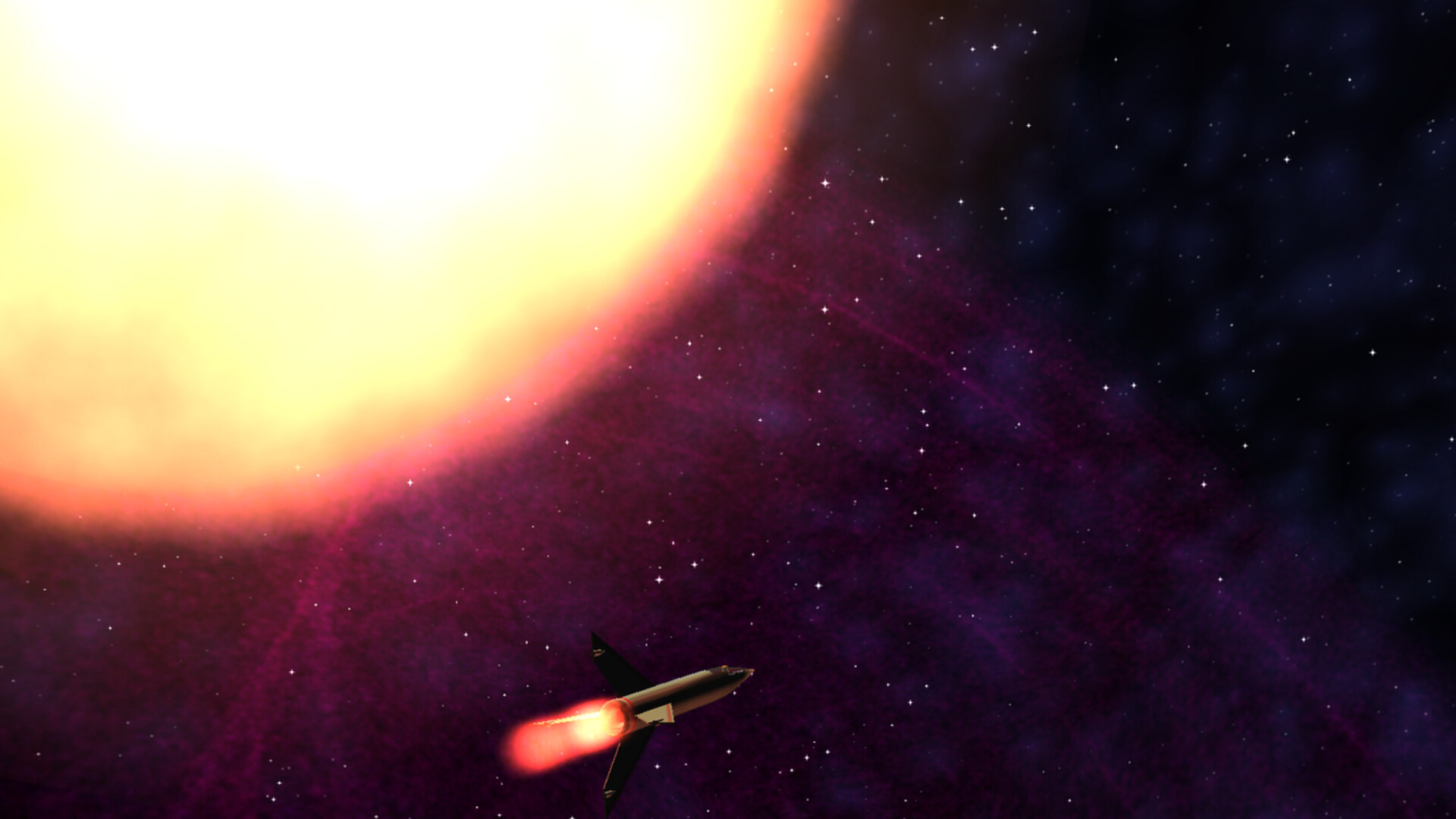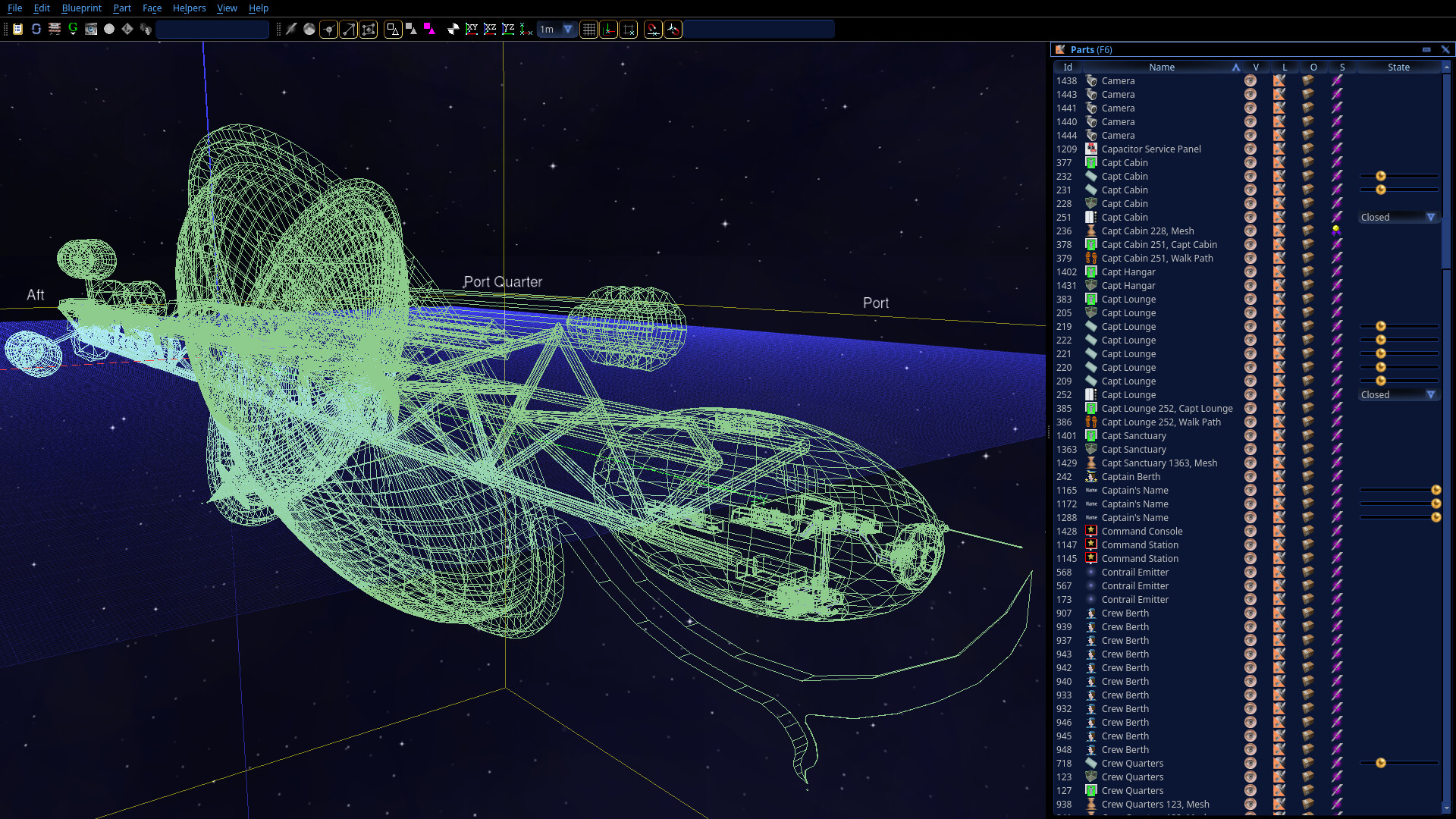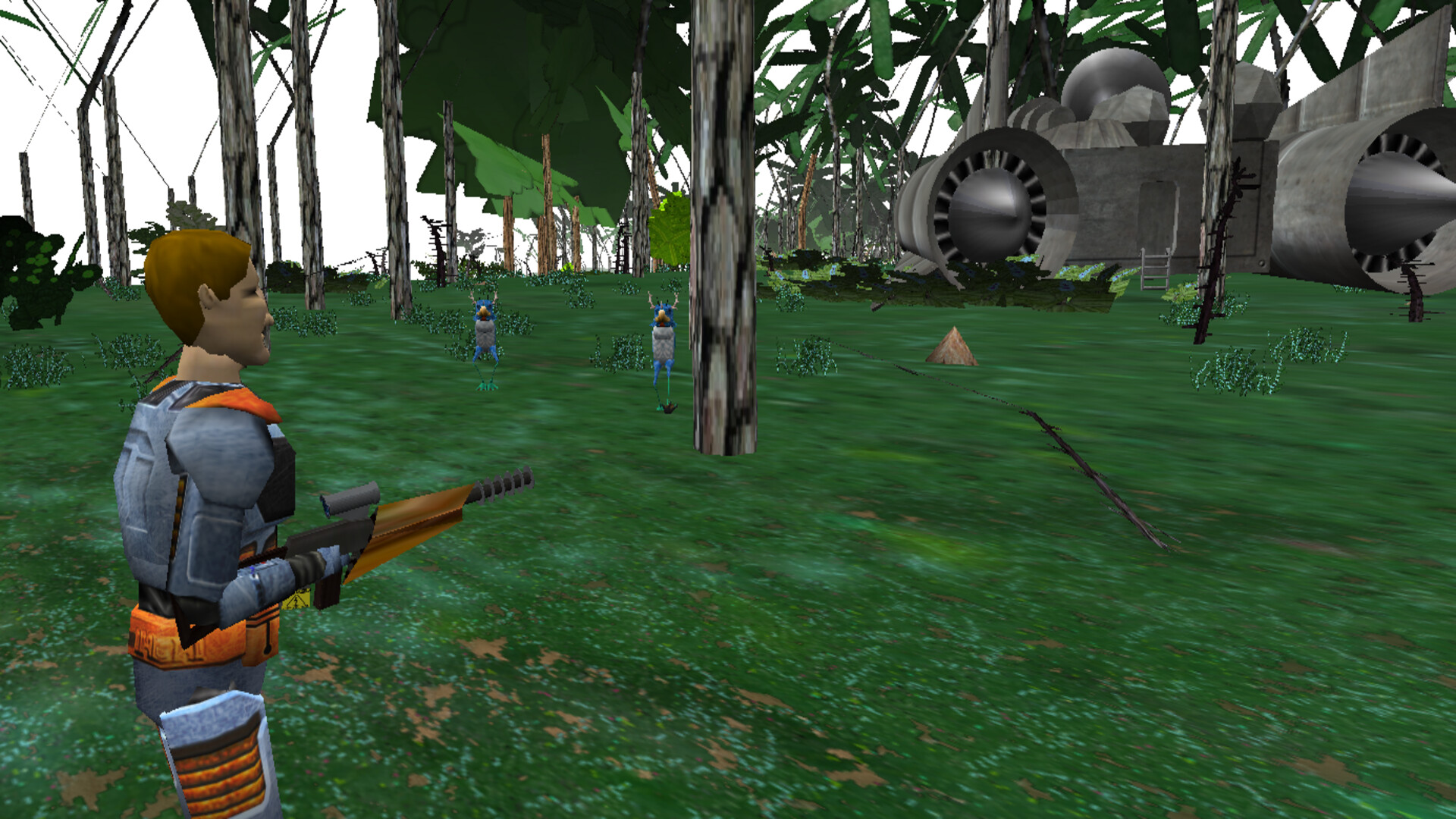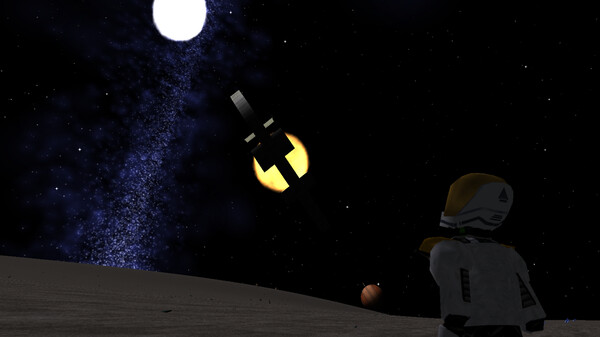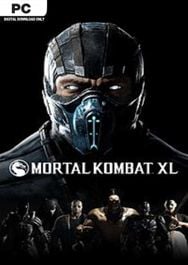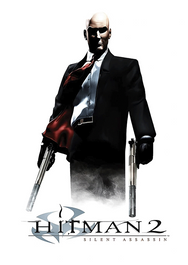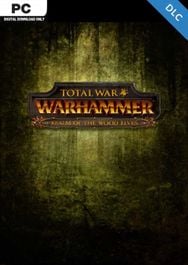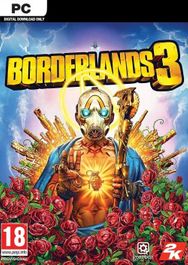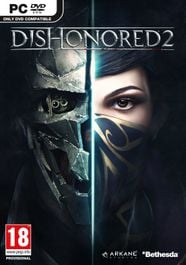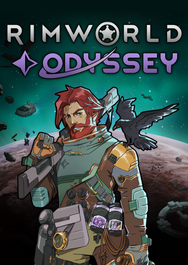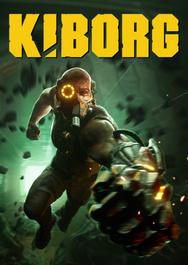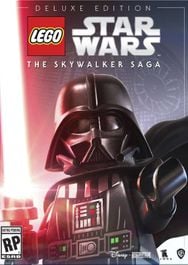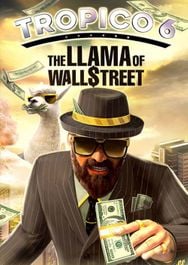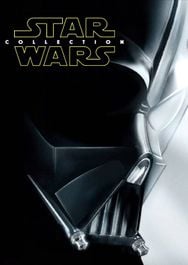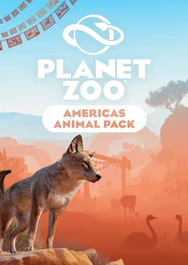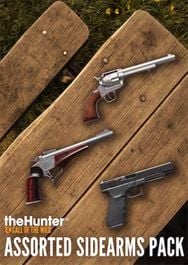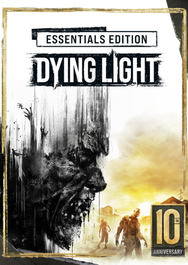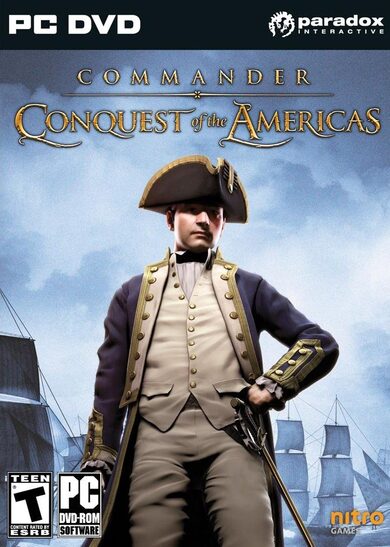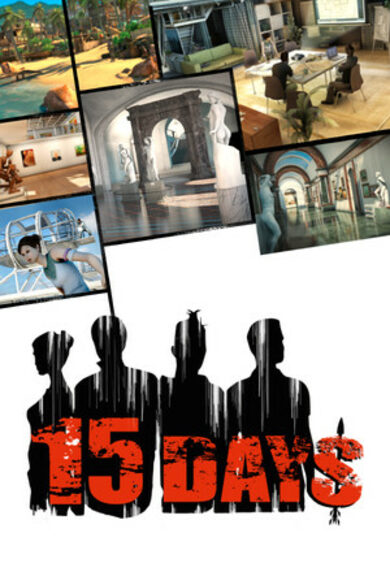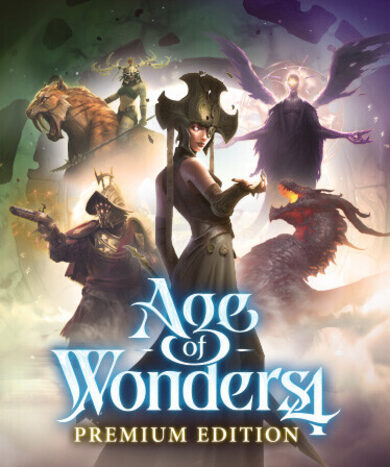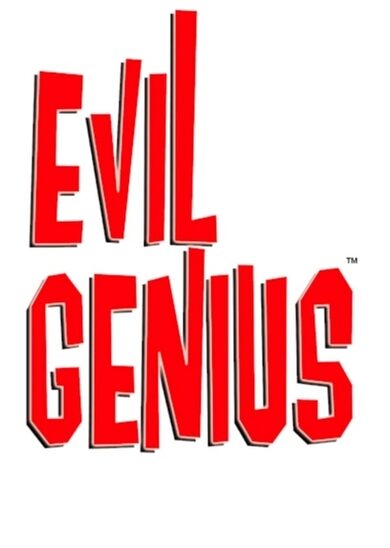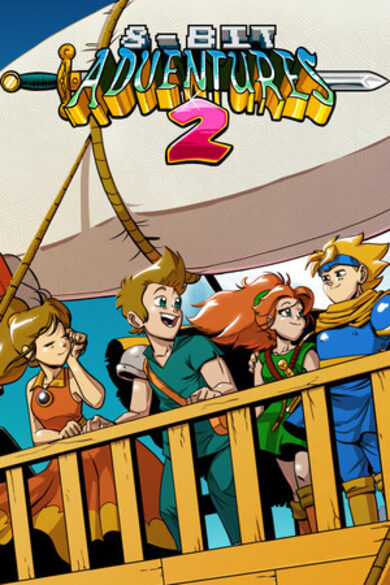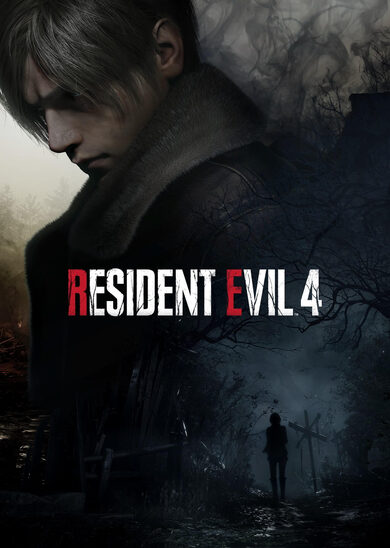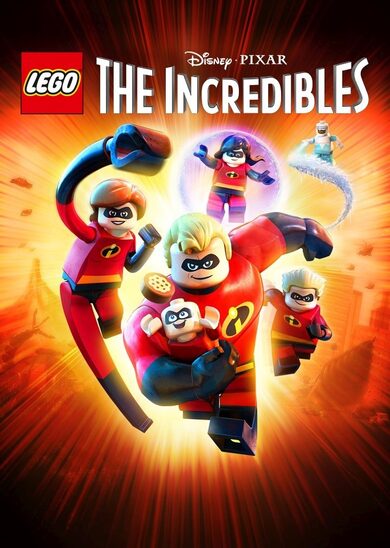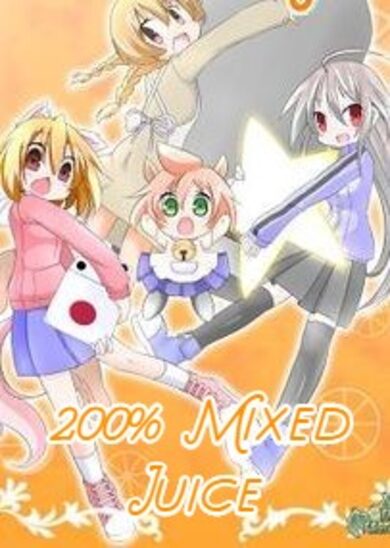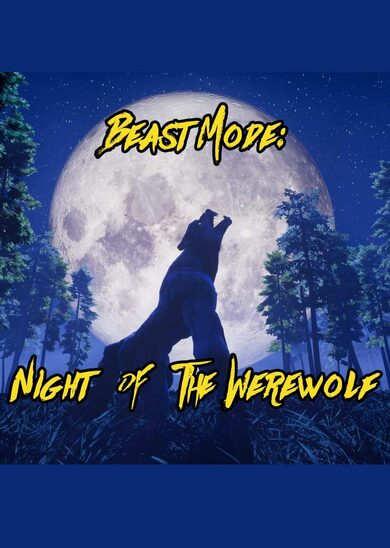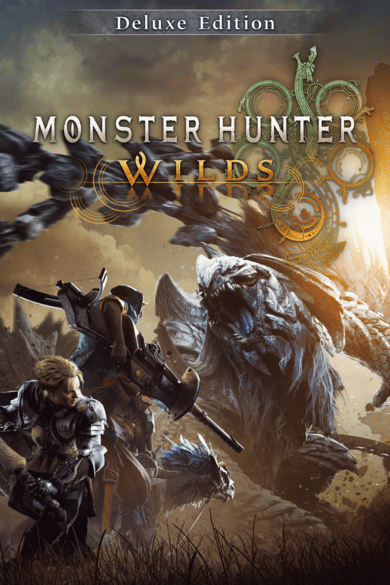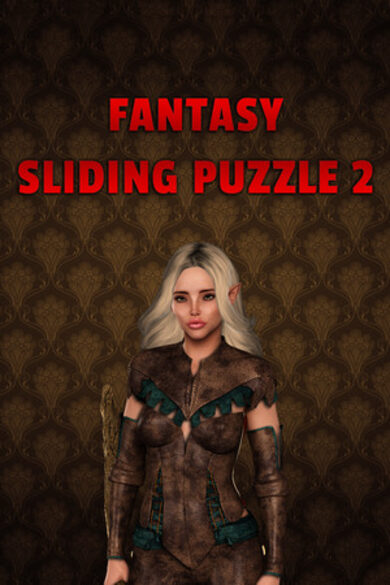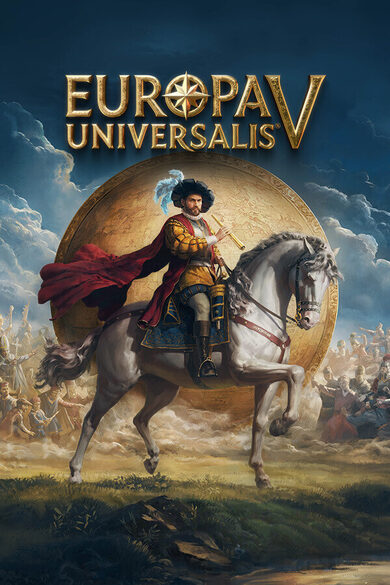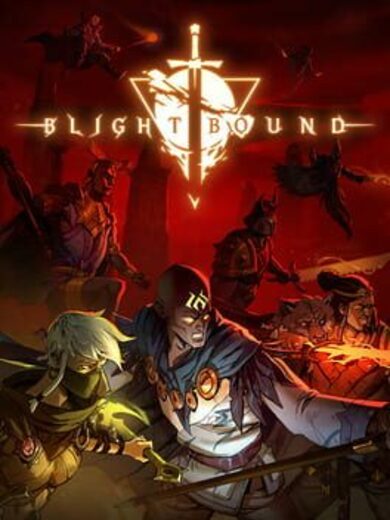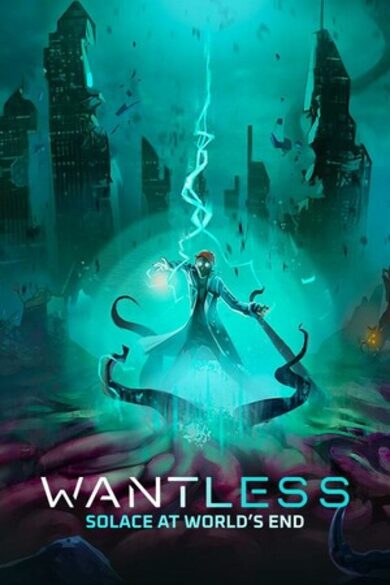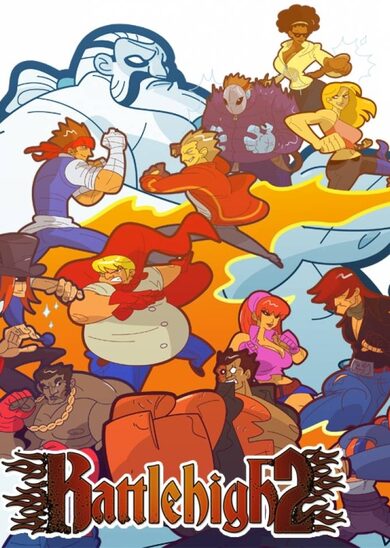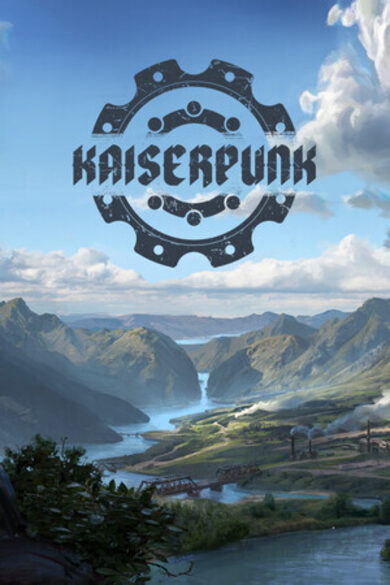Start as an indigenous person on an undeveloped world. Hunt for food. Survive wild animals. Build a home.
Discover natural resources. Build mines and wells to gather resources from the land.
Establish an empire to govern your work.
Found a city to manage its buildings. Build more buildings to manufacture things from natural resources and other things.
Advance your civilization. Make space rockets to explore space. Venture out into your home solar system.
Discover exotic natural resources in dangerous environments on other worlds. Build cities there to harvest resources and send them to factories on the home world.
Travel directly to any star in the sky using a space rocket, a daunting task.
Develop technology to make starships that can travel instantly through wormholes to other solar systems. Walk aboard them. Operate their controls. Command a crew of NPCs. Lift off. Fly up through the atmosphere to outer space. Land on other worlds, anywhere, not at designated places.
Discover natural resources on other worlds, on land, beneath seas, in rings like those of Saturn, in coronas of stars, and in seas of liquefied gases on giant worlds like Jupiter.
Design unique spacecraft and buildings with the built-in 3D modeler. Make them function, with operable doors, landing gear, lights, turbo lifts, transporters, engines, shields, weapons, and more. Share your designs with others in the Steam Workshop.
Not everyone is a 3D modeler; it is not easy. The Steam Workshop offers a growing assortment of fantastic spacecraft and buildings designed by people with a gift for 3D modeling. Their work is there for you to enjoy.
TEU Containers
Deantwo suggested that exploding spacecraft should leave cargo containers behind.
When spacecraft explode their cargo is now disbursed in cargo containers. The algorithm for this insures that no ship will ever leave more than 100 containers behind when it explodes.
Access Containers
A TEU containers sitting on the ground begs for a way to access its contents.
A UI was added to access the contents of any container you are looking at. A Content button appears on the screen to do this.
TEU Containers on Sensors
TEU containers should show up on sensors.
Done.
TEU Containers on Helmet HUD Radar
TEU containers should show up on the radar display of my EV helmet.
Done.
Transport TEU Containers
Transporter should be able to beam up a TEU container.
Done. When beaming up a TEU container, the contents are placed directly into the hold. If the entire contents cannot fit, nothing happens. Messages report the various results.
When beaming to a TEU, nothing special happens. You just beam down somewhere near the container.
Salvage Order
A mission order is needed to salvage cargo from nearby TEUs.
Done. A Salvage Cargo order was added. Every TEU in range is collected one-by-one until no more will fit into the hold. Range is 500m. If the ship has a transporter, the range is the transporter range.
Messages report progress. This order is reported by the officer if there is one but the ship actually carries out the order; no officer or crew are required.
Pirate Crash
A crash happened when a pirate was encountered.
Fixed.
Pins at Site Vertices
Sites drawn in a building design respond to red glow at the vertices, to decide how much influence each vertex has on the terrain. This is impossible to see.
Added "pins" at the vertices that have a non-zero red glow. If a vertex has red glow, a cap is placed 1m above the vertex. A line is drawn from the vertex to the cap. The length of the line, from the vertex to the pin, is modulated by the amount of glow. A vertex with .75 red glow will have a line that is .75m tall, then there is .25m gap before the cap at 1m, to assist in visualizing the amount of red glow.
This revealed errors in the default coastal and agricultural sites. Those were fixed.
Buildings that used those sites were also fixed. This will not affect buildings that were already built.
Paths in Preview
There is a way in the code to show the paths in a design. Could this be useful in the designer preview?
Done, whether or not it is useful. Preview settings now has a check box to show the paths through the buildings or spacecraft.
Designer Repeat Command
It would be nice if there was an easy way to repeat the last command that was used in the designer.
Done. Esc key kills the current command. When there is no current command, Esc key now restarts the last command.
Designer Esc Key
Esc key in the designer kills all running commands. Could this step down by one command when they are stacked?
Done. For example, if you start drawing a mesh extrusion, then use the command to reposition the grid, the Esc key will kill only the grid movement command and fall back to where you were in the mesh extrusion command. Previously one hit on the Esc key would kill both commands.
Map Orbit Bug
Right-click menu on the world map shows two options to orbit low and no option to orbit high.
Fixed a copy constructor bug in the orbit at coordinates order.
Orbit Altitude on Every Order
The mission order UI shows the combo box to select orbit altitude on the options for every order, even those where it is not relevant.
Fixed control visibility bug.
Minimum Setup
- OS: Ubuntu 22
- Processor: As many CPU cores as possible.Memory: 4 GB RAM
- Memory: 4 GB RAM
- Graphics: OpenGL 3.2
- Storage: 500 MB available space
[ 6364 ]
[ 6592 ]
[ 3185 ]
[ 2507 ]
[ 1655 ]
[ 1040 ]
[ 32822 ]
[ 883 ]
[ 45610 ]
[ 6040 ]