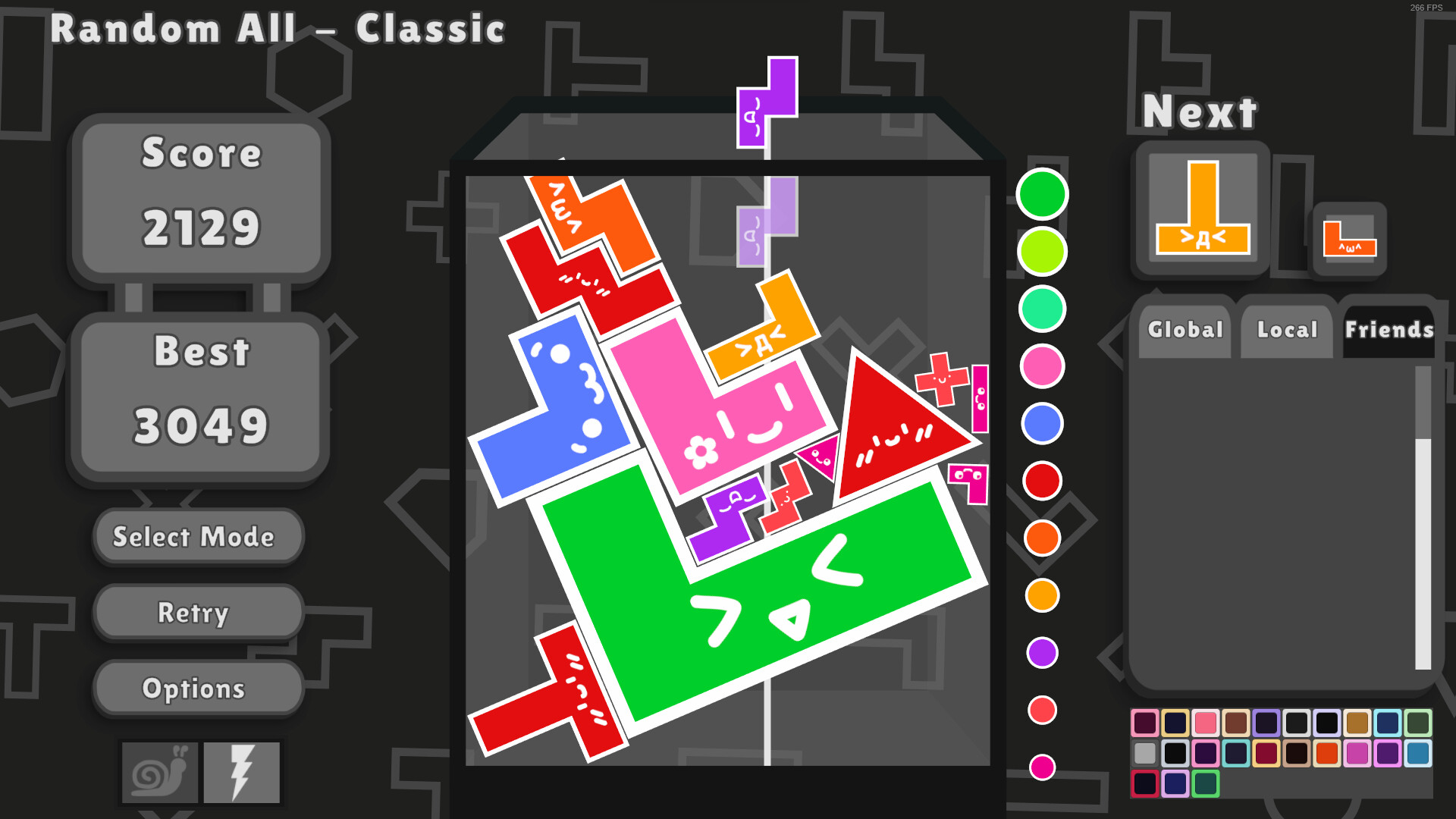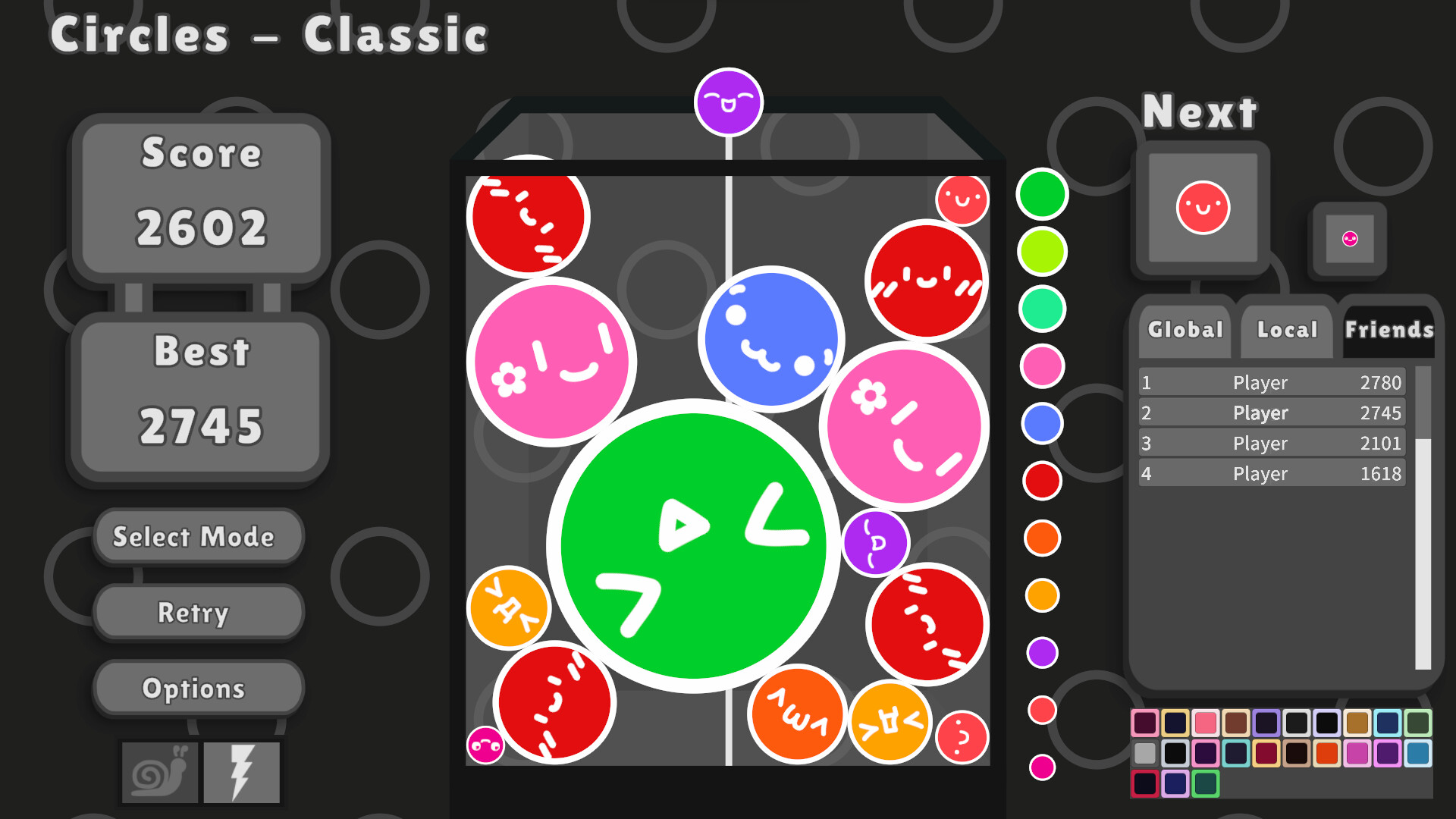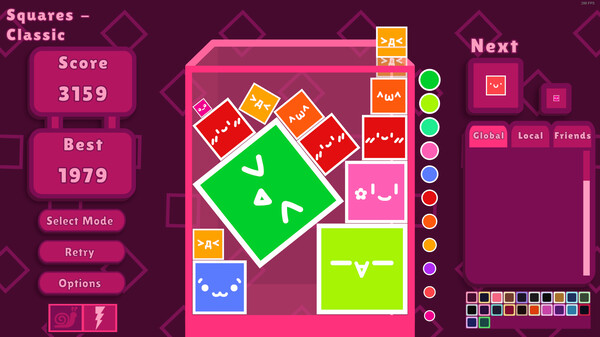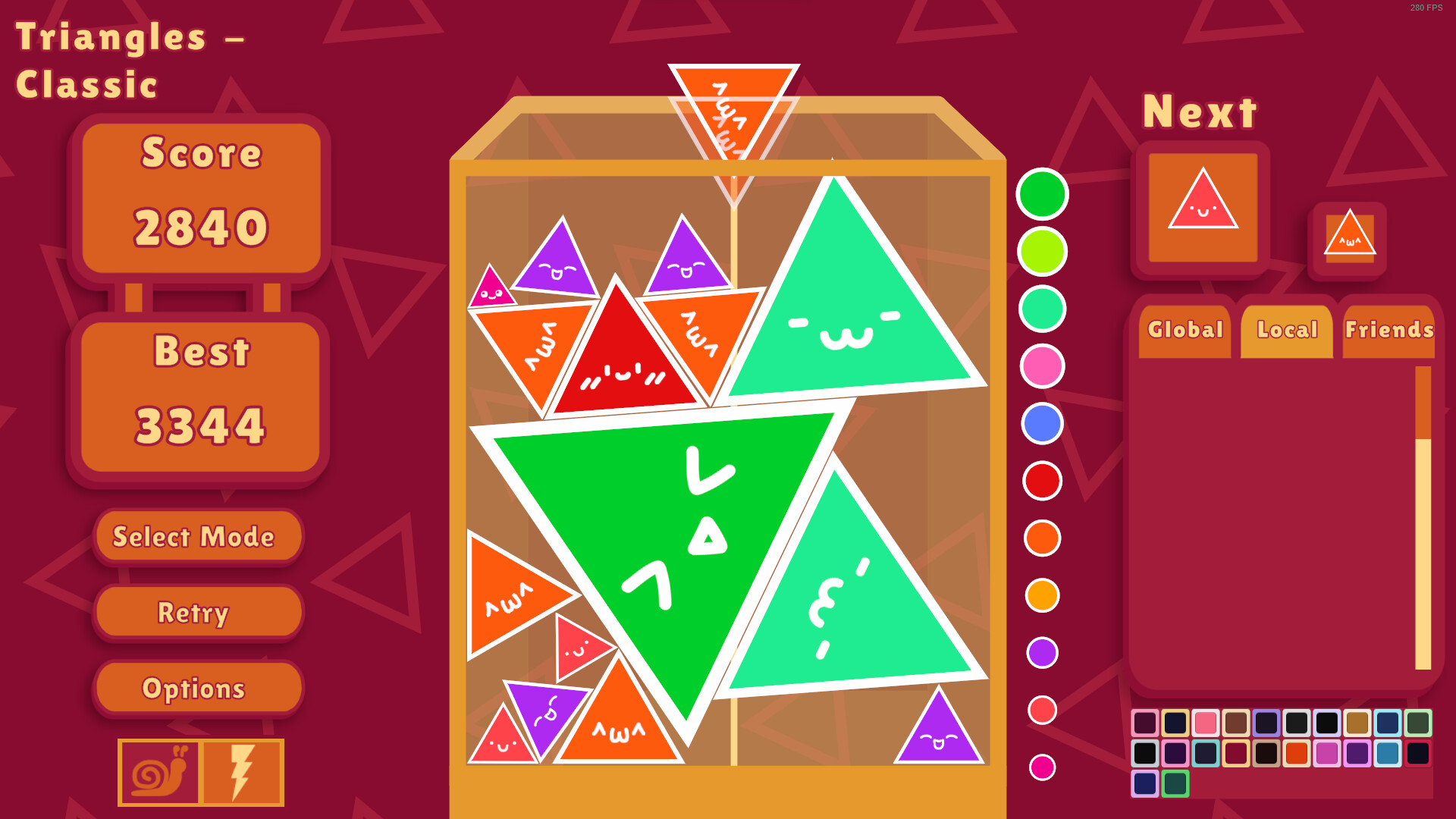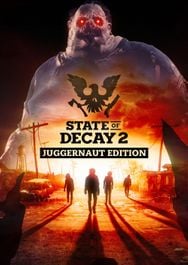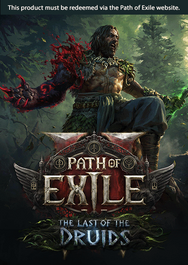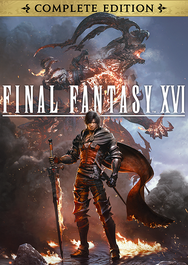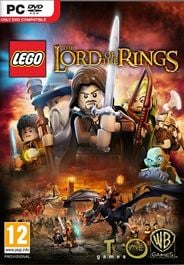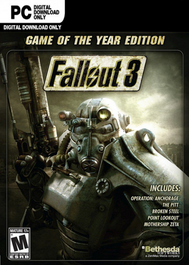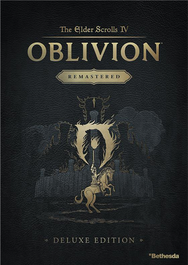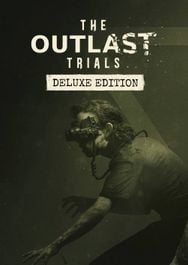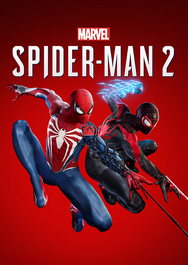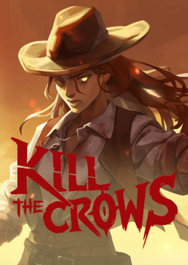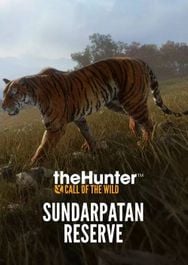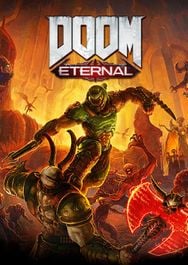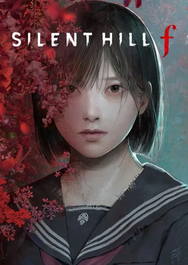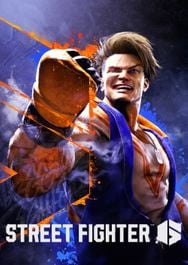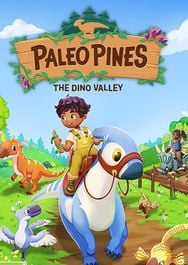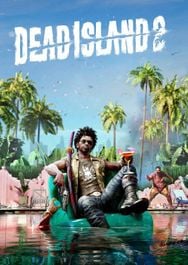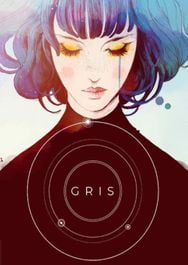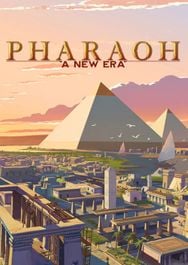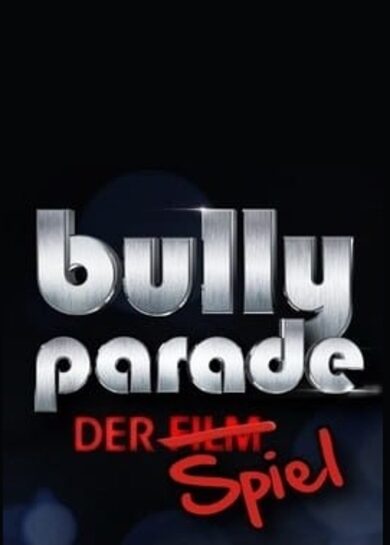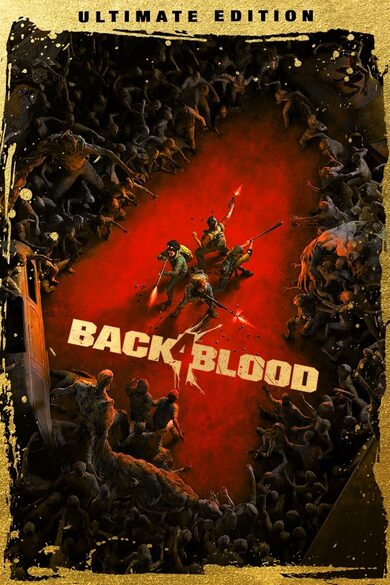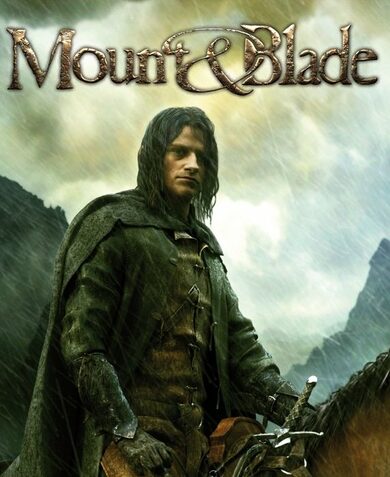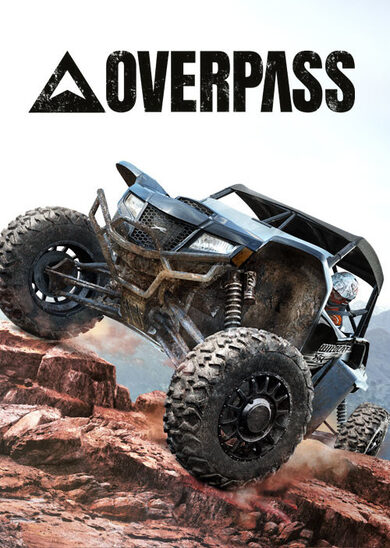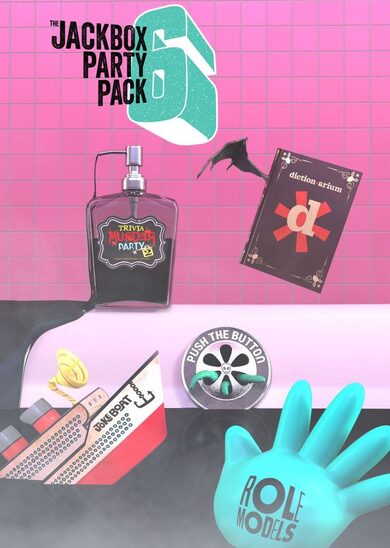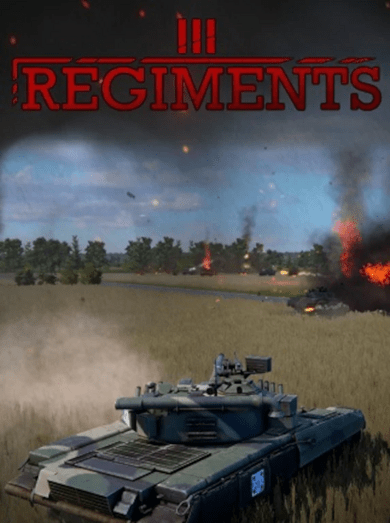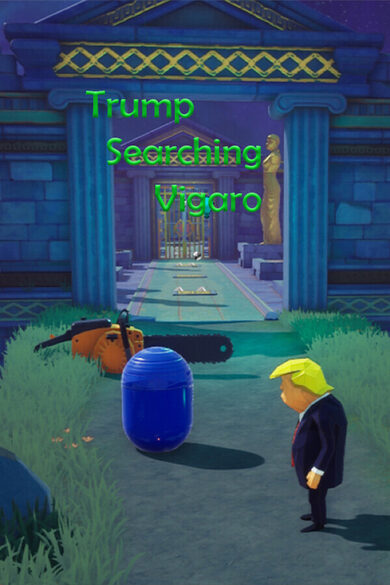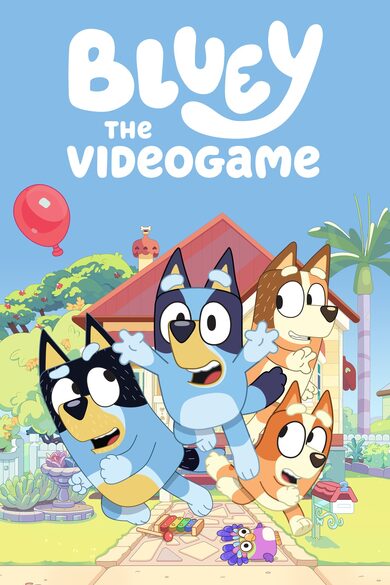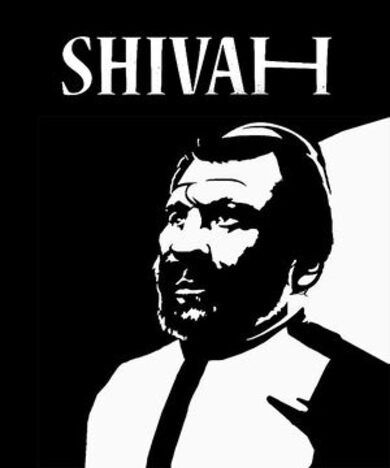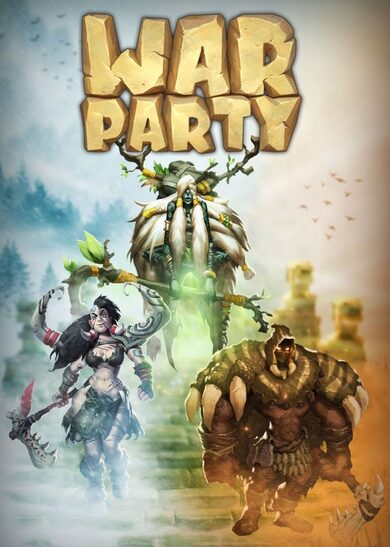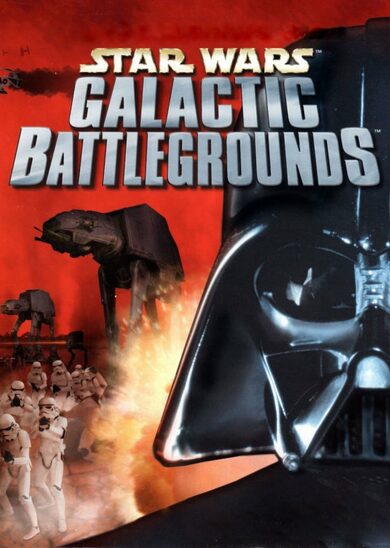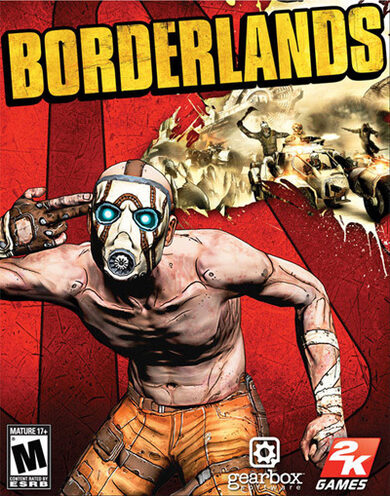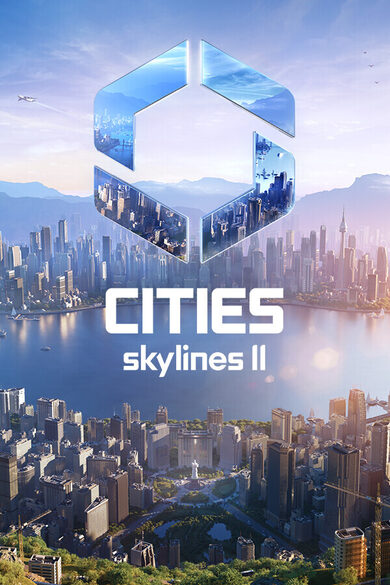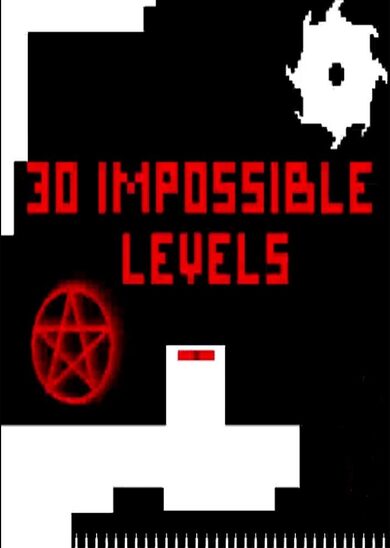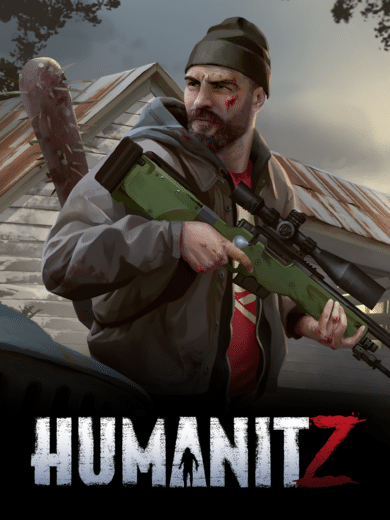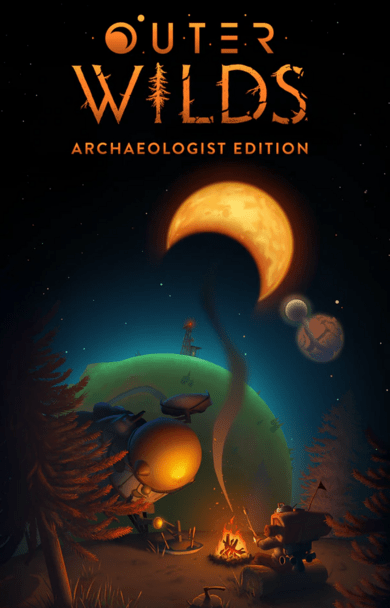🍉 In Suika Shapes, match two shapes of the same color to create a larger shape and increase your score. Careful though, the more you play, the less space you have
🔄️Rotate and strategically match shapes
🌐Features over 200+ leaderboards! Compete against the world, specialize and become a master of your favorite mode, and challenge your friends to beat your scores.
🟢19+ Unique Shapes all with leaderboards!:
- Circles
- Triangles
- Squares
- Rectangles
- Pentagons
- Hexagons
- Pluses
- "T" Shapes
- "W" Shapes
- Various Tetriminos
- Stairs
- Tears
- Ovals
- Capsules
- Double Diamonds
- ... Or any combination of the above!
🛠️5 Modifiers to change up gameplay
- Swap - allows you to swap shapes with the "Next" shape
- Slippery - all shapes become slippery
- Charge - Charge up and shoot out the shape with extra force
- Low gravity - reduce gravity
- Bouncy - All shapes become bouncy
🎮4 Gamemodes
- Normal - The classic suika mode, aim to create and merge watermelon shapes. All shapes are carefully balanced so merging two watermelons is possible but very difficult
- Speed mode - The floor is rising faster every minute, match shapes quickly to lower it - or run out of space!
- Transformation - Each color corresponds to a specific shape that is the same every time, transform the shapes up until they are a round watermelon!
- Evolution - Start off with smaller shapes, then every double watermelon clear the shapes grow in size a little! Best for long play sessions
⏱️Prefer something a bit more high pressure? Try speed mode and test your speed!
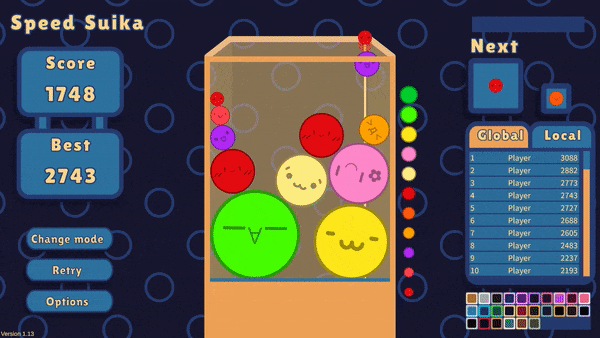
Mix and match any shape, gamemode, and modifier and challenge your friends to beat your score!
Multiplayer will not be in the game at release but may be added in a future update.
Based on the game スイカゲーム (watermelon game)
Contact: suika-support@zan-kai.com
New Shape Pack, enhanced customizability, and slow drop rework

The slow drop feature has now been improved, and moved to a different key binding. Instead of the previous toggle system (still exists for now but may be removed in the future), you can now press Right click, or the Southern Gamepad button to drop a shape with wings. Previously, the slow drop would only modify the start speed of the shape, so if you were dropping it toward the top of the tank, it would be very slow when landing, and toward the bottom of the tank it would still be very fast. I've decided to make slow drop a consistent speed all the way down instead. It has a short cooldown (2x the cooldown of a regular drop) still.
Previously, when you would drop smaller shapes, they would bounce in really crazy way with little way to control them in some circumstances. I am hoping to slightly increase the amount of decisions possible for players, and also enhance the puzzle elements for players with this change. Ultimately it could make some scores a bit easier in the short term, but long term I think it is a good change for the game and I hope you'll agree that having the extra bit of control is worth it.

A time-limited seasonal background has been added and made default. You can select the old shapes background from the graphics settings, or a plain background if you'd like to have maximum performance.
\steamapps\common\Suika Shapes\Skin\readme.txt
On top of this, you can also modify colors.txt in the same directory to provide a custom color theme for the UI. The format must be 6 hexadecimal strings separated by commas like this: "#fbf5ef,#f2d3ab,#c69fa5,#8b6d9c,#494d7e,#272744" (without the quotes of course), you can find an example in the Skin folder.
These features need additional testing, so if there are any issues let me know on the discord or create a steam discussion post.

-The preview shape now works correctly with every shape, it was a bit hardcoded before to only do a check with its bounding box but this has been fixed
-Added a couple more tooltips
-Improved mode title display when using Japanese text
-The leaderboard name hiding now updates immediately instead of the next time you start a game
-Leaderboards now exist for every 2 shape combination on the default mode with no modifiers, let me know if you find any fun combinations. These leaderboards will likely be quite quiet since there are about 200 combinations, so grab a few friends and challenge each other's scores
A demo will be available for the game starting soon, sometime by the 15th, allowing players to play 2 shape combination modes.
Issues:
The background pattern select text does not match the visuals (I changed the order last second) this will have to be fixed in the next version
If you run into any serious issues while playing the new version, from the betas tab on the game's properties you can opt-in to playing the previous build.
Happy holidays and happy shape matching!

4 New shapes and Random Pack 4
Finally some more round shapes
- Capsules -> I chose to make these slightly less long so they wouldn't play too similarly to rectangles, and because circles is really popular. Hopefully these provide a fun alternative gamemode to try out
- Double Diamonds -> This shape is brutal, it gets stuck all over the place. Be careful when merging
- Ovals -> this one ends up playing a good amount like rectangles, but they are pointier and can reach narrower spaces when dropped vertically. In reality it's a squashed octagon shape because octagons have stable physics
- Tears -> Tears are easily my favorite of the bunch. They fit together in all sorts of visually appealing ways, wobble and topple over in comedic sequences, have a very sharp pointed edge to reach shapes underneath, and their roundness allows them to be pushed around in many ways. Give them a try!
Enhanced Slow Drop

The slow drop feature has now been improved, and moved to a different key binding. Instead of the previous toggle system (still exists for now but may be removed in the future), you can now press Right click, or the Southern Gamepad button to drop a shape with wings. Previously, the slow drop would only modify the start speed of the shape, so if you were dropping it toward the top of the tank, it would be very slow when landing, and toward the bottom of the tank it would still be very fast. I've decided to make slow drop a consistent speed all the way down instead. It has a short cooldown (2x the cooldown of a regular drop) still.
Previously, when you would drop smaller shapes, they would bounce in really crazy way with little way to control them in some circumstances. I am hoping to slightly increase the amount of decisions possible for players, and also enhance the puzzle elements for players with this change. Ultimately it could make some scores a bit easier in the short term, but long term I think it is a good change for the game and I hope you'll agree that having the extra bit of control is worth it.
Background selection and Seasonal background

A time-limited seasonal background has been added and made default. You can select the old shapes background from the graphics settings, or a plain background if you'd like to have maximum performance.
Enhanced customizability - Faces and Colors
You can now select one of 4 default face sets, the regular faces, dice pips, numbers, and blank/no faces. Additionally, you can select the Custom option and provide custom sprites atOn top of this, you can also modify colors.txt in the same directory to provide a custom color theme for the UI. The format must be 6 hexadecimal strings separated by commas like this: "#fbf5ef,#f2d3ab,#c69fa5,#8b6d9c,#494d7e,#272744" (without the quotes of course), you can find an example in the Skin folder.
These features need additional testing, so if there are any issues let me know on the discord or create a steam discussion post.

Misc.
-Added a prompt explaining how to rotate shapes, this can be disabled in the gameplay settings-The preview shape now works correctly with every shape, it was a bit hardcoded before to only do a check with its bounding box but this has been fixed
-Added a couple more tooltips
-Improved mode title display when using Japanese text
-The leaderboard name hiding now updates immediately instead of the next time you start a game
-Leaderboards now exist for every 2 shape combination on the default mode with no modifiers, let me know if you find any fun combinations. These leaderboards will likely be quite quiet since there are about 200 combinations, so grab a few friends and challenge each other's scores
A demo will be available for the game starting soon, sometime by the 15th, allowing players to play 2 shape combination modes.
Issues:
The background pattern select text does not match the visuals (I changed the order last second) this will have to be fixed in the next version
If you run into any serious issues while playing the new version, from the betas tab on the game's properties you can opt-in to playing the previous build.
Happy holidays and happy shape matching!

[ 2023-12-11 16:43:03 CET ] [Original Post]
Minimum Setup
- OS: Ubuntu 20.04. Ubuntu 18.04. and CentOS 7
- Processor: x64 architecture with SSE2 instruction set supportMemory: 256 MB RAM
- Memory: 256 MB RAM
- Graphics: OpenGL 3.2+. Vulkan capable
- Storage: 200 MB available space
GAMEBILLET
[ 6388 ]
FANATICAL
[ 5919 ]
GAMERSGATE
[ 2907 ]
MacGameStore
[ 2497 ]
INDIEGALA
[ 1732 ]
LOADED
[ 1040 ]
ENEBA
[ 32822 ]
Green Man Gaming Deals
[ 867 ]
AllKeyShop
[ 45577 ]
FANATICAL BUNDLES
GMG BUNDLES
HUMBLE BUNDLES
INDIEGALA BUNDLES
by buying games/dlcs from affiliate links you are supporting tuxDB