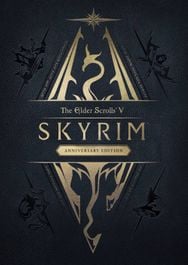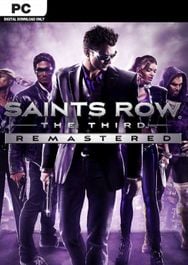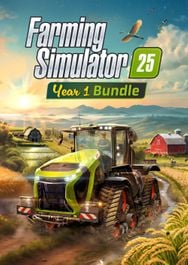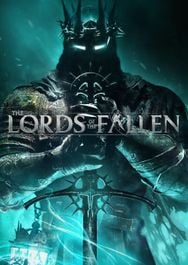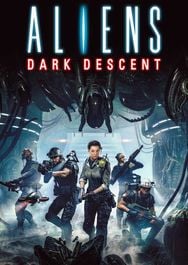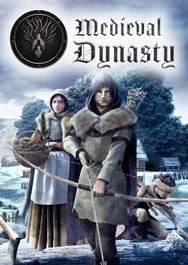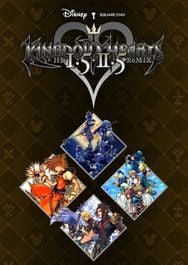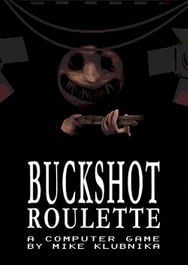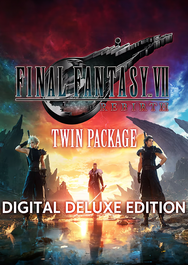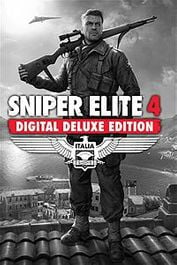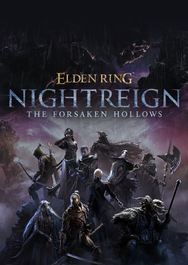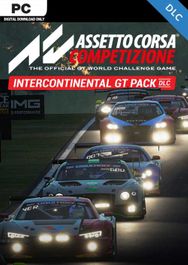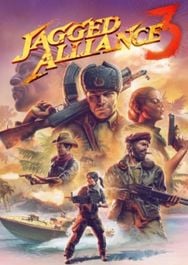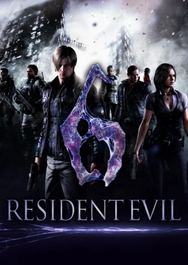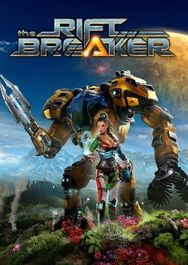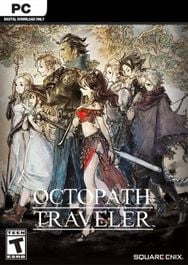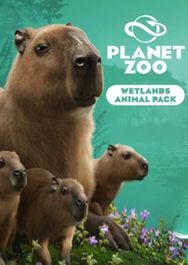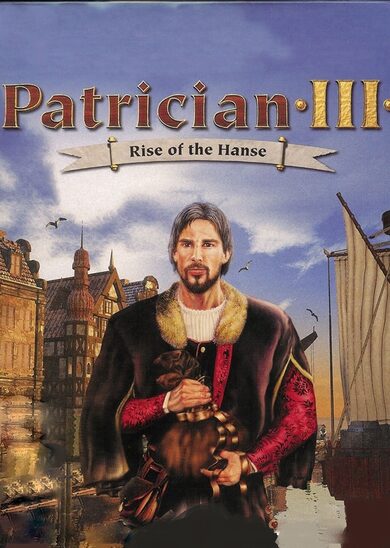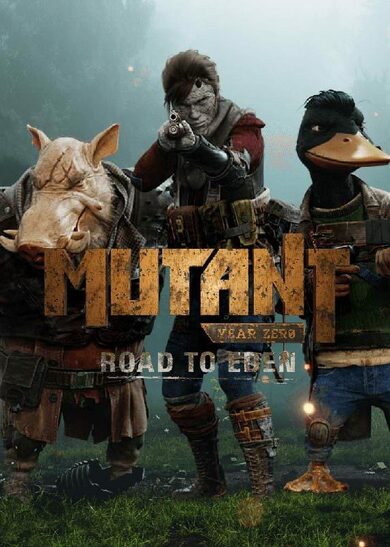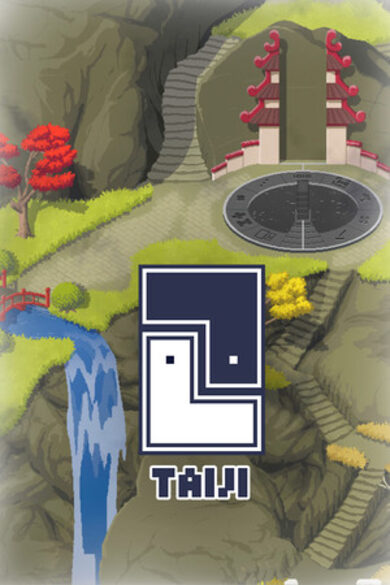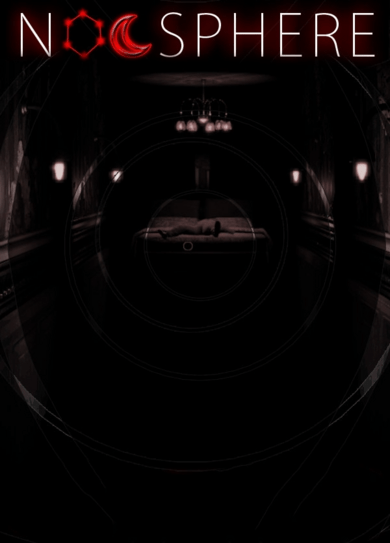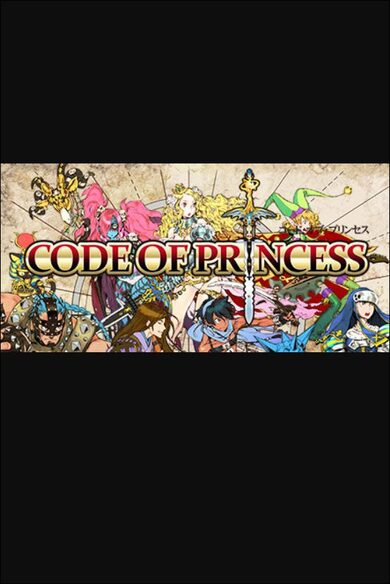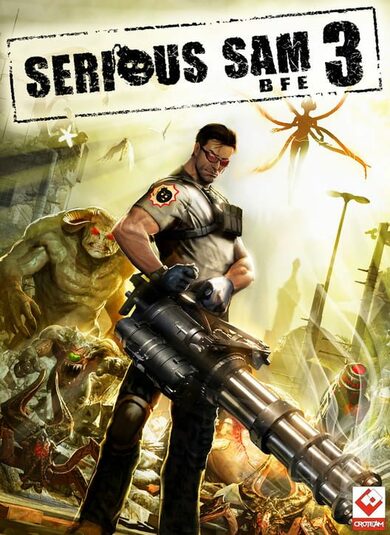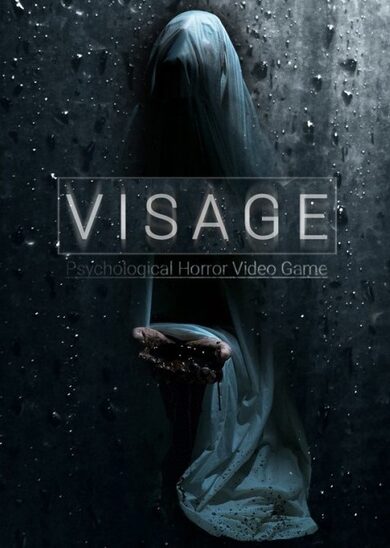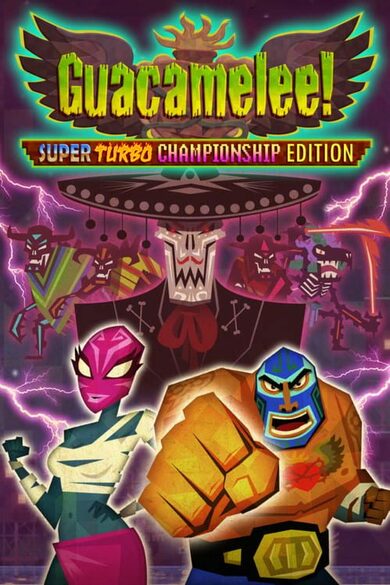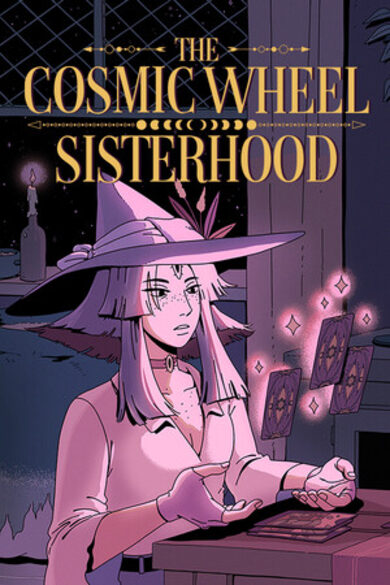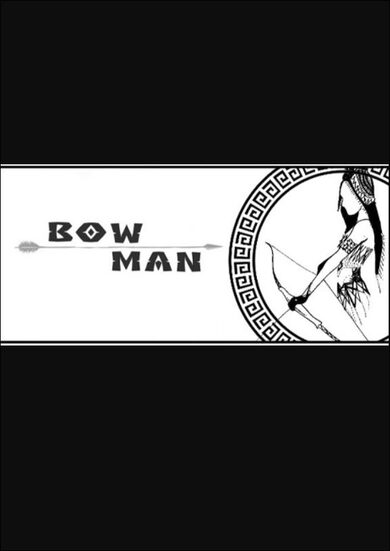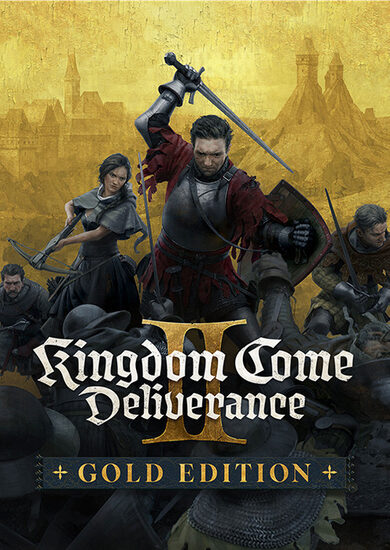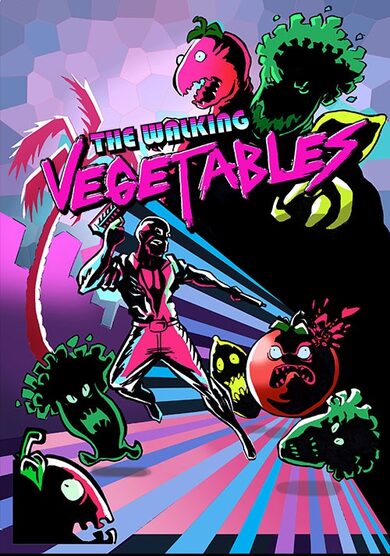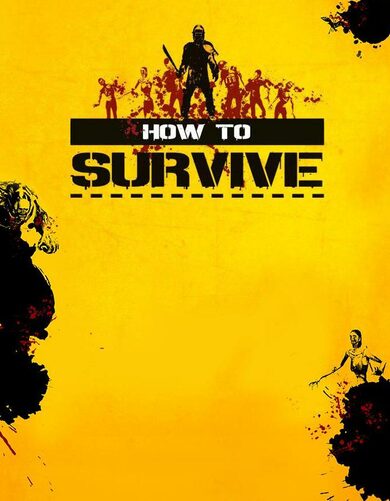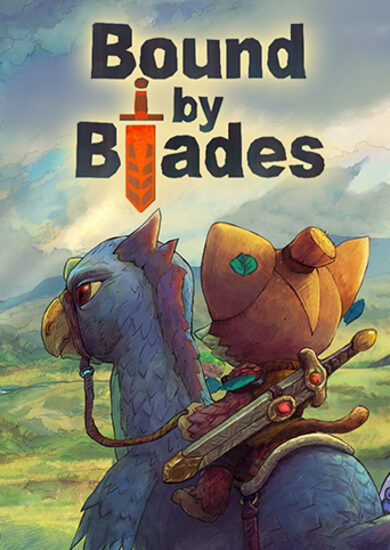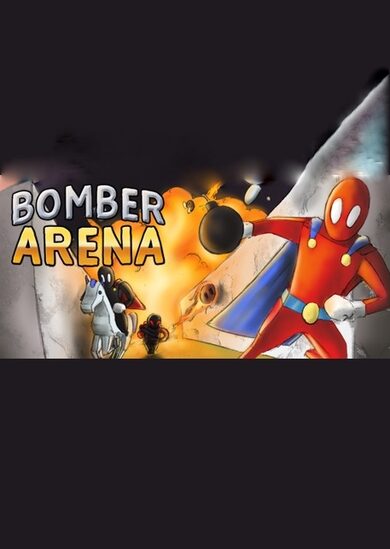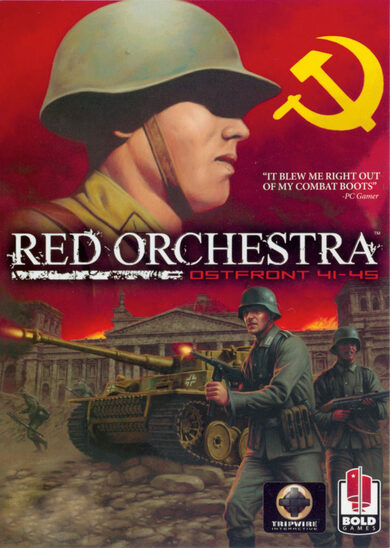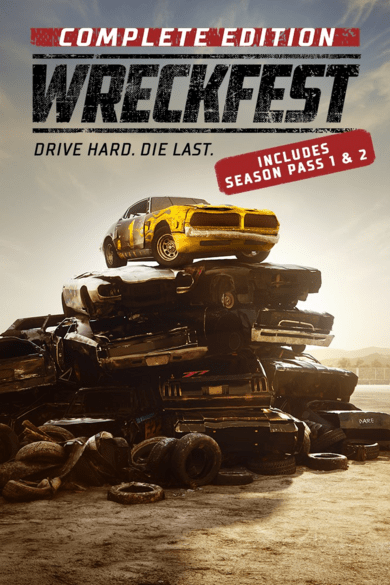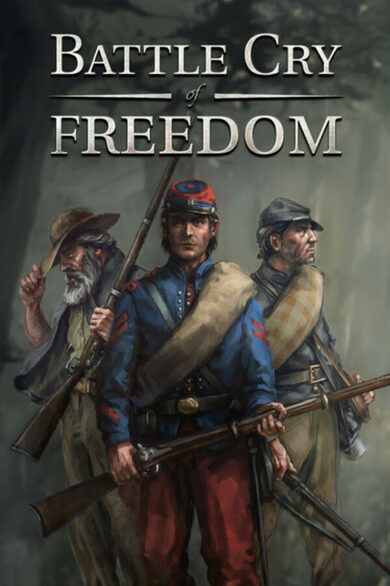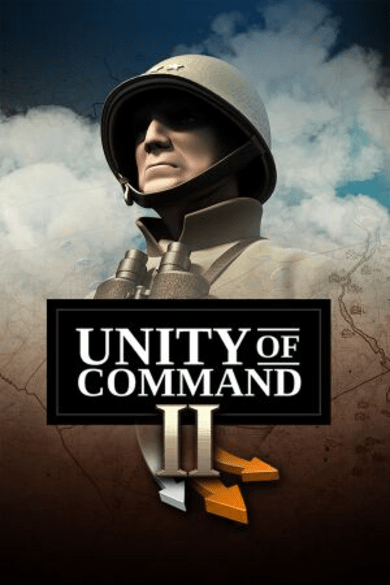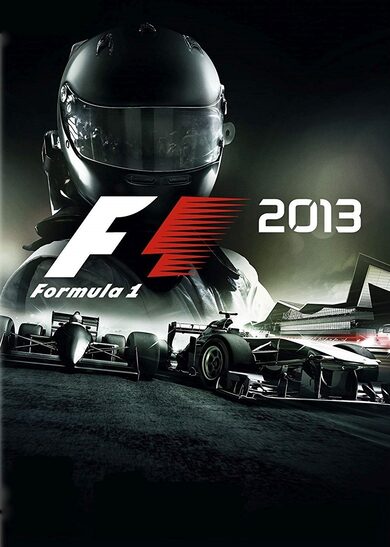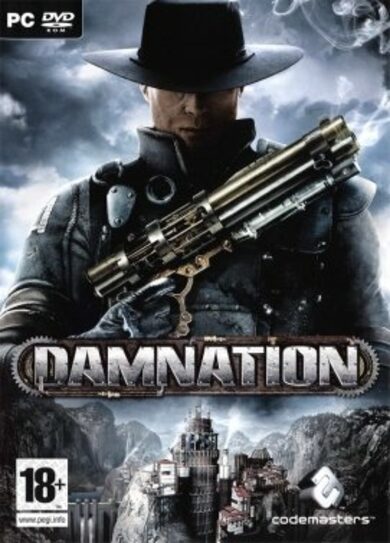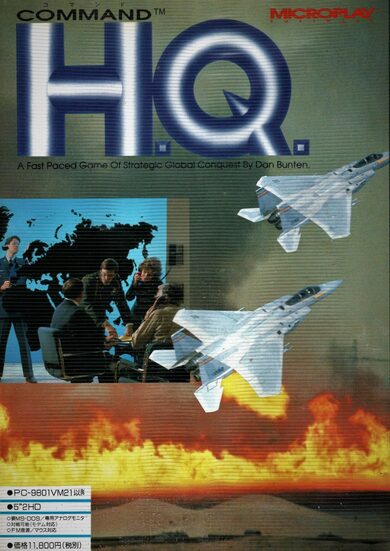You wake up on a spaceship filled only with women traveling to another planet, unaware of how you got there.
You must navigate your days aboard the Endurance, making key decisions about your relationships with your shipmates,
while trying to figure out the larger mysteries at play involving your reason for being on the ship,
and why its destination to the sanctuary planet of Elysium isn't going according to plan.
You are Stranded in Space!

Stranded in Space is an adult, erotic Visual Novel that features:
20+ Girls - No throwaway characters. Each character has a story and a personality.
400,000+ words.
12,000+ images.
More than 200 animations across 60+ sex scenes.
Several "Major Decisions" that result in completely different scenes and content. Unchosen routes won't appear in your game later.
15-20 hours of gameplay.
An expansive laptop chat system with minigames and pictures to collect.
An escape room with puzzles and unlockables.
And much more! Stranded in Space is all about story and character depth. Come get immersed in the world!
Currently on Day 18—the full version will have 21 days.
Stranded in Space Post Day 19 Patch

Also added a little trash icon to delete your saves. You could've always just hit the delete key while hovering over a save, but a UI button is nice.




This makes solving sliding puzzles much easier, as the 'confusing' aspect of knowing where each piece of an image goes is fixed by looking at the number associated with it.
Added a one-time per-save in-game tutorial that explains this better.

Examples: Gigi's name in this image has a new font, the question of the day has a new font.
Scrollbars added to profile page chats, text is more uniformly aligned in various places, buttons have a hover and click sound effect, the quick menu UI now works correctly when using the Major Decision/Day Loader UI from the Main Menu, you can now hit ESC to leave most custom UI (rather than clicking the X button), etc.
Tons of small bug fixes, like Camila's Day 11 group chat challenge.
Nipples fixes for past content with certain girls are still planned (Ishani, Alina, Skylar, etc.), it's just hard to find the time.
Escape room improvements. I want to make it easier for everyone.
Profile Page Biography section overhaulno one reads this anyway. I want to make it more interesting.
So, I've been back and forth about adding some kind of Light Reading Mode to Stranded in Space. One of the top complaints for the game is how much writing there is.
While working on this patch, I went through Days 1-5 and tested this mode out, reducing dialogue where I could in places where it made sense.
Sadly, I just didn't like the result.
I've decided to put this idea on the backburner for now. I'm not giving up on it entirely, and I know it will cost me some negative reviews, but I can only make something that I personally enjoy, and though I'm obviously biased, I like the writing in the game.
And that's it for now!
Thanks for playing Stranded in Space. A Day 20 preview will be my next post.
P.S. More of you need to playthrough the Profile Page section of the laptop! It's good stuff!
Greetings. I first want to say thank you to everyone who's taken time to leave a review on the gamethere's been a nice increase in the past month. I appreciate it.
Patches like these come from feedback, both positive and negative.
Let's get into the notes.
[u]Global Photo Album[/u]
Your laptop's photo album is now non-save dependent. It is now possible to collect all laptop images in the game. This is also nice for people who use the Major Decision/Day Loader UI from the Main Menu. Playing a laptop session from there will now feel more normal, as your photo album won't be empty.[u]Nameable Saves & Delete Save UI[/u]
You can now name your save files. Helpful for Major Decision arcs or just trying to remember what you did within a save file. Personally, I don't like the extra step it takes to save a file under this new system, so I added a way to turn off naming your saves in the Preferences section.
Also added a little trash icon to delete your saves. You could've always just hit the delete key while hovering over a save, but a UI button is nice.

[u]Day 1 Intro Images Rework[/u]
Slowly going through some of the rougher scenes from the first few days. Hard to balance this with making actual new content, but I do want the game to look better, particularly in the intro.

[u]Sliding Puzzle Numbers Guide[/u]
Added the ability to see a numbers overlay for the Paige Sliding Puzzle minigame.
This makes solving sliding puzzles much easier, as the 'confusing' aspect of knowing where each piece of an image goes is fixed by looking at the number associated with it.
Added a one-time per-save in-game tutorial that explains this better.
[u]Laptop UI improvements[/u]
Added dozens of minor changes to the Laptop UI, most of which aren't noticeable.
Examples: Gigi's name in this image has a new font, the question of the day has a new font.
Scrollbars added to profile page chats, text is more uniformly aligned in various places, buttons have a hover and click sound effect, the quick menu UI now works correctly when using the Major Decision/Day Loader UI from the Main Menu, you can now hit ESC to leave most custom UI (rather than clicking the X button), etc.
Tons of small bug fixes, like Camila's Day 11 group chat challenge.
[u]Future Planned Patches[/u]
Nipples fixes for past content with certain girls are still planned (Ishani, Alina, Skylar, etc.), it's just hard to find the time.
Escape room improvements. I want to make it easier for everyone.
Profile Page Biography section overhaulno one reads this anyway. I want to make it more interesting.
So, I've been back and forth about adding some kind of Light Reading Mode to Stranded in Space. One of the top complaints for the game is how much writing there is.
While working on this patch, I went through Days 1-5 and tested this mode out, reducing dialogue where I could in places where it made sense.
Sadly, I just didn't like the result.
I've decided to put this idea on the backburner for now. I'm not giving up on it entirely, and I know it will cost me some negative reviews, but I can only make something that I personally enjoy, and though I'm obviously biased, I like the writing in the game.
And that's it for now!
Thanks for playing Stranded in Space. A Day 20 preview will be my next post.
P.S. More of you need to playthrough the Profile Page section of the laptop! It's good stuff!
[ 2024-12-31 23:48:25 CET ] [Original Post]
Minimum Setup
- OS: Ubuntu / SteamOS
- Processor: 1 GhzMemory: 512 MB RAM
- Memory: 512 MB RAM
- Graphics: DirectX or OpenGL compatible card
- Storage: 15 GB available space
GAMEBILLET
[ 6365 ]
FANATICAL
[ 6586 ]
GAMERSGATE
[ 3327 ]
MacGameStore
[ 2497 ]
INDIEGALA
[ 1732 ]
LOADED
[ 1040 ]
ENEBA
[ 32822 ]
Green Man Gaming Deals
[ 959 ]
AllKeyShop
[ 45581 ]
FANATICAL BUNDLES
GMG BUNDLES
HUMBLE BUNDLES
INDIEGALA BUNDLES
by buying games/dlcs from affiliate links you are supporting tuxDB