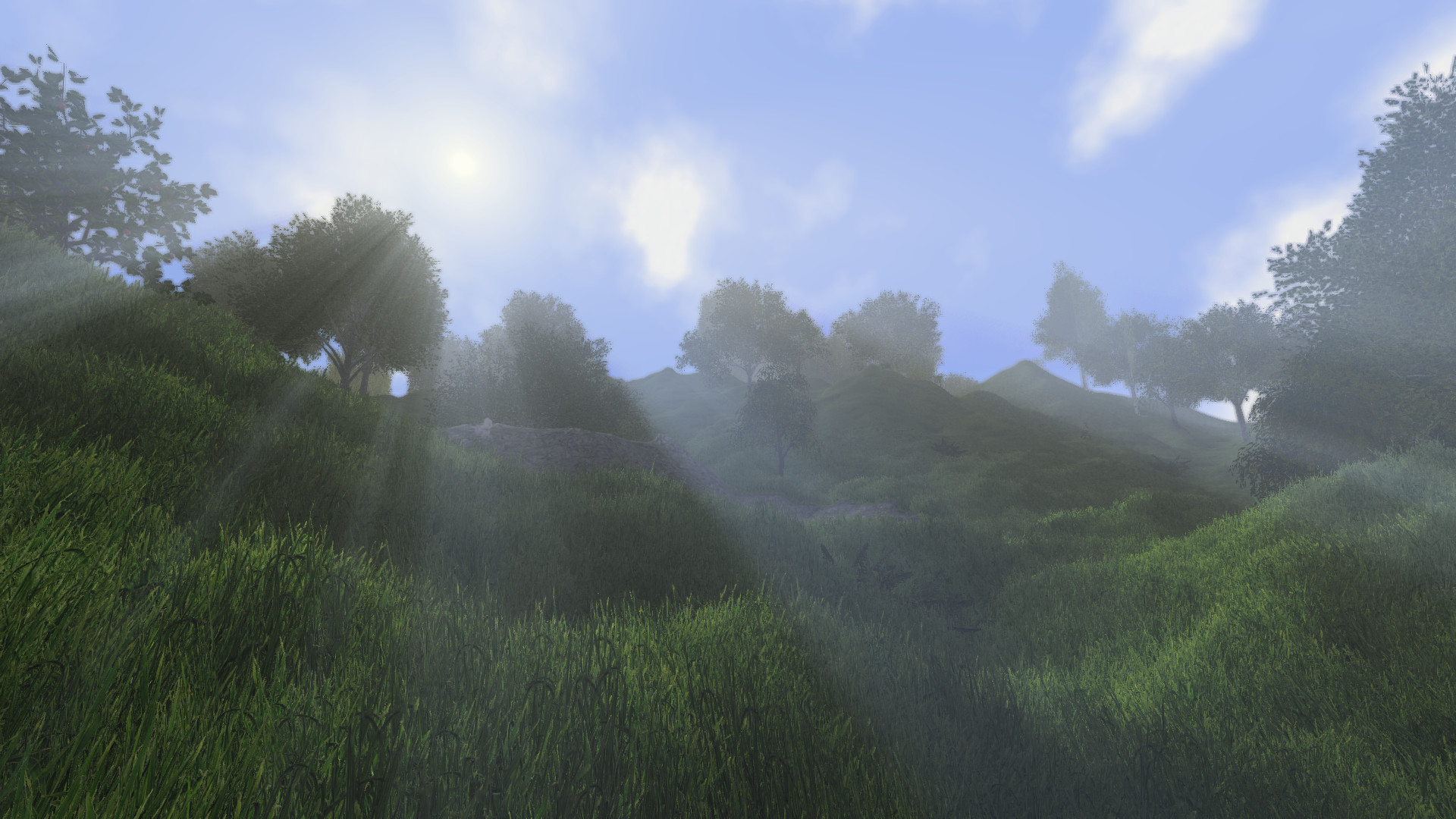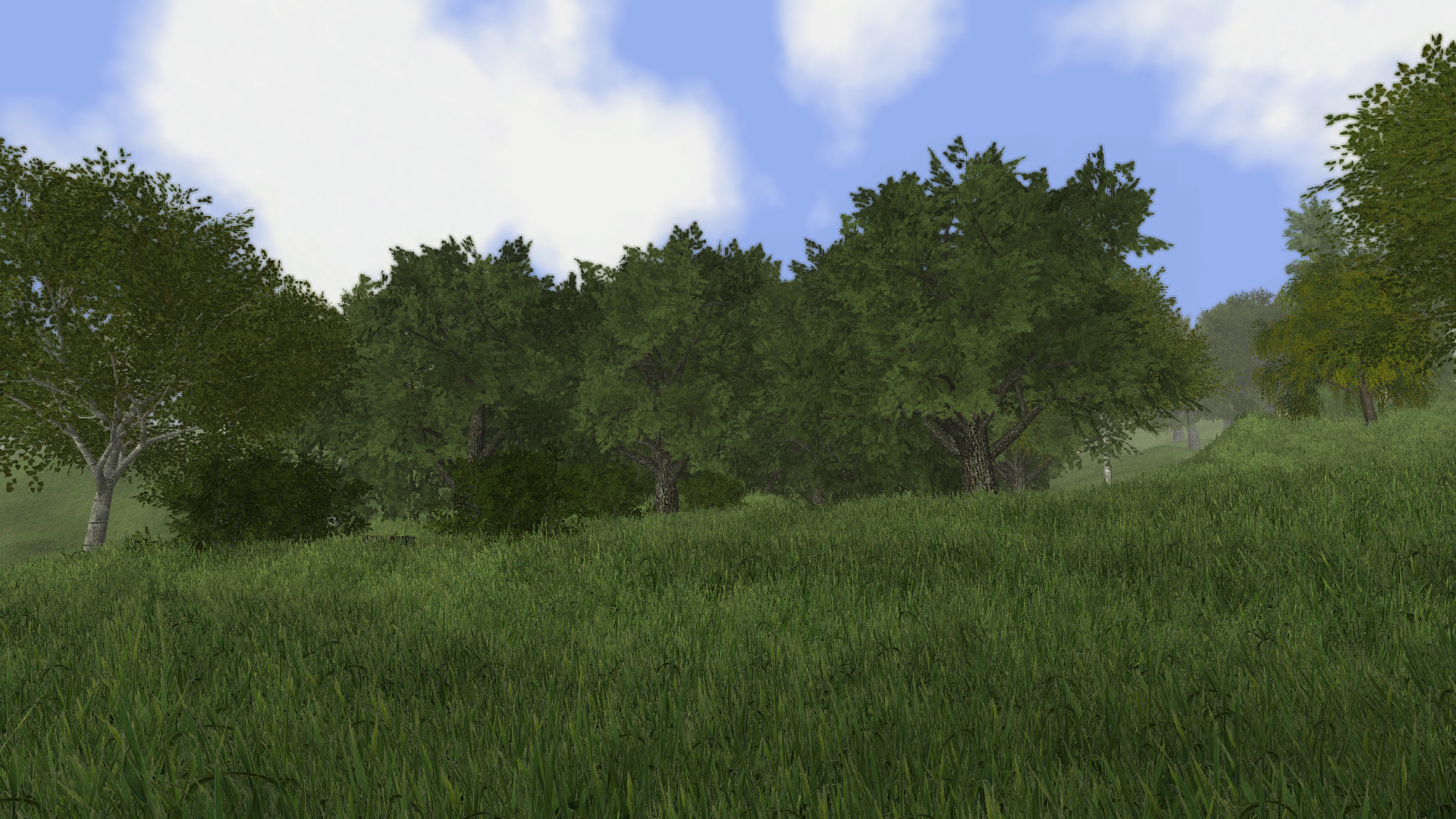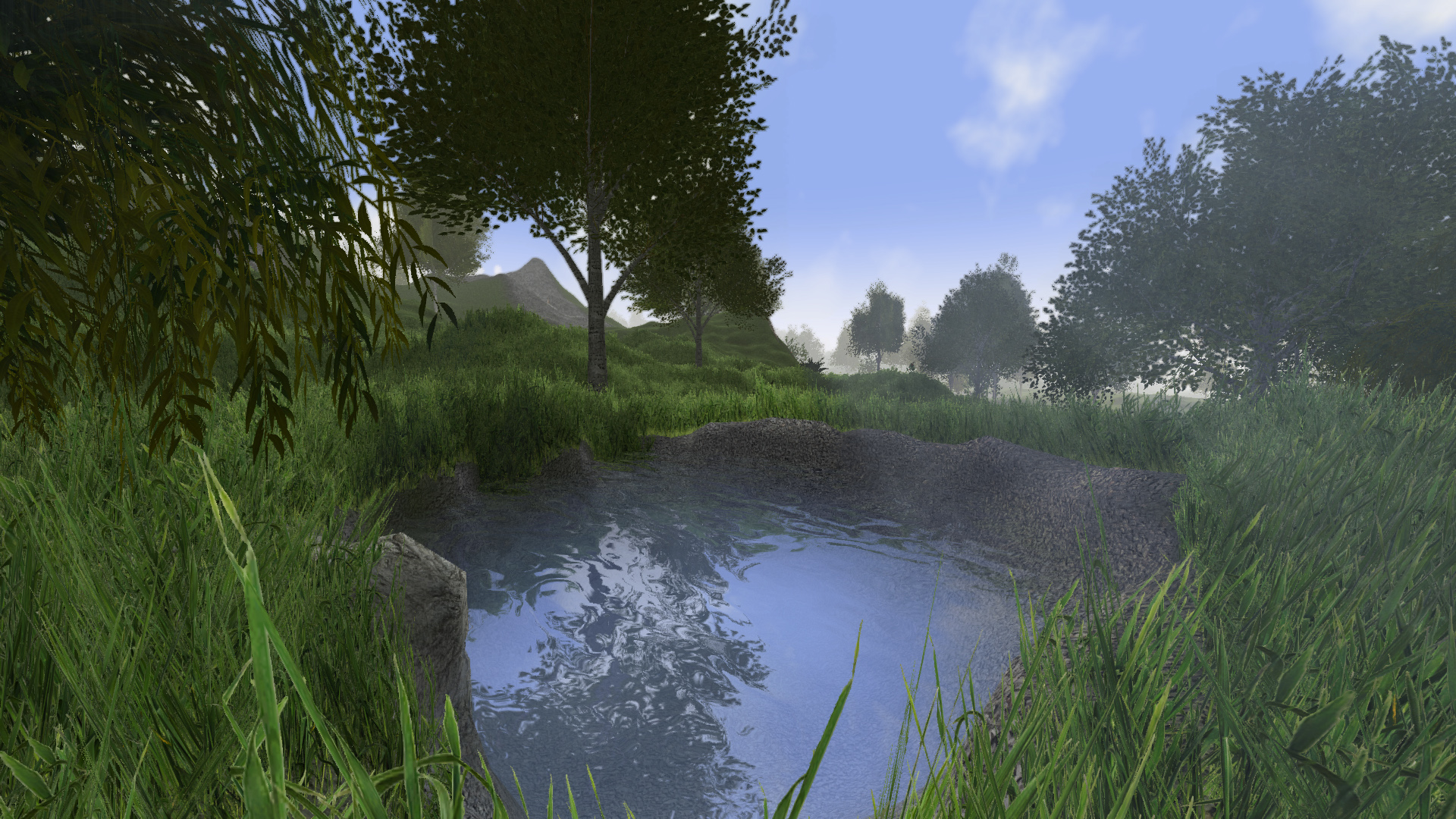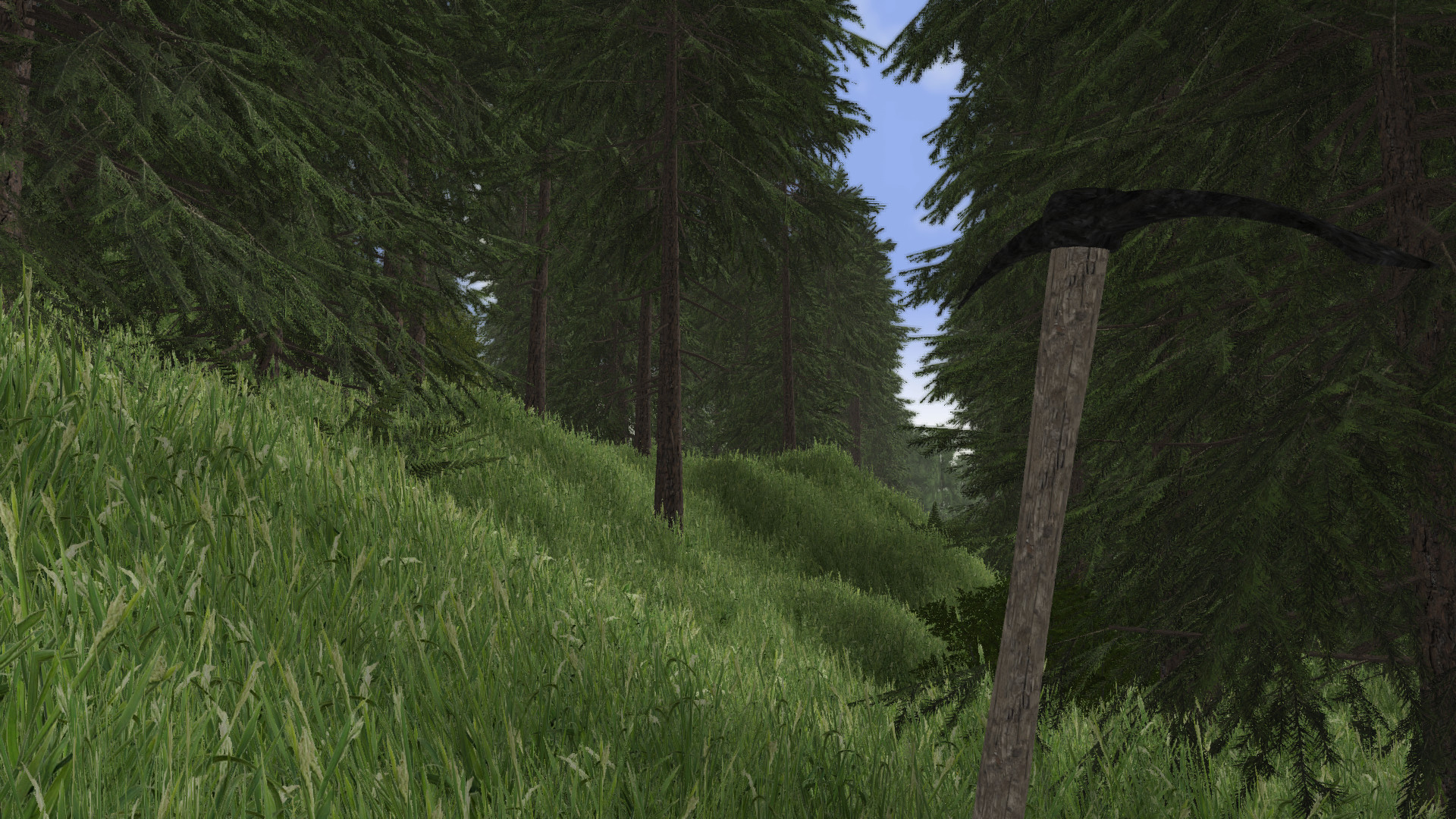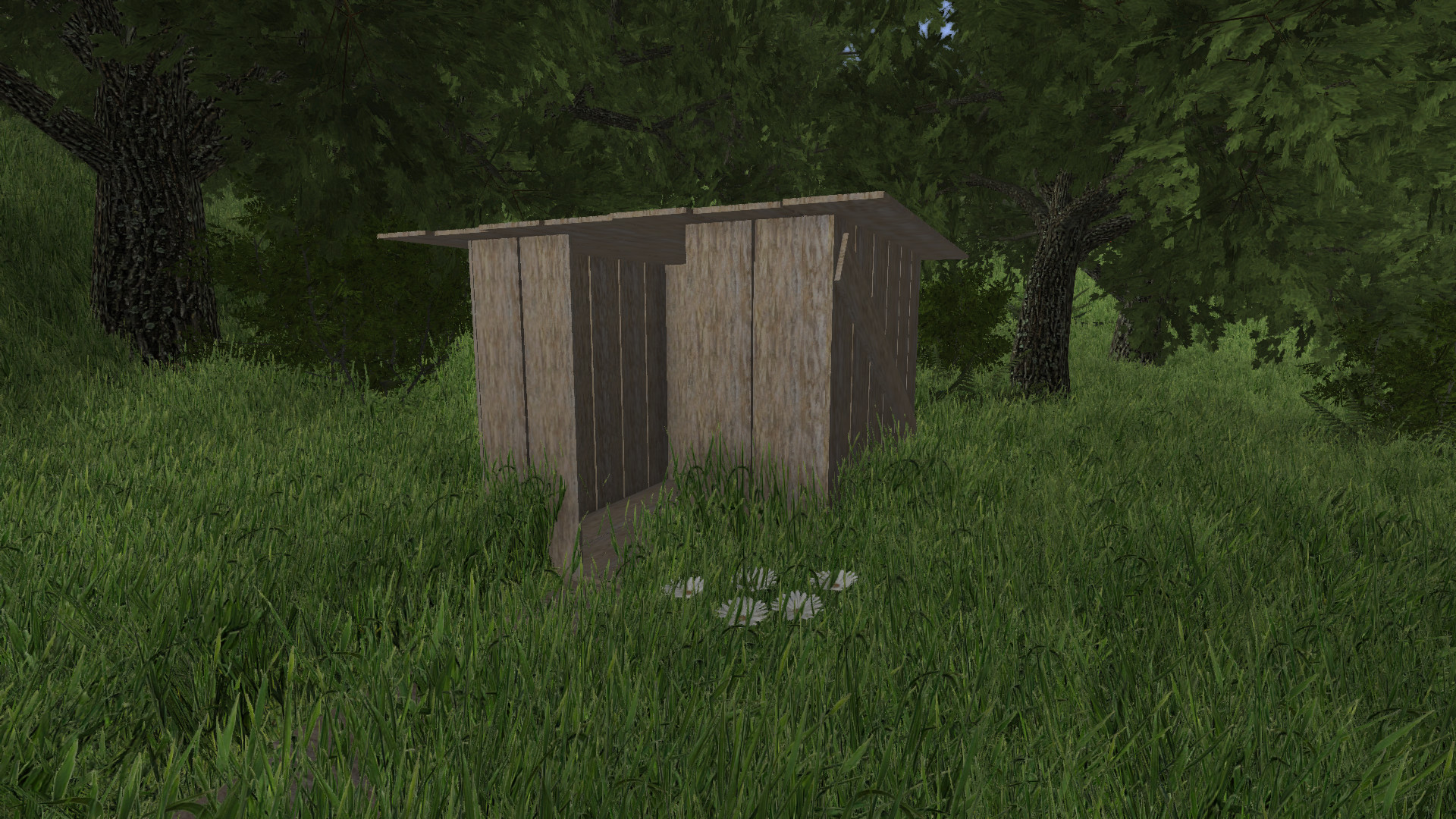Rising World is an open-world sandbox game with randomly generated, fully destructible environments.
Starting with the most basic of tools, collect resources to survive in the wildness. Evolve your world to create one of the biggest cities of all time or a gigantic castle, or simply let your imagination run riot! If being creative is all too much, just connect with your friends and get them to help.
Anything is possible!
Features
- Randomly generated worlds
- Completely modifiable environment
- Both single and multi-player modes
- 200 different building materials
- Place customised images in your world
- Complex and deep network of underground caves
- Environmental physics - trees and items
- Interact with just about everything, right down to playing the piano!
- Day-night-cycle
- Serverside script support (LUA)
Your purchase entitles you to receive all future updates free of charge!
Hello folks! This is only a minor update for blueprints, which enables block- and object placement and also allows you to rotate your blueprints (around all axis). Unfortunately there is one last restriction: You can't rotate blueprints when it contains one or more blocks.
Since position and rotation precision for construction elements and objects greatly increased, old worlds need to be converted. This happens automatically when loading the world for the first time. It may take some seconds up to a few minutes on huge worlds, please do not cancel this procedure.
Apart from that we fixed some bugs (some of them caused a lot of trouble for a few people).
This is probably the last update (except for some bugfixes) before we release the long expected biomes update. Stay tuned! :)
Changelog:
- [Change] Blueprints now support blocks and objects (placement)
- [Change] Blueprints can be rotated now (only constructions and objects)
- [Change] Improved position and rotation precision for construction elements and objects
- [Change] Keybinding for flymode can now be changed in the config.properties file
- [Bugfix] Lua scripts will be reset correctly in singleplayer when returning to main menu
- [Bugfix] Blueprint constructionelements will be placed correctly now
- [Bugfix] Multiplayer settings for blueprints work correctly now
- [Bugfix] Fixed issue which prevented the dedicated server to start on some vservers
- [Bugfix] Fixed issue which prevented some players to join a multiplayer game
Bugfix 2015-07-29:
- [New] "setp" console command which allows you to change precision of construction element movement (when freezed), basically the same as "setr" (which sets rotation precision)
- [Bugfix] Fixed issue which prevented the game from starting
- [Bugfix] Glass panels now correctly adapt to window elements
- [Bugfix] Server: Cannot load newer worlds with old server versions anymore (messed up the world)
Bugfix 2015-08-01:
- [Bugfix] Fixed size of gap when placing several construction elements in a row
- [Bugfix] Using texture id's higher than 128 when spawning a construction element via command (e.g. woodplank or woodbeam) works correctly now
Minimum Setup
- OS: Ubuntu Linux 18.04 (64 bit) or higher
- Processor: 2+ Cores. e.g. Intel Core i3Memory: 8 GB RAM
- Memory: 8 GB RAM
- Graphics: 4 GB VRAM. Vulkan compatibleNetwork: Broadband Internet connection
- Storage: 20 GB available spaceAdditional Notes: Java 8 compatible operating system. Proprietary graphics drivers have to be installed to ensure full OpenGL support. this may only apply in some cases. Important: For future versions of the game. a Vulkan compatible graphics adapter is required
Recommended Setup
- OS: Ubuntu Linux 18.04 (64 bit) or higher
- Processor: 4+ Cores. e.g. Intel Core i7Memory: 16 GB RAM
- Graphics: 6+ GB VRAM. e.g. NVIDIA GeForce GTX 1080Network: Broadband Internet connection
- Storage: 25 GB available spaceAdditional Notes: Java 8 compatible operating system. Proprietary graphics drivers have to be installed to ensure full OpenGL support. this may only apply in some cases. Important: For future versions of the game. a Vulkan compatible graphics adapter is required
[ 6487 ]
[ 2234 ]
[ 1974 ]