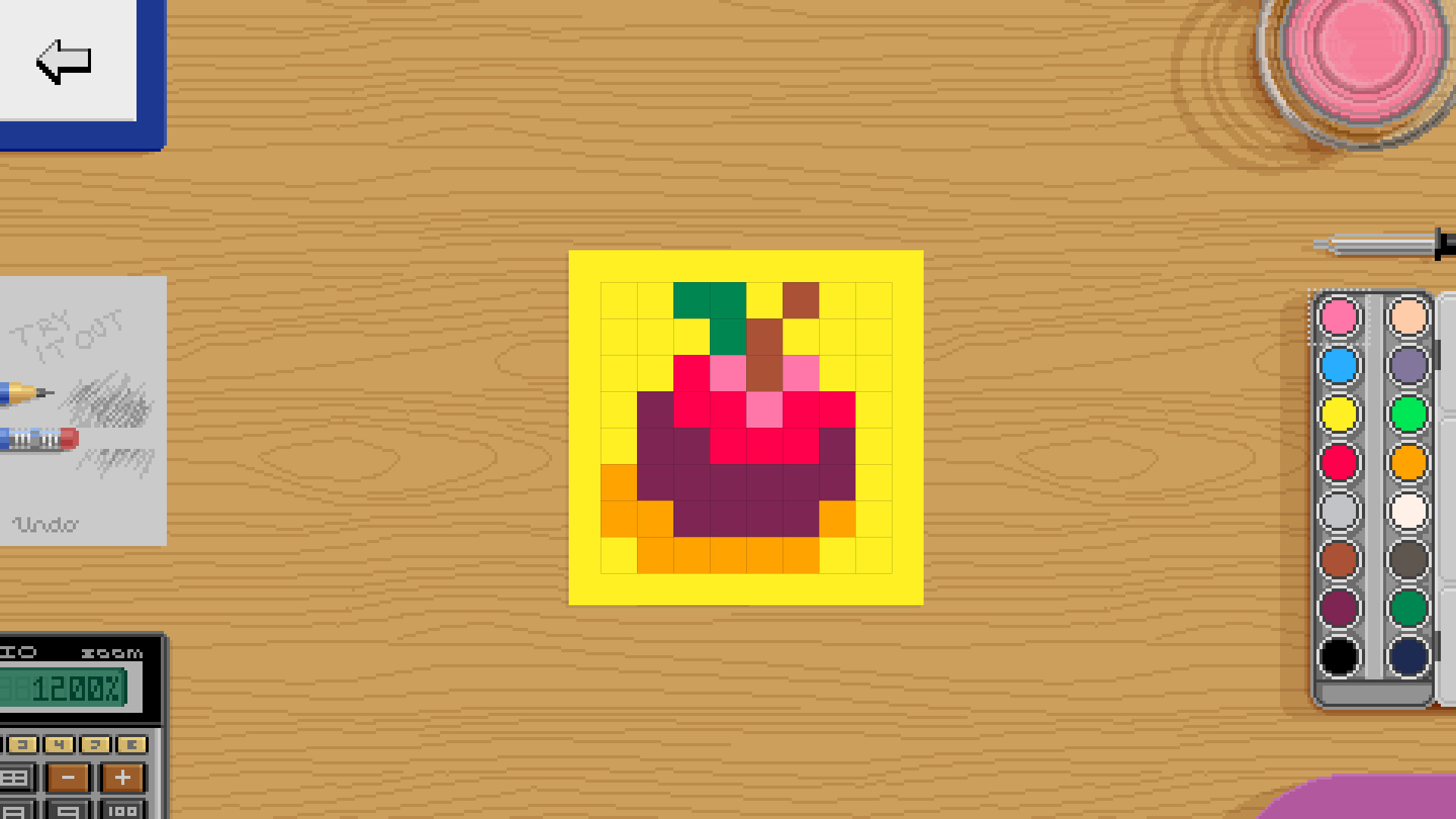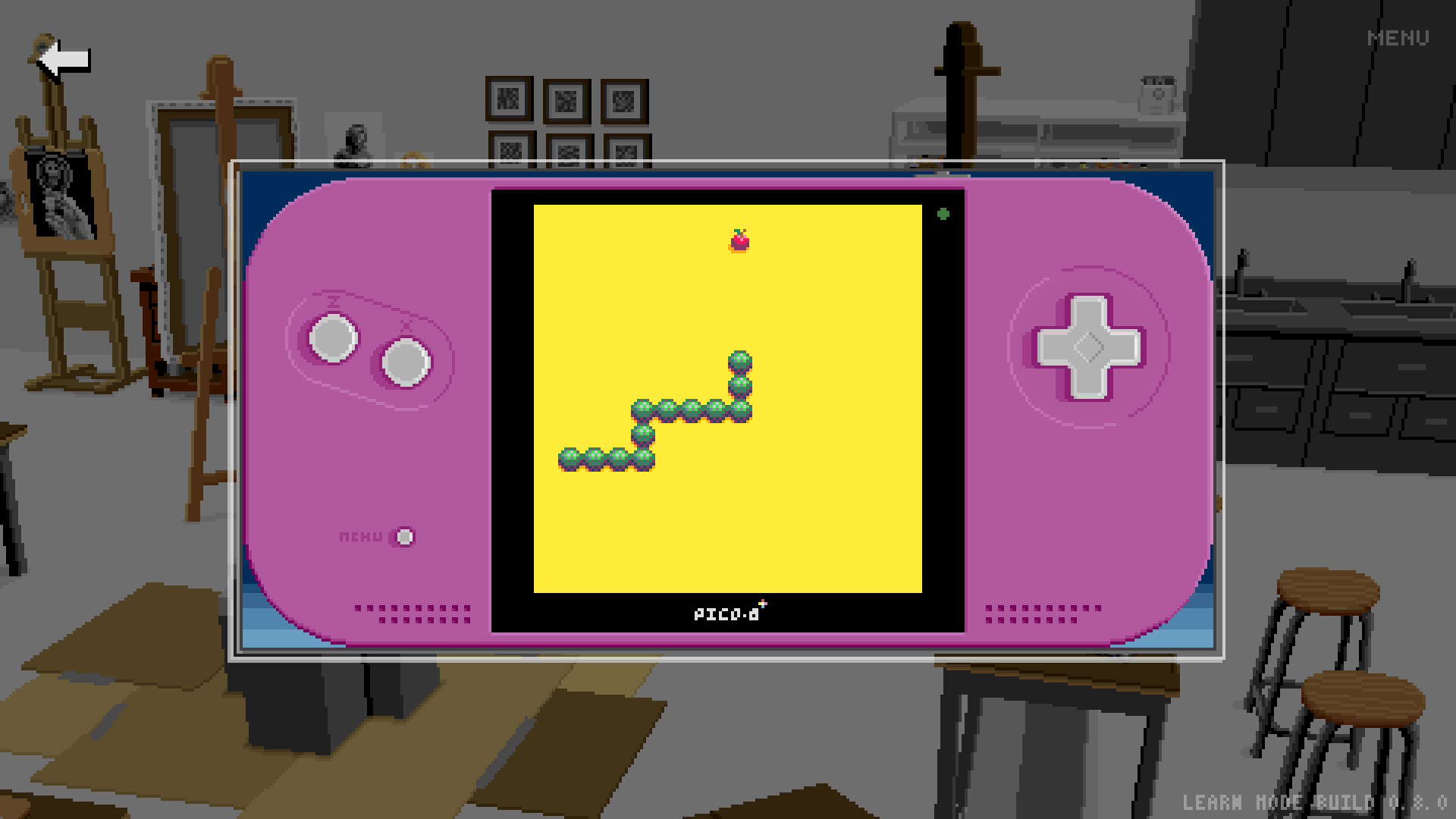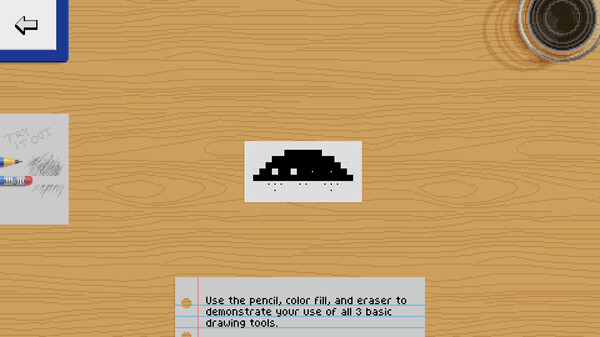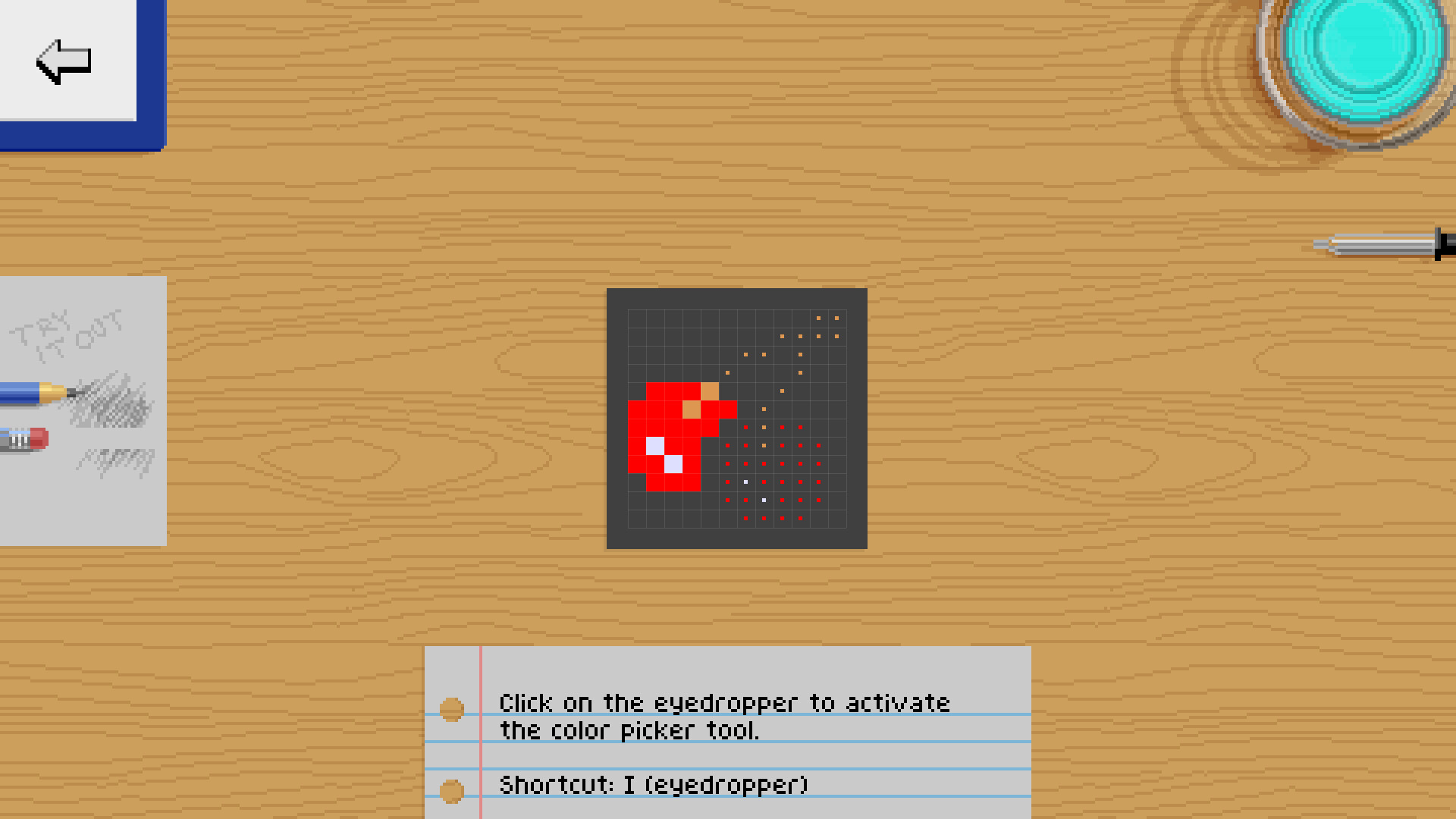Pixel Art Academy is an educational game for learning how to draw. In Learn Mode, you jump straight into the game's interactive tutorials for the fastest way of becoming a pixel artist. After you learn how to use the basic drawing tools, you put theory into practice by first copying an existing pixel art sprite. When you've shown you got the hang of the tools, you get to create your own art by drawing sprites for a snake game—and then play your creation!
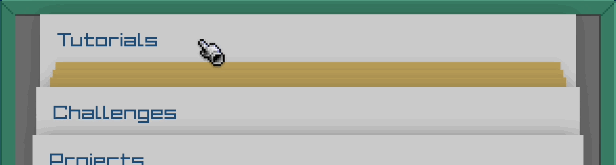
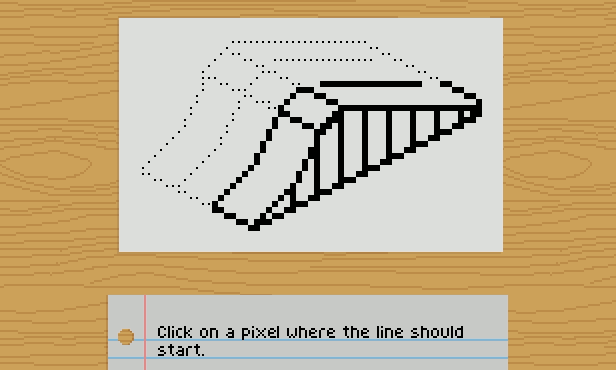
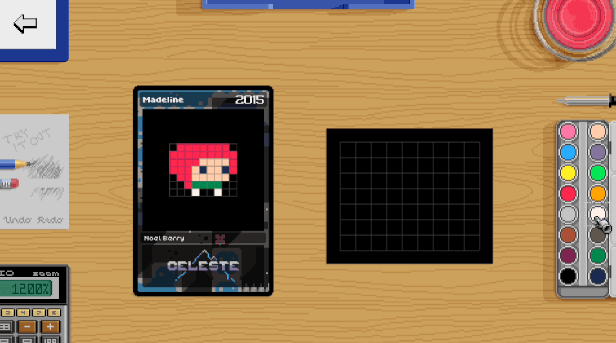
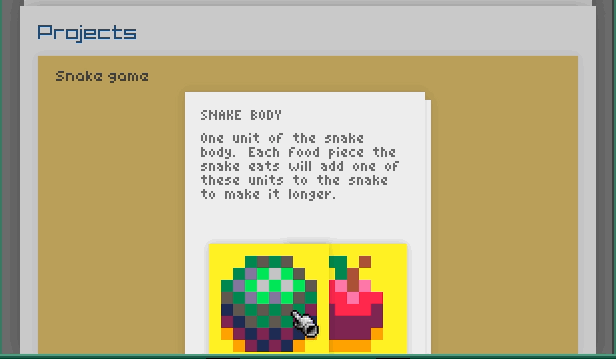
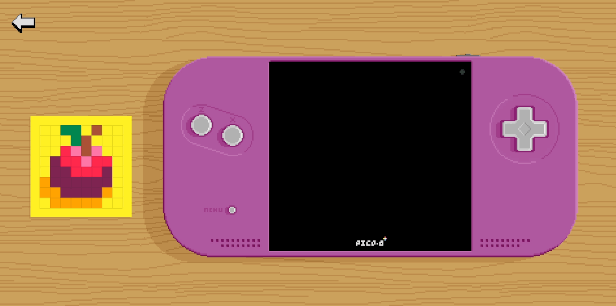
During the Early Access period, I will create tutorials, challenges, and projects that cover the major pixel art fundamentals (jaggies, dithering, and aliasing), applied to different areas (characters, environments, items). After this first course gets a full release, the development will continue to other areas (drawing from observation, perspective, shading …) as well as integration of the new content into the game's full Adventure Mode.
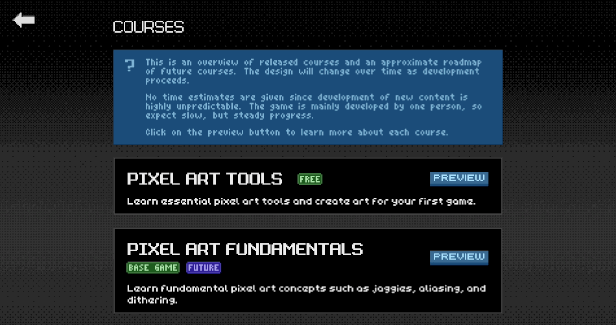
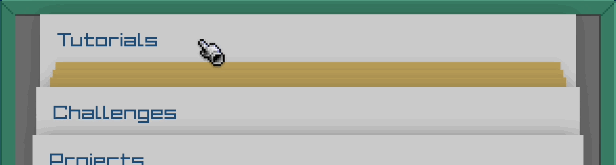
Learn by doing
Pixel Art Academy's interactive tutorials are designed for learning by doing. While there will be plenty of nerdy reading, all lessons are immediately followed by drawing what you've learned.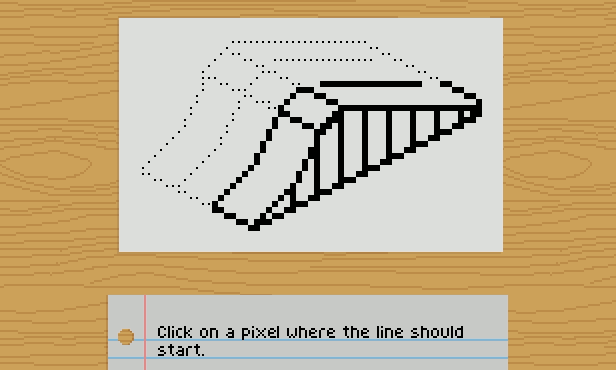
Test your knowledge
Before you move on, you want to make sure you understand what you've been learning. Pixel Art Academy uses formative assessment to identify gaps in knowledge so that you can apply further study and practice to build strong fundamentals.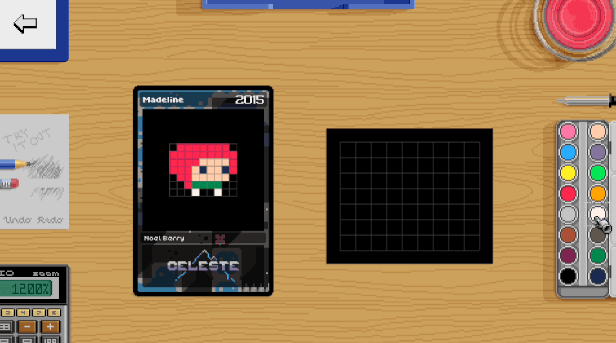
Become a game artist
You can't be an artist by just copying other people's work. It's time to create your own art! In Pixel Art Academy, you will be working on various projects, most of them creating art for classic games such as snake, invaders, block breaker, and pinball creator.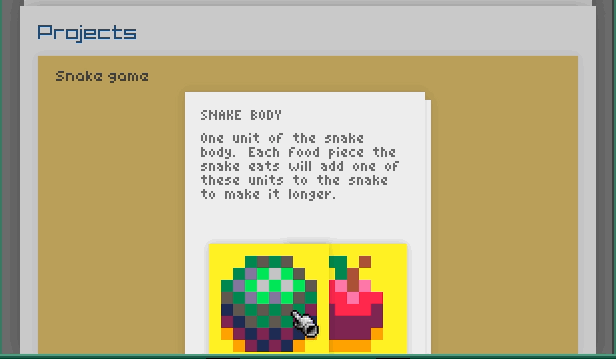
Play your creations
Immediate feedback is very important. Start up the game and see how your sprites look in context. Then jump back to the canvas and immediately see your changes.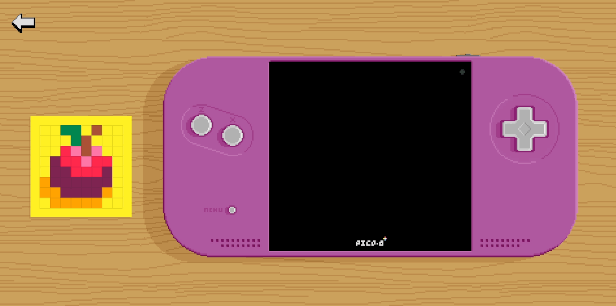
Future development
I've been working on Pixel Art Academy for almost a decade, building the game's engine, writing the story, and narrowing down the learning design. While the bigger adventure game that I have in mind is still far from complete, the game's educational core is ready to be shared with a wider audience. That's why I created Learn Mode, a standalone single-player version that includes just the polished learning content.During the Early Access period, I will create tutorials, challenges, and projects that cover the major pixel art fundamentals (jaggies, dithering, and aliasing), applied to different areas (characters, environments, items). After this first course gets a full release, the development will continue to other areas (drawing from observation, perspective, shading …) as well as integration of the new content into the game's full Adventure Mode.
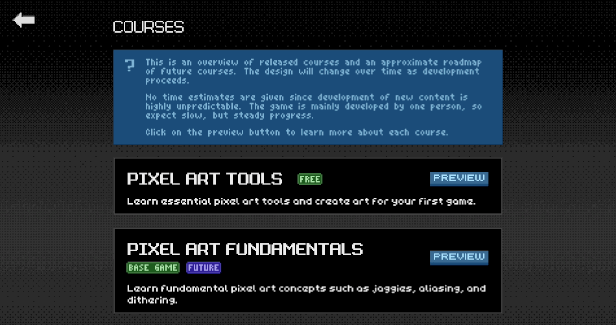
Theory lessons update
I completely replaced the diagonals evaluation lesson and broke it down into two much more digestible parts.

To have a better learning curve on the curves tutorial, I put 3 extra lessons before Line art cleanup so that you get introduced to each of the Smooth curves criteria individually before having to apply them yourself.

Finally, the pixel art evaluation tutorials use a new feature where I can (subtly) point to different parts of the interface to make it easier to progress. Apologies to everyone who got stuck figuring out where to click and hover on the evaluation paper!

And if you want to see behind the scenes of this development sprint, check out the devlog:
Thank you for your support and see you in the next one!
Retro
TL;DR:
- 2 new Pixel art diagonals lessons.
- 3 new Pixel art curves lessons.
- UI indicators where to click in various tutorials.
I completely replaced the diagonals evaluation lesson and broke it down into two much more digestible parts.

To have a better learning curve on the curves tutorial, I put 3 extra lessons before Line art cleanup so that you get introduced to each of the Smooth curves criteria individually before having to apply them yourself.

Finally, the pixel art evaluation tutorials use a new feature where I can (subtly) point to different parts of the interface to make it easier to progress. Apologies to everyone who got stuck figuring out where to click and hover on the evaluation paper!

And if you want to see behind the scenes of this development sprint, check out the devlog:
Thank you for your support and see you in the next one!
Retro
[ 2024-09-27 12:27:27 CET ] [Original Post]
Minimum Setup
- OS: 64-bit Ubuntu 14.04
GAMEBILLET
[ 6377 ]
FANATICAL
[ 5885 ]
GAMERSGATE
[ 750 ]
MacGameStore
[ 1993 ]
INDIEGALA
[ 447 ]
FANATICAL BUNDLES
GMG BUNDLES
HUMBLE BUNDLES
INDIEGALA BUNDLES
by buying games/dlcs from affiliate links you are supporting tuxDB