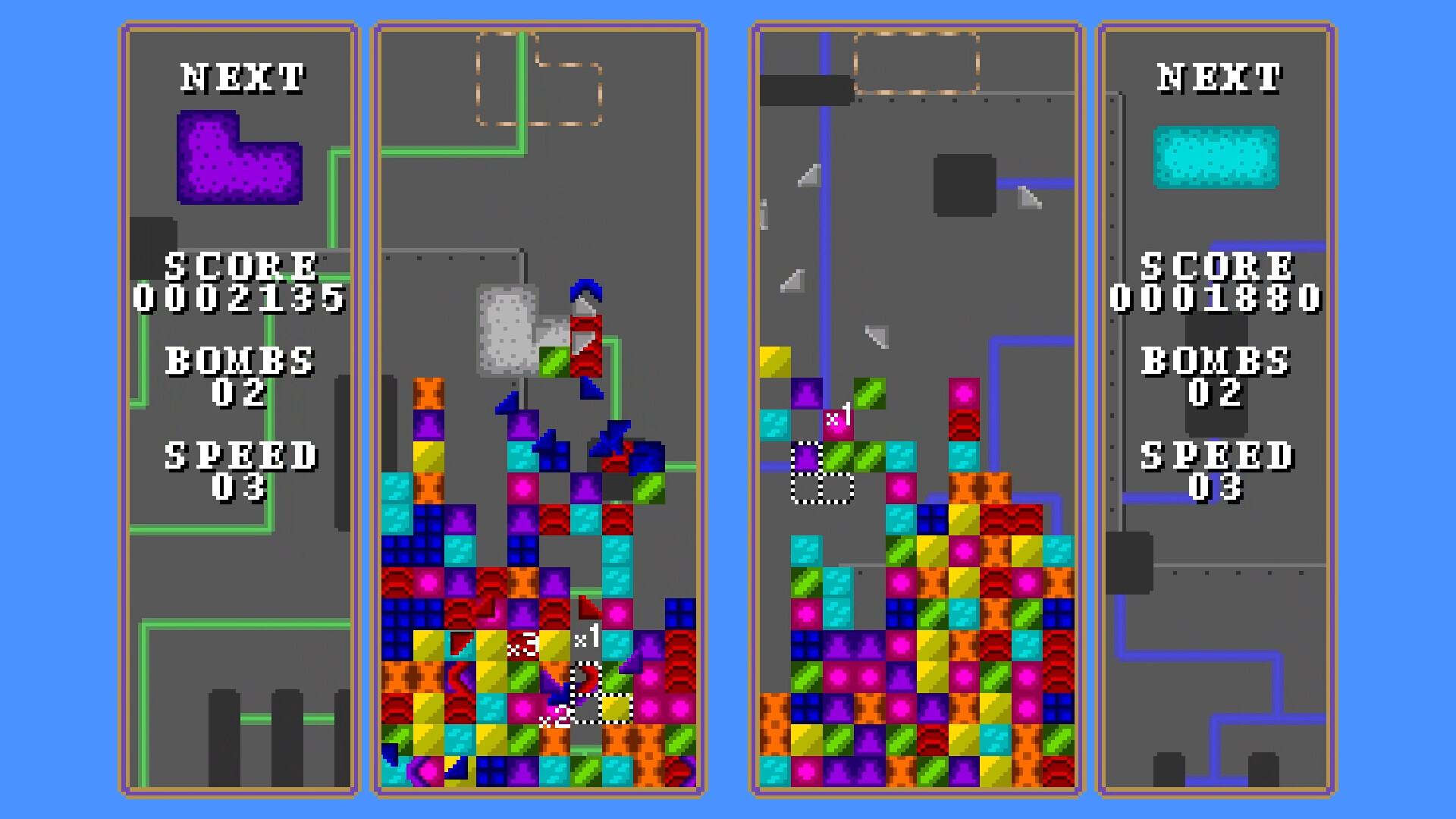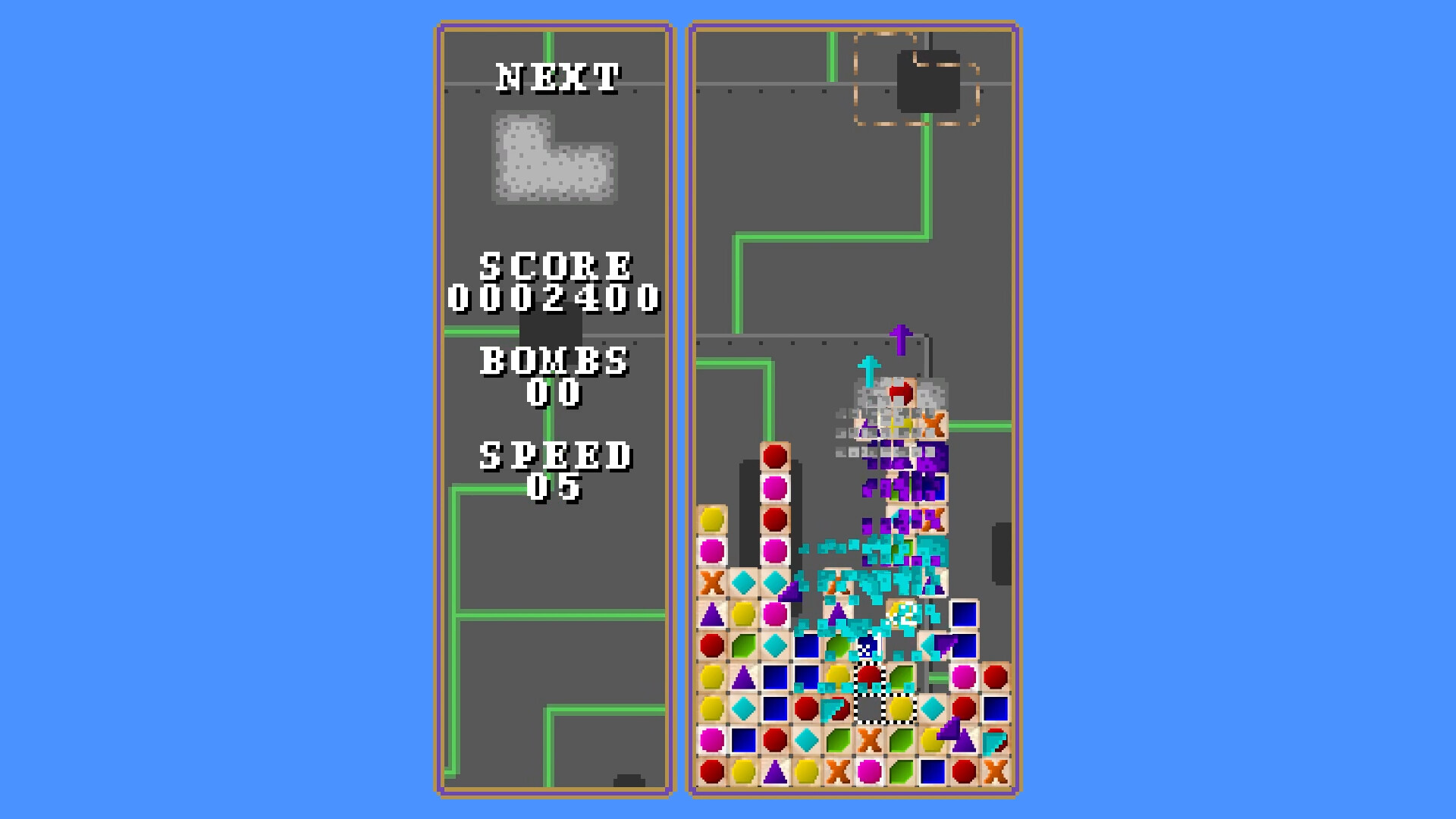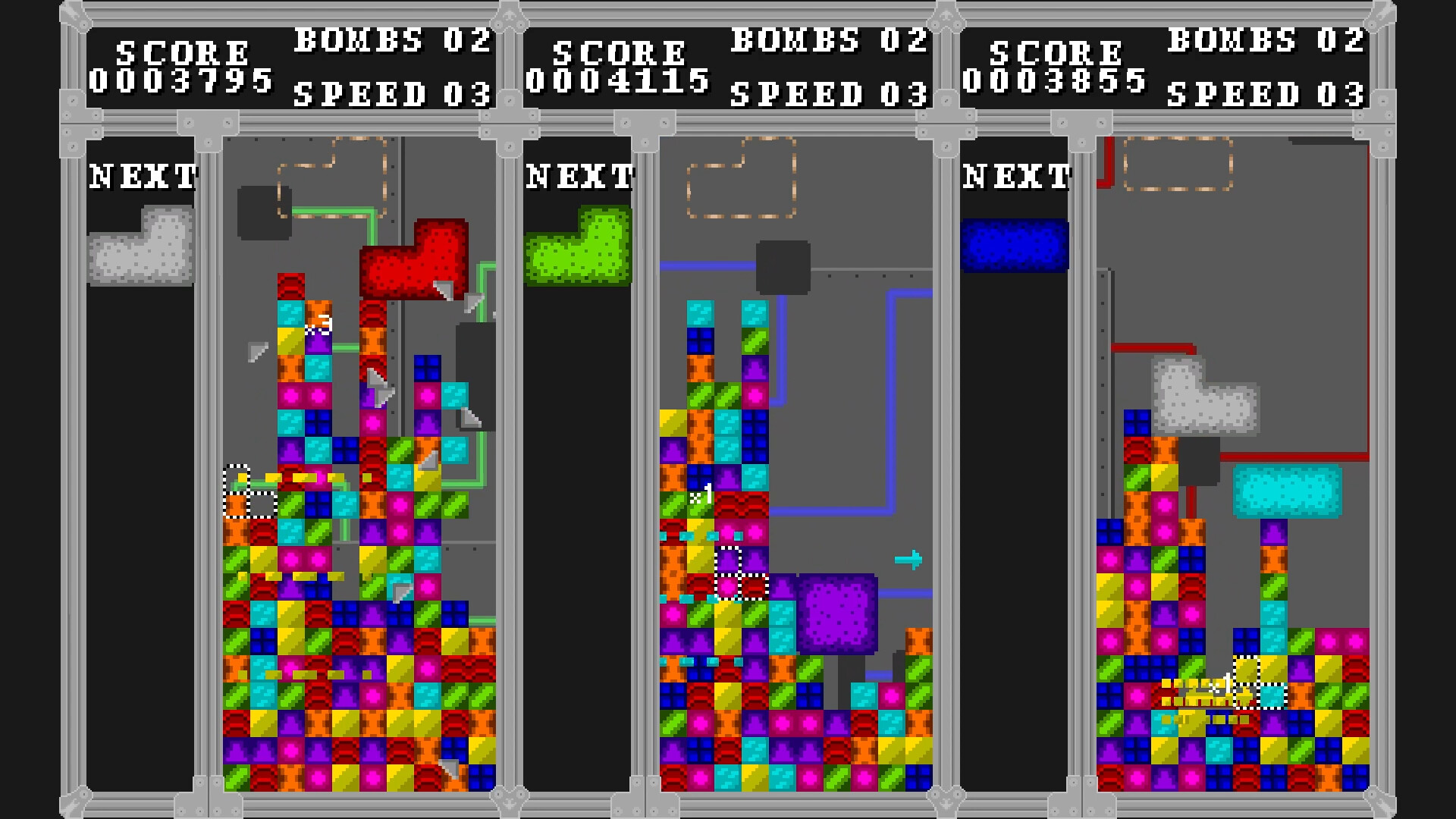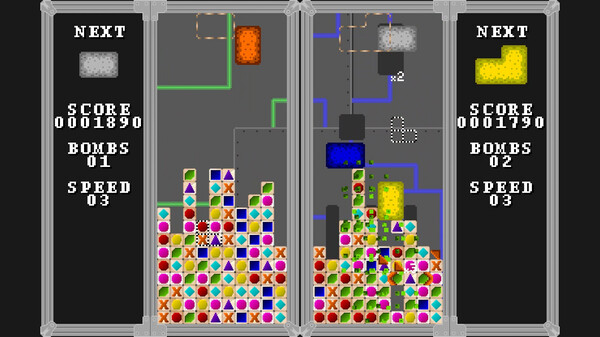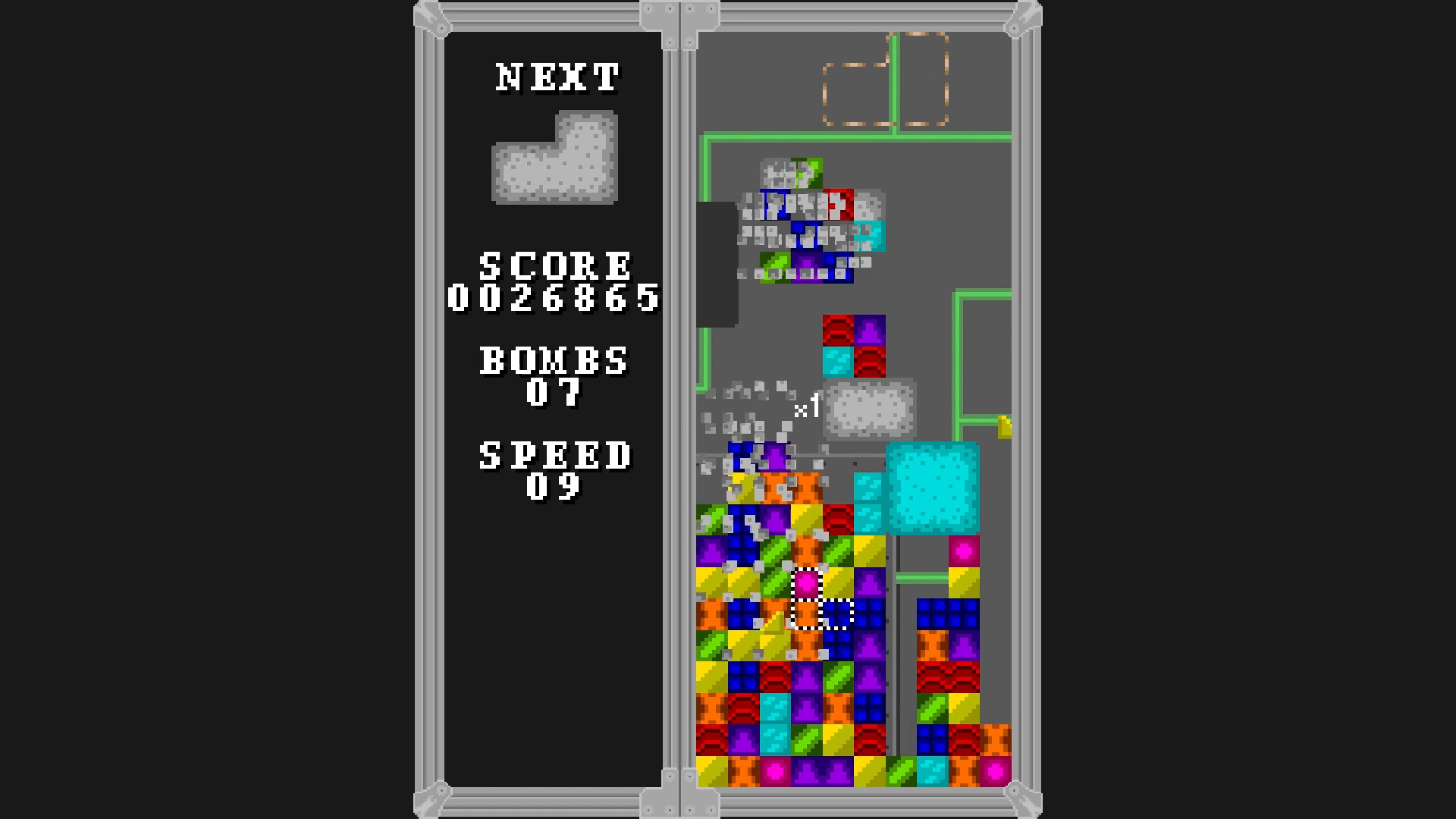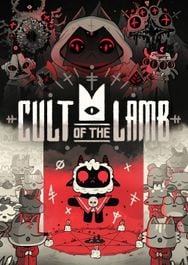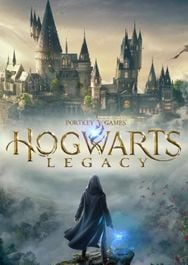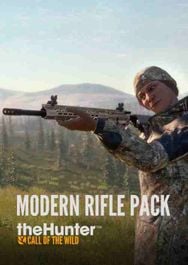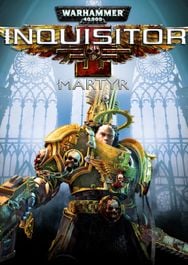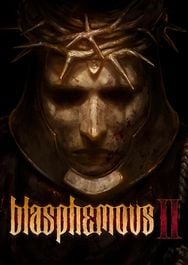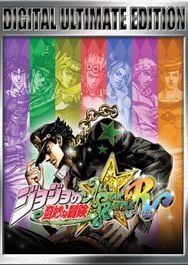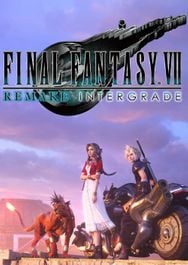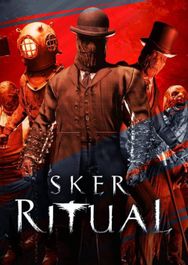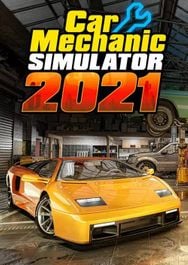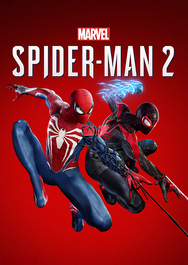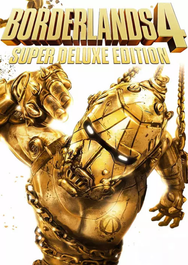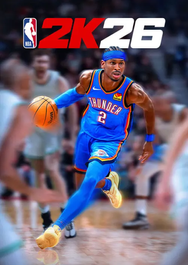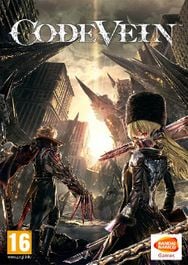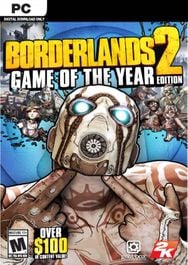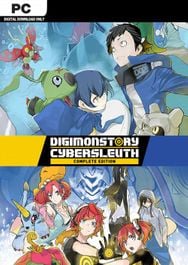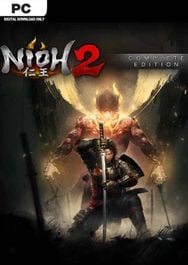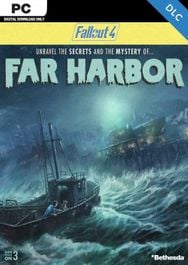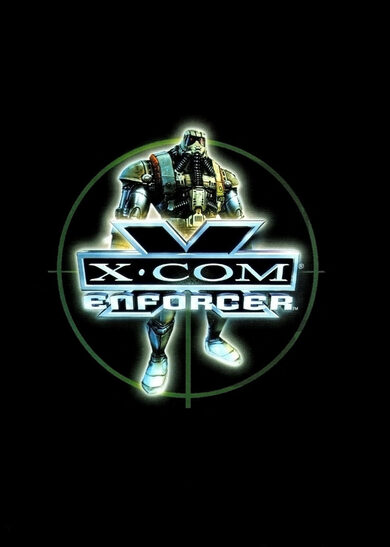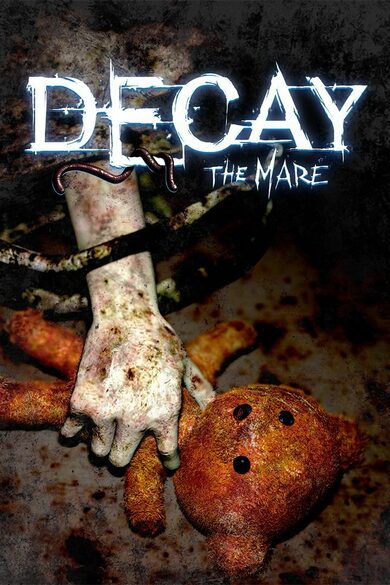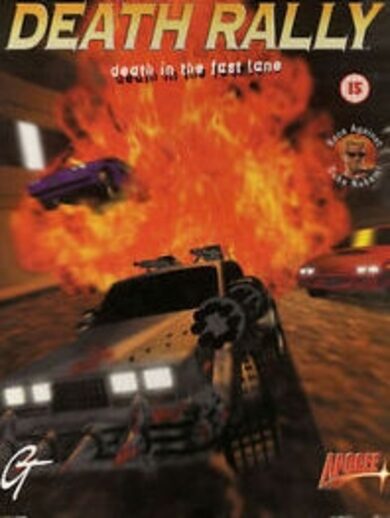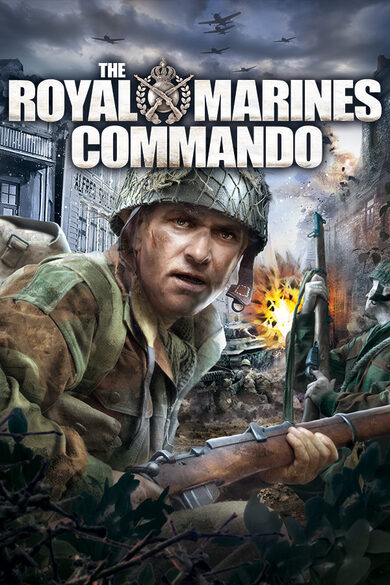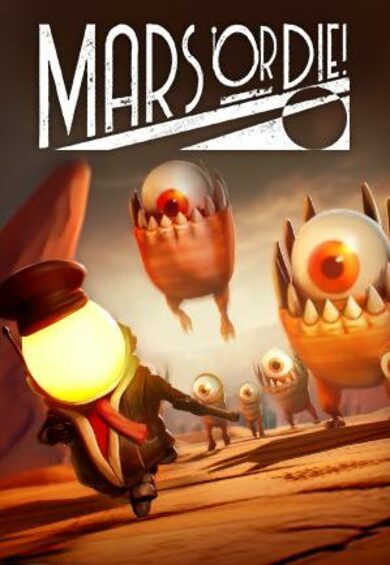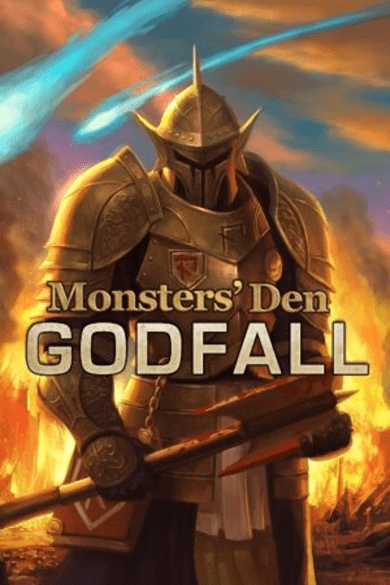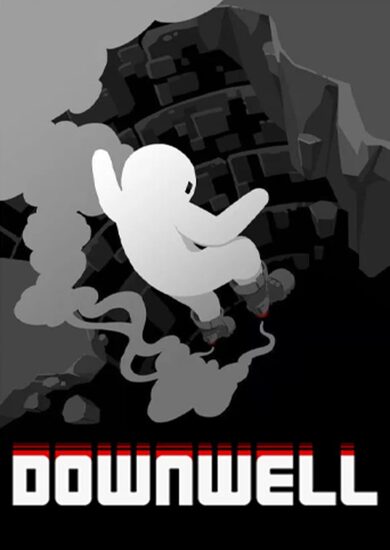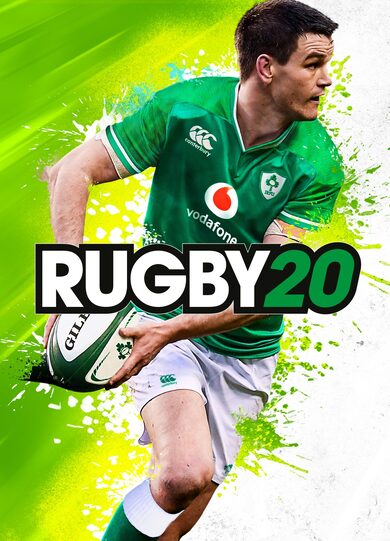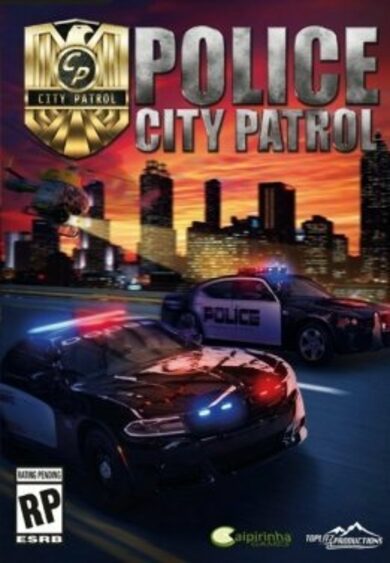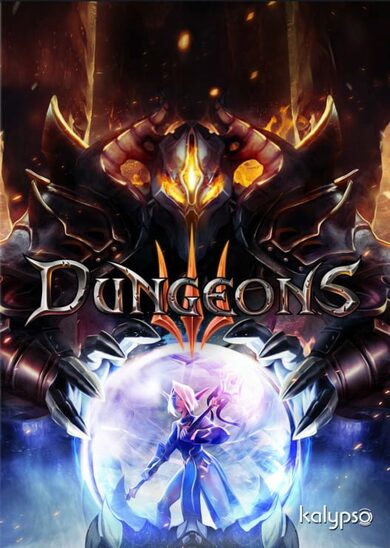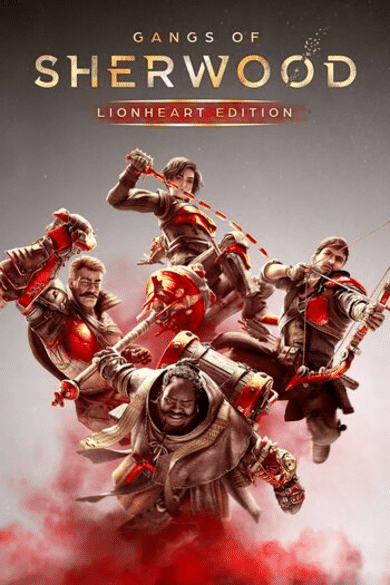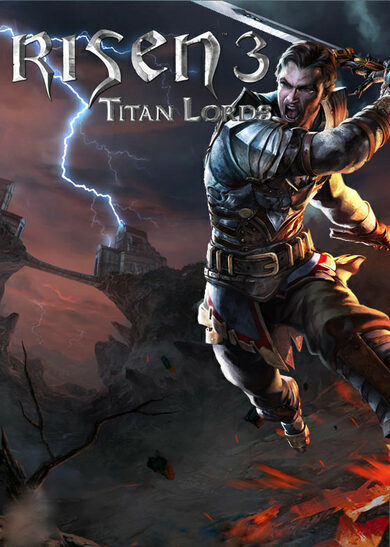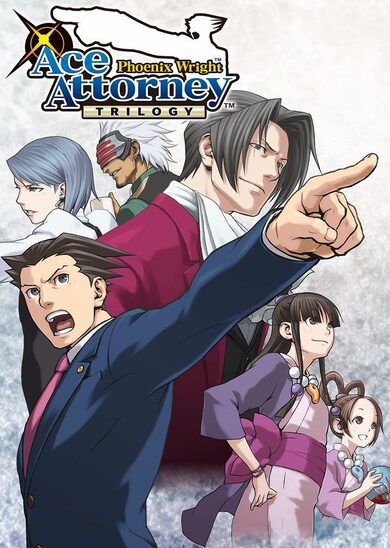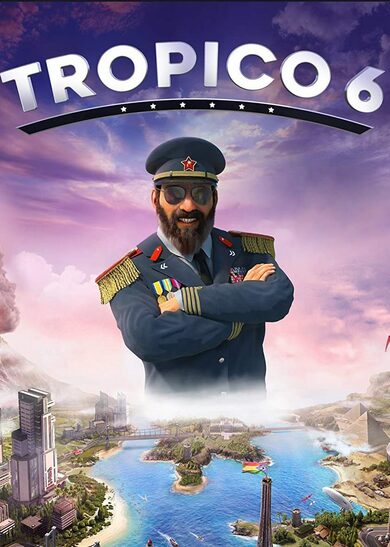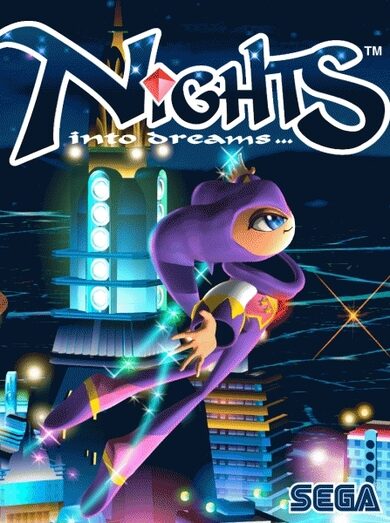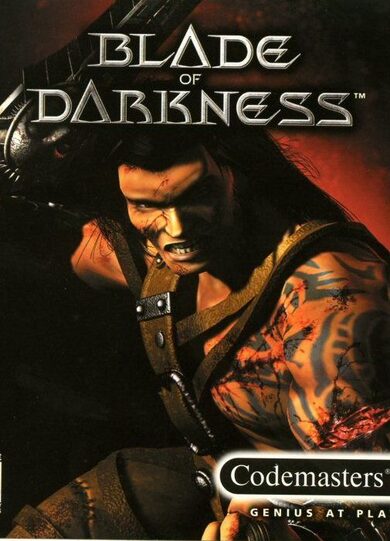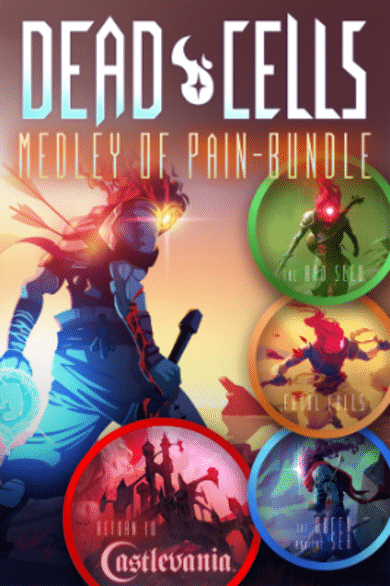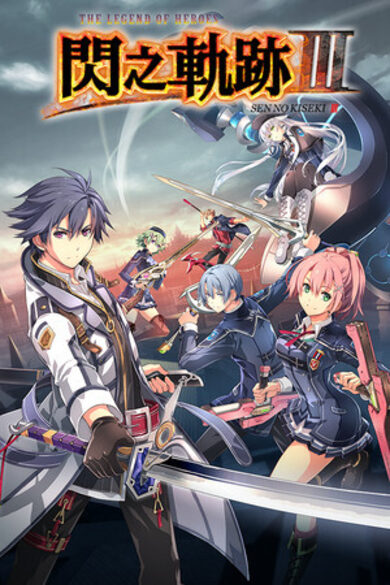Polymino is an intense puzzle game with a simple premise and a high skill ceiling. Match blocks of the same color to destroy the large junk pieces that are continually dropped into your board. If your board is too full for the next junk piece to fit, you lose!
Get creative and develop your own playstyle: use gravity to your advantage, chain huge combos, and line up satisfying shots that cause huge amounts of destruction!
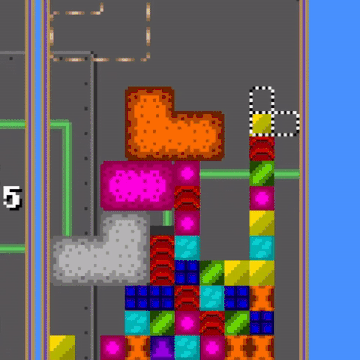
Get creative and develop your own playstyle: use gravity to your advantage, chain huge combos, and line up satisfying shots that cause huge amounts of destruction!
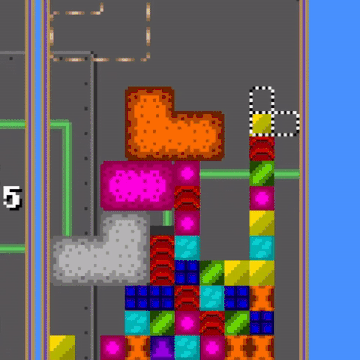
- Earn Steam Achievements to unlock bonus content, including cosmetic items and alternate sound effects
- Challenge your friends locally or over Steam Remote Play in matches with up to 4 players
- Compete against players around the world by climbing the ranks of the Steam leaderboards, and get in-game rewards for reaching certain milestones
Gameplay update: Version 0.3 released
Happy December everybody! It hasn't even been two weeks since Early Access began, and we've already had some fantastic suggestions in the Discord server to improve the Polymino experience (shoutout to Rockin!) So without further delay, let's talk about what's new:
Previously, holding down a movement button would repeatedly move the cursor, with the amount of delay being adjustable in the menus. However, the controls felt a bit imprecise because if you set the cursor speed high, you could accidentally hold the button too long when trying to tap it a single time. To solve this problem, most puzzle games use Delayed Auto Shift (DAS), which is just an extra delay before the first repetition. This way, you can set your cursor speed high enough to move around quickly while still being able to move a single space when tapping the button.
Both the cursor speed and DAS can be adjusted to your liking by selecting Cursor options when starting a new game.

As you can see in the above screenshot, another QOL improvement is that many sliders now display a numerical value so you know exactly what the resulting setting is -- no more guessing how sensitive your cursor will be!
One of the most recent changes to the game before Early Access was an overhaul of difficulty. In a nutshell, the changes meant that it's no longer optimal to start at a lower difficulty to get a high score. However, a holdover from the old difficulty system was that you could still only start at difficulties 1-10, and difficulties 11-20 had to be reached by getting points. But in version 0.3, once you reach a difficulty in game, you'll permanently unlock it as a starting difficulty!

Another gameplay improvement is that you'll be able to know which blocks will be taken out by a bomb: in version 0.3, holding the bomb button will show an outline indicating the blast radius, and releasing the button will detonate the bomb.

Ever find yourself with a few matches set up, but you want to wait until the next junk piece drops before triggering them? Wait no longer! Now there's a new "Quick Drop" button which will make the next junk piece drop instantly! Along with the addition of quick drops, the format your control bindings are saved in was changed as well, which unfortunately means your binds will be reset to default next time you launch the game. Sorry for the inconvenience!
A new secret achievement was added, as well as a unique in-game reward for unlocking it. I won't spoil the surprise here, but let's just say I'm hoping the Steam Leaderboards are about to get a lot more competitive ;-)
Before I sign off, I want to thank everyone for the very positive response to the game so far, and the feedback which made this update possible. If you want to join the community, feel free to stop by the Discord server !
- Aidan
Polymino v0.3
Happy December everybody! It hasn't even been two weeks since Early Access began, and we've already had some fantastic suggestions in the Discord server to improve the Polymino experience (shoutout to Rockin!) So without further delay, let's talk about what's new:
Delayed Auto Shift
Previously, holding down a movement button would repeatedly move the cursor, with the amount of delay being adjustable in the menus. However, the controls felt a bit imprecise because if you set the cursor speed high, you could accidentally hold the button too long when trying to tap it a single time. To solve this problem, most puzzle games use Delayed Auto Shift (DAS), which is just an extra delay before the first repetition. This way, you can set your cursor speed high enough to move around quickly while still being able to move a single space when tapping the button.
Both the cursor speed and DAS can be adjusted to your liking by selecting Cursor options when starting a new game.

As you can see in the above screenshot, another QOL improvement is that many sliders now display a numerical value so you know exactly what the resulting setting is -- no more guessing how sensitive your cursor will be!
Unlockable Difficulties
One of the most recent changes to the game before Early Access was an overhaul of difficulty. In a nutshell, the changes meant that it's no longer optimal to start at a lower difficulty to get a high score. However, a holdover from the old difficulty system was that you could still only start at difficulties 1-10, and difficulties 11-20 had to be reached by getting points. But in version 0.3, once you reach a difficulty in game, you'll permanently unlock it as a starting difficulty!

Bomb Radius Outline
Another gameplay improvement is that you'll be able to know which blocks will be taken out by a bomb: in version 0.3, holding the bomb button will show an outline indicating the blast radius, and releasing the button will detonate the bomb.

Quick Drop
Ever find yourself with a few matches set up, but you want to wait until the next junk piece drops before triggering them? Wait no longer! Now there's a new "Quick Drop" button which will make the next junk piece drop instantly! Along with the addition of quick drops, the format your control bindings are saved in was changed as well, which unfortunately means your binds will be reset to default next time you launch the game. Sorry for the inconvenience!
Secret Achievement
A new secret achievement was added, as well as a unique in-game reward for unlocking it. I won't spoil the surprise here, but let's just say I'm hoping the Steam Leaderboards are about to get a lot more competitive ;-)
Until Next Time
Before I sign off, I want to thank everyone for the very positive response to the game so far, and the feedback which made this update possible. If you want to join the community, feel free to stop by the Discord server !
- Aidan
[ 2023-12-01 17:46:38 CET ] [Original Post]
Minimum Setup
- OS: Requires a 64-bit Linux OS
- Processor: Intel Core i3-2000 or equivalentMemory: 1 GB RAM
- Memory: 1 GB RAM
- Graphics: OpenGL 3.3 support
- Storage: 20 MB available spaceAdditional Notes: Requires player to enable Proton Experimental
GAMEBILLET
[ 6408 ]
FANATICAL
[ 5909 ]
GAMERSGATE
[ 2906 ]
MacGameStore
[ 2497 ]
INDIEGALA
[ 1317 ]
LOADED
[ 1040 ]
ENEBA
[ 32823 ]
Green Man Gaming Deals
[ 867 ]
FANATICAL BUNDLES
GMG BUNDLES
HUMBLE BUNDLES
INDIEGALA BUNDLES
by buying games/dlcs from affiliate links you are supporting tuxDB