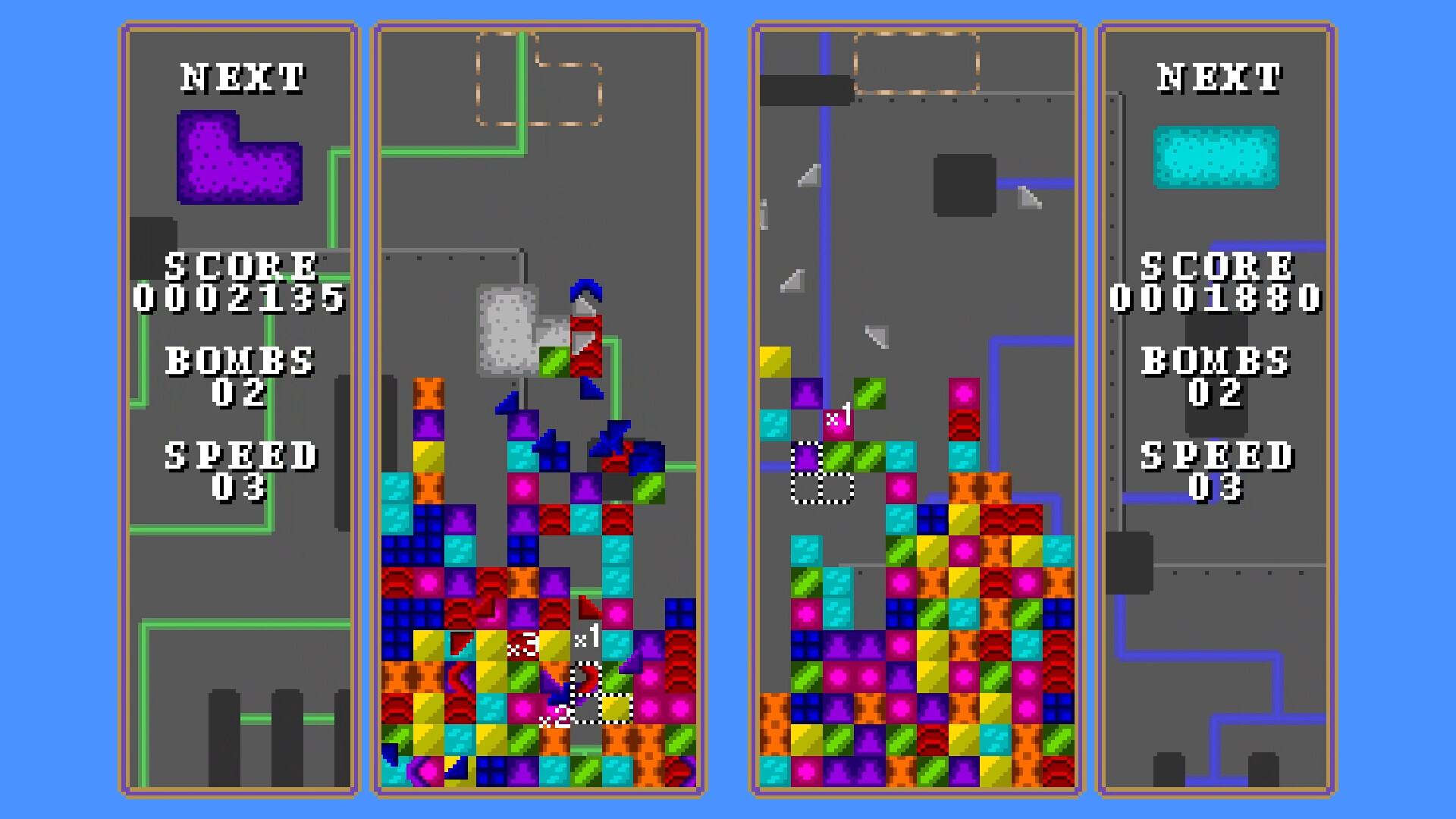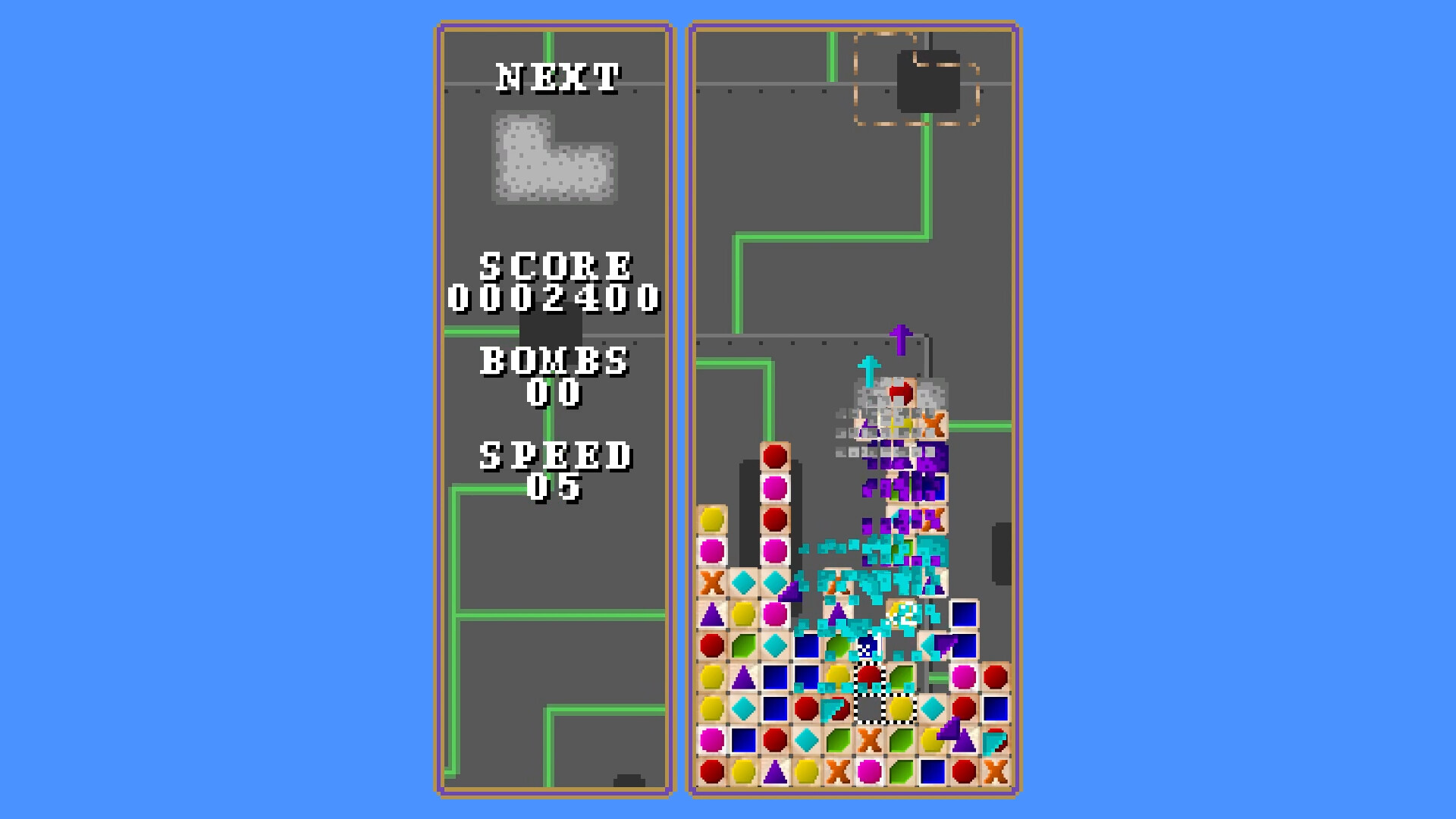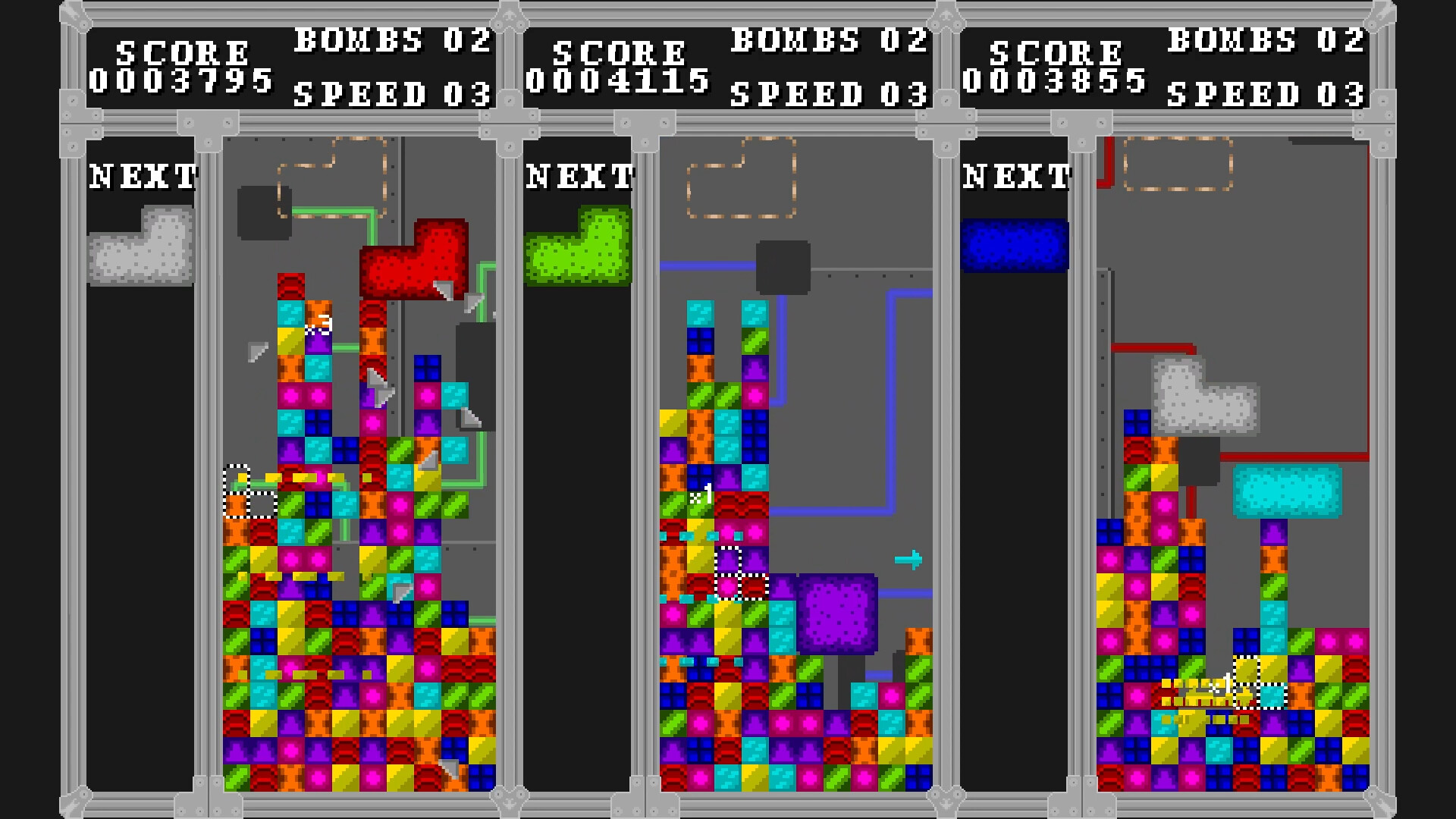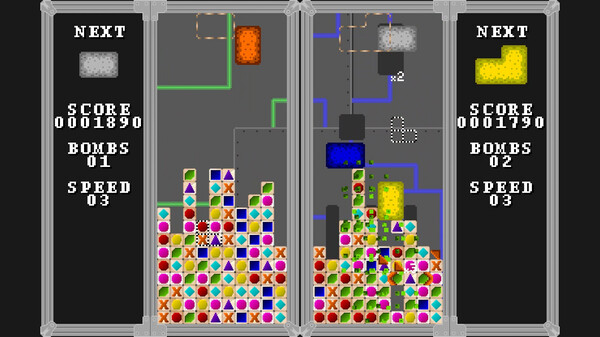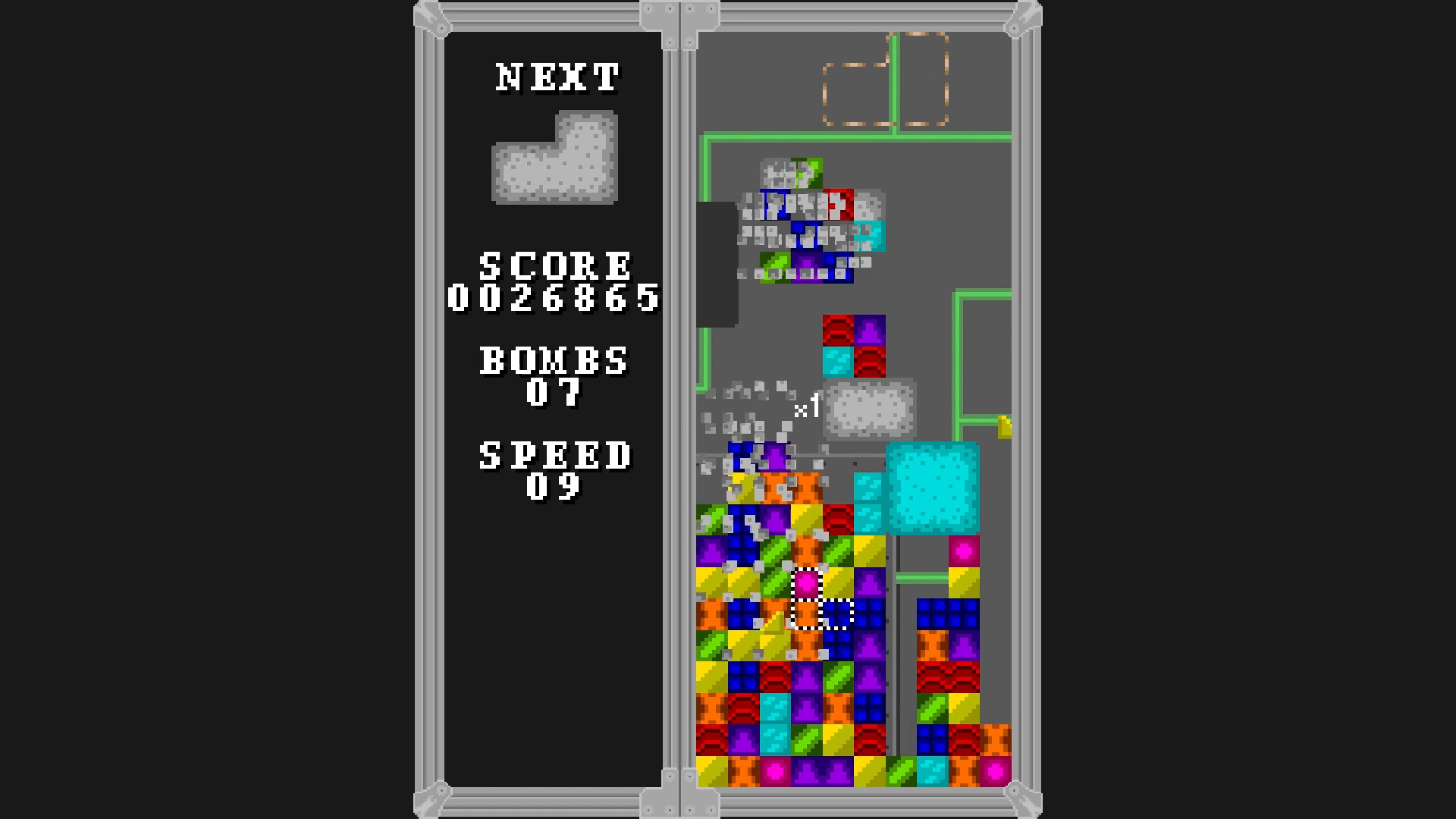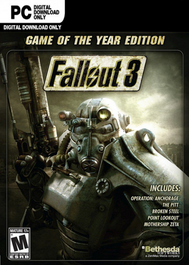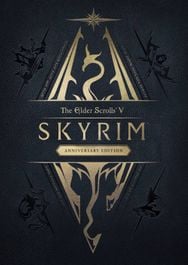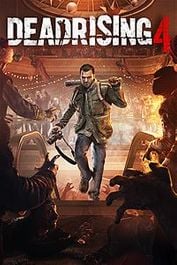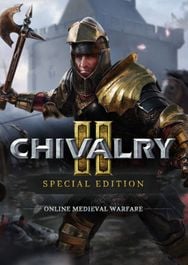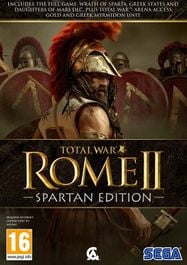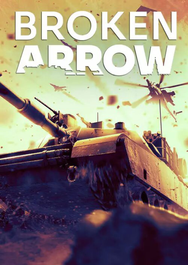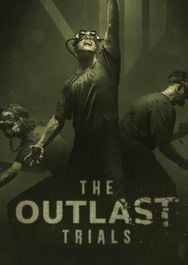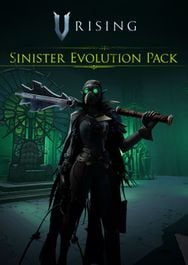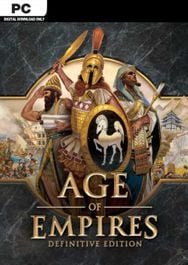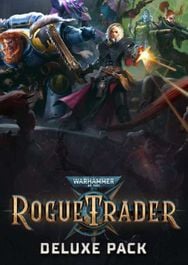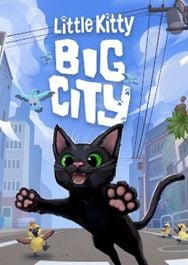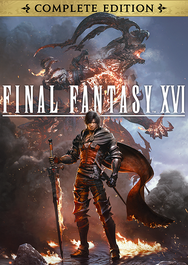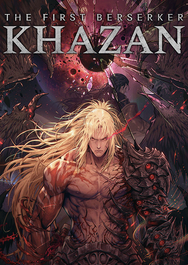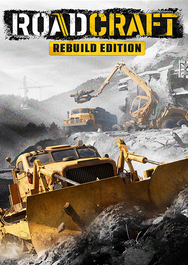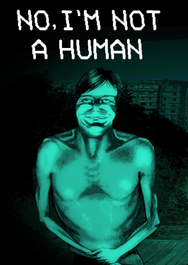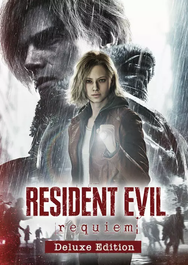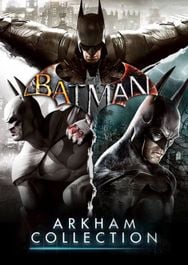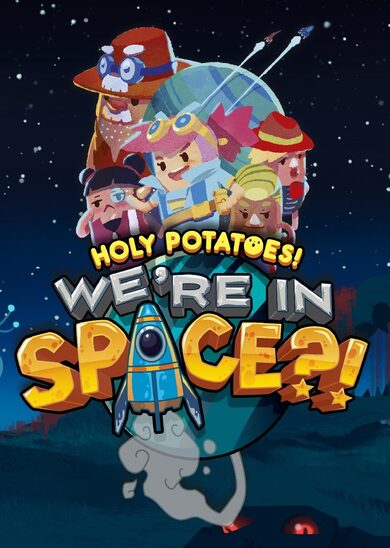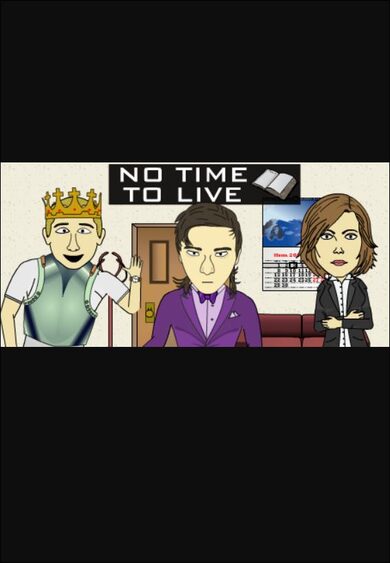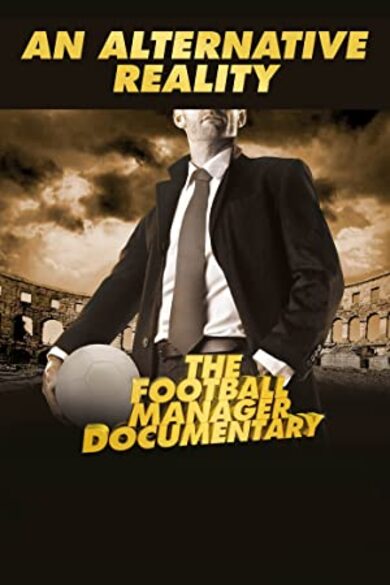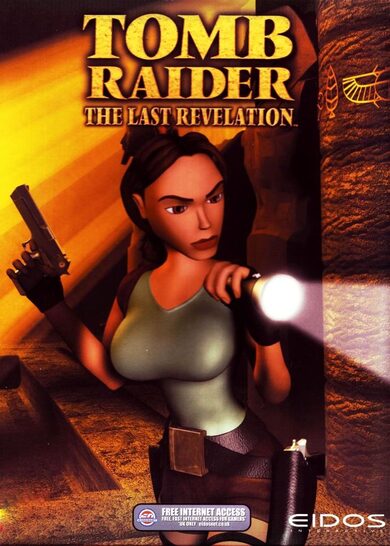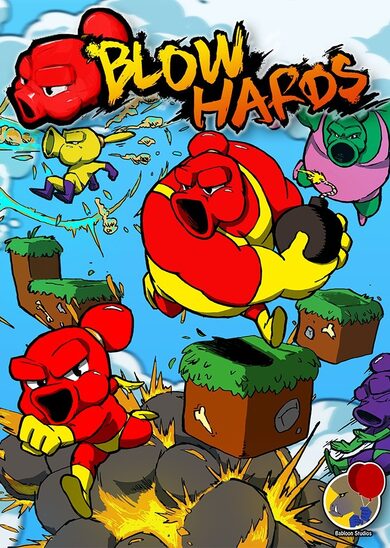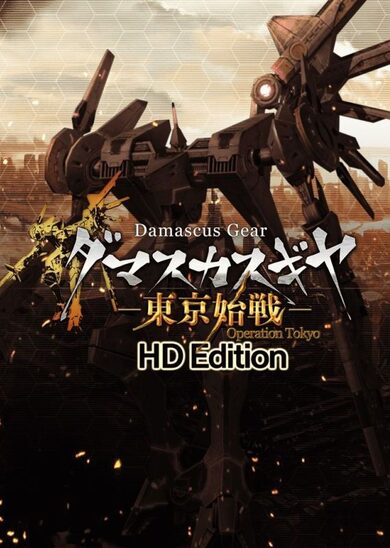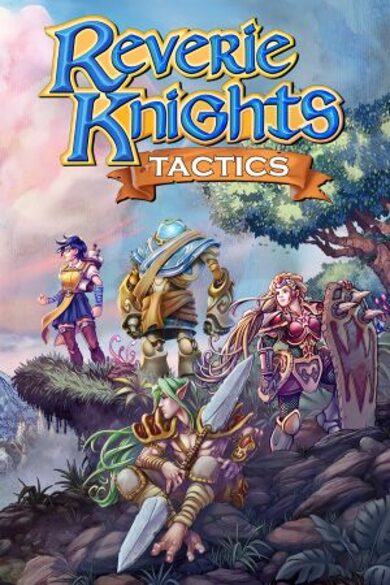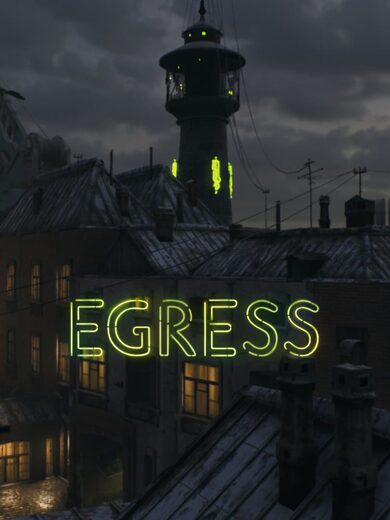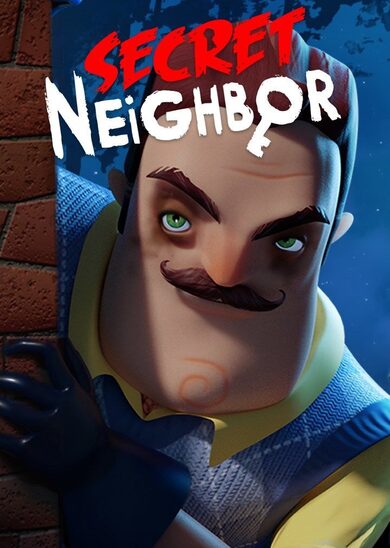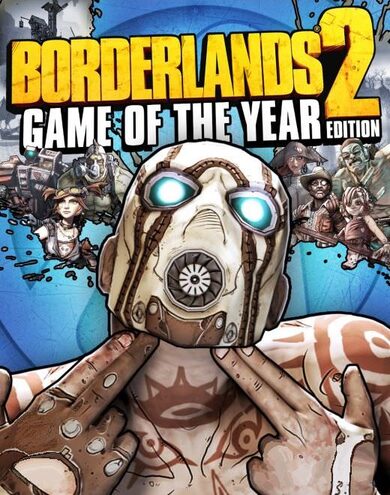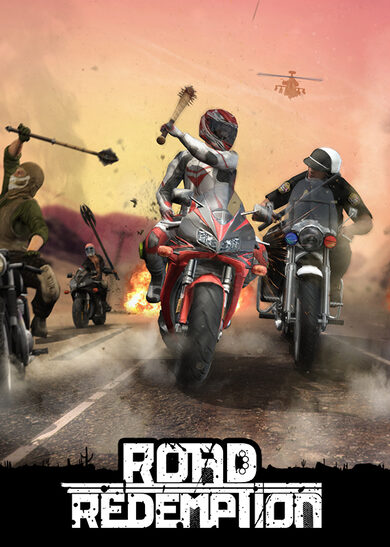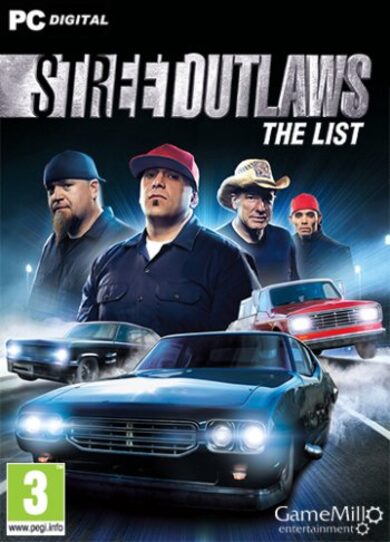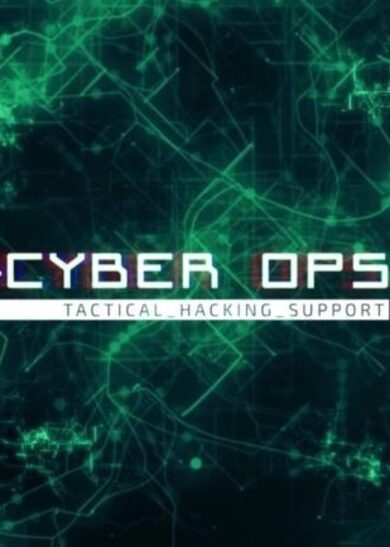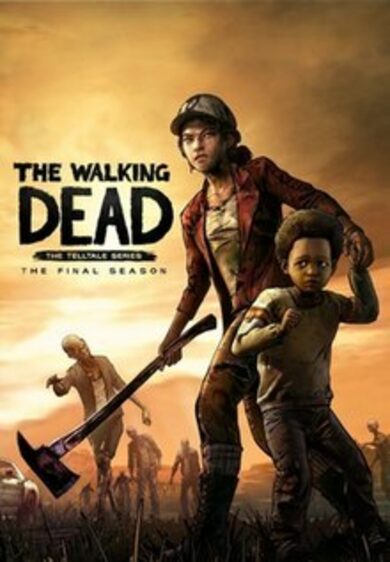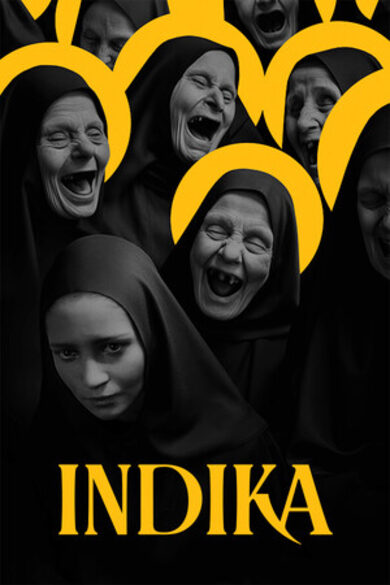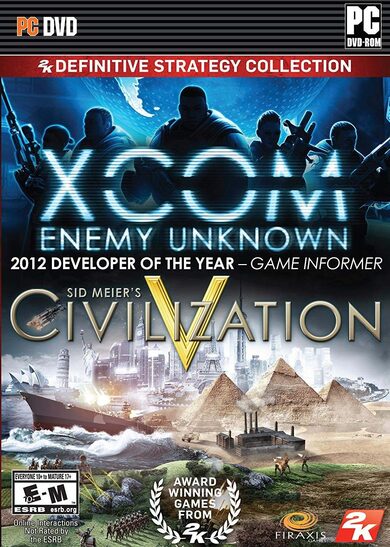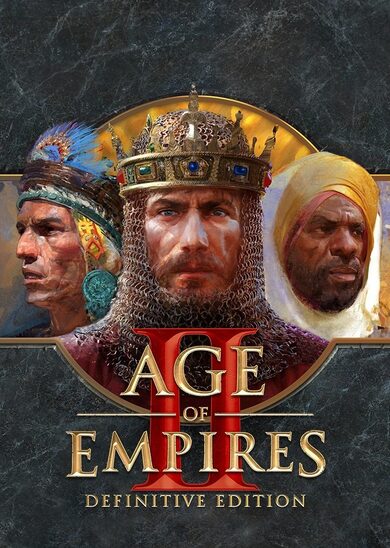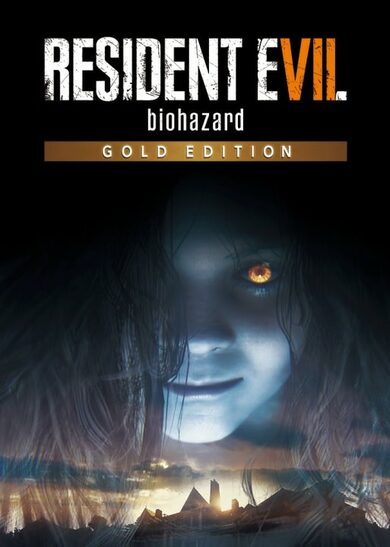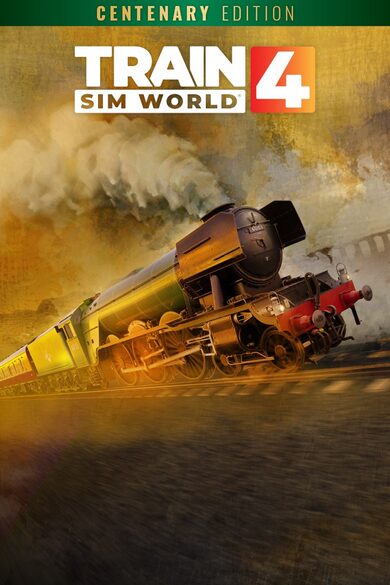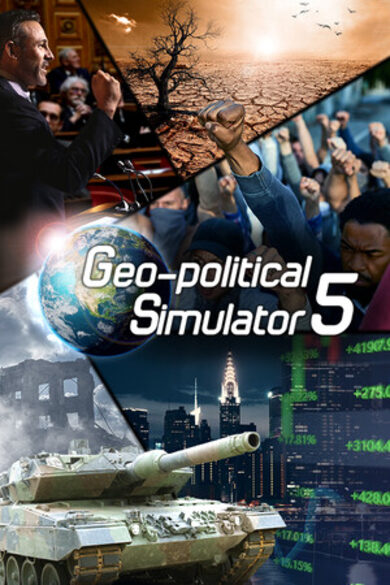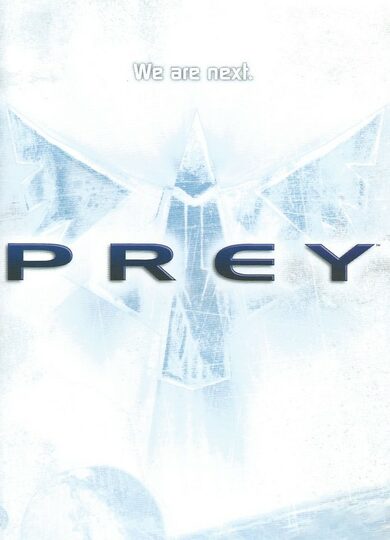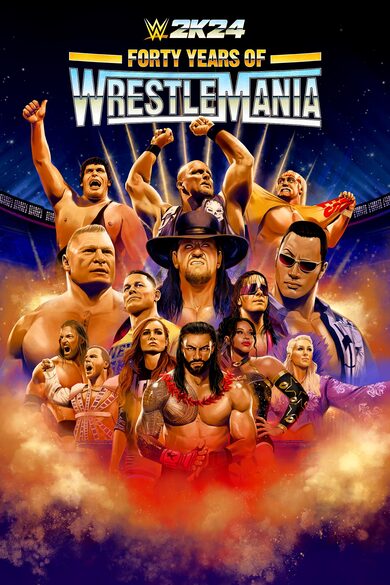Get creative and develop your own playstyle: use gravity to your advantage, chain huge combos, and line up satisfying shots that cause huge amounts of destruction!
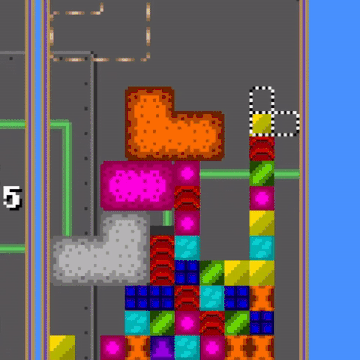
- Earn Steam Achievements to unlock bonus content, including cosmetic items and alternate sound effects
- Challenge your friends locally or over Steam Remote Play in matches with up to 4 players
- Compete against players around the world by climbing the ranks of the Steam leaderboards, and get in-game rewards for reaching certain milestones
Merry Christmas and Happy New Year, everyone!\n\nI\'m alive, and I\'m excited to bring you an update that\'s going to shake up gameplay across all of Polymino\'s game modes! This update features tricks (special moves), which reward stylish play with points, Ability Meter, and more!\n\nI\'ve also added a few audiovisual effects and some UI improvements to this update, check out the full patch notes below!\n\nOh, and Polymino is 75% off for the Steam Winter Sale!\n\n
- Added tricks, special moves that grant rewards such as points, combo, and\nAbility Meter\n[list]
- All available tricks are documented on the wiki , but you\'ll stumble upon most of them by playing well and playing with style B)
Back in the saddle! Version 0.8G focuses on rebalancing Junk Attack's loadouts based on the feedback I've received since Puzzle Wednesday's Polymino tournament back in... JANUARY!?
But it's not all changes to existing content; v0.8G introduces some all-new abilities and a brand new loadout to Junk Attack (and Gauntlet) too!
Changelog
- Added two new junk effects available in Junk Attack:
[list] - Blocker junk: as the name would imply, blocker junk prevents any projectiles from travelling through it. If you hit blocker junk with a correctly-colored projectile, it'll shatter as usual, but your projectile won't pierce it. If you hit blocker junk with a projectile of the wrong color, your projectile will be destroyed outright.
- Heavy junk: the most powerful junk modifier yet, the only way to shatter heavy junk is by making it fall to the bottom of the board by clearing space below it. Of course, you could always find a way to transfer it too.
- Additionally, "bomb-only" junk has been renamed to armored junk.
Hey everybody!
This update is very, very minor, but I felt it was important to put something out so you know the project is still active. The majority of my free time last month was spent on a side project which is finished now, so the next update will have more content and come out much sooner!
Version 0.8F adds a new menu after finishing a local game which includes options to play again, save a replay (which was moved from the game stats screen), or go to the player/game settings. It also updates the appearance of the Steam leaderboards for Classic mode: ranks are always centered so they don't get shifted when the name and score take up 2 lines, and custom leaderboard colors are only applied to player names instead of also being applied to the ranks and scores.
Next up, I'll be improving the balance of Polymino's loadouts and adding some new abilities suggested by players. Stay tuned!
Hi everyone!
Development has slowed down on Polymino, as I recently got a new job. This does unfortunately mean that updates will slow down for the rest of the game's development. However, Polymino has come a long way, and I'm determined see it through!
I'm very excited about version 0.8, as it features some very important fixes and new content I've been dying to release!
New Content
- added two new projectile types: "Wave" and "Beams"
- added a new debris effect: "Split"
- added the song from the Steam trailer, "Flurry", to the game
- overhauled an existing song ("Defibrillator")
- removed the song "WTF" (name says it all, honestly)
Quality of Life
- added a setting to autosave replays
- the replay selection menu includes the duration of the replay
- added an option to show player names in-game during online matches and replays
- the difficulty selection screen for local Junk Attack games has received the same UI enhancements as its multiplayer counterpart
- lobbies are sorted in descending order of creation time in the tournament dashboard
- when creating a game lobby for a tournament, only the room code is copied to the clipboard by default, instead of the room code and Steam URL
- it's now possible to give names to each game lobby created for a tournament
Performance
- significantly improved rendering performance throughout the game (in testing I got a roughly 25% improvement in frame rate)
- drastically improved the rendering performance of the menus
- optimized OpenGL shaders
- optimized in-game text chat display
- fixed display and performance issues with scrolling menus introduced in v0.8D
Online Improvements
- you can now modify more game rules in online games, and a summary of the rules is shown in the lobby
- the rules from your most recent online game will persist and be automatically re-applied to the next lobby you host
- sound effects and visual animations (screen shake, screen flash, etc) are now all synced for online games
- changed the way peer connections are handled to prevent issues when disconnecting and reconnecting to the same player
- the game accounts for accepting invites to game or tournament lobbies while already in a game or tournament lobby (or both), choosing to leave or stay in existing lobbies where appropriate
- for non-fatal, online-specific errors, the game will return to the main menu instead of panicking (crashing to desktop)
- internal game timer is now set properly when joining an ongoing game as a spectator
- fixed tracking of each player's wins in multiplayer lobbies
- reduced the amount of logs output during online matches
- fixed bug in how feed messages were displayed in the tournament dashboard
- display player names in text chat with slightly different color when they don't have a profile color
- fixed highlighting the host correctly in the multiplayer lobby menu
Other Changes and Fixes
- deleted unused particle textures
- fixed the dimensions of some menu items
- fixed a menu where Steam usernames with special characters rendered incorrectly
- the game difficulty can no longer increase during intermissions in Gauntlet mode
- fixed a bug where it was possible to attempt to open a replay after deleting it
- added some detection for corrupted replays
- prevented replay file names from starting or ending with a space
- log reader menu handles special characters correctly now
- increased the rumble effect when quick-droping or having junk forcefully added to your board
- the default speed for Junk Attack has been increased from 5 to 10
Surprise! I decided to revisit the Genesis version of Polymino today and fix a bug which eluded me for ages! I also updated the menus for good measure, replacing the OPTIONS menu with an ABOUT screen that has information about the PC version. The only thing that was actually in the OPTIONS menu, the toggle to enable/disable music, was moved to the main menu.
Feel free to download the ROM at https://polymino.net/downloads, and share it around all you want, with attribution of course!
In the days leading up to Puzzle Wednesday's tournament (see this community post for more info), I've had multiple opportunities to test online multiplayer with several people. To those who I have had the opportunity to play with, thank you! Version 0.8D is based on your feedback and the issues we've stumbled upon together. There are still outstanding issues which will be addressed in v0.8E, along with anything we find in tomorrow's tournament.
Changelog
- You can now move the cursor left and right in text boxes
- Text inputs now support character limits beyond their physical width, by scrolling their contents with the cursor
- Added new hotkeys to text boxes because I can't live without them[list]
- 'Delete' deletes the character at the cursor (as opposed to before the cursor, like 'Backspace')
- 'Home' jumps to the beginning of the text input
- 'End' jumps to the end of the text input
ATTENTION GAMERS! This Wednesday, January 15th, the Twitch channel and Discord community Puzzle Wednesday will be hosting the first-ever Polymino tournament using the new online multiplayer functionality!
You can find more details about the event on the Challonge page.
Puzzle Wednesday's tournaments are very beginner-friendly, as is their community as a whole, so I highly recommend you sign up at their Discord server! You can also watch the tournament live on their Twitch channel!
I hope to see you there!
Hello everybody!
Version 0.8C is finally here, featuring important improvements to online multiplayer, as well as a whole bunch of bugfixes and quality of life improvements which will benefit all players!
Changelog
Click here to jump to multiplayer-specific changes.- Added replays![list]
- The replay system is based on the online multiplayer code, so only Junk Attack and Gauntlet are supported for now
- There is now a "Save Replay" button in the post-game stats screen
- Replays can be viewed under OPTIONS > Game
[h3=multiplayer-changelog]Multiplayer Changelog[/h3]
These changes only affect the Beta branch of the game:
- New spectators can now join lobbies while a game is in progress[list]
- Lobbies are no longer hidden from the lobby browser while a game is in progress, instead they are indicated as IN GAME
This version features some additions to Gauntlet mode, some audiovisual changes such as more animations and sound effects, and lots of bugfixes. However, I am most excited to announce that online multiplayer is now live on the beta branch of the game!
Accessing Online Multiplayer
There are two ways to access online multiplayer:[olist]
[/olist]
Changelog
Gauntlet Changes
Audiovisual Changes
Bugfixes and Minor Changes
- Fixed a bug in the falling blocks logic where columns of blocks on the board would rotate
- Added a gameplay demo which plays when the game is left idle on the main menu
- Fixed a typo in the Junk Attack tutorial
- Minor rewording of other text in the tutorial to improve clarity
Hello everybody! I'm very excited to announce that version 0.8 is finally ready, featuring a lot of new content and improvements!
Bots!
Version 0.8 introduces Gauntlet Mode, a variant of Junk Attack where you face off against a series of bots, each one more difficult than the last. Pick a loadout and get ready for an intense fight against a brutally efficient AI. Can you survive enough rounds and earn enough points to climb to the top of the mode's leaderboard?
Profiles
Profiles allow you to customize the menus and save your cursor settings both locally and on the Steam Cloud. If you save a profile in your copy of the game and join another player's Remote Play session, your profile will automatically appear, allowing you to use your profile no matter whose game you're playing!
Profiles can be accessed by going to "Extras" from the main menu.
Balance Changes
The difficulty curve in Classic Mode has been changed: the score threshold for difficulty 20 is still 1,000,000 points, but the earlier difficulties are progressed through much faster. The actual formula for each threshold was changed from (difficulty)^2 * 2500 points, to (difficulty)^3 * 125 points.
Several of Junk Attack's loadouts were tweaked or completely reworked based on feedback from playtesting. Part of the reason why I'm so excited about the addition of bots is that anyone can now use these loadouts when playing solo, so I am looking forward to hearing what players think!
Full Patch Notes
Aside from the above, there are many more additions and changes in version 0.8, which I have listed below, as well as more specific details about what was already described.
Gauntlet Mode
- Added a new game mode where a single player faces off against an AI player using a variation of Junk Attack's rules.
- A new Steam Leaderboard exists for Gauntlet Mode, where players are ranked by the highest round they reached, with scores breaking ties.
Profiles
- Players can personalize the appearances of some menus by using custom colors and patterns instead of the usual green, blue, red and pink for players 1-4 respectively.
- You can also save your cursor settings in your profile, which is handy for associating them with specific users rather than player numbers.
- If you join another player's Remote Play Together session, your profile will be loaded in their game, so you can take your preferences on the go.
Classic Mode
- The difficulty thresholds have been adjusted: instead of (difficulty)^2 * 2500 points, it is now (difficulty)^3 * 125 points (note that the threshold for difficulty 20 is still 1,000,000 points).
[list] - This results in every difficulty below 20 having a lower threshold (the lower the difficulty, the more drastic the reduction is).
- This decision was made to prevent the game from being stale when starting at low difficulties.
Junk Attack
- New ability which is part of a couple of reworked loadouts: Transfer Spree.
[list] - For a limited time, all junk hit by projectiles is transferred instead of shattered.
Extras
- The Chemical junk theme has a new shader effect to mimic caustics .
- The Fluid debris theme was redesigned to better fit the game's aesthetic.
- The Bitcrushed sound effects pack was reworked to use the block-break sound from the Sega Genesis version .
- The animations used for the game's new trailer can be viewed in game, which is how they were generated for the trailer in the first place!
Menus
- The game now lets you know when you unlock new extras.
- You can now hold left/right to move sliders instead of needing to do individual taps.
- Player stats screen: progress bars now measure the progress between zero and the next milestone, instead of the progress between the previous and next milestones (which looked confusing).
- When clicking on the loadout/player select buttons in the loadout selection menu, the game now detects if you clicked on the left side and will cycle backwards in that case (it was confusing for it to always cycle forwards even when clicking the left chevron).
- All menus now treat mouse events as coming from the first player using the keyboard, previously some menus treated them as always coming from player 1.
- Meter segment numbers in the loadout info menus stand out more.
Bug Fixes
- It is no longer possible to do a frame-perfect swap to move a block which is falling.
- Hold-to-swap controls are no longer buggy at the edges of the board.
- Fixed a memory leak when starting a new game (which was fortunately very minor - for the leak to consume a single kilobyte of RAM, you'd need to play 32 singleplayer games in a row).
- A rare bug whereupon first boot the game would open in a minimum-size window instead of fullscreen has been fixed.
- Ability durations with decimal values are now parsed correctly instead of truncated to seconds.
- Particle trails (such as the Fluid debris theme) get smaller towards the tail, as they were originally intended to.
- The "GAME OVER" graphic is no longer visible above the board at the beginning of the animation in 4 player games.
- Fixed a bug where Speed Up abilities could prevent the difficulty increase over time from working.
- Fixed a memory leak which occurred upon exiting the tutorial at certain stages of it loading its animations.
Music
- Music fades out when returning to the menus from the game instead of instantly cutting.
- The number of times each song is played is balanced across the entire session (app startup to shutdown) instead of only being balanced within each game played.
- The latest Junk Attack playtesters have been added to the credits
- Added controller rumble
- Fixed a bug that could cause a crash when toggling beta loadouts
- Added an option called "hold swap while moving," where holding the swap button while moving the cursor will repeat the swap action
- Added "Plasma" block theme
- Made "Bolted" a junk piece theme instead of a block theme (the block version required the textures to be too high resolution compared to other textures in the game)
- The game now fades to black when you quit through the menus instead of exiting immediately
- Fixed custom controller axis binds not saving correctly
- Modified 'Sniper' loadout to have smaller third ability segment
- Fixed a bug in the lobby menu where the "press any button to connect" prompt was placed incorrectly
Hello everyone! In version 0.7, Junk Attack is finally being properly introduced to the public! You no longer have to switch to the beta branch to play it, and there is plenty of in-game information to guide you through how the mode works!
In celebration of this milestone, Polymino is on sale for 75% off, so make sure you encourage your friends to check it out so you can test your mettle against each other in Junk Attack ;-)
In other news, there will be another chance to get your name in Polymino's credits in the coming days -- another Junk Attack playtesting session in the Discord Server! In a couple days, I will make an announcement there with more information, and there will be a poll to determine what date will work for the most people. I hope to see you there!
Now for the specifics of what v0.7 is bringing to Polymino:
- Junk Attack is enabled in all builds. Currently, the default and beta branches on Steam are identical.
- Added some advanced documentation about Classic mode in the Help menu
- Added an introduction to Junk Attack in the Help menu
- Added several help buttons throughout Junk Attack's menus to guide you through setting up the game
- Added menus which give detailed information about each loadout, and all of their abilities
- The menus for changing Junk Attack's settings, and choosing loadouts if they are enabled, have been redesigned
- Moved less-polished loadouts into a separate category which can be enabled in Options > Game by toggling "Beta loadouts"
- Disabled some unneccessary messages which were being printed in the game's log files
- Modified the loadouts based on playtesting feedback
- Added "Projectiles" junk effect: as each block of the junk piece shatters, it launches a projectile in a random direction
- Added "Countdown Junk" ability: large, bomb-proof junk with a timer. Hitting it with projectiles will transfer it to a random opponent instead of destroying it. When its timer reaches zero, it can apply any combination of junk effects to itself (fragmentation into tiny junk being the most likely candidate)
- Junk will continue to shatter during the "GAME OVER" sequence
- Renamed the "Attack Meter" to the "Ability Meter"
- Added logic to handle players (dis)connecting after advancing past the lobby menu but before starting the game
- Improved legibility of the in-game log viewer
- Optimized rendering code
- Added a "Countdown junk" ability, and a "Hot Potato" beta loadout featuring it
- Increased the resolution of the "Chemical" junk theme textures
- Improved the "Stars" background theme
While Junk Attack has been publicly accessible on Polymino's beta branch for some time now, a big problem is the lack of in-game information on how the mode works. Since version 0.6E I've been working towards making Junk Attack user-friendly, and in this post I'll showcase the menus for selecting loadouts in the upcoming update.
BEFORE
Currently, loadouts have to be selected for one player at a time in a rather unpolished menu:
When selecting a loadout, the information displayed is far too brief to be helpful for new players:

AFTER
In the next update, players will be able to pick loadouts independently, and access detailed information about them.
Clicking "Info..." brings up the following menu:

And clicking the "Details..." for an Ability brings up a thorough description of it:

These menus are auto-generated using the loadout's data. They do a good job of showcasing how flexible the Loadout/Ability system is since it was overhauled. One such flexible feature is that the list of priorities for selecting a junk piece to target can be fine-tuned to synergize with a loadout's other Abilities.
For example, the "Bomb Proof" loadout revolves around filling your opponent's board with bomb-proof junk by first generating it in your own board, then transferring it. To facilitate this, its junk transfer Ability prioritizes bomb-proof junk above all else:

That's all for this sneak peak. The real thing is coming soon, and will be accompanied by an update to Polymino's wiki with all the information you could ever want about Junk Attack.
Until next time!
- Added animations to junk pieces affected by the Explosive and Ink Bombs on-shatter effects
- Added textures to all junk themes and the existing overlays (bomb-proof and bomb-only) for single-block junk pieces and junk rows
- Fixed laggy animations in lobby menu
- Alerts when abilities are used in Junk Attack are now capitalized properly
- Fixed bug where changing the volume in the pause menu would apply the changes to the current session but not save them permanently
This update features a total overhaul of the soundtrack, which now features 10 songs! Additionally, instead of a single song playing for the entire duration of a run, each song has a finite length and the game will play them on shuffle during gameplay. The game's pause menu now also allows you to adjust the music and SFX volume, and skip the currently-playing song.
If you want to preview the songs and customize your playlist, don't forget to check out the song list menu in the audio options.
Headphones are highly recommended ;-)
Other changes:
- Fixed bug where the button to disable sound effects (independently of SFX volume) would have no effect
- SFX volume slider in the audio menu applies immediately, without having to click "DONE" and exit the menu
- Improved the appearance of the song list menu
- Fixed a bug introduced in v0.6C where the game would attempt to access an out-of-bounds block during the game over animation
Version 0.6C features many changes to Junk Attack and lays the ground work for even more. If you're curious about what's coming up, check out the roadmap at the bottom of this post.
Changelog
Junk Attack abilities and loadouts
- Changed "Powerups" in Junk Attack to "Abilities" since most of them are offensive, whereas "powerup" implies a positive boost.
- The code for abilities and loadouts has been heavily reworked, as well as the format for specifying them, allowing for much more flexibility (more details to come).
- Updated the menus for selecting abilities/loadouts.
- Added a new loadout with two new abilities:
[list] - A bomb with an alternate shape (cross-shaped, la Bomberman).
- A "Transfer Bomb," where any junk caught in your bomb's radius is transferred instead of destroyed.
Other Junk Attack changes
- Difficulty in Junk Attack now increases over time. The starting difficulty, and the time between increments, is configured in a new menu which replaces the old difficulty selector (default: speed 5, 60 seconds between increments).
- Attack Meter size differs per loadout (they're visually the same height, but take longer to fill).
- The bomb button has to be held down longer to use abilities higher up in the Attack Meter.
- Meter is earned slower overall to make abilities less frequent.
- 1x1 junk pieces have a more distinct texture.
- There's a new indicator in Junk Attack when blocks are close to the top of your board. The background has a translucent overlay which shifts from yellow to red as blocks get closer to the top.
- Changes to the HUD:
[list] - Attack Meter is larger
- If the regular bomb stock is disabled (i.e. the Attack Meter is active), other UI elements fill the gap where the bomb counter would be
- Junk in queue is slightly smaller and more spaced out
Internal changes
- Reworked the game board, as well as the junk queue shown in Junk Attack (and also the single-piece junk "queue" in Classic mode).
[list] - Each slot in the queue now shares the majority of its code with the game board itself, so I no longer have to write code specifically for applying abilities to junk in the queue.
- The majority of the changes here are internal but they simplified a lot of the game's code and already sped up the development of the rest of this update's content.
Roadmap
Here are the next changes I plan to make in the coming weeks (in no particular order):- Rework the loadouts which were largely unchanged in this update.
- Replace the particles used to indicate on-shatter effects with animated overlays.
- Add some more sound effects, including one for quick drops, and a distinct one for each level of the Attack Meter which gets filled.
- Add more songs to the game's soundtrack, and make the music transition between songs instead of playing one song indefinitely
- Add more info to the in-game help menu:
[list] - More advanced info about Classic mode (such as scoring, difficulty increases, etc.)
- Basic info about how to play Junk Attack
[list] - Advanced info about Junk Attack, such as how Attack Meter is earned, may have to wait due to the likelihood of changes being made which would require rewriting it
- When multiple players connect on the same frame, the game will warn about the possibility of duplicate controllers, and guide the players to the controller list menu where this can be checked and corrected.
- When Player 1 tries to start the game but can't, the button or text corresponding to the reason why will flash. For example, if the game can't start because a player's control binds aren't valid, their "Rebind Controls" button will flash.
- The game now automatically deletes old log files, so players don't have to worry about the amount of disk space adding up.
The tutorial has been rewritten, containing more information to better explain the premise of the game and some basic gameplay tips. It also contains multiple demo animations to help first-time players understand the context of the information in the tutorial. Feedback on how useful the tutorial is would be greatly appreciated!
Note for Windows users: If you experience laggy animations in the local multiplayer menu (the menu where you rebind your controls), please [u]update your graphics drivers[/u].
Version 0.6
Hi everyone, its finally time for another update, and this time its without a doubt the biggest update Polyminos had yet! Im also happy to report that, starting now, I can return to releasing updates in smaller increments, so theres even more goodness coming soon. Heres whats new in v0.6:Changes
-
The entire input system has been rewritten to allow multiple players to use the keyboard, and allow other players to use the keyboard while P1 is using a controller. The new input system has shifted a lot of the burden away from other parts of the games code, which will speed up future development.
[/*] - To compliment the new input system, the local multiplayer menu has also been remade from scratch, implementing all of the new features and a shiny new look![/*]

Any combination of keyboard and controller players you can imagine is possible!
But wait, I hear you ask, if the players arent always displayed in order, how do we know whos who when the game starts? OBSERVE:

-
The sound effects system has also been rewritten. Aside from internal changes, the game can now randomly pick one of multiple sounds to play for a single event, adding more variety to the sounds of the game.
[/*] -
Several new sound effects have been added to the menus and in-game, including when you earn bombs and when youre at risk of losing. More are coming soon.
[/*] - The outline showing the location of the next junk piece is now animated to show how close it is to dropping:[/*]

- The participants from the latest Junk Attack playtesting session have had their names added to the credits. If you want the opportunity to join their ranks, join Polyminos Discord Server! [/*]
-
Theres a new menu which allows you to view all connected controllers, and enable/disable them. This menu can be used if a single controller shows up as multiple in the game (causing every button press to be registered as inputs by two different players).
[list] - To my knowledge, theres nothing I can do to permanently prevent this issue: the duplicate controllers even appear to Steam itself, which leads me to believe this issue is external to Polymino. If you experience this issue, you can disable the duplicates in this new menu so the game ignores them, and leave one instance enabled to use your controller.[/*]
[/*]
[/*]
[/*]
[/*]
Junk Attack
Junk Attack is still making steady progress, and while theres still much work to be done, its functional enough that Im releasing it publicly on the games beta branch! To find it, right click on the game in your library, go to Properties > Betas > Beta Participation, and select beta.Just be aware that it isnt very beginner-friendly at the moment: no tutorials or help are available, mainly because itd all be outdated within a week due to the constantly-evolving nature of the mode. However, unlike with v0.5, Ill be able to release incremental updates more frequently with v0.6, including changes to Junk Attack. So stay tuned for new updates to the mode, guides on how to play, and even how to mod the game and add your own power-up loadouts! After all, if you want to experiment with the game and suggest new content, I want to help you in any way I can!
Since Junk Attack hasnt been public until now, I didnt include the changes Ive made since v0.5 in the above patch notes; this post is already getting out of hand, so Ill include them in a future post.
Thank you everyone for your support! Polyminos been released for nearly four months, and thanks to all of you, Im still as motivated as ever to keep working on it. It would mean the world if you spread the word by recommending Polymino to your friends, as more feedback from more players will help the game reach its maximum potential!
Until next time,
Aidan
Polymino's versus mode, Junk Attack, is still being developed and isn't quite ready for the public yet. In the meantime, I've also made some unrelated improvements and fixes since v0.4B, which are included in this update.
Before I go over the changes, don't forget that you can help improve Junk Attack and get your name in Polymino's credits by joining the Discord server and participating in the playtesting sessions I host there!
Changes
- Added explosion animations to bombs
- Most menus will highlight the currently selected option in addition to having a cursor next to it
- Everyone who's participated in playtesting so far now has their name in the credits!
- Default music and sound effects volume has been lowered from 100% to 75% (only affects first-time players)
- Fixed a bug when loading default high scores where duplicates would be loaded
- Fixed bug in multiplayer games where bombs would stop working correctly after another player lost
- Fixed typo in the tutorial
Hello everyone! Since the last update, I've been working on a new game mode for Polymino called Junk Attack. It's a versus mode for 2-4 players where you earn powerups which can either help you, or hinder your opponents.
It's going to take a lot of playtesting to get the balance of this mode right. So, if you want to play the latest versions of Junk Attack before they're publicly available and get your name in the credits, join Polymino's Discord server , where we'll be organizing head-to-head playtesting with Steam Remote Play!
In the meantime, here's a sneak peak at what's to come:

The first thing that sticks out is probably the weird-looking junk pieces on the board. Some powerups in Junk Attack apply an effect to a junk piece on either your board (for positive effects) or other players' boards (for negative effects), such as junk which can only be destroyed by bombs, or junk which is immune to bombs.
The next major change you can see in the screenshot is the addition of a junk queue to the HUD. In Classic Mode, you can only see the next junk piece which is about to drop; in Junk Attack you get to see the next four! This also creates opportunities for more powerups, which will be discussed later. You probably also noticed that players 1 and 2 have different layouts for their HUD. Each player can choose the layout they prefer in Junk Attack.
The last thing I want to point out is the meter in each player's HUD. Junk Attack will have a wide variety of settings so you can customize it to your liking, and the most important setting is the one which selects how powerups are earned. The option selected in the above screenshot is called the Attack Meter. Actions such as making matches, destroying junk and using the quick-drop button will fill your meter. Once you've filled one of the three segments, you can use the bomb button to trigger a powerup. There are actually two variants of the Attack Meter: in the first, the powerup triggered is always random. In the second, players will be able to equip a specific powerup for each level of their Attack Meter before the game starts.
For games where powerups are random, there's a menu which allows you to select which powerups are enabled, letting you fine-tune the balance of your games. This menu also allows us to see the entire list of powerups which are currently in the game:

Here's a quick rundown of each powerup in the list:
- Greyout: make your opponent's board black-and-white for a limited time, making it difficult to form matches.
- Speed up: temporarily increase your opponent's difficulty level.
- Hide junk queue: hide your opponent's junk queue for a limited time.
- Bomb-only junk: this one was in the previous screenshot. It makes a random junk piece in each opponent's board invincible to everything except bombs.
- Bomb-immune junk: another one from the previous screenshot. This one makes a random piece in each opponent's board immune to bombs.
- Gray junk to colored junk: turn all gray junk into junk of random colors for your opponents.
- Turn junk gray: turns all junk gray on your own board.
- Turn junk one color: turns all junk into one color for your opponents.
- Large junk pieces: replace all junk in your opponent's queue with very large pieces.
- Small junk pieces: replace all junk in your own queue with very small pieces.
- Junk ink bombs: for a limited time, all junk destroyed by your opponents will splatter ink on nearby blocks, making it hard to see their color.
- Exploding junk: for a limited time, all junk destroyed by you will explode, destroying nearby blocks and junk.
- Junk transfer: removes a junk piece from your board and places it in each opponent's board.
I hope you're as excited as I am for Junk Attack! Once again, if you want to participate in the playtesting or have suggestions for new powerups, the link to Polymino's Discord server is: https://discord.gg/TZgUwZzpZx
Hope to see you there!
Added a Song List menu in Options > Audio. In this menu, players can preview all songs in the game, and select which songs may be played during gameplay.
- Fixed a bug where the player's current streak when the game ends wasn't checked for being the longest streak.
- Fixed a bug for players with old save data (v0.2) where profile loaded incorrectly, causing a crash when saving the profile.
Polymino v0.4
Hello everybody! I can't believe it hasn't even been a month since Polymino was released, and I'm already able to bring you another huge update! Don't forget to join the Discord server if you have suggestions and want to directly impact the game's development!
Gameplay, QOL and Visuals
- New visual effects! When using a bomb, you'll notice a flash of light and some screen shake to add to the sensation of destruction. Both of these new effects can be adjusted in the Video Options menu.
- Bomb rebalancing: Ironically, the QOL changes introduced in v0.3 made it possible to get super high scores in very short amounts of time, almost exclusively using bombs. However, the QOL changes aren't the problem here, they just exposed existing flaws in the game's balance. So now, instead of earning a bomb every 10,000 points, you earn one every 20,000 points; if you've already earned at least 100 bombs, you earn one every 100,000 points instead (the previous hard limit on only being able to earn 100 bombs has been removed).
- New combo counter: Previously, the only visual indicators of your combo were the floating numbers spawned on the board. Now in version 0.4, there's also a persistent combo counter in your HUD. If you make a move which doesn't maintain your combo, you'll notice the counter turn grey. Normally, this would mean your combo will be reset when you make your next move. However, there's another new feature which can keep the combo going...
- Bombs now refresh your combo! When you make a move that doesn't form a match, you can prevent your combo from being reset on your next move by using a bomb!
- Speed balancing: one aspect of higher difficulties which I found frustrating was the fact that it's easy to lose due to your projectile not hitting its target fast enough, or the blocks obstructing the next junk piece not falling out of the way soon enough. To help make the game more fair, the speed of falling blocks and projectiles both get faster on difficulties above 10, and again on difficulties above 15.
- More combo QOL: if you attempt to make a move with no effect (swapping two empty tiles, trying to move a junk piece, etc.) you won't lose your combo anymore.
- Achievements have been rebalanced: some were unfairly difficult and some were too easy, but now they should all be fair and challenging.
- Finally, due to the fact that the game is now harder, the Steam Leaderboards have been reset so nobody has an impossible-to-beat score. In the future, this is the only type of circumstance where I intend to reset the Leaderboards again.
Other Changes
This update also includes some other changes which won't be very noticable to players. However, in the interest of transparency, here's a list of them anyway:
- Can no longer access the resolution menu when using the Borderless display mode. Changing resolution has no effect in this mode because it always uses your monitor's native settings.
- The format used to store some of the game's textures has been improved: each file is now an astonishing 14 bytes smaller!
- The stat bars in the progress menu have been fixed. They previously suffered from some bugs such as displaying as empty when they should be full, or not animating at the correct speed.
- Massive refactoring of the codebase, primarily C++ header files and inclusions thereof. These changes will make the game more stable as development continues, and they'll make development faster by speeding up compilation time.
That's all, folks!
I hope you enjoy the latest update. As always, if you have feedback or want to discuss anything about the game, feel free to make a post here on Steam, or join Polymino's Discord server!
Patched a bug where players could perform actions such as dropping bombs after getting a game over.
Polymino v0.3
Happy December everybody! It hasn't even been two weeks since Early Access began, and we've already had some fantastic suggestions in the Discord server to improve the Polymino experience (shoutout to Rockin!) So without further delay, let's talk about what's new:
Delayed Auto Shift
Previously, holding down a movement button would repeatedly move the cursor, with the amount of delay being adjustable in the menus. However, the controls felt a bit imprecise because if you set the cursor speed high, you could accidentally hold the button too long when trying to tap it a single time. To solve this problem, most puzzle games use Delayed Auto Shift (DAS), which is just an extra delay before the first repetition. This way, you can set your cursor speed high enough to move around quickly while still being able to move a single space when tapping the button.
Both the cursor speed and DAS can be adjusted to your liking by selecting Cursor options when starting a new game.

As you can see in the above screenshot, another QOL improvement is that many sliders now display a numerical value so you know exactly what the resulting setting is -- no more guessing how sensitive your cursor will be!
Unlockable Difficulties
One of the most recent changes to the game before Early Access was an overhaul of difficulty. In a nutshell, the changes meant that it's no longer optimal to start at a lower difficulty to get a high score. However, a holdover from the old difficulty system was that you could still only start at difficulties 1-10, and difficulties 11-20 had to be reached by getting points. But in version 0.3, once you reach a difficulty in game, you'll permanently unlock it as a starting difficulty!

Bomb Radius Outline
Another gameplay improvement is that you'll be able to know which blocks will be taken out by a bomb: in version 0.3, holding the bomb button will show an outline indicating the blast radius, and releasing the button will detonate the bomb.

Quick Drop
Ever find yourself with a few matches set up, but you want to wait until the next junk piece drops before triggering them? Wait no longer! Now there's a new "Quick Drop" button which will make the next junk piece drop instantly! Along with the addition of quick drops, the format your control bindings are saved in was changed as well, which unfortunately means your binds will be reset to default next time you launch the game. Sorry for the inconvenience!
Secret Achievement
A new secret achievement was added, as well as a unique in-game reward for unlocking it. I won't spoil the surprise here, but let's just say I'm hoping the Steam Leaderboards are about to get a lot more competitive ;-)
Until Next Time
Before I sign off, I want to thank everyone for the very positive response to the game so far, and the feedback which made this update possible. If you want to join the community, feel free to stop by the Discord server !
- Aidan
Polymino is now entering the next phase of its development, Early Access!
Right now, the game features 2 game modes, 16 in-game unlockables and 20 Steam achievements to collect, with plans to add much more. I'm excited to hear what the community thinks about the current state of the game, and I'm eager to hear any suggestions you have.
When I sent a few Steam keys to some people to test the game before Early Access, not only did it result in a lot of bugs being found and patched, they also had some great ideas that I used to improve the gameplay, and I'm very happy with the result. So, if that's the kind of difference that just a couple peoples' feedback can make, I can't wait to see what Early Access leads to.
From this point on, I'll be posting consistent updates here and in the game's Discord server as I develop the game, so stay tuned!
I hope you enjoy Polymino!
Minimum Setup
- OS: Requires a 64-bit Linux OS
- Processor: Intel Core i3-2000 or equivalentMemory: 1 GB RAM
- Memory: 1 GB RAM
- Graphics: OpenGL 3.3 support
- Storage: 20 MB available spaceAdditional Notes: Requires player to enable Proton Experimental
[ 6408 ]
[ 5913 ]
[ 2906 ]
[ 2497 ]
[ 1317 ]
[ 1040 ]
[ 32817 ]
[ 867 ]