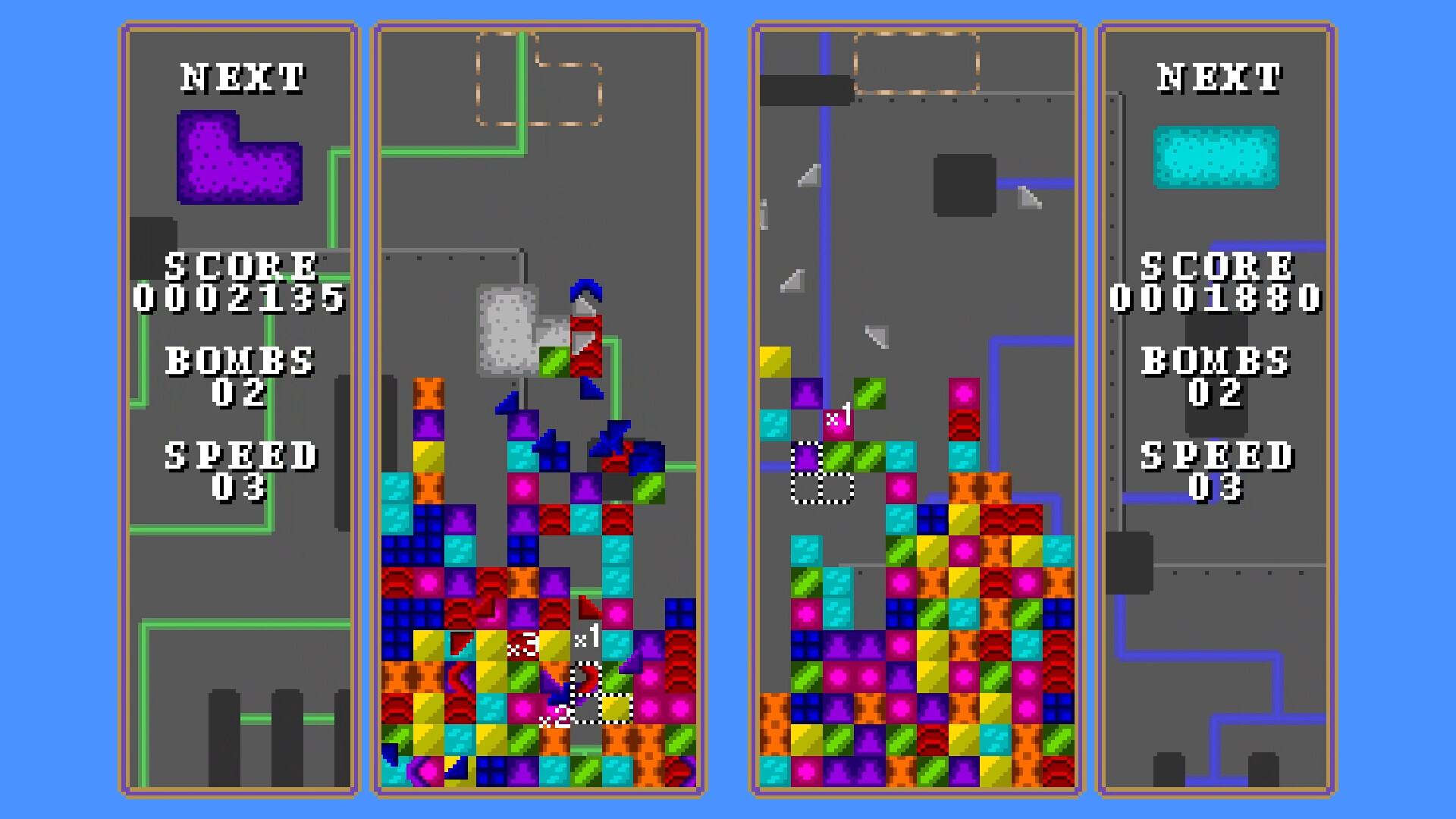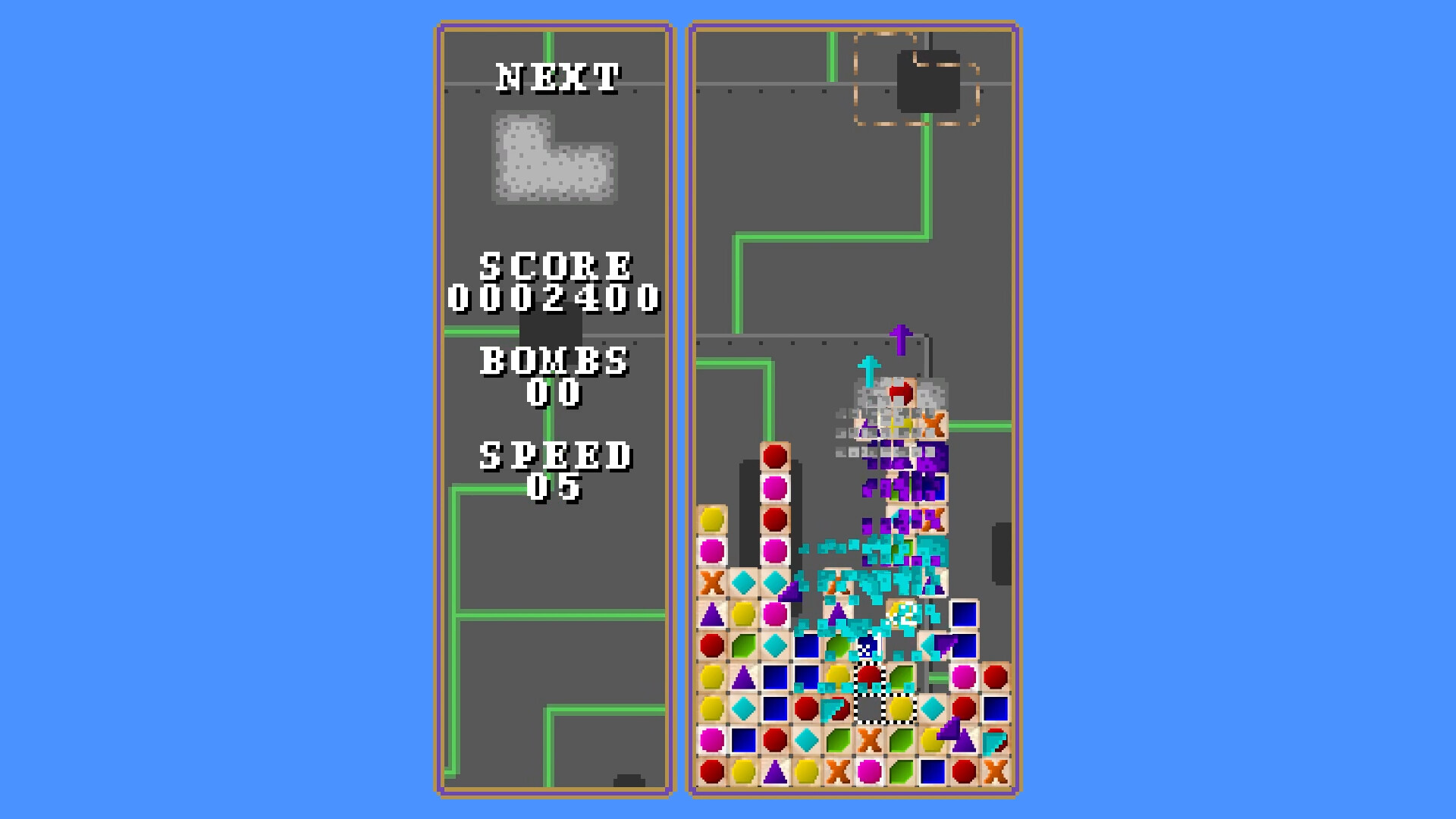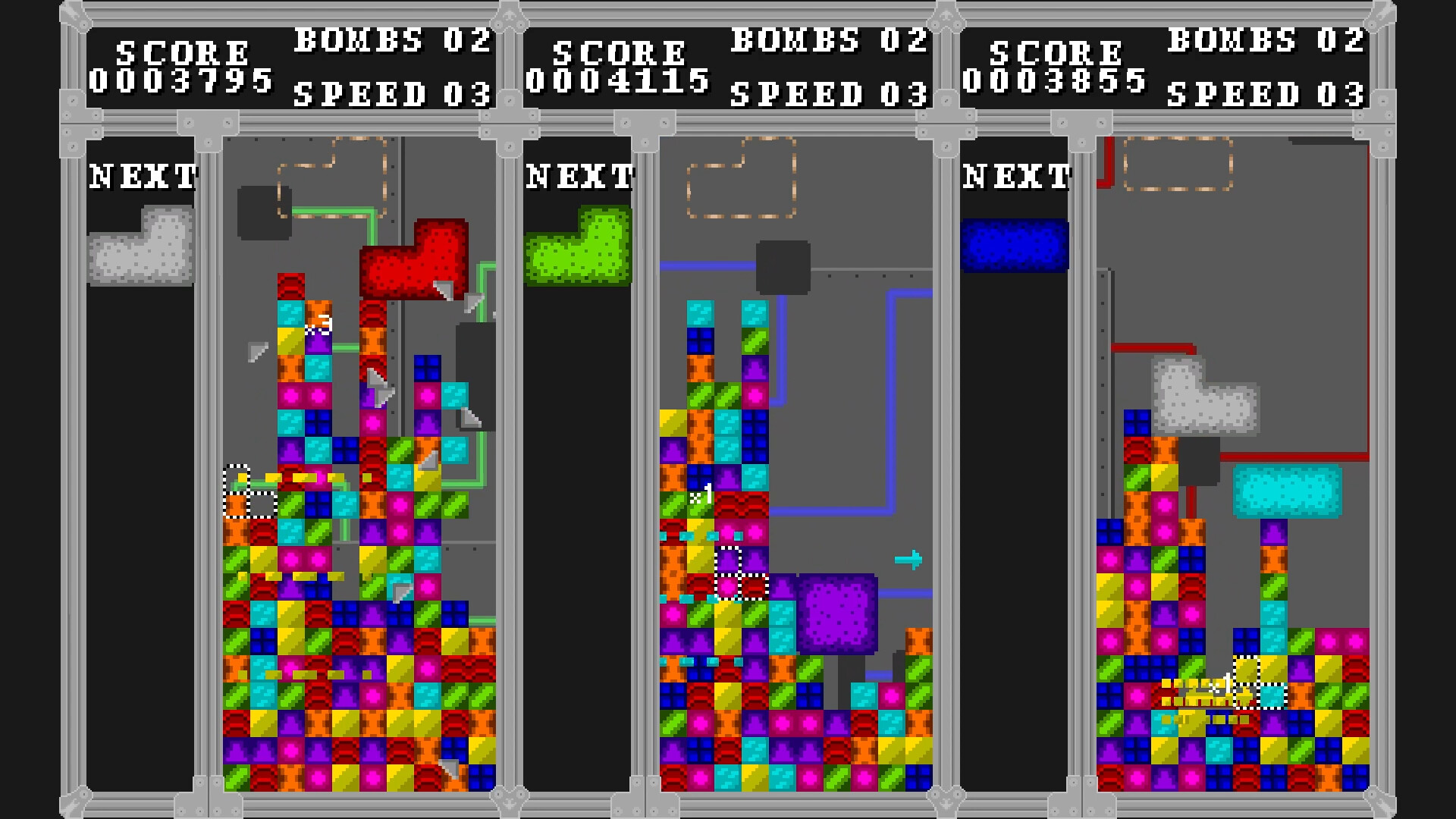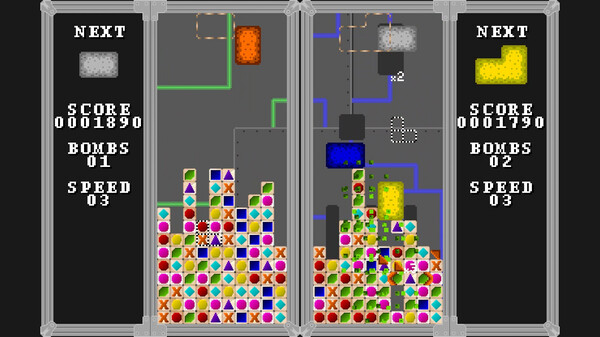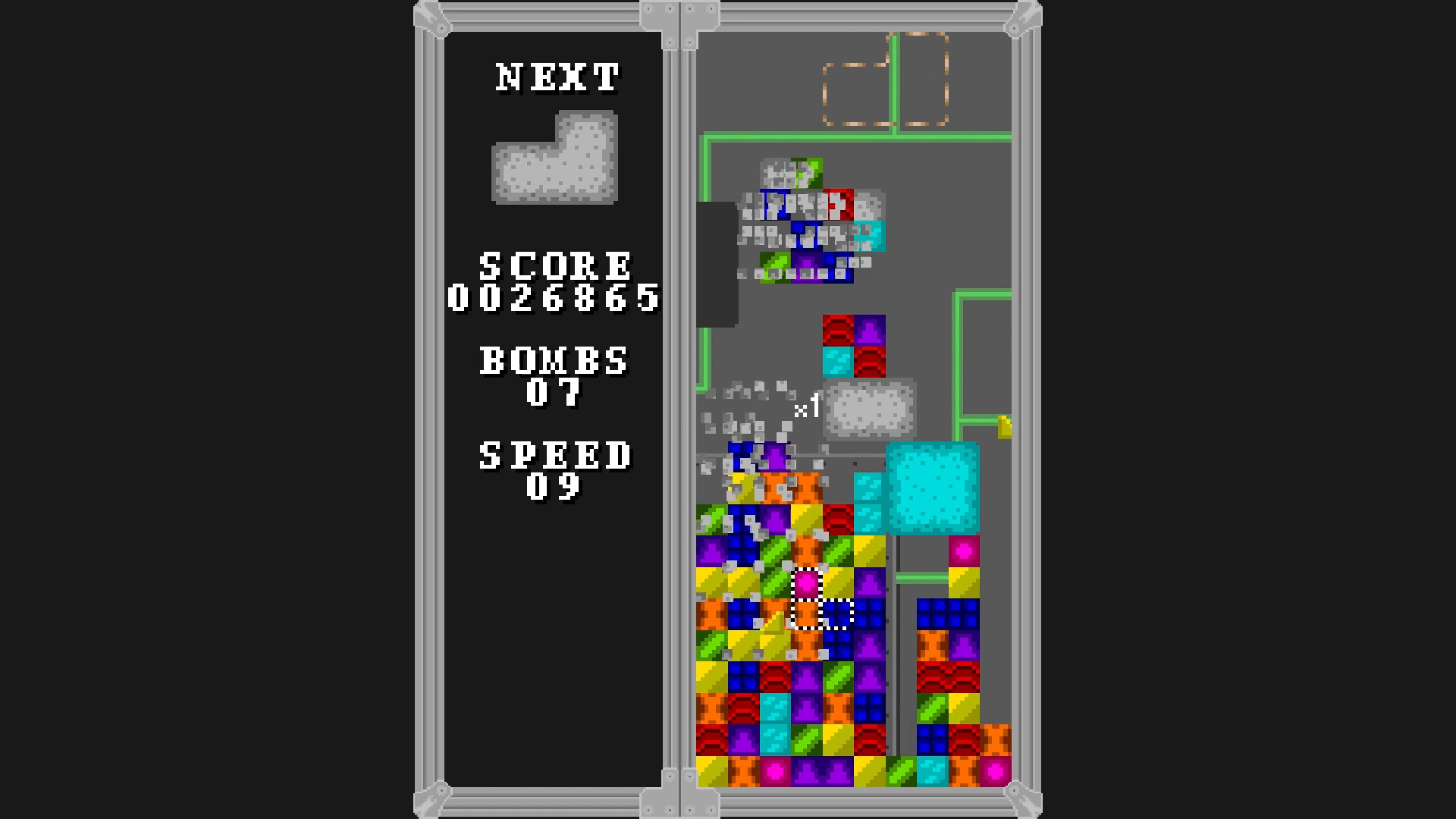Polymino is an intense puzzle game with a simple premise and a high skill ceiling. Match blocks of the same color to destroy the large junk pieces that are continually dropped into your board. If your board is too full for the next junk piece to fit, you lose!
Get creative and develop your own playstyle: use gravity to your advantage, chain huge combos, and line up satisfying shots that cause huge amounts of destruction!
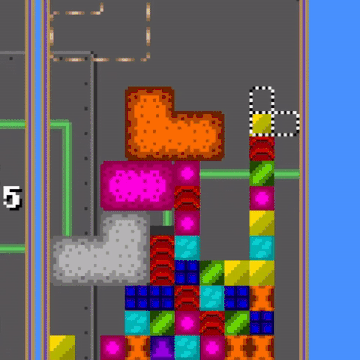
Get creative and develop your own playstyle: use gravity to your advantage, chain huge combos, and line up satisfying shots that cause huge amounts of destruction!
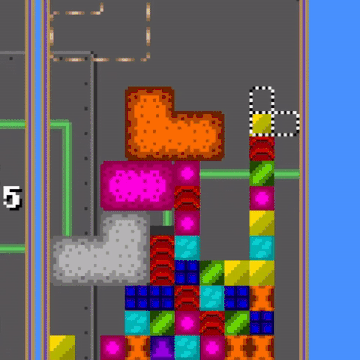
- Earn Steam Achievements to unlock bonus content, including cosmetic items and alternate sound effects
- Challenge your friends locally or over Steam Remote Play in matches with up to 4 players
- Compete against players around the world by climbing the ranks of the Steam leaderboards, and get in-game rewards for reaching certain milestones
Sneak Peak: Junk Attack Loadouts & Info Menus

When selecting a loadout, the information displayed is far too brief to be helpful for new players:

Clicking "Info..." brings up the following menu:
And clicking the "Details..." for an Ability brings up a thorough description of it:
These menus are auto-generated using the loadout's data. They do a good job of showcasing how flexible the Loadout/Ability system is since it was overhauled. One such flexible feature is that the list of priorities for selecting a junk piece to target can be fine-tuned to synergize with a loadout's other Abilities.
For example, the "Bomb Proof" loadout revolves around filling your opponent's board with bomb-proof junk by first generating it in your own board, then transferring it. To facilitate this, its junk transfer Ability prioritizes bomb-proof junk above all else:
That's all for this sneak peak. The real thing is coming soon, and will be accompanied by an update to Polymino's wiki with all the information you could ever want about Junk Attack.
Until next time!
While Junk Attack has been publicly accessible on Polymino's beta branch for some time now, a big problem is the lack of in-game information on how the mode works. Since version 0.6E I've been working towards making Junk Attack user-friendly, and in this post I'll showcase the menus for selecting loadouts in the upcoming update.
BEFORE
Currently, loadouts have to be selected for one player at a time in a rather unpolished menu:
When selecting a loadout, the information displayed is far too brief to be helpful for new players:

AFTER
In the next update, players will be able to pick loadouts independently, and access detailed information about them.
Clicking "Info..." brings up the following menu:

And clicking the "Details..." for an Ability brings up a thorough description of it:

These menus are auto-generated using the loadout's data. They do a good job of showcasing how flexible the Loadout/Ability system is since it was overhauled. One such flexible feature is that the list of priorities for selecting a junk piece to target can be fine-tuned to synergize with a loadout's other Abilities.
For example, the "Bomb Proof" loadout revolves around filling your opponent's board with bomb-proof junk by first generating it in your own board, then transferring it. To facilitate this, its junk transfer Ability prioritizes bomb-proof junk above all else:

That's all for this sneak peak. The real thing is coming soon, and will be accompanied by an update to Polymino's wiki with all the information you could ever want about Junk Attack.
Until next time!
[ 2024-06-05 19:50:42 CET ] [Original Post]
Minimum Setup
- OS: Requires a 64-bit Linux OS
- Processor: Intel Core i3-2000 or equivalentMemory: 1 GB RAM
- Memory: 1 GB RAM
- Graphics: OpenGL 3.3 support
- Storage: 20 MB available spaceAdditional Notes: Requires player to enable Proton Experimental
GAMEBILLET
[ 6176 ]
FANATICAL
[ 5746 ]
GAMERSGATE
[ 1265 ]
MacGameStore
[ 2018 ]
INDIEGALA
[ 986 ]
FANATICAL BUNDLES
GMG BUNDLES
HUMBLE BUNDLES
INDIEGALA BUNDLES
by buying games/dlcs from affiliate links you are supporting tuxDB