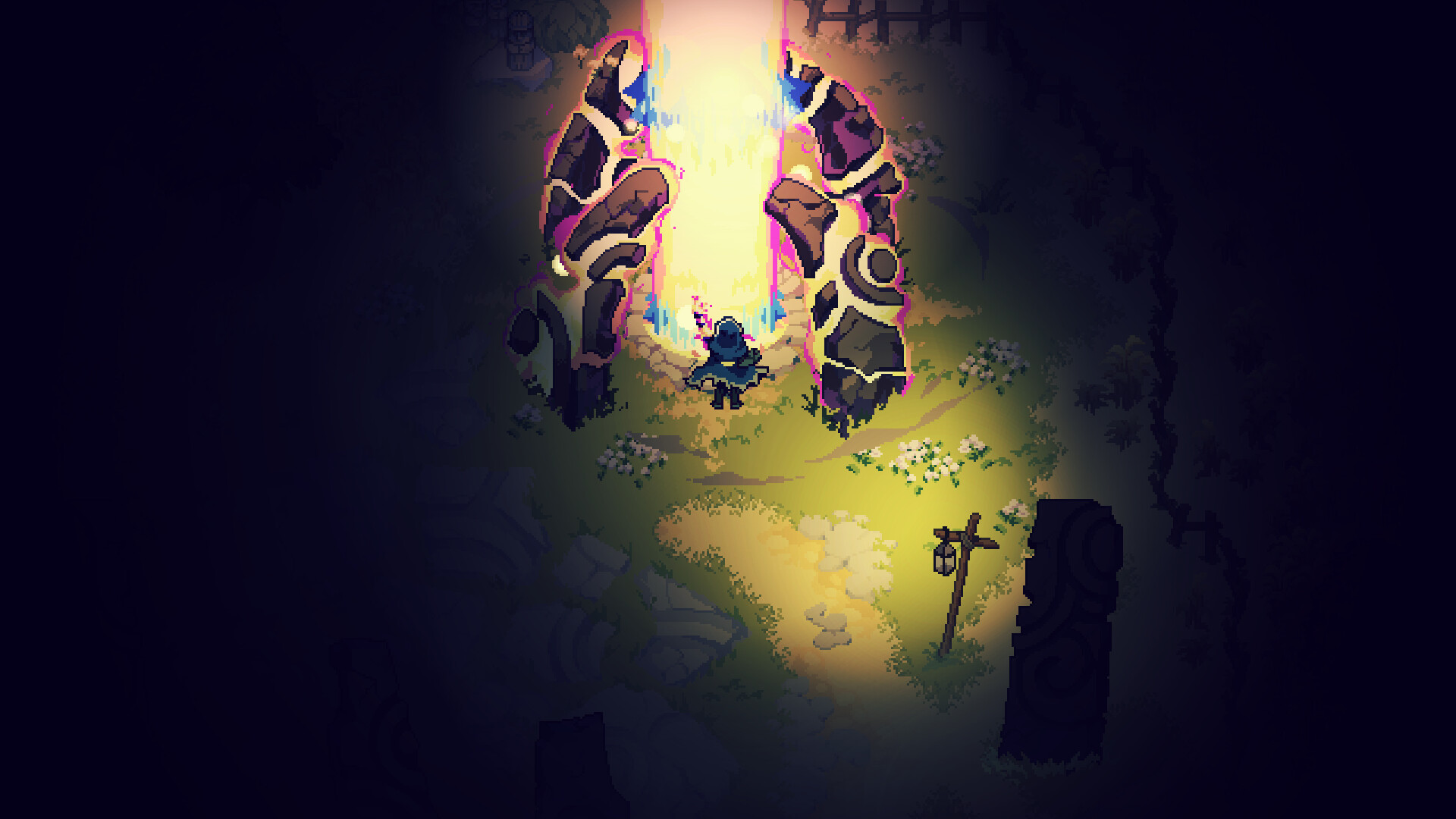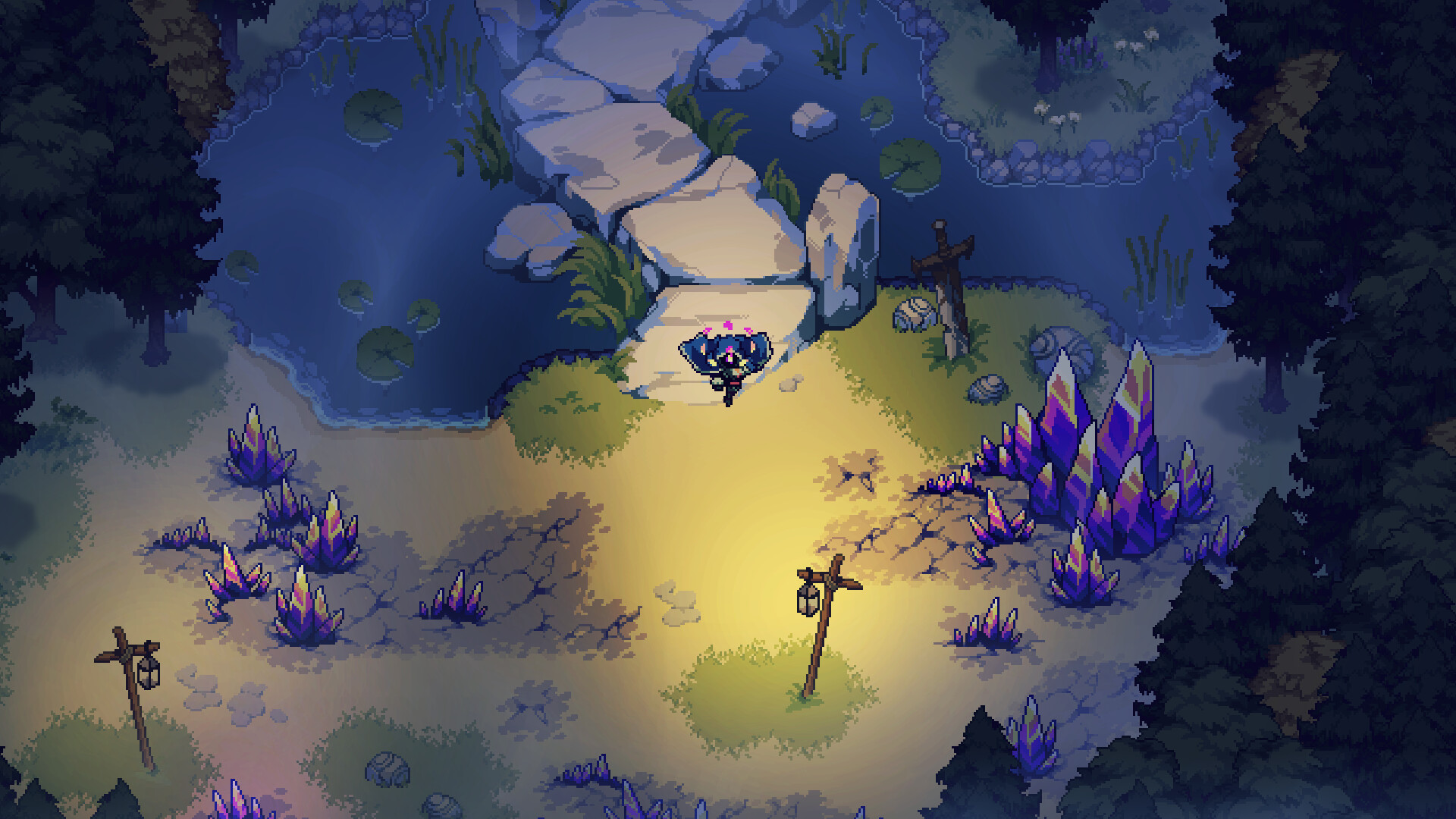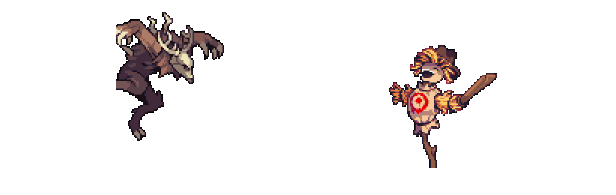
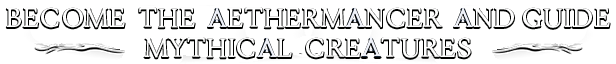
Encounter the Monsters of Terastae that defied the virtues of this world and are trapped in a cycle of death and rebirth. You as an Aethermancer have the ability to bond with these Monsters and help them achieve Worthiness to escape this cycle. Guide a party of three Monsters through dangerous environments and utilize their actions and skills in combat. As they advance, make decisions in a smart skill selection system. What skills you can choose from is based on the Monster’s types and elements, the skill choices you made before and the other Monsters in your party - making every Monster truly unique!
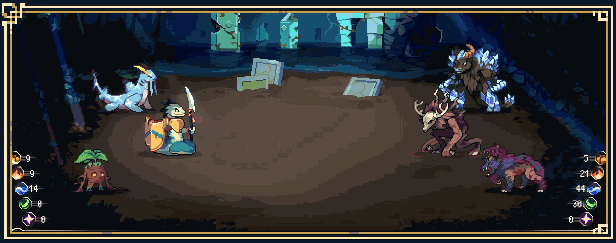

Fight ferocious Monsters and divine bosses in turn-based battles where every action has consequences. Adapt your strategy to each combat, consider your synergies, and plan the actions of your Monsters wisely. Harness and manage the four elements of Aether in order to unleash powerful spells. But whatever you do, make sure you watch the HP of your Monsters...
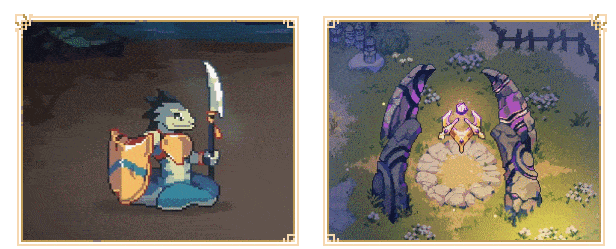
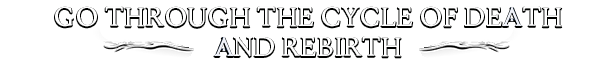
When your Monsters die in combat, you will lose them. Permanently. But you have the power to defy death by using their souls for rebirth. Their skills will be lost in the process, but they may live again as the same Monsters. Never lose hope! Your Monsters will grow stronger from their previous lives as they gain Worthiness with your help.

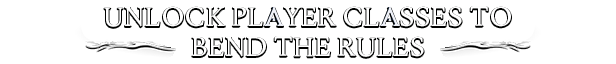
Impact combat as the Aethermancer. Unlock player classes that allow you to take on different roles. Each player class has distinguishing features that change how you play the game, allowing you to experience the game in your own way.


Stop the encroaching danger of the Void. Use your Aethermancer abilities and explore, sneak, and fight your way through procedurally generated levels with multiple pathways. Keep going until you lose your Monsters.
Regather in the Pilgrim’s Rest and advance through the Aether and Prestige you collected.
And then… try again!

Special thanks to Path of Pixels (logo), HeavyMetalHanzo (key artwork) and Steven Melin (soundtrack)!
Hey and welcome to this new devlog that is full of T I L E M A G I C !

I'm Malika and this devlog is all about the tile magic in Aethermancer!
First off, there are two reasons why we use tiles in Aethermancer.
For one, the level generation requires a flexible tool box to put together the environment, and tiles work as the basic Lego bricks to set the foundation. On the other hand, it saves time. Even if I were to draw the entire environment by hand, I would copy-paste certain unimportant and repetitive segments to save time. Tiles do just that.

Broadly speaking, tiles can be described as images that are arranged in a grid.
Most commonly they are rectangular, but in fact they can come in many varying shapes. There's even 3D variants placed in a three-dimensional grid.

The above is a classic example of dungeon tiles from the old Pokemon Mystery Dungeon: Explorers of Sky
But we're getting off track. The tiles used in Aethermancer are 2D sprites and placed on a square shaped grid and can be separated into three types:
- Borders - they include fences and similar objects that are used as a separator
- Terrain - it defines the ground texture
- Walls - the walls are basically the separator to indicate higher elevated terrain
I'll be focusing on the Border type fence tiles going forward and it's going to get a lot more technical as I will be introducing Tile Magic aka Auto Tiling to you.
While tiles can theoretically be placed without care for their neighbors, this wouldn't look very polished. Just look at these lonely fence tiles.

Instead, it makes sense to have tiles change depending on their surroundings. After all, these interconnected fences look much nicer.

Ensuring that a placed fence tile automatically adjusts itself to its neighbors is what auto tiling is all about. And making auto tiling work requires both a comprehensive set of rules that work in all different placement scenarios and a full tileset that covers all variants needed to visually represent the changes.
In the fences' case, I use a tiling method known as Wang tiles. More specifically, the fences use the 2-edge version.

Think about it: In the previous example with the fences, each fence tile wants to add a connection to the side where it has a neighbor. Since they are square, they can have 4 sides and respectively up to 4 neighboring fences that they could connect to.
That's why, if you look at it more abstractly, each fence tile can be divided into 4 parts like so:

Each segment can either be connecting or not connecting. This makes for a total of 15 different cases - the amount of different tiles that is required to cover all cases (If you were to rotate your tiles, it would be even less for a total of 6 cases. But that wouldn't work with the perspective of these fences).
It's because of the 2 different states (connecting or not connecting) applying to each edge, that this tiling method is called 2-edge Wang tiles.
Here's the resulting fence tileset.

You might notice that there are two completely non-connecting fence pieces. They are basically the same in terms of rules. It's a case of: the single fence pole looked weird, so I added another version but couldn't bear to throw away the first approach. It might come in handy, right right?
The auto tiling requires one rule for each tile.
Here is what this looks like in unity:


As with so many things in game development, the set in its current state has one major downside:

The tiling rules are telling the fences to behave this way: to connect to all neighbors. Still, nobody would build fences like this.
Instead, it should look somewhat like the following picture.

It took quite a bit of trial and error, but in the end I solved this issue with more auto tiling magic by adding another set of rules to the same tileset.
What if we could tell the tiles that there is an inside and an outside to a fenced off area?
To do this, I added a 16th tile to the set that was ~drum roll~ empty!

Then I added additional rules that checked if the neighbors and corner neighbors are also fences.

Take this new rule as an example. Before it would have created a three-way connector if it had a top, right and bottom neighbor. Now it also places a straight piece. This is because it knows that its right-hand neighbor fence also has a north and south connector.
In addition to these alternate rules for existing tiles in the case that all the surroundings are occupied by fences, including the corners, an empty tile will be used instead.
I know this is all rather confusing. And I'll admit that the whole thing gets a bit complicated. It took me a few trials and failed approaches to complete a working set of rules.
But I'll spare you the gritty details and demonstrate the auto tiling of this awesome set with 16 tiles and 31 tiling rules.

I can guarantee that drawing fences with auto tiling is weirdly satisfying.
I hope you had fun reading about tile magic despite it getting a bit technical! Maybe you're even ready to create your own satisfying auto tiling set?
Minimum Setup
- OS: Ubuntu 14.04
- Processor: Dual-Core. 2.0 GHzMemory: 2 GB RAM
- Memory: 2 GB RAM
- Graphics: GeForce 8800 GT 512 MB. Radeon HD 4870 512 MB
- Storage: 1 GB available space
[ 6372 ]
[ 5870 ]
[ 1265 ]
[ 1943 ]
[ 986 ]