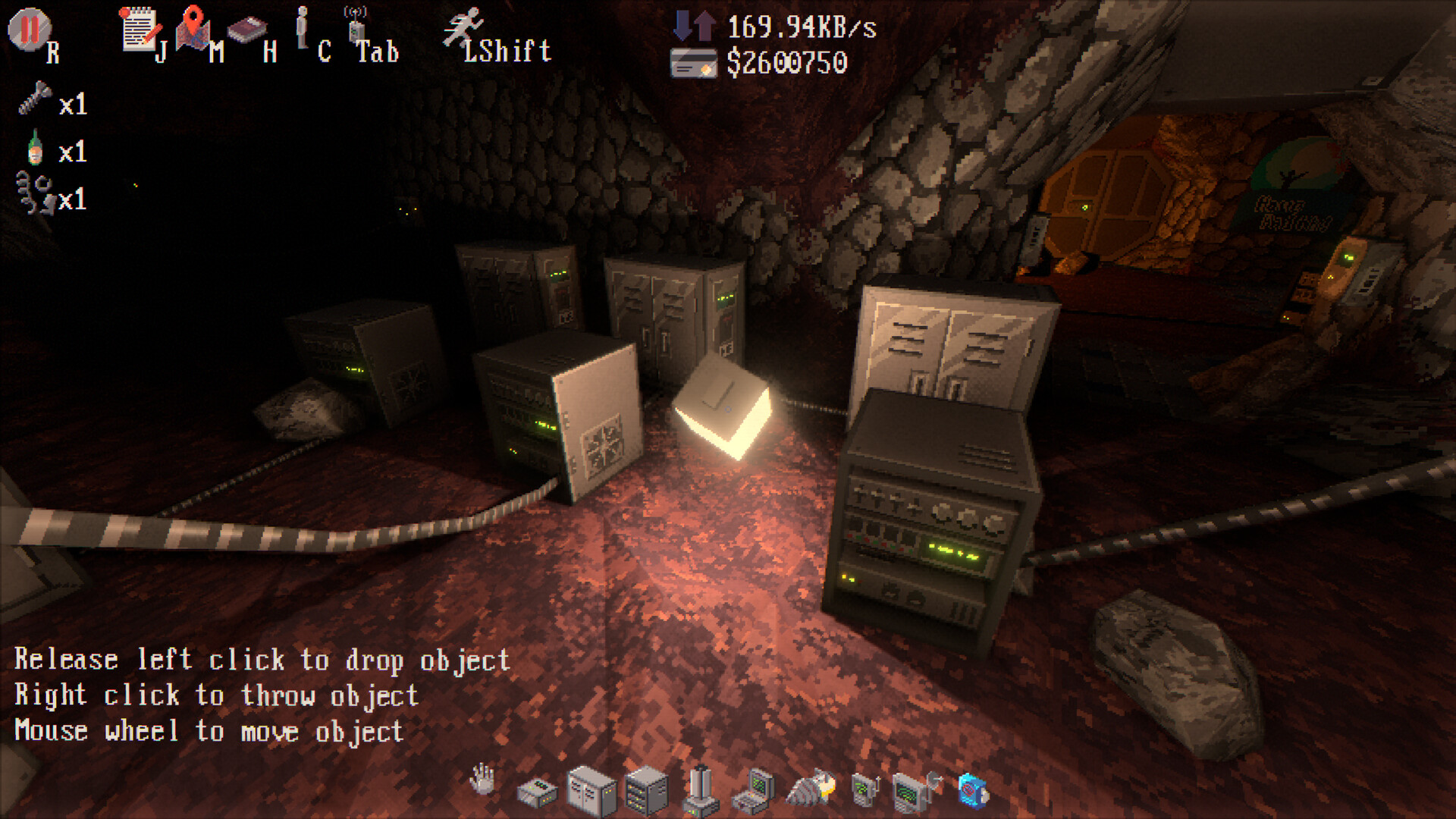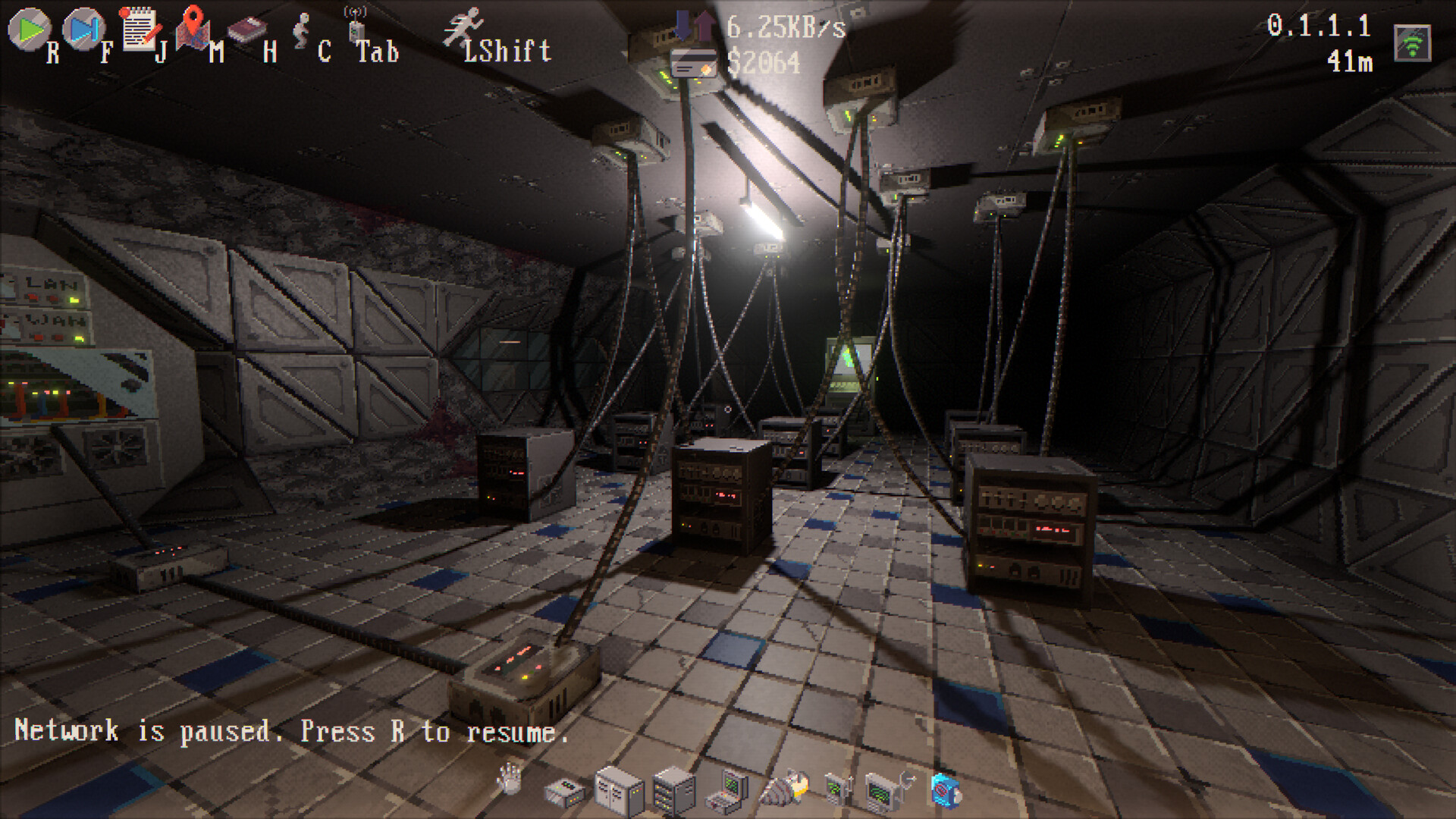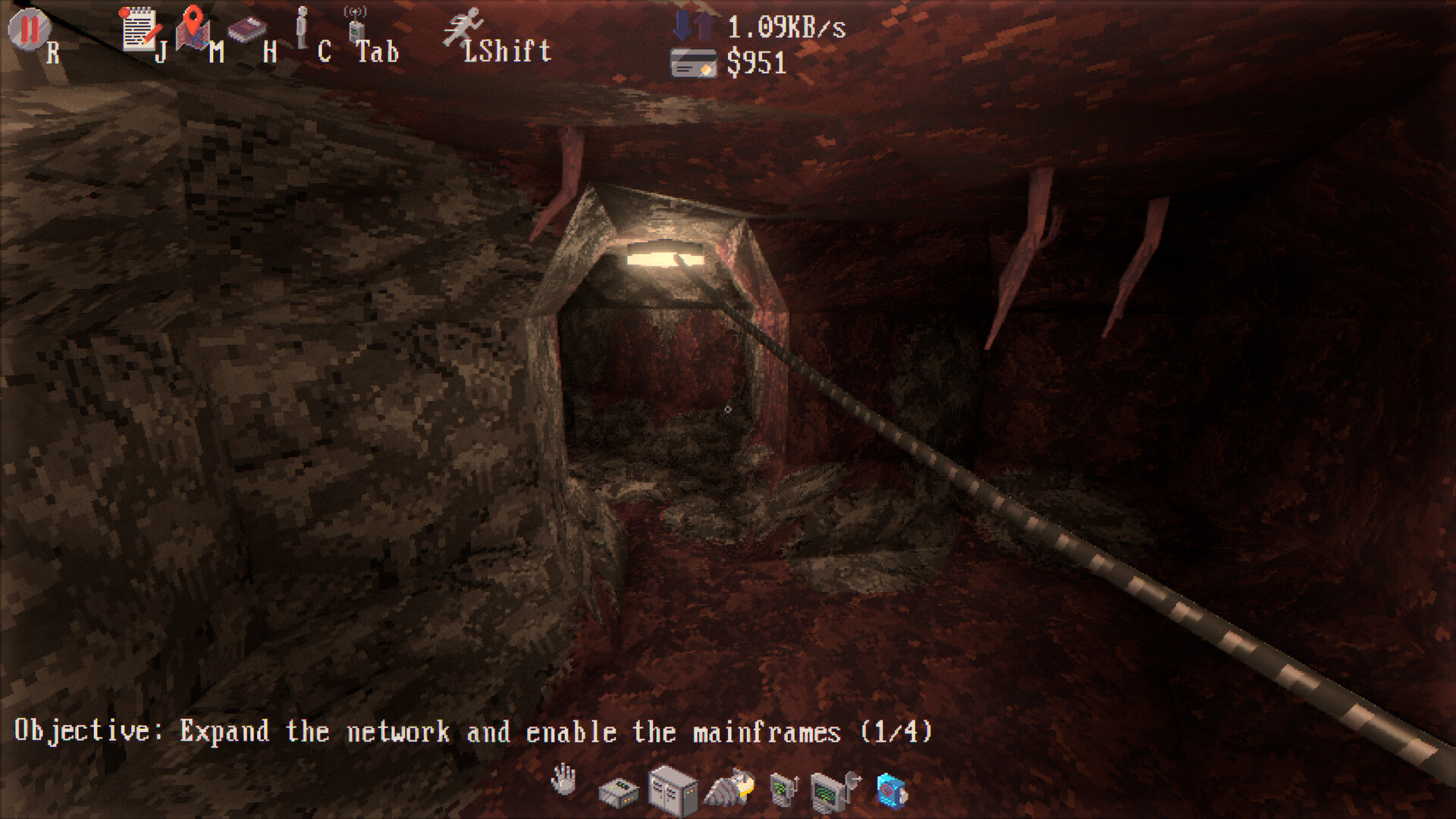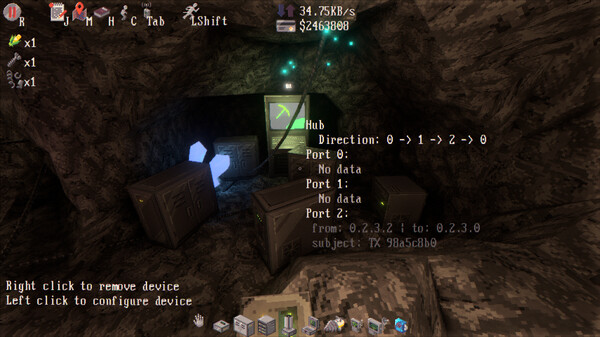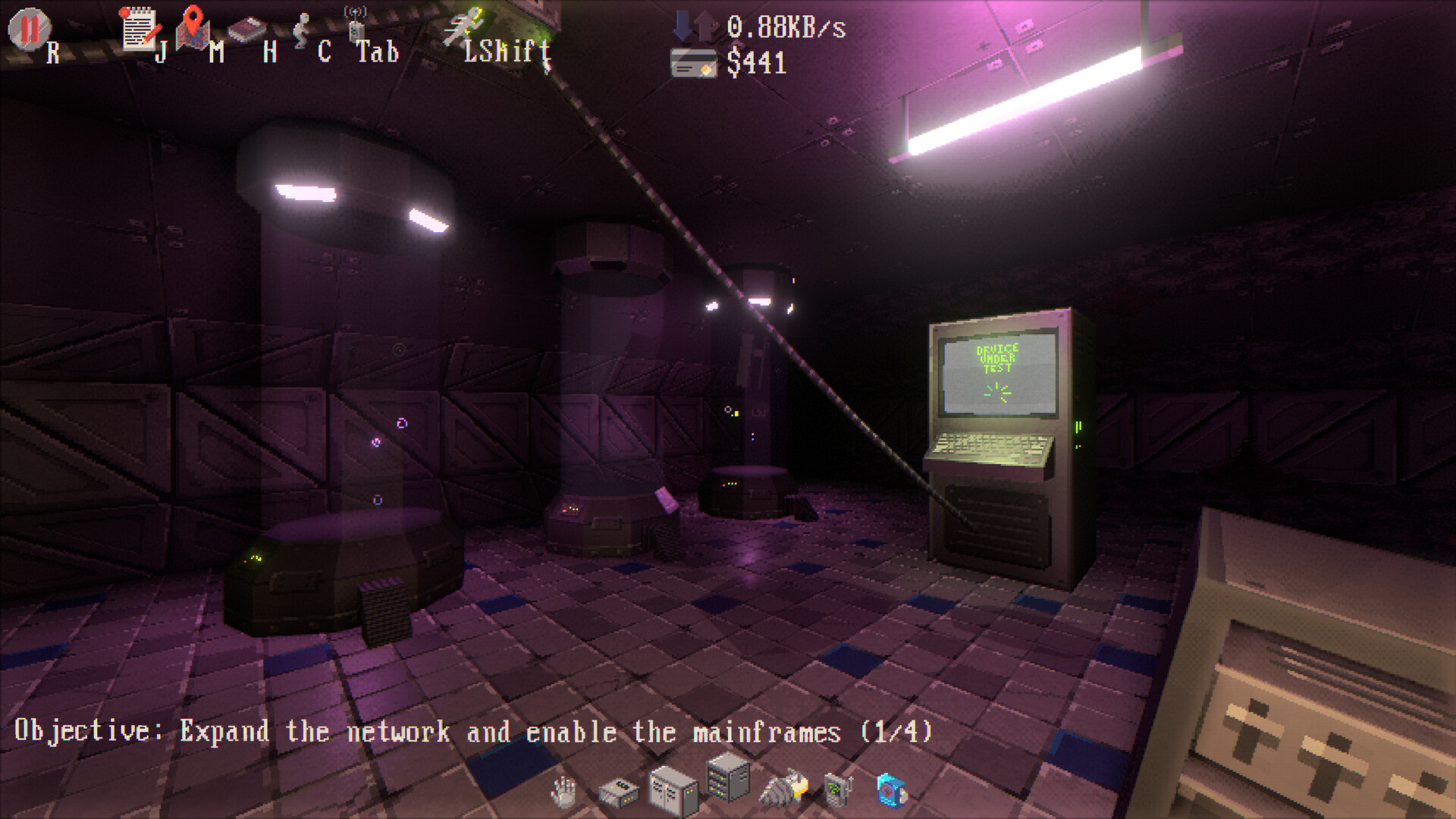Design and Build a Network
Tunnet is a short game where you wake up as a robot technician in an underground complex.You quickly meet your supervisor, who tasks you with building a computer network to connect the different bunkers of the facility.

Explore the Bunkers
You are equipped with a state-of-the-art drill that allows you to dig tunnels and find new bunkers to connect to the network.The more endpoints you connect to the network, the more credits you receive.
But who knows what awaits you in this underground world?

Optimize and Debug
As you connect more endpoints, the network topology has to be carefully designed to route the packets efficiently and maintain a decent performance level.Use the credits you have earned to unlock new devices to better manage and monitor the traffic.
Network incidents can occur at any time: get ready to debug and troubleshoot mysterious issues.
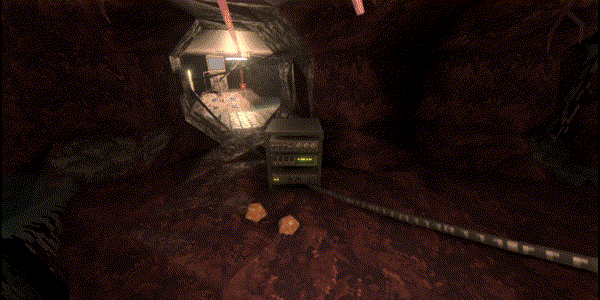
Features
- Build, optimize and debug a computer network in a first-person 3D environment.
- Dig tunnels to access the different bunkers and connect them to the network.
- Explore the facilities and unveil the secrets of the underground complex.
- Find a way to access the computers guarded by the creepy monsters that haunt the bunkers.

Happy New Year Everyone!
Today is the first day of 2024 and it is also the one-month anniversary of Tunnet.
To celebrate, I just uploaded a new update to the project that mainly includes Quality-of-Life improvements based on the most recurring feedback I received since the game launched.
Those who have been playing on the beta branch should already be familiar with some of the new features listed here. A big thanks to them for all the great suggestions they shared after trying out these changes when I was still experimenting with them on the beta branch.
Manual Wiring
The automatic wiring performed when building a new device has been a source of frustration for many players when working in areas with limited space.With this update, it is now possible to disconnect the devices by using middle click and manually rewire them by holding left click.
Automatic wiring can also be disabled by holding CTRL when building a new device.
Please also note that wires cannot be manually plugged from devices that are not owned by the technician (e.g. endpoints).

New Map
As the exploration happens in a 3D world, having a flat 2D map was sometimes a bit confusion and disorienting.
This new version slightly improves the map to represent each level individually to make it more readable. The displayed level can be changed using the mouse wheel.
A compass has also been added to display the direction currently faced by the technician and the DDOSed endpoints are now marked with warning signs.

Patching Tool
The vending machines also offer some new optional upgrades.
The first one is the patching tool. This comes as an upgrade to the drill and it can be used to fill holes in the tunnels. Note that it cannot be used inside the bunkers.

Scanner Upgrades
Both scanners can now be upgraded to provide more information about the targeted endpoint/mainframe.
The short-range scanner can display the connection status of the bunker:

When purchasing the long-range scanner upgrade, the list of peers will be displayed directly on the HUD when selecting a mainframe:

Revamped Tester
The testers have been completely revamped. By default, a tester is now only able to send ping packets and log the responses.
Upgrades can be purchased at the vending machines to make the tester:
- behave like a dummy endpoint (spoof mode)
- send ping packets repeatedly to a specific endpoint or to a whole subnetwork (repeat mode)
- log any packet without consuming them (snoop mode)
The logging mechanisms has also been updated. Instead of displaying only the last eight packets received, the tester now categories the packets based on the source and destination addresses and displays a summary of all the packets captured:

Filter Upgrades
Packet collisions become a real problem when building complex networks.
An upgrade to the filter is now available to change the behavior of the device when a collision is detected.

Another upgrade has also been introduced to allow the filter to check more than one element of the address.
Miscellaneous
- Port numbers are now always displayed on top of the 3D world.
- Bridge in 0.2.1.0 doesn't return packets with TTL anymore.
- Fixed a few typos in the handbook and dialogues.
- Packets received by DDOSed endpoints now generate credits (half of what would be earned under normal conditions).
- Tweaked the physics engine parameters to allow physics simulation steps to match framerate. This makes the animations run smoother on high refresh rate displays.
- Hackers won't target mainframes anymore.
- Disinfecting DDOSed endpoints is now rewarded with a few credits.
- The respawn rate of the corruption in the final level has been decreased.
- Digging costs have been decreased.
- Spider AI has been slightly improved to run away from the lantern's light.
What's next?
I am incredibly thankful for all the feedback and suggestions I received so far and I wish I had time to respond to all of your messages. I do read all of them though!
I am aware that this update does not address all the issues that have been reported but I am already planning to work on another update.
Please do continue to let me know if you have any suggestions or if you find any issues/bugs.
I hope you will enjoy this new update.
Thank you!
--
Puzzled Squid
Minimum Setup
- Memory: 2 GB RAM
- Graphics: Vulkan-capable GPU
- Storage: 64 MB available space
[ 6381 ]
[ 5876 ]
[ 1265 ]
[ 2018 ]
[ 986 ]