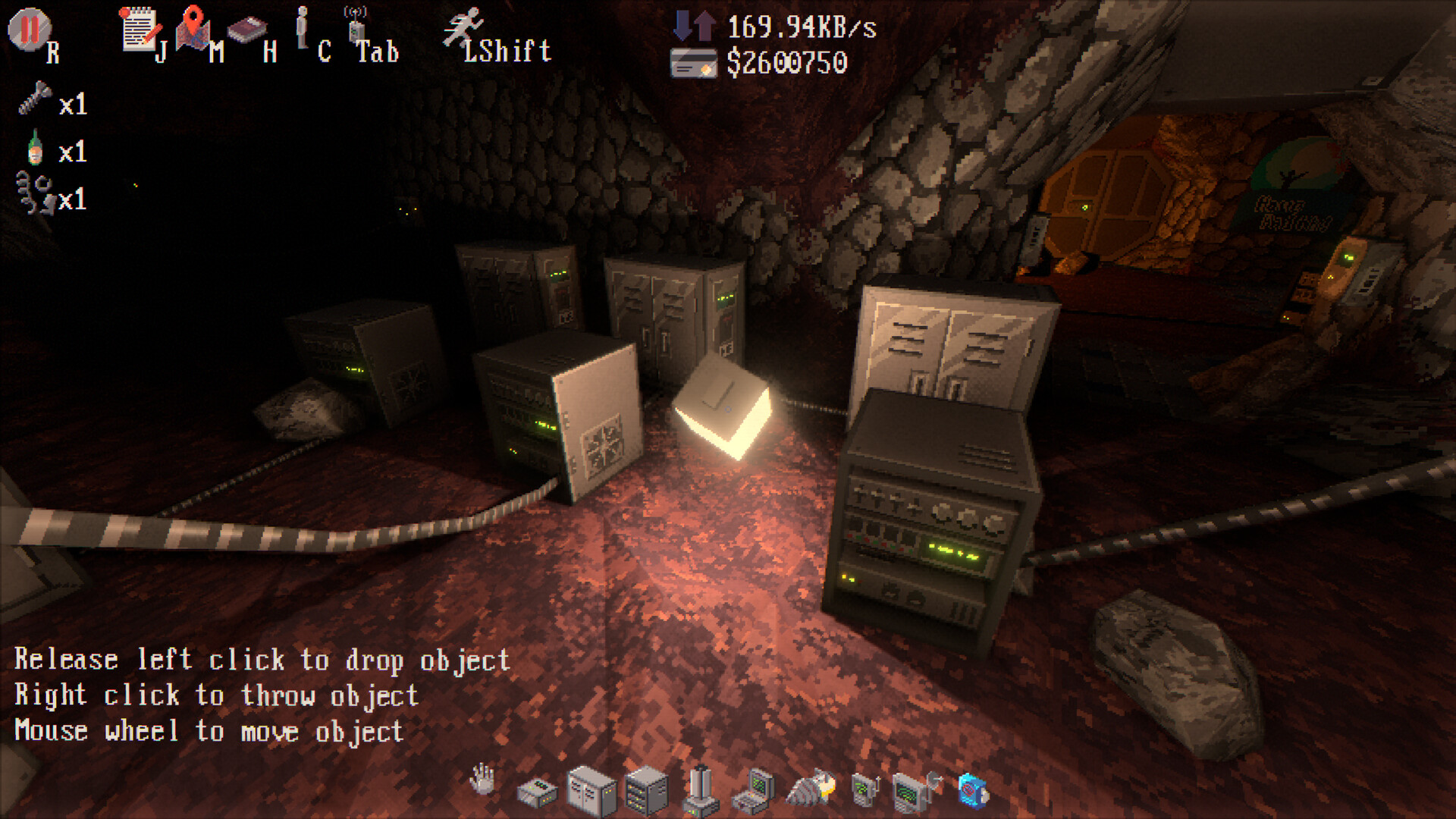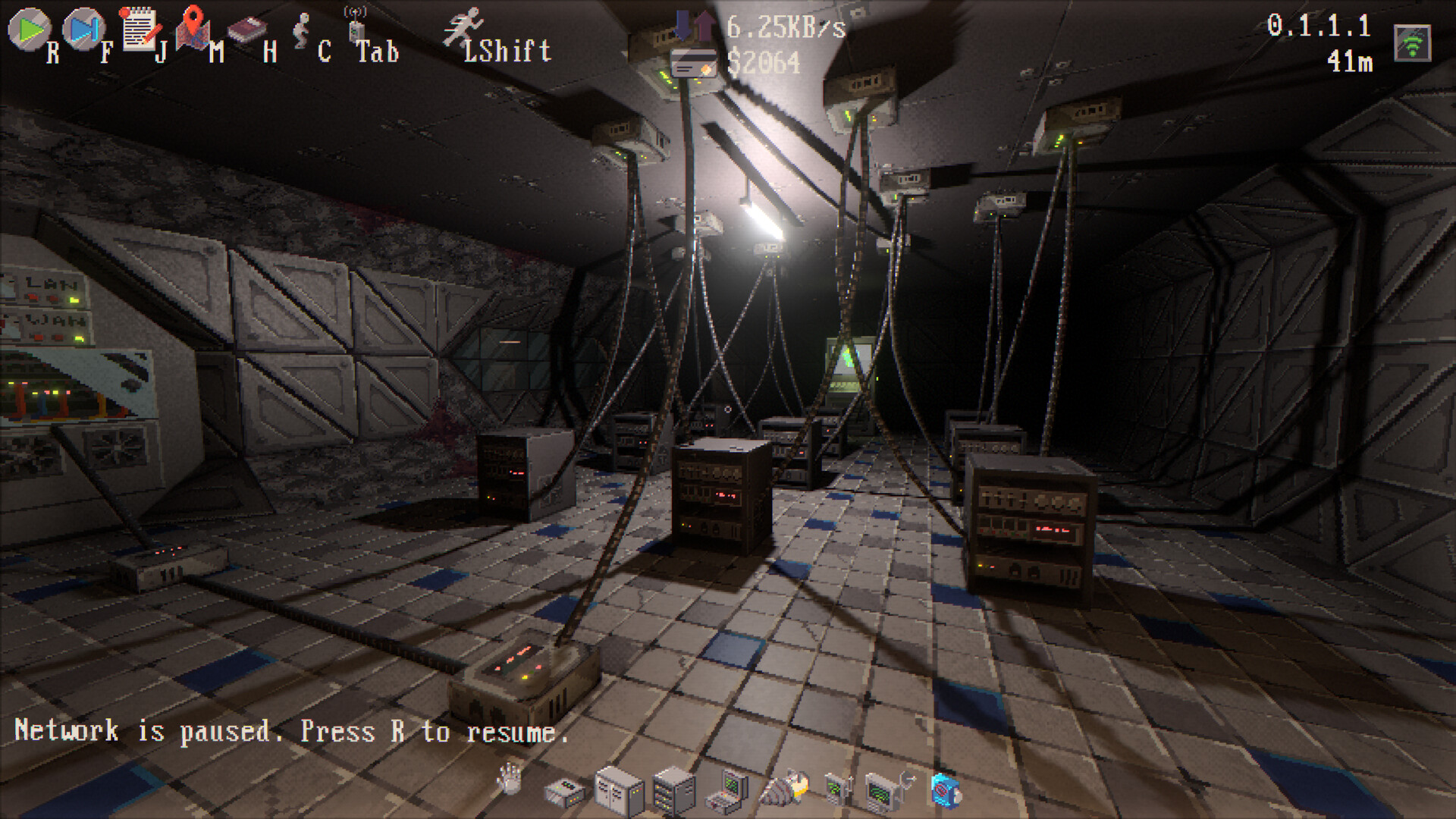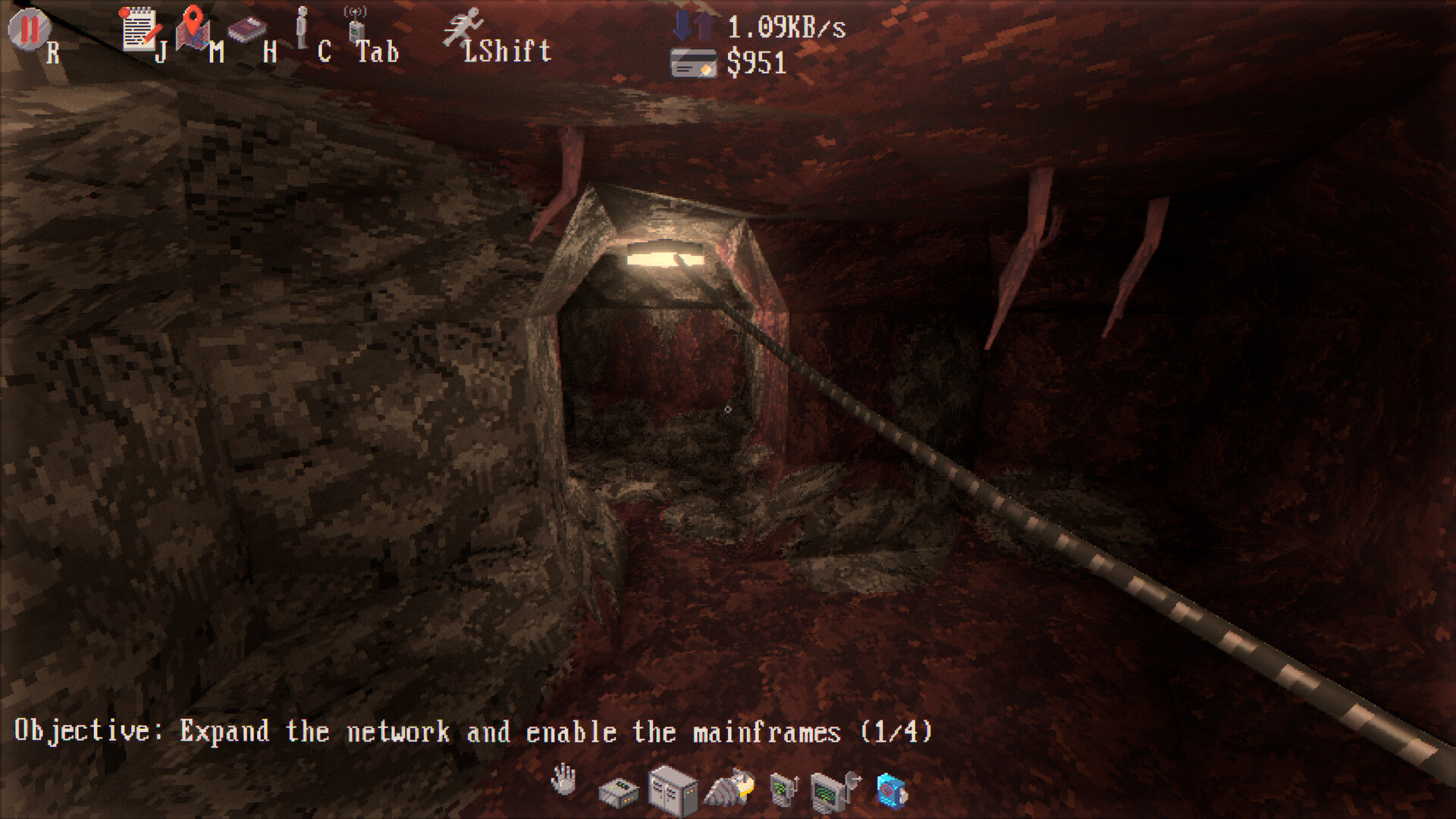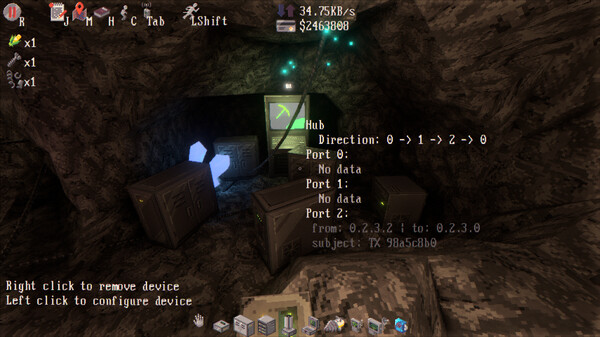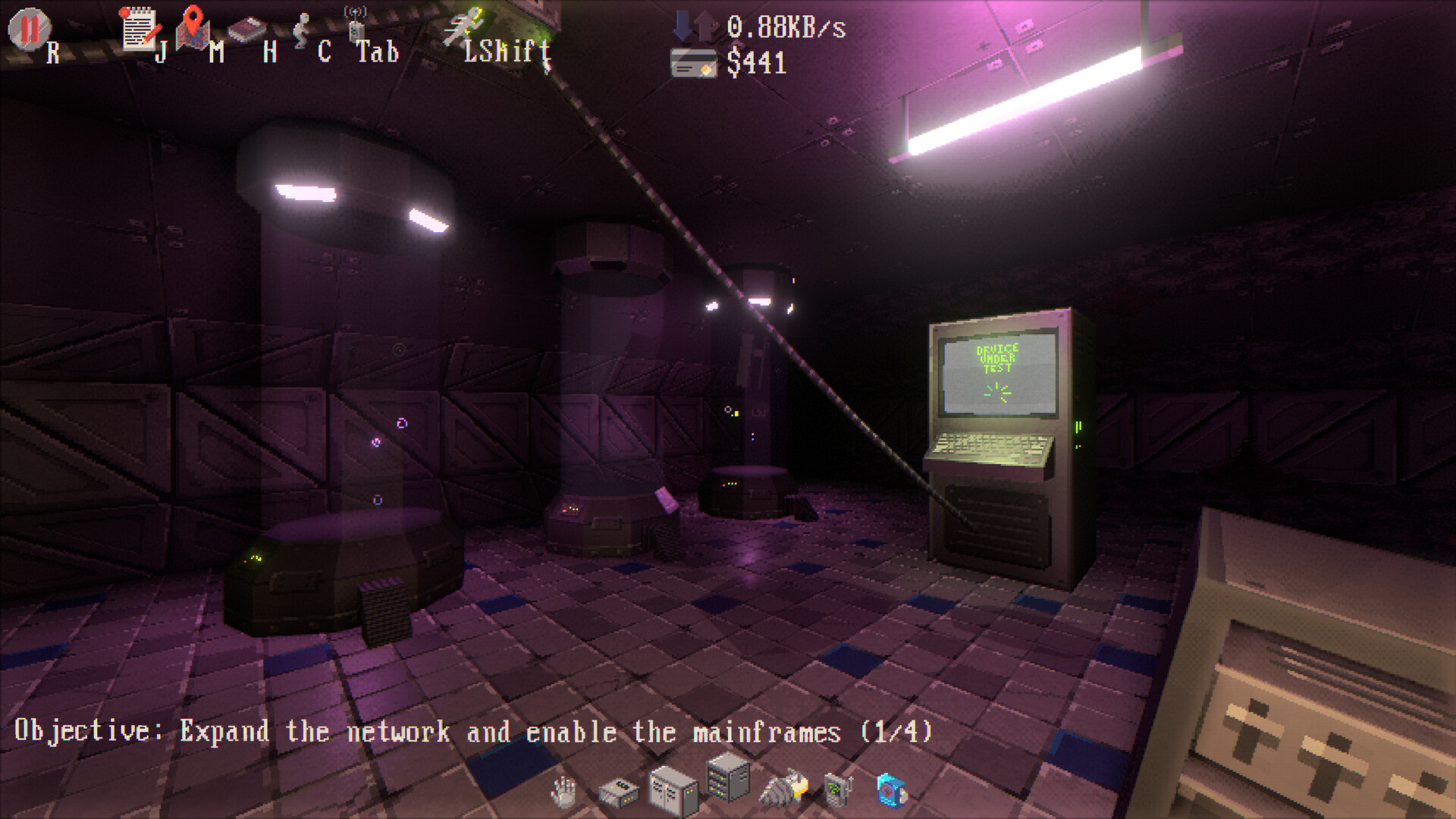Design and Build a Network
Tunnet is a short game where you wake up as a robot technician in an underground complex.You quickly meet your supervisor, who tasks you with building a computer network to connect the different bunkers of the facility.

Explore the Bunkers
You are equipped with a state-of-the-art drill that allows you to dig tunnels and find new bunkers to connect to the network.The more endpoints you connect to the network, the more credits you receive.
But who knows what awaits you in this underground world?

Optimize and Debug
As you connect more endpoints, the network topology has to be carefully designed to route the packets efficiently and maintain a decent performance level.Use the credits you have earned to unlock new devices to better manage and monitor the traffic.
Network incidents can occur at any time: get ready to debug and troubleshoot mysterious issues.
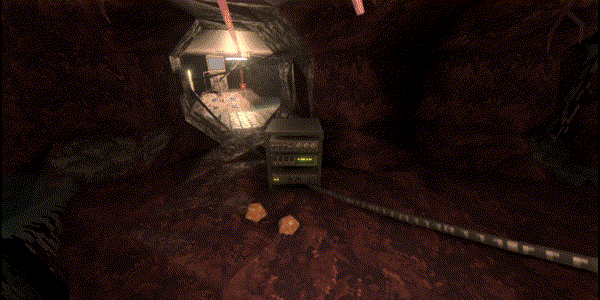
Features
- Build, optimize and debug a computer network in a first-person 3D environment.
- Dig tunnels to access the different bunkers and connect them to the network.
- Explore the facilities and unveil the secrets of the underground complex.
- Find a way to access the computers guarded by the creepy monsters that haunt the bunkers.

- \n
- Added new entrance to the shelter. This will only be reflected on new saves.\n
- Added option to dig anywhere. It can be useful to fixup the map on saves that include procedural generation bugs (which could happen on previous versions of the game). This can only be enabled by manually editing the settings file (settings.toml):\n[code]dig_anywhere = true[/code]\nUse this option with care. Removed voxels cannot be placed back.\n
- The map is now properly regenerated when starting a new game.\n
- Fixed mouse wheel event handling when using gamescope.\n
Tunnet is now Steam Deck verified!
This version includes a few changes that I had to make in order to pass the Steam Deck compatbility check as well as a few minor bug fixes:
- Fixed crashes that sometimes happened when entering/exiting sleep mode on the Steam Deck.
- The note at the back of the handbook has been slightly changed to make it more readable on the small screens.
- The system settings are now stored in the system_settings.toml file. This file is ignored by the cloud saves.
- The controller glyphs have been updated.
- Fixed a few typos in the dialogues and manual.
- [spoiler]Fixed a bug that prevented the boy scout questline to be completed when the DJ speaker was already replaced.[/spoiler]
- [spoiler]Clarify instructions written on the whiteboard in military briefing room.[/spoiler]
- [spoiler]Changed color of the light in the military barracks.[/spoiler]
- [spoiler]Technician cannot be killed by the spider anymore while holding the light.[/spoiler]
- [spoiler]Lowered the speed of the mermaid.[/spoiler]
- [spoiler]The mermaid now only attacks the technician when she is out of sight.[/spoiler]
Dear technicians,
Today, I am excited to announce the release of the latest version of Tunnet!
Here is an overview of the changes:
Global Leaderboard
A global leaderboard has been introduced and is now available on the pause menu as a histogram. Compare the speed of your network with others designed by fellow technicians. If the leaderboard isn't your thing, you can easily disable it in the settings menu.

Colorful Cables
Cables now come in different colors! Hold Q (or L2) to select your preferred wiring color.

Before using the new cables, you will need to pick-up them up at the school. You can probably ask this little guy:

Cybersecurity Awareness Program
The hacking activities observed on the network seem to have caused a lot of frustration. In response to this issue, a new cybersecurity awareness program has been launched.
Please refer to the poster at your local military outpost for more details.

As part of this program, a new antivirus upgrade is now available in the vending machine to help reset multiple DDOSed endpoints.
Additional Updates Include
- Fixed typos in dialogues and handbook.
- Technicians will now comment when attempting to disconnect endpoints and fixed devices.
- Removed dialogues when inspecting barrels placed in the personal cabin.
- D-Pad use during filter configuration will no longer disconnect the device.
- Ports are now only displayed on the currently inspected device.
- Removed dialogue option to repurchase the cabin once acquired.
- Early game achievements are now unlocked when importing saves from the demo version.
- Improved a few sound effects.
- [spoiler]Grandpa will comment when informed his grandson joined the scouts.[/spoiler]
- [spoiler]Madeline no longer responds after retiring.[/spoiler]
- [spoiler]Global rank now displayed in performance review.[/spoiler]
- Added photosensitive and arachnophobia modes.
Happy networking!
--
Puzzled Squid
- Fixed memory leak in the UI system.
- Going home while driving the train now works as expected.
- Cursor is now always visible when picking up handbook pages.
- Right arrow key does not pause the network anymore by default.
- Fixed a typo in the handbook.
- [spoiler]Monastery mainframe now sends more packets to 0.*.*.*.[/spoiler]
- Fixed crash that happened when removing devices while manually wiring them.
- Fixed formatting of the description displayed when inspecting testers in snoop mode.
- The long-range scanner now properly points to the Villa entrance when scanning the 0.3.0.0 mainframe.
- The dialogue hint now displays the key bound to the Talk action instead of LSHIFT.
- Devices can now be disconnected by a key press (instead of Middle-Mouse Button). The key can be assigned in the settings menu.
- Slightly moved the tape in the Shelter #4 to make the endpoint more visible.
- Fixed some typos in dialogue lines and handbook.
Happy New Year Everyone!
Today is the first day of 2024 and it is also the one-month anniversary of Tunnet.
To celebrate, I just uploaded a new update to the project that mainly includes Quality-of-Life improvements based on the most recurring feedback I received since the game launched.
Those who have been playing on the beta branch should already be familiar with some of the new features listed here. A big thanks to them for all the great suggestions they shared after trying out these changes when I was still experimenting with them on the beta branch.
Manual Wiring
The automatic wiring performed when building a new device has been a source of frustration for many players when working in areas with limited space.With this update, it is now possible to disconnect the devices by using middle click and manually rewire them by holding left click.
Automatic wiring can also be disabled by holding CTRL when building a new device.
Please also note that wires cannot be manually plugged from devices that are not owned by the technician (e.g. endpoints).

New Map
As the exploration happens in a 3D world, having a flat 2D map was sometimes a bit confusion and disorienting.
This new version slightly improves the map to represent each level individually to make it more readable. The displayed level can be changed using the mouse wheel.
A compass has also been added to display the direction currently faced by the technician and the DDOSed endpoints are now marked with warning signs.

Patching Tool
The vending machines also offer some new optional upgrades.
The first one is the patching tool. This comes as an upgrade to the drill and it can be used to fill holes in the tunnels. Note that it cannot be used inside the bunkers.

Scanner Upgrades
Both scanners can now be upgraded to provide more information about the targeted endpoint/mainframe.
The short-range scanner can display the connection status of the bunker:

When purchasing the long-range scanner upgrade, the list of peers will be displayed directly on the HUD when selecting a mainframe:

Revamped Tester
The testers have been completely revamped. By default, a tester is now only able to send ping packets and log the responses.
Upgrades can be purchased at the vending machines to make the tester:
- behave like a dummy endpoint (spoof mode)
- send ping packets repeatedly to a specific endpoint or to a whole subnetwork (repeat mode)
- log any packet without consuming them (snoop mode)
The logging mechanisms has also been updated. Instead of displaying only the last eight packets received, the tester now categories the packets based on the source and destination addresses and displays a summary of all the packets captured:

Filter Upgrades
Packet collisions become a real problem when building complex networks.
An upgrade to the filter is now available to change the behavior of the device when a collision is detected.

Another upgrade has also been introduced to allow the filter to check more than one element of the address.
Miscellaneous
- Port numbers are now always displayed on top of the 3D world.
- Bridge in 0.2.1.0 doesn't return packets with TTL anymore.
- Fixed a few typos in the handbook and dialogues.
- Packets received by DDOSed endpoints now generate credits (half of what would be earned under normal conditions).
- Tweaked the physics engine parameters to allow physics simulation steps to match framerate. This makes the animations run smoother on high refresh rate displays.
- Hackers won't target mainframes anymore.
- Disinfecting DDOSed endpoints is now rewarded with a few credits.
- The respawn rate of the corruption in the final level has been decreased.
- Digging costs have been decreased.
- Spider AI has been slightly improved to run away from the lantern's light.
What's next?
I am incredibly thankful for all the feedback and suggestions I received so far and I wish I had time to respond to all of your messages. I do read all of them though!
I am aware that this update does not address all the issues that have been reported but I am already planning to work on another update.
Please do continue to let me know if you have any suggestions or if you find any issues/bugs.
I hope you will enjoy this new update.
Thank you!
--
Puzzled Squid
- Camps now send packets to each other instead of communicating with the caves.
- Pressing F when the map is open won't trigger a single-step anymore when the network is paused.
- Fixed the issue where the vision was sometimes misaligned with the HUD.
- Fixed typo in the training sequence.
- Fixed typos in the nightclub dialogues.
- [spoiler]Fixed final dialog with Madeline. She will now respond when giving her the batteries bought at the cafeteria/supermarket.[/spoiler]
- It is now possible to open doors while holding tools.
- Hackers cannot spawn in the Supermarket #4 anymore.
- Fixed camera bobbing logic. The camera does not 'teleport' anymore when starting to move.
- The packets sent by the testers won't affect the peer lists anymore.
- Fixed a crash in the chunk loader:
[code]Could not insert a bundle (of type `MaterialMeshBundle`) for entity 1337 because it doesn't exist in this World.[/code]
- Hackers cannot spawn in the Villa anymore.
- Fixed the dialog line displayed after fixing the CNC machine.
- Fixed description of the light-emitting relay in the vending machine.
- Doors won't open automatically anymore when they are closed manually.
- Fixed frustum culling of the hacker model.
- Added launch option to force the game to use DX12 instead of Vulkan.
Tunnet > Properties > General > Launch options:
[code]--dx12[/code]
- Fixed the shader used to render placement previews. This should allow the game to run on DX12 without crashing.
- Fixed a few typos in the dialogs.
- Fixed a race condition in the game logic related to the "Permanent" entities:
[code]Could not add a component (of type `Permanent`) to entity 1337 because it doesn't exist in this World[/code]
- Pressing J on saves imported from the demo now displays the journal as expected instead of the ending credits.
- Fixed Z-ordering of the manual UI. This should prevent the manual pages to appear blank in some cases.
- Removed the bundle removal. Right click now removes one device at a time.
This patch attempts to fix all the simple issues which have been reported
this weekend:
- To simplify the final puzzle, the monster does not break the network devices anymore.
- The exact location of the player (including the Z-axis) is now displayed in the map.
- Fixed a few typos in the manual.
- The drone will now warn the player about the bandwidth requirement before entering the final level.
- A cursor has been added to the toolbar to improve readability.
- Fixed some crashes that could happen when attempting to load corrupted save files.
- The dialog with Madeline when disinfecting the endpoints won't be repeated anymore.
- The auto save is now automatically triggered every 5 minutes.
- When removing bundles, the amount of credits received now depends on the number of devices removed.
- The 0.0.2.* endpoints won't be selling any pieces of furniture anymore (as they don't exist).
The other issues reported require a little bit more work and testing.
I am planning to address them in future updates.
Stay tuned!
--
Puzzled Squid
- Fix crashes due to ArrangementLimitReached
- Move school fence to make a second exit
- Remove some debug prints

Hello!
After two years of development, I am happy to announce that Tunnet is finally released!
The demo has been out for a while now and many things have changed since then. I got a chance a improve many aspects of the game thanks to all the awesome feedback I received after releasing the demo publicly.
If you haven't tried the demo yet, keep in mind that the concept of this game is quite experimental. The goal is to explore an underground facility and build a rudimentary computer network. I definitely recommend testing out the demo first before jumping into the full version of the game.
The demo saves can be imported seamlessly into the full game. However, if you have played older versions of the demo I recommend starting the game from scratch as I changed a couple of things in the early levels.
If you play on the Steam Deck, make sure you disable the compatibility layers. The linux version does run natively on SteamOS.
I consider the game as feature complete but I am still unsure about the balancing. I have been trying to pace the experience so that grinding isn't (too much) necessary to complete the story. The playtests have shown encouraging results in that regard, but it is hard to perfectly balance a game. I believe the future updates will fine-tune this aspect depending on the feedback I receive.
Another limitation I am still trying to mitigate is the compatibility issues. I am aware that the game doesn't run on some hardware/driver configurations. I highly recommend trying out the demo on your machine first to make sure your configuration is supported. If not, please do make sure to send me the crash report through the built-in crash reporter.
I believe this is all you need to know before getting started. I can't wait to hear your feedback.
Have fun! :)
--
Puzzled Squid
This new demo version comes just in time for the Steam Next Fest. It includes a couple of highly requested features as well as fixes for some of the issues which have been reported in the early versions of the demo.
- An upgrade is now available at the vending machine to make the relays emit light. This can be useful for lighting tunnels that are too dark:

- When building devices, it is now possible to preview the placement and the connections by holding left click. This feature can be disabled in the settings menu.

- The water textures and shaders have been revamped. Water looks slightly more realistic now:


- The keybindings can now be configured in the settings menu:

A few bugs have also been fixed:
- The bridge in the subnetwork chamber does not set the TTL field in the WAN packets anymore.
- Manual pages can now be turned using WASD keys.
- Fixed playback of the splash sound when entering water.
- Fixed crashes that sometimes happened when loading save files with large networks.
- Fixed framerate drop that happened when the earthquakes effects are triggered.
- Removed glitch effect from the supervisor portrait.
--
Puzzled Squid
This small update mainly includes fixes for the bugs and crashes which have been reported this week:
- Fixed crash that happened randomly when collecting toolboxes
- Fixed crash related to the rotation animation
- Settings menu is now accessible from the pause menu
- Added colors to the dialog options
- Fixed frustum culling for NPCs
- Reduced propagation distance of the device deletion command
- Pressing 'M' while typing annotation does not close the map anymore
--
Puzzled Squid
Hello!
I am really excited to finally release the first demo of my current project: Tunnet. While I am planning to release the final game later this year, I simply couldn't wait to share this short demo to the world.
The demo gives access to the first few bunkers of the game and aims to provide an overview of the gameplay mechanics. Keep in mind that it is a Beta demo at the moment: you might still encounter bugs and some areas are still poorly optimized.
I will do my best to keep the saves transferable to the full version of the game (and to the potential future versions of the demo). Also, I recently added gamepad support: this should make the Linux version compatible with the Steam Deck.
Please feel free to provide feedback and report issues using the link in the pause menu (ESC > "Give Feedback").
Have fun!

--
Puzzled Squid
Minimum Setup
- Memory: 2 GB RAM
- Graphics: Vulkan-capable GPU
- Storage: 64 MB available space
[ 6381 ]
[ 5866 ]
[ 750 ]
[ 1993 ]
[ 878 ]