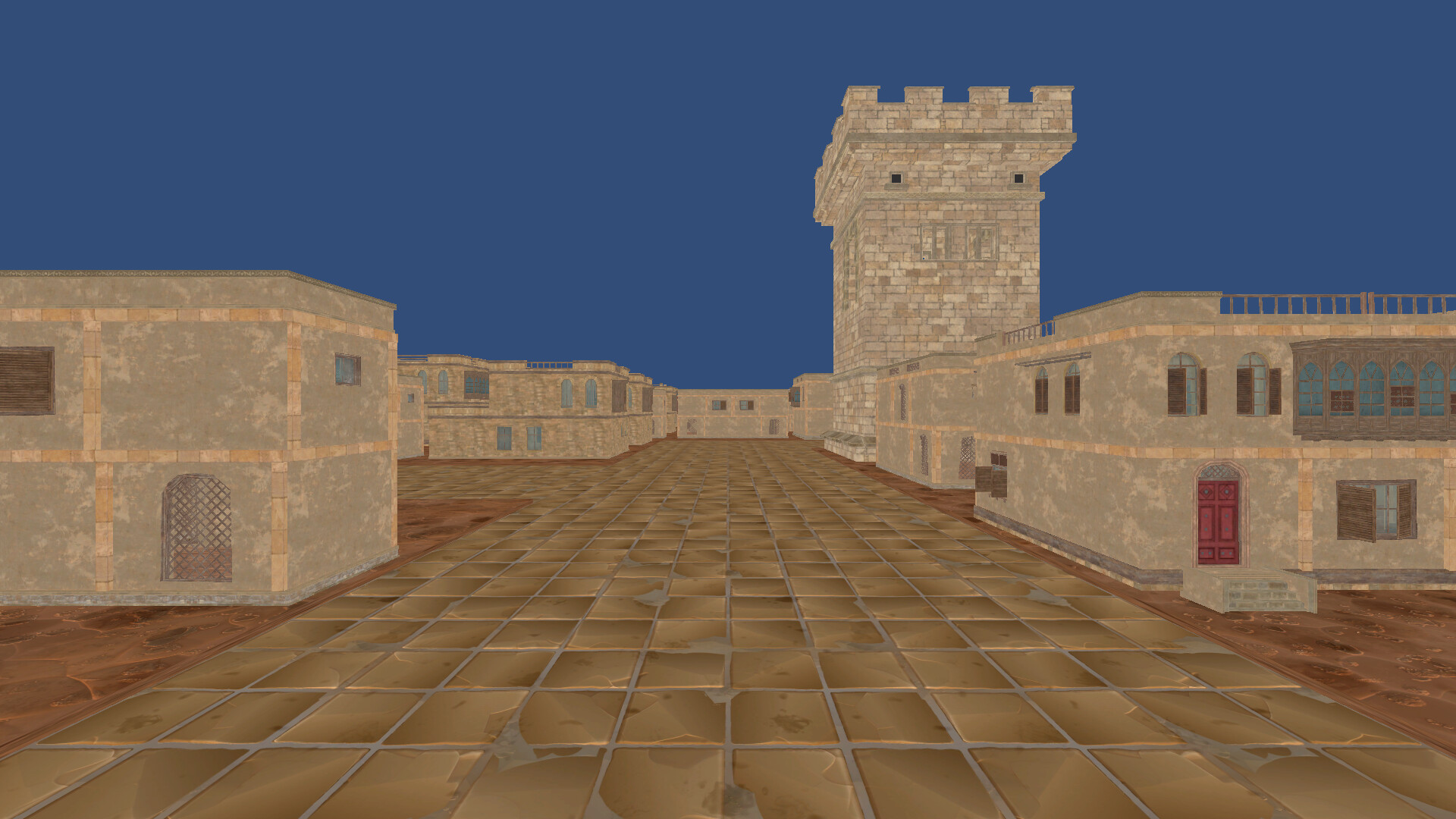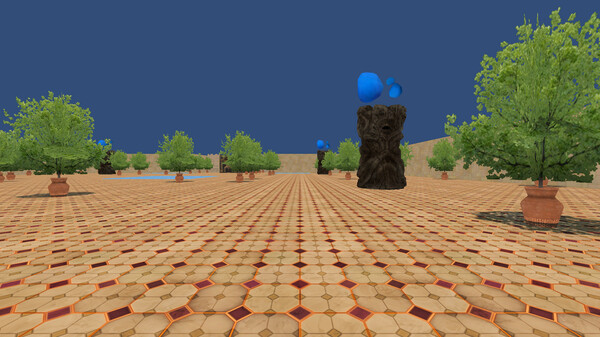Something strange is happening in the desert, and powerful forces are at work. Various rival factions have stopped fighting for control of territory, and banded together to raid ever closer to Human cities. Rumor has it that a powerful leader is behind it all. It's up to you to investigate this threat and stop it before the Humans are driven from the desert.
Assemble a party of adventurers and explore a medieval desert world, fighting monsters in turn-based combat to build the skills and gather the equipment you'll need in order to vanquish the leader of the raiders. Master powerful healing and offensive magic to aid you on your adventures, and delve deep into ancient ruins to find out who's really pulling the strings.
This is a standalone sequel to Into The Inferno. You do not need to have played the first game to fully enjoy this one. It will be followed by Navigating The Labyrinth.
https://store.steampowered.com/app/2462840/Into_The_Inferno/ https://store.steampowered.com/app/2642110/Navigating_The_Labyrinth/
Fixes an issue with completing Omar The Sage's quest.
This is a quick fix for a quest that I broke in the last update, and two recent changes from Navigating The Labyrinth are coming along for the ride.
- Warriors now gain an extra attack every five levels instead of six. Thanks to JCServant for this suggestion (and others)
- If a character has more than one status effect, hovering over their portrait on the character sheet will show all of them.
- The last update broke getting the Ratkin Letter of Passage from the Nomad Chieftain after finishing the plateau tunnels. This has been fixed.
- Added French, Italian, Japanese, Polish, and Turkish translations. These are machine-translated, so could probably be improved. Please share any observations in the discussions area.
- Added some new quests. There are a few in the Grand Oasis plus one in the Grand City and one in the City of Assassins. Some of them drop items that may be useful in the final battles.
- Fixed a problem with using items in combat.
- When using an item, the target select buttons will now show more info, just like when casting a spell.
- A sound effect will now play when a battle begins.
- Characters with the hide skill will now attempt to remain hidden after a backstab. This will make a skilled thief or assassin much harder to kill.
- An image will now be shown on characters or monster groups when a hit is scored to give a visual indication of who's taking damage.
- Healing a character who has taken enough damage to put them into negative hitpoints will no longer require healing the negative damage before they regain consciousness. Instead, they will be treated as if they have 0 hitpoints. This should make it easier to get fallen allies back into the fight.
- The large overview map can now be shifted up, down, left, and right with new arrow buttons or the arrow keys so you can view the far areas of larger maps.
- Added a couple hints to the main line quest flow so it might be a bit easier to get back on track if you miss a step.
- Added some tooltips to the character creation window so you can see how your hitpoints, armor class, or mana is being affected by your ability score rolls. Thanks to Bumpy McSquigums for the suggestion.
- When all members of a monster group are killed in combat, its image will dim to indicate that it's been defeated.
- You can now hover the mouse over the hitpoint and mana bars of your characters to see the exact values.
- Shops, healers, rechargers, and curse removers will now show character names on the numerical selection buttons.
- Hidden characters now have a bonus to flee from combat.
- The game intro no longer auto-advances. You'll need to click the arrow (or hit enter/space or a controller "select" button) to advance the text. You can also skip the intro by hitting "escape".
- Increased the shadow render distance so that shadows will no longer weirdly appear as you approach objects.
- Improved the speed of the mouse scroll wheel for the quest log and message log windows.
- Made some improvements to the UI for non-16:9 screen resolutions.
- Improved button focus behavior for the spellcasting window.
- Fixed an issue that could cause shop items to be displayed incorrectly.
- Items that cannot be sold will have the sell button grayed out in shops.
- Shop transactions will now play a coin sound effect. It's a minor thing, but it makes me happy to hear it.
- Fixed an issue where it was possible to get stuck at in the southeast corner of the Forgotten City.
- Translation improvements for all languages, including tooltip text on the character sheet, monster names, using items, and chest trap effects. Also translated the achievements into all available languages.
- Fixed an issue where the Windrider quest could not be completed because his location could not be entered (because I overdid blocking locations off in the last update).
- The empty building in the Western Desert crossroads has been converted into a new inn.
- Undead and golems are no longer affected by the Sleep spell. In addition, some monsters with natural resistances will have a chance to save vs. sleep. Most monsters still fall asleep easily.
- Warriors now gain a permanent +1 to strength and slightly more hitpoints per level (+1 extra HP every 2 levels on average).
- Warriors will now have 15% faster natural base hitpoint regen (fewer steps per hitpoint healed) and monks will have a 7% faster base hitpoint regen.
- Wizards will now have 2.5% faster natural mana regen (fewer steps per point of mana regained).
- Fixed an issue where loading a game with the music turned off but sound effects on would also cause sound effects to be disabled.
- Fixed an issue with the sky that could cause clouds/stars to fail to render.
Adds combat sounds, more spell sounds, and directional building entry.
- Changed the towns (Grand City, City of Assassins, Arcane City, Ratkin Stronghold) so that buildings can only be entered from the street-facing or door side. Previously if a location could be entered, it could be entered from all directions. That was a limitation of the map design code that has been overcome.
- All spells now have sound effects, and the spell sound effects have more variety.
- Combat now has hit and miss sounds. Sound effects can be enabled or disabled via the settings menu (escape key -> settings).
- Fixed an issue that could cause the game to freeze in some cases.
- Custom portraits have been implemented. You can change a character's portrait by clicking on their portrait on the character sheet. That will let you browse for a file to use. Note that these portraits are NOT saved in the cloud and won't transfer across PCs (though if you have images with the same exact file path for the same image on both machines, they will still load). If a character's image is not found, it will pick a random one from the available character images. Be sure to save your game after selecting character portraits so they're remembered.
- The amount of hitpoints and mana that a character has gained will now be shown in the level up notification message.
- Improved the Thief class's ability to identify and disarm chest traps.
- Saving the game (resting) at an inn will now cure sleep on any characters affected by it.
- Immobilized (sleeping, paralyzed, etc) characters can no longer identify items.
- Fixed an issue with quests being duplicated on the quest log window. Also made some formatting improvements.
- Fixed an issue with losing focus while typing in the feedback form.
- Fixed an issue where quitting to the menu and then starting a new game could start the new party in an incorrect location.
- Some translation improvements.
Changes in this Version of Crossing The Sands:
- Added tooltips to the spellcasting screen that give a quick summary of what a spell does so you don't have to refer to the manual as often. They'll appear when a spell button is hovered over with the mouse or has keyboard focus.
- Made an adjustment to the camera field of view and added a field of view slider to the escape key settings menu. It can be adjusted from 75 to 105 degrees, with 90 as the default, and is a computer-specific setting.
- Added more things to the City of Assassins (buildings, furniture, etc).
- Changed the ring of swiftness quest reward to be usable by all (was previously Monk-only).
- Updated the end-of-combat gold drop message to be accurate (it was still showing the amount of gold per character rather than for the full party).
- Improved the rendering code. Large zones with many buildings, like the Grand City, will perform better on older hardware now.
- Added messages to the demo version to make it clear when an exit to another zone is only available in the full version.
Fixes an issue that caused unique item loot drops to repeat.
This patch solves a couple issues caused by the big update and adds rendering of shadows.
- Fixed a problem that could cause a new game not to start when selected from the main menu.
- Fixed textures for some mushroom models in the game.
- Fixed an issue that could prevent being able to sell items in a shop.
- Added shadows to the game. You'll see objects like trees, rocks, and buildings casting shadows now.
Changes in this release:
- Item stats and effects will now show up in tooltips on the character sheet when you hover over or click on an item.
- Added item info to the shop window so you know what you'll be purchasing.
- Random encounter dragons in the higher-level areas will now only spawn in groups of 1. In twos or threes they were just too much.
- The healer can now also cure paralysis and disease.
- There is now a "Controls" item on the escape key menu, and game controller and keyboard controls can be remapped.
- View distance is no longer infinite. You can see at most 25 squares ahead.
- Luck now has some influence on your chance to set off a chest trap when disarming, and high luck may result in a bit more gold and a higher chance of finding an item.
- Added more spell sound effects, and all player spells have sound effects now.
- Some translation improvements.
- Made some build optimizations that reduced the install size of the game a bit.
This update features a major user interface redesign that adds character portraits and item icons to the game.
The following changes are included in this update:
- The character status bar showing hitpoints, mana, armor, and status of the party members has been redesigned to show character portraits and use health and mana bars. On first load, characters will be given random portraits. These can be changed using arrows at the bottom left and right of the character portrait on the character sheet. You'll need to save the game for portrait changes to be kept. There are a little over 100 character portrait options, and they can also be selected during character creation.
- The character sheet has been redesigned to show icons for everything, including items and equipment. To perform an action with an inventory item or piece of worn equipment, you'll need to click on it (or select it with the keyboard or game controller) to bring up the command buttons. All items on the character sheet have mouse hover text in case you're not sure what something is.
- Gold is no longer kept per-character. Rather, there is a party-wide gold total and anyone can spend it. There is no longer any need to pool or split gold when interacting with shops.
- Added a belt slot for characters. One place you can buy a belt is at the leather armor shop in the Grand City.
- Item icons will also be shown in shops.
- Headache will now show up as a character status. Previously I didn't think it was important enough to show, but you deserve to know.
- Some improvements to controller and keyboard navigation.
- Some updates to the manual to reflect recent changes to the game.
- Some translation improvements.
This update fixes an issue with the main-line quest to free the Ratkin.
This update makes a few improvements.
* Many (but not all) special locations will now be revealed on the minimap and overview map, using letters. They are:
C = Curse removal
H = Healer or temple
I = Inn
Q = Quest
R = Recharger
S = Shop
* A problem with scrolling the quest window when more than 6 quests are in progress has been fixed. This window can be shown by pressing "Q".
* Added a section on the escape menu settings to the manual. Its not very obvious that you can do things like change the speed of combat (combat message delay) by pressing the escape key and clicking "Settings", so I should have mentioned that.
* The "ouch" sound effect for monster death was a bit silly, so I changed it to only play when a player gets knocked out.
* Added a 2560x1440 resolution option to the window size settings selector.
The demo for Crossing The Sands has been updated. The main focus for this update has been getting the game ready for release (tomorrow!). The demo only includes approximately the first third of the game, so much of the new late-game content won't be visible, but there are still a lot of good game-wide content additions included in this update. If you want to play the demo and then move on to the full game later, your saved games are stored in the Steam cloud and will carry over to the full release version.
Changes since last release:
- Game controller support has been added. It should be considered "beta" for now due to the limited amount of testing (I don't have a bunch of controllers to test with).
- Added the "Damage" value to the character sheet. This will show the average amount of damage a character does per hit, which will be helpful for comparing weapons.
- Added more monsters and reworked the random encounter tables to match the area/level difficulty better.
- Added a bunch more items and reworked the random loot drop tables to match the area level/difficulty better.
- Added a bunch of Steam achievements to the game.
- Added a bunch more quests to the game.
- When leveling up, characters will be notified if they gain new spells.
- There is now a confirmation popup asking you if you're sure you want to quit to the desktop or menu because losing your progress due to an accidental click on the wrong menu item is no fun.
- Sound effects and music can now be turned on and off independently of each other, and many spells now have accompanying sound effects.
- Improvements to the quest log, including saving and loading quests that are in progress.
- Shamans and Healers now get a slight bonus to healing if they have high wisdom scores (+4% with a Wisdom of 19, for example). There are also a few items in the game that will increase a character's healing power, but you'll have to discover them through observation.
- Items can now give initiative bonuses to make a character act faster in combat, and a bug with how initiative was calculated has been fixed. You'll find that a hidden character's "Late Attack" skill is much more useful now.
- Poison resistance now makes a character take poison damage more slowly. Before this change, it would only reduce their chance of initially becoming poisoned. This means that the Resist Poison spell is more useful now.
- Added the Magic Spikes spell for Wizard classes. It's about the same as Force Bolt, but it's a different damage type option.
- A huge amount of translation improvements for Spanish, Portuguese, and German versions of the game.
- Reworked the character sheet and various parts of the UI so that text fits better in non-English translations.
- Added a lot more music for various zones.
- Added more plants, trees, and other terrain throughout the desert zones.
- Rearranged the Forgotten City ruins.
- Replaced a bunch of road textures.
- Improvements to minimap and overview map icons.
- Redesigned the hidden bandit stash cave.
- Added a fur trader shop to the Nomad Camp.
- Added a shield shop to the Grand City bazaar.
- The PDF manual has been updated.
Changes in this update:
- Enabled clouds and changes to the sky over time.
- The game now has day and night cycles, and changes in lighting levels to reflect that.
- Lots of UI changes to make the game look better in all supported language translations, and visually better overall.
- Added the "Log" command to combat options. It lets you see the message history in case you want to see something that happened in an earlier combat round. The keyboard shortcut for this is "L".
- Buttons to buy or identify items in shops will be grayed out if the character can't afford the purchase.
- More development of areas and maps.
- Reduced duplicate message popups, for example trying to walk past the nomad guards to get to the plateau could previously trigger dozens of messages that would take a long time to clear if you held down the "walk forward" key for a while.
- Fixed an issue with the quest window.
- Translation and localization improvements.
Changes Since Last Demo:
- More progress and development on various game areas (plateau tunnels, southwest desert, hidden caves, city of assassins, arcane palace)
- Added more music to the soundtrack.
- Core German translation completed (manual still needed).
- Core Portuguese translation completed (manual still needed).
- Some fixes to the event system to prevent mistriggering.
- Fixed a possible error with the split/pool command.
A live stream of the Crossing The Sands demo, starting from character generation and getting as far as we can in the first hour.
Playing Crossing The Sands with some higher-level characters for more difficult fights and remote areas.
In addition to various aesthetic and visual changes in various zones of the game, these things have changed since the last build:
- Added colored status icons to monster groups so you can see how injured they are.
- Added split and pool buttons to shops, healer, curse remover, and recharger to make transactions more convenient.
- Monsters with healing spells will now use them on allies.
- You can now pay the healer to cure poison.
- Much more translation progress for Portuguese and German. Translations for these languages is about 70% complete now.
- Fixed a problem where clicking on a character in the status window wouldn't open the character sheet. It does now.
This demo is a very early build and there will be a LOT of content added before the full release in April 2024.
However, it is a great starting point for getting a feel for the game. Feel free to share your thoughts in the discussion board and follow along as the game develops.
Minimum Setup
- Processor: First-generation i3 or better.Memory: 4 GB RAMStorage: 2 GB available space
- Memory: 4 GB RAMStorage: 2 GB available space
- Storage: 2 GB available space
Recommended Setup
- Processor: First-generation Intel i5 or better.Memory: 4 GB RAMStorage: 2 GB available space
- Storage: 2 GB available space
[ 6401 ]
[ 6159 ]
[ 2652 ]
[ 4909 ]