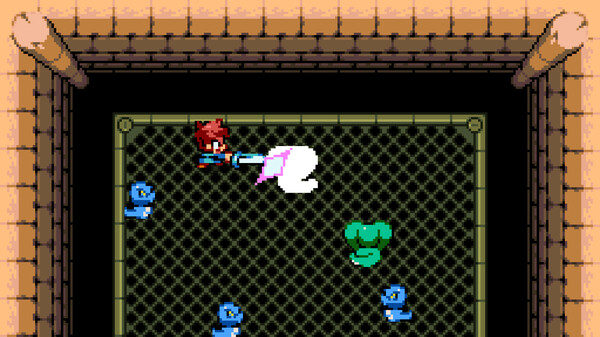MAKE YOUR OWN DUNGEONS

With dozens of parts, both classic and new, at your disposal, the possibilities are endless! There's enemies of all types too, from basic bad guy fodder to fearsome bosses. Combine different ones to create entirely new mechanics and complex scenarios!
CHOOSE YOUR THEME
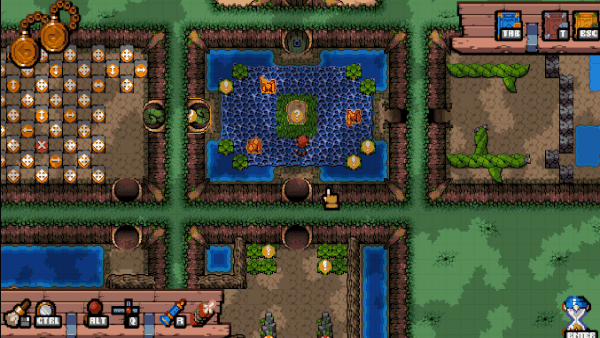
Cycle between unique dungeon themes with the click of a button to give your dungeon a fresh coat of paint. Set your dungeon in a sand temple, a fiery cavern or in a lush forest. All components of the dungeon swap on the fly -- you're never locked into just one.
A ROBUST EVENT SYSTEM
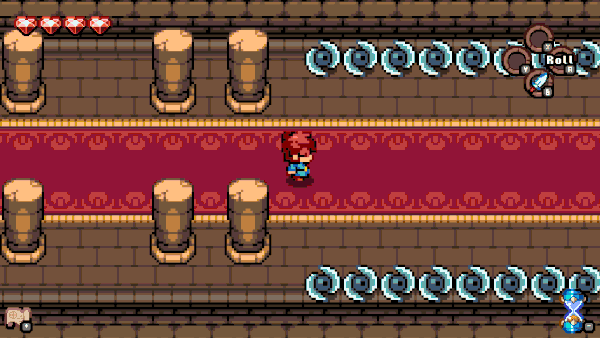
Link different dungeon components together with an intuitive drag-and-drop system to create events in your dungeon. Make keys and items appear when all enemies are slain, or rig a devious trap to an innocuous switch -- these are the most basic examples. Experiment and find out what else is possible!
IT’S DANGEROUS TO BUILD ALONE
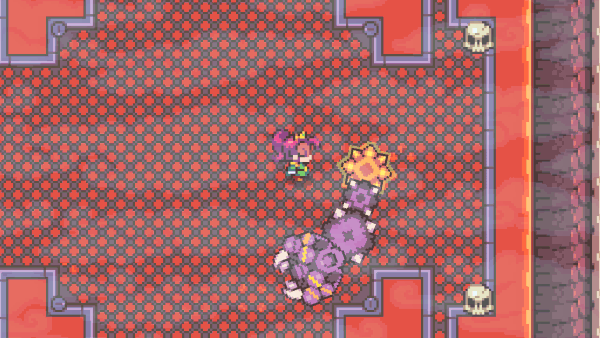
Have some inventive friends? Round them up and work together to build and explore in local co-op with up to 3 friends.
SHARE YOUR CREATIONS
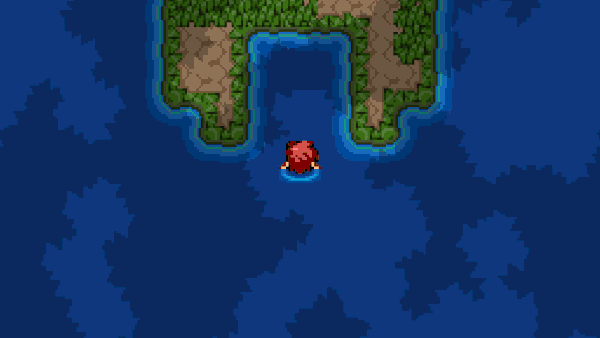
Built the perfect dungeon? Upload it for other players to test their mettle. Need a new challenge? Dive into another dungeon from the ever-growing list of community-uploaded creations.
Version 0.10.4 Adds Steam Workshop Support To Early Access
The issues of Friday's update have all been addressed, I want to thank everyone for your understanding again!
The Steam Workshop integration is done and you can now upload your custom character skins and pets to the Steam Workshop.
Let's go over some of the things you have to change with your mod to allow it to be uploadable.
This is required for you to allow changing your mod's name after the fact, if you want to adjust it. It's important to note that for that to work, the Id needs to be kept the same.
If you change the Id of an already uploaded mod, it will upload a new one.
You also want to make sure to make the Id quite unique, as you can't load multiple mods with the same ID. Imagine you used the ID "Link" for your mod, but it's likely other people would do that too. So you could use "Link_LA_Green", or even use an online GUID generator to generate a guaranteed unique series of characters.
All mods require to have this property added, otherwise the game will not load the mod.

This new property allows you to credit yourself in you wish to do so. It's however not required to be added.

To upload your mod to the Steam Workshop, add the Upload property to your Mod.yaml file and set it to true.
If your mod has not been uploaded before, it will create a new entry on the workshop. If it has been uploaded, it will update the entry instead with the changes you made.
The upload happens automatically upon starting the game. So if you wish to upload, simply set the property to true and then restart the game.
This is temporary, there will be a dedicated NPC for this. But we have to design that first!
You can always set the property to false again if you wish to stop updating the mod. You can delete your mod from the Steam Workshop directly.
Note that it can take upwards of ten minutes for your mod to appear in the Workshop depending on your region.

I recommend everyone to look at the sample mods for more information!
It's finally here!
The issues of Friday's update have all been addressed, I want to thank everyone for your understanding again!
The Steam Workshop integration is done and you can now upload your custom character skins and pets to the Steam Workshop.
Let's go over some of the things you have to change with your mod to allow it to be uploadable.
1. Your Mod.yaml file now requires an Id property.
This is required for you to allow changing your mod's name after the fact, if you want to adjust it. It's important to note that for that to work, the Id needs to be kept the same.
If you change the Id of an already uploaded mod, it will upload a new one.
You also want to make sure to make the Id quite unique, as you can't load multiple mods with the same ID. Imagine you used the ID "Link" for your mod, but it's likely other people would do that too. So you could use "Link_LA_Green", or even use an online GUID generator to generate a guaranteed unique series of characters.
All mods require to have this property added, otherwise the game will not load the mod.

2. Mod.yaml Author property
This new property allows you to credit yourself in you wish to do so. It's however not required to be added.

3. Upload To Workshop
To upload your mod to the Steam Workshop, add the Upload property to your Mod.yaml file and set it to true.
If your mod has not been uploaded before, it will create a new entry on the workshop. If it has been uploaded, it will update the entry instead with the changes you made.
The upload happens automatically upon starting the game. So if you wish to upload, simply set the property to true and then restart the game.
This is temporary, there will be a dedicated NPC for this. But we have to design that first!
You can always set the property to false again if you wish to stop updating the mod. You can delete your mod from the Steam Workshop directly.
Note that it can take upwards of ten minutes for your mod to appear in the Workshop depending on your region.

I recommend everyone to look at the sample mods for more information!
[ 2025-01-20 12:54:15 CET ] [Original Post]
Minimum Setup
- OS: Ubuntu 20.04. Ubuntu 18.04. and CentOS 7
- Processor: x64 architecture with SSE2 instruction set support.Memory: 2048 MB RAM
- Memory: 2048 MB RAM
- Graphics: OpenGL 3.2+. Vulkan capable.
- Storage: 2048 MB available space
GAMEBILLET
[ 6487 ]
GAMERSGATE
[ 2143 ]
MacGamestore
[ 1910 ]
FANATICAL BUNDLES
HUMBLE BUNDLES
by buying games/dlcs from affiliate links you are supporting tuxDB