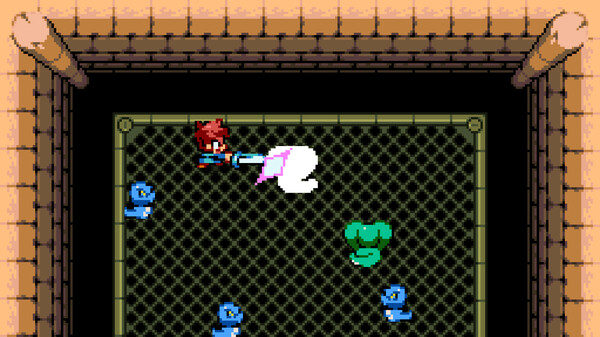MAKE YOUR OWN DUNGEONS

With dozens of parts, both classic and new, at your disposal, the possibilities are endless! There's enemies of all types too, from basic bad guy fodder to fearsome bosses. Combine different ones to create entirely new mechanics and complex scenarios!
CHOOSE YOUR THEME
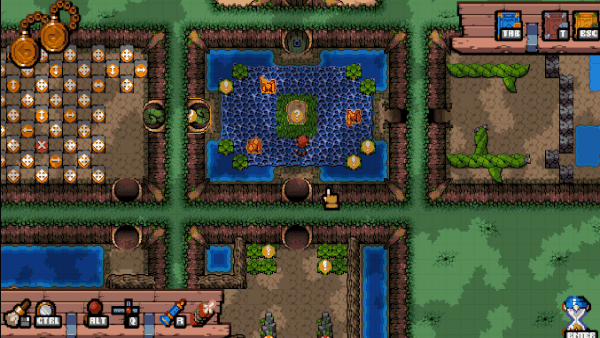
Cycle between unique dungeon themes with the click of a button to give your dungeon a fresh coat of paint. Set your dungeon in a sand temple, a fiery cavern or in a lush forest. All components of the dungeon swap on the fly -- you're never locked into just one.
A ROBUST EVENT SYSTEM
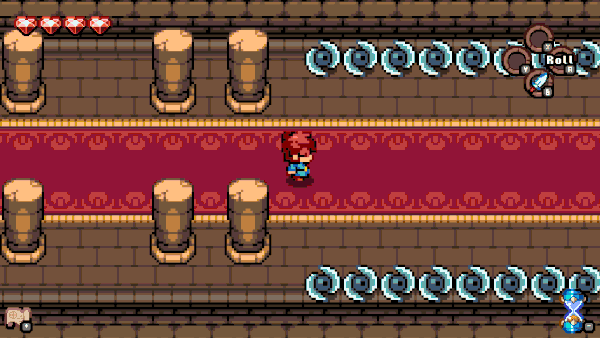
Link different dungeon components together with an intuitive drag-and-drop system to create events in your dungeon. Make keys and items appear when all enemies are slain, or rig a devious trap to an innocuous switch -- these are the most basic examples. Experiment and find out what else is possible!
IT’S DANGEROUS TO BUILD ALONE
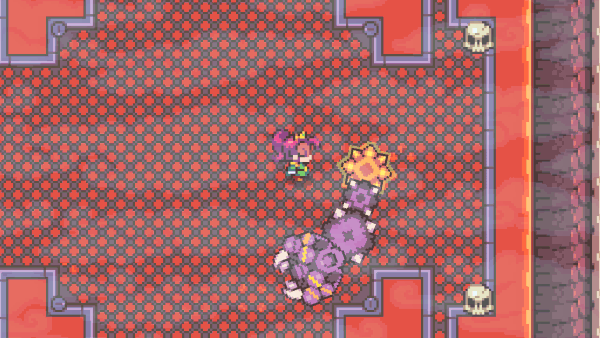
Have some inventive friends? Round them up and work together to build and explore in local co-op with up to 3 friends.
SHARE YOUR CREATIONS
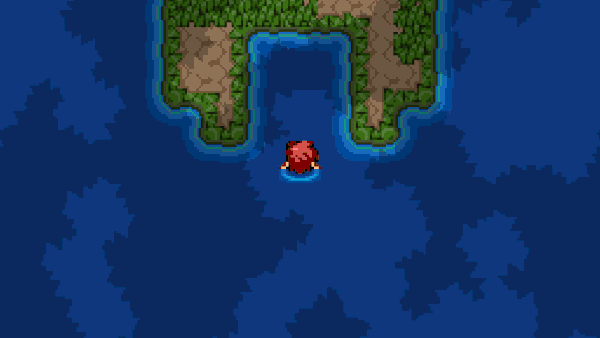
Built the perfect dungeon? Upload it for other players to test their mettle. Need a new challenge? Dive into another dungeon from the ever-growing list of community-uploaded creations.
When Quest Master launched into Early Access, it introduced players to three core dungeon themes. Today, were celebrating one of them: Dewdrop Roots, our lush and mysterious forest biome, with a new spotlight trailer that shows just how far the game has come.
Since then, our world has grown, and so has the community. We now have over 7 unique dungeon themes and a staggering 5,000+ community-made dungeons crafted by players just like you.

Whether youre a builder, explorer, or someone who simply loves Zelda-inspired adventures, theres never been a better time to dive into Aetheria.

And now, a message from Quest Master's Game Director, Jeron Moore:
[hr][/hr]A Message from the Game Director
Hey everyone, Im Jeron Moore, Game Director on Quest Master and Executive Producer at Apogee Entertainment. This project has been especially close to my heart. Ive been a lifelong fan of action RPGs, and after years of representing The Legend of Zelda franchise to fans around the world (as creator & producer of The Legend of Zelda 25th Anniversary Symphony, The Legend of Zelda: Symphony of the Goddesses), helping shape a new adventure like this, one built on creativity, storytelling, and player expression, has been incredibly meaningful.
For the past year, Ive been leading a splinter team focused on building a world around the Dungeon Maker, where the tools you use are tied to the lore, supported by a rich history, memorable characters, and a story for those craving a classic adventure. The goal has been to create something that resonates no matter how you play. Whether you're building dungeons, diving into the story, or doing a bit of both, we want Quest Master to be a game, a platform, and a shared world where all kinds of players can come together, contribute, and feel at home.
5,000 Dungeons and Counting
First, a massive thank you: were at the precipice of reaching 5,000 community-crafted dungeons. That number still blows our minds. From the weird to the wonderful, your creations have shaped Aetheria into something bigger and more imaginative than we ever dreamed. Were building on that momentum as we head into the next phase of development.
[h3]What to Expect as We Approach 1.0[/h3]
With that said, as we focus all our energy on the 1.0 launch, were bringing our weekly updates to a pause. We know many of you have come to look forward to the consistent flow of new content, especially the incredible work Julian, along with our amazing dev team of artists, musicians, sound designers, programmers, dungeon makers, and storytellers, has been sharing week after week. But we want to make sure 1.0 gets the attention and polish it truly deserves. Dont expect regular updates between now and launch, but we wouldnt rule out a surprise or two.
And while our focus is squarely on delivering the Single Player Campaign, were not leaving our community behind. In fact, quite the opposite. With the release of 1.0, dungeon makers can look forward to a bountiful supply of new items, traps, gizmos, and enemies, along with additional layers of polish and quality-of-life improvements that well continue refining as we reach the finish line.

The Single Player Campaign
At the heart of it is the Single Player Campaign, a fully playable, handcrafted adventure built entirely with the same tools available to you in the Dungeon Maker. The journey begins in a beautifully realized Castle Aetheria and expands outward into a world youve been exploring for months but havent truly understood until now. This is where the deeper lore takes center stage, revealing why dungeon-making isnt just a creative outlet. Its a sacred calling tied to the fate of Aetheria itself.
Weve reimagined Castle Town as a thoughtfully designed hub, filled with evolving NPCs, side quests, and hidden surprises. Youll meet characters like Lanze, Javelyn, and Shiv, each brought to life with distinct personalities and goals that connect directly to your own journey. And youll face a villain whose motivations are just as thought-provoking as they are dangerous, someone who will challenge not only your skills, but your beliefs.
All of this is wrapped in a brand-new, full-length original soundtrack, composed specifically for the campaign. Its a completely fresh musical journey, distinct from but inspired by the music youve come to love in Dungeon Maker mode.
One Game, Two Powerful Experiences
Quest Master is two games in one. On one hand, its a robust dungeon-building platform powered by community creativity and endless replayability. On the other, its a story-rich adventure filled with memorable characters, layered mysteries, and a world that grows deeper the more you explore.
Thanks to all of you, were closer than ever to bringing that full vision to life.
See you in the dungeons!
-Jeron
[hr][/hr]Quest Master is 25% off during the Steam Summer Sale!
Grab it now and join thousands of creators shaping dungeons beyond our wildest dreams.

Join the conversation:
Follow for updates:
Yesterday's update introduced some locked dungeon parts. The predominant voice however is that you generally dislike this, even with how low the barrier of entry is, and we get that.
We even got two new negative reviews because of the this change alone, which is just unacceptable.
Making the game as accessible as possible is the most important thing, and ultimately you guys play the game, so we'll do whatever's best for the game.
No locked dungeon parts will ever be added again, with the exclusion of the pets, rings and full game exclusive parts of course.
The logs are now fully available from the get go in the full game.
Advanced Woodcutting Challenge Difficulty
The third difficulty of the woodcutting challenge in the Dojo has been unlocked!
Can you face off successfully against.. Lucky himself?!

Logs Are Available In Maker Mode
Finally, as long awaited, the logs from the woodcutting challenge are now available in the dungeon maker.

They also are the first dungeon parts that are locked by default, requiring you to unlock them first to use them.
As opposed to being locked behind completing the minigame however, it's only required to attempt it, without having to complete it.
This lowers the barrier of entrance dramatically to use the logs in maker mode, while still encouraging the player to go out of their way and explore Castle Town to find extra goodies.
The game also explicitly tells you how to unlock the given dungeon part to leave the player not guessing.

Locked Pressure Plate Visual Overhaul
Many people have criticized the lack of visual distinction between pressed and locked pressure plates, which in many cases made it unintuitive to judge what state the plate is in.
Pressure plates now visually convey if they are locked!

You can also now toggle pressure plates state in the context menu.

20% Sale One Week Left
There's still one week more of the 20% sale off Quest Master, so grab it now in case you have not made the purchase yet!
https://store.steampowered.com/app/2094070/Quest_Master/
Explaining the Update Drought
I am very sorry for not having content updates the last few weeks! I was super busy upgrading the game from using Unity's Built In Render Pipeline to their Universal Render Pipeline, which involved learning the new technology stack, rewriting all shaders and working around new limitations that the new pipeline enforces.
There's still a few visual quirks being worked out (like some things looking weird on the map screen and the water levels looking not quite right), but I'll have that sorted out in the next coming days.
This big refactor reduces VRAM usage significantly and optimizes draw calls, which should make the game run better, especially on poor hardware, which was particularly important to me regarding porting to consoles later on.
These weeks have been very draining, as it was very tedious work with barely anything to show off.
Nevertheless, I hope the new content this update brings still excites all of you!
We will be ramping up the amount of updates releasing again from now on again!
Telescope
The Telescope allows you to slightly move the camera around (right stick/arrow keys by default!)
This can be useful to increase the range of sight the player has.

Binoculars
The Binoculars allow you to see further into the direction it points .
You can also attach a shape or fragment to it, which will be active while the Binoculars are being used.

Making All Objects Invisible
All objects can now be made invisible, with very few exceptions like fire bars!

Placing Multiple Gemstones
You can now place as many gemstones as you want into your dungeon. This allows you to create branching paths that all allow the player to finish the dungeon.

Any Spawnable Object Can Be A Projectile
All spawnable objects (think items, enemies etc.) can now be used as projectiles too (for example by arrow traps!)

Hermes Boots In Castle Town
You are now given the Hermes Boots in Castle Town by default as quality of life feature. This might change in the future.

Preventing Rolling On Honey
You can now no longer roll on honey. This change has been versioned, so no dungeons break.

Place Stairwells Between Elevations
You can now place stairwells between different elevations.

Add Shape or Fragment to Cracked Floor
You can now add a shape or fragment to cracked floors, activating when it breaks.

Happy Easter everyone!
Flopsy Has Appeared In Castle Town
Flopsy is here to play Egg Hunt! Can you find all 15 eggs?

This lovely new fella is new in town!

Where else could those eggs be hidden?
Flopsy will leave Castle Town next weekend, so be on your toes if you want to find all the eggs!
Peg & Hole
The new Peg and Hole parts have arrived!
The peg is pushable and you can put objects on top of it.
While on top, the carried object cannot be interacted with.
However, if you push the peg into a hole, it fills the hole and acts as a bridge.

Whatever was placed on top of the peg is now intractable!

Renames
To go along with the new Peg and Hole parts, the previous "Hole" tile has been renamed to "Pit" and the "Diggable Hole" is now known as "Soil".
Purple Note
A fifth note style variant has been added, purple!

Underwater Audio Distortion Effect
A new audio effect has been implemented which slightly distorts the audio while you are diving underwater and makes it sound like you actually are diving!
Of course, you can disable it in the settings if you don't like it.

Minecarts Press Floor & Note Switches
Minecarts now press floor & note switches!


New Signs
Three new signs have been added! A question mark sign, an upward arrow sign and a downward arrow sign!

Invert Conveyor Belt
You can now invert the state of the conveyor belt in the context menu.

Minecart Shape/Fragment
You can now add a shape/fragment to minecarts! It will activate while the minecart is driving.


Floor Spike Speed
You can now give floor spikes the speed property to have them retract and extend at set intervals automatically instead of having to use shapes/fragments.

Block Carryable
Just like pegs, blocks can carry objects too now.

Carryable Tag
A new tooltip tag has been added for carryable objects.

Sword Coin Recolor
The sword coin has been recolored from purple to gold to be easier to differentiate from the shield coin for color blind people.

JSON Schema
I've started implementing a JSON schema generator which allows modders to have auto-complete in their text editor when modding Quest Master.

The file is called schema.json and it's included in the Mods folder that ships with the game.
Setting up the schema is very straightforward in most text editors, like VS Code or JetBrains Rider.
Coin Modding
Both sword and shield coins are now moddable. You can customize their value to have them be worth more than just one coin.
For reference, check out the Quest Master base mod.
Enemy Modding
The first moddable enemy is implemented, which is the Skeleton type enemy. If you set its jump strength to 0, it does not jump at all for example.
For reference, check out the Quest Master base mod.
Darkness & Shade
The new Darkness dungeon part can be used to cover sections of your dungeon in complete darkness without having to resort to using light sources like braziers.
Darkness even covers rooms on the map, allowing you to hide rooms truly.

Sunlight/Darkness can be placed slightly outside rooms to allow fully covering them!

Out of sight, out of mind.
Shade is just like Darkness, however it's transparent and does not cover the map.

Due to technical limitations, sunlight/darkness has a size limit of 30x30 at the moment. This will be alleviated as soon as possible!
Spectral & Ice Statuses
Spectral & Ice have been turned into statuses, and can be applied to all enemies and bosses!

Curse you snakes!

Ice Lyrm is a lot more menacing.
Legacy Bat Skins
I know everyone has been asking for the legacy skins to come back, so I'm adding em back!
I did the change to the Bat first (other enemies coming!), so the Bat visually now adapts to whatever status you add to it.

It swaps on the fly!
Spectral Light
The new Sunlight variant, the Spectral Light, allows you to shine revealing light on an area!


The new freeform placement of both Sunlight and Spectral Light allows placing it anywhere!

The light reveals the path forward!
Custom Shadow Skins
You can customize the skin of shadows to modded ones!

Skins now include both Icon and Gizmo properties, so please update your skin mods accordingly!
You can check the Dark Lanze example mod for help.
Bumpers Flip Ice Blocks And Rolling Spike Traps
Bumpers now flip ice blocks and rolling spike traps.


Moddable Feather + Sailcloth
The Feather and Sailcloth are now moddable!
There are no example mods for those (since we can't create an example mod for each moddable object type), however if you want documentation on it, check the Quest Master mod dump in the Mods folder!

Modify how high you jump with the new JumpStrength attribute!

New attributes control sailing!
Just a quick update that adds a super goofy pet and ring.
For the sake of not wanting to spoil it, we'll leave it for you to discover!
Consumable Duration
Custom consumable items can now be given a duration to apply their attributes as a buff, instead of being permanent.

Custom Item Animations
Items can now receive an animation they display ingame, instead of relying solely on the icon provided.
Just like how the heart is animated!

Variant Sorting
You can now specify the index of your variants explicitly to customize how they are sorted.
If you do not want that, you can omit it as well.

Modding Items
Modding of items has commenced!
You can now create custom Consumables (like hearts or food)!


Over the coming days I will complete the list and gradually release it and soon, all items will be moddable.
The game currently ships with one new example mod which adds a Double Heart item to the game.
To find out how to create the other types, check out the Quest Master mod dump in the Mods folder.
Debuff Chest Traps
You can now add the debuff statuses Burn, Curse, Freeze and Shock, and additionally, Bubbles, to chests!

So many new options!

IT'S A TRAP!
Golden + Fire Status
Both Golden and Fire have been turned into status buffs that you can add to any enemy or boss in the context menu.

Goldmec goes brr

Modding Variants
You can now create variants for your modded dungeon parts. This will help clean up the part book and prevent it from getting cluttered.

The example tree mod includes all three tree types from Castle Town now, and shows you how to set up a variant collection.

It's as simple as including the Variant property with the same value for all parts you want to group up.
Part Book Organization For Mods
Custom parts are now organized by mod group, as opposed to all being in the same group.
This should help visibility when trying to find modded parts.

Custom Cursor + Head Icon For Skins
Custom character skins can now include a custom cursor and head icon to display!
The Dark Lanze example mod documents that if you are interested. It was highly requested for mods.
Don't worry about not including them! It defaults to the basic Lanze cursor and icon.
Workshop Mod ID Upload Validation
A new safety measure has been implemented which prevents mods that have the same ID from being uploaded to the workshop. This will prevent potential ID conflicts, since mod IDs have to be unique.
Everyone loves modding! However, it's easy to break things if you're not cautious and change things like mod or asset IDs. It's also easy to glance over documentation.
Unfortunately, I had to deal with ID conflict issues in the past two days where mod creators have unknowingly broken their mod compatibility with older dungeons because they did not account for making asset IDs backwards compatible.
This new update introduces two new safety measures which will prevent those mod compatibility issues in the future:
1. Manual Mod Version Increments
The "Version" property in your Mod.yaml no longer defines what game version the user requires, but rather denotes the version of your mod.

It's recommend to start your mod at version "1.0.0.0" when you first upload it to the workshop.
If you want to update your mod after making changes, you have to manually increment the version number, let's say to "1.0.0.1". If you leave the mod version unchanged, the mod will not be updated in the workshop.
This change makes the mod creator's intent more clear and will also allow me to version mod's in the engine itself.
2. Asset Key Validation
From now on, when uploading or updating a workshop mod, all asset keys are added to the workshop item's metadata.
Let's say you have a tree entity with the id "MyTree" and your mod ID is "MyCoolMod".
The mod asset reference of that asset is "MyCoolMod:MyTree", and the asset key would be "MyTree".

The ID is optional, but it's recommended to explicitly set it, otherwise it uses the file name as the ID, which is more prone to accidental breaking.
When attempting to update a workshop mod, the game checks to see if all the asset keys that the metadata contains are still valid in your updated mod.
If that is not the case, that means you have made a breaking change which in theory would prevent users from loading their dungeons, in case they have used your mod in the past.
Generally I don't encourage changing IDs, however if you need to do so, make sure to use the Alias property to make your assets backwards compatible.

You can have as many aliases as you need.
Happy Modding!
Introducing The Phonograph
Welcome the Phonograph!
It allows you to play a specified music track in a room.
You can also add a condition to it to conditionally play the music, like for a boss!

Choose from a large selection of tracks, including modded tracks.

Play music conditionally!
You can also make the Phonograph invisible and add attachments to it, which allows you to fully hide it in your rooms.

Out of sight, out of mind.
Tip
[code]Until per-floor music selection is implemented, the way to add different music on some floors is to add a Phonograph into every room.[/code]Add Conditions To Pets
You can now add conditions to pets to make them appear and disappear.

Nini is in da house.
Generic Entity Type For Mods (Decor for example!)
The workshop is full of decoration mods that use pets. It's a cool workaround, but inefficient and inflexible, since pets have not been implemented with that in mind.
Introducing the new generic "Entity" type!
It allows you to specify if it's solid or not, change its size in maker mode (those entities are also centerable!), and set a sprite and shadow.

The new Entity type is super flexible.
The game ships with a new example mod that adds one of the trees from Castle Town into the game if you want to have a look.

Modded entities show up in the "Mods" group in Gizmos.

Doesn't that look good?
Tip
[code]I encourage all modders to update their decoration mods to use the new Entity type, since it's not only more flexible, but will improve performance significantly when using a lot of decorations.[/code]Turn Any Enemy + Boss Electric
Explicit enemy variants have the problem that we have to create a lot of custom art for them. That's why generally only bats and slimes had elemental variants, since they were easy to do. This unfortunately limits gameplay purposes.
So we are shifting direction!
The new "Electric" status can be applied to ALL enemies and bosses, turning them into electrified variants!



"We have new bosses at home." The new bosses at home:
Change Dungeon Theme Per Floor
Now, this feature has been requested for literal months. I've always been on the fence about this, but finally decided to just add it, since it's so highly wanted.
You can now decide the dungeon theme on a floor basis, which allows you to combine themes throughout floors.

If a dungeon uses more than one theme, all the tags are added. So you can search for specific theme combinations in the dungeon browser as well!
"Default" Music Option
There is a new "Default" music option for your dungeons, which will play the current theme's music track.

Lightning Ball Projectile
A new projectile has been added, the Lightning Ball!
It's a slow moving projectile that will shock targets it hits.

As a reminder, follow Quest Master on Twitter/X and join our community on Discord .
https://store.steampowered.com/app/2094070/Quest_Master/
Prepare for a jolt of excitement. Thundervolt Bastion has arrived!
https://www.youtube.com/watch?v=AML3xwF6yE4&feature=youtu.be
This electrified dungeon theme is a charged-up version of Gustwind Palace, bringing powerful storms and environmental hazards.
New Shocking Foes & Traps:
The Fire Elemental and Shock Elemental add new layers of danger!
Dodge electrified traps that zap anything in their path.


As a reminder, follow Quest Master on Twitter/X and join our community on Discord .
https://store.steampowered.com/app/2094070/Quest_Master/
Thundervolt Bastion Awaits. Update Available Now!
Choose Your Music
The info menu now allows you to choose the music of your dungeon, allowing you to choose any music theme!
It even allows you to to remove music altogether by selecting "None"!

Modding Music
The game now comes with a custom music mod example that shows you how to create custom music tracks to use in your dungeons.
Custom music will appear in the list to cycle through in the info menu.

Have a great weekend everybody!
Modding Music
You can now officiallymod the game's music, for example if you want to give you dungeon custom vibes!
For reference, please refer to the bundled "Quest Master" mod to find out how to mod music!
Secret Update Delay
Unfortunately the Secret Update still needs a bit of time, so we had to delay it to next Friday, the 21th!
We hope you understand.
25% Off, Get It While It's Hot!
Quest Master is 25% off for the next week, so buy it now if you haven't already!
https://store.steampowered.com/app/2094070/Quest_Master/
See you next week!
Skeleton Key
The Skeleton Key allows you to open as many locked doors/blocks as you want!

Conveyor Belt Quality of Life
A conveyor belt's initial direction when placed is now determined by your cursor movement!

Secret Update Launch Date
The secret update that we teased last week will launch next Friday, the 14th of March! Along with it, we are having a sale on the game, so If you have not picked up the full game before, there will be a chance right there!
Fragments and Fragment Conditions
One of the most requested features, global conditions, are now implemented in the form of fragments and fragment conditions!
They work across the entire dungeon, meaning different rooms and floors.

There's ten fragments available for use.

Each fragment has corresponding fragment conditions!

This puzzle requires lighting all the torches across the floor to open the door.
Color Conditions
New Color conditions have been added that allow you to check of the state of the color switch. Very handy for scenarios where a part doesn't have an explicit color variant available!

There's one condition for each possible color!

It allows you to do things you could not easily do before.
Propeller Conditions
The new propeller conditions allow you to check for the state of all propellers in the room without having to use a shape.

It's just a little quality of life condition.
Honey
The new honey floor tile makes you stick to the ground, preventing you from jumping!
Objects that are thrown into honey also do not break!

Stepping into honey prevents all objects from jumping, like players and skeletons!

Objects do not break when you throw them into honey. Use that to your advantage!
Secret Update Sneak Peak
To close, here's a sneak peak for the secret update that's coming shortly! We can't quite make it into February, but it will follow shortly at the start of March!

Dungeon Mod Bundling
Used mods are now bundled when you upload a dungeon! Now you can finally upload your modded dungeons without requiring players to have the necessary mods installed manually.
Skin Voice Modding
Custom character skins can now specify custom voice sounds!
The Dark Lanze example skin mod documents this.

More Teleporter Colors
The teleporter comes in 6 exciting new colors now!

What's Next?
Custom music is up next for modding, along with modding actual dungeons parts like items and tiles. Full custom themes will conclude the modding adventure!
And no worries, more exciting non-mod related features are still being worked on like mirrors and global conditions. Thomas is back on working on Quest Master so we are moving full steam ahead!
Cheers
Julian
Create Custom Rings
You can now create mods that add custom rings to Quest Master!
The game ships with a new example mod that adds a ring that increases the swimming speed.
Note
[code]Custom rings can solely be used within ringless dungeons.[/code]
Rings can be given many attributes that the base game does not utilize, like modifying movement speed or gravity. So be creative!
SCREENSHOT
Use Custom Pets In Dungeons
Just like custom rings, modded pets can also be used in dungeons now!
SCREENSHOT
Note
[code]I do not advise you to upload modded dungeons just yet. You can do that, but it implicitly requires each player to have the required mods installed. I will make a separate update post that introduces mod bundling with the dungeon itself, which is when I would recommend you to upload a modded dungeon instead. (If you really can't wait, perhaps tell players in your mod description what mods to install)[/code]
Sneak Peaks
I know many of y'all are looking forward to certain exciting features I've talked about before. While they are not ready just yet, here's a few sneak peaks at what's to come!
Mirrors
Mirrors are able to be rotated in eight directions and can reflect both projectiles and light.

Global Conditions
With global conditions you can trigger things in different rooms, and even different floors!

Lunarc Vulnerability
Lunarc can finally become vulnerable by shining light on him!

Update Schedule Changes
Unfortunately it's become evident that many people base their mental health on Quest Master updates, which is far from what I intended to achieve when setting out to make a weekly update. This also takes a toll on my mental health, because people have expectations that sometimes cannot be met due to things that happen internally, which usually requires me to make a post to explain myself.
From today on, updates are not guaranteed to happen weekly, and not necessarily on Friday.
Most weeks will probably still have an update on Friday. But it could also be Thursday, or Saturday. Or not at all! Perhaps even two updates a week or more. I want to be more flexible and surprising with the updates to give you, me and the team some ease of mind.
I hope y'all can understand this!
Cheers
Julian
Hey everyone!
Just to get everyone up to speed on why I've decided to delay this week's update:
As I talked about last week, you are now able to mod custom rings into the game.
This is awesome, and will kickstart the creation of properly custom dungeons.
Ideally, the mods that you use inside your dungeon are bundled up with the dungeon file to guarantee that updating mods externally does not break the dungeons.
For this to work legally, we have to make sure that mod.io's terms of service is on our side in that regard.
I've started the investigation and I should be more knowledgeable shortly, but I want to make triple sure that I'm doing it in the right way.
Regarding mirrors: unfortunately Thomas had some health related incidents this week which prevented him from working on the art, so I decided to wait until he's back up to speed to start developing the mirrors.
It's likely that the update will launch later today or tomorrow if I get the legal stuff sorted out!
Cheers
Julian
It's finally here!
The issues of Friday's update have all been addressed, I want to thank everyone for your understanding again!
The Steam Workshop integration is done and you can now upload your custom character skins and pets to the Steam Workshop.
Let's go over some of the things you have to change with your mod to allow it to be uploadable.
1. Your Mod.yaml file now requires an Id property.
This is required for you to allow changing your mod's name after the fact, if you want to adjust it. It's important to note that for that to work, the Id needs to be kept the same.
If you change the Id of an already uploaded mod, it will upload a new one.
You also want to make sure to make the Id quite unique, as you can't load multiple mods with the same ID. Imagine you used the ID "Link" for your mod, but it's likely other people would do that too. So you could use "Link_LA_Green", or even use an online GUID generator to generate a guaranteed unique series of characters.
All mods require to have this property added, otherwise the game will not load the mod.

2. Mod.yaml Author property
This new property allows you to credit yourself in you wish to do so. It's however not required to be added.

3. Upload To Workshop
To upload your mod to the Steam Workshop, add the Upload property to your Mod.yaml file and set it to true.
If your mod has not been uploaded before, it will create a new entry on the workshop. If it has been uploaded, it will update the entry instead with the changes you made.
The upload happens automatically upon starting the game. So if you wish to upload, simply set the property to true and then restart the game.
This is temporary, there will be a dedicated NPC for this. But we have to design that first!
You can always set the property to false again if you wish to stop updating the mod. You can delete your mod from the Steam Workshop directly.
Note that it can take upwards of ten minutes for your mod to appear in the Workshop depending on your region.

I recommend everyone to look at the sample mods for more information!
It was reported that there can be issues with rings/pets with the newest update, causing you to lose your pets/rings.
i am deeply sorry about this. I made sure to test things out enough, but there seems to be some weird issues with Steam on the client side.
I reverted the update and will investigate the issues.
For everyone having lost game progress, please contact me at julcreutz@gmail.com or on our Discord with your SaveGame.json file and I will give you a full recovery of your data.
I appreciate your understanding! I won't let this accident happen again and will implement preventative measures that will protect your save game going forward more securely.
- Julian
Use Your Bred Pets As NPCs Inside Your Dungeons
NPCs have been a very much requested feature for Quest Master, but I've always had a distaste of having human characters (like we have in Castle Town) inside dungeons. I'd rather delegate those for the eventual overworlds.
So someone on the Discord had the brilliant idea of using the pets as dungeon NPCs. It's kinda quirky, but it allows a lot of creativity with using NPCs for your dungeons.
It also adds a new layer of unlockability to the dungeon maker and gives more incentive to breed pets!
Let's take a look at what you can do with the pet NPCs.

You can let pets simply tell you things. They will repeat it endlessly.

You can let pets give you an item! They will only play their dialogue once this way. They also have an exclamation mark atop their head.

You can let pets trigger something through shapes!
Create Your Own Character Skins
You can now mod character skins that you can change between at the wardrobe in your home.
The game ships with an example character skin mod located in the Mods directory which adds "Dark Lanze", a evil reskin of Lanze.

Steam Workshop support is almost done and will be shipping shortly, I just need to finalize some things and do final testing!
What's Next?
Next week will be a much larger update again. Now that I'm starting to finalize the modding refactor, more things will become moddable.
The first thing next week will be custom rings, which will be very exciting.
I also plan to finish the big announced Mirror Update next week and a secret update to enemies and bosses.
See you next week!
Welcome to this week's update! Most of the team is back again and we are ready to roll.
Note that this week's update is still a bit smaller in scope since our artists only came back this week.
Adventure Together With Nini
A new special pet has been introduced, Nini!

How to get it is up to you to find out!
Nini has been added in honor of a very special person. I hope she will provide you with as much joy and love as she does to me,
Mod In Your Own Pets
Modding Quest Master is a very often requested feature, and I listened.
Starting today you can mod in your own pets.
I will be gradually expanding the capabilities of the modding tools over the coming weeks and months and gauge interest.
Let's get into how easy it is to create your own pet.
1. Locate the Mods folder
The first step is to locate the Mods folder. It's part of the installation directory, which you can find my right-clicking the game within the Steam interface.

2. Duplicate the Example Pet Mod
You will notice a folder inside the Mods directory called ~Cojiro (Example Pet Mod).
This is a sample pet mod that I created, which simply creates a clone of the chicken pet and colors it blue.
To create your own pet, duplicate that folder and rename it to something you want.

Note
[code]The tilde ~ character in front of the name makes the game ignore the folder. So for your own pet, do not use the tilde ~.[/code]
3. Modify The Pet Spritework To Your Liking
You will see all necessary sprites inn the folder you just duplicated. Modify them however you want.
4. Optionally Adust The Pet Configuration
You will see a Cajiro.yaml file in that directory. This is what tells the game to produce the pet at runtime. It has a lot of documentation to get you started. If you wish to make changes to the animations of your pet or how it moves, feel free to modify it.

5. Run The Game And Give Gabi A Visit
If you did everything right, Gabi will show all your modded pets at the end of the list.
Enjoy your new custom pet!

Hello, Quest Masters!
Were thrilled to share a major update on the development of Quest Master. Today, well review the revised roadmap we revealed with the latest theme update, Coldfang Grotto, and dive deeper into the upcoming Single Player Campaign, which we believe will be the crowning achievement of the game.
First, lets address the big change: weve decided to target a Spring 2025 release for the 1.0 launch. While delays are never easy, were confident this decision will ensure that Quest Master delivers on its full potential, combining everything weve built so far into an epic and polished experience.
Read on to see whats coming next, why this extra time is essential, and what makes the Single Player Campaign such a special part of this journey.

[b][h2]Quest Master: Single Player Campaign:
The Next Chapter in Aetheria[/h2][/b]
A Campaign Built with the Tools You Love
What makes this campaign truly special is that its being built using the same dungeon creation tools that YOU use to craft, share, and play dungeons. That means every dungeon in the campaign is a testament to the versatility of these tools, designed to inspire and empower your own creations.
To date, the Quest Master community has created over 3,500 user-made dungeons, and that number grows exponentially with each update. Your creativity has amazed and inspired us. In fact, as weve played your creations, weve realized we need to up our game to ensure the Single Player Campaign delivers an experience thats as creative and fulfilling as the best of yours!
An Expansive Adventure
The Single Player Campaign is not just a linear dungeon crawlits a layered, immersive journey filled with surprises, evolving gameplay, and rich storytelling.
Explore Aetheria: Journey through magical dungeons and new areas, such as the grand Aetheria Castle, the bustling Adventurers Inn, the mysterious Quest Masters Workshop, and more. Each location is designed to bring the kingdom of Aetheria, Castle Town, and all of its surroundings to life.
New Characters and Conflicts: Meet a cast of fascinating NPCs and face thrilling new challenges as you unravel the mysteries of Aetheria.
A Living, Breathing Castle Town: Watch the hub evolve as you progress through the campaign. NPCs, quests, and activities will grow in depth, connecting every aspect of the story.
Were keeping much of the campaign under wraps to preserve the excitement of discovery, but rest assuredits not just a six-dungeon game. There are many surprises waiting to be uncovered!
Why the Delay to Spring 2025?
The extended timeline isnt just about polishits about building a campaign that does justice to the creativity and dedication of our players. Every gameplay mechanic, dungeon part, and asset weve developed so far ties into the campaign. By creating the campaign using the same tools available to you, were ensuring that Quest Master remains a platform for creativity long after the campaign is complete.
And most importantly, your creations have inspired us to push ourselves. Youve set the bar high, and were determined to deliver a campaign that rises to meet it.
Remember that weekly updates still continue to happen. Delays in that sense are actually kind of beneficial -- it just means more content!
A Celebration of Creativity
This campaign is our love letter to the Quest Master communitya celebration of the creativity, exploration, and connection youve brought to the game. Currently, we have over 3,500 Community Created Dungeons. Were honored to share this journey with you and cant wait for you to see whats coming next.
As a reminder, the final major update to Quest Master in Steam Early Access arrived last week, introducing the 7th Unique Dungeon Theme, Coldfang Grotto. You can snag Quest Master at 25% off right now with the Steam Winter Sale as well!
https://store.steampowered.com/app/2094070/Quest_Master/
Thank you for your patience and support. Together, were shaping something truly special, and we cant wait to see Quest Master continue to grow as a staple in your game library for years to come.
Cake Day
Hello everyone! I know I said there wouldn't be any more content updates this year, however, I decided to release a surprise update on my birthday today!
Let's get right into what's new.
Food Items
There are nine new food items (as heart variants) that replenish various amounts of health, with the Black Forest Cake Slice restoring all ten hearts.

Black Forest Cake, also called Schwarzwlder Kirschtorte hier in Germany, is my favorite cake and I figured it would be appropriate to add it into game, especially because it's also been often requested to allow giving the player items that restore more than a single heart.

Centering Dungeon Parts
You can now center most dungeon parts off-grid. Excluded are parts like moving platforms which already are resizable or pushable blocks which require being aligned to the grid for their functionality.

This also translates to parts like doors.

Multicheckpoint
The new Multicheckpoint variant is able to be triggered as often as you want.

Golden Clones
The newest menace in town has arrived, Golden Clones!
These golden fellas are Shadows, but even more on steroids.

Tooltip Tags
The tooltips of dungeon parts have been refactored to contain less text in favor of the new tags.

This not only makes it easier at a glance to see properties of an object without reading through a wall of text, but it might also highlight things you previously did not know about certain parts.

We'll continue to add more tags and refine the system.
Placement Layering
Layering parts over each other has been redone to rely solely on the rendering order. This is way more intuitive, because what you see is what you get - as opposed to hard defined rules set by me that are not only annoying to maintain (and frankly, I quite often forget to) but they also limit things because I have to specify all interactions manually.

Water Dash
The new water dash acts as the roll equivalent while swimming and diving. It allows you to move much quicker in water, which is a hugely requested quality of life feature.

It's mapped to the same button as "Roll", which previously was used for diving. Dive is now bound by default to "Use Sword". In case you've previously already rebound Dive, make sure to double check your bindings to avoid conflicts.
NPC Icons
Castle Town NPCs now show various symbols above their head when their dialogue is important.

This should help guide new players and also provide more context when taking a stroll around Castle Town.

Show Bosses On Map With Compass
The compass now shows the location of bosses, indicated by a skull.

Giant Ring Box
If you've collected enough rings, give Gemini a visit! He might reward you with the Giant Ring Box, the next ring box upgrade which allows you to equip three rings at once.

Of course, this ring box will, once given to you, also be available in maker mode for you to use inside your dungeons.

Closing Thoughts
I hope you're enjoying this update! This will however be the last update of 2024 for real, lol.
The entire Quest Master Team wishes everyone a happy new year 2025!
Enter Coldfang Grotto
Coldfang Grotto is the 7th dungeon theme that we are adding to Quest Master, and with it, we are shipping the biggest content update that we have ever created!
Have a look at the trailer!
Another Quick Disclaimer
This update is not 1.0.
1.0 will be released later next year.
There will still be weekly updates until 1.0 releases.
Let's get into the goodies!
Power Up With The Gauntlets
The new gauntlet items increase your strength and allow you to interact with objects that previously have only been interactable in multiplayer, for example, pushing 2x2 or even 3x3 blocks!
There are two tiers of gauntlets, the Silver Gauntlet and the Golden Gauntlet.
The silver tier increases your strength by one unit, allowing you to push 2x2 blocks or pull 2-tile wide pull levers, for example.

The golden tier, on the other hand, increases your strength by two units, allowing you to push even 3x3 blocks or pull 3-tile wide pull levers.

Slide Around Ice Blocks
The new Ice Block is a pushable block variant that, when pushed, slides over the floor until it hits a solid wall.

You can also encase various objects, like items or enemies, inside the block. These will spawn once you melt the ice block, for example, by casting a fire ball at it.

Ice Blocks will freeze water underneath it, allowing you to create temporary paths over bodies of water.

Slip On The Ice Tile
The new ice tile makes you slip around when walking on it.

It also has an incredible, unique tiling interaction with holes where it shows icicles underneath!

Pushing regular blocks on ice will also behave like ice blocks, sliding until they hit a solid wall.

Spawn Ice Blocks With The Ice Rod
The new Ice Rod allows you to spawn a single block of ice, functioning similarly to the Cane of Somaria.

The spawned block can be pushed as many times as you want, and it can press pressure plates, for example.

Freeze Your Foes With The Ice Boomerang
The new Ice Boomerang variant freezes enemies it hits.

Frozen enemies can be moved onto pressure plates to press them, which is a unique new interaction tied to being Frozen.

But not just enemies can be frozen. Even things like switches can be frozen to halt their progression temporarily. For example, you can activate linked switches with the ice boomerang to solve a puzzle you couldn't previously solve.

Similarly to the Ice Block, the boomerang also creates temporary paths over bodies of water.

Freezlide Enters The Battle
A new enemy appears!

(Note: I'm wearing the Safe Ring, which halves my damage output)
Freezlide will slowly move toward the nearest player and bump them away, but when hit, it will start sliding around the room violently, freezing everything it touches.
It also creates temporary ice on water during that sliding state.

Freeze Objects In Maker Mode
You can configure objects to be eternally frozen from within maker mode. This requires the player to melt the object beforehand to interact with it.

Most objects, like bridges, can be frozen, even things you might not expect, turning them into slippery surfaces.

Get Frozen By The Ice Slumberwing
The new Ice Slumberwing is a bat variant that freezes you when you touch it.
It deals with contact damage, so it's best to attack it with various options. Or avoid it at all costs.

Spectral & Ice Arrows
Spectral and Ice Arrows have been added, which work just like you would imagine, cursing and freezing their targets, respectively.
Freezeflame Brazier & Lantern
The new Freezeflame Brazier is a unique type of torch that cannot be lit using regular lanterns. It must be lit using the Freezeflame Lantern, or other ice projectiles like the Ice Boomerang.

Ice Goozer & Goozling
The new Ice Goozer and Goozling variants deal with freeze damage, causing you to get frozen in place when hit by them. Attacking regular slime with ice damage turns them into ice slimes.

Slippery Ice Platform
A new moving platform variant has been added, the Ice Platform. It functions exactly like a regular moving platform however it is slippery.

Get Smacked By Snowball
The new snowball projectile is a Rock projectile variant that deals ice damage.

Spectral Goozer & Goozling
Spectral slime variants have been added to fill the gap. Attacking regular slimes with spectral damage turns them into spectral slimes.

Sunlight
The Sunlight dungeon part allows you to melt any frozen object that it shines on. This has prominently been used in Minish Cap's Temple of Droplets to melt ice blocks; however, it can be used in Quest Master in many more ways.

It's important to note that the respective object has to be fully contained within the light to be melted.

Sunlight will also cause Lunarc to become vulnerable when he touches it. However, we are delegating that functionality to the upcoming Mirror Update.
Awaken The Dead With Tombstones
Tombstones are a new type of pushable that can have a message you can read from the front and spawn an object when pushed.

Get Creative With New Decor
We've added a few new decorational dungeon parts to spice up your dungeon.
Rug
The rug can be resized to any size and placed underneath other parts.

Flower
The flower is, well, very pretty.

Hook

Shield

Quality of Life
Below are a few of the changes that make the game experience better overall.
Rolling Spike Trap Turn Property
You can now configure rolling spike traps to stop when reaching a wall. This can be useful for one-way paths, for example.

Elevate Fairies
Fairies can now be elevated, requiring jumping to collect them.

Max Heart Limit Increased To 10
The max heart limit has been increased to 10.

New Roll Break Animation
The previous animation, like a wooden crate, felt very unpolished when rolling into a breakable.
We replaced it with a much snappier, less game-flow-breaking animation!

This change is versioned, meaning older dungeons still utilize the old animation.
UI Changes
We've made a few tweaks to the play mode UI.
Firstly, small keys no longer follow you around. They are now being displayed in each player's HUD. The following keys were kinda cool, but with the addition of pets and fairies already following, it was simply too much noise onscreen and sometimes was a detriment to readability.
Additionally, we tightened up the UI and made spacing dynamic to make it look cleaner.

Pets... Assemble
And finally, your collected pets now show up inside the fenced area near Gabi!
Collect 'em all!

What's Next?
This is the last update of 2024, bug patches excluded. We are now going into holiday mode and will be resuming weekly updates starting in 2025.
We hope all of you will enjoy this chilling update and have amazing holidays and a great start into 2025!
Much love from the Quest Master Team.
Join our Discord !
You can also follow us on Twitter/X .
Below, we are sharing an updated roadmap to get y'all up to speed with the release schedule of Quest Master.
Everything beyond 1.0, of course, relies on the game selling decently so we can continue to fund the development. Quest Master will be on sale with the Steam Winter Sale from December 19 - January 2nd!
https://store.steampowered.com/app/2094070/Quest_Master/

It's Time For Questmas!
Explore cozily cold Castle Town in the Winter Event, lasting until the end of 2024!

Winter Badge
Earn the exclusive Winter Badge by simply starting up the game during the Winter Event!

Papa Claus Is Coming To Town
A new NPC is visiting Castle Town, Papa Claus!
Make sure to talk to him to earn the other exclusive rewards that you can get during the Winter Event!
GIF
Coldfang Grotto Sneak Peaks
As a reminder, weve decided to move the release of our final major update in Steam Early Access to Wednesday, Dec 18th, to ensure everything is polished and ready, including press materials like our updated roadmap.
Were excited to officially unveil Coldfang Grotto, the Ice Dungeon Theme! With this update, you can craft, share, and play icy dungeons using a frosty new tile set, bringing all the chilling aesthetics and mechanics youd expect from a classic Ice Dungeon.
[b]
As promised, here are more sneak peeks for Wednesday's major content update![/b]

You can freeze objects, like items or enemies, inside Ice Blocks! Sunlight can melt these Ice Blocks, allowing you to make push puzzles like these!

The Ice Boomerang allows you to freeze water (and much more!) to create temporary ice paths!
Join our Discord !
You can also follow us on Twitter/X .
See you this Wednesday for our final major update in Steam Early Access, Quest Masters!
Hey everyone, Jeron here!
Weve got an important announcement about the next big update for Quest Master. The newest dungeon themeone that many of you have been speculating aboutwas originally planned to release today, Monday Dec 16th. However, weve decided to push the release to Wednesday, Dec 18th to finish preparing some press related items that are worth to include with the press release we are doing with the update, like the updated roadmap!
Now, lets address the big question we know many of you have been asking and confirm what youve been guessing: it is the Ice Dungeon theme! Were thrilled to officially announce Coldfang Grotto, the frosty new tile set for the Dungeon Maker. With this update, youll be able to craft, share, and play your own icy dungeons, complete with the chilling aesthetics and features youd expect from a classic Ice Dungeon.
We also want to highlight the incredible music for Coldfang Grotto, composed by the one and only @Wayne | Composer. If you were a fan of Waynes fiery, dramatic score for Emberstone Quarry or the vibrant, adventurous music he created for Castle Town, then youre in for a treat. His work for Coldfang Grotto is packed with atmosphere, mystery, and icy grandeur, and were so excited for you to hear it in all its chilling glory!
To help make the wait a little easier, were bringing not one but two exciting things to you on Monday:
Fridays Surprise Update is now coming today as a little treat to start your week on a high note!
Well also be sharing animated GIFs and details about Coldfang Grotto to give you an early look at the tools and features that will soon be in your hands.
We cant wait to see what this community creates with Coldfang Grotto. Your talent and creativity continue to amaze and inspire us, and were confident this frosty theme will lead to some of your most imaginative and exciting dungeons yet.
Thank you for your patience, support, and enthusiasmits what makes this community truly special. Well see you in Coldfang Grotto on Wednesday, and well have plenty to share with you later today to tide you over!
Please Hold While Geoff Steals the Spotlight
Weve decided to move the Major Update to Monday, December 16th, instead of this Thursday, to avoid being overshadowed by the Game Awards and to ensure Quest Master gets the spotlight it deserves.
This also gives the team a little extra time to add more love and polish to the update. To ease the wait, heres a sneak peek at whats coming your way!

Clarification On "Final"
To clarify, final major update refers to the last big update before our 1.0 release.
The 1.0 release itself will be our biggest update yet, far surpassing anything weve released before. Plus, weekly content updates will continue right up until 1.0!
And thats not all: if Quest Master thrives post 1.0, were ready to support the game with exciting new content for years to come. Fingers crossed!
If you haven't, join our Discord !
You can also follow us on Twitter/X .
Hey Quest Masters!
Jeron Moore hereExecutive Producer at Apogee and Game Director for Quest Master. Today, Im thrilled to share an exciting update that will take your dungeon-making and adventuring experience to the next level: a major overhaul to Quest Masters music!
As you know, Quest Master is still in Early Access, and weve been listening to your feedback as we continue building the game toward its 1.0 release. Before we unveil the final dungeon theme update in the coming weeks, were excited to introduce a big change to how the music sounds as you create and play through dungeons.
Musical Journey from Retro to Orchestral
Since Early Access launched, Quest Master has featured two soundscapes:
- Maker Mode: Lush, detailed orchestral renditions of dungeon themes.
- Play Mode: Nostalgic 16-bit, SNES-inspired renditions of the same music.
When starting the game for the first time now, you are given the option to choose between a preferred style of music. Choose Chiptune to get the same experience a it has been so far. Choose Orchestral however, and the game will prioritize playing the orchestral versions of the soundtrack in places like the title screen, play mode, and even swap out fanfares like acquiring an item for the orchestral version.

For more fine-grain control, you can configure the music selection in a lot more detail in the audio settings if you change your mind later!

Orchestral Title Theme Showcase
Meet the Minds Behind the Music
Were incredibly proud of the composers whove brought Quest Masters soundtrack to life. Heres a quick look at the talent behind the tunes:
- Chipper Hammond (Los Angeles, CA): The creator of Quest Masters iconic main theme, Chipper has composed the music for Dewdrop Roots, Gustwind Palace, and more. Inspired by legends like Koji Kondo, Nobuo Uematsu, and John Williams, Chippers melodies are unforgettable. Learn more about Chipper and his work here .
- Wayne Strange (New Jersey): Known for his work on Emberstone Quarry, the ambush battle music, and the regal themes of Castle Town and Castle Aetheria (currently under renovation)! Waynes compositions are rich with dynamic energy, drawing inspiration from the classics (The Legend of Zelda and Final Fantasy). You can explore Waynes music on Spotify here .
- Tomas Palazzi (Venezuela): Composer for Bread & Fred and Littlelands, Tomass music brings Quest Masters Sandswept Ruins to life with cinematic flair. Drawing from the spirit of traditional Egyptian music, his work blends exotic melodies with sweeping orchestral themes. Tomas has also crafted the charming themes for Luckys Locks and Geminis Shop (debuting soon!), adding depth and variety to Castle Town's soundscape. Discover more about Tomas and his work here .
- Tim Stoney (London, England): The brilliant mind behind Deepcoral Coves haunting theme, Tim also composed the music for the Early Access trailer , and is leading the charge on the music for the Single Player Campaign, promising a rich and dynamic score. Tim is part of Fractal Edge Music, and you can explore more of their work here .
- Brent Houston (Vav) (Mesa, AZ): Brent has created Quest Masters chiptune adaptations and SNES-inspired sound effects, bringing retro magic to every note. Check out more of Brents work here .
Honoring the Past, Building the Future
Quest Master aspires to be more than just a Dungeon Maker. Its a Zelda-like dungeon builder set in a living, breathing, entirely original world. Every dungeon you create, every story you explore, and every note you hear is part of Aetherias history.
Through the music, youll feel the pull of the ancient Aetherial Network, the threads of power that connect the land. Youll hear the echoes of Castle Aetheria, the seat of the kingdoms secrets. Youll sense the presence of the ancient Aetherium and uncover clues to the past that ripple through the present.
When the Single Player Campaign launches with 1.0, youll join Lanze, Javelyn, and Shiv as they face a journey shaped by courage, sacrifice, and discovery. Theyll brave the depths of long-forgotten dungeons, unravel mysteries buried in time, and stand against a villain cloaked in shadow and deceit whose ambitions could shatter the balance of Aetheria itself.
This update marks a major step in making the world of Aetheria richer and more immersive than ever. Whether youre creating your next masterpiece or diving into someone elses dungeon, the music of Quest Master will inspire every moment.
Thank you for being part of Quest Masters journey. The legacy of Aetheriaand this gamebelongs to you.
Stay inspired,
Jeron Moore
Executive Producer / Game Director, Quest Master
Apogee Entertainment
Final Major Update Launching December 12th, Next Thursday
Hey guys, Julian here - just wanted to confirm to everyone that the final major update will launch next Thursday on December 12th! I hope everyone is excited! It will be quite the chilling experience, but there's a lot of cool new dungeon parts and mechanics, and of course an entirely new theme, to try out!
See you next week!
Spectral Rod & Spectral Blast
A new magic rod variant arrives, the Spectral Rod!
It shoots out Spectral Blasts, a devastating magic projectile that can curse enemies. When enemies are cursed, they run away in fear from the player or are blocked from performing their attacks.

If, however, you the player gets cursed, you are blocked from using your sword for the duration of the curse.
Spectral Boomerang
The Spectral Boomerang, similar to the spectral blast, curses objects it hits! It can of course also reveal invisible objects in the radius of its spectral light, just like all spectral objects.

Spectral Slumbering
A new bat variant, the Spectral Slumberwing, is a naturally menacing foe that will curse anyone it touches.

These otherworldly creatures don't play around.
Fixed Diving Physics
Previously, you were able to dive into floor tiles, which lead to weird clipping issues and hampered with diving design.
I'm glad to report that I was able to work around this physics limitation and the issue is now fixed.

Asynchronous Dungeon Loading
I've made an effort to replicate asynchronous loading of dungeons as much as possible. Unity, being a single-threaded engine, doesn't actually properly allow accessing engine related APIs, like spawning objects, on separate threads, which is less than ideal, but loading dungeons now does not fully freeze the game window and the loading bar moves more smoothly across the screen now.
Halloween Event Extension
Unfortunately the automatic account creation system broke silently a few days ago, which prevented new players from getting the Halloween Badge. Thus, I decided to extend the Halloween Event over the weekend until Monday, December 2th, so log in and claim that badge if you haven't already!
Quest Master is 20% off during the Steam Autumn Sale!
Whether youve been waiting to dive into our Zelda-Like Maker or are thinking of gifting it to a friend, nows the perfect timewith thousands of community-made dungeons to explore and create!
https://store.steampowered.com/app/2094070/Quest_Master/
Blueprints
A new huge addition to the game, blueprints, are here!
Blue- what?
Blueprints allow you to save a selected area to disk (and Steam Cloud of course!), allowing you to copy and paste it whenever and wherever you want, in any dungeon!

It's as easy as pressing save!

Paste them anywhere!
This way, you can reuse contraptions for example.
You can also upload them for everyone to enjoy, similar to dungeons. Of course, blueprints need no clear check though, which means their upload happens in seconds!
The Blueprint Browser
The new Blueprint Browser is the central hub where al the magic happens. Here you can browse through your own blueprints, search for online ones, and reuse your favorite blueprints!
You can also search by name, which works in all three tabs.


Grid and Room Outlines
To make room for the new blueprint browser, we removed the dedicated buttons to toggle the grid and room outlines.
These are now accessible in the settings menu, and you can also bind toggling them to a hotkey now. They are not bound by default.


Quick Share
In addition, you can also use the CTRL+C and CTRL+V shortcuts to both copy and paste selections in and from your system clipboard.
This means after copying a blueprint, you could paste it into Discord for example, in case you want to quickly share a project you are working on!
Shadows Can Now Equip Rings
The Ultimate Power
You can now give Shadows Rings!
They can carry up to how many rings your current Ring Box fits, so if you have the Big Ring Box, you can give each shadow a maximum of 2 rings at once.

Always Access Rings In Part Book
You now also don't need to use the Ringless tag to access the rings inside the part book to allow giving Shadows rings even without the tag. Note however that for collecting rings as the player, you still need the ringless tag of course.
Improvements To Searching For Dungeons By Name
Some of you might have noticed that searching for a dungeon by its name was quite difficult in the past, as the dungeon browser returned way too many search results that didn't match up enough with what you were searching for.
I'm glad to report that this is now fixed, as it turned out to be a bug with the underlying mod.io API.
The search is now way more accurate and should help you find the dungeon you want.
In the following example I was searching for "Tower of Winds", and the game now solely returns 2 dungeons, perfectly matching with my query, whereas before it was returning 30+ pages of dungeons.

Retry From Checkpoint Hotkey
You can now bind a key of your choice to retry from last checkpoint. it is not bound by default.

File Location Updates
In order to allow automatic file transfer from demo to full game and to allow unique save data per logged in steam user, I had to make certain accommodation to where user data is located.
The new locations for save files are as followed:
Windows
[code]AppData/LocalLow/Apogee Entertainment/Quest Master/Mac
[code]~/Library/Application Support/Apogee Entertainment/Quest Master/Linux
[code]~/.config/unity3d/Apogee Entertainment/Quest Master/While the old save data locations are still acknowledged by the game to support backwards compatibility, I encourage everyone to manually move over their files from the old location to the new one if possible.
New Anti-Piracy Measure
A newly implemented anti-piracy measure prevents playing the game when it cannot establish a connection with the Steam client.
This does not mean that you cannot play offline (you absolutely can!), however if you try to execute the QuestsMaster.exe file standalone without Steam being open in the background (having Steam offline still works fine too), the game will shut down after the splash screen.
I'm honestly not sure how bad of an issue piracy is with Quest Master, but I figured I'd might as well add it.
Last Week Of The Halloween Event
A friendly reminder that the Halloween Event ends on November 29th, so if you haven't grabbed the exclusive goodies yet, make sure to do so before the time runs out!
Hey guys!
Just a quick notice that I'm delaying the update until tomorrow. I'm feeling really sick out of the sudden, could have been the cold (I tend to never dress well enough for it lol), but I'm getting to bed early today in hopes of feeling better tomorrow.
I'd prefer to stay on sight when the update drops, as it's arguably the biggest weekly update mechanically speaking so far.
Hope everyone is looking forward to it!
- Julian
The Daily Dungeon
Many of you probably know of the Featured Dungeons system.
Unfortunately, maintaining it is too much of a time investment for me, so I decided to implement a new type of community spotlight - the Daily Dungeon!
The Daily What?
Each day, a new creator is chosen to have one of their dungeons be featured on the latest Daily Dungeon Board outside the workshop!

Being featured as the Daily Dungeon is also rewarded with a new badge!
We also made the change to remove the silhouettes of badges that you have not claimed yet, as several people have expressed distaste for fear of missing out in relation to badges that are no longer claimable, like the Demo badge.
Spectral Fire Bars
This new variation of the fire bar will reveal invisible objects in its light radius.

Metal Fire Bars
This new variation of the fire bar is substantial and does not deal damage. Instead, it pushes objects away!

Elevating Bats
You can now make bats elevated, requiring you to jump to reach them!

Steam Cloud Now Synchronizes Your Created Dungeons
As some of you might remember, we tried to implement a custom cloud system using mod.io because Steam Cloud refused to synchronize the dungeons that you make.
Unfortunately, after many weeks of tweaking it, we abandoned the idea because it didn't turn out well enough for our liking and always had residual issues.
Randomly, I tried configuring Steam Cloud to synchronize created dungeons againand this time, it worked! I have no idea why since the configuration is exactly the same as last time. So, I assume Steam fixed an internal bug that prevented it before.
Your created dungeons now synchronize using Steam Cloud, so you can switch between PC and Steam Deck seamlessly and continue building your dungeons!
What's Next?
This week's update was a bit smaller since we are hard at work on next week's update. And no, it won't be the next major update just yet. But we have something handy planned that you will enjoy immensely!
Have a friend interested in Quest Master? You can save 10% on the Quest Master x Super Dungeon Maker Bundle!
https://store.steampowered.com/bundle/41984/Super_Dungeon_Maker_x_Quest_Master/
If you haven't, join our Discord !
You can also follow us on Twitter/X .
As a reminder, the Halloween Limited Timed Event is active until November 30th, so you have half of a month to unlock the limited-time exclusive rewards in Quest Master!
Cheers!
"One" Conditions
A new set of conditions have been added for the case of "One!
For example, if JUST one (but not more than one) of a given shape is activated.
The logical operation equivalent is XOR, in case that's helpful for some!

New exclusive or condition being shown In the context menu.

The chest will appear if only one of the switches is pressed.
Diggable Hole Variant: Bottomless Hole
A variant of the Diggable Hole, the Bottomless Hole, has been added to the game!
Instead of being able to dig up an item for example, you can fall through the Bottomless Hole after you dig it up!


Of course, you can also fall into the floor below through it!
New Dungeon Feature Tag: Ringless
Prevent Taking Rings Into Dungeons
The new Ringless feature tag makes the player start with no rings and no ring box when entering your dungeon.

You can use it to enforce a consistent gameplay experience if you don't want players to modify their experience through rings.
Place Rings and Ring Boxes As Rewards Inside Your Dungeon
Additionally, with Ringless enabled, you can place all Rings and Ring Boxes you have unlocked so far in your dungeons!
You can use it for example as extra progression, or in shops to spice things up!

The Ringless tag is required to place rings.

All the rings and ring boxes you have unlocked are available to place.

Collecting rings in play mode.
New Dungeon Feature Tag: Mapless
New new Mapless feature tag prevents you to look at the map before you have collected the item.


New Dungeon Feature Tag: Permadeath
The new Permadeath feature tag makes it so dying in multiplayer is permanent. Usually, dead players automatically review after a few seconds with a quarter of a heart.

Revive Players With The Coffin
With the new Permadeath tag, it was required to add a more explicit way to revive players.
We took inspiration from games like Donkey Kong Country and Spelunky, and implemented the Coffin!
They also work across rooms and floors!

New Dungeon Browser Tab: Played Dungeons
You can now see a list of the dungeons that you have played in the Dungeon Browser, sorted from newest to oldest.

New Dungeon Browser Tab: Liked Dungeons
You can now see a list of the dungeons that you have liked in the Dungeon Browser, sorted from newest to oldest.

Disable Combat Music In The Settings
One person raised distaste in the Combat Music that plays in rooms that use the Kill All Enemies Condition.
Unfortunately, because we don't have the budget to redo or make it based on the dungeon theme, I decided to add an option to simply disable it in the settings!

Ayo I'm eepy so I gotta go sleepy
Hey y'all!
We decided to not push ourselves to do an update this Friday. There were some personal things coming up for a few of us, and together with being very exhausted from last week, it was simply pushing us a bit too much.
We are already in the production phase of next week's update, which will be incredible. I hope you're looking forward to it!
We hope you all enjoyed Halloween and the festivities.
See you next Friday!
Welcome To Spooky Town
Halloween has reached Castle Town!
Explore a beautifully frightening version of Castle Town during the Halloween Event, which will last up [b]until November 30th!
[/b]


Enter Moonlight Brambles
Moonlight Brambles marks the newest dungeon theme we are bringing to Quest Master!
We revamped Dewdrop Roots to make it more appropriate for Halloween, including gravestones, spiders, gargoyle statues, falling leaves, and more!
It also boasts a chilling rendition of Dewdrop Roots' OST.
The theme will be available forever, not tied to the Halloween Event itself!
[h2]From the Lore Master:
The Legend of Moonlight Brambles[/h2]
They say that deep within Aetheria lies a place untouched by the sun, where the moon never sets, casting a cold, silvery glow over an ancient forest known as Moonlight Brambles. Travelers whisper of a haunting beauty within its twisted trees and winding paths, but they warn that few who enter ever return the sameif they return at all. For as long as anyone can remember, Moonlight Brambles has been cloaked in mystery and dread, its roots steeped in the arcane and its air thick with the scent of earth and forgotten things.

The forest is littered with eerie remnants of a long past: skull torches with blue flames that flicker in the windless night, stone gargoyles that seem to watch with unblinking eyes, and cemetery headstones marked with names worn away by centuries. Some say these graves belong to ancient Aetherians who wandered too close to the realms of the dead, cursed to roam the brambles in search of rest they can never find. Phantom figures, known as the Lost Ones, are rumored to drift through the fog, their hollow eyes glinting like starlight, bound to this place by powerful forces beyond mortal understanding.

In the deepest parts of Moonlight Brambles, giant spiders weave webs that shimmer under the moonlight, catching not just the unwary but whispers from the underworld itself. Ghostly Zorbs float between the twisted trees, their forms fading in and out like dying embers, guidingor perhaps luringthe curious ever deeper. And then there are the pumpkins that grow wild here, twisted and gnarled, each with a leering face carved as if by invisible hands. Legends claim they were planted by a shadowy figure who once tried to claim the brambles as their own, and though the figure is long gone, the pumpkins remain, a mark of the forest's dark past.

The Moonlight Brambles are more than just a forestthey are a threshold between the realms of the living and the dead, where magic runs wild, and the spirits of the past find no rest. Those who venture too close are warned: tread lightly and keep an eye on the path, for the forest has a way of closing in on those who dare disturb its ancient slumber.
Earn The Exclusive Halloween Badge
Show everyone that you've been there!
Play Quest Master during the extraordinary Halloween Event to earn a time-exclusive name badge that will show on your user profile.

Jack the Reaper
Rumors are going around that Jack the Reaper supposedly shows up sometimes in Castle Town...
what horrors might be bring?
But be quick! He will unlikely persist after the Halloween Event has ended.

Logic Update
As promised in last week's post, we are also shipping a major update to the conditions and logic!
Inverting Shapes
Each Shape can now be inverted!
For example, rather than having the shape trigger when the enemy is defeated, it will trigger while it is still alive!


This chest will stay visible as long as all enemies are alive.
Condition Variants
Most Conditions have been given multiple variants to enhance usability.
All Shape Conditions have options for checking for Any or None instead of just All instances of a given shape.


The chest appears when any of the bats are killed.
Other Part Conditions have also been given similar treatment, for example, a condition variant for when No Enemy Has Yet Been Defeated!


Cycle Through Part Variants In The Book
You can now cycle through the variants of a given part by right-clicking! (We haven't yet found an excellent way of doing this on the controller, so we'll add that next week!)

Sliding Arrow On Part Book
It wasn't very clear before that you could move your mouse cursor to the left edge of the screen to bring up the part book again after it slid awaywe now show an arrow indicating that it's possible, which should fix that!

Going Backwards In The Context Menu
You can now go backward in context menu properties like the direction using right-click (gamepad bindings coming next week!). This is a much-requested quality-of-life improvement!

New Banner Decoration
Looks pretty nice, eh?

Closing Thoughts
If you haven't, join our Discord !
You can also follow us on Twitter/X .
Don't forget that you can bundle and save with the Super Dungeon Maker x Quest Master Bundle!
https://store.steampowered.com/bundle/41984/Super_Dungeon_Maker_x_Quest_Master/
Happy Halloween from the Quest Master Team!
Give Messages With Text And Wall Signs
The new Text Sign and Wall Sign can be used to write custom messages for players to read.
It's pretty simple but very much highly requested!
We were a bit reluctant to add them since there are issues with moderation of this type of content, but since you could already add custom names and descriptions to your dungeon, it wasn't a valid argument.


Shield Acts As Grappleshot Target
You can now use the Shield to act as a Grappleshot target in Multiplayer dungeons!

Water Level Raised Condition
The shape slot of Water Level Switches has been replaced with a general purpose Water Level Raised Condition in the Part Conditions tab of the context menu!

Floor Switch Failed Condition
A new Part Condition has been added for whenever the player has failed to step on all Floor Switches without hitting a single one twice.

More Parts Can Be Turned Invisible
Bridges, Floor Switches, Spawners, Note Switches and all Door types that previously haven't been able to be turned invisible can now be turned invisible!
New Loading Screen
We revamped the look of the loading screen, as people sometimes thought their game was frozen because it looked too simple.
The new loading screen also includes randomized tips and trivia from the game now!

Significant Performance Improvements And Loading Speed Reductions
Loading dungeons has been made significantly faster. Expect your dungeons to load on average twice as fast.
The game's performance and stability have also been improved, especially on lower-end hardware like the Steam Deck. Over longer gameplay sessions, the game slowed down gradually, which is not the case anymore. Hooray!
One More Thing
You can now place Tattle Totems, famously known from Castle Town, in your dungeons! You can also give them a custom message that is told to the player when they hit it.


They even stare at the player in maker mode.
What's Next
Next week, we will release a significant update to the logic creation aspect of Quest Master! Stay tuned!
Quest Master is still on a 20% sale for a couple of hours, so grab it while it's at a reduced price if you haven't yet!
https://store.steampowered.com/app/2094070/Quest_Master/
Welcome to this week's content update! It's already been one week since the latest major update, so let's get right into what's new!
Water Levels & Water Level Switch
As promised, Water Levels have been implemented!

Water levels function per floor and can be toggled using a Water Level Switch.

You can also customize the starting water level of a floor in maker mode by simply pressing the Water Level Switch.

You can even swim through underwater doors!
One very important detail that was of upmost importance to me was making Water Levels highly performant. I'm delighted to report that using Water Levels has no impact on performance at all, which means you can use it as much as you want!
Due to how Water Levels had to be implemented upon all existing mechanics, some things don't work underwater yet, for example objects placed on top of moving platforms won't move with the platform if the water level is raised. I will alleviate those technical limitations in the coming days and will be rolling out these refactors afterwards!
Lava- and Mudfall
With the addition of Waterfalls last week, it only made sense to also add both a Lavafall and Mudfall!

Lavafalls are purely hazardous, and simply just look great.

Mudfalls can be run down using the Hermes Boots.
Pressure Plates Can Be Pressed Underwater
Pressing Pressure Plates underwater was previously not possible due to how they worked under the hood.
This week, the internals were refactored, and they are now able to be placed underwater and you can press them when diving or pushing a block onto it for example.

Torches Can Now Be Turned Invisible
This has been suggested as a cleaner way of making darker rooms without having a torch visible in your room.

20% Off Still For One Week
Quest Master is still 20% off for 7 more days, so if you haven't grabbed the game yet, make sure to do so!
Polaris Event
Quest Master has been chosen by Dennsen86 for the annual Polaris event on Steam!
We're super grateful for that opportunity and huge shoutouts to Dennsen!

It's major content update time! We can't believe it's been two months since the last major update. This is our largest and most ambitious update so far, so we hope you are excited!
20% Discount Sale
Just like last time, we are offering a 20% sale discount for two weeks! So, if you've had the game on your wishlist and have been waiting for a sale, grab it now!https://store.steampowered.com/app/2094070/Quest_Master/
Let's dive into what's new:
Deepcoral Cove
Dive into Deepcoral Cove, our newest dungeon theme! We have over 2,500 Dungeons created by our community, and now you can experience a whole new world of mechanics and features with our latest water theme.



Flippers
Equipped with Flippers, our heroes can now swim and dive in water.

You can put all sorts of dungeon parts at the bottom of the water, like chests, items, traps, springs, and much more.


You can also dive beneath the grating, allowing some neat new navigational options.

Grappleshot
The Grappleshot is probably the most requested item, and we are glad to release it finally! We've made a great effort to make it useful in many ways. Let's explore some of them!
The Grappleshot can hook onto various objects, including the new Grapple Log!


It can also grab objects like big keys or other players from afar and pull them towards you!

Even pull levers can be pulled out with it!

Hammer
The almighty hammer joins the cast to tools for our heroes to utilize.
It can smash breakable objects and stun enemies in its range.
You can even flip over Spikadillos!

It can also pound down the new Posts!

Bubbles
The Bubble entraps objects inside of it, similar to Gusts of Wind.

In contrast, they can be moved using Turbines or other forces.

You can also pop it with most types of damage, so if your buddy gets trapped, you can free them with a slash of your sword!
Swim Ring
Attaching the Swim Ring to objects allows them to swim in water. For example, add it to Items or Chests to prevent them from sinking underwater.

Waterfall and Waterfall Door
We just HAD to add waterfalls and, of course, waterfall doors!


You can even make the waterfall door opening invisible for that classic "path behind the waterfall" effect!

Water Pipe
The new Water Pipe ejects a very strong stream of water that pushes objects away, similar to the Turbine. However, the Water Pipe's force cannot be counteracted, not even by running with the Hermes Boots.

Wall Fountain
Wall Fountains are a new decoration that can be placed on walls, similar to Wall Torches.

Reed
Reeds are a new decoration tile that can be placed on top of the water.

Taller Part Book
The part book now has one more slot and some added height. With the change of showing the variant count in the book, it made sense to counteract the increased part height by making the book overall taller.

Disabling Item Dialogues
We've added a setting to disable the dialogues that appear when you collect items. Instead, items will be shown above the player's head. This will be super helpful for experienced players who want to focus on gameplay flow instead of reading text. It's also great in multiplayer, as it doesn't stop gameplay for all players.


One More Thing
We are already working hard on the following updates. Here's a sneak peek at what's coming next week.

If you haven't, join our Discord !
You can also follow us on Twitter/X .
Don't forget that you can bundle and save even more with the Super Dungeon Maker x Quest Master Bundle!
https://store.steampowered.com/bundle/41984/Super_Dungeon_Maker_x_Quest_Master/
Until next Friday!
Release Timing:
We are incredibly excited to bring you our newest major content update. It's our biggest and most ambitious update so far, with more manpower put into it than ever before. Everything has come together very nicely and we can't wait to see y'all make dungeons with the new theme and mechanics.
That said, we need just one more day to finish up the trailer production and several other minor things to deliver a strong presence with the update.
The update will release tomorrow, October 5th, at 10 AM Pacific time. Alongside it, a discount sale of 20% lasting for two weeks will launch.
Sneak Peak

Water Pipes will blow you away!

The Grappleshot finally makes its way into Quest Master!

With the Flippers, you can swim and dive!

The new waterfalls are stunning.
Hyped for the update as much as we are? Make sure to join Quest Master's Official Discord Server and Follow Us on Twitter/X .
See you tomorrow!
https://store.steampowered.com/app/2094070/Quest_Master/
Share Treasure With Your Friends With The Shared Chest
The new Shared Chest allows you to give the item it contains to all participating players!

Heart Crystals for everyone!
Switch Colors With The Color Rod
The new Color Rod allows you to swap the dungeon's color from wherever!

Works everywhere!
New Woodcutting Minigame Difficulty
Master Vu now offers you the Intermediate difficulty option for his woodcutting mini game.
Minigame galore! You think you're up to the challenge?

5 New Pets Are Released Into The Wild
We've added 5 new pets to the game. There's even one super secret one!
Significant Dungeon Loading Performance Improvements
Hooray! I've been able to optimize the dungeon loading very significantly.
On average, I saw speed improvements of 2x for loading the dungeon and improvements of 50x (yes, not a typo) for unloading, as in exiting, the current dungeon.
The Work Is Drowning Us
As y'all know, we are hard at work preparing next week's major content update! We are super excited to release these awesome new features to all of you.
See you next week!
Introducing the Pouch!
Many people have requested being able to carry multiple tools at once, so we've added the Pouch, which allows you to carry two tools at once!

Pouch get!

Swap those tools!

Combining the boomerang with bombs allows for ultra-wide reach!
To explain why Quest Master does not offer tool switching in the inventory:
[olist]
[/olist]
Predominantly the Four Swords series has started the trend of being locked into a single tool, but I hope the new Pouch will be of great use for y'all! There's some crazy item combinations, like fire rod and bombs, that open up the way for many new puzzles, previously only possible in multiplayer or with puppets!
Give the Propeller a spin!
Finally, a new switch type!
The propeller is activated by kinetic wind energy -- when wind touches it, it will start spinning. However, its friction will cause it to slow down gradually, until it comes to a stop again.
This opens up many new possibilities for timed operations without the use of dedicated shapes!

Turbines allow it to spin continuously!

It will continue spinning until the Tornado vanishes!

Gusts of Wind will active them for short bursts!

They can also be deactivated with a condition!
What's Next?
We are preparing hard for the upcoming next major content update releasing on October 4th, so mark you calendars! It will introduce many new game changing features that will elevate your dungeons to new levels, quite literally.
Next week is going to be a smaller update because of the preparations, so we are adding some content to Castle Town!
See your next Friday!
You Can Now Place Bridges Over Lowered Walls
This has been requested for a long time and was very challenging to implement on a technical level, due to Quest Master not using real 3D physics. We delegated all week to implementing and playtesting the bridges so the new physics don't break existing mechanics!
You can connect the edges of lowered walls with bridges!

All objects can move both under and on top of bridges.
Bridges can either be vertical or horizontal, depending on their placement.

Again, they were incredibly difficult to implement, and due to the 2D physics engine underneath, impose certain technical limitations, for example not being able to have doors underneath a bridge.
I am looking into possible solutions for this, but nothing is guaranteed. QM is stretching the boundaries of 2D physics so far already that it's essentially becoming a 3D game lol.
Tattle Totems Are Appearing In Castle Town
These mysterious stone statues give you useful information and hints, for example how long you have to wait before playing Lucky's Locks again.
Their eye follows you around. Spooky!

They give you useful hints and information.

Who knows, maybe they will even come to the dungeon maker?
Equipped Rings Are Now Shown In The HUD
This should help identify worn rings at a glance and allow you to show off your rings more nicely.

The Golden Goozer Has Been Added
It's finally here.

You Can Now Lock The Cursor To The Game Window
This has been requested a lot recently, so I went ahead and added the option in the settings! It's enabled by default.

Minecarts Can Now Be Turned Invisible
This should allow some cool shenanigans, especially mini games! Can't wait to see it.


Changelog
- Blast Ring only protects against your own explosions now, for example from a bomb you are holding too long
- Surface immunity rings (such as the Feathered Ring) now halve the damage from the respective surface as opposed to nullifying the damage entirely
- Reduced the amount of damage given by Sharp Ring
- Reduced the amount of defense given by Hard Ring
- The animation for catching the boomerang has been removed as it was just annoying and hindering gameplay flow
- Damage of explosions has been doubled
- Damage of throwing big key has been doubled
- Bombs no longer get bumped away be enemies on contact
Gabi's Pet Care Joins Castle Town
Let's welcome Gabi! She joins Castle Town with her pet care.

Have you found a mysterious egg? Bring it to Gabi and let her take care of it!


Once enough time has passed, the egg might hatch into a pet that you can bring with you on your journeys, for example this cute chicken!

We are booting with three pets to find, and will be expanding the amount of pets you can collect over the course of development, similar to rings.
I hope you are excited! This is the first step of character customization, which I know many of you have been looking forward to.
New Rings
Four new rings have been added into the game, for both Lucky's Locks and Boo & Moo. Can you find them all?
What's Next
Next week, we will return to the dungeons again, with new dungeon parts to be released, with them being puzzle-focused this time.
See you next Friday!
(Kyle, who always makes the event banners, is traveling right now, so we are adding the correct banners once he is back home!)
Welcome to this week's update! As promised, today is all about enemies. So let's get right into the goodies!
Zorb Joins The Battle
Welcome Zorb, one of our new enemies!
He functions similarly to Zorbius, just less powerful, only shooting once and having significantly less health. He will still teleport around the room.


Is This A ... Minic?
The Minic is another new enemy for this week. It likes to hide among Mines until you get close, which will then lead to it running erratically around the room and exploding shortly after.
You can knock it back with your sword or other attacks if gets too close.
Fire attacks will make them detonate immediately!


Many Enemies Now Have a Golden Variant
We've added Golden variants for many existing enemies! They have significantly more health, are faster and deal a lot more damage, so watch out!

Big Doors Have Been Given a Makeover
We've given Big Doors the makeover they deserved, so enjoy all their new glory!

Stairwells Have Been Made More Visually Intuitive
Additionally, we've overhauled the appearance of stairwells to make it a lot easier to visually see which way floor they take you. I hope y'all appreciate this!

Look At All Those Chickens
What are these chickens doing in Castle Town?

Give this puppy some love!

What's Next
Next week, we will be giving Castle Town a big update! Stay tuned for that.
See you next week!
Welcome to this week's update!
As promised, we finally finished the new boss! So let's get right into what's new, shall we?
Zorbius Teleports Onto The Battlefield
The new boss is called Zorbius! He is a menacing wizard that can teleport himself around the room and shoots Energy Balls at the player.

He also can do a charge attack and gets more difficult the lower his health gets.

Of course, you can configure the projectiles he shoots, so you can also make him shoot bombs for example for super chaos!
You can also make him invisible! Here is a silly quick attempt at recreating the Ganon boss fight from The Legend of Zelda on the NES with an invisible Zorbius.

Energy Balls
Zorbius introduced the new Energy Ball projectile, which can be reflected with a spin attack. Use that to your advance in both combat and puzzles!

He is currently missing some sounds, and a polished death animation, but we'll be finishing those off in the coming days!
Remote Bombs
The remote bombs have no fuse... they are detonated manually! This should be really useful in puzzles especially, so I can't wait to see what dungeons are being made with it.

Entrances Got A Facelift
The old entrance was super poorly made, so we decided to draw all entrances custom!
Old dungeons using the previous entrance don't break, but using new entrances now will utilize this new one.

Volume Scaling To 200%
Some people have reported the game being a bit too quiet, so we added the ability to scale the volume to to 200% from the default 100%. I hope that helps!

Significant Performance Improvements
Another week, another round of very major refactors that have significantly improved the game's performance in most areas this time.
Not only general gameplay and making rooms a lot less prone to lag with many entities, but also editing your dungeon is a lot more snappy now with large rooms, and especially using the paint bucket tool.
Changes To How The Floor Below Is Shown
We've made a pretty significant change to how the floor below (for example through a hole) is being rendered in the game.
Previously, It was using a perspective which made it shrink a bit, which looked cool, but was unintuitive while playing and also while designing the dungeon, as tiles didn't always line up 1:1.
This is now changed. The floor below is now rendered fully orthographically, meaning tiles will line up 1:1. This was not only done because of visuals, but also due to some technical reasons, which also makes the floor below rendering a lot more efficient now, essentially making it negligible.
What's Next
Next week, we will be releasing the new Enemies that we have talked about before! So I hope you are all excited.
See you next week!
Finally it's here!
The technical difficulties have been luckily resolved. To cut a long story short, it was caused by an external package used for playtesting purposes... yea. Even considering that it could be the culprit took long lol.
Let's get right into what's new!
Lock the Path With Sockets And Gems
The new sockets allow you to utilize differently colored locks and require the player to insert the correct gem into it! They also show up on the map.



First Sword Variant: Tree Branch
We've added the Tree Branch, the first variant of the sword! It breaks in a single hit, but deals extra damage and knockback. I'm sure it will be super fun in swordless dungeons!



More Shapes
We've expanded the context menu to have five columns to prepare for the future, and with it, added two new shapes to fill the gaps!


0 and 9 Sign
We also added the 0 and 9 number signs now, which has been requested heavily.

9 and 10 sequence
FInally, we also closed up the sequence index gaps, with the 9th and 10th index now being available.


A Sneak Peak At the New Boss
We are working hard on the next boss. It's the most complex boss art-wise so far and has very fluid animations, which is why we couldn't finish its animations just yet. But here's a sneak peak!

Our Discord Server Reached 1000 Members
Huge thanks to all of you. It's a bustling community of dungeon makers and players and we welcome everyone! Join the server now if you haven't already!
See you next Friday!
Hey guys!
Unfortunately, somewhere in the over 300 update commits I did this week I introduced a critical issue that affects lower end devices like the Steam Deck.
This issue is not reproducible in the Unity Editor, so I have to painstakingly upload builds from various points in time to Steam to test them on the Deck and find the commit that introduced the issue.
I'm writing this at 3 AM right now, and I hate to delay this update. But this issue makes the game
borderline unplayable for some reason on Deck, and it shouldn't even happen in the first place. It could also be a weird quirk with the Unity Engine that's undocumented, wouldn't be the first time.
I am delaying the update indefinitely until I got the issue ironed out, which I am putting all my effort into! I hope to have it fixed by the end of day tomorrow, because I kind of also have to go to sleep now, as the efforts of the past hour haven't been very effective.
I hope you can forgive this mishap! These weekly updates put a lot of strain on our small team, even though it's satisfying and rewarding to update the game so frequently and seeing y'all enjoy it so much.
Apologies again for the delay, I hope you continue to enjoy the game regardless!
Apologies for the delay! We posted the update yesterday as usual, however our community quickly found critical issues we needed to address. As it was past midnight for Julian, we decided to take the update down and address the issues today to bring a polished update to all of you instead of a broken one.
Let's get right into what's new this week!
Lunarc Comes To Haunt You
This immortal entity unalives anything its mighty scythe touches in a single hit. This includes the player, but also enemies! Lunarc will haunt you inside the room you place it.
At the moment there is no way to officially kill it, as the mechanics intended for that are not in place (he will become vulnerable by shining light onto it).

You can also make Lunarc invisible, which keeps his scythe still visible. This results in an interesting aesthetic similar to the Deathsword fight in The Legend of Zelda: Twilight Princess.

Additionally, Lunarc shows up on the map. Since he will haunt you in the entire room, this can prove very helpful.

Introducing Mines
This new trap explodes when it touches anything. It starts beeping when you get close to it, indicating that it's about to explode.

Write Notes In Maker Mode
You can now write custom notes in maker mode! You can use these for organizing and planning your dungeon. They even come in four juicy colors!

Updated Stairwell Map Icons
We have color coded the stairwell icons, as their rotated sprites on the map were sometimes a bit hard to visually understand.

Major Performance Improvements
The game's performance and stability has been majorly improved, making dungeons that were previously unplayable on Steam Deck now a butter smooth 60 FPS. As always, continuous effort is being put into making the game as easy to run as possible, and your dungeons are a great stress test for that.
What's Next
As promised, we will release another boss next week! So look forward to that. We are also working on major expansions for Castle Town, which hasn't seen changes in quite a while, so it's overdue for sure.
See you next Friday!
Today marks the 12th content update we've brought to the game ever since we launched into Early Access about two months ago, with this update being the biggest one so far!
Take a look:
In addition to this huge update, we are putting the game on a 20% sale discount for two weeks! So if you've had the game on your wishlist and been waiting for a sale, now's your chance.
Let's dig a bit deeper into what's new!
A New Theme Has Been Added Into The Mix
Gustwind Palace soars high atop the sky. Make use of it's beautiful parallax sky backgrounds and luscious greenery to decorate your dungeon.





Get Some Tailwind With Turbines
Turbines suck and blow away objects! They come in four flavors:
- Exhaust Turbine: blows away objects
- Intake Turbine: sucks in objects
- Red Turbine: controlled with Color Switch, exhaust by default
- Blue Turbine controlled with Color Switch, intake by default
Their strong winds penetrate certain objects like fences too! Additionally, they affect airborne objects too, in contrast to conveyor belts.

Get Blown Away By Gusts Of Wind
The new Gust Of Wind projectile entraps objects it touches and takes them with it until it hits a wall and vanishes!

Create Updrafts With Whirlwinds
Whirlwinds shoot objects up high into the sky. You can even reach the higher elevation when the whirlwind is placed in lower elevation this way!

Blow Your Foes Away With The Tornado Rod
The new Tornado Rod, a variant of the Fire Rod, creates a powerful Tornado that works similar to the Whirlwind, only that it is temporary!
And yes, even Shadows can use it...


Accelerate Using Hermes Boots
The Hermes Boots are the next exciting thing! They allow you to run at super-speed, becoming the fastest way to travel by foot now!
Of course, you can chain them together with Whirlwinds, Tornados and other momentum based objects, like Springs!


Slide
You can also run up Slides with the Hermes Boots! Otherwise, you'll just slide down, including any other objects, even pushable ones and minecarts!

Sift Through The Mud
Only running with the Hermes Boots allows you to cross the new Mud tile! Anything else will drown in it, similar to Water and Lava.

Sail Away With The Sailcloth

Up, Up And Away With The Balloon
The Balloon is a new modifier, just like Wings are! They make the object you attach it to fly, but if they are hit by an attack, the Balloon pops and makes the object fall towards the ground.

Climb Up With Ladders
Many people have wished for stairwells that you can place on regular ground, so here we go!
These ladders integrate neatly in your dungeon and allow you to get to the floor above or below anywhere.

Decorate Your Dungeon With Windows
The Window is the first decorational part we are adding to the game. Many more to come!

Bushes And Skulls Are Brought To All Themes
Many of you have requested being able to use both skulls and bushes in all themes, and we listened!
Note that they still behave the same mechanically, so there are no breaking changes, it's purely decorational.

Count On Number Signs
The new number signs from 1-8 hopefully will fit well into your sequence puzzles and other shenanigans! Another much requested feature.

What's Next?
New enemies and bosses have come a bit short, so we are focusing on adding new exciting ones in the next weeks. So look forward to that! In the meantime, we hope you will experiment with adding the new modifications, like the balloon, onto existing enemies and bosses!
We hope you are excited about this update. We can't wait to see new dungeons made with these mechanics!
See you next Friday!
If you haven't yet, join our Discord !
You can also follow us on Twitter/X .
https://store.steampowered.com/app/2094070/Quest_Master/
You Can Now Place The Sword In Your Dungeon
Finally, you can place the sword somewhere in your dungeon. This works best in tandem with swordless dungeons (a dungeon tag you can enable), which makes you start without the sword.

Introducing The Sword Pedestal
In addition to being able to place your sword anywhere, there's a new type of pedestal specifically for swords, the Sword Pedestal!
You can use it to either force the player to give up their sword, or you can use it in aesthetic manner.

Note that the sword can still be placed on regular pedestals and coin pedestals.

New Custom Map Icons For All Pedestals
With the new Sword Pedestal, we thought it would be beneficial to give each pedestal a unique map icon.

The Calm Before The Storm
The first Major Content Update will release next Friday, so mark your calendars! It's going to be the biggest update by far that we've ever released, so we hope you are very excited for it! It introduces a brand-new dungeon theme and many, many new dungeon parts.
Calling All Creators
Do you stream or make content? Be sure to join our Official Discord Server and join our community and share your stuff. You never know who might pop into your streams, from fellow creators to devs and fellow Quest Masters!
You Can Now Configure The Octave Of Note Blocks And Note Switches
The new Note Blocks and Note Switches are a beloved feature of many already.
Being requested a lot, we are now adding customizable octaves to both to allow even more music and sound possibilities!

Checkpoints Now Show Up On The Map
Checkpoints now show up on the map screen. Handy!

Airborne Fire Bar Visual Improvements
Previously, it was very difficult to differentiate airborne from grounded fire bars, as the fire balls didn't have a shadow. Now they do!

You Can Now Bind A Hotkey To Restart The Dungeon
People love speedrunning dungeons. To make it a bit more convenient, you can now bind restarting the dungeon to a hotkey, for example R in this example.

Huge Performance Improvements
Many parts of core hot paths in the game's code have been refactored and optimized greatly, for example utilizing the GPU fully to render reflections of objects.
This should make the game even smoother, especially in areas with many idling objects such as pots.
Lower-end devices like the Steam Deck will also make great use of this.
I've seen FPS increases of up to four-fold with these improvements, which is great and in line with my ongoing effort to make the game as accessible as possible.
Getting Ready For Next Theme
We are hard at work in the background preparing the first major content update, which will include a brand-new dungeon theme, releasing very shortly.
The update will include many new dungeon parts for you to use, including a bunch of new, very exciting items.
I hope that update will blow you away!
Can you guess what it's going to be?
See you next week!
Welcome to this week's content update!
This time, it's all about making noise. Let's get right into it!
Introducing The New Note Blocks
We've adde the Note Block! It comes in 12 variants (C, C#, D, D#, E, F, F#, G, G#, A, A# and B) and allows you to play the note when you hit that block with any damage, or even have enemies or traps hit it or when tied to a condition.

Introducing The New Note Switches
In addition to the Note Block, we've added the Note Switch! It comes in the same 12 variants (C, C#, D, D#, E, F, F#, G, G#, A, A# and B) and allows you to play the note when any object (player, trap, enemy etc.) steps on it or when tied to a condition.

Introducing The Respawner
We've added a third variant of the spawner, the Respawner! This variant encapsulates the previous behavior of the regular spawner, namely respawning and destroying the previously spawned object that it spawned.
The regular spawner behaves as expected now, spawning a single instance and a single instance only, even when tied to a condition.

Three New Dungeon Tags Are Available For Use
Three new dungeon tags have been added, Exploration, Music and Escort, bringing the total up to 15 now!

Spikadillos Now Break Crates And Barrels They Roll Into
Spikadillos now break crates and barrels that they roll into. This is in line with what you would expect, since the player can also break them when they roll into crates or barrels.

I can't wait to see music dungeons flooding in, or even more exotic mini games like Stepmania recreations.
I hope you are enjoying this week's update!
See you next Friday!
If you haven't yet, join our Discord !
You can also follow us on Twitter/X .
https://store.steampowered.com/app/2094070/Quest_Master/
An Upgraded Ring Box Can Now Be Acquired
Give Gemini a visit once you have a appraised a fair share of rings!

Breakable Parts Like Pots Or Crates Can Now Be Spawned Or Put Into Chests
You can add them to enemies to spawn on death, spawners, chests, even pots themselves, and much more.

More Info
Unfortunately both of our artists got sick this week, essentially preventing them from working on the game to any significant degree, which is why this week's update falls a bit short on new content.
I tried to still add some cool things that I could do without much or any new artwork needed.
They both should hopefully be back and ready next week!
Until then, see ya!
Hey guys!
Changes To Time System
The new real-life time system got a lot of negative feedback, so we decided to change it back to an in game time system.
In the first iteration, time-based minigames reset once you play a single dungeon, which obviously was too exploitable and prompted us to reconsider the system.
While a real-life time system is cool and can be useful, we understand the issues it brings, for example if you cannot play on the weekends because of your personal life, or you simply don't want to wait an entire day for something to happen.
This is why those aforementioned minigames will now be reset after about an hour of ingame play time. This still incentivizes playing the game, but doesn't force you to actually wait an eternity and rewards playing more of the game in fact too, which is nice.
Ring Appraisal Is Now Immediate
Gemini also now immediately appraises your rings, as opposed to you having to wait again for him to appraise the rings. This felt very tacked on and unnecessary, and just delays the excitement of getting a new ring.
Spawners Can Now Be Inverted
Similiar to torches and other invertible objects, clicking on spawners will invert their state and allow you to stop them with a condition or start them, depending on your context.
(I actually just forgot to enable this feature for yesterday's update lol)
Cloud Sync Disabled Until Fixed And Stable
Unfortunately, we encountered issues in production with the dungeon cloud sync because of certain mod.io limitations. We've found the issues and will be addressing them as soon as possible, but we are disabling cloud sync until the issues are ironed out, as we don't want anyone to potentially lose their progress. We hope you understand! At the latest, the cloud sync will be ready and battle-tested by next Friday's update!
Closing Thoughts
We appreciate y'alls input a lot! It's in our best interest to make the game appeal to you, the players.
Enjoy the game !
- Julian
Welcome to this week's content update. Let's get right into the goodies for today!
Introducing The Spawner And Multispawner
There are two new dungeon parts available for spawning objects at will, the Spawner and Multispawner!
The Spawner allows you to spawn a single object. Once that object is used up or destroyed (for example killing the enemy), it will spawn another one to replace it.
You can of course tie it to a condition too, to only spawn while something is happening, like a pressure plate being pressed.
One application for it would be the common big key softlock where you lose your big key by throwing it to an inaccessible area, for example over a pit. In that case, you'd had have to restart from your checkpoint or the entire dungeon.


The Multispawner spawns unlimited objects one after the other. This is super useful for enemy ambushes for example, spawning fairies in a healing room, or spawning items to guarantee that every player gets one without stealing.

Introducing The Lit Bomb Trap
The Lit Bomb can now be placed specifically in your dungeon, not just put into a container. This way, you can have lit bombs fall from the ceiling with a condition for example!

Introducing The Metal Trapdoor
A trapdoor variant has been added, the Metal Trapdoor! It requires more weight to open. You can for example use this to prevent players from taking objects with them into other rooms!

Automatic Dungeon Cloud Synchronization
Dungeons you create are now automatically synchronized with a custom cloud system we've implemented using mod.io.

Unfortunately, Steam Cloud did not work properly for synchronizing dungeons, so we came up with this custom solution.
A huge benefit of this custom system is that it's cross-platform! Meaning if you eventually get the game on Nintendo Switch, you can start building a dungeon on PC, and continue building it on the go on your Switch.
Changes To Time
The in-game time system has been changed to be based on real-life time. This means you are required to wait an entire real day to play another round of Lucky's Locks.
The previous system unfortunately was very easy to exploit. There was a dungeon on the trending page which was used for farming rings! Which is totally against our intention.
We intend to use this real-life time system a lot more extensively for cool unique events, and a proper day-night cycle too!
Most mini games (there are a lot more to come!) will not use the time system though, so don't worry. The majority of them will be skill-based and repeatable at will.
Boo Now Appears On A Set Schedule
The traveling gambler Boo has gotten a new set schedule! She now appears every weekend (Saturday and Sunday) and also on a random weekday which changes per week.
We hope this spawns some community engagement, so keep an eye out for her!
We also changed Boo's shell game to now be skill-based as opposed to RNG. With this, we also slowed down the animation of her shuffling the cups. It feels a lot better and more fair like this.
Thanks for your input!
Four New Rings Have Been Added Into The Prize Pool
Four brand new rings have been added into the prize pools of Lucky and Boo! Can you find them all?
Throwing The Big Key Now Deals Damage
Throwing the Big Key now deals damage to objects, just like throwing a pot for example does.
This enables some cool new mechanics, like a swordless dungeon where you have to escort the big key to the exit while also using it as a weapon for example.

Cracked Blocks Can Now Be Placed Inside Liquids
Just like their non-cracked counterpart!

Another Week Of Progress
We hope you guys are excited about all these new features.
See you all next week!

We'd love to share a heartful...
THANK YOU FOR 1,000 DUNGEONS CREATED!
Want to find your dungeon? Download the 500 MB Version!
You have gone above and beyond to help create an amazing community with Quest Master. From classic-inspired dungeons, kaizo, mini-game dungeons, and more, we are thrilled you have shared your time with our Early Access Launch!
Last weekend, we shared an update featuring a new enemy, Spikadillo!

This baddie is ready to be placed in dungeons, and we can't wait to see how they'll help make even more unique puzzles for dungeons.
We're far from done, as we plan weekly updates as well as goals that are on our roadmap:

Make sure to join our Community Discord and join in on the discussions, get ideas for your creations or even give us feedback! And if you haven't, tell a friend about our FREE Demo! Also, follow us on Twitter/X !
From the bottom of our hearts, thank you so much!
-- The Quest Master Team.
https://store.steampowered.com/app/2094070/Quest_Master/
Introducing The Spikadillo
Our newest enemy in the roster!Spikadillo will start rolling at the player on sight, and he won't stop!

Block him with your shields or lure him into a wall to make him curl up into a spike-less ball, that you can then use as a weight on pressure plates for example!

Look Out For Boo & Moo
The traveling gambler Boo and her fluffy companion Moo might visit Castle Town. Give them a visit if you see them! If you're lucky enough, you have the opportunity to win one of the 5 new rings introduced in this update!
New Sequence Incorrect Condition
A new condition for the configured sequence being input correctly was added!
Shadows Can Now Utilize Shields
You can now add shields to shadows, blocking incoming attacks and expanding their combat versatility!
One-Way Moving Platforms
Moving platforms can now be configured to stop at their destination fully. This allows one-way platforms for example!
Apologies for the delayed update! Due to the large size of this update, we wanted to take the extra measure to polish it up to our standards of quality.
We hope you enjoy this week's update!
See you next week!
Introducing The Coin Pedestal
Shops are among the most requested features, and we listen! The Coin Pedestal allows you to let the player buy an item using the Sword Coins they can collect in the dungeon. Just like regular pedestals, their coin counterpart also can be assigned a shape to trigger something upon buying, for example opening a door!
Introducing the Shield Coin
In addition to Sword Coins which are collected in the entire dungeon, Shield Coins count per room! This allows you to recreate those Silver Rupee puzzles well known in The Legend of Zelda: Ocarina of Time.Shield Coins reset with the reset switch, so you can also create a sequence puzzle with them for example.

New Dungeon Stat: Average Completion Time
Dungeons now collect information about the average completion time, which will get more accurate with more playthroughs (similar to how the clear rate gets more accurate over time).The completion time gives you a really quick rundown of approximately how long it will take to beat the dungeon, so I hope that will be helpful when planning your dungeon playlist for example.

Physics Engine Refactor
The entire physics engine has been refactored to operate frame rate independently, meaning you can now safely run the game at lower frame rates without breaking physics, like clipping into walls. This has fixed many issues on lower end hardware and makes the game consistent across all devices!Text Skip Setting
There is a new "Text Skip" setting that allows you to configure how skipping text behaves!
Reduced Flashing Mode
The first of hopefully many accessibility options! This one turns the white teleporter flash transition black so it's easier on the eyes.
Switches Are Now Conditional
Conditions can now be added to switches. Make them appear!
As always, all previous reported bugs have been fixed as well!
Happy dungeon making, see you next Friday!

Great news, adventurers! Quest Master is now Steam Deck Verified!
With your Steam Deck, you can build, share, and conquer dungeons on the go. Create epic adventures anytime, anywhere!
Make sure to follow Quest Master on Twitter/X to stay up to date with all of the newest additions in Quest Master.
Don't forget to join our Community Discord !
https://store.steampowered.com/app/2094070/Quest_Master/
Introducing The Rolling Spike Trap
Welcome one of the new traps, the Rolling Spike Trap! It moves forward until it hits a wall and then turns around.
Of course, you can add wings to it to make it fly!

They also interact with enemies and the environment, so use that to your advantage!

Introducing The Sticky Blade Trap
Sticky Blade Traps stick to the nearest wall and will move along them, either in counter- or clockwise direction!


Chests Can Now Be Rotated
This feature has been requested a lot! It only works for the small chests right now, since we are still finishing the animations for the big one! (It's a big art task!)

Chests Can Now Be Spawned
You can now have chests spawn in your dungeons (including their content!). Add them to enemies or diggable hole for example!
To prevent softlocks, spawned chests can be lifted and thrown around.

The Dungeon Browser Got A Huge Speed Boost
The list is now almost instant. Thumbnails and stats are loaded asynchronously, to still allow you to immediately see name and tags!

Overhauled Part Descriptions
All dungeon part descriptions have been overhauled with new information, icons and keywords to help along new dungeon makers.
In addition to this, we are also working hard on proper maker mode tutorial sections.

In addition to these new exciting features, all reported bugs have been fixed and new quality of life improvements have been added, for example being able to click on the title screen to start the game, instead of having to press a keyboard key.
New Update Schedule
Starting today, we'll be having weekly new mini-content updates each Friday the scale of this one in between the large ones that occur every two months. I hope this gets you excited!
See you next week!
Dungeon Makers!
We hope you enjoyed Version 0.7.1.0! Today, Version 0.7.2.0 is here!
It's again mostly about quality of life additions and bug fixes, but let's get over the most significant additions!
The colored pots from last time received unique designs to alleviate color blind issues!
(I love them personally lol)
You now get prompted to like a dungeon after you've completed it!
Some players sometimes forget to like a dungeon, even if they would have wanted to. This should incentivize liking a lot more!
Dialogues have been sped up by 25% by default and you can set a custom text speed now!

You can choose to optionally cap the frame rate now!
This can help preserve battery life on platforms like the Steam Deck or ROG Ally.
Wings are now stored for entities put inside containers!
For example, you can now have a winged shell shot inside a chest.I'm also experimenting with affecting the object's name based on its properties, for example this screenshot says "Winged Explosive Shellshot", since it both has wings attached and explodes upon death. Let us know how you like this change, and if we should continue on with adding it to more properties!

You can now place objects on top of retracted blocks!
This opens up some interesting contraption possibilities!
Sequences are now reset when all of its involved objects are reset as well!

Empty chests are now reset by reset switches, allowing the use of more puzzles with them!

In addition to all these changes, all reported bugs up until today have been fixed and are part of this new version.
Thanks so much for playing Quest Master! Enjoy the new content!
Until the next update!
Version 0.7.1.0 just released, and with it, many new quality of life improvements and brand new features!
Let's go over them one by one!
Gemini now displays a unique dialogue while he is appraising rings!
Some players were confused what happened with their rings when they gave them to Gemini to appraise - this should clear it up!
An optional speedrun timer was added to dungeon gameplay!
You can configure when it appears in the settings. By default, it shows up when you are playing a dungeon that you have completed before, but you can also choose to have it always active or never show up at all!

A new bug report button was added into the options menu!
This should make the process a bit more smooth. It links to our official Discord server's bug report channel. The options menu also now shows the game version, which is helpful to include in bug reports.
You can now report online dungeons!
This can be useful if a dungeon has many softlocks or cannot be beaten at all for example. Often reported dungeons can be inspected and the creator can be notified to fix the map, or we can manually choose to take the map down.
A new button to exit the dungeon was added into maker mode!
Some players were confused how to exit (it's usually through the options menu), so we added this little handy shortcut!
More objects show on the map!
Color switches and rails now show up on the map. Super useful in large dungeons!
Three new pot colors were added!
Green, Red and Blue! Can you guess what these colors reference?
The game now remembers your last played character!
When you start the game now, you will start as the hero you last played as.Added a title screen shortcut to instantly start creating dungeons!

A new condition for concurrent switches was added!
This allows you to not use up a shape for them.
Thanks for sharing your valuable feedback wit the game! We really appreciate your commitment and it's awesome to see how much you all are enjoying the game.
Cheers!
Gear up, adventurers! Quest Master just released into Early Access!
For a limited time, enjoy a 10% Launch Discount! Check out these new features exclusive to Early Access:
Shields!
Shields are a very versatile new addition to the game! You can actively hold them in front of you to block incoming attacks. They come in a few variants!
Use the mirror shield to reflect any projectile!

Shields block incoming attacks and projectiles

The wooden shield breaks and burns easily!

Crabs Have Gotten An Upgrade!
They are allowed to carry a lot more objects now, including switches!

But That's Not All!

We are thrilled to announce the Super Dungeon Maker x Quest Master Bundle! When you want to craft Dungeons, you have the two ultimate games to let your creativity shine! Plus, when you bundle, you save!
https://store.steampowered.com/bundle/41984/Super_Dungeon_Maker_x_Quest_Master/
At this point, the demo is content-locked, and it won't receive any content from Early Access. Bug fixes and quality-of-life improvements, however, will still be patched in.
We hope you will have a great time with Quest Master! Keep in mind it will expand significantly throughout Early Access!
[/previewyoutube]
The countdown begins!
Quest Master is coming to Early Access in one week, Wednesday, May 29th! To celebrate, we wanted to show our thanks to everyone who played our free demo. Playing the demo before May 29th will earn the exclusive in-game rewardThe Demo Badge!
This badge will be visible on your in-game profile and dungeon information pages, so you can flex that you played Quest Master before Early Access!
And this is only the beginning. Keep playing Quest Master to gain access to upcoming badges and fill up your collection!
The Featured Badge!
If your level is impressive enough to be featured by us, you will get the Featured badge!
Demo Restrictions
As we mentioned, beginning today, we will implement the first demo restrictions to prepare for Early Access.These restrictions include creating dungeons in the Desert Theme, downloading dungeons, and locking certain dungeon parts in maker mode, which will be available only in Early Access once it launches. We hope you understand these changes. We are incredibly grateful for your passion and support.
Follow us on Twitter and join our growing community on Discord !
Stay tuned! Expect some upcoming news about Quest Master before our Early Access Launch!
Hey Dungeon Makers!
We are amazed at your creativity, with now over 150 dungeons having been uploaded to be played by people all around the world, 164 to exact!
That being said, this has only been possible because we set barely any limitations in place for this demo, and I'm sure you have seen how huge the demo is in terms of content. This was amazing to get y'all an exclusive sneak peak at how the game works and allow you to express your creativity when it comes to dungeon creativity.
Starting next Thursday, 24th of May 2024, first demo restrictions will be put in place in anticipation for Early Access and giving Content Creators and the Press a more exclusive look at the things that we have not shown off in the public demo so far.
You will still be able to create, play and upload dungeons, so worry not!
The demo restrictions that will be put into place next Thursday is only going to be preventing you to make dungeons in the desert theme. And that will stay like that for the final demo releasing alongside Early Access on the 29th of May 2024 as well!
Shortly before Early Access drops on May 29th, a few further demo restrictions will be put in place to prevent you from utilizing all available dungeon parts in maker mode, so specific gizmos like Springs for example will only be available once you purchase the full game. Downloading dungeons will also be limited to the full game.
We hope you understand these changes! We are incredibly grateful for your passion, but of course we need to financially recoup our input as well to keep this game going as strong as it is and both make our and your ideas come to life!
We hope you are excited for the release of Early Access as much as we are! There is so much new content to come!
Let's celebrate, Quest Masters! We have gotten over 100 dungeons uploaded in the first week of the demo launch! As of right now, we actually already have 148, so the number is growing blazingly fast, and I can't wait for it to grow even stronger!
The game has been through 74 new builds within the last week, from 0.6.169 to 0.6.234, the most up-to-date version!
Let's look at some of the exciting new dungeon parts we have rolled out into the demo as a sneak peek!
Springs
The spring makes objects jump up high into the air that touch it. Use it in combination with enemies to create interesting combat encounters, mine carts to have jumping sections, or just as a tricky platform parkour. Springs interact with most of the objects that exist in the game, so feel free to experiment around and take inspiration by what people have already created using this new dungeon part!


Bumpers
Similiar to the spring, the bumper bumps away most of the objects in the game! The work super well in tandem with the springs for creating challenging parkour sections for example.


Checkpoints
The new checkpoint dungeon part allows you to have players respawn at customizable positions, resetting the dungeon to the state it was in when they touched the checkpoint. Make sure to make use of them in long dungeons if you want to minimize player frustration! Maybe you even find interesting other use-cases for them?

For the curious folk, the following is the full changelog for all details.
Additions
- Add edge scrolling as an option for mouse players in maker mode
- Add camera speed setting
- Add gizmo to firebar tip
- Add dark water tile to castle town
- Add secret sound to pedestal
- Add button to open map instantly
- Add new save button into maker mode UI
- Add disabled save icon for read-only dungeons
- Make player start with an eigth heart in one-hit dungeons
- Add "Spring" object that makes objects jump when touched
- Add "Bumper" object
- Show name and ID of dungeon that you are playing on the map screen
- Add "Checkpoint"
- Add theme searching to the dungeon browser search window
Changes
- Stop user from adding group to floor tile
- Allow placing bats on lava, water and holes
- Make bats immediately wake up if over hole, lava or water
- Allow big key to be thrown over fences
- Rename "Timed Switch" to "Concurrent Switch" to be more intuitive related to how it functions
- Set default minecart direction to down
- Prevent boomerang from continuing to fly above/below player
- Put "New Dungeons" category at the first place to encourage playing new dungeons
- Snap boomerang angle to 45 degrees
- Update map coordinate spacing
- Optimize dungeon browser for lots of visible dungeons
- Optimize Dungeon Browser by utilizing offscreen rendering
- Use -/- as default page text instead of 1/69
- Add entity saving safety measure where it only saves it if it has a room
- Skip entities during deserialization which do not have a room
- Switch to GUID-based teleporter index approach
Fixes
- Fix input rebinding
- Fix player not able to collect items while charging sword
- Fix heart fragment description
- Fix favorite shortcut
- Make joinable player not be solid
- Reduce player index of puppets if middle puppet leaves
- Fix lantern context menu elements for player
- Fix mouse wheel zoom
- Fix softlock with enemies dropping keys and reset switch
- Fix jump rail rotation and minecart direction
- Fix blade traps phasing through fences
- Snap serialized rotation to 90 degrees to prevent floating point inaccuries
- Fix being able to stack three players
- Fix coin reset not functioning correctly
- Fix being able to place tall grass over fence and vice versa
- Fix dungeon browser not showing gamepad icons for pages
- Fix softlock when going back to maker mode while falling into lower floor
- Fix floor below not showing when going floor down
- Fix not being able to throw objects over fences anymore
- Fix softlock when starting from entrance in another floor
- Fix player being erased
- Fix crab saving
- Fix staircase placement
- Fix sequence softlock
- Fixe color objects being reset
- Fix rebinds not updating on controls changed
- Fix minecart teleport
- Fix not being able to navigate away from the palette with gamepad
- Fix wings not serializing for various parts
- Fix skull being able to duplicate items when lifted
- Fix being able to lift player who opens chest
- Fix map zoom not working
- Count failed position restoration as game over
- Fix cracked wall debris
- Fix fire bar gizmo being part of reflection
- Fix context menu softlock when changing floor while trying to open it
- Fix pots being able to be thrown into walls
- Fix broken golmec able to be jumped over
- Fix tall grass tile not being considered safe
- Fix flying items that are conditional not able to be picked
- Fix not being able to pull pull levers on moving platforms
- Fix UI for aspect ratios other than 16:9
- Fix roll attack dojo
- Fix retry not working on clear check
- Fix attempts not being pushed when cancelling dungeon
- Fix retractable block extending over moving platform
- Fix player input after death
- Fix bug when going into main main while falling
- Fix UI rebinding not affecting
- Fix player falling down to floor softlocking the game
- Fix search button not working for gamepads
- Fix chiptune music not playing in play mode
- Fix gamepad navigation in part menu
- Fix eraser getting stuck when erasing entities
- Fix minecart allowing ANY entity to be inside
- Fix wait dialogue when cancelling upload
- Fix weird zoom in behaviour
- Fix player ledge jumping detecting tiles from below
- Fix likes not updating after pressing like
- Fix shadow AI
- Fix door placement being messed up
- Fix being able to fall into void
- Fix moving platform not moving past objects on top of grating
- Fix moving platform not resetting direction on reset switch press
- Fix octorok shell particles
- Fix moving platform being obstructed by laid down objects
- Make physics contact offset smaller to fix square colliders touching each other too soon
- Fix player attacking himself in friendly fire dungeons
- Fix like count in dungeon detail view
- Fix locked layer not staying when changing rooms
- Fix cursor starting on Trending page
- Fix gamepad cursor being stuck
- Fix input action set causing issues when being changed at action request in the same frame after the change the changed action set
- Turn shield condition into ellipse condition
- Fix platforms phasing through blocks
- Add tooltips for dungeon states
- Add tooltip duration property
- Make RoomGenerator not use physics for entity bounds checking because it doesn't work on disabled floors when placing stairwells for example
- Fix RoomGenerator
- Fix tilemap not actually using composite collider
- Fix like button being in pressed state when not liked
- Fix not being able to add things into things after erasing and undo
- Use point filter mode for user profile pictures
- Make DungeonPage load dungeons in parallel
- Fix dungeon book population
- Start refactoring DungeonBrowserButtonPopulator
- Fix moving platforms not moving under rails
- Refactor DungeonBrowserButtonPopulator
- Implement DownloadReferenceDownloadExtension and ModIdGetCurrentUserRatingExtension and refactor DungeonBrowserButton
- Fix dungeon browser buttons
- Fix being able to place fences inside pipes
- Show dungeons in dungeon browser asynchronously
- Prevent mod.io rate limit
- Make bump friction only apply when grounded
- Update enemy observed state one frame after so nested enemies don't complete condition for a single frame
- Fix objects placing regular floor on top of lowered wall when placed
- Fix stairwell accuracy issues when finding exit
- Fix big key becoming invisible when entering room with same condition setup as initial room
- Fix Lyrm freezing game
- Clear particles on dungeon unload
- Fix New Dungeon tooltip
- Fix octorok spawning with two shells
- Fix FallenStateController exception
- Fix DrownedStateController exception
- Log load dungeon exceptions for easier debugging
- Fix compass animator starting to rotate weirdly
- Fix minecart driving getting stuck on low FPS
- Add invincibility to revive because player could get hit during revive and die and get softlocked
- Add new Recreation, Showcase and Art dungeon tags
- Fix erasing selection erasing objects outside with it because the detection bounds wasnt inset
- Fix objects locked in grabbed state after undo
- Fix teleporters not working in maker mode whose exits are hidden
- Remove being able to walk through doors with player lifted
- Fix selection undo order being incorrect
- Fix liquid placement
- Fix wall transition
- Fix puppets not clearing path on scene change
- Fix objects movable when held in maker mode and moved
- Fix particle and sound playing for objects like keys when they are hidden again even though already collected
- Wait before closing door until no player is inside to prevent clipping into walls
- Optimize Dungeon Browser for scenarios with lots of dungeons being visible
- Use room bounds for dungeon brush stroke recording
- Use offscreen rendering for optimizing entity placement preview
- Optimize entity save/load
- Fix like button not liking on first press
- Optimize dungeon browser for lots of visible dungeons
- Optimize Dungeon Browser by utilizing offscreen rendering
- Fix painting under objects in maker mode
- Update fence sorting order
- Add async utility for using WaitForFixedUpdate
- Use offscreen rendering for optimizing entity placement preview
- Fix null in NewDungeon
- Optimize entity save/load
- Fix "Any" enemy condition not working for grouped enemy
- Fix download reference holding old reference after leaving room
- Fix "Any" condition state not updating properly for object groups on room change
- Fix reordering of input action causing issues
- Fix timing issue in grabbing which caused previous grabbed state to be used
- Fix parallel dungeon loading not being actually parallel
- Fix input rebinding
- Fix like button not liking on first press
- Fix painting under objects in maker mode
- Use offscreen rendering for optimizing entity placement preview
- Optimize entity save/load
- Fix "Any" enemy condition not working for grouped enemy
- Fix download reference holding old reference after leaving room
Fix reordering of input action causing issues
Fix timing issue in grabbing which caused previous grabbed state to be used
We've just released Quest Master's early access release date announcement trailer!
Quest Master release into Early Access on May 29th, 2024, so mark you calendar, Quest Masters!
There's also a brand new demo available, which packs more than double the content of the last one and has revamped many areas of the game!
Below is the public roadmap of Quest Master! We hope you are as excited for the future of QM as much as we are!

Additions
- You can now use the "Angle Ruler" tool to create large sections of entities. Some parts, like the moving platforms, are resized when placed in conjunction with it!
- You can now add the "Explosion" to objects like pots, enemies and diggable holes. It's a trap!
- Added new sounds for digging
- Holding a skull now makes it change direction with the player
- Make it so the game's version is being serialized with the dungeon
Changes
- Torches fireball projectiles are no longer delayed
Fixes
- Fixed door sometimes not finding its counterpart
- Fixed entities being erased randomly when placing other entities down
- Fixed getting stuck when trying to leave play mode sometimes
- Fixed reactive blade trap potentially getting the player stuck while returning to its original position
- Fixed moving platforms not correctly moving into their initial set direction when blocked
- Fixed shadows not growing in size with larger objects like large rocks
- Fixed grating and other tiles not being considered safe ground
- Fixed liquid splashing effect not playing for all objects
- Fixed floor torch light being visible when the torch was not lit
Join the developers of Quest Master, playing community made dungeons from the demo.
Ask questions about development, possible future features or anything else!
Join the Quest Master Discord
Changes
- Made items on pedestals animated
Fixes
- Fixed fissured floors breaking instantly
- Fixed teleporter making the player stuck if it changes rooms
- Fixed velocity from rolling not being maintained while jumping
- Fixed color blocks being visually messed up in the Emberstone Quarry
- Fixed tall grass being considered safe ground
- Fixed invisible bat eyes being visible when conditional
- Fixed projectiles not being deserialized correctly
Additions
- Added sounds for context menu opening and closing
- Added new for opening and closing the options menu
- Pots, skulls and bushes can now be rolled into to break them
- Make it so non-moving platforms are regarded as "safe ground", meaning you your position will be recovered on it
- Changing floors in maker mode is now an undoable action
- Placing stairwell in maker mode makes you enter the floor it leads to
- Made more parts able to ride minecarts
- Added custom animation for when the player collects a heart crystal
- The gauntlets now let you throw things farther
- If you get squished or stuck between two solid objects, you get reset to your last safe position
- You can now make fire bars be static, meaning they will not rotate at all
- Jumping into a crate from below breaks it, Super Mario-style
- Explosions now emit light
- The transition when going from title screen to maker mode has been improved
- Burners and the like now break breakable objects like pots when they are on top of them while they extend
- Added "Giant's Gauntlets", which is makes you even stronger than the "Power Gauntlets"
- Gauntlets now increase your push and pull speed
- Added "Spectral Lantern" that reveals invisible objects
- Added Reddit button to title screen
- Added "Metal Crate" that is heavier and cannot be rolled into
- Explosions not cut tall grass
- Blade traps now cut tall grass
- Added "Shovel" and holes that you can dig up with it
- Added sounds for entering and leaving play mode
Changes
- Drop target descriptions that are unavailable now are shown grayed out as opposed to not being visible at all
- Blade traps not go through the player instead of being blocked
- Reduced text spacing in credits
- Made unlocking doors more snappy
- Made placing tiles a lot more efficient
- Enemy hit animations now only play on the last hit, making combat more challenging and less easy to abuse
- Wings are now positioned correctly for larger entities
- Tiles are now being serialized by name alone
- Remove ledge jumping
- Made sword range consistent for all directions
- Lyrm can now drown an fall into holes
- Made explosion damage range no affected by height
- Entities are now serialized by name alone
- You can now place unlimited boss keys, but still only one boss door
- Made it so the item message is always shown so you can skip it
Fixes
- Fixed pulling yourself into holes or liquids
- Fixed dungeon loading sometimes not working when there were too many entities in a room
- Fixed switches being hit more than once per attack
- Optimized physics heavily to reduce impact on performance
- Fixed blocks sometimes continuing to be pushed when pushed into liquids
- Fixed cracked floors not being able to be placed
- Fixed large block tiling when sunken
- Fixed heavy block tiling issues
- Fixed moving platforms not moving over deactivated burners
- Fixed burners sometimes not activating when player is in reach
- Fixed condition outlines also showing on unaffected entities
- Fixed wings being visible on invisible enemies
- Fixed teleporters only working once
- Fixed blade traps not being able to hit switches
- Fixed condition outline around worms not being rotated with it
- Fixed being able to fall through tiny gap when trying to move onto moving platform
- Fixed sometimes being able to fall into lava in a lower floor
- Fixed being able to collect more hearts when at full health
- Fixed bat eyes being visible in darkness when the bat is conditional
- Fixed invisible bat eyes not appearing correctly
- Made it so you cannot push things onto moving platforms
- Fixed stairwells not working sometimes
- Fixed blade trap not colliding with boss key
- Fixed Lyrm getting stuck on moving platforms
- Fixed being able to fall ont top of walls of lower floor if the floor had not been previously entered
- Fixed title screen camera moving out of bounds
- Fixed blade traps not colliding with each other
- Fixed teleporters changing their connection when moved
- Fixed player pulling animation not playing correctly
- Fixed minecart not starting to drive when it has a driver
- Fixed bombs floating in air when drowning while holding it
- Fixed game locking up when opening options while getting item
- Fixed minecarts crashing the game sometimes
- Fixed moving platform stopping in front of passengers
- Fixed blade traps not hitting switches in the corners of rooms
- Fixed isolated rails crashing teh game when they have a minecart with a driver on them
- Fixed camera not moving to correct position when walking through door
- Fixed minecart not turning back
- Fixed player walking through door even though it was blocked by something like a skull
- Fixed condition outline not working for larger objects like large floor switches
- Fixed snakes getting stuck on walls
- Fixed condition descriptions of "Cracked Block" and "Cracked Floor" not existing
- Fixed not being able to fall down hole where crate was pushed into
- Fixed moving platforms moving through activated burners
- Fixed bats starting to fall asleep on moving platforms, causing them to hover in the air
- Fixed snakes seeing the player through solid objects
- Fixed reactive blade trap moving through solid objects when returning to its original position
- Fixed player shrinking when put onto teleporter in maker mode
- Fixed burner collider being activated for a single frame when having it conditional and standing on top of it while it tries to activate
- Fixed tiles under solid tiles being deemed as safe, causing the player to recover himself into a solid tile
- Fixed snake getting stuck visually in hit animation
- Fixed torches being able to shoot in maker mode
- Fixed entities being active outside of the current room, for example torches would still shoot at you if they are in another room
- Fixed straight rail placement and overlap issues
- Fixed player not exiting into the correct direction when jumping out of minecart sometimes
- Fixed rotated rails not being able to be moved
- Fixed moving platforms not trying to move when their initial path was blocked
Join the developers of Quest Master, playing community made dungeons from the demo.
Ask questions about development, possible future features or anything else!
Join the Quest Master Discord
Join the developers of Quest Master, playing community made dungeons from the demo.
Ask questions about development, possible future features or anything else!
Join the Quest Master Discord
Join the developers of Quest Master, playing community made dungeons from the demo.
Ask questions about development, possible future features or anything else!
Join the Quest Master Discord
Another hotfix, fixing small issues that you all found!
Additions
- Added an element into the context menu of the crab to remove what it carries
Changes
- Made rail switches more readable and intuitive to understand
- Updated rail icons to be more readable
Fixes
- Fixed condition serialization issues causing dungeons being unable to load
- Fixed burner attacking player while retracted
- Fixed scale animation when clicking parts not working for all parts
- Fixed burners being picked up by moving platforms
Fixes
- Fixed player light looking incorrect
- Fixed not beign able to pick up items sometimes
- Fixed rail switch condition tooltip
- Fixed torch conditions not working
- Fixed conditon outline color of singular condition not updating when it is replaced with another condition
- Fixed crab not dropping what it is holding upon death
- Fixed jumping feeling unresponsive in certain situations
Fixes
- Fixed lyrm not bouncing off liquids and holes
- Fixed gem count not being updated, but rather updating small key count
- Fixed enemy conditions not working
- Fixed editing signs freezing the game
- Fixed pushing being inaccurate
- Fxed tall grass not resetting
Additions
- Show condition description in context menu when removing condition
- Made most sounds be spatial, meaning they will not be audible when outside of the camera's viewport
- Gave chests condition outline
- Added unique icons for fast and slow moving platform directions
- Implemented backwards compatibility for moving platform directions
- Made it so having a tool replaced makes the player put the previous tool back into the chest
- Made it so you keep the object that you held when falling down floor
- Fade out hourglass in the user interface
- Added three speed stages to fire bar
- Skip darkness transition when falling down floor
- Made it so pillars and retractable blocks destroy projectiles
- Made it so you can configure blocks to be pushed multiple times
- Added sub icon to book of parts when a part has a context menu to open
- You can now add conditions to signs
- Spawn dust effect when placing parts
- Polished place and erase effects and sounds
- Polished up how dropping an object in maker mode looks
- Made fissured floor work with new tilemap collision system
- Made cracked blocks able to fly
- Made it so bomb explosion is in same layer as bomb was before so you have to throw it to break cracked blocks in air for example
- Made turtle able to shoot fireballs
- Added preliminary share and delete buttons to dungeon selection menu
- Made it so the player turns back when going through door but the end is blocked
- Made it so you go back when stairwell exit is blocked
- Made it so you walk farther when walking into blocked off room through door
- Made empty chests just stay empty
- Added numerical displays for small keys and gems
- Made Lyrm break things while enraged
- Added undo and redo sounds
- Added sounds for opening and closing book
- Added minecart sounds
- Added new change floor sound
- Added sounds for lyrm moving and raging
- Made it so directional blade traps can have different speeds and can go clock- and counterclockwise
- Freeze time while message box is open
- Made bat eyes glow up in the dark
- Added "Invisible Bat"
- Added invisible floor switches
- Freeze time while walking stairwell
- Freeze time while walking through door
- Made it so you can take held objects with you when using stairwells
- Allowed bush to be carried by crabs
- Optimized physics to increase FPS in densely populated dungeons
- Show gauntlets in user interface
- Polished title screen
- Polished up credits
- Optimized dungeon loading by only placing walls when entering floor
- Made it so going one floor up or down in maker mode creates a new floor if it does not exist yet
- Made walking into doors feel tighter
- Made large blade traps deal more damage
- Show selected part in place of book
- Added ability to make conditions relate to singular object as opposed to all of them in a room
- Added ability to invert conditions
Changes
- Generate room and condition colors procedurally to eliminate color collisions
- Made tooltip animations consistent with button animations
- Removed boss key being able to be given to player in maker mode
- Made minecart impassable
- Made it so if you change floors, the name display also resets
- Removed unused tiles
- Removed variants of blade traps and levers and put them into book separately
- Removed tool shelf separator elements
- Disable interacting with UI elements while input is disabled
- Ignore floors in serialization that do not have any rooms, because this makes them impossible to even get into
- Made it so condition outline does not show around non-pushable blocks
Fixes
- Fixed burners attacking player even if they were not extended
- Fixed crate not being able to be pulled
- Fixed surface detection issues, for example falling into lava when trying to step onto moving platform
- Fixed player's held item being stuck on top of his head after drowning
- Fixed rotation direction backwards compatibility
- Fixed breakable objects not correctly attacking
- Fixed color switch not switching blocks
- Fixed moving platforms moving rightwards arbitrarily
- Fixed pillar not being pullable
- Fixed moving platform direction backward serialization
- Fixed player masking issues
- Fixed tile surface collison issues due to Unity Physics
- Fixed wall collsion issues due to Unity Physics
- Fixed tilemap surface detection not respecting provided layer mask
- Fixed rocks not serializing their size
- Fixed height of projectiles
- Fixed moving platform direction serialization
- Fixed moving platforms overlapping each other under grating
- Fixed chest not triggering condition when disappeared
- Fixed vine icon
- Fixed wall torches being able to be placed on walls where they should not be placeable
- Fixed placement issues on tiles
- Fixed moving platform exception when changing surface
- Fixed unlit floor torch icon
- Fixed theme change not working in dungeons with multiple floors
- Fixed floor switch not releasing sometimes
- Fixed player losing weight of held object before actually having lost it
- Fixed pulling yourself into solid objects
- Fixed cutting tall grass
- Fixed not being able to throw objects at enemies
- Fixed not being able to push large blocks into liquids
- Fixed bombs not breaking fissured floor
- Fixed projectiles not being able to hit player
- Fixed drag sound not being affected by volume
- Fixed teleporter pair not being erased when on moving platform and moving platform is erased
- Fixed stairwell entrance position being incorrect
- Fixed teleporter sorting group issue
- Fixed blade trap collider inaccuracy issues
- Fixed game logo being over options in title screen
- Fixed camera not being able to be moved in maker mode using gamepad
- Made wall torch emit light
- Fixed surface overlay being animated for static objects like pillars
- Prevented objects being pushed onto moving platforms
- Added ability to put entities onto moving platforms by just dragging them on in maker mode
- Fixed low health flash not stopping after getting out of low health threshold
- Reorganized categories in book of parts
- Fixed boss key getting lost when thrown in liquids or holes
- Prevented Lyrm death explosion from hurting entities
- Fixed light sorting issues
- Fixed pedestal duplication glitch
- Made pots, crates and rocks press down floor switches
- Prevented pots and crates from being carried by crabs
- Fixed maker mode being softlocked when entering maker mode on the same frame as drowning or falling
- Fixed some enemies not working correctly when spawned out of pots for example
- Fixed position to drop entity on other entities in maker mode being inaccurate
- Removed being able to click on retractable blocks and torches to incentivize using the context menu
- Removed being able to drop fire bars onto each other to merge them to incentivize using the context menu
- Fixed game being softlocked when trying to enter play mode on a floor other than the ground floor and outside of a room
- Improved visual transition of some onscreen elements when transitioning between maker and play mode
- Fixed gem freezing the game when received from chest
- Fixed surface footstep sounds playing while rolling
- Fixed light overlap issues while player was in minecart
- Made bomb emit light
- Made fire bat emit light
- Fixed being able to bump into doors
- Fixed entities not always being picked up when trying to move them in maker mode
- Fixed room outlines being part of dungeon thumbnail
- Added "Invisible Moving Platform"
- Added extra states for moving platforms, namely clockwise, counterclockwise and no/static movement states (breaking change)
- Fixed player being able to jump into doors
- Made is so the dungeon name is only ever shown when entering it, not every time you change floors
- Added ability to add any item to player in maker mode, including small keys and heart crystals
- Updated some UI button icons for consistency
- Fixed some buttons being rotated incorrectly in maker mode
- Fixed Lyrm not having a target after being hit by a bomb explosion or throwable objects like bushes
- Fixed interaction outline not being sorted correctly while player is in minecart
- Added interaction to enter minecart to drive to prevent accidental entering
- Fixed sign sorting
- Fixed items sometimes not being picked up
- Fixed blade trap not hitting color switches
- Fixed player masking issues
- Fixed hit flash pausing when time is stopped
- Fixed "Timed Switch" missing condition tooltip
- Redesigned context menu to be a lot more compact, as it was frequently going out of screen bounds
Join the developers of Quest Master for streamed gameplay of the demo. Ask questions about development, possible future features or anything else!
Thanks for an awesome NextFest!
Join the developers of Quest Master for streamed gameplay of the demo. Ask questions about development, possible future features or anything else!
Thanks for an awesome NextFest!
- Fixed player drown animation working incorrectly
- Added bump sound to Lyrm hitting an obstacle
- Improved Lyrm death animation by making it explode segment by segment
- Added new sprites to Lyrm while it is enraged and while it is dying
- Implemented tooltips for dragging and dropping parts onto others, explaining what dropping does
- Updated icons of fire bars
- Removed conditionality of open doors
- Made it so doors do not occupy the space in front of them in Maker Mode
- Prevented walking through doors if the other end is blocked off
- Cleared player trail when dynamite is being used to clear the dungeon
- Kept name, author and save directory of dungeon when it is cleared using dynamite
- Added "Invisible Door" that cannot be seen with the naked eye
- Added "Cracked Floor" that can only be broken using explosives
- Added "Moving Platform"
- Added "Invisible Chest" that cannot be seen with the naked eye
- Refactored categories and update their colors
- Added tool to change floors in Maker Mode without having to drag the player onto a stairwell
- Switched hot coals and tread plate
- Added "Invisible Cracked Wall" that cannot be seen with the naked eye
- Fixed game locking up when undoing an action while holding an entity in Maker Mode
- Added "Pedestal" that can hold items
- Removed tools always having to be on pedestals, allowing tools to be put into chests for example
- Added white outline around hovered entities in Maker Mode
- Fixed entities getting gigantic after undoing sometimes
- Fixed crab not working correctly when it carries something after loading a dungeon
- Added white outlines around buttons in the user interface
- Removed the blue size rectangle around hovered entities
- Fixed being able to jump over some parts, like vines
- Added red flashing effect for when the player and bosses are low on health
- Added "Blown Up Wall"
- Added "Opened Door" that is an opened version of the "Closed Door"
- Prevented assigning conditions to oneself, for example assigning the "Kill all bats" condition to bats, since that is impossible
- Removed conditionality from "Color Switch"
- Made segments of Lyrm except tail block projectiles
- Added visual outlines around rooms in Maker Mode
- Improved icons of the Maker Mode part icons like the question mark appearing on conditional entities
- Obfuscated rooms other than the current room in Play Mode to prevent peeking into adjacent rooms
- Removed outlines around conditional entities, because the question mark is enough
- Made it so worms can be hit on every segment, not just the head
- Removed redundant parts from the book of parts to incentivize using the context menu (long press)
- Added "Teleporter" that allows you to teleport between two points
- Added "Crate" that you have to roll into to break
- Removed visual effect when entities were reset in Maker Mode
- Now displays the dungeon's name and current floor shortly after entering the dungeon or changing floors in Play Mode
- Fixed boss key getting lost after dropping it into a hole or liquid
- Made it so you continue to hold on to your held object after falling or drowning
- Added "Wings" to levers and other switches
- Fixed being able to enter Play Mode while the theme transition is happening
- Improved gamepad input
- Fixed player not being able to recover his position when jumping off a ledge
- Fixed player masking stop working after changing floors
- Game now goes into Maker Mode when unable to find position to recover to after drowning or falling into hole
PATCH NOTES
- Added auto-save feature (saves dungeon automatically every five minutes, configurability is planned!)
- Zoomed out camera in play mode in response to many people finding it too cramped
- Fixed play mode volume settings not working correctly
- Made it so you can fall onto the top part of walls
- Added ability to jump off wall ledges
- Fixed being able to fall into non-swimmable liquids like lava in the floor below
- Added context menu that opens when you press and hold an entity in maker mode, in which you can configure different options, choose between variants and more
- Added animation for tooltips appearing
- Changed default binding to switch between part categories to A and D on the keyboard
- Fixed your last safe position being saved while jumping, which can cause issues and soft locks when jumping over gaps with ground in between
- Fireballs now emit light
- Made the player's light circular instead of cone-shaped
- Added a new sound for using the flute in Maker Mode
- Made it so jumping during a roll maintains the rolling speed while airborne
- Made it so you only bump into walls during the first few frames of the roll animation, reducing the annoyance of bumping into walls too often and unintentionally
- Fixed tutorial dungeon wall collision issues
- Added custom styling for sign messages
- Players can now F1 to hide the user interface
Bonus: we recently passed 10,000 wishlists already. Thanks to everyone for spreading the word and for your support!
The Quest Master demo is out now! The demo comes with a tutorial to familiarize yourself with the game's building systems before setting you free to make the dungeons of your dreams! There are also a collection of pre-made levels to explore and get inspiration from.
We welcome any feedback you have while playing the demo as well as any bug reports! A great place to report them will be on the Quest Master Discord server.
While you're joining that, please follow the Quest Master Twitter and the Apogee Twitter accounts to stay updated with all the latest news.
If you enjoy the game, please encourage your friends to check it out too! Thank you for playing!
Ignore the end date on this event. That's just for NextFest. The demo is not limited time!
Minimum Setup
- OS: Ubuntu 20.04. Ubuntu 18.04. and CentOS 7
- Processor: x64 architecture with SSE2 instruction set support.Memory: 2048 MB RAM
- Memory: 2048 MB RAM
- Graphics: OpenGL 3.2+. Vulkan capable.
- Storage: 2048 MB available space
[ 6430 ]
[ 7154 ]
[ 3653 ]
[ 5363 ]