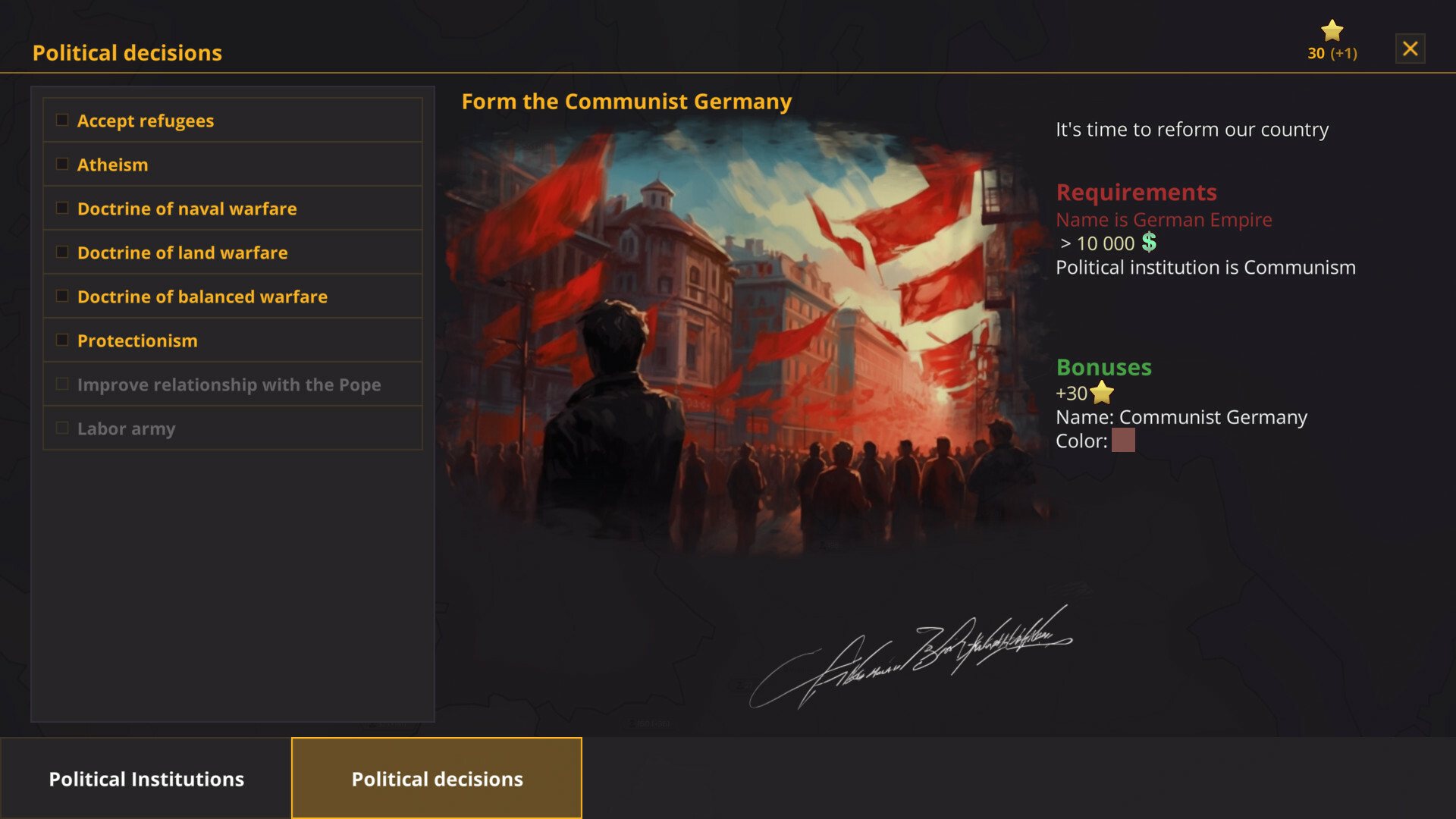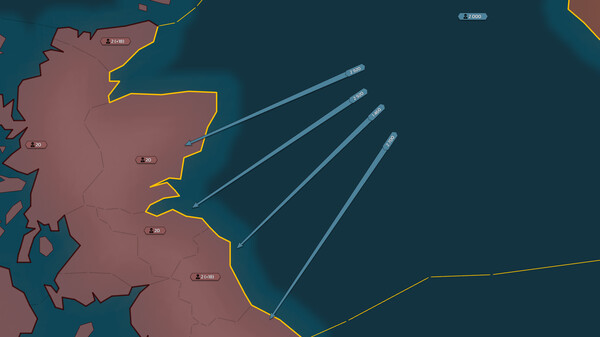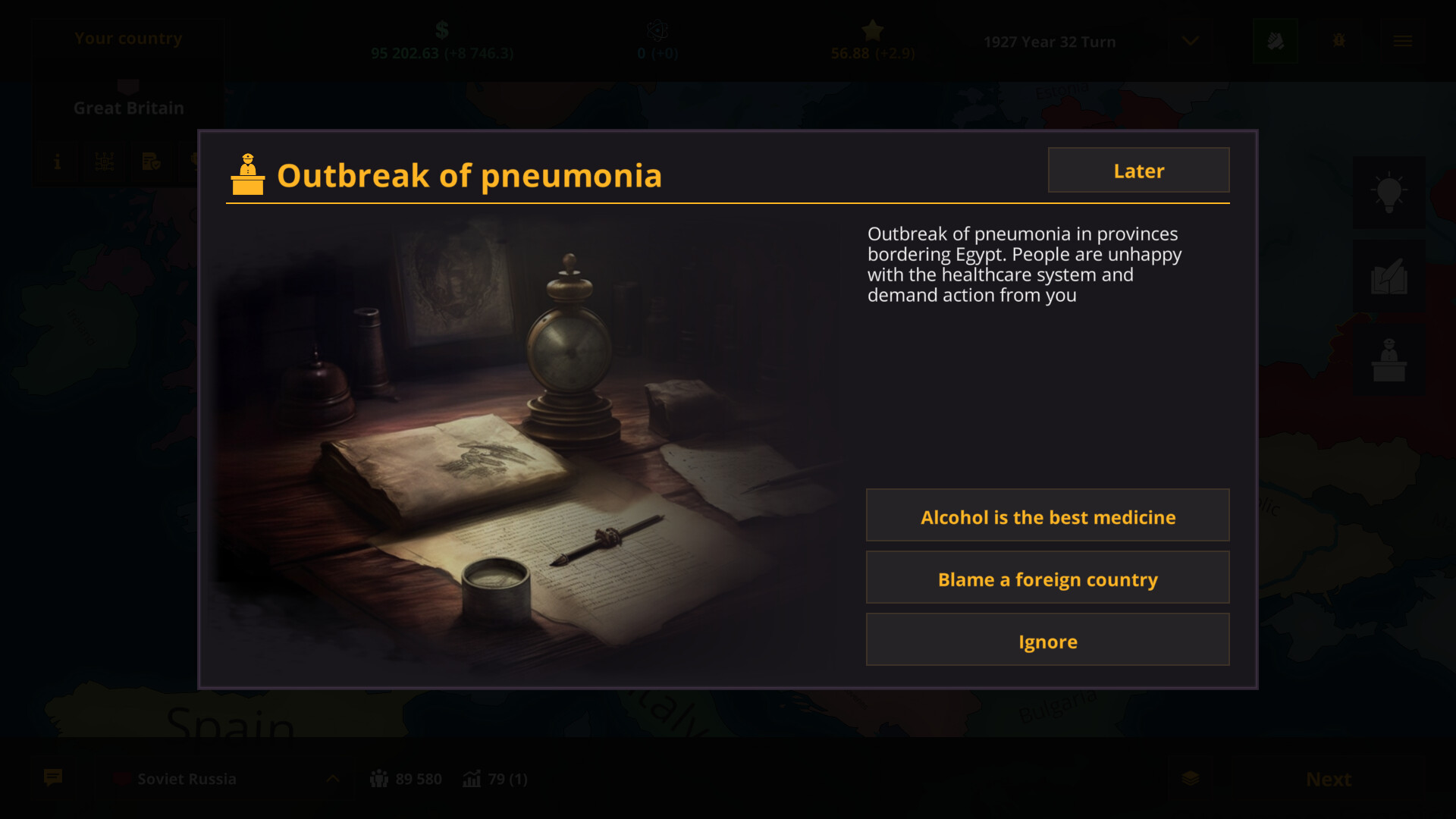Warnament is a turn-based grand strategy designed together with the community to combine simplicity, depth, and a high level of customization. You can play as theocratic France during lunch and attack Berlin playing as communist Luxembourg by dinner. Or create your own scenario featuring alternative history or something completely unrelated to the real world whatsoever.
Influence and manipulate
- Declare wars and sign peace treaties, make pacts and alliances
- Guarantee the independence of your allies, force someone into vassalage, or simply insult your opponents (as seen on TV)
- Get rich by trading with the big shots of global politics or choke your opponents with economic sanctions
- Drag your allies into international conflicts: the more, the deadlier!
Crush and rule
- Wipe out your enemies with a deadly array of military forces—from infantry to nuclear bombs
- Rule the seven seas with cruisers, battleships, and aircraft carriers
- Protect your land with fortresses and other defensive infrastructure
- Despise the laws of warfare using a chemical or nuclear weapon
Expand and thrive
- Progress through the technology tree to discover a wide variety of buildings and structures
- Choose one of half a dozen political regimes, and make political decisions that might change the course of history
- Control each province of your country independently to ensure an economic and scientific breakthrough
Create, share, and play your own worlds
- Make your own scenarios in the included editor
- Use the editor for creating your own maps, as historically accurate (or not) as you want
- Share them with other players, if you wish to: best community-made content even makes it into the official game
Why maps matter, and how they work? - Warnament Dev Update #12
When's the release? We're aiming to go into Early Access in 2024
What happens now? You can play Warnament's closed beta for as much as $0.99. It is updated bi-monthly, and includes map editor & multiplayer mode, along with the access to the devs eyes & ears
And what if I don't? There's also a free demo here on Steam. It doesn't have all the features but also gets regular updates, including some new content. And don't forget to add Warnament to your wishlist, so you get notified when it is released:
https://store.steampowered.com/app/1201700/Warnament/
With that aside, let's get back to maps in Warnament.
We wanted to make it easy to handle, but also responsive to a designer's actions. Unlike heavyweight grand strategies like Hearts of Iron, there are no rivers, height differences, or terrain types. But at the same time, the editor allows much flexibility when it comes to provinces and their borders.
Sometimes it's more than one polygon per province - in case you want to create an enclave outside of a country's main territory, which is very easy in Warnament's map editor.

When you're done marking borders, click the Export button - and the map is ready to be loaded in the game. At this point, it is not yet fully playable (though you're welcome to try) - it needs a scenario, in which you will also set colors for all the participating countries, among other things.
The map editor was designed in a way to be as much friendly to player-generated content as possible, so handling custom maps is very easy. You can just copy the .map file in Warnament folder, and see it in the list of other maps when you launch the game.
Each map file also contains data of each pixel on the screen corresponding to a certain province, which decreases response time upon clicking a great deal.
Combined together, the scenario editor and map editor provide tools for creating beautiful things:

And a little bit odd but still beautiful things:

Maybe even a tiger, why not:

Each map consists of three layers: polygons, inland effect texture, and coast effect texture. Here they are, taken apart for this picture:

And here they are, united for the greater purpose (serving as playground for your geopolitical experiments):

We also use shaders as a final touch. A shader is basically an instruction for your graphic card to draw an element. In Warnament, we use shaders to:
This black & white effect for lenses was made using shaders:

And do you see those beautiful country names? They were not designed in one day! In fact, it took so much effort, that we decided it's worth a dedicated video:
Have you already tried making maps in the editor? Give it a shot, maybe you'll find yourself another passion: there are players in Warnament's community who spend more time in the editor than in actual game!
If you need guidance for creating maps, you can find them on our Discord server . It is also the place to ask any Warnament-related questions. And if you want to know more about specific aspects of the development - just let us know! Until we meet again.

To read all Warnament's dev logs, subscribe to our official newsletter
Hey everyone! The first question from the title is easy to answer: Warnament is a grand strategy game, which means that players spend most of the time looking at the map. So it not only has to be pretty but also easy to design and fun to interact with.
Today we'll talk about how maps are structured in Warnament, but first here's a quick summary of what the heck is going on - for our new readers.
The Most Important Things About Warnament
When's the release? We're aiming to go into Early Access in 2024
What happens now? You can play Warnament's closed beta for as much as $0.99. It is updated bi-monthly, and includes map editor & multiplayer mode, along with the access to the devs eyes & ears
And what if I don't? There's also a free demo here on Steam. It doesn't have all the features but also gets regular updates, including some new content. And don't forget to add Warnament to your wishlist, so you get notified when it is released:
https://store.steampowered.com/app/1201700/Warnament/
With that aside, let's get back to maps in Warnament.
Map Editor Begins
To anticipate the importance of the map editor, keep in mind that we started working on it before Warnament was contemplated: we knew we'd start working on a new strategy game eventually, which implies having an editor from the start.We wanted to make it easy to handle, but also responsive to a designer's actions. Unlike heavyweight grand strategies like Hearts of Iron, there are no rivers, height differences, or terrain types. But at the same time, the editor allows much flexibility when it comes to provinces and their borders.
How maps work in Warnament
In Warnament, each map contains provinces, and each province is a polygon with multiple vertices. You can scale and move vertices, as seen in real-life industrial map-drawing tools, which allows you to shape the provinces on your map any way you like.Sometimes it's more than one polygon per province - in case you want to create an enclave outside of a country's main territory, which is very easy in Warnament's map editor.

When you're done marking borders, click the Export button - and the map is ready to be loaded in the game. At this point, it is not yet fully playable (though you're welcome to try) - it needs a scenario, in which you will also set colors for all the participating countries, among other things.
The map editor was designed in a way to be as much friendly to player-generated content as possible, so handling custom maps is very easy. You can just copy the .map file in Warnament folder, and see it in the list of other maps when you launch the game.
Each map file also contains data of each pixel on the screen corresponding to a certain province, which decreases response time upon clicking a great deal.
Combined together, the scenario editor and map editor provide tools for creating beautiful things:

And a little bit odd but still beautiful things:

Maybe even a tiger, why not:

The final touch
But before a map is loaded, a few things will happen to make it shine!Each map consists of three layers: polygons, inland effect texture, and coast effect texture. Here they are, taken apart for this picture:

And here they are, united for the greater purpose (serving as playground for your geopolitical experiments):

We also use shaders as a final touch. A shader is basically an instruction for your graphic card to draw an element. In Warnament, we use shaders to:
- Show occupied provinces
- Add black and white effect
- Add antialiasing
- Add gradient and noise effect to a territory
- Draw water
This black & white effect for lenses was made using shaders:

And do you see those beautiful country names? They were not designed in one day! In fact, it took so much effort, that we decided it's worth a dedicated video:
Have you already tried making maps in the editor? Give it a shot, maybe you'll find yourself another passion: there are players in Warnament's community who spend more time in the editor than in actual game!
If you need guidance for creating maps, you can find them on our Discord server . It is also the place to ask any Warnament-related questions. And if you want to know more about specific aspects of the development - just let us know! Until we meet again.
[ 2024-03-31 07:22:22 CET ] [Original Post]
Minimum Setup
- OS: Ubuntu 16.04+. SteamOS
- Processor: 2.0 GHzMemory: 4 GB RAM
- Memory: 4 GB RAM
- Graphics: Intel HD Graphics 3000
- Storage: 500 MB available space
GAMEBILLET
[ 6375 ]
FANATICAL
[ 5746 ]
GAMERSGATE
[ 1265 ]
MacGameStore
[ 1943 ]
INDIEGALA
[ 986 ]
FANATICAL BUNDLES
GMG BUNDLES
HUMBLE BUNDLES
INDIEGALA BUNDLES
by buying games/dlcs from affiliate links you are supporting tuxDB