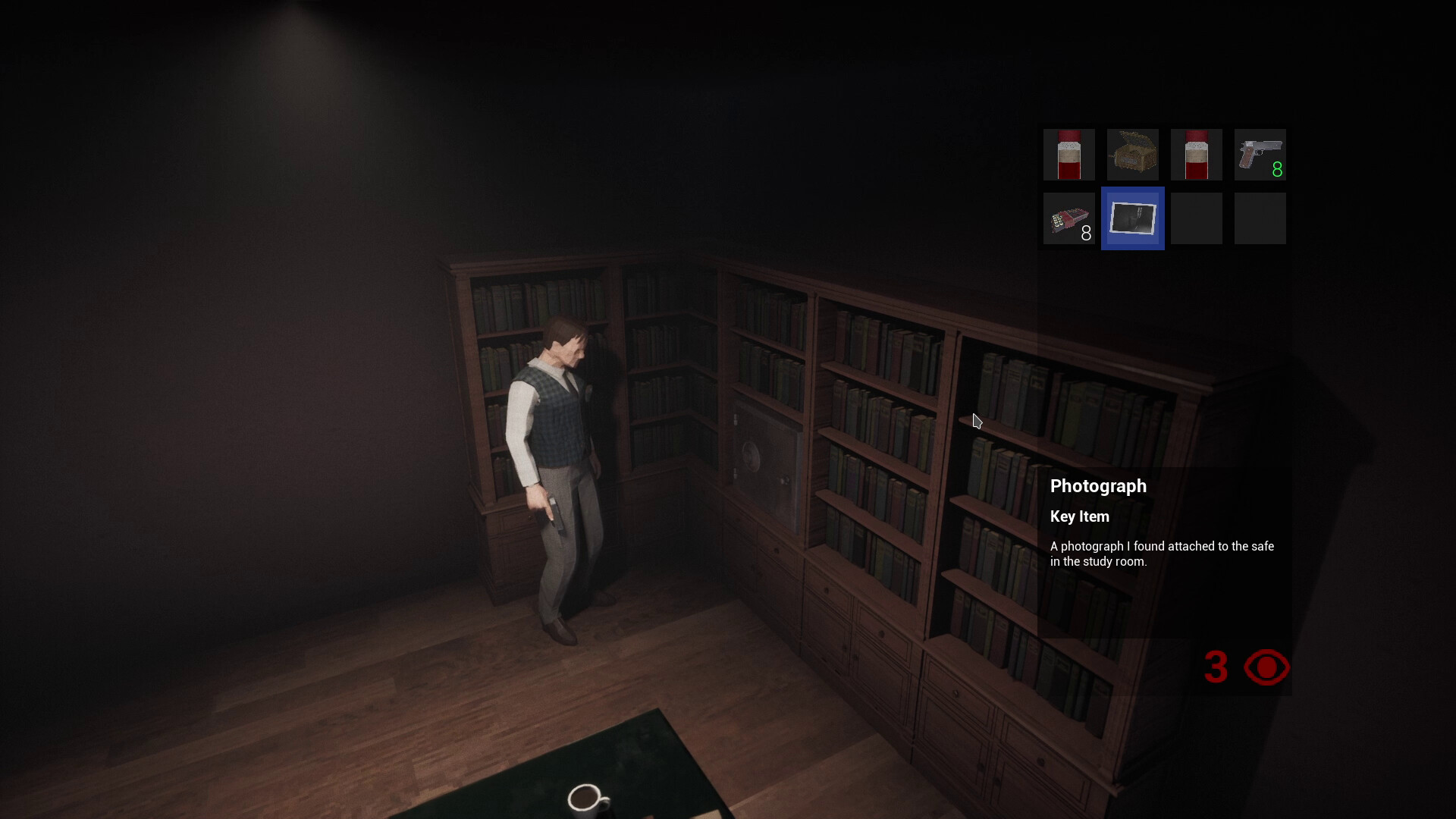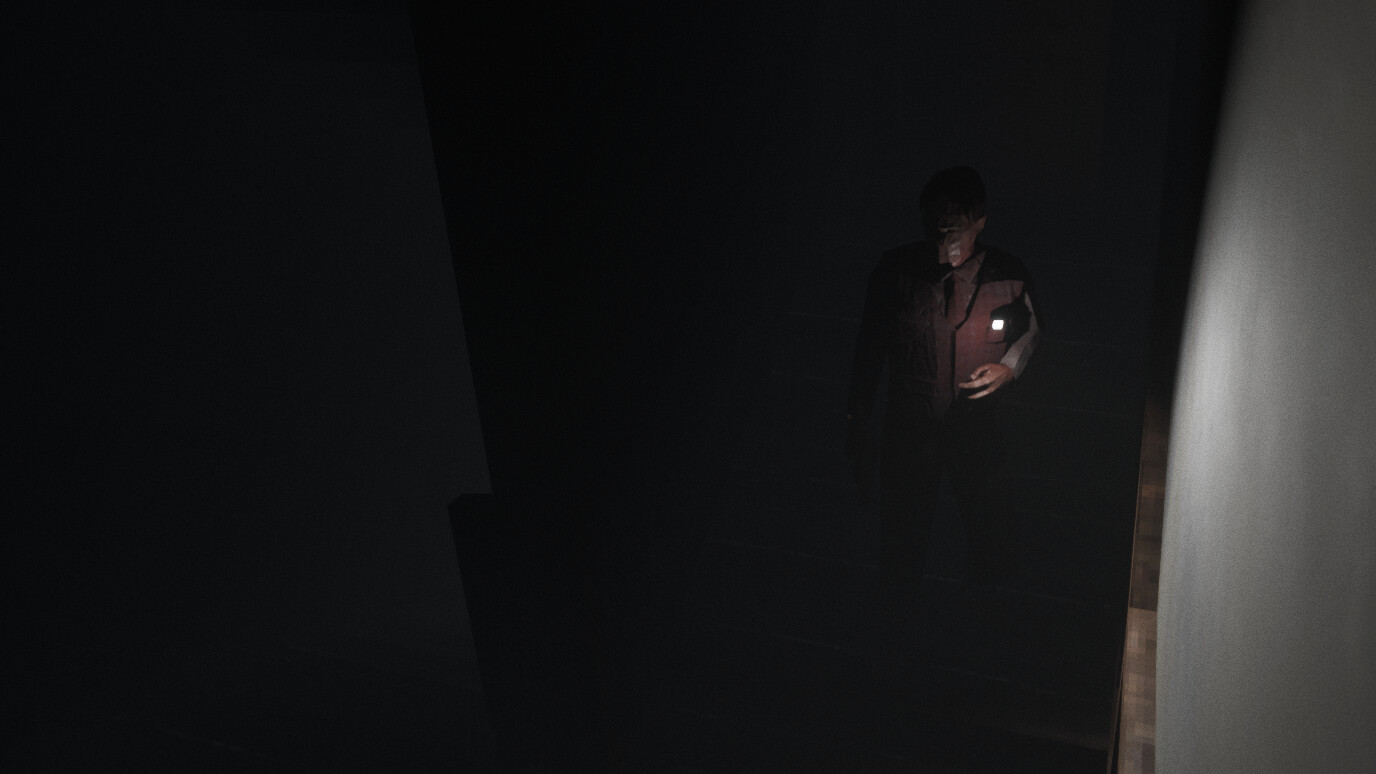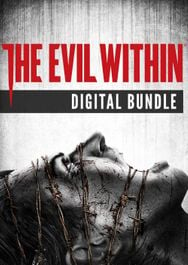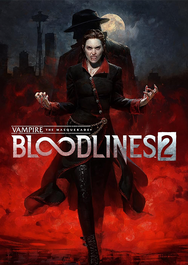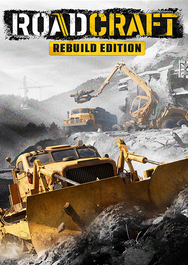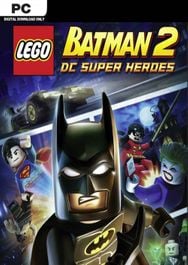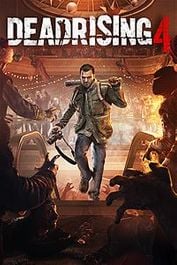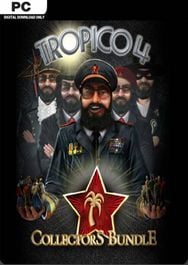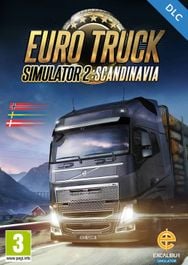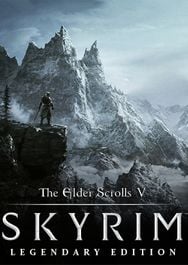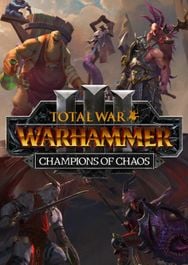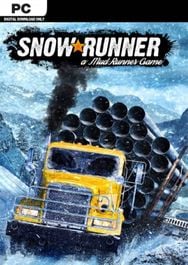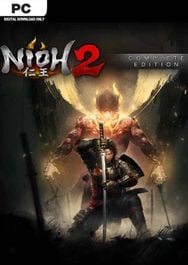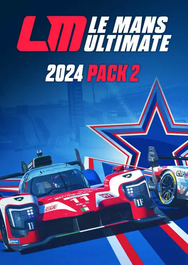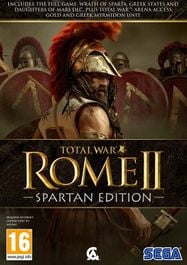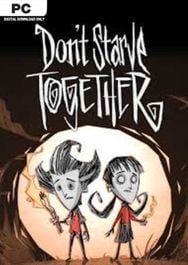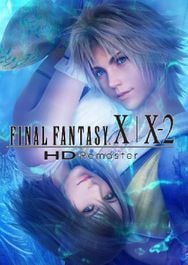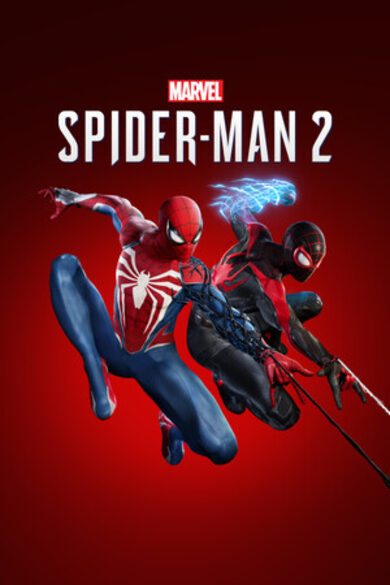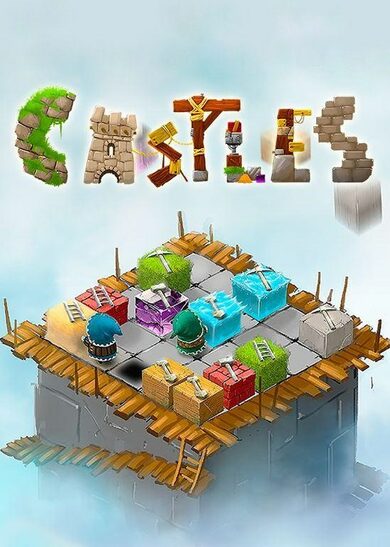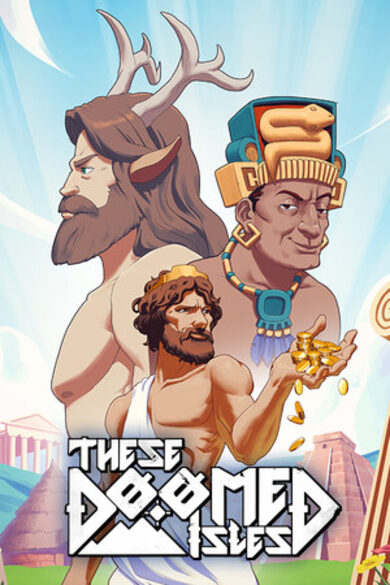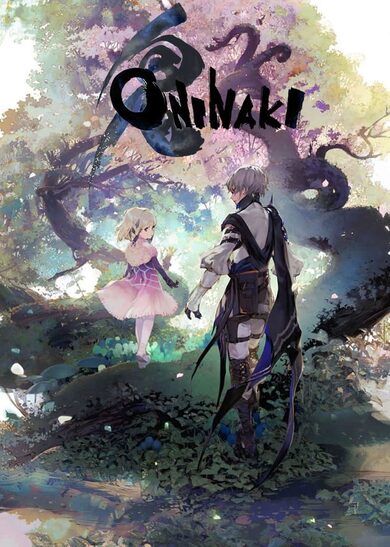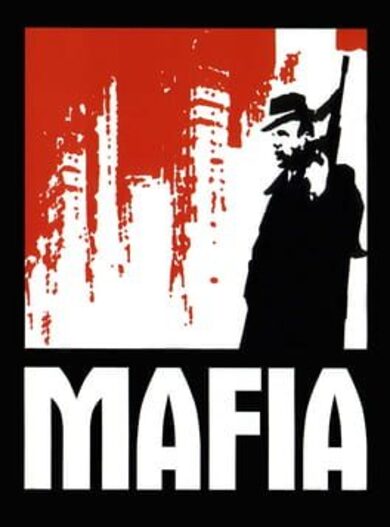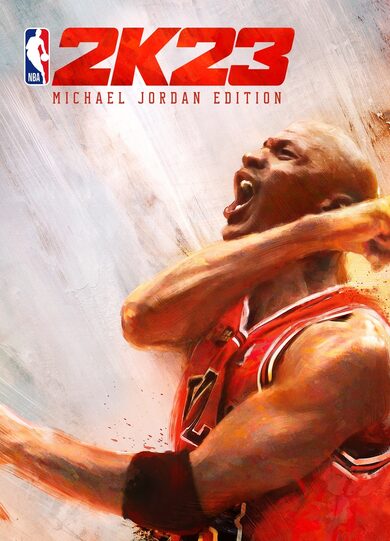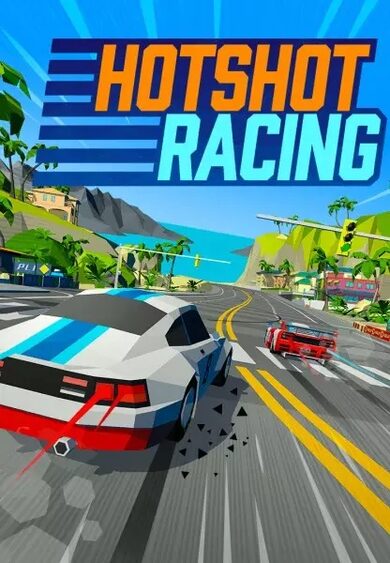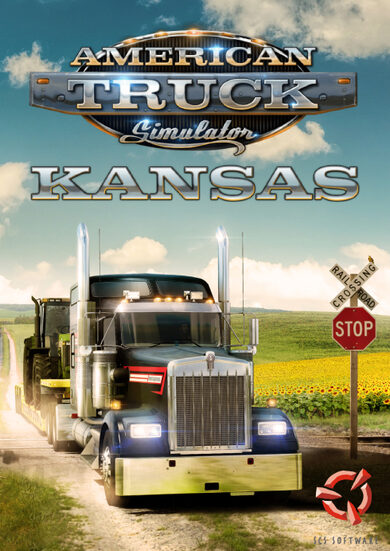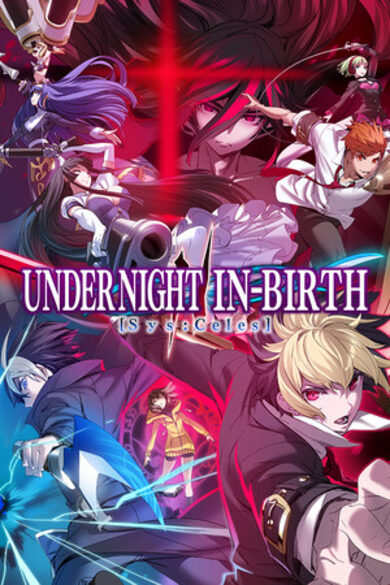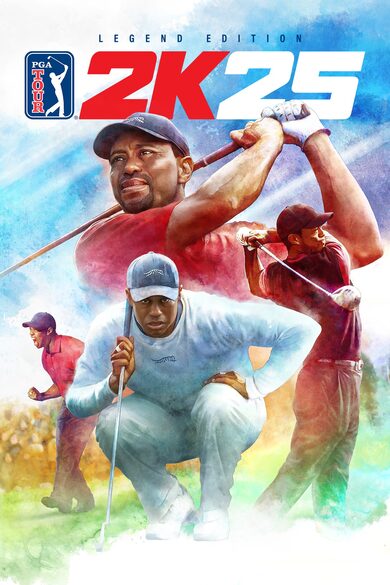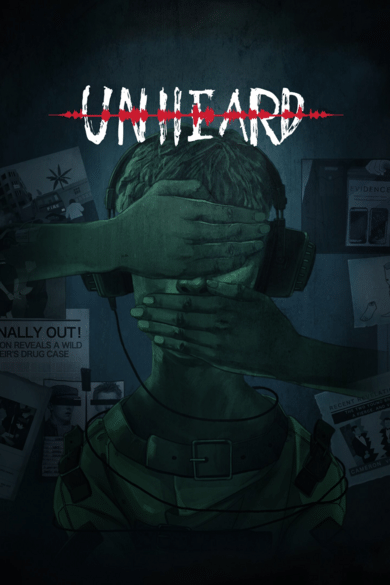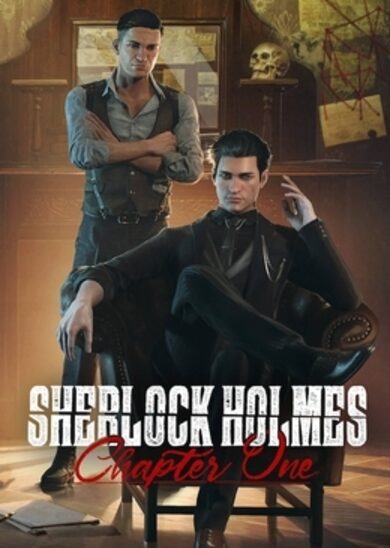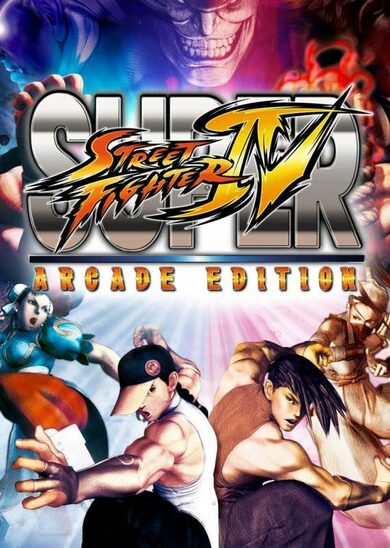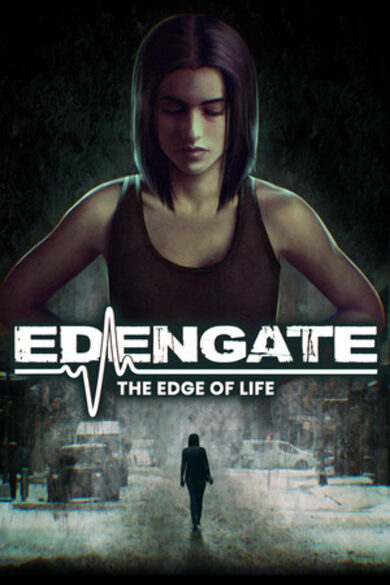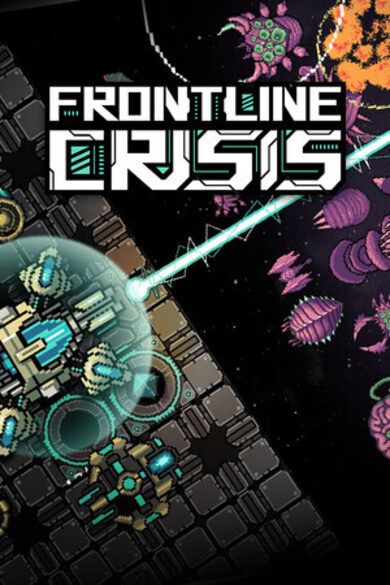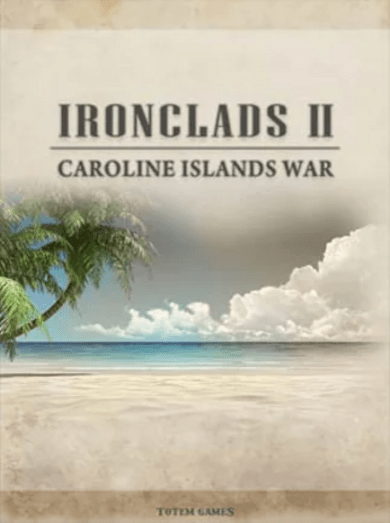You play as Douglas Hayles, the one who bears the mark of the king of shades and tasked with an impossible mission that cannot be achieved within a single lifespan.
From strings he rises anew
A benumbed awakening strew
Afore destinies window strays
Be pallor and roots set ablaze
So wanton grief that ought breath
May under Aine’s shadow wreathe.
FEATURES:
- Choose both the combat and puzzle difficulty according to your preferences.
- Cinematic fixed camera level design.
- Classic tank controls movement system.
- Limited supplies and inventory space.
- Limited amount of lives per play-through, every decision you make has a cost.
- In real-time resource management, preparation before every engagement is key to survival.
[ver.0.2.5-demo] 26/03/2025
Comment:
-
Hello everyone!
Addingthe automatic crash reporter in the last patch seems to have already paidoff!
A user triggered a crash last weekend, and I managed tofind a second one yesterday.
Getting an automatic detailed report ofcrashes helped a ton with finding and fixing these issuesrapidly!
Below is the list of small quality of life anddifficulty improvements and crash fixes!
[/*]
New Features:
-
[/*]
Adjustments:
-
Added an inner monologue textprompt to help players know what to do on the second part of thefirst level.
[/*] -
Added a tutorial for the firsttime the player fails to pick up an item due to having a fullinventory.
The default notification icon for when this occurswas not clear enough on its own.
[/*] -
Normal combat difficultyrebalance:
[list] -
Removed Fleres ability toaccelerate over time while aware of the player
(Fleresacceleration received a slight reduction on all other combatdifficulties.)
[/*]
[/*]
[list]
[/*]
Bug Fixes:
-
Fixed a bug where theinventory screen would not close properly if the player opened theSteam overlay.
[/*]
Crash Fixes:
-
Solved a crash that wouldoccur when changing the Depth of Field setting from the mainmenu.
[/*] -
Solved a crash in rare caseswhere the player interacts with the safe in the study room, dies,and then interacts with it again.
[/*]
Known Issues:
-
[/*]
[ver.0.2.4b-demo] 11/03/2025
Comment:
-
Hey! :D
[/*]
New Features:
-
Integrated a crash reporterintended to catch any issues players could potentially have whileplaying the game.
[/*]
Adjustments:
-
Added an inner monologue textprompt at the beginning of the game to let players know what thelevel objective is.
[/*] -
Improved visual signaling onwhere the player should be heading towards in the introductorysection of the game
(special thanks to players that suggestedthis in their feedback!)
[list] -
Added dirt and reduced thequantity of grass patches on the intended path.
[/*] -
Elevated the slopes of thelandscape to block out the view of non playable areas.
[/*] -
Added more grass and shrubson non playable areas.
[/*]
Bug Fixes:
-
[/*]
Crash Fixes:
-
[/*]
Known Issues:
-
[/*]
[ver.0.2.4-demo] 01/03/2025
Comment:
-
Hello everyone! :D
I hopeyou been having a blast playing my demo during NextFest, heres alist of changes that Ive been working on during this week toaddress issues that I noticed players were having with the game,most notably the games combat difficulty.
[/*]
New Features:
-
3 extra tutorials added to thegame.
[/*] -
Tutorials now stay extra timeon screen based on their relative size (amount of information), andif the player is active in combat or not.
[/*]
Adjustments:
-
Improved the conditions forthe gun reload tutorial to appear on screen.
[/*] -
The players quick turnaction speed has been increased by 50%
[list] -
It was just marginally betterto use quick turn rather than manually turning 180 degrees,considering the necessity of having to press an extra input, itsuse was hardly ever warranted.
Now the action shouldfeel much better to use in combat.
[/*]
[/*]
[/*]
[/*]
[/*]
[/*]
[/*]
[/*]
[/*]
[/*]
[/*]
[/*]
[/*]
Bug Fixes:
-
Thanks to feedback from Steamplayers, I fixed an inconsistent issue with the flashlight needingto be turned on so players could interact with objects that are veryclearly visible on screen.
From now on only objects completelymasked in darkness will make use of this feature.
[/*] -
The player will now beconsidered to be in darkness when outside during the night.
[/*] -
Input remapping and resettinginputs now trigger a ui sfx appropriately.
[/*] -
The tutorial queue now resetswhen a game ends, you wont see tutorials that can be betterserved mid-game appear as soon as a new play-through begins.
[/*]
Crash Fixes:
-
[/*]
Known Issues:
-
There seems to be an issuewith Linux players crashing at random intervals during the game, itappears to only affect players running the kernel 6.5., all otherwindows versions and Linux kernels are working fine so far.
[/*]
[ver.0.2.1-demo] 21/02/2025
Comment:
-
Hello everyone!
Tocelebrate the games participation on the NextFest: February 2025edition, Ive been working on putting together a new update thatbrings to the demo many of the improvements that Im working onfor the games next major update.
Below are the patchnotes! :D
[/*]
New Features:
-
Dynamic day/night cycle:
[list] -
Added moon and stars.
[/*] -
The starting time of day willvary based on the combat difficulty the player chooses, the higherthe difficulty the closer to night time.
[/*] -
The time cycle stops oncenight time arrives, the sun will never rise (this is a horror gameafter all.)
[/*]
[/*]
[/*]
[list]
[/*]
[/*]
[/*]
[/*]
[list]
[/*]
[/*]
[/*]
[/*]
Adjustments:
-
Lowered the defaultintroduction cinematic vgm volume and the general interface soundeffects (they can always be adjusted back through the sound settingsif players prefer the old sound config.)
[/*] -
Improvements to cameraplacement and various other properties.
[/*] -
Improved the charactersflashlight so it can be more useful in darker environments, extendedforward range, slightly decreased cone radius.
[/*] -
Improved door physicssimulation.
[/*] -
~15% cpu performance upliftand ~6% max graphics (~11% high or below graphics) gpu performanceimprovement by implementing tons of engine and asset optimizationsfor the game.
[/*]
Bug Fixes:
-
Fixed an issue where the mainmenu background video would loop after it ended but the sound trackwould not.
[/*] -
Fixed a rare bug that couldcause the inventory chest to not properly initialize when the playerwas carrying over items from a previous play-through.
[/*] -
Reworked the sub level loadingsystem for the entire project, this fixed a very rare bug whereserialization data would not load when a sub level load wastriggered, it also improved general game performance and stability.
[/*] -
When examining items, itemsthat had liquid simulations in them (healing items) would have to berendered at a lower frame rate to stop the shader from producingvisual glitches, this has now been fixed.
[/*]
Crash Fixes:
-
[/*]
Known Issues:
-
[/*]
[ver.0.1.3c-demo] 14/10/2024
Comment:
-
Hello everyone!
This newupdate is mostly aimed to improve the experience of new players withthe game, I took in all of the feedback regarding the normalpuzzle difficulty and came up with a list of improvements thatshould make the game less overwhelming for newcomer players!
[/*]
New Features:
-
Added 2 new HUD notifications:
[list] -
A blue diskette iconwill now appear whenever the player is saving the game, this willalso occur if the player dies.
[/*] -
Whenever the player attemptsto pick up a item whilst his inventory is full a red icon willappear to warn the player.
[/*]
Adjustments:
-
Normal puzzle difficultyadjustments:
[list] -
The locked safe puzzle is nowa requirement to be solved before moving into the second stage ofthe level.
This will encourage players to better explorethe level, previously, the key items needed to progress through thelevel were getting mixed up with the ones meant to clear the safepuzzle and it was a bit overwhelming for some players.
[/*] -
Added direction markingsto the key item related to solving the safe puzzle.
It shouldhelp with players figuring out without trail & error in whichorder the puzzle is meant to be solved.
[list] -
The color of this item hasbeen changed to a new one that is barely present in the firstlevel of the game, this should make the item easier to find.
[/*]
[/*]
[/*]
[/*]
[/*]
Bug Fixes:
-
[/*]
Crash Fixes:
-
[/*]
Known Issues:
-
[/*]
[ver.0.1.2-demo] 24/09/2023
Comment:
-
Hello everyone!
Ivebeen looking at how players have been enjoying the game so far and Icame up with a list of improvements that could help with most of thecommon issues Ive noticed players have been experiencing.
Themost notable issue being the game struggling to convey to the userhow it is supposed to be played and the fact the player only has alimited amount of lives at their disposal.
I also got toadd a gameplay feature that Ive been wanting to implement intothe game for a long while now!
I hope you will enjoy thechanges to the game!
[/*]
New Features:
-
A new Rogue-litesubsystem called carryover items has been added to thegame.
[list] -
The player can now preserveup to 5 items from their previous play-through intothe next one so long they were stored [u]insidethe[/u] [u]inventory storage box[/u],the first 5 valid transferable items will be selected (this itemswill be marked with a blue tag on the top left side.)
[/*] -
The number of transferableitems varies based on the selected combat difficulty, with theminimum of 2 items on the King of Shades difficulty and themaximum allotted of 5 on the Normal difficulty.
[/*] -
The system is currentlyrestricted to healing items and ammunition and it will also includeweapons in the near future (puzzle items are still underconsideration.)
[/*] -
The global pool oftransferable items gets updated whenever the player completes aplay-through or reaches the game over state, the items can be foundon the inventory storage box from the start of the game.
[/*]
[/*]
[/*]
[/*]
[/*]
[/*]
[/*]
[/*]
[list]
[/*]
[/*]
[/*]
[/*]
[/*]
[/*]
[/*]
[/*]
Adjustments:
-
The support itemclassification has been added to the game with the intention ofbetter reflecting the purpose of certain items.
[/*] -
All the recovery items havebeen rebalanced to heal a percentage of the current maximum healthpool and the modifier combination now also heals and permanentlyincreases the maximum player health pool.
[/*] -
The SM solutions effect hasnow been transferred to the concentrated stamina solution (S2) andit now heals and increases the maximum stamina pool instead.
[/*] -
The amount of damage meleeweapons apply is now affected by [u]the[/u]player stamina[u], the furtherdown the stamina is from its starting point the lower the damagebecomes but the opposite applies as well, amplifying the maximumamount of stamina grants the player the opportunity of inflicting alot more damage than they would otherwise.[/u]
[/*] -
A great amount of widgetsnow have proper framing and padding to better distinguishthem from one another.
[/*] -
The life counter is nowdisplayed on the screen whenever the player respawnspost-death (shown in color red) or gains a new life (colorcoded blue.)
[/*] -
Optimized theperformance of all the widgets in the game (Tick related.)
[/*] -
Added descriptions forall the combat and puzzle difficulties when the player is on the newgame difficulty selection screen.
[/*] -
The Controlssection in the settings menu has been restored, you can nowcustomize the games input mappings to your heartsdesire, it works the same way as it did before but with the additionthat the keyboard & mouse inputs are now represented with icons.
[/*]
Bug Fixes:
-
Fixed a rare bug that wouldcause the game to improperly load a previous save.
[/*] -
Fixed an issue with the pausemenu input triggering in the main menu screen.
[/*] -
Fixed a visual bug where theplayer animation pose could get stuck on the blocking state ifstunned by an enemy right after the melee weapon breaks.
[/*]
Crash Fixes:
-
Solved an issue where the gamecould crash while on the main menu screen on Linux systems.
[/*]
Known Issues:
-
[/*]
[ver.0.1-demo] 01/05/2023
Comment:
-
Hello everyone!
This isthe largest update so far since the game has been made public and italso converts the demo into what can be considered a featurecomplete build of the first level of the game.
It took awhile but I can now start mainly focusing on the development of thesecond level and the likely commercial release upon itscompletion.
Alongside the new gameplay features, thisupdate also includes tons of code-refactoring improvements to ensurethe production of future content moving forward becomes moreefficient, since this is a solo-project, workflow enhancements willalways take top priority.
Below are the list of changesthis patch brings!
[/*]
New Features:
-
The entire saving and loadingof data has been overhauled:
[list] -
The loading of sub-areasinside the main level is now multi-threaded which highly reducesthe chance of stuttering issues occurring when new areas arerequired to load.
[/*] -
Saving is now alsomulti-threaded.
[/*] -
Upon dying, the level is nolonger required to be reloaded from scratch to ensure gameplaystability:
The game screen will now fade out; the playerwill respawn and gameplay will resume seamlessly, this improvementalso means that the changes in the world like enemy wounds, corpsesand blood stains will remain during the entire play session.
[/*]
[/*]
[/*]
[/*]
[/*]
[/*]
(make sure to hold theconsumable button to activate the healing action.)
[/*]
[/*]
[/*]
[/*]
Adjustments:
-
AI improvements:
[list] -
An AI director thatcoordinates all the active AI in the game has been implemented.
[/*] -
Enemies are now able toperceive each other and react in different ways depending on thecontext:
[list] -
Enemies will now betterspread out across the map since they always take into account theposition and movement goals of other enemies that they are awareof.
[/*] -
The AI is now able to reactto the awareness level of other perceived AI, meaning that theywill enter a hostile state if they see another hostile AI, orenter search mode if they see or hear another AI in search state.
[/*] -
Enemies will now coordinateto better surround the player instead of blindly all moving on theshortest path towards the player.
[/*]
[/*]
[/*]
[/*]
[/*]
[/*]
Bug Fixes:
-
Fixed a rare bug where enemiesattacking you with both arms would trigger an unintended double hit.
[/*]
Crash Fixes:
-
[/*]
Known Issues:
-
The entire input system of thegame has been migrated to an improved Unreal Engine 5implementation, keybinding customization will be temporarilydisabled until the transition is fully implemented.
[/*]
[ver.0.0.65c-demo] 24/10/2023
Comment:
-
Extra round of polishing forthe demo!
[/*]
New Features:
-
URL Launch buttons have beenadded to the main menu for accessing the games steam store,joining the games discord server or opening the X/Twitter gamesprofile.
[/*]
Adjustments:
-
[/*]
Bug Fixes:
-
Fixed an issue with theloading screen not having proper text scaling below 1080p.
[/*] -
Fixed an issue with itemsgetting visually stretched when examined outside of 16:9 screenratios.
[/*] -
Fixed a bug where the wrongsfx would play when picking up stackable items with a fullinventory.
[/*] -
Improved the playercharacters texture maps.
[/*]
Crash Fixes:
-
[/*]
Known Issues:
-
[/*]
[ver.0.0.65b-demo] 17/10/2023
Comment:
-
This patch is focused onimproving the stability of the game & adding quality of lifeimprovements rather than introducing new features.
[/*] -
The project has been migratedfrom Unreal Engine 4 to UE5 (version 5.2.1 to be specific), thiscaused tons of bugs that needed to be fixed but I believe I managedto hunt all of them.
[/*]
New Features:
-
Graphic Presets have beenadded to the settings menu.
[list] -
All the configurationsettings are now exposed inside a .ini file instead of a binarythat the user cannot customize if needed.
[/*]
Adjustments:
-
Improved the rotationanimations when items are being examined.
[/*]
Bug Fixes:
-
Fixed an issue where theinventory drop down menu would linger after pressing the SaveGame button.
[/*] -
Fixed a visual animationglitch caused by releasing the aim button while performingweapon related actions.
[/*] -
Fixed a bug on switching theauto exposure setting on & off multiple times that would causethe brightness setting to be incorrect.
[/*]
Crash Fixes:
-
[/*]
Known Issues:
-
[/*]
[ver.0.0.65-demo] 28/09/2023
Comment:
- This patch is almost all about animations!:. The entire animations system for the main character has been reworked from the ground-up, until now everything relied on raw animation data, that meant that I had to manually create all the variations for every set of animation state.
. For example: For sprinting I needed to have 6 total different animations, 3 for each health state (healthy, injured, critical) plus another 3 almost identical ones when the player was holding a handgun.
. You can imagine that this system would scale terribly bad over time as more systems, weapons and actions get added to the game.
. For that reason the entire animation workflow has been reworked from 0 into a new system that relies on layering animations on top of one-another with control over every section of the characters body.
. Going back to the previous example: now I only need only 1 sprinting animation instead of 6 and the 3 health states and all possible weapon handling variations get layered on top independently of other sub-animation systems.
. This change was necessary to account for the new character mechanics being introduced in this patch plus the two new melee weapons to be added in the next one, the sooner workflow optimizations are implemented the greater the gains!
- The bug fix and crash fix sections of the patch notes have been moved closer to the bottom since I barely had to use this sections (I dont think there has been a single crash issue so far) **knocking on wood**
- All things said, below are the patch notes, I hope youll enjoy these new changes and look forward to the next Halloween patch!
New Features:
- Added an option in the gameplay settings section to swap the gamepad glyphs between XInput and DualShock4.- Added the Quick turn / turn 180 degrees action, keyboard & mouse users have an extra dedicated mappable input for this, gamepad users can trigger the action by pressing the sprint button while moving backwards.
- Stamina system added to the game:
. The system is divided between two resources stamina & max stamina, one dependent on the other.
. Actions like quick turn, shooting, sprinting or in the next patch attacking or blocking with melee weapons will drain this hidden stamina stat, this resource will always rapidly replenish whenever the player is idle but it cannot surpass the maximum stamina
. The maximum stamina pool decreases slowly over time but it can be replenished with healing items and by resting in some of the safe areas in the game (lower combat difficulty modes only)
You always retain 60% of the total maximum stamina you start with, no matter what you do.
. The current effects of running out of stamina are slower movement speeds and a reduction in your chance to land a critical head-shot with firearms, it will likely include in the future slower quick turn speeds, lower damage & speed of melee attacks and possibly a penalty to damage blocking.
. The goal of this system is to allow for players to plan ahead with short bursts of continuous actions, whether it may be ambushing or evading enemies, the game favors the prepared and those who do not underestimate their perilous circumstances.
- The Stamina Solution healing item can now also be used on its own without the need to combine it with another item.
- A new healing item has been added to the game that combines and improves the effects of its base solutions.
- The new animation layering system now allows for players to get visual feedback on the health state of the player while aiming with weapons.
- Acceleration leaning implemented into the game, the player will now dynamically lean in the direction of movement, resulting in better visual locomotion fluidity, this has no bearing on gameplay, but it does improve the presentation of the game.
Adjustments:
- With the goal of maintaining balance with the new stamina system, the base acceleration rate of enemies have been slightly reduced across all combat difficulties.Bug Fixes:
-Crash Fixes:
-Known Issues:
- There's a small issue with the game not recognizing input bindings that affects users who have previously launched the game with previous versions, there's two ways to solve this:. Navigate inside the game with the mouse to the settings ''controls' sections and press the 'Restore Defaults' button, this will overwrite the old configs.
. Delete the old input.ini file at:
. Windows: %USERPROFILE%/AppData/Local/BalkWaters/Saved/Config/WindowsNoEditor/input.ini
. Linux: ~/.config/Epic/BalkWaters/Saved/Config/LinuxNoEditor/input.ini
. I'll address this as soon as possible with a hotfix update.
[ver.0.0.6-demo] 30/08/2023
Comment:
- This new patch is focused on difficulty balancing and UI ease of use:. Ive been experimenting with improving the game interfaces for Steam Deck users and any players looking to play the game with smaller screen resolutions, this patch includes scaling improvements for all the UI interfaces, font changes and other general enhancements like background blur effects on the pause menu, etc.
New Features:
- Added an interaction visual effect to improve player feedback when examining items, the item will now display a blue glow when it is being inspected from the right angle.Crash Fixes:
-Bug Fixes:
- Fixed a bug that allowed players to save the game in unintended locations (previous patch bug)- Placed angle limits on some cameras to stop them from going out of focus.
- Improved the LOD distance configuration to some assets that were switching to their optimized shader configuration at too close of a distance.
Adjustments:
- Renamed all difficulty modes to better represent how difficult they are to complete on average.. Novice has been renamed to normal
. normal hard
. hard nightmare
. hardcore king of shades
- Added new extra close-up camera shots that showcase some of the items most players are having trouble finding or the current camera is just too far away to properly discern them from the background.
- Modified the textures for the windows in the main level to obfuscate to an extent what the player can see on the other side.
- Added an extra ammunition stack that can be found on the map for normal & hard combat difficulties, this is a temporary work-around until melee weapons are implemented and added into the game.
Known Issues:
-[ver.0.0.5-demo] 18/08/2023
Comment:
- I hope youve enjoyed what the demo brings thus far!
Ive been working on a patch to solve some of the minor grievances Ive seen players have with the game so far, below you will find the patch notes organized based on category.
- All new demo related versions moving forward will end with -demo at the end of the version number.
New Features:
[b]Crash Fixes:
Bug Fixes:[/b]
- Fixed an issue where UI sounds would not execute when navigating the difficulty selection screen.
- Fixed an issue that caused navigation UI sounds to overlap with other UI sounds sometimes.
- Removed the combine button from the ammo inventory slots as it currently serves no purpose since the ammo automatically stacks with each other and it led to some players thinking they could reload weapons with using this method.
- For consistency between all key items, the discard button has been removed while the item remains of use for the player; once its use has been fulfilled the discard button will appear and a small icon will show up to notify the player of this change.
- Fixed two typos in the Spanish localization.
- Enabled the ability to modify the resolution while in Full-screen mode.
- The Main Menu button in the pause screen now requires user input confirmation.
Adjustments:
- If a certain criteria has been met, the player will now spawn in a different location upon death in novice and normal combat difficulties.
- To improve player feedback one of the puzzle objects in the game now displays a text message declaring if the player is not yet ready to engage with the puzzle.
- Douglas will now look at many more objects of interest which the player can interact with.
- Improved the conditions for the spawning of one of the enemies in the main level.
- Added extra loading screen tips.
- Changed the interaction button description for one of the items from Use to Save game, saving the game has too small a role in this demo to bother the players with figuring out the items purpose in the game.
Known Issues:
- For some players in the windows version of the game the main menu background video doesnt play correctly, usually the issue fixes itself the next time the player loads the main menu.
Ill be looking into this issue as soon as I can.
The first release of the demo for "THE KING IN THE SHADES" is now available for everyone to play!
Once I am satisfied with the state of the demo and ready to move on to the next level and the comercial release of the game, the demo will likely be removed after a period of 1 week to a month.
Until then I will keep updating it with new content, any feedback I can receive will be more than welcomed!
Be sure to play it while it's available and have fun!
Signing: sp1r1t_d1tch
Minimum Setup
- OS: Ubuntu 20
- Processor: Intel Core i3-530 @ 2.93GHz / AMD Athlon II X3 425 @ 2.7 GHzMemory: 8 GB RAM
- Memory: 8 GB RAM
- Graphics: NVIDIA GeForce GTX 960 / AMD Radeon RX 380
- Storage: 2 GB available spaceAdditional Notes: 64-bit processor and operating system
Recommended Setup
- OS: Ubuntu 20
- Processor: Intel Core i5-7500 @ 3.4 GHz / AMD Ryzen 3 PRO 1200 @ 3.1 GhzMemory: 8 GB RAM
- Graphics: NVIDIA GeForce RTX 2080 / AMD Radeon RX 6650 XT
- Storage: 2 GB available spaceAdditional Notes: 64-bit processor and operating system
[ 6357 ]
[ 6590 ]
[ 3177 ]
[ 2532 ]
[ 1655 ]
[ 1040 ]
[ 32822 ]
[ 867 ]
[ 45625 ]
[ 6040 ]
[ 17228 ]
[ 819 ]