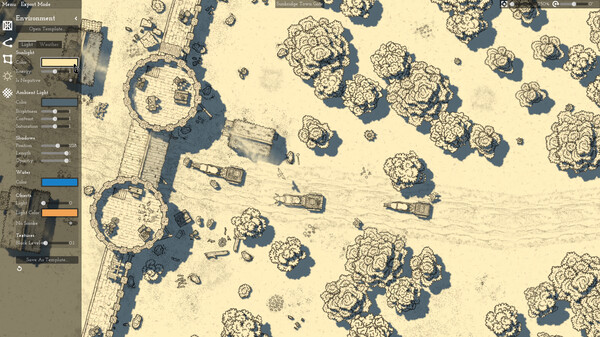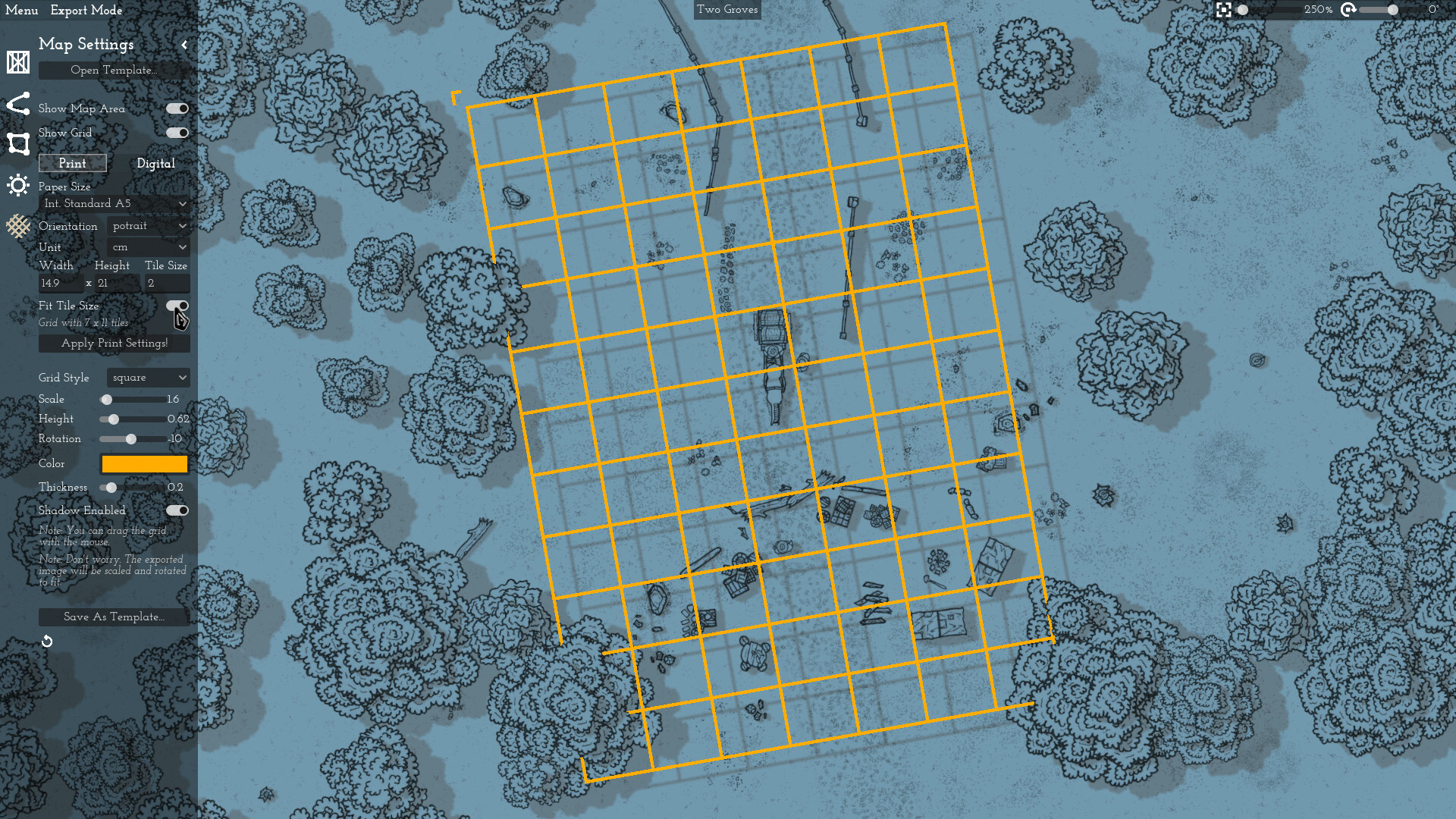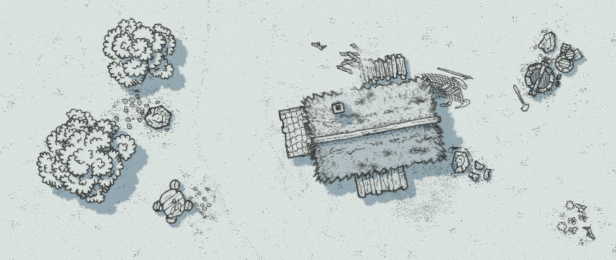
Canvas of Kings is a minimalistic mapmaking tool that focuses on randomness and auto-generated elements on user-definable and interactive paths and plots.
Use flexible paths and plots
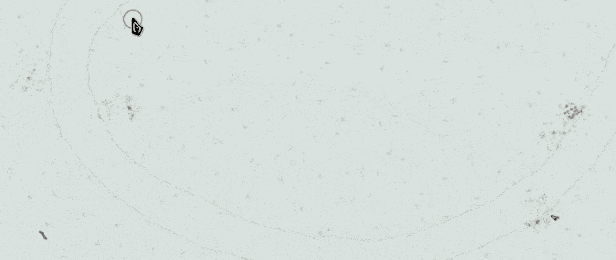
You can define your map with paths and plots that you can adjust at any time. The automatic object placement supports you. In this way, you can directly create a wall with towers or simply an entire forest.
Place lovingly hand-drawn objects
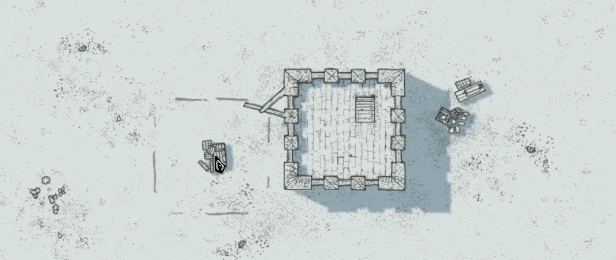
Instead of placing and adjusting individual objects, you can randomly vary the object properties directly and use object categories to create a varied map without extra effort. The objects can also be combined. For example, you can place crates on towers or walls and move them together.
Customise the lighting and weather
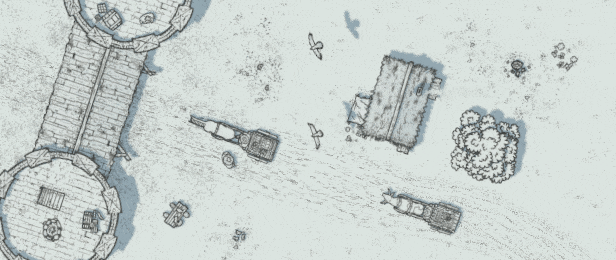
Use the built-in lighting and weather system to change the atmosphere of your map the way you like it. Configure different details or simply choose a template.
Export a definable area, with or without a grid
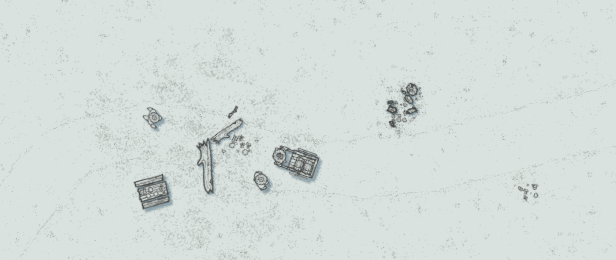
Create an export area and the grid how and where you want. You can export parts or the whole map for print or digital use. You can also save your settings as a template for future maps.
What you can't do with this tool (yet)
- Create fully procedurally generated maps
- Paint the landscape in the classic way
- Create interior views of buildings or caves
- Insert texts or decorative elements
- Import custom assets
- Export to VTT format (except: png/jpg, with/without grid. Map is saved as .json)
- Create animations
- There are certainly other things... :)
I'm actually working on a trading simulation called Might of Merchants alongside my family and full-time job. For this I have developed some tools. I was asked if I could publish them. So I put in some work and created this software. It's not perfect and not finished yet, but I would be very happy if you use it and thus support my work.
Your feedback is very welcome!
No additional commercial licensing is required.
Layer System
- Create/delete/name new layers
- Layer groups on first level
- Arrange layers/groups using buttons or drag and drop
- Hide or lock layers/groups
- Panel of the layer list can be folded in and out and grows automatically
- Assign objects, paths, plots, rooms and deco images to a layer (also works with water)
- The number of elements assigned to a layer is unlimited
- Button add new objects to layer: If active, new objects, paths, plots, rooms and deco images are assigned directly to the selected layer
- Multi-select support: Add several objects to a layer at the same time
- If an object locked by a layer is clicked, the affected layer flashes briefly
- Invisible layers are not taken into account during collision check, e.g. when creating a forest on a hidden layer with road and cottages
- New keys: Toggle visibility of selected map layer (default J). Toggle locking of selected map layer (default K). Assign object to selected map layer (default L)
Change: Deco images can now always be selected directly. It is no longer necessary to switch to the Deco Tool. Locking can be done via a layer
Change: Deco images can no longer be shown or hidden individually via the hide button, but now via the layer system
Change: Room design no longer on the right, but can now be opened separately at the top of the UI via a button when a room is selected
Max height of all elements doubled
Godot 4.3 + fallback to D3D12, if Vulkan is not supported (Windows only)
Display in the UI for the changed property of an object (scale, rotation, height, ...). Can be activated in the settings
Environment: Snow Color added
Smaller things and improvements
Minimum Setup
- OS: Ubuntu 22.04.2
- Processor: 4 GHz CPUMemory: 8 GB RAM
- Memory: 8 GB RAM
- Graphics: Vulkan compatible graphics card
- Storage: 2 GB available spaceAdditional Notes: Requirements may change
Recommended Setup
- OS: Ubuntu 22.04.2
- Processor: 4 GHz CPUMemory: 8 GB RAM
- Graphics: AMD Radeon RX 470 or NVIDIA GeForce GTX 1060 or similar
- Storage: 2 GB available spaceAdditional Notes: Requirements may change
[ 6524 ]
[ 4514 ]
[ 5360 ]