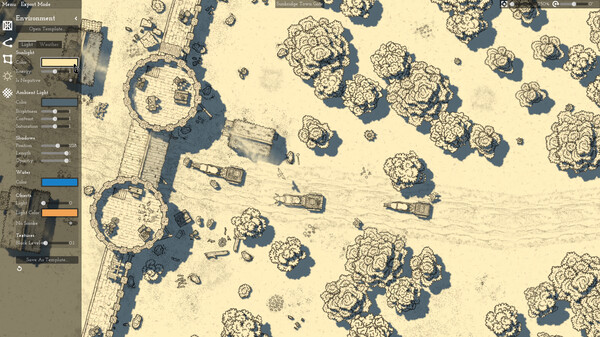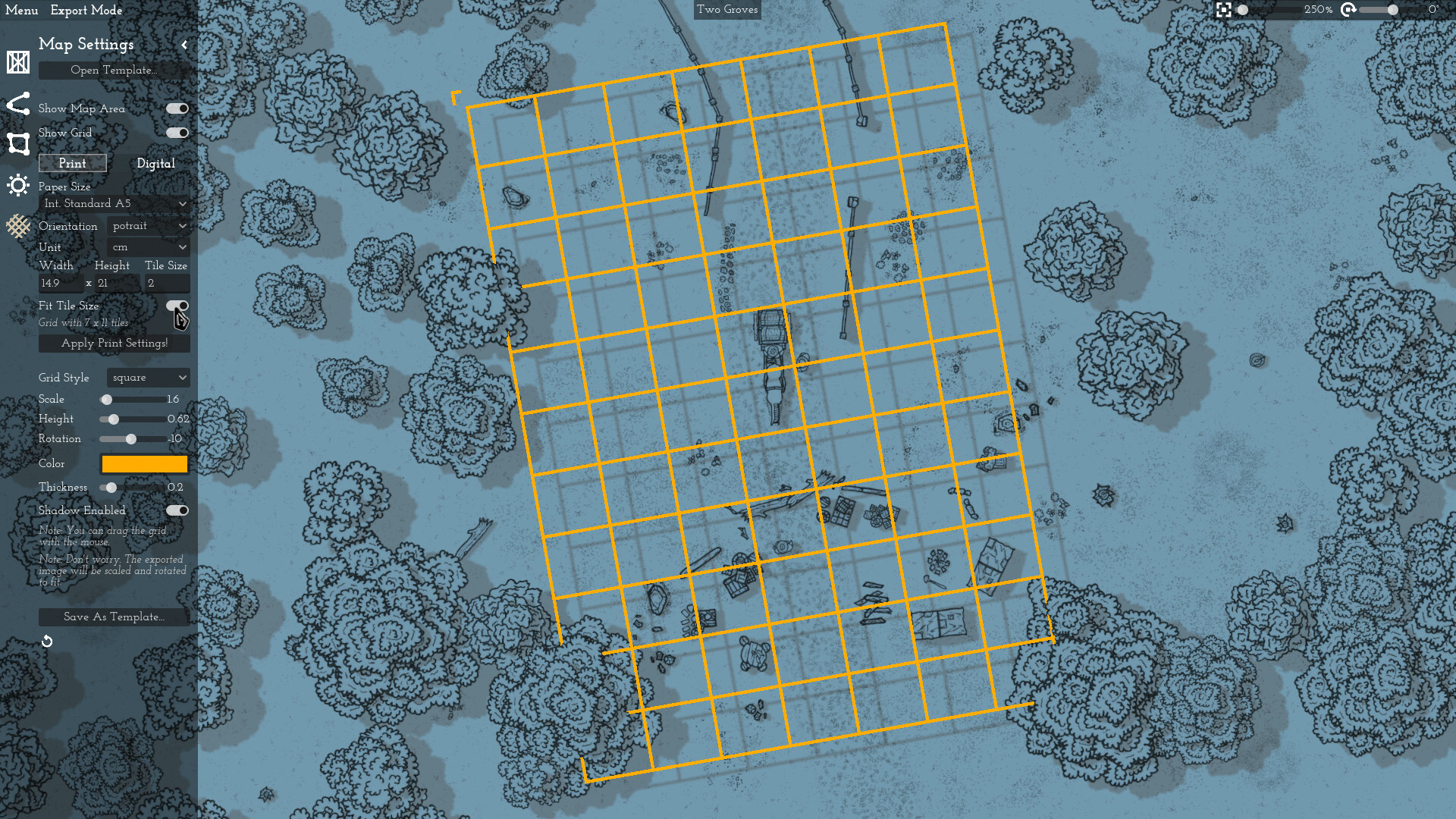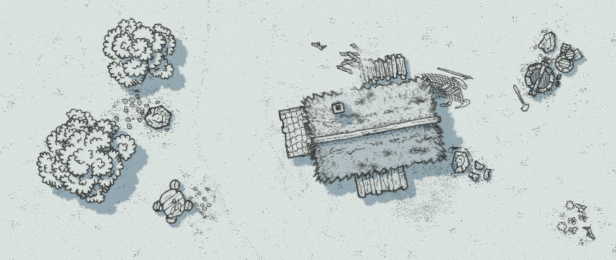
Canvas of Kings is a minimalistic mapmaking tool that focuses on randomness and auto-generated elements on user-definable and interactive paths and plots.
Use flexible paths and plots
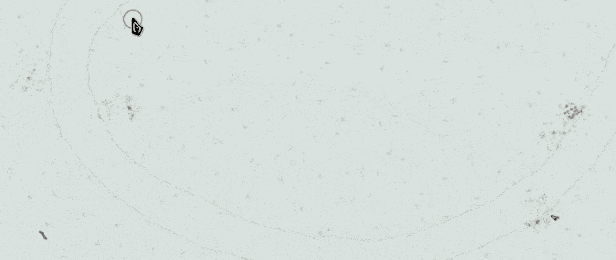
You can define your map with paths and plots that you can adjust at any time. The automatic object placement supports you. In this way, you can directly create a wall with towers or simply an entire forest.
Place lovingly hand-drawn objects
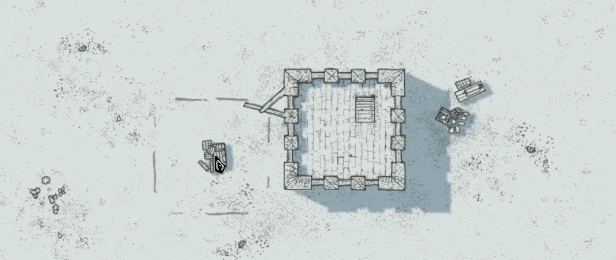
Instead of placing and adjusting individual objects, you can randomly vary the object properties directly and use object categories to create a varied map without extra effort. The objects can also be combined. For example, you can place crates on towers or walls and move them together.
Customise the lighting and weather
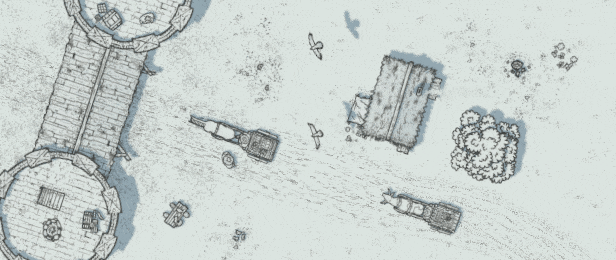
Use the built-in lighting and weather system to change the atmosphere of your map the way you like it. Configure different details or simply choose a template.
Export a definable area, with or without a grid
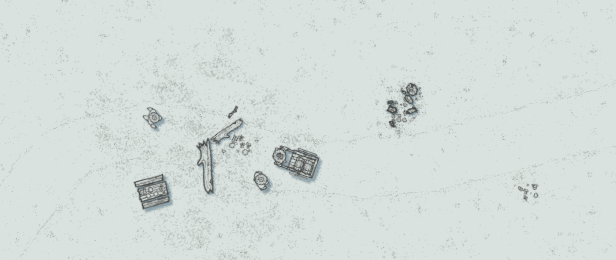
Create an export area and the grid how and where you want. You can export parts or the whole map for print or digital use. You can also save your settings as a template for future maps.
What you can't do with this tool (yet)
- Create fully procedurally generated maps
- Paint the landscape in the classic way
- Create interior views of buildings or caves
- Insert texts or decorative elements
- Import custom assets
- Export to VTT format (except: png/jpg, with/without grid. Map is saved as .json)
- Create animations
- There are certainly other things... :)
I'm actually working on a trading simulation called Might of Merchants alongside my family and full-time job. For this I have developed some tools. I was asked if I could publish them. So I put in some work and created this software. It's not perfect and not finished yet, but I would be very happy if you use it and thus support my work.
Your feedback is very welcome!
No additional commercial licensing is required.
Undo/Redo now applies to objects, paths, plots, rooms, deco images/labels/legend, multi select, environment, map settings, and groups.
[/*]
- \n
- New District Plots: Auto-generated buildings, roads, and decorations in different randomly generated layouts (District of Farmers, Craftsmen and Merchants).\n-> Selectable layout (Grid, Curved Grid, Chessboard, Cells, Triangles, Circle).\n-> Density adjustable.\n-> Individual elements (objects and paths) can be subsequently detached.\n
- The progress of loading the elements of a map is now displayed.\n
- The storage path of the last saved map, map settings, and environments is now remembered. This makes it easier for you to manage elements on other hard drive locations.\n
- Settings: UI scale maximum increased.\n
- Settings: Beta tab: Extended scale limits: Now also applies to stair path and roof path.\n
- Settings: You can now set the export folder for images and videos.\n
- Settings: Unit (meter or foot) adjustable. This is now displayed in Snap To Grid and when Show Action Value is active.\n
- Bulk Asset Import: Several images (e.g. .png files) can be selected from a folder and imported directly as assets. Before importing, the height, search terms or tags can be set, for example. The bulk import assistant can be found in the Object Editor menu.
- Deco Tool: Labels extended by: Selection of icon, display of number, selection of frame, link to legend and more.
- Deco Tool: Display of legend. Legend shows automatically placed labels, as a list of numbers or as a list of icons.
- Spectator Window: An additional window without UI can be opened with options such as own camera control or following the editor camera, full screen and pausing the display.
- Text Labels: Can be added via the Deco Tool. Text and design can be customized (font size, color, with icon, ...). Assignment to groups possible.
- UI: Properties panel per element on map. Values can be set manually (rotation, scale, height). Open/Close Properties Panel with Key (Default B).
- UI: Selection of elements on map revised.
- UI: Selection frames of elements on map become brighter with dark environment.
- UI: Camera zoom to mouse position.
- UI: Added possibility to manually enter certain values in Map Settings and Environment Panel (e.g. map size, shadow, wind direction).
- UI: Selection list in Object Editor added to display all selectable elements at mouse position (open with Ctrl + left click). The selection list is also available in the normal editor.
- Settings: Extend object limits in beta tab in settings. If active, objects can be scaled very small or very large.
- Object Editor: The name for imported custom textures is now taken from file name.
- Random Animated Birds flying on map are now automatically hidden during export and not exported.
- Several bug fixes and small adjustments.
- Map Settings - Multi Pages/Images Export: This allows you to directly export up to 4x4 contiguous images
- Map Settings - Extended Grid: This allows you to display a grid beyond the map area
- Map Settings - Snap Map Area To Grid
- Map Settings - Snap Elements (Objects, Paths, Plots, Rooms etc.) To Grid
- Map Settings: Grid rotation and Map Size Slider more sensitive (you can make individual steps with the arrow keys)
- Map Settings: Hex grid tile size adjusted. Hex tile height and thus vertical hex distance is now equal to the height of a square tile. Hex grid in flat top orientation
- UI: If Snap Elements To Grid is active, the position in the grid is displayed at the bottom of the UI (tile and distance)
- Roof Path: Overhang slider: This allows you to extend the roof surface beyond the start and end. Useful if you want to place e.g. a roof on a room in the grid
- Water Path: I have slightly adjusted the creation of the path course
- Update of the game engine (Godot 4.4): I hope it brings increased compatibility
- And other small adjustments
- New Plot Editor: This allows you to create custom plots (currently only a forest-like plot). Assignment of up to 3 object groups. Adjustable size, chance and collision check per assigned object group.
- Asset Browser: Extended search with search term in Title, Name, Object Group and Search Terms. Filtering by tags now also possible.
- Asset Editor: In the Add Original Texture dialog: Button to save my textures as a png file.
- Asset Editor: Flip x and/or flip y of a texture now possible.
- For roads, you can now select the building type to be placed on the sides of the road in the bar at the top of the UI.
- Scaling, rotating and adjusting height with keys is now more sensitive. Action can be executed faster with shift pressed + key.
- Alphabetical sorting of elements in the tool lists is now possible.
- "Keep Scale" for objects can now be activated. Place new objects directly at the scale of the previously placed object.
- When displaying the action values (can be activated in the settings), two decimal places are now displayed. In addition, the position is now also displayed.
- Export Bar: "Max DPI" now selectable. Automatically determines the maximum pixel resolution.
- Chimney assets as object in object tool.
- Palisade without towers as a separate path in path tool.
- The collision check for buildings on the sides of roads no longer checks for collision with water.
- WEBM video export VP9 or VP8 format now possible. Selectable in the settings.
Asset Editor
- Switch between normal editor and asset editor at any time
- Create your own custom assets (No external 3D tools e.g. Blender necessary)
- Add your own textures, original textures, boxes for solid shadows, smoke sources, light sources and wave sources
- Activate wind for textures
- Edit elements (e.g. scale of textures) via keys, buttons on the element and by entering values directly
- Objects already placed on your map are updated directly when changes are made to the custom asset
- Separate Multi Select/Multi Edit, Undo/Redo in the Asset Editor
- Hide, lock against mouse clicks and rename individual elements (e.g. textures)
- Add information to custom assets: Name, object group, preview image, search terms, tags and whether the object can be attached
- Custom assets are displayed in the Object Tool and behave like normal assets and react to Multi Select and the environment settings, such as wind and snow layer
- Opening of original assets is possible
- Save and Place function to place your custom assets directly
Steam Workshop for custom assets
- Upload and update your own assets
- Install/uninstall custom assets directly in the app via an asset browser
- Open every uploaded asset in the asset editor
- When opening maps with missing assets from Steam, a dialog appears with which you can install the missing assets from Steam directly (if these exist)
Filter in the object tool: Search field and tags for objects
Optimizations, bug fixes and minor adjustments
Thank you for your patience and support! :)
Best regards
Hannes
- Click priorities adjusted. Especially if you place several rooms on top of each other and use Deco Images.
- Working in general with stacked rooms improved. For example, you can no longer accidentally click on an object on the first floor through a room above it.
- Layers renamed to Groups. (These are not classic layers as known from image editing programs, but optional and do not affect the height of the objects. This may have been confusing)
- Minor things and bug fixes
Layer System
- Create/delete/name new layers
- Layer groups on first level
- Arrange layers/groups using buttons or drag and drop
- Hide or lock layers/groups
- Panel of the layer list can be folded in and out and grows automatically
- Assign objects, paths, plots, rooms and deco images to a layer (also works with water)
- The number of elements assigned to a layer is unlimited
- Button add new objects to layer: If active, new objects, paths, plots, rooms and deco images are assigned directly to the selected layer
- Multi-select support: Add several objects to a layer at the same time
- If an object locked by a layer is clicked, the affected layer flashes briefly
- Invisible layers are not taken into account during collision check, e.g. when creating a forest on a hidden layer with road and cottages
- New keys: Toggle visibility of selected map layer (default J). Toggle locking of selected map layer (default K). Assign object to selected map layer (default L)
Change: Deco images can now always be selected directly. It is no longer necessary to switch to the Deco Tool. Locking can be done via a layer
Change: Deco images can no longer be shown or hidden individually via the hide button, but now via the layer system
Change: Room design no longer on the right, but can now be opened separately at the top of the UI via a button when a room is selected
Max height of all elements doubled
Godot 4.3 + fallback to D3D12, if Vulkan is not supported (Windows only)
Display in the UI for the changed property of an object (scale, rotation, height, ...). Can be activated in the settings
Environment: Snow Color added
Smaller things and improvements
- New path: Walls without towers
- New path: Docks
- New path: Only battlements
- New objects: Houses with wood and tiled roofs
- Max and min limits of object scale increased
- Grid: Max height increased so that grid can now be placed above everything again
- Bug fixes and small adjustments
- Room Tool for interiors
- With auto-generated elements
- Individual objects can be attached and individual generated objects can be detached
- Room and objects can be moved, rotated and changed in height together
- Wall and floor design can be freely changed
- New points and handles can be added so that any shape is possible
- Multiple points can be selected and moved using shift
- Individual walls can be hidden
- Rooms among others: Bedroom, kitchen, chapel, blacksmith, ... - New interior assets: beds, fireplaces, chairs, latrines, chests, windows, doors, ...
- Selection of multiple path points or all path points via shift now possible. This allows you to move several points or the whole path/plot
- Keep Rotation added: This creates the next object or room directly with the same rotation
- Lists of objects, paths, plots and rooms now switchable: icons as now or as text
- Small other things
- Stairs: Wood and stone. The path points can be raised or lowered individually. The width can also be adjusted
- Endless Placing Mode slightly improved
- Multi Select adjusted
- Several bug fixes and small optimizations
- Water: Performance increased
- Water: Combination system improved
- Water: River course now better adjustable
- Water: Size limit of Lake and Ocean removed
- Land Plots/Castle Surface: Performance increased
- Land Plots/Castle Surface: Size limit removed
- Land Plots/Castle Surface: Outline resolution increased, making it less angular
- Field: Performance slightly improved. Maximum size increased
- UI: Scaling of elements by camera zoom improved
- Size of save file further reduced. Memory and loading times further reduced
- Save file size reduced by up to around 50%
- Save speed increased
- Settings: New button "Large Map": Enlarge map to 5 times its original size (beta). Warning: RAM load and loading & saving time of the map increases with each object!
- Settings: Export screen resolution increased to 9600x5400. Adjustable in Settings
- Settings: Display of performance values such as VRAM used
- Performance: VRAM load reduced. Improves render performance slightly overall
- Performance: Generation of plots e.g. forest increased up to about 30%
- Performance / UI: Larger area for forest plot: "Populate" button visible in UI when regular maximum plot size is exceeded. Forests up to 3 times the size are now possible. However, filling must be triggered manually (currently only possible for forest)
- Performance / UI: "Collision Check" can now be switched off for paths and plots via button in UI. If deactivated, a forest, for example, is populated about 50% faster, but it is no longer checked whether, for example, a road goes through the forest
- UI: Icons and preview of objects revised. Preview in tooltip enlarged
- UI: "No Border" button for e.g. field and cottages
- UI: "Hide UI" button now top right in UI
- Steam Workshop: When downloading maps from other users, the deco images are not downloaded because they are not available anyway
- Bugfixing and more
- Steam Workshop for maps: Upload, update, browse, download. This also allows you to use Steam as a private cloud storage for your maps by simply limiting the visibility of your published maps
- Added a Steam achievement
- Export of webp adjusted. An image with 10k x 10k resolution now has about 9MB instead of about 60MB
- In the settings dialog it can be switched off that the movement speed of the camera by mouse depends on the zoom level
- The direction of walls and palisades can now be reversed
- Plot Tool for citizens
- Small performance optimizations and other small things
- Custom translation via "translation.csv". There is a "translation" folder in the user directory. Save a "translation.csv" there. Feel free to check my discord for more details: https://discord.gg/JTBS2xWedR
- Custom key bindings: You can now change the input for the keyboard keys in the settings dialog
- Switching through the clicked objects via Ctrl/Command and left-click now possible
- "Create Deco Objects" button for forest added. Trees now vary slightly in height
- Rotation speed + scale speed + height change by key of objects/deco images faster when shift is pressed
- The movement speed of the camera with pressed mouse wheel or keys now depends on the zoom level
- The movement speed of the camera with keys can be accelerated by holding down the Shift key
- Zoom speed with mouse wheel can be accelerated by holding down the Shift key
- Export: Added warning when setting the image resolution for export: Maximum per dimension: 16000 pixels. Recommended total number of pixels of the image: 100000k pixels
- Bug fixes and minor things
- Light sources can now be raised. Light sources are now also rendered above objects
- Auto UI scaling for resolutions smaller than 1920x1080 e.g. 1360x768
- Zoom level increased. Quality reduction at high zoom levels. (Marking in the zoom slider)
- Deco Images: Maximum height increased. Height by button and keys, as with objects
- Environment: Fog Color added
- Map Settings: Slider for Grid Opacity added
- Minor things
- Adjustable height for paths and plots e.g. wall, market, forest or land plot
- Land plots have two edge variants: Slope or cliff
- Detachable objects from paths/plots e.g. trees from a forest or cottages on a road
- New tower variants: Square, hexagonal, round each straw, wood, tiles
- New variants for light sources
- Smoke as object & Smoke Color in Environment
- Note that no additional commercial license is required, added under "About"
- Bugs fixed and minor things adjusted
- Adjustable object height: You can now adjust the height of individual objects. It works with combined objects (e.g. a crate on a tower) and also with multi select, so you can raise or lower several objects at the same time
- New plot tool "Castle Surface". The height of this tool can be adjusted. More paths and plots will follow
- Deco images: New function can be set via button. If activated, the images are always imported in the same size ratio. Useful for your own custom assets
- Density slider for forest added
- For the roof path, the generation of deco (e.g. chimneys) can now be deactivated via button
- Minor things
- Quality settings and performance: I was able to improve the overall performance. In addition, you can now set various quality settings to reduce the memory load and to further increase performance.
- Selectability of objects and paths improved
- New land plots
- Fixed bugs and improved minor things
- The flickering objects on Nvidia graphics cards should now be gone. I had to try out quite a few things. Unfortunately it took a long time. I'm very sorry and thanks for your patience!
- Also, you can now insert custom simple flat images e.g. as a background layer
- A few minor things
- Building tool (path tool): Instead of choosing from a list of many individual buildings that are always the same, you will hopefully have more flexibility, speed and, above all, many more options. There are different thatched, wooden and pantile roofs.
- Migration to Godot 4.2: Improved performance, rendering, shaders and, hopefully, better Vulkan support for graphics cards. Many thanks to all the people working on Godot!
- Smaller things
- Map area doubled
- Map boundary line removed
- Camera max zoom level increased
- Object list per group added. Now you can place specific objects directly
- Scaling of buttons on map improved when zooming
- Plot tool for land added
- Removed black border line for water to increase performance
- Bug fixes and more
- Update rate and performance of water increased
- Water now has no black border line by default. A button at the top of the UI now allows you to enable or disable the border line
- The edges of the river are now created more organically (Note: you can change the width of the river per point)
- Boats and ships
- Density of forest increased
- Especially fixed bugs concerning water and other minor things
- Water (plots, paths, bridges and objects)
- Loading error fixed (even broken old projects should be able to be loaded again now)
- Loading error message instead of freezing the editor
- Settings: added the option "Alternative Camera Process" (If you have problems with camera control, try this option)
- Fixed ctrl z/y for undo/redo
- Towers of walls are now rotatable afterwards
- You can now switch to the next object by key
- Stronger drawn roads
- Minor adjustments and bugfixes
- Multi selection of objects added. The selected objects can be moved, rotated, deleted and copied together. A maximum of 200 objects can be selected at the same time.
- Click priorities revised a little.
- Minor fixes.
- Undo/Redo implemented
- Hex Grid added
- Selecting points of an already selected path/plot has now always the highest priority. (For example, if you placed a forest on a wall and two points of the two paths overlapped, it was no longer possible to select only the point of the forest. This works now.)
- Sometimes no objects were generated for a plot (e.g. a forest without trees). This should not happen anymore.
- Export Bar: "Open Export Folder" button added (Key: Ctrl + Shift + U)
- Map Settings: Maximum value for scale slider increased. This allows larger map areas to be exported without having to increase the resolution.
- Map Settings - Digital Settings: The rows and columns were mixed up. I have corrected this.
- Map Settings - Digital Settings: The number of tiles from the grid was not always as specified. I have corrected that too.
- Map Settings - Digital Settings: Added a hint if the set image size is very large and the export may fail. The export depends on the hardware. The map area should then better be enlarged using the scale slider.
- "Save before close" dialog added
- The field is now only randomized at the beginning. Changing the size does not trigger a new randomization. The seperate key can now be used for this.
- I added a simple placeable light source as object.
- A few minor things
- Maps are now loaded faster
- The application now opens a bit faster, overall I have optimized the performance
- Paths/plots can now be redrawn by key without having to move a point
- Path Closed, Delete Path/Plot and Snap to Paths now have a key binding
- In the settings dialog you can now scale the UI up to 120%.
- In the settings dialog you can now adjust the camera speed via keys
- The camera speed is now also dependent on the zoom level
- Minor bugs and optimizations
Minimum Setup
- OS: Ubuntu 22.04.2
- Processor: 4 GHz CPUMemory: 8 GB RAM
- Memory: 8 GB RAM
- Graphics: Vulkan compatible graphics card
- Storage: 2 GB available spaceAdditional Notes: Requirements may change
Recommended Setup
- OS: Ubuntu 22.04.2
- Processor: 4 GHz CPUMemory: 8 GB RAM
- Graphics: AMD Radeon RX 470 or NVIDIA GeForce GTX 1060 or similar
- Storage: 2 GB available spaceAdditional Notes: Requirements may change
[ 6406 ]
[ 6038 ]
[ 2652 ]
[ 4909 ]