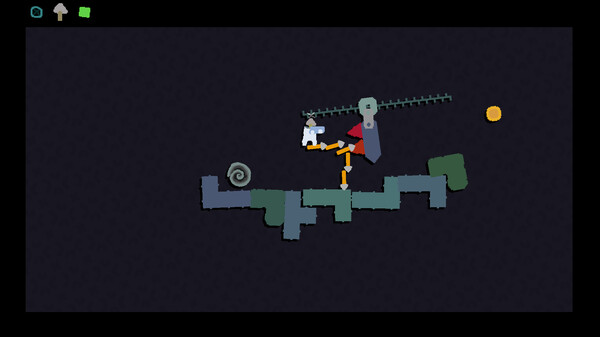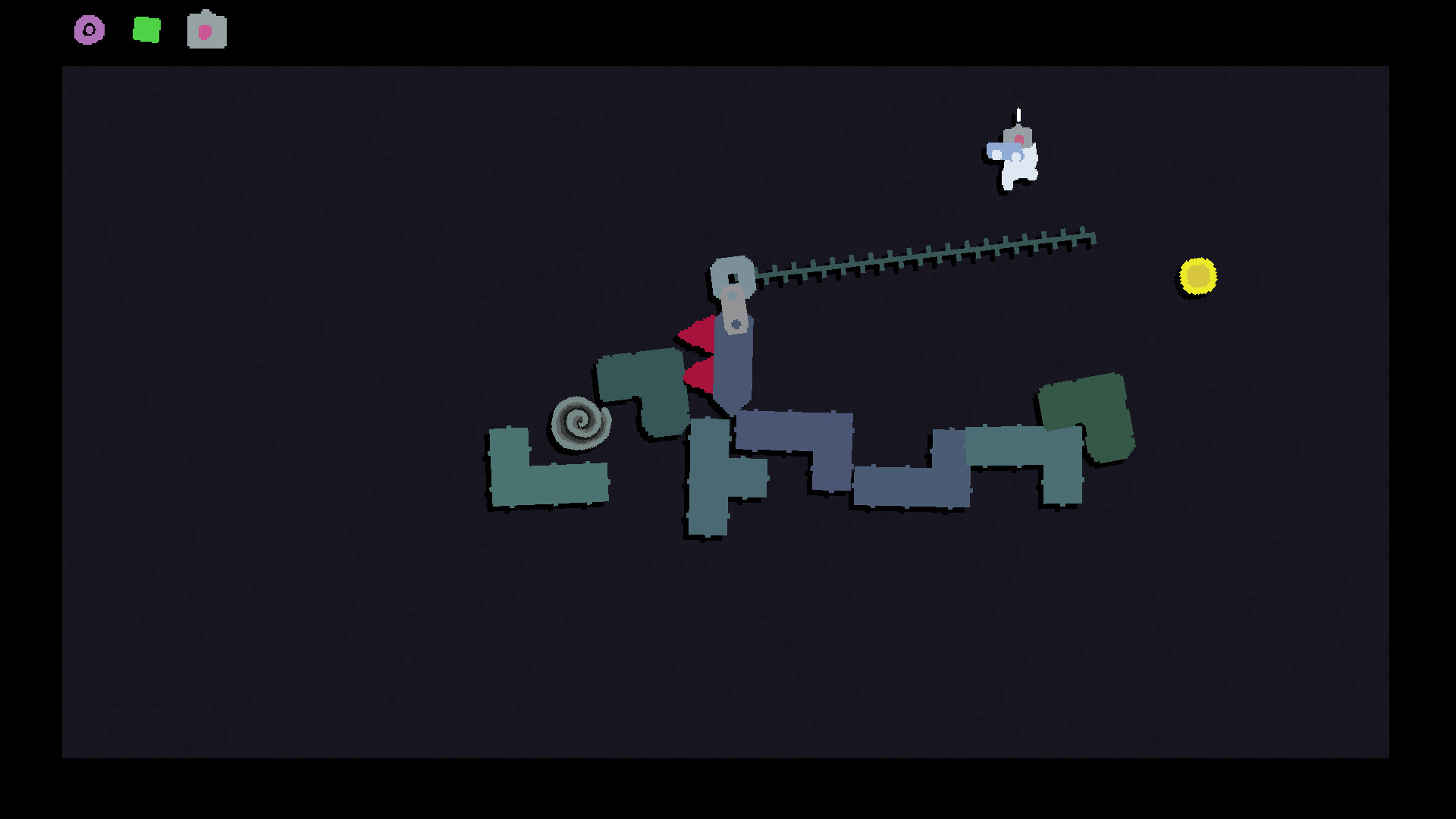A Hostile Interpretation Of Immersive Sim Design
This game is a response to the current trend of Immersive Sim design, where every ability is perfectly suited to solve a specific problem in the game. In order to counter this "Lock and Key" philosophy, Mosa Lina is aggressively random.(Quick note: This does NOT mean that the game has proc-gen. Tools and Levels are handmade, they are just randomly selected and sometimes slightly modified! Nevertheless...)
It's literally impossible for me to check if all levels are beatable with all combinations of tools. This is what makes it so satisfying: There is no premeditated solution for you to follow. You're forced to get creative.
The game continually spits out randomised problems. It's up to YOU to solve them, because I've never seen them before.
Mosa Lina releases in 2023! Not 2024! 2023!
True Random
There are no safeguards here. You might get the same item ten times in a row. You might beat the game without seeing it at all. Every playthrough contains only a fraction of the total levels. They're also selected randomly. Nobody knows what'll happen.
It's this reckless abandon of predictability that allows you to stop worrying about "winning" and frees you to enjoy the experimentation. Fun things happen more often if you don't force them.
Wishlist now to stay informed about the upcoming Demo & release date!
Physics-driven-puzzle-platforming
The player, tiles, items and obstacles are all parsed through the same physics-engine. Everything interacts with everything else, allowing you to get really creative and expressive.Sure, all you do is collect coins to open the portal, but HOW you do that is up to you entirely.So far, every playtest has shown me that even the most straighforward design is powerless against the endless creativity of players. I sometimes discover new emergent behaviours myself, even after months and months of playtesting.
Modules, modules modules
Since everything in Mosa Lina is built on randomly selecting content from a pool of options, it's fairly easy to add new levels, tools and challenges down the line. I've had to cut a lot of things for scope and am looking forward to adding them back in post-release.There's some really, really, really wonky stuff I'm looking forward to getting back to!
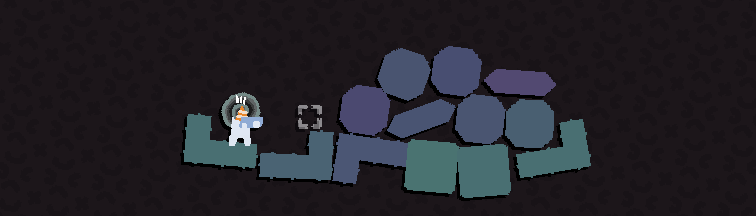
Thanks for checking out our steampage! Have a nice day :)
Level Editor Beta - Available Now!
- Right click Mosa Lina in your Library
- Select "Properties"
- Select "Betas"
- Select "Level Editor Beta"
The game should now update, downloading the version that has all the new functionalities. If you want to get back to the base version, just select it in the "Betas" Menu.
Please keep in mind that the Level Editor Beta will lag behind the latest updates to the normal game.
- Select a Level Pack (you can find them under "items")
- Subscribe to the Level Pack
This will then update your game again.
- enter the pause menu (using esc key)
- press "m" or "~" on your keyboard
- the Level Editor Menu will now open!
There you can add / remove level packs from the game!
You can also remove all of my levels, to create a truly custom experience!
Toni has already made some really devious & extremely creative levels, check them out :))
For now, the Editor is not very polished, so navigating it will require some trial and error.
The Level editor currently works in "packs".
One Pack contains 9 levels and can be exported to Steam workshop by pressing the little Arrow symbol in the bottom left corner of the screen.
- press "m" or "~" to switch between editing and testing mode
- ctrl+y, ctrl+shift+z, etc all work as expected
- Click on the little circles on the top of the screen to switch to editing another Level
- Right click objects that have a pin to access the object's pin menu
- Right click empty space to add stuff
- Ctrl + drag stuff to fast copy
- Shift + click to add/remove objects from selection
- Add to selection w/ Shift + mass selection
- Remove from selection w/ Ctrl + Shift + mass selection
- Ctrl+C, Ctrl+V (works across both levels and level packs)
- Drag the rotaty thing to rotate things
It's a bit of a learning curve, but you're smart, you'll figure it out :)
Once you have pushed your Level Pack to the Workshop, everyone else who uses the Beta can add it to their game!
I want to once again thank Rollin'Barrel for all the work he put into this! We're going to keep working on the Editor to improve it over the next months! If you have suggestions / Bug reports, drop by the Discord
After having gotten really used to playing my own levels for the last 7 months, it's going to be really cool for me to play all your levels :)))
Cheers,
Josh
Our very own Rollin'Barrel has been working on a Level Editor and the first Beta is out now!
- Make your own Level packs!
- Upload them to Steam Workshop
- Play each other's Levels!
Keep in mind that the Level Editor is still in it's early phases and we're doing this Beta to get more info on crashes and bugs!
Acess the Level Editor Beta
- Right click Mosa Lina in your Library
- Select "Properties"
- Select "Betas"
- Select "Level Editor Beta"
The game should now update, downloading the version that has all the new functionalities. If you want to get back to the base version, just select it in the "Betas" Menu.
Please keep in mind that the Level Editor Beta will lag behind the latest updates to the normal game.
Download User Generated Levels
- Go to the "Workshop" tab on the steampage of Mosa Lina.- Select a Level Pack (you can find them under "items")
- Subscribe to the Level Pack
This will then update your game again.
Access User Generated Levels
- start the game and enter any level- enter the pause menu (using esc key)
- press "m" or "~" on your keyboard
- the Level Editor Menu will now open!
There you can add / remove level packs from the game!
You can also remove all of my levels, to create a truly custom experience!
Toni has already made some really devious & extremely creative levels, check them out :))
Using the Level Editor Beta
For now, the Editor is not very polished, so navigating it will require some trial and error.
The Level editor currently works in "packs".
One Pack contains 9 levels and can be exported to Steam workshop by pressing the little Arrow symbol in the bottom left corner of the screen.
- press "m" or "~" to switch between editing and testing mode
- ctrl+y, ctrl+shift+z, etc all work as expected
- Click on the little circles on the top of the screen to switch to editing another Level
- Right click objects that have a pin to access the object's pin menu
- Right click empty space to add stuff
- Ctrl + drag stuff to fast copy
- Shift + click to add/remove objects from selection
- Add to selection w/ Shift + mass selection
- Remove from selection w/ Ctrl + Shift + mass selection
- Ctrl+C, Ctrl+V (works across both levels and level packs)
- Drag the rotaty thing to rotate things
It's a bit of a learning curve, but you're smart, you'll figure it out :)
Once you have pushed your Level Pack to the Workshop, everyone else who uses the Beta can add it to their game!
Closing Statement
I want to once again thank Rollin'Barrel for all the work he put into this! We're going to keep working on the Editor to improve it over the next months! If you have suggestions / Bug reports, drop by the Discord
After having gotten really used to playing my own levels for the last 7 months, it's going to be really cool for me to play all your levels :)))
Cheers,
Josh
[ 2023-11-01 12:55:27 CET ] [Original Post]
Minimum Setup
- OS: genuinly not sure sry
- Processor: Intel Core 2 Duo E5200Memory: 4 GB RAM
- Memory: 4 GB RAM
- Graphics: GeForce 9800GTX+ (1GB)
- Storage: 300 MB available space
Recommended Setup
- OS: genuinly not sure sry
- Processor: Intel Core i5Memory: 8 GB RAM
- Graphics: GeForce GTX 560
- Storage: 300 MB available space
GAMEBILLET
[ 6416 ]
FANATICAL
[ 7155 ]
GAMERSGATE
[ 3628 ]
MacGameStore
[ 4850 ]
FANATICAL BUNDLES
HUMBLE BUNDLES
by buying games/dlcs from affiliate links you are supporting tuxDB