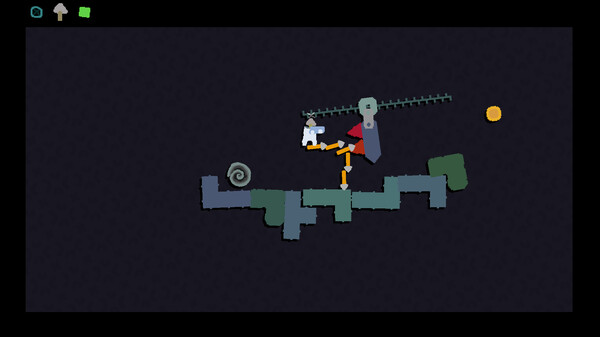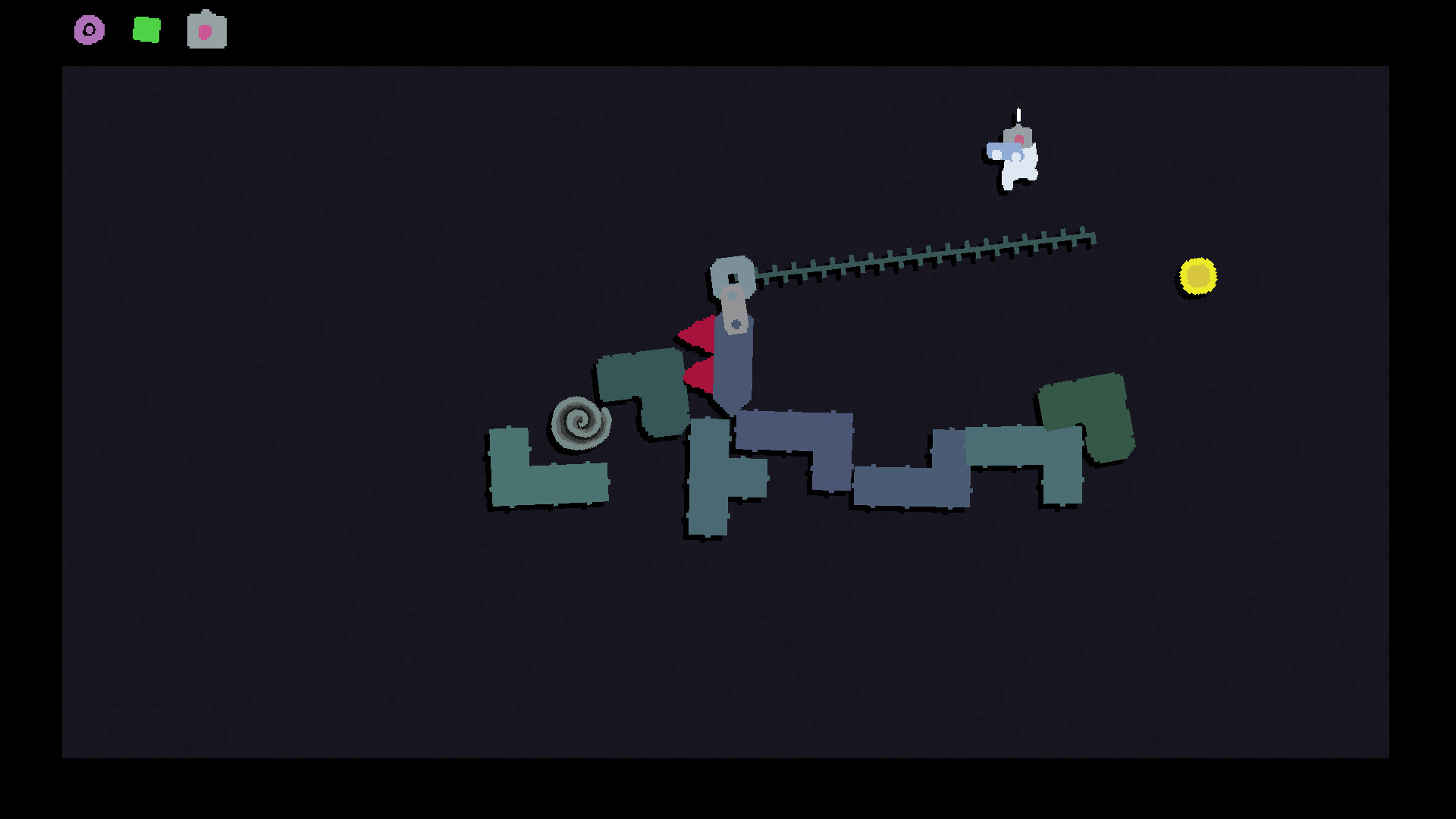A Hostile Interpretation Of Immersive Sim Design
This game is a response to the current trend of Immersive Sim design, where every ability is perfectly suited to solve a specific problem in the game. In order to counter this "Lock and Key" philosophy, Mosa Lina is aggressively random.(Quick note: This does NOT mean that the game has proc-gen. Tools and Levels are handmade, they are just randomly selected and sometimes slightly modified! Nevertheless...)
It's literally impossible for me to check if all levels are beatable with all combinations of tools. This is what makes it so satisfying: There is no premeditated solution for you to follow. You're forced to get creative.
The game continually spits out randomised problems. It's up to YOU to solve them, because I've never seen them before.
Mosa Lina releases in 2023! Not 2024! 2023!
True Random
There are no safeguards here. You might get the same item ten times in a row. You might beat the game without seeing it at all. Every playthrough contains only a fraction of the total levels. They're also selected randomly. Nobody knows what'll happen.
It's this reckless abandon of predictability that allows you to stop worrying about "winning" and frees you to enjoy the experimentation. Fun things happen more often if you don't force them.
Wishlist now to stay informed about the upcoming Demo & release date!
Physics-driven-puzzle-platforming
The player, tiles, items and obstacles are all parsed through the same physics-engine. Everything interacts with everything else, allowing you to get really creative and expressive.Sure, all you do is collect coins to open the portal, but HOW you do that is up to you entirely.So far, every playtest has shown me that even the most straighforward design is powerless against the endless creativity of players. I sometimes discover new emergent behaviours myself, even after months and months of playtesting.
Modules, modules modules
Since everything in Mosa Lina is built on randomly selecting content from a pool of options, it's fairly easy to add new levels, tools and challenges down the line. I've had to cut a lot of things for scope and am looking forward to adding them back in post-release.There's some really, really, really wonky stuff I'm looking forward to getting back to!
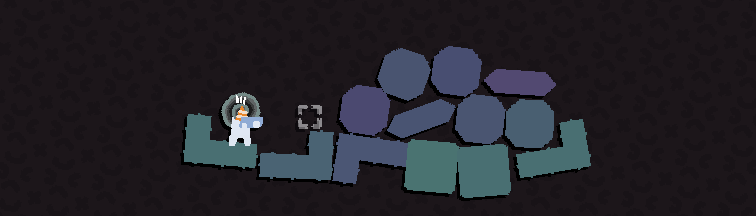
Thanks for checking out our steampage! Have a nice day :)
Second Layer
- 24 new tools (48 total)
- 189 new levels (360 total)
- 30 new boss level parts (60 total)
- 38 new music tracks (100 total)
10 New Languages
- the game is now also fully available in: German, French, Spanish (Spain), Portuguese (Brazil), Turkish, Russian, Ukrainian, Japanese, Korean and Chinese (Simplified)
[list] - thanks to the work of Dwimpeon, David T. Marchand, Mila, Bilge, AntonLT, Yuki Fujita, Bada Im and Deimos
Price Bump
- on June 13th the game's base price on Steam will increase to 7.99$ USD
[list] - back in 2023, when the game was almost finished and Wombat was working towards releasing it, he had no idea we'd ever end up expanding it this much!! new price will better reflect all the effort we've been putting into it
Nintendo Switch Release
- did you Mosa Lina has just released on Nintendo Switch?!
[list] - the port was made & published by our friend Anton Klinger, so when you notice there's one more name on the titlescreen now - that's him!
- we've been working towards it for a while now, so now that it's finally coming out it feels super surreal
Soundtrack Release
- the entire 100 track (!!) Mosa Lina Soundtrack composed by Tom Schley aka Silkersoft will be available on Steam!
[list] - this includes all of the tracks composed for Mosa Lina's original release as well as all of the brand new tracks created for the Second Layer update
Cross-Platform Level Packs and Steam Workshop
they're friends! there's a tight integration between them to make the experience of both making the Level Packs and finding new Level Packs to play as nice as possible
both of them are opt-in, you can choose to upload to both or either or none of them
i really recommend uploading to both though!:
- Steam Workshop has a really nice interface for finding new stuff, and as a creator it allows you to set up a really nice personalized page for your Pack, complete with a thumbnail and a description and a bunch of other options
- uploading to the Cross-platform thing allows the Packs to be accessed, well, across platforms (!!) using a short Pack Code and/or the in-game Download menu
- regardless of if you've downloaded the pack from Steam Workshop or the Cross-platform thing:
[list] - if it has a Steam Workshop page, you will be able to access that page using the Modding Menu
- if it has a Cross-platform Pack Code, you will see that Code in the Modding Menu as well as on the Edge Border while playing any level from that Pack (and on gifs as well!)
[list]
your existing Packs will not automatically carry over to the Cross-platform thing, but you can bring them there manually:
- open the Level Pack in Level Editor
- click on the Cogwheel icon
- in the Cross Platform Server section, set Upload to Yes
- press Confirm
Changes
- menus
[list] - 10 new languages can now be selected using the Settings submenu
- Tool Switch button (Q/C/L on keyboard, B on Xbox controller layouts) can now be used to quickly go back in menus
- Reroll menu option no longer switches the game mode to Normal mode, making it possible to quickly reroll in other modes (i.e. Speedrun)
[list] - Normal mode can now be selected in the Change submenu
[list]
[list]
[list]
[list]
[list]
[list]
[/list]
things that were added at various points between The Collaboration Update and now but we've never formally introduced
- speedrunning mini-update
[list] - "Speedrun" menu option is now a submenu that contains the classic speedrun mode (Single Set) as well as 2 new modes:
[list] - Seeded Run mode
[list] - 1 set, no randomness
- Full Loop mode
[list] - 6 sets, a ton of randomness
[list]
things that are currently in-progress and didn't quite make the cut but will one day just suddenly appear
- allow toggling Level Packs during Online Co-op
- Level Editor
[list] - more things
- gamepad controls
- proper Steam Input support
[list]
afterword
hi! it is *finally* almost done and it's the dawn of the final day as i'm typing this and once i'm done typing i'll go make the final builds for Steam and upload em and make sure they all work nicely and all that stuffand then just wait and be anxious until the moment comes - ngl it's really really stressful, but also i really appreciate having this feeling
me and Wombat have originally started work on this update back in the October, with Anton joining us to work on the port shortly after and Silkersoft starting the work on the new soundtrack & sounds in February - which means we've been making it for 8 months!? right now, it really doesn't feel real to me that this much time have passed at all, but whenever i stop to think i realize that we've climbed a really huge mountain. it's a really cool mountain too
with this update, Mosa Lina is once again officially done! not in the sense that it will no longer be supported (far from it), but in the sense that it is, once again, a complete thing. Mosa Lina 2, if you will.
the only work that's currently planned is the things i've already mentioned, as well as the modding support (which i've been really really itching to get to, and now i'll finally be able to!!) - but it's something that i'll be working on at my own pace
and so now that it's done, we'll finally move on to other stuff. freed from the constraints of this game, we can now make up some different constraints to explore and follow
https://store.steampowered.com/app/3674270/FALLSTRUKTUR in fact, we've secretly already started to! - Wombat, me and Fynn Levy (you may know about him from the Director's Cut update notes) are working on FALLSTRUKTUR, which we hope to release soon
it's a small game where you're descending a structure and it has a very unique feel to it, where controls are really precise and yet you never feel quite in control, constantly playing tug of war with the physics just to keep your footing. it feels kinda Mosa Lina-core to me in many ways despite on the surface having little in common with Mosa Lina, which is a really good sign i feel
wow this is becoming a long one, sorry! the final thing i want to share is that as i've been experiencing more things, i've been finding more and more works (art, games, music - all the stuff like that) that feel to me like the people working on them have treated those works like they were making coolest thing ever, it's something i absolutely love to see
i think Mosa Lina **is** that coolest thing ever type of thing to me. i really hope it shows
we love you +1
<3
Collaborate
- the game now supports 2-player cooperative multiplayer
- local & online
- two new co-op exclusive modifiers that stack on top of existing ones
- cool point +1 (you get it for being cool)
- available across all existing gameplay modes
- supports custom levels
- can be found in the multiplayer submenu
- pass&play gameplay mode has been moved from main menu to multiplayer submenu

Tech Stuff
- the web browser that was previously running the game is now gone, underlying systems have been rebuilt to run fully natively
- it runs much much faster! and it's much easier for me to extend with weird cool tech type of stuff (like core features of this update)
- also a kinda cool side effect of this is that the entire game's size is now less than 90mb (you only need like 60 floppy disks to store it)
- the game logic now runs at fixed 120 ticks per second
- the game is now consistent and behaves the same way for everyone, regardless of the PC configuration and performance
- fallback controller support (for when the game is launched without Steam) supports more controllers
- keyboard remapping
- keyboard remapping have been moved to settings
- mouse buttons now also can be bound to stuff
- remapping menu can now also be used to bind the controls for the 2nd player to play local coop on the same keyboard
- default binding for Quick Reroll (F5) have been removed (but can still be bound manually)
- Discord Rich Presence is now supported, including support for game invites
- menu items are now clickable
- mouse cursor will now only hide when no mouse activity is detected
- Level Pack list now has a search bar
Recording
the old video recording system, while convenient, was a technical nightmare!! it severely impacted performance and was frequently crashing the game whenever the game have been running for a while
- because of that, i'm extremely happy to get rid of it!! its place will take two new systems:
- Steam Recording
- it works basically as the old thing did: it constantly records the gameplay and allows you to make "clips" of it afterwards
- BUT! when compared to the old thing it is dramatically less buggy, it uses a more widely supported format and (most importantly) it can utilize the hardware acceleration to offload the video processing cost away from CPU making its impact on performance way less noticeable (if at all)
- also it has a nice UI that allows you to, for example, save your entire run, or like a specific funny moment rather than limiting you to just clipping the last level

you can learn more about it at https://store.steampowered.com/gamerecording keep in mind that right now this feature requires using the Beta version of the Steam Client (check the link to find out how to enable it!) - but in my own experience it's been very solid so far!
- gif thing gif thing gif thing
- regardless of how you pronounce them, after playing a level you can now save a .gif of your playthrough
- you will see a "press Enter/Y to GIF" prompt in the bottom-left corner whenever you can save one
- unlike the old video thing this new gif thing does not affect the gameplay performance at all(!) as it only needs to record a "replay" of your actions - then it can quickly play this replay back whenever you choose to save a gif

Gameplay Changes
- general
[list] - fruits are now always collected when player jumps off them
- fruits don't get heavier if you jump when you collect them
- switching aim types at the same frame as shooting no longer misplaces the reticle
- mobilise / vaporize / upgrav projectiles no longer randomly push objects away when colliding with them
- explosion collision detection is more accurate to its visuals (esp. on long objects)
- explosions, vaporise and impulse now properly affect rotation-pinned things
[list]
you can delete delete with delete
Level Editor Considerations
while the Level Editor have not received any significant changes (yet!), the game's underlying systems have changed dramatically and some levels that were relying on specific object interactions (around 2% i think) have been broken at least partiallythere are a bunch of bandaids applied to make less things break, but some stuff just can't be fixed by me (at least not without spending an extremely unreasonable amount of time)
most important things to look out for:
[list]
these tricks should still mostly work fine but you might want to check/modify levels that feature them to take advantage of the fact that the game simulation is now deterministic, meaning that your level will now always behave the same way when it loads, regardless of the player's system:
- wombat merging trick
- rotating rail trick
- antimatter kind of things
- rotating things clampo'd to other things
- physics-based mechanisms in general
i'll be keeping notes on levels that got broken parts as i play the game myself so i can notify people that made them via Workshop's "developer comments" thing
hopefully this is the only time we'll be making breaking changes like these! really really sorry for inconvenience!![/list]

afterword:
hello! ive been sneakily working on systems for this update ever since The Performance Update released! its been 9 months now omg - even more if you count all the prep work that i did as a part of making the Level Editor, thats more than a year at this point!! it doesnt feel fully real haha
i really really love this game, this whole update was born from a desire to make Mosa Lina just a tiny bit cooler - and (in my super unbiased opinion lol) it totally does that! upgraded performance and the QOL stuff is nice, sure, but the multiplayer!!! its crazy cool, ive been playing it a lot with friends and ppl on Discord and now even if im looking back at all the work and stuff along the way i know it was totally worth it! i love this game a tiny bit more now
hope youll do too
thanks for playing
This update reverses the previous updates.
- Backflip has been disabled
- Turtle, Moon, Dropspikes and Worm have been removed
- Settings are remembered between sessions
- Submenus with more detailed settings have been added
- Option to disable the effects of the Directors Cut Update has been added
This update was supposed to add new content to the game. Like with the previous updates, there were some interesting ideas:
- A new world (purple)!
- Three new tools (themed around bees)!
- A new modifictaion (sometimes spawning bee themed segments into existing levels)!
But I didnt stop, because I was convinced that Mosa Lina was perfect for a live-service kind of development and that I should do it. It was thanks to a call with Fynn (weve been talking about the ideas that are in Mosa Lina for years) that I finally was able to stop adding stuff to the game and look at the wider situation:
- Despite all my ideas about randomness and hostility, Mosa Lina works because it is carefully fine-tuned. The new updates were simply not as refined as the base game.
- While I did take breaks from working on Mosa Lina, I never really relaxed after the launch. I was running out of energy reserves and stopped being able to really work and think and iterate.
The Future
RollinBarrel is taking over the project from here. Hes the amazing mind behind the Level Editor, the Workshop Support, the Button Remapping, the Linux & Mac Builds, the Performance Fixes and pretty much every other thing that makes the game actually run on your computer.
I dont know what id have without him over the last months. Hes also handled all bug reports and many community questions, absorbing the exact kind of pressure that I can not take at all. Oh and hes also made the new Menu thats the cornerstone of this Update.
Big love. <3
Thanks & Goodbye
This is the end of my direct involvement with Mosa Lina.
This has been the most successful game I ever worked on and it has been extremely gratifying. Fynn & me have been discussing the ideas behind Mosa Lina for years. To see them realised (and actually being enjoyed) feels surreal. Thank you all so much, its been amazing to see your experiences with the game.
To see that people really deeply connect with the underlying ideas, while also having such a good time that they then recommend the game to their friends so that it kind of organically reaches its audience its a lot to take in.
I think that I will only be able to really understand how amazing all of this is when I have a bit more distance from the game. Im going on a vacation now and after that, its time to move on.
Sure, Ive spent the last months working on Updates for Mosa Lina, but I havent been thinking about the game for months. The next game has been living in my head since January and when my brain wanders, it wanders there.
Thanks for your attention.
I love you +1
Josh
Additional Patchnotes
- Gungun is heavier and bounces
- Menu system supports Submenus
- Settings are now saved between sessions
- Credits don't repeat untill exhausted
- More dynamic Sound & Music settings
- Mouse aiming is now enabled through the settings
- Keyboard button remapping can now also be accessed throught the settings
- Background rotation can now be disabled in the settings
- Random Fullscreen disabled
- Director's cut can be disabled in the settings (Adding Backflip, Worm, Turtle, etc back into the game)
We just pushed a tiny patch thingy!
- Raw Random now only has a modification on every 2nd level
- The Moon has a no-grav zone as well as a pull-zone now
These two tiny changes should make the game a bit less aggro :)
cheers,
josh
Yehaw!
More Modifiers
- Sometimes there is a worm
- Sometimes there are bombs
- Sometimes there is the moon
- Sometimes some solid tiles are loose
- Sometimes some loose tiles are solid
Tim Apple is happy
- We now have Mac support!
Rawer Random
- Every Level in Raw Random is affected by a randomly selected modifier
Slight Clamp Rework
- Placed clamps move consistently
- You can move clamps without having the item selected
- Clamp ammo -1 (3)
Small stuff
- Fixed some visual bugs
- Removed the mysterious planet that sometimes spawned in boss levels (that was a prototype of the moon modifier lol)
With the backflip and the modifiers done, there's not a lot of stuff to do left before I consider Mosa Lina finished! The next update will be the biggest one yet, but it will also take the longest. Expect more news in early March :)
We'll still push smaller fixes & tweaks and be around for bug reports, of course <3
see you soon,
josh
You can now do a backflip!
"Why", you ask? I really wish I had a good answer to that. But it's now in the game. You can Backflip. Yehaw.
It's not intuitive at all, so here's how to do it:
- aim down
- jump
- quickly turn around
- ....
- profit?
Also, some smaller changes:
- turtle now spawns above player & walks
- spikeball spawns above randomly chosen tile
- bamboo is now framerate independant
- clamps can now be moved by aiming up/down
- top clamp no longer hooks to tiles
- gungun only teleports you on death, not on respawn
- small tweaks to some levels
- press f5 in speedrun mode to immediatly start another run
- highest score of session is now displayed in Raw Random mode
Besides the backflip, these are just some more smaller things!
I'm going to do some heavy thinking now, to figure out where the most effective additions to the game can be made with the next update, which should come in the end of January!
Once again, I really want to thank you all for playing the game! Don't forget to check out the Workshop, people have been making really cool levels packs!
cheers,
josh
it's Rollin'Barrel again! you know the drill!!
there's now a menu where you can change all (or none) of your keyboard bindings! it looks like this!
you can access it by going into the Modding Menu (open the Pause Menu -> press the M key) and pressing this button!!
gotta run! see ya soon!
Rollin'Barrel here! hi again!
me and wombat have made a bunch of adjustments to the game to make it run faster! and in some cases a lot faster!
so yeah, that's a great opportunity to play a bunch of Workshop Levels that were previously running kinda slow
(also there's some small new things in the Level Editor if you're into that!)
that's it that's the update! see ya soon!
hello, Rollin'Barrel here!
nice to meet you/been a while! (<<< pick one)
we're finally at the point where all of the things i've been working on for the last couple of months don't crash the game anymore! hooray!!!!
from now on, all of the improvements that were previously only available in the Level Editor beta branch are a part of the main game!!
this includes:
- Level Editor with Steam Workshop support
- revamped Controller handling using Steam Input (if you've previously set the Steam Input Override to Disabled, try reenabling it now!!)
- your status in Steam now also shows your friends how much levels you've completed in your current run, as well as which Level Pack's level you're currently playing!
- in-game timer in speedrun mode should be more accurate
- planet's gravitational pull have been weakened... for now???
you can access the Modding Menu, where you'll find all of the Level Packs you've subscribed on Workshop as well as the Level Editor, (and maybe something else in the future? ) by opening the Pause Menu and pressing the M key on your keyboard!
keep in mind that the Level Editor itself is far from being complete! it's still a bit jank to use, and is missing a bunch of things! and yet, people have already managed to create a lot of insanely cool levels!!! check out the Workshop and see for yourself!!
you can find the (a bit outdated! but still mostly accurate) quick rundown on how to use the Editor in this post: https://store.steampowered.com/news/app/2477090/view/3770135976890854170?l=english (go straight to the Using the Level Editor Beta section!)
i think that's it for now? unless i've forgotten something and will have to edit this post in 10mins
k cya byeeeeeeee!
- 3 new tools!
- sometimes a turtle appears and you have to keep it alive
- phaser moves a bit faster
- Raw Random Big Level Bug Fixed
- Raw Random stuck in empty screen Bug Fixed
- some other tweaks I have forgotten about
This is going to be the last update for a while, I need to take care of some other stuff & clean up the code a bit to get ready for some big additions in december
thanks for playing & enjoy :)
josh
*Please note that this update will take some time to propagate to the Level Editor Beta!*
Two New Gamemodes
- Speedrun Mode (more precisise timer, sped up animations & score)- Raw Random Mode (endless amount of completely randomly chosen combinations)
Gameplay Updates
- Stabiliser is now called Camera & shoots little capsule in the opposite direction- Reroll directly from the item screen by pressing R/Y
- 1 out of the 9 levels will spawn a falling spike block
- Cannon Projectiles now explode rather than float
Quality of Life Updates
- Fixed the "stuck on continue" bug- Recordings shoulnd't be cut off anymore (will take some extra time to compile though)
- Various Sound effects are now affected by mute
- A bunch of other small stuff
- Removed Debug Key Access (hold down jump to speed up animations though)
- Replaced Timer & Attempt count with level names & affirmation
New Content
- 15 new Boss Segments- A few new Levels
More Cool stuff is on the way!
Next update comes next week, hopefully with some new tools!
We are suuuper close to selling 10.000 units, thank you so much all for your continued support!
Cheers,
josh
Our very own Rollin'Barrel has been working on a Level Editor and the first Beta is out now!
- Make your own Level packs!
- Upload them to Steam Workshop
- Play each other's Levels!
Keep in mind that the Level Editor is still in it's early phases and we're doing this Beta to get more info on crashes and bugs!
Acess the Level Editor Beta
- Right click Mosa Lina in your Library
- Select "Properties"
- Select "Betas"
- Select "Level Editor Beta"
The game should now update, downloading the version that has all the new functionalities. If you want to get back to the base version, just select it in the "Betas" Menu.
Please keep in mind that the Level Editor Beta will lag behind the latest updates to the normal game.
Download User Generated Levels
- Go to the "Workshop" tab on the steampage of Mosa Lina.- Select a Level Pack (you can find them under "items")
- Subscribe to the Level Pack
This will then update your game again.
Access User Generated Levels
- start the game and enter any level- enter the pause menu (using esc key)
- press "m" or "~" on your keyboard
- the Level Editor Menu will now open!
There you can add / remove level packs from the game!
You can also remove all of my levels, to create a truly custom experience!
Toni has already made some really devious & extremely creative levels, check them out :))
Using the Level Editor Beta
For now, the Editor is not very polished, so navigating it will require some trial and error.
The Level editor currently works in "packs".
One Pack contains 9 levels and can be exported to Steam workshop by pressing the little Arrow symbol in the bottom left corner of the screen.
- press "m" or "~" to switch between editing and testing mode
- ctrl+y, ctrl+shift+z, etc all work as expected
- Click on the little circles on the top of the screen to switch to editing another Level
- Right click objects that have a pin to access the object's pin menu
- Right click empty space to add stuff
- Ctrl + drag stuff to fast copy
- Shift + click to add/remove objects from selection
- Add to selection w/ Shift + mass selection
- Remove from selection w/ Ctrl + Shift + mass selection
- Ctrl+C, Ctrl+V (works across both levels and level packs)
- Drag the rotaty thing to rotate things
It's a bit of a learning curve, but you're smart, you'll figure it out :)
Once you have pushed your Level Pack to the Workshop, everyone else who uses the Beta can add it to their game!
Closing Statement
I want to once again thank Rollin'Barrel for all the work he put into this! We're going to keep working on the Editor to improve it over the next months! If you have suggestions / Bug reports, drop by the Discord
After having gotten really used to playing my own levels for the last 7 months, it's going to be really cool for me to play all your levels :)))
Cheers,
Josh
Thank you all for your support & feedback during the Launch!
[i]Special thanks to JG, RollingBarrel and Phillip for helping me with LInux for so long!
[/i]
It took me some time to get my bearings, but now I am happy to present the first Update!
TECH
- Linux build available now!
- Steamdeck support!
- Steam Overlay should work now!
OBSTACLES
- Reworked Cannons (start asleep & can wake up, projectile weightier)
TOOLS
- Portals can now be deleted
- Tentacle rotation force is a bit stronger
- Rocket now moves less while preparing for launch
- Rocket sfx now affected by mute option
- Pomegranate limited to 2 ammo
- Destryoed butterflies no longer kill you on teleport
LEVELS
- 20 new levels with cannons
- put that one fruit in the one final level a bit lower lmao
- fixed wonky tile-angles on first attempt at final level
- box that allows you to access the Discord has been added back
USER INTERFACE & MISC
- timer only counts up in levels
- added attempt-counter (but it starts at 0 attempts, wups, my bad)
- added UI to show which tools got removed
- added in-game & UI indicator that a level's portal position has been randomised
- background rotation has been slowed down a bit
- improved steam icon
CONTROLS
- nerfed Jumpspam (you can only triplejump now)
- hold JUMP down for one second to skip the tutorial and speed up all animations
- controller can jump with triggers and switch with bumpers (not yet explained in control screen)
THE FUTURE
I want to keep updating the game for the rest of 2023! Now that the tech stuff finally works, I am looking forward to focusing on content (new tools, levels & obstacles) and a new Final Level generation code :))
cheers,
josh
Mosa Lina launches in a few hours!
Exciting!
But having a free demo on the page appereantly stops people from checking out the full game. It's algorithm magic and I am following the advice of a very wise wizard :)
Shortly before Launch, I will remove the demo from steam!
Of course I still want people to be able to play the demo, so, later today, I will upload a html build of it to itch.io and newgrounds, where it will stay online until all servers turn to sand.
Hope that's okay with everyone :)
More announcements soon!
cheers,
josh
- 9 new levels
- 1 new tool (the deleter has been swapped out with the phaser)
- controller issues still plaguing us, but attempts are made!
just a small bunch of little fixes :))
- backgrounds rotate slower
- press B on keyboard at any time to stop/start background rotation
- all controllers should work now (hopefully ^^)
- removed the ability to jump off of projectiles you just spawned
- spears kill frogs
- changed one level that was beatable without tools
- unstuck a cannon
- cannon projectiles despawn after 10 seconds
- cannon projectiles are smaller and floatier
Minimum Setup
- OS: genuinly not sure sry
- Processor: Intel Core 2 Duo E5200Memory: 4 GB RAM
- Memory: 4 GB RAM
- Graphics: GeForce 9800GTX+ (1GB)
- Storage: 300 MB available space
Recommended Setup
- OS: genuinly not sure sry
- Processor: Intel Core i5Memory: 8 GB RAM
- Graphics: GeForce GTX 560
- Storage: 300 MB available space
[ 6416 ]
[ 7155 ]
[ 3628 ]
[ 4850 ]