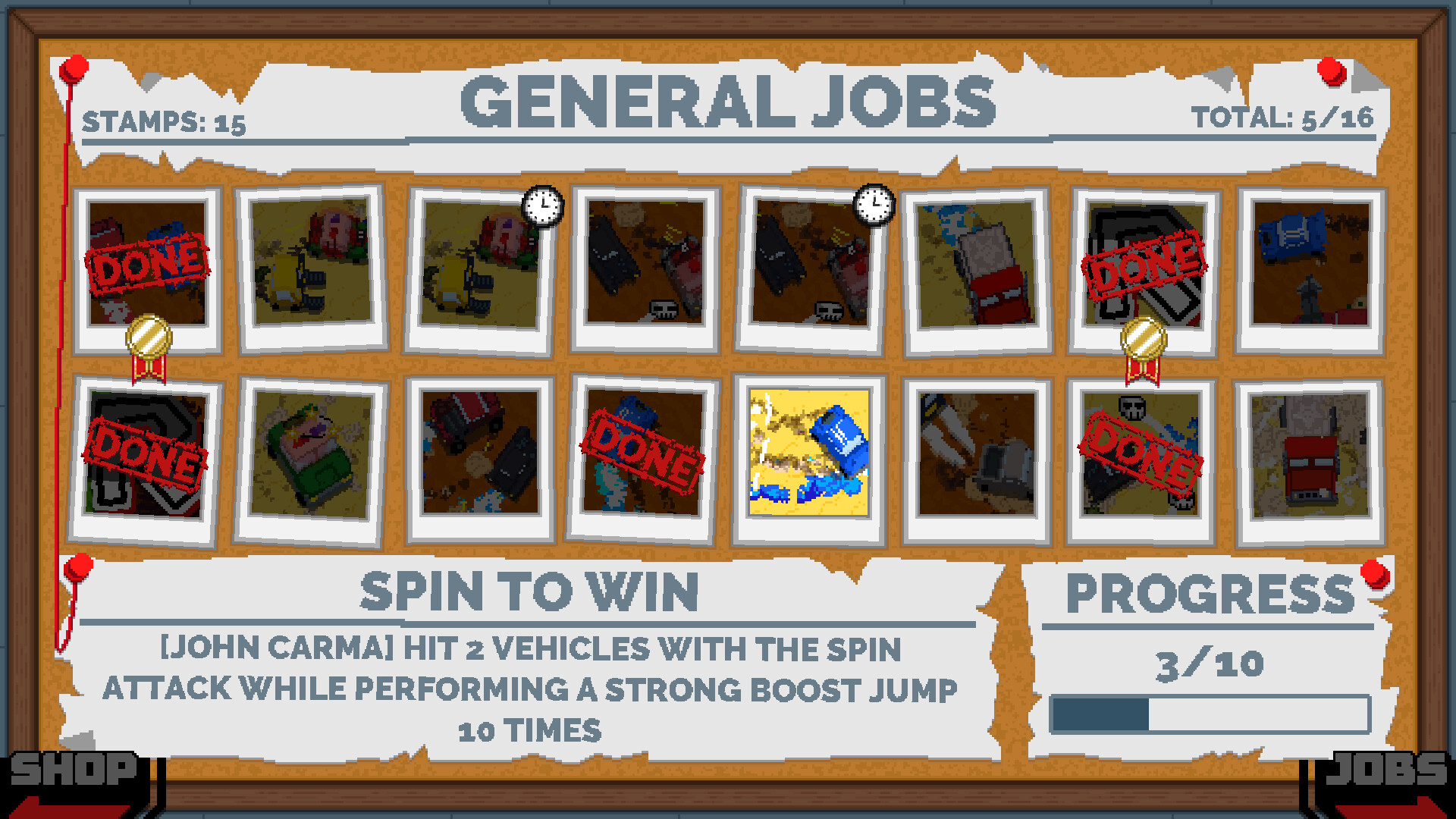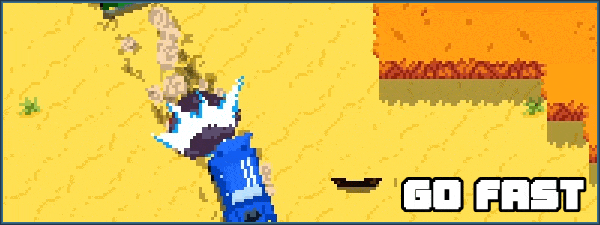
REDLINE CROOKS is a unique, fast-paced combat-racer combining roguelite elements and breakneck speeds to make for a one-of-a-kind, high-octane experience. Charge through walls, cops and more using anything ranging from a tuned-up sports car to a forklift lacking certification. Why outrun the long arm of the law when you can slam it into a wall instead?

- Pick one out of 9 playable convicts, each with distinct playstyles and character-specific upgrades.
- Use the Boost to reach dangerously high speeds and blast through walls and enemies alike at the cost of your health.
- Slam, blow up, launch, ram or otherwise destroy anyone looking to get you back behind bars, and be rewarded with cash and health.
- Build an arsenal of powerful upgrades purchasable from the ever-trustworthy shopkeeper - there are over 100 items for you to mix and match, making every run unique.

- Perform well to rank up, ramping up both the difficulty and the rewards you get using a God Hand-inspired difficulty scaling system.
- Master the intricate mechanics and make it to the top of the online leaderboard, or just have a good time in this easy to play, hard to master experience.
- Test your skills by completing jobs, earning stamps which can be exchanged for customization options and more.
- Jam out to an awesome, original digital-fusion soundtrack by father p.
Devlog #5: Screamin' Eagles!

Rocket Jumping as a form of movement has been known for years now, whether it be to climb stairs or assault people on their way to the supermarket to buy groceries. However, recent developments have shown that you can also attach a rocket launcher to a car and assault people buying groceries while driving, too.
The "definitely-not-inspired-from-that-one-game" military Eagle, Abe is a character that sits in a middleground in weight class and general attributes between the likes of JC and M.A.L.L. In other words; Not quite that heavy, healthy, and slow, but a bit healthier, heavier and slower than your average driver.
Embedded straight into the vehicle, aimed directly backwards, is the Special: The Rocket Launcher.
Doing what you'd expect a Rocket Launcher to do, it shoots out a fast and homing Rocket that explodes on impact, at the cost of some HP.

The uses of this are fairly straightforward - anyone behind you? Blast them into pieces. Groups of vehicles behind you? Even better - one rocket explosion is all you need to take them out together.
As all player-explosions in this game however, you can also use these explosions to drastically and quickly propel yourself forward. All you need to do for this is to position yourself tightly right in front of someone and off you go!

Legends say you can go truly fast if you manage to combine a strong boost jump with a rocket jump, but I've yet to see it happen with my own eyes...
Yesterday I managed to finally get done with most of the major, planned systems for the game! Done with a bit of an asterisk because all of these still need to be thoroughly tested and scrutinized and/or polished to its best quality. Still - quite an awesome Milestone to hit! More on these systems, hopefully, later, as I'll work to give them a bit of a better introduction.
While I can't give an ETA, the Demo of the game will get another Update soon-ish. This update will come with two features to improve the accessibility of the game.
1. Mouse Support + Mouse Control Style
Replacing the second Keyboard "Turn Style", the "Mouse Control Style" will allow you to control the vehicle based on your mouse location on screen, instead of having to turn left/right with key strokes. This also comes with letting you bind M1, M2 and M3 to functions.
Alongside this will come the ability to navigate the game's UI with your mouse. So if you are a true mouse warrior, I'll have to ask you to just be a little more patient as I work on it!
2. Vehicle Speed Setting
One of the most common points of feedback I have received so far is that the pace of the game can be very overwhelming for some - too overwhelming! While chaos is engrained in the game's DNA and very much intentional, how much everyone can process is different from person to person, especially depending on how much experience they have with games like this.
As such, I am planning on implementing an accessibility setting that will let you control Vehicle speeds - kind of like "Engine Classes" in games like Mario Kart. The Tutorial will also lead with this, hopefully making for an easier learning curve, essentially offering a sort of "Beginner Mode" for people that feel overwhelmed. Whether you stick to the lower speed or slowly make the jump to the normal one is obviously up to you.
------------------------------------------- And that's it for this one.
I know that last time I said I wanted to do these more frequently... but I kinda ended up going hermit mode working on all the big systems because I really, really wanted to get them out of the way. Lots of cool stuff to look forward to! So I'll try my best to get another Devlog up sooner than later.
Thank you for reading!
Join the Discord Follow on Twitter(X)
- Alexander
Yo!
As the month of April nears its end, I am reminded by the bomb setup to explode in my room if I don't upload another Devlog this month... that I should upload another Devlog this month. So for the interest of both your potential curiosity on what's going on in the development of this game and my own survival, I present to you:
Rocket Launcher Car: "Abe"

Rocket Jumping as a form of movement has been known for years now, whether it be to climb stairs or assault people on their way to the supermarket to buy groceries. However, recent developments have shown that you can also attach a rocket launcher to a car and assault people buying groceries while driving, too.
The "definitely-not-inspired-from-that-one-game" military Eagle, Abe is a character that sits in a middleground in weight class and general attributes between the likes of JC and M.A.L.L. In other words; Not quite that heavy, healthy, and slow, but a bit healthier, heavier and slower than your average driver.
Embedded straight into the vehicle, aimed directly backwards, is the Special: The Rocket Launcher.
Doing what you'd expect a Rocket Launcher to do, it shoots out a fast and homing Rocket that explodes on impact, at the cost of some HP.

The uses of this are fairly straightforward - anyone behind you? Blast them into pieces. Groups of vehicles behind you? Even better - one rocket explosion is all you need to take them out together.
As all player-explosions in this game however, you can also use these explosions to drastically and quickly propel yourself forward. All you need to do for this is to position yourself tightly right in front of someone and off you go!

Legends say you can go truly fast if you manage to combine a strong boost jump with a rocket jump, but I've yet to see it happen with my own eyes...
General Update on Development
Yesterday I managed to finally get done with most of the major, planned systems for the game! Done with a bit of an asterisk because all of these still need to be thoroughly tested and scrutinized and/or polished to its best quality. Still - quite an awesome Milestone to hit! More on these systems, hopefully, later, as I'll work to give them a bit of a better introduction.
Incoming Demo Update
While I can't give an ETA, the Demo of the game will get another Update soon-ish. This update will come with two features to improve the accessibility of the game.
1. Mouse Support + Mouse Control Style
Replacing the second Keyboard "Turn Style", the "Mouse Control Style" will allow you to control the vehicle based on your mouse location on screen, instead of having to turn left/right with key strokes. This also comes with letting you bind M1, M2 and M3 to functions.
Alongside this will come the ability to navigate the game's UI with your mouse. So if you are a true mouse warrior, I'll have to ask you to just be a little more patient as I work on it!
2. Vehicle Speed Setting
One of the most common points of feedback I have received so far is that the pace of the game can be very overwhelming for some - too overwhelming! While chaos is engrained in the game's DNA and very much intentional, how much everyone can process is different from person to person, especially depending on how much experience they have with games like this.
As such, I am planning on implementing an accessibility setting that will let you control Vehicle speeds - kind of like "Engine Classes" in games like Mario Kart. The Tutorial will also lead with this, hopefully making for an easier learning curve, essentially offering a sort of "Beginner Mode" for people that feel overwhelmed. Whether you stick to the lower speed or slowly make the jump to the normal one is obviously up to you.
------------------------------------------- And that's it for this one.
I know that last time I said I wanted to do these more frequently... but I kinda ended up going hermit mode working on all the big systems because I really, really wanted to get them out of the way. Lots of cool stuff to look forward to! So I'll try my best to get another Devlog up sooner than later.
Thank you for reading!
Join the Discord Follow on Twitter(X)
- Alexander
[ 2024-04-30 15:01:58 CET ] [Original Post]
Minimum Setup
- OS: Ubuntu works. other distros not guaranteed.
GAMEBILLET
[ 6425 ]
GAMERSGATE
[ 3784 ]
MacGamestore
[ 2906 ]
FANATICAL BUNDLES
HUMBLE BUNDLES
by buying games/dlcs from affiliate links you are supporting tuxDB